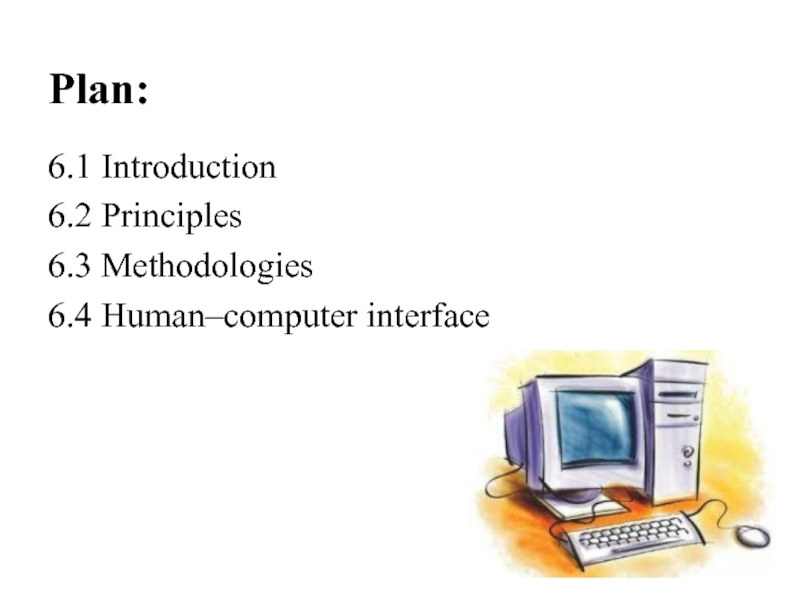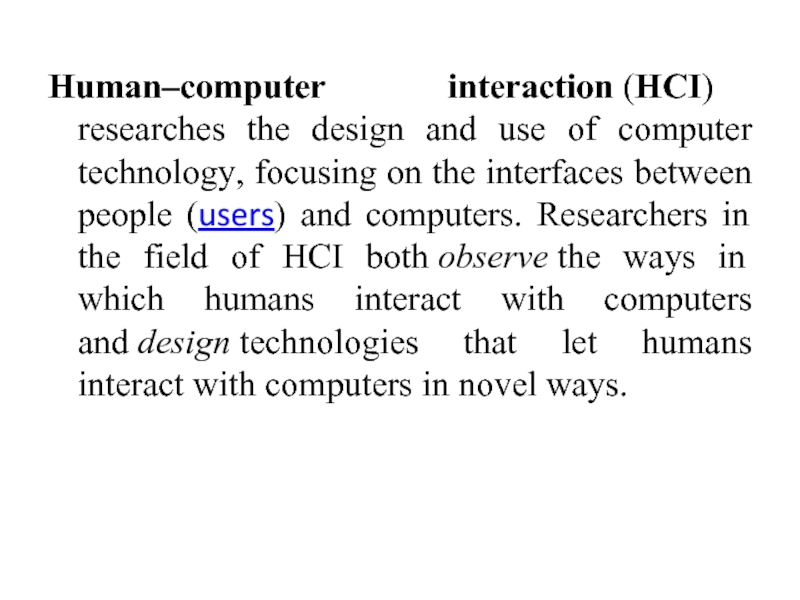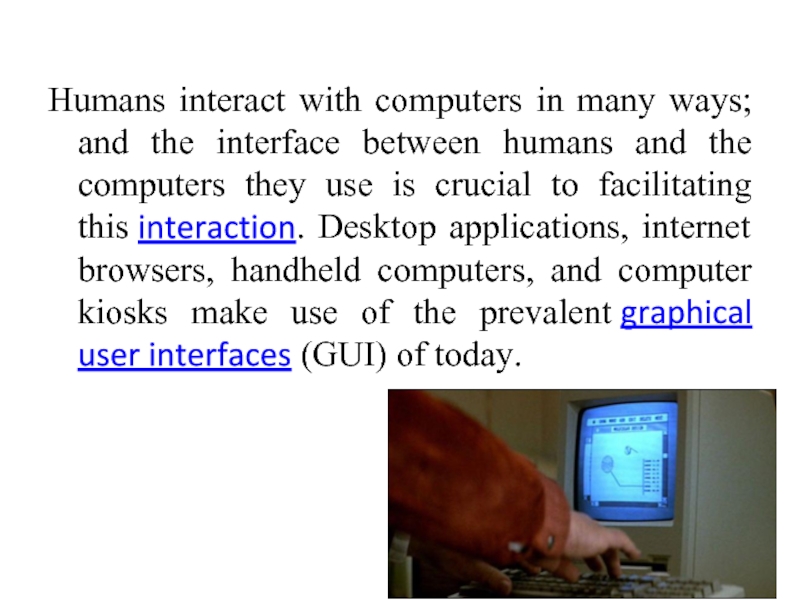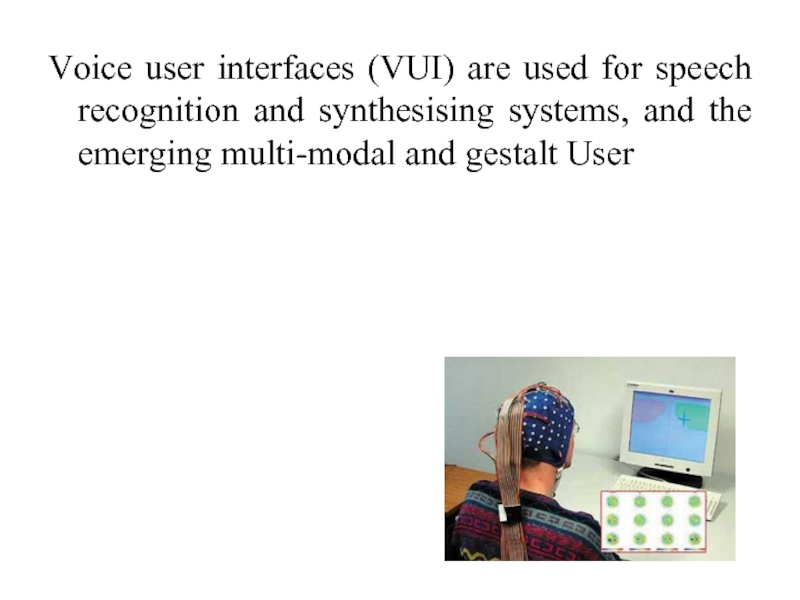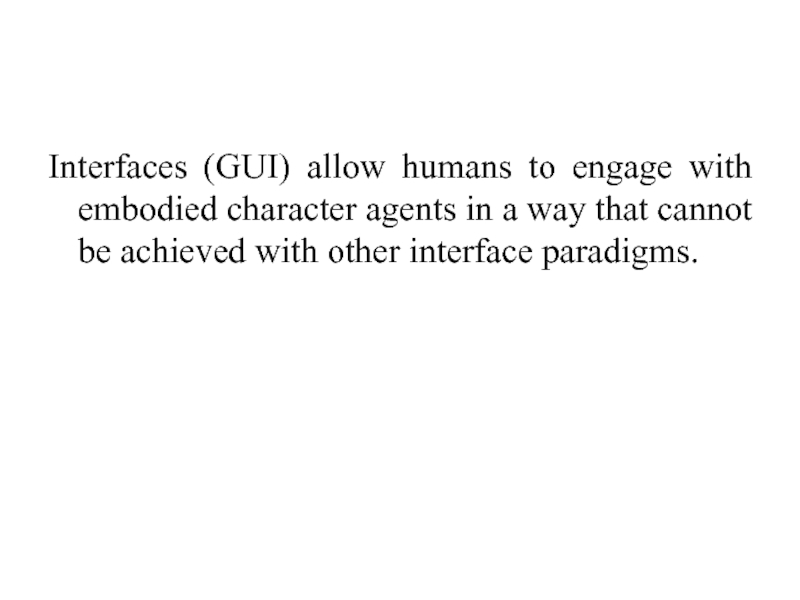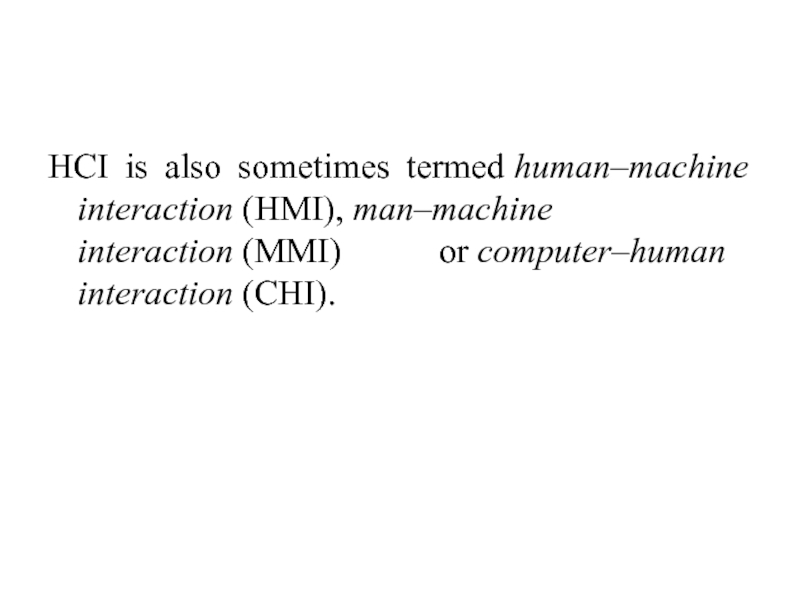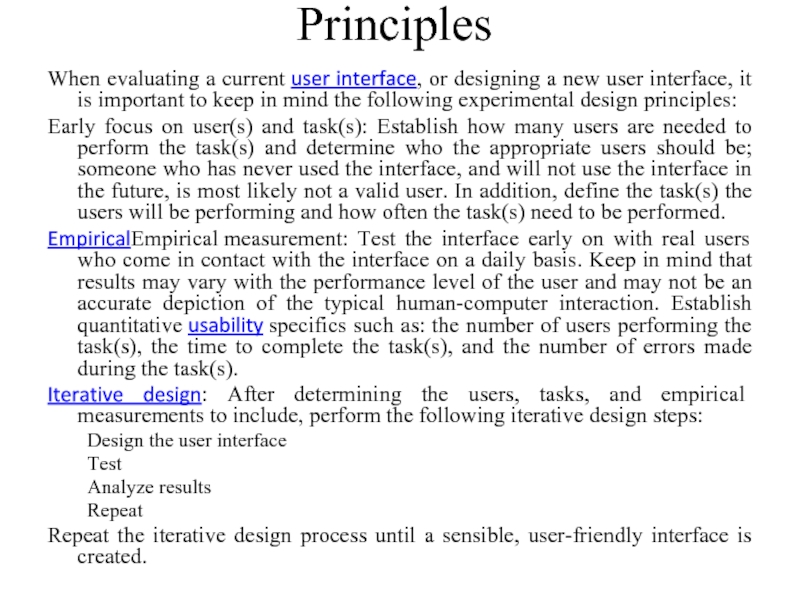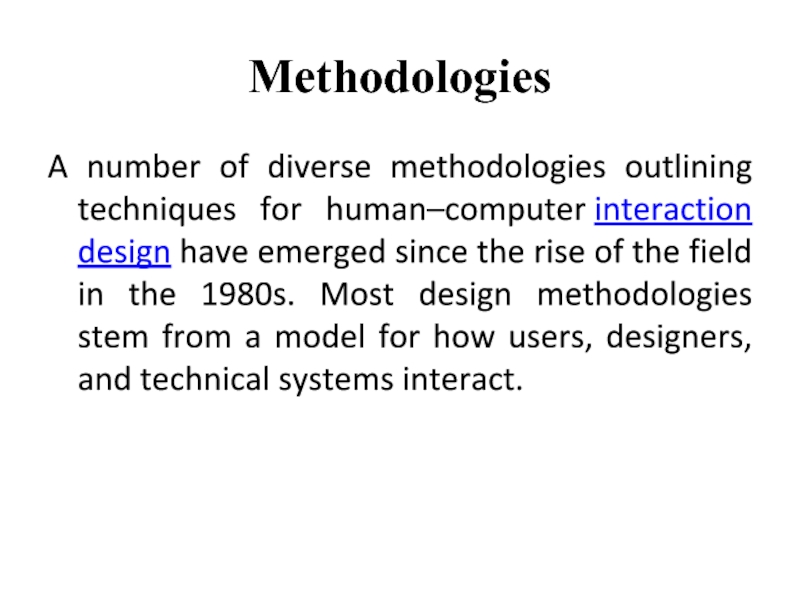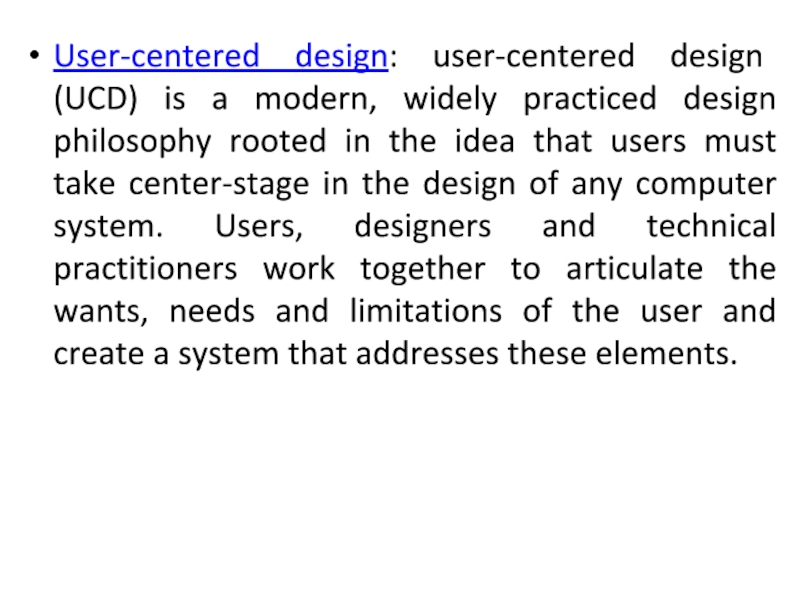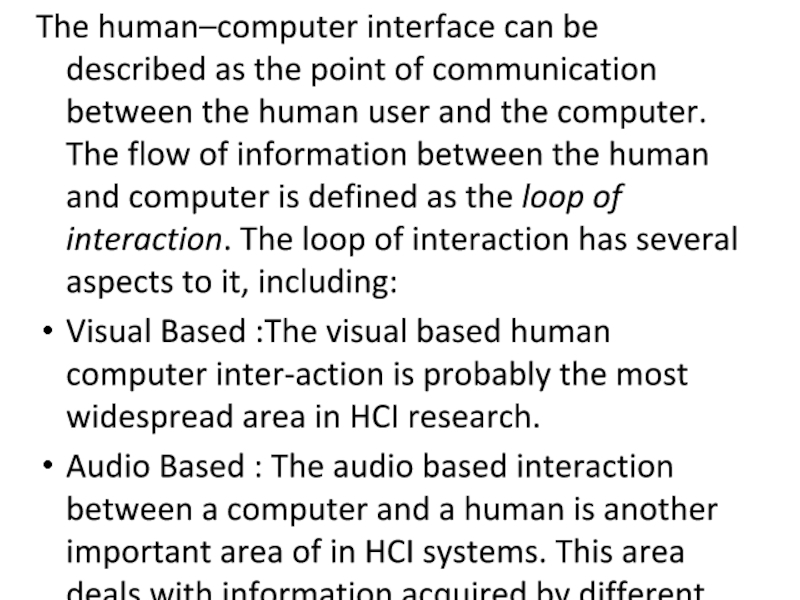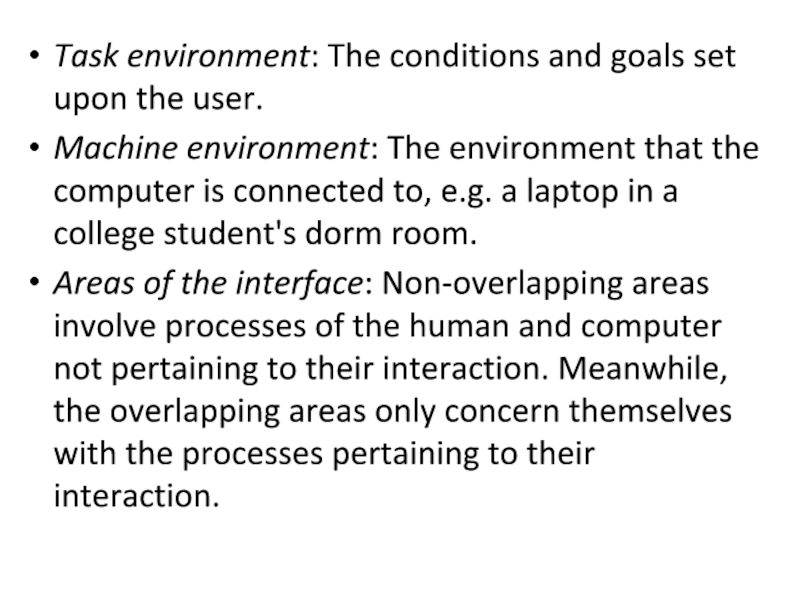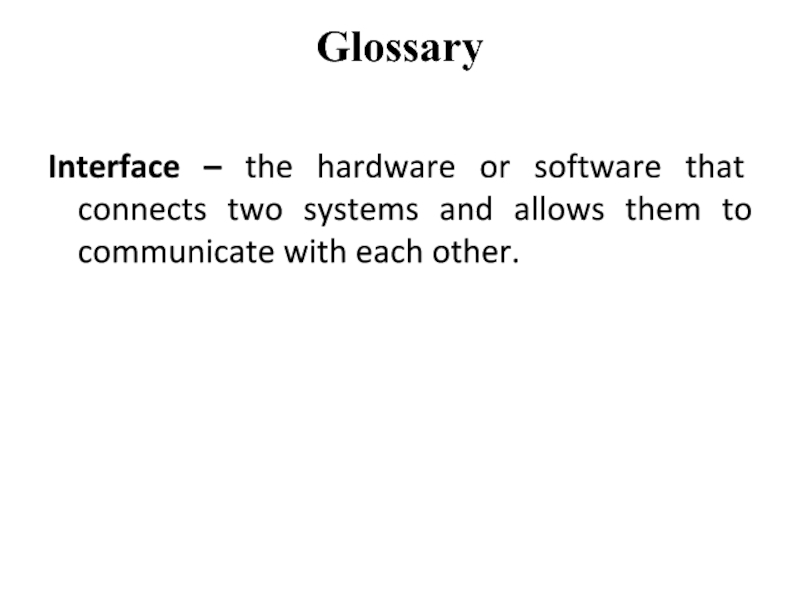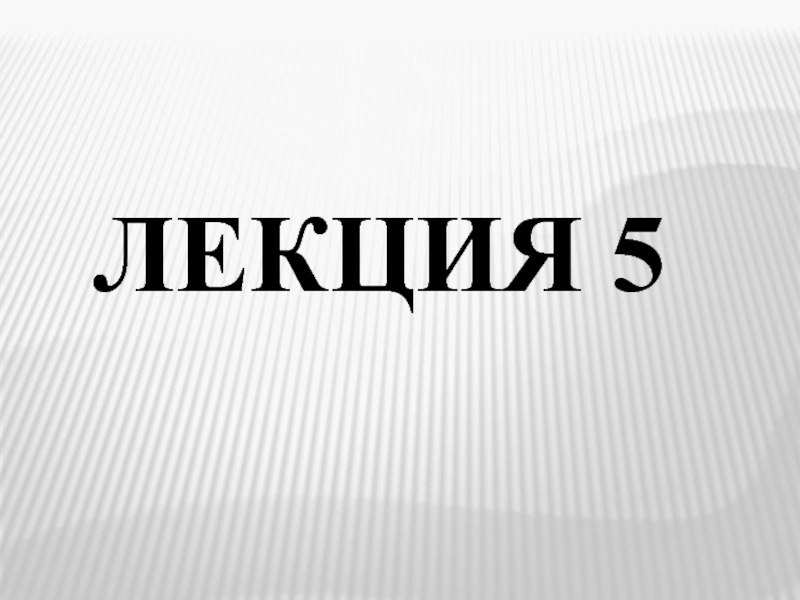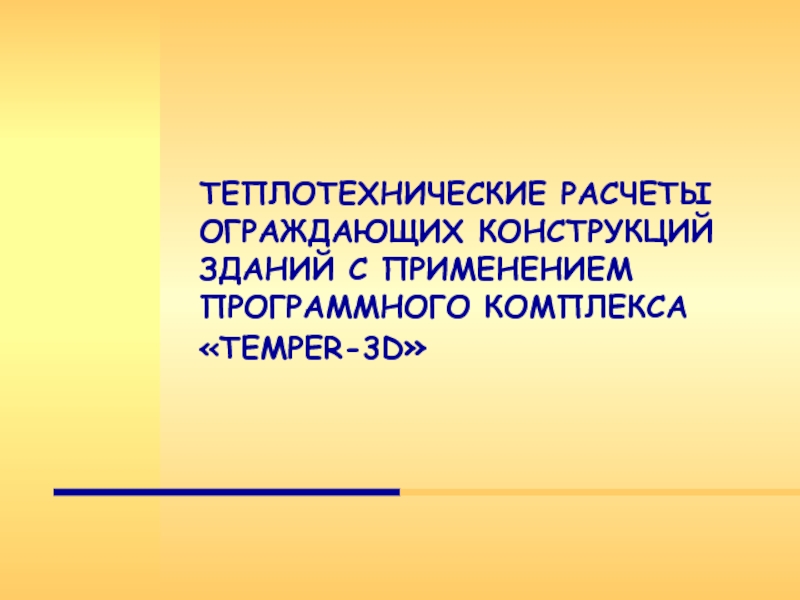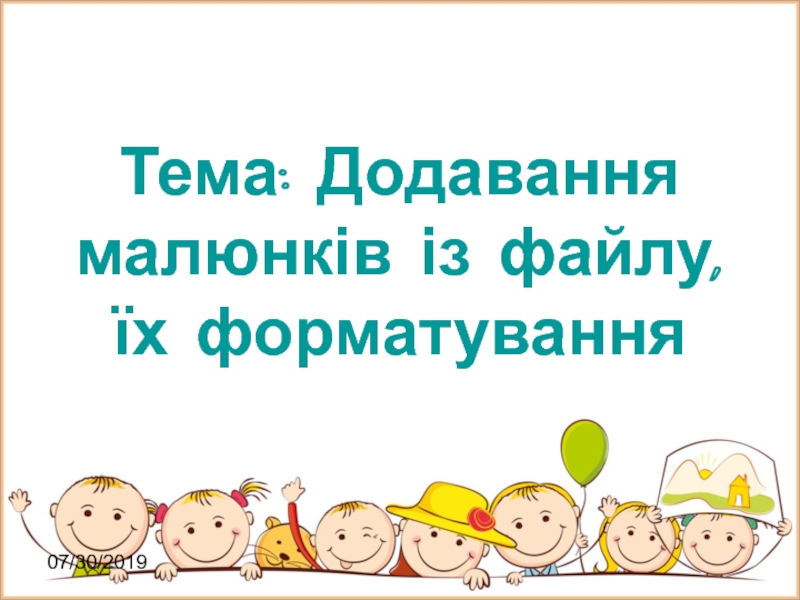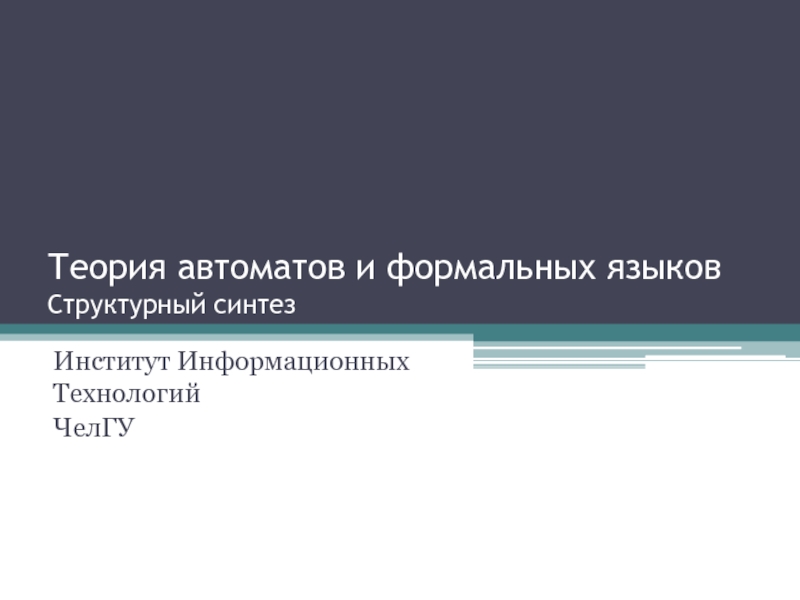- Главная
- Разное
- Дизайн
- Бизнес и предпринимательство
- Аналитика
- Образование
- Развлечения
- Красота и здоровье
- Финансы
- Государство
- Путешествия
- Спорт
- Недвижимость
- Армия
- Графика
- Культурология
- Еда и кулинария
- Лингвистика
- Английский язык
- Астрономия
- Алгебра
- Биология
- География
- Детские презентации
- Информатика
- История
- Литература
- Маркетинг
- Математика
- Медицина
- Менеджмент
- Музыка
- МХК
- Немецкий язык
- ОБЖ
- Обществознание
- Окружающий мир
- Педагогика
- Русский язык
- Технология
- Физика
- Философия
- Химия
- Шаблоны, картинки для презентаций
- Экология
- Экономика
- Юриспруденция
Human–computer interaction презентация
Содержание
- 1. Human–computer interaction
- 2. Plan: 6.1 Introduction 6.2 Principles 6.3 Methodologies 6.4 Human–computer interface
- 3. Human–computer interaction (HCI) researches the design and use
- 4. Humans interact with computers in many ways;
- 5. Voice user interfaces (VUI) are used for
- 6. Interfaces (GUI) allow humans to engage with
- 7. HCI is also sometimes termed human–machine interaction (HMI), man–machine interaction (MMI) or computer–human interaction (CHI).
- 8. Principles When evaluating a current user interface, or
- 9. Methodologies A number of diverse methodologies outlining
- 10. Early methodologies, for example, treated users' cognitive
- 11. Activity theoryActivity theory: used in HCI to
- 12. User-centered design: user-centered design (UCD) is a
- 13. Principles of user interface designPrinciples of user
- 14. The human–computer interface can be described as
- 15. Task environment: The conditions and goals set
- 16. Glossary Interface – the hardware or
Слайд 3Human–computer interaction (HCI) researches the design and use of computer technology, focusing
on the interfaces between people (users) and computers. Researchers in the field of HCI both observe the ways in which humans interact with computers and design technologies that let humans interact with computers in novel ways.
Слайд 4Humans interact with computers in many ways; and the interface between
humans and the computers they use is crucial to facilitating this interaction. Desktop applications, internet browsers, handheld computers, and computer kiosks make use of the prevalent graphical user interfaces (GUI) of today.
Слайд 5Voice user interfaces (VUI) are used for speech recognition and synthesising
systems, and the emerging multi-modal and gestalt User
Слайд 6Interfaces (GUI) allow humans to engage with embodied character agents in
a way that cannot be achieved with other interface paradigms.
Слайд 7HCI is also sometimes termed human–machine interaction (HMI), man–machine interaction (MMI) or computer–human interaction (CHI).
Слайд 8Principles
When evaluating a current user interface, or designing a new user interface,
it is important to keep in mind the following experimental design principles:
Early focus on user(s) and task(s): Establish how many users are needed to perform the task(s) and determine who the appropriate users should be; someone who has never used the interface, and will not use the interface in the future, is most likely not a valid user. In addition, define the task(s) the users will be performing and how often the task(s) need to be performed.
EmpiricalEmpirical measurement: Test the interface early on with real users who come in contact with the interface on a daily basis. Keep in mind that results may vary with the performance level of the user and may not be an accurate depiction of the typical human-computer interaction. Establish quantitative usability specifics such as: the number of users performing the task(s), the time to complete the task(s), and the number of errors made during the task(s).
Iterative design: After determining the users, tasks, and empirical measurements to include, perform the following iterative design steps:
Design the user interface
Test
Analyze results
Repeat
Repeat the iterative design process until a sensible, user-friendly interface is created.
Early focus on user(s) and task(s): Establish how many users are needed to perform the task(s) and determine who the appropriate users should be; someone who has never used the interface, and will not use the interface in the future, is most likely not a valid user. In addition, define the task(s) the users will be performing and how often the task(s) need to be performed.
EmpiricalEmpirical measurement: Test the interface early on with real users who come in contact with the interface on a daily basis. Keep in mind that results may vary with the performance level of the user and may not be an accurate depiction of the typical human-computer interaction. Establish quantitative usability specifics such as: the number of users performing the task(s), the time to complete the task(s), and the number of errors made during the task(s).
Iterative design: After determining the users, tasks, and empirical measurements to include, perform the following iterative design steps:
Design the user interface
Test
Analyze results
Repeat
Repeat the iterative design process until a sensible, user-friendly interface is created.
Слайд 9Methodologies
A number of diverse methodologies outlining techniques for human–computer interaction design have emerged
since the rise of the field in the 1980s. Most design methodologies stem from a model for how users, designers, and technical systems interact.
Слайд 10Early methodologies, for example, treated users' cognitive processes as predictable and
quantifiable and encouraged design practitioners to look to cognitive science results in areas such as memory and attention when designing user interfaces.
Modern models tend to focus on a constant feedback and conversation between users, designers, and engineers and push for technical systems to be wrapped around the types of experiences users want to have, rather than wrapping user experience around a completed system.
Modern models tend to focus on a constant feedback and conversation between users, designers, and engineers and push for technical systems to be wrapped around the types of experiences users want to have, rather than wrapping user experience around a completed system.
Слайд 11Activity theoryActivity theory: used in HCI to define and study the
context in which human interactions with computers take place. Activity theory provides a framework to reason about actions in these contexts, analytical tools with the format of checklists of items that researchers should consider, and informs design of interactions from an activity-centric perspective.
Слайд 12User-centered design: user-centered design (UCD) is a modern, widely practiced design
philosophy rooted in the idea that users must take center-stage in the design of any computer system. Users, designers and technical practitioners work together to articulate the wants, needs and limitations of the user and create a system that addresses these elements.
Слайд 13Principles of user interface designPrinciples of user interface design: these are
seven principles of user interface design that may be considered at any time during the design of a user interface in any order: tolerance, simplicity, visibility, affordance, consistency, structure and feedback.
Слайд 14The human–computer interface can be described as the point of communication
between the human user and the computer. The flow of information between the human and computer is defined as the loop of interaction. The loop of interaction has several aspects to it, including:
Visual Based :The visual based human computer inter-action is probably the most widespread area in HCI research.
Audio Based : The audio based interaction between a computer and a human is another important area of in HCI systems. This area deals with information acquired by different audio signals.
Task environment: The conditions and goals set upon the user.
Machine environment: The environment that the computer is connected to, e.g. a laptop in a college student's dorm room.
Areas of the interface: Non-overlapping areas involve processes of the human and computer not pertaining to their interaction. Meanwhile, the overlapping areas only concern themselves with the processes pertaining to their interaction.
Input flow: The flow of information that begins in the task environment, when the user has some task that requires using their computer.
Output: The flow of information that originates in the machine environment.
Feedback: Loops through the interface that evaluate, moderate, and confirm processes as they pass from the human through the interface to the computer and back.
Visual Based :The visual based human computer inter-action is probably the most widespread area in HCI research.
Audio Based : The audio based interaction between a computer and a human is another important area of in HCI systems. This area deals with information acquired by different audio signals.
Task environment: The conditions and goals set upon the user.
Machine environment: The environment that the computer is connected to, e.g. a laptop in a college student's dorm room.
Areas of the interface: Non-overlapping areas involve processes of the human and computer not pertaining to their interaction. Meanwhile, the overlapping areas only concern themselves with the processes pertaining to their interaction.
Input flow: The flow of information that begins in the task environment, when the user has some task that requires using their computer.
Output: The flow of information that originates in the machine environment.
Feedback: Loops through the interface that evaluate, moderate, and confirm processes as they pass from the human through the interface to the computer and back.
Слайд 15Task environment: The conditions and goals set upon the user.
Machine environment:
The environment that the computer is connected to, e.g. a laptop in a college student's dorm room.
Areas of the interface: Non-overlapping areas involve processes of the human and computer not pertaining to their interaction. Meanwhile, the overlapping areas only concern themselves with the processes pertaining to their interaction.
Areas of the interface: Non-overlapping areas involve processes of the human and computer not pertaining to their interaction. Meanwhile, the overlapping areas only concern themselves with the processes pertaining to their interaction.
Слайд 16Glossary
Interface – the hardware or software that connects two systems and
allows them to communicate with each other.