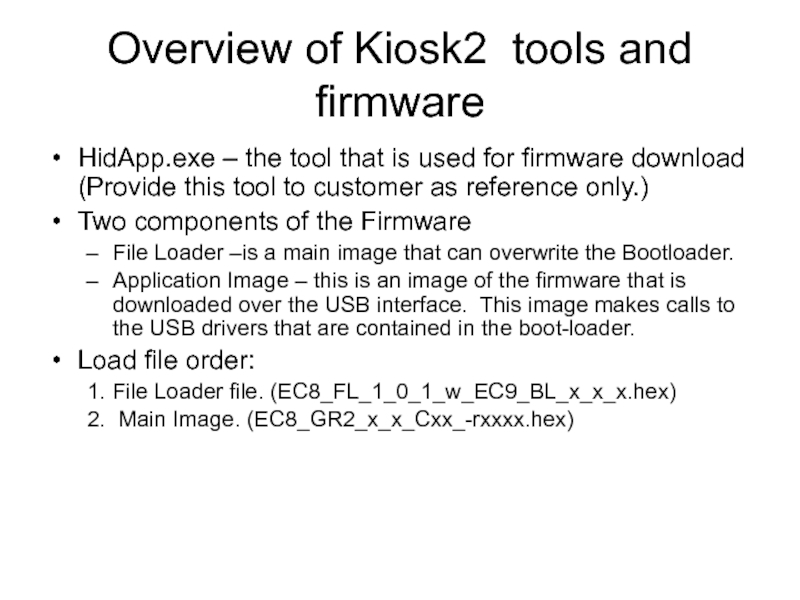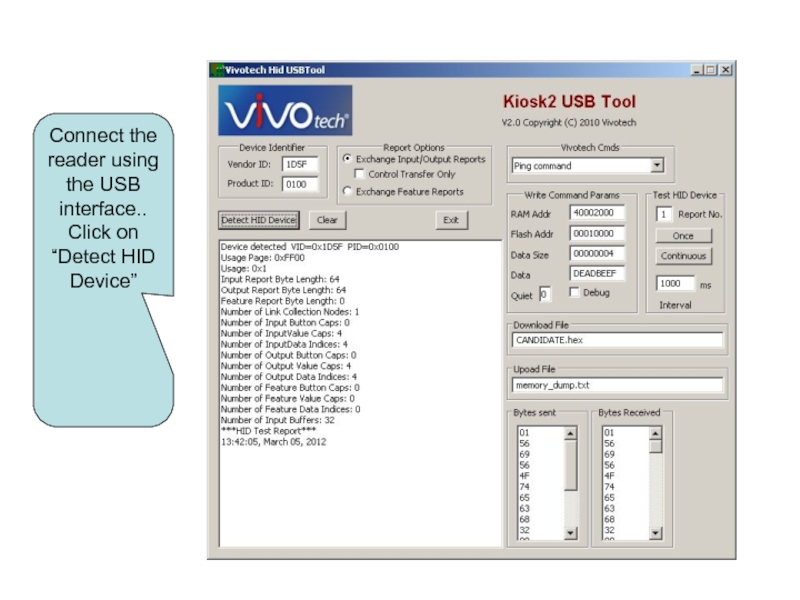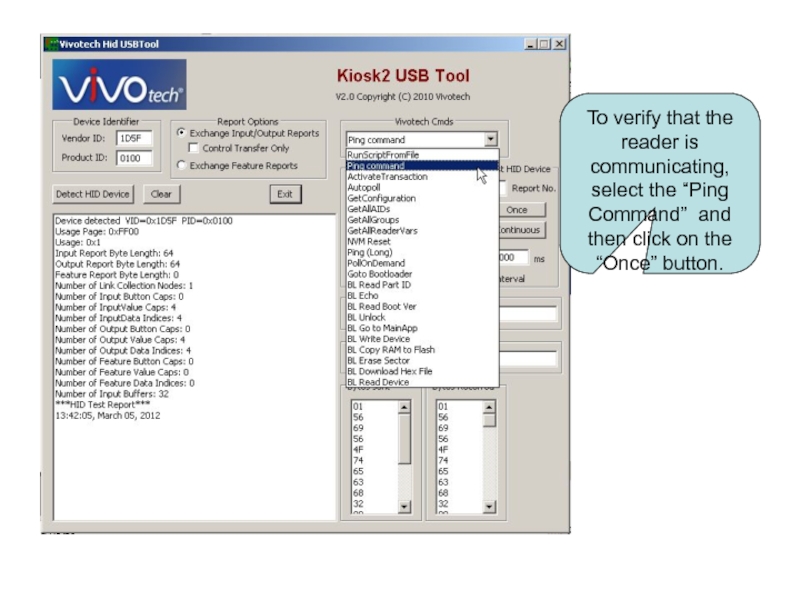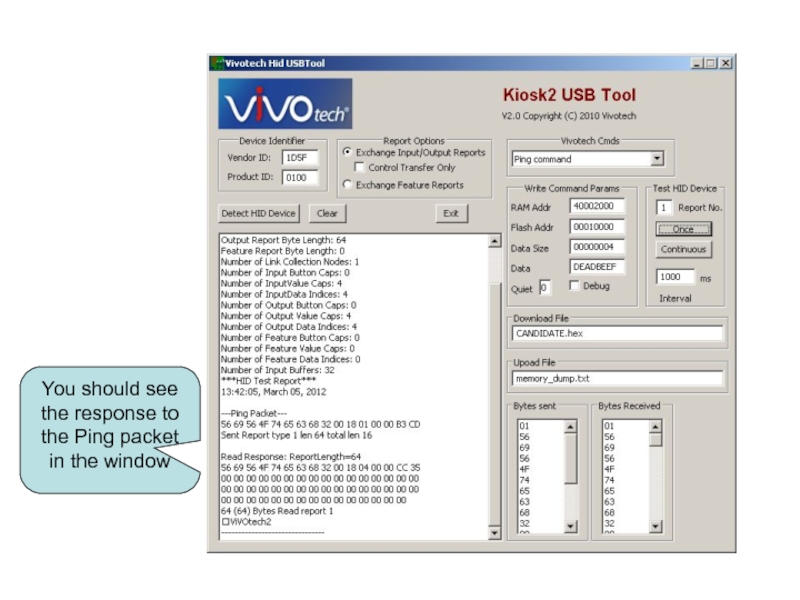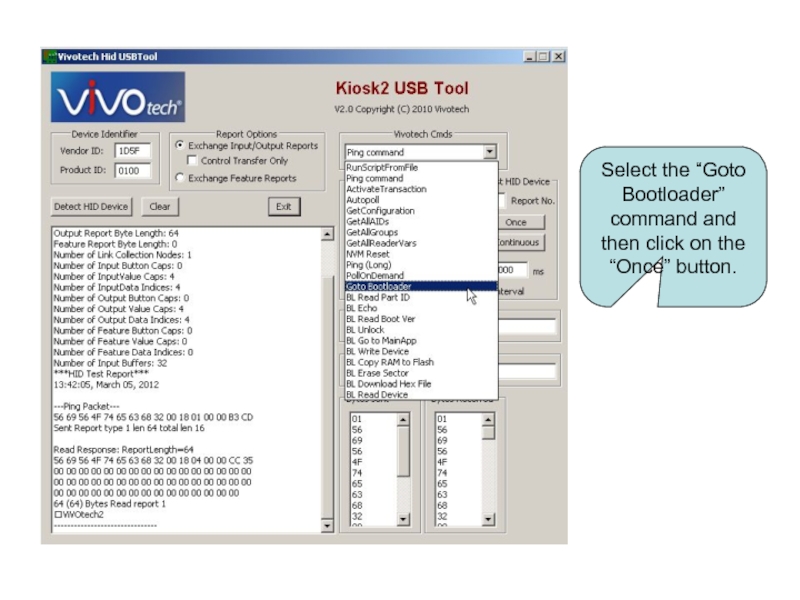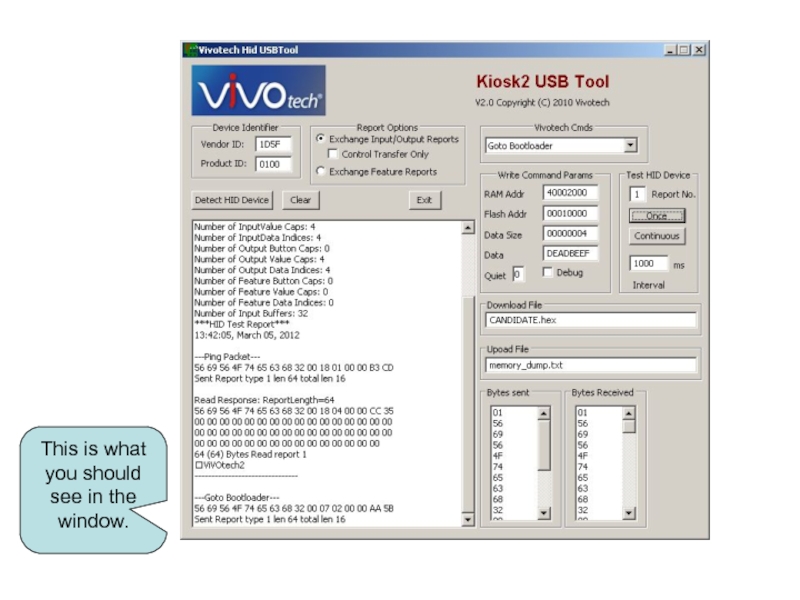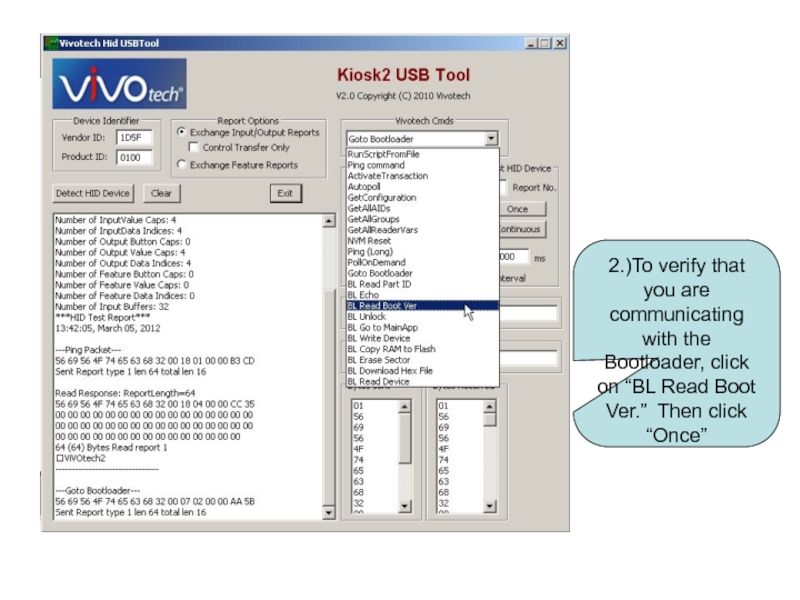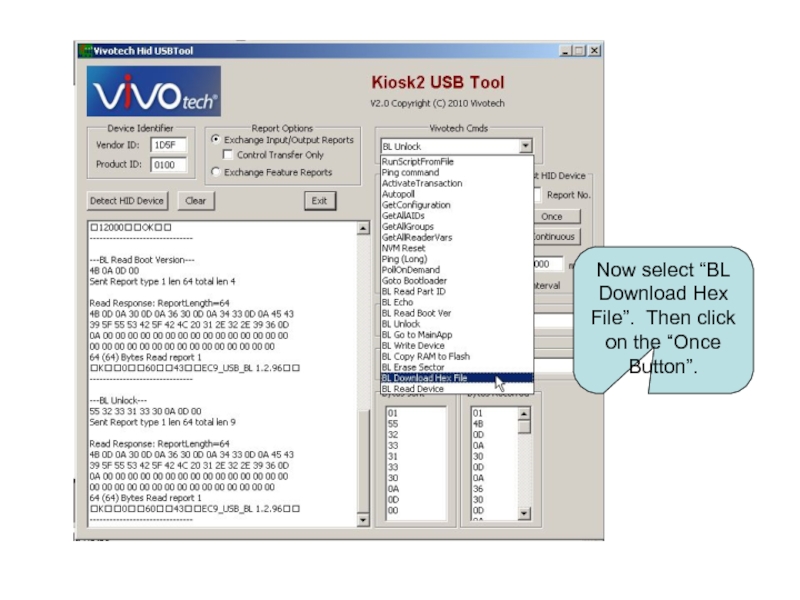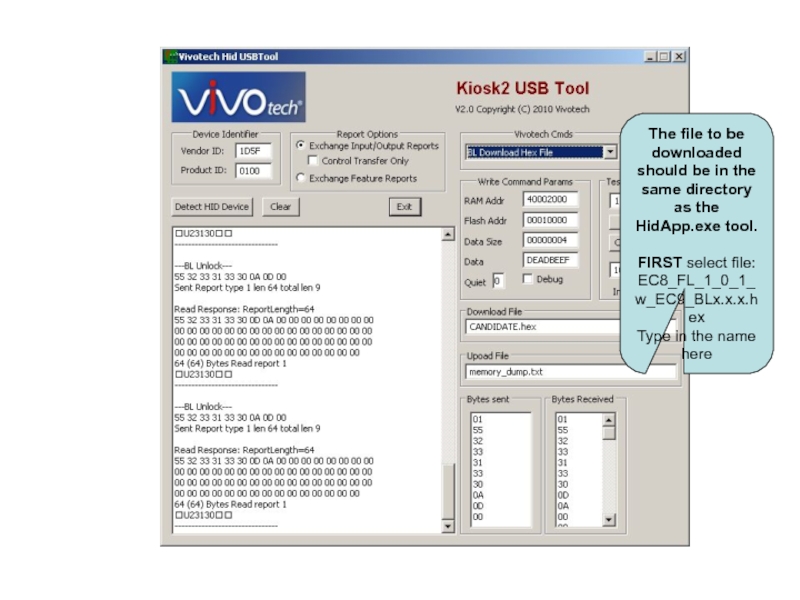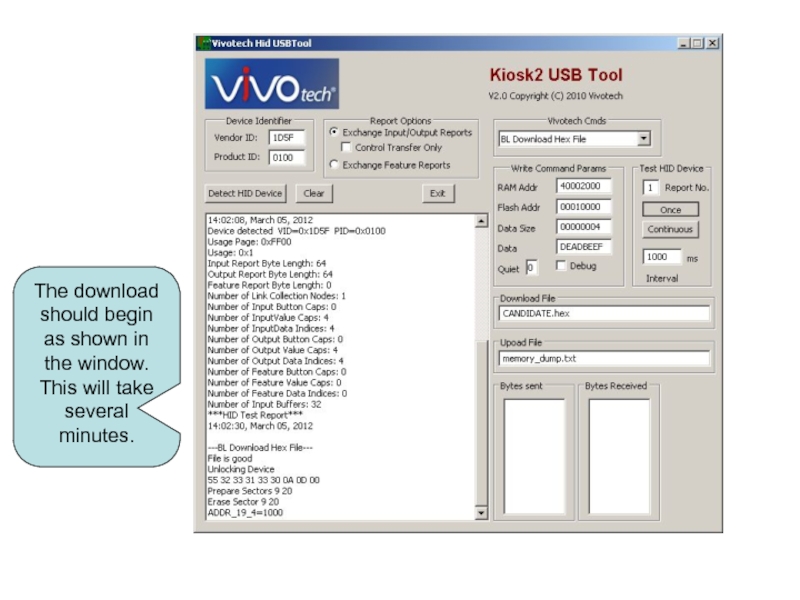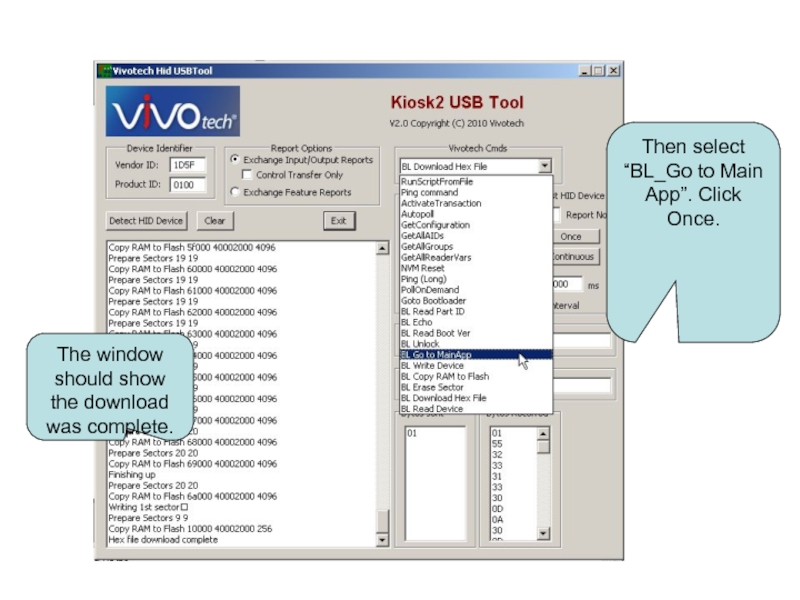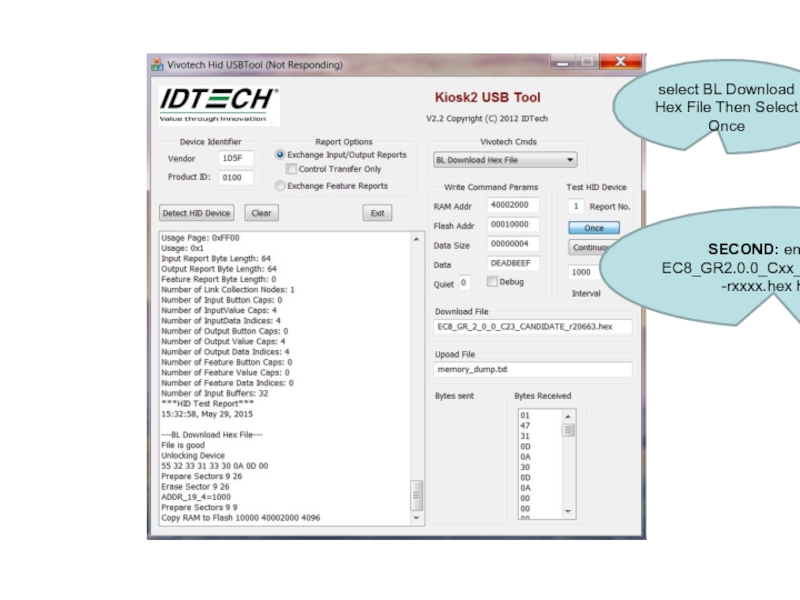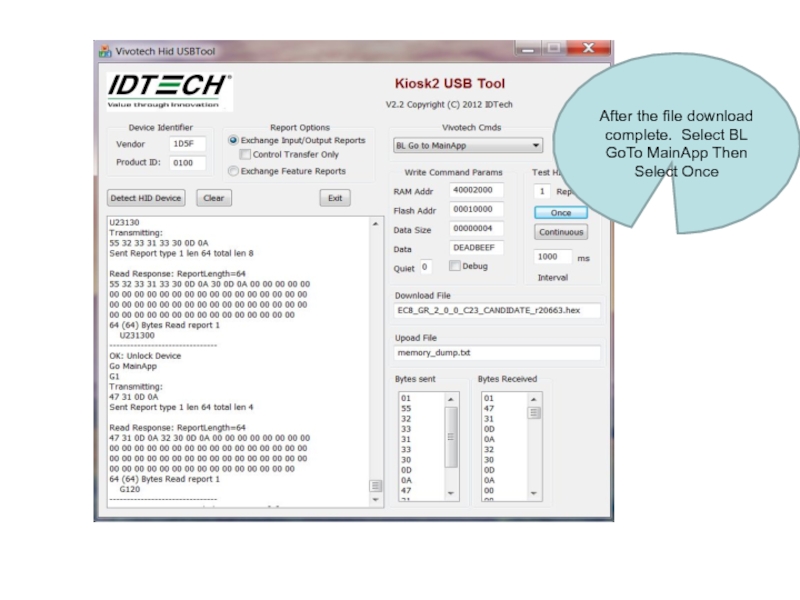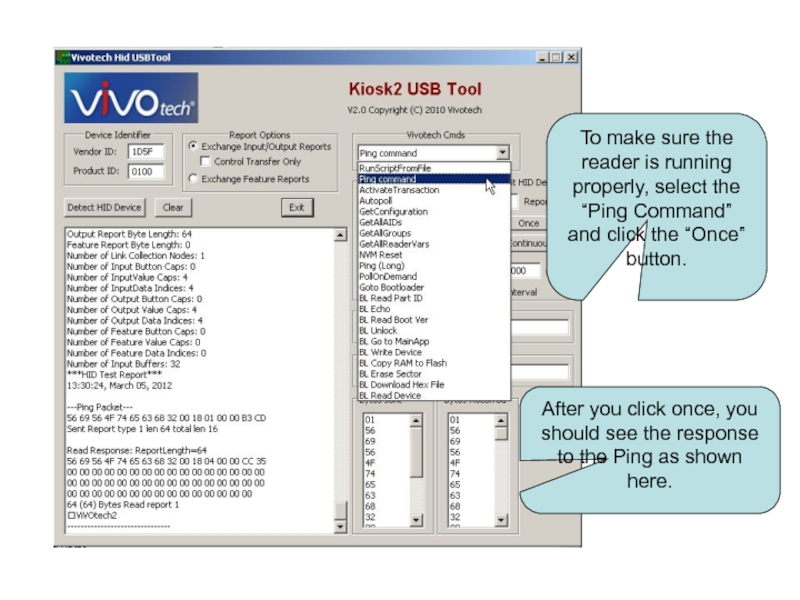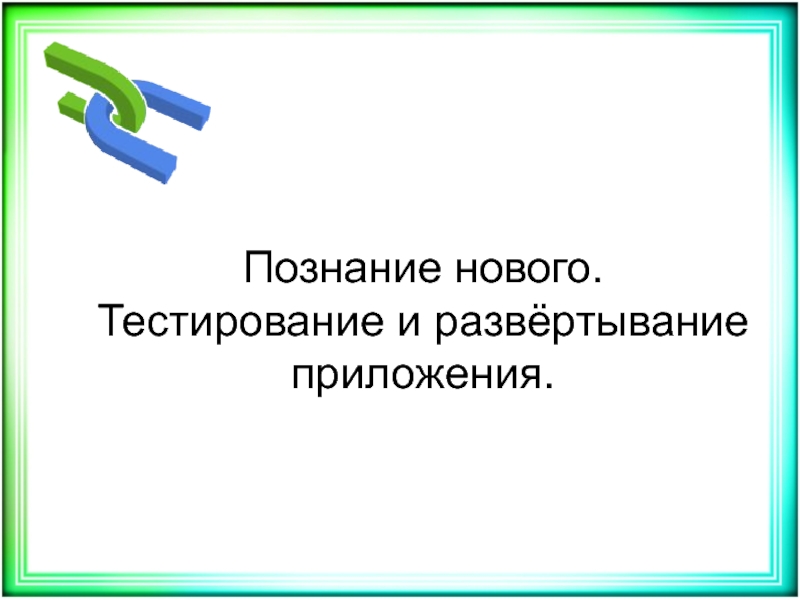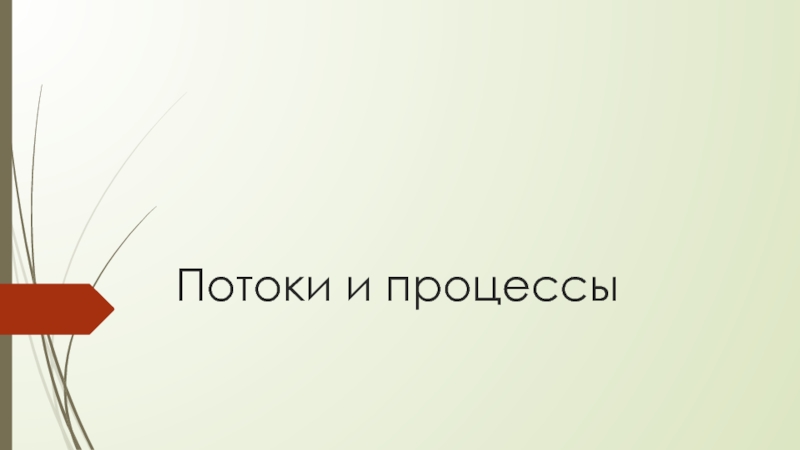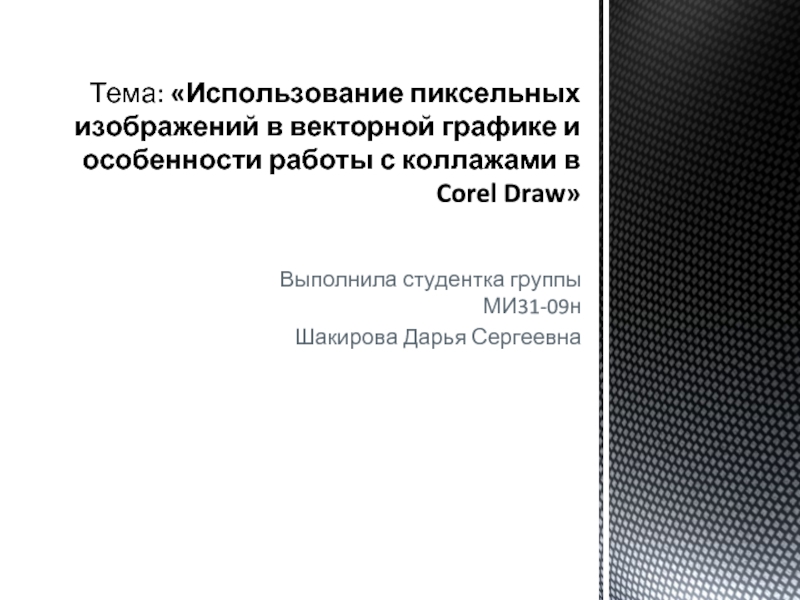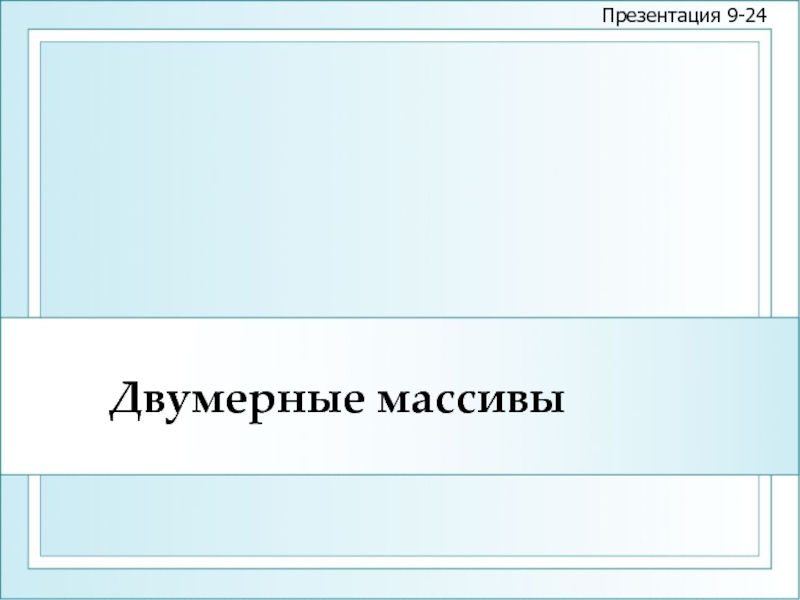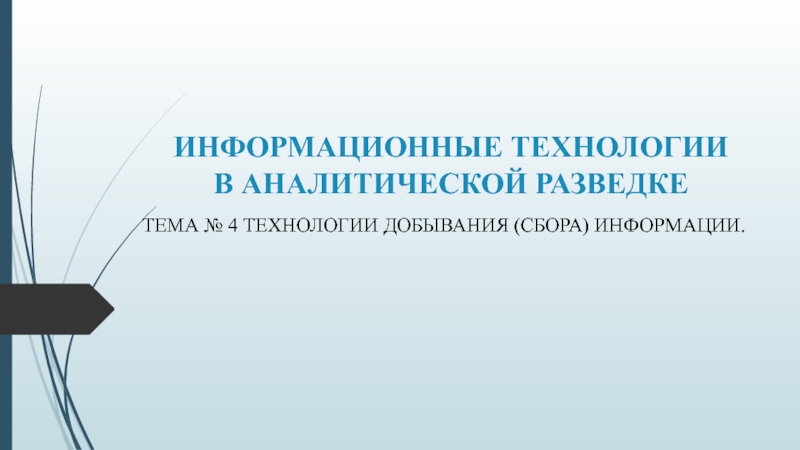- Главная
- Разное
- Дизайн
- Бизнес и предпринимательство
- Аналитика
- Образование
- Развлечения
- Красота и здоровье
- Финансы
- Государство
- Путешествия
- Спорт
- Недвижимость
- Армия
- Графика
- Культурология
- Еда и кулинария
- Лингвистика
- Английский язык
- Астрономия
- Алгебра
- Биология
- География
- Детские презентации
- Информатика
- История
- Литература
- Маркетинг
- Математика
- Медицина
- Менеджмент
- Музыка
- МХК
- Немецкий язык
- ОБЖ
- Обществознание
- Окружающий мир
- Педагогика
- Русский язык
- Технология
- Физика
- Философия
- Химия
- Шаблоны, картинки для презентаций
- Экология
- Экономика
- Юриспруденция
How to Download the Firmware image over the USB презентация
Содержание
- 1. How to Download the Firmware image over the USB
- 2. Overview of Kiosk2 tools and firmware HidApp.exe
- 3. Connect the reader using the USB interface.. Click on “Detect HID Device”
- 4. To verify that the reader is communicating,
- 5. You should see the response to the Ping packet in the window
- 6. Select the “Goto Bootloader” command and then click on the “Once” button.
- 7. This is what you should see in the window.
- 8. 2.)To verify that you are communicating with
- 9. The bootloader version displays in the window.
- 10. Now select “BL Download Hex File”. Then click on the “Once Button”.
- 11. The file to be downloaded should be
- 12. The download should begin as shown in the window. This will take several minutes.
- 13. Then select “BL_Go to Main App”. Click
- 14. You should hear a long beep.and wait
- 15. SECOND: enter the EC8_GR2.0.0_Cxx_CANDIDATE-rxxxx.hex here. select BL Download Hex File Then Select Once
- 16. After the file download complete. Select BL GoTo MainApp Then Select Once
- 17. To make sure the reader is running
Слайд 2Overview of Kiosk2 tools and firmware
HidApp.exe – the tool that is
used for firmware download (Provide this tool to customer as reference only.)
Two components of the Firmware
File Loader –is a main image that can overwrite the Bootloader.
Application Image – this is an image of the firmware that is downloaded over the USB interface. This image makes calls to the USB drivers that are contained in the boot-loader.
Load file order:
1. File Loader file. (EC8_FL_1_0_1_w_EC9_BL_x_x_x.hex)
2. Main Image. (EC8_GR2_x_x_Cxx_-rxxxx.hex)
Two components of the Firmware
File Loader –is a main image that can overwrite the Bootloader.
Application Image – this is an image of the firmware that is downloaded over the USB interface. This image makes calls to the USB drivers that are contained in the boot-loader.
Load file order:
1. File Loader file. (EC8_FL_1_0_1_w_EC9_BL_x_x_x.hex)
2. Main Image. (EC8_GR2_x_x_Cxx_-rxxxx.hex)
Слайд 4To verify that the reader is communicating, select the “Ping Command”
and then click on the “Once” button.
Слайд 82.)To verify that you are communicating with the Bootloader, click on
“BL Read Boot Ver.” Then click “Once”
Слайд 11The file to be downloaded should be in the same directory
as the HidApp.exe tool.
FIRST select file: EC8_FL_1_0_1_w_EC9_BLx.x.x.hex
Type in the name here
FIRST select file: EC8_FL_1_0_1_w_EC9_BLx.x.x.hex
Type in the name here
Слайд 13Then select “BL_Go to Main App”. Click Once.
The window should show
the download was complete.
Слайд 14You should hear a long beep.and wait then the reader device
should enumerate, as shown here or select “Detect HID Device”
Слайд 15SECOND: enter the EC8_GR2.0.0_Cxx_CANDIDATE-rxxxx.hex here.
select BL Download Hex File Then Select
Once
Слайд 17To make sure the reader is running properly, select the “Ping
Command” and click the “Once” button.
After you click once, you should see the response to the Ping as shown here.