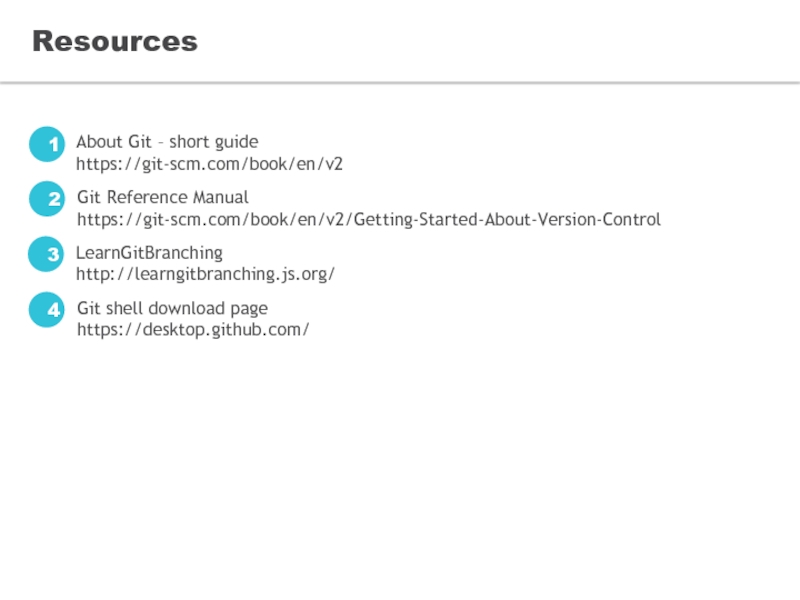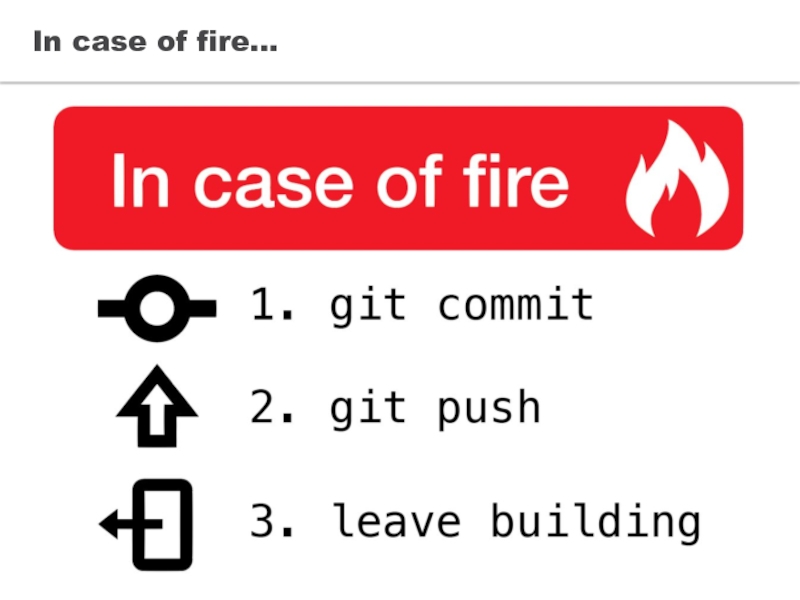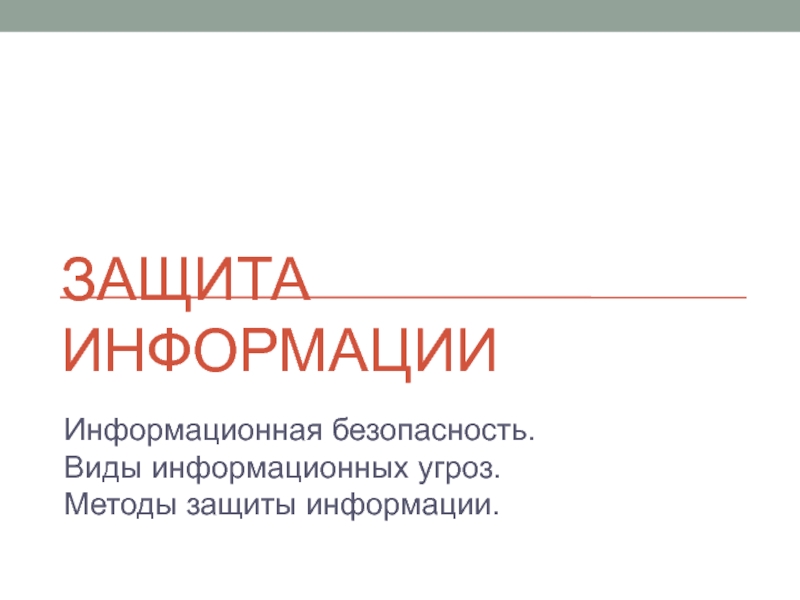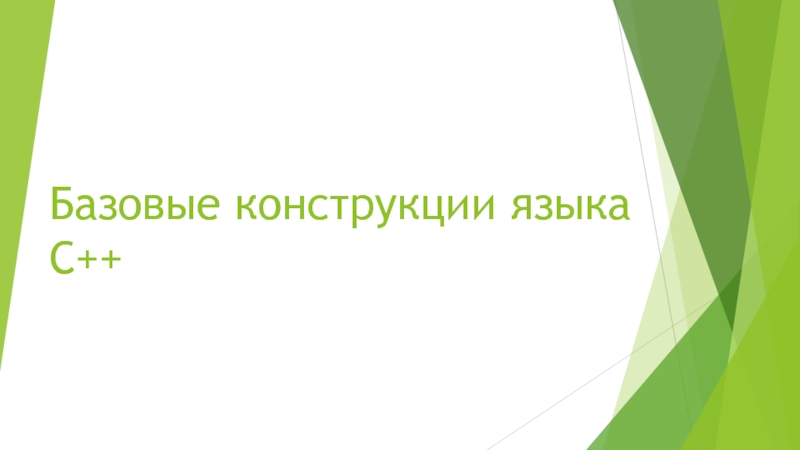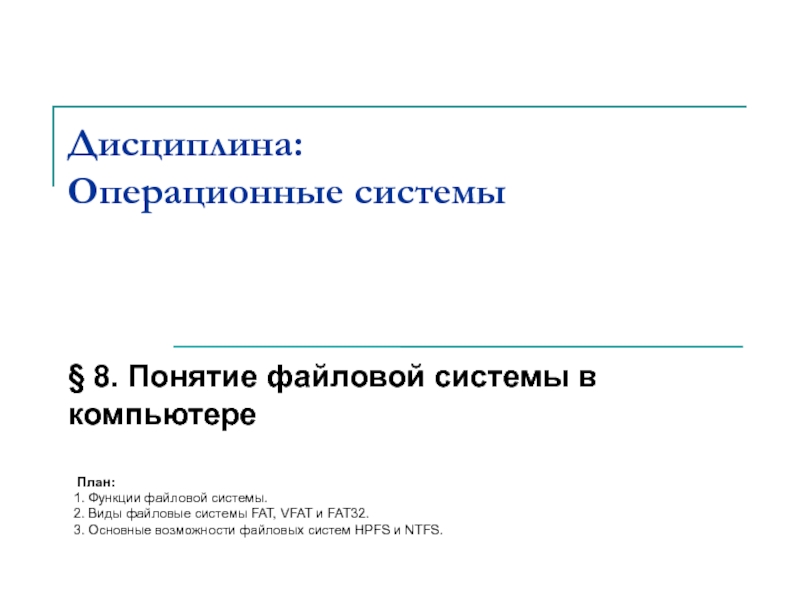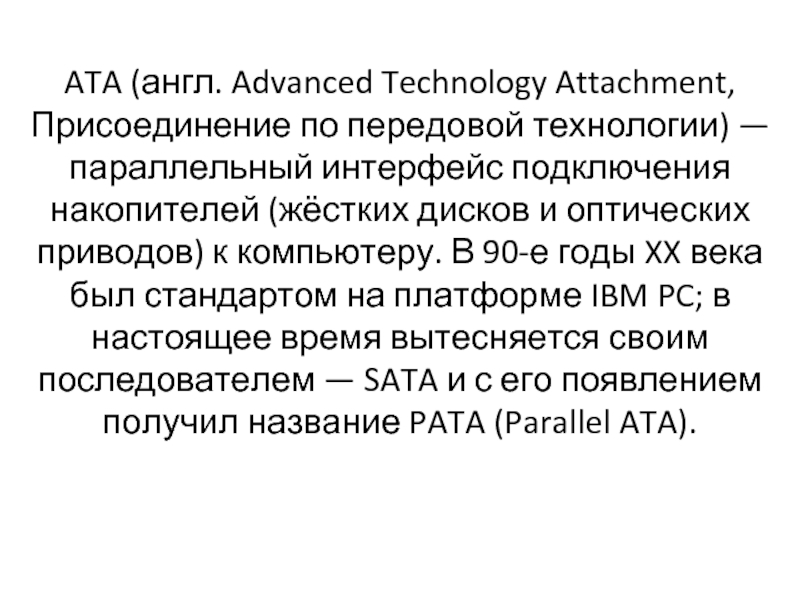- Главная
- Разное
- Дизайн
- Бизнес и предпринимательство
- Аналитика
- Образование
- Развлечения
- Красота и здоровье
- Финансы
- Государство
- Путешествия
- Спорт
- Недвижимость
- Армия
- Графика
- Культурология
- Еда и кулинария
- Лингвистика
- Английский язык
- Астрономия
- Алгебра
- Биология
- География
- Детские презентации
- Информатика
- История
- Литература
- Маркетинг
- Математика
- Медицина
- Менеджмент
- Музыка
- МХК
- Немецкий язык
- ОБЖ
- Обществознание
- Окружающий мир
- Педагогика
- Русский язык
- Технология
- Физика
- Философия
- Химия
- Шаблоны, картинки для презентаций
- Экология
- Экономика
- Юриспруденция
Git Basics презентация
Содержание
- 1. Git Basics
- 2. Agenda
- 3. ABOUT GIT PART I
- 4. What it VCS and why it is useful to use it?
- 5. Advantages of using VCS
- 6. Distributed VS Centralized VSC
- 7. Distributed VS Centralized VSC Most of operations
- 8. Distributed VS Centralized VSC Distributed VCS stores patches Centralized VCS stores stream of snapshots
- 9. Installing GIT Via binary installer: $
- 10. GIT configuration & help Saves
- 11. GIT configuration & help Saves
- 12. Gitlab – internal EPAM repository
- 13. Generate new ssh key
- 14. Integrate new ssh key with Gitlab ssh-key sample ssh-rsa AAAAB3NzaC1yc2EAAAADAQABAAABAQCrLMjgTwIO/uFRom47o2oMWYiFxIRa+nrsjQ2n9W4Tft9hW0wDGXa9AYN/MAWEMD6FzGxLvkHy9vwHChQbKPXAwwTGAmpp7RenJ8ukGczVEY00K8nlfZ6qS5unxcFtR4/C2NJGvxOCYYJEac+1Lpxwk02ZXX4TwARKHgl+oNlE6KoAHG6tDBYdvxH981alxp+aqyhZs5RNRTECRJujwjNcjTwFaynG5LlfRwUjI+UtWvD70fQj4u/TE7Rfi+sNyBblJTnJYjkzgppseF5vttQsBvLWISthmUDizfKh1FXJ+g7AjS3tLztBX18Qw3tLkck+1iz/Er5HbclsboBIH9tB Kostiantyn_Vorflik@ko-PC
- 15. GIT BASICS PART II
- 16. .gitignore This is a file, which you
- 17. The three states. The basic GIT workflow
- 18. Creating GIT repository git init
- 19. File state lifecycle. GIT status git status
- 20. GIT add git add [file] Command git
- 21. GIT add After using git add
- 22. GIT add What will happened if we
- 23. Committing changes The command git commit
- 24. Deleting & moving files Deleting git rm
- 25. Deleting & moving files Moving and renaming
- 26. Reviewing commit history git log The command
- 27. Reverting local changes git commit --amend
- 28. Git Branching A branch in Git is
- 29. Git Branching: Example git checkout -b testing
- 30. Branching & merging workflow Possible git workflow
- 31. Basic merging $ git checkout master
- 32. Merge conflicts $ git merge iss53
- 33. Remote and local branches
- 34. Remote branches Pushing branch to remote git
- 35. Git reflog git reflog ad0096f HEAD@{10}: checkout:
- 36. Resources
- 37. In case of fire...
- 38. Q&A Do you have any questions?
- 39. Thank you!
Слайд 7Distributed VS Centralized VSC
Most of operations are local.
Repository data and history
If central copy of data will be lost, any local copy could be used to restore central.
Lightweight branching.
Possibility of working with several remotes in one time.
Storing only current copy of data in a local repository could be an advantage.
Easier workflow for novice users.
Advantages of distributed VCS
Advantages of centralized VCS
Слайд 8Distributed VS Centralized VSC
Distributed VCS stores patches
Centralized VCS stores stream of
Слайд 9Installing GIT
Via binary installer:
$ sudo yum install git-all
If you’re on a
$ sudo apt-get install git-all
Just go to the next link and the download will start automatically.
http://git-scm.com/download/win
To find more ways to download and install git visit:
https://git-scm.com/downloads
Linux
Windows
Other
Слайд 10GIT configuration & help
Saves configuration for current repository
--system (Saves
--global (Saves configuration for current system user)
git config --global user.name “Ivan Ivanov" (To set user name)
git config --global user.email ivan_ivanov@epam.com (To set user email)
Setup Notepad++ as core editor
git config --global core.editor "'C:/Program Files (x86)/Notepad++/notepad++.exe' -multiInst -notabbar -nosession -noPlugin"
git config --list (To get current configuration)
git help
git
man git-
git config
git help
Слайд 11GIT configuration & help
Saves configuration for current repository
--system (Saves
--global (Saves configuration for current system user)
git config --global user.name “Ivan Ivanov" (To set user name)
git config --global user.email ivan_ivanov@epam.com (To set user email)
Setup Notepad++ as core editor
git config --global core.editor "'C:/Program Files (x86)/Notepad++/notepad++.exe' -multiInst -notabbar -nosession -noPlugin"
git config --list (To get current configuration)
git help
git
man git-
git config
git help
Слайд 14Integrate new ssh key with Gitlab
ssh-key sample
ssh-rsa AAAAB3NzaC1yc2EAAAADAQABAAABAQCrLMjgTwIO/uFRom47o2oMWYiFxIRa+nrsjQ2n9W4Tft9hW0wDGXa9AYN/MAWEMD6FzGxLvkHy9vwHChQbKPXAwwTGAmpp7RenJ8ukGczVEY00K8nlfZ6qS5unxcFtR4/C2NJGvxOCYYJEac+1Lpxwk02ZXX4TwARKHgl+oNlE6KoAHG6tDBYdvxH981alxp+aqyhZs5RNRTECRJujwjNcjTwFaynG5LlfRwUjI+UtWvD70fQj4u/TE7Rfi+sNyBblJTnJYjkzgppseF5vttQsBvLWISthmUDizfKh1FXJ+g7AjS3tLztBX18Qw3tLkck+1iz/Er5HbclsboBIH9tB Kostiantyn_Vorflik@ko-PC
Слайд 16.gitignore
This is a file, which you could create in the root
The rules for the patterns you can put in the .gitignore file are as follows:
Blank lines or lines starting with # are ignored.
Standard glob patterns work.
You can start patterns with a forward slash (/) to avoid recursivity.
You can end patterns with a forward slash (/) to specify a directory.
You can negate a pattern by starting it with an exclamation point (!).
# no .a files
*.a
# but do track lib.a, even though you're ignoring .a files above
!lib.a
# ignore all files in the build/ directory
build/
# ignore all .pdf files in the doc/ directory
doc/**/*.pdf
Слайд 17The three states. The basic GIT workflow
Modified: you have changed the
Staged: you have marked a modified file in its current version to go into your next commit snapshot.
Committed: the data is safely stored in your local database.
This leads us to the three main sections of a GIT project:
Слайд 18Creating GIT repository
git init
This command is used for putting existing
git clone [url]
This command is used to clone remote repository and create local copy for you. After cloning repository all files are in unmodified state.
For cloning repository you could use different transfer protocols. For example: https, ssh.
Initialization
Clone
Слайд 19File state lifecycle. GIT status
git status
This command is used to find
Status
Lifecycle
Слайд 20GIT add
git add [file]
Command git add is used for the different
On branch master Changes not staged for commit:
Untracked files:
(use "git add
README
nothing added to commit but untracked files present (use "git add" to track)
(use "git add
(use "git checkout --
modified: CONTRIBUTING.md
Prepare modified files for commit. [modified -> staged]
Put untracked file under VCS, prepare them for commit. [untracked -> staged]
Слайд 21GIT add
After using
git add *
or
git add README
git add
we will get the next result:
$ git status
On branch master
Changes to be committed:
(use "git reset HEAD
new file: README
modified: CONTRIBUTING.md
Слайд 22GIT add
What will happened if we do some changes in README
vim CONTRIBUTING.md Git stages a file exactly as it is when you run the git add command.
$ git status
On branch master
Changes to be committed:
(use "git reset HEAD
new file: README
modified: CONTRIBUTING.md
Changes not staged for commit:
(use "git add
(use "git checkout --
modified: CONTRIBUTING.md
Слайд 23Committing changes
The command
git commit
allows you to fix your staged
$ git commit -m "Story 2: Extending readme files"
[master 463dc4f] Story 2: Extending readme files
2 files changed, 2 insertions(+)
create mode 100644 README
You could also use
git commit –a
to skip staging area.
Слайд 24Deleting & moving files
Deleting
git rm [file] allows you to stage files,
$ rm PROJECTS.md rm 'PROJECTS.md'
$ git status
On branch master
Your branch is up-to-date with 'origin/master'.
Changes not staged for commit:
(use "git add/rm
(use "git checkout --
deleted: PROJECTS.md
no changes added to commit (use "git add" and/or "git commit -a")
$ git status
On branch master
Changes to be committed:
(use "git reset HEAD <file>..." to unstage)
deleted: PROJECTS.md
Слайд 25Deleting & moving files
Moving and renaming files
git mv [source][dest].
$ git mv
$ git status
On branch master
Changes to be committed:
(use "git reset HEAD
renamed: README.md -> README
Слайд 26Reviewing commit history
git log
The command for reviewing commit history. By default
Some of the most popular options:
$ git log --pretty=oneline -1
ca82a6dff817ec66f44342007202690a93763949 changed the version number
$ git log --pretty=format:"%h - %an, %ar : %s“ -1
ca82a6d - Scott Chacon, 6 years ago : changed the version number
Слайд 27Reverting local changes
git commit --amend
This command allows you to make
$ git status git reset HEAD [file] To unstaging a staged file. Git status will help you: Unmodifying a modified file. Git status will help you again: git checkout --[file] Changes not staged for commit:
On branch master
Changes to be committed:
(use "git reset HEAD
renamed: README.md -> README
modified: CONTRIBUTING.md
(use "git add
(use "git checkout --
modified: CONTRIBUTING.md
Слайд 28Git Branching
A branch in Git is simply a lightweight movable pointer
What branch is?
Creating new branch
git branch [name]
HEAD a special pointer, which allows GIT to know what branch you’re currently on.
Only creates a branch, does not switch on it.
Слайд 29Git Branching: Example
git checkout -b testing
[change something]
git commit -a -m 'made
Switch to another branch
git checkout master
[made another changes]
git commit -a -m 'made other changes'
Слайд 30Branching & merging workflow
Possible git workflow
$ git checkout -b iss53
Switched
[working on iss53]
$ git commit -a -m ‘issue53 add footer'
$ git checkout master
Switched to branch 'master'
$ git checkout -b hotfix
Switched to a new branch 'hotfix‘
[do some fixes]
$ git commit -a -m 'fix something'
$ git checkout master
$ git merge hotfix
Updating f42c576..3a0874c
Fast-forward
git merge
Join two or more development histories together
$ git branch -d hotfix
Deleted branch hotfix (was 3a0874c).
$ git checkout iss53
Switched to branch 'iss53'
[Finish working on iss53]
$ git commit -a -m 'finish [issue 53]'
Слайд 31Basic merging
$ git checkout master
$ git merge iss53
Auto-merging README
Merge made by the 'recursive' strategy.
Слайд 32Merge conflicts
$ git merge iss53
Auto-merging index.html
CONFLICT (content): Merge conflict
Automatic merge failed; fix conflicts and then commit the result.
Git hasn’t automatically created a new merge commit. It has paused the process while you resolve the conflict. If you want to see which files are unmerged at any point after a merge conflict, you can run git status:
$ git status git mergetool Run an appropriate visual merge tool After merging you should add to index and commit the changes.
On branch master
You have unmerged paths.
(fix conflicts and run "git commit")
Unmerged paths:
(use "git add
no changes added to commit (use "git add" and/or "git commit -a")
Слайд 34Remote branches
Pushing branch to remote
git push (remote) (branch)
$ git push origin
...
* [new branch] serverfix -> serverfix
git push origin serverfix:newname
to give remote branch another name
Deleting remote branch
git push [remotename] :[branch]
Fetching / pulling remote branches
$ git fetch origin
...
* [new branch] serverfix -> origin/serverfix
Someone else do:
Local branch is not created.
$ git checkout -b serverfix origin/serverfix
to get a local copy of remote branch
Слайд 35Git reflog
git reflog
ad0096f HEAD@{10}: checkout: moving from new to master
d82a8e0 HEAD@{11}:
2ae10cd HEAD@{12}: commit: n2
c1c51a3 HEAD@{13}: commit: n1
ad0096f HEAD@{14}: checkout: moving from master to new
ad0096f HEAD@{15}: commit: clean
get reference log
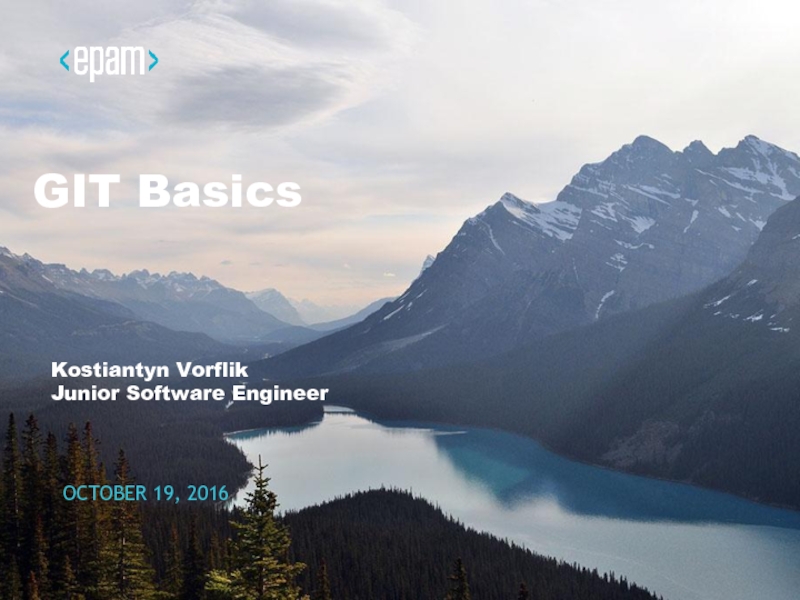
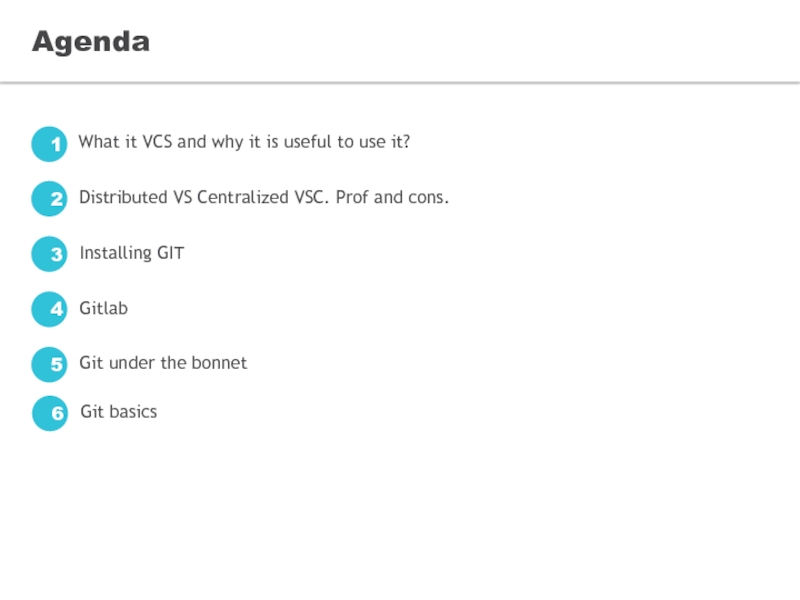

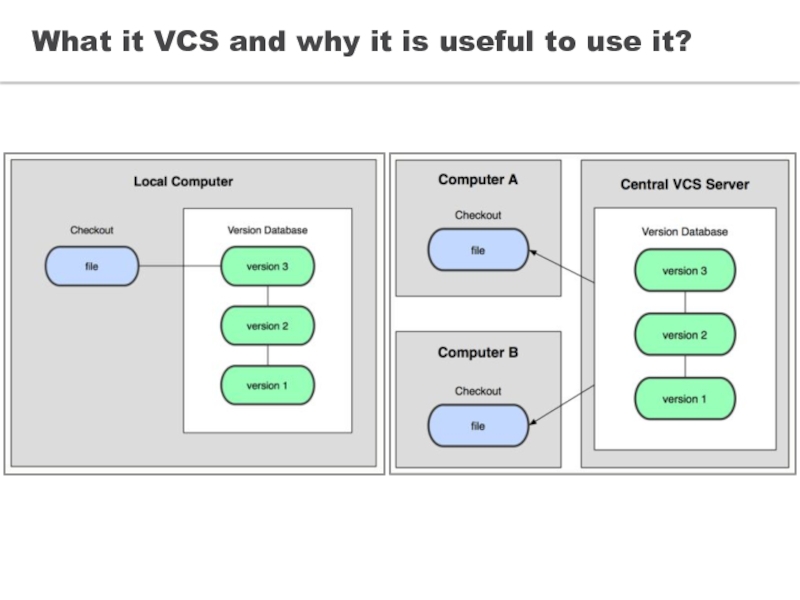
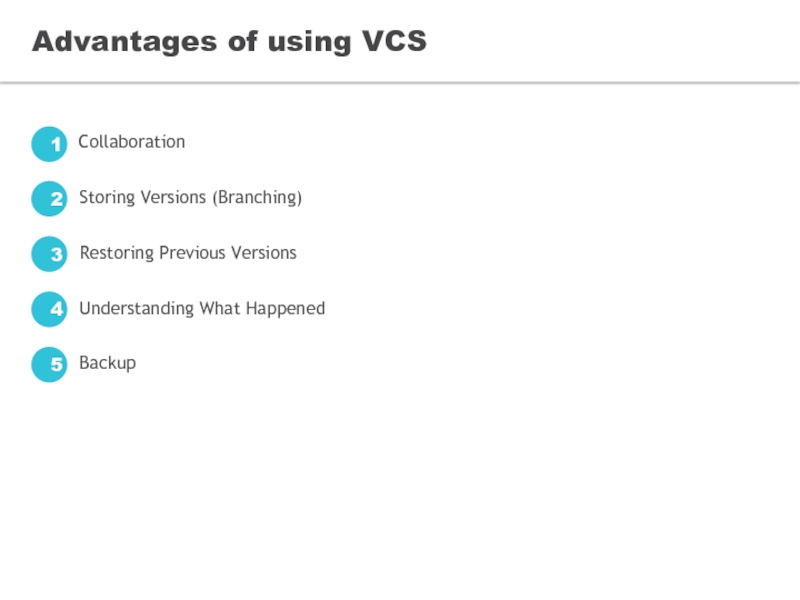
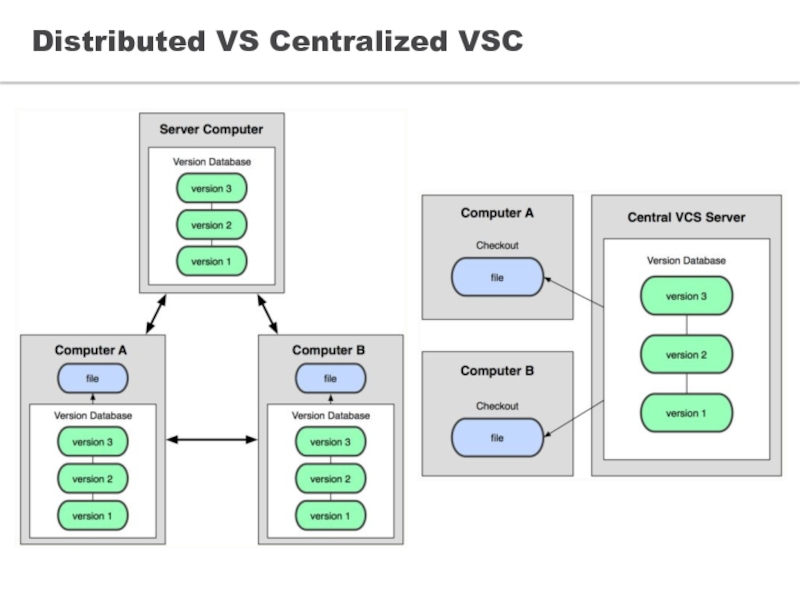
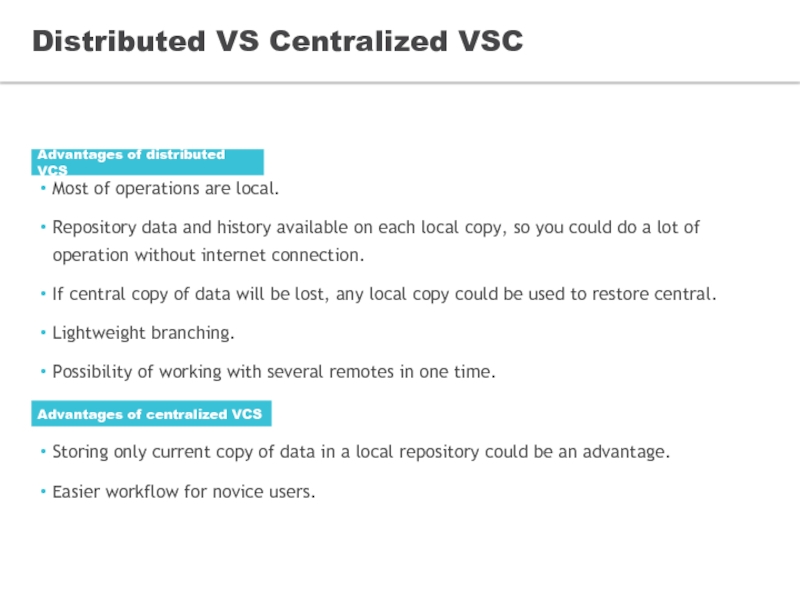
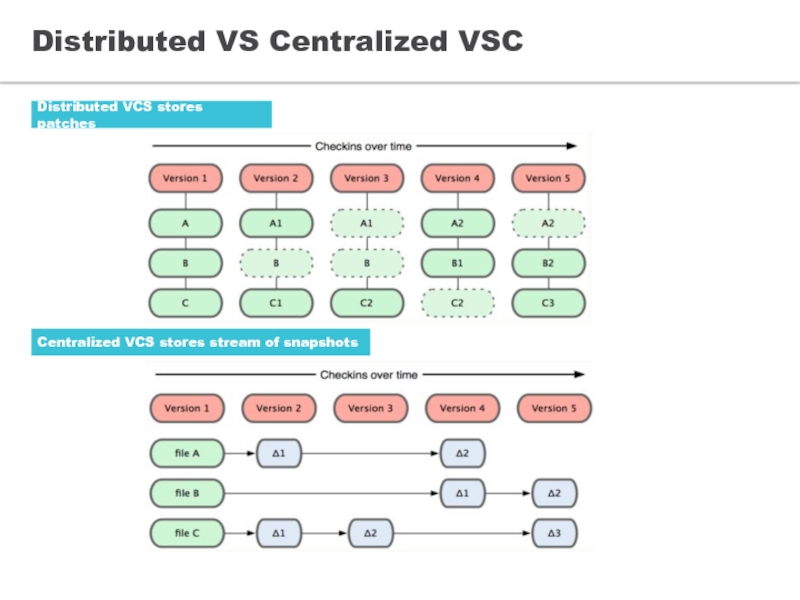
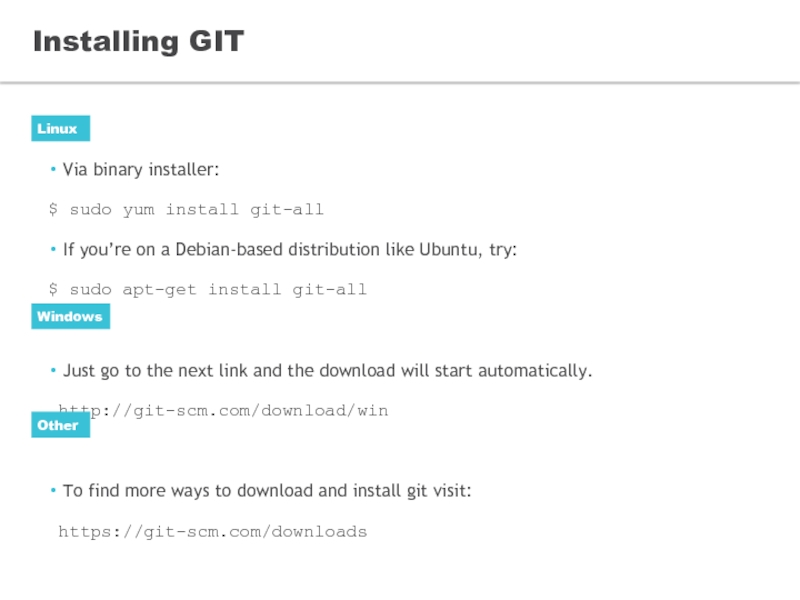

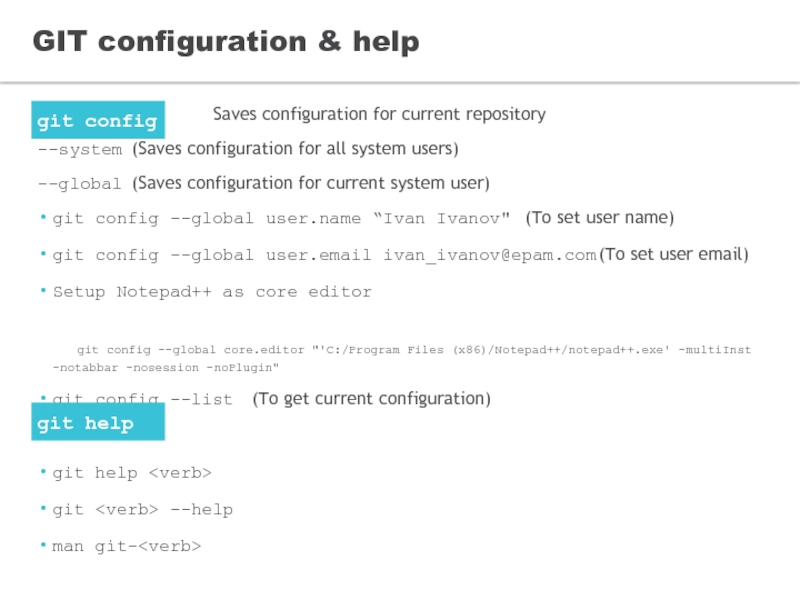
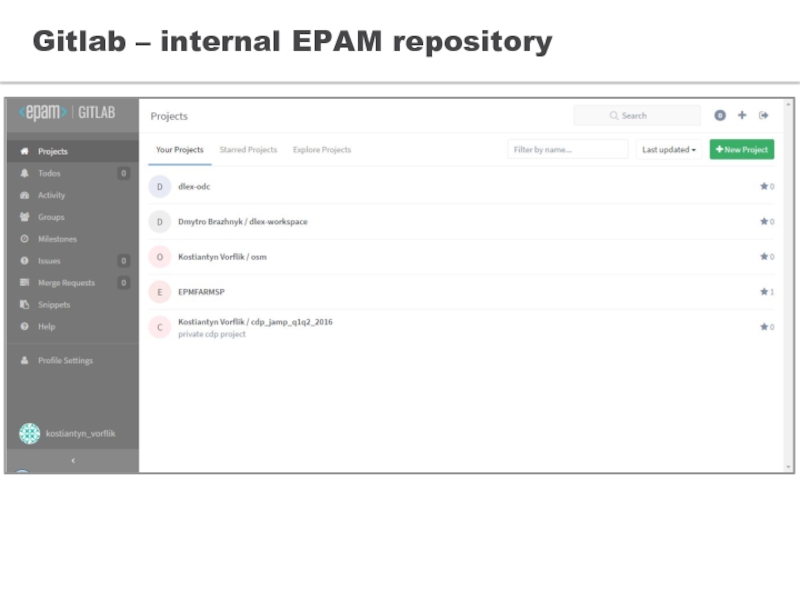
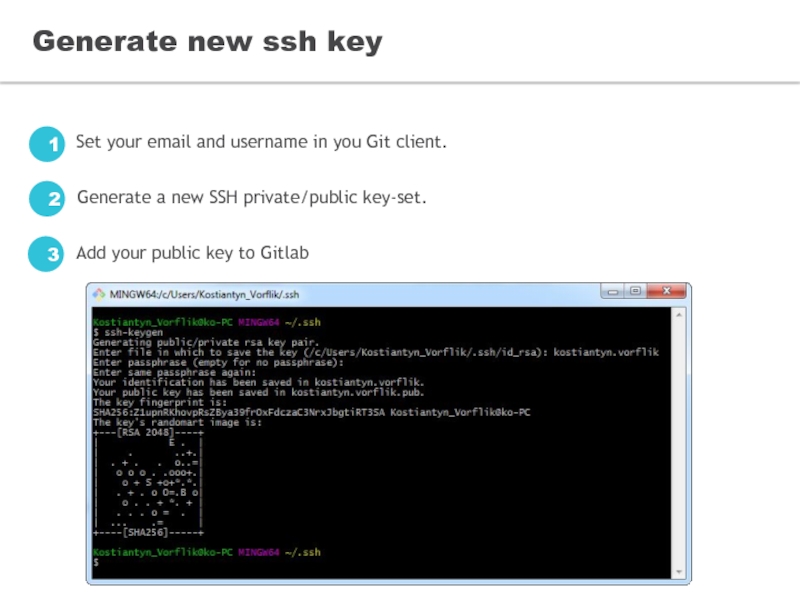
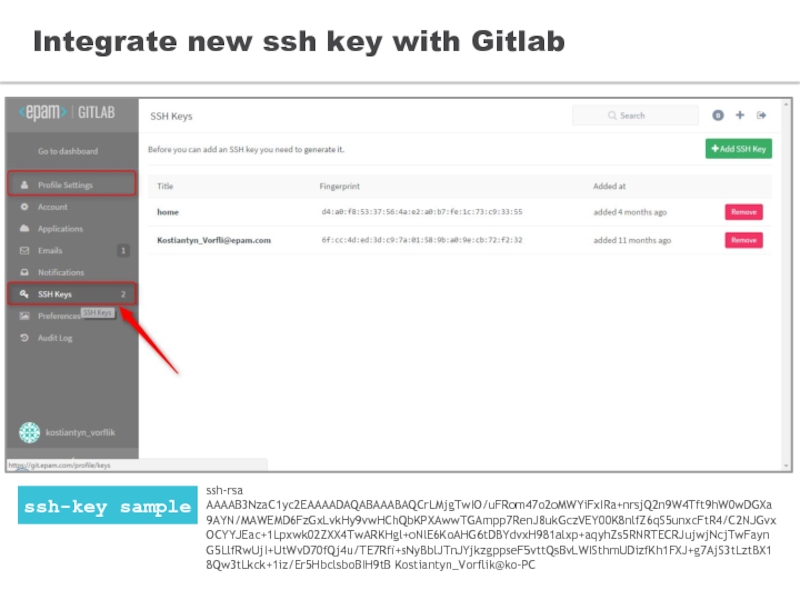

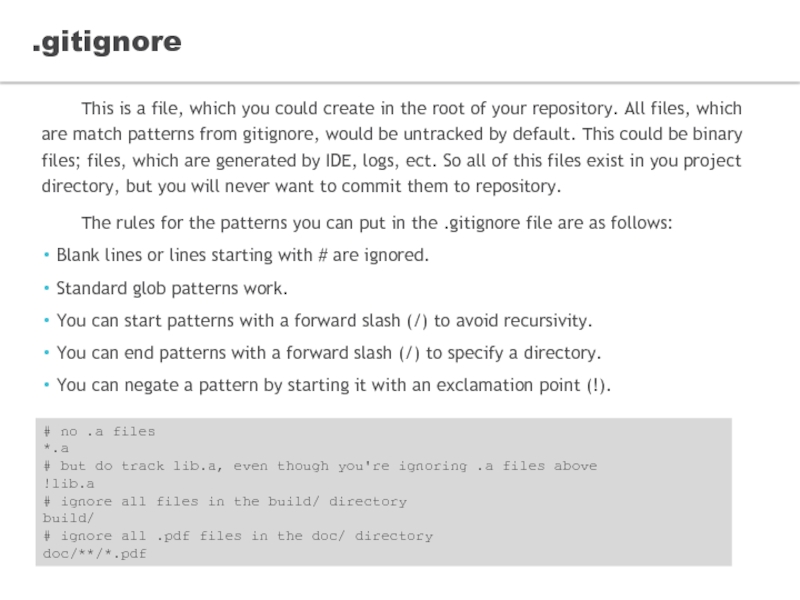
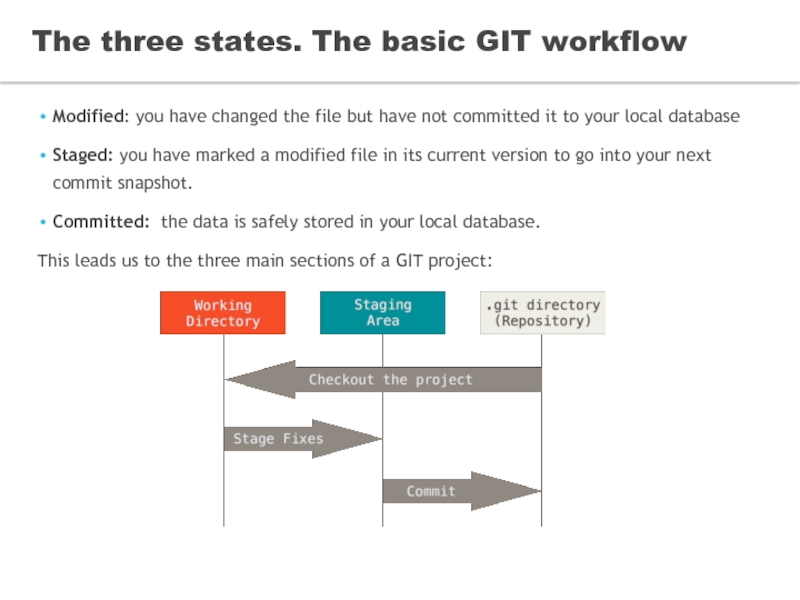

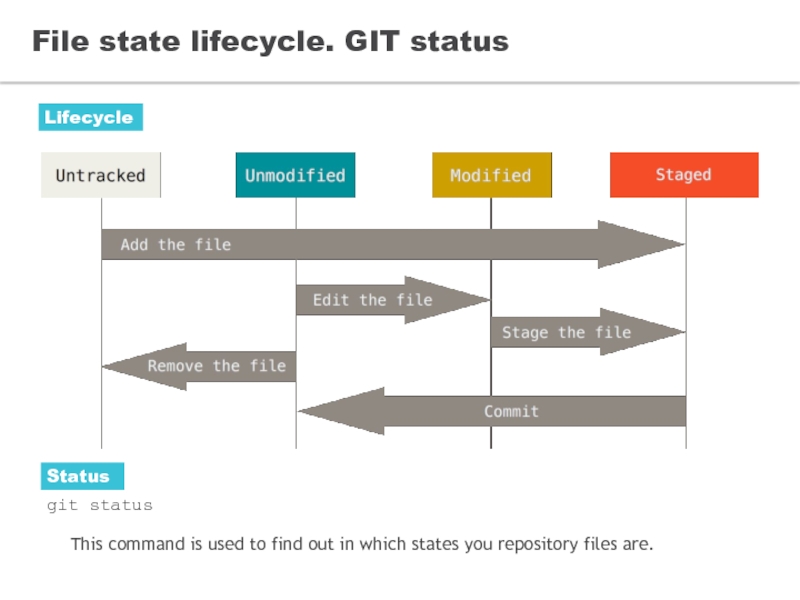
![GIT addgit add [file]Command git add is used for the different proposes. Two of them](/img/tmb/4/390137/3de6a987607297478f7d748db480fa5e-800x.jpg)
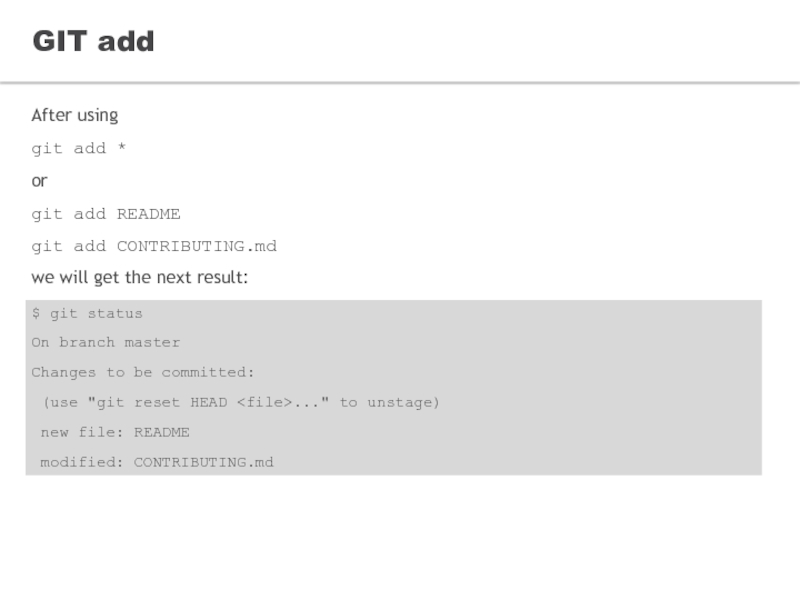
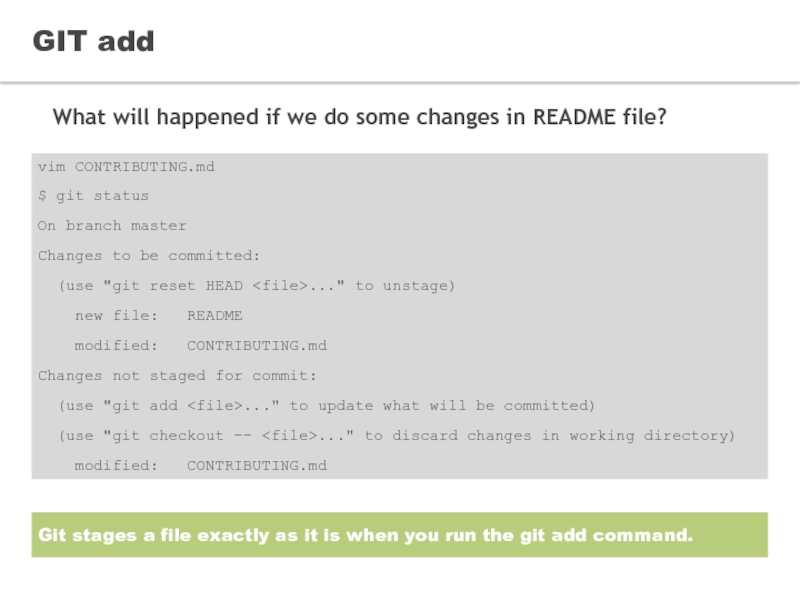
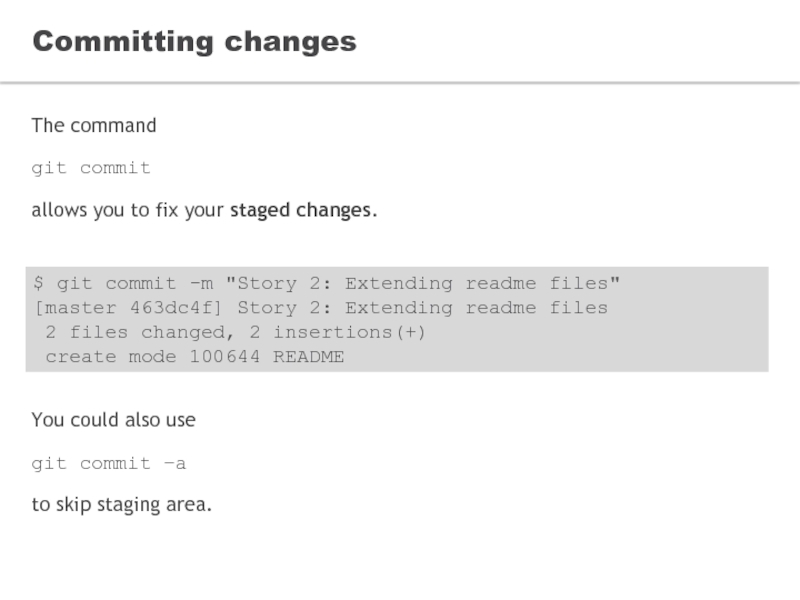
![Deleting & moving filesDeletinggit rm [file] allows you to stage files, which should be deleted.$](/img/tmb/4/390137/c81c89c9d1041b7c4694d3177b0f5cca-800x.jpg)
![Deleting & moving filesMoving and renaming filesgit mv [source][dest].$ git mv README.md README$ git statusOn](/img/tmb/4/390137/cbedad637a69c9d1ba53ad82f5d07557-800x.jpg)
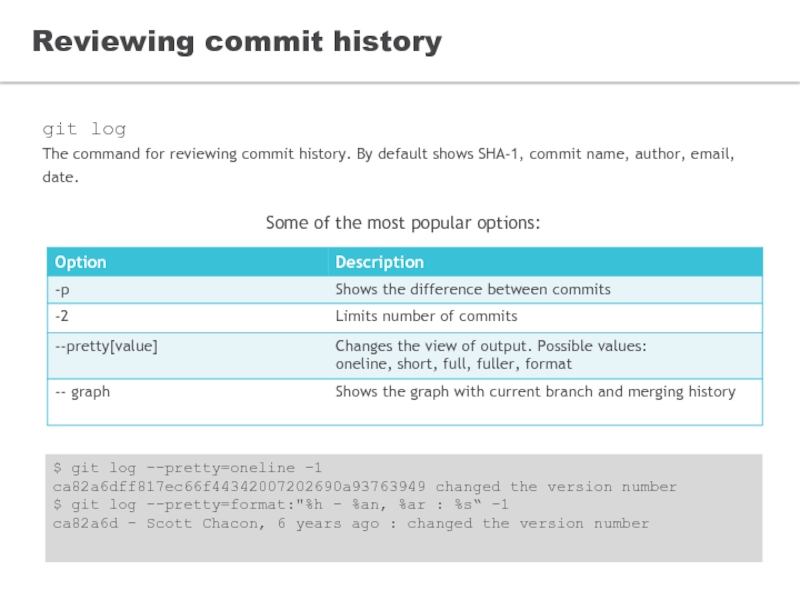
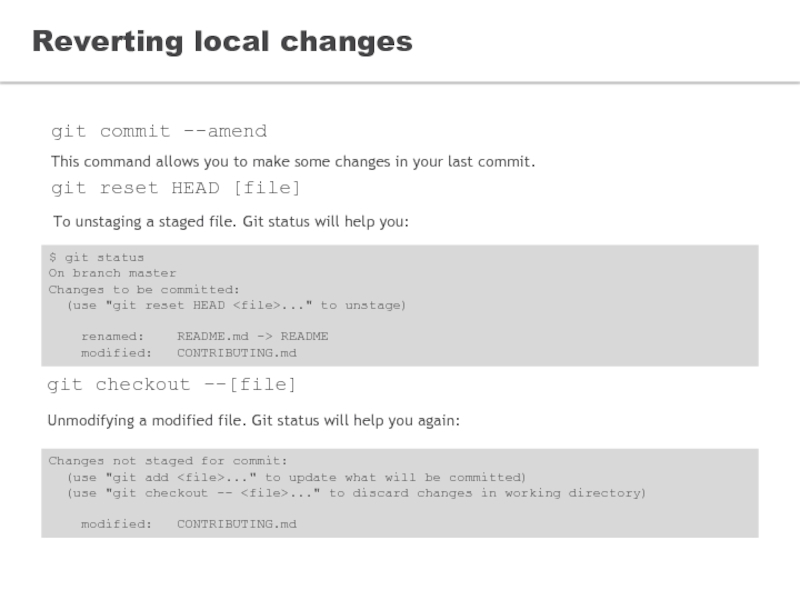
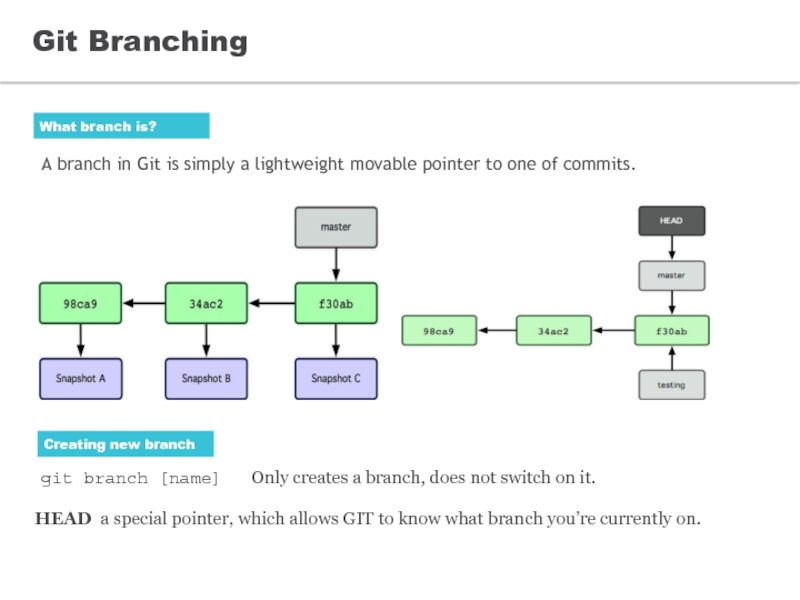
![Git Branching: Examplegit checkout -b testing[change something]git commit -a -m 'made a change'Switch to another](/img/tmb/4/390137/c32c3abc2f8d66c010804d1d71dc9879-800x.jpg)
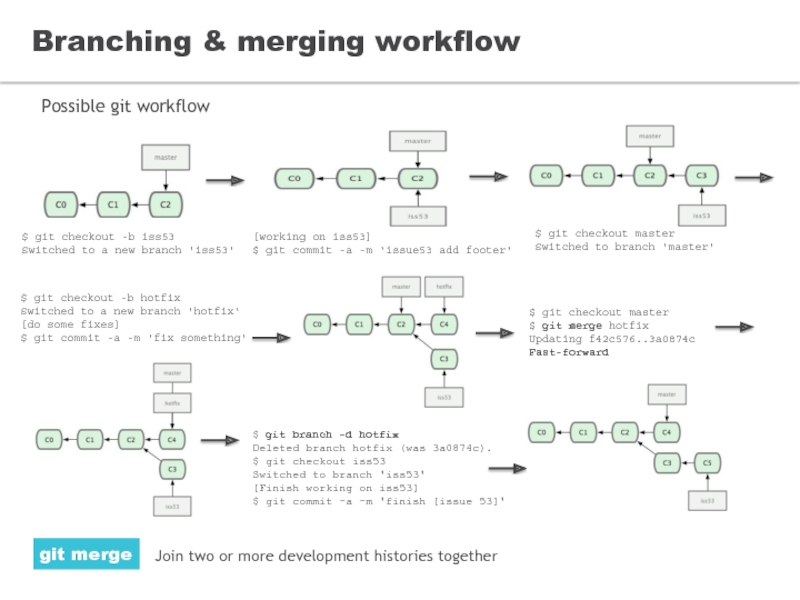
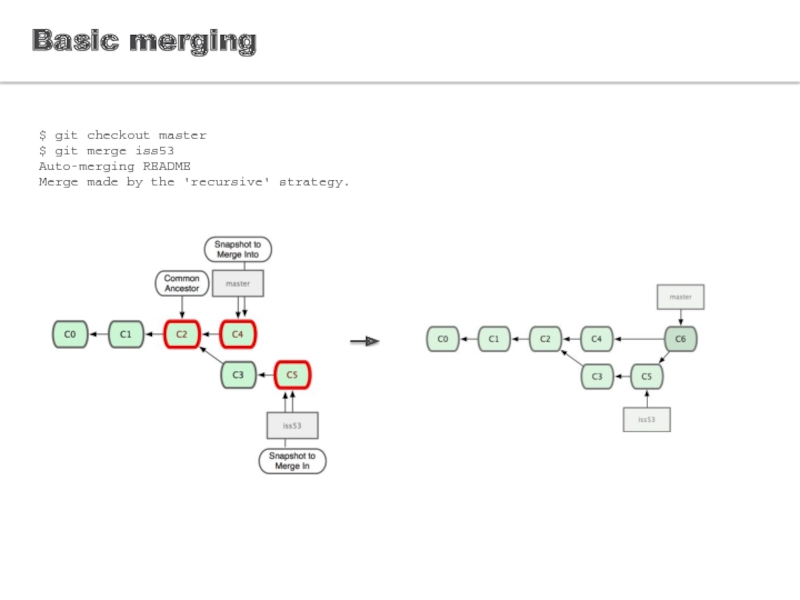
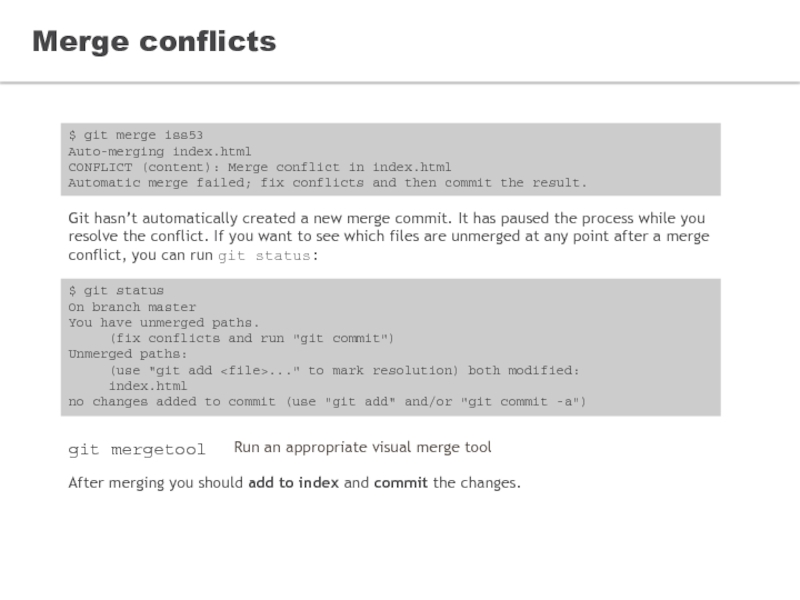
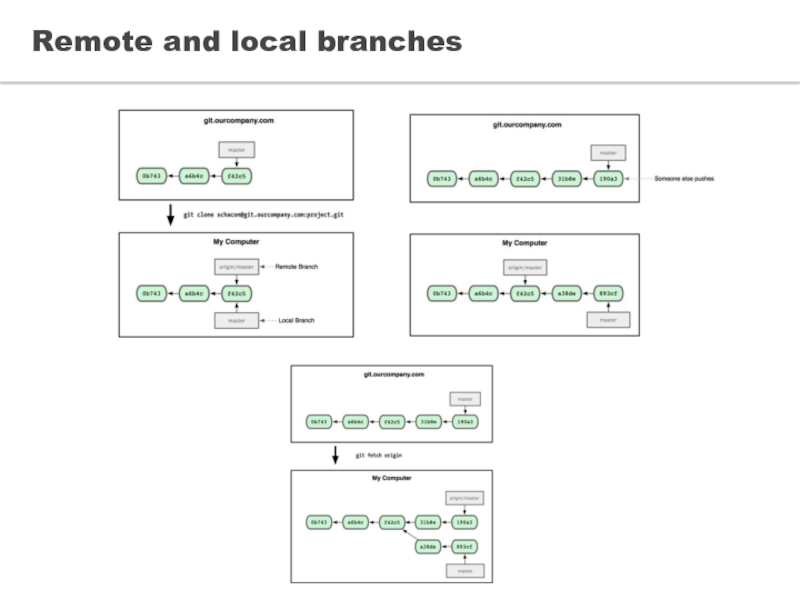
![Remote branchesPushing branch to remotegit push (remote) (branch)$ git push origin serverfix ...* [new branch]](/img/tmb/4/390137/2c00919f49f9739e48ebdd09c9df52d2-800x.jpg)