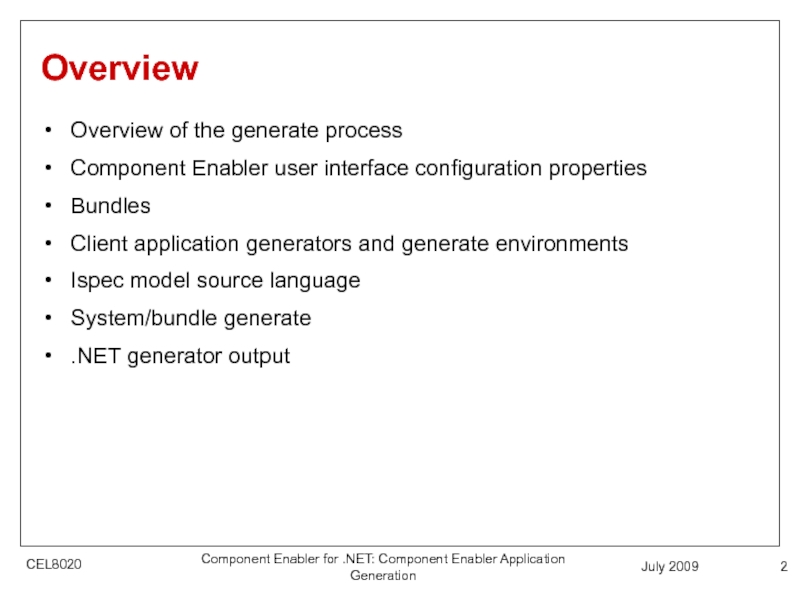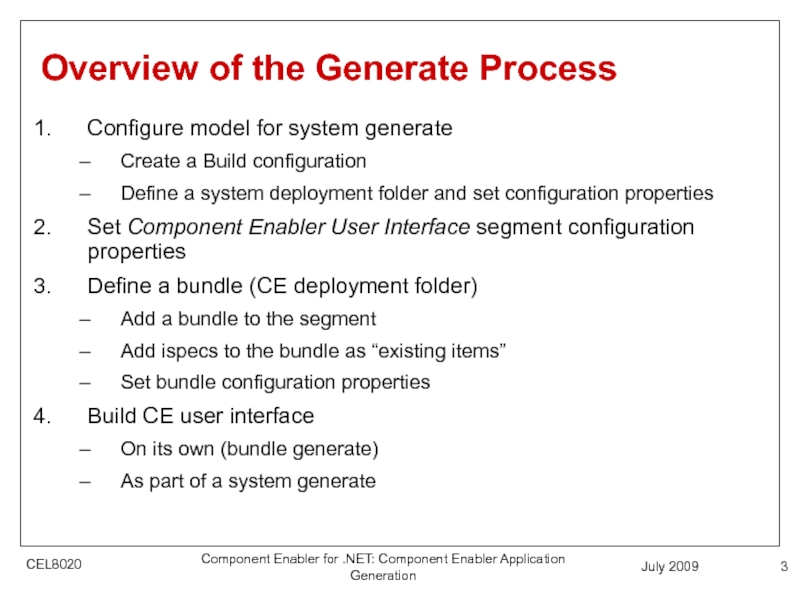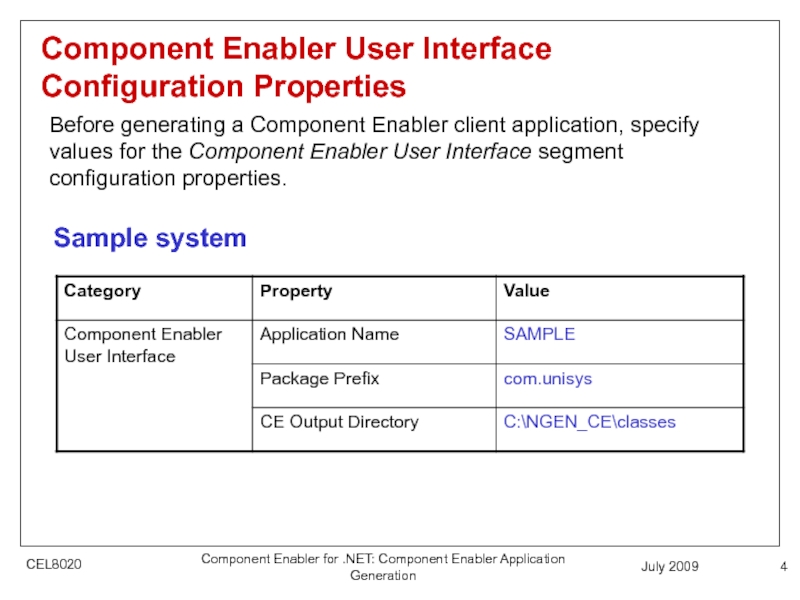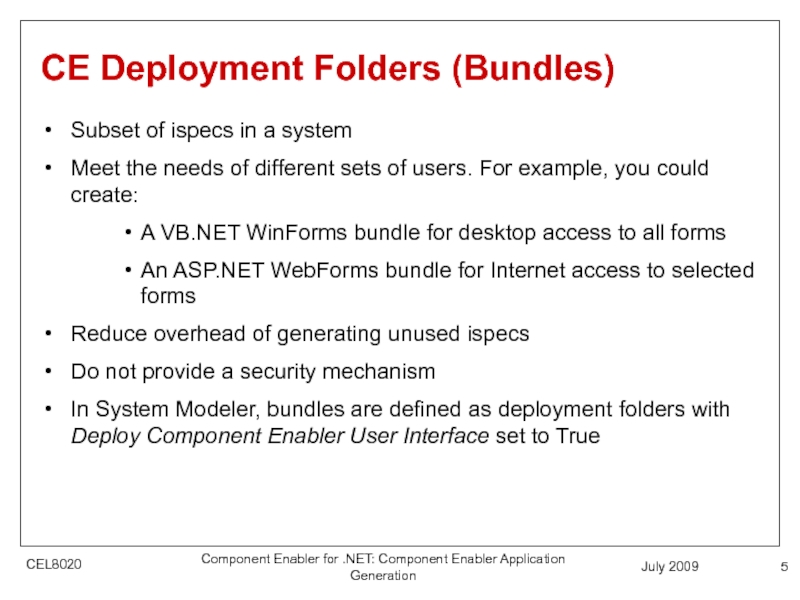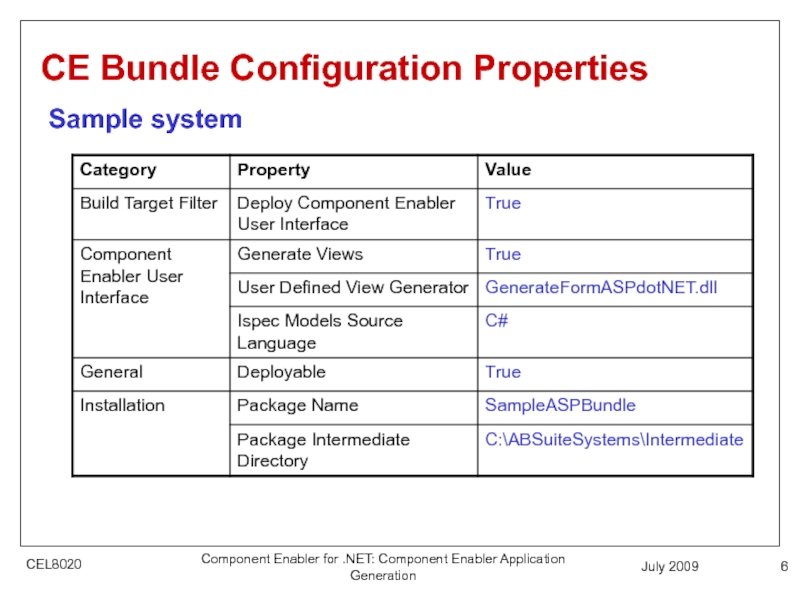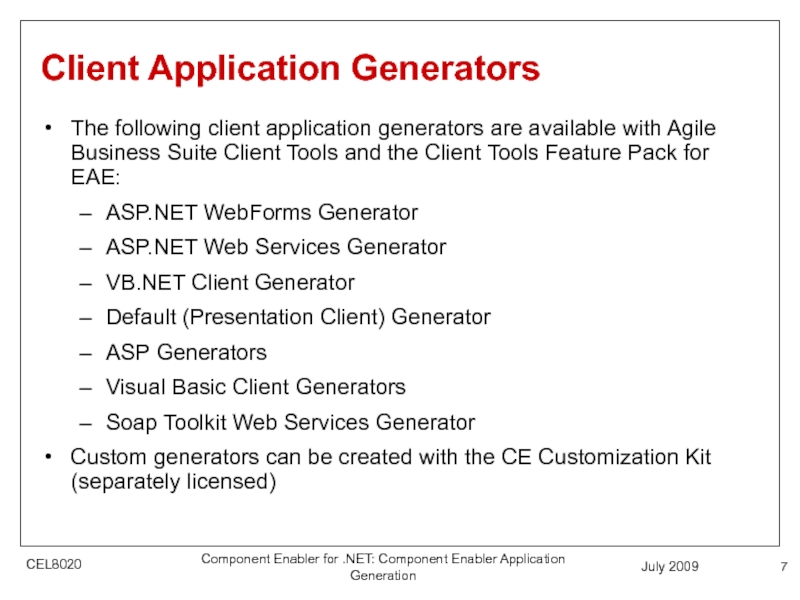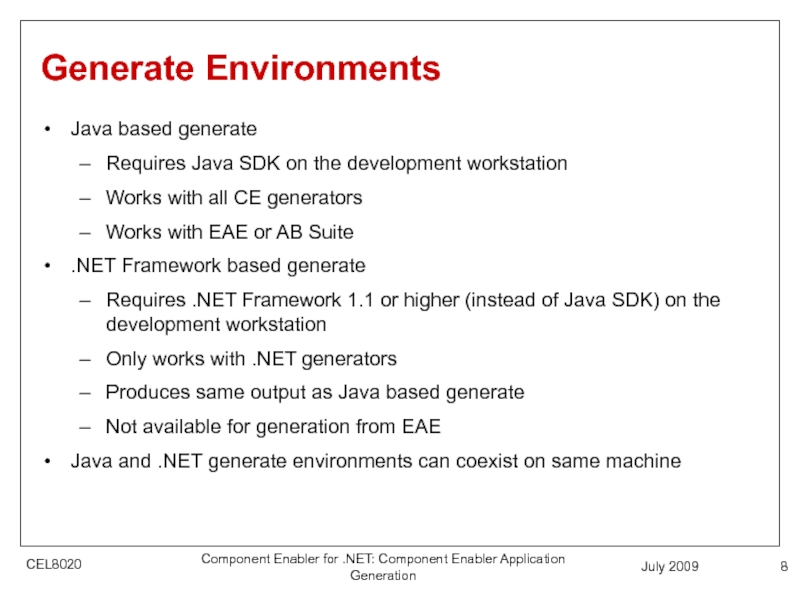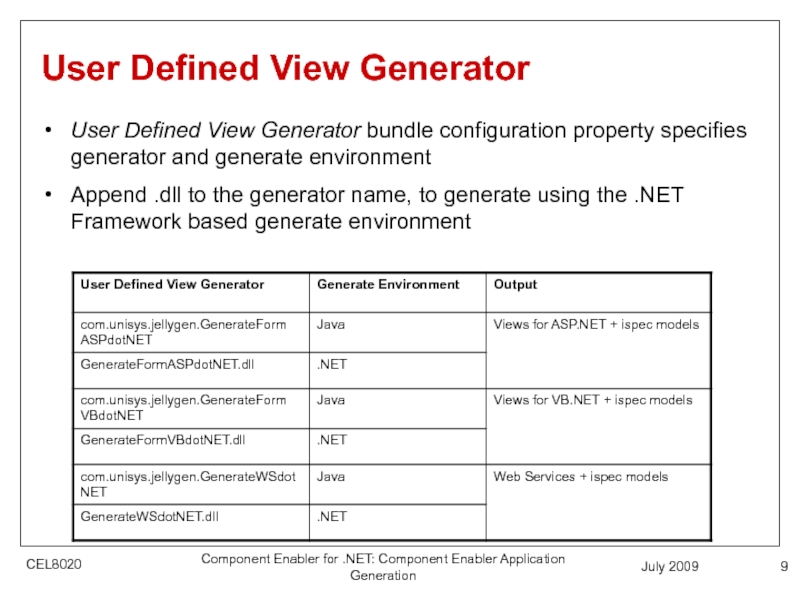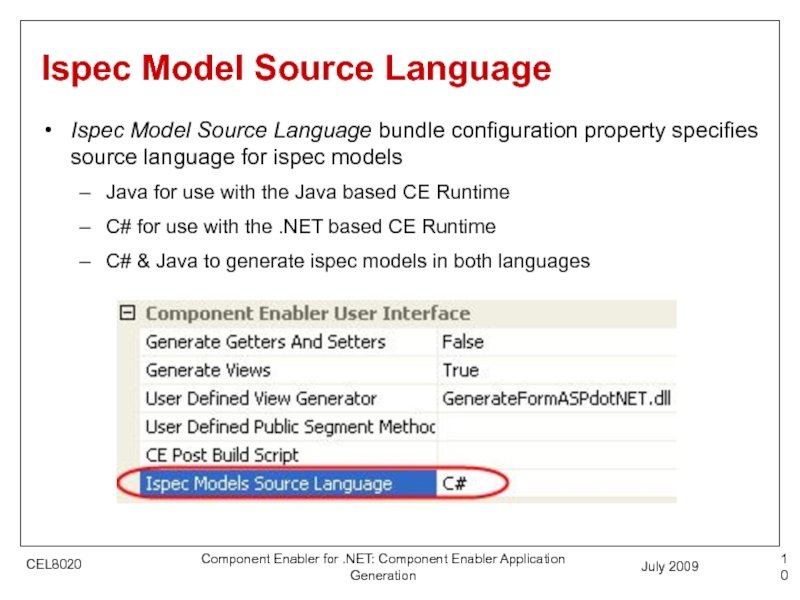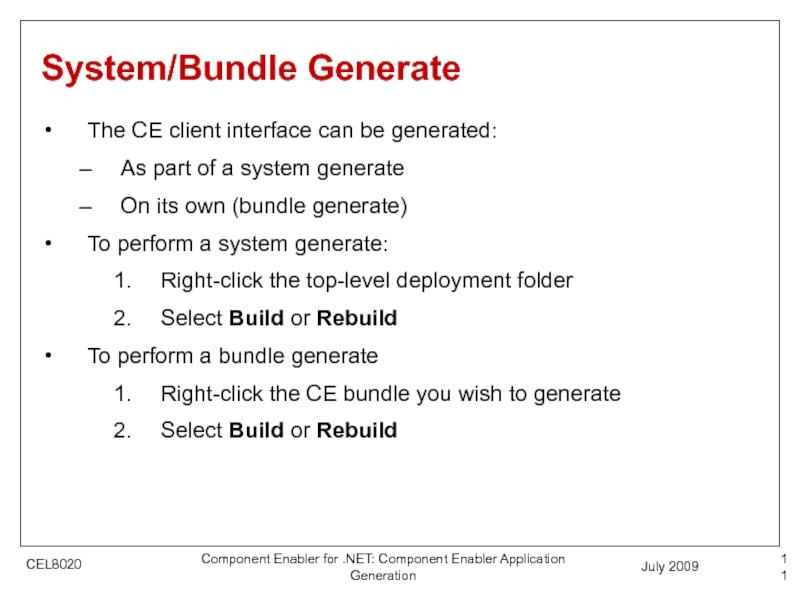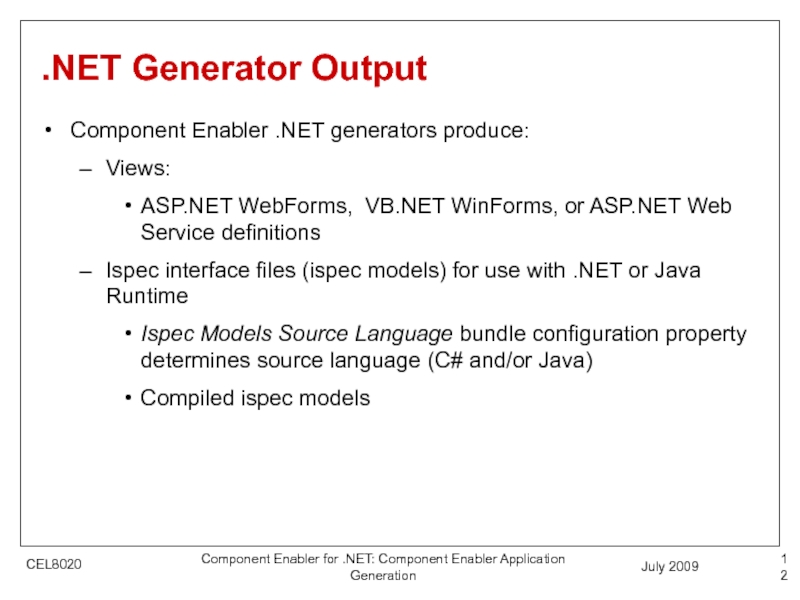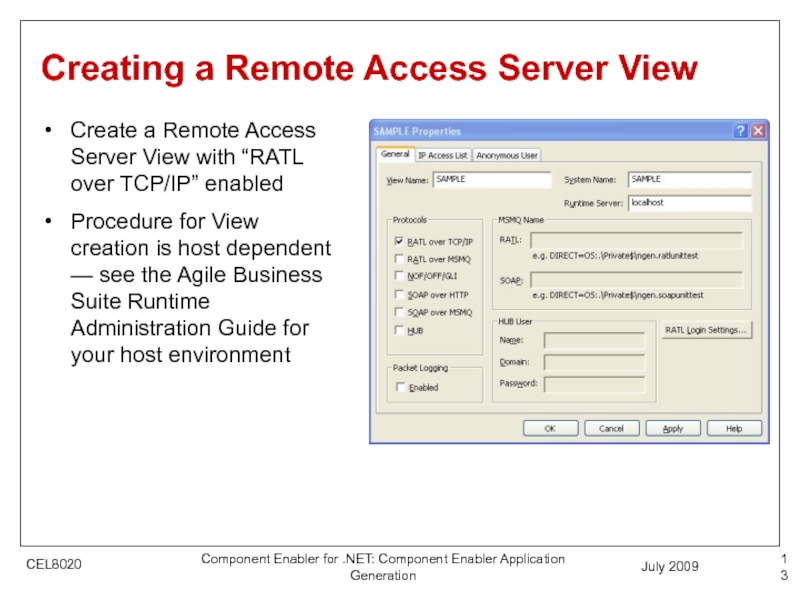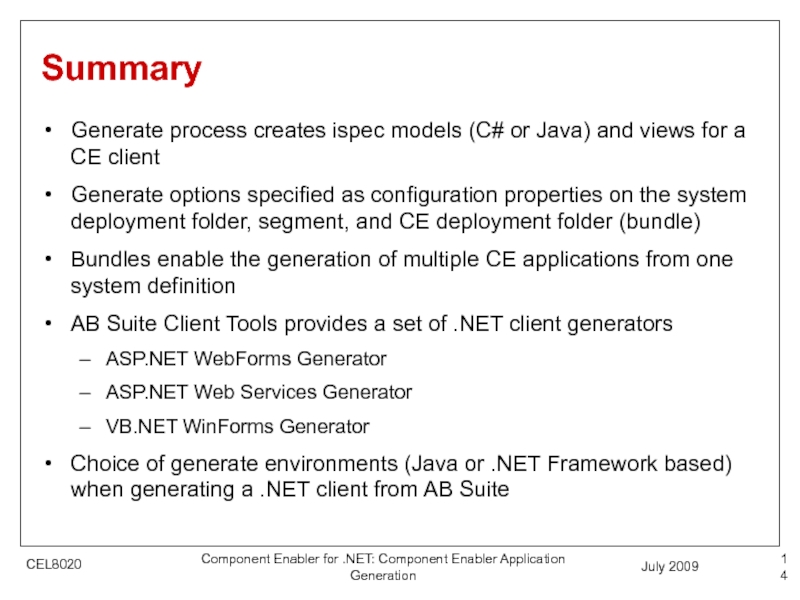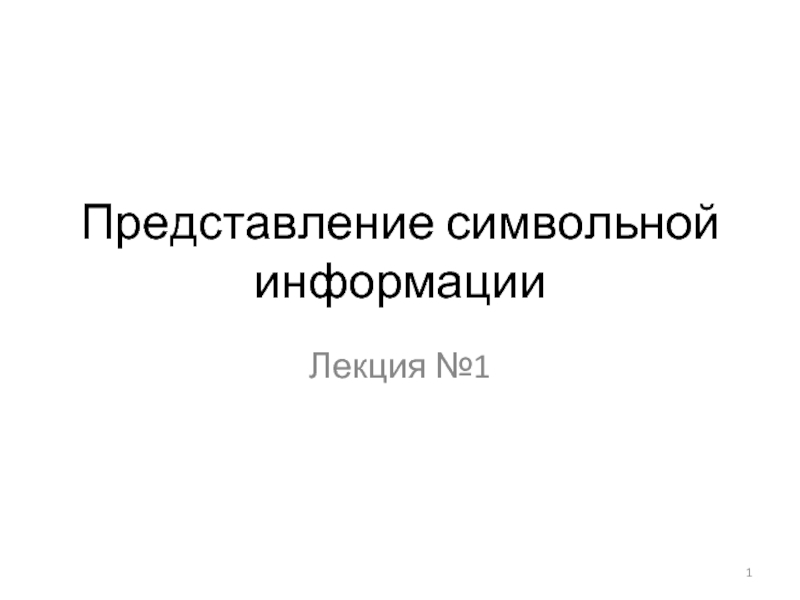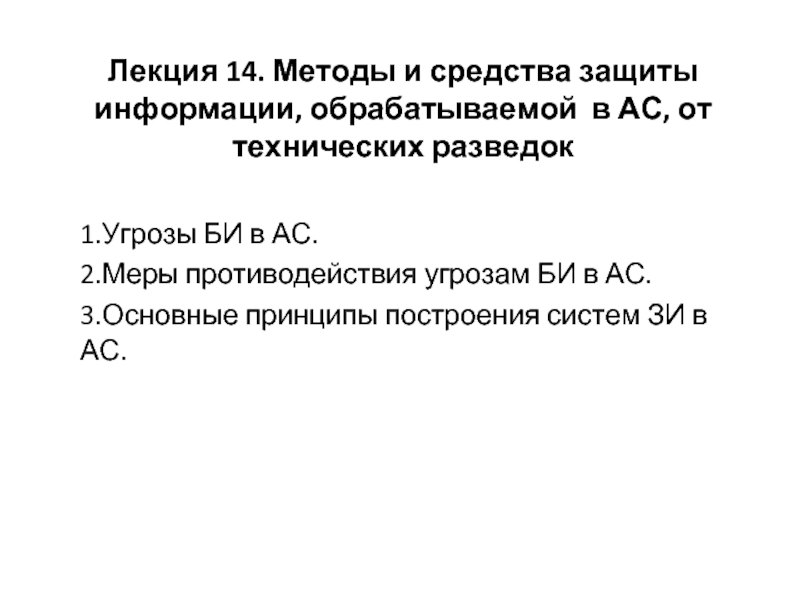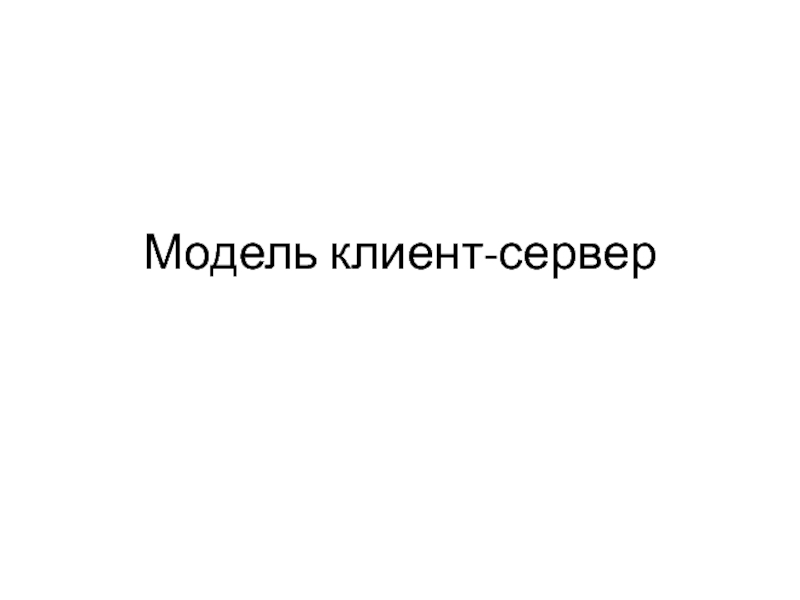- Главная
- Разное
- Дизайн
- Бизнес и предпринимательство
- Аналитика
- Образование
- Развлечения
- Красота и здоровье
- Финансы
- Государство
- Путешествия
- Спорт
- Недвижимость
- Армия
- Графика
- Культурология
- Еда и кулинария
- Лингвистика
- Английский язык
- Астрономия
- Алгебра
- Биология
- География
- Детские презентации
- Информатика
- История
- Литература
- Маркетинг
- Математика
- Медицина
- Менеджмент
- Музыка
- МХК
- Немецкий язык
- ОБЖ
- Обществознание
- Окружающий мир
- Педагогика
- Русский язык
- Технология
- Физика
- Философия
- Химия
- Шаблоны, картинки для презентаций
- Экология
- Экономика
- Юриспруденция
Component Enabler for .NET. Overview презентация
Содержание
- 1. Component Enabler for .NET. Overview
- 2. July 2009 Component Enabler for .NET: Component
- 3. July 2009 Component Enabler for .NET: Component
- 4. July 2009 Component Enabler for .NET: Component
- 5. July 2009 Component Enabler for .NET: Component
- 6. July 2009 Component Enabler for .NET: Component
- 7. July 2009 Component Enabler for .NET: Component
- 8. July 2009 Component Enabler for .NET: Component
- 9. July 2009 Component Enabler for .NET: Component
- 10. July 2009 Component Enabler for .NET: Component
- 11. July 2009 Component Enabler for .NET: Component
- 12. July 2009 Component Enabler for .NET: Component
- 13. July 2009 Component Enabler for .NET: Component
- 14. July 2009 Component Enabler for .NET: Component
Слайд 2July 2009
Component Enabler for .NET: Component Enabler Application Generation
Overview
Overview of the
Component Enabler user interface configuration properties
Bundles
Client application generators and generate environments
Ispec model source language
System/bundle generate
.NET generator output
Слайд 3July 2009
Component Enabler for .NET: Component Enabler Application Generation
Overview of the
Configure model for system generate
Create a Build configuration
Define a system deployment folder and set configuration properties
Set Component Enabler User Interface segment configuration properties
Define a bundle (CE deployment folder)
Add a bundle to the segment
Add ispecs to the bundle as “existing items”
Set bundle configuration properties
Build CE user interface
On its own (bundle generate)
As part of a system generate
Слайд 4July 2009
Component Enabler for .NET: Component Enabler Application Generation
Component Enabler User
Sample system
Before generating a Component Enabler client application, specify values for the Component Enabler User Interface segment configuration properties.
Слайд 5July 2009
Component Enabler for .NET: Component Enabler Application Generation
CE Deployment Folders
Subset of ispecs in a system
Meet the needs of different sets of users. For example, you could create:
A VB.NET WinForms bundle for desktop access to all forms
An ASP.NET WebForms bundle for Internet access to selected forms
Reduce overhead of generating unused ispecs
Do not provide a security mechanism
In System Modeler, bundles are defined as deployment folders with Deploy Component Enabler User Interface set to True
Слайд 6July 2009
Component Enabler for .NET: Component Enabler Application Generation
CE Bundle Configuration
Sample system
Слайд 7July 2009
Component Enabler for .NET: Component Enabler Application Generation
Client Application Generators
The
ASP.NET WebForms Generator
ASP.NET Web Services Generator
VB.NET Client Generator
Default (Presentation Client) Generator
ASP Generators
Visual Basic Client Generators
Soap Toolkit Web Services Generator
Custom generators can be created with the CE Customization Kit (separately licensed)
Слайд 8July 2009
Component Enabler for .NET: Component Enabler Application Generation
Generate Environments
Java based
Requires Java SDK on the development workstation
Works with all CE generators
Works with EAE or AB Suite
.NET Framework based generate
Requires .NET Framework 1.1 or higher (instead of Java SDK) on the development workstation
Only works with .NET generators
Produces same output as Java based generate
Not available for generation from EAE
Java and .NET generate environments can coexist on same machine
Слайд 9July 2009
Component Enabler for .NET: Component Enabler Application Generation
User Defined View
User Defined View Generator bundle configuration property specifies generator and generate environment
Append .dll to the generator name, to generate using the .NET Framework based generate environment
Слайд 10July 2009
Component Enabler for .NET: Component Enabler Application Generation
Ispec Model Source
Ispec Model Source Language bundle configuration property specifies source language for ispec models
Java for use with the Java based CE Runtime
C# for use with the .NET based CE Runtime
C# & Java to generate ispec models in both languages
Слайд 11July 2009
Component Enabler for .NET: Component Enabler Application Generation
System/Bundle Generate
The CE
As part of a system generate
On its own (bundle generate)
To perform a system generate:
Right-click the top-level deployment folder
Select Build or Rebuild
To perform a bundle generate
Right-click the CE bundle you wish to generate
Select Build or Rebuild
Слайд 12July 2009
Component Enabler for .NET: Component Enabler Application Generation
.NET Generator Output
Component
Views:
ASP.NET WebForms, VB.NET WinForms, or ASP.NET Web Service definitions
Ispec interface files (ispec models) for use with .NET or Java Runtime
Ispec Models Source Language bundle configuration property determines source language (C# and/or Java)
Compiled ispec models
Слайд 13July 2009
Component Enabler for .NET: Component Enabler Application Generation
Creating a Remote
Create a Remote Access Server View with “RATL over TCP/IP” enabled
Procedure for View creation is host dependent — see the Agile Business Suite Runtime Administration Guide for your host environment
Слайд 14July 2009
Component Enabler for .NET: Component Enabler Application Generation
Summary
Generate process creates
Generate options specified as configuration properties on the system deployment folder, segment, and CE deployment folder (bundle)
Bundles enable the generation of multiple CE applications from one system definition
AB Suite Client Tools provides a set of .NET client generators
ASP.NET WebForms Generator
ASP.NET Web Services Generator
VB.NET WinForms Generator
Choice of generate environments (Java or .NET Framework based) when generating a .NET client from AB Suite