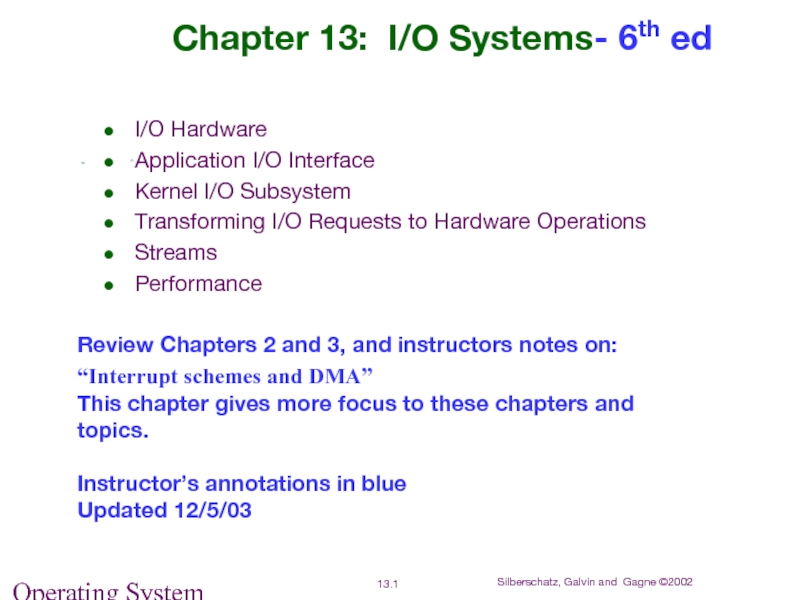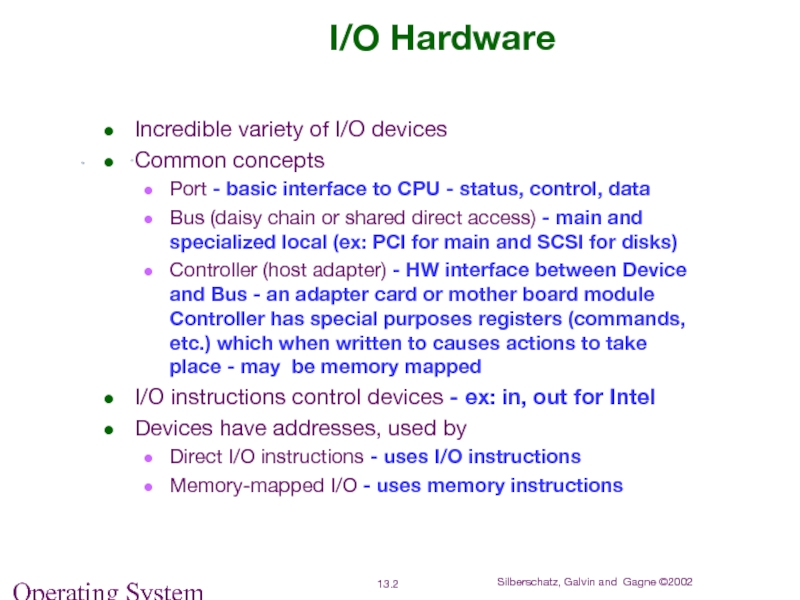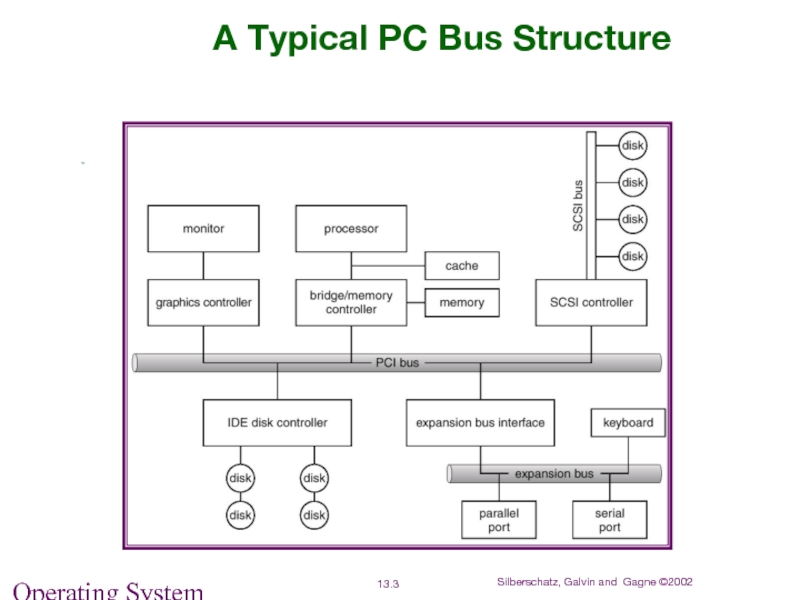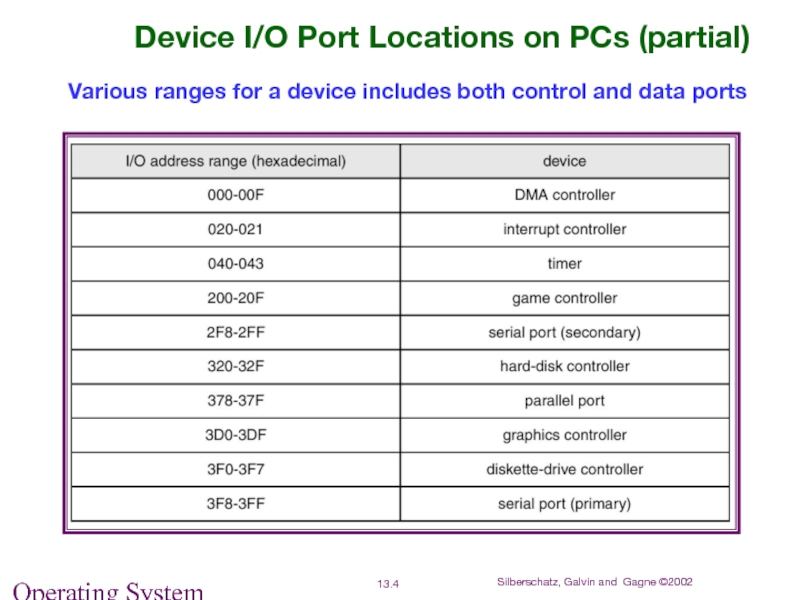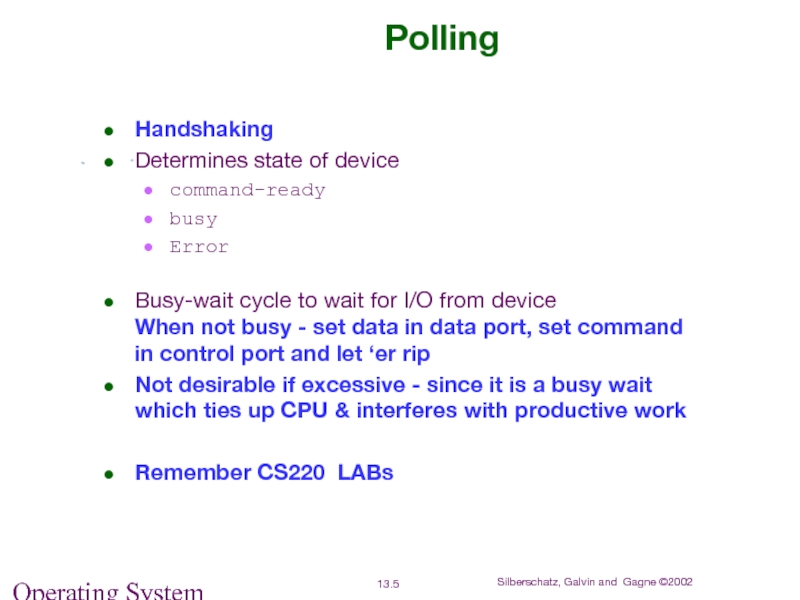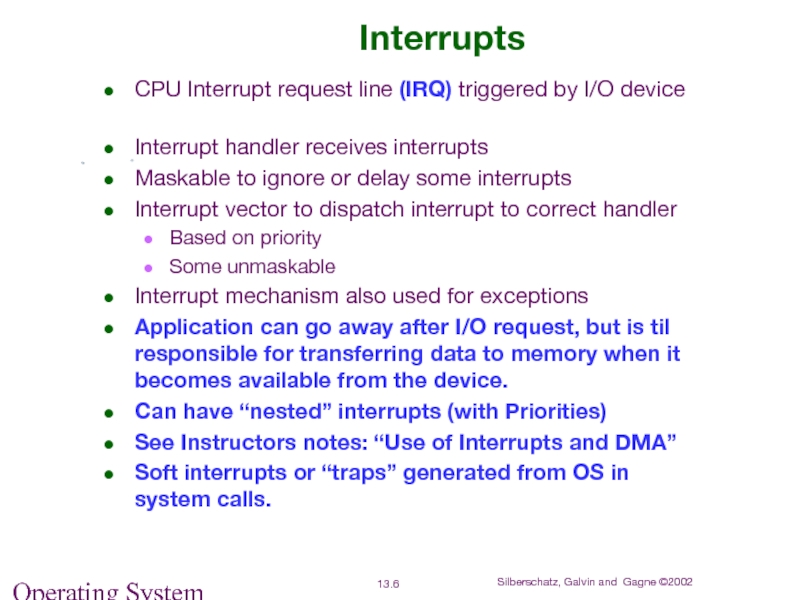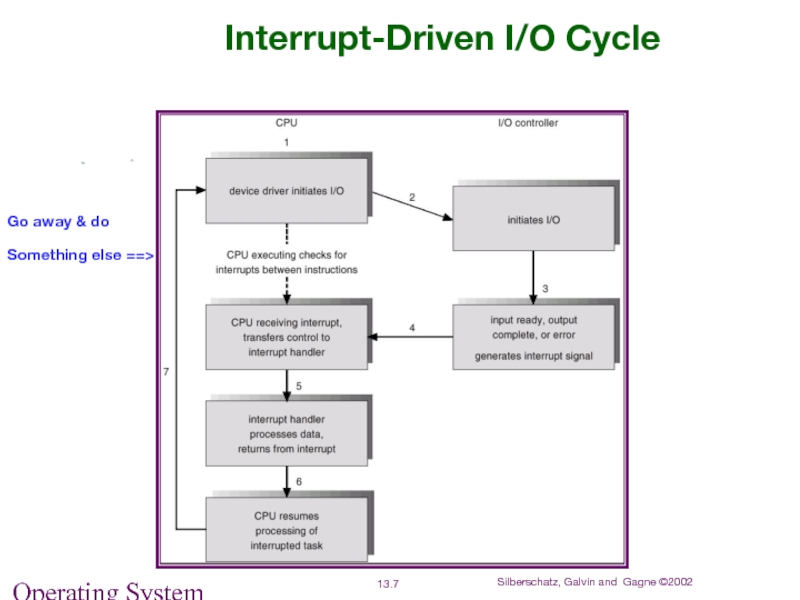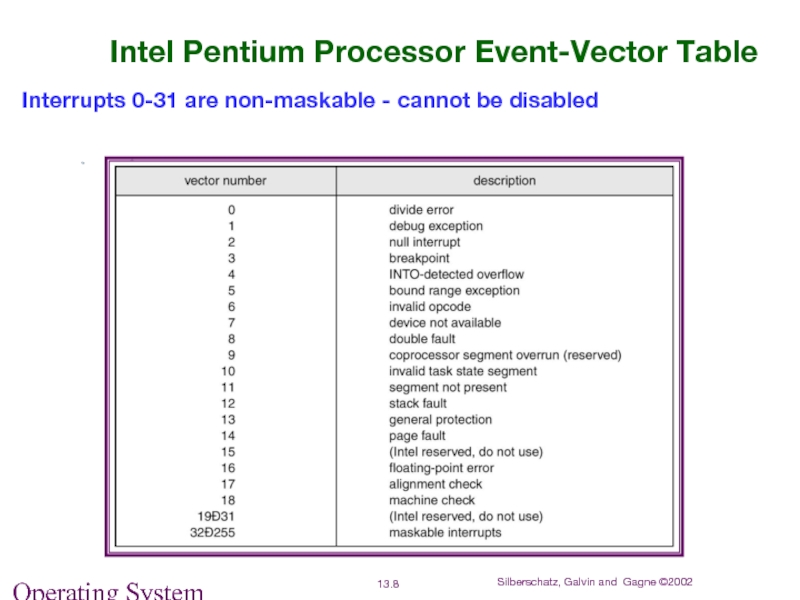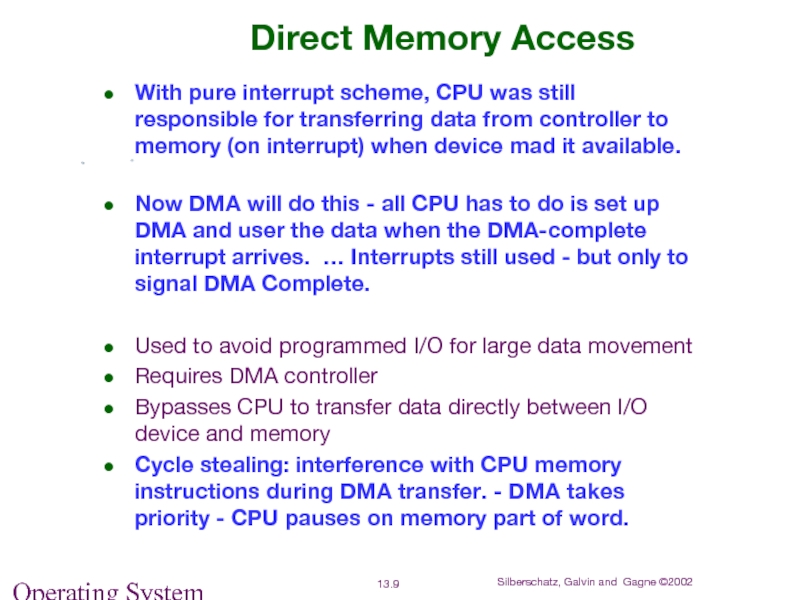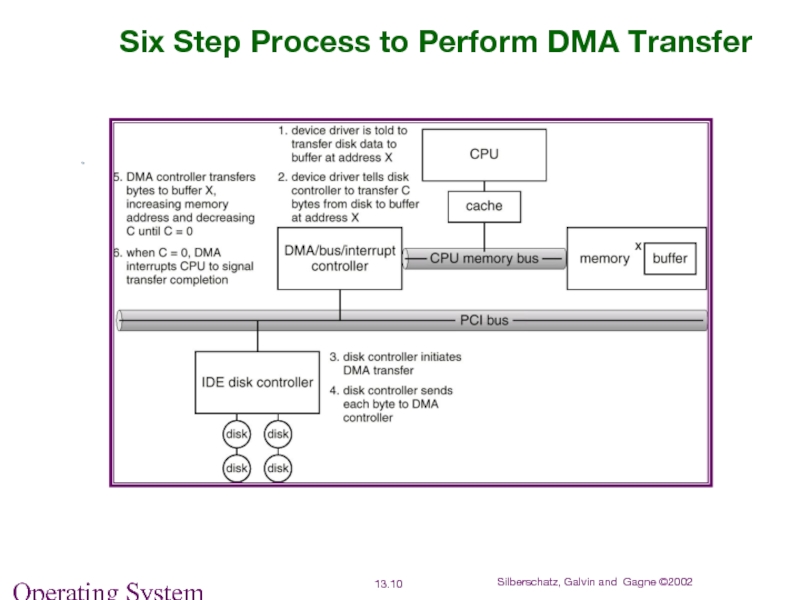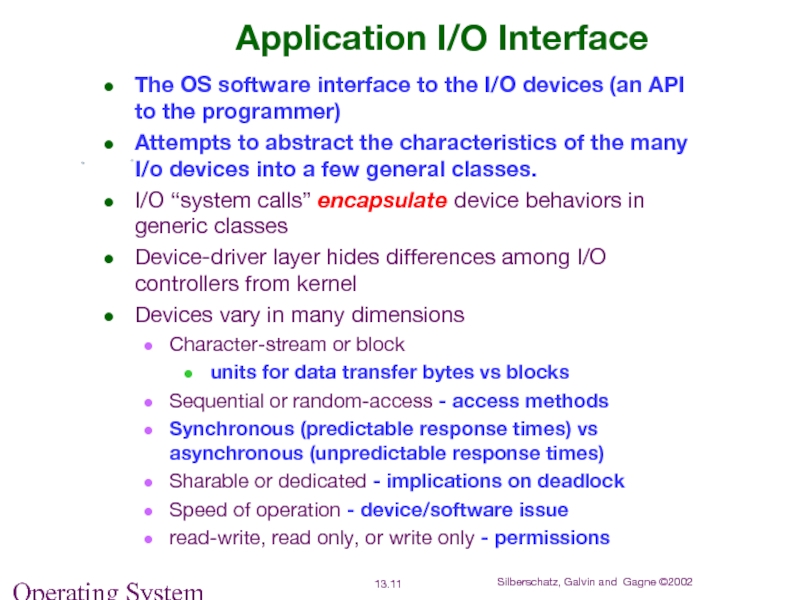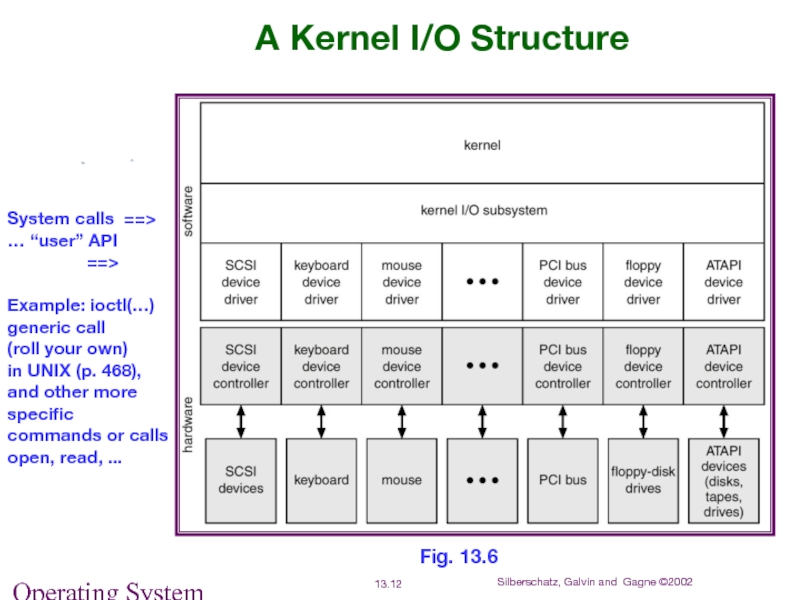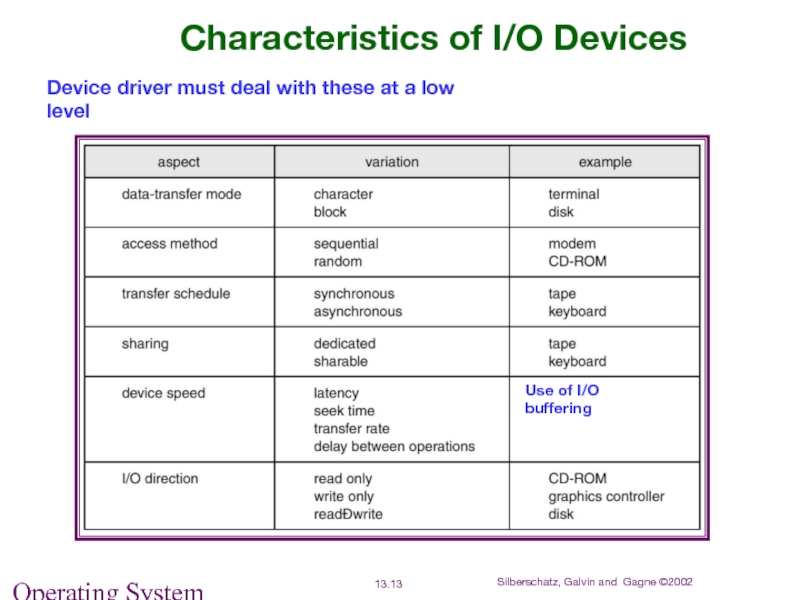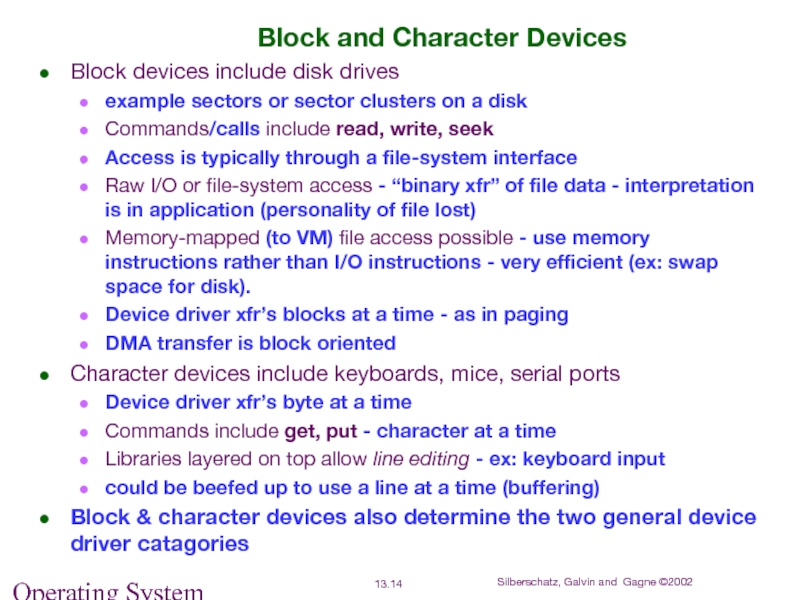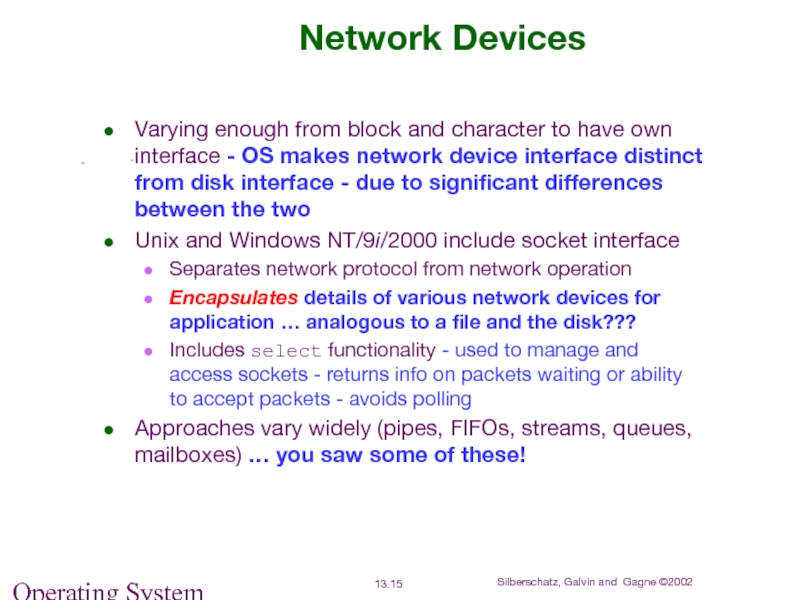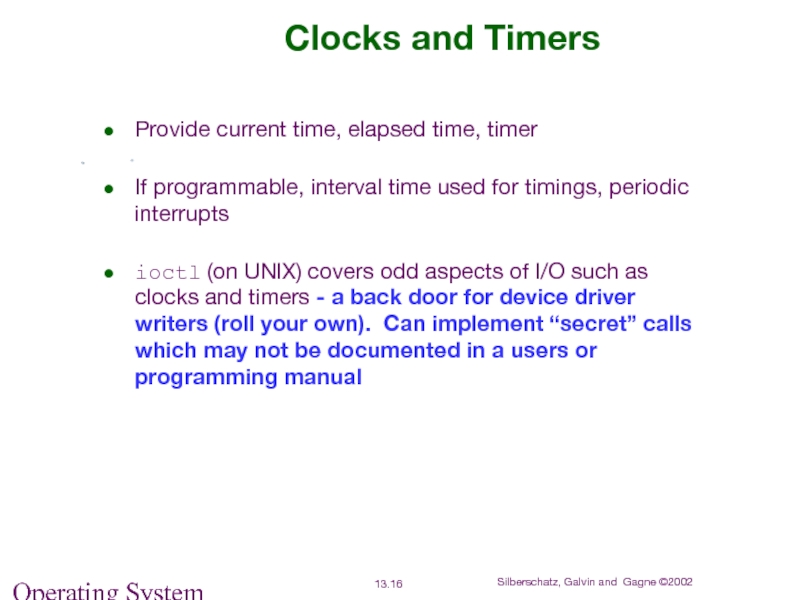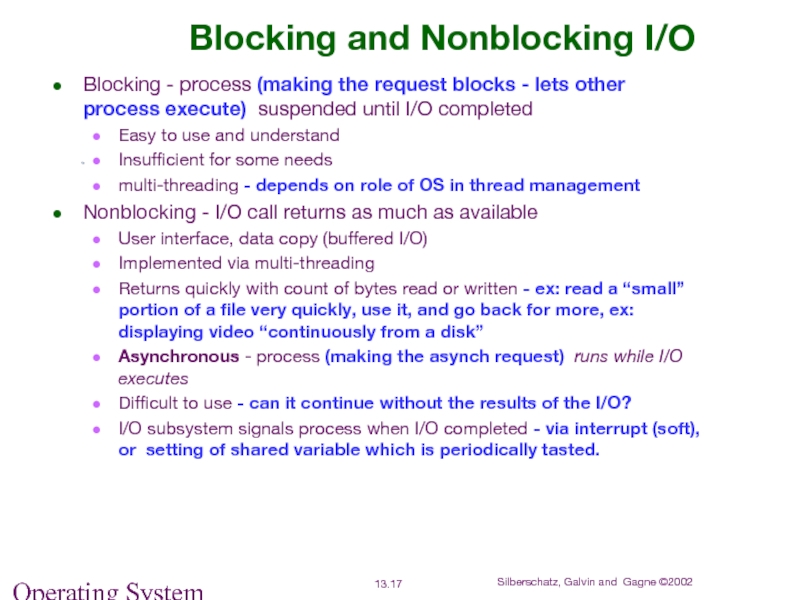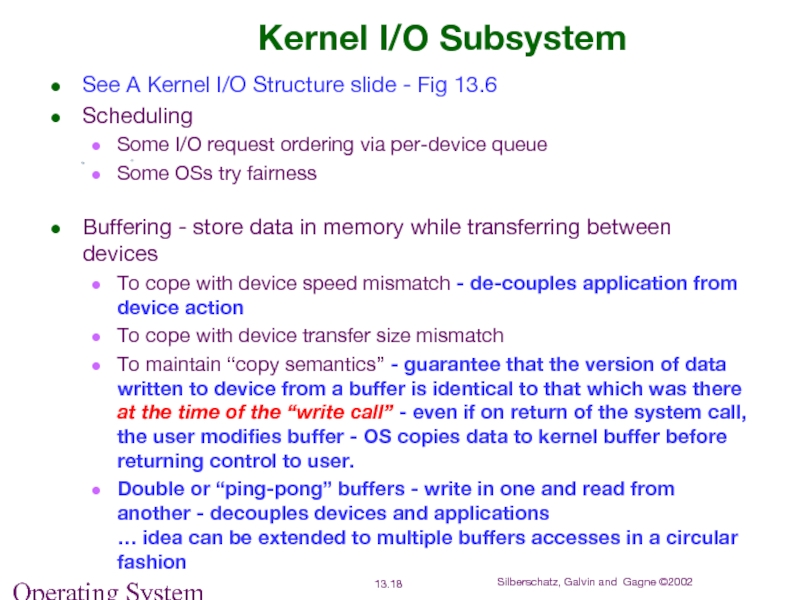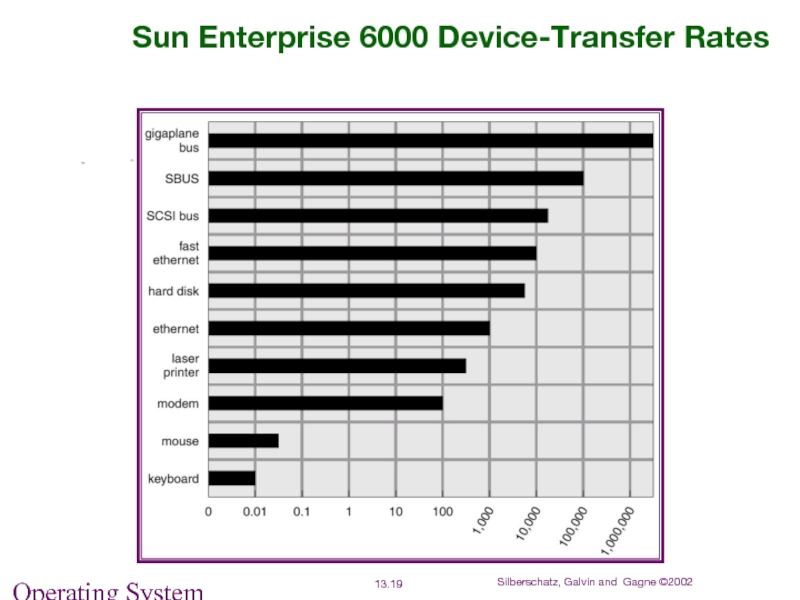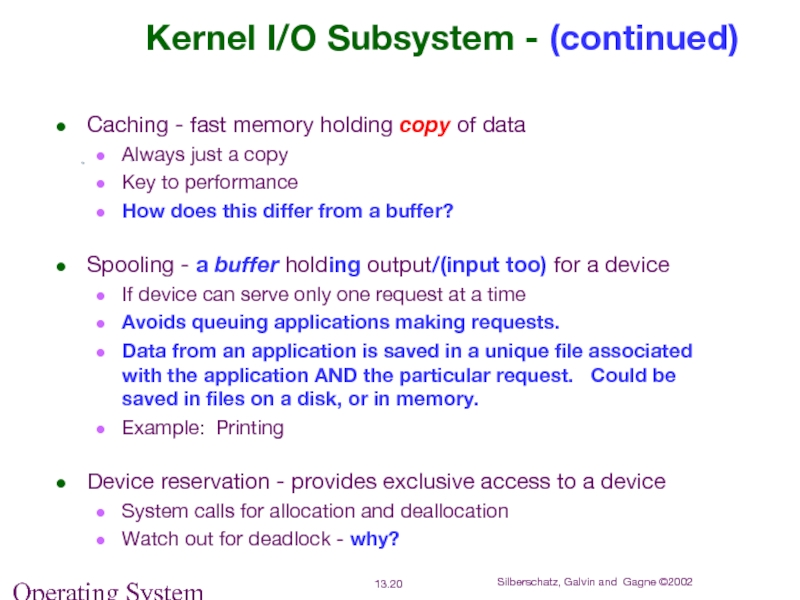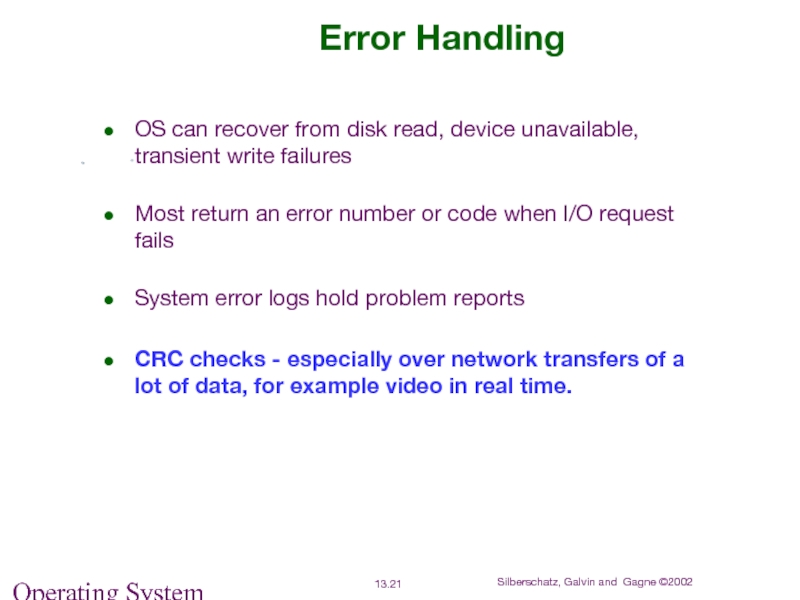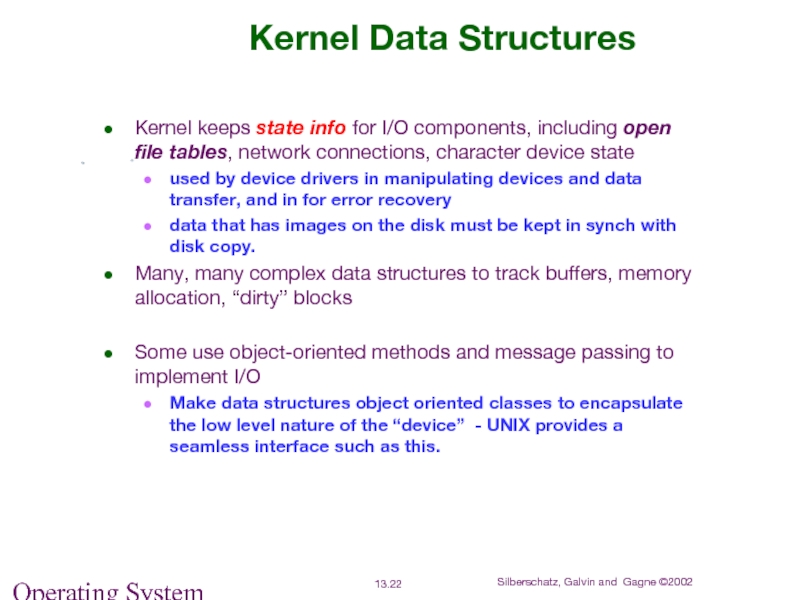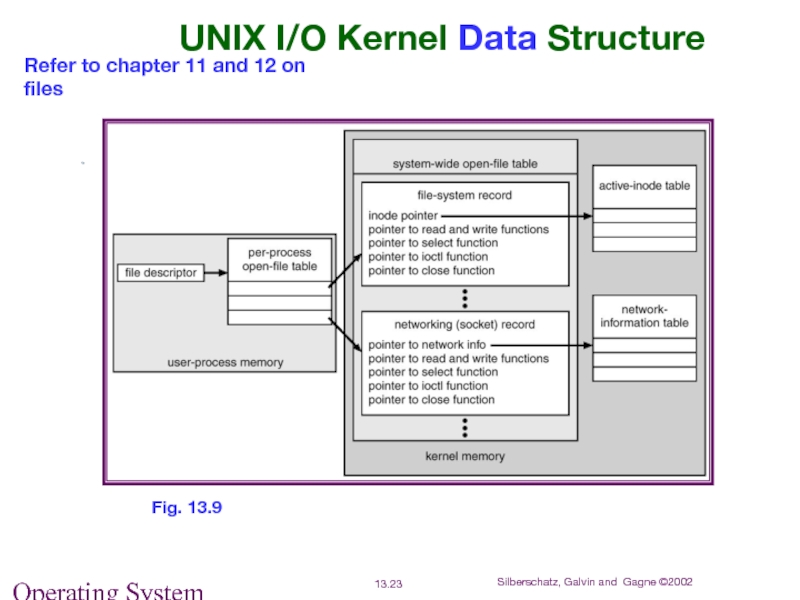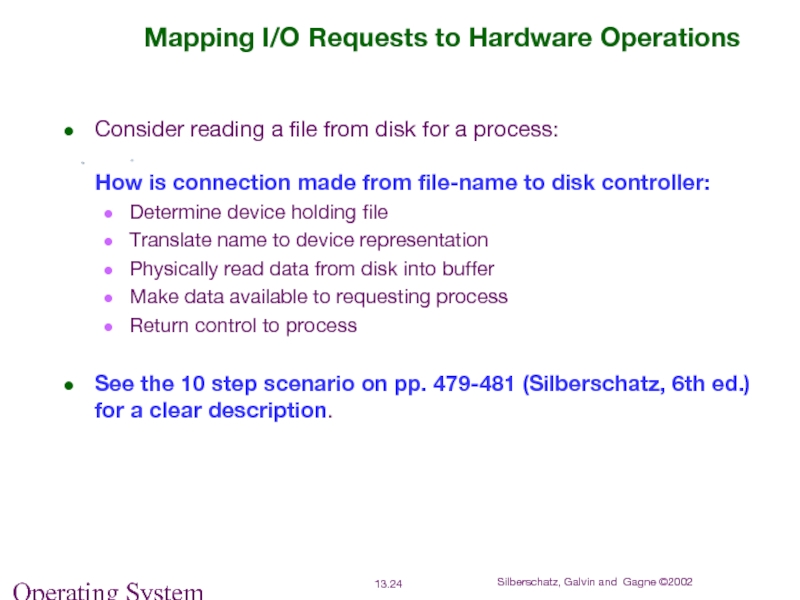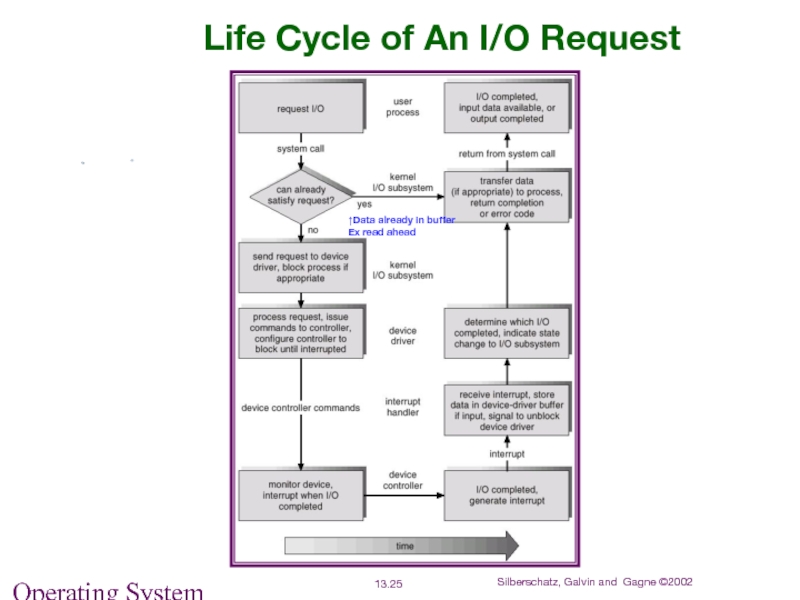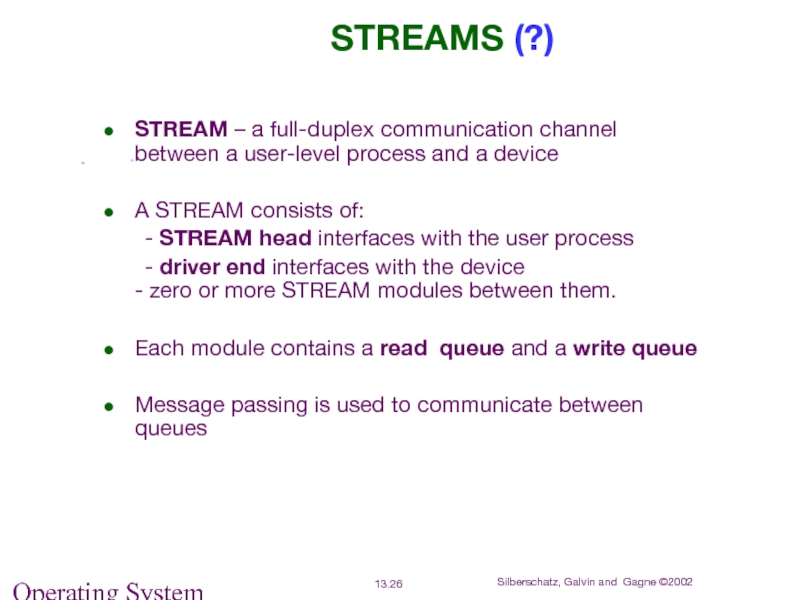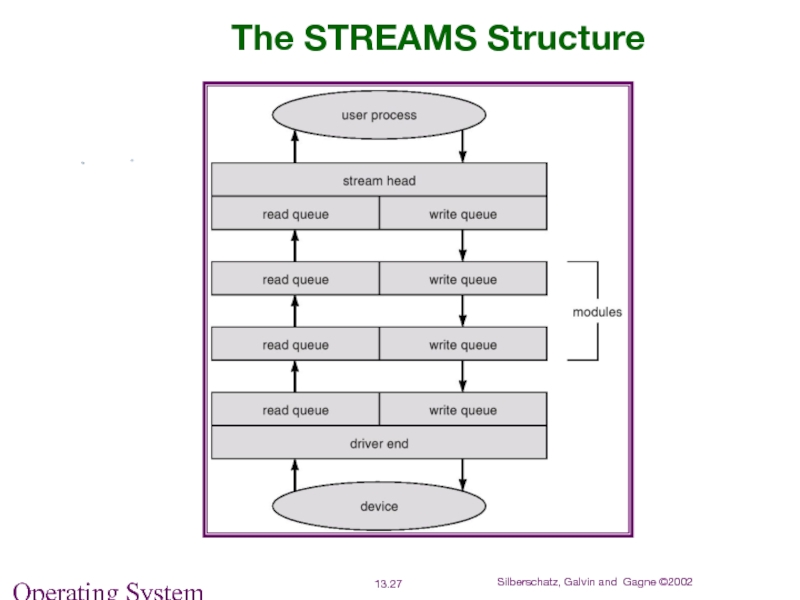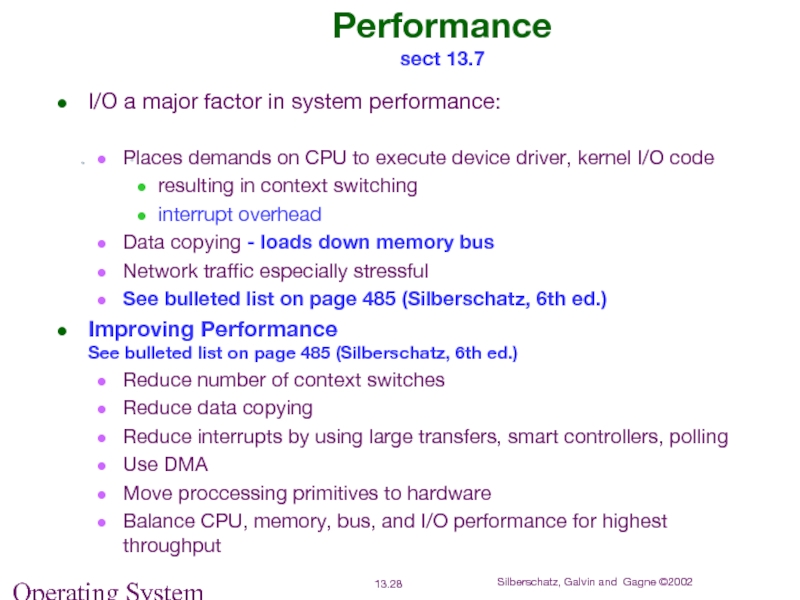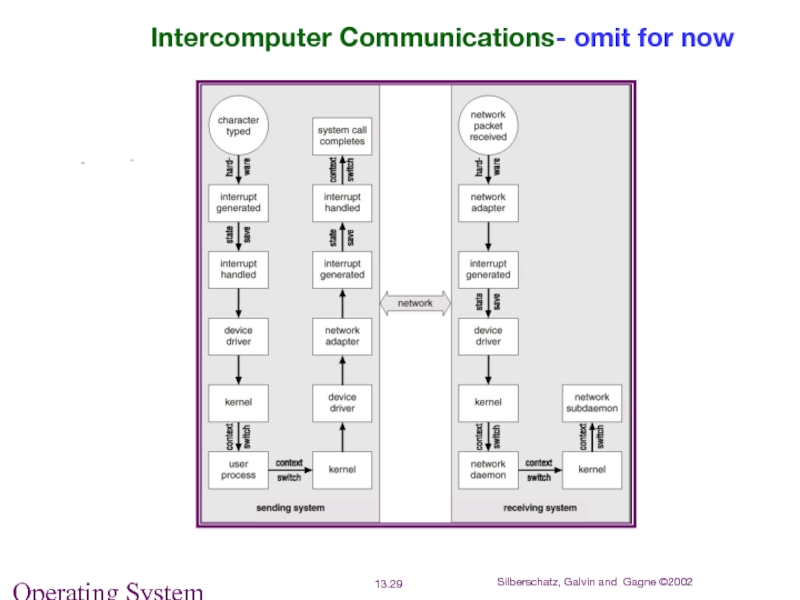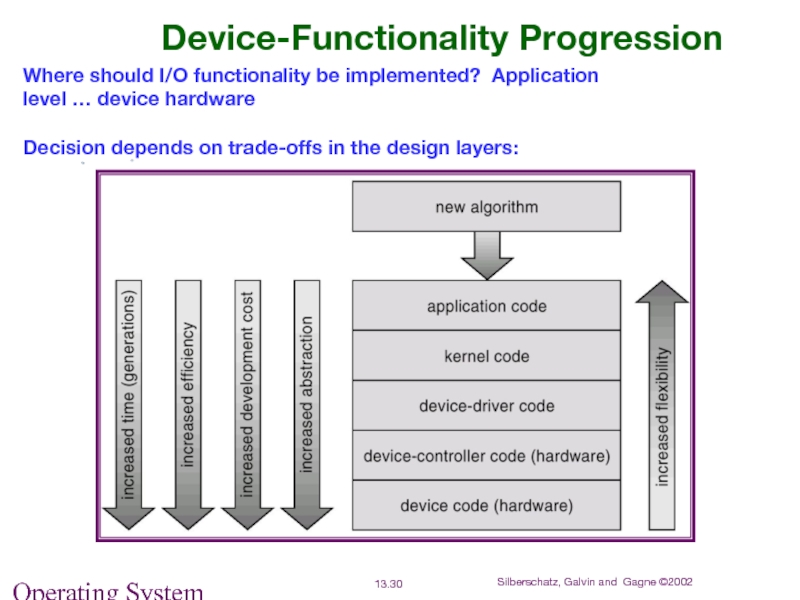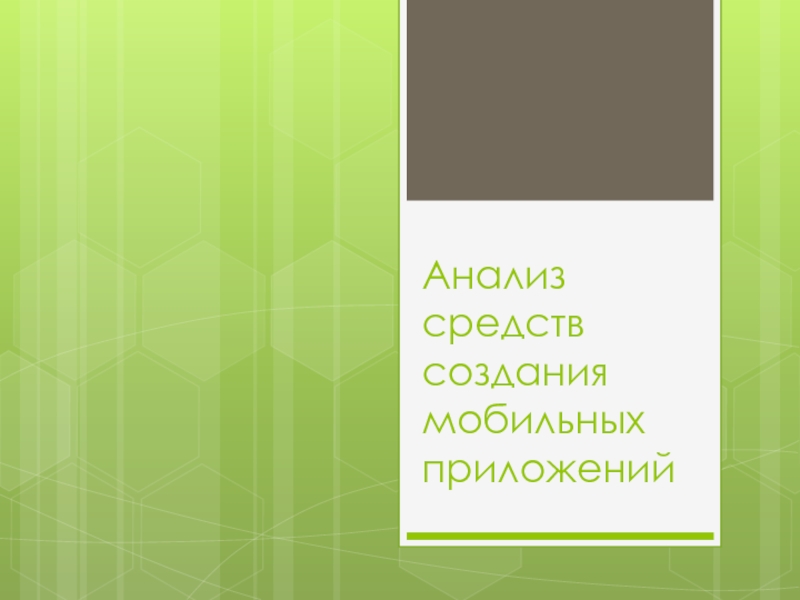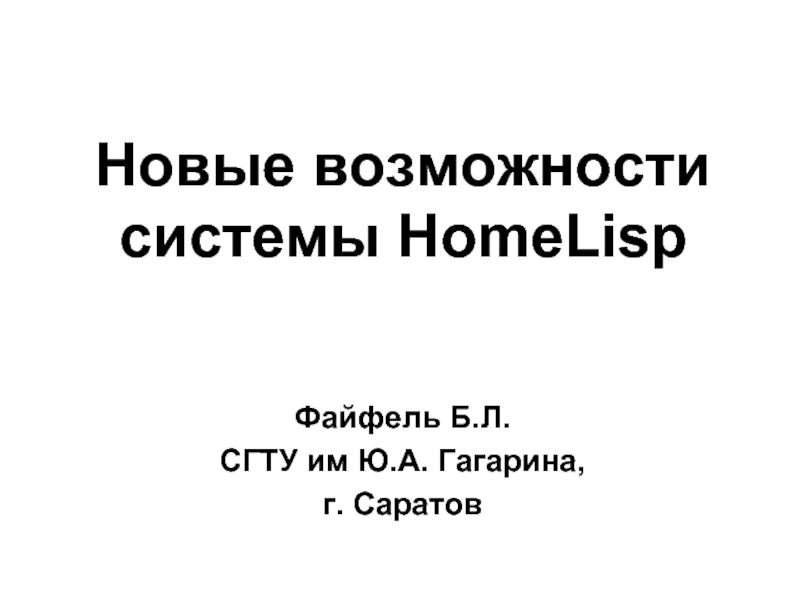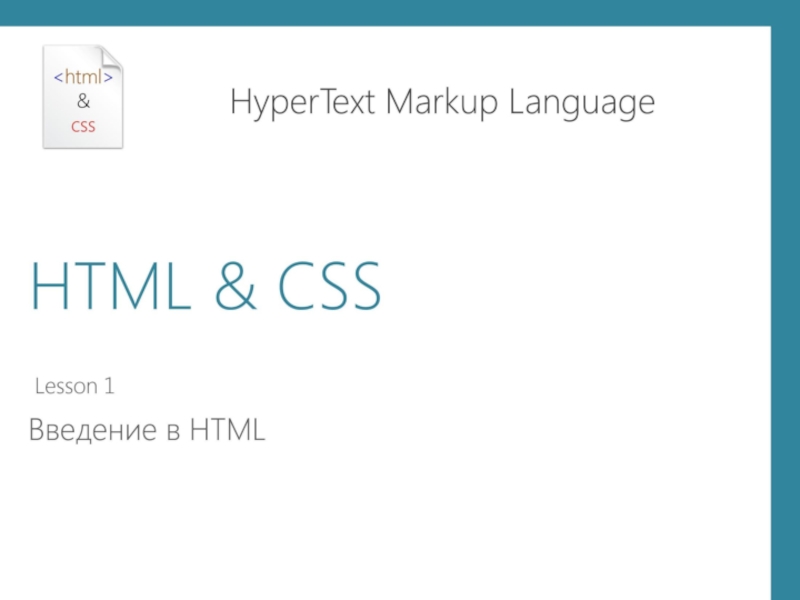Слайд 1Operating System Concepts
Chapter 13: I/O Systems- 6th ed
I/O Hardware
Application I/O Interface
Kernel
I/O Subsystem
Transforming I/O Requests to Hardware Operations
Streams
Performance
Review Chapters 2 and 3, and instructors notes on:
“Interrupt schemes and DMA”
This chapter gives more focus to these chapters and topics.
Instructor’s annotations in blue
Updated 12/5/03
Слайд 2Operating System Concepts
I/O Hardware
Incredible variety of I/O devices
Common concepts
Port - basic
interface to CPU - status, control, data
Bus (daisy chain or shared direct access) - main and specialized local (ex: PCI for main and SCSI for disks)
Controller (host adapter) - HW interface between Device and Bus - an adapter card or mother board module
Controller has special purposes registers (commands, etc.) which when written to causes actions to take place - may be memory mapped
I/O instructions control devices - ex: in, out for Intel
Devices have addresses, used by
Direct I/O instructions - uses I/O instructions
Memory-mapped I/O - uses memory instructions
Слайд 3Operating System Concepts
A Typical PC Bus Structure
Слайд 4Operating System Concepts
Device I/O Port Locations on PCs (partial)
Various ranges for
a device includes both control and data ports
Слайд 5Operating System Concepts
Polling
Handshaking
Determines state of device
command-ready
busy
Error
Busy-wait cycle to wait for
I/O from device
When not busy - set data in data port, set command in control port and let ‘er rip
Not desirable if excessive - since it is a busy wait which ties up CPU & interferes with productive work
Remember CS220 LABs
Слайд 6Operating System Concepts
Interrupts
CPU Interrupt request line (IRQ) triggered by I/O device
Interrupt
handler receives interrupts
Maskable to ignore or delay some interrupts
Interrupt vector to dispatch interrupt to correct handler
Based on priority
Some unmaskable
Interrupt mechanism also used for exceptions
Application can go away after I/O request, but is til responsible for transferring data to memory when it becomes available from the device.
Can have “nested” interrupts (with Priorities)
See Instructors notes: “Use of Interrupts and DMA”
Soft interrupts or “traps” generated from OS in system calls.
Слайд 7Operating System Concepts
Interrupt-Driven I/O Cycle
Go away & do
Something else ==>
Слайд 8Operating System Concepts
Intel Pentium Processor Event-Vector Table
Interrupts 0-31 are non-maskable -
cannot be disabled
Слайд 9Operating System Concepts
Direct Memory Access
With pure interrupt scheme, CPU was still
responsible for transferring data from controller to memory (on interrupt) when device mad it available.
Now DMA will do this - all CPU has to do is set up DMA and user the data when the DMA-complete interrupt arrives. … Interrupts still used - but only to signal DMA Complete.
Used to avoid programmed I/O for large data movement
Requires DMA controller
Bypasses CPU to transfer data directly between I/O device and memory
Cycle stealing: interference with CPU memory instructions during DMA transfer. - DMA takes priority - CPU pauses on memory part of word.
Слайд 10Operating System Concepts
Six Step Process to Perform DMA Transfer
Слайд 11Operating System Concepts
Application I/O Interface
The OS software interface to the I/O
devices (an API to the programmer)
Attempts to abstract the characteristics of the many I/o devices into a few general classes.
I/O “system calls” encapsulate device behaviors in generic classes
Device-driver layer hides differences among I/O controllers from kernel
Devices vary in many dimensions
Character-stream or block
units for data transfer bytes vs blocks
Sequential or random-access - access methods
Synchronous (predictable response times) vs asynchronous (unpredictable response times)
Sharable or dedicated - implications on deadlock
Speed of operation - device/software issue
read-write, read only, or write only - permissions
Слайд 12Operating System Concepts
A Kernel I/O Structure
System calls ==>
… “user” API
==>
Example: ioctl(…) generic call
(roll your own)
in UNIX (p. 468), and other more specific commands or calls
open, read, ...
Fig. 13.6
Слайд 13Operating System Concepts
Characteristics of I/O Devices
Device driver must deal with these
at a low level
Use of I/O buffering
Слайд 14Operating System Concepts
Block and Character Devices
Block devices include disk drives
example sectors
or sector clusters on a disk
Commands/calls include read, write, seek
Access is typically through a file-system interface
Raw I/O or file-system access - “binary xfr” of file data - interpretation is in application (personality of file lost)
Memory-mapped (to VM) file access possible - use memory instructions rather than I/O instructions - very efficient (ex: swap space for disk).
Device driver xfr’s blocks at a time - as in paging
DMA transfer is block oriented
Character devices include keyboards, mice, serial ports
Device driver xfr’s byte at a time
Commands include get, put - character at a time
Libraries layered on top allow line editing - ex: keyboard input
could be beefed up to use a line at a time (buffering)
Block & character devices also determine the two general device driver catagories
Слайд 15Operating System Concepts
Network Devices
Varying enough from block and character to have
own interface - OS makes network device interface distinct from disk interface - due to significant differences between the two
Unix and Windows NT/9i/2000 include socket interface
Separates network protocol from network operation
Encapsulates details of various network devices for application … analogous to a file and the disk???
Includes select functionality - used to manage and access sockets - returns info on packets waiting or ability to accept packets - avoids polling
Approaches vary widely (pipes, FIFOs, streams, queues, mailboxes) … you saw some of these!
Слайд 16Operating System Concepts
Clocks and Timers
Provide current time, elapsed time, timer
If programmable,
interval time used for timings, periodic interrupts
ioctl (on UNIX) covers odd aspects of I/O such as clocks and timers - a back door for device driver writers (roll your own). Can implement “secret” calls which may not be documented in a users or programming manual
Слайд 17Operating System Concepts
Blocking and Nonblocking I/O
Blocking - process (making the request
blocks - lets other process execute) suspended until I/O completed
Easy to use and understand
Insufficient for some needs
multi-threading - depends on role of OS in thread management
Nonblocking - I/O call returns as much as available
User interface, data copy (buffered I/O)
Implemented via multi-threading
Returns quickly with count of bytes read or written - ex: read a “small” portion of a file very quickly, use it, and go back for more, ex: displaying video “continuously from a disk”
Asynchronous - process (making the asynch request) runs while I/O executes
Difficult to use - can it continue without the results of the I/O?
I/O subsystem signals process when I/O completed - via interrupt (soft), or setting of shared variable which is periodically tasted.
Слайд 18Operating System Concepts
Kernel I/O Subsystem
See A Kernel I/O Structure slide -
Fig 13.6
Scheduling
Some I/O request ordering via per-device queue
Some OSs try fairness
Buffering - store data in memory while transferring between devices
To cope with device speed mismatch - de-couples application from device action
To cope with device transfer size mismatch
To maintain “copy semantics” - guarantee that the version of data written to device from a buffer is identical to that which was there at the time of the “write call” - even if on return of the system call, the user modifies buffer - OS copies data to kernel buffer before returning control to user.
Double or “ping-pong” buffers - write in one and read from another - decouples devices and applications
… idea can be extended to multiple buffers accesses in a circular fashion
Слайд 19Operating System Concepts
Sun Enterprise 6000 Device-Transfer Rates
Слайд 20Operating System Concepts
Kernel I/O Subsystem - (continued)
Caching - fast memory holding
copy of data
Always just a copy
Key to performance
How does this differ from a buffer?
Spooling - a buffer holding output/(input too) for a device
If device can serve only one request at a time
Avoids queuing applications making requests.
Data from an application is saved in a unique file associated with the application AND the particular request. Could be saved in files on a disk, or in memory.
Example: Printing
Device reservation - provides exclusive access to a device
System calls for allocation and deallocation
Watch out for deadlock - why?
Слайд 21Operating System Concepts
Error Handling
OS can recover from disk read, device unavailable,
transient write failures
Most return an error number or code when I/O request fails
System error logs hold problem reports
CRC checks - especially over network transfers of a lot of data, for example video in real time.
Слайд 22Operating System Concepts
Kernel Data Structures
Kernel keeps state info for I/O components,
including open file tables, network connections, character device state
used by device drivers in manipulating devices and data transfer, and in for error recovery
data that has images on the disk must be kept in synch with disk copy.
Many, many complex data structures to track buffers, memory allocation, “dirty” blocks
Some use object-oriented methods and message passing to implement I/O
Make data structures object oriented classes to encapsulate the low level nature of the “device” - UNIX provides a seamless interface such as this.
Слайд 23Operating System Concepts
UNIX I/O Kernel Data Structure
Fig. 13.9
Refer to chapter 11
and 12 on files
Слайд 24Operating System Concepts
Mapping I/O Requests to Hardware Operations
Consider reading a file
from disk for a process:
How is connection made from file-name to disk controller:
Determine device holding file
Translate name to device representation
Physically read data from disk into buffer
Make data available to requesting process
Return control to process
See the 10 step scenario on pp. 479-481 (Silberschatz, 6th ed.) for a clear description.
Слайд 25Operating System Concepts
Life Cycle of An I/O Request
↑Data already in buffer
Ex
read ahead
Слайд 26Operating System Concepts
STREAMS (?)
STREAM – a full-duplex communication channel between a
user-level process and a device
A STREAM consists of:
- STREAM head interfaces with the user process
- driver end interfaces with the device
- zero or more STREAM modules between them.
Each module contains a read queue and a write queue
Message passing is used to communicate between queues
Слайд 27Operating System Concepts
The STREAMS Structure
Слайд 28Operating System Concepts
Performance
sect 13.7
I/O a major factor in system performance:
Places demands
on CPU to execute device driver, kernel I/O code
resulting in context switching
interrupt overhead
Data copying - loads down memory bus
Network traffic especially stressful
See bulleted list on page 485 (Silberschatz, 6th ed.)
Improving Performance
See bulleted list on page 485 (Silberschatz, 6th ed.)
Reduce number of context switches
Reduce data copying
Reduce interrupts by using large transfers, smart controllers, polling
Use DMA
Move proccessing primitives to hardware
Balance CPU, memory, bus, and I/O performance for highest throughput
Слайд 29Operating System Concepts
Intercomputer Communications- omit for now
Слайд 30Operating System Concepts
Device-Functionality Progression
Where should I/O functionality be implemented? Application level
… device hardware
Decision depends on trade-offs in the design layers: