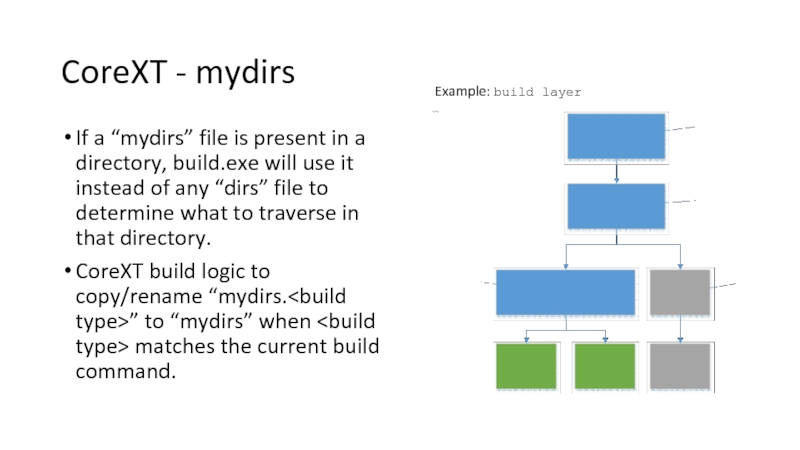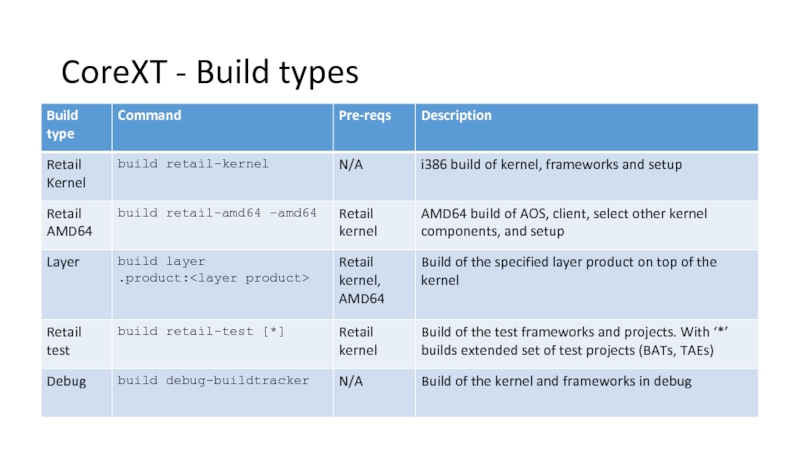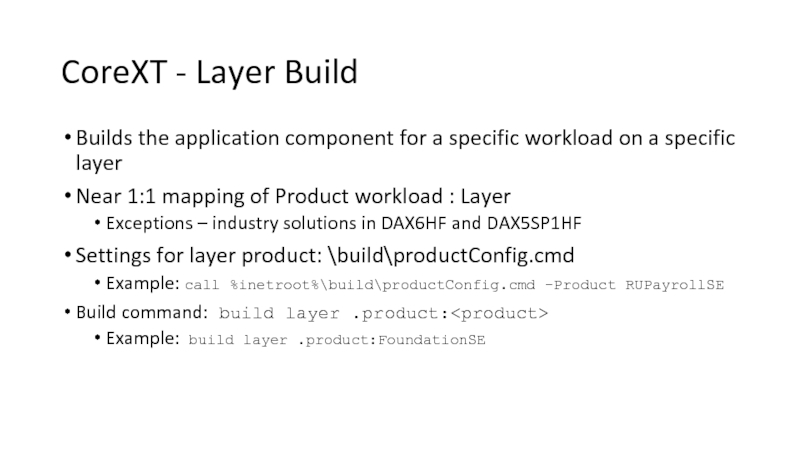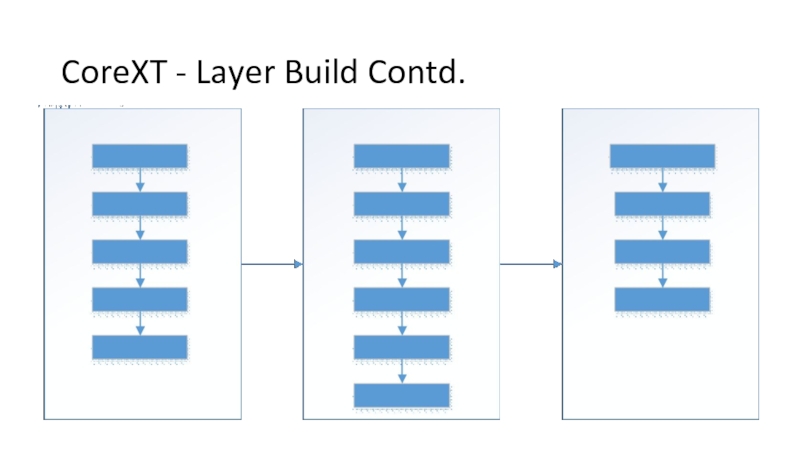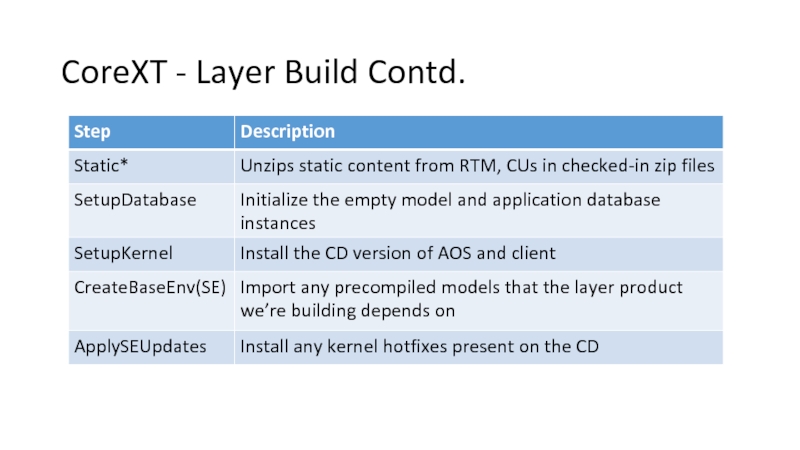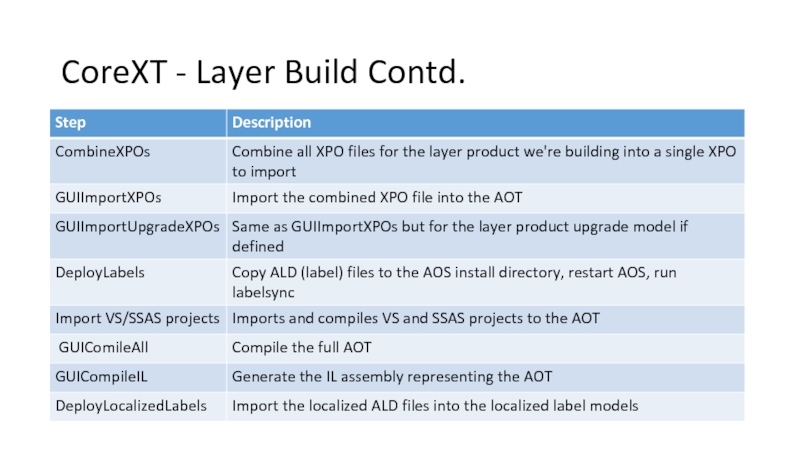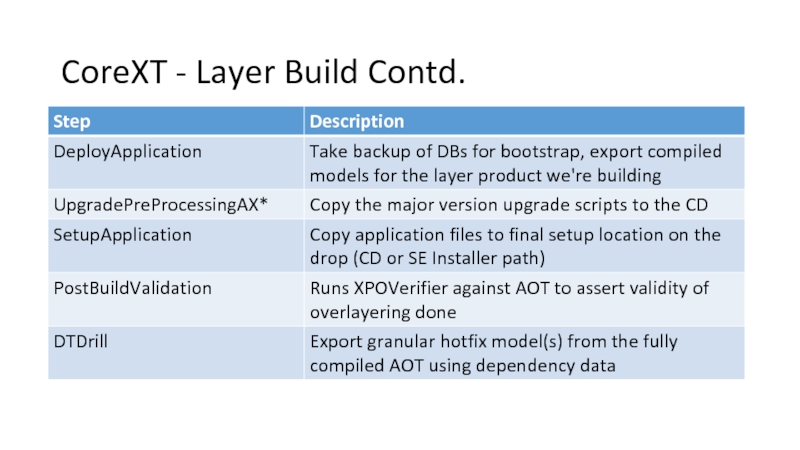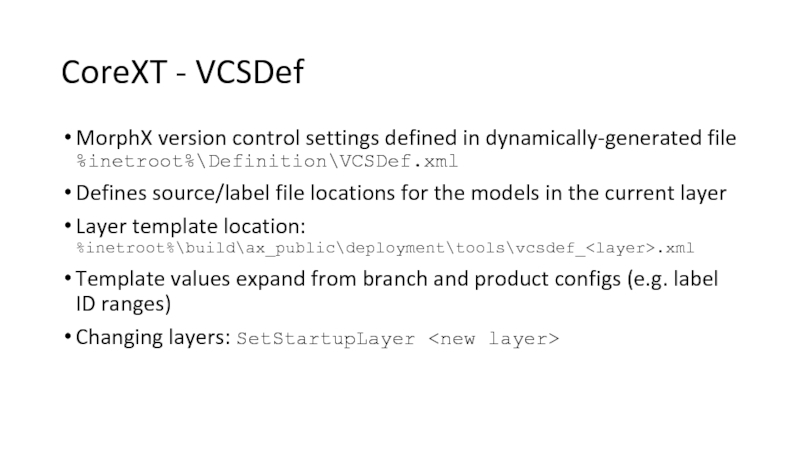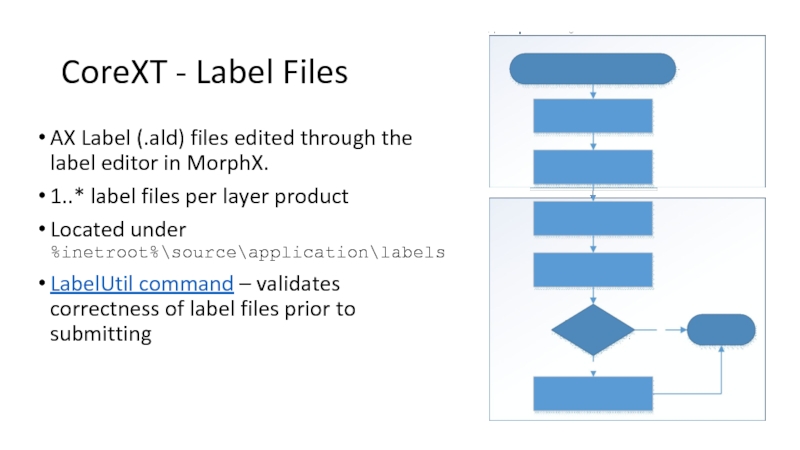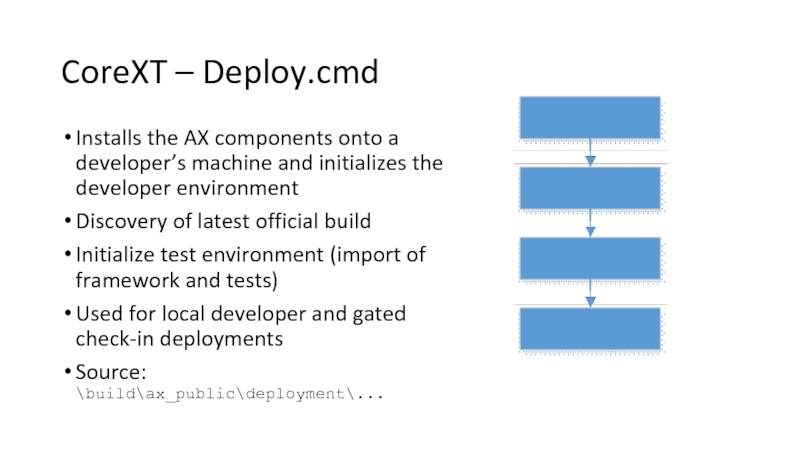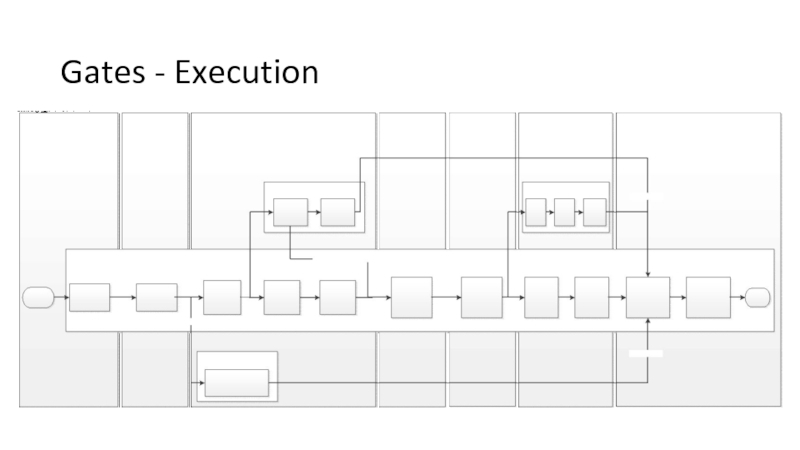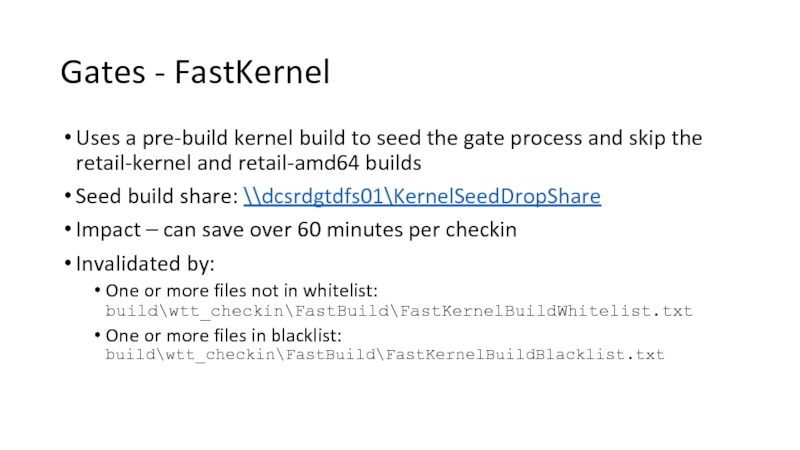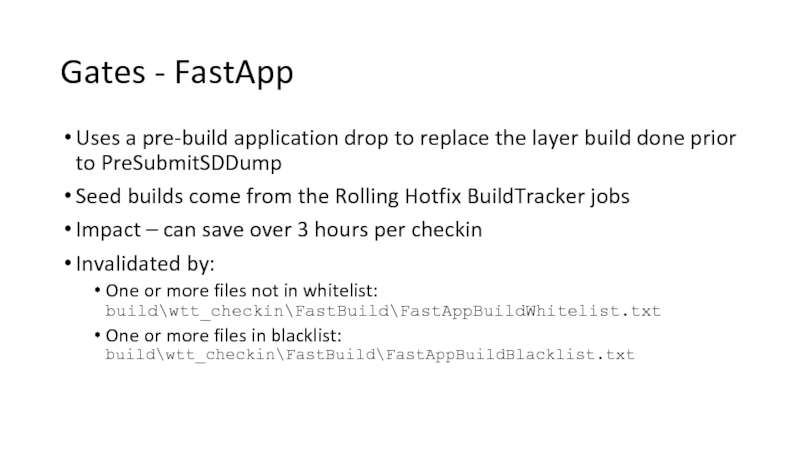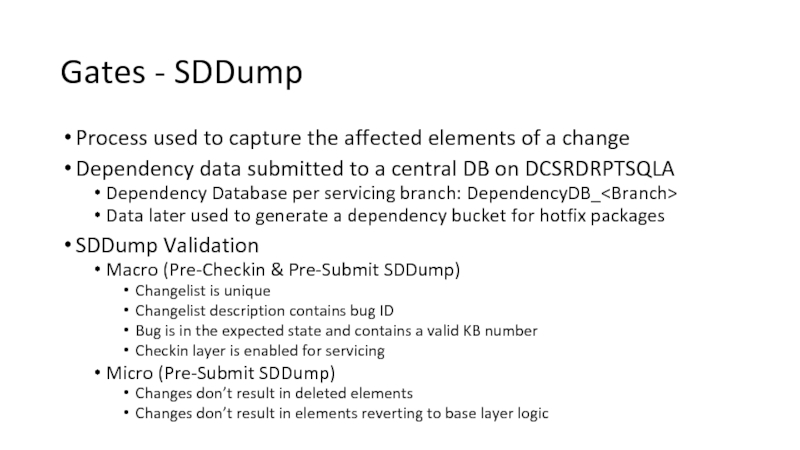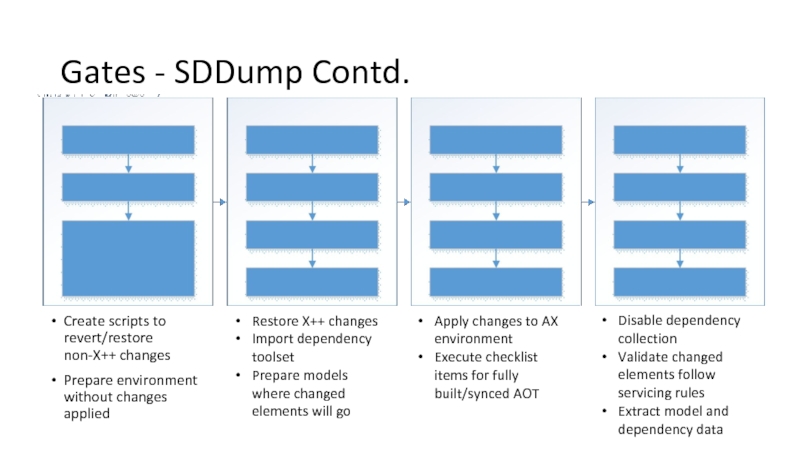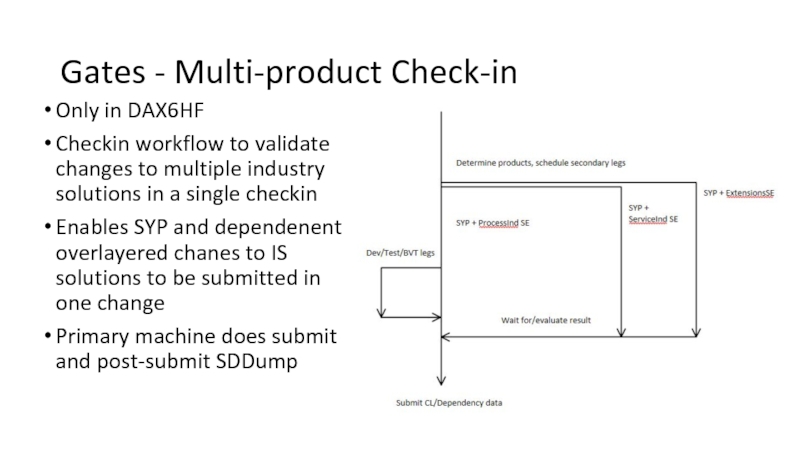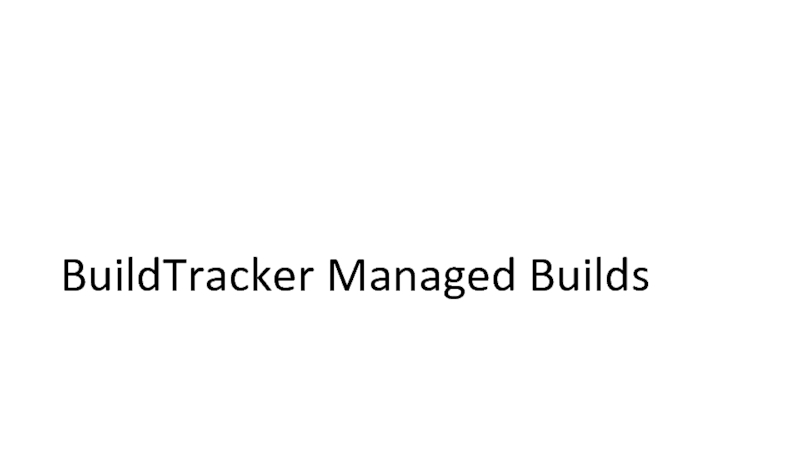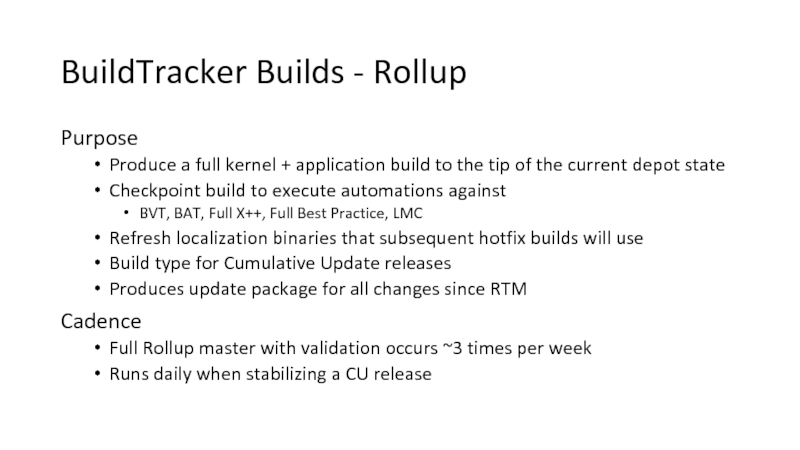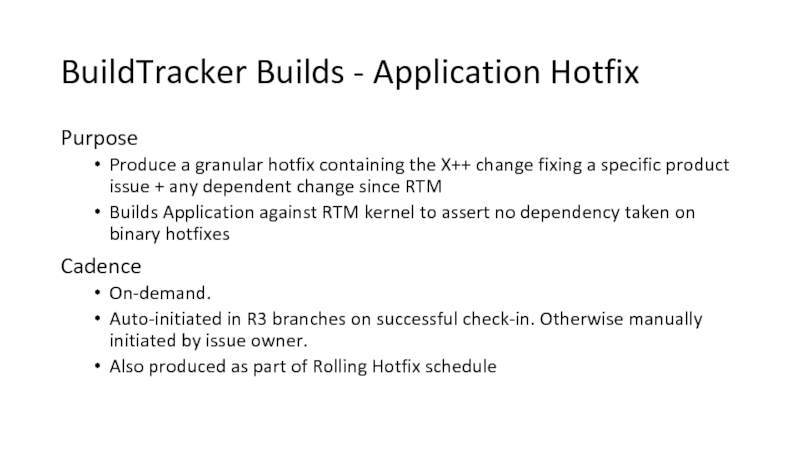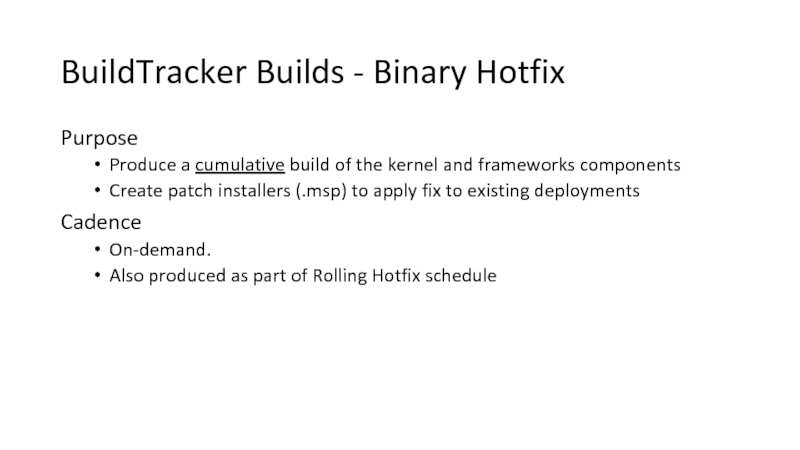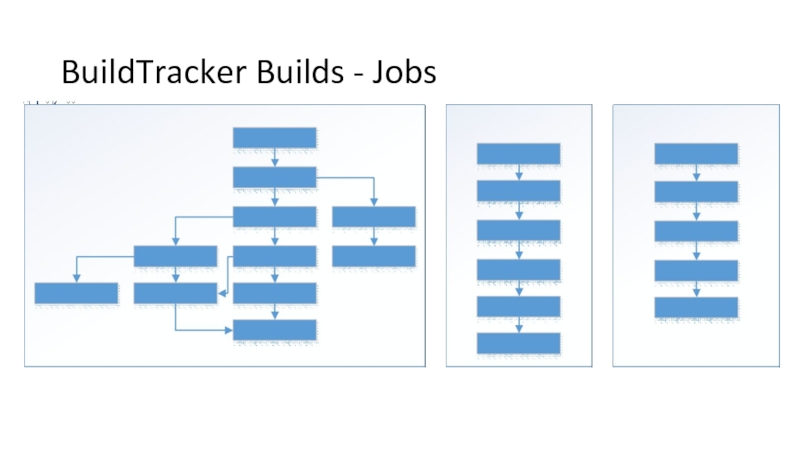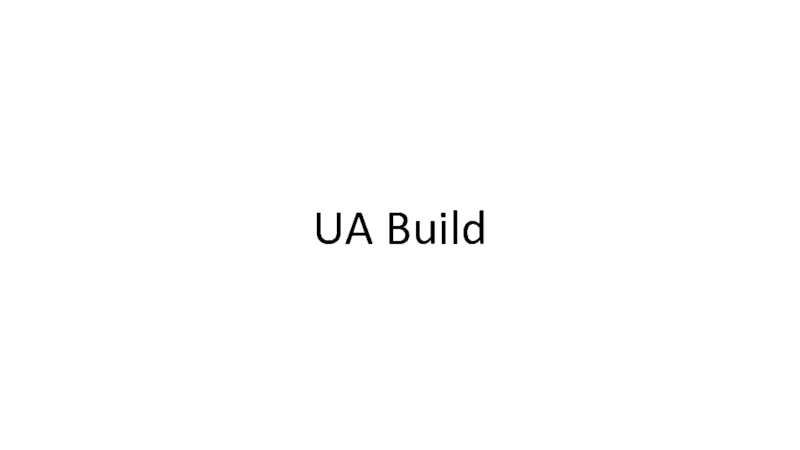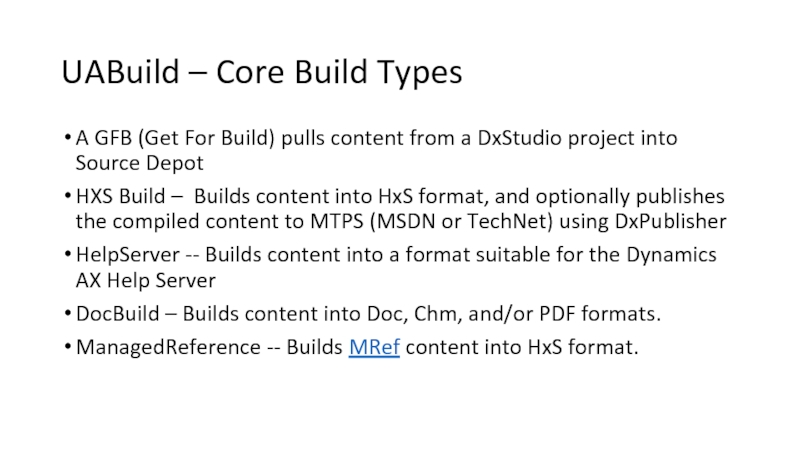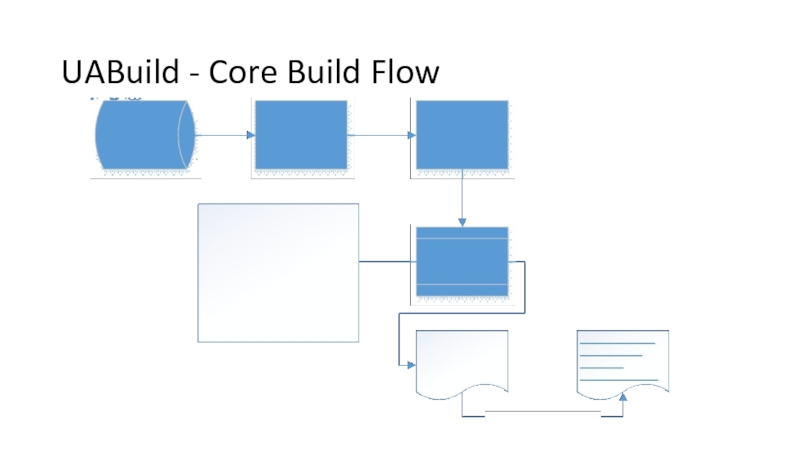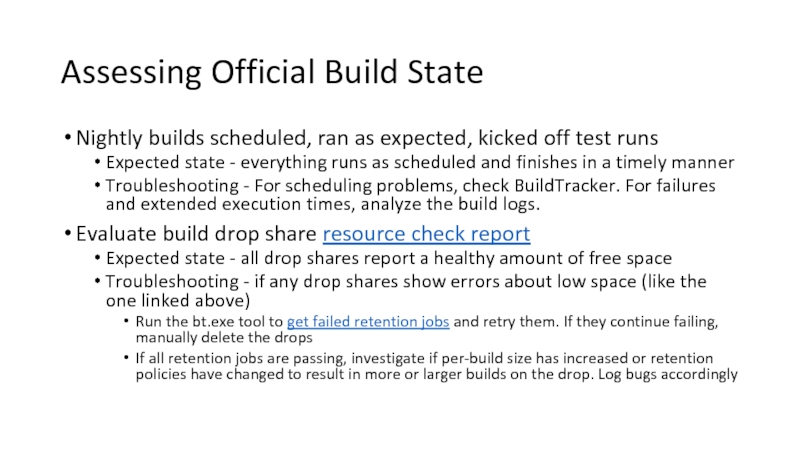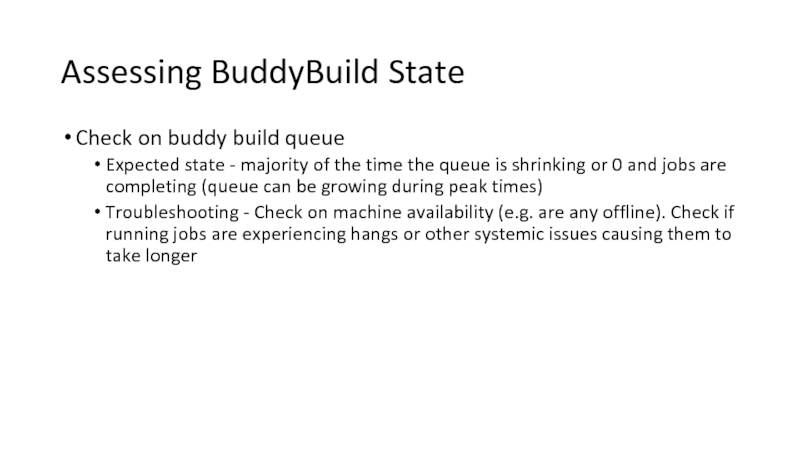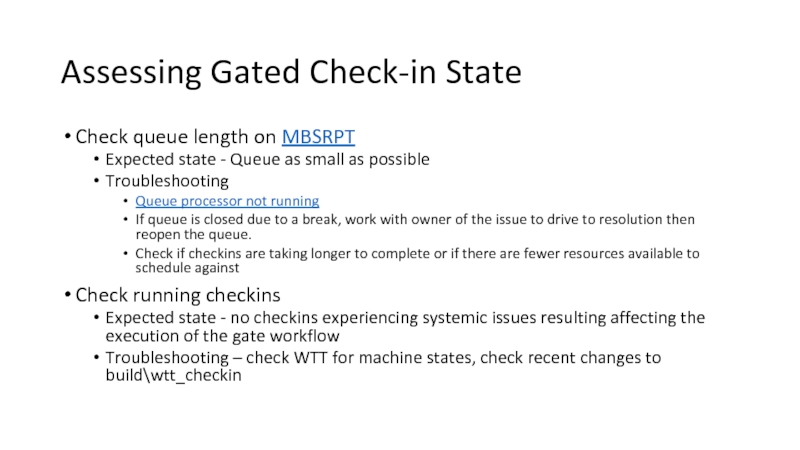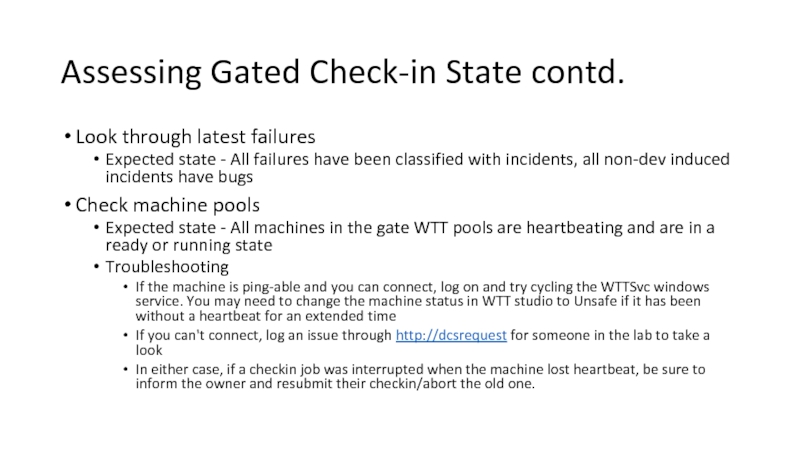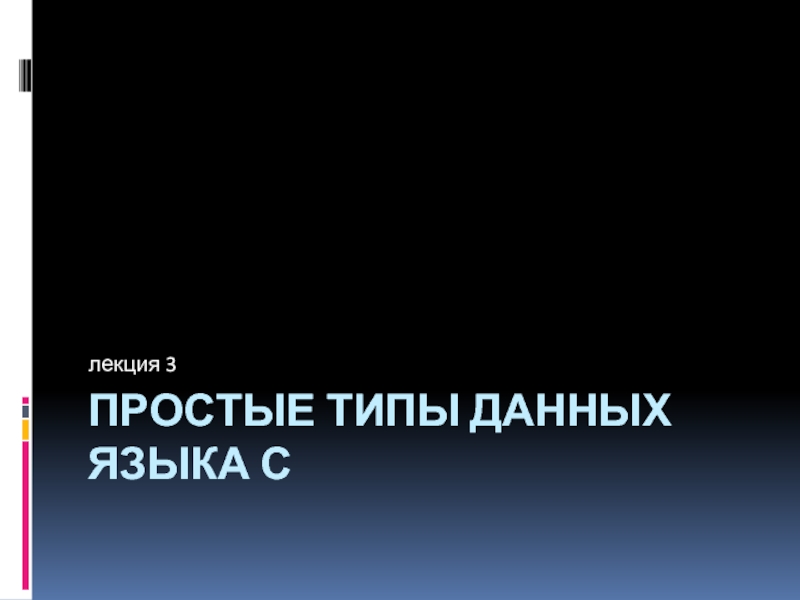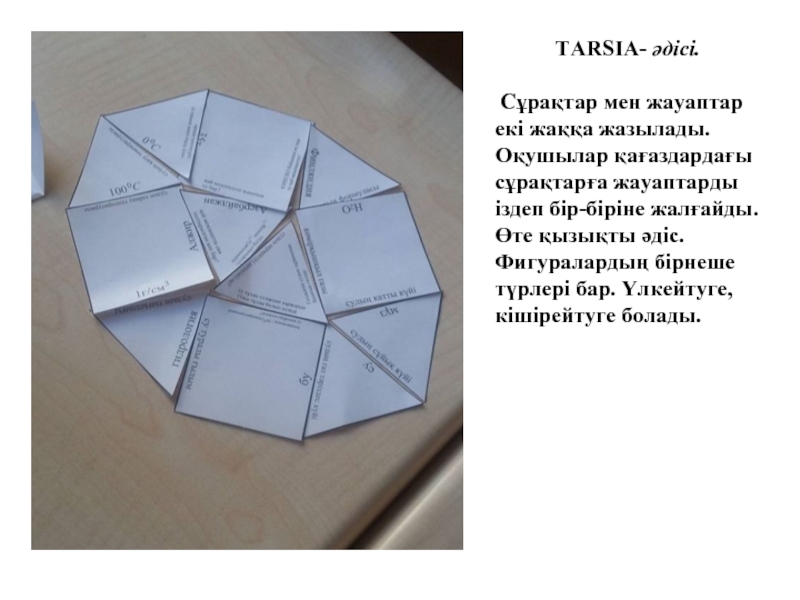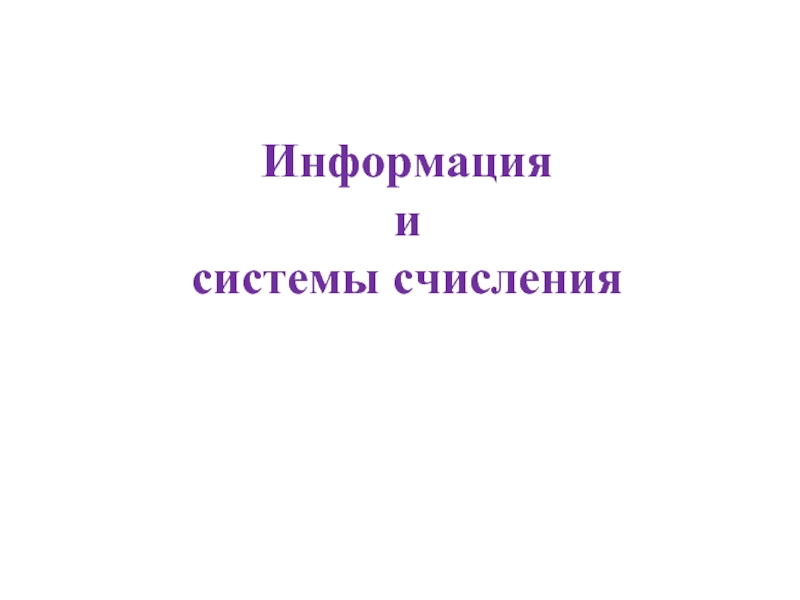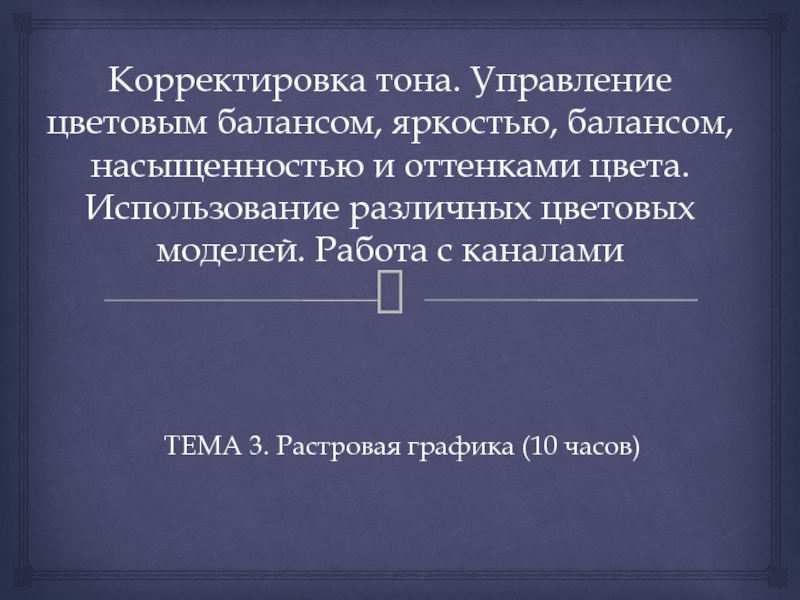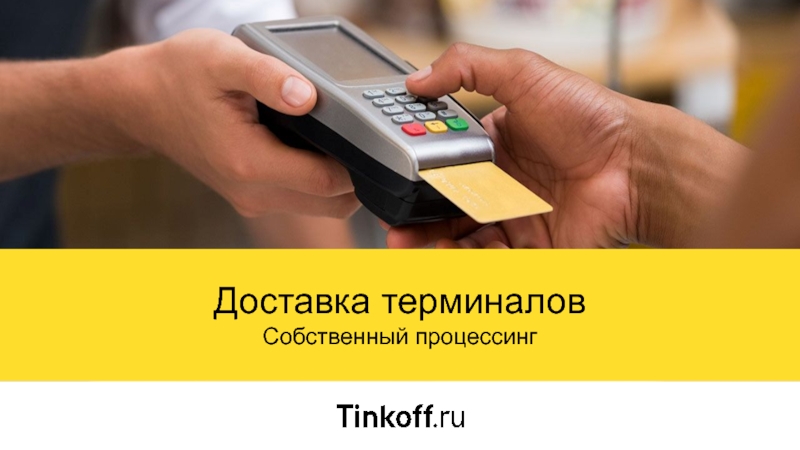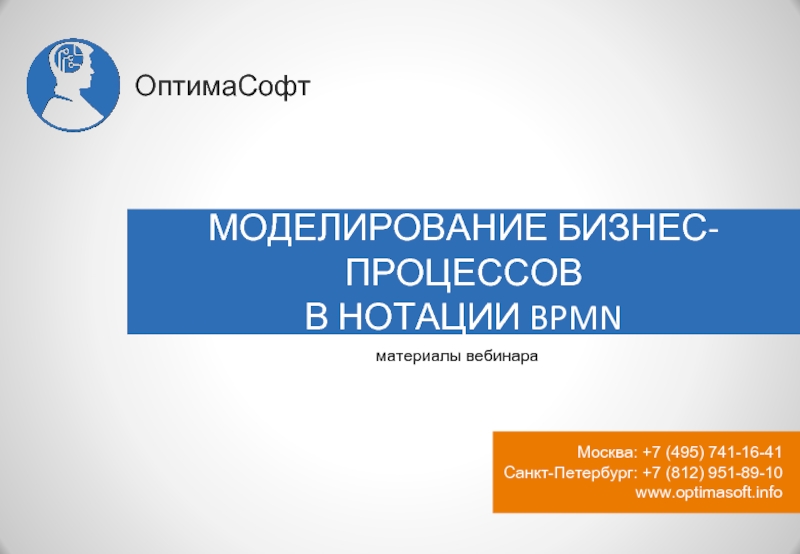- Главная
- Разное
- Дизайн
- Бизнес и предпринимательство
- Аналитика
- Образование
- Развлечения
- Красота и здоровье
- Финансы
- Государство
- Путешествия
- Спорт
- Недвижимость
- Армия
- Графика
- Культурология
- Еда и кулинария
- Лингвистика
- Английский язык
- Астрономия
- Алгебра
- Биология
- География
- Детские презентации
- Информатика
- История
- Литература
- Маркетинг
- Математика
- Медицина
- Менеджмент
- Музыка
- МХК
- Немецкий язык
- ОБЖ
- Обществознание
- Окружающий мир
- Педагогика
- Русский язык
- Технология
- Физика
- Философия
- Химия
- Шаблоны, картинки для презентаций
- Экология
- Экономика
- Юриспруденция
Build and Gated Check-in презентация
Содержание
- 1. Build and Gated Check-in
- 2. Goals Develop understanding of: Build system architecture
- 3. Knowledge Process FAQ - http://fargobuild/processfaq/ AX FAQ
- 4. Overview
- 5. Build Central Infrastructure
- 6. Lab Footprint
- 7. Source Depot - Overview Server Info: Hosted/Managed
- 8. Source Depot - Overview Contd. Proxies Enhance
- 9. Source Depot - Overview Contd. Help Sd
- 10. Source Depot - Overview Contd. Maintenance
- 11. Source Depot - Branching Purpose:
- 12. Source Depot - Integrations Introduction …it is
- 13. Source Depot - Integrations Contd. Revision Versioning
- 14. Source Depot - Integrations Contd. SD Integrate
- 15. Source Depot - Integrations Contd. SD Resolve
- 16. Source Depot - Integrations Contd. AutoIntegrate tool
- 17. Source Depot - Pack Files Jjpack.exe
- 18. BuildTracker Our Instance: http://daxbuild/BuildTracker BT product site: http://buildtracker BT Lab Solutions DG: btracker
- 19. BuildTracker - Services RR1SQLB02 Database RR1SQLB03
- 20. BuildTracker - Lab Maintenance Build Team Services
- 21. BuildTracker - Lab Maintenance Contd. Build Tracker
- 22. BuildTracker - BT.exe Wrapper for common lab
- 23. AX7 / Rainier
- 24. The Product CTP Technical Concepts guide on HappyDev
- 25. The Product CTP Technical Concepts guide on HappyDev
- 26. Lab Footprint (AX7)
- 27. Ax7 / Rainier Branches
- 28. CoreXT - Introduction What is it? A
- 29. CoreXT - Our Environment Overview Current version
- 30. CoreXT - Environment Setup Entry point %inetroot%\tools\path1st\myenv.cmd
- 31. CoreXT – Package Management Branch package dependencies
- 32. CoreXT - Externals Public Externals ANY external
- 33. CoreXT - Build Build.exe Windows build tool
- 34. CoreXT - Build Contd. PASS[0|1|2] PASS0 –
- 35. CoreXT - Build Contd. Rainier Build Topics XPPC Proxies/FormAdaptors DBSync Packaging
- 36. CoreXT - MSBuild Current Version – v14.0
- 37. CoreXT - FxCop Source: All Branches:
- 38. CoreXT - FxCop Contd. Rule Categories SWI/Stock
- 39. CoreXT - FxCop Contd. Common Problems Missing
- 40. CoreXT - Customization Stock CoreXT Most source
- 41. CoreXT - Automation CoreXT + BuildTracker Stock
- 42. CoreXT - Codereview Wizard based on AutoProcess
- 43. CoreXT - DynCop Home-grown static analysis tool
- 44. CoreXT – Platform-As-A-Binary Historically, AX has been
- 45. CoreXT - Dirs Filtering Framework Mechanism used
- 46. CoreXT - Dirs Filtering Framework Contd. Examples:
- 47. CoreXT - Odds and ends Aliases Maps
- 48. Gates
- 49. Gates - Technologies WTT Workflow engine Machine
- 50. Gates - 50k Feet
- 51. Gates - Submitting
- 52. Gates - “Checkin” Command Usage: checkin
- 53. Gates - Checkin Wizard Wizard for submitting
- 54. Gates - Queue Processor Core Orchestrates scheduling
- 55. Gates - Queue Processor Contd. Core Contd.
- 56. Gates - Queue Processor Contd. Merge Resolution
- 57. Gates - Execution
- 58. Gates - Execution Contd. Primary Machine Maintains
- 59. Gates - Execution Contd. Legs Build leg
- 60. Gates - Execution Contd. Environment %binFolder% -
- 61. Gates - Tasks Task Intro Single
- 62. Gates - Tasks Contd. Primary Machine Preparation
- 63. Gates - Tasks Contd. Adding a task
- 64. Gates - Fast Build Consists of multiple
- 65. Gates - Fast Build Eligibility Eligibility for
- 66. Gates - Fast Build Execution Valid seed
- 67. Gates - Fast Build : FastApp Uses
- 68. Gates - Fast Build : NightlyBootstrap Uses
- 69. Gates - Symbol/binary indexing Every gate build
- 70. Gates - Synthetic Checkins Service scheduling regular
- 71. Gates - Reporting / Alerts MBSUSP MBSRPT
- 72. Gates - Statistics DB / BuildService Statistics
- 73. Gates - Development Task Source %inetroot%\build\wtt_checkin\...
- 74. Gates - Development Contd. Maintenance and core
- 75. Gates - Monitoring / Analysis Gated Checkin
- 76. BuildTracker Managed Builds
- 77. BuildTracker Builds - Official Builds Purpose Produce
- 78. BuildTracker Builds - Buddy Builds Purpose Provide
- 79. BuildTracker Builds - Buddy Build Wizard Binaries/Configuration
- 80. BuildTracker Builds - Rolling Builds Purpose Provide
- 81. BuildTracker Builds - Jobs
- 82. BuildTracker Builds – Master Builds Collection of
- 83. CodeSign Authenticode versus Strong Name Signing process
- 84. Localization LSBuild Command line build tool to
- 85. Localization - Contd. PseudoLoc Simulated localized content
- 86. QE / LMC Quality Essentials (QE) Set
- 87. Post-ship activities Local and long-term backup Source code archive Symbol index/archive
- 88. Visual Studio Online (VSO) What is VSO?
- 89. In-Market
- 90. AX6.x Product AX 2012 Technet site AX 2012 Architecture AX 2012 MSDN Developer site
- 91. AX6.x Product Contd. AX32.exe – Win32 client
- 92. Lab Footprint (In-Market)
- 93. In-Market Branches
- 94. Servicing Concepts Dependency toolset Hotfix Binary vs. Application Rollup Cumulative Update (CU)
- 95. CoreXT - Our Environment Overview Current version
- 96. CoreXT - MSBuild Current Version – v4.0
- 97. CoreXT - Build Build.exe Windows build tool
- 98. CoreXT - Build Contd. PASS[0|1|2] PASS0 –
- 99. CoreXT - mydirs If a “mydirs” file
- 100. CoreXT - Build types
- 101. CoreXT - Layer Build Builds the application
- 102. CoreXT - Layer Build Contd.
- 103. CoreXT - Layer Build Contd.
- 104. CoreXT - Layer Build Contd.
- 105. CoreXT - Layer Build Contd.
- 106. CoreXT - VCSDef MorphX version control settings
- 107. CoreXT - Label Files AX Label (.ald)
- 108. CoreXT – Deploy.cmd Installs the AX components
- 109. Gates
- 110. Gates - Execution
- 111. Gates - FastKernel Uses a pre-build kernel
- 112. Gates - FastApp Uses a pre-build application
- 113. Gates - SDDump Process used to capture
- 114. Gates - SDDump Contd. Create scripts to
- 115. Gates - Multi-product Check-in Only in DAX6HF
- 116. BuildTracker Managed Builds
- 117. BuildTracker Builds - Rollup Purpose Produce a
- 118. BuildTracker Builds - Application Hotfix Purpose Produce
- 119. BuildTracker Builds - Binary Hotfix Purpose Produce
- 120. BuildTracker Builds - Jobs
- 121. UA Build
- 122. UABuild – Overview (Core Concepts) UABuild –
- 123. UABuild – Core Build Types A GFB
- 124. UABuild - Core Build Flow
- 125. Daily Activities
- 126. Assessing Official Build State Nightly builds scheduled,
- 127. Assessing BuddyBuild State Check on buddy build
- 128. Assessing Gated Check-in State Check queue length
- 129. Assessing Gated Check-in State contd. Look through
Слайд 2Goals
Develop understanding of:
Build system architecture
Differences between AX6.x, and AX7
Current system state
Roadmap
Common
Слайд 3Knowledge
Process FAQ - http://fargobuild/processfaq/
AX FAQ - http://fargobuild/axfaq/
SharePoint sites:
ESS Ops
Build Infrastructure
Dev
ESS Documents
Happydev - http://happydev
Слайд 7Source Depot - Overview
Server Info:
Hosted/Managed by BGIT
Connect To - vedbuitfsa06:4020
Actual Server
What to do when you notice the depot is down
Слайд 8Source Depot - Overview Contd.
Proxies
Enhance local user experience
Both BGIT-managed and private
Current
14 exist today
Administration
//depot/Admin/…
SD Admin Explorer - http://toolbox/22929
Слайд 9Source Depot - Overview Contd.
Help
Sd help
Sd help undoc
Protections
Controls who has permission
Modifying protections
Triggers
Logic to run on command execution
Main usage – preventing direct submits
Modifying triggers
Слайд 10Source Depot - Overview Contd.
Maintenance
BGIT-managed updates to server/SD instance
Remove unused
Client components
sd.exe
sdapi.dll
sdb
sdv
Packing tools: sdp, jjpack
Слайд 12Source Depot - Integrations
Introduction
…it is “to propagate changes happened to a
Four States to Consider:
State of the source just before a given period of time
State of the source exactly at the end of a given period of time
State of the target at the moment of integration
State of the target at the end of the integration
Слайд 13Source Depot - Integrations Contd.
Revision
Versioning at the file level
Referenced with ‘#’
Example
Changelist
Collection of file revisions commited at a single point in time
Referenced with ‘@’, -c
Example – sd describe 123456
Label
Collection of changelists
Referenced with ‘@’
Example – sd sync …@7.0.123.0
Слайд 14Source Depot - Integrations Contd.
SD Integrate
Forward Integrate (FI) versus Reverse Integrate
Full branch integration
sd integrate -b
Point integration
Sd integrate -b
Manual mapping - renaming or baseless integrates
sd integrate //depot/b1/foo.txt#1,2 //depot/b2/foo.txt
Слайд 15Source Depot - Integrations Contd.
SD Resolve
Automatic resolve – sd resolve -as
Manual
Accept Thiers (at) vs. Accept Yours (ay) vs. manual merge (e)
Conflict/Manual resolution:
>>>> ORIGINAL sources.all#2 ++++++++++++++++++++++++++++++++++++++++++++++++
#endif
MSBUILD_VERSION=4.0
==== THEIRS sources.all#3 ++++++++++++++++++++++++++++++++++++++++++++++++
#endif
==== YOURS sources.all ++++++++++++++++++++++++++++++++++++++++++++++++
#endif
MSBUILD_VERSION=12.0
<<<< END ++++++++++++++++++++++++++++++++++++++++++++++++
Слайд 16Source Depot - Integrations Contd.
AutoIntegrate tool
Set of automation wrapping “sd.exe integrate”
Custom
MSBuild custom tasks/targets
//depot/../Build/AX_Tools/AutoIntegrate/...
Web Resolve
Run via command line “Integrate” command or BuildTracker jobs
Слайд 17Source Depot - Pack Files
Jjpack.exe
Primary packing format used in build/gates
Supports
Does not support ‘undo’ – downgrades file op
SDP.exe
Does not support integrate options
Double-click diff
Used more commonly by Engineers to pass around changes
Слайд 18BuildTracker
Our Instance:
http://daxbuild/BuildTracker
BT product site:
http://buildtracker
BT Lab Solutions DG:
btracker
Слайд 19BuildTracker - Services
RR1SQLB02
Database
RR1SQLB03
BuildA – Access Management
BuildK – Manages BT encryption key
BuildL
BuildM – Mail and notifications
Web UI – http://daxbuild/buildtracker
API - net.tcp://RR1SQLB03:9700/BuildTrackerApi
DCSRDBTRACKER01
BuildS – Schedules job queues
Client machines
BuildQ – Worker service
Слайд 20BuildTracker - Lab Maintenance
Build Team Services Project
Windows update on clients
Reports
DB Backups
Auto-archive
Gate Queue Processor check
BT Automation rules
Слайд 21BuildTracker - Lab Maintenance Contd.
Build Tracker Automation Library
Rules framework for enforcing
Runs daily at 3am PST
Source in BuildServices at \build\source\MS.Dynamics.Build\...
Слайд 22BuildTracker - BT.exe
Wrapper for common lab maintenance and reporting functions using
Available functions differ between BuildServices and product branches
Source - \build\ax_tools\buildtracker\bt\...
Слайд 28CoreXT - Introduction
What is it?
A layer of rules, processes, features and
A common set of tools for developers, testers, builders and labs alike.
Generic and decoupled from the applications being built
Community effort within Microsoft
Existed since 2000 – estimate is used by 1/3 of the company
Latest release – v5.0
More information – http://corext
Слайд 29CoreXT - Our Environment
Overview
Current version – v3.2
Build.exe to each project node
Dependency
Tracer/Analyzer disabled
No adoption of CoreXT integration targets/properties
CoreXT V5 package manager backported
Слайд 30CoreXT - Environment Setup
Entry point
%inetroot%\tools\path1st\myenv.cmd
Shortcut by:
Open cmd.exe
Navigate to enlistment root
Run “setenv”
Branch-specific
%inetroot%\build\branchcfg\myenv_
Слайд 31CoreXT – Package Management
Branch package dependencies defined in a checked-in package
On CoreXT startup, missing packages are retrieved and installed into a local cache directory.
Build processes consume package contents from the local cache
More information on HappyDev
Слайд 32CoreXT - Externals
Public Externals
ANY external reference or toolset
ANY internal reference or
Location – NuGet package repository (previously: %inetroot%\public\ext\...)
Toolsets
Often accompanied by makefiles/targets which integrate into CoreXT
Approvals
True external libraries (both Non-Dynamics Microsoft produced or 3rd party) need to receive LCA approval before check-in.
External Components Search
Слайд 33CoreXT - Build
Build.exe
Windows build tool
Orchestrator for building/traversing the build graph
Our version
‘dirs’ and ‘sources’
amd64 is default build target
Dependency Based Build (DBB)
Build node dependencies drive build graph traversal
Sources.dep
Слайд 34CoreXT - Build Contd.
PASS[0|1|2]
PASS0 – Generation of files, copying of static
PASS1 – Compilation, X++, C#, C++ (both compile and link) all happen here
PASS2 – Packaging/Binplacing/Setup
Assembling the content from PASS0 and PASS1 into their final containers
PASS2_BINPLACE – binplacing of built bits (mostly from PASS1)
Project Inclusion
Integrating your project into CoreXT’s build
Dirs, sources, sources.dep, makefile, makefile.inc
Слайд 36CoreXT - MSBuild
Current Version – v14.0
Build.exe to MSBuild Handoff
\public\ext\tools\msbuild.def inclusion in
\tools\path1st\msbuild.cmd wraps msbuild.exe
MSBUILD_PROJECT in sources
Слайд 37CoreXT - FxCop
Source:
All Branches: %inetroot%\public\ext\fxcop\...
Runs on:
Binplace via %inetroot%\tools\build\buildtypes\fxcop_build.cmd
MSBuild project when
Nothing currently enforcing correct ruleset here
Relevant Sources Macros:
Specify additional parameters - FXCOP_USER_FLAGS
Skip FxCop on Binplace - BINPLACE_FLAGS=--no-postbuild-fxcop
Слайд 38CoreXT - FxCop Contd.
Rule Categories
SWI/Stock – rules fulfilling QE requirements or
Example – Require CultureInfo be specified when calling a member that accepts it
Dynamics source - enforce Org-specific patterns
Example - Format of Copyright on binary’s properties
Dynamics Test – enforce patterns on test code
Example – Enforce inclusion of required test attributes on test cases
Слайд 39CoreXT - FxCop Contd.
Common Problems
Missing reference assembly
Multi-proc/race condition
Deadlock/timeout
Custom rule crashes
Logs
XML
From Build log root – FXCopLogs%BuildType%
FxCop error codes - http://msdn.microsoft.com/en-us/library/bb429400(v=vs.80).aspx
Слайд 40CoreXT - Customization
Stock CoreXT
Most source scripts under \tools\...
Makefiles under \public\ext\tools\...
As a
Customization points
\build\automation\...
\build\path1st\...
\build\buildtypes\...
\build\sources.all
\build\preenv.cmd
\build\myenv.cmd
Слайд 41CoreXT - Automation
CoreXT + BuildTracker
Stock automation scripts - %inetroot%\tools\build\automation\...
Customized automation scripts
bldTree.cmd
bldCommon.cmd
bldDone.cmd
bldStart.cmd
bldShare.cmd
Слайд 42CoreXT - Codereview
Wizard based on AutoProcess console that wraps CodeFlow submissions
Binaries\Configuration
Source - \build\source\checkinwizard\...
Managed pack share - \\dcsrdchkinfsa\CodeReviews
Packs retained for ~2 years.
Command: “Codereview -c
Слайд 43CoreXT - DynCop
Home-grown static analysis tool
Developed and used initially for
Develop rules which enforce consistency and best practices across the build environment
Executes locally, in gates, and LMC
Source – VSTS DynCop Git repo
Documentation on HappyDev
Product teams adopting for enforcing practices in their teams
Слайд 44CoreXT – Platform-As-A-Binary
Historically, AX has been a monolithic codebase
Re-architect product into
Platform and Application are exchanged with one another as Last Known Good (LKG) zip packages
Further work expected to the product and ESS infrastructure supporting this
More on LKG Management here
Слайд 45CoreXT - Dirs Filtering Framework
Mechanism used to partition codebase for initial
Uses build.exe’s filtering on dirs {tokens}
Tool source - \build\ax_tools\DirsFilterManager\...
Executable - \build\ax_tools\bin\DirsFilterManager.exe
DynCop rules enforcing correct tokens
HappyDev documentation
Слайд 46CoreXT - Dirs Filtering Framework Contd.
Examples:
Build retail –BuildOnly:fnd
Build retail –BuildConfig:Platform
Build retail
Слайд 47CoreXT - Odds and ends
Aliases
Maps a command to an alias
Example –
Specified globally per branch in %inetroot%\build\aliases\aliases.pub
PrivateDev
Global private directory
Include //depot/private/privatedev/developer/
Map to %inetroot%\private\developer\
Private aliases
Add a file \build\aliases\aliases.pub under private directory
Слайд 49Gates - Technologies
WTT
Workflow engine
Machine management/maintenance
Powershell
Log parsing
Reporting
Queue processor
Managed code
Log parsing
Reporting
Scheduling
Orchestration
Monitoring
Wizards
Web Service
Cmd
(nearly)
Слайд 53Gates - Checkin Wizard
Wizard for submitting to the gates
Based on AutoProcess
Configuration: \build\CheckinWizard\...
Source: \build\source\CheckinWizard\...
Command: checkin submit -c
Слайд 54Gates - Queue Processor
Core
Orchestrates scheduling of requested check-ins
Scheduling dimensions:
Machine availability
Blocking files
Branch
Main script is written in Powershell
Cmd wrapper manages logs and invokes core PS script
Logs retained for 24 hours
Executes every 5 minutes as a schedule task on gate server
Слайд 55Gates - Queue Processor Contd.
Core Contd.
BuildServices branch - %inetroot%\build\wtt_checkin\SetExternalReferences.cmd
Log location -
Execution server - %QueueProcessServer%
BuildServices - %inetroot%\build\wtt_checkin\QueueProcessor\...
BBCheck.exe
Core scheduling utility to the gate WTT pool
Wrapped by “checkin” command
Abort, Submit, Resubmit, Status, Diff, Apply, BypassQueueLock, Prioritize, Repack, debug
All branches - %inetroot%\build\source\BBCheckSystem\bbcheck\...
Слайд 56Gates - Queue Processor Contd.
Merge Resolution Check
Every 15 minutes for branches
3-way merge attempted on all files involving:
Depot state of the file
State of file in checkin blocked on
State of file in checkin that’s blocked
0 conflicts on all blocked files unblocks checkin
All branches - %inetroot%\build\wtt_checkin\MergeCheck\...
QueueParse.exe
Part of ReportingParser cycle
Reflects blocking file state into DB
BuildServices - %inetroot%\build\source\QueueParse\...
Слайд 58Gates - Execution Contd.
Primary Machine
Maintains checkin state
Executes retail build
Schedules leg builds
Deploys
Executes unit tests (C# and X++)
Evaluates task results
Submits (or rejects) changelist
Sends alerts
Updates bugs
Hosts checkin build share
Retained for up to 3 days
\\
Слайд 59Gates - Execution Contd.
Legs
Build leg
Applies change
Executes a build
Reports result back to
Test leg (SCRAM)
Runs in SCRAM infrastructure
Consumes build hosted on primary machine
Returns result summary to primary machine (via SCRAM.exe/XML file)
Слайд 60Gates - Execution Contd.
Environment
%binFolder% - %inetroot%\build\wtt_checkin
%workFolder% - %inetroot%\build\wtt_checkin\work
%parm% - Value
%workFolder%\WTTFlag.tmp – indicates running in the gates
%binFolder%\SetExternalReferences.cmd
Sets things like %StatisticsDatabaseServer%, %QueueProcessorServer%, etc.
Слайд 61Gates - Tasks
Task Intro
Single script under %binFolder%
Invoked from WTT
Format
Set up gate-specific variables (includes getting WTT job parameters)
Log task start in [Statistics].[dbo].[GateTask]
Determine if task can run (disabled, pre-req missing, aborted)
Task setup – E.g. restoring DBs, stopping/starting services
Task logic – E.g. running “build” command
Evaluate result – Write as semaphore file to %workFolder%
Finalize the task in [Statistics].[dbo].[GateTask]
Update task detail in [Statistics]
Exit
Слайд 62Gates - Tasks Contd.
Primary Machine
Preparation
Sync
Apply Changelist
Pre-Checkin Checks
Pre-Build Preparation
Build Retail-platform (if applicable)
Build
Post-Build
Schedule Tests
Deploy
MSTest Tests (C# UTs)
Xref-selected tests (if applicable)
Unit tests (X++ CITs)
* Wait
Submit
Bug Update
Log Copy
Dev gate Leg
Preparation
Sync
Apply Changelist
Build Debug-platform
Build Debug-application
Log Copy
SCRAM
BVT
Primitive Tests
Stress Tests
Слайд 63Gates - Tasks Contd.
Adding a task
Create a task script
Create it under
Add the task to the WTT job (usually requires a new job version)
Update determine results to evaluate if the task ran, passed or failed
Create the task code in [Statistics].[dbo].[GateTaskCode]
Create the task exit codes in [Statistics].[dbo].[GateTaskExitCode]
Update GCM and DB to include configuration of the task.
Create the shell for GateTask to execute it locally (create it under %inetroot%\build\wtt_checkin\
Update GateTask.cmd to include the option and execution for the task
Слайд 64Gates - Fast Build
Consists of multiple processes to shorten gate execution
Processes use common infrastructure
%inetrot%\Build\wtt_checkin\FastBuild\...
Слайд 65Gates - Fast Build Eligibility
Eligibility for each process evaluated at the
Sets flag that’s evaluated during the execution of the fast build process
Слайд 66Gates - Fast Build Execution
Valid seed build if:
All churned files themselves
Sync point of seed build is greater than the defined minimum changelist
Слайд 67Gates - Fast Build : FastApp
Uses regular rolling builds of the
Eligible check-ins also skip BVT, MSTest, Primitive and Stress test tasks
Impact: shortens checkins by up to 40%
Invalidated by:
Platform changes: build\ax_tools\bin\DirsFilterManager.exe GetBuildDirectories –FilterGroup Platform
One or more files not in whitelist: build\wtt_checkin\FastBuild\FastAppBuildWhitelist.txt
One or more files in blacklist: build\wtt_checkin\FastBuild\FastAppBuildBlacklist.txt
Retail team – can still use static platform build but forced to run BVT/MSTest tasks still
FAQ for more details, FAQ on Troubleshooting failures
Слайд 68Gates - Fast Build : NightlyBootstrap
Uses nightly build’s DemoData bootstrap instead
Prior to retail-application, discovers and copies bootstrap local
At build time, consume the bootstrap in \axpackage\dbsync\
In the Post-Build task, skip loading of DemoData
Impact: saves ~14 minutes
Invalidated by changes to:
DP.exe
Build infrastructure
DemoData data set or post-import scripts
FAQ on disabling the process
Слайд 69Gates - Symbol/binary indexing
Every gate build indexed to http://symweb
Deduplication and
Location set in branch config as %GateSynShare%
Process invoked in Post Build
Build\wtt_checkin\CheckinBuildDrop.cmd
Space-based retention handled by the file share
Additional Documentation here
Слайд 70Gates - Synthetic Checkins
Service scheduling regular test checkins to assess the
Windows service hosted on RDVMHL1109-05
Source in BuildServices branch at \build\source\SyntheticCheckinService
Current flavors:
SyntheticCheckin – default type, executes like a typical checkin in the branch
BuildOnly – executes a checkin that just does a build in a dedicated pool
Differentiated in reporting on [Statistics].[Stats].[SyntheticType]
Слайд 71Gates - Reporting / Alerts
MBSUSP
MBSRPT
Email
Status
Volume
Build Breaks
Offline Machines
Queue Cycle Report
…many many more…
Слайд 72Gates - Statistics DB / BuildService
Statistics
Primary repository of gate execution and
Lives on dcsredbbcfs01
FAQ on common tables
Exposed via BuildService (for new development)
BuildService
WCF Service
Expose gate data from [statistics], [unittests]; build data from [dynamicsaxbuilds]
Source in BuildServices branch - \build\source\BuildService
Hosted on dcsrdgtdfs01
Слайд 73Gates - Development
Task Source
%inetroot%\build\wtt_checkin\...
Tools Source
%inetroot%\build\ax_tools\...
%inetroot%\build\source\...
%inetroot%\build\scripts\...
WTT Artifacts
Checkin jobs - $\GatedCheckin
Utilities/Maintenance - $\GatedCheckin\Utilities
Слайд 74Gates - Development Contd.
Maintenance and core tools
BuildServices branch
%inetroot%\build\wtt_checkin\MachineConfiguration\...
%inetroot%\build\wtt_checkin\
Test environment
Run locally using
Redirect to private WTT pools
Create new synthetic checkin type
Слайд 75Gates - Monitoring / Analysis
Gated Checkin Monitor (GCM)
Gate/build monitoring dashboard
Quick access
Gate configuration
Queue processor by branch
Gate tasks by branch
Source in ‘BuildServices’ branch
%inetroot%\build\source\GatedCheckinMonitor\...
Logs
Console log vs. build.exe vs. detail log
Слайд 77BuildTracker Builds - Official Builds
Purpose
Produce a ship-quality build
All infrastructure in place
Provide a rollup of changes to validate against
Cadence
Runs daily with sporadic OOB runs
Kick-off staggered across branches
RainMain* – 9pm PST
RainFND* – 10pm PST
Слайд 78BuildTracker Builds - Buddy Builds
Purpose
Provide engineers with a private build containing
Cadence
On-demand/user initiated
Initiated either directly from the BuildTracker web UI or by running “buddybuild –c
Permissions controlled by groups:
redmond\bbscramu
europe\axsrcacc_ram
Resources
Jobs– SCRAM Buddy Build-Redmond – Platform, SCRAM Buddy Build-Redmond - Application
Machine pool – Redmond – Rainier Buddy Build
Drop share - \\dcsrdblddrop03\Build1\BuddyBuilds\Rainier
Retention is space-based and managed external to BuildTracker
Слайд 79BuildTracker Builds - Buddy Build Wizard
Binaries/Configuration - %inetroot%\build\BBCheckinWizard
Source locations
Source control grid
Buildtracker screen (second screen): build\BTCheckinWizard\ExternalContributors\Produc\
Managed pack share
Location - \\dcsrdblddrop03\BuddyBuildPackages
Retention – 30 day policy
Слайд 80BuildTracker Builds - Rolling Builds
Purpose
Provide faster build/validation cycle than nightly official
Cadence
RainFND Rolling Master
4x per day
Initiates PDL runs per build
Слайд 82BuildTracker Builds – Master Builds
Collection of child jobs to execute as
Typically include a build job and some post build activities to run if the build was successful
Usually what daily schedules are set to kick off
Слайд 83CodeSign
Authenticode versus Strong Name
Signing process
Delay signing
Authsign.exe
Certificates
Non-standard formats/processes
CSPKG
APPX
ClickOnce/VSTO
VSIX
Packages (general)
Links:
CodeSign – http://codesign.gtm.microsoft.com/
CodeSignInfo –
Слайд 84Localization
LSBuild
Command line build tool to create localized product files
Uses English version
Consumes LCL files provided by MBSI
%inetroot%\source\translation\LCL
Use various parsers to determine what to do
Only one custom one – KTD files
Слайд 85Localization - Contd.
PseudoLoc
Simulated localized content
Intended to catch localization problems as early
Pseudoloc examples from AX 2012 R3
Build Legs
Localization-initialize – copies drop\translation to release share
Localization-server – Builds localized KTD files
Retail-Platform - \source\Platform\Localization\GeneratedPASS2 Retail-Application - \source\net64resources
Build localized resource files
%inetroot%\build\localization\localization.binaries.config.xml
Translation-submit – Signs and submits localized files to \source\translation\
Слайд 86QE / LMC
Quality Essentials (QE)
Set of validations focused on ensuring overall
Regulatory/legal
Industry standards
Customer Experience
Security
Consistency with Microsoft Engineering Policies
More information - http://qe/
Last Minute Checks (LMC)
Executes QE and Org-specific build quality checks
Example from DAX62
Слайд 88Visual Studio Online (VSO)
What is VSO?
Our instance: http://msdyneng.visualstudio.com
VSO-hosted
Source control via Git
Work
Build definitions
Build requests/scheduling/reporting
On-Premises
Build controller/agent – RBLD0071AC-TFS
Build drops - \\DCSRDBLDDROP04\Build1\Drop
Слайд 91AX6.x Product Contd.
AX32.exe – Win32 client
AX32Serv.exe - Server component running as
MorphX – development environment
Model store – database storing the P-code representing the application inside the platform
AXDBBuild_Model – build-time instance name
AXDBDev_Model – runtime instance name build/gates/deploy.cmd
AXDB – common runtime instance name on other lab machines
Business database – application database housing the data model for business logic
AXDBDev – runtime instance name
Слайд 94Servicing Concepts
Dependency toolset
Hotfix
Binary vs. Application
Rollup
Cumulative Update (CU)
Слайд 95CoreXT - Our Environment
Overview
Current version – v1
Build.exe to each project node
SYNCHRONIZE_BLOCK,
Custom ‘mydirs’ logic used to partition the build tree corresponding to custom build types
Binplace, Placefiles/miscfiles both supported
Слайд 96CoreXT - MSBuild
Current Version – v4.0
Build.exe to MSBuild Handoff
Automatically included in
\build\makefiles.msbuild creates a response file (msbuild.rsp) in the project directory and invokes msbuild.exe directly.
MSBUILD_PROJECT in sources
Слайд 97CoreXT - Build
Build.exe
Windows build tool
Orchestrator for building/traversing the build graph
Our version
‘dirs’ and ‘sources’
i386 is default build target
Depth-first Traversal of Dirs
SYNCHRONIZE_BLOCK/DRAIN
Filter on platform tokens {i386}, {amd64}
Слайд 98CoreXT - Build Contd.
PASS[0|1|2]
PASS0 – Generation of files, copying of static
PASS1 – C++ compilation
PASS2 – C++ linking, managed code builds, setup/packaging, binplacing
PASS2_BINPLACE – binplacing of built bits (mostly from PASS2)
Project Inclusion
Integrating your project into CoreXT’s build
Dirs, sources, makefile, makefile.inc, placefile
Слайд 99CoreXT - mydirs
If a “mydirs” file is present in a directory,
CoreXT build logic to copy/rename “mydirs.
Example: build layer
Слайд 101CoreXT - Layer Build
Builds the application component for a specific workload
Near 1:1 mapping of Product workload : Layer
Exceptions – industry solutions in DAX6HF and DAX5SP1HF
Settings for layer product: \build\productConfig.cmd
Example: call %inetroot%\build\productConfig.cmd -Product RUPayrollSE
Build command: build layer .product:
Example: build layer .product:FoundationSE
Слайд 106CoreXT - VCSDef
MorphX version control settings defined in dynamically-generated file %inetroot%\Definition\VCSDef.xml
Defines
Layer template location: %inetroot%\build\ax_public\deployment\tools\vcsdef_
Template values expand from branch and product configs (e.g. label ID ranges)
Changing layers: SetStartupLayer
Слайд 107CoreXT - Label Files
AX Label (.ald) files edited through the label
1..* label files per layer product
Located under %inetroot%\source\application\labels
LabelUtil command – validates correctness of label files prior to submitting
Слайд 108CoreXT – Deploy.cmd
Installs the AX components onto a developer’s machine and
Discovery of latest official build
Initialize test environment (import of framework and tests)
Used for local developer and gated check-in deployments
Source: \build\ax_public\deployment\...
Слайд 111Gates - FastKernel
Uses a pre-build kernel build to seed the gate
Seed build share: \\dcsrdgtdfs01\KernelSeedDropShare
Impact – can save over 60 minutes per checkin
Invalidated by:
One or more files not in whitelist: build\wtt_checkin\FastBuild\FastKernelBuildWhitelist.txt
One or more files in blacklist: build\wtt_checkin\FastBuild\FastKernelBuildBlacklist.txt
Слайд 112Gates - FastApp
Uses a pre-build application drop to replace the layer
Seed builds come from the Rolling Hotfix BuildTracker jobs
Impact – can save over 3 hours per checkin
Invalidated by:
One or more files not in whitelist: build\wtt_checkin\FastBuild\FastAppBuildWhitelist.txt
One or more files in blacklist: build\wtt_checkin\FastBuild\FastAppBuildBlacklist.txt
Слайд 113Gates - SDDump
Process used to capture the affected elements of a
Dependency data submitted to a central DB on DCSRDRPTSQLA
Dependency Database per servicing branch: DependencyDB_
Data later used to generate a dependency bucket for hotfix packages
SDDump Validation
Macro (Pre-Checkin & Pre-Submit SDDump)
Changelist is unique
Changelist description contains bug ID
Bug is in the expected state and contains a valid KB number
Checkin layer is enabled for servicing
Micro (Pre-Submit SDDump)
Changes don’t result in deleted elements
Changes don’t result in elements reverting to base layer logic
Слайд 114Gates - SDDump Contd.
Create scripts to revert/restore non-X++ changes
Prepare environment without
Restore X++ changes
Import dependency toolset
Prepare models where changed elements will go
Apply changes to AX environment
Execute checklist items for fully built/synced AOT
Disable dependency collection
Validate changed elements follow servicing rules
Extract model and dependency data
Слайд 115Gates - Multi-product Check-in
Only in DAX6HF
Checkin workflow to validate changes
Enables SYP and dependenent overlayered chanes to IS solutions to be submitted in one change
Primary machine does submit and post-submit SDDump
Слайд 117BuildTracker Builds - Rollup
Purpose
Produce a full kernel + application build to
Checkpoint build to execute automations against
BVT, BAT, Full X++, Full Best Practice, LMC
Refresh localization binaries that subsequent hotfix builds will use
Build type for Cumulative Update releases
Produces update package for all changes since RTM
Cadence
Full Rollup master with validation occurs ~3 times per week
Runs daily when stabilizing a CU release
Слайд 118BuildTracker Builds - Application Hotfix
Purpose
Produce a granular hotfix containing the X++
Builds Application against RTM kernel to assert no dependency taken on binary hotfixes
Cadence
On-demand.
Auto-initiated in R3 branches on successful check-in. Otherwise manually initiated by issue owner.
Also produced as part of Rolling Hotfix schedule
Слайд 119BuildTracker Builds - Binary Hotfix
Purpose
Produce a cumulative build of the kernel
Create patch installers (.msp) to apply fix to existing deployments
Cadence
On-demand.
Also produced as part of Rolling Hotfix schedule
Слайд 122UABuild – Overview (Core Concepts)
UABuild – UABuild is our documentation build
Content is generated for word doc format, AX Help Server format, MSDN, and Technet format.
DXStudio – Content editor used by writers
Content is store in DB: Axapta01 on DBServer: DCSRDUASQL01
CoreXT/SD – Used for source control and to build content branch: MainUA
Get For Build – Process to pull content from DXStudio and check it into Source Depot.
Слайд 123UABuild – Core Build Types
A GFB (Get For Build) pulls content
HXS Build – Builds content into HxS format, and optionally publishes the compiled content to MTPS (MSDN or TechNet) using DxPublisher
HelpServer -- Builds content into a format suitable for the Dynamics AX Help Server
DocBuild – Builds content into Doc, Chm, and/or PDF formats.
ManagedReference -- Builds MRef content into HxS format.
Слайд 126Assessing Official Build State
Nightly builds scheduled, ran as expected, kicked off
Expected state - everything runs as scheduled and finishes in a timely manner
Troubleshooting - For scheduling problems, check BuildTracker. For failures and extended execution times, analyze the build logs.
Evaluate build drop share resource check report
Expected state - all drop shares report a healthy amount of free space
Troubleshooting - if any drop shares show errors about low space (like the one linked above)
Run the bt.exe tool to get failed retention jobs and retry them. If they continue failing, manually delete the drops
If all retention jobs are passing, investigate if per-build size has increased or retention policies have changed to result in more or larger builds on the drop. Log bugs accordingly
Слайд 127Assessing BuddyBuild State
Check on buddy build queue
Expected state - majority of
Troubleshooting - Check on machine availability (e.g. are any offline). Check if running jobs are experiencing hangs or other systemic issues causing them to take longer
Слайд 128Assessing Gated Check-in State
Check queue length on MBSRPT
Expected state - Queue
Troubleshooting
Queue processor not running
If queue is closed due to a break, work with owner of the issue to drive to resolution then reopen the queue.
Check if checkins are taking longer to complete or if there are fewer resources available to schedule against
Check running checkins
Expected state - no checkins experiencing systemic issues resulting affecting the execution of the gate workflow
Troubleshooting – check WTT for machine states, check recent changes to build\wtt_checkin
Слайд 129Assessing Gated Check-in State contd.
Look through latest failures
Expected state - All
Check machine pools
Expected state - All machines in the gate WTT pools are heartbeating and are in a ready or running state
Troubleshooting
If the machine is ping-able and you can connect, log on and try cycling the WTTSvc windows service. You may need to change the machine status in WTT studio to Unsafe if it has been without a heartbeat for an extended time
If you can't connect, log an issue through http://dcsrequest for someone in the lab to take a look
In either case, if a checkin job was interrupted when the machine lost heartbeat, be sure to inform the owner and resubmit their checkin/abort the old one.
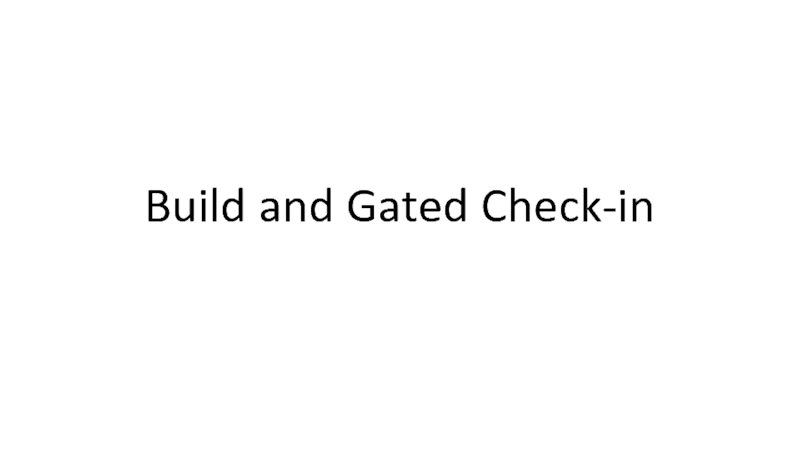
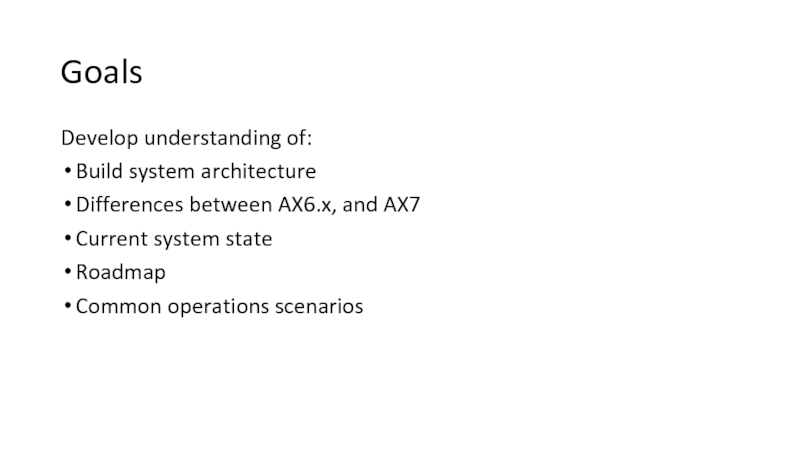
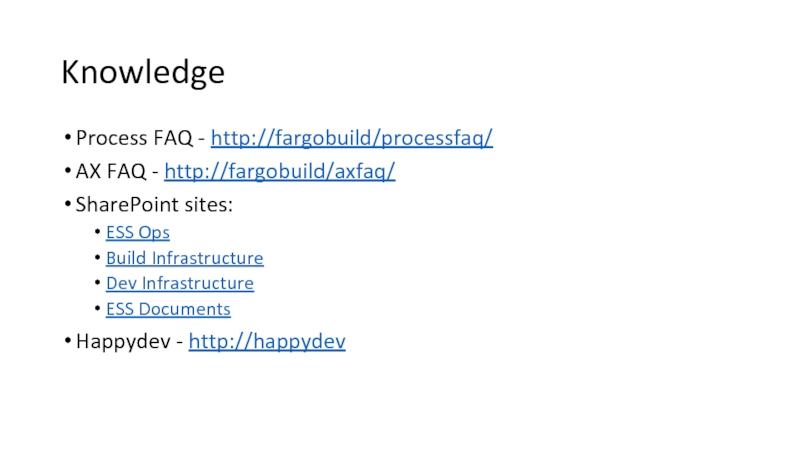
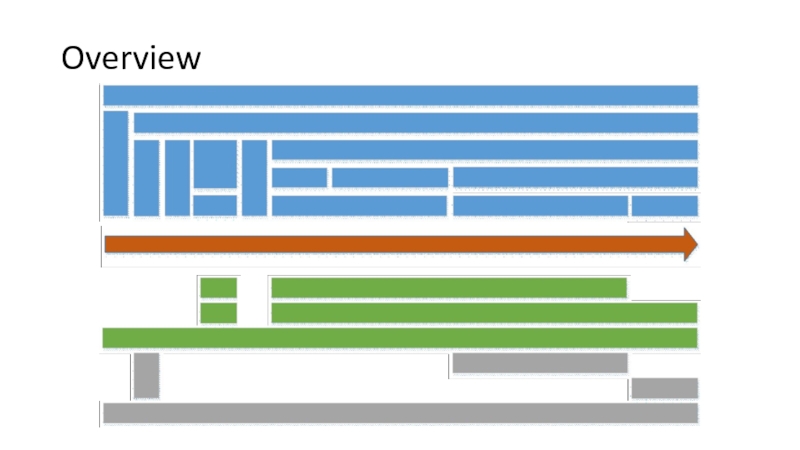
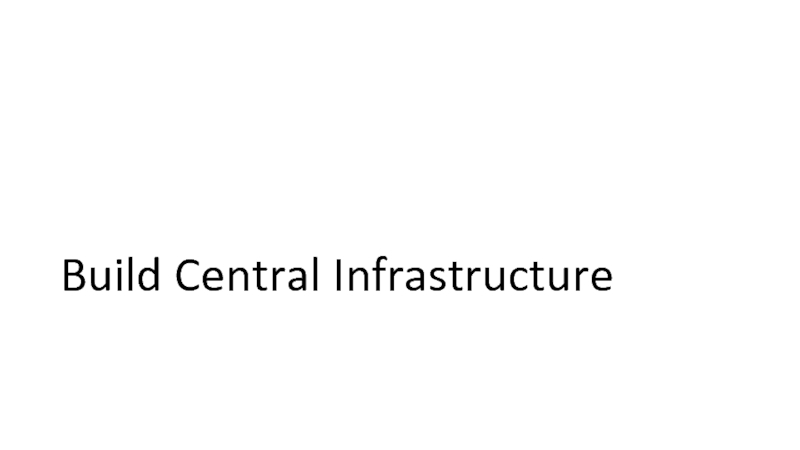
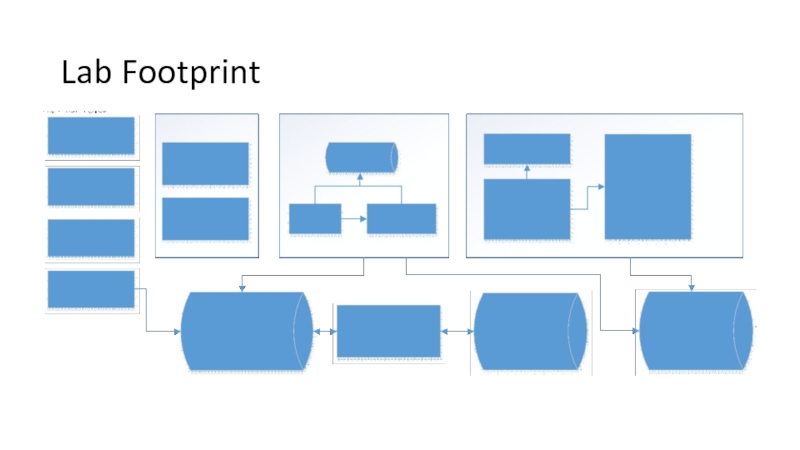
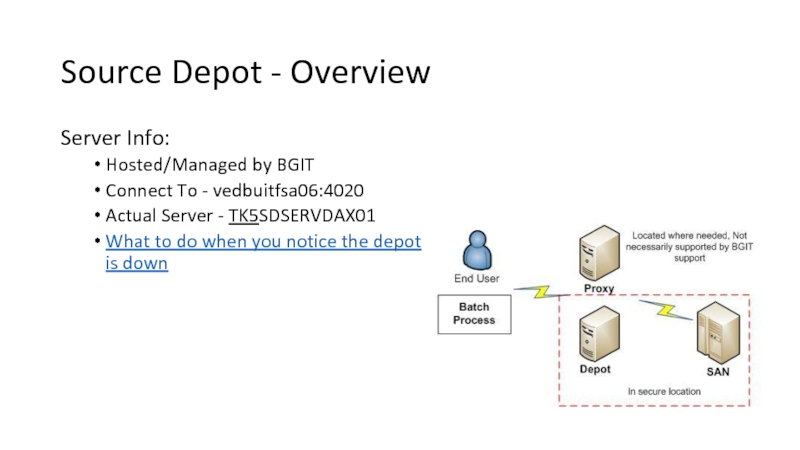
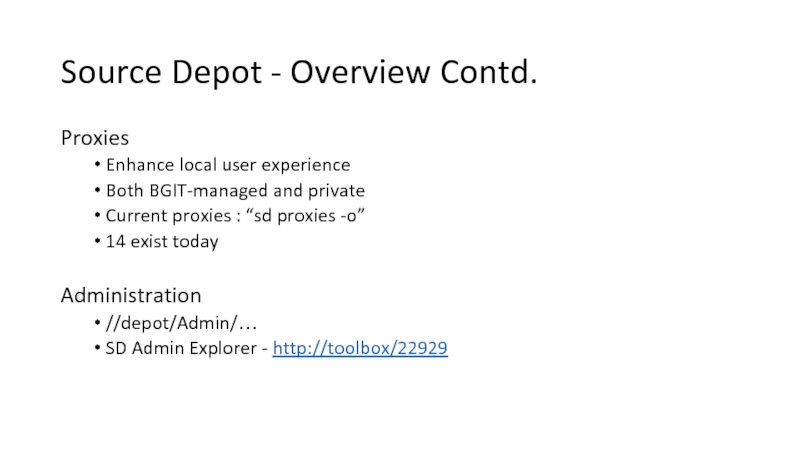
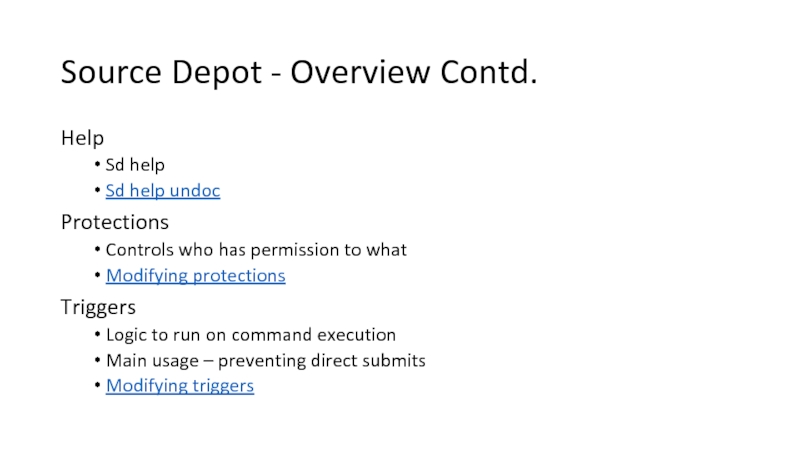
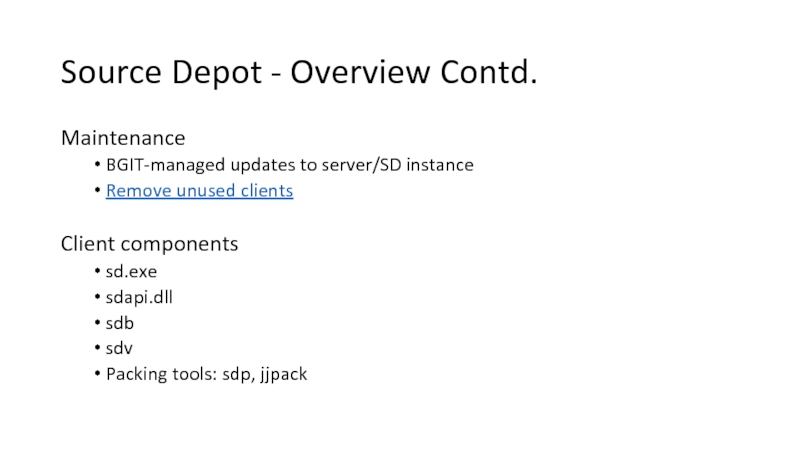

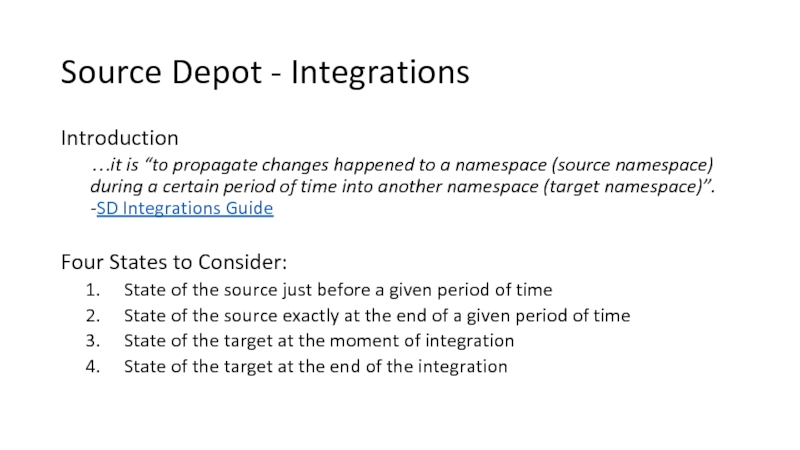
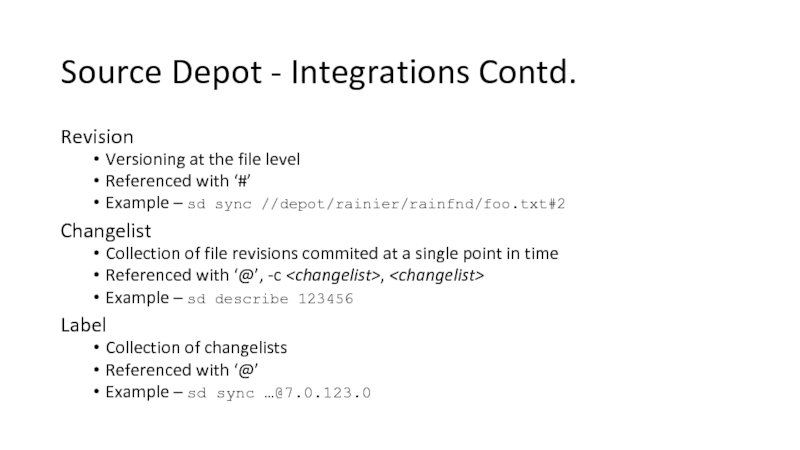
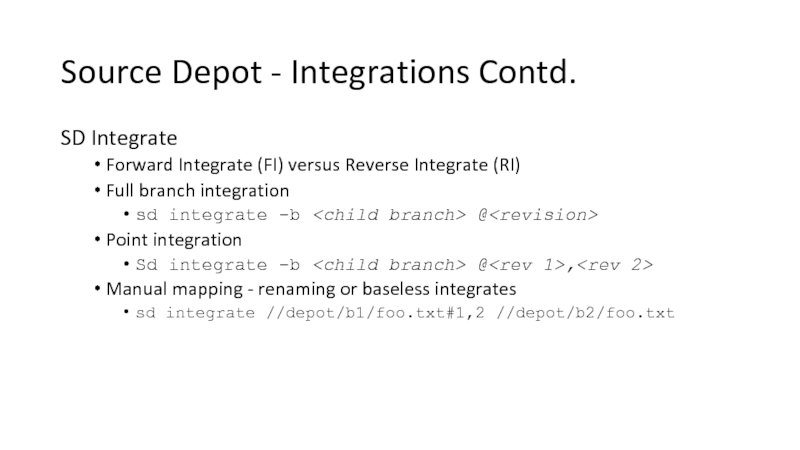
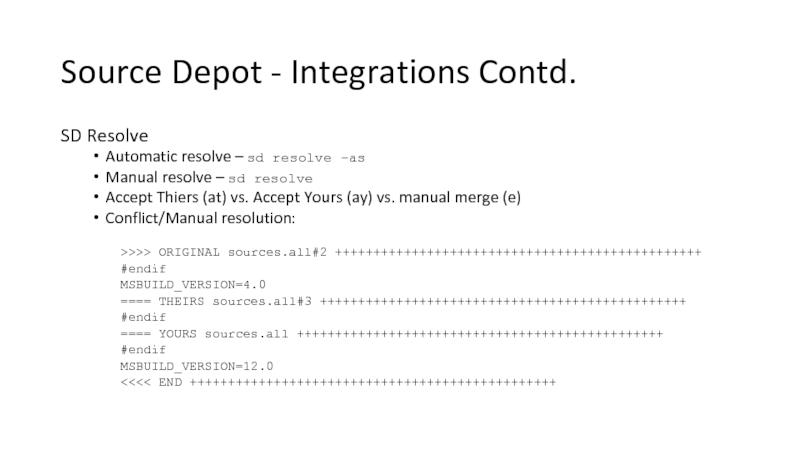
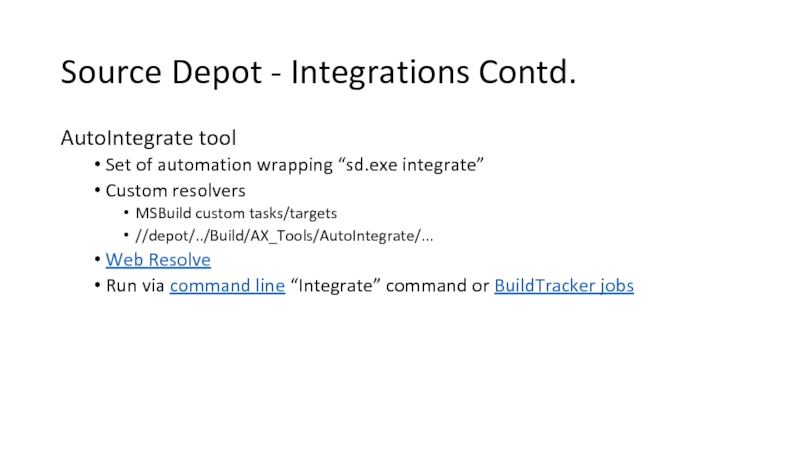
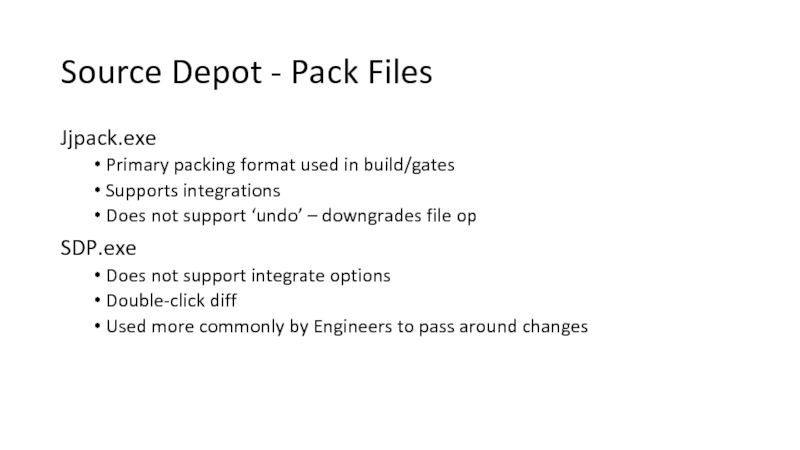
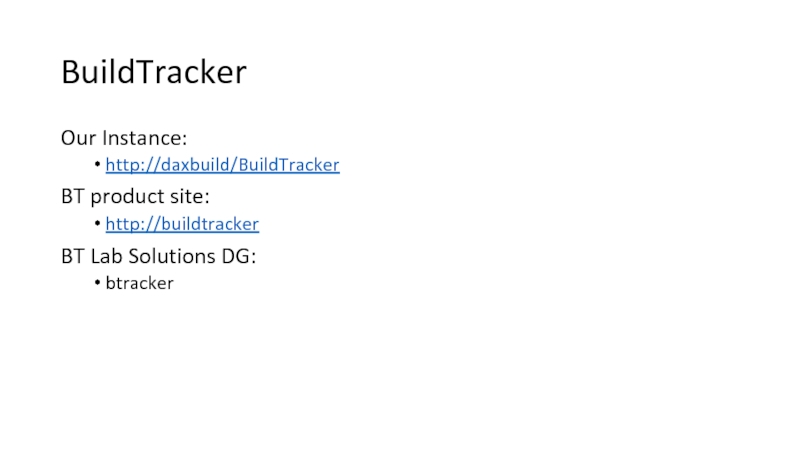
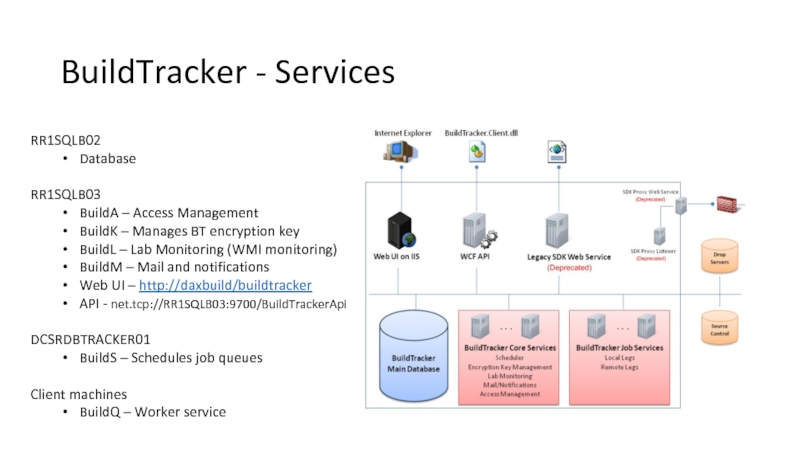
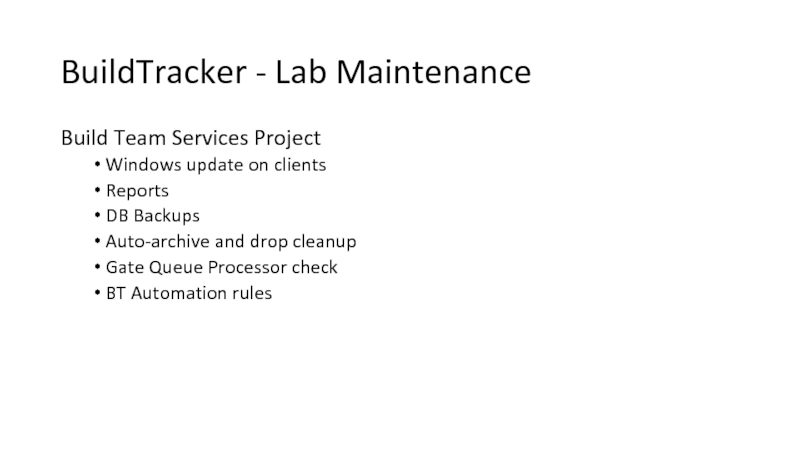
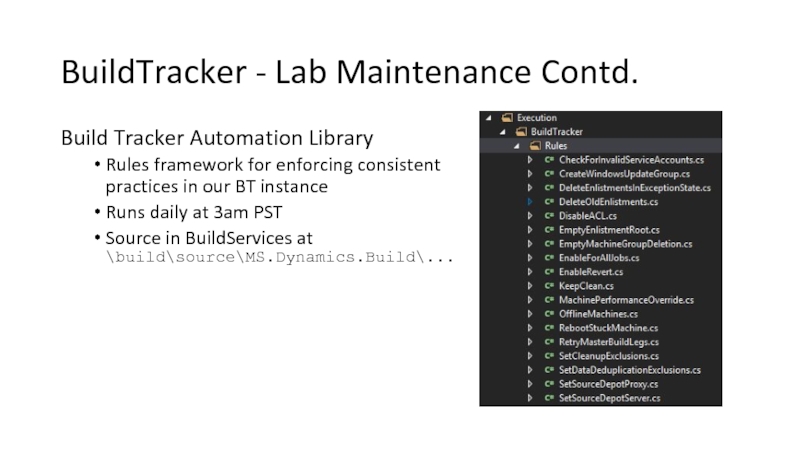
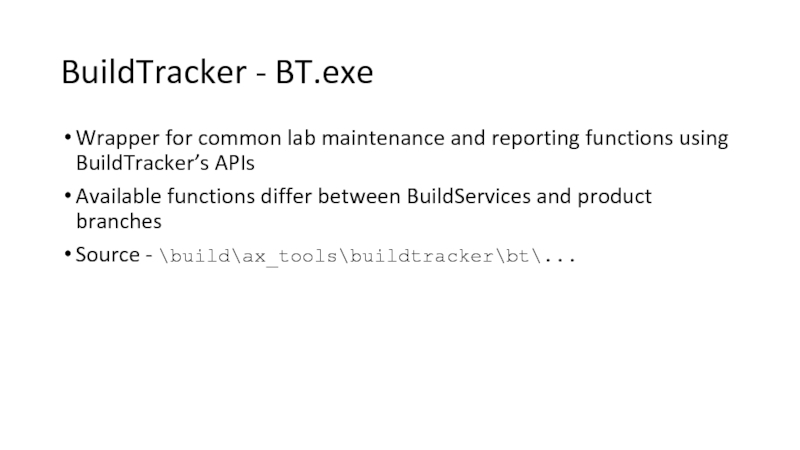
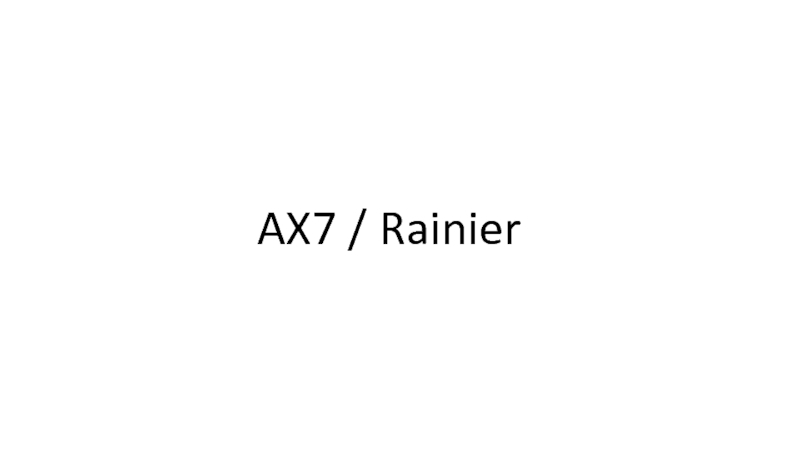
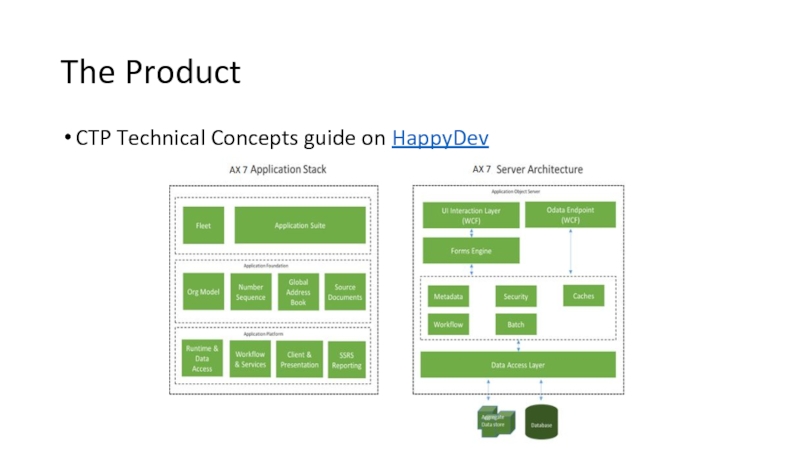
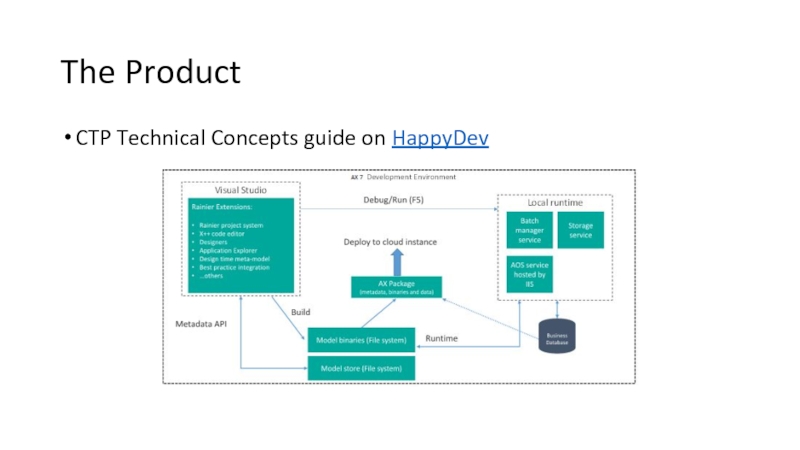
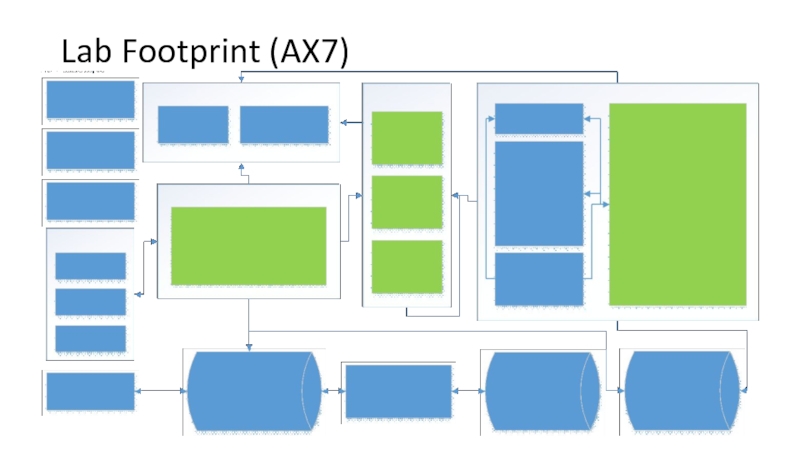
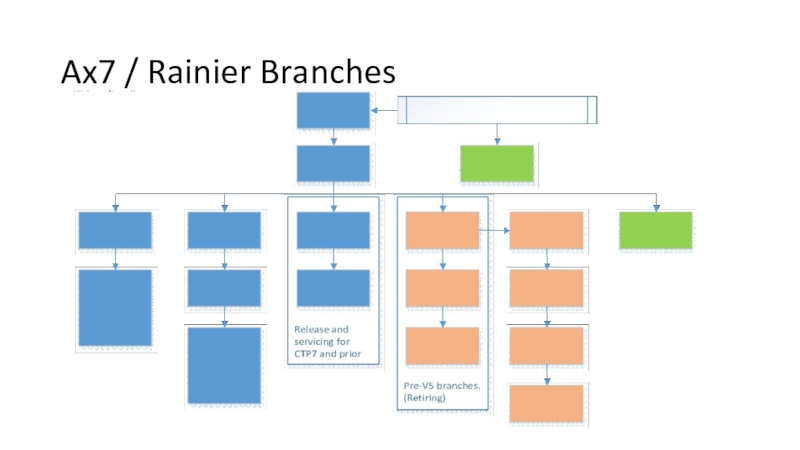
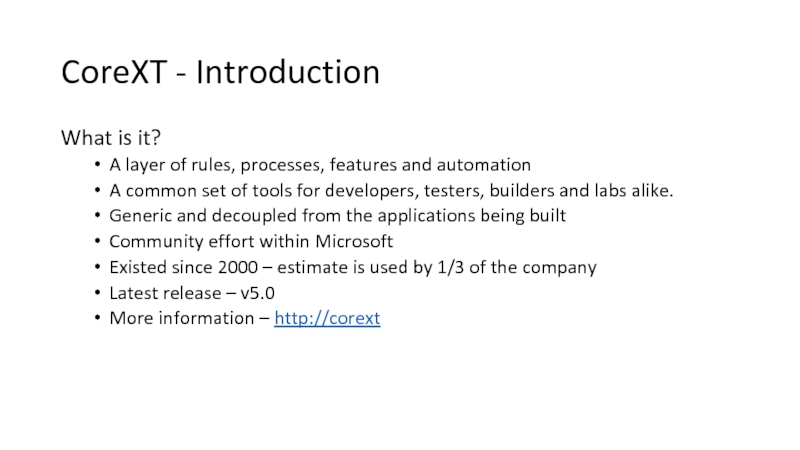
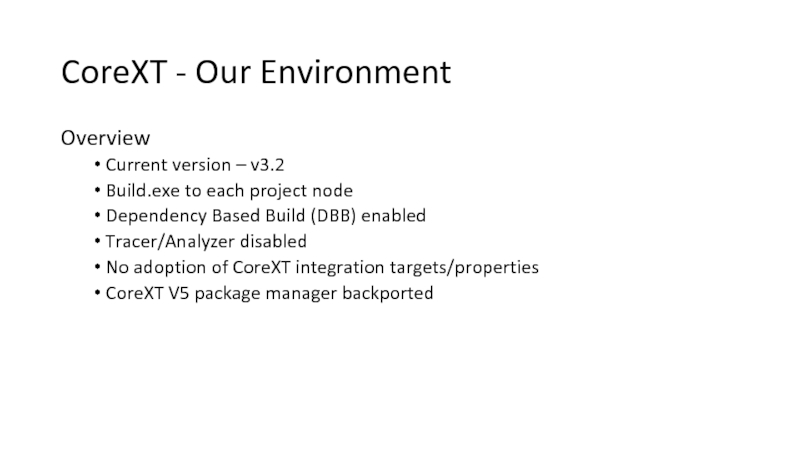
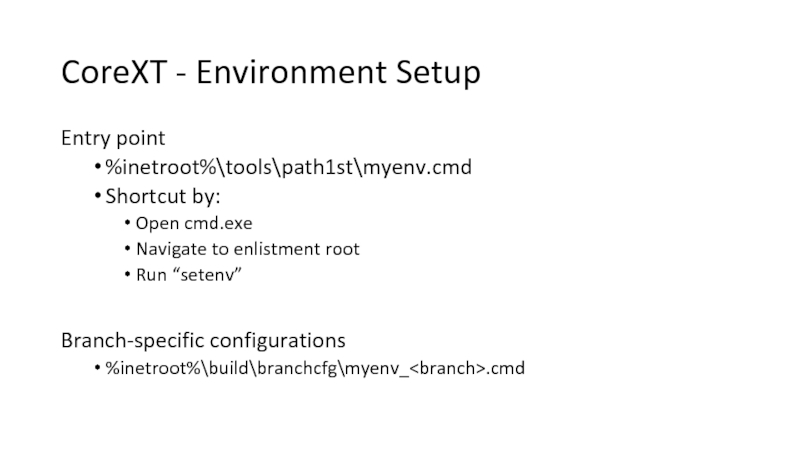
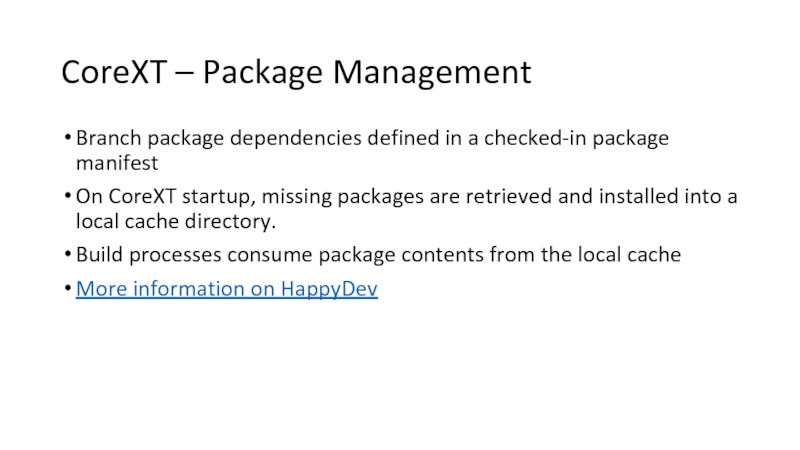

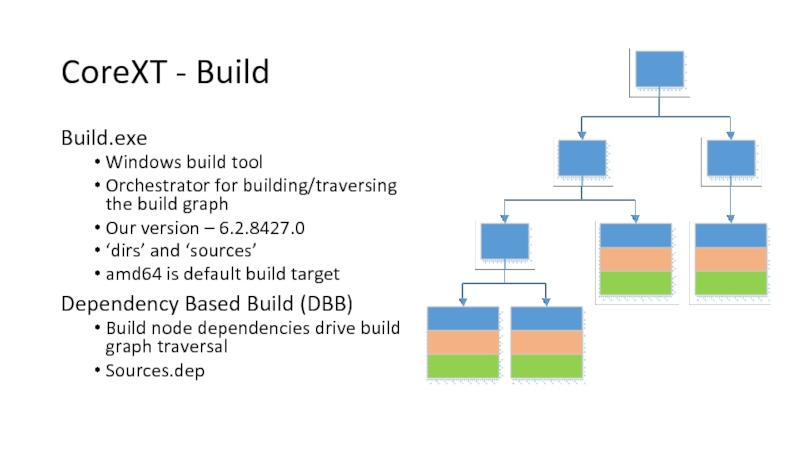
![CoreXT - Build Contd.PASS[0|1|2]PASS0 – Generation of files, copying of static content PASS1 – Compilation,](/img/tmb/3/246310/effd57e26993102e226848a278d7e61d-800x.jpg)
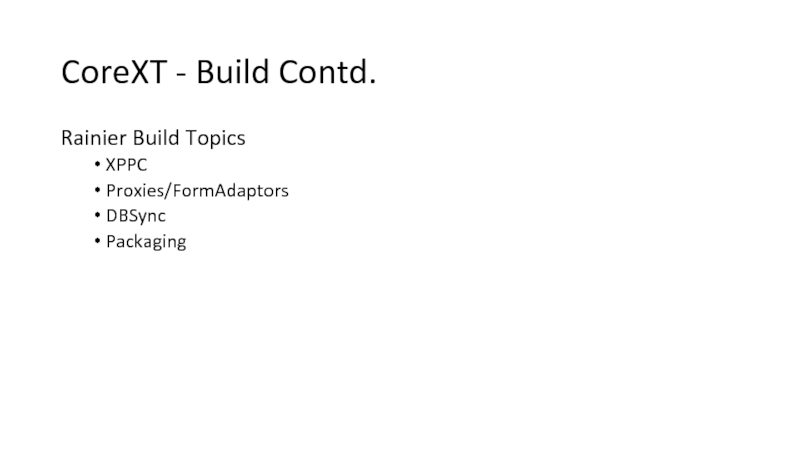
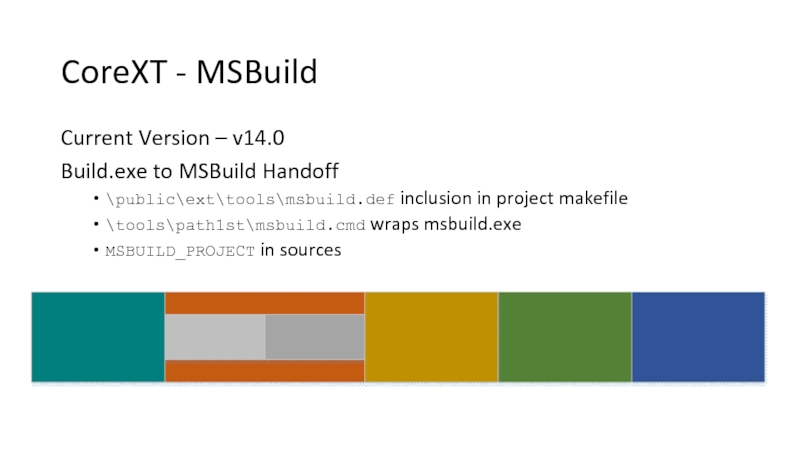
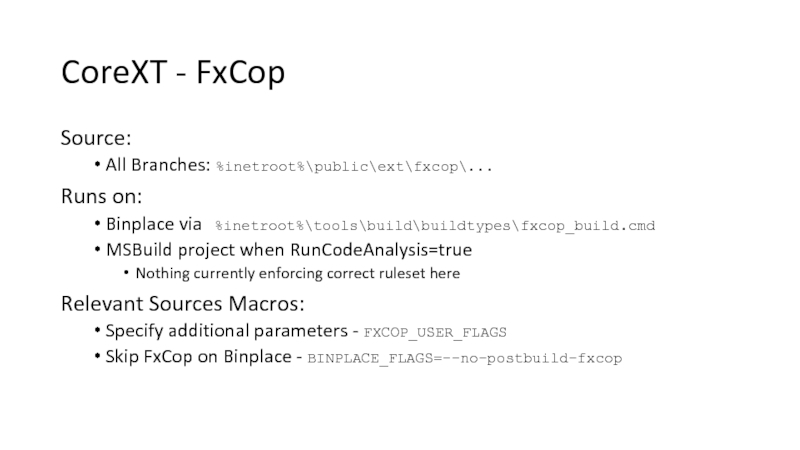
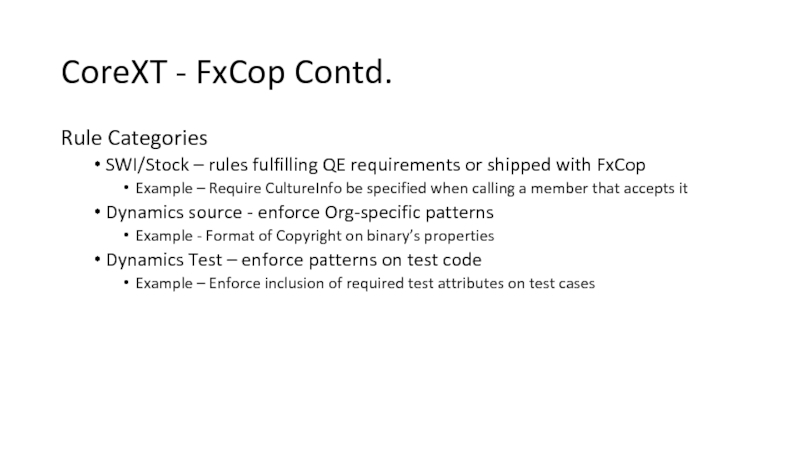
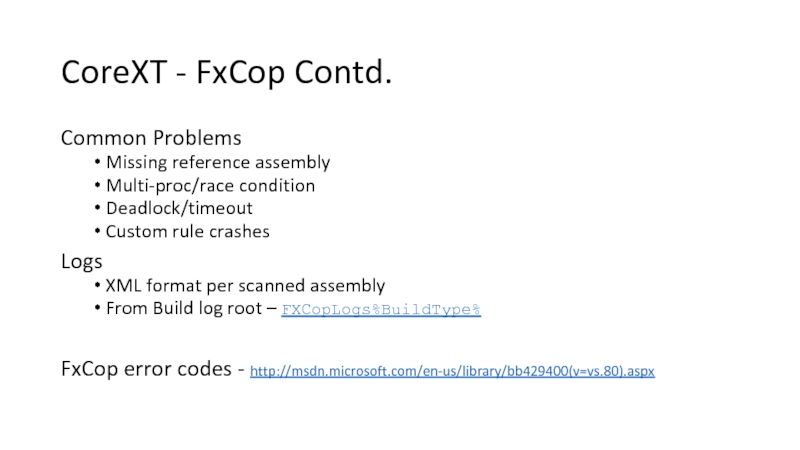
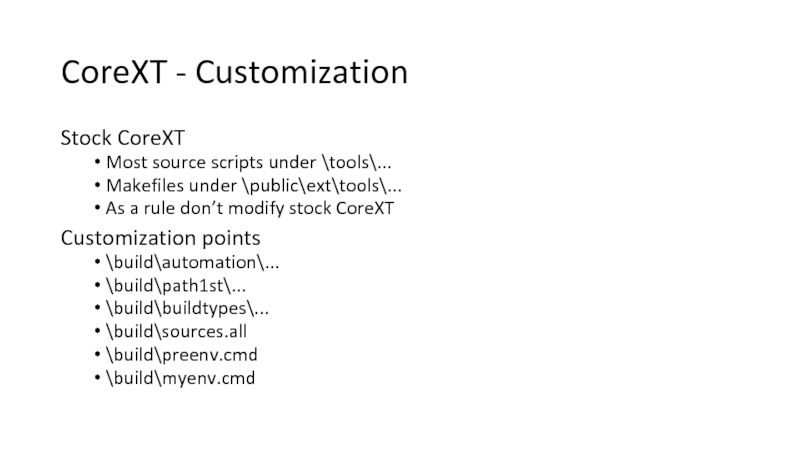
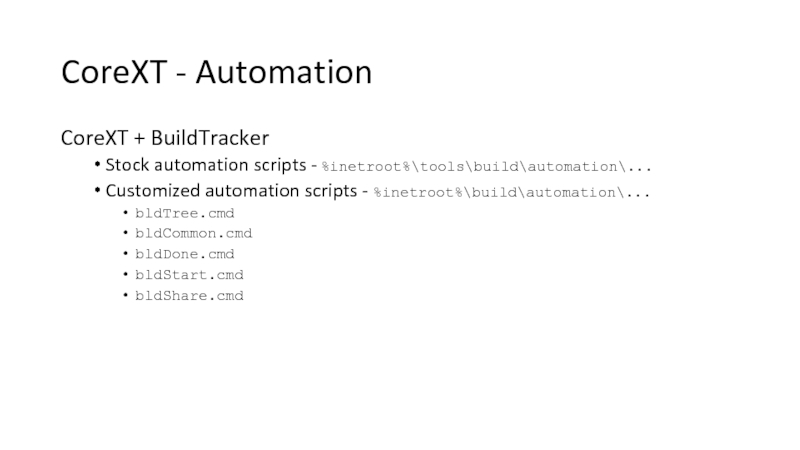
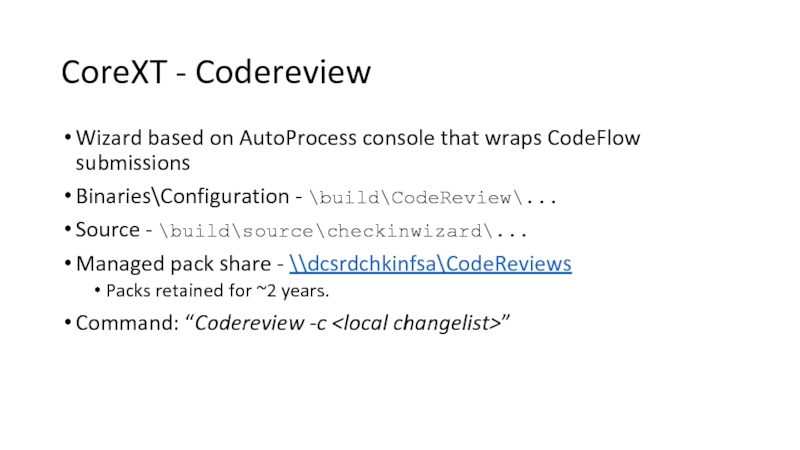
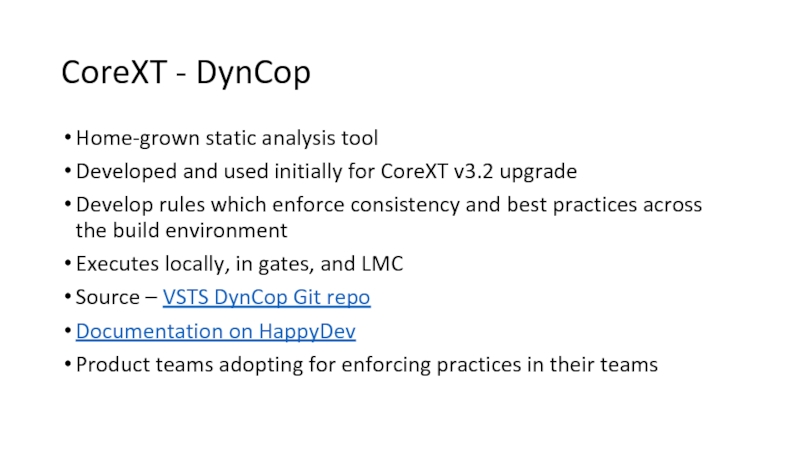
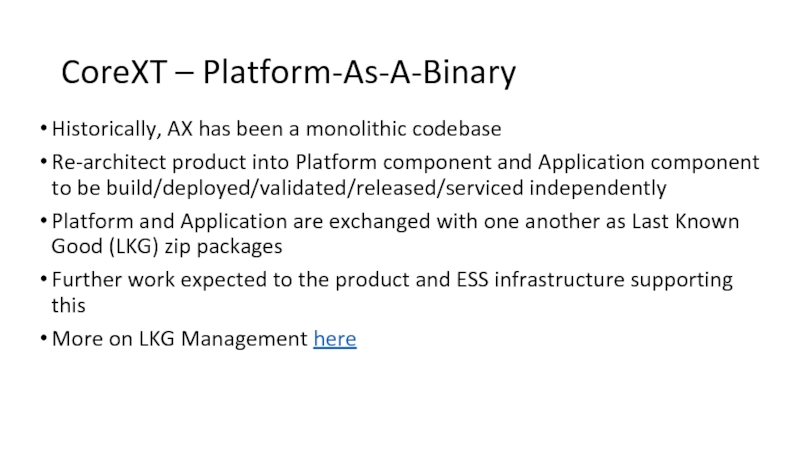
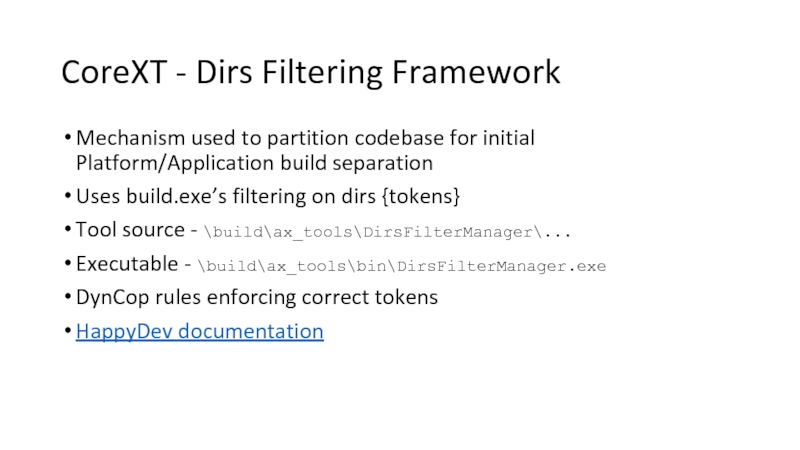
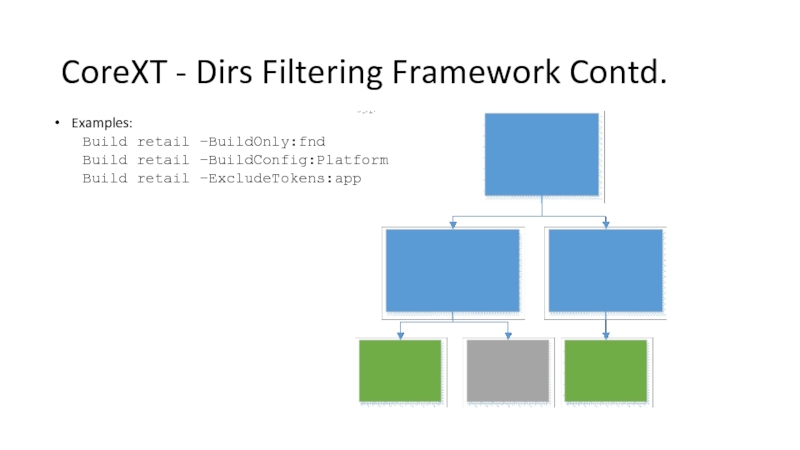
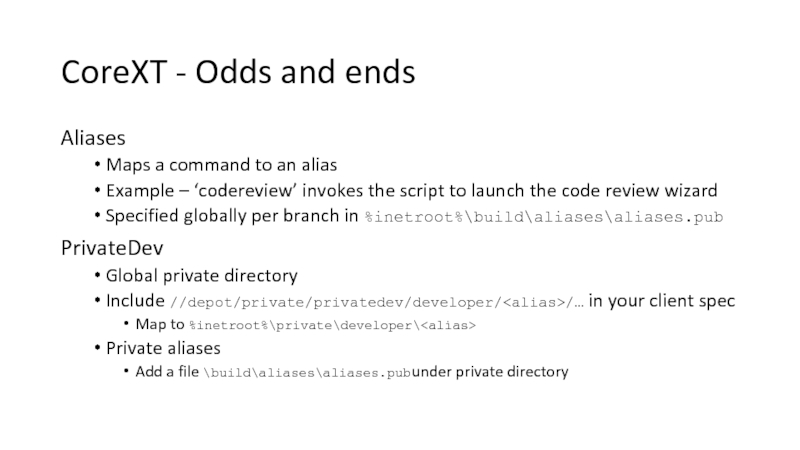

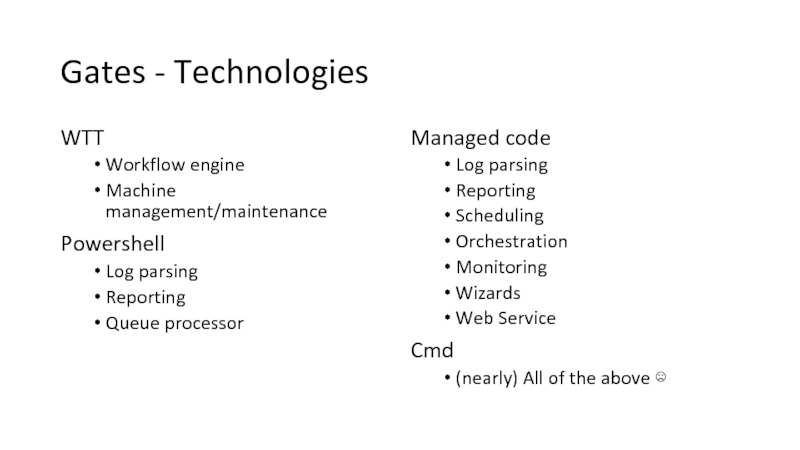
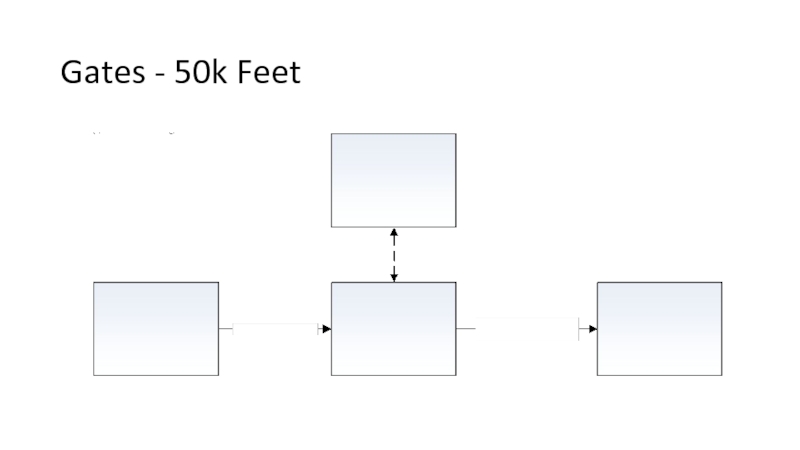
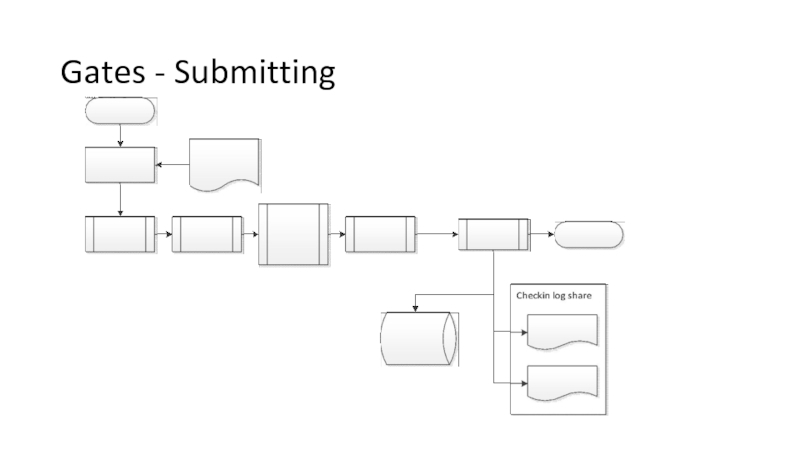
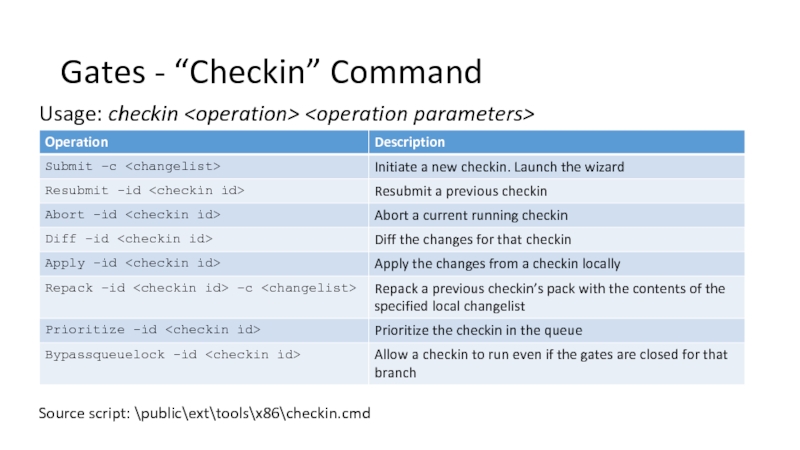
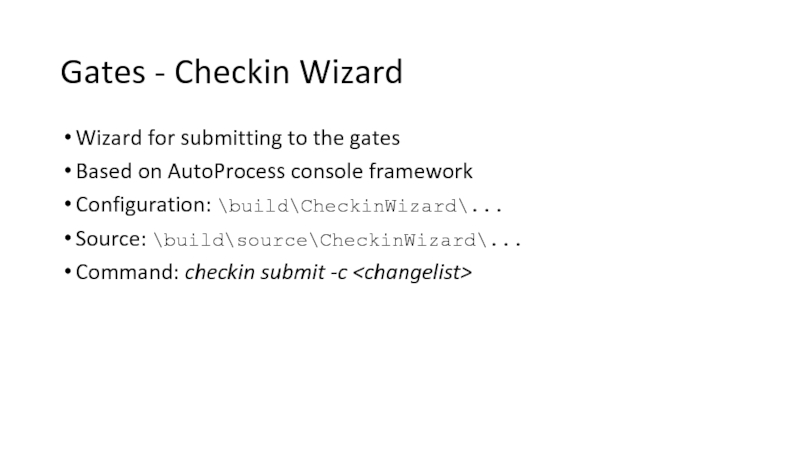
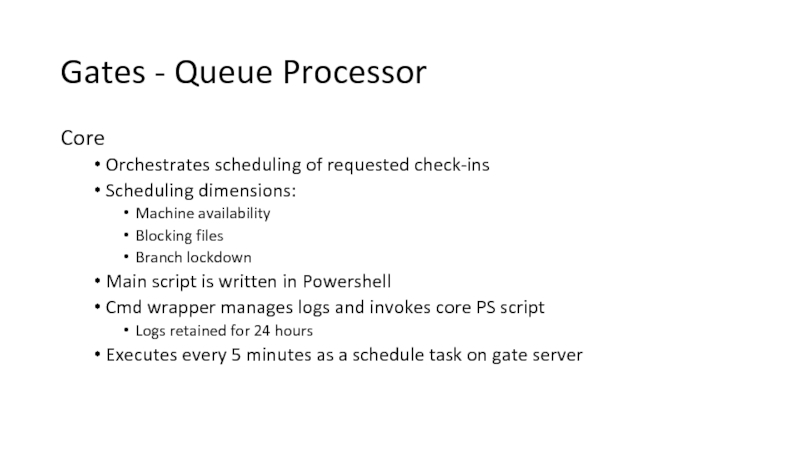
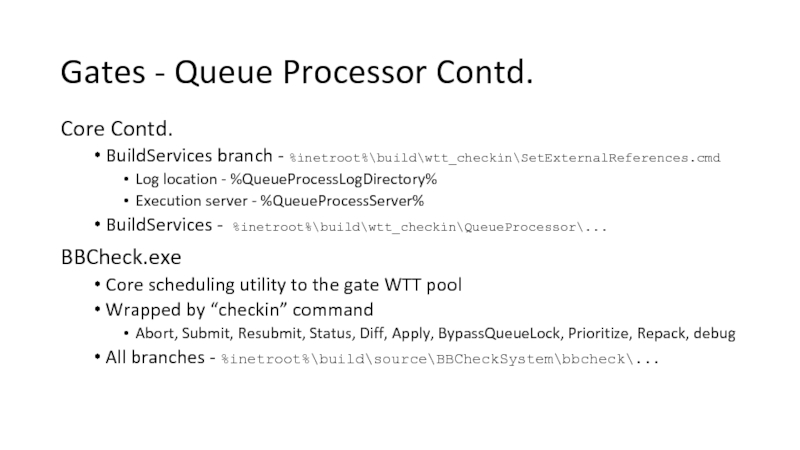
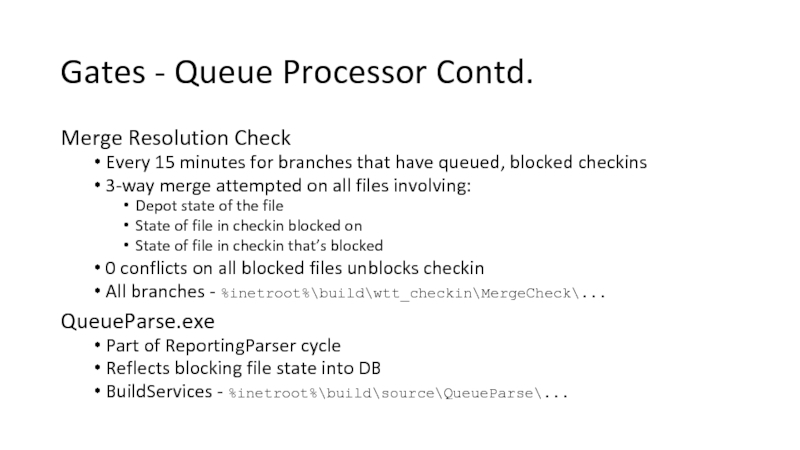
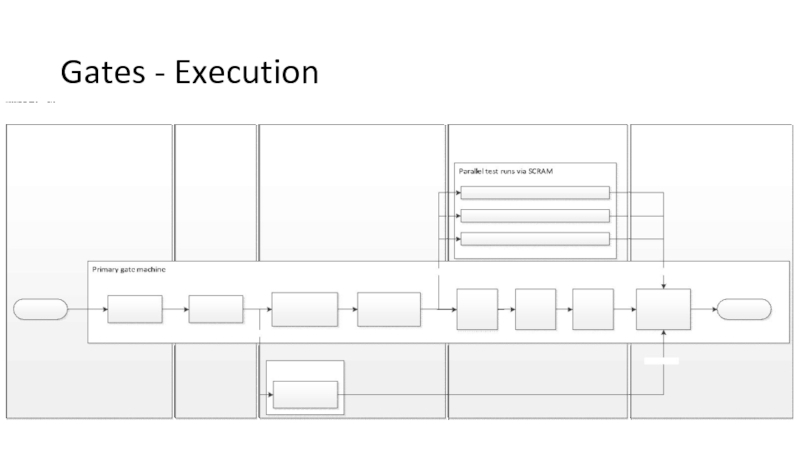
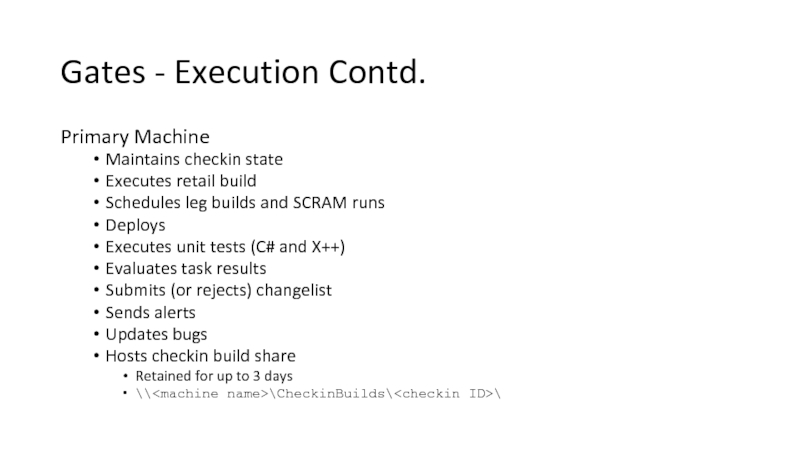
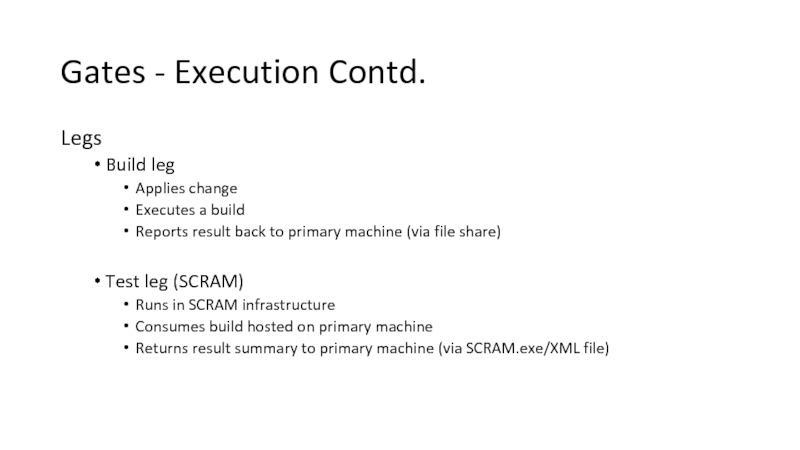
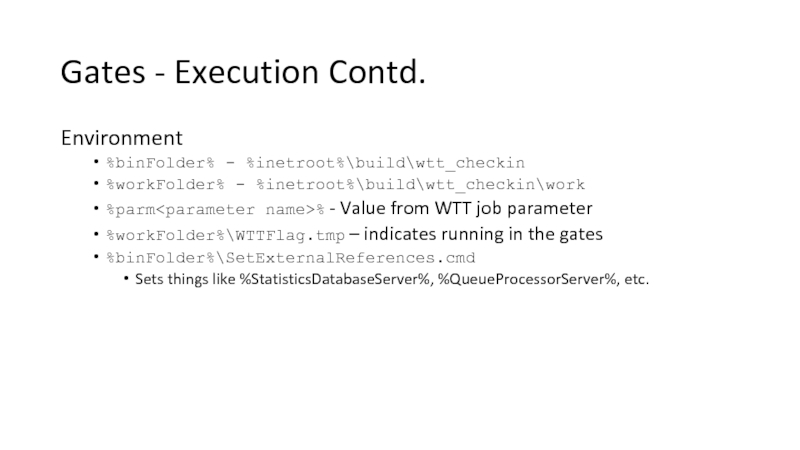
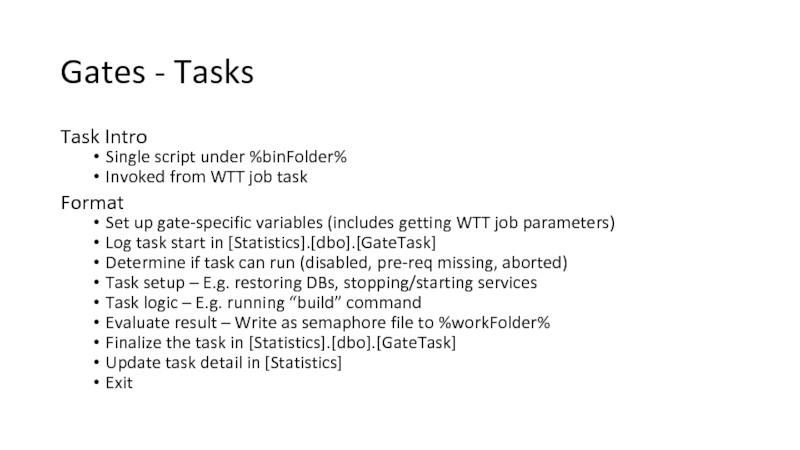
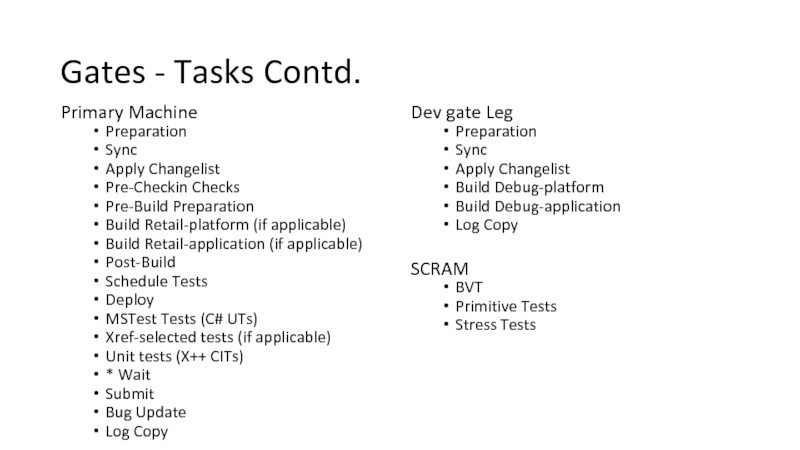
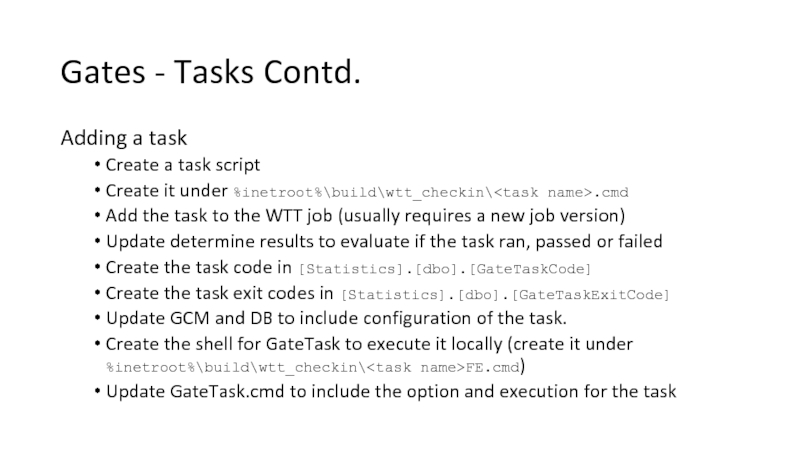
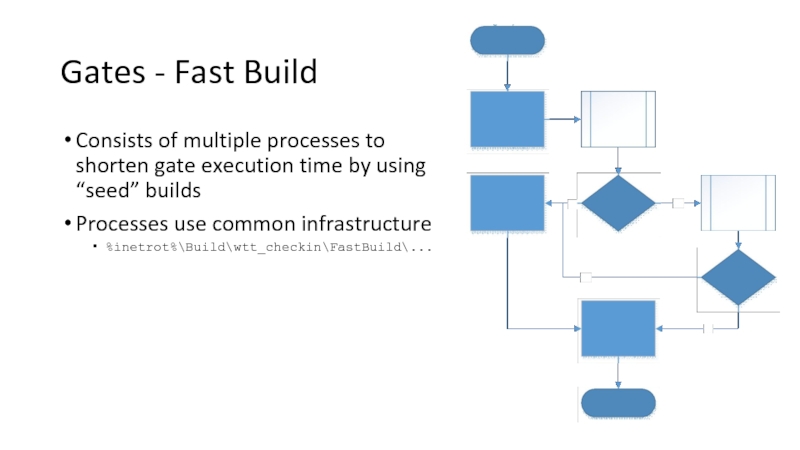

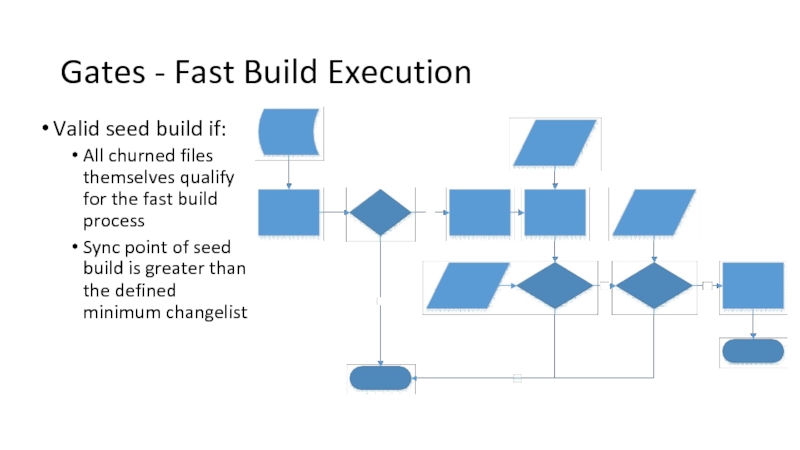
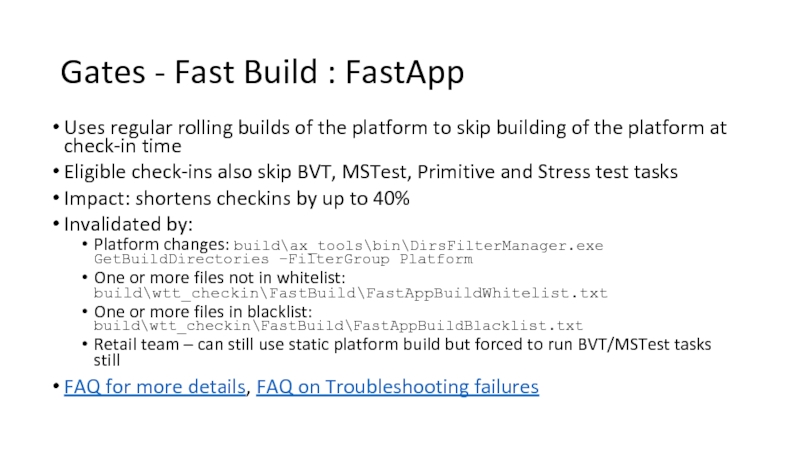
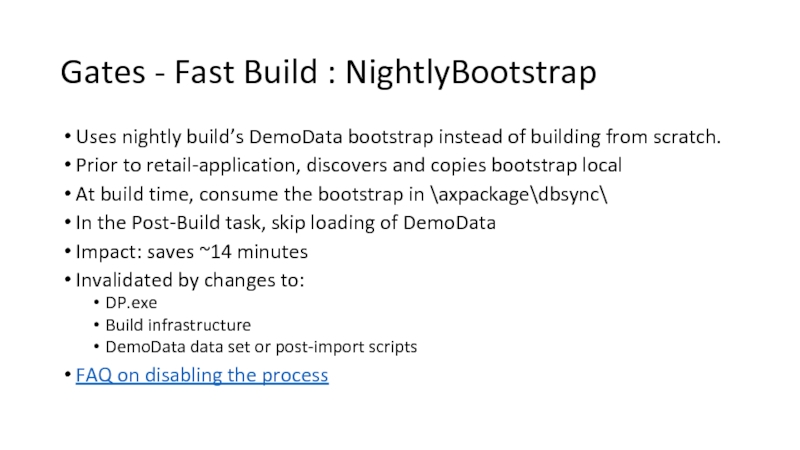
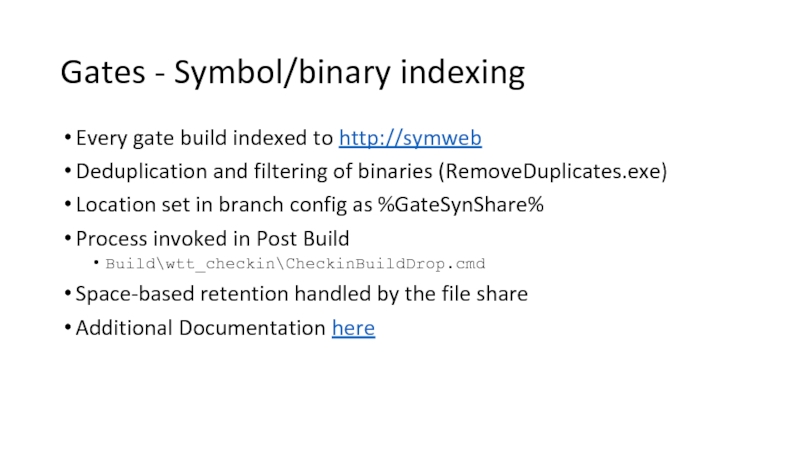

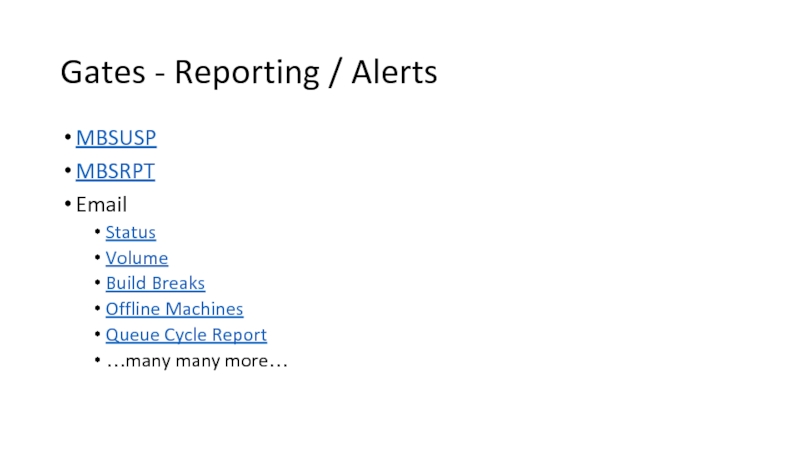
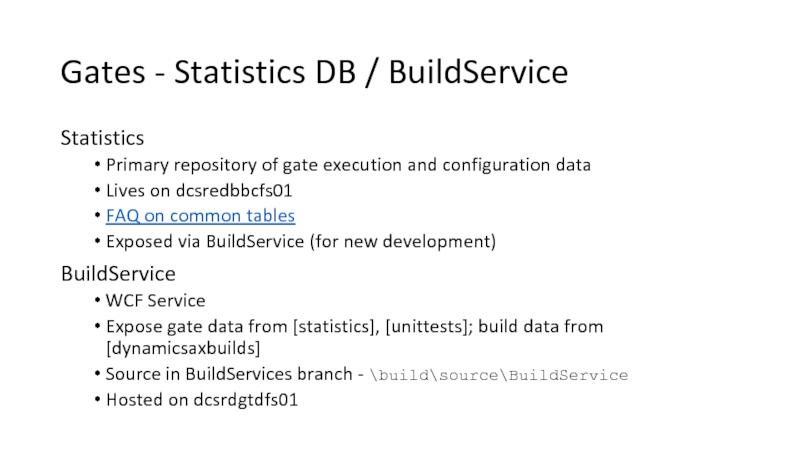
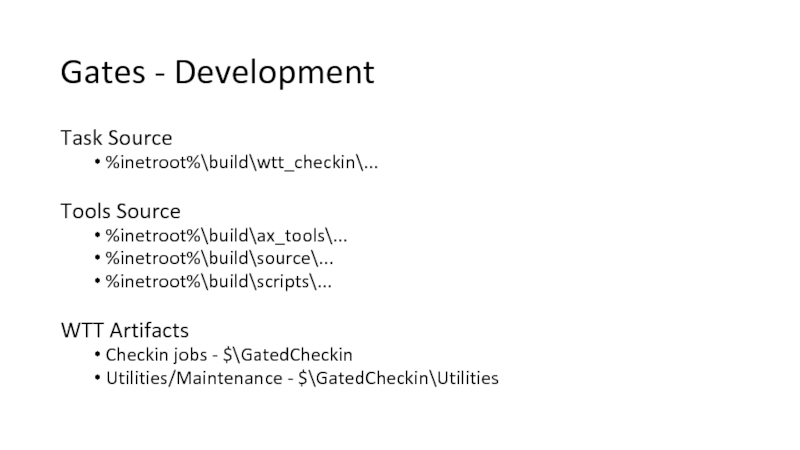
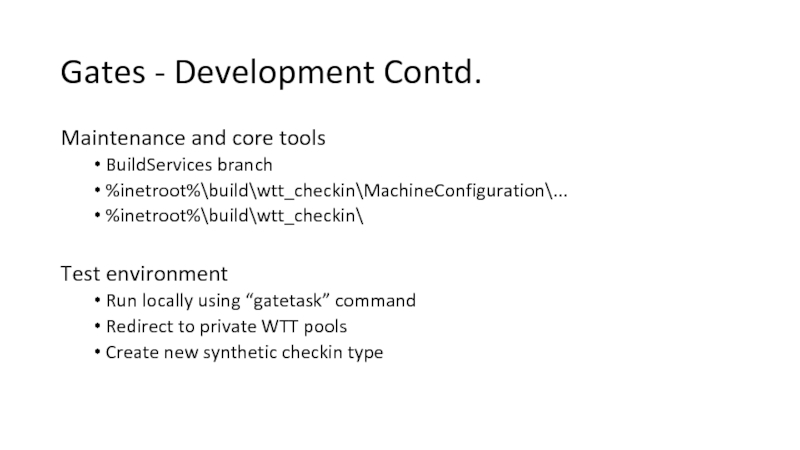
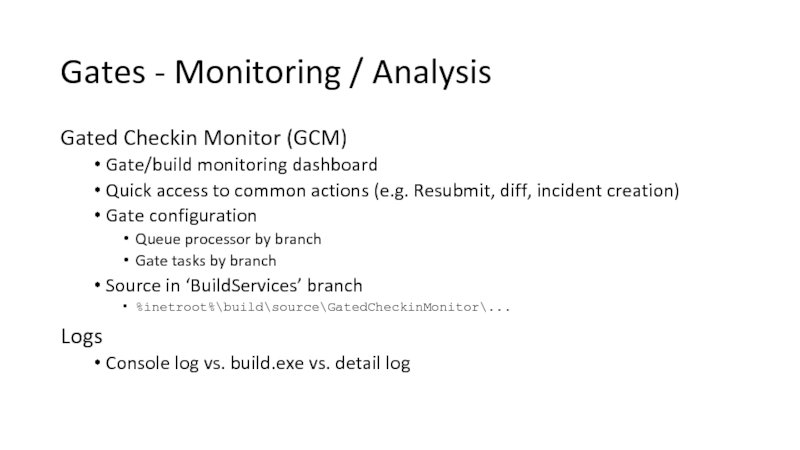
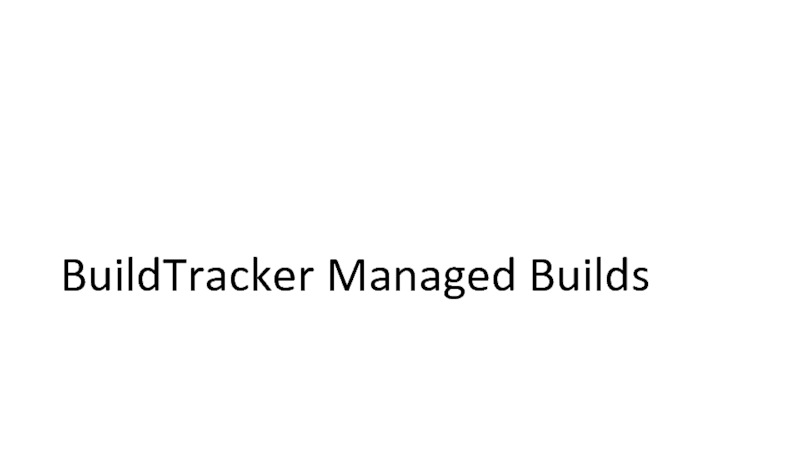
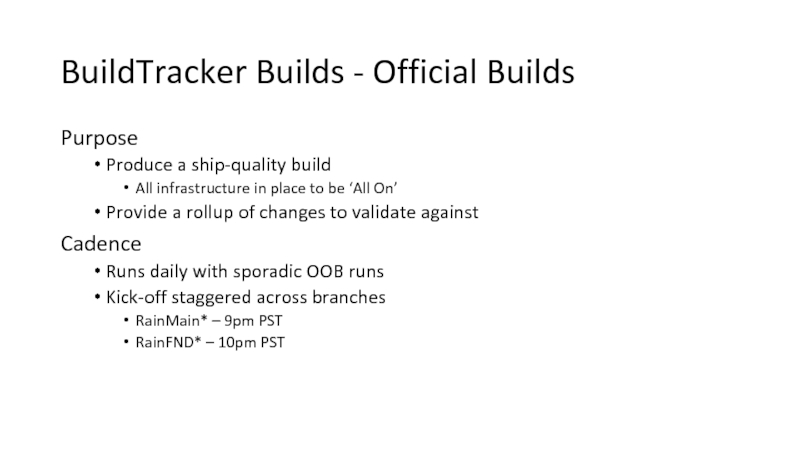
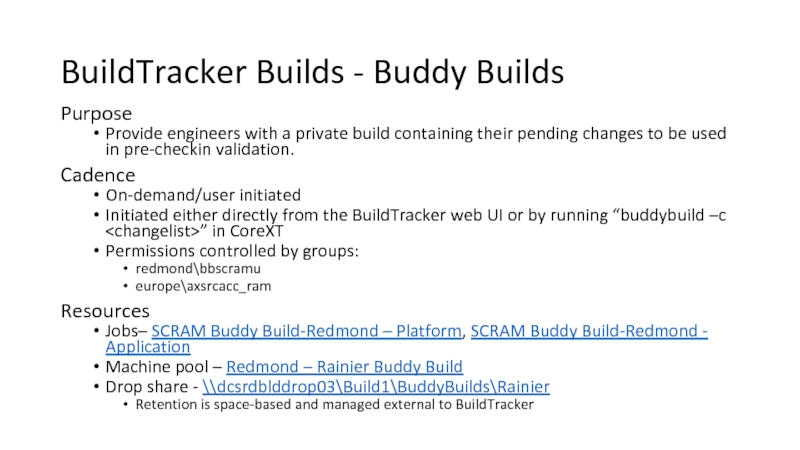
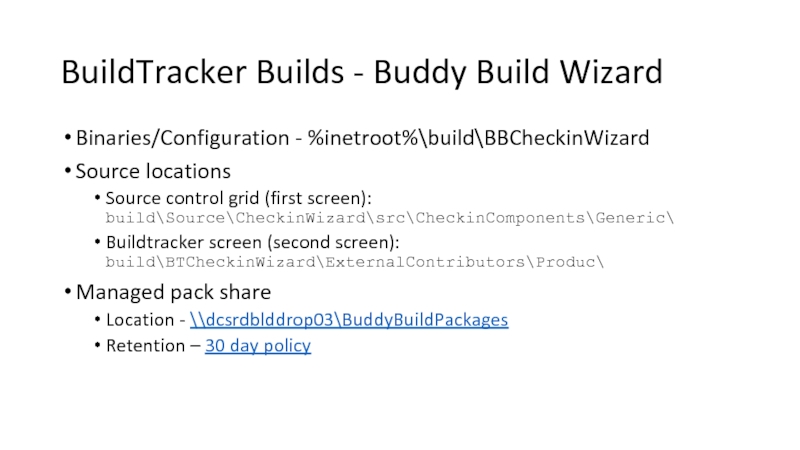

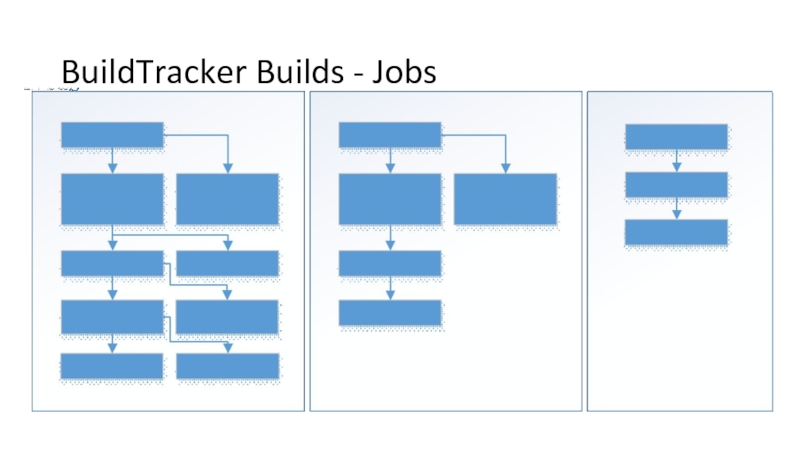
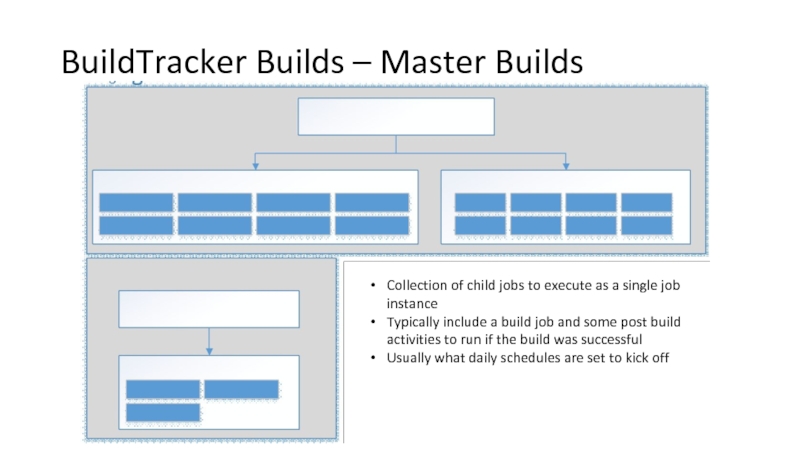
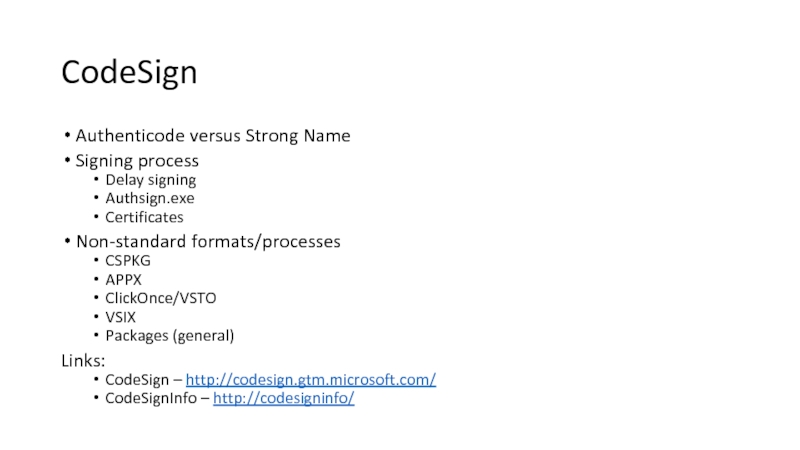
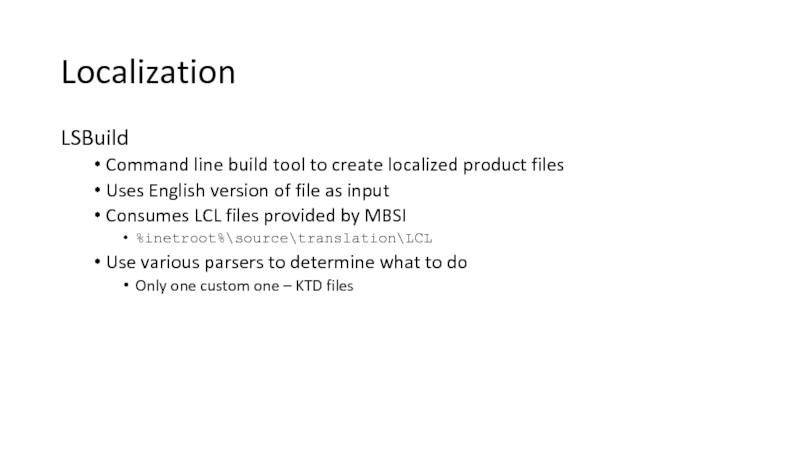
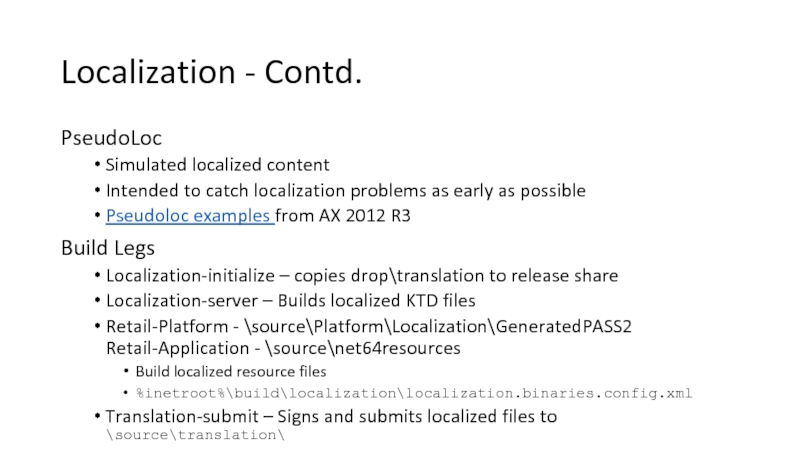
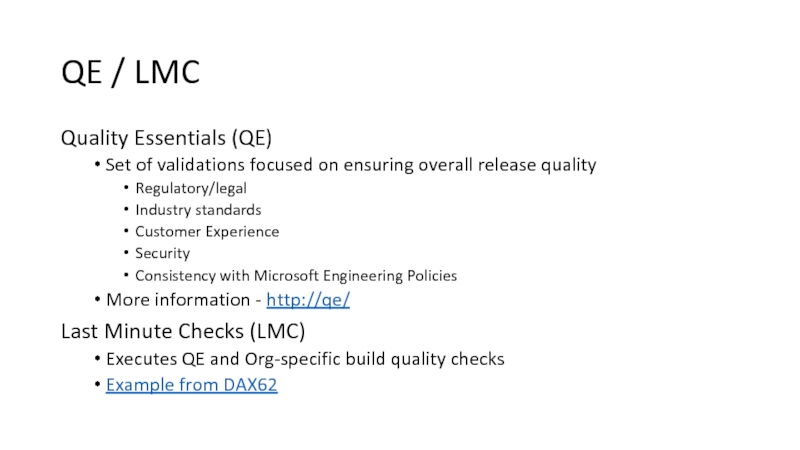
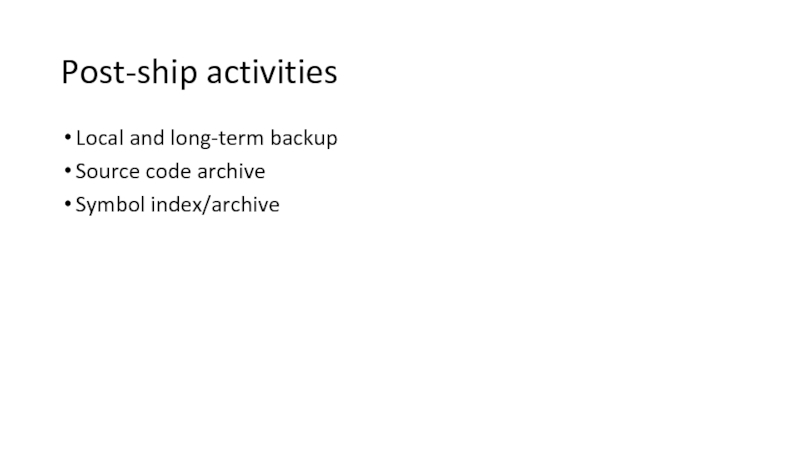
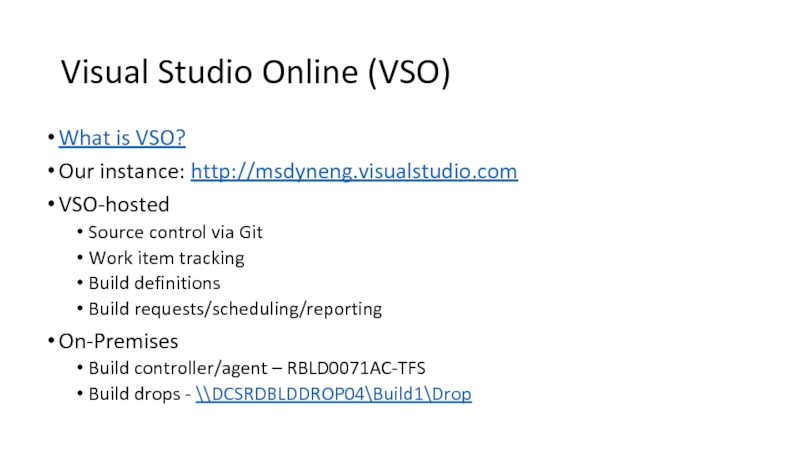

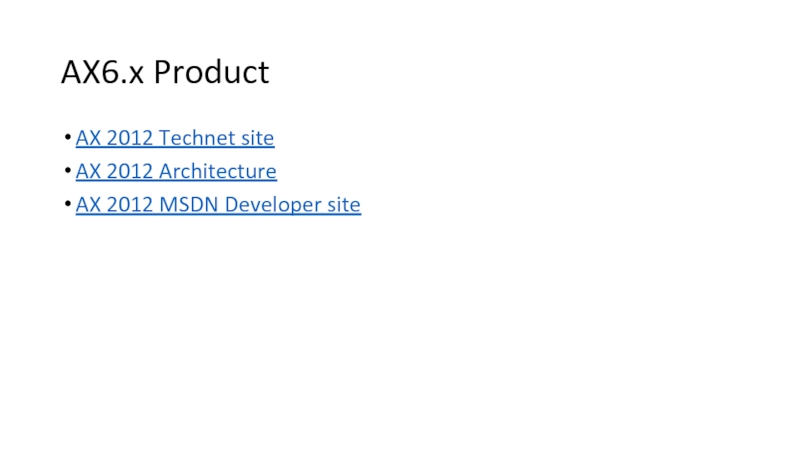
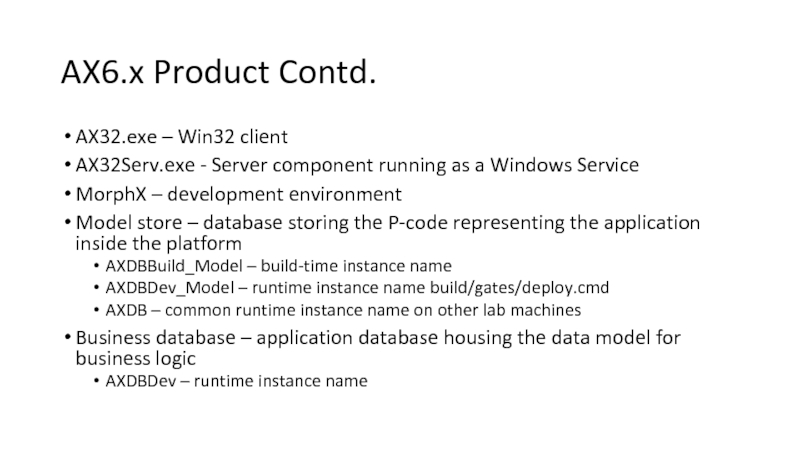
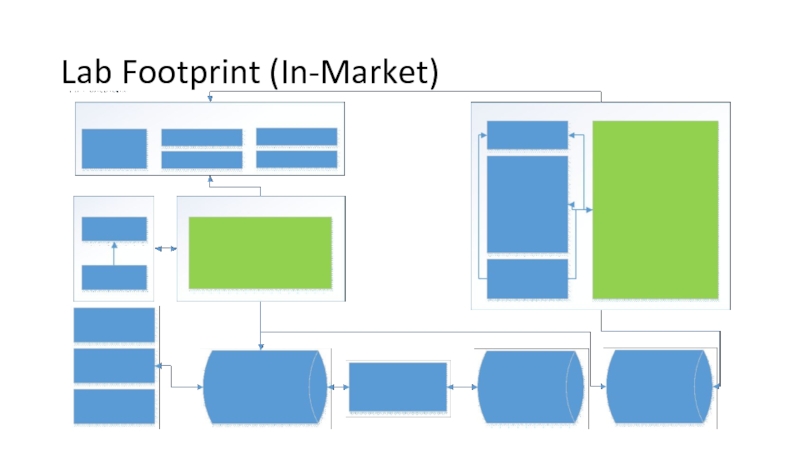
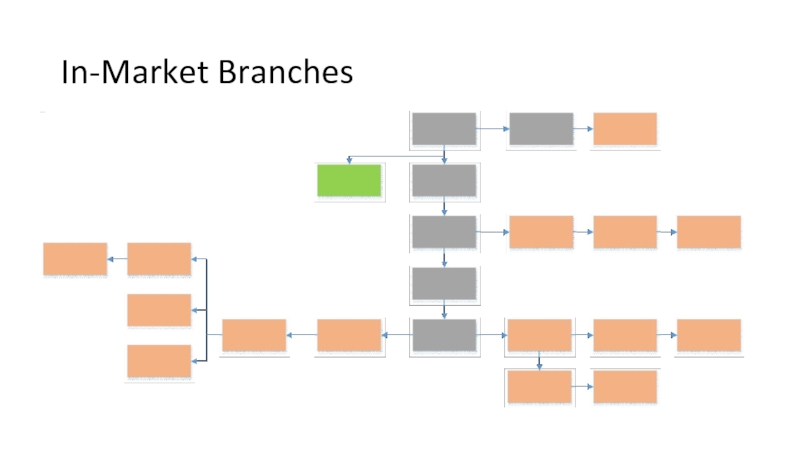
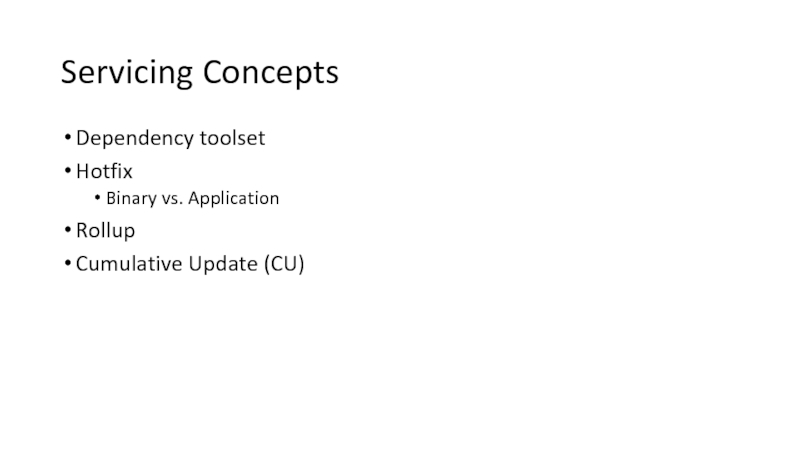
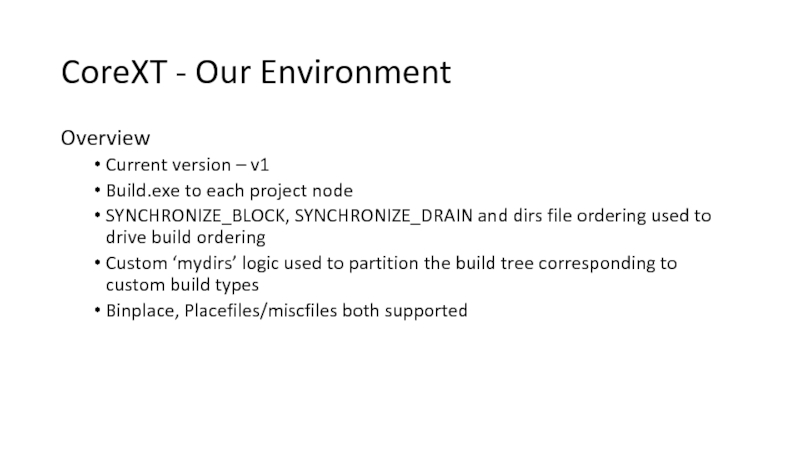
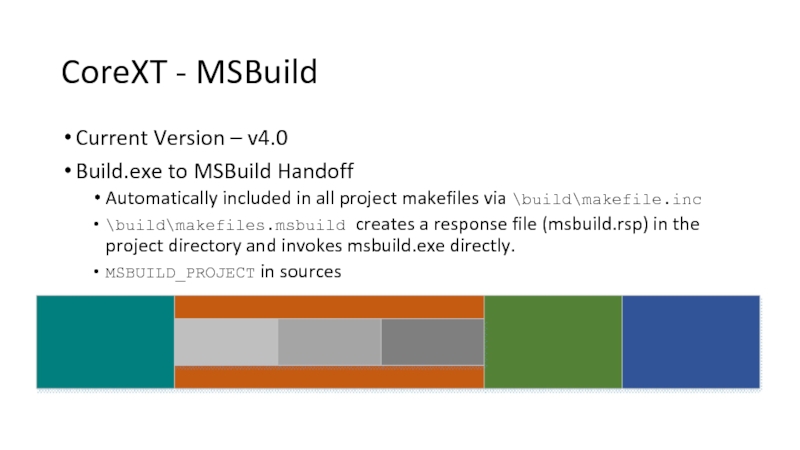
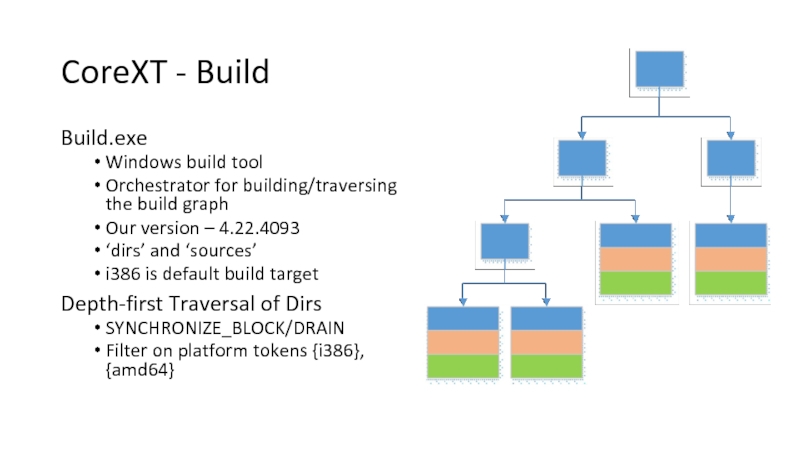
![CoreXT - Build Contd.PASS[0|1|2]PASS0 – Generation of files, copying of static content PASS1 – C++](/img/tmb/3/246310/e5205e8a4681975d9ab23b5cfb136043-800x.jpg)