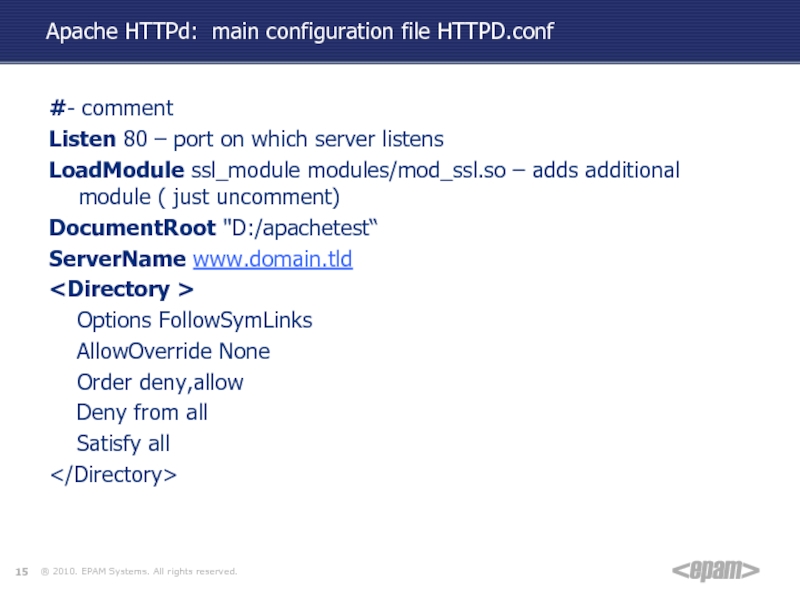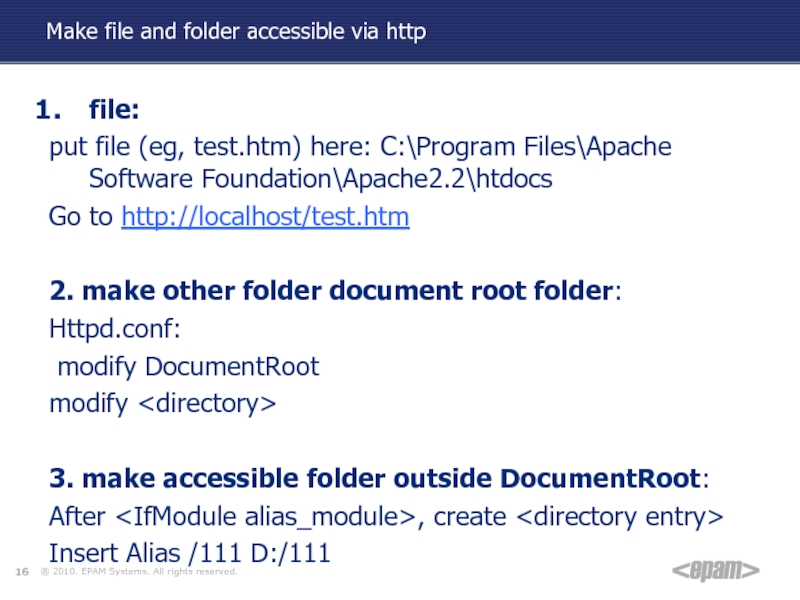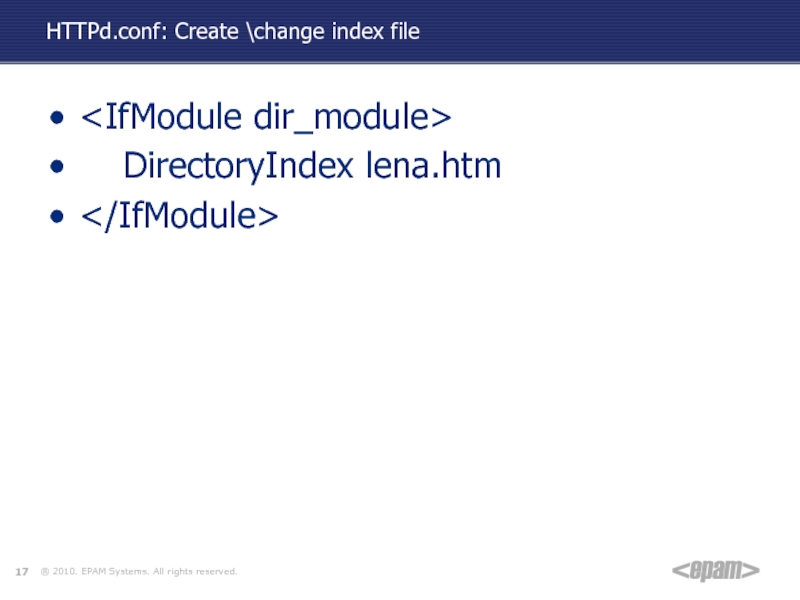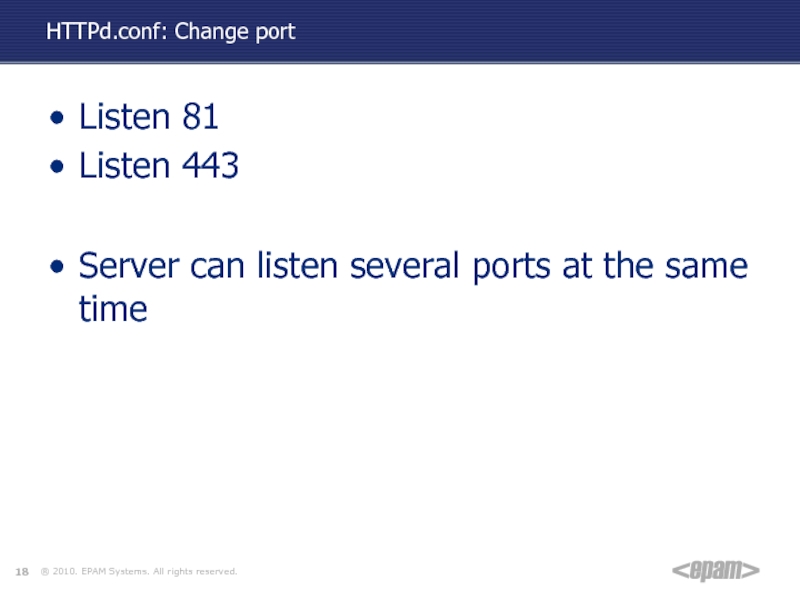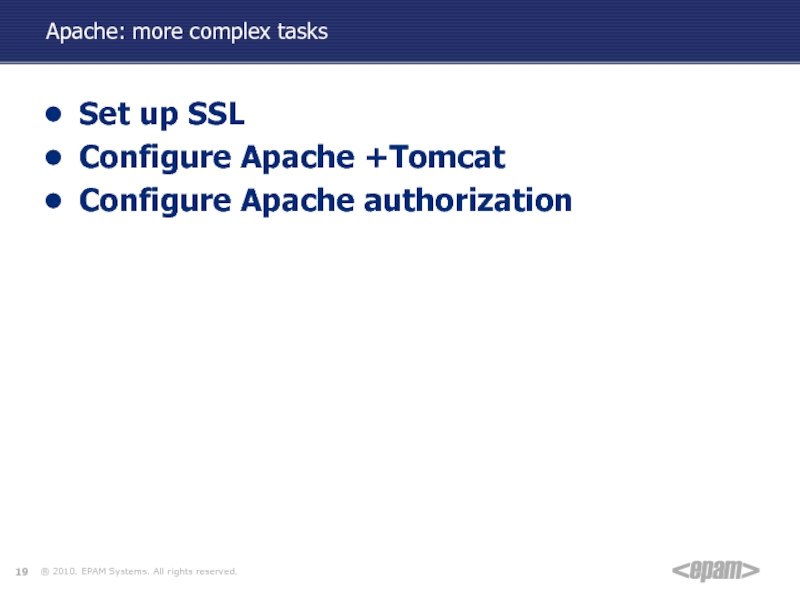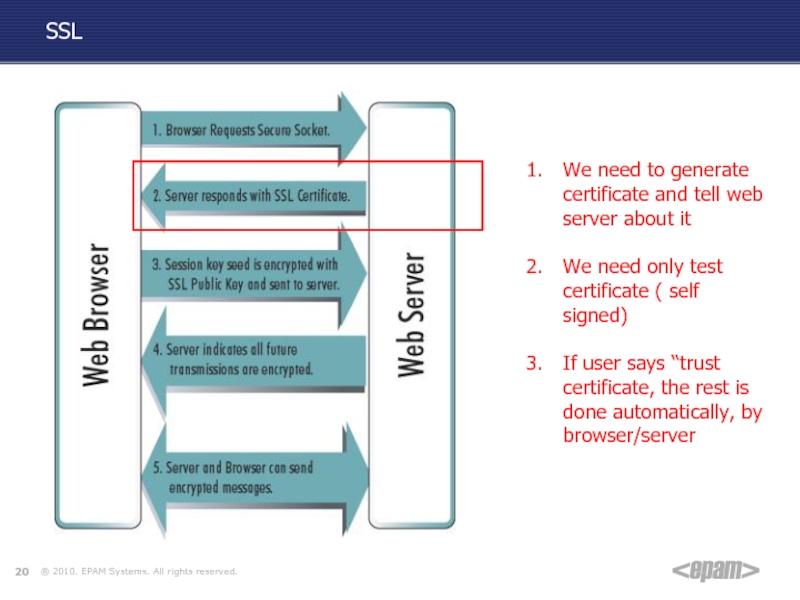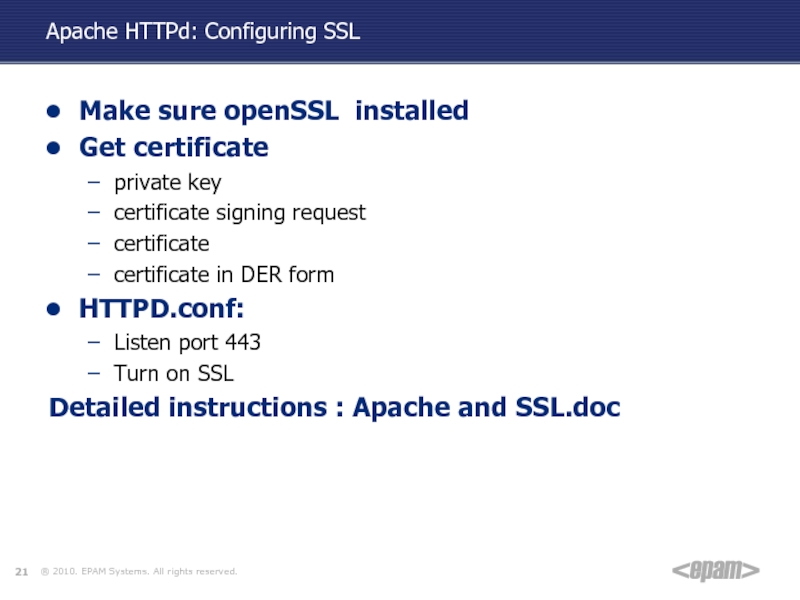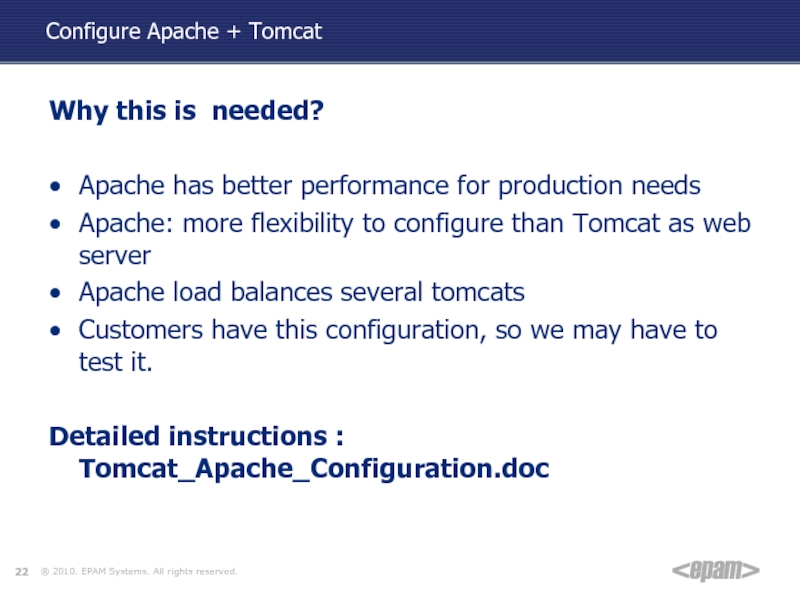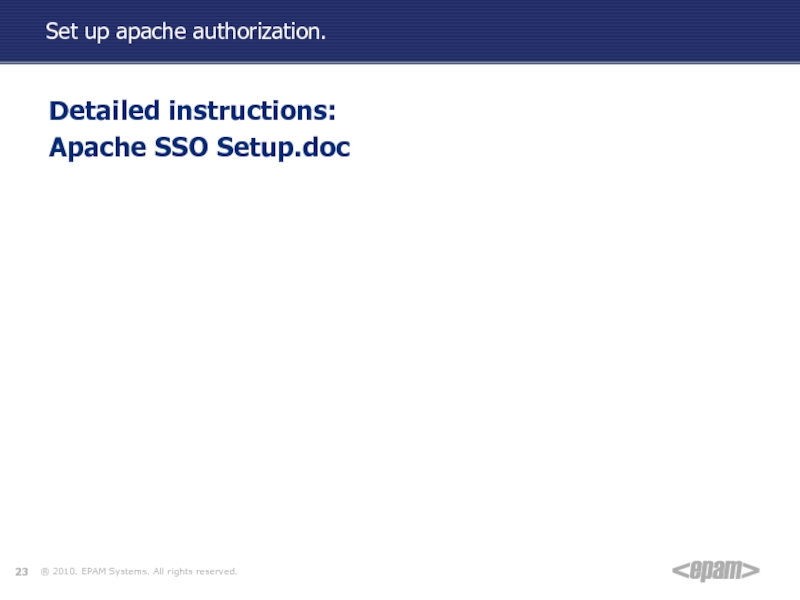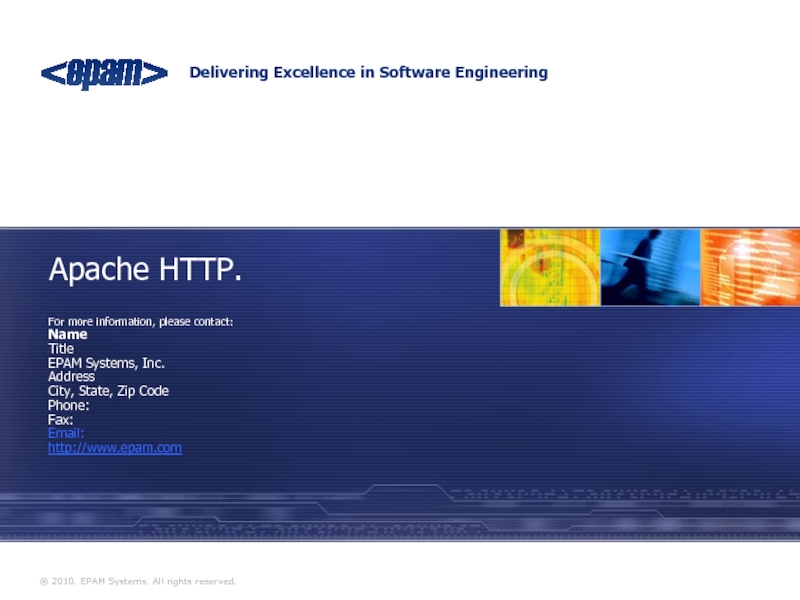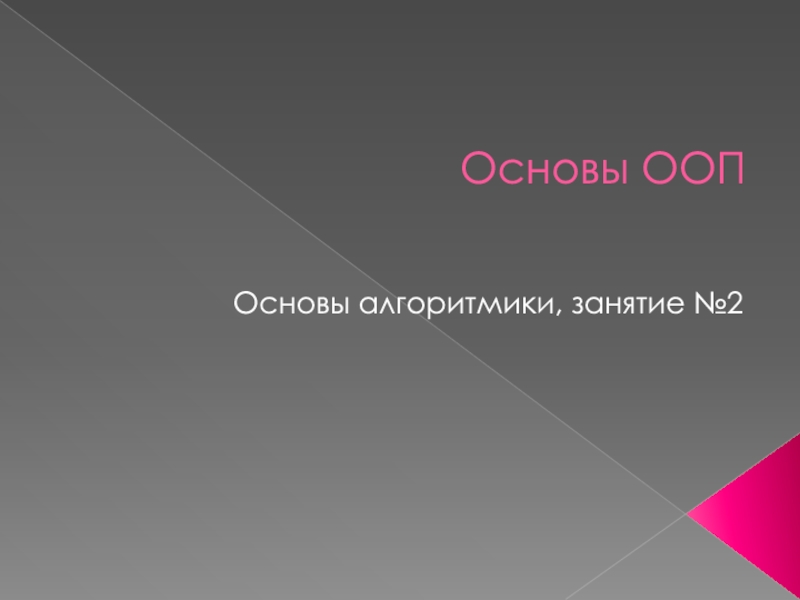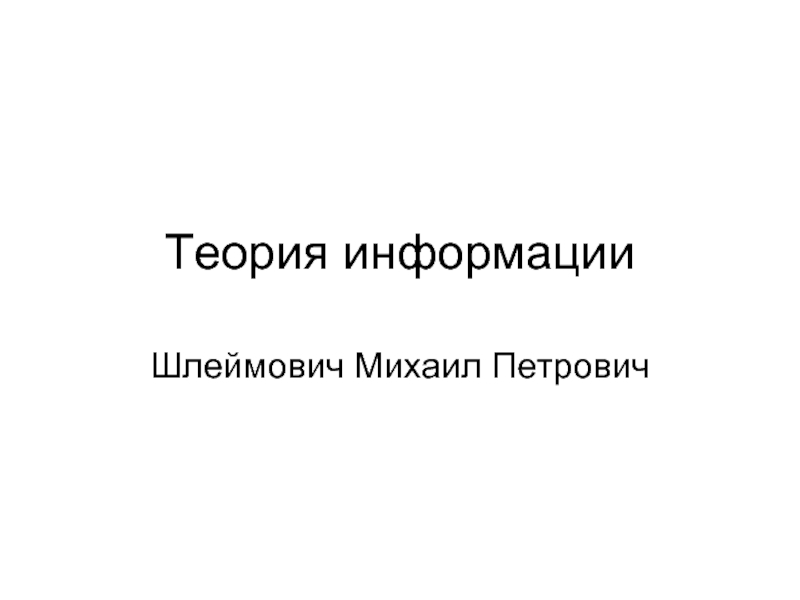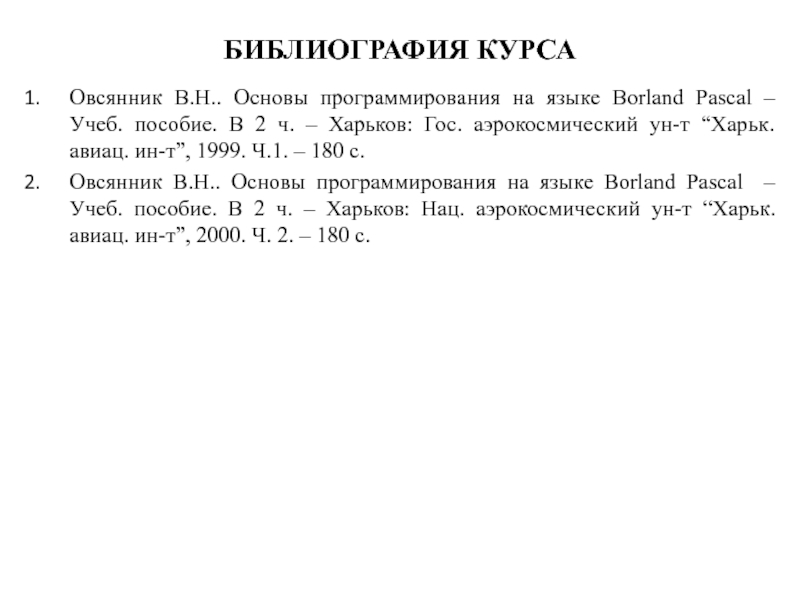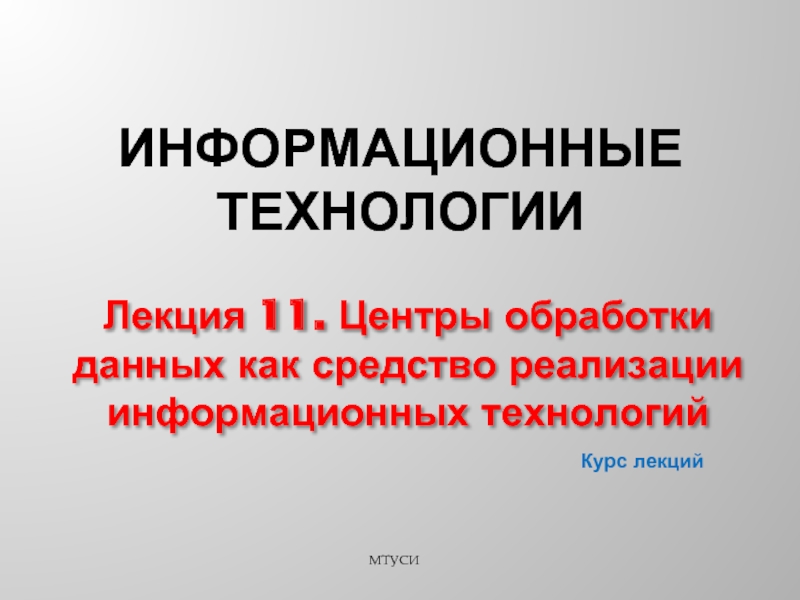- Главная
- Разное
- Дизайн
- Бизнес и предпринимательство
- Аналитика
- Образование
- Развлечения
- Красота и здоровье
- Финансы
- Государство
- Путешествия
- Спорт
- Недвижимость
- Армия
- Графика
- Культурология
- Еда и кулинария
- Лингвистика
- Английский язык
- Астрономия
- Алгебра
- Биология
- География
- Детские презентации
- Информатика
- История
- Литература
- Маркетинг
- Математика
- Медицина
- Менеджмент
- Музыка
- МХК
- Немецкий язык
- ОБЖ
- Обществознание
- Окружающий мир
- Педагогика
- Русский язык
- Технология
- Физика
- Философия
- Химия
- Шаблоны, картинки для презентаций
- Экология
- Экономика
- Юриспруденция
Apache HTTP презентация
Содержание
- 1. Apache HTTP
- 2. Application server. Web server.
- 3. What is application server? Web server?
- 4. Web server: Path Translation Path translation Web server root directory
- 5. What web server can do? All web
- 6. Web and application servers- examples
- 7. Current Latest Versions Apache Tomcat: 5.5.29, 6.0.35,
- 8. What tester normally does with web\app servers?
- 9. Apache HTTP \IBM HTTP (on the example of Apache)
- 10. Apache HTTPd: Get binary distribution for Windows
- 11. Apache HTTPd: Install
- 12. 1. via apache monitor in task bar
- 13. Apache HTTPd: Important folders Executables ( eg.
- 14. Apache HTTPd: Log files access.log 127.0.0.1
- 15. Apache HTTPd: main configuration file HTTPD.conf #-
- 16. Make file and folder accessible via http
- 17. HTTPd.conf: Create \change index file DirectoryIndex lena.htm
- 18. HTTPd.conf: Change port Listen 81 Listen 443
- 19. Apache: more complex tasks Set up SSL Configure Apache +Tomcat Configure Apache authorization
- 20. SSL We need to generate certificate and
- 21. Apache HTTPd: Configuring SSL Make sure openSSL
- 22. Configure Apache + Tomcat Why this is
- 23. Set up apache authorization. Detailed instructions: Apache SSO Setup.doc
- 24. Apache HTTP. For more information, please contact:
Слайд 3What is application server? Web server?
Web server:
gets HTTP request
sends HTTP
response ( HTML page + images, etc)
Application server:
Normally has web server functions
Focused on server-side dynamic content
Interaction with database
Servlet container:
Something that can run Java servlets
Application server:
Normally has web server functions
Focused on server-side dynamic content
Interaction with database
Servlet container:
Something that can run Java servlets
Слайд 5What web server can do?
All web servers
HTTP
Logging
+ Some can
Authentication
Handling of not
only static content
HTTPS support
Content compression (i.e. by gzip encoding) to reduce the size of the responses (to lower bandwidth usage, etc.).
Virtual hosting
Large file support
Bandwidth throttling
HTTPS support
Content compression (i.e. by gzip encoding) to reduce the size of the responses (to lower bandwidth usage, etc.).
Virtual hosting
Large file support
Bandwidth throttling
Слайд 7Current Latest Versions
Apache Tomcat: 5.5.29, 6.0.35, 7.0.23
Apache HTTP:2.0, 2.2, 2.4
IBM HTTP
(based on Apache HTTP): 6.1.0.31
Слайд 8What tester normally does with web\app servers?
Basics
Start/stop
Access admin GUI, check version
installed
View/delete logs
Clear cache
Intern\Advanced
Deploy application
Configure virtual folder
Configure HTTPS
Configure Application server + Web server
2 instances on 1 box
…..
View/delete logs
Clear cache
Intern\Advanced
Deploy application
Configure virtual folder
Configure HTTPS
Configure Application server + Web server
2 instances on 1 box
…..
Слайд 10Apache HTTPd: Get binary distribution for Windows
http://apache.org/
->HTTP Server ->from a
mirror ->Other files ->binaries/ ->win32/-> httpd-2.2.21-win32-x86-openssl-0.9.8m-r2.msi
2 choices:
httpd-2.2.15-win32-x86-openssl-0.9.8m-r2.msi - with SSL (https) support – we select this one
httpd-2.2.15-win32-x86-no_ssl.msi - without SSL (https) support
2 choices:
httpd-2.2.15-win32-x86-openssl-0.9.8m-r2.msi - with SSL (https) support – we select this one
httpd-2.2.15-win32-x86-no_ssl.msi - without SSL (https) support
Слайд 121. via apache monitor in task bar
2. via services
3. via command
line: httpd ( good for troubleshooting) purposes)
Apache HTTPd: Start, Stop – 3 ways
Слайд 13Apache HTTPd: Important folders
Executables ( eg. openssl.exe, httpd.exe)
Logs folder
Default web
server root folder
Слайд 14Apache HTTPd: Log files
access.log
127.0.0.1 - - [17/Jan/2008:13:04:08 +0200] "GET /blablabla.htm HTTP/1.1"
404 211
127.0.0.1 - - [17/Jan/2008:13:04:23 +0200] "GET /lena.htm HTTP/1.1" 200 9
error.log
[Thu Jan 17 13:03:54 2008] [warn] RSA server certificate CommonName (CN) `test certificate' does NOT match server name!?
[Thu Jan 17 13:03:54 2008] [warn] Init: (EPBYMINW0332.minsk.epam.com:443) You configured HTTP(80) on the standard HTTPS(443) port!
[Thu Jan 17 13:03:54 2008] [notice] Child 5368: Child process is running
[Thu Jan 17 13:03:54 2008] [notice] Child 5368: Acquired the start mutex.
[Thu Jan 17 13:03:54 2008] [notice] Child 5368: Starting 250 worker threads.
[Thu Jan 17 13:03:54 2008] [notice] Child 5368: Starting thread to listen on port 80.
[Thu Jan 17 13:03:54 2008] [notice] Child 5368: Starting thread to listen on port 443.
[Thu Jan 17 13:04:08 2008] [error] [client 127.0.0.1] File does not exist: D:/apachetest/blablabla.htm
127.0.0.1 - - [17/Jan/2008:13:04:23 +0200] "GET /lena.htm HTTP/1.1" 200 9
error.log
[Thu Jan 17 13:03:54 2008] [warn] RSA server certificate CommonName (CN) `test certificate' does NOT match server name!?
[Thu Jan 17 13:03:54 2008] [warn] Init: (EPBYMINW0332.minsk.epam.com:443) You configured HTTP(80) on the standard HTTPS(443) port!
[Thu Jan 17 13:03:54 2008] [notice] Child 5368: Child process is running
[Thu Jan 17 13:03:54 2008] [notice] Child 5368: Acquired the start mutex.
[Thu Jan 17 13:03:54 2008] [notice] Child 5368: Starting 250 worker threads.
[Thu Jan 17 13:03:54 2008] [notice] Child 5368: Starting thread to listen on port 80.
[Thu Jan 17 13:03:54 2008] [notice] Child 5368: Starting thread to listen on port 443.
[Thu Jan 17 13:04:08 2008] [error] [client 127.0.0.1] File does not exist: D:/apachetest/blablabla.htm
host
Date/time
What was requested
Status, size
C:\Program Files\Apache Software Foundation\Apache2.2\logs
Слайд 15Apache HTTPd: main configuration file HTTPD.conf
#- comment
Listen 80 – port on
which server listens
LoadModule ssl_module modules/mod_ssl.so – adds additional module ( just uncomment)
DocumentRoot "D:/apachetest“
ServerName www.domain.tld
Options FollowSymLinks
AllowOverride None
Order deny,allow
Deny from all
Satisfy all
LoadModule ssl_module modules/mod_ssl.so – adds additional module ( just uncomment)
DocumentRoot "D:/apachetest“
ServerName www.domain.tld
Options FollowSymLinks
AllowOverride None
Order deny,allow
Deny from all
Satisfy all
Слайд 16Make file and folder accessible via http
file:
put file (eg, test.htm) here:
C:\Program Files\Apache Software Foundation\Apache2.2\htdocs
Go to http://localhost/test.htm
2. make other folder document root folder:
Httpd.conf:
modify DocumentRoot
modify
3. make accessible folder outside DocumentRoot:
Аfter, create
Insert Alias /111 D:/111
Go to http://localhost/test.htm
2. make other folder document root folder:
Httpd.conf:
modify DocumentRoot
modify
3. make accessible folder outside DocumentRoot:
Аfter
Insert Alias /111 D:/111
Слайд 20SSL
We need to generate certificate and tell web server about it
We
need only test certificate ( self signed)
If user says “trust certificate, the rest is done automatically, by browser/server
If user says “trust certificate, the rest is done automatically, by browser/server
Слайд 21Apache HTTPd: Configuring SSL
Make sure openSSL installed
Get certificate
private key
certificate signing request
certificate
certificate
in DER form
HTTPD.conf:
Listen port 443
Turn on SSL
Detailed instructions : Apache and SSL.doc
HTTPD.conf:
Listen port 443
Turn on SSL
Detailed instructions : Apache and SSL.doc
Слайд 22Configure Apache + Tomcat
Why this is needed?
Apache has better performance for
production needs
Apache: more flexibility to configure than Tomcat as web server
Apache load balances several tomcats
Customers have this configuration, so we may have to test it.
Detailed instructions : Tomcat_Apache_Configuration.doc
Apache: more flexibility to configure than Tomcat as web server
Apache load balances several tomcats
Customers have this configuration, so we may have to test it.
Detailed instructions : Tomcat_Apache_Configuration.doc
Слайд 24Apache HTTP.
For more information, please contact:
Name
Title
EPAM Systems, Inc.
Address
City, State, Zip Code
Phone:
Fax:
Email:
http://www.epam.com
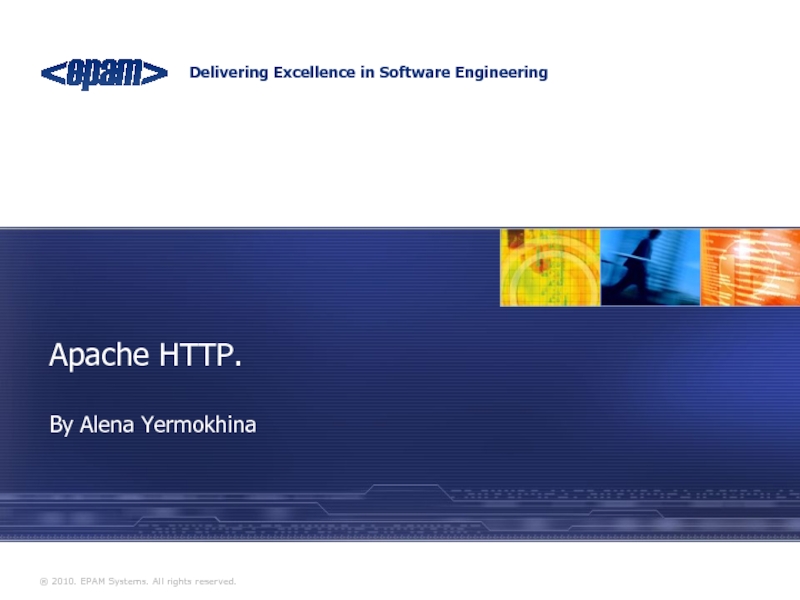
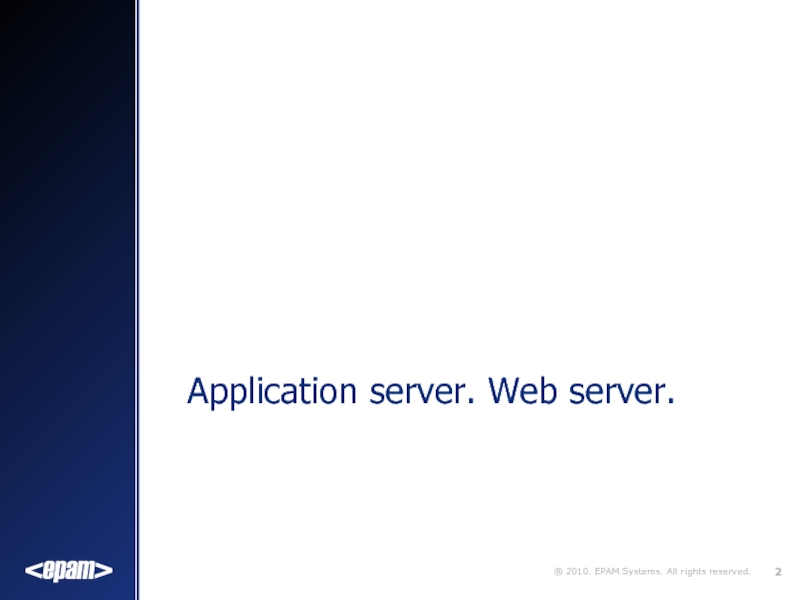
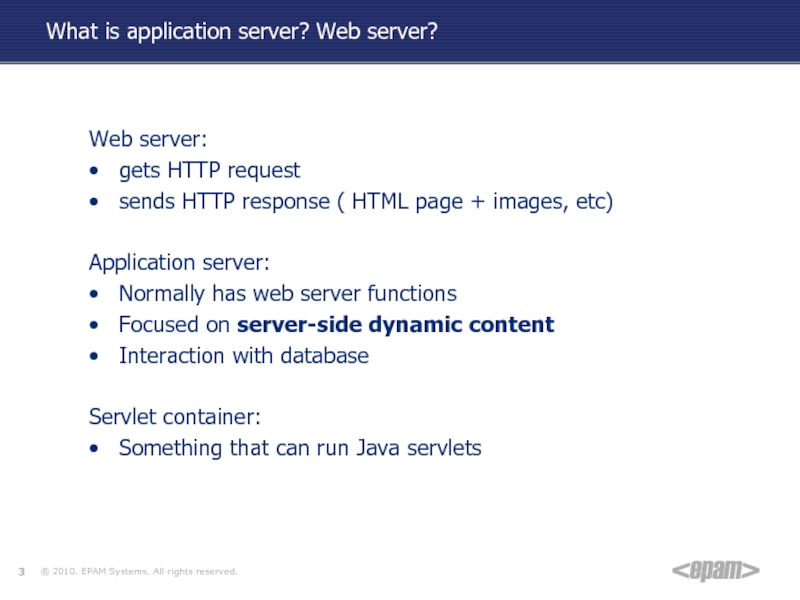
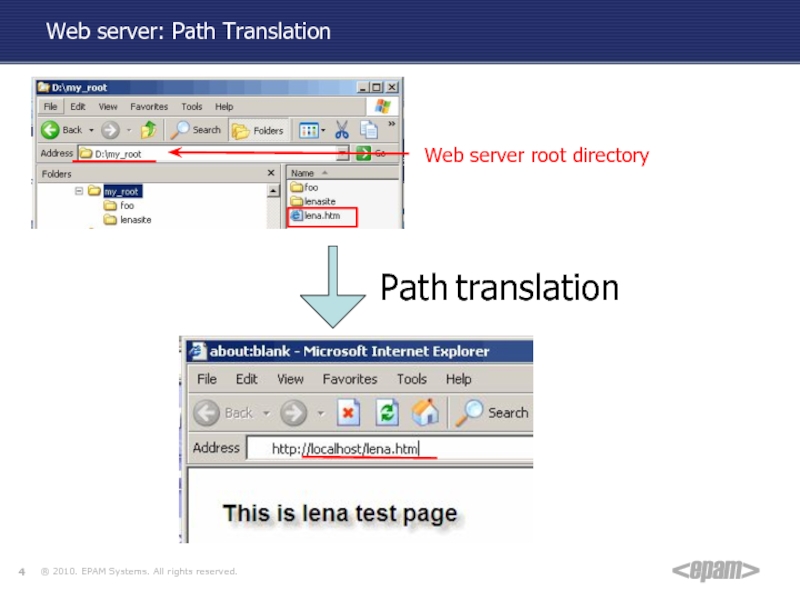
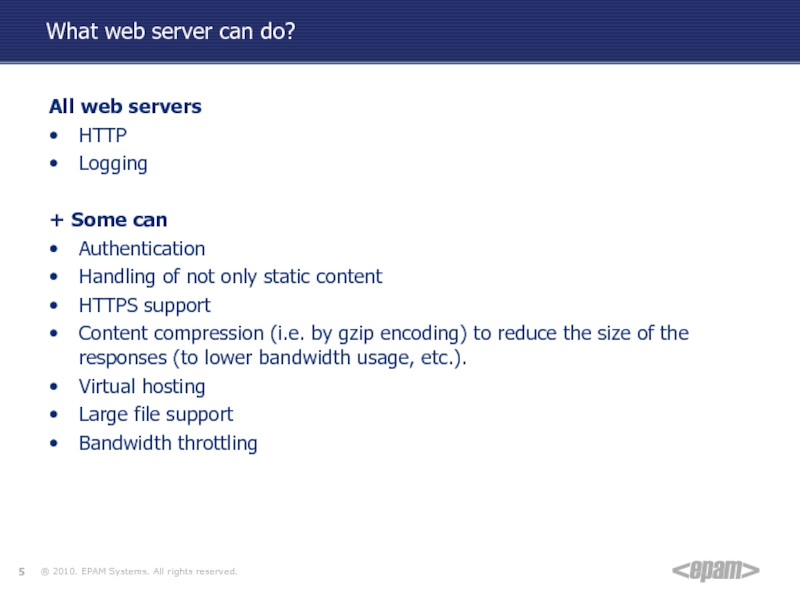
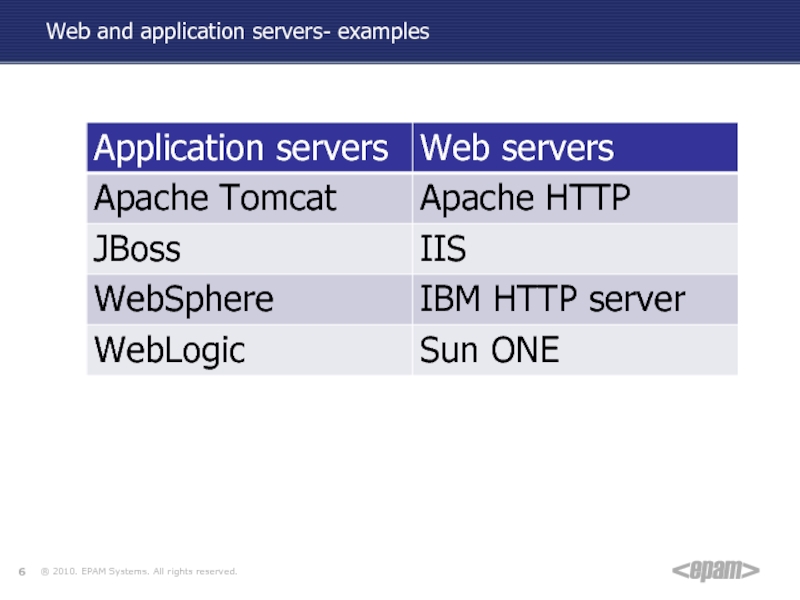
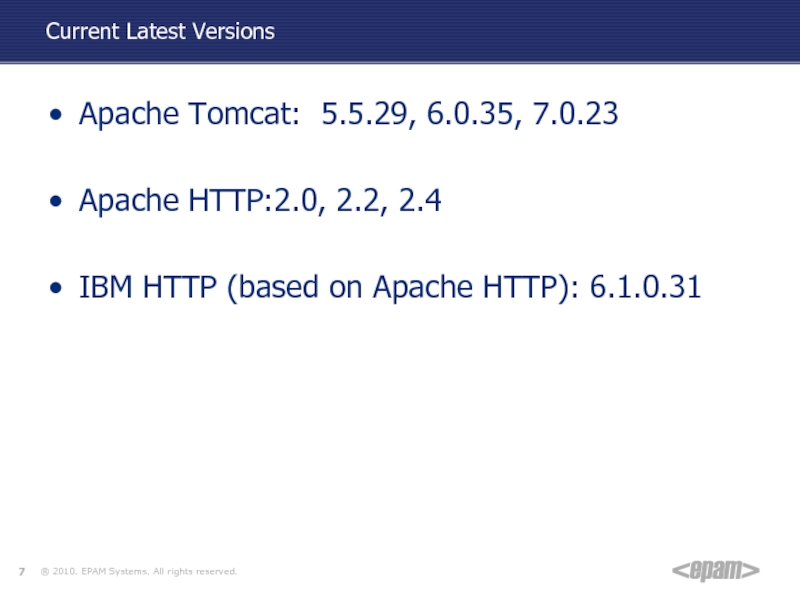
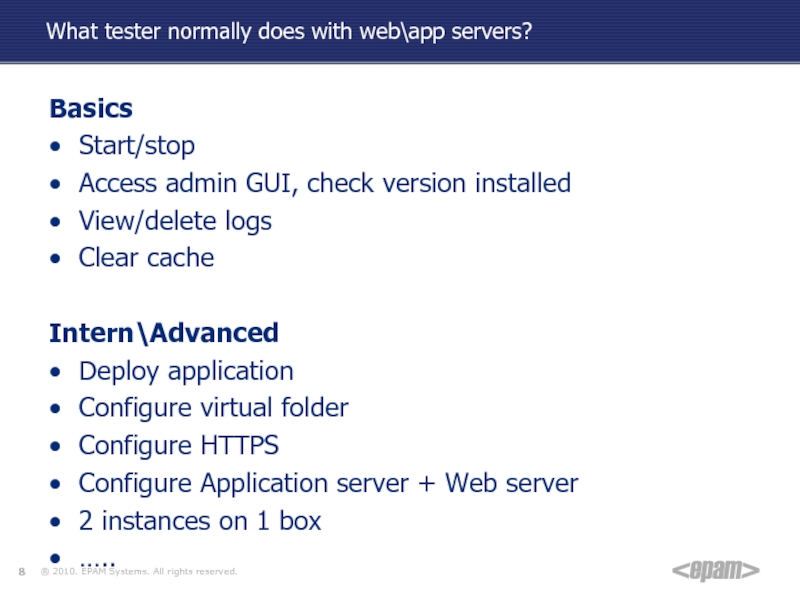
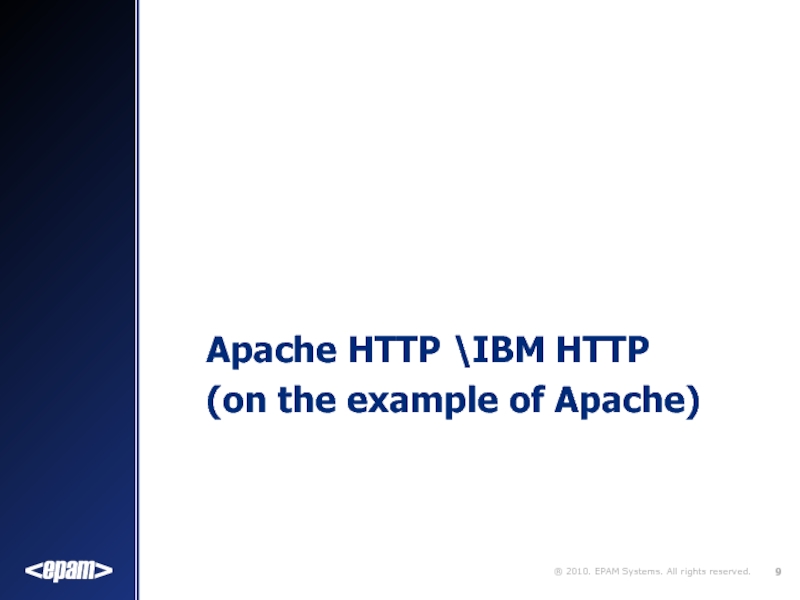
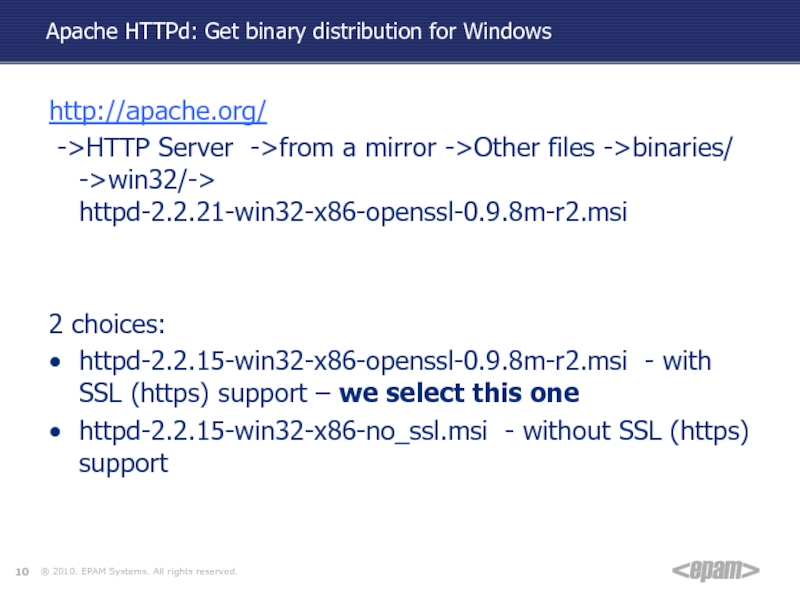
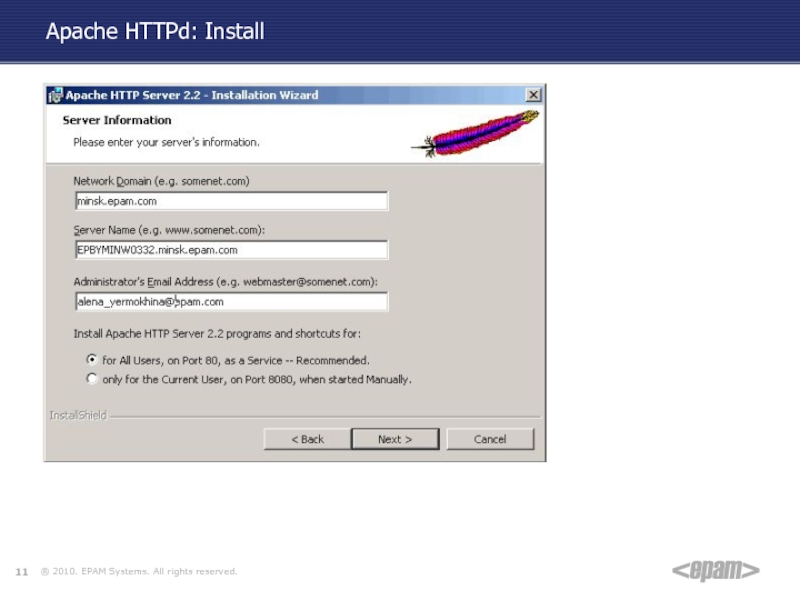
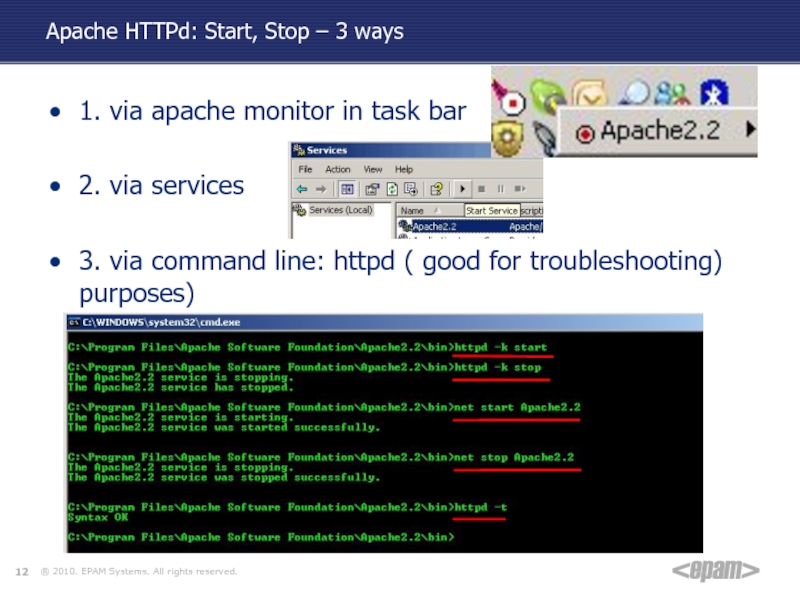
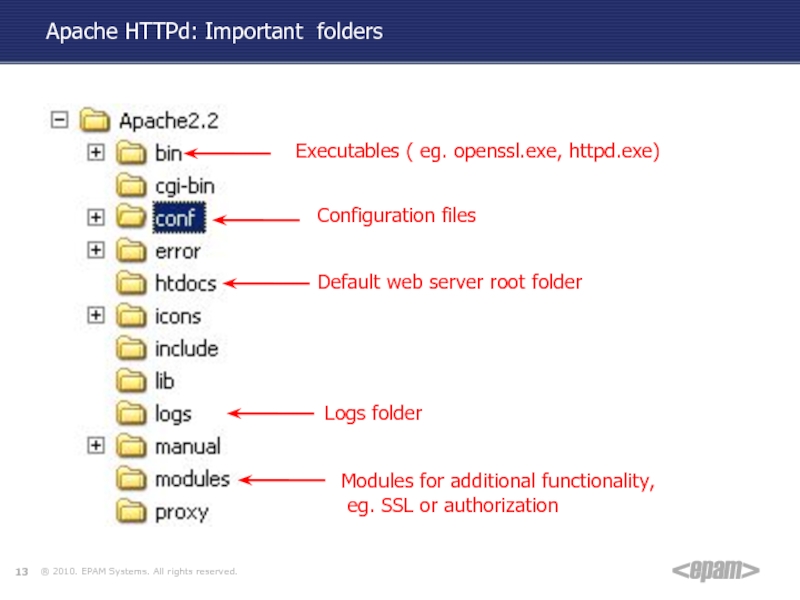
![Apache HTTPd: Log filesaccess.log127.0.0.1 - - [17/Jan/2008:13:04:08 +0200]](/img/tmb/4/388198/fce495744fc2af71fe2e4dd2829f3af0-800x.jpg)