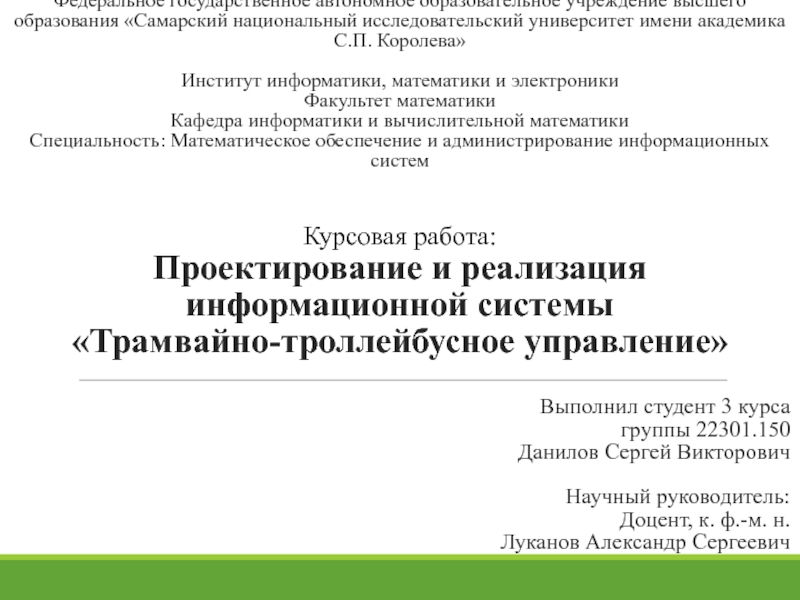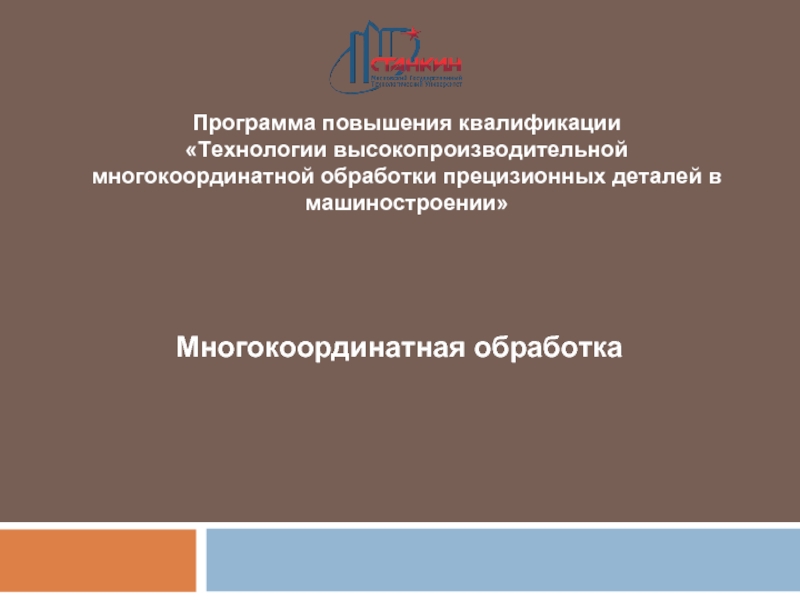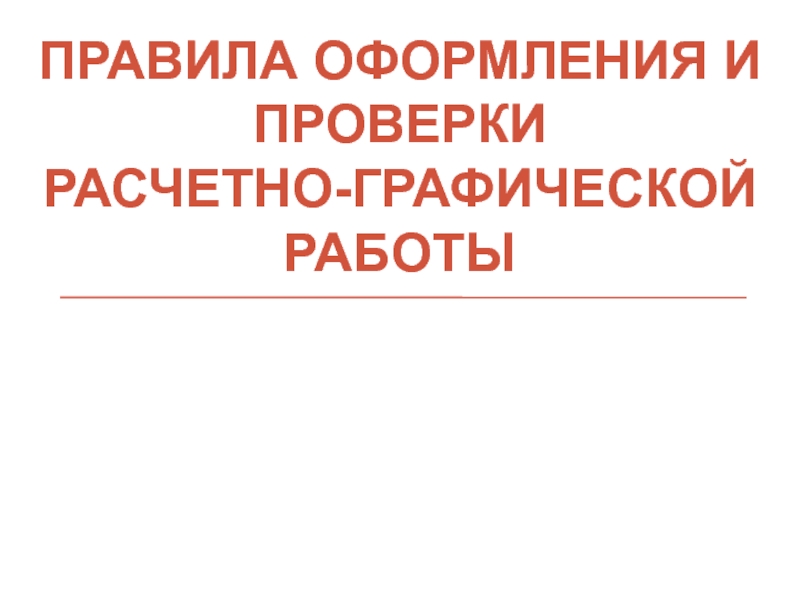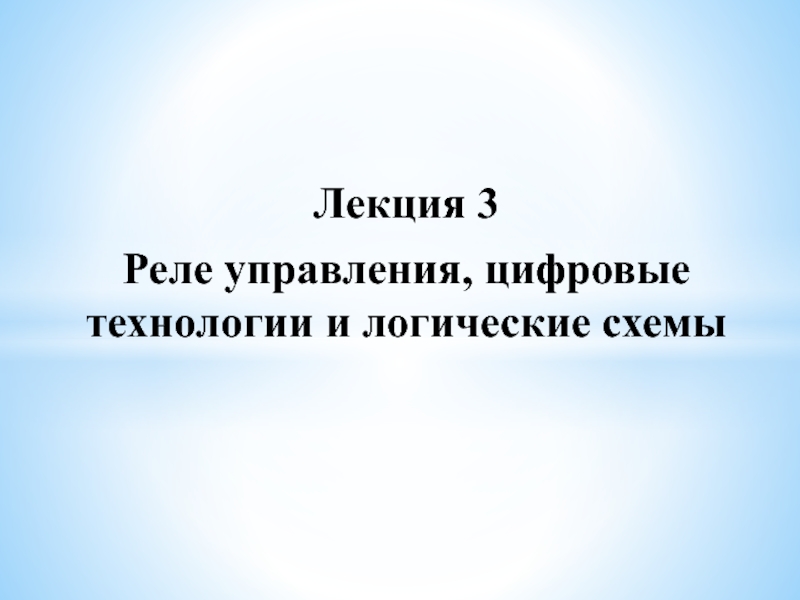- Главная
- Разное
- Дизайн
- Бизнес и предпринимательство
- Аналитика
- Образование
- Развлечения
- Красота и здоровье
- Финансы
- Государство
- Путешествия
- Спорт
- Недвижимость
- Армия
- Графика
- Культурология
- Еда и кулинария
- Лингвистика
- Английский язык
- Астрономия
- Алгебра
- Биология
- География
- Детские презентации
- Информатика
- История
- Литература
- Маркетинг
- Математика
- Медицина
- Менеджмент
- Музыка
- МХК
- Немецкий язык
- ОБЖ
- Обществознание
- Окружающий мир
- Педагогика
- Русский язык
- Технология
- Физика
- Философия
- Химия
- Шаблоны, картинки для презентаций
- Экология
- Экономика
- Юриспруденция
Типы, переменные, управляющие инструкции. Обёртки примитивных типов. (Тема 2.4) презентация
Содержание
- 1. Типы, переменные, управляющие инструкции. Обёртки примитивных типов. (Тема 2.4)
- 3. Типы обёртки
- 4. Класс Integer public final class Integer extends
- 5. Упаковка и распаковка
- 7. Упаковка public static void main(String[] args) {
- 8. Упаковка boolean variable's value: false byte
- 9. Распаковка public class UnwrapDemo {
- 10. Распаковка boolean variable's value: false byte
- 11. Автоматическая упаковка и распаковка
- 13. Автоматическая упаковка public class AutoWrapDemo {
- 14. Автоматическая упаковка boolean variable's value: false
- 15. Автоматическая распаковка public class AutoUnwrapDemo {
- 16. Автоматическая распаковка boolean variable's value: false
- 17. Кеширование обёрток
- 19. Интересный пример public static void main(String[] args)
- 20. Неожиданный результат i==j >> true a==b >> false k==l >> false
- 21. Класс Integer public final class Integer extends
- 22. Ошибки с автоматической упаковкой / распаковкой
- 23. Медленный цикл public class SlowCycleDemo {
- 24. Медленный цикл It took 1375 milliseconds
- 25. Ещё один медленный цикл public class AnotherSlowCycleDemo
- 26. Ещё один медленный цикл It took
- 27. Ошибка с оператором == public class WrapErrorDemo
- 28. Ошибка с оператором == Compare 50
Слайд 4Класс Integer
public final class Integer extends Number implements Comparable
{
public Integer(int value)
public Integer(String s) throws NumberFormatException
public static Integer valueOf(int i)
public int intValue(){
return value;
}
public static String toString(int i) {
if (i == Integer.MIN_VALUE)
return "-2147483648";
int size = (i < 0) ? stringSize(-i) + 1 : stringSize(i);
char[] buf = new char[size];
getChars(i, size, buf);
return new String(0, size, buf);
}
static void getChars(int i, int index, char[] buf)
...
}
C
Слайд 7Упаковка
public static void main(String[] args) {
boolean boo =
Boolean wboo = new Boolean(boo);
System.out.println("boolean variable's value: " + wboo);
byte b = 2;
Byte wbyte = new Byte(b);
System.out.println("byte variable's value: " + wbyte);
short s = 4;
Short wshort = new Short(s);
System.out.println("short variable's value: " + wshort);
int i = 16;
Integer wint = new Integer(i);
System.out.println("int variable's value: " + wint);
long l = 123;
Long wlong = new Long(l);
System.out.println("long variable's value: " + wlong);
float f = 12.34f;
Float wfloat = new Float(f);
System.out.println("float variable's value: " + wfloat);
double d = 12.56d;
Double wdouble = new Double(d);
System.out.println("double variable's value: " + wdouble);
}
Слайд 8Упаковка
boolean variable's value: false
byte variable's value: 2
short variable's value: 4
int variable's
long variable's value: 123
float variable's value: 12.34
double variable's value: 12.56
Слайд 9Распаковка
public class UnwrapDemo {
public static void main(String[] args) {
boolean boo = wboo.booleanValue();
System.out.println("boolean variable's value: " + boo);
Byte wbyte = new Byte((byte)2);
byte b = wbyte.byteValue();
System.out.println("byte variable's value: " + b);
Short wshort = new Short((short)4);
short s = wshort.shortValue();
System.out.println("short variable's value: " + s);
Integer wint = new Integer(16);
int i = wint.intValue();
System.out.println("int variable's value: " + i);
Long wlong = new Long(123);
long l = wlong.longValue();
System.out.println("long variable's value: " + l);
Float wfloat = new Float(12.34);
float f = wfloat.floatValue();
System.out.println("float variable's value: " + f);
Double wdouble = new Double(12.56);
double d = wdouble.doubleValue();
System.out.println("double variable's value: " + d);
}
}
Слайд 10Распаковка
boolean variable's value: false
byte variable's value: 2
short variable's value: 4
int variable's
long variable's value: 123
float variable's value: 12.34
double variable's value: 12.56
Слайд 13Автоматическая упаковка
public class AutoWrapDemo {
public static void main(String[] args)
boolean boo = false;
Boolean wboo = boo;
System.out.println("boolean variable's value: " + wboo);
byte b = 2;
Byte wbyte = b;
System.out.println("byte variable's value: " + wbyte);
short s = 4;
Short wshort = s;
System.out.println("short variable's value: " + wshort);
int i = 16;
Integer wint = i;
System.out.println("int variable's value: " + wint);
long l = 123;
Long wlong = l;
System.out.println("long variable's value: " + wlong);
float f = 12.34f;
Float wfloat = f;
System.out.println("float variable's value: " + wfloat);
double d = 12.56d;
Double wdouble = d;
System.out.println("double variable's value: " + wdouble);
}
}
Слайд 14Автоматическая упаковка
boolean variable's value: false
byte variable's value: 2
short variable's value: 4
int
long variable's value: 123
float variable's value: 12.34
double variable's value: 12.56
Слайд 15Автоматическая распаковка
public class AutoUnwrapDemo {
public static void main(String[] args)
Boolean wboo = new Boolean(false);
boolean boo = wboo;
System.out.println("boolean variable's value: " + boo);
Byte wbyte = new Byte((byte)2);
byte b = wbyte;
System.out.println("byte variable's value: " + b);
Short wshort = new Short((short)4);
short s = wshort;
System.out.println("short variable's value: " + s);
Integer wint = new Integer(16);
int i = wint;
System.out.println("int variable's value: " + i);
Long wlong = new Long(123);
long l = wlong;
System.out.println("long variable's value: " + l);
Float wfloat = new Float(12.34);
float f = wfloat;
System.out.println("float variable's value: " + f);
Double wdouble = new Double(12.56);
double d = wdouble;
System.out.println("double variable's value: " + d);
}
}
Слайд 16Автоматическая распаковка
boolean variable's value: false
byte variable's value: 2
short variable's value: 4
int
long variable's value: 123
float variable's value: 12.34
double variable's value: 12.56
Слайд 19Интересный пример
public static void main(String[] args) {
Integer i =
Integer j = 127;
System.out.println("i==j >> " + (i == j));
Integer a = 127;
Integer b = new Integer(127);
System.out.println("a==b >> " + (a == b));
Integer k = 128;
Integer l = 128;
System.out.println("k==l >> " + (k == l));
}
C
Слайд 21Класс Integer
public final class Integer extends Number implements Comparable
{
public Integer(int value)
private static class IntegerCache {
static final int high;
static final Integer cache[];
static {
final int low = -128;
int h = 127;
... // high value may be configured by property
high = h;
cache = new Integer[(high - low) + 1];
int j = low;
for(int k = 0; k < cache.length; k++)
cache[k] = new Integer(j++);
}
private IntegerCache() {}
}
public static Integer valueOf(int i) {
if (i >= -128 && i <= IntegerCache.high)
return IntegerCache.cache[i + 128];
else
return new Integer(i);
}
...
}
C
Слайд 23Медленный цикл
public class SlowCycleDemo {
public static void main(String[] args)
long time = System.currentTimeMillis();
for (Long i = 0L; i <= 100000000L; i++) {
}
time = System.currentTimeMillis() - time;
System.out.println("It took " + time + " milliseconds to execute this cycle");
}
}
C
Слайд 24Медленный цикл
It took 1375 milliseconds to execute this cycle
It took 156
Слайд 25Ещё один медленный цикл
public class AnotherSlowCycleDemo {
public static void
long time = System.currentTimeMillis();
Long sum = 0L;
for (long i = 0; i <= 100000000L; i++) {
sum += i;
}
time = System.currentTimeMillis() - time;
System.out.println(time);
System.out.println("Sum is: " + sum);
}
}
C
Слайд 26Ещё один медленный цикл
It took 1110 milliseconds to execute this cycle
Sum
It took 203 milliseconds to execute this cycle
Sum is: 5000000050000000
Слайд 27Ошибка с оператором ==
public class WrapErrorDemo {
public static void
System.out.println("Compare 50 and 100 : " + compare(50, 100));
System.out.println("Compare 100 and 50 : " + compare(100, 50));
System.out.println("Compare 50 and 50 : " + compare(50, 50));
System.out.println("Compare 200 and 200 : " + compare(200, 200));
}
public static int compare(Integer first, Integer second) {
return first < second ? -1 : (first == second ? 0 : 1);
}
}
C
Слайд 28Ошибка с оператором ==
Compare 50 and 100 : -1
Compare 100 and
Compare 50 and 50 : 0
Compare 200 and 200 : 1
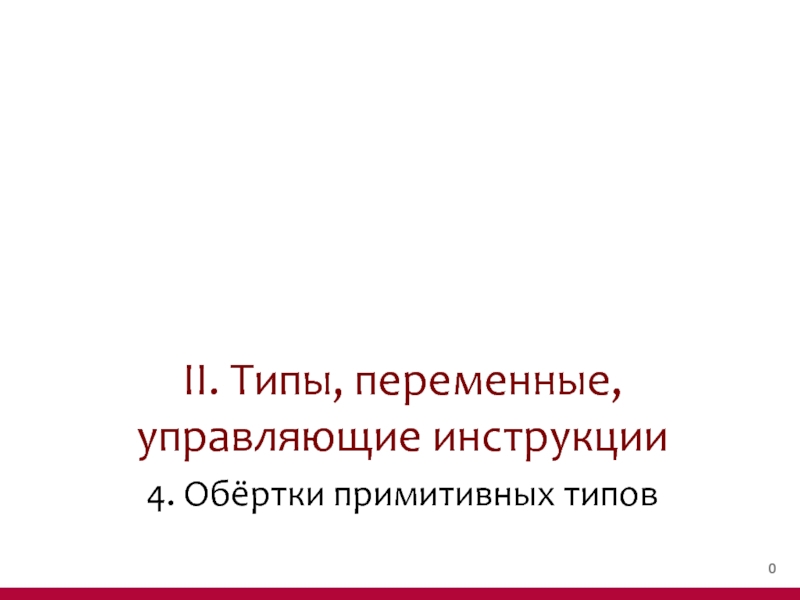

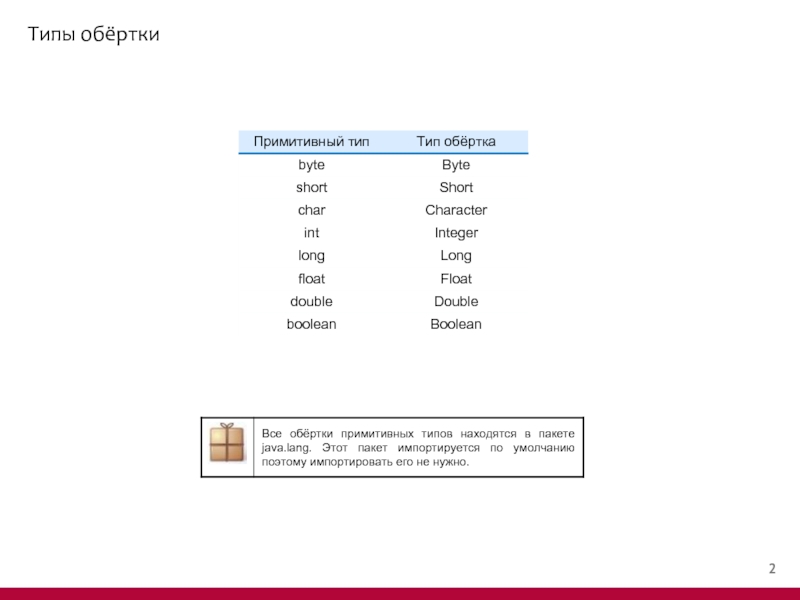
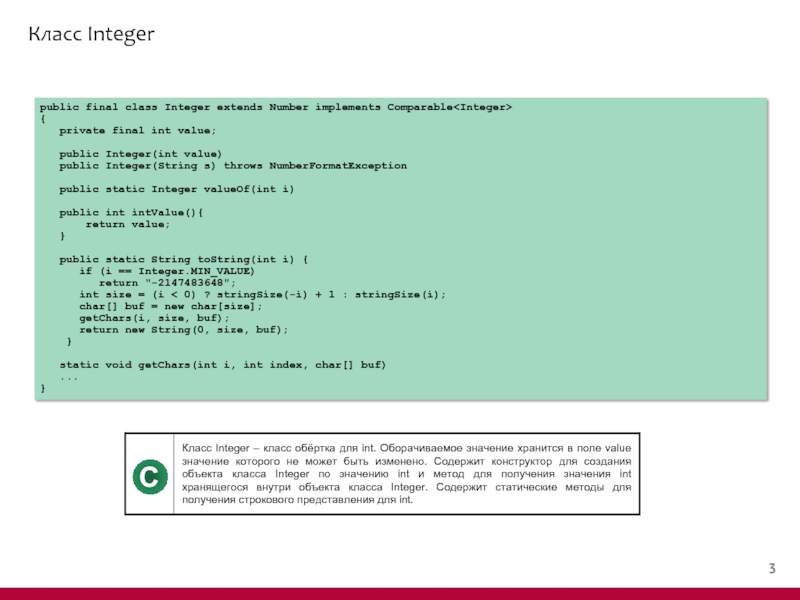


![Упаковкаpublic static void main(String[] args) { boolean boo = false; Boolean wboo =](/img/tmb/1/22130/4a4edb857678cbb1d078cc2f2c0a8d23-800x.jpg)

![Распаковкаpublic class UnwrapDemo { public static void main(String[] args) { Boolean wboo = new](/img/tmb/1/22130/ee73cc185fae9e41532cb839501cc8b3-800x.jpg)
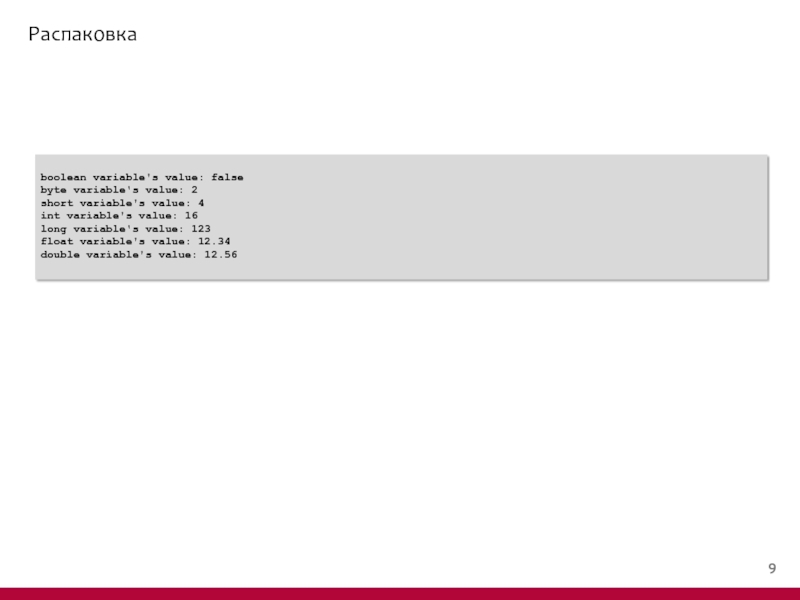


![Автоматическая упаковкаpublic class AutoWrapDemo { public static void main(String[] args) { boolean boo =](/img/tmb/1/22130/fe1393ed303fb1ab2d0b84ce535fbe33-800x.jpg)
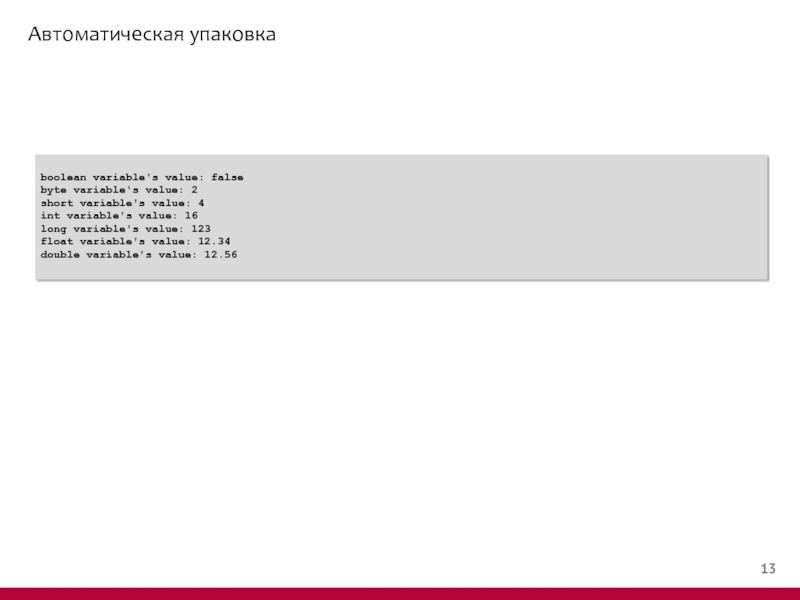
![Автоматическая распаковкаpublic class AutoUnwrapDemo { public static void main(String[] args) { Boolean wboo =](/img/tmb/1/22130/b643ebe634053d45492477dd805aebbf-800x.jpg)
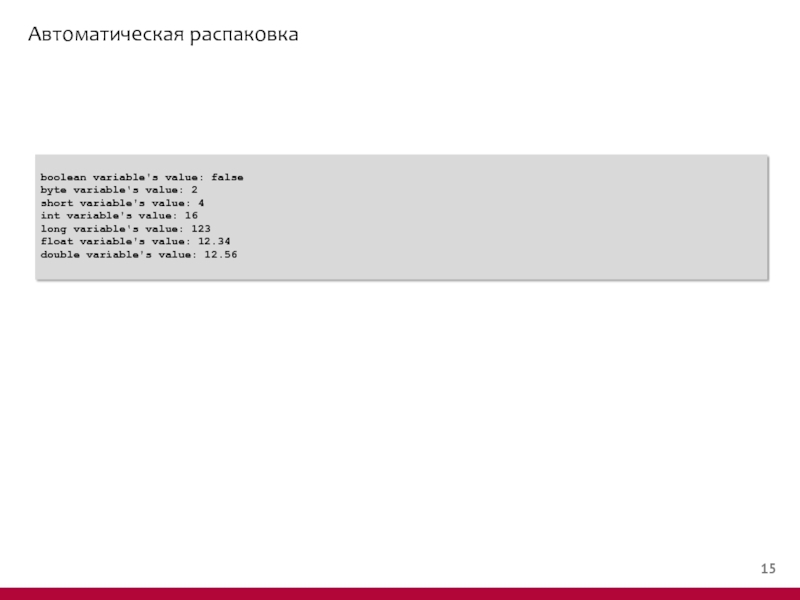
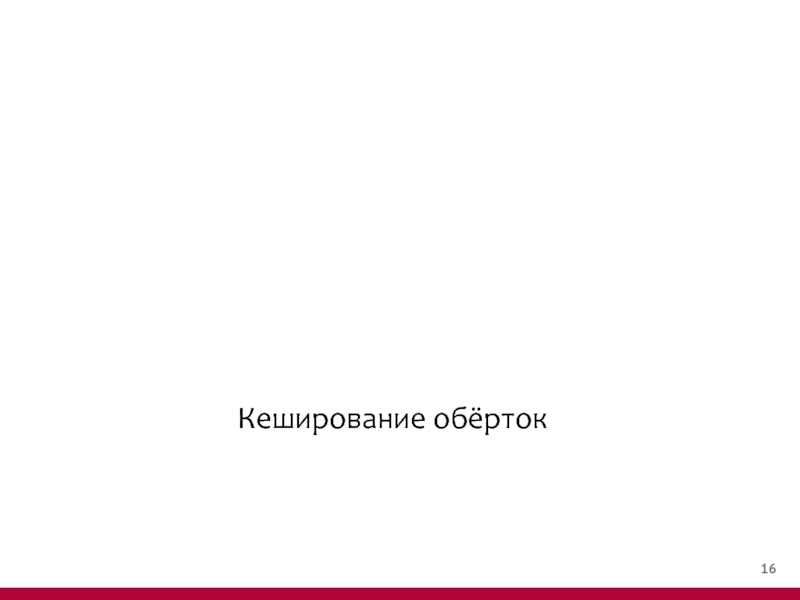

![Интересный примерpublic static void main(String[] args) { Integer i = 127; Integer j = 127;](/img/tmb/1/22130/d112672681fb5c0810914bbf74159ce0-800x.jpg)
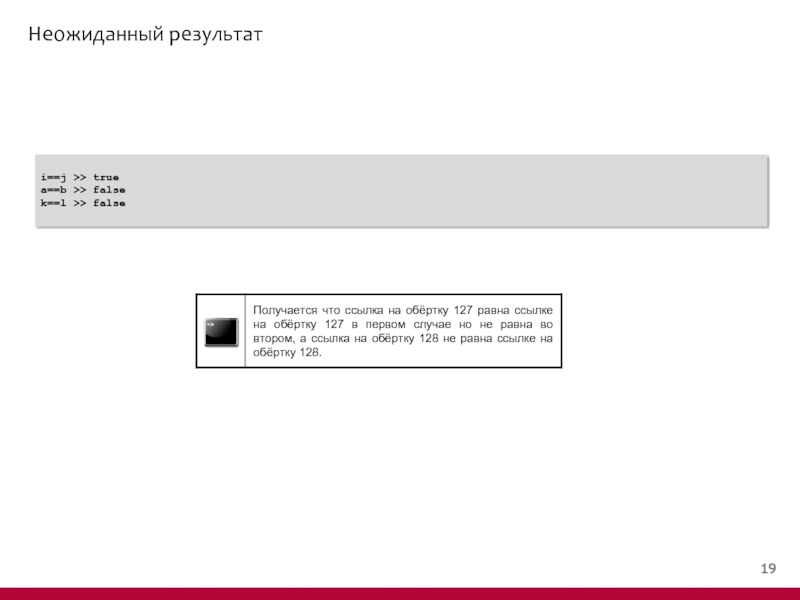
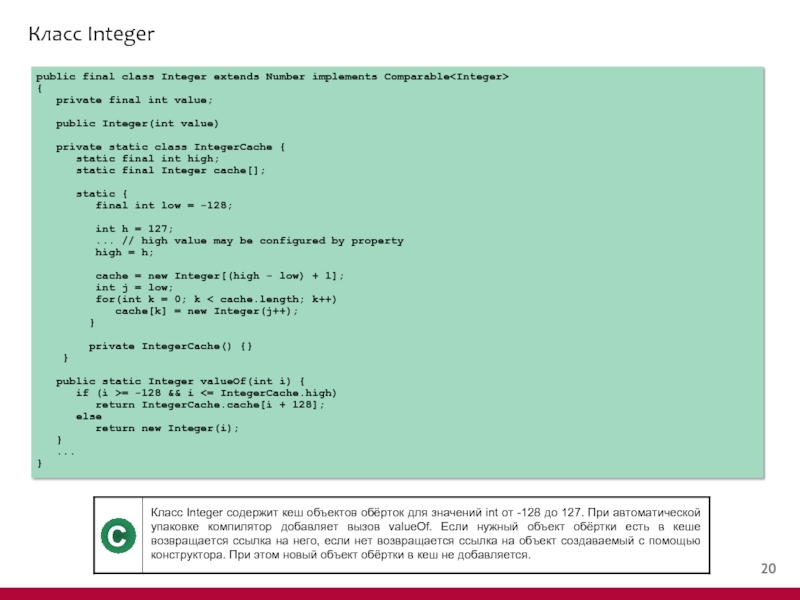
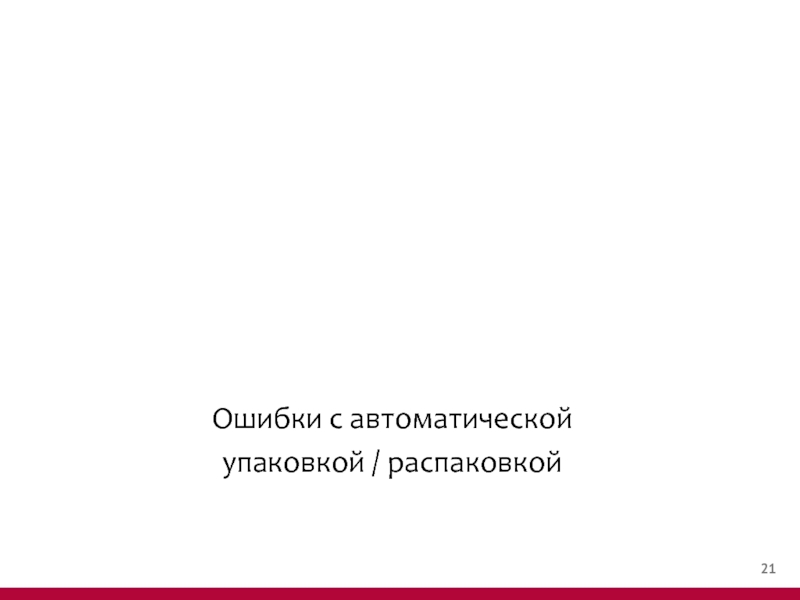
![Медленный циклpublic class SlowCycleDemo { public static void main(String[] args) { long time =](/img/tmb/1/22130/d2416422131b9d8f04f47f82dcd24295-800x.jpg)

![Ещё один медленный циклpublic class AnotherSlowCycleDemo { public static void main(String[] args) { long](/img/tmb/1/22130/eb14e1e5ed5bbbf16f0fd2d4bd3730c4-800x.jpg)
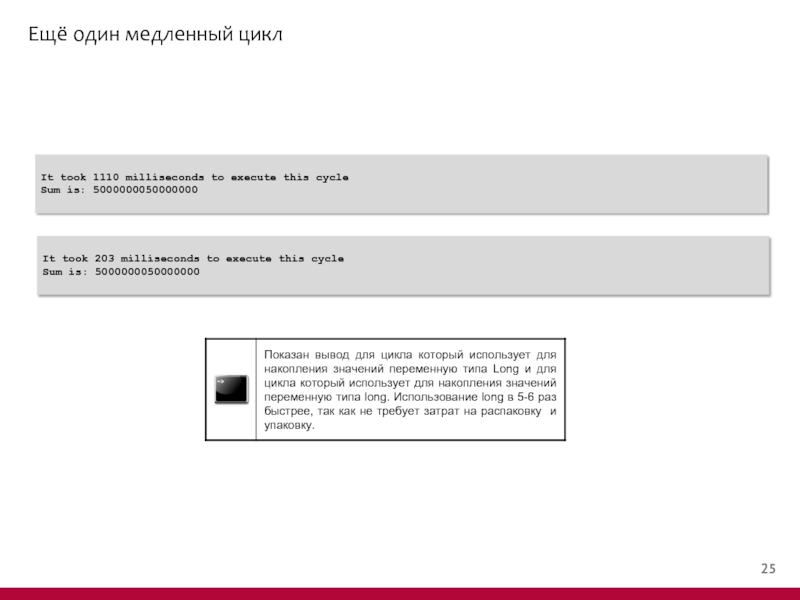
![Ошибка с оператором ==public class WrapErrorDemo { public static void main(String[] args) { System.out.println(](/img/tmb/1/22130/8d378f27d6576c54ab5c783c5bb713ef-800x.jpg)