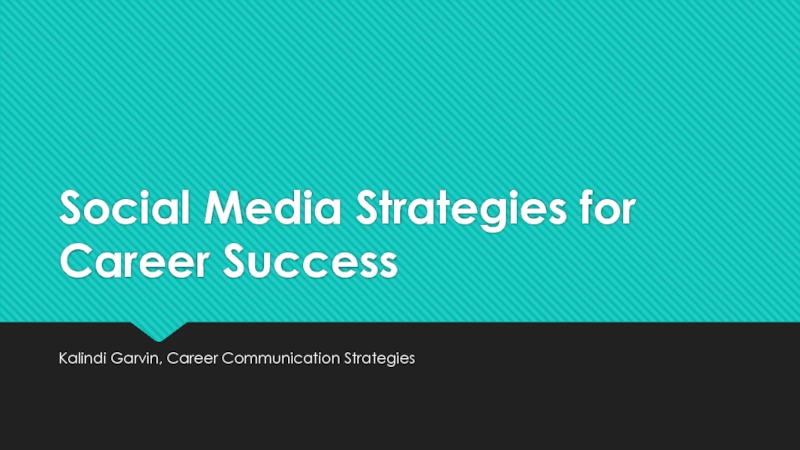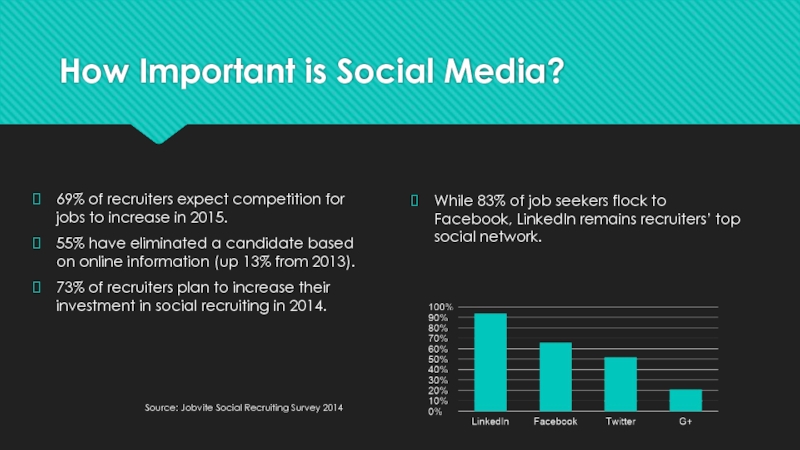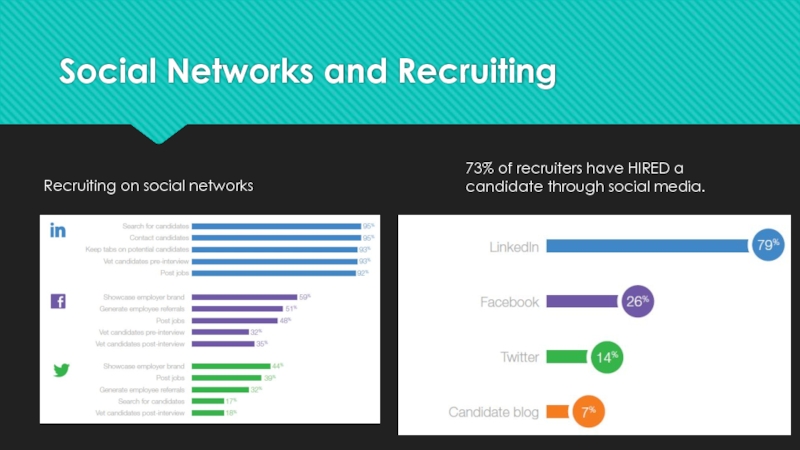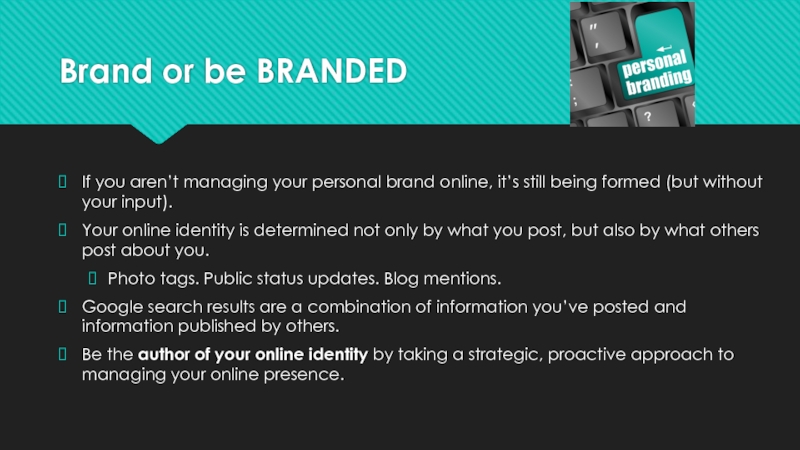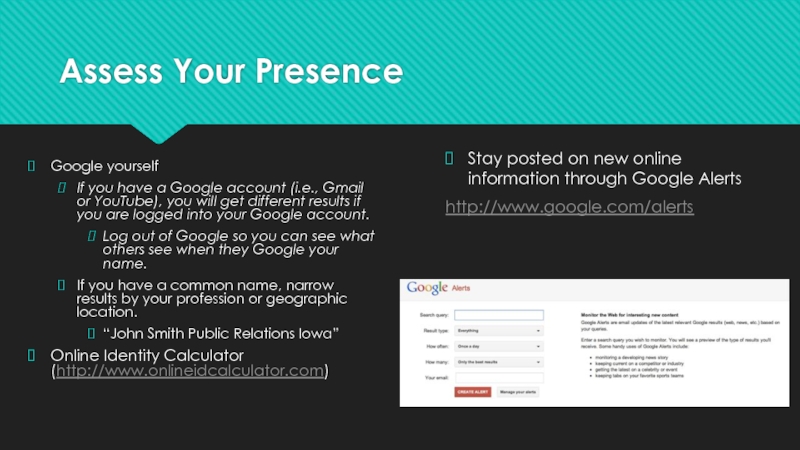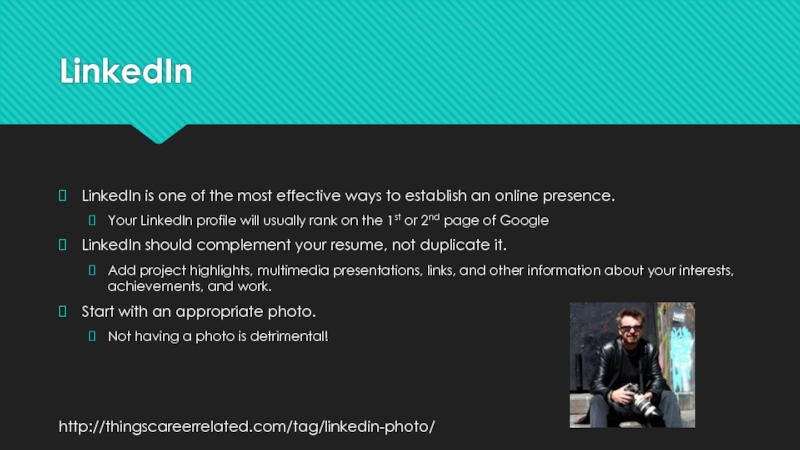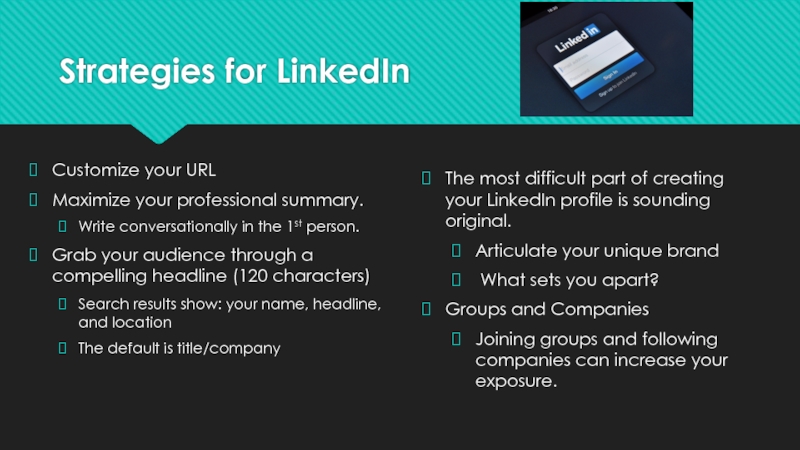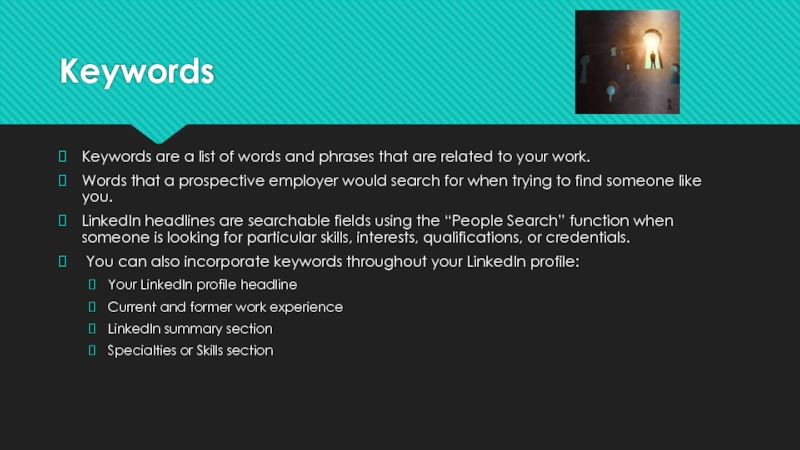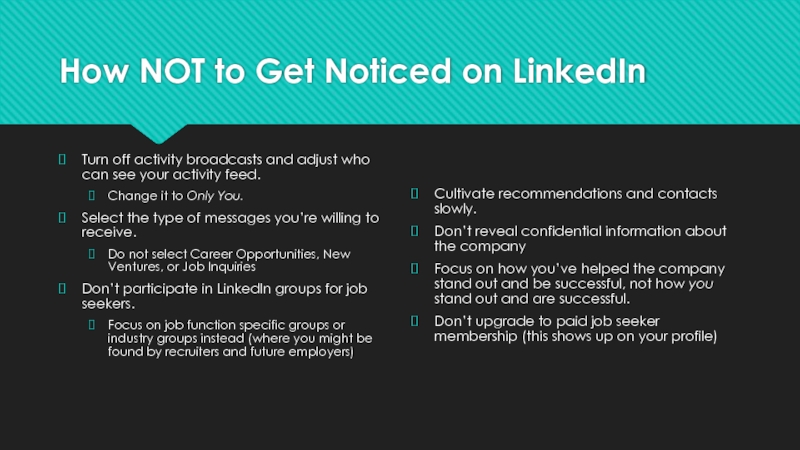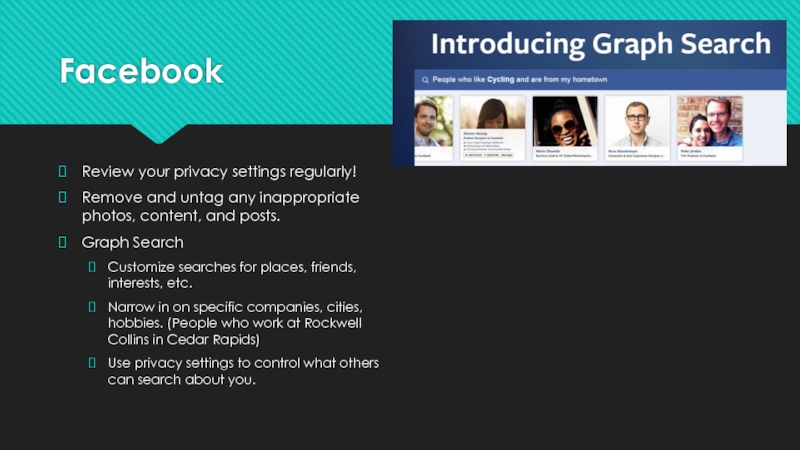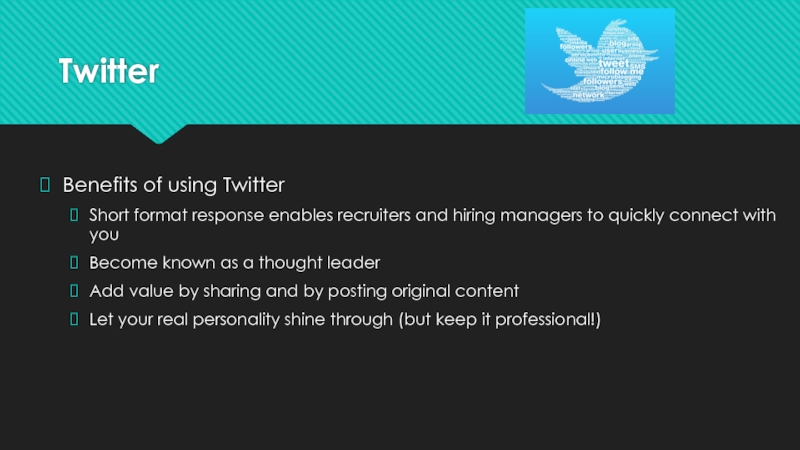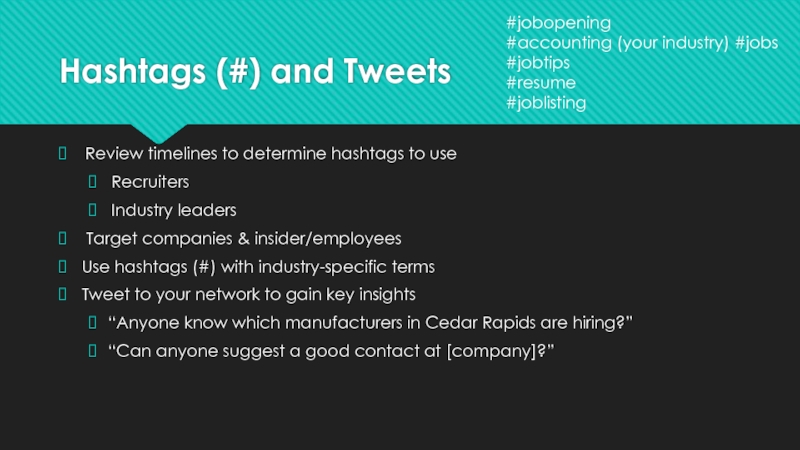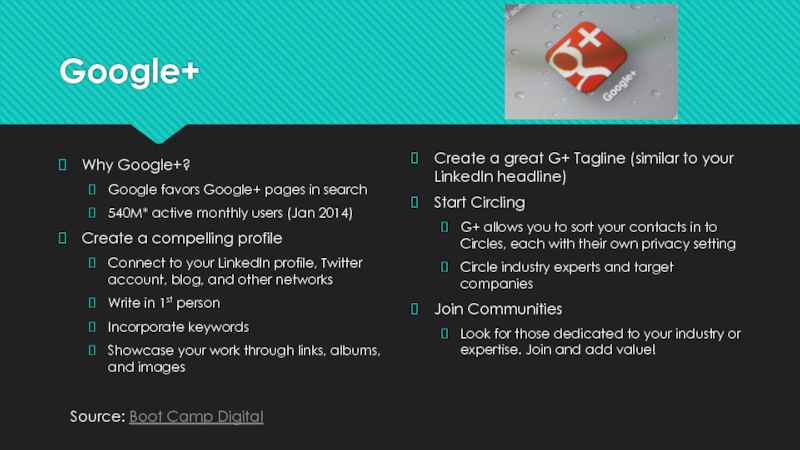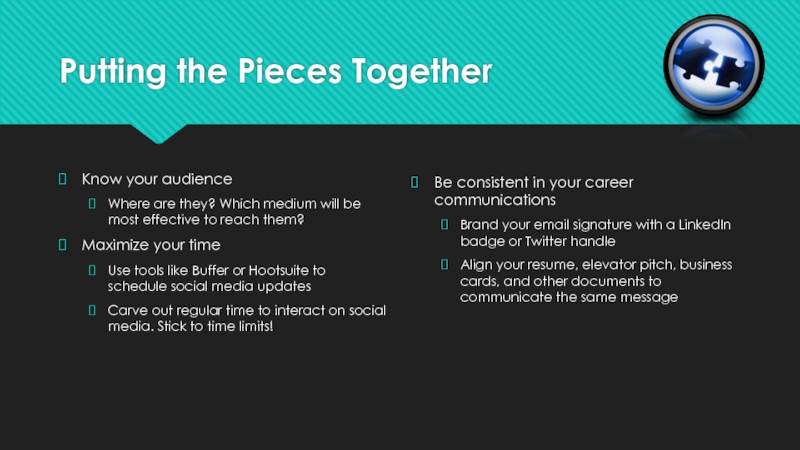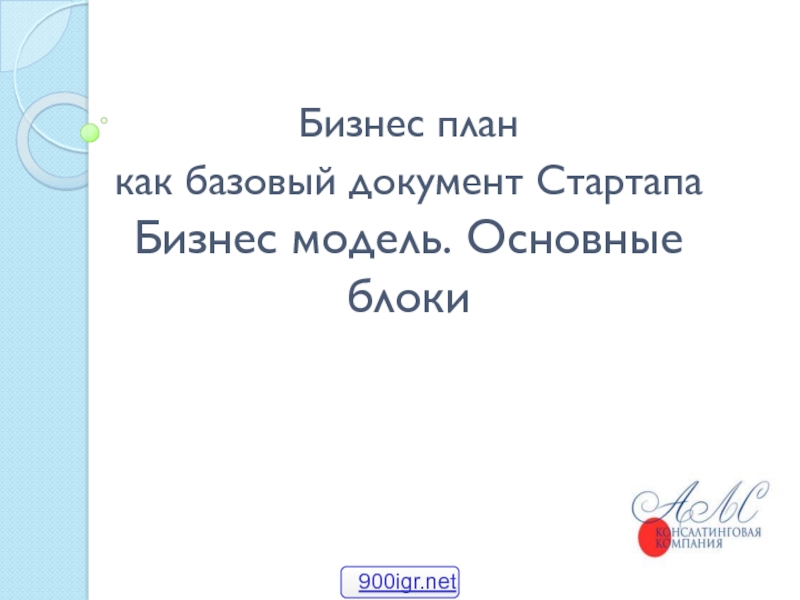- Главная
- Разное
- Дизайн
- Бизнес и предпринимательство
- Аналитика
- Образование
- Развлечения
- Красота и здоровье
- Финансы
- Государство
- Путешествия
- Спорт
- Недвижимость
- Армия
- Графика
- Культурология
- Еда и кулинария
- Лингвистика
- Английский язык
- Астрономия
- Алгебра
- Биология
- География
- Детские презентации
- Информатика
- История
- Литература
- Маркетинг
- Математика
- Медицина
- Менеджмент
- Музыка
- МХК
- Немецкий язык
- ОБЖ
- Обществознание
- Окружающий мир
- Педагогика
- Русский язык
- Технология
- Физика
- Философия
- Химия
- Шаблоны, картинки для презентаций
- Экология
- Экономика
- Юриспруденция
Social Media Strategies for Career Success презентация
Содержание
- 1. Social Media Strategies for Career Success
- 2. How Important is Social Media? 69% of
- 3. Social Networks and Recruiting Recruiting on social
- 4. What are Recruiters Looking For? Professional Experience
- 5. Brand or be BRANDED If you aren’t
- 6. Assess Your Presence Google yourself If you
- 7. Deflect Digital Dirt Negative information about you
- 8. LinkedIn LinkedIn is one of the most
- 9. Strategies for LinkedIn Customize your URL Maximize
- 10. Keywords Keywords are a list of words
- 11. How NOT to Get Noticed on LinkedIn
- 12. Facebook Review your privacy settings regularly! Remove
- 13. Share as much of your personal job
- 14. The Covert Approach to Using Facebook in
- 15. Facebook Apps BeKnown (www.beknown.com) Connects with Monster.com
- 16. Twitter Benefits of using Twitter Short format
- 17. Hashtags (#) and Tweets Review timelines to
- 18. Google+ Why Google+? Google favors Google+ pages
- 19. Putting the Pieces Together Know your audience
- 20. Questions? Comments?
Слайд 2How Important is Social Media?
69% of recruiters expect competition for jobs
55% have eliminated a candidate based on online information (up 13% from 2013).
73% of recruiters plan to increase their investment in social recruiting in 2014.
While 83% of job seekers flock to Facebook, LinkedIn remains recruiters’ top social network.
Source: Jobvite Social Recruiting Survey 2014
Слайд 3Social Networks and Recruiting
Recruiting on social networks
73% of recruiters have HIRED
Слайд 4What are Recruiters Looking For?
Professional Experience
Length of Professional Tenure
Industry-Related Posts
Mutual Connections
Specific
Cultural Fit
Examples of Written or Design Work
93% of recruiters will review a candidate’s social media profile before making a hiring decision.
Слайд 5Brand or be BRANDED
If you aren’t managing your personal brand online,
Your online identity is determined not only by what you post, but also by what others post about you.
Photo tags. Public status updates. Blog mentions.
Google search results are a combination of information you’ve posted and information published by others.
Be the author of your online identity by taking a strategic, proactive approach to managing your online presence.
Слайд 6Assess Your Presence
Google yourself
If you have a Google account (i.e., Gmail
Log out of Google so you can see what others see when they Google your name.
If you have a common name, narrow results by your profession or geographic location.
“John Smith Public Relations Iowa”
Online Identity Calculator (http://www.onlineidcalculator.com)
Stay posted on new online information through Google Alerts
http://www.google.com/alerts
Слайд 7Deflect Digital Dirt
Negative information about you online is referred to as
One effective strategy for managing your online reputation is to “bury” your digital dirt
Removing (or requesting removal) and/or correcting incorrect or inappropriate information
Posting new content (move unfavorable information lower in your search results)
Register your name as a domain name
Claim your name on social media accounts
Use sites like BrandYourself.com and About.me to create positive profiles
Слайд 8LinkedIn
LinkedIn is one of the most effective ways to establish an
Your LinkedIn profile will usually rank on the 1st or 2nd page of Google
LinkedIn should complement your resume, not duplicate it.
Add project highlights, multimedia presentations, links, and other information about your interests, achievements, and work.
Start with an appropriate photo.
Not having a photo is detrimental!
http://thingscareerrelated.com/tag/linkedin-photo/
Слайд 9Strategies for LinkedIn
Customize your URL
Maximize your professional summary.
Write conversationally in the
Grab your audience through a compelling headline (120 characters)
Search results show: your name, headline, and location
The default is title/company
The most difficult part of creating your LinkedIn profile is sounding original.
Articulate your unique brand
What sets you apart?
Groups and Companies
Joining groups and following companies can increase your exposure.
Слайд 10Keywords
Keywords are a list of words and phrases that are related
Words that a prospective employer would search for when trying to find someone like you.
LinkedIn headlines are searchable fields using the “People Search” function when someone is looking for particular skills, interests, qualifications, or credentials.
You can also incorporate keywords throughout your LinkedIn profile:
Your LinkedIn profile headline
Current and former work experience
LinkedIn summary section
Specialties or Skills section
Слайд 11How NOT to Get Noticed on LinkedIn
Turn off activity broadcasts and
Change it to Only You.
Select the type of messages you’re willing to receive.
Do not select Career Opportunities, New Ventures, or Job Inquiries
Don’t participate in LinkedIn groups for job seekers.
Focus on job function specific groups or industry groups instead (where you might be found by recruiters and future employers)
Cultivate recommendations and contacts slowly.
Don’t reveal confidential information about the company
Focus on how you’ve helped the company stand out and be successful, not how you stand out and are successful.
Don’t upgrade to paid job seeker membership (this shows up on your profile)
Слайд 12Facebook
Review your privacy settings regularly!
Remove and untag any inappropriate photos, content,
Graph Search
Customize searches for places, friends, interests, etc.
Narrow in on specific companies, cities, hobbies. (People who work at Rockwell Collins in Cedar Rapids)
Use privacy settings to control what others can search about you.
Слайд 13Share as much of your personal job search journey as you
This might include posts about the fact that you’re searching for a new position
“They’re closing my office. I have 30 days to find my next job.”
What kind of job you’re looking for
“Facebook friends: I’m looking for my next PR job in Omaha. Know anyone looking for a stellar pitchman with strong social media expertise?”
Requests for assistance
“Does anyone know someone who works at Company X?”
Progress in your job search
“I have an interview today at my dream company — wish me luck!”
Posting once a day about job search-related topics in your status can keep your search at the top of your friends’ radar.
The Overt Approach to Using Facebook in your Job Search
Слайд 14The Covert Approach to Using Facebook in your Job Search
The “covert”
Post professional content to your page to become recognized for your work accomplishments
links to interesting articles or resources
videos or presentations you’ve delivered
work-related blog posts
examples of your portfolio
The key with a “covert” approach is establishing a balance of personal and professional content posted. You don’t want your Facebook friends asking themselves, “Does she think this is LinkedIn?”
Participation in work-related Groups can also raise your professional profile.
Offer helpful advice, guidance, and feedback.
Слайд 15Facebook Apps
BeKnown (www.beknown.com)
Connects with Monster.com
Draws on your Facebook connections to build
BeKnown finds and recommends jobs for you based on your skills and experience.
You can search the Job Feed for advertised opportunities, or look in the Friends’ Jobs section to view jobs posted by people in your network.
Glassdoor (www.glassdoor.com)
Salary information, company reviews, actual interview questions, and more — are posted by employees, jobseekers, and company representatives.
The site offers more than 2.5 million salaries and company reviews.
Both of these applications can potentially compromise your privacy in a confidential job search.
Слайд 16Twitter
Benefits of using Twitter
Short format response enables recruiters and hiring managers
Become known as a thought leader
Add value by sharing and by posting original content
Let your real personality shine through (but keep it professional!)
Слайд 17Hashtags (#) and Tweets
Review timelines to determine hashtags to use
Recruiters
Industry leaders
Target companies & insider/employees
Use hashtags (#) with industry-specific terms
Tweet to your network to gain key insights
“Anyone know which manufacturers in Cedar Rapids are hiring?”
“Can anyone suggest a good contact at [company]?”
#jobopening
#accounting (your industry) #jobs
#jobtips
#resume
#joblisting
Слайд 18Google+
Why Google+?
Google favors Google+ pages in search
540M* active monthly users (Jan
Create a compelling profile
Connect to your LinkedIn profile, Twitter account, blog, and other networks
Write in 1st person
Incorporate keywords
Showcase your work through links, albums, and images
Create a great G+ Tagline (similar to your LinkedIn headline)
Start Circling
G+ allows you to sort your contacts in to Circles, each with their own privacy setting
Circle industry experts and target companies
Join Communities
Look for those dedicated to your industry or expertise. Join and add value!
Source: Boot Camp Digital
Слайд 19Putting the Pieces Together
Know your audience
Where are they? Which medium will
Maximize your time
Use tools like Buffer or Hootsuite to schedule social media updates
Carve out regular time to interact on social media. Stick to time limits!
Be consistent in your career communications
Brand your email signature with a LinkedIn badge or Twitter handle
Align your resume, elevator pitch, business cards, and other documents to communicate the same message