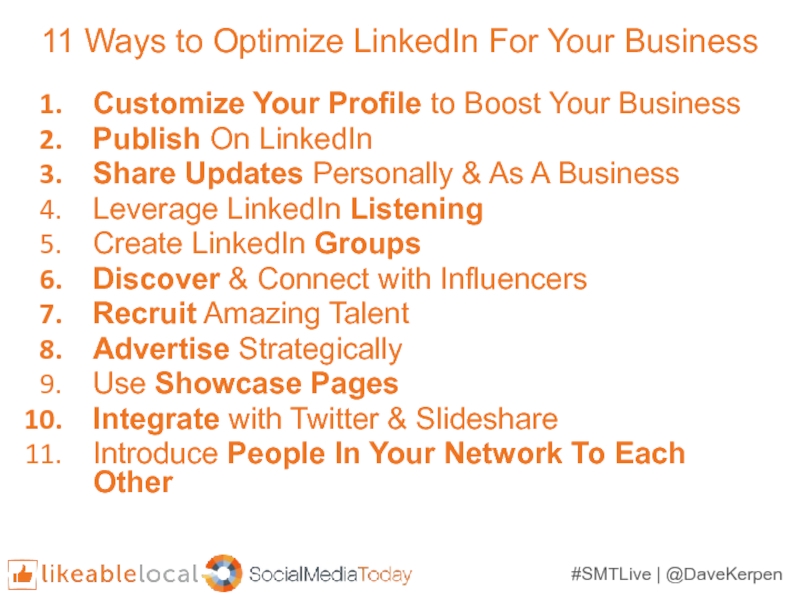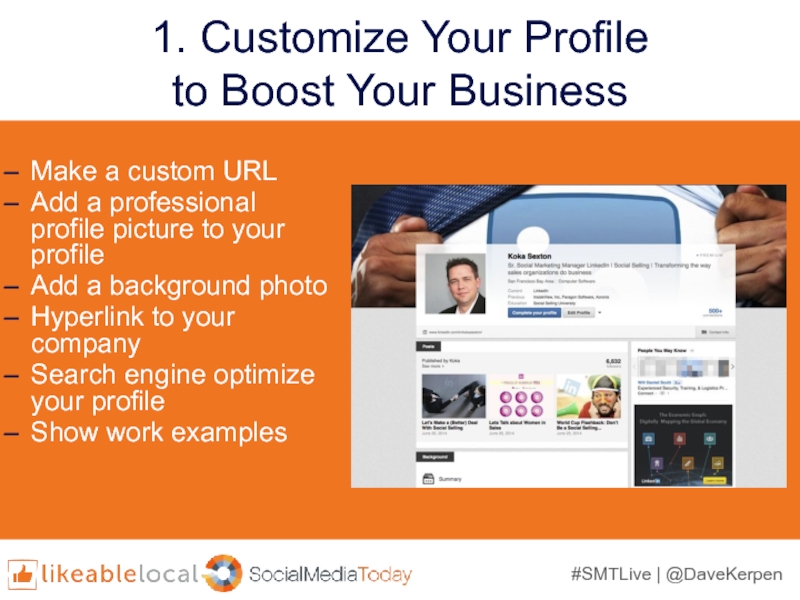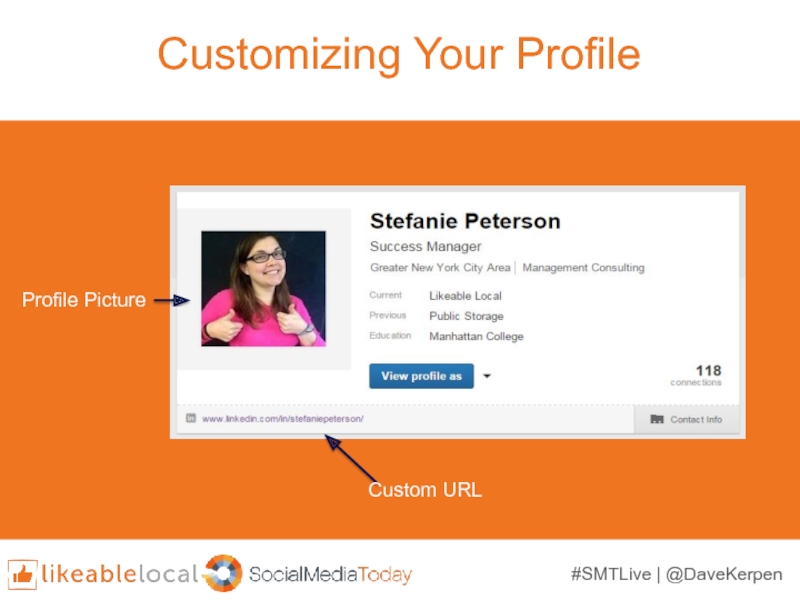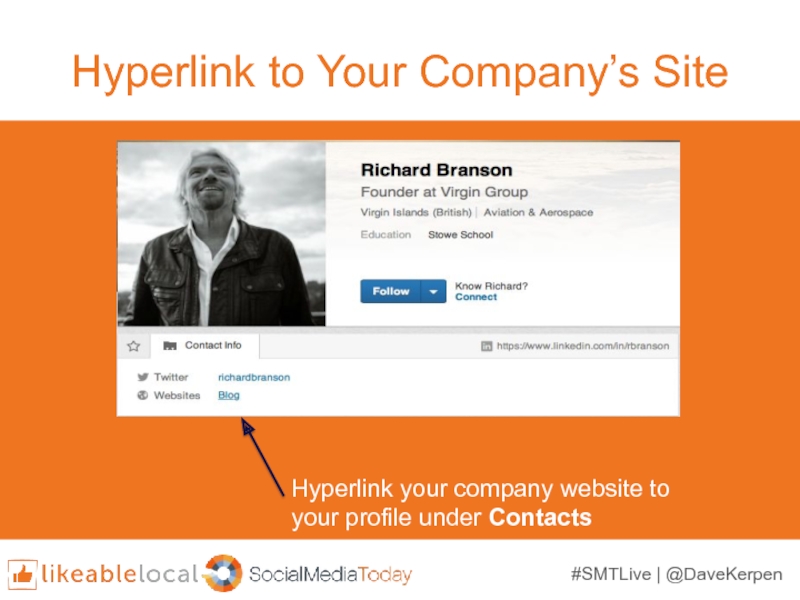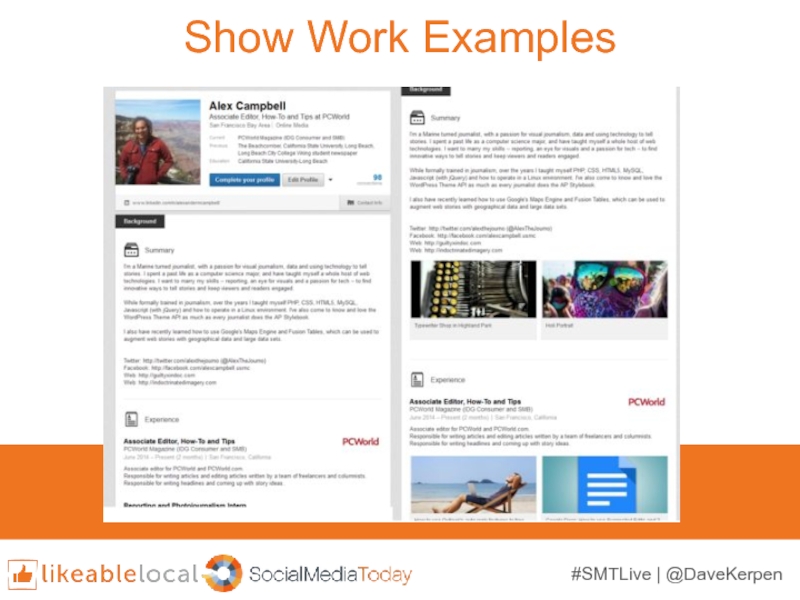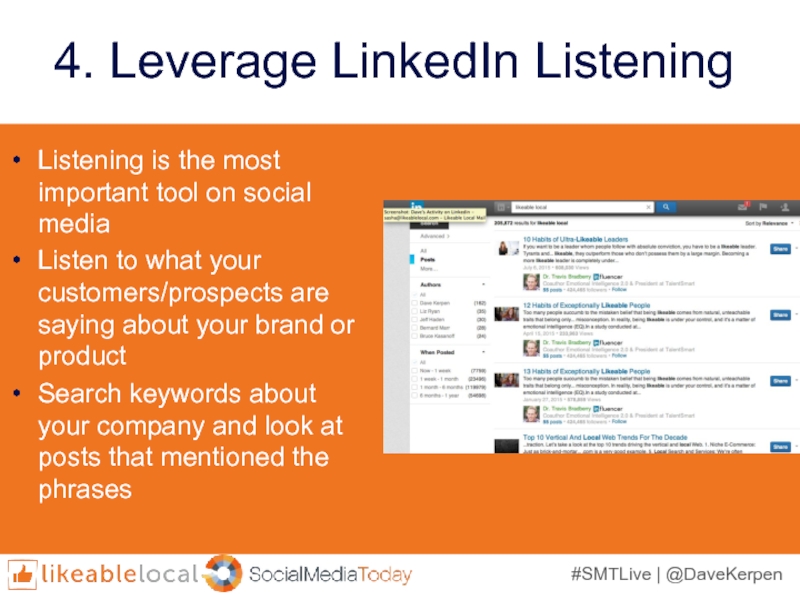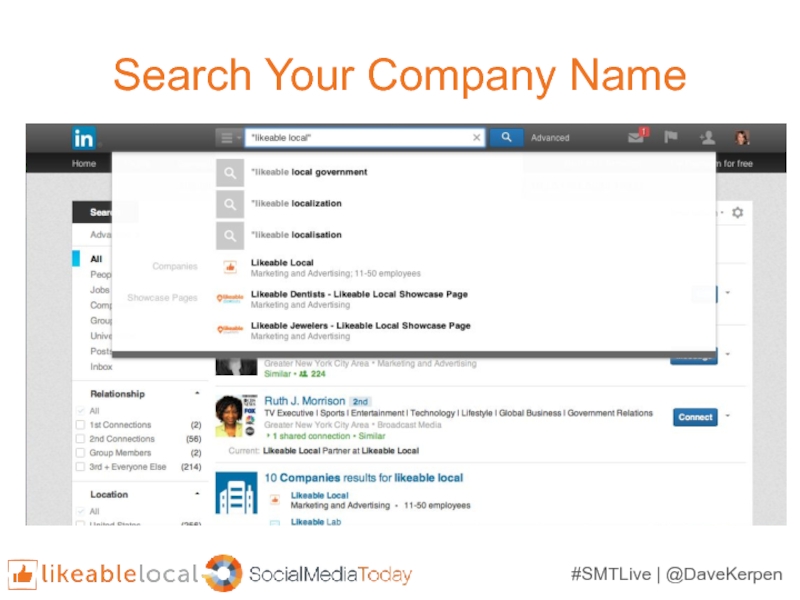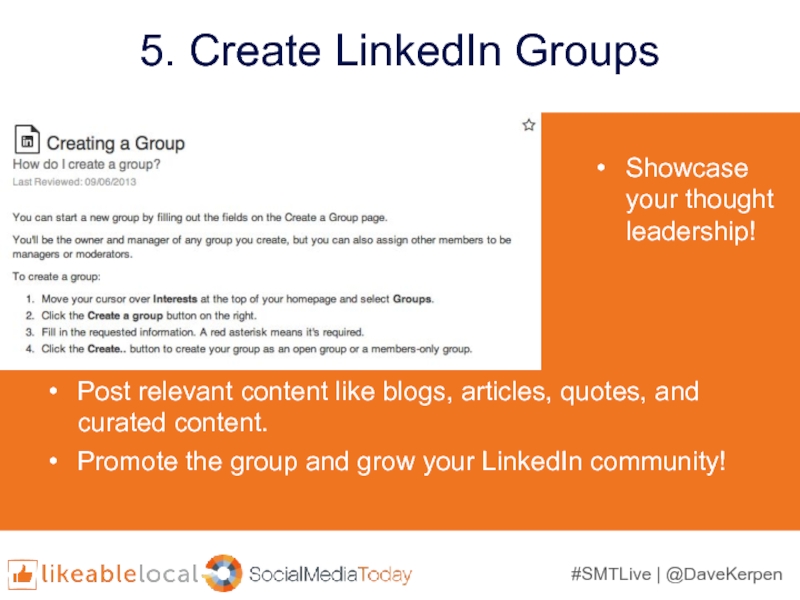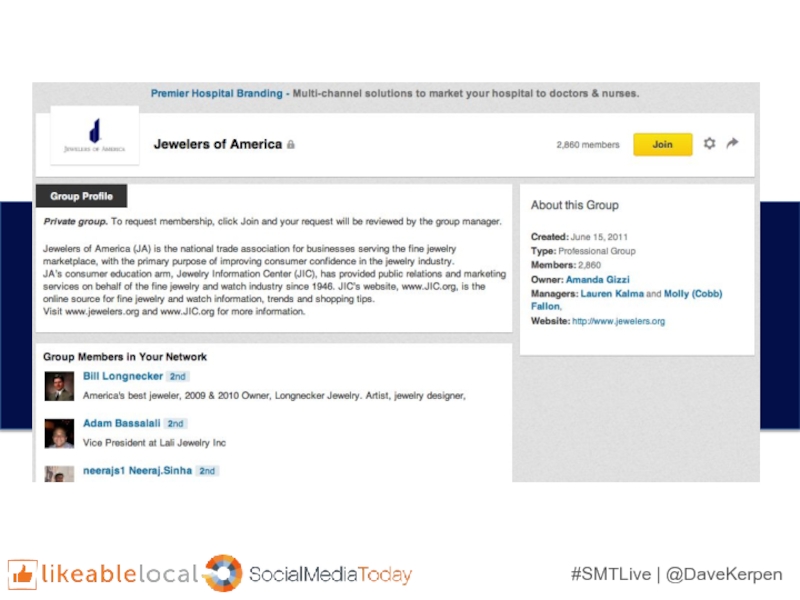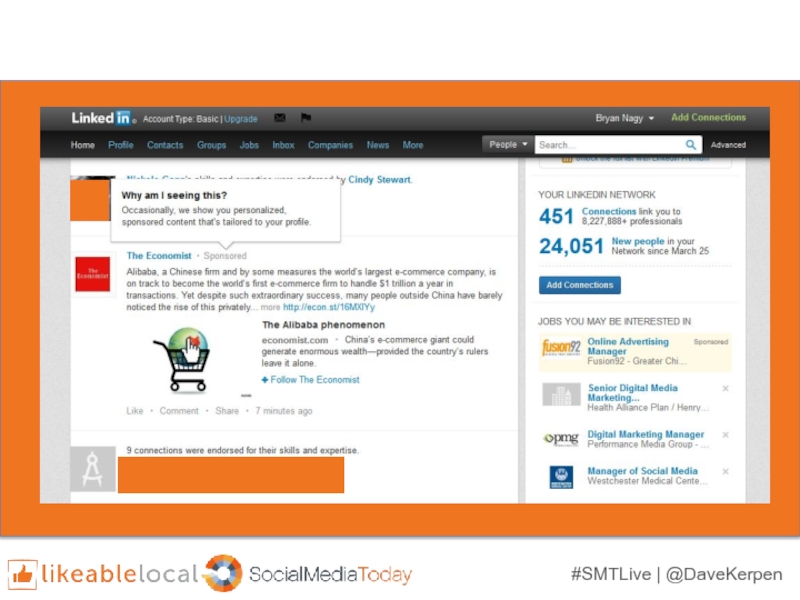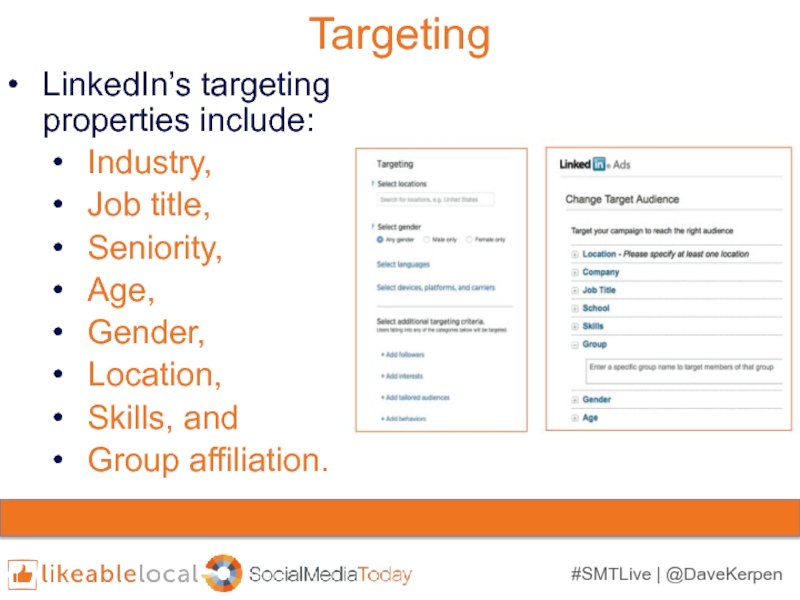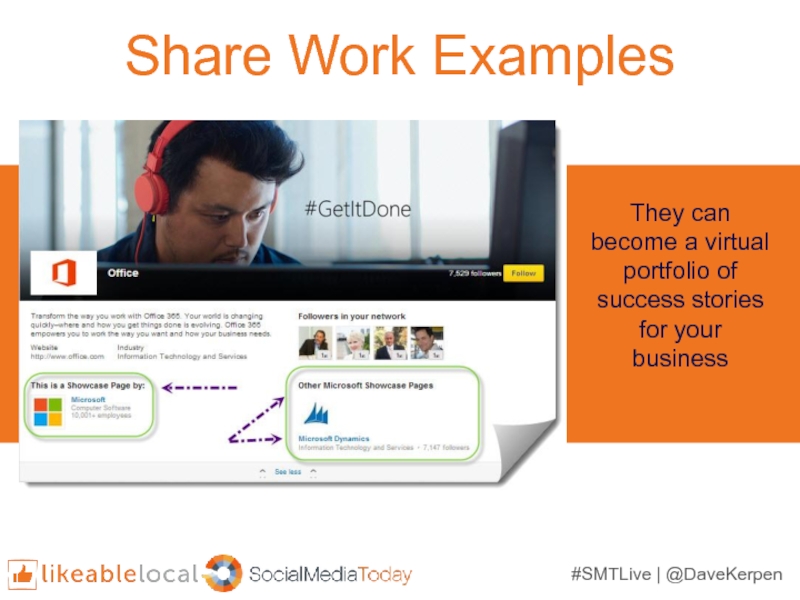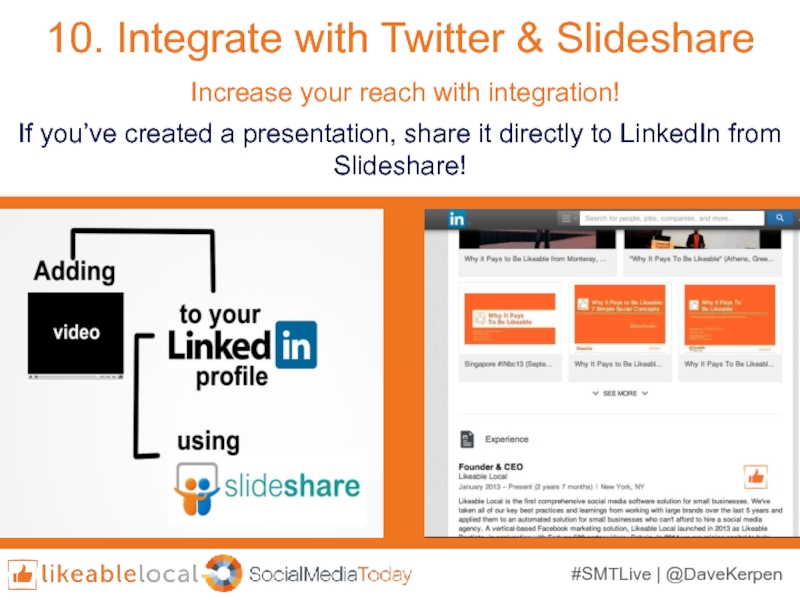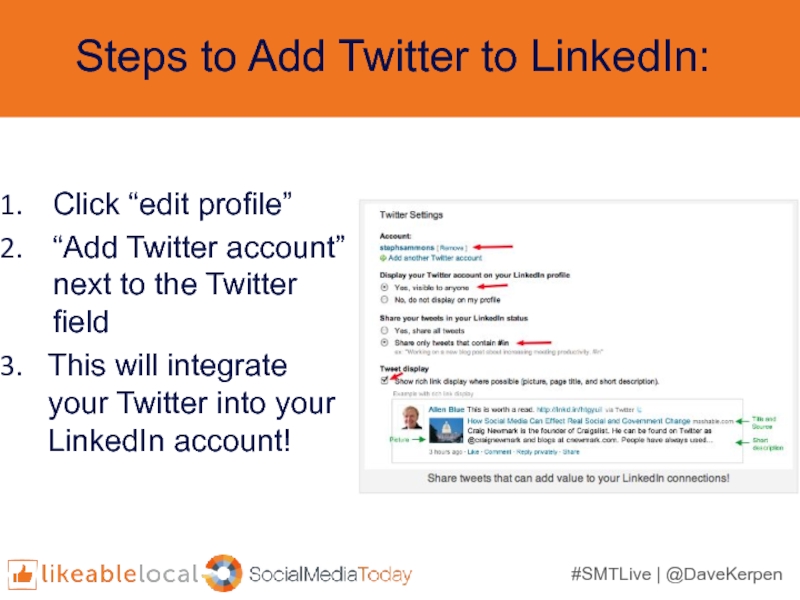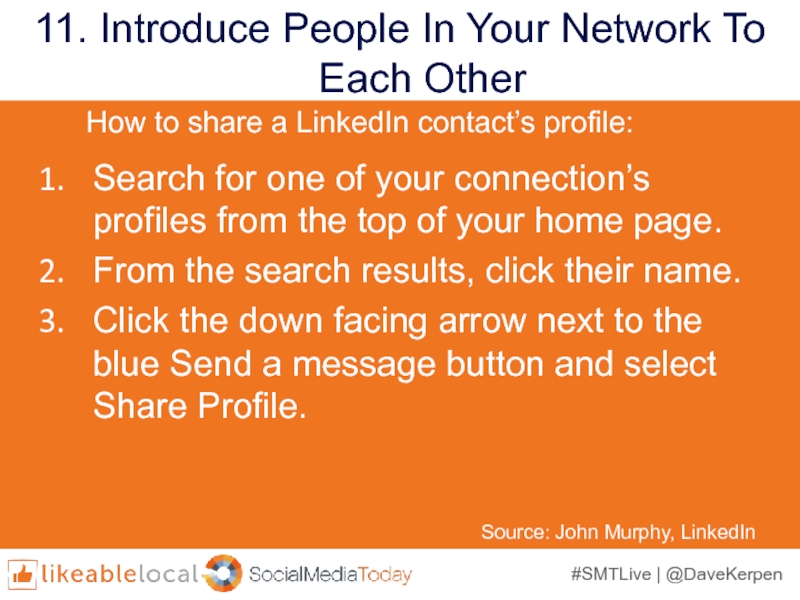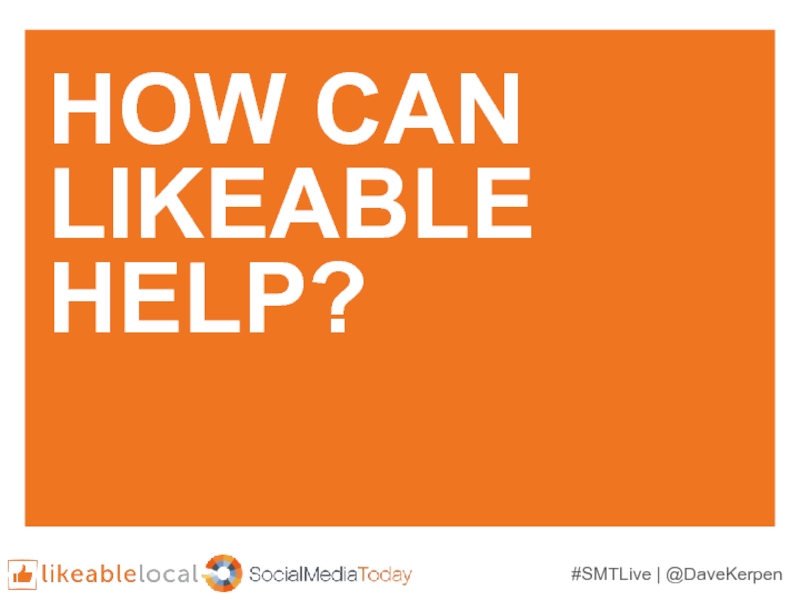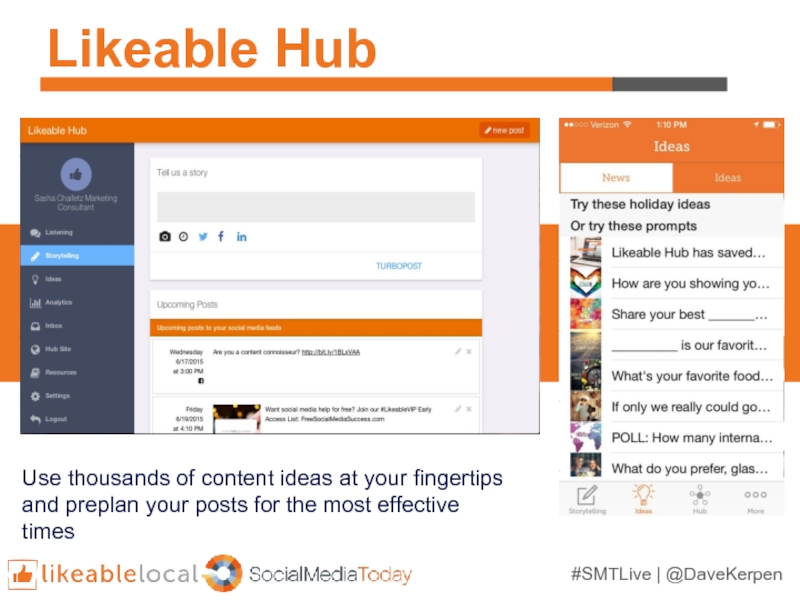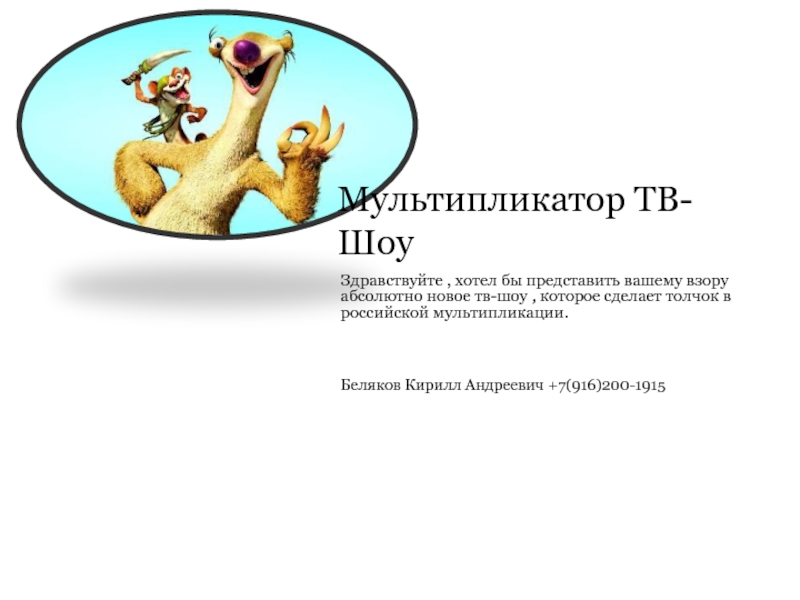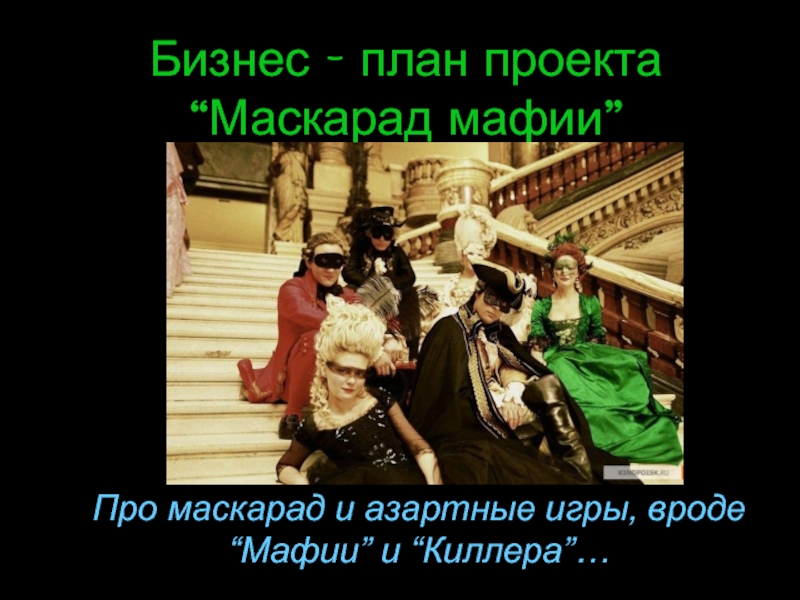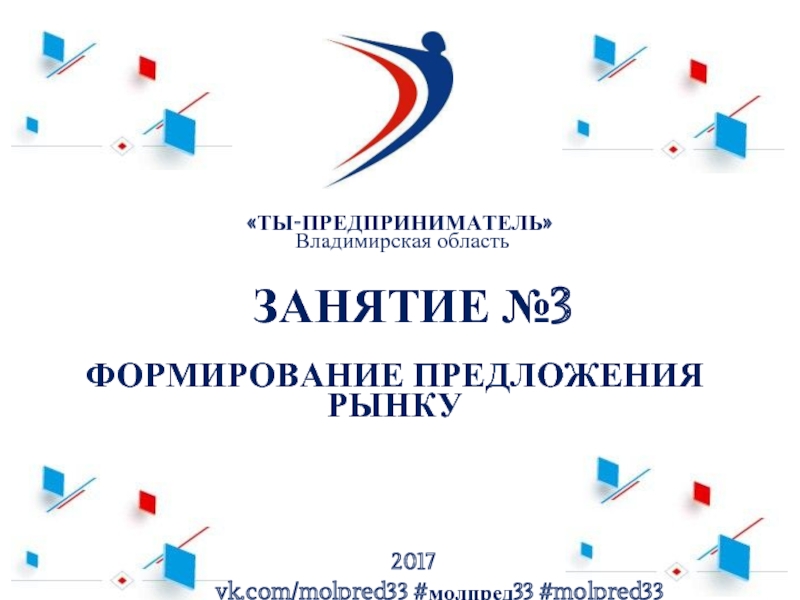- Главная
- Разное
- Дизайн
- Бизнес и предпринимательство
- Аналитика
- Образование
- Развлечения
- Красота и здоровье
- Финансы
- Государство
- Путешествия
- Спорт
- Недвижимость
- Армия
- Графика
- Культурология
- Еда и кулинария
- Лингвистика
- Английский язык
- Астрономия
- Алгебра
- Биология
- География
- Детские презентации
- Информатика
- История
- Литература
- Маркетинг
- Математика
- Медицина
- Менеджмент
- Музыка
- МХК
- Немецкий язык
- ОБЖ
- Обществознание
- Окружающий мир
- Педагогика
- Русский язык
- Технология
- Физика
- Философия
- Химия
- Шаблоны, картинки для презентаций
- Экология
- Экономика
- Юриспруденция
11 Ways to Optimize LinkedIn for Business презентация
Содержание
- 1. 11 Ways to Optimize LinkedIn for Business
- 2. My Story
- 3. The Basics… LinkedIn is a business-oriented
- 4. 11 Ways to Optimize LinkedIn For Your
- 5. 1. Customize Your Profile to
- 6. Customizing Your Profile Custom URL Profile Picture
- 7. Background Photos
- 8. Hyperlink to Your Company’s Site Hyperlink
- 9. Search Engine Optimization When creating
- 10. Show Work Examples
- 11. 2. Publish On LinkedIn
- 12. Publishing Blog Posts Think
- 14. 3. Share Updates Personally & As
- 16. Tools To Help With Posting
- 17. 4. Leverage LinkedIn Listening
- 18. Check Out How Your Audience Is
- 19. Search Your Company Name
- 20. Click Posts and Listen!
- 21. Sort Your Updates
- 22. 5. Create LinkedIn Groups
- 25. 6. Discover & Connect with Influencers
- 26. Follow the influencer to receive updates
- 27. 7. Recruit Amazing Talent
- 28. Search by Connections, location,
- 29. 8. Advertise To Strategically LinkedIn’s targeting
- 30. LinkedIn’s targeting properties include: industry, job title,
- 31. Targeting LinkedIn’s targeting properties include: Industry, Job
- 32. 9. Use Showcase Pages
- 33. Share Work Examples They can become
- 34. Create a Showcase Page of Your Own
- 35. 10. Integrate with Twitter &
- 36. Steps to Add Twitter to LinkedIn:
- 37. 11. Introduce People In Your Network
- 38. Enter each recipient’s name
- 39. HOW CAN LIKEABLE HELP?
- 40. Likeable Hub Use thousands of content
- 41. TURBOPOST ™ Technology Strategically Repeated
- 42. Likeable Hub Site
- 43. SPECIAL PROMOTION! -Try Likeable
- 44. THANK YOU / GRAND PRIZE! CONTACT
Слайд 3
The Basics…
LinkedIn is a business-oriented social network that launched on May
LinkedIn now has more than 364 million users and 3 million company pages.
30% of SMBs use LinkedIn regularly—making it the most frequented platform.
Sources: Inc, LinkedIn, Marketing Land
Слайд 411 Ways to Optimize LinkedIn For Your Business
Customize Your Profile to
Publish On LinkedIn
Share Updates Personally & As A Business
Leverage LinkedIn Listening
Create LinkedIn Groups
Discover & Connect with Influencers
Recruit Amazing Talent
Advertise Strategically
Use Showcase Pages
Integrate with Twitter & Slideshare
Introduce People In Your Network To Each Other
Слайд 5
1. Customize Your Profile
to Boost Your Business
Make a custom URL
Add
Add a background photo
Hyperlink to your company
Search engine optimize your profile
Show work examples
Слайд 8
Hyperlink to Your Company’s Site
Hyperlink your company website to your profile
Слайд 9
Search Engine Optimization
When creating your profile, include keywords that prospects
Слайд 11
2. Publish On LinkedIn
Becoming an author on LinkedIn helps establish
Post links to blogs, news articles, & more!
Helps with lead gen, customer retention, and awareness!
→ pay attention to folks who are engaging with your posts!
Слайд 12Publishing Blog Posts
Think of a great headline
Find/take a compelling photo
Write
Include strong calls to action at the bottom of your post
Share across different social media channels!
Become a thought leader in your industry
Follow these steps to most effectively blog:
Слайд 14
3. Share Updates Personally & As A Business
Update your status
The best times to post are 7am-8am and 5pm-6pm.
The best days to post are weekdays.
93% of B2B marketers rate LinkedIn as the top B2B social media lead generation source.
Source: Marketing Ninjas
Search your company name or interesting keywords
Слайд 17
4. Leverage LinkedIn Listening
Listening is the most important tool on
Listen to what your customers/prospects are saying about your brand or product
Search keywords about your company and look at posts that mentioned the phrases
Слайд 18
Check Out How Your Audience Is Engaging With your Posts
Head
Слайд 22
5. Create LinkedIn Groups
Showcase your thought leadership!
Post relevant content like
Promote the group and grow your LinkedIn community!
Слайд 25
6. Discover & Connect with Influencers
LinkedIn Influencers= thought leaders
Listen,
Follow influencers of your choice
Comment on their posts
Share their published content
Message them & ask for a connection!
Слайд 26
Follow the influencer to receive updates from them
When you feel
Слайд 27
7. Recruit Amazing Talent
Are you in need of a new
Use the advanced search features to find great potential employees!
93% of businesses use LinkedIn to recruit
-Job Cast
Слайд 28
Search by
Connections, location, industry, past companies, and more!
Recruit effectively with
Слайд 298. Advertise To Strategically
LinkedIn’s targeting properties include:
industry,
job title,
seniority,
age,
gender,
location,
skills, and
group affiliation
LinkedIn’s targeting properties include:
industry,
job title,
seniority,
age,
gender,
location,
skills, and
group affiliation
LinkedIn’s Ads are a great resource to gain exposure, especially for B2B companies
Слайд 30LinkedIn’s targeting properties include:
industry,
job title,
seniority,
age,
gender,
location,
skills, and
group affiliation
LinkedIn’s targeting properties include:
industry,
job title,
seniority,
age,
gender,
location,
skills, and
group affiliation
Слайд 31Targeting
LinkedIn’s targeting properties include:
Industry,
Job title,
Seniority,
Age,
Gender,
Location,
Skills, and
Group affiliation.
Слайд 32
9. Use Showcase Pages
What is a Showcase Page?
The pages are
They allow a company to promote specific products or market to a specific buyer persona
Use the pages for different products, new launches, and more!
Слайд 35
10. Integrate with Twitter & Slideshare
If you’ve created a
Increase your reach with integration!
Слайд 36
Steps to Add Twitter to LinkedIn:
Click “edit profile”
“Add Twitter account” next
This will integrate your Twitter into your LinkedIn account!
Слайд 37
11. Introduce People In Your Network To Each Other
Source: John Murphy,
Search for one of your connection’s profiles from the top of your home page.
From the search results, click their name.
Click the down facing arrow next to the blue Send a message button and select Share Profile.
How to share a LinkedIn contact’s profile:
Слайд 38
Enter each recipient’s name in the To: field.
In the
Click Send Message!
Source: John Murphy, LinkedIn
Слайд 40Likeable Hub
Use thousands of content ideas at your fingertips and preplan
Слайд 41
TURBOPOST ™ Technology
Strategically Repeated Tweets: Reverb for Twitter automatically repeats your
Clicking “TurboPost” turns your Facebook post into a “boosted post on your business’ page to increase audience reach!
Слайд 43
SPECIAL PROMOTION!
-Try Likeable Hub VIP for Free @ LikeableHub.com
-Get
-Visit LikeableDemo.com or call 212-359-4355
-Mention #SMT