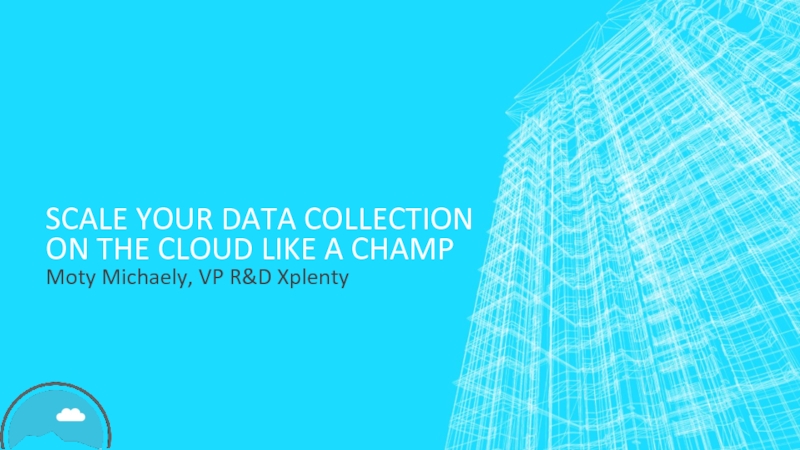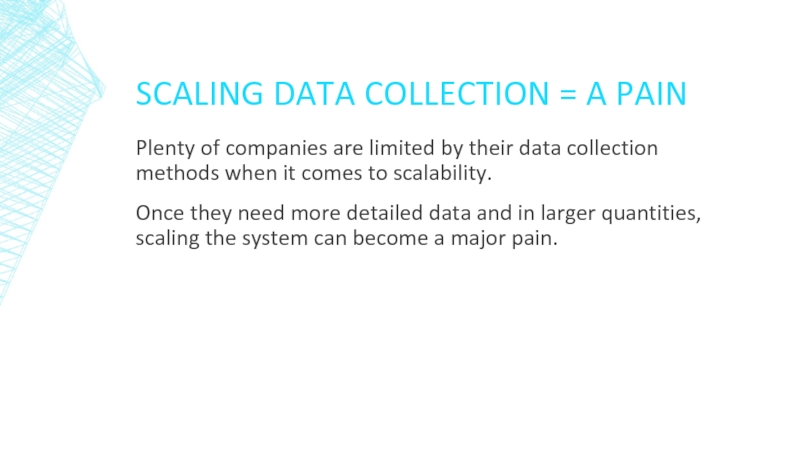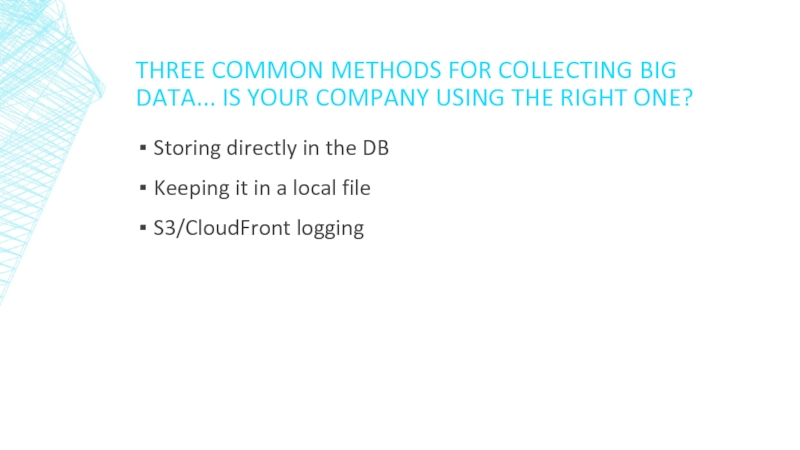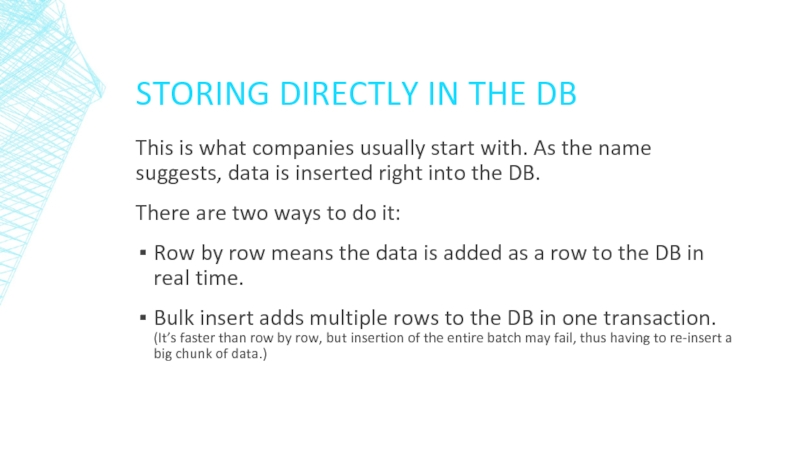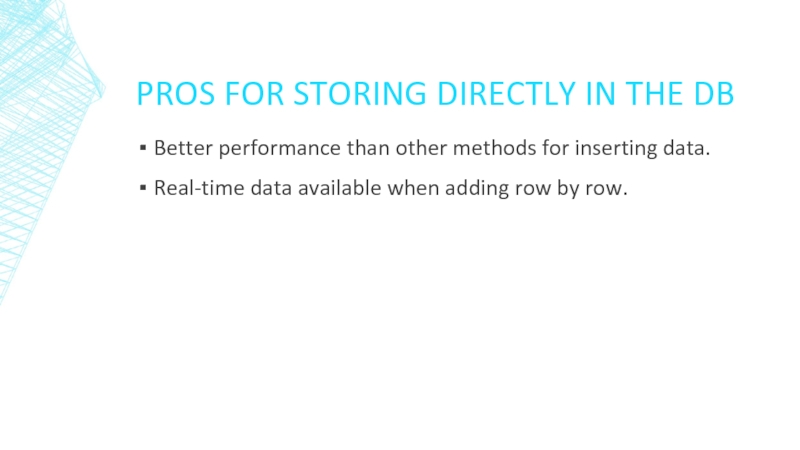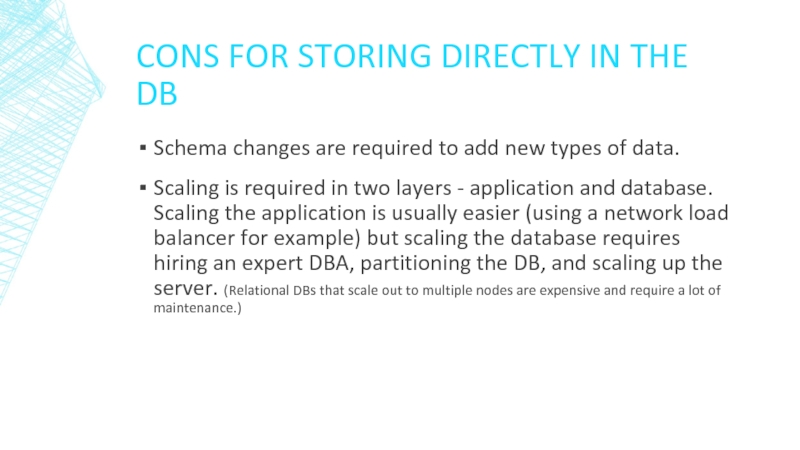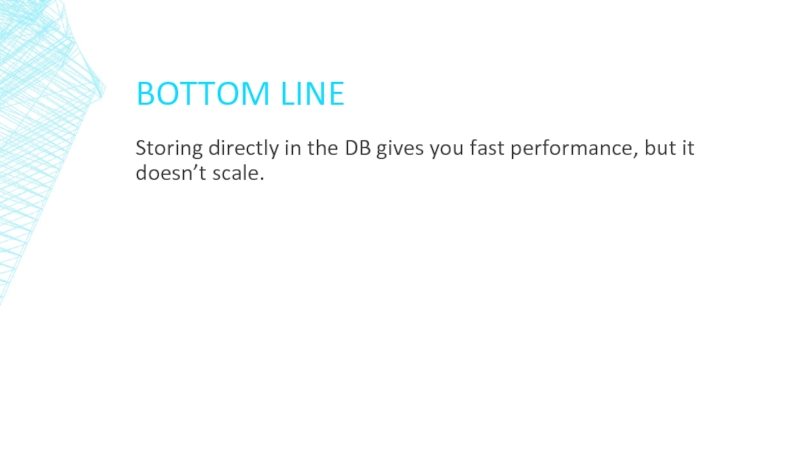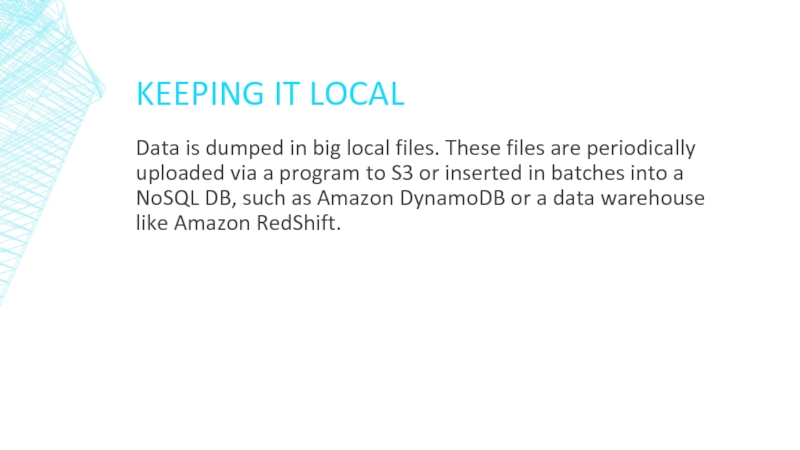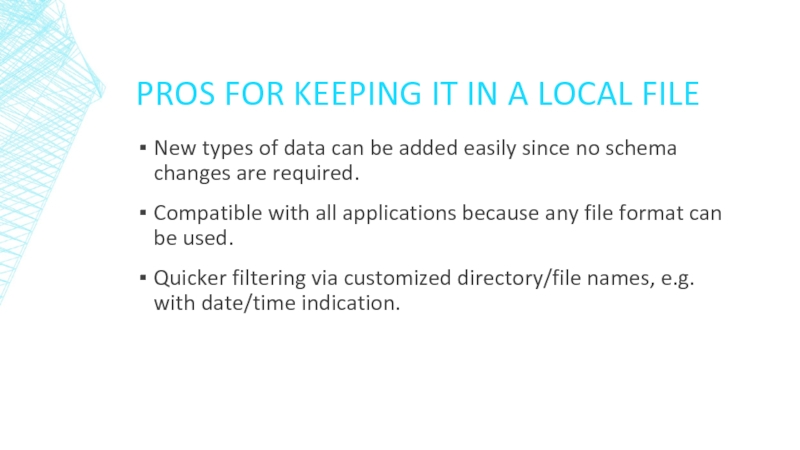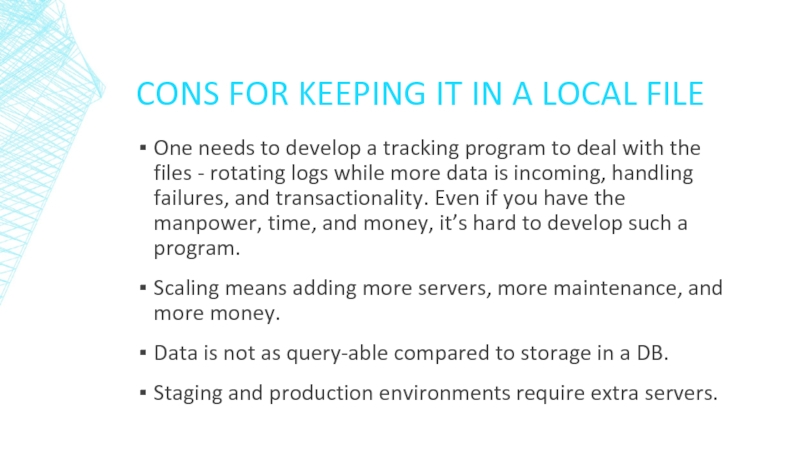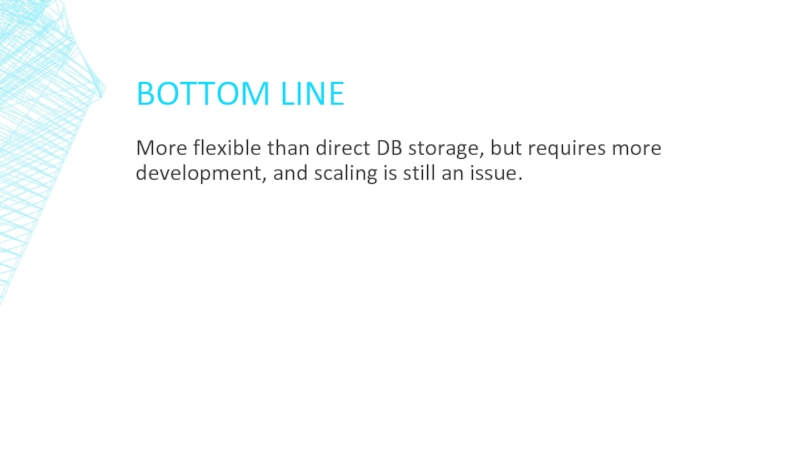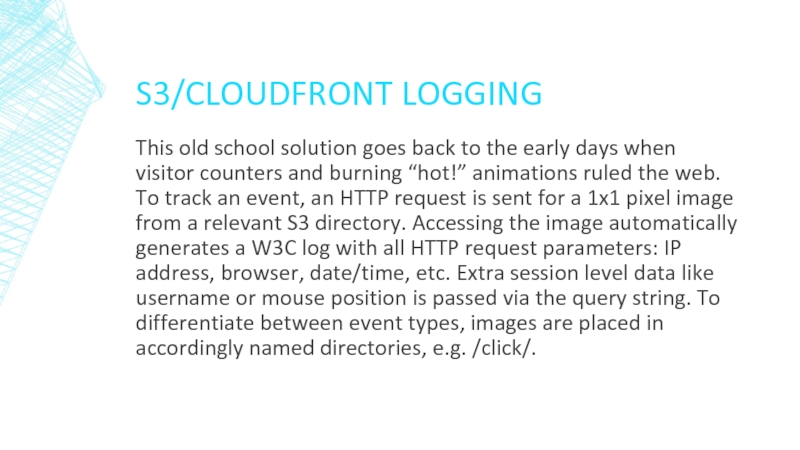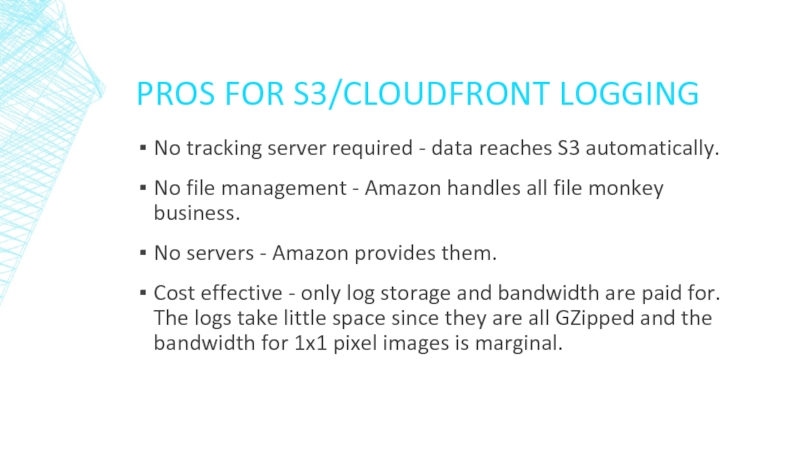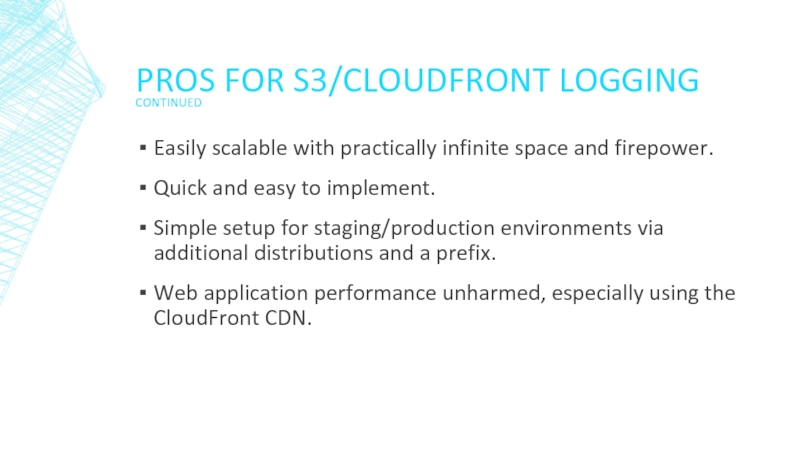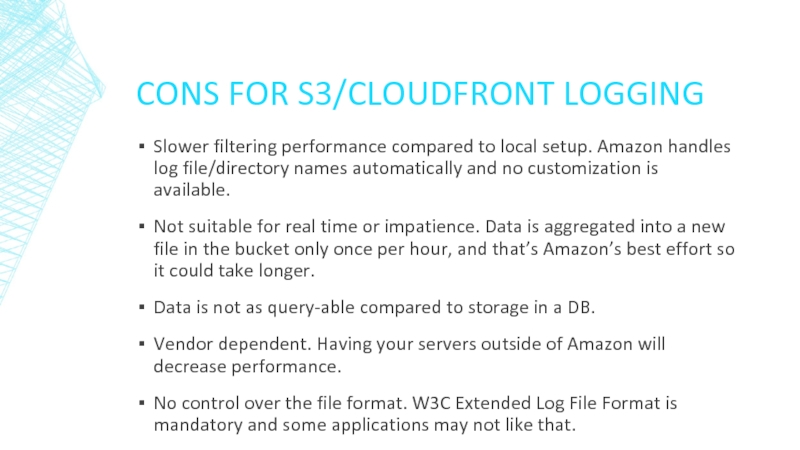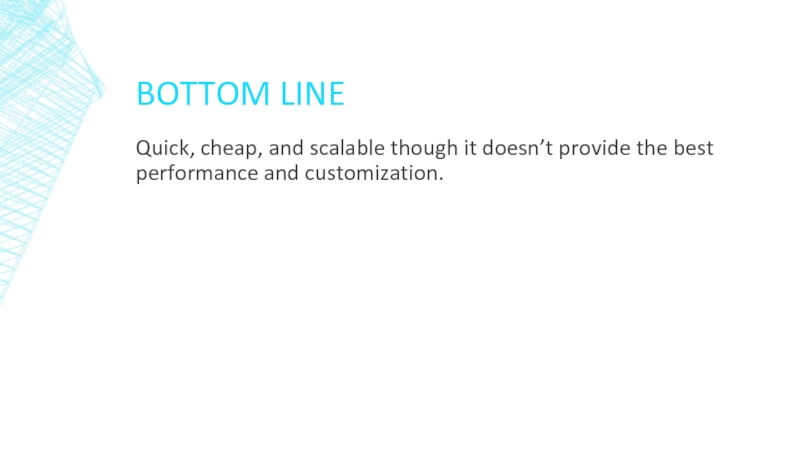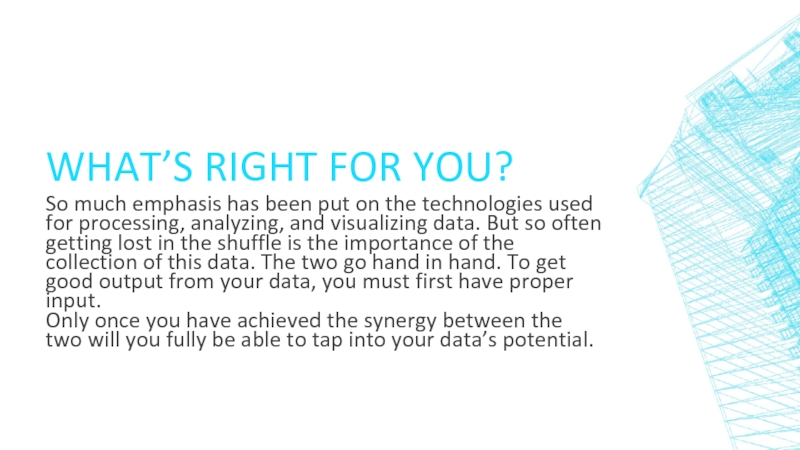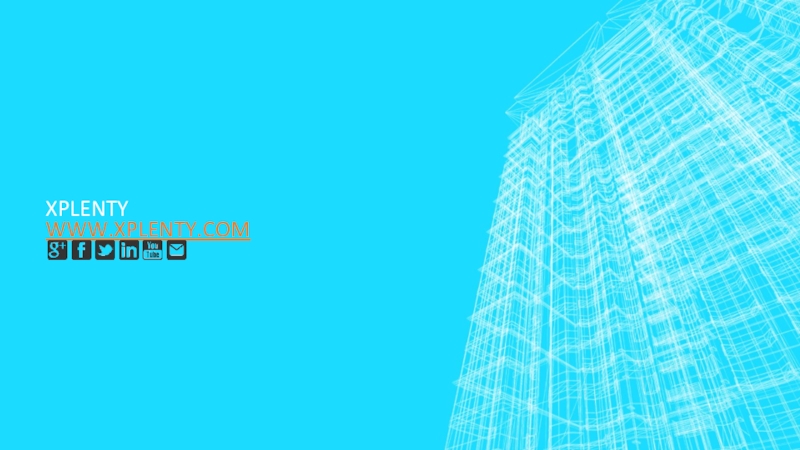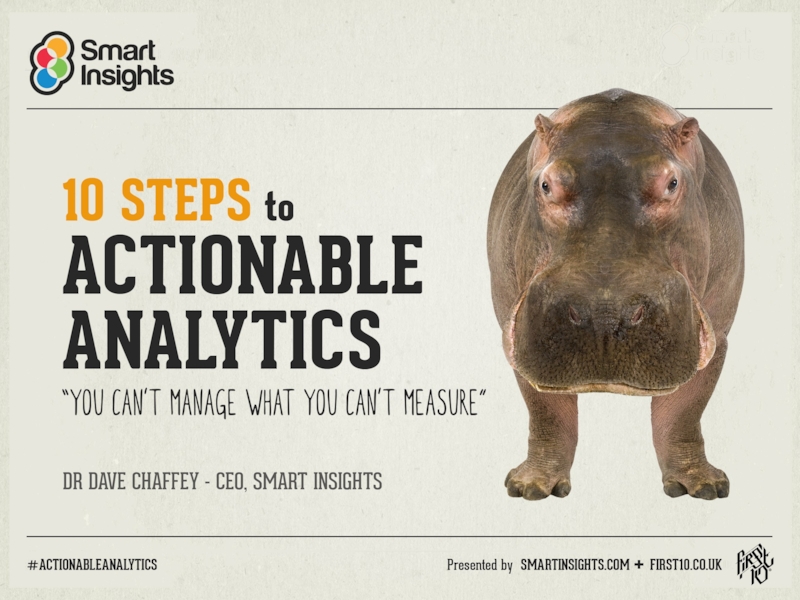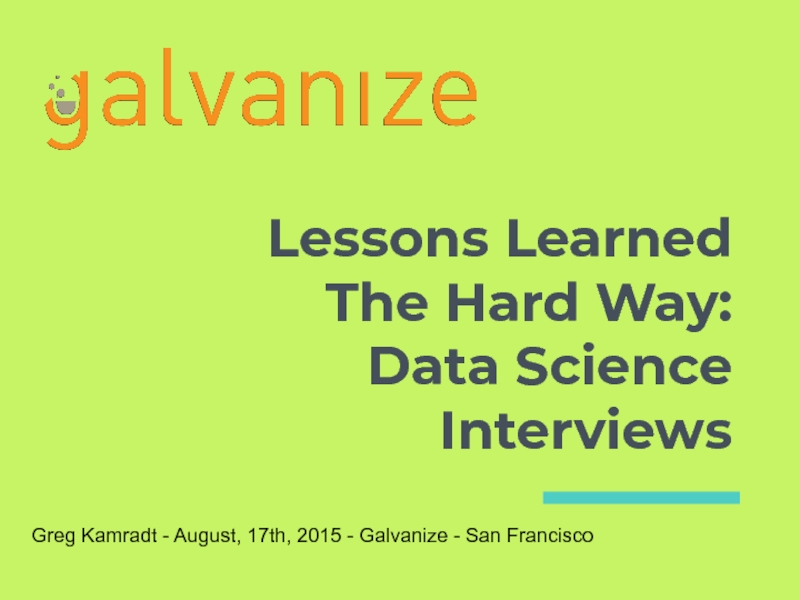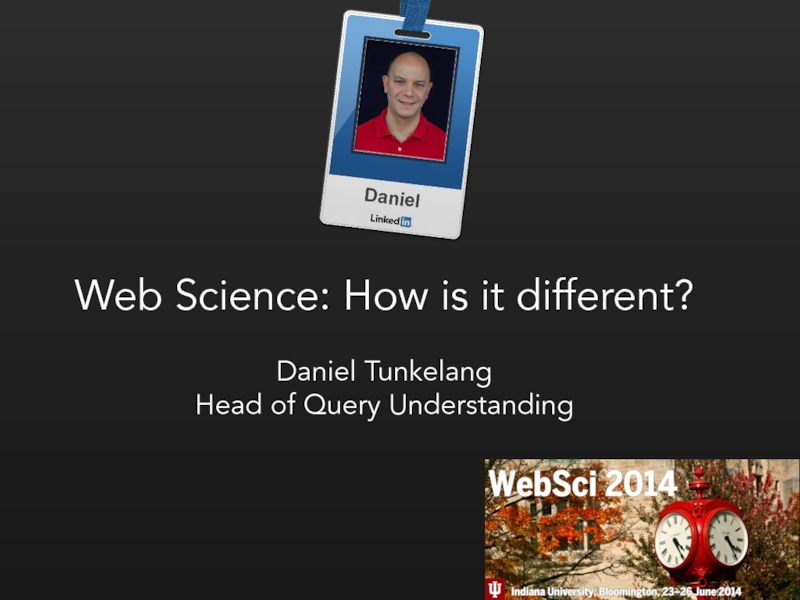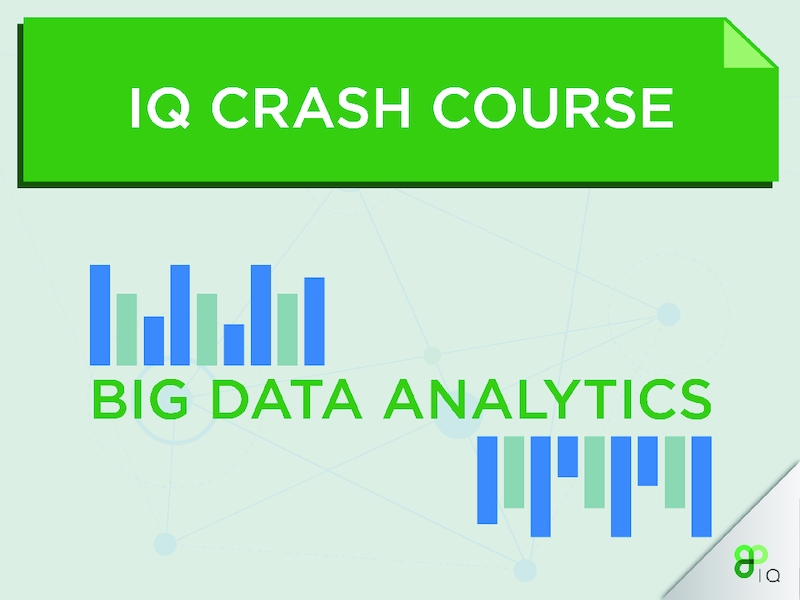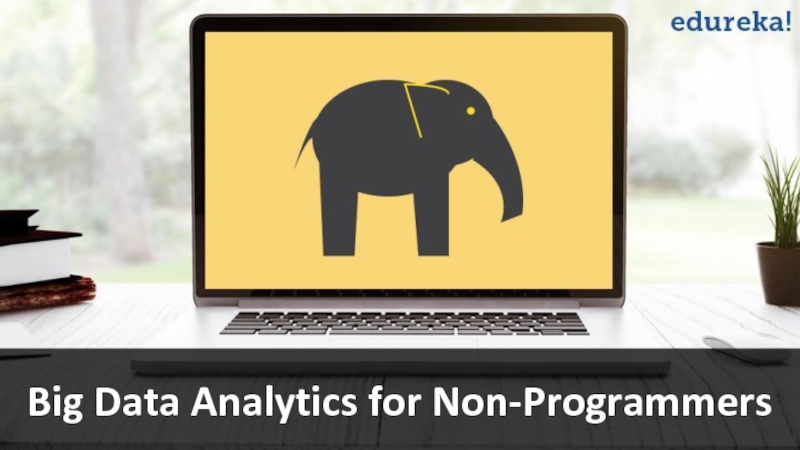VP R&D Xplenty
- Главная
- Разное
- Дизайн
- Бизнес и предпринимательство
- Аналитика
- Образование
- Развлечения
- Красота и здоровье
- Финансы
- Государство
- Путешествия
- Спорт
- Недвижимость
- Армия
- Графика
- Культурология
- Еда и кулинария
- Лингвистика
- Английский язык
- Астрономия
- Алгебра
- Биология
- География
- Детские презентации
- Информатика
- История
- Литература
- Маркетинг
- Математика
- Медицина
- Менеджмент
- Музыка
- МХК
- Немецкий язык
- ОБЖ
- Обществознание
- Окружающий мир
- Педагогика
- Русский язык
- Технология
- Физика
- Философия
- Химия
- Шаблоны, картинки для презентаций
- Экология
- Экономика
- Юриспруденция
Scale Your Data Collection on the Cloud Like a Champ презентация
Содержание
- 1. Scale Your Data Collection on the Cloud Like a Champ
- 2. SCALING DATA COLLECTION = A PAIN Plenty
- 3. THREE COMMON METHODS FOR COLLECTING BIG DATA...
- 4. STORING DIRECTLY IN THE DB This is
- 5. PROS FOR STORING DIRECTLY IN THE DB
- 6. CONS FOR STORING DIRECTLY IN THE DB
- 7. BOTTOM LINE Storing directly in the DB gives you fast performance, but it doesn’t scale.
- 8. KEEPING IT LOCAL Data is dumped in
- 9. PROS FOR KEEPING IT IN A LOCAL
- 10. CONS FOR KEEPING IT IN A LOCAL
- 11. BOTTOM LINE More flexible than direct DB
- 12. S3/CLOUDFRONT LOGGING This old school solution goes
- 13. PROS FOR S3/CLOUDFRONT LOGGING No tracking server
- 14. PROS FOR S3/CLOUDFRONT LOGGING CONTINUED Easily scalable
- 15. CONS FOR S3/CLOUDFRONT LOGGING Slower filtering performance
- 16. BOTTOM LINE Quick, cheap, and scalable though it doesn’t provide the best performance and customization.
- 17. WHAT’S RIGHT FOR YOU? So much emphasis
- 18. XPLENTY WWW.XPLENTY.COM
Слайд 2SCALING DATA COLLECTION = A PAIN
Plenty of companies are limited by
their data collection methods when it comes to scalability.
Once they need more detailed data and in larger quantities, scaling the system can become a major pain.
Once they need more detailed data and in larger quantities, scaling the system can become a major pain.
Слайд 3THREE COMMON METHODS FOR COLLECTING BIG DATA... IS YOUR COMPANY USING
THE RIGHT ONE?
Storing directly in the DB
Keeping it in a local file
S3/CloudFront logging
Слайд 4STORING DIRECTLY IN THE DB
This is what companies usually start with.
As the name suggests, data is inserted right into the DB.
There are two ways to do it:
Row by row means the data is added as a row to the DB in real time.
Bulk insert adds multiple rows to the DB in one transaction. (It’s faster than row by row, but insertion of the entire batch may fail, thus having to re-insert a big chunk of data.)
There are two ways to do it:
Row by row means the data is added as a row to the DB in real time.
Bulk insert adds multiple rows to the DB in one transaction. (It’s faster than row by row, but insertion of the entire batch may fail, thus having to re-insert a big chunk of data.)
Слайд 5PROS FOR STORING DIRECTLY IN THE DB
Better performance than other methods
for inserting data.
Real-time data available when adding row by row.
Real-time data available when adding row by row.
Слайд 6CONS FOR STORING DIRECTLY IN THE DB
Schema changes are required to
add new types of data.
Scaling is required in two layers - application and database. Scaling the application is usually easier (using a network load balancer for example) but scaling the database requires hiring an expert DBA, partitioning the DB, and scaling up the server. (Relational DBs that scale out to multiple nodes are expensive and require a lot of maintenance.)
Scaling is required in two layers - application and database. Scaling the application is usually easier (using a network load balancer for example) but scaling the database requires hiring an expert DBA, partitioning the DB, and scaling up the server. (Relational DBs that scale out to multiple nodes are expensive and require a lot of maintenance.)
Слайд 8KEEPING IT LOCAL
Data is dumped in big local files. These files
are periodically uploaded via a program to S3 or inserted in batches into a NoSQL DB, such as Amazon DynamoDB or a data warehouse like Amazon RedShift.
Слайд 9PROS FOR KEEPING IT IN A LOCAL FILE
New types of data
can be added easily since no schema changes are required.
Compatible with all applications because any file format can be used.
Quicker filtering via customized directory/file names, e.g. with date/time indication.
Compatible with all applications because any file format can be used.
Quicker filtering via customized directory/file names, e.g. with date/time indication.
Слайд 10CONS FOR KEEPING IT IN A LOCAL FILE
One needs to develop
a tracking program to deal with the files - rotating logs while more data is incoming, handling failures, and transactionality. Even if you have the manpower, time, and money, it’s hard to develop such a program.
Scaling means adding more servers, more maintenance, and more money.
Data is not as query-able compared to storage in a DB.
Staging and production environments require extra servers.
Scaling means adding more servers, more maintenance, and more money.
Data is not as query-able compared to storage in a DB.
Staging and production environments require extra servers.
Слайд 11BOTTOM LINE
More flexible than direct DB storage, but requires more development,
and scaling is still an issue.
Слайд 12S3/CLOUDFRONT LOGGING
This old school solution goes back to the early days
when visitor counters and burning “hot!” animations ruled the web. To track an event, an HTTP request is sent for a 1x1 pixel image from a relevant S3 directory. Accessing the image automatically generates a W3C log with all HTTP request parameters: IP address, browser, date/time, etc. Extra session level data like username or mouse position is passed via the query string. To differentiate between event types, images are placed in accordingly named directories, e.g. /click/.
Слайд 13PROS FOR S3/CLOUDFRONT LOGGING
No tracking server required - data reaches S3
automatically.
No file management - Amazon handles all file monkey business.
No servers - Amazon provides them.
Cost effective - only log storage and bandwidth are paid for. The logs take little space since they are all GZipped and the bandwidth for 1x1 pixel images is marginal.
No file management - Amazon handles all file monkey business.
No servers - Amazon provides them.
Cost effective - only log storage and bandwidth are paid for. The logs take little space since they are all GZipped and the bandwidth for 1x1 pixel images is marginal.
Слайд 14PROS FOR S3/CLOUDFRONT LOGGING CONTINUED
Easily scalable with practically infinite space and
firepower.
Quick and easy to implement.
Simple setup for staging/production environments via additional distributions and a prefix.
Web application performance unharmed, especially using the CloudFront CDN.
Quick and easy to implement.
Simple setup for staging/production environments via additional distributions and a prefix.
Web application performance unharmed, especially using the CloudFront CDN.
Слайд 15CONS FOR S3/CLOUDFRONT LOGGING
Slower filtering performance compared to local setup. Amazon
handles log file/directory names automatically and no customization is available.
Not suitable for real time or impatience. Data is aggregated into a new file in the bucket only once per hour, and that’s Amazon’s best effort so it could take longer.
Data is not as query-able compared to storage in a DB.
Vendor dependent. Having your servers outside of Amazon will decrease performance.
No control over the file format. W3C Extended Log File Format is mandatory and some applications may not like that.
Not suitable for real time or impatience. Data is aggregated into a new file in the bucket only once per hour, and that’s Amazon’s best effort so it could take longer.
Data is not as query-able compared to storage in a DB.
Vendor dependent. Having your servers outside of Amazon will decrease performance.
No control over the file format. W3C Extended Log File Format is mandatory and some applications may not like that.
Слайд 16BOTTOM LINE
Quick, cheap, and scalable though it doesn’t provide the best
performance and customization.
Слайд 17WHAT’S RIGHT FOR YOU?
So much emphasis has been put on the
technologies used for processing, analyzing, and visualizing data. But so often getting lost in the shuffle is the importance of the collection of this data. The two go hand in hand. To get good output from your data, you must first have proper input.
Only once you have achieved the synergy between the two will you fully be able to tap into your data’s potential.
Only once you have achieved the synergy between the two will you fully be able to tap into your data’s potential.