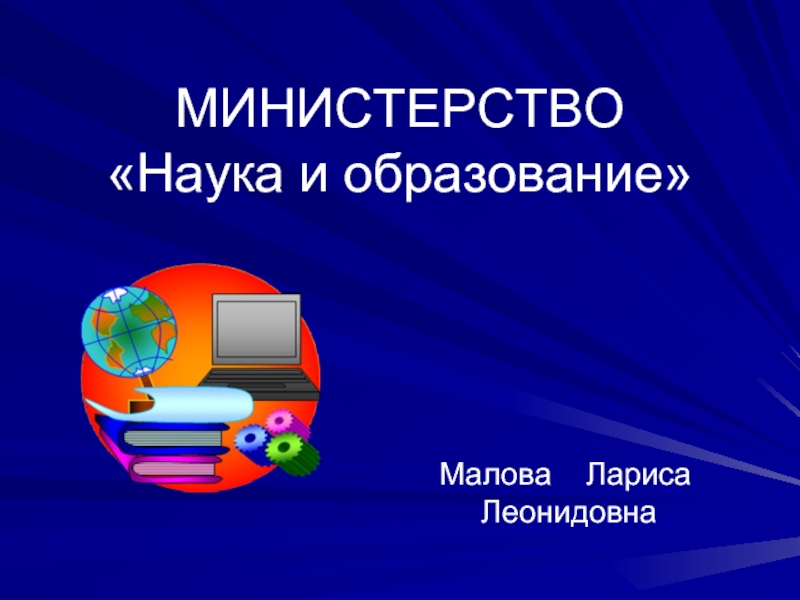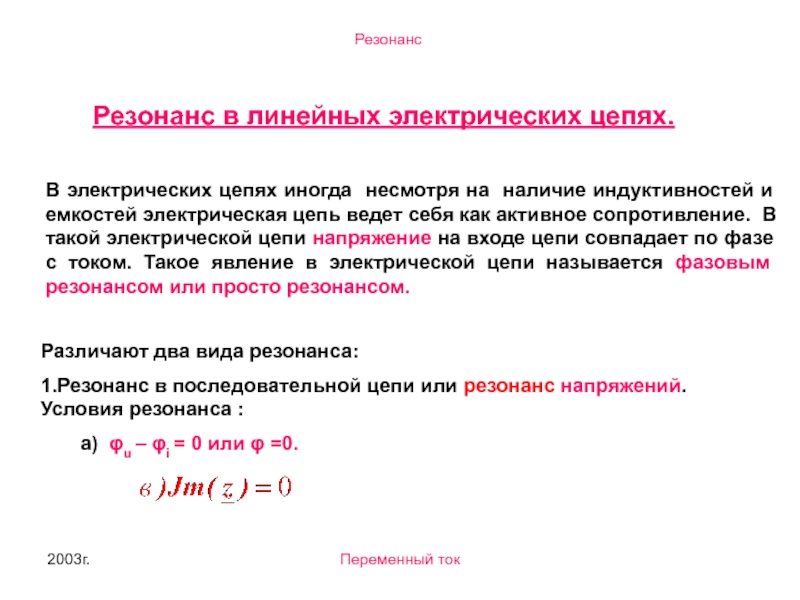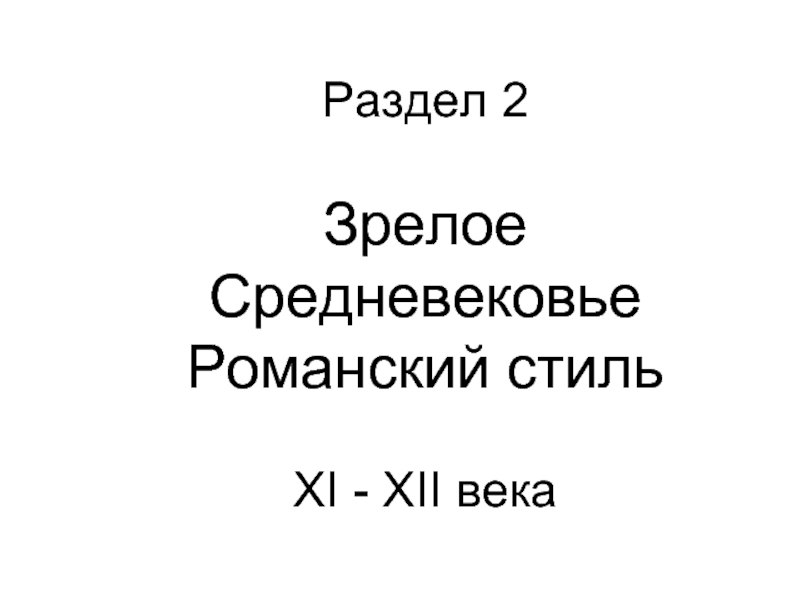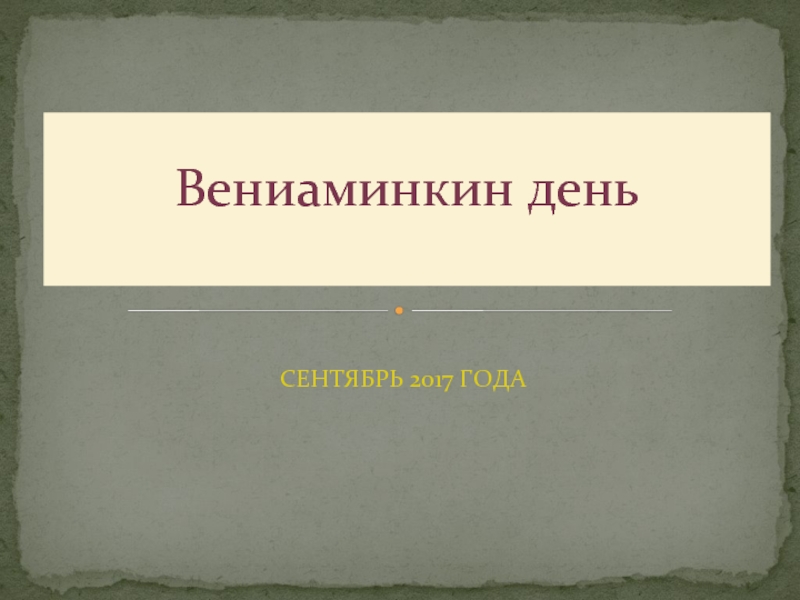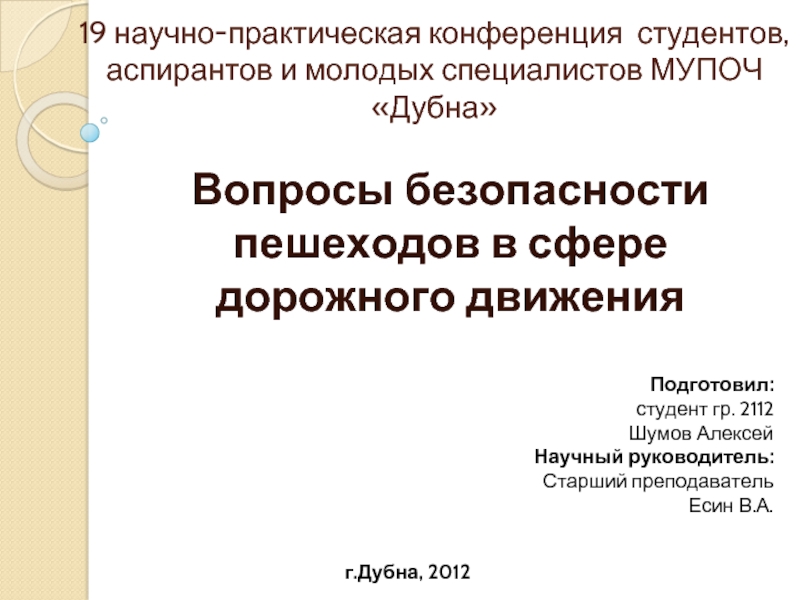- Главная
- Разное
- Дизайн
- Бизнес и предпринимательство
- Аналитика
- Образование
- Развлечения
- Красота и здоровье
- Финансы
- Государство
- Путешествия
- Спорт
- Недвижимость
- Армия
- Графика
- Культурология
- Еда и кулинария
- Лингвистика
- Английский язык
- Астрономия
- Алгебра
- Биология
- География
- Детские презентации
- Информатика
- История
- Литература
- Маркетинг
- Математика
- Медицина
- Менеджмент
- Музыка
- МХК
- Немецкий язык
- ОБЖ
- Обществознание
- Окружающий мир
- Педагогика
- Русский язык
- Технология
- Физика
- Философия
- Химия
- Шаблоны, картинки для презентаций
- Экология
- Экономика
- Юриспруденция
Visual Output презентация
Содержание
- 1. Visual Output
- 2. Visual Output Lets the Arduino show off
- 3. Analog Output Refers to levels that can
- 4. Pulse Width Modulation More commonly called “PWM”
- 5. PWM Output voltage is averaged from on
- 6. PWM Used everywhere Lamp dimmers Motor speed
- 7. Arduino PWM Arduino has built-in PWM On
- 8. Arduino PWM Higher level output is emulated
- 9. LED specifications LED is a semiconductor device
- 10. Consult an LED data sheet Arduino pins
- 11. Adjusting the Brightness of an LED Connect
- 12. Driving High-Power LEDs Arduino can handle current
- 13. How to Exceed 40 mA per Pin
- 14. Adjusting the Color of an LED RGB
- 15. Adjusting the Color of an LED const
- 16. Driving a 7-Segment LED Display Contains 8
- 17. Driving a 7-Segment LED Display const byte
- 18. Multidigit, 7-Segment: Multiplexing Corresponding segments from each digit are connected together
- 19. Multidigit, 7-Segment: Multiplexing const byte numeral[10][8] =
- 20. Multiplexing To control many LEDs use a
- 21. Controlling an LED Matrix 8X8 LED matrix
- 22. Lighting Each Pixel of LED Matrix const
- 23. Displaying Images on an LED Matrix byte
- 24. Controlling LEDs: Charlieplexing Charlieplexing - increases the
- 25. Controlling LEDs: Charlieplexing byte pins[] = {2,3,4};
Слайд 2Visual Output
Lets the Arduino show off
Arduino supports a broad range of
Use digital and analog outputs for visualization
Digital output
All pins that used for digital input can be used as output as well
Digital output causes the voltage on a pin to be either high (5 volts) or low (0 volts)
digitalWrite(outputPin, value)
pinMode(outputPin, OUTPUT)
Слайд 3Analog Output
Refers to levels that can be gradually varied up to
analogWrite(pin, val)
Used to control such things as the intensity of an LED
Is not truly analog, but behave like analog
Uses a technique called Pulse Width Modulation (PWM)
Emulates an analog signal using digital pulses
Works by varying the proportion of the pulses’ on time to off time
Слайд 4Pulse Width Modulation
More commonly called “PWM”
Computers can’t output analog voltages
Only digital
But you can fake it
if you average a digital signal flipping between two voltages
For example...
Слайд 5PWM
Output voltage is averaged from on vs. off time
output_voltage = (on_time
Слайд 6PWM
Used everywhere
Lamp dimmers
Motor speed control
Power supplies
Noise making
Three characteristics of PWM signals
Pulse
Pulse period (= 1/pulses per second)
Voltage levels (0-5V, for instance)
Слайд 7Arduino PWM
Arduino has built-in PWM
On UNO they are pins 3, 5,
Use analogWrite(pin,value)
pin: the pin to write to.
value: the duty cycle: between 0 (always off) and 255 (always on).
It operates at a high, fixed frequency
490HZ for most pins (except pins 5 and 6 which run at 980HZ)
Great for LEDs and motors
Uses built-in PWM circuits of the ATmega8 chip
No software needed
Слайд 8Arduino PWM
Higher level output is emulated with pulses that are on
Pulses are repeated quickly enough
almost 500 times per second on Arduino
pulsing cannot be detected by human senses
Слайд 9LED specifications
LED is a semiconductor device (diode)
Two leads, an anode and
The device emits light (photons) when
Vanode > Vcathode + forward voltage
Anode is usually the longer lead and flat spot on the housing indicates the cathode
LED color and forward voltage depend on the construction of the diode
Typical red LED has a forward voltage of around 1.8 volts
Limit the current with a resistor, or the LED will burn out
Слайд 10Consult an LED data sheet
Arduino pins can supply up to 40
This is plenty for a typical medium intensity LED, but not enough to drive the higher brightness LEDs or multiple LEDs connected to a single pin
Слайд 11Adjusting the Brightness of an LED
Connect each LED to an analog
const int firstLed = 3;
const int secondLed = 5;
const int thirdLed = 6;
int brightness = 0;
int increment = 1;
void setup(){
//for analogWrite no need
//to declare as OUTPUT
}
void loop(){
if(brightness > 254){
increment = -1; // count down after reaching 254
}else if(brightness < 1){
increment = 1; // count up after dropping back down to 0
}
brightness = brightness + increment; // increment (or decrement sign is minus)
// write the brightness value to the LEDs
analogWrite(firstLed, brightness);
analogWrite(secondLed, brightness);
analogWrite(thirdLed, brightness );
delay(10); // 10ms for each step change means 2.55 secs to fade up or down
}
Слайд 12Driving High-Power LEDs
Arduino can handle current up to 40 mA per
Use a transistor to switch on and off the current
Arrow indicates a +V power source
+5V power pin can supply up to 400 mA or so
If an external power supply is used, remember to connect the ground of the external supply to the Arduino ground
Current flows from collector to emitter when transistor is ON
Turn ON transistor by writing HIGH to appropriate pin
Resistor between the pin and the transistor base prevents huge current flow (1K-5mA)
Voltage drop of transistor ~ 0.7V (collector-emitter saturation voltage)
Слайд 13How to Exceed 40 mA per Pin
Connect multiple pins in parallel
Don’t try to use a single resistor to connect the two pins
This technique can also be used to source current
It does not work with analogWrite
Слайд 14Adjusting the Color of an LED
RGB LEDs have red, green, and
common anode or common cathode
Слайд 15Adjusting the Color of an LED
const int redPin = 3; //
const int greenPin = 5;
const int bluePin = 6;
int R, G, B, seg, i; // the Red Green and Blue color components
void setup(){
R = G = B = seg = i = 0;
}
void loop(){
if(i > (255 * 8 - 1)) i = 0;
switch(i / 255){
case 0: R++; break;
case 1: G++; break;
case 2: R--; break;
case 3: B++; break;
case 4: R++; break;
case 5: G--; break;
case 6: R--; break;
case 7: B--; break;
}
analogWrite(redPin, 255 - R);
analogWrite(greenPin, 255 - G);
analogWrite(bluePin, 255 - B);
delay(3);
i++;
}
Слайд 16Driving a 7-Segment LED Display
Contains 8 LEDs (including Decimal Point indicator)
Common
Слайд 17Driving a 7-Segment LED Display
const byte numeral[10][8] = {
{1,1,1,1,1,1,0,0},
{0,1,1,0,0,0,0,0}, // 1
{1,1,0,1,1,0,1,0}, // 2
{1,1,1,1,0,0,1,0}, // 3
{0,1,1,0,0,1,1,0}, // 4
{1,0,1,1,0,1,1,0}, // 5
{0,0,1,1,1,1,1,0}, // 6
{1,1,1,0,0,0,0,0}, // 7
{1,1,1,1,1,1,1,0}, // 8
{1,1,1,0,0,1,1,0} // 9
}; //A,B,C,D,E,F,G,dp
const int segmentPins[8] = {2,3,4,6,7,8,9,5}; // A,B,C,D,E,F,G,dp
void setup(){
for(int i=0; i < 8; i++)
pinMode(segmentPins[i], OUTPUT); // set segment and DP pins to output
}
void loop(){
for(int i=0; i < 10; i++){
showDigit(i); delay(1000);
}
}
void showDigit(int number){
if( number >= 0 && number <= 9){
for(int segment = 0; segment < 8; segment++){
int isBitSet = ! numeral[number][segment];; // remove ! sign if common cathode display
digitalWrite(segmentPins[segment], isBitSet);
}
}
}
Слайд 18Multidigit, 7-Segment: Multiplexing
Corresponding segments from each digit are connected together
Слайд 19Multidigit, 7-Segment: Multiplexing
const byte numeral[10][8] = {
{1,1,1,1,1,1,0,0}, // 0
{1,1,0,1,1,0,1,0}, // 2
{1,1,1,1,0,0,1,0}, // 3
{0,1,1,0,0,1,1,0}, // 4
{1,0,1,1,0,1,1,0}, // 5
{0,0,1,1,1,1,1,0}, // 6
{1,1,1,0,0,0,0,0}, // 7
{1,1,1,1,1,1,1,0}, // 8
{1,1,1,0,0,1,1,0} // 9
}; //A,B,C,D,E,F,G,dp
const int segmentPins[8] = {9,2,3,5,6,8,7,4};
// A-11,B-7,C-4,D-2,E-1,F-10,G-5,dp-3
const int digitPins[4] = {13,12,11,10};
// DIG4-6,DIG3-8,DIG2-9,DIG1-12
unsigned long count = 0;
void setup(){
for(int i=0; i < 8; i++)
pinMode(segmentPins[i], OUTPUT);
for(int i=0; i < 4; i++)
pinMode(digitPins[i], OUTPUT);
}
void loop(){
if(millis()/1000 > count) count++;
showNumber(count);
}
void showNumber(int num){
for(int i = 0; i < 4; i++){
showDigit(num % 10, i);
num = num / 10;
}
}
void showDigit(int digit, int pos){
if( digit >= 0 && digit <= 9){
for(int segment = 0; segment < 8; segment++)
digitalWrite(segmentPins[segment], numeral[digit][segment]);
digitalWrite(digitPins[pos],LOW);
delayMicroseconds(300);
digitalWrite(digitPins[pos],HIGH);
}
}
Слайд 20Multiplexing
To control many LEDs use a technique called multiplexing
Multiplexing is switching
Usually arranged in rows or columns
Scanning through the LEDs quickly enough
Creates the impression that the lights remain on
Through the phenomenon of persistence of vision
Charlieplexing uses multiplexing along with the fact that LEDs have polarity
They only illuminate when the anode is more positive than the cathode
Switch between two LEDs by reversing the polarity
Слайд 21Controlling an LED Matrix
8X8 LED matrix contains 64 LEDs
Anodes connected in
Resistors must be chosen so that max. current through a pin does not exceed 40 mA
8 LEDs in column => 5mA for each => 680ohms
Слайд 22Lighting Each Pixel of LED Matrix
const int columnPins[] = { 2,
const int rowPins[] = { 10,11,12,14,15,16,17,18};
int pixel = 0; // 0 to 63 LEDs in the matrix
int columnLevel = 0; // pixel value converted into LED column
int rowLevel = 0; // pixel value converted into LED row
void setup() {
for (int i = 0; i < 8; i++){
pinMode(columnPins[i], OUTPUT); // make all the LED pins outputs
digitalWrite(columnPins[i], HIGH);
pinMode(rowPins[i], OUTPUT);
digitalWrite(rowPins[i], LOW);
}
}
void loop() {
pixel = pixel + 1;
if(pixel > 63) pixel = 0;
columnLevel = pixel / 8; // map to the number of columns
rowLevel = pixel % 8; // get the fractional value
digitalWrite(columnPins[columnLevel], LOW); // connect this column to Ground
digitalWrite(rowPins[rowLevel], HIGH);
delay(100);
digitalWrite(rowPins[rowLevel], LOW); // turn off LED
digitalWrite(columnPins[columnLevel], HIGH);
}
Слайд 23Displaying Images on an LED Matrix
byte bigHeart[] = {
B01100110,
B11111111,
B11111111,
B11111111,
B01111110,
B00111100,
B00011000,
B00000000};
byte smallHeart[] =
B00000000,
B00000000,
B00010100,
B00111110,
B00111110,
B00011100,
B00001000,
B00000000};
const int columnPins[] = { 2, 3, 4, 5, 6, 7, 8, 9};
const int rowPins[] = { 10,11,12,14,15,16,17,18};
void setup() {
for (int i = 0; i < 8; i++){
pinMode(rowPins[i], OUTPUT); // make all the LED pins outputs
pinMode(columnPins[i], OUTPUT);
digitalWrite(columnPins[i], HIGH); // disconnect column pins
}
}
void loop() {
show(smallHeart, 800); // show the small heart image for 100 ms
show(bigHeart, 800); // followed by the big heart for 200ms
delay(400); // show nothing between beats
}
void show( byte * image, unsigned long duration){
unsigned long start = millis(); // begin timing the animation
while (start + duration > millis()){ // loop until duration passed
for(int row = 0; row < 8; row++){
digitalWrite(rowPins[row], HIGH); // connect row to +5 volts
for(int column = 0; column < 8; column++){
boolean pixel = bitRead(image[row],column);
if(pixel == 1) digitalWrite(columnPins[column], LOW);
delayMicroseconds(300); // a small delay for each LED
digitalWrite(columnPins[column], HIGH);
}
digitalWrite(rowPins[row], LOW); // disconnect LEDs
}
}
}
Слайд 24Controlling LEDs: Charlieplexing
Charlieplexing - increases the number of LEDs that can
Based on the fact that LEDs only turn on when anode more positive than the cathode
Слайд 25Controlling LEDs: Charlieplexing
byte pins[] = {2,3,4}; // the pins that are
const int NUMBER_OF_PINS = sizeof(pins)/ sizeof(pins[0]);
const int NUMBER_OF_LEDS = NUMBER_OF_PINS * (NUMBER_OF_PINS-1);
byte pairs[NUMBER_OF_LEDS/2][2] = { {0,1}, {1,2}, {0,2} }; // maps pins to LEDs
void setup(){
}
void loop(){
for(int i=0; i < NUMBER_OF_LEDS; i++){
lightLed(i); // light each LED in turn
delay(1000);
}
}
void lightLed(int led){
int indexA = pairs[led/2][0];
int indexB = pairs[led/2][1];
int pinA = pins[indexA];
int pinB = pins[indexB];
for(int i=0; i < NUMBER_OF_PINS; i++)
if( pins[i] != pinA && pins[i] != pinB){ // if this pin is not one of our pins
pinMode(pins[i], INPUT); // set the mode to input
digitalWrite(pins[i],LOW); // make sure pull-up is off
}
pinMode(pinA, OUTPUT); pinMode(pinB, OUTPUT);
if( led % 2 == 0){
digitalWrite(pinA,LOW); digitalWrite(pinB,HIGH);
}else{
digitalWrite(pinB,LOW); digitalWrite(pinA,HIGH);
}
}
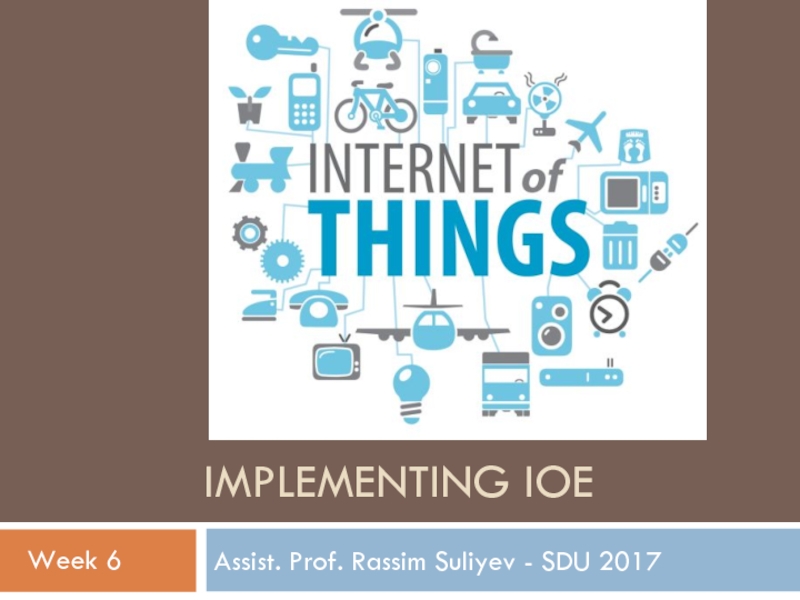
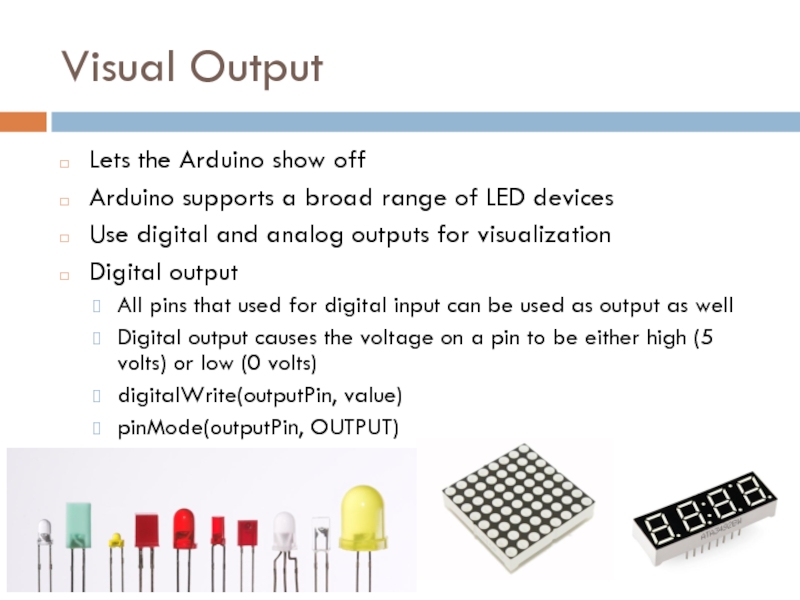
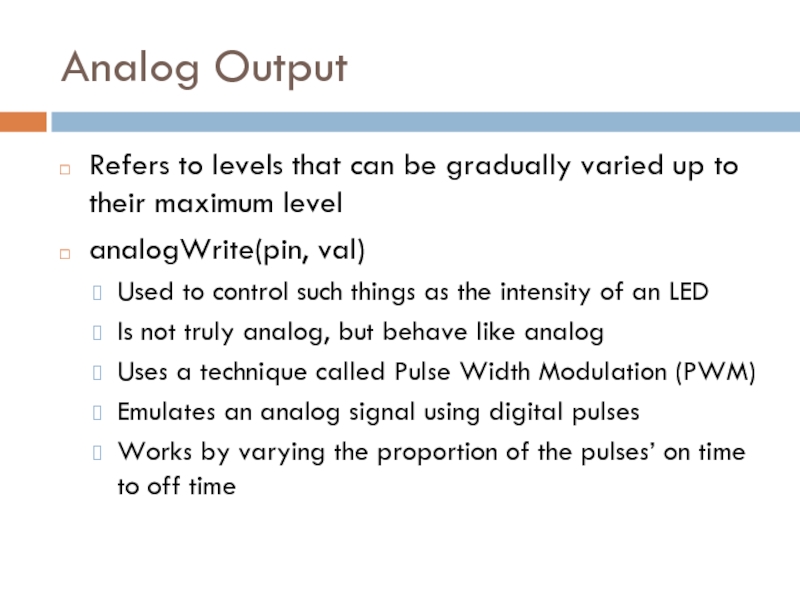
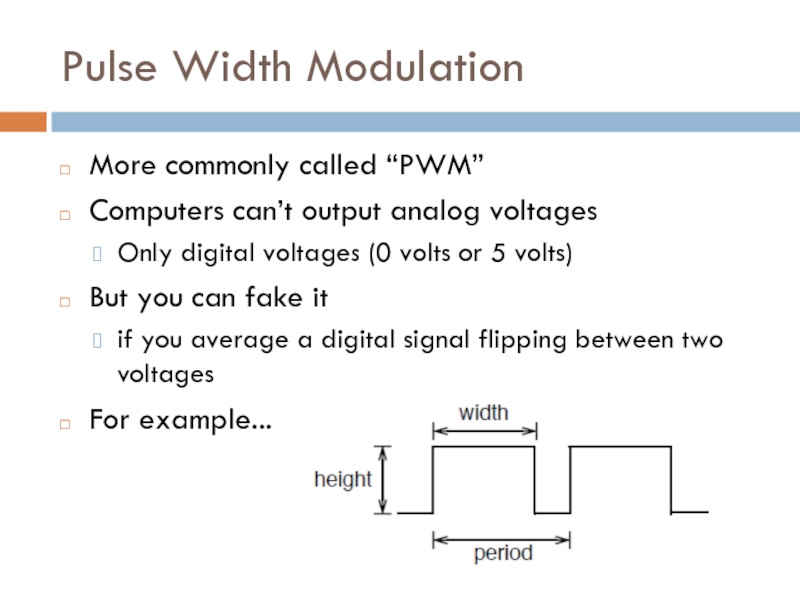
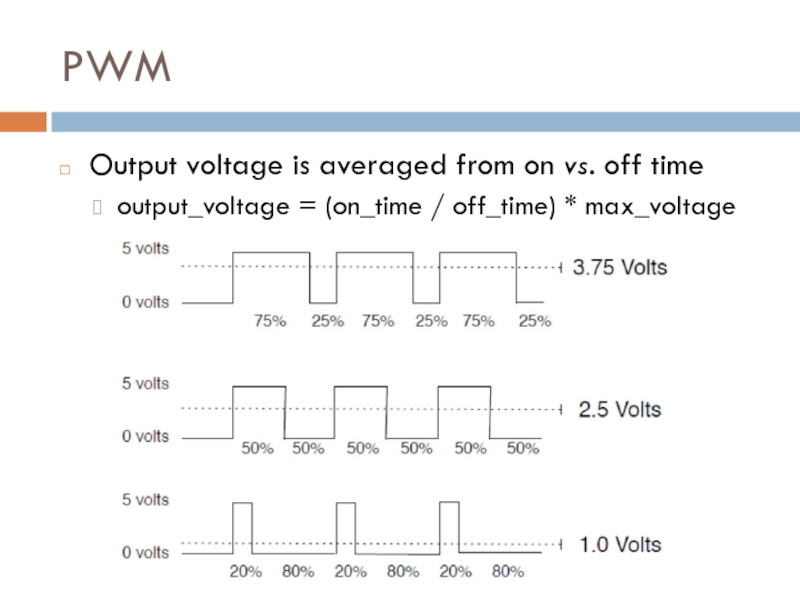
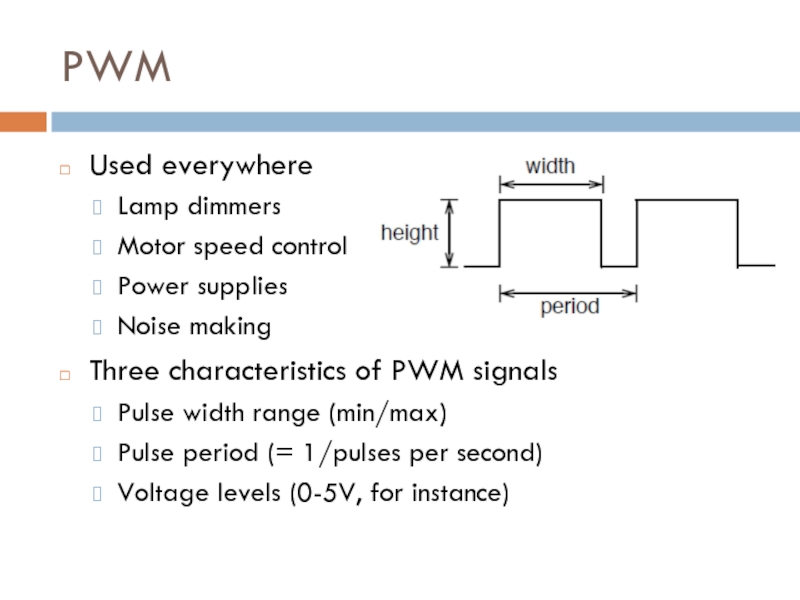
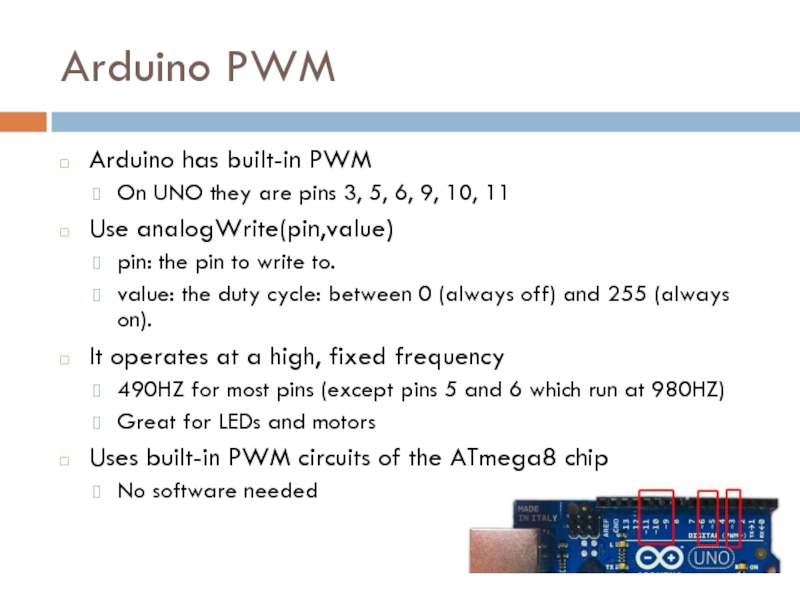
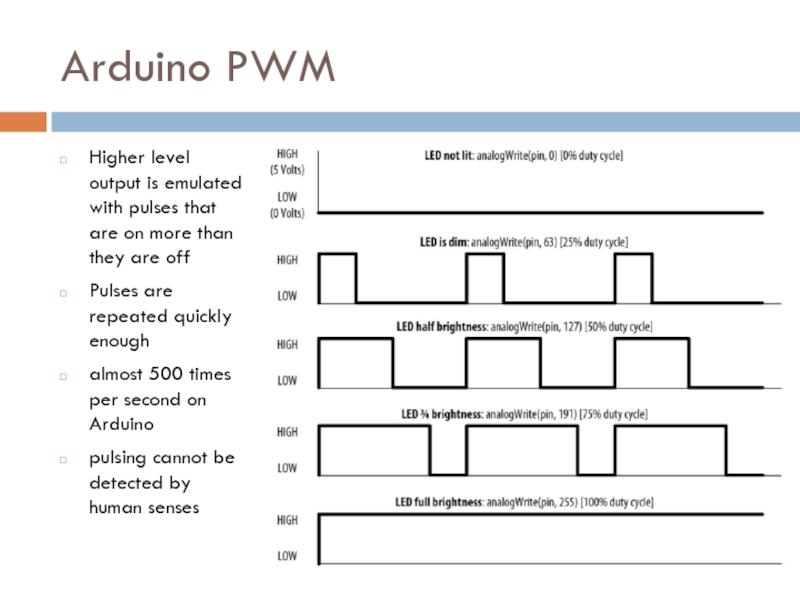
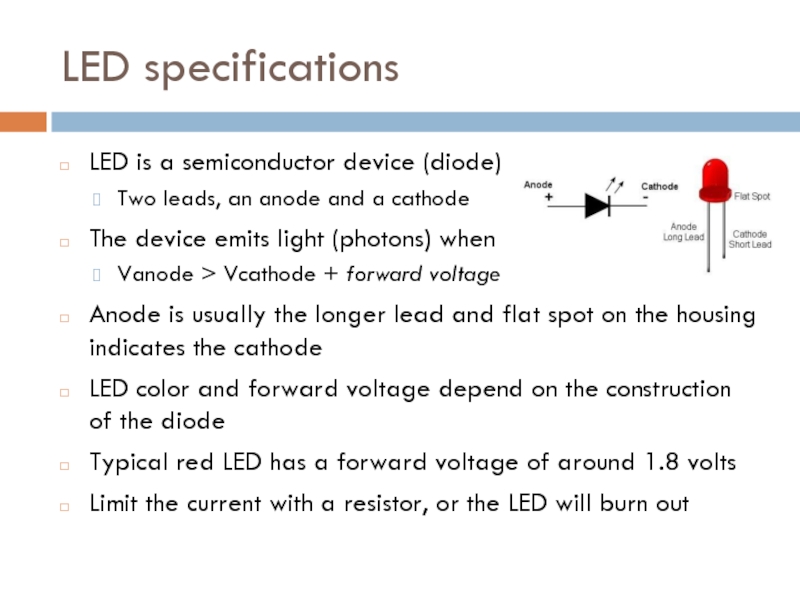
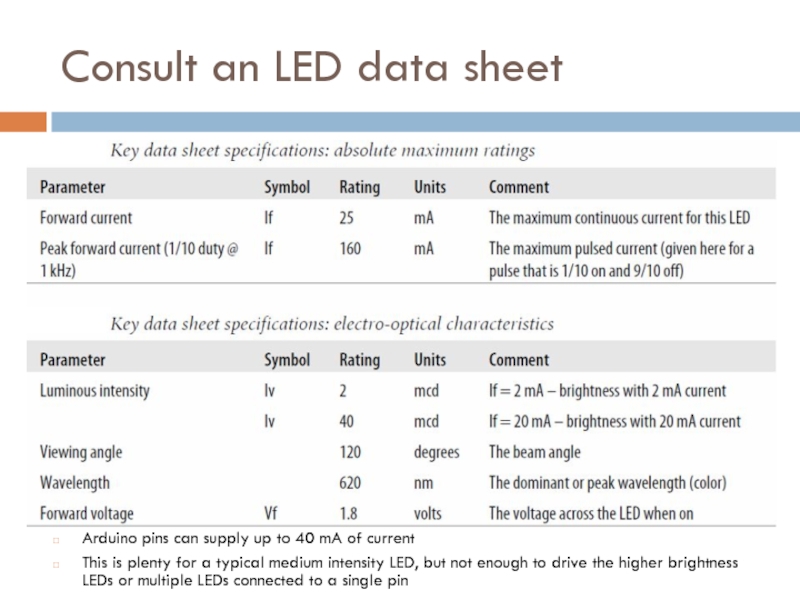
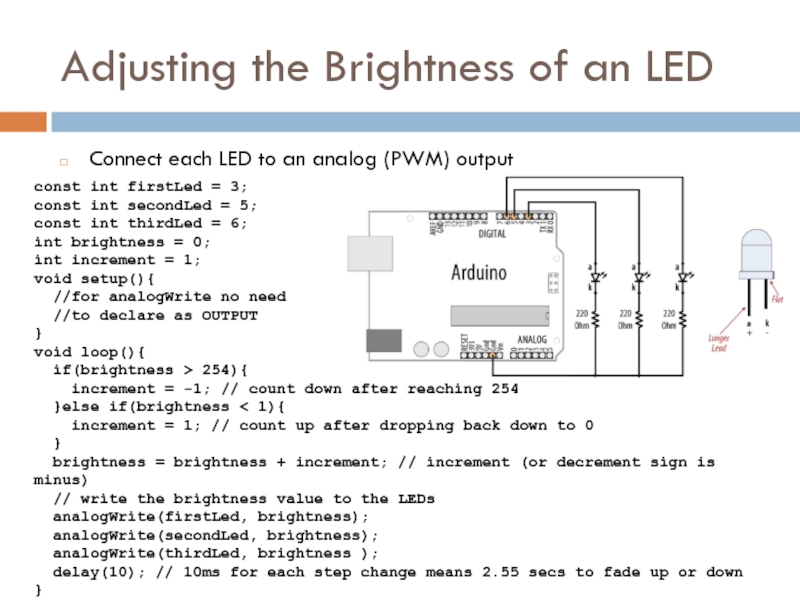
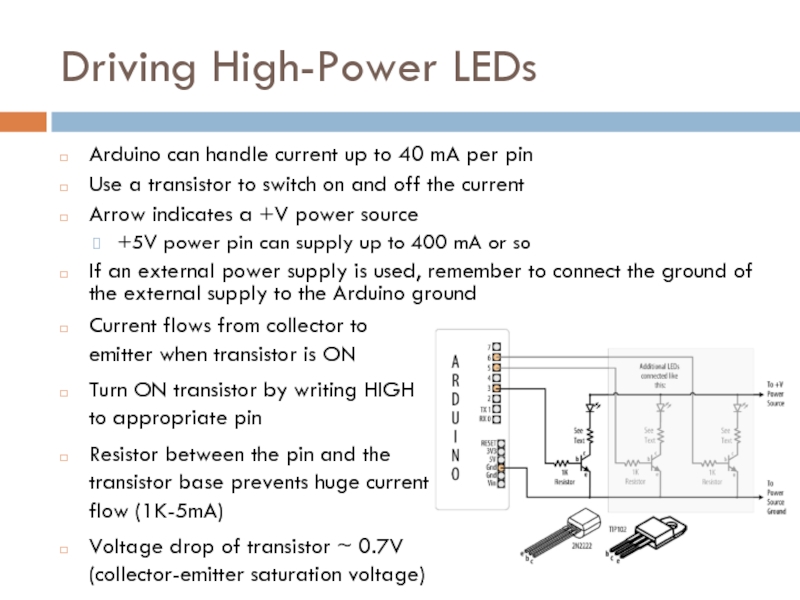
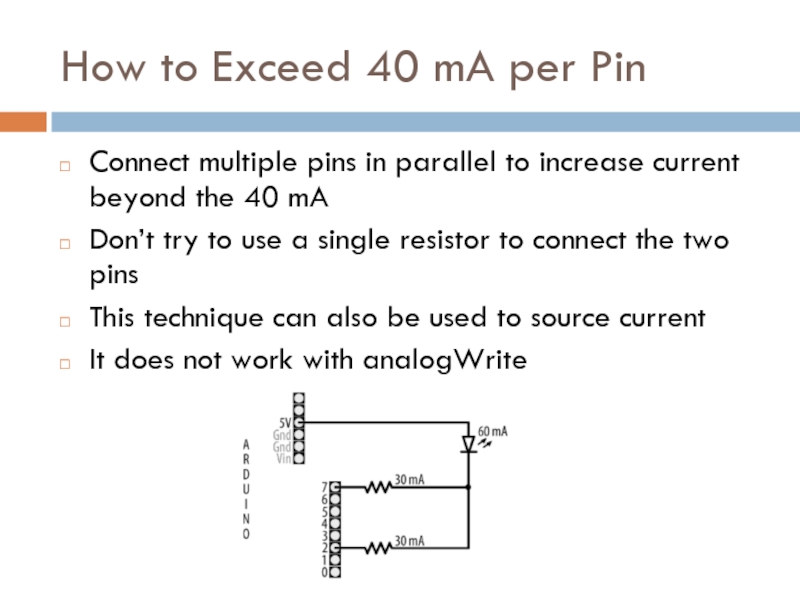
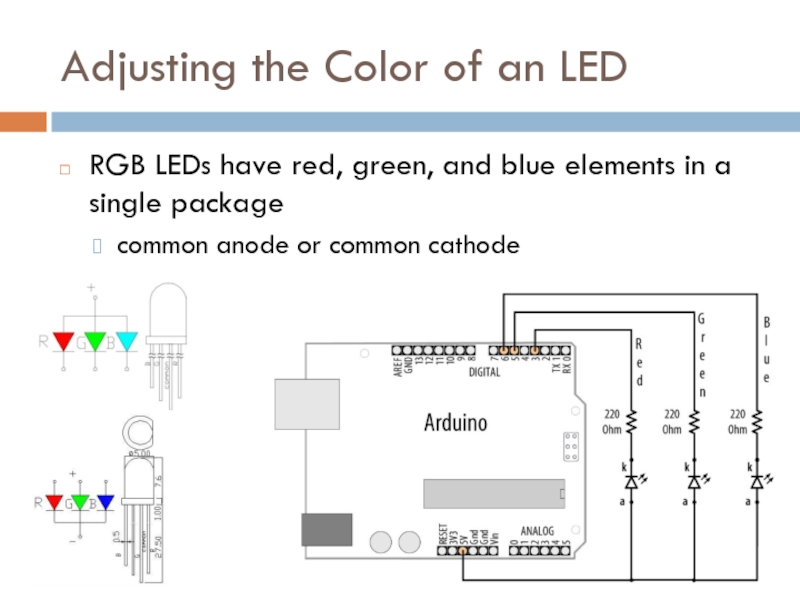
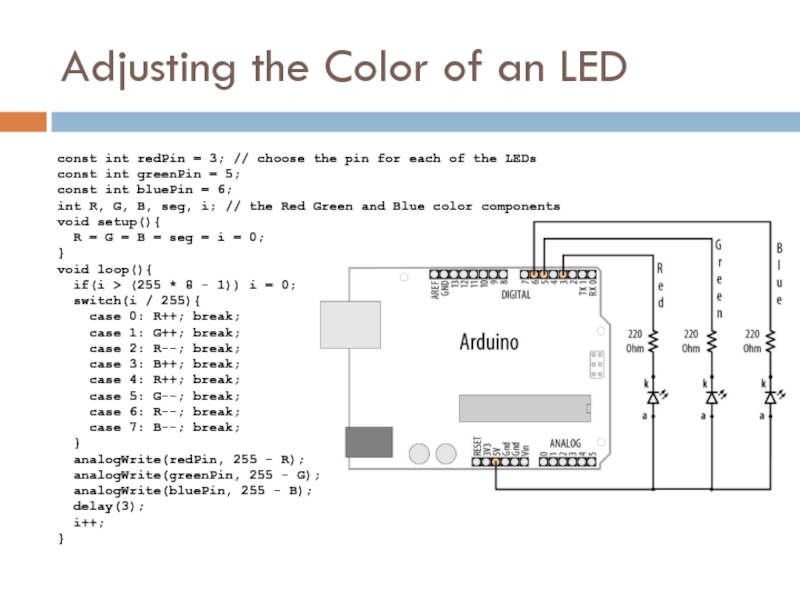
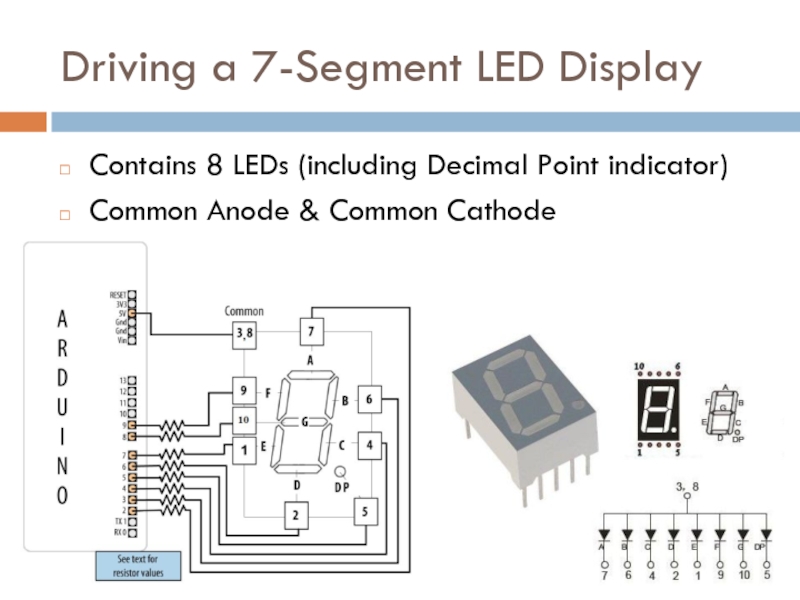
![Driving a 7-Segment LED Displayconst byte numeral[10][8] = { {1,1,1,1,1,1,0,0}, // 0 {0,1,1,0,0,0,0,0}, // 1](/img/tmb/5/496260/d7987ffd7624acb3c4d14bb6ac90cdf0-800x.jpg)
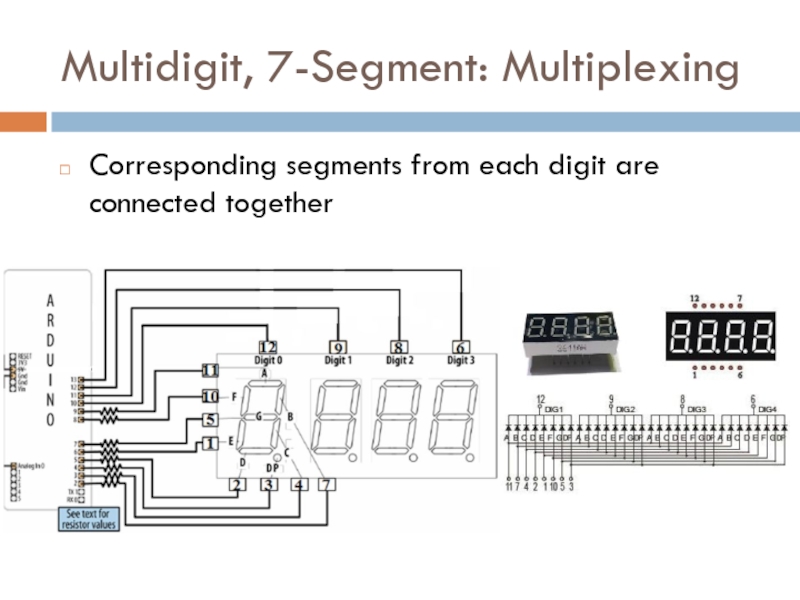
![Multidigit, 7-Segment: Multiplexingconst byte numeral[10][8] = { {1,1,1,1,1,1,0,0}, // 0 {0,1,1,0,0,0,0,0}, // 1 {1,1,0,1,1,0,1,0}, //](/img/tmb/5/496260/498b685ee702ba06e20edf5b117a73a0-800x.jpg)
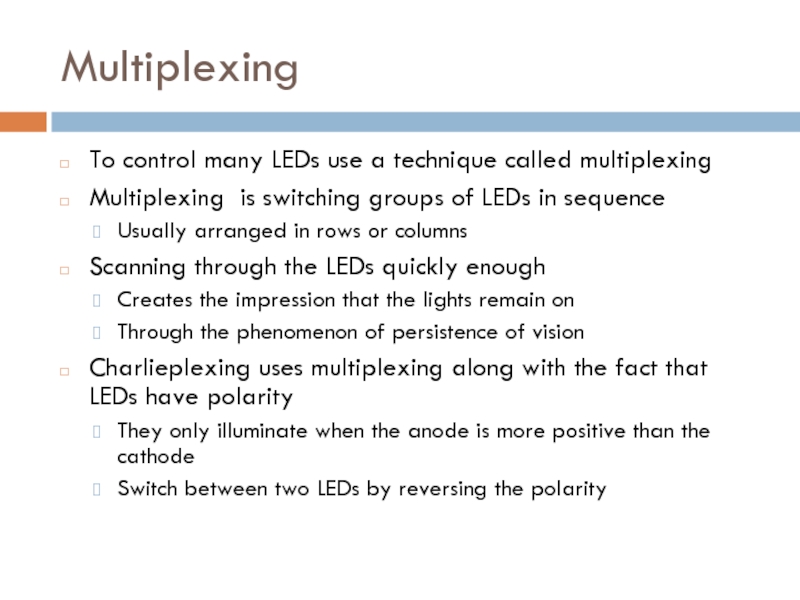
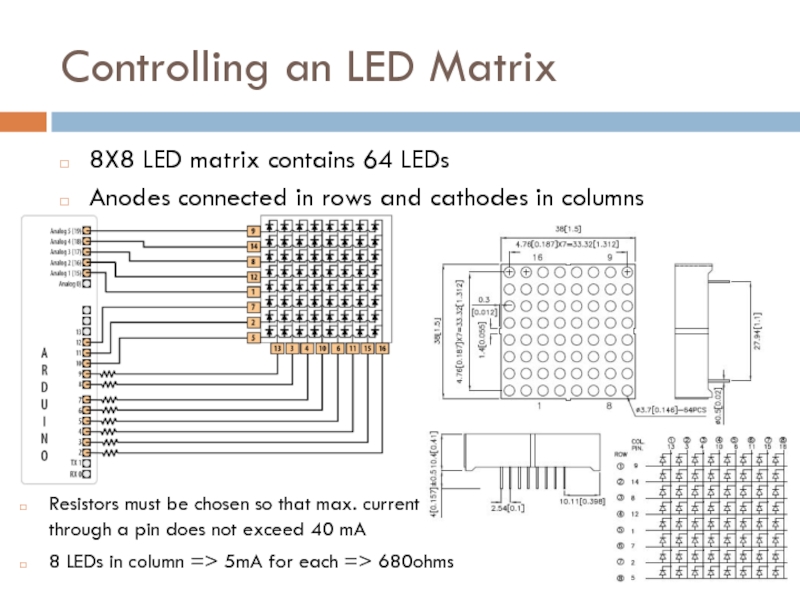
![Lighting Each Pixel of LED Matrixconst int columnPins[] = { 2, 3, 4, 5, 6,](/img/tmb/5/496260/3c70d8bfbd24278fcfdac97b189b0f98-800x.jpg)
![Displaying Images on an LED Matrixbyte bigHeart[] = {B01100110,B11111111,B11111111,B11111111,B01111110,B00111100,B00011000,B00000000};byte smallHeart[] = {B00000000,B00000000,B00010100,B00111110,B00111110,B00011100,B00001000,B00000000};const int columnPins[] =](/img/tmb/5/496260/51c236b8320cb1c270c220c66c38c4cb-800x.jpg)
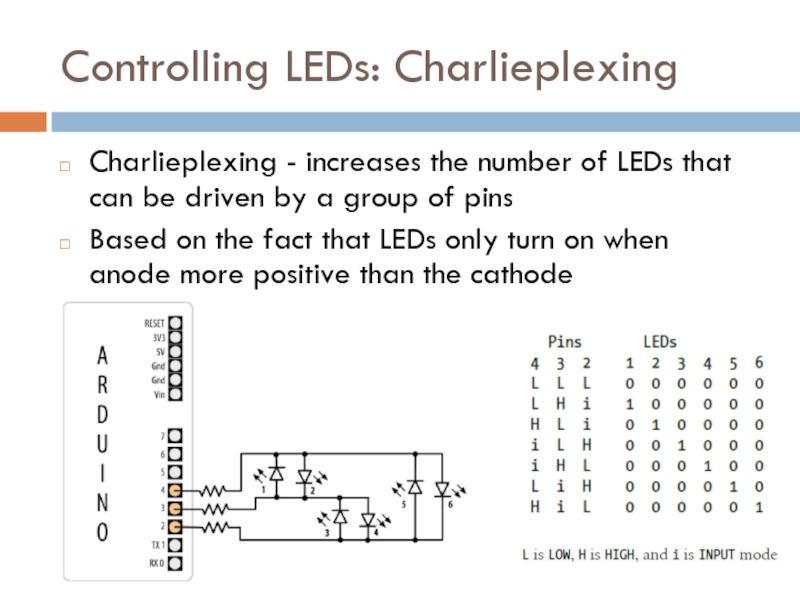
![Controlling LEDs: Charlieplexingbyte pins[] = {2,3,4}; // the pins that are connected to LEDsconst int](/img/tmb/5/496260/c8b667ac81ef563b2d16914e2afa0093-800x.jpg)