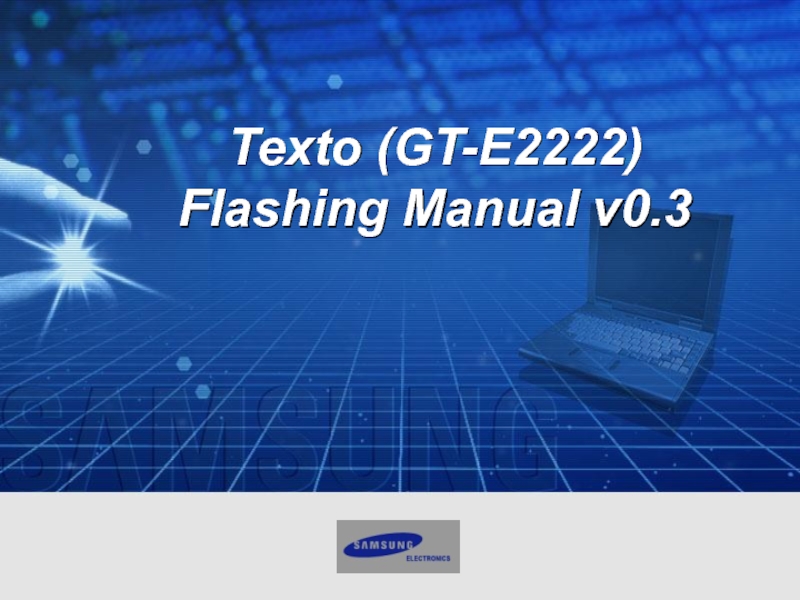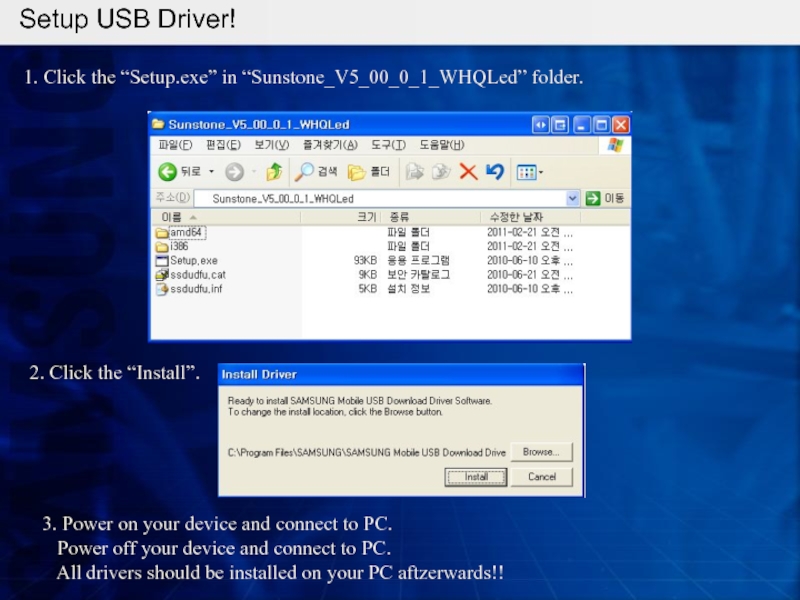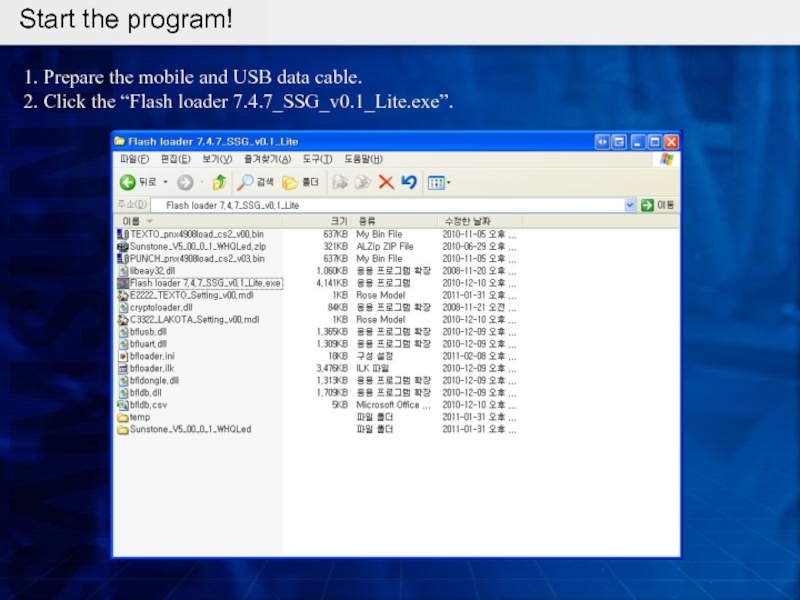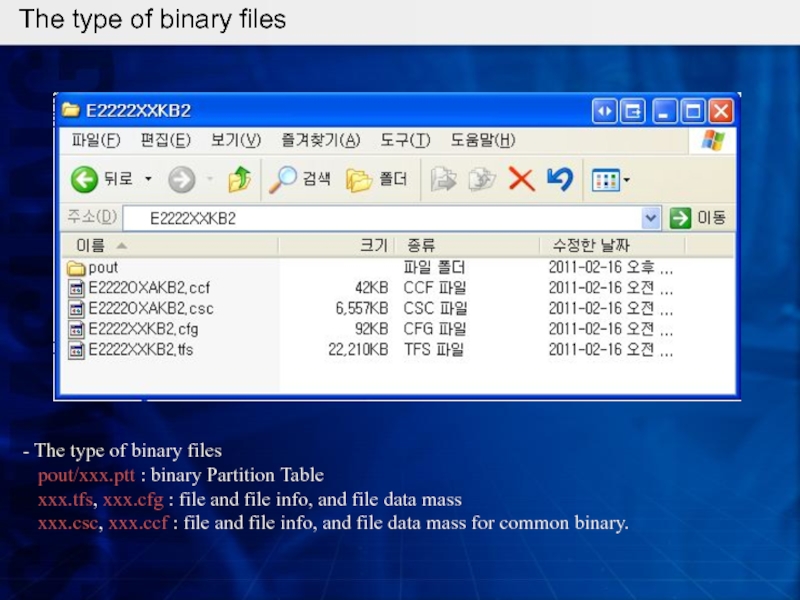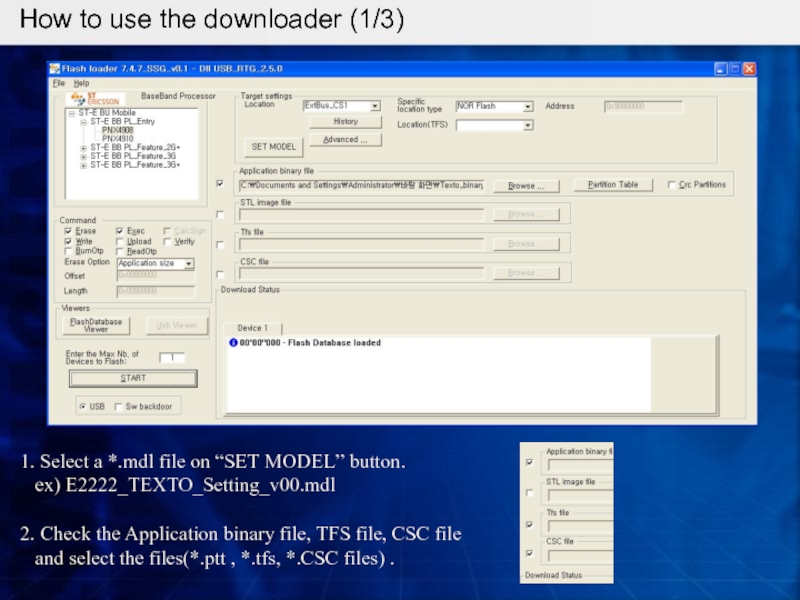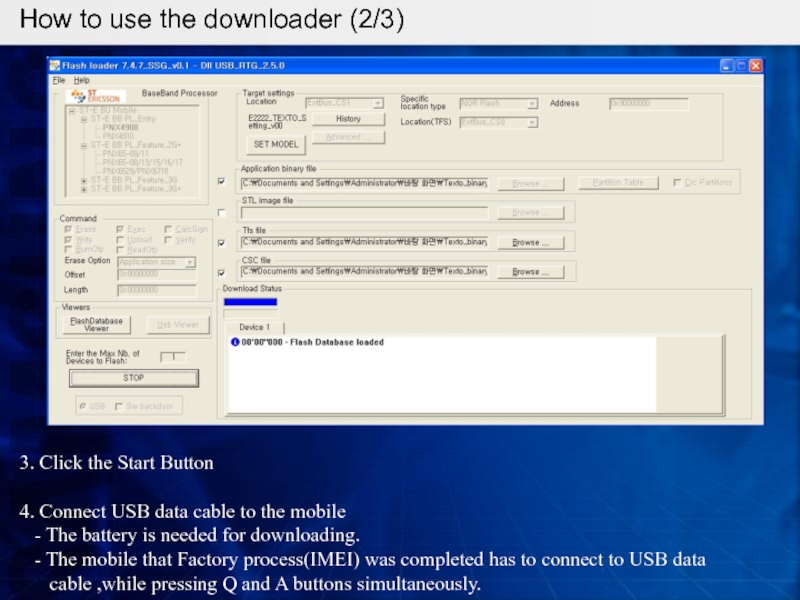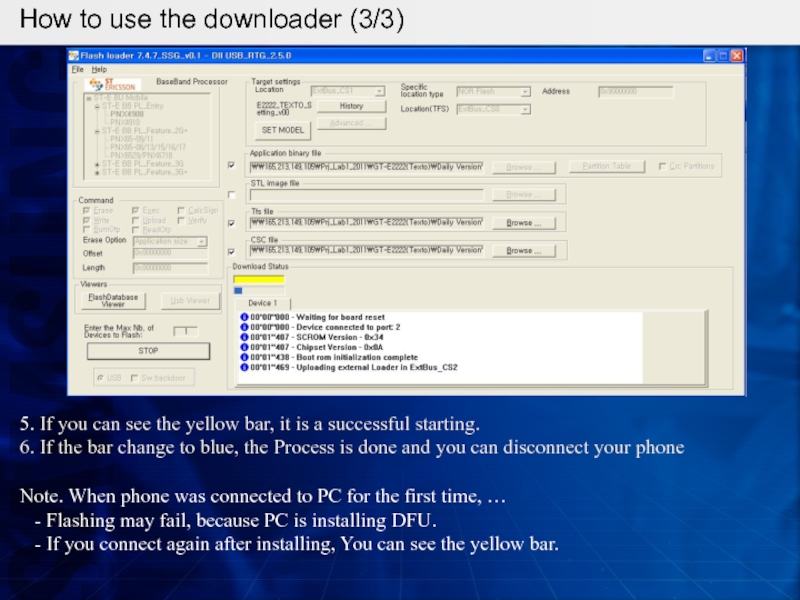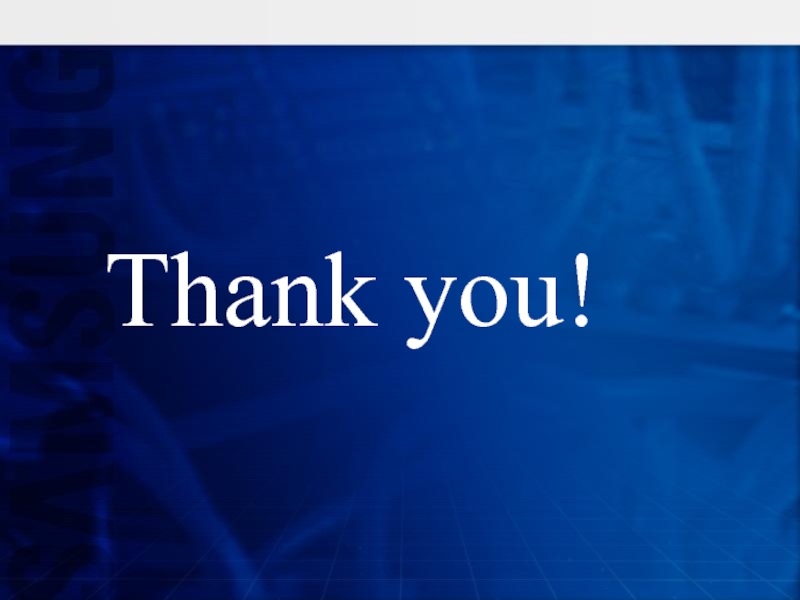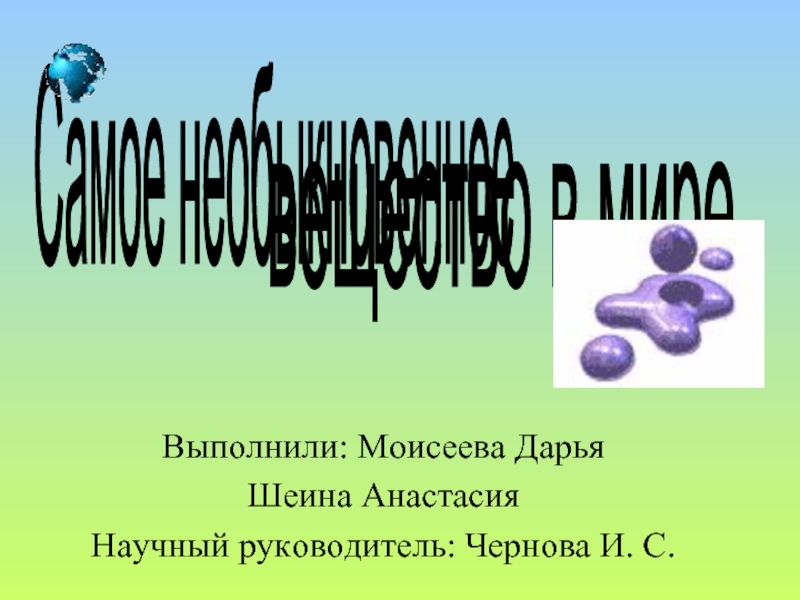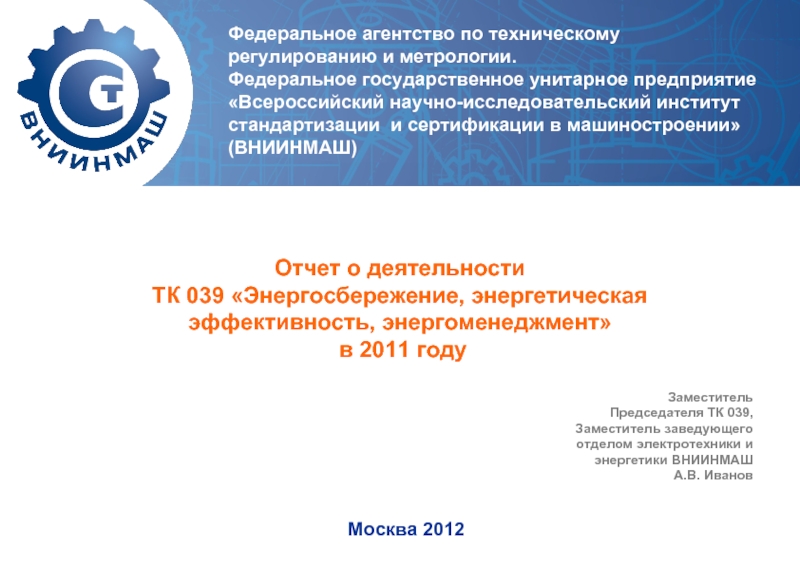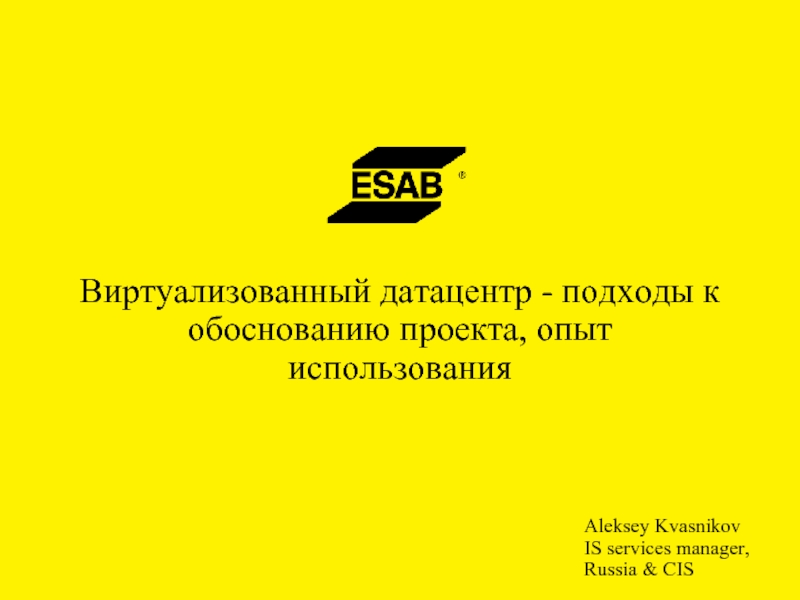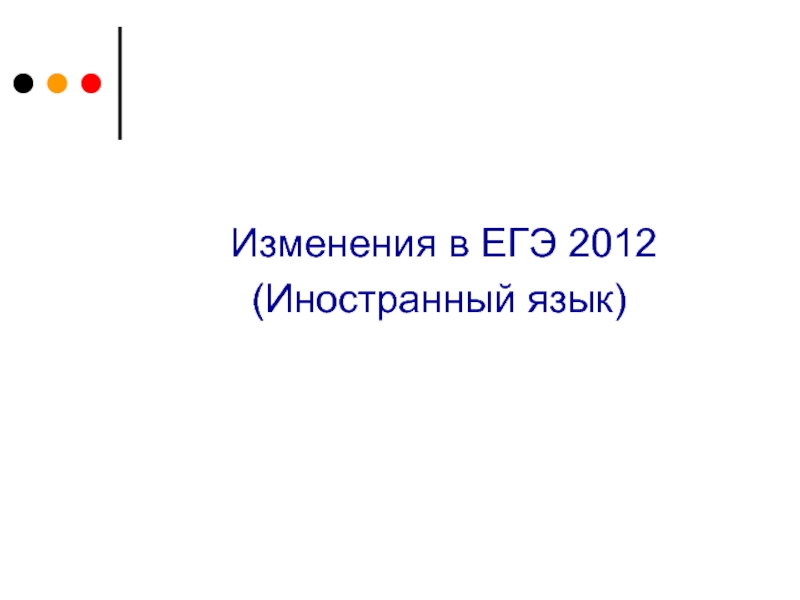- Главная
- Разное
- Дизайн
- Бизнес и предпринимательство
- Аналитика
- Образование
- Развлечения
- Красота и здоровье
- Финансы
- Государство
- Путешествия
- Спорт
- Недвижимость
- Армия
- Графика
- Культурология
- Еда и кулинария
- Лингвистика
- Английский язык
- Астрономия
- Алгебра
- Биология
- География
- Детские презентации
- Информатика
- История
- Литература
- Маркетинг
- Математика
- Медицина
- Менеджмент
- Музыка
- МХК
- Немецкий язык
- ОБЖ
- Обществознание
- Окружающий мир
- Педагогика
- Русский язык
- Технология
- Физика
- Философия
- Химия
- Шаблоны, картинки для презентаций
- Экология
- Экономика
- Юриспруденция
Texto (GT-E2222) Flashing Manual v0.3 презентация
Содержание
Слайд 2
Setup USB Driver!
1. Click the “Setup.exe” in “Sunstone_V5_00_0_1_WHQLed”
2. Click the “Install”.
3. Power on your device and connect to PC.
Power off your device and connect to PC.
All drivers should be installed on your PC aftzerwards!!
Слайд 3
Start the program!
1. Prepare the mobile and USB
2. Click the “Flash loader 7.4.7_SSG_v0.1_Lite.exe”.
Слайд 4
The type of binary files
- The type of
pout/xxx.ptt : binary Partition Table
xxx.tfs, xxx.cfg : file and file info, and file data mass
xxx.csc, xxx.ccf : file and file info, and file data mass for common binary.
Слайд 51. Select a *.mdl file on “SET MODEL” button.
ex)
2. Check the Application binary file, TFS file, CSC file
and select the files(*.ptt , *.tfs, *.CSC files) .
How to use the downloader (1/3)
Слайд 63. Click the Start Button
4. Connect USB data cable to the
- The battery is needed for downloading.
- The mobile that Factory process(IMEI) was completed has to connect to USB data cable ,while pressing Q and A buttons simultaneously.
How to use the downloader (2/3)
Слайд 75. If you can see the yellow bar, it is a
6. If the bar change to blue, the Process is done and you can disconnect your phone
Note. When phone was connected to PC for the first time, …
- Flashing may fail, because PC is installing DFU.
- If you connect again after installing, You can see the yellow bar.
How to use the downloader (3/3)