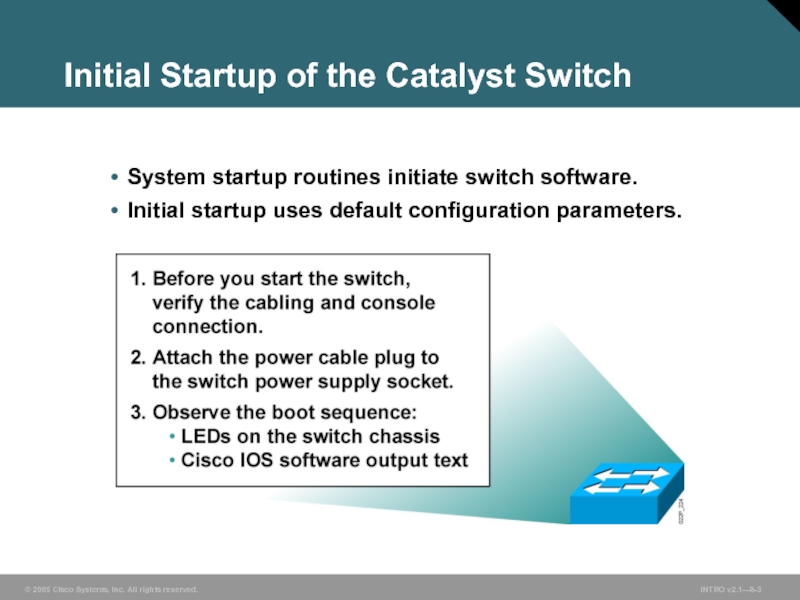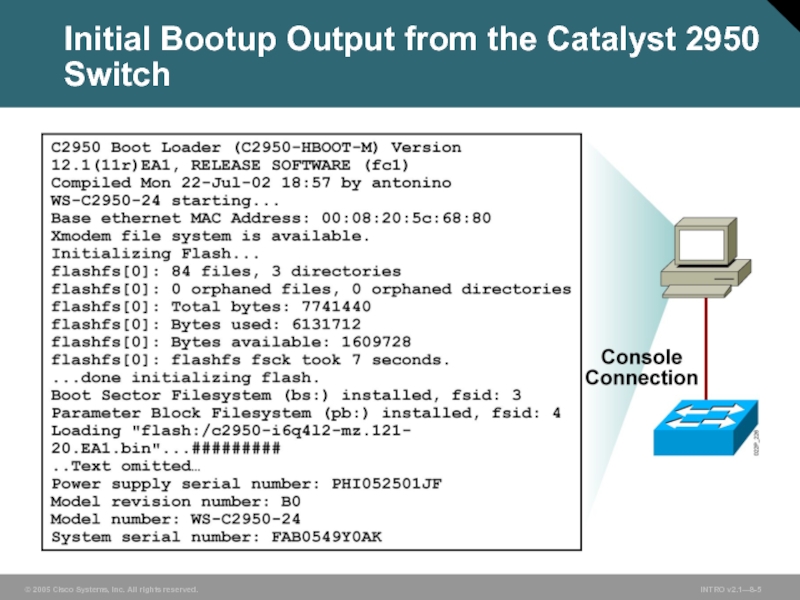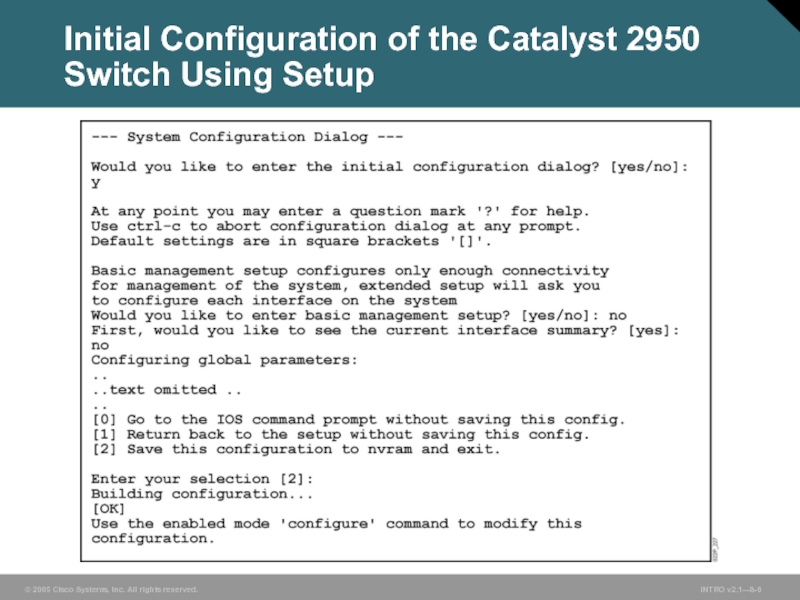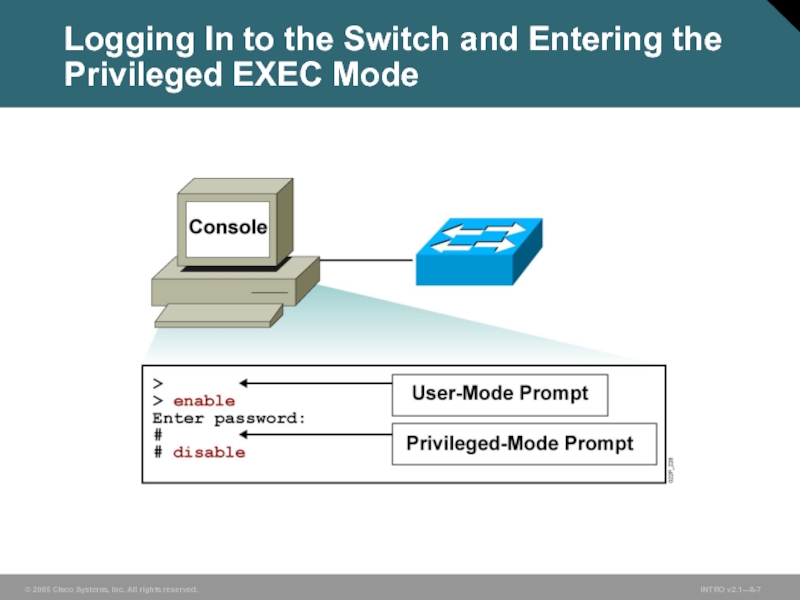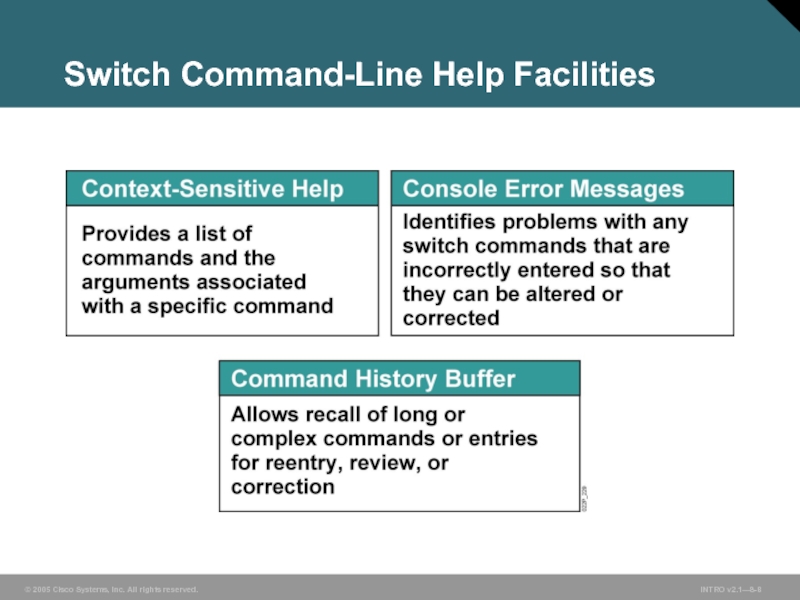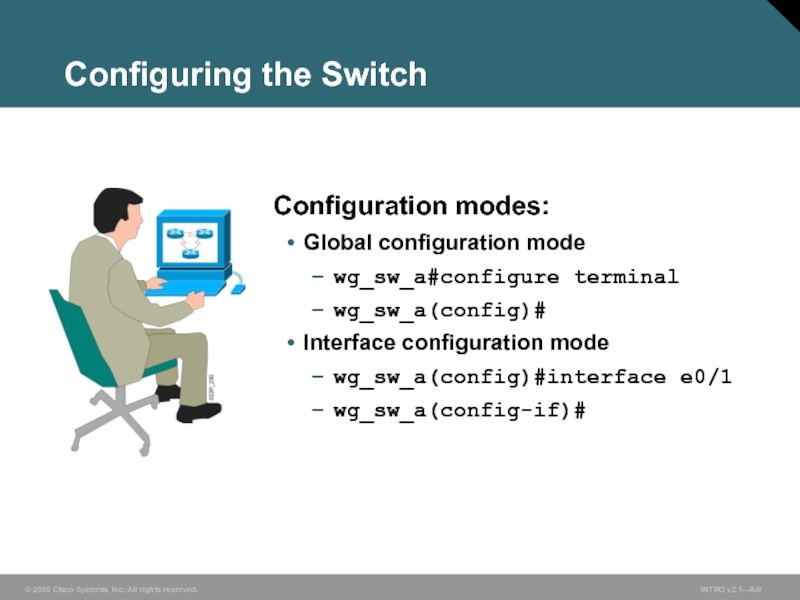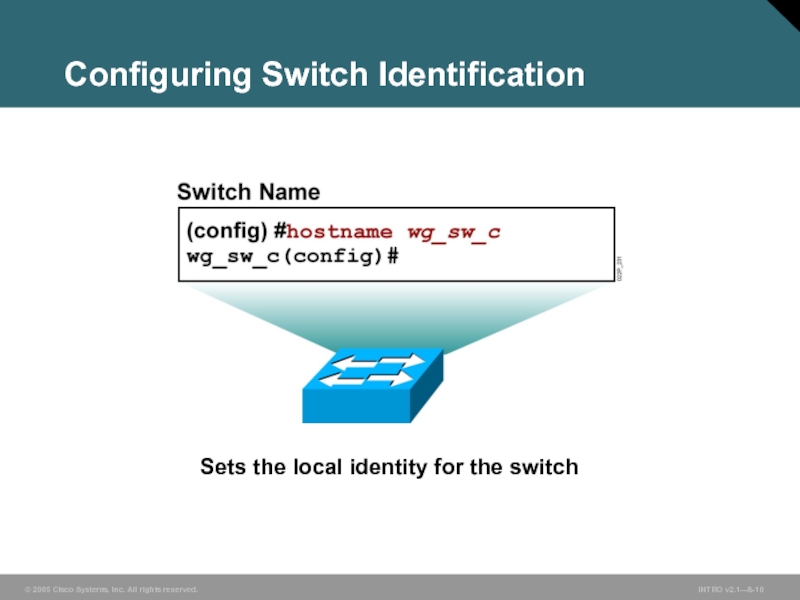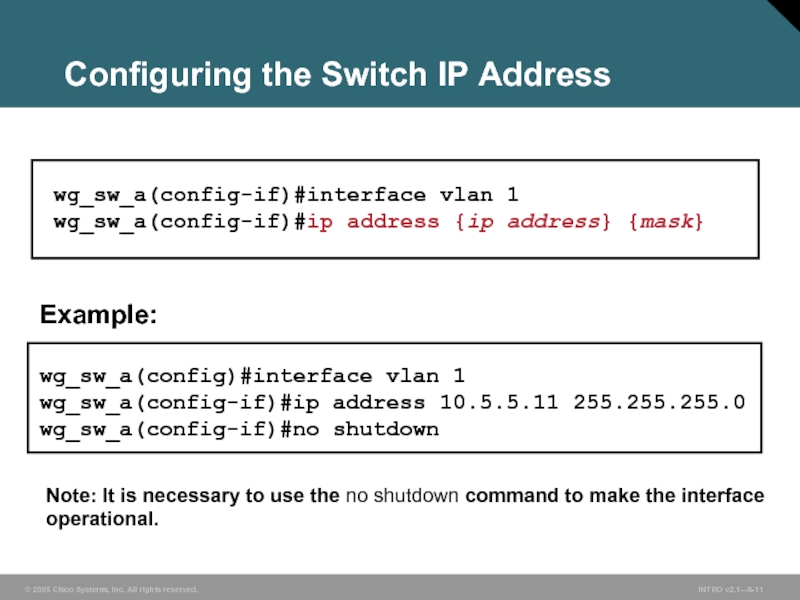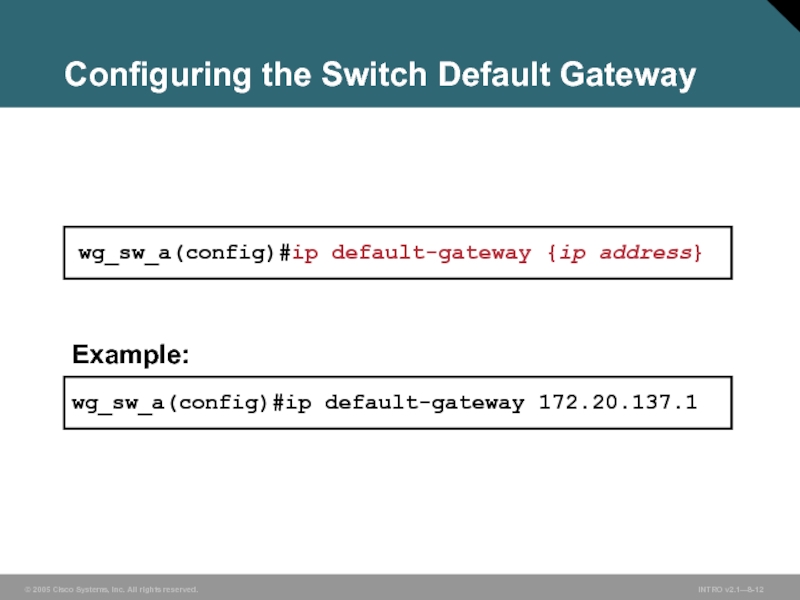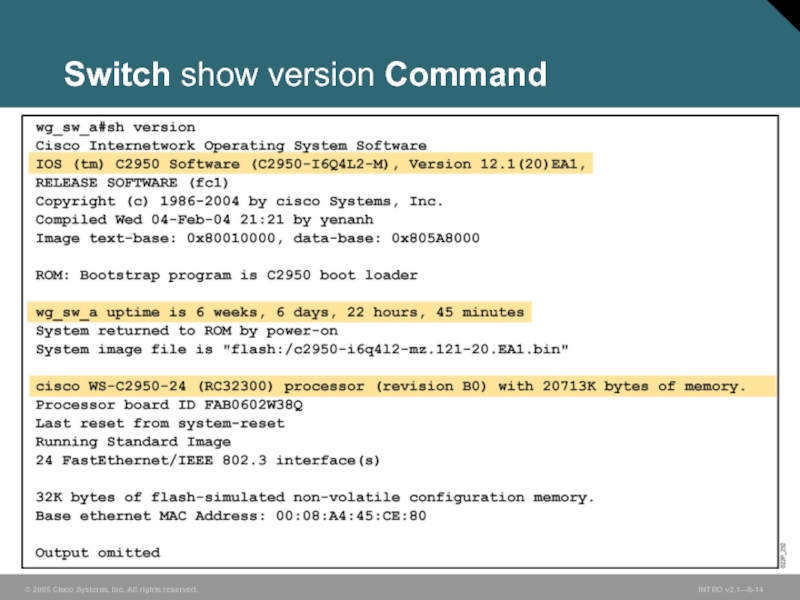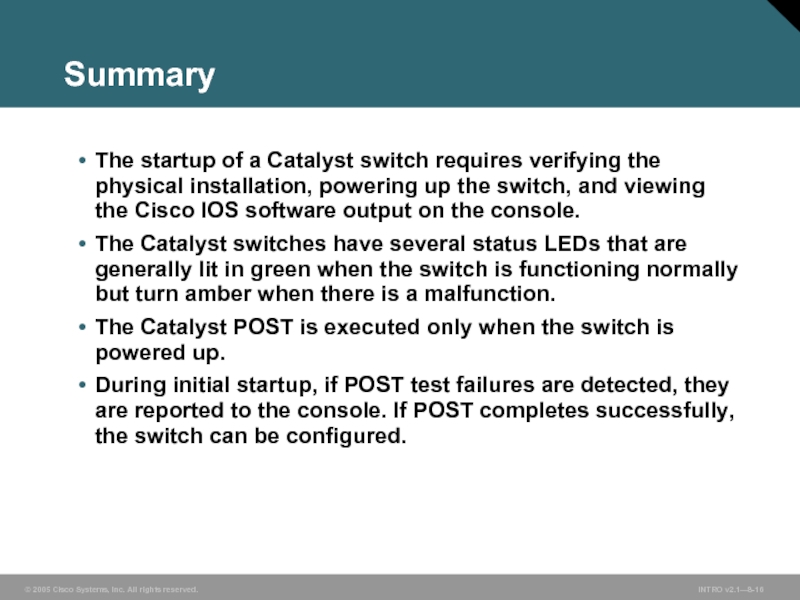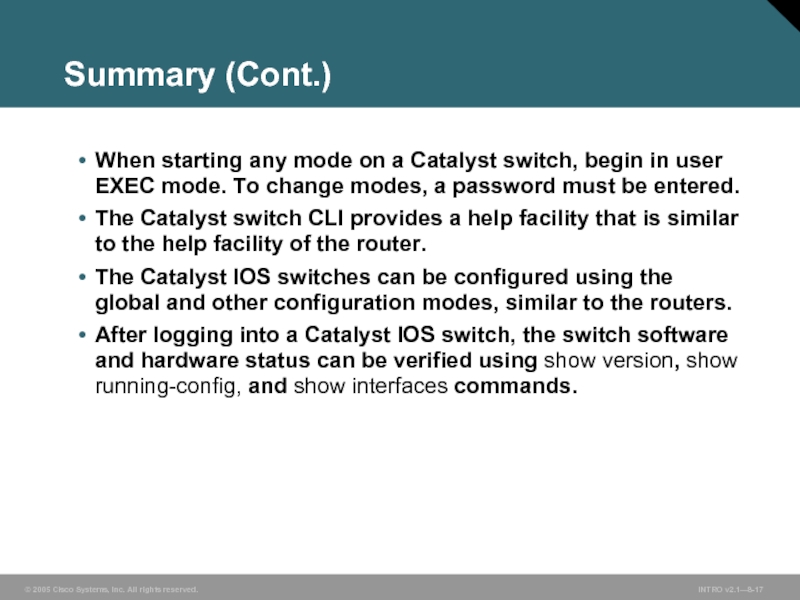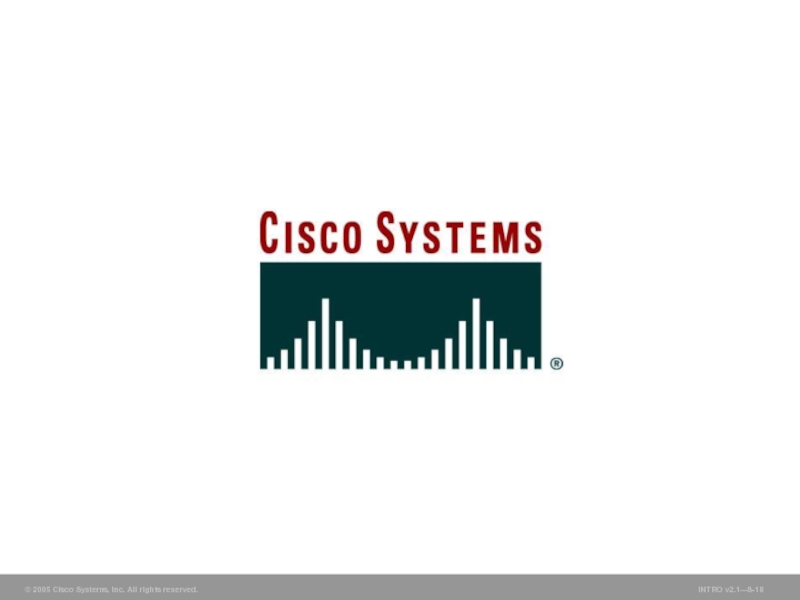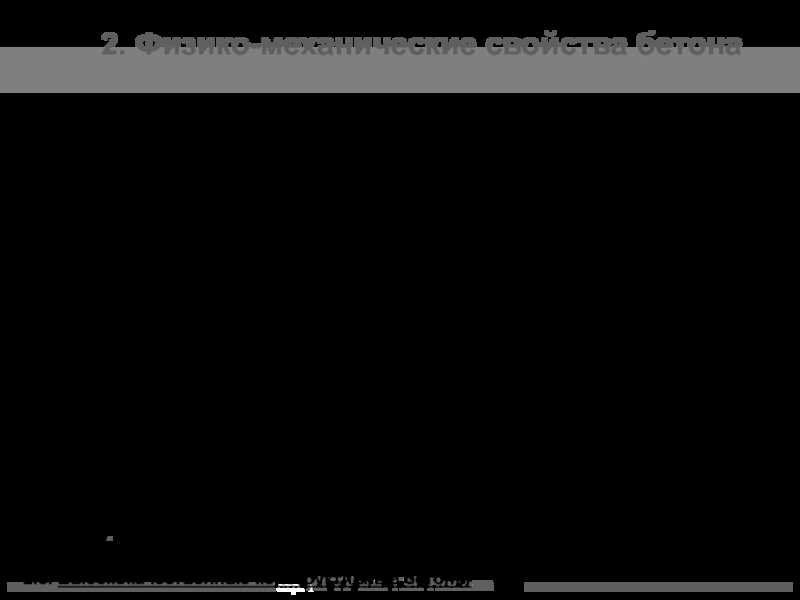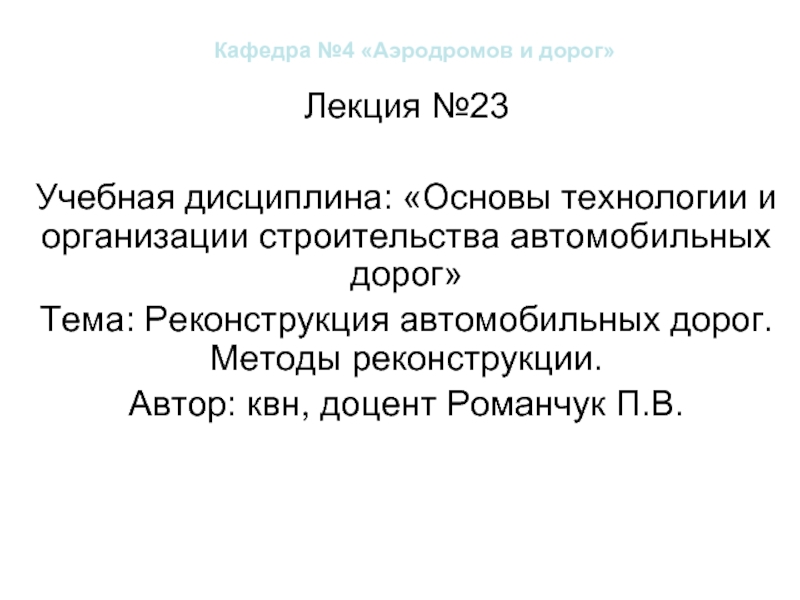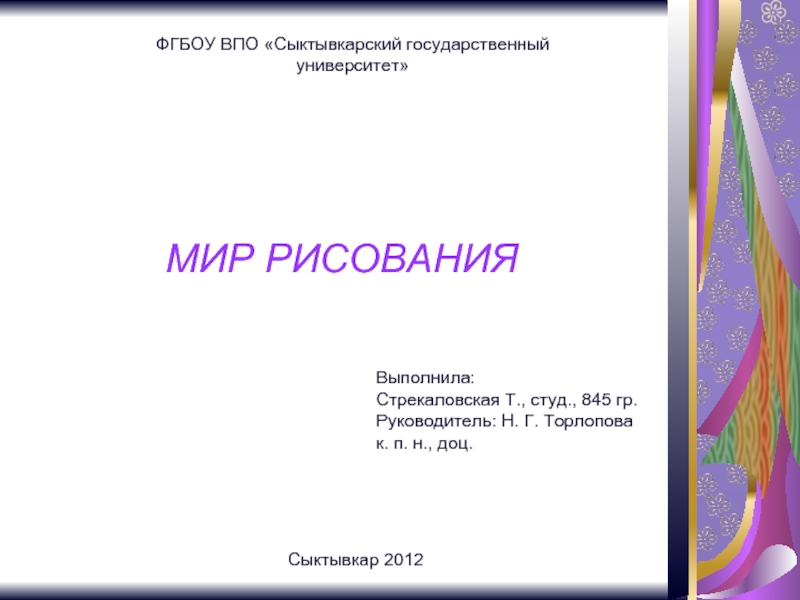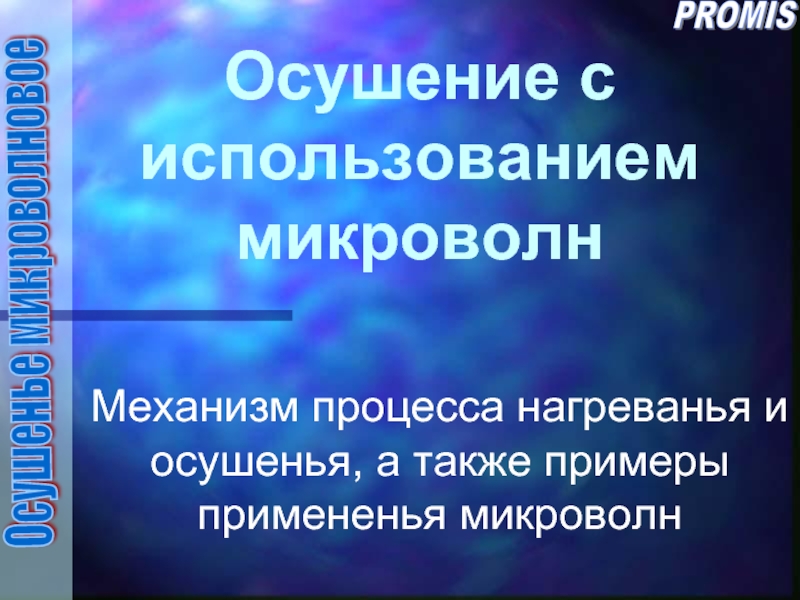- Главная
- Разное
- Дизайн
- Бизнес и предпринимательство
- Аналитика
- Образование
- Развлечения
- Красота и здоровье
- Финансы
- Государство
- Путешествия
- Спорт
- Недвижимость
- Армия
- Графика
- Культурология
- Еда и кулинария
- Лингвистика
- Английский язык
- Астрономия
- Алгебра
- Биология
- География
- Детские презентации
- Информатика
- История
- Литература
- Маркетинг
- Математика
- Медицина
- Менеджмент
- Музыка
- МХК
- Немецкий язык
- ОБЖ
- Обществознание
- Окружающий мир
- Педагогика
- Русский язык
- Технология
- Физика
- Философия
- Химия
- Шаблоны, картинки для презентаций
- Экология
- Экономика
- Юриспруденция
Starting a Switch презентация
Содержание
- 1. Starting a Switch
- 2. Outline Overview Physical Startup of the Catalyst
- 3. System startup routines initiate switch software. Initial
- 4. Catalyst 2950 Switch LED Indicators
- 5. Initial Bootup Output from the Catalyst 2950 Switch
- 6. Initial Configuration of the Catalyst 2950 Switch Using Setup
- 7. Logging In to the Switch and Entering the Privileged EXEC Mode
- 8. Switch Command-Line Help Facilities
- 9. Configuration modes: Global configuration mode wg_sw_a#configure
- 10. Sets the local identity for the switch Configuring Switch Identification
- 11. Example: wg_sw_a(config)#interface vlan 1
- 12. Example: wg_sw_a(config)#ip default-gateway 172.20.137.1
- 13. Showing Switch Initial Startup Status wg_sw_a#show version
- 14. Switch show version Command
- 15. Switch show interfaces Command
- 16. Summary The startup of a Catalyst switch
- 17. Summary (Cont.) When starting any mode on
Слайд 2Outline
Overview
Physical Startup of the Catalyst Switch
Switch LED Indicators
Viewing Initial Boot Output
Logging In to the Switch
Examining the Help Facility in the Switch CLI
Configuring a Switch from the Command Line
Showing the Switch Initial Startup Status
Summary
Lab Exercise 8-1: Establishing a Telnet Connection to the Cisco Remote Lab
Lab Exercise 8-2: Completing Switch Startup and Initial Configuration
Слайд 3System startup routines initiate switch software.
Initial startup uses default configuration parameters.
Initial
Слайд 9Configuration modes:
Global configuration mode
wg_sw_a#configure terminal
wg_sw_a(config)#
Interface configuration mode
wg_sw_a(config)#interface e0/1
wg_sw_a(config-if)#
Configuring the Switch
Слайд 11
Example:
wg_sw_a(config)#interface vlan 1
wg_sw_a(config-if)#ip address 10.5.5.11 255.255.255.0
wg_sw_a(config-if)#no shutdown
Note: It is necessary to
wg_sw_a(config-if)#interface vlan 1
wg_sw_a(config-if)#ip address {ip address} {mask}
Configuring the Switch IP Address
Слайд 12
Example:
wg_sw_a(config)#ip default-gateway 172.20.137.1
wg_sw_a(config)#ip default-gateway {ip address}
Configuring the Switch Default Gateway
Слайд 13Showing Switch Initial Startup Status
wg_sw_a#show version
Displays the configuration of the
wg_sw_a#show running-config
Displays the current active configuration file of the switch
wg_sw_a#show interfaces
Displays statistics for all interfaces configured on the switch
Слайд 16Summary
The startup of a Catalyst switch requires verifying the physical installation,
The Catalyst switches have several status LEDs that are generally lit in green when the switch is functioning normally but turn amber when there is a malfunction.
The Catalyst POST is executed only when the switch is powered up.
During initial startup, if POST test failures are detected, they are reported to the console. If POST completes successfully, the switch can be configured.
Слайд 17Summary (Cont.)
When starting any mode on a Catalyst switch, begin in
The Catalyst switch CLI provides a help facility that is similar to the help facility of the router.
The Catalyst IOS switches can be configured using the global and other configuration modes, similar to the routers.
After logging into a Catalyst IOS switch, the switch software and hardware status can be verified using show version, show running-config, and show interfaces commands.