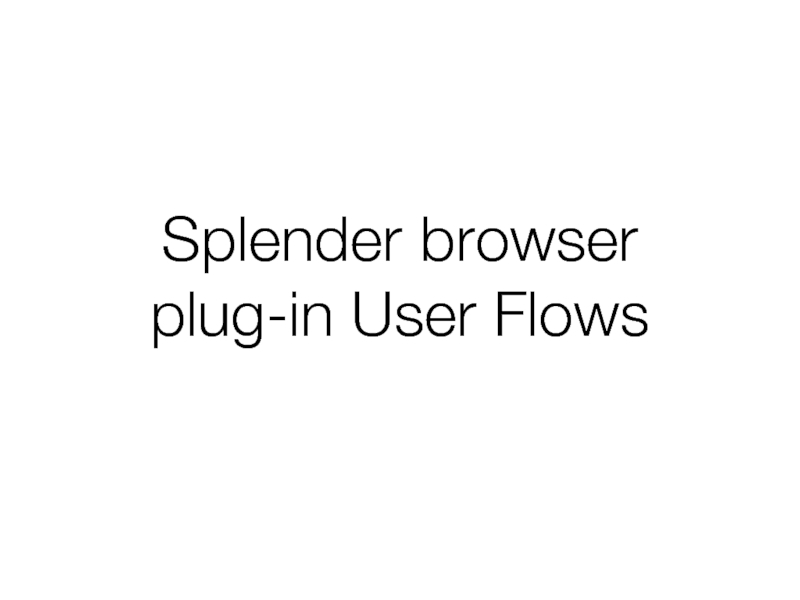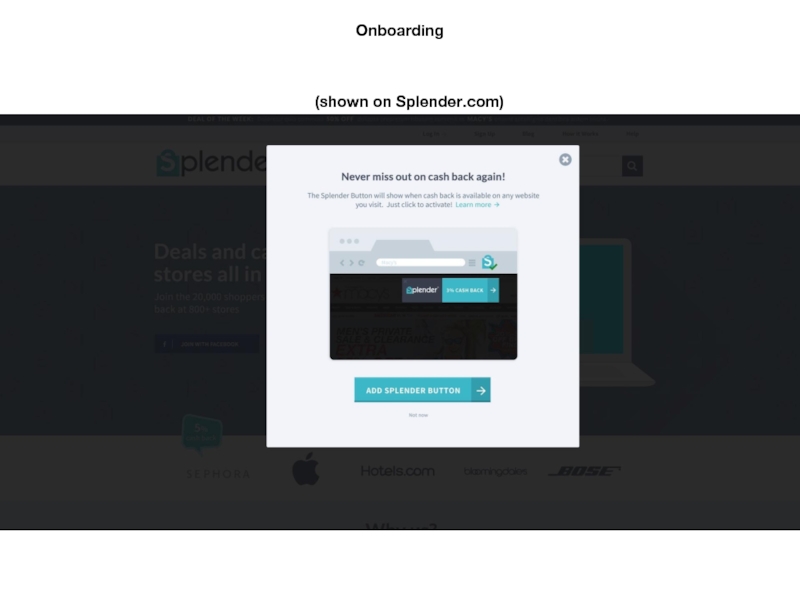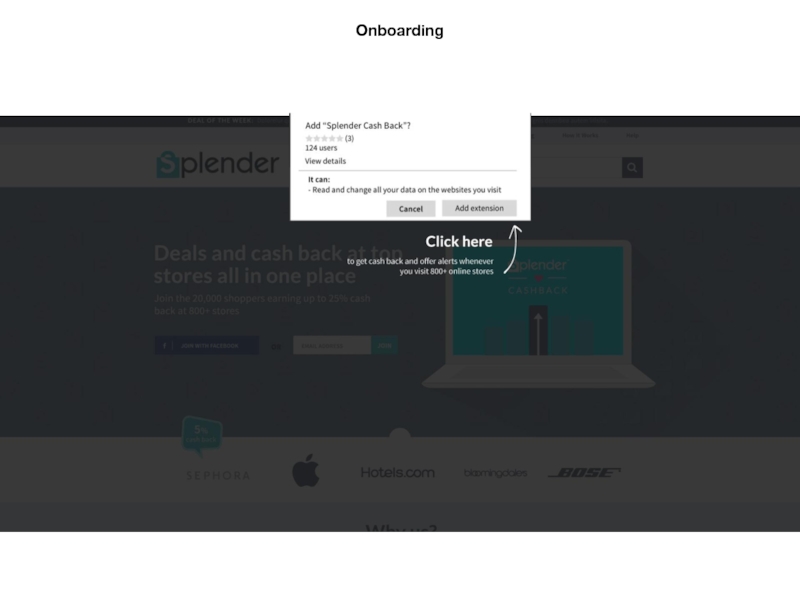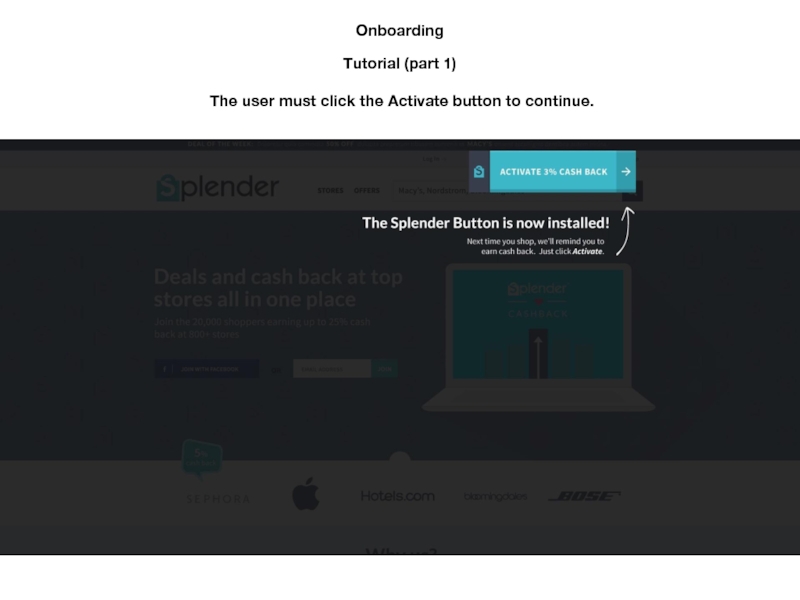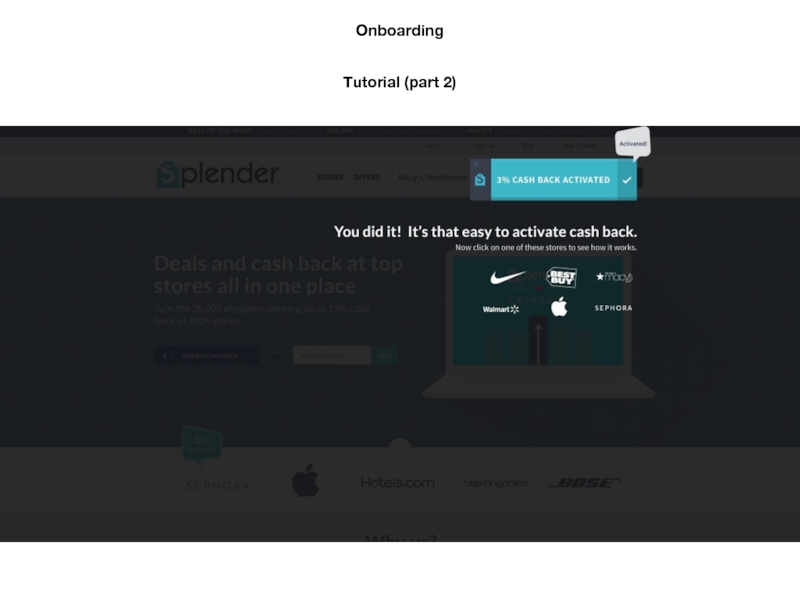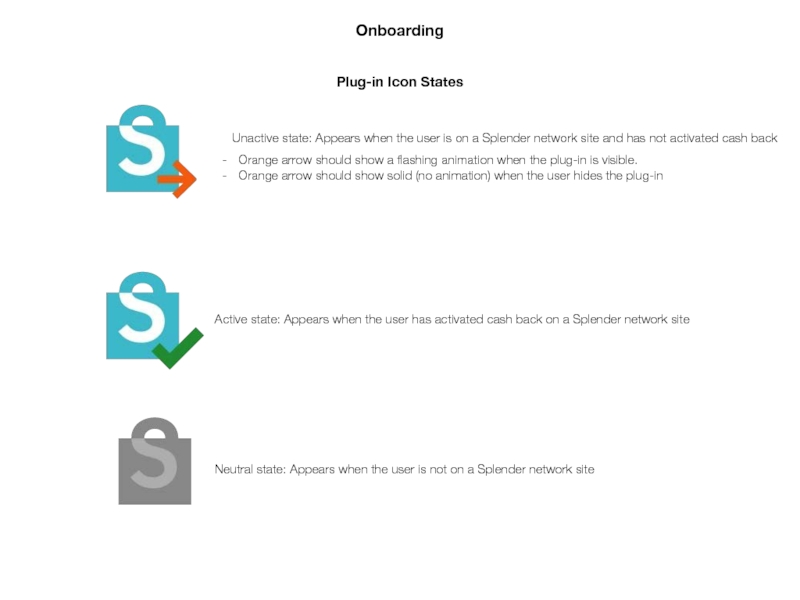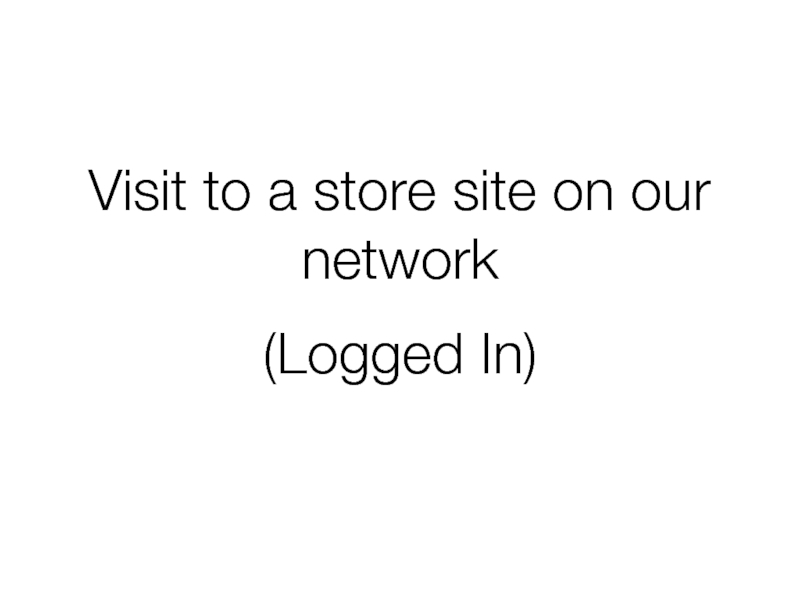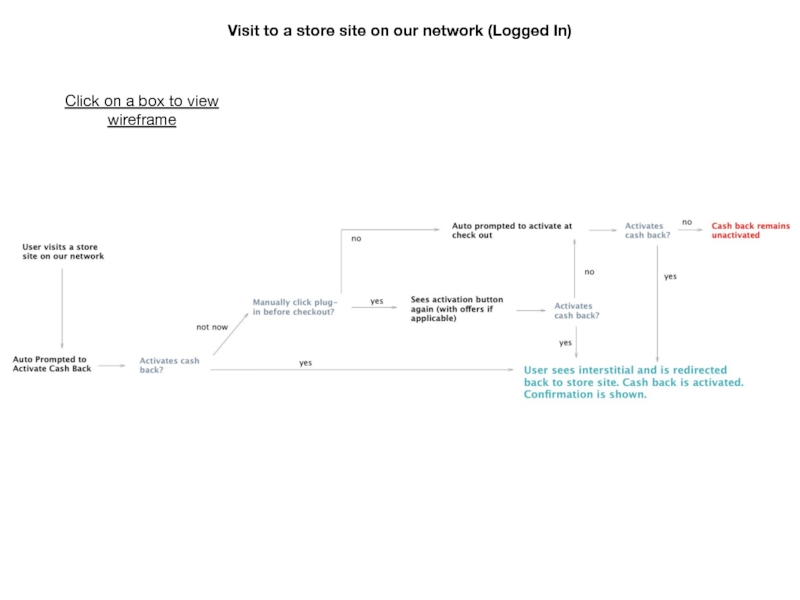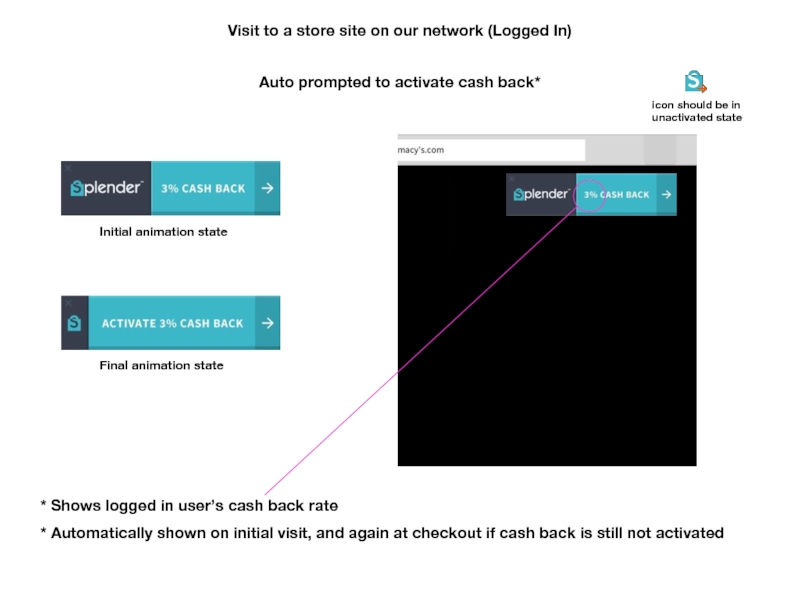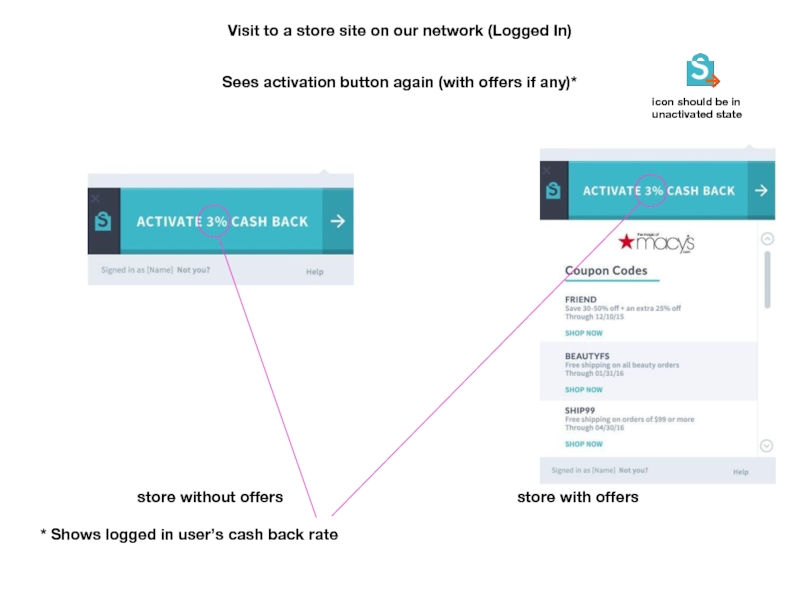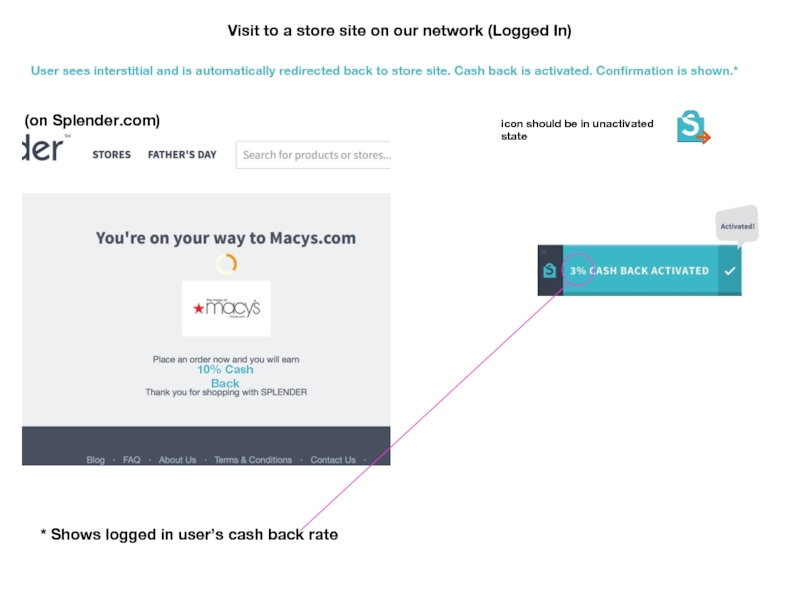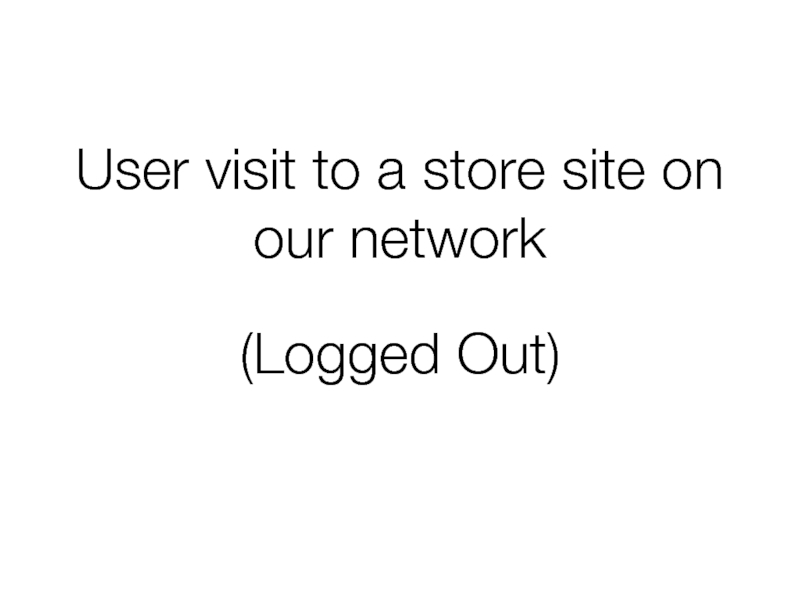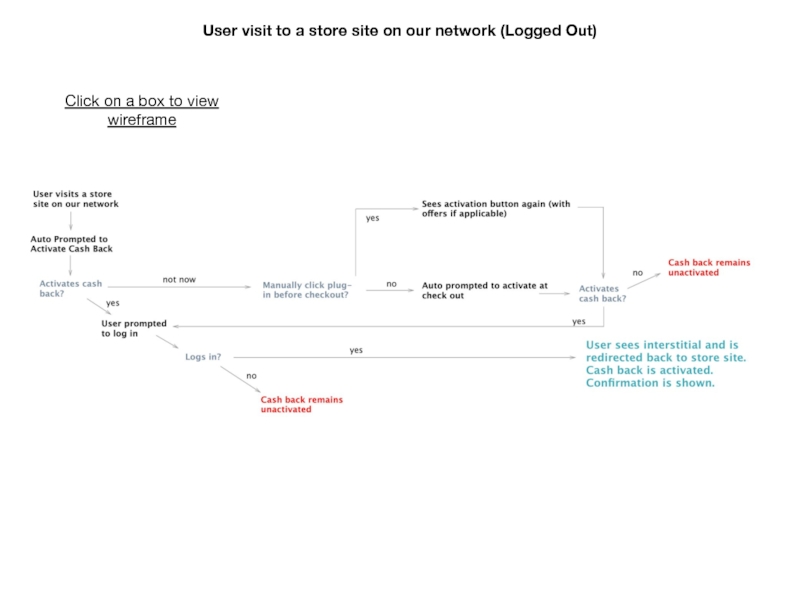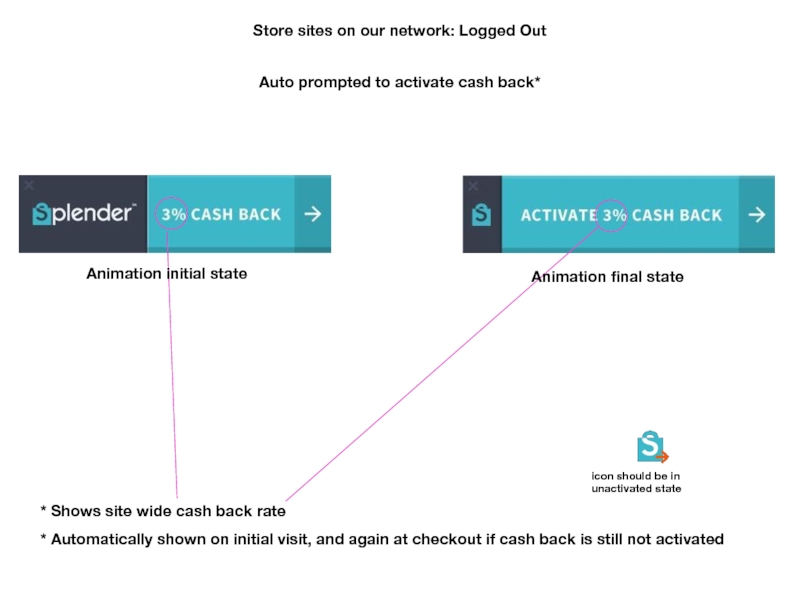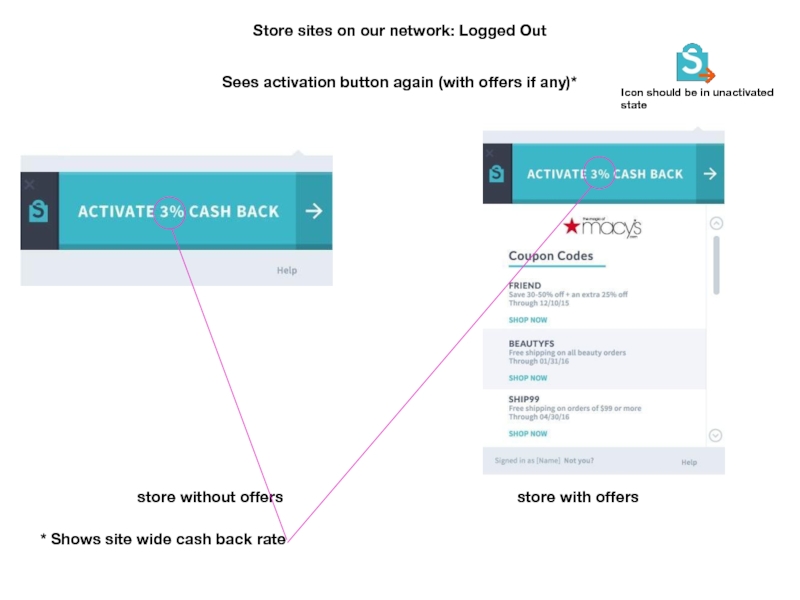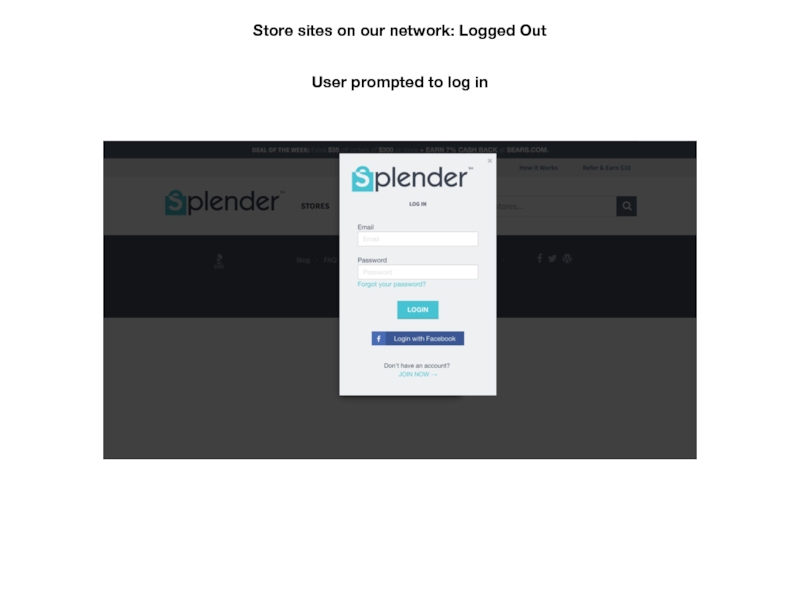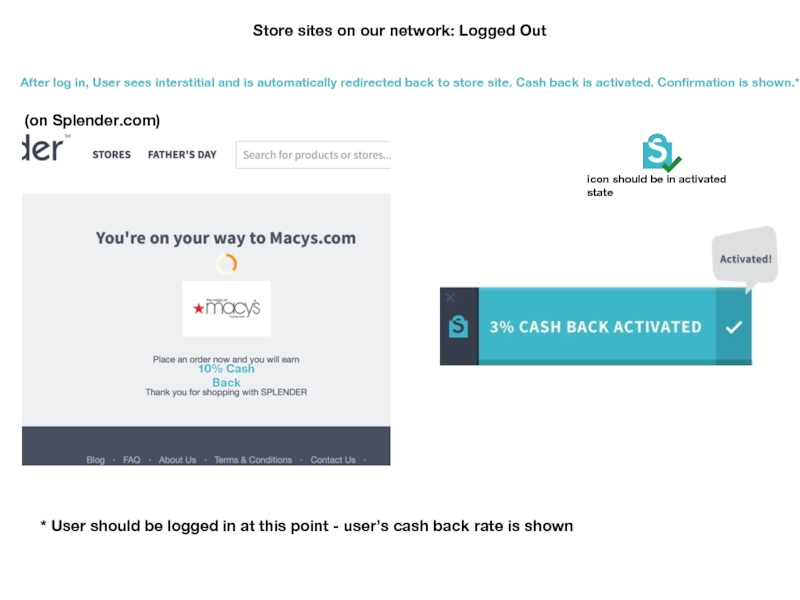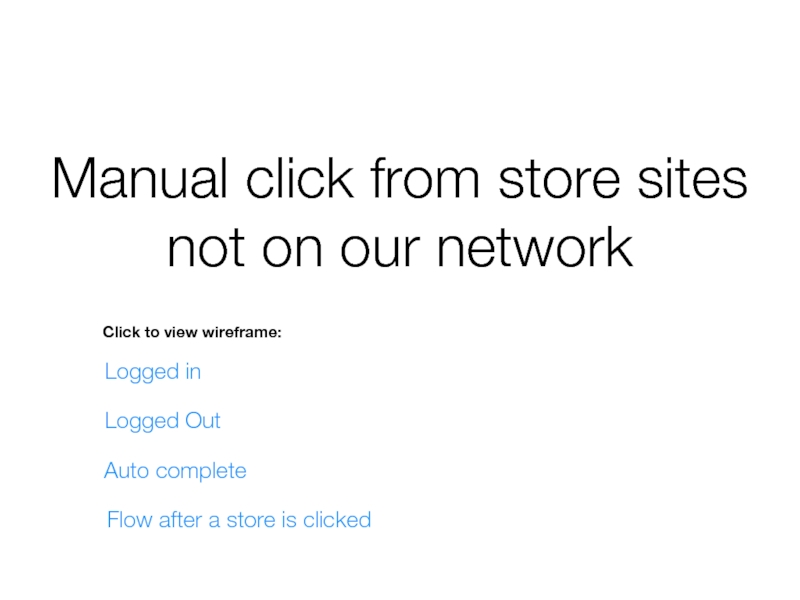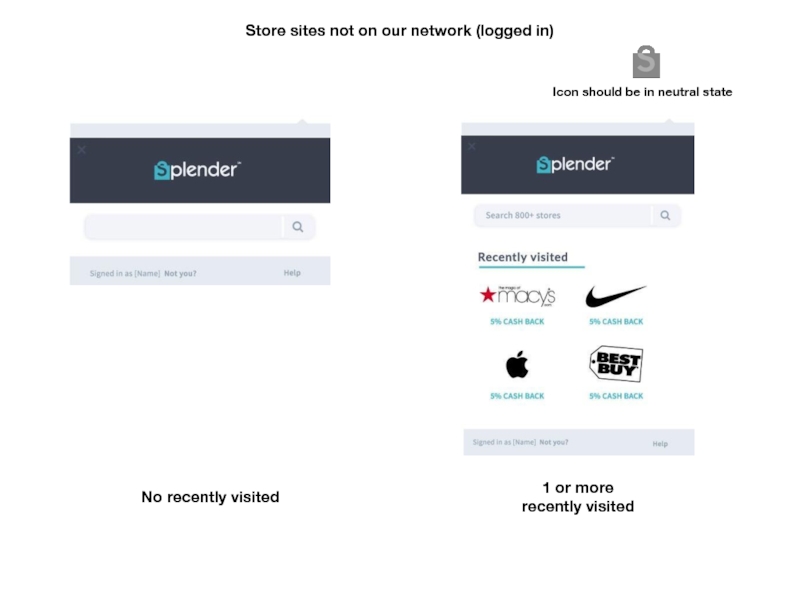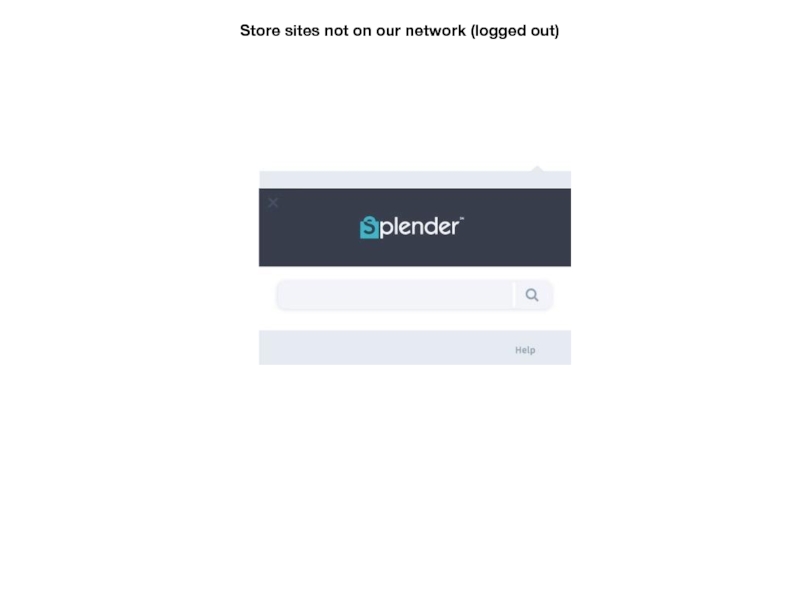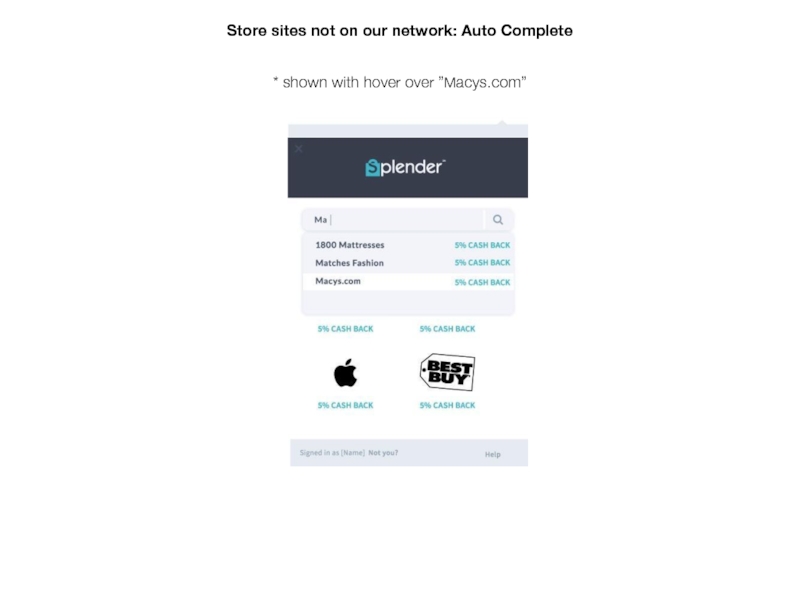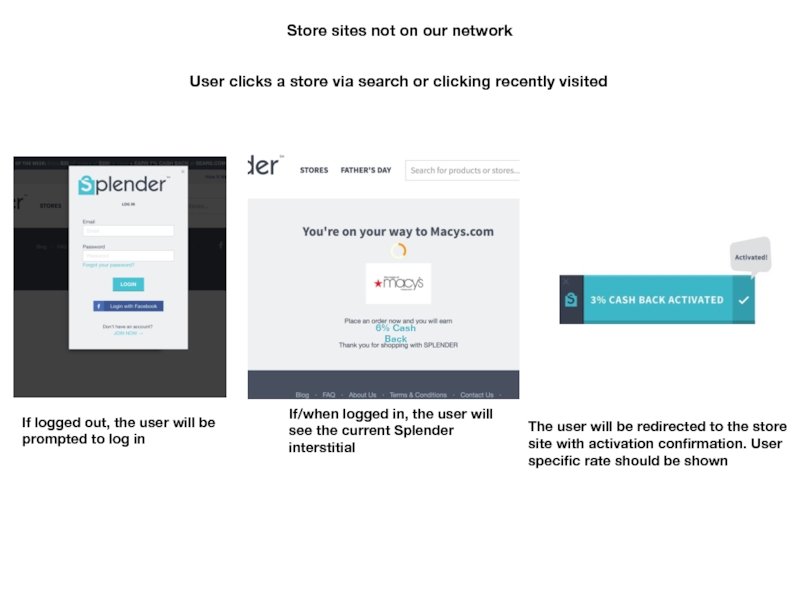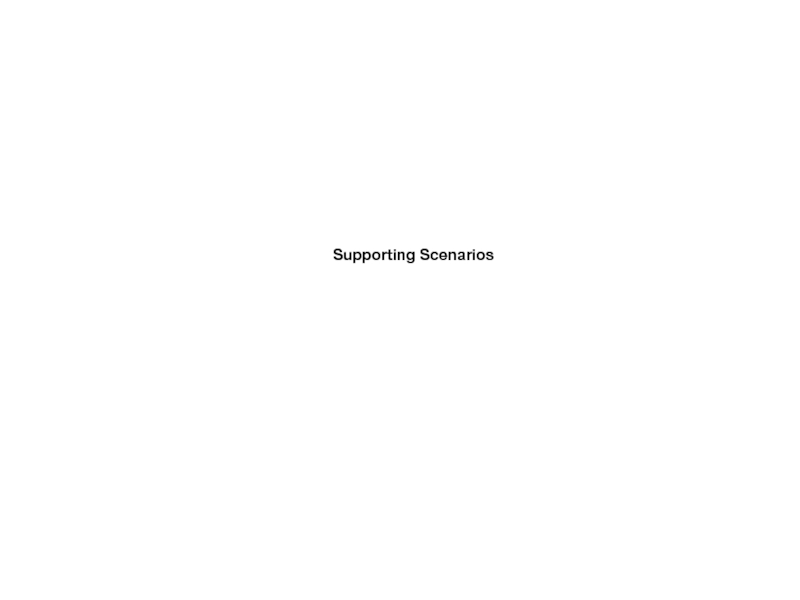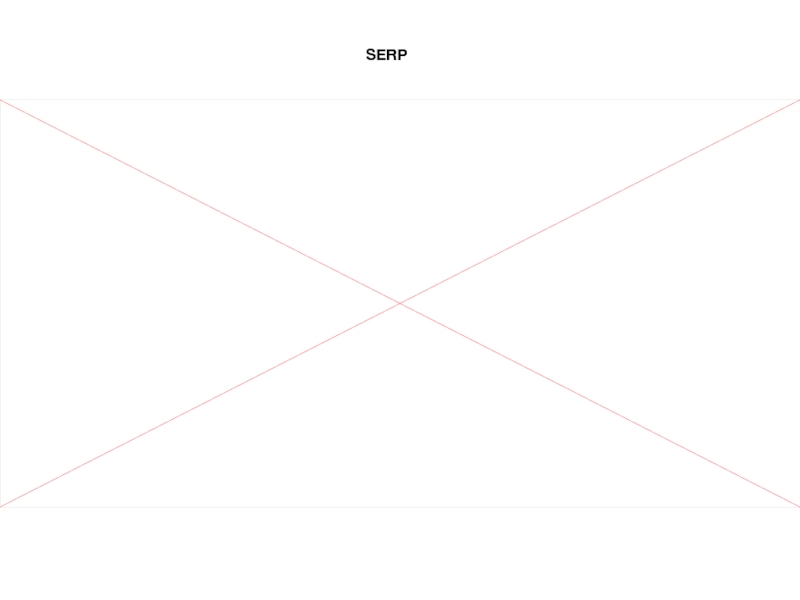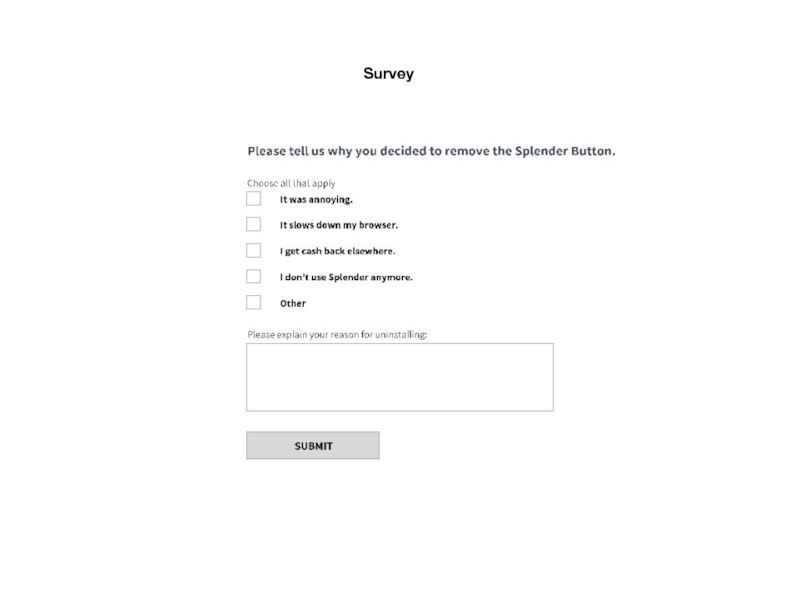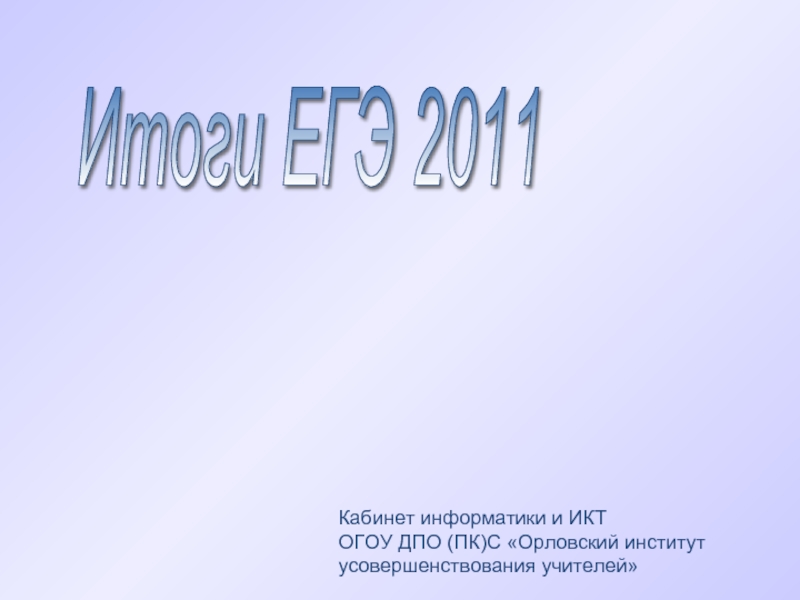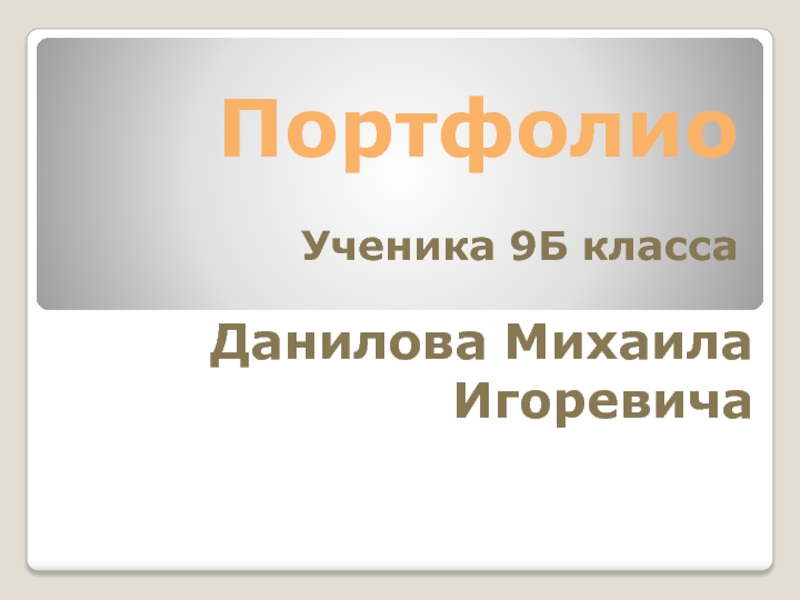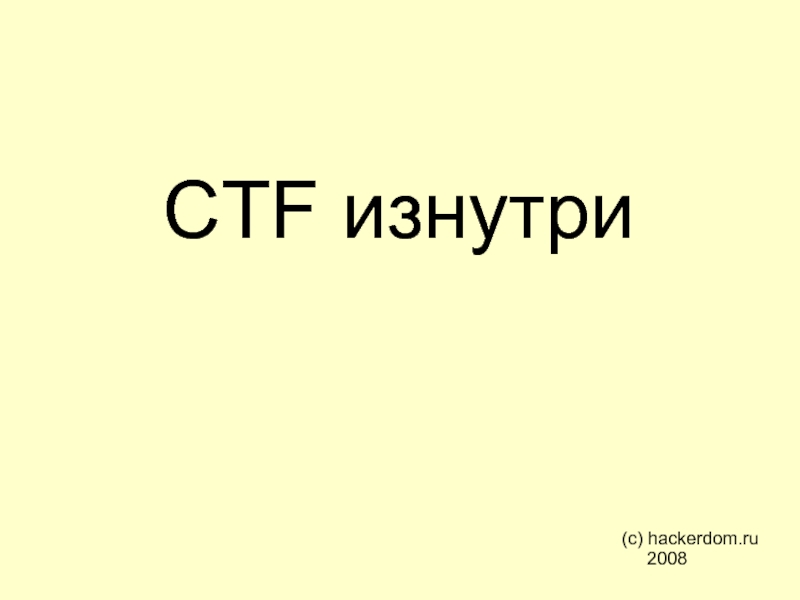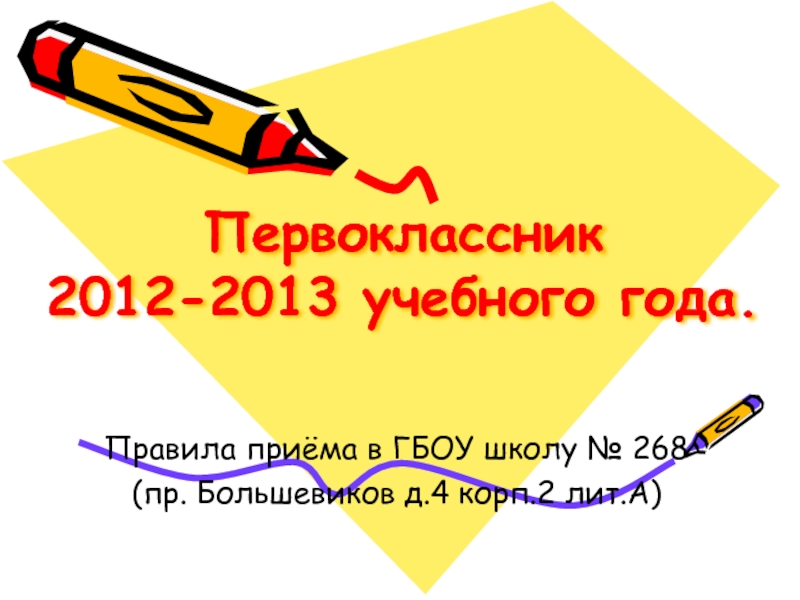- Главная
- Разное
- Дизайн
- Бизнес и предпринимательство
- Аналитика
- Образование
- Развлечения
- Красота и здоровье
- Финансы
- Государство
- Путешествия
- Спорт
- Недвижимость
- Армия
- Графика
- Культурология
- Еда и кулинария
- Лингвистика
- Английский язык
- Астрономия
- Алгебра
- Биология
- География
- Детские презентации
- Информатика
- История
- Литература
- Маркетинг
- Математика
- Медицина
- Менеджмент
- Музыка
- МХК
- Немецкий язык
- ОБЖ
- Обществознание
- Окружающий мир
- Педагогика
- Русский язык
- Технология
- Физика
- Философия
- Химия
- Шаблоны, картинки для презентаций
- Экология
- Экономика
- Юриспруденция
Splender browser plug-in user flows презентация
Содержание
- 1. Splender browser plug-in user flows
- 2. Onboarding
- 3. Onboarding (shown on Splender.com)
- 4. Onboarding
- 5. Onboarding Tutorial (part 1) The user must click the Activate button to continue.
- 6. Onboarding Tutorial (part 2)
- 7. Onboarding Plug-in Icon States Unactive state: Appears
- 8. Visit to a store site on our network (Logged In)
- 9. Visit to a store site on our
- 10. Visit to a store site
- 11. Visit to a store site on our
- 12. Visit to a store site on our
- 13. User visit to a store site on our network (Logged Out)
- 14. User visit to a store site on
- 15. Store sites on our network: Logged Out
- 16. Store sites on our network: Logged Out
- 17. Store sites on our network: Logged Out User prompted to log in
- 18. Store sites on our network: Logged Out
- 19. Manual click from store sites not on
- 20. Store sites not on our network (logged
- 21. Store sites not on our network (logged out)
- 22. Store sites not on our network: Auto Complete * shown with hover over ”Macys.com”
- 23. Store sites not on our network User
- 24. Supporting Scenarios
- 25. SERP
- 26. Survey
Слайд 7Onboarding
Plug-in Icon States
Unactive state: Appears when the user is on a
Orange arrow should show a flashing animation when the plug-in is visible.
Orange arrow should show solid (no animation) when the user hides the plug-in
Active state: Appears when the user has activated cash back on a Splender network site
Neutral state: Appears when the user is not on a Splender network site
Слайд 10
Visit to a store site on our network (Logged In)
Auto prompted
* Shows logged in user’s cash back rate
* Automatically shown on initial visit, and again at checkout if cash back is still not activated
icon should be in unactivated state
Initial animation state
Final animation state
Слайд 11Visit to a store site on our network (Logged In)
Sees activation
store without offers
store with offers
* Shows logged in user’s cash back rate
icon should be in unactivated state
Слайд 12Visit to a store site on our network (Logged In)
User sees
10% Cash Back
* Shows logged in user’s cash back rate
icon should be in unactivated state
(on Splender.com)
Слайд 15Store sites on our network: Logged Out
Auto prompted to activate cash
* Automatically shown on initial visit, and again at checkout if cash back is still not activated
* Shows site wide cash back rate
icon should be in unactivated state
Animation final state
Animation initial state
Слайд 16Store sites on our network: Logged Out
store without offers
store with offers
Sees
* Shows site wide cash back rate
Icon should be in unactivated state
Слайд 18Store sites on our network: Logged Out
After log in, User sees
* User should be logged in at this point - user’s cash back rate is shown
10% Cash Back
icon should be in activated state
(on Splender.com)
Слайд 19Manual click from store sites not on our network
Logged in
Logged Out
Auto
Flow after a store is clicked
Click to view wireframe:
Слайд 20Store sites not on our network (logged in)
1 or more recently
No recently visited
Icon should be in neutral state
Слайд 23Store sites not on our network
User clicks a store via search
6% Cash Back
If logged out, the user will be prompted to log in
If/when logged in, the user will see the current Splender interstitial
The user will be redirected to the store site with activation confirmation. User specific rate should be shown