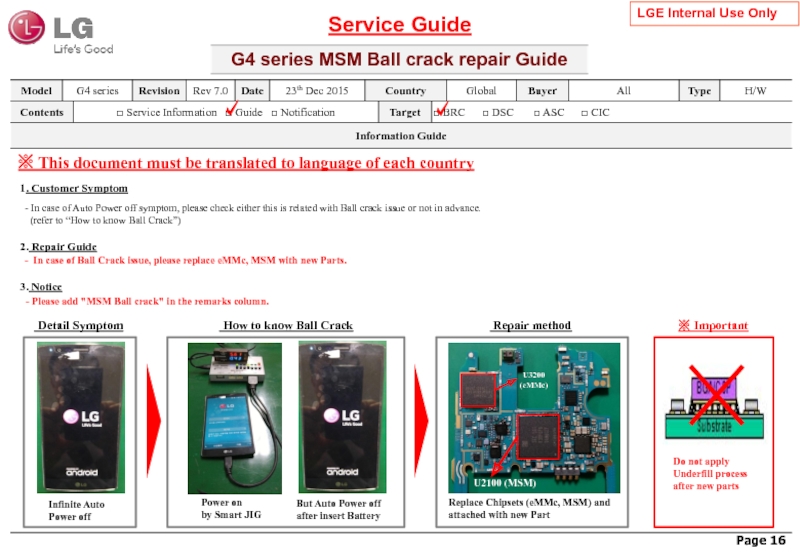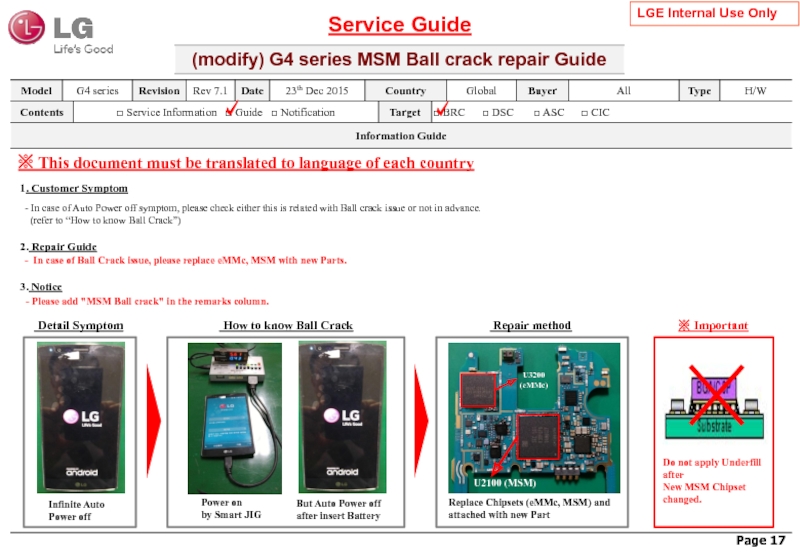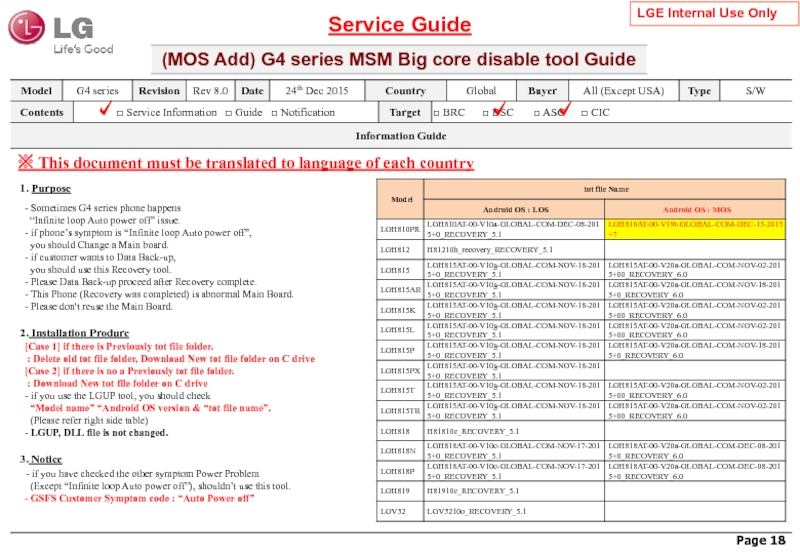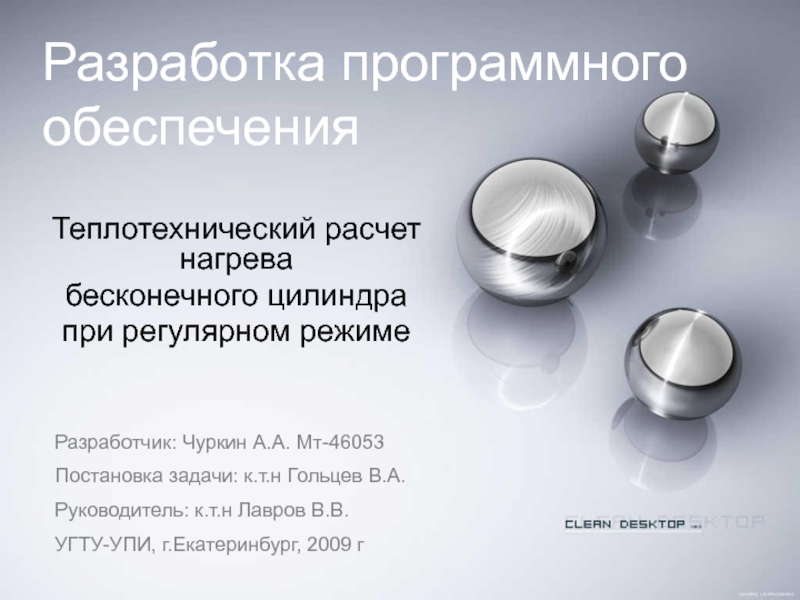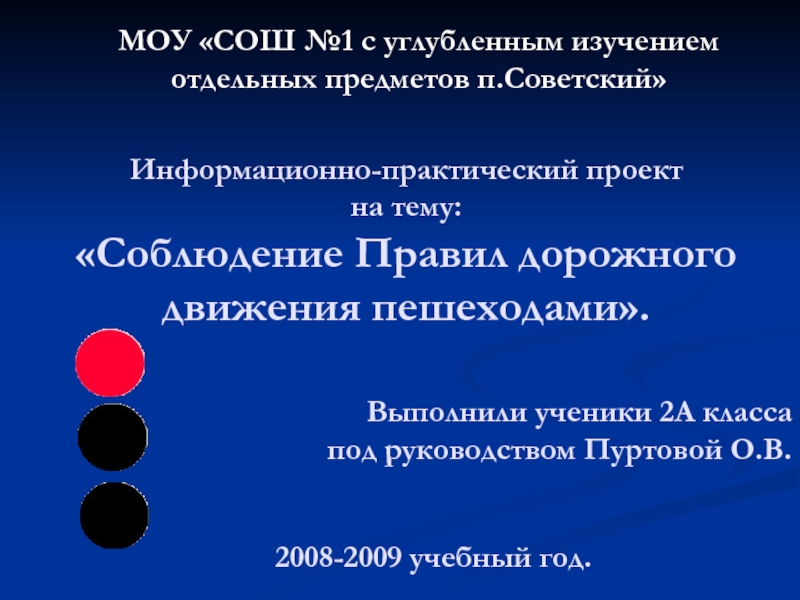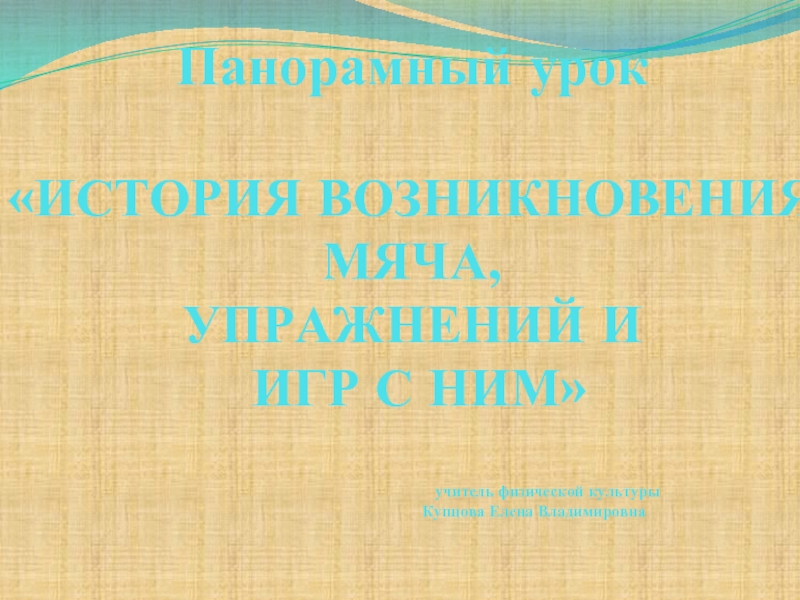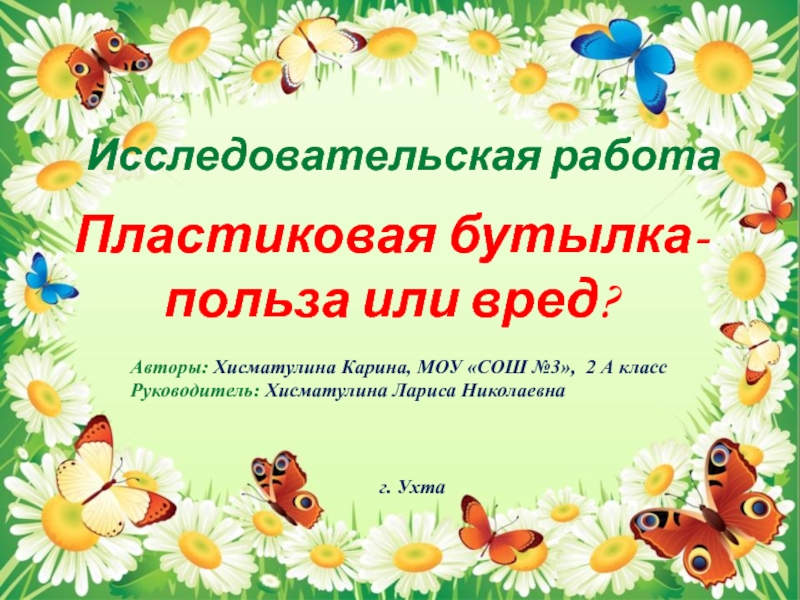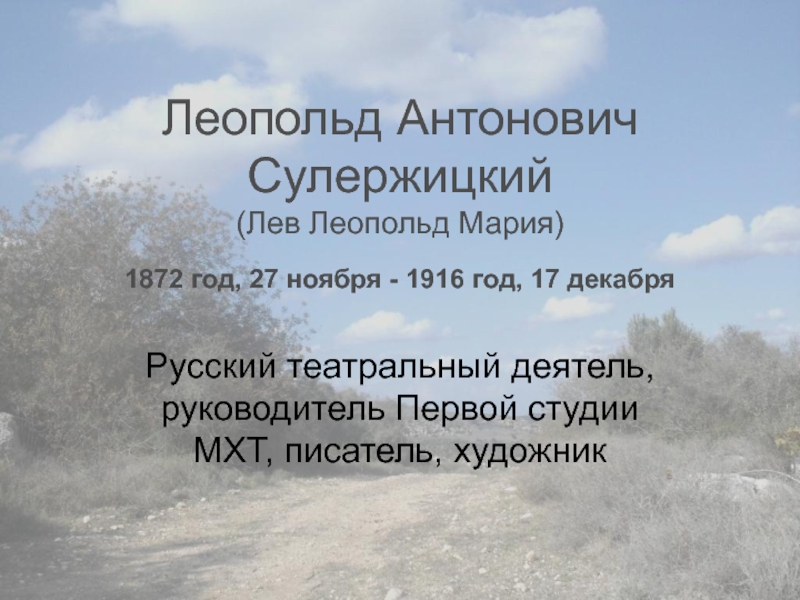- Главная
- Разное
- Дизайн
- Бизнес и предпринимательство
- Аналитика
- Образование
- Развлечения
- Красота и здоровье
- Финансы
- Государство
- Путешествия
- Спорт
- Недвижимость
- Армия
- Графика
- Культурология
- Еда и кулинария
- Лингвистика
- Английский язык
- Астрономия
- Алгебра
- Биология
- География
- Детские презентации
- Информатика
- История
- Литература
- Маркетинг
- Математика
- Медицина
- Менеджмент
- Музыка
- МХК
- Немецкий язык
- ОБЖ
- Обществознание
- Окружающий мир
- Педагогика
- Русский язык
- Технология
- Физика
- Философия
- Химия
- Шаблоны, картинки для презентаций
- Экология
- Экономика
- Юриспруденция
Series Guide презентация
Содержание
- 1. Series Guide
- 2. Revision History
- 3. Service Guide ※ This
- 4. ◈ G4 series MSM Big core disable
- 5. 910K D/L Cable connect.
- 6. Check the file Path. “Start”
- 7. Service Guide ※ This document must be
- 8. ◈ G4 series MSM Big core disable
- 9. 910K D/L Cable connect.
- 10. Check the file Path. “Start”
- 11. Service Guide ※ This document must be
- 12. Service Guide ※ This document must be
- 13. Service Guide ※ This document must be
- 14. Service Guide ※ This document must be
- 15. ◈ G4 series MSM Big core disable
- 16. ◈ G4 series MSM Big core disable
- 17. Service Guide ※ This document must be
- 18. Service Guide ※ This document must be
- 19. Service Guide ※ This document must be
Слайд 3
Service Guide
※ This document must be translated to language of each
※ Please refer more detail Install & User Guide on the Next page.
Слайд 4◈ G4 series MSM Big core disable tool Install Procedure
Install zipfile
Unzip
Recovery tool Install file Double click.
“Next” Click.
I accept~ Click & “Next” Click.
“Finish” Click
LGUP Program Install Complete.
DLL Install file Double click.
DLL file Install Complete.
(You can check “Control Panel”)
Слайд 5
910K D/L Cable connect.
LGUP icon Double click.
Check the
Check the Progress “STANDBY”
Check the Process “UPGRADE”
Select the Bin File (*.tot).
Check the Bin file (*.tot).
“Open” Button click.
◈ G4 series MSM Big core disable tool Procedure
Слайд 6 Check the file Path.
“Start” Button click.
Check the Progress
Recovery is complete.
“Exit” Button click.
You can customer’s user Data Back-up !!!
◈ G4 series MSM Big core disable tool Procedure
Слайд 7Service Guide
※ This document must be translated to language of each
※ Please refer more detail Install & User Guide on the Next page.
Слайд 8◈ G4 series MSM Big core disable tool Install Procedure
Install
Unzip on C rive
Recovery tool Install file click.
“Next” Click.
I accept~ Click & “Next” Click.
“Finish” Click
LGUP Program Install Complete.
DLL Install file Double click.
DLL file Install Complete.
(You can check “Control Panel”)
Слайд 9
910K D/L Cable connect.
LGUP icon Double click.
Check the
Check the Progress “STANDBY”
Check the Process “UPGRADE”
Select the Bin File (*.tot).
Check the Bin file (*.tot).
“Open” Button click.
◈ G4 series MSM Big core disable tool Procedure
Слайд 10 Check the file Path.
“Start” Button click.
Check the Progress
Recovery is complete.
“Exit” Button click.
You can customer’s user Data Back-up !!!
◈ G4 series MSM Big core disable tool Procedure
Слайд 15◈ G4 series MSM Big core disable tool Install Procedure [Case
Delete the tot file folder on C drive
Install Only tot file folder
New tot file folder
LOS & MOS folder
LOS tot file
MOS tot file
Слайд 16◈ G4 series MSM Big core disable tool Install Procedure [Case
Install zip file
Unzip on C rive
Recovery tool Install file click.
“Next” Click.
I accept~ Click & “Next” Click.
“Finish” Click
LGUP Program Install Complete.
DLL Install file Double click.
DLL file Install Complete.
(You can check “Control Panel”)
Слайд 17Service Guide
※ This document must be translated to language of each
Detail Symptom
Infinite Auto
Power off
How to know Ball Crack
But Auto Power off
after insert Battery
Do not apply
Underfill process
after new parts
Replace Chipsets (eMMc, MSM) and attached with new Part
※ Important
Repair method
U3200
(eMMc)
U2100 (MSM)
Power on
by Smart JIG
Слайд 18Service Guide
※ This document must be translated to language of each
Detail Symptom
Infinite Auto
Power off
How to know Ball Crack
But Auto Power off
after insert Battery
Do not apply Underfill after
New MSM Chipset changed.
Replace Chipsets (eMMc, MSM) and attached with new Part
※ Important
Repair method
U3200
(eMMc)
U2100 (MSM)
Power on
by Smart JIG
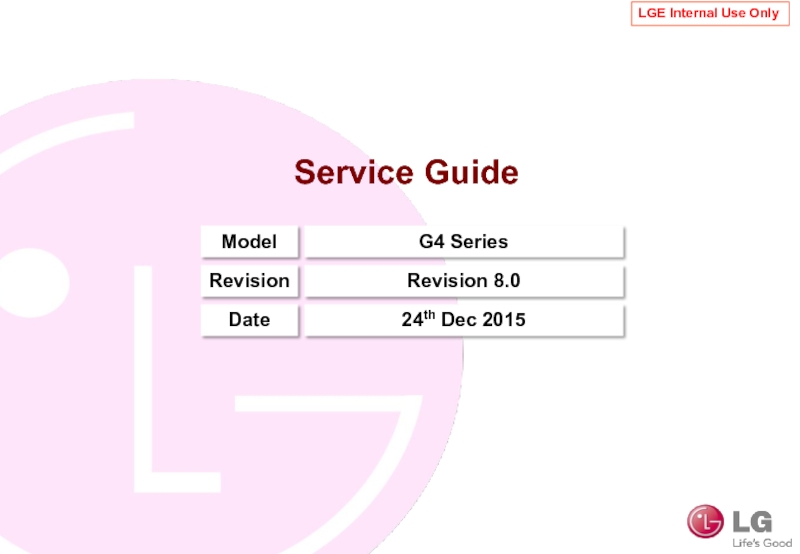
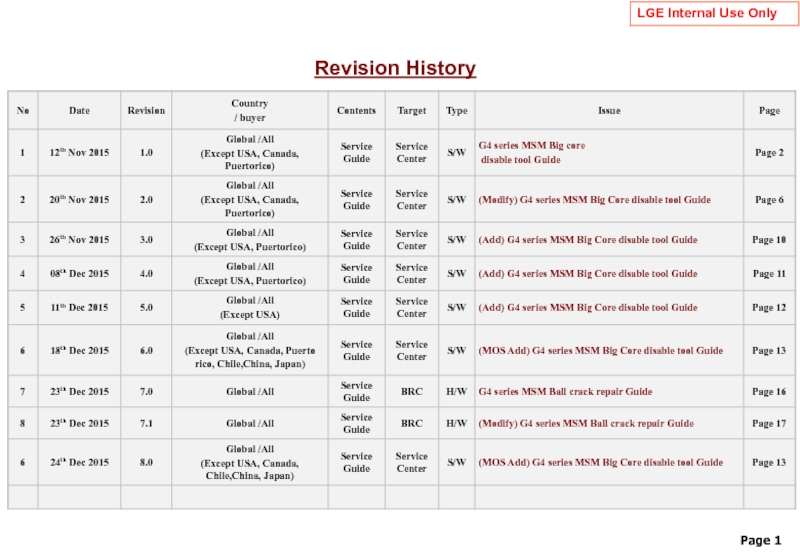
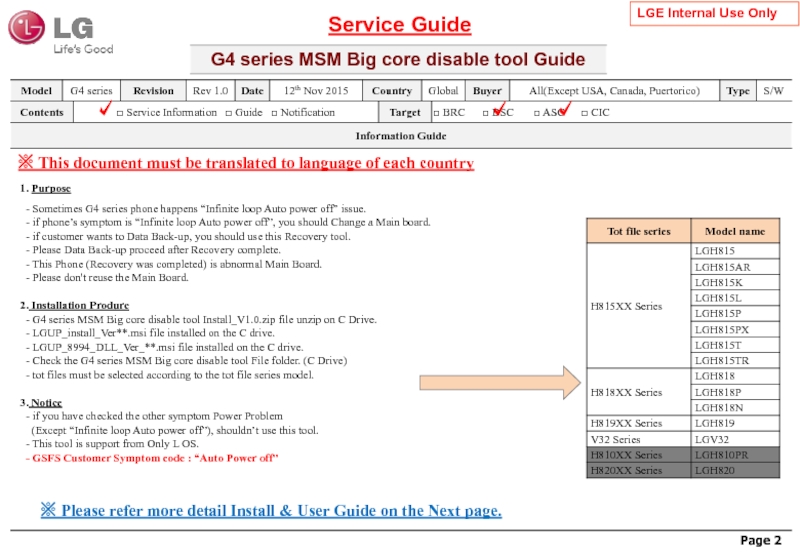
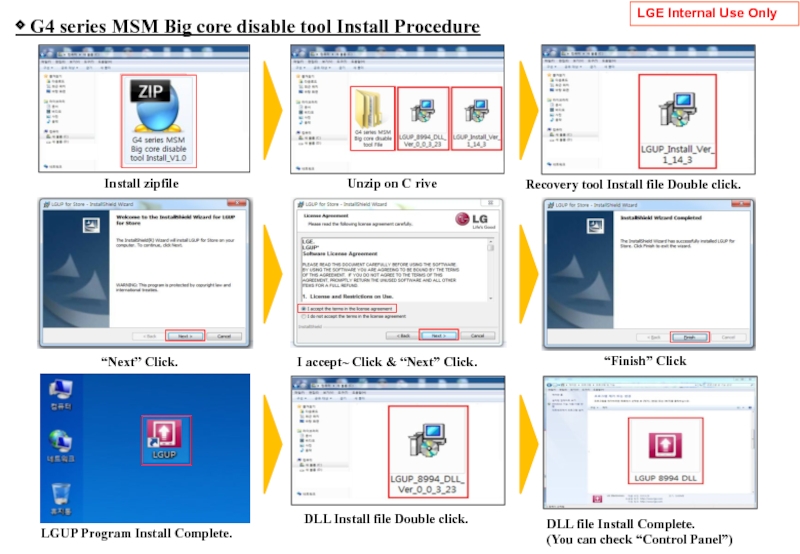
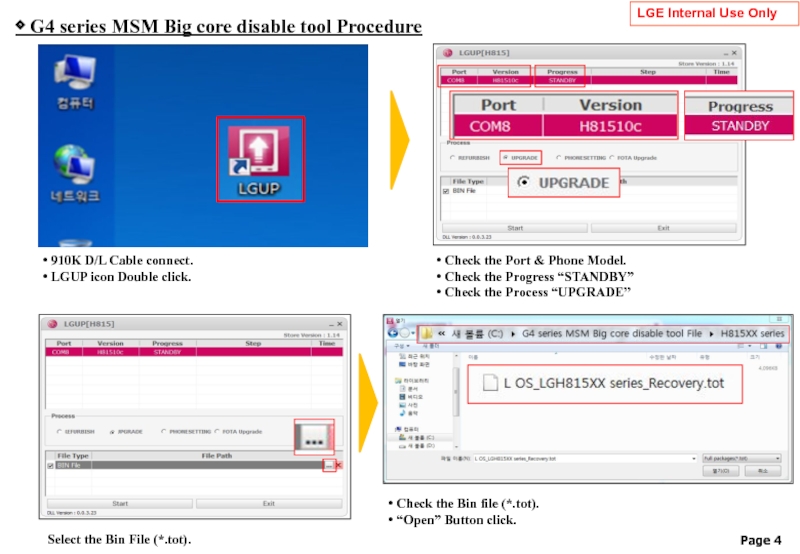
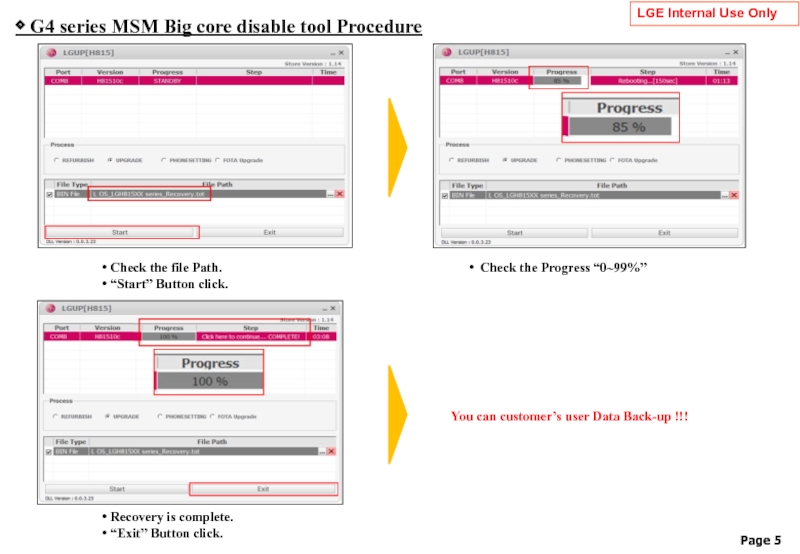
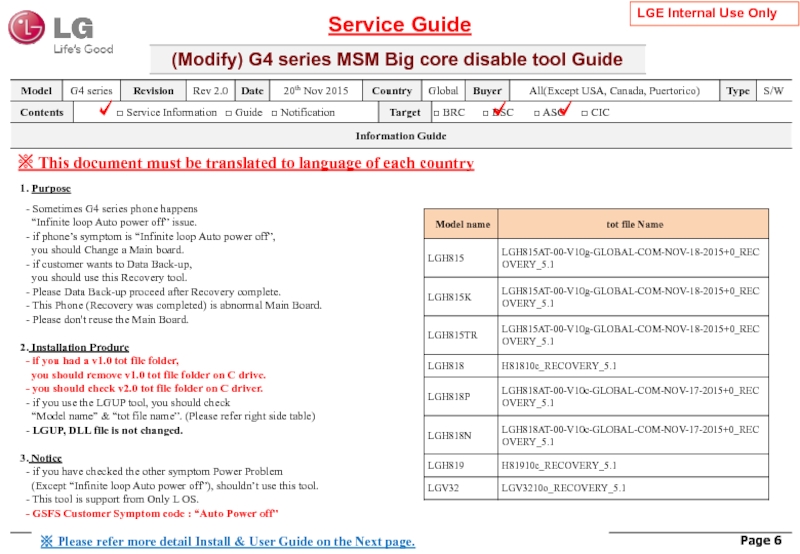
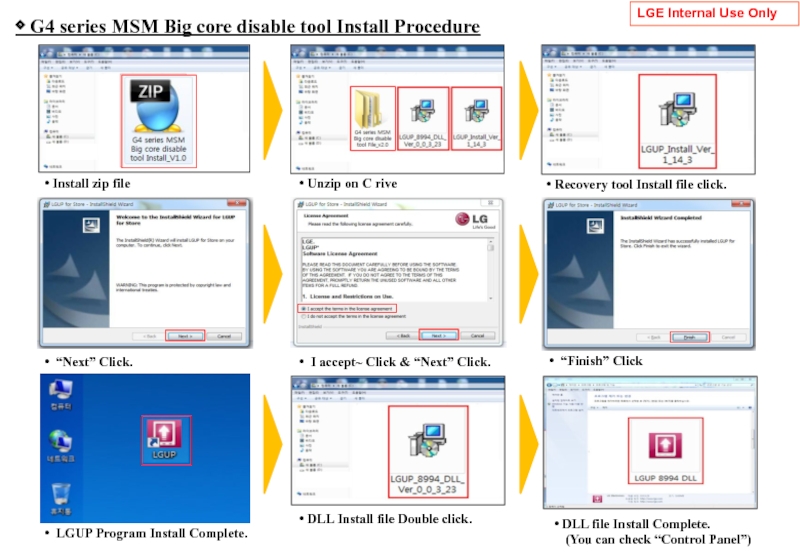
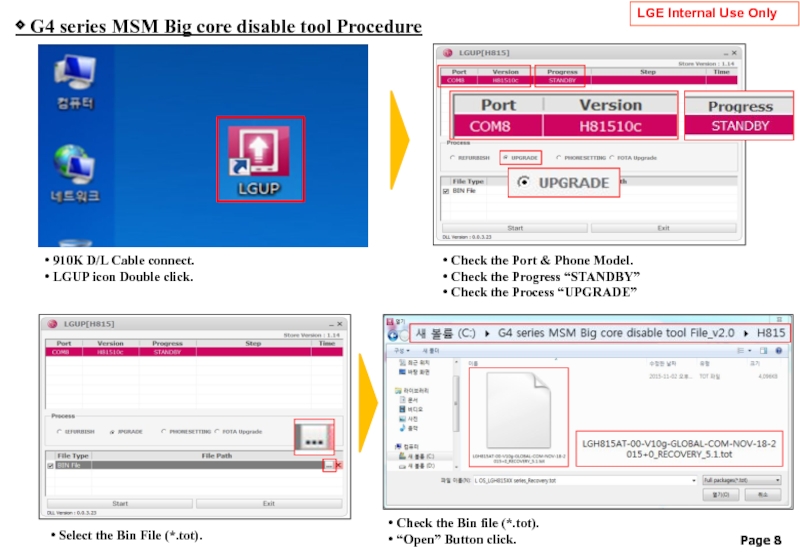
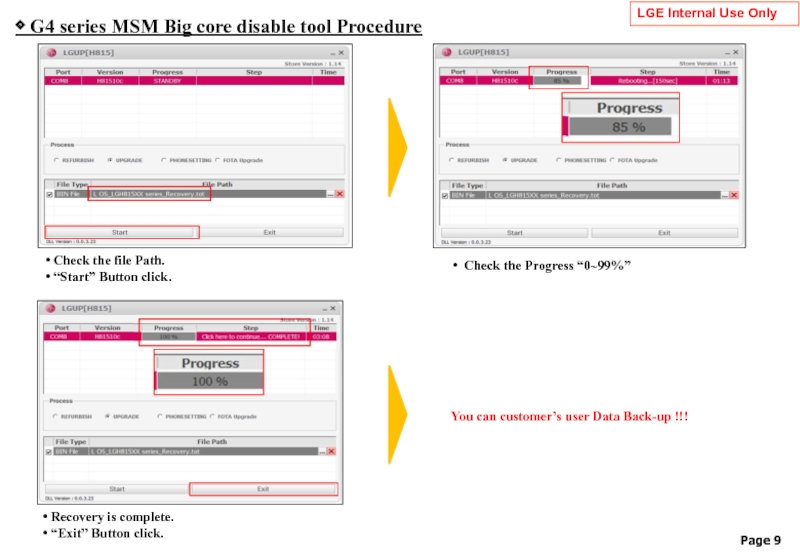
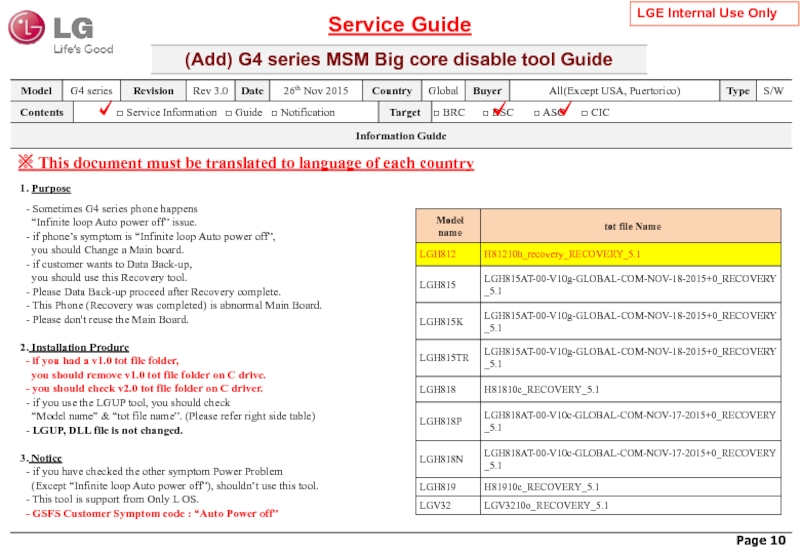
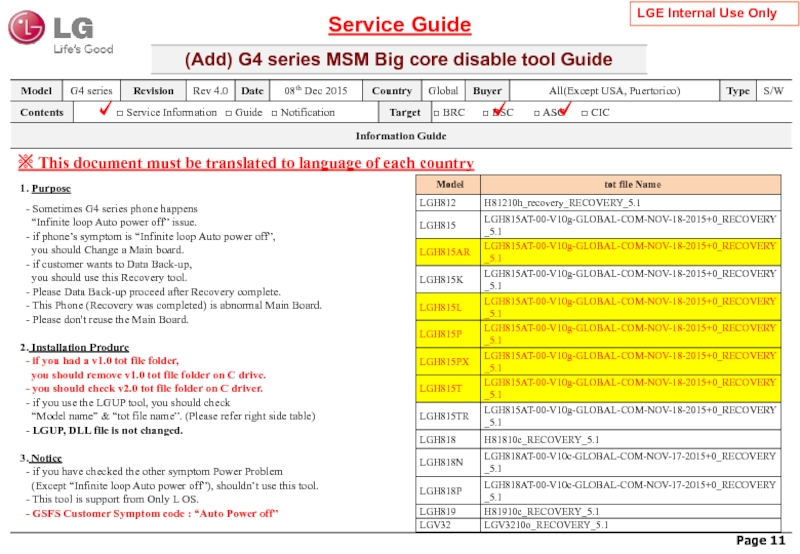
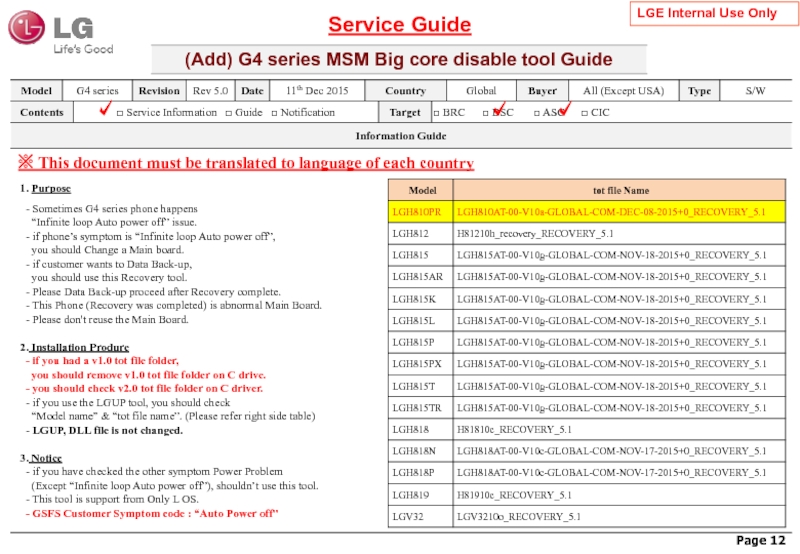
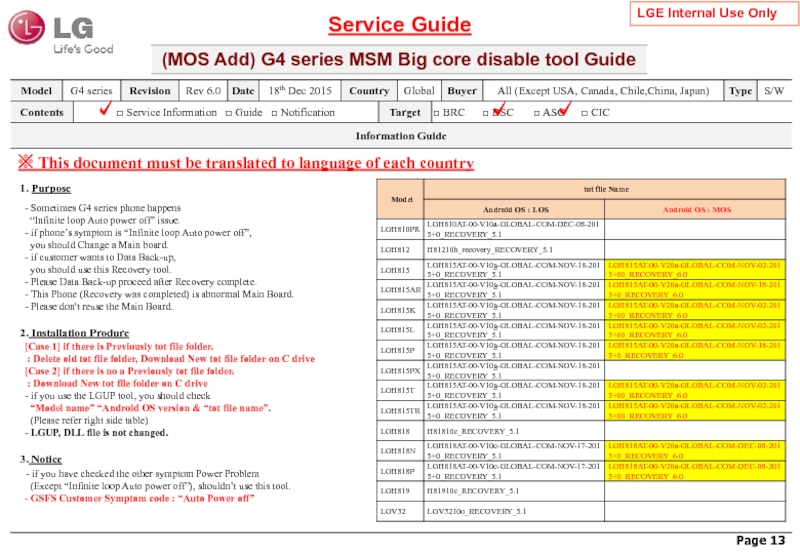
![◈ G4 series MSM Big core disable tool Install Procedure [Case 1] Delete the tot](/img/tmb/4/367196/87e03227d3a0f2d5d51c5f3204c5e687-800x.jpg)
![◈ G4 series MSM Big core disable tool Install Procedure [Case 2] Install zip file](/img/tmb/4/367196/1ab51810707352dfc561b6907a9b29da-800x.jpg)