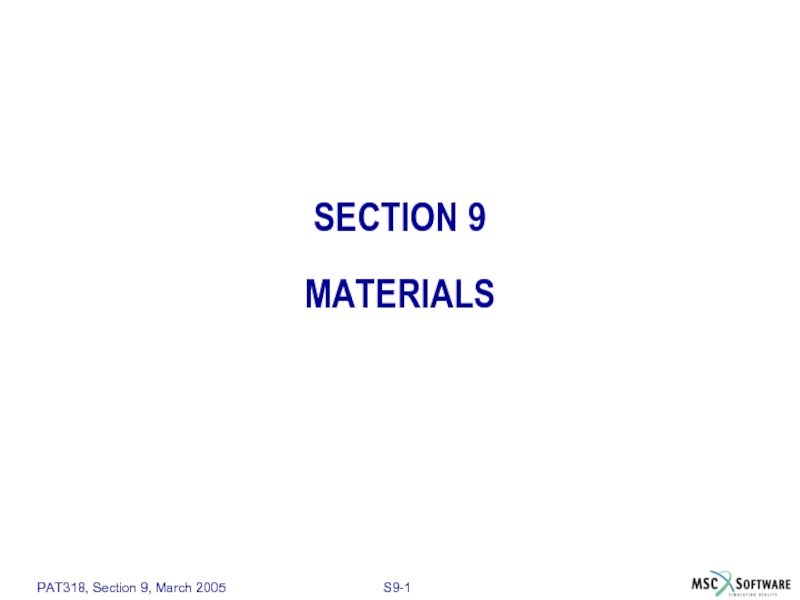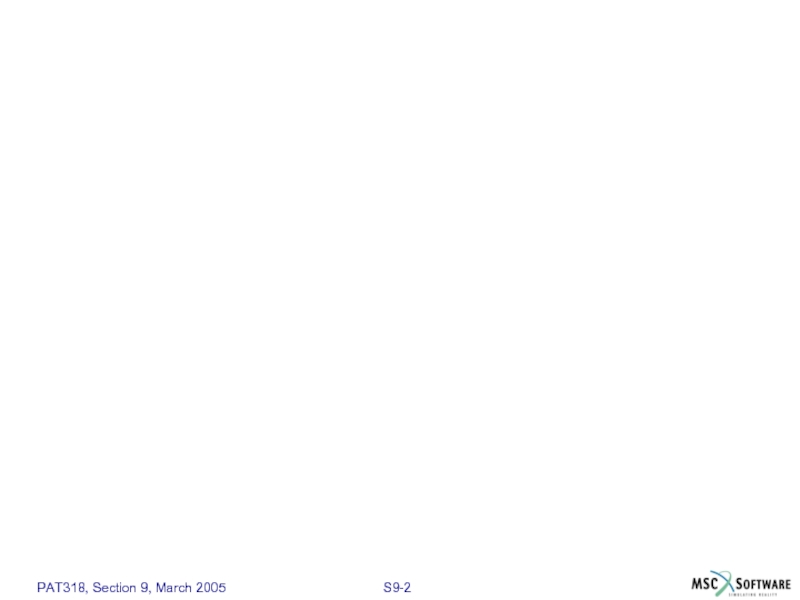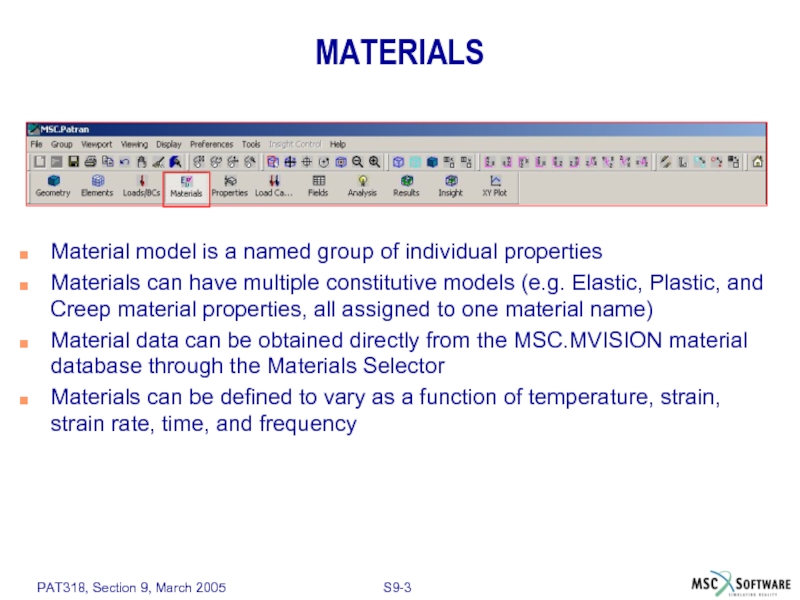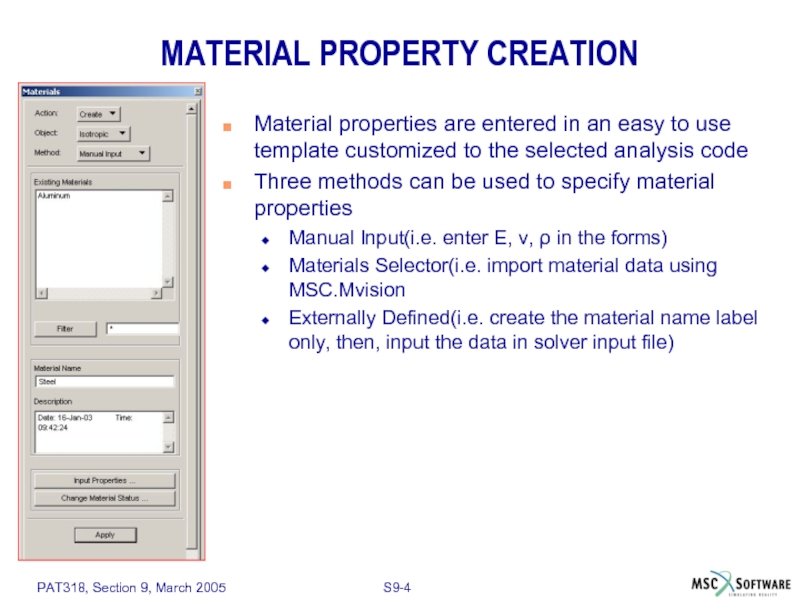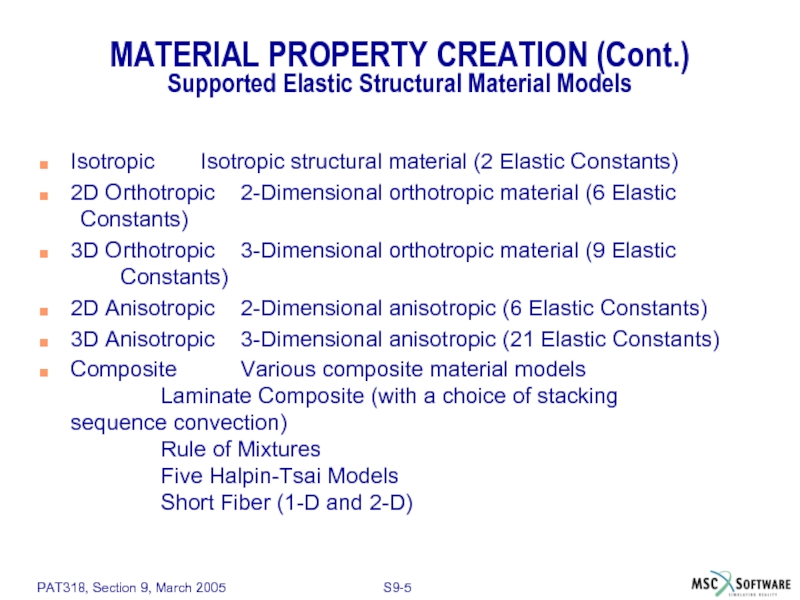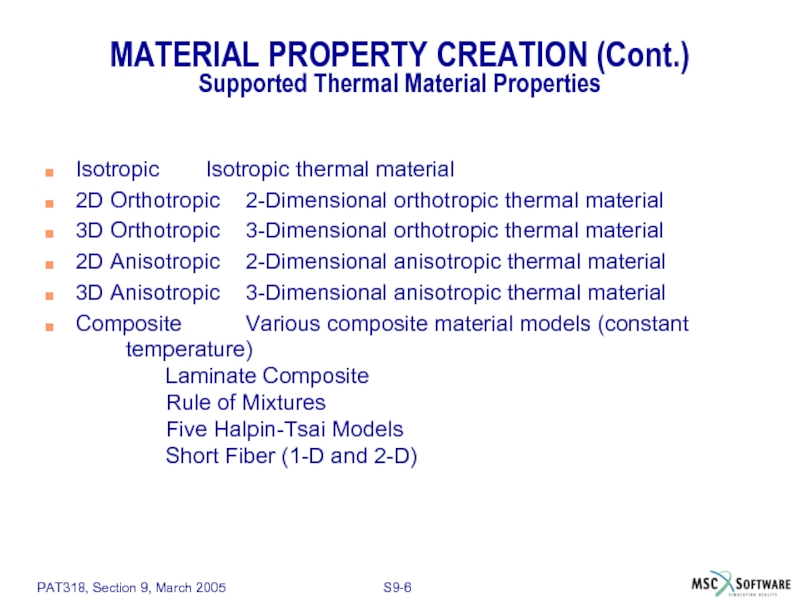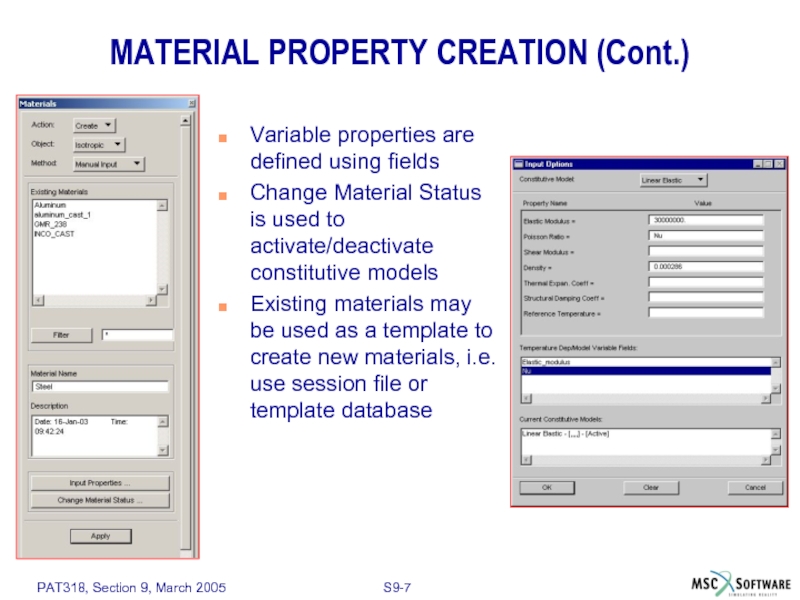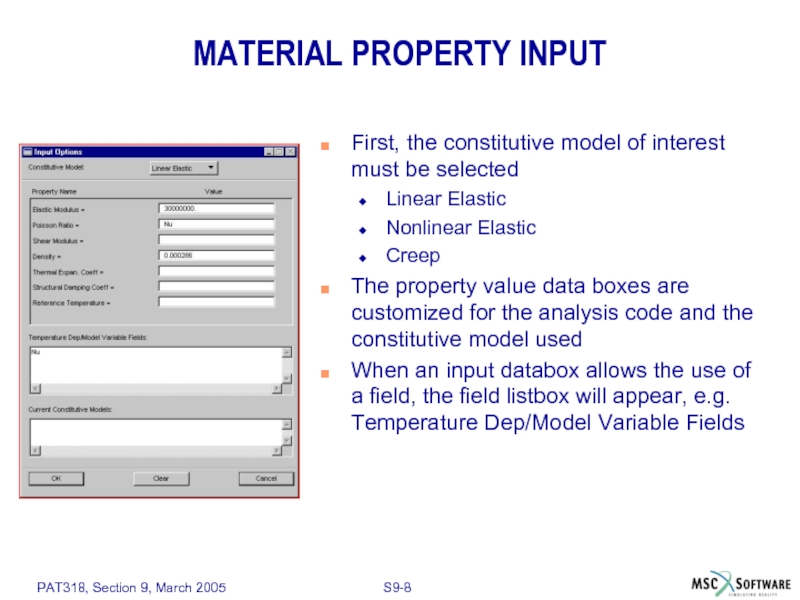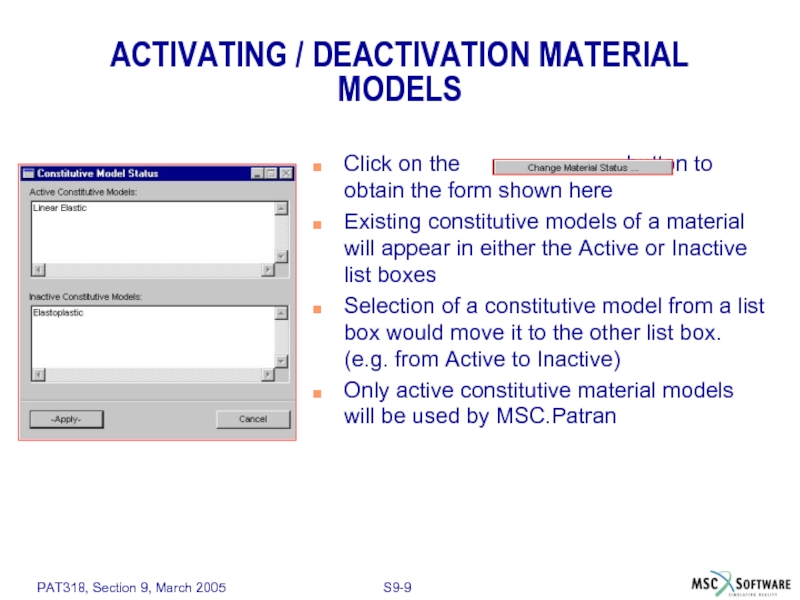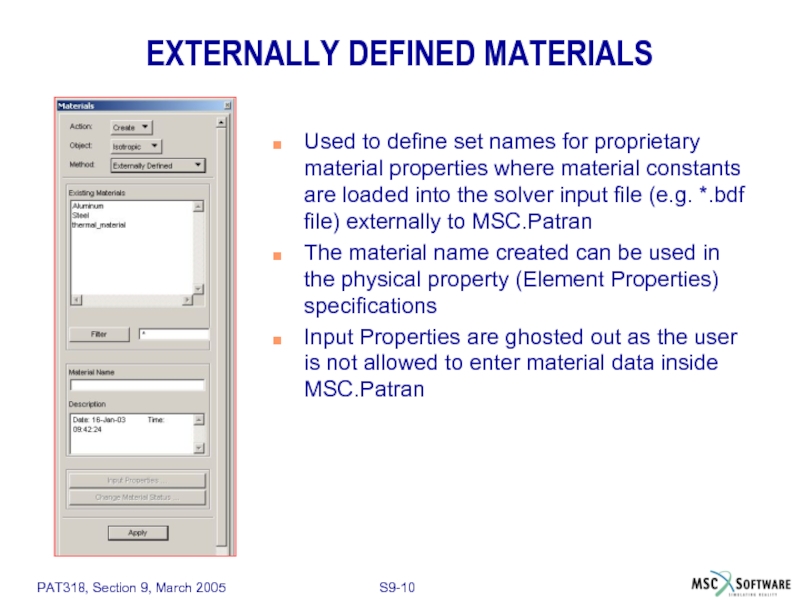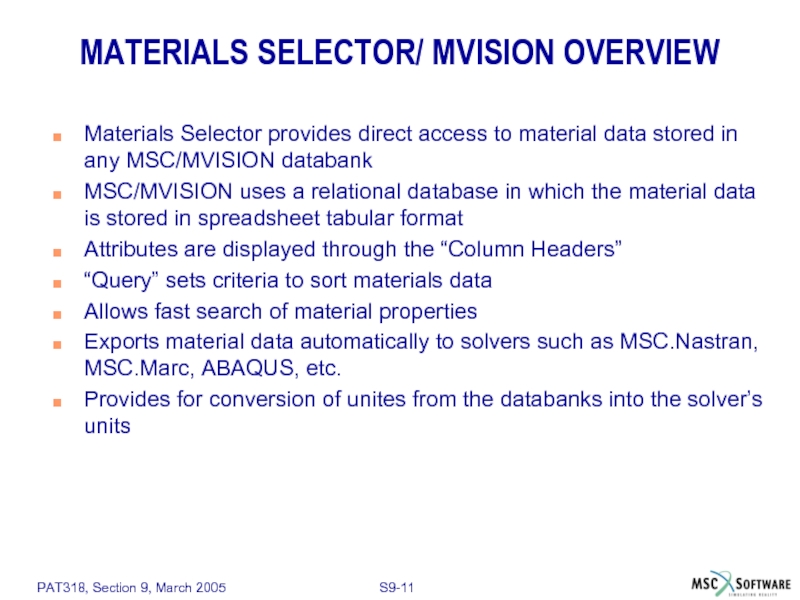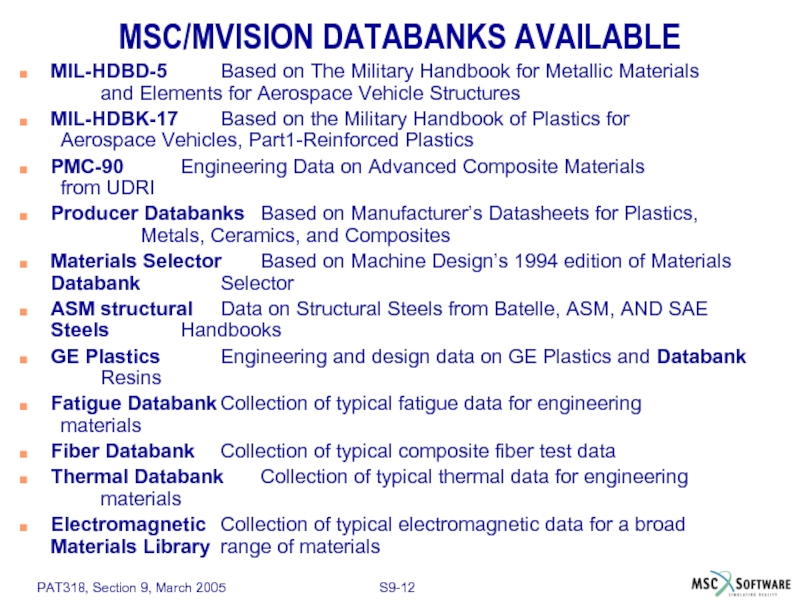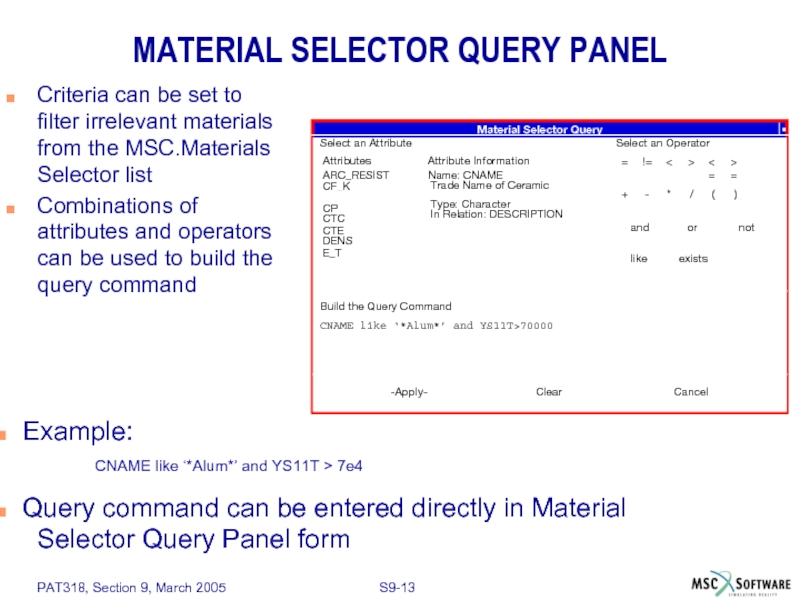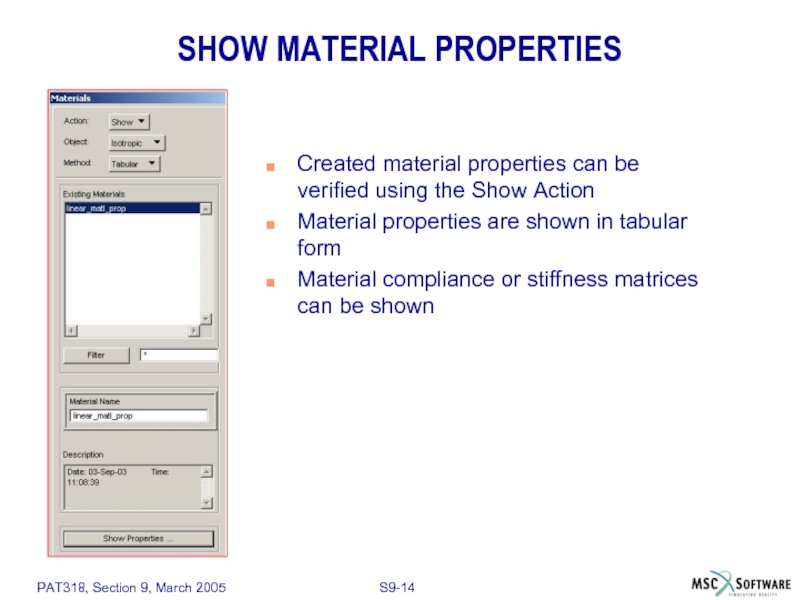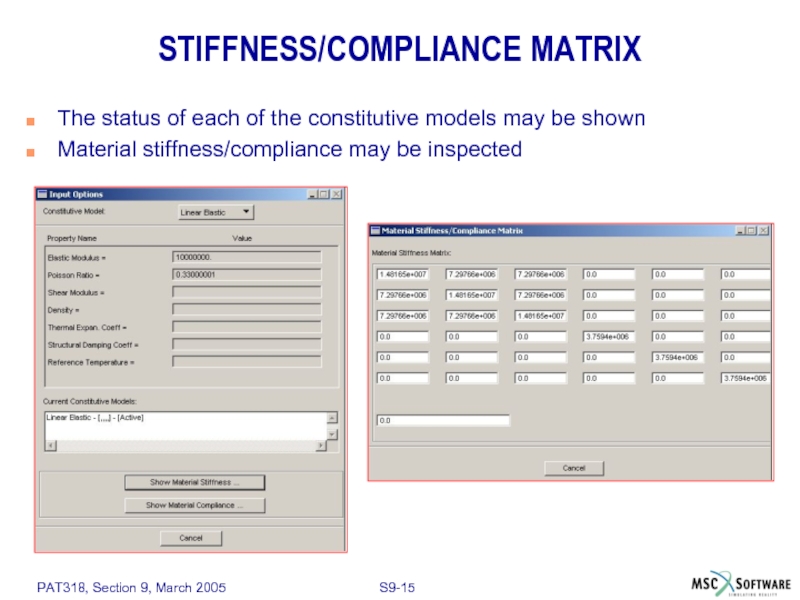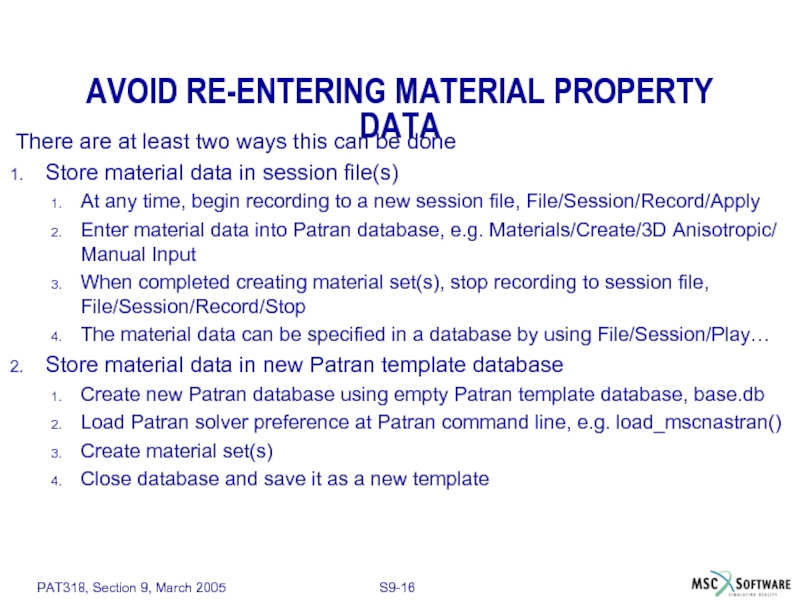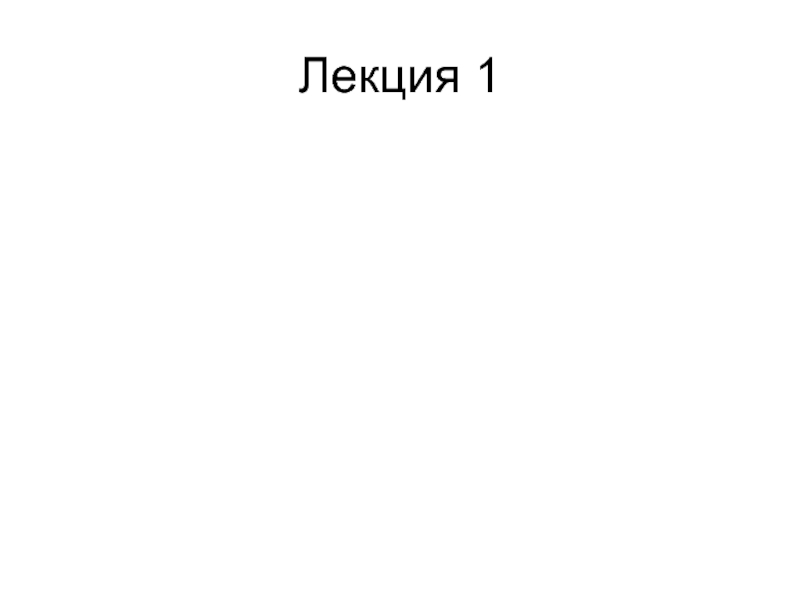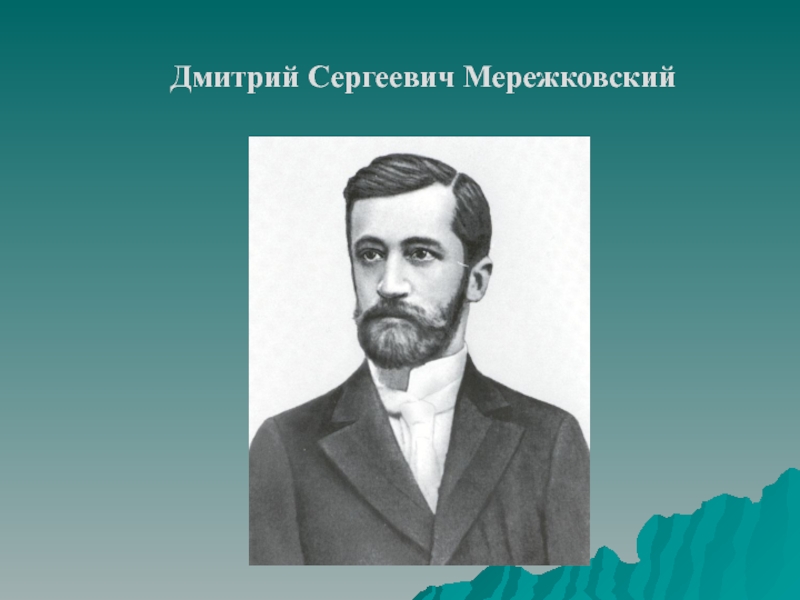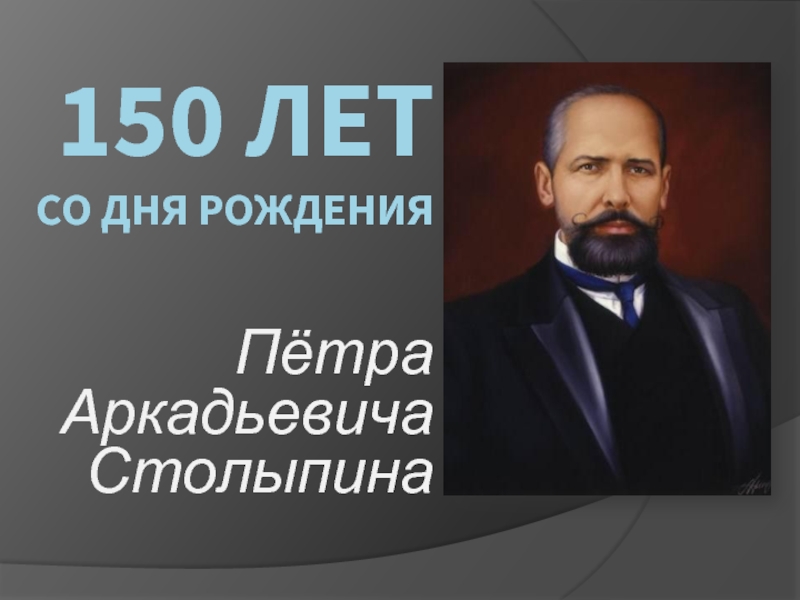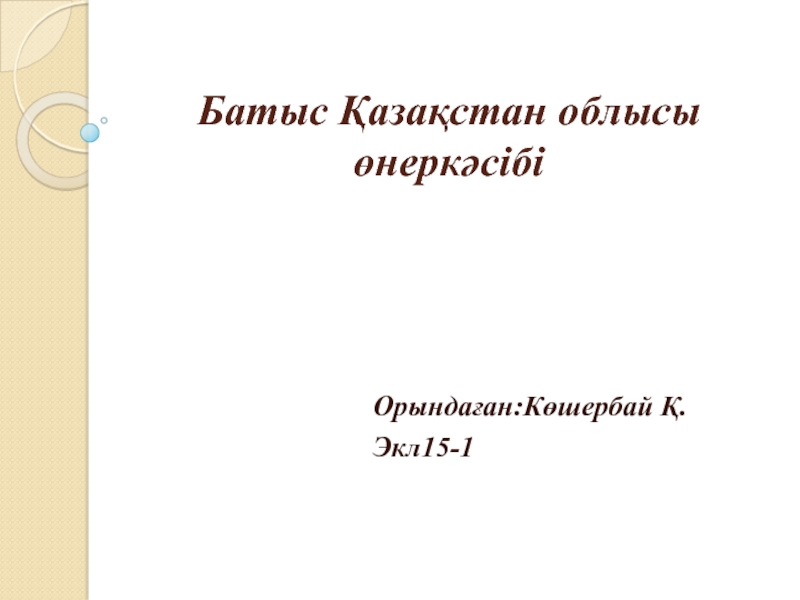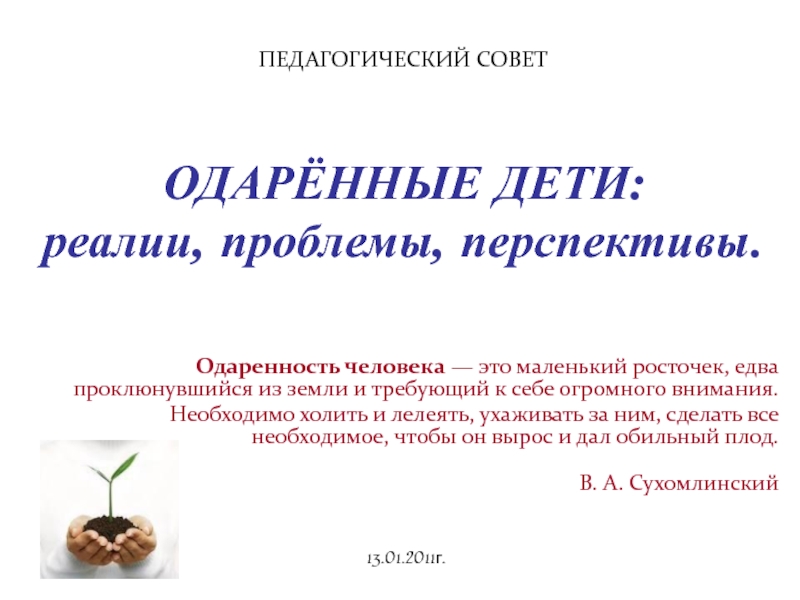- Главная
- Разное
- Дизайн
- Бизнес и предпринимательство
- Аналитика
- Образование
- Развлечения
- Красота и здоровье
- Финансы
- Государство
- Путешествия
- Спорт
- Недвижимость
- Армия
- Графика
- Культурология
- Еда и кулинария
- Лингвистика
- Английский язык
- Астрономия
- Алгебра
- Биология
- География
- Детские презентации
- Информатика
- История
- Литература
- Маркетинг
- Математика
- Медицина
- Менеджмент
- Музыка
- МХК
- Немецкий язык
- ОБЖ
- Обществознание
- Окружающий мир
- Педагогика
- Русский язык
- Технология
- Физика
- Философия
- Химия
- Шаблоны, картинки для презентаций
- Экология
- Экономика
- Юриспруденция
SECTION 9MATERIALS презентация
Содержание
- 1. SECTION 9MATERIALS
- 3. MATERIALS Material model is a named group
- 4. MATERIAL PROPERTY CREATION Material properties are entered
- 5. MATERIAL PROPERTY CREATION (Cont.) Supported Elastic Structural
- 6. MATERIAL PROPERTY CREATION (Cont.) Supported Thermal Material
- 7. MATERIAL PROPERTY CREATION (Cont.) Variable properties are
- 8. MATERIAL PROPERTY INPUT First, the constitutive model
- 9. ACTIVATING / DEACTIVATION MATERIAL MODELS Click on
- 10. EXTERNALLY DEFINED MATERIALS Used to define set
- 11. MATERIALS SELECTOR/ MVISION OVERVIEW Materials Selector provides
- 12. MSC/MVISION DATABANKS AVAILABLE MIL-HDBD-5 Based on The Military
- 13. MATERIAL SELECTOR QUERY PANEL Criteria can be
- 14. SHOW MATERIAL PROPERTIES Created material properties can
- 15. STIFFNESS/COMPLIANCE MATRIX The status of each of
- 16. AVOID RE-ENTERING MATERIAL PROPERTY DATA There are
Слайд 3MATERIALS
Material model is a named group of individual properties
Materials can have
multiple constitutive models (e.g. Elastic, Plastic, and Creep material properties, all assigned to one material name)
Material data can be obtained directly from the MSC.MVISION material database through the Materials Selector
Materials can be defined to vary as a function of temperature, strain, strain rate, time, and frequency
Material data can be obtained directly from the MSC.MVISION material database through the Materials Selector
Materials can be defined to vary as a function of temperature, strain, strain rate, time, and frequency
Слайд 4MATERIAL PROPERTY CREATION
Material properties are entered in an easy to use
template customized to the selected analysis code
Three methods can be used to specify material properties
Manual Input(i.e. enter E, ν, ρ in the forms)
Materials Selector(i.e. import material data using MSC.Mvision
Externally Defined(i.e. create the material name label only, then, input the data in solver input file)
Three methods can be used to specify material properties
Manual Input(i.e. enter E, ν, ρ in the forms)
Materials Selector(i.e. import material data using MSC.Mvision
Externally Defined(i.e. create the material name label only, then, input the data in solver input file)
Слайд 5MATERIAL PROPERTY CREATION (Cont.)
Supported Elastic Structural Material Models
Isotropic Isotropic structural material (2
Elastic Constants)
2D Orthotropic 2-Dimensional orthotropic material (6 Elastic Constants)
3D Orthotropic 3-Dimensional orthotropic material (9 Elastic Constants)
2D Anisotropic 2-Dimensional anisotropic (6 Elastic Constants)
3D Anisotropic 3-Dimensional anisotropic (21 Elastic Constants)
Composite Various composite material models Laminate Composite (with a choice of stacking sequence convection) Rule of Mixtures Five Halpin-Tsai Models Short Fiber (1-D and 2-D)
2D Orthotropic 2-Dimensional orthotropic material (6 Elastic Constants)
3D Orthotropic 3-Dimensional orthotropic material (9 Elastic Constants)
2D Anisotropic 2-Dimensional anisotropic (6 Elastic Constants)
3D Anisotropic 3-Dimensional anisotropic (21 Elastic Constants)
Composite Various composite material models Laminate Composite (with a choice of stacking sequence convection) Rule of Mixtures Five Halpin-Tsai Models Short Fiber (1-D and 2-D)
Слайд 6MATERIAL PROPERTY CREATION (Cont.)
Supported Thermal Material Properties
Isotropic Isotropic thermal material
2D Orthotropic 2-Dimensional orthotropic
thermal material
3D Orthotropic 3-Dimensional orthotropic thermal material
2D Anisotropic 2-Dimensional anisotropic thermal material
3D Anisotropic 3-Dimensional anisotropic thermal material
Composite Various composite material models (constant temperature) Laminate Composite Rule of Mixtures Five Halpin-Tsai Models Short Fiber (1-D and 2-D)
3D Orthotropic 3-Dimensional orthotropic thermal material
2D Anisotropic 2-Dimensional anisotropic thermal material
3D Anisotropic 3-Dimensional anisotropic thermal material
Composite Various composite material models (constant temperature) Laminate Composite Rule of Mixtures Five Halpin-Tsai Models Short Fiber (1-D and 2-D)
Слайд 7MATERIAL PROPERTY CREATION (Cont.)
Variable properties are defined using fields
Change Material Status
is used to activate/deactivate constitutive models
Existing materials may be used as a template to create new materials, i.e. use session file or template database
Existing materials may be used as a template to create new materials, i.e. use session file or template database
Слайд 8MATERIAL PROPERTY INPUT
First, the constitutive model of interest must be selected
Linear
Elastic
Nonlinear Elastic
Creep
The property value data boxes are customized for the analysis code and the constitutive model used
When an input databox allows the use of a field, the field listbox will appear, e.g. Temperature Dep/Model Variable Fields
Nonlinear Elastic
Creep
The property value data boxes are customized for the analysis code and the constitutive model used
When an input databox allows the use of a field, the field listbox will appear, e.g. Temperature Dep/Model Variable Fields
Слайд 9ACTIVATING / DEACTIVATION MATERIAL MODELS
Click on the
button to obtain the form shown here
Existing constitutive models of a material will appear in either the Active or Inactive list boxes
Selection of a constitutive model from a list box would move it to the other list box. (e.g. from Active to Inactive)
Only active constitutive material models will be used by MSC.Patran
Existing constitutive models of a material will appear in either the Active or Inactive list boxes
Selection of a constitutive model from a list box would move it to the other list box. (e.g. from Active to Inactive)
Only active constitutive material models will be used by MSC.Patran
Слайд 10EXTERNALLY DEFINED MATERIALS
Used to define set names for proprietary material properties
where material constants are loaded into the solver input file (e.g. *.bdf file) externally to MSC.Patran
The material name created can be used in the physical property (Element Properties) specifications
Input Properties are ghosted out as the user is not allowed to enter material data inside MSC.Patran
The material name created can be used in the physical property (Element Properties) specifications
Input Properties are ghosted out as the user is not allowed to enter material data inside MSC.Patran
Слайд 11MATERIALS SELECTOR/ MVISION OVERVIEW
Materials Selector provides direct access to material data
stored in any MSC/MVISION databank
MSC/MVISION uses a relational database in which the material data is stored in spreadsheet tabular format
Attributes are displayed through the “Column Headers”
“Query” sets criteria to sort materials data
Allows fast search of material properties
Exports material data automatically to solvers such as MSC.Nastran, MSC.Marc, ABAQUS, etc.
Provides for conversion of unites from the databanks into the solver’s units
MSC/MVISION uses a relational database in which the material data is stored in spreadsheet tabular format
Attributes are displayed through the “Column Headers”
“Query” sets criteria to sort materials data
Allows fast search of material properties
Exports material data automatically to solvers such as MSC.Nastran, MSC.Marc, ABAQUS, etc.
Provides for conversion of unites from the databanks into the solver’s units
Слайд 12MSC/MVISION DATABANKS AVAILABLE
MIL-HDBD-5 Based on The Military Handbook for Metallic Materials and
Elements for Aerospace Vehicle Structures
MIL-HDBK-17 Based on the Military Handbook of Plastics for Aerospace Vehicles, Part1-Reinforced Plastics
PMC-90 Engineering Data on Advanced Composite Materials from UDRI
Producer Databanks Based on Manufacturer’s Datasheets for Plastics, Metals, Ceramics, and Composites
Materials Selector Based on Machine Design’s 1994 edition of Materials Databank Selector
ASM structural Data on Structural Steels from Batelle, ASM, AND SAE Steels Handbooks
GE Plastics Engineering and design data on GE Plastics and Databank Resins
Fatigue Databank Collection of typical fatigue data for engineering materials
Fiber Databank Collection of typical composite fiber test data
Thermal Databank Collection of typical thermal data for engineering materials
Electromagnetic Collection of typical electromagnetic data for a broad Materials Library range of materials
MIL-HDBK-17 Based on the Military Handbook of Plastics for Aerospace Vehicles, Part1-Reinforced Plastics
PMC-90 Engineering Data on Advanced Composite Materials from UDRI
Producer Databanks Based on Manufacturer’s Datasheets for Plastics, Metals, Ceramics, and Composites
Materials Selector Based on Machine Design’s 1994 edition of Materials Databank Selector
ASM structural Data on Structural Steels from Batelle, ASM, AND SAE Steels Handbooks
GE Plastics Engineering and design data on GE Plastics and Databank Resins
Fatigue Databank Collection of typical fatigue data for engineering materials
Fiber Databank Collection of typical composite fiber test data
Thermal Databank Collection of typical thermal data for engineering materials
Electromagnetic Collection of typical electromagnetic data for a broad Materials Library range of materials
Слайд 13MATERIAL SELECTOR QUERY PANEL
Criteria can be set to filter irrelevant materials
from the MSC.Materials Selector list
Combinations of attributes and operators can be used to build the query command
Combinations of attributes and operators can be used to build the query command
Example:
CNAME like ‘*Alum*’ and YS11T > 7e4
Query command can be entered directly in Material
Selector Query Panel form
Слайд 14SHOW MATERIAL PROPERTIES
Created material properties can be verified using the Show
Action
Material properties are shown in tabular form
Material compliance or stiffness matrices can be shown
Material properties are shown in tabular form
Material compliance or stiffness matrices can be shown
Слайд 15STIFFNESS/COMPLIANCE MATRIX
The status of each of the constitutive models may be
shown
Material stiffness/compliance may be inspected
Material stiffness/compliance may be inspected
Слайд 16AVOID RE-ENTERING MATERIAL PROPERTY DATA
There are at least two ways this
can be done
Store material data in session file(s)
At any time, begin recording to a new session file, File/Session/Record/Apply
Enter material data into Patran database, e.g. Materials/Create/3D Anisotropic/ Manual Input
When completed creating material set(s), stop recording to session file, File/Session/Record/Stop
The material data can be specified in a database by using File/Session/Play…
Store material data in new Patran template database
Create new Patran database using empty Patran template database, base.db
Load Patran solver preference at Patran command line, e.g. load_mscnastran()
Create material set(s)
Close database and save it as a new template
Store material data in session file(s)
At any time, begin recording to a new session file, File/Session/Record/Apply
Enter material data into Patran database, e.g. Materials/Create/3D Anisotropic/ Manual Input
When completed creating material set(s), stop recording to session file, File/Session/Record/Stop
The material data can be specified in a database by using File/Session/Play…
Store material data in new Patran template database
Create new Patran database using empty Patran template database, base.db
Load Patran solver preference at Patran command line, e.g. load_mscnastran()
Create material set(s)
Close database and save it as a new template