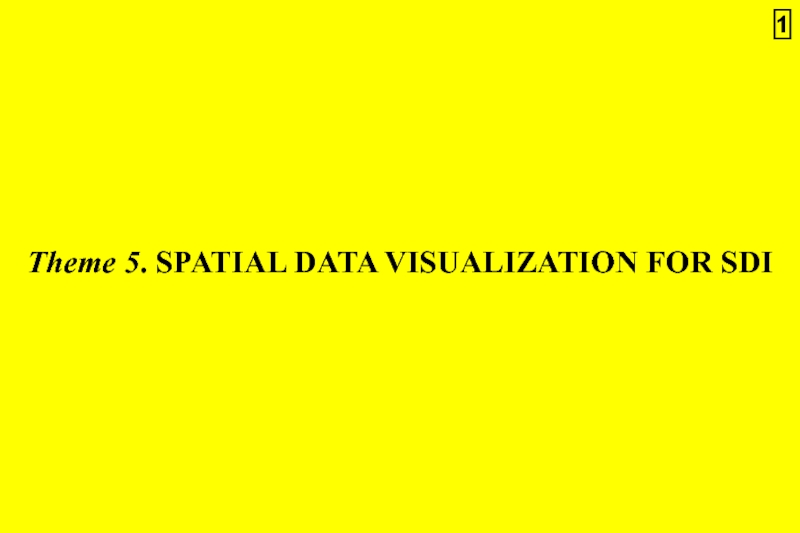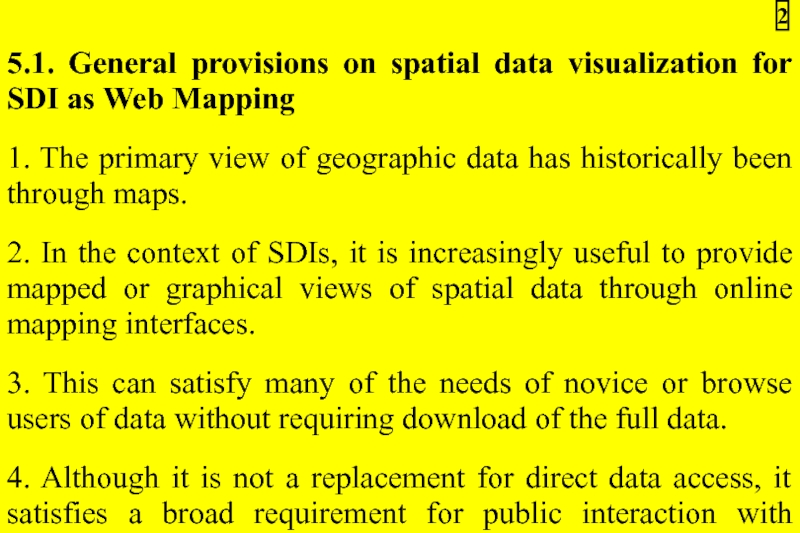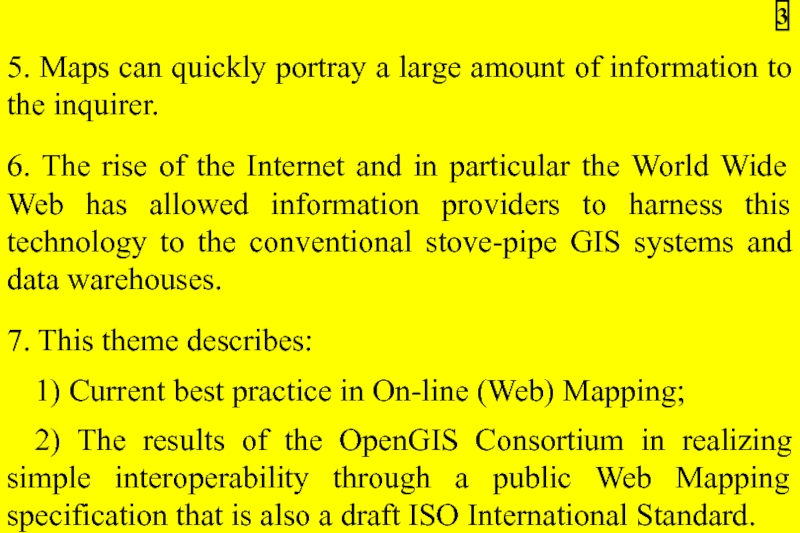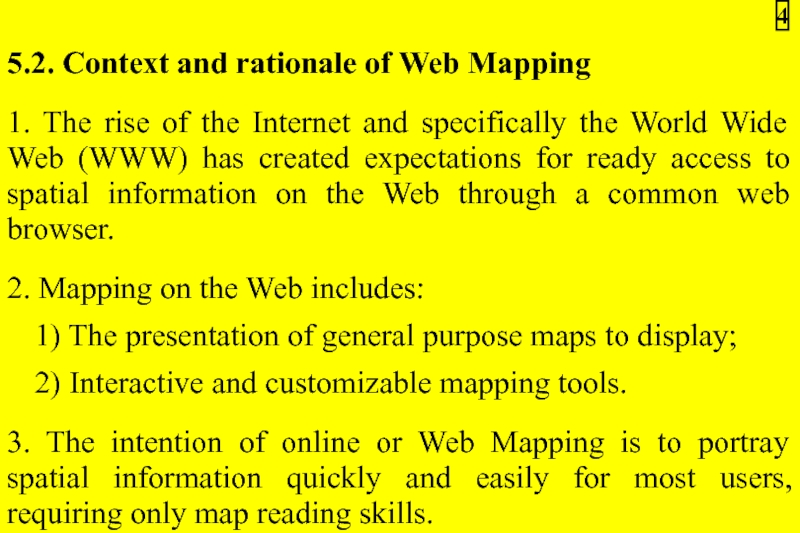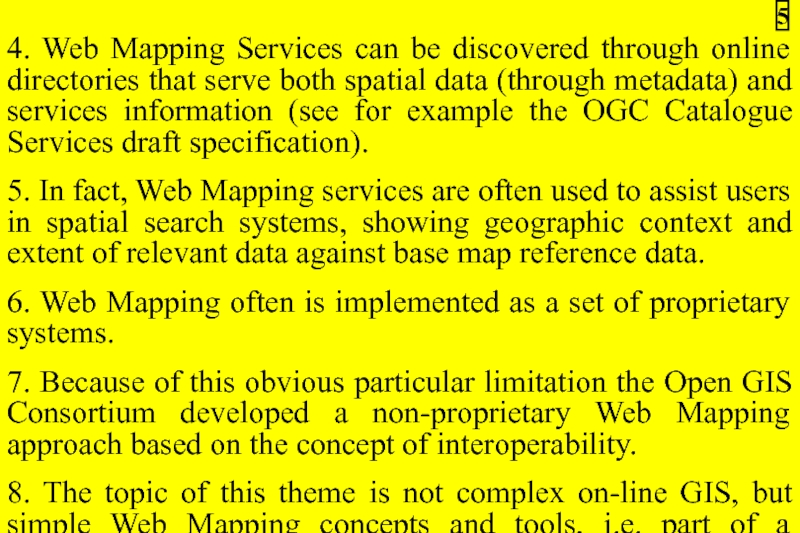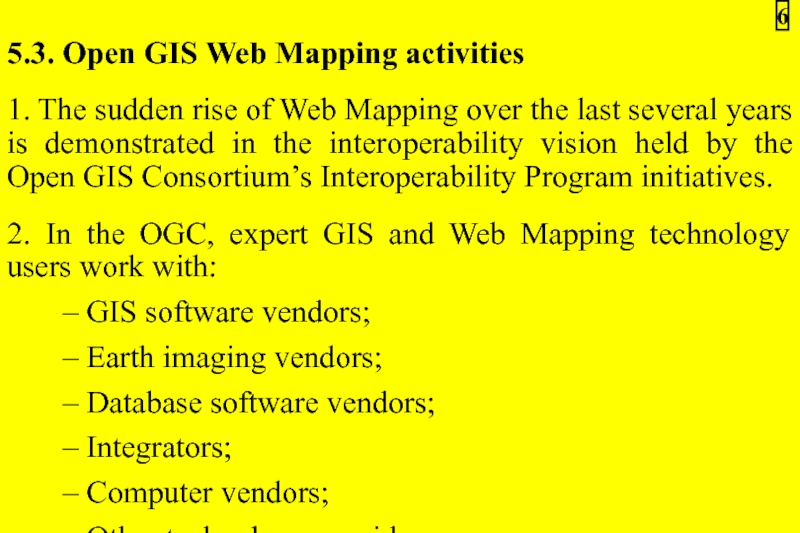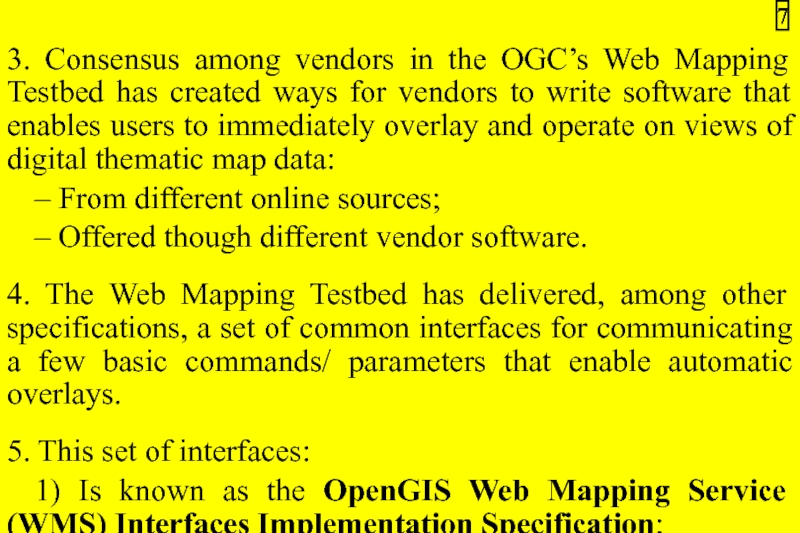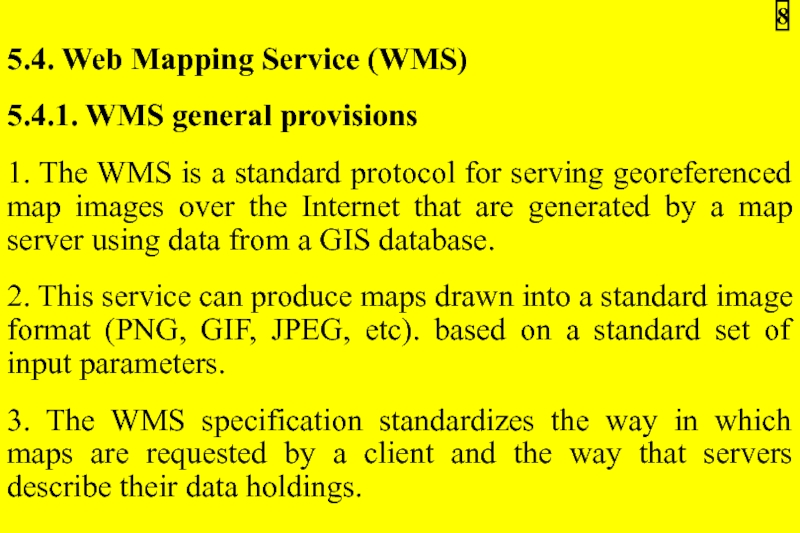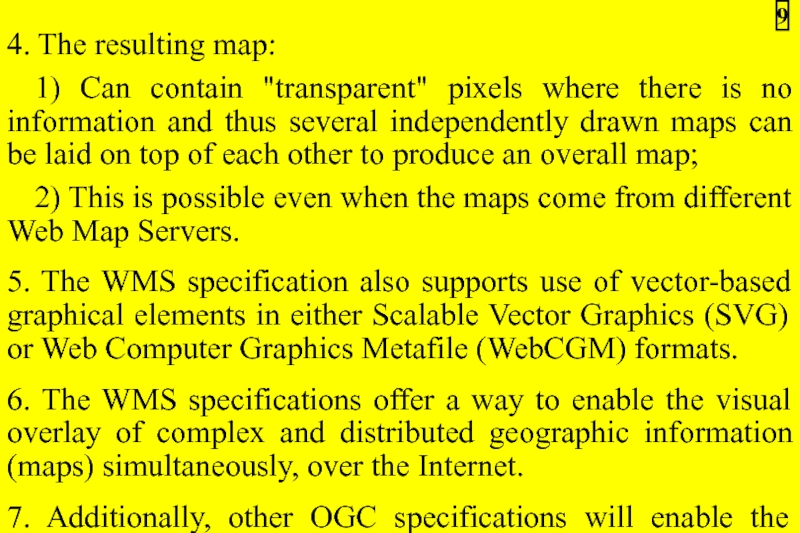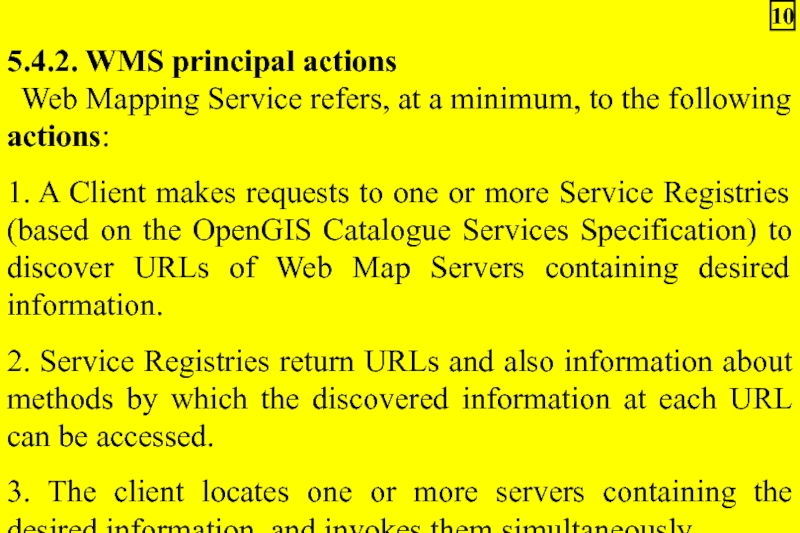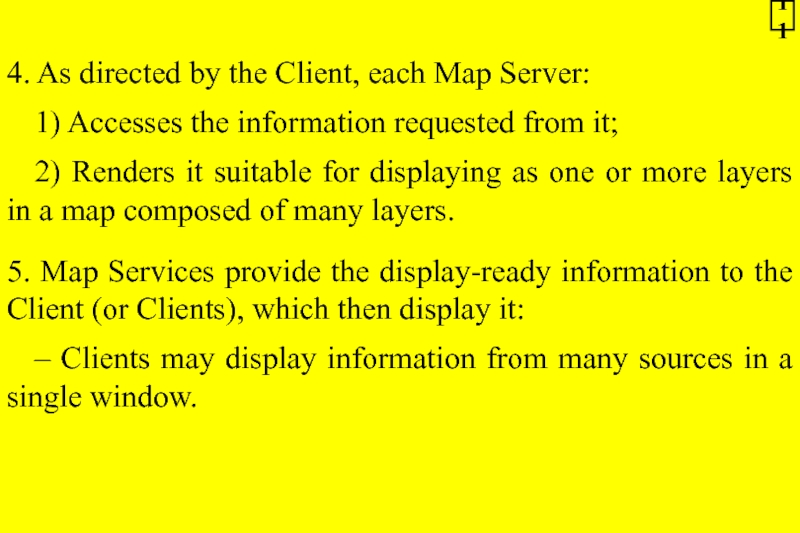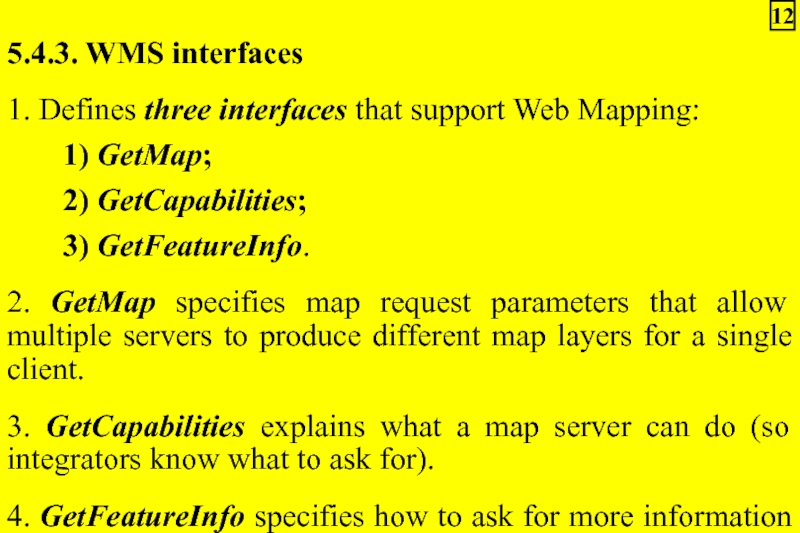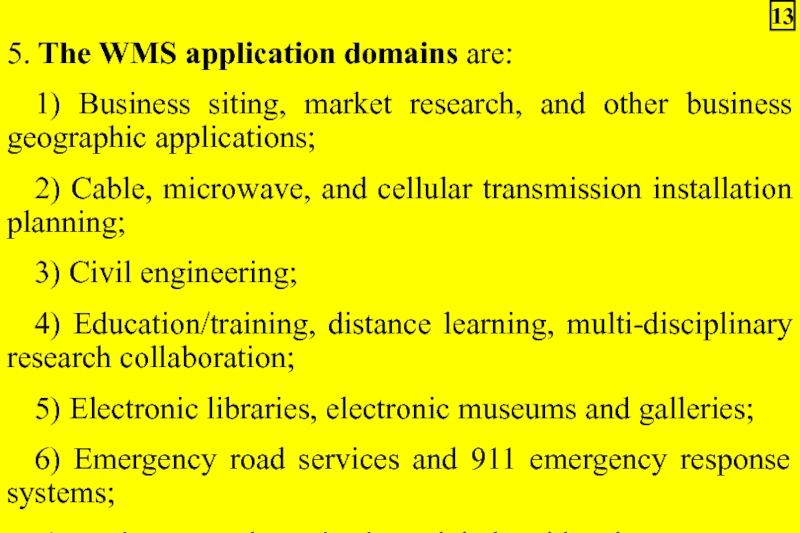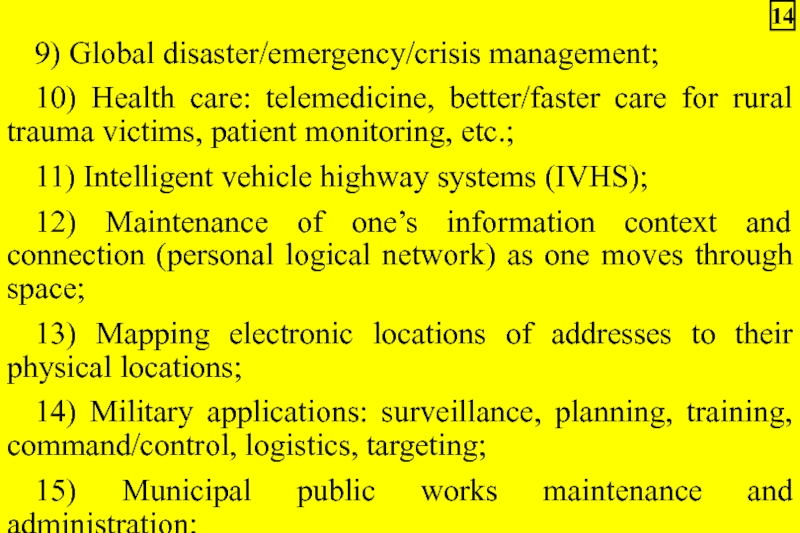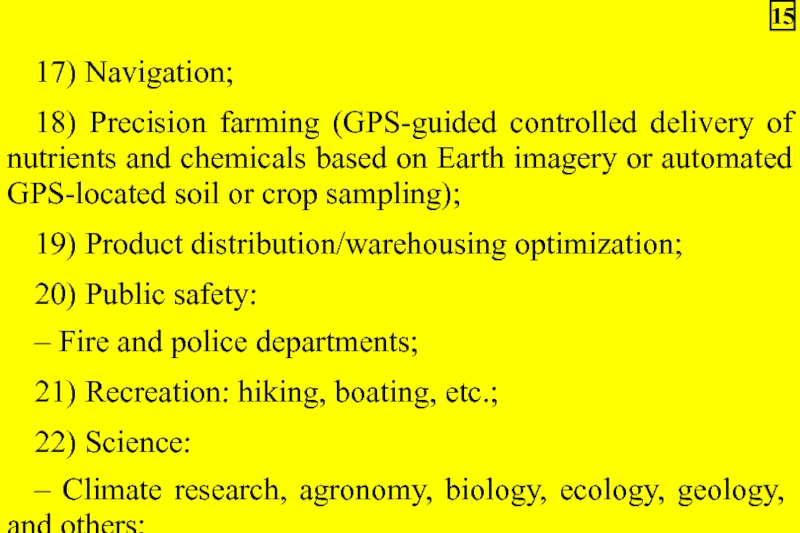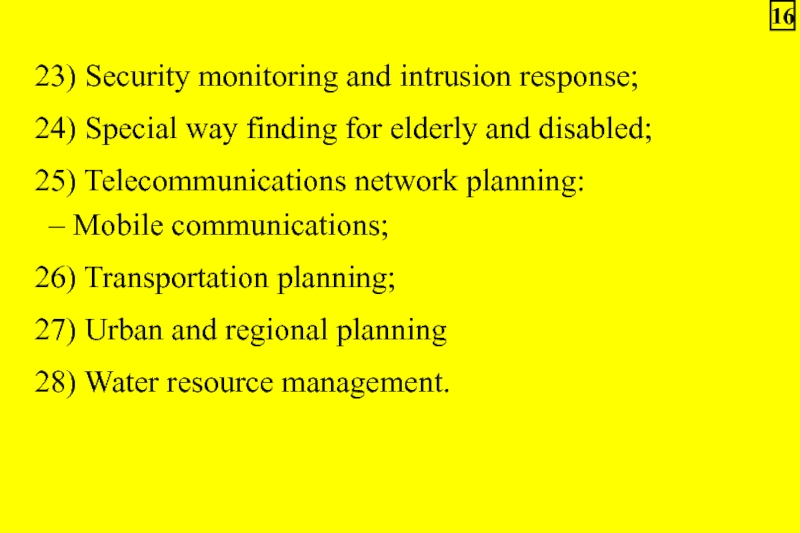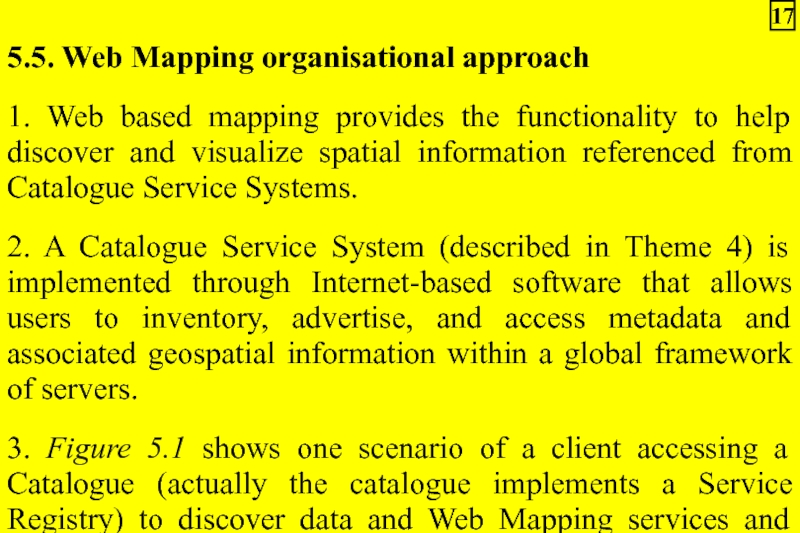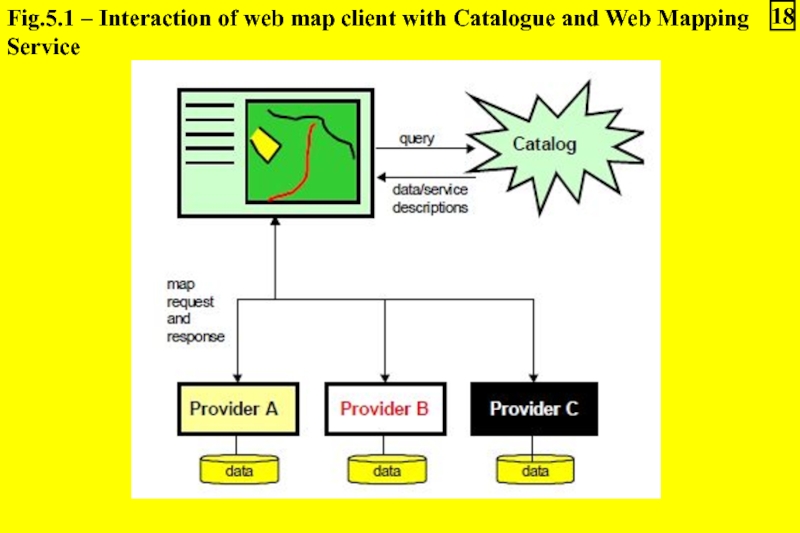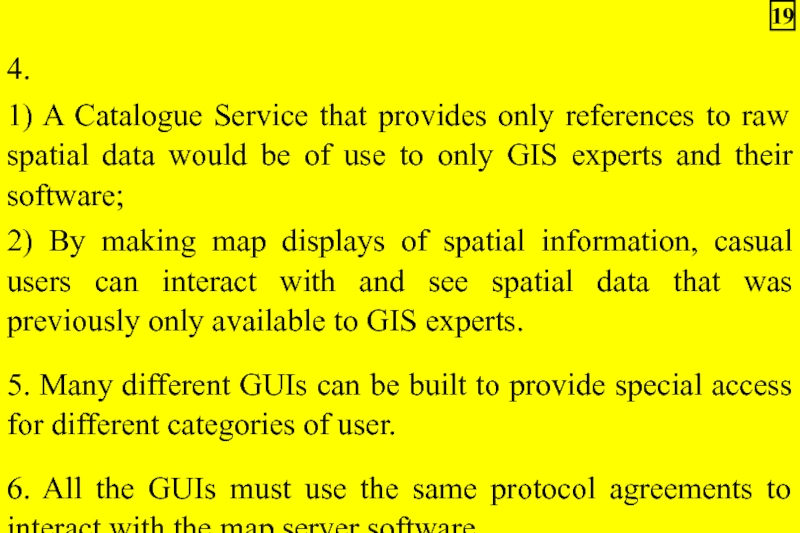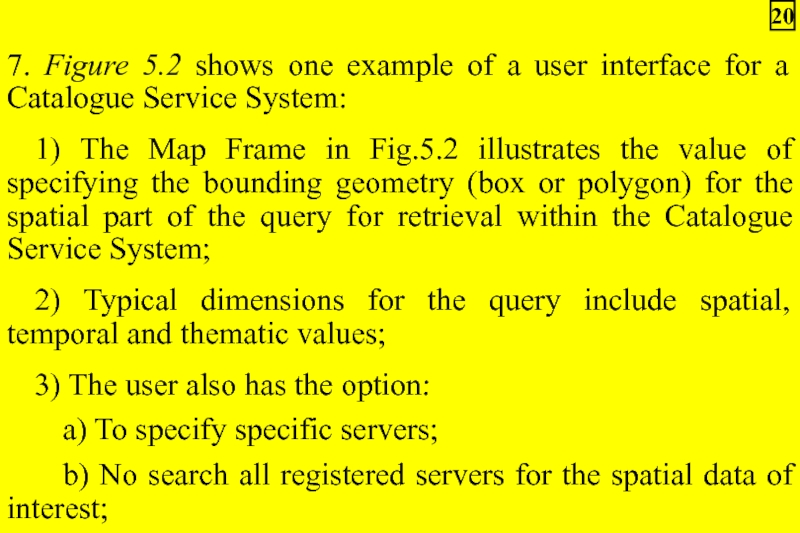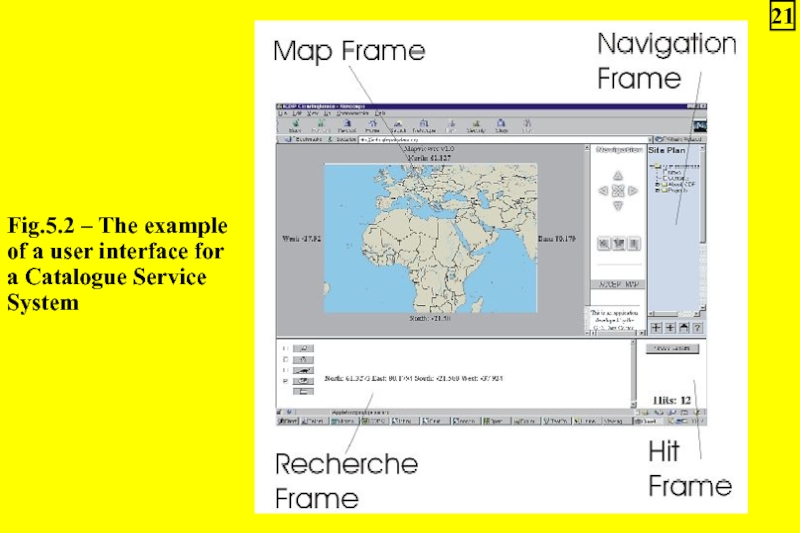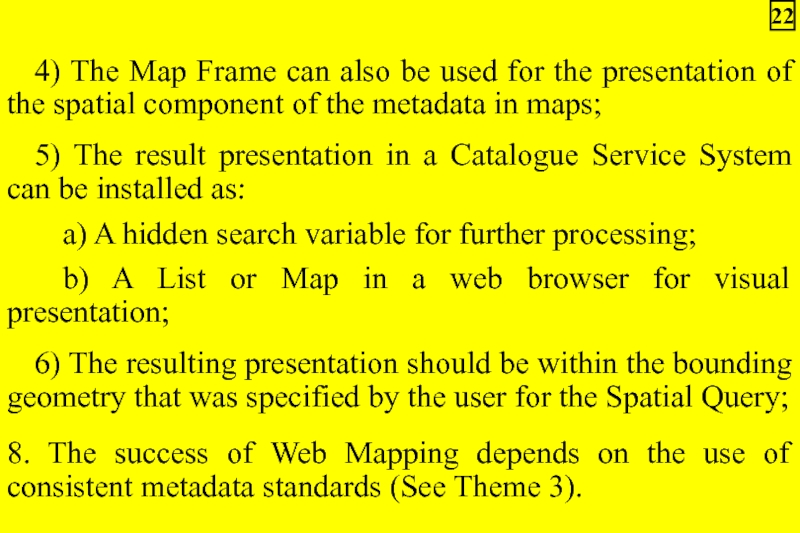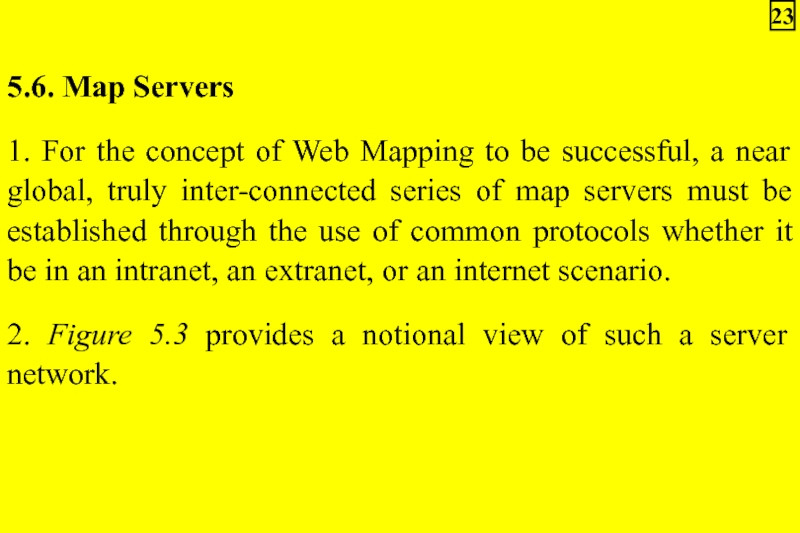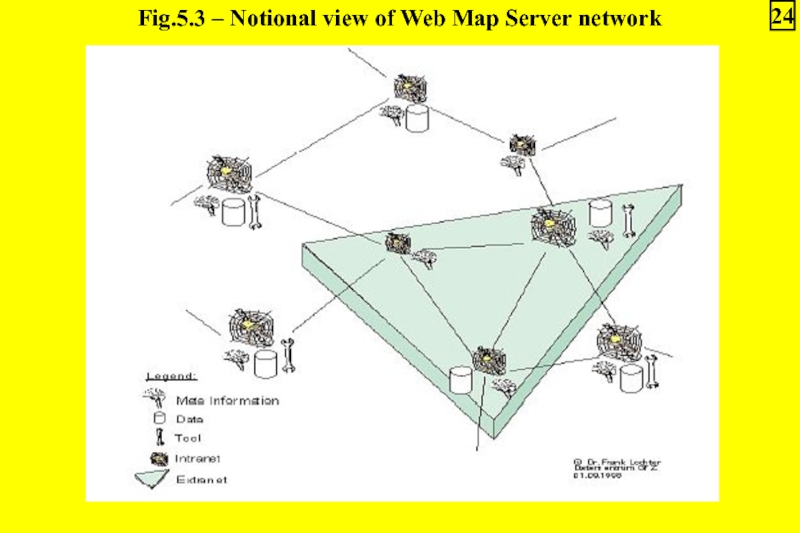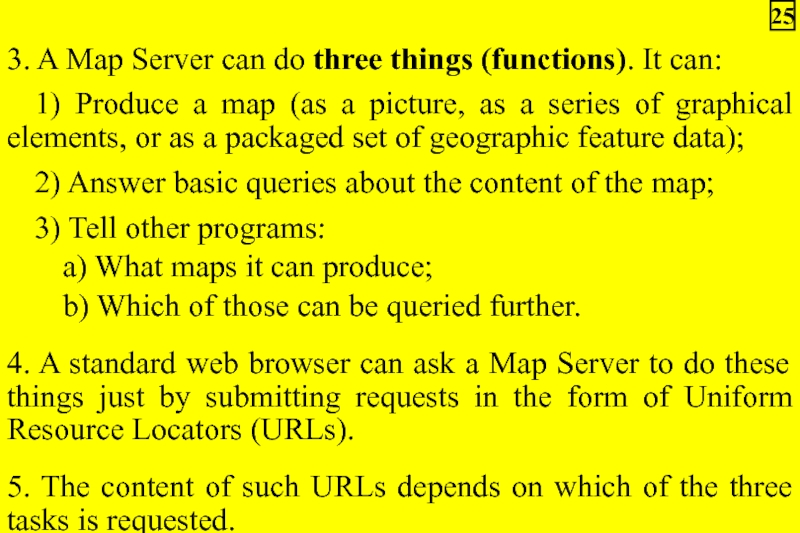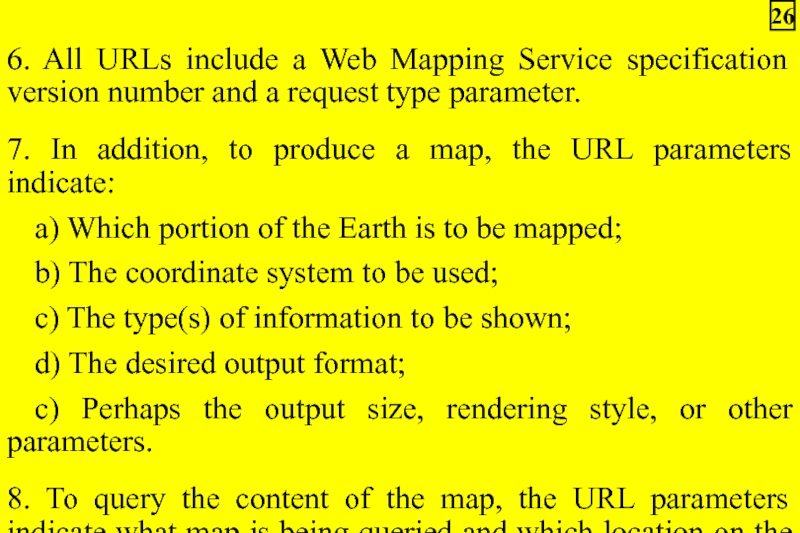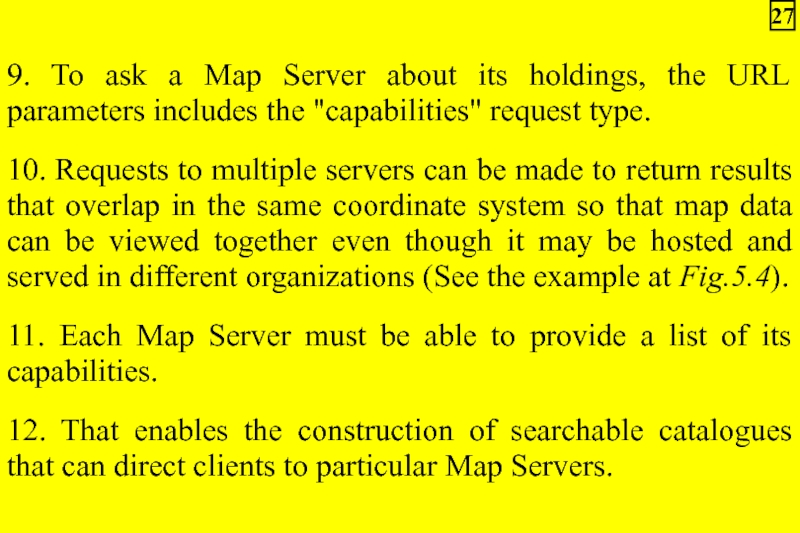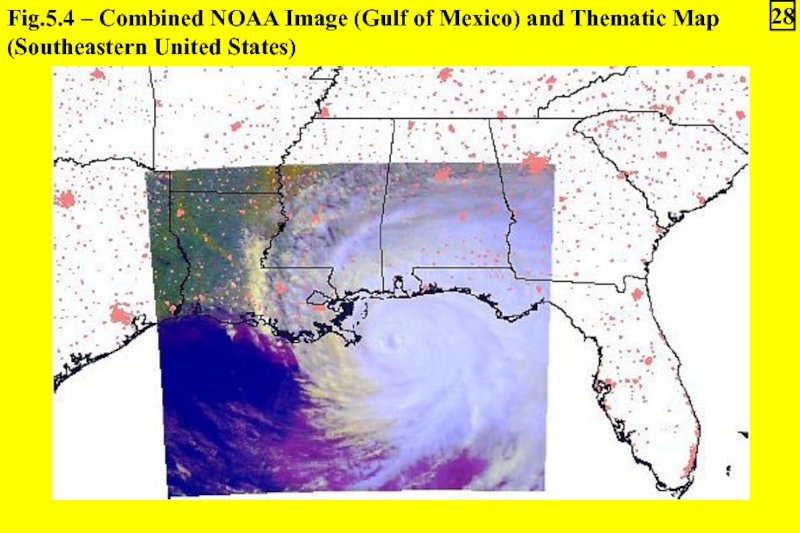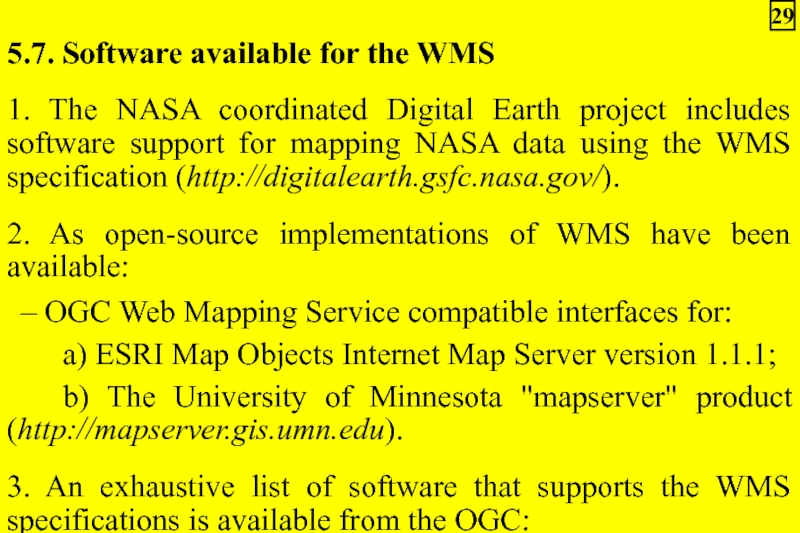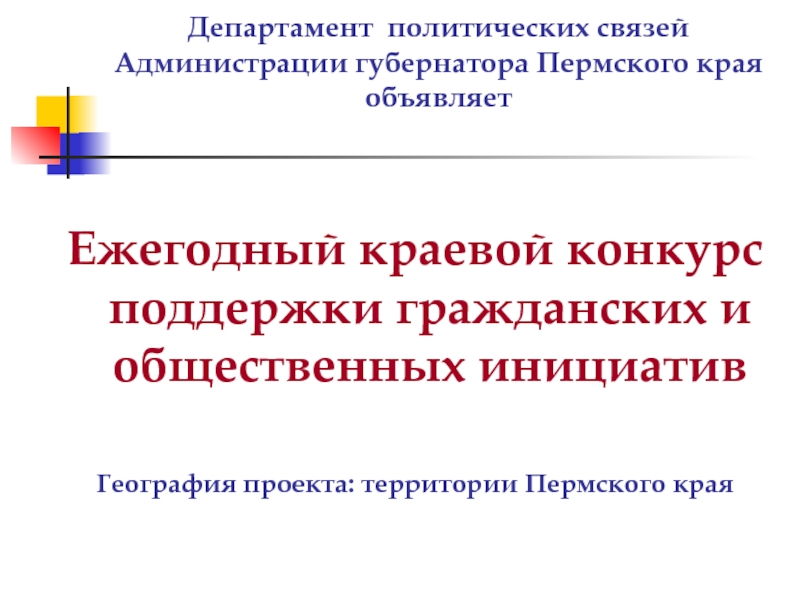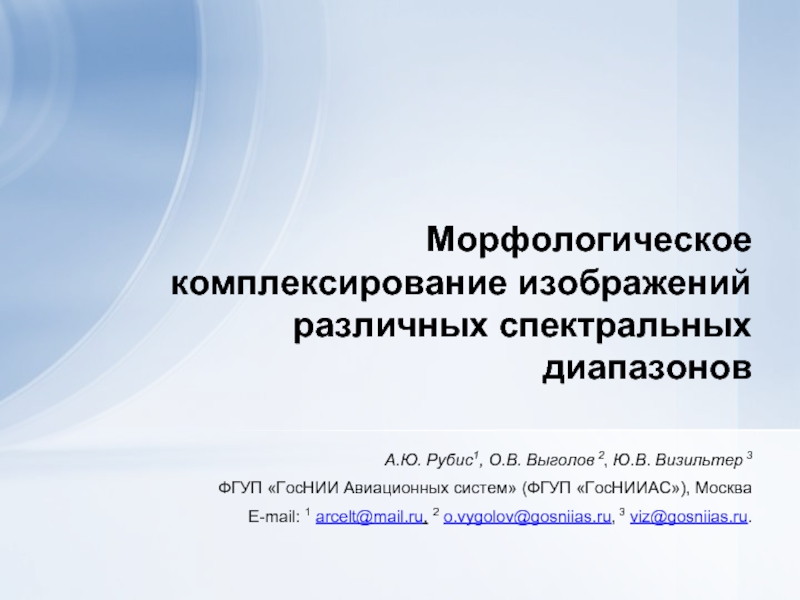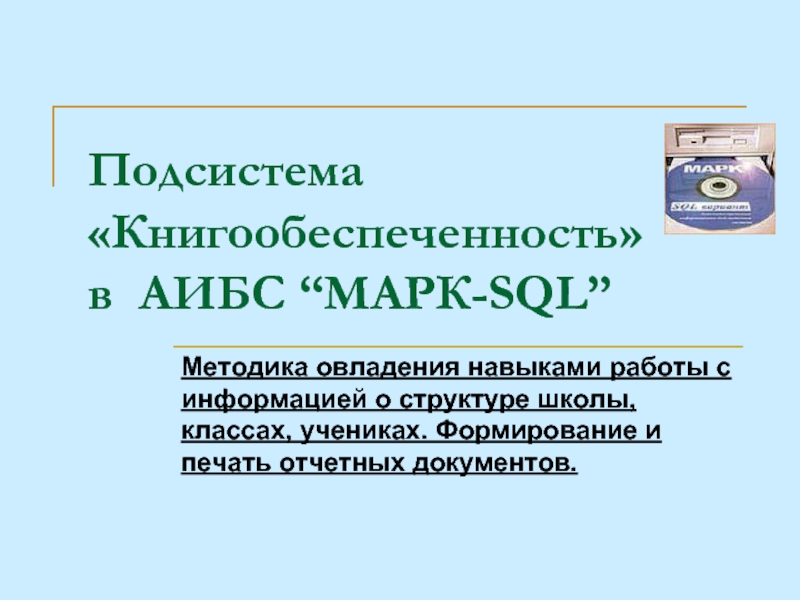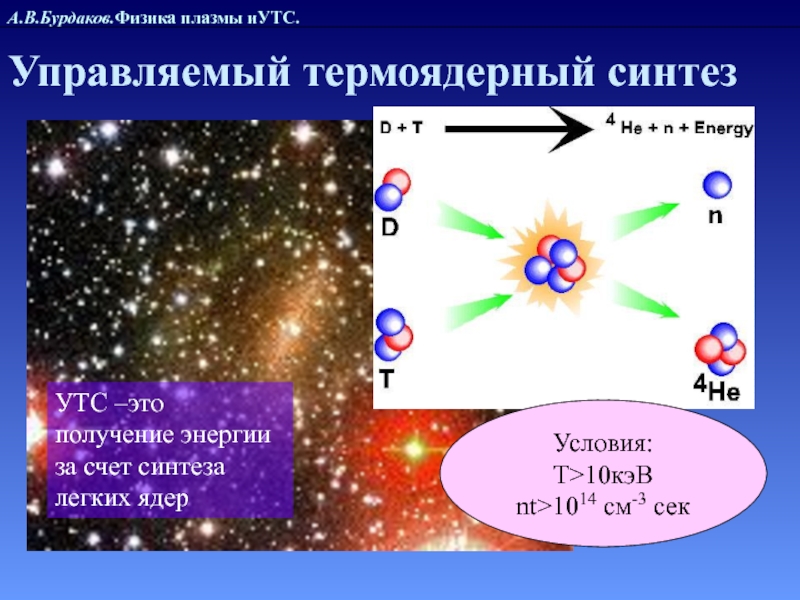- Главная
- Разное
- Дизайн
- Бизнес и предпринимательство
- Аналитика
- Образование
- Развлечения
- Красота и здоровье
- Финансы
- Государство
- Путешествия
- Спорт
- Недвижимость
- Армия
- Графика
- Культурология
- Еда и кулинария
- Лингвистика
- Английский язык
- Астрономия
- Алгебра
- Биология
- География
- Детские презентации
- Информатика
- История
- Литература
- Маркетинг
- Математика
- Медицина
- Менеджмент
- Музыка
- МХК
- Немецкий язык
- ОБЖ
- Обществознание
- Окружающий мир
- Педагогика
- Русский язык
- Технология
- Физика
- Философия
- Химия
- Шаблоны, картинки для презентаций
- Экология
- Экономика
- Юриспруденция
SDI 05 презентация
Содержание
- 1. SDI 05
- 2. 5.1. General provisions on spatial data
- 3. 5. Maps can quickly portray a
- 4. 5.2. Context and rationale of Web
- 5. 4. Web Mapping Services can be
- 6. 5.3. Open GIS Web Mapping activities
- 7. 3. Consensus among vendors in the
- 8. 5.4. Web Mapping Service (WMS) 5.4.1.
- 9. 4. The resulting map: 1) Can
- 10. 5.4.2. WMS principal actions Web Mapping
- 11. 4. As directed by the Client,
- 12. 5.4.3. WMS interfaces 1. Defines three
- 13. 5. The WMS application domains are:
- 14. 9) Global disaster/emergency/crisis management; 10) Health
- 15. 17) Navigation; 18) Precision farming (GPS-guided
- 16. 23) Security monitoring and intrusion response;
- 17. 5.5. Web Mapping organisational approach
- 18. Fig.5.1 – Interaction of web map client with Catalogue and Web Mapping Service 18
- 19. 4. 1) A Catalogue Service
- 20. 7. Figure 5.2 shows one example
- 21. Fig.5.2 – The example of a user interface for a Catalogue Service System 21
- 22. 4) The Map Frame can also
- 23. 5.6. Map Servers 1. For the
- 24. Fig.5.3 – Notional view of Web Map Server network 24
- 25. 3. A Map Server can do
- 26. 6. All URLs include a Web
- 27. 9. To ask a Map Server
- 28. Fig.5.4 – Combined NOAA Image (Gulf of Mexico) and Thematic Map (Southeastern United States) 28
- 29. 5.7. Software available for the WMS
Слайд 2
5.1. General provisions on spatial data visualization for SDI as Web
1. The primary view of geographic data has historically been through maps.
2. In the context of SDIs, it is increasingly useful to provide mapped or graphical views of spatial data through online mapping interfaces.
3. This can satisfy many of the needs of novice or browse users of data without requiring download of the full data.
4. Although it is not a replacement for direct data access, it satisfies a broad requirement for public interaction with geospatial information.
2
Слайд 3
5. Maps can quickly portray a large amount of information to
6. The rise of the Internet and in particular the World Wide Web has allowed information providers to harness this technology to the conventional stove-pipe GIS systems and data warehouses.
7. This theme describes:
1) Current best practice in On-line (Web) Mapping;
2) The results of the OpenGIS Consortium in realizing simple interoperability through a public Web Mapping specification that is also a draft ISO International Standard.
3
Слайд 4
5.2. Context and rationale of Web Mapping
1. The rise of the
2. Mapping on the Web includes:
1) The presentation of general purpose maps to display;
2) Interactive and customizable mapping tools.
3. The intention of online or Web Mapping is to portray spatial information quickly and easily for most users, requiring only map reading skills.
4
Слайд 5
4. Web Mapping Services can be discovered through online directories that
5. In fact, Web Mapping services are often used to assist users in spatial search systems, showing geographic context and extent of relevant data against base map reference data.
6. Web Mapping often is implemented as a set of proprietary systems.
7. Because of this obvious particular limitation the Open GIS Consortium developed a non-proprietary Web Mapping approach based on the concept of interoperability.
8. The topic of this theme is not complex on-line GIS, but simple Web Mapping concepts and tools, i.e. part of a portrayal service to show spatial information on-line when the information originates from several discrete data/map servers (commonly from different organizations).
5
Слайд 6
5.3. Open GIS Web Mapping activities
1. The sudden rise of Web
2. In the OGC, expert GIS and Web Mapping technology users work with:
– GIS software vendors;
– Earth imaging vendors;
– Database software vendors;
– Integrators;
– Computer vendors;
– Other technology providers.
6
Слайд 7
3. Consensus among vendors in the OGC’s Web Mapping Testbed has
– From different online sources;
– Offered though different vendor software.
4. The Web Mapping Testbed has delivered, among other specifications, a set of common interfaces for communicating a few basic commands/ parameters that enable automatic overlays.
5. This set of interfaces:
1) Is known as the OpenGIS Web Mapping Service (WMS) Interfaces Implementation Specification;
2) Was developed by over 20 participating organizations.
7
Слайд 8
5.4. Web Mapping Service (WMS)
5.4.1. WMS general provisions
1. The WMS is
2. This service can produce maps drawn into a standard image format (PNG, GIF, JPEG, etc). based on a standard set of input parameters.
3. The WMS specification standardizes the way in which maps are requested by a client and the way that servers describe their data holdings.
8
Слайд 9
4. The resulting map:
1) Can contain "transparent" pixels where there is
2) This is possible even when the maps come from different Web Map Servers.
5. The WMS specification also supports use of vector-based graphical elements in either Scalable Vector Graphics (SVG) or Web Computer Graphics Metafile (WebCGM) formats.
6. The WMS specifications offer a way to enable the visual overlay of complex and distributed geographic information (maps) simultaneously, over the Internet.
7. Additionally, other OGC specifications will enable the sharing of geoprocessing services, such as coordinate transformation, over the WWW.
9
Слайд 10
5.4.2. WMS principal actions
Web Mapping Service refers, at a minimum, to
1. A Client makes requests to one or more Service Registries (based on the OpenGIS Catalogue Services Specification) to discover URLs of Web Map Servers containing desired information.
2. Service Registries return URLs and also information about methods by which the discovered information at each URL can be accessed.
3. The client locates one or more servers containing the desired information, and invokes them simultaneously.
10
Слайд 11
4. As directed by the Client, each Map Server:
1) Accesses the
2) Renders it suitable for displaying as one or more layers in a map composed of many layers.
5. Map Services provide the display-ready information to the Client (or Clients), which then display it:
– Clients may display information from many sources in a single window.
11
Слайд 12
5.4.3. WMS interfaces
1. Defines three interfaces that support Web Mapping:
1) GetMap;
2) GetCapabilities;
3) GetFeatureInfo.
2. GetMap specifies map request parameters that allow multiple servers to produce different map layers for a single client.
3. GetCapabilities explains what a map server can do (so integrators know what to ask for).
4. GetFeatureInfo specifies how to ask for more information about web map features.
12
Слайд 13
5. The WMS application domains are:
1) Business siting, market research, and
2) Cable, microwave, and cellular transmission installation planning;
3) Civil engineering;
4) Education/training, distance learning, multi-disciplinary research collaboration;
5) Electronic libraries, electronic museums and galleries;
6) Emergency road services and 911 emergency response systems;
7) Environmental monitoring, global and local;
8) Facilities management;
13
Слайд 14
9) Global disaster/emergency/crisis management;
10) Health care: telemedicine, better/faster care for rural
11) Intelligent vehicle highway systems (IVHS);
12) Maintenance of one’s information context and connection (personal logical network) as one moves through space;
13) Mapping electronic locations of addresses to their physical locations;
14) Military applications: surveillance, planning, training, command/control, logistics, targeting;
15) Municipal public works maintenance and administration;
16) Natural resource discovery, exploitation, and management;
14
Слайд 15
17) Navigation;
18) Precision farming (GPS-guided controlled delivery of nutrients and chemicals
19) Product distribution/warehousing optimization;
20) Public safety:
– Fire and police departments;
21) Recreation: hiking, boating, etc.;
22) Science:
– Climate research, agronomy, biology, ecology, geology, and others;
15
Слайд 16
23) Security monitoring and intrusion response;
24) Special way finding for elderly
25) Telecommunications network planning:
– Mobile communications;
26) Transportation planning;
27) Urban and regional planning
28) Water resource management.
16
Слайд 17
5.5. Web Mapping organisational approach
1. Web based mapping provides the
2. A Catalogue Service System (described in Theme 4) is implemented through Internet-based software that allows users to inventory, advertise, and access metadata and associated geospatial information within a global framework of servers.
3. Figure 5.1 shows one scenario of a client accessing a Catalogue (actually the catalogue implements a Service Registry) to discover data and Web Mapping services and then requesting and displaying maps from different servers.
17
Слайд 19
4.
1) A Catalogue Service that provides only references to raw
2) By making map displays of spatial information, casual users can interact with and see spatial data that was previously only available to GIS experts.
5. Many different GUIs can be built to provide special access for different categories of user.
6. All the GUIs must use the same protocol agreements to interact with the map server software.
19
Слайд 20
7. Figure 5.2 shows one example of a user interface for
1) The Map Frame in Fig.5.2 illustrates the value of specifying the bounding geometry (box or polygon) for the spatial part of the query for retrieval within the Catalogue Service System;
2) Typical dimensions for the query include spatial, temporal and thematic values;
3) The user also has the option:
a) To specify specific servers;
b) No search all registered servers for the spatial data of interest;
20
Слайд 22
4) The Map Frame can also be used for the presentation
5) The result presentation in a Catalogue Service System can be installed as:
a) A hidden search variable for further processing;
b) A List or Map in a web browser for visual presentation;
6) The resulting presentation should be within the bounding geometry that was specified by the user for the Spatial Query;
8. The success of Web Mapping depends on the use of consistent metadata standards (See Theme 3).
22
Слайд 23
5.6. Map Servers
1. For the concept of Web Mapping to be
2. Figure 5.3 provides a notional view of such a server network.
23
Слайд 25
3. A Map Server can do three things (functions). It can:
1)
2) Answer basic queries about the content of the map;
3) Tell other programs:
a) What maps it can produce;
b) Which of those can be queried further.
4. A standard web browser can ask a Map Server to do these things just by submitting requests in the form of Uniform Resource Locators (URLs).
5. The content of such URLs depends on which of the three tasks is requested.
25
Слайд 26
6. All URLs include a Web Mapping Service specification version number
7. In addition, to produce a map, the URL parameters indicate:
a) Which portion of the Earth is to be mapped;
b) The coordinate system to be used;
c) The type(s) of information to be shown;
d) The desired output format;
c) Perhaps the output size, rendering style, or other parameters.
8. To query the content of the map, the URL parameters indicate what map is being queried and which location on the map is of interest.
26
Слайд 27
9. To ask a Map Server about its holdings, the URL
10. Requests to multiple servers can be made to return results that overlap in the same coordinate system so that map data can be viewed together even though it may be hosted and served in different organizations (See the example at Fig.5.4).
11. Each Map Server must be able to provide a list of its capabilities.
12. That enables the construction of searchable catalogues that can direct clients to particular Map Servers.
27
Слайд 28Fig.5.4 – Combined NOAA Image (Gulf of Mexico) and Thematic Map
28
Слайд 29
5.7. Software available for the WMS
1. The NASA coordinated Digital Earth
2. As open-source implementations of WMS have been available:
– OGC Web Mapping Service compatible interfaces for:
a) ESRI Map Objects Internet Map Server version 1.1.1;
b) The University of Minnesota "mapserver" product (http://mapserver.gis.umn.edu).
3. An exhaustive list of software that supports the WMS specifications is available from the OGC:
http://www.opengis.org/resources/?page=products.
29