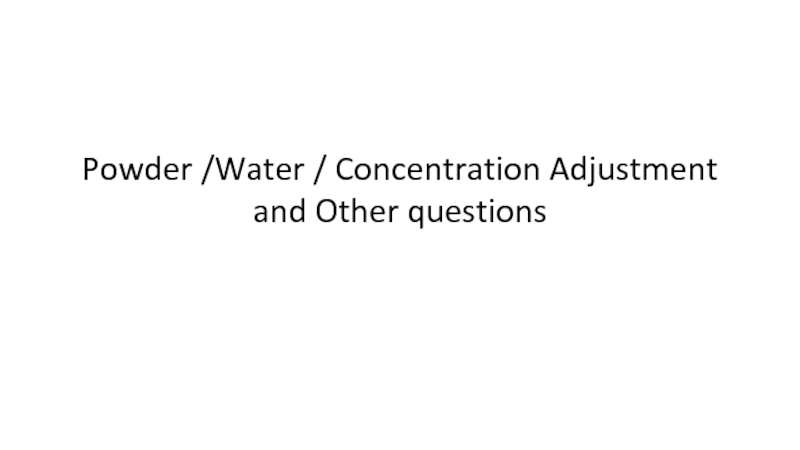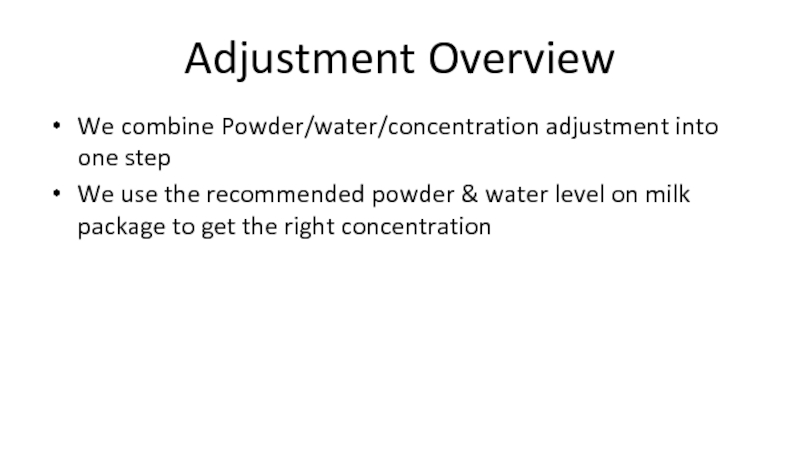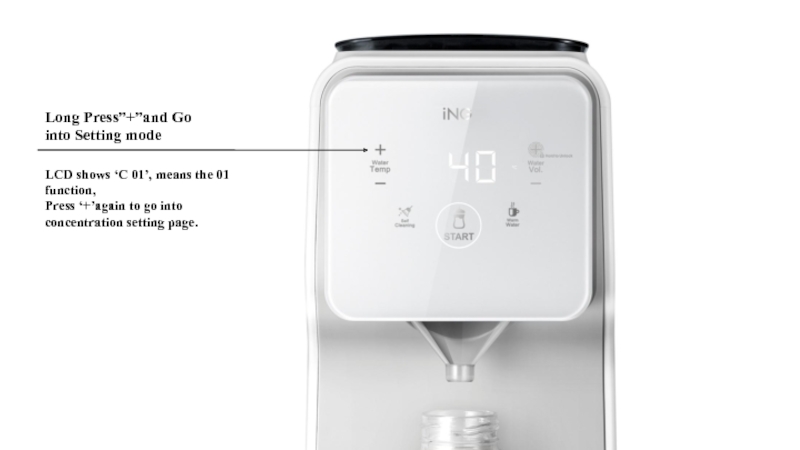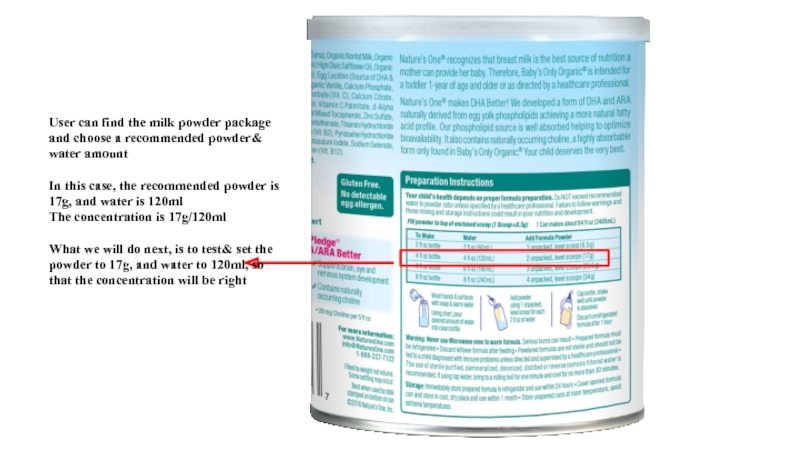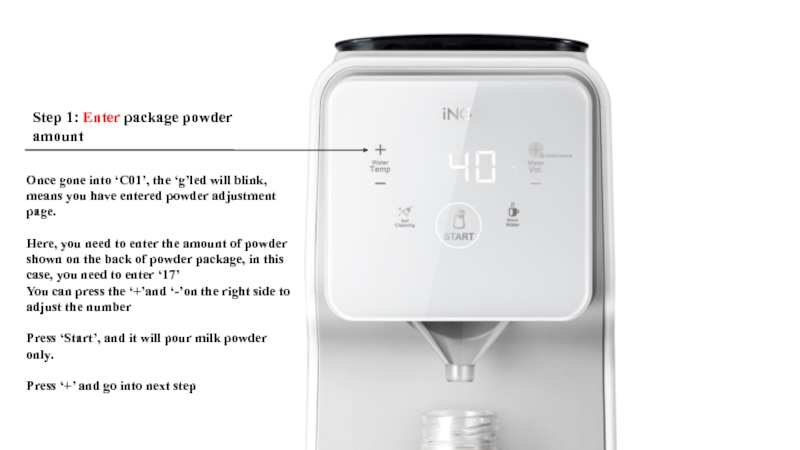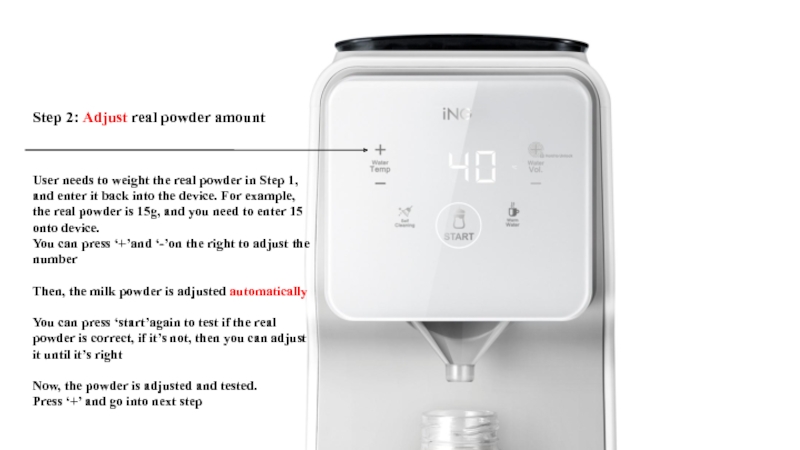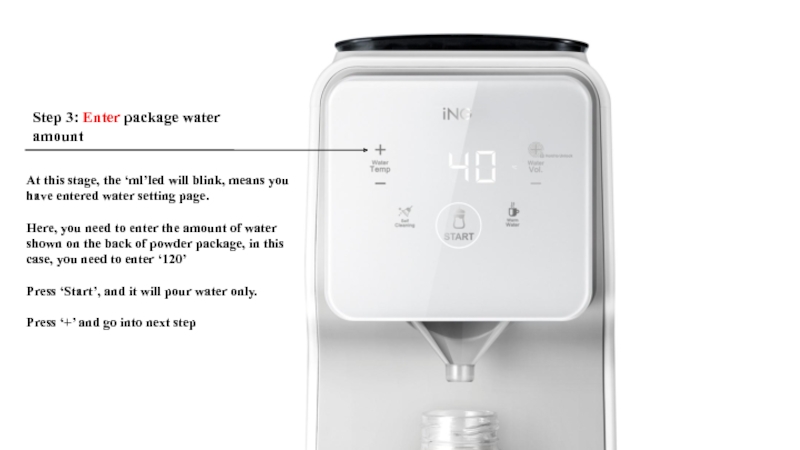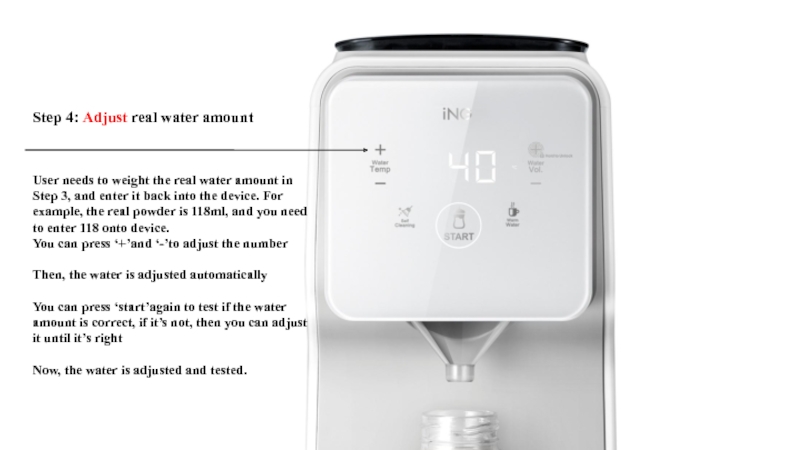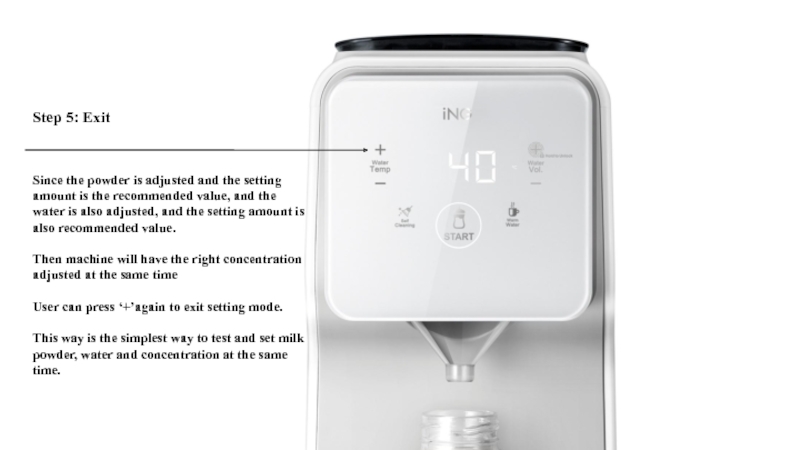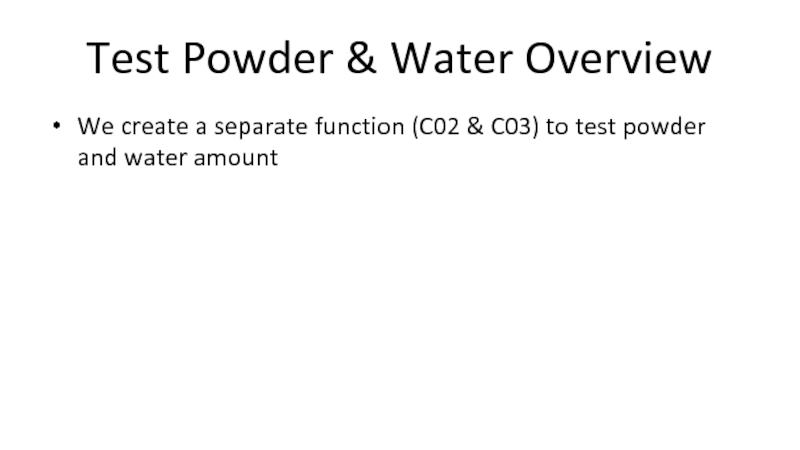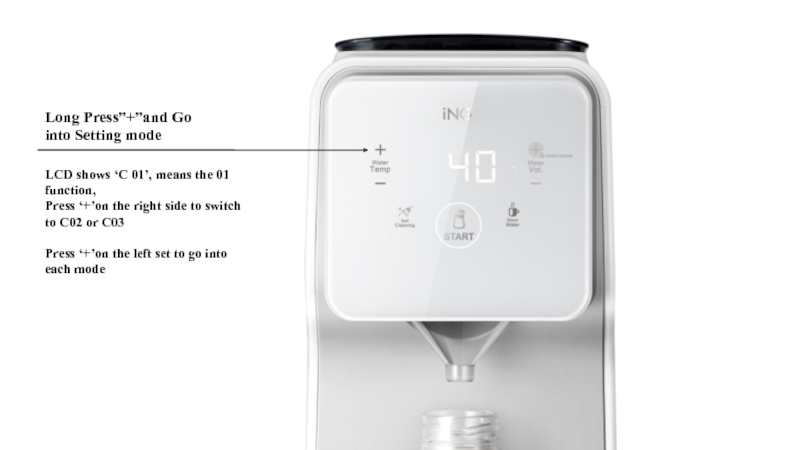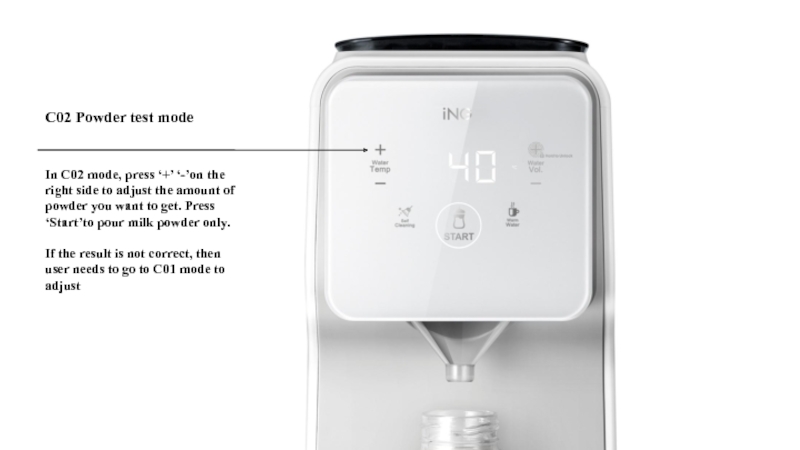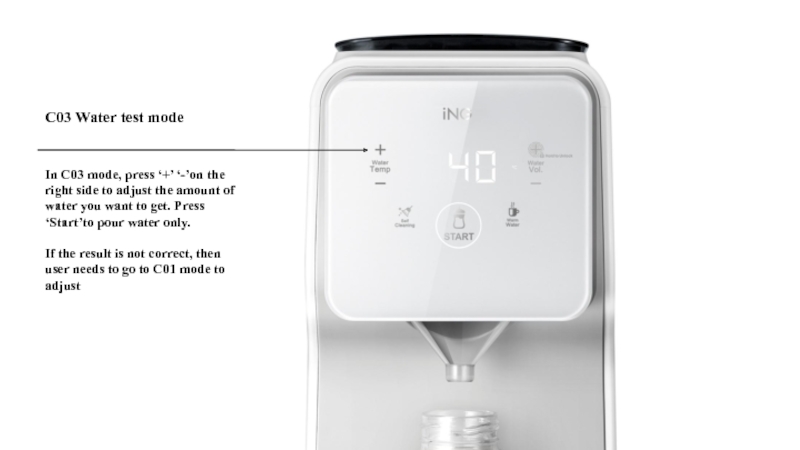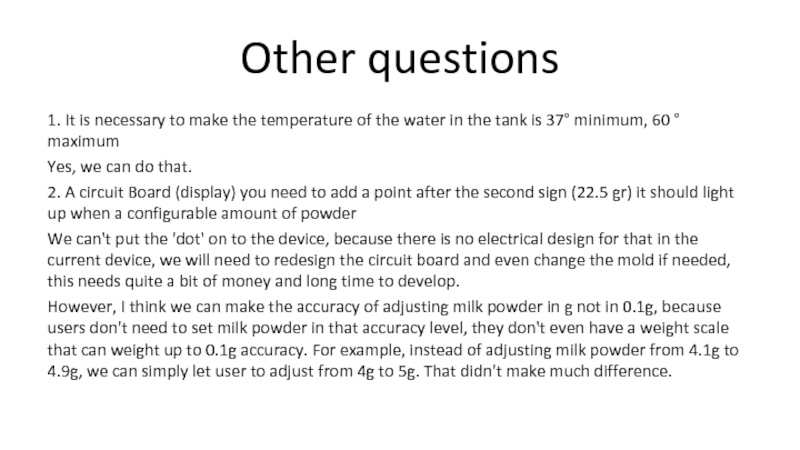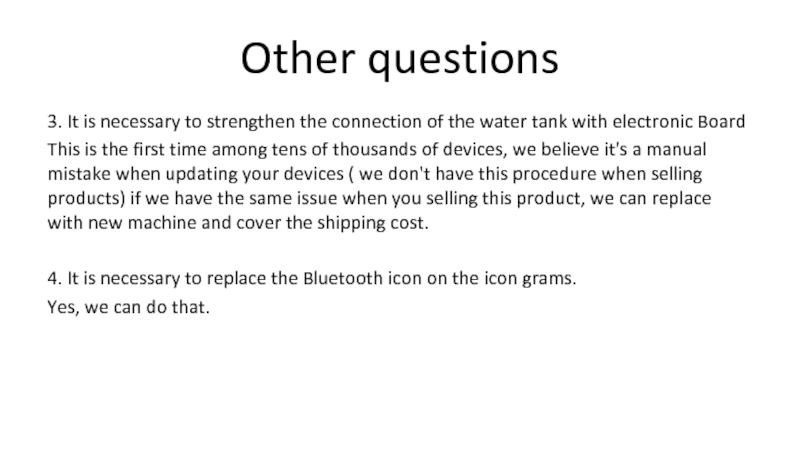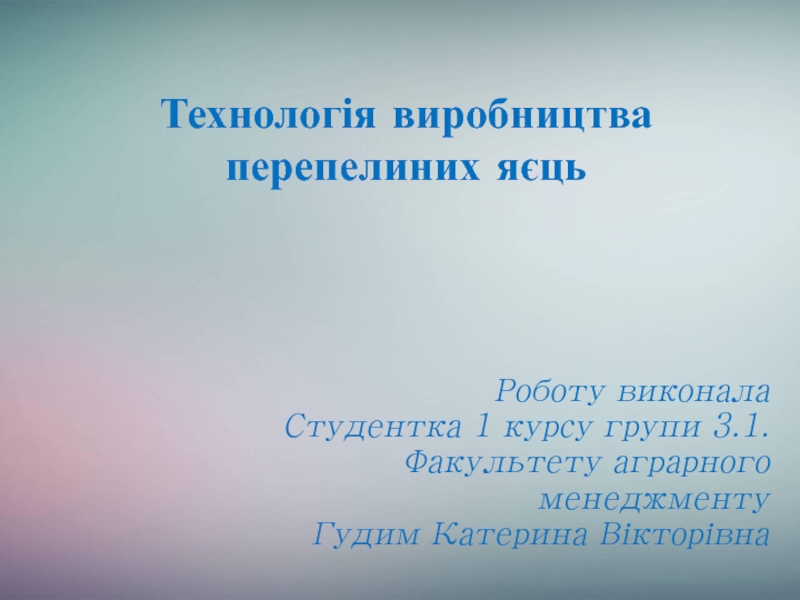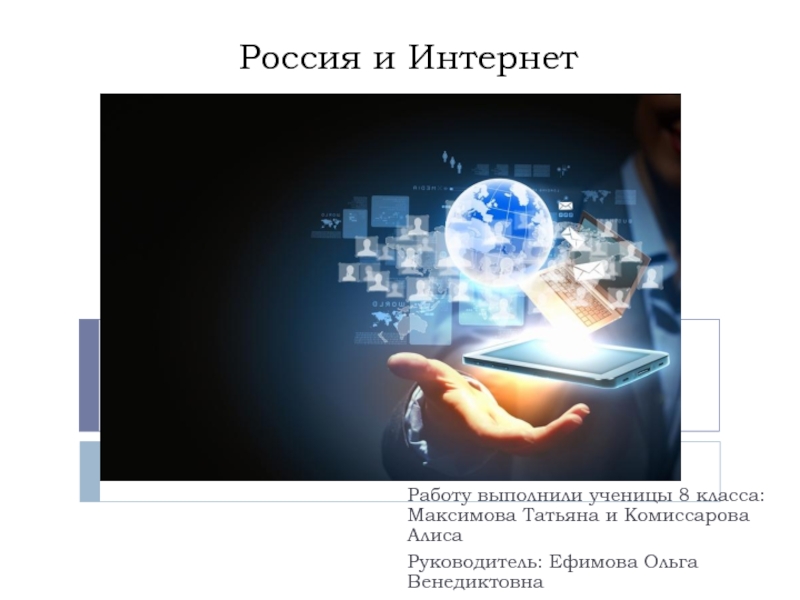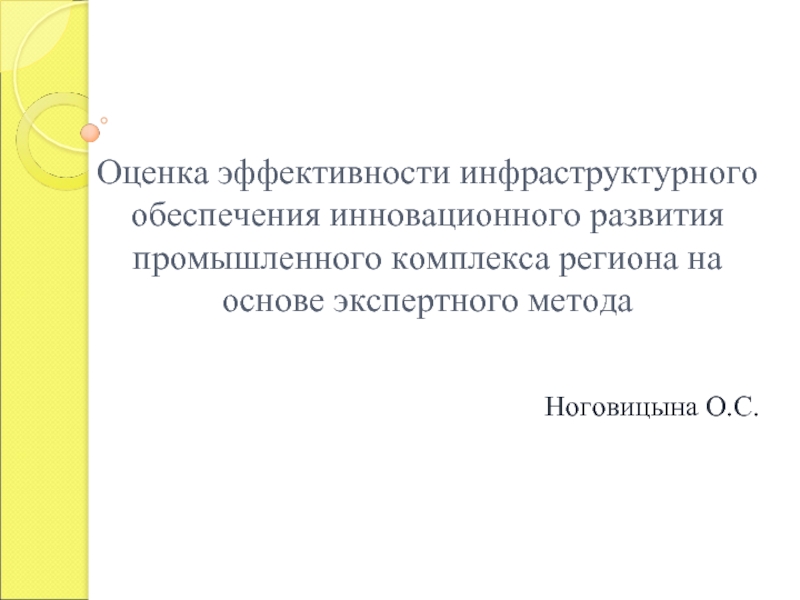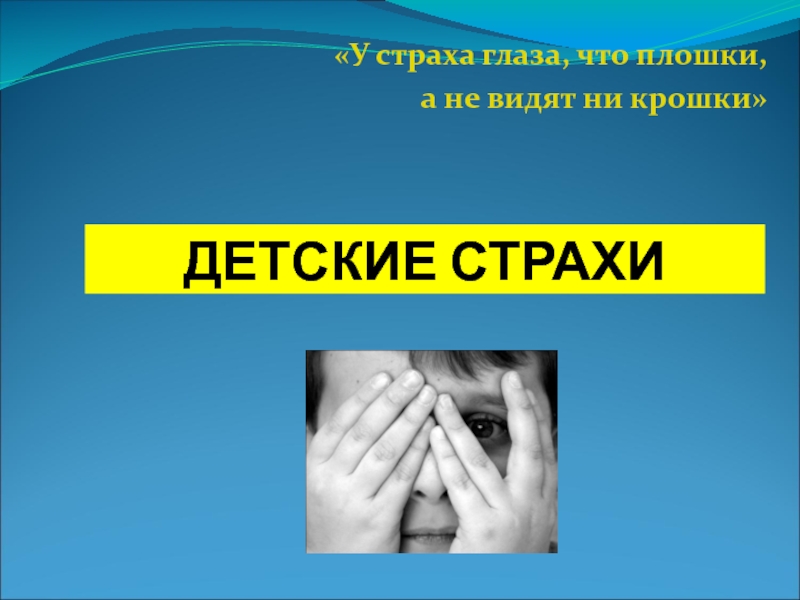- Главная
- Разное
- Дизайн
- Бизнес и предпринимательство
- Аналитика
- Образование
- Развлечения
- Красота и здоровье
- Финансы
- Государство
- Путешествия
- Спорт
- Недвижимость
- Армия
- Графика
- Культурология
- Еда и кулинария
- Лингвистика
- Английский язык
- Астрономия
- Алгебра
- Биология
- География
- Детские презентации
- Информатика
- История
- Литература
- Маркетинг
- Математика
- Медицина
- Менеджмент
- Музыка
- МХК
- Немецкий язык
- ОБЖ
- Обществознание
- Окружающий мир
- Педагогика
- Русский язык
- Технология
- Физика
- Философия
- Химия
- Шаблоны, картинки для презентаций
- Экология
- Экономика
- Юриспруденция
Powder /Water / Concentration Adjustment and Other questions презентация
Содержание
- 1. Powder /Water / Concentration Adjustment and Other questions
- 2. Adjustment Overview We combine Powder/water/concentration adjustment into
- 3. LCD shows ‘C 01’, means the 01
- 4. User can find the milk powder
- 5. Step 1: Enter package powder amount Once
- 6. Step 2: Adjust real powder amount User
- 7. Step 3: Enter package water amount At
- 8. Step 4: Adjust real water amount User
- 9. Step 5: Exit Since the powder is
- 10. Test Powder & Water Overview We create
- 11. LCD shows ‘C 01’, means the 01
- 12. In C02 mode, press ‘+’ ‘-’on the
- 13. In C03 mode, press ‘+’ ‘-’on the
- 14. Other questions 1. It is necessary to
- 15. Other questions 3. It is necessary to
Слайд 2Adjustment Overview
We combine Powder/water/concentration adjustment into one step
We use the recommended
powder & water level on milk package to get the right concentration
Слайд 3LCD shows ‘C 01’, means the 01 function,
Press ‘+’again to go
into concentration setting page.
Long Press”+”and Go into Setting mode
Слайд 4
User can find the milk powder package and choose a recommended
powder& water amount
In this case, the recommended powder is 17g, and water is 120ml
The concentration is 17g/120ml
What we will do next, is to test& set the powder to 17g, and water to 120ml, so that the concentration will be right
In this case, the recommended powder is 17g, and water is 120ml
The concentration is 17g/120ml
What we will do next, is to test& set the powder to 17g, and water to 120ml, so that the concentration will be right
Слайд 5Step 1: Enter package powder amount
Once gone into ‘C01’, the ‘g’led
will blink, means you have entered powder adjustment page.
Here, you need to enter the amount of powder shown on the back of powder package, in this case, you need to enter ‘17’
You can press the ‘+’and ‘-’on the right side to adjust the number
Press ‘Start’, and it will pour milk powder only.
Press ‘+’ and go into next step
Here, you need to enter the amount of powder shown on the back of powder package, in this case, you need to enter ‘17’
You can press the ‘+’and ‘-’on the right side to adjust the number
Press ‘Start’, and it will pour milk powder only.
Press ‘+’ and go into next step
Слайд 6Step 2: Adjust real powder amount
User needs to weight the real
powder in Step 1, and enter it back into the device. For example, the real powder is 15g, and you need to enter 15 onto device.
You can press ‘+’and ‘-’on the right to adjust the number
Then, the milk powder is adjusted automatically
You can press ‘start’again to test if the real powder is correct, if it’s not, then you can adjust it until it’s right
Now, the powder is adjusted and tested.
Press ‘+’ and go into next step
You can press ‘+’and ‘-’on the right to adjust the number
Then, the milk powder is adjusted automatically
You can press ‘start’again to test if the real powder is correct, if it’s not, then you can adjust it until it’s right
Now, the powder is adjusted and tested.
Press ‘+’ and go into next step
Слайд 7Step 3: Enter package water amount
At this stage, the ‘ml’led will
blink, means you have entered water setting page.
Here, you need to enter the amount of water shown on the back of powder package, in this case, you need to enter ‘120’
Press ‘Start’, and it will pour water only.
Press ‘+’ and go into next step
Here, you need to enter the amount of water shown on the back of powder package, in this case, you need to enter ‘120’
Press ‘Start’, and it will pour water only.
Press ‘+’ and go into next step
Слайд 8Step 4: Adjust real water amount
User needs to weight the real
water amount in Step 3, and enter it back into the device. For example, the real powder is 118ml, and you need to enter 118 onto device.
You can press ‘+’and ‘-’to adjust the number
Then, the water is adjusted automatically
You can press ‘start’again to test if the water amount is correct, if it’s not, then you can adjust it until it’s right
Now, the water is adjusted and tested.
You can press ‘+’and ‘-’to adjust the number
Then, the water is adjusted automatically
You can press ‘start’again to test if the water amount is correct, if it’s not, then you can adjust it until it’s right
Now, the water is adjusted and tested.
Слайд 9Step 5: Exit
Since the powder is adjusted and the setting amount
is the recommended value, and the water is also adjusted, and the setting amount is also recommended value.
Then machine will have the right concentration adjusted at the same time
User can press ‘+’again to exit setting mode.
This way is the simplest way to test and set milk powder, water and concentration at the same time.
Then machine will have the right concentration adjusted at the same time
User can press ‘+’again to exit setting mode.
This way is the simplest way to test and set milk powder, water and concentration at the same time.
Слайд 10Test Powder & Water Overview
We create a separate function (C02 &
C03) to test powder and water amount
Слайд 11LCD shows ‘C 01’, means the 01 function,
Press ‘+’on the right
side to switch to C02 or C03
Press ‘+’on the left set to go into each mode
Press ‘+’on the left set to go into each mode
Long Press”+”and Go into Setting mode
Слайд 12In C02 mode, press ‘+’ ‘-’on the right side to adjust
the amount of powder you want to get. Press ‘Start’to pour milk powder only.
If the result is not correct, then user needs to go to C01 mode to adjust
If the result is not correct, then user needs to go to C01 mode to adjust
C02 Powder test mode
Слайд 13In C03 mode, press ‘+’ ‘-’on the right side to adjust
the amount of water you want to get. Press ‘Start’to pour water only.
If the result is not correct, then user needs to go to C01 mode to adjust
If the result is not correct, then user needs to go to C01 mode to adjust
C03 Water test mode
Слайд 14Other questions
1. It is necessary to make the temperature of the
water in the tank is 37° minimum, 60 ° maximum
Yes, we can do that.
2. A circuit Board (display) you need to add a point after the second sign (22.5 gr) it should light up when a configurable amount of powder
We can't put the 'dot' on to the device, because there is no electrical design for that in the current device, we will need to redesign the circuit board and even change the mold if needed, this needs quite a bit of money and long time to develop.
However, I think we can make the accuracy of adjusting milk powder in g not in 0.1g, because users don't need to set milk powder in that accuracy level, they don't even have a weight scale that can weight up to 0.1g accuracy. For example, instead of adjusting milk powder from 4.1g to 4.9g, we can simply let user to adjust from 4g to 5g. That didn't make much difference.
Yes, we can do that.
2. A circuit Board (display) you need to add a point after the second sign (22.5 gr) it should light up when a configurable amount of powder
We can't put the 'dot' on to the device, because there is no electrical design for that in the current device, we will need to redesign the circuit board and even change the mold if needed, this needs quite a bit of money and long time to develop.
However, I think we can make the accuracy of adjusting milk powder in g not in 0.1g, because users don't need to set milk powder in that accuracy level, they don't even have a weight scale that can weight up to 0.1g accuracy. For example, instead of adjusting milk powder from 4.1g to 4.9g, we can simply let user to adjust from 4g to 5g. That didn't make much difference.
Слайд 15Other questions
3. It is necessary to strengthen the connection of the
water tank with electronic Board
This is the first time among tens of thousands of devices, we believe it's a manual mistake when updating your devices ( we don't have this procedure when selling products) if we have the same issue when you selling this product, we can replace with new machine and cover the shipping cost.
4. It is necessary to replace the Bluetooth icon on the icon grams.
Yes, we can do that.
This is the first time among tens of thousands of devices, we believe it's a manual mistake when updating your devices ( we don't have this procedure when selling products) if we have the same issue when you selling this product, we can replace with new machine and cover the shipping cost.
4. It is necessary to replace the Bluetooth icon on the icon grams.
Yes, we can do that.