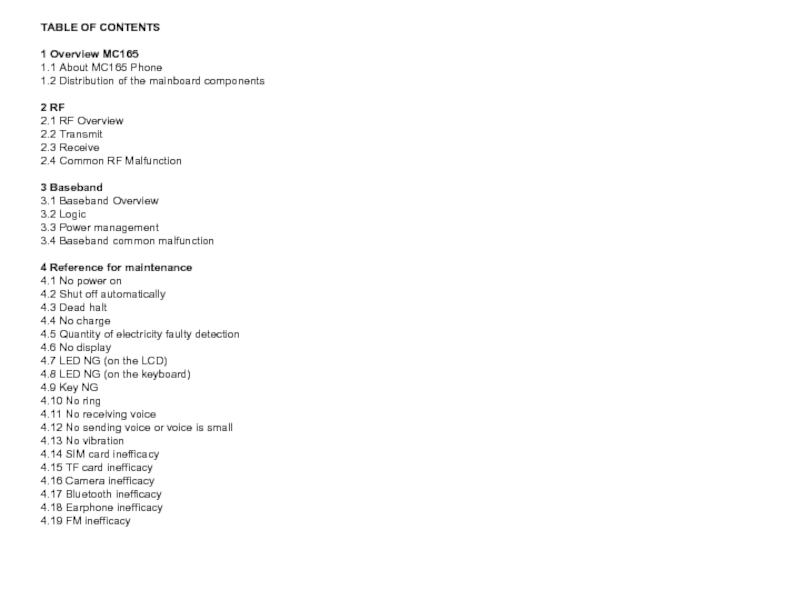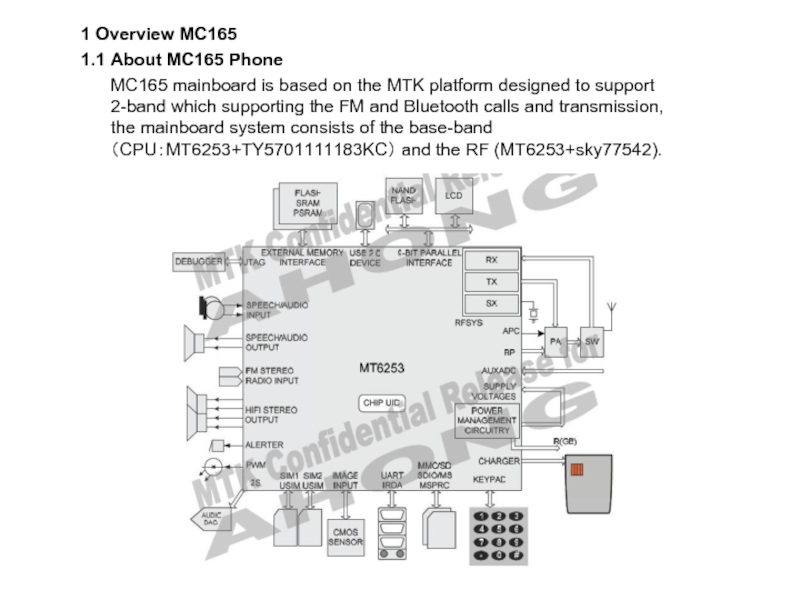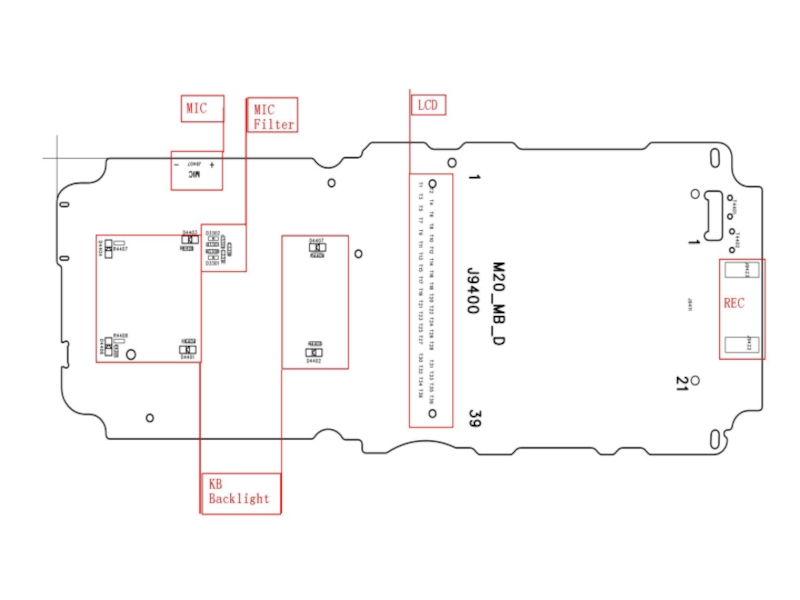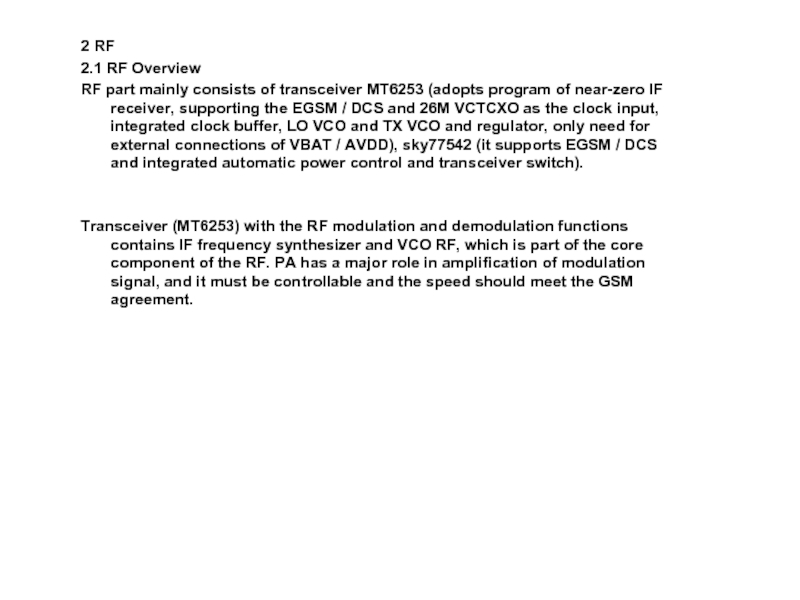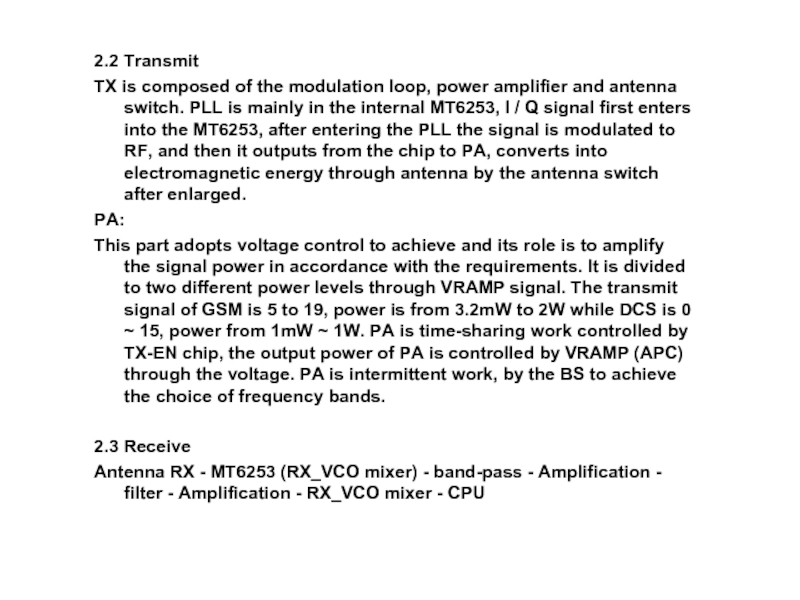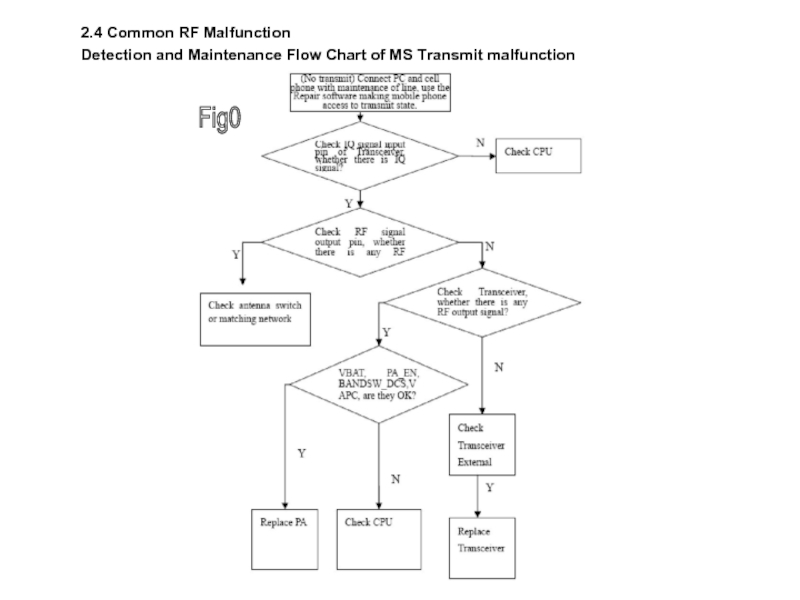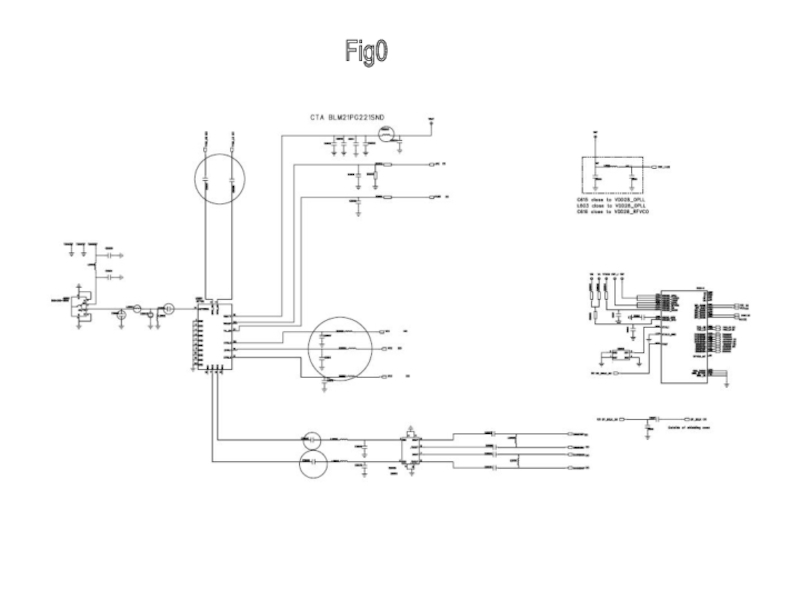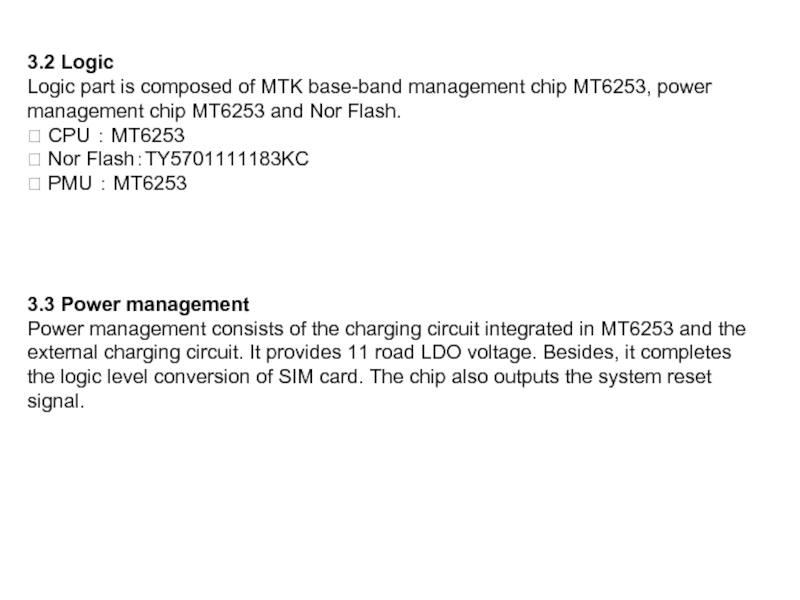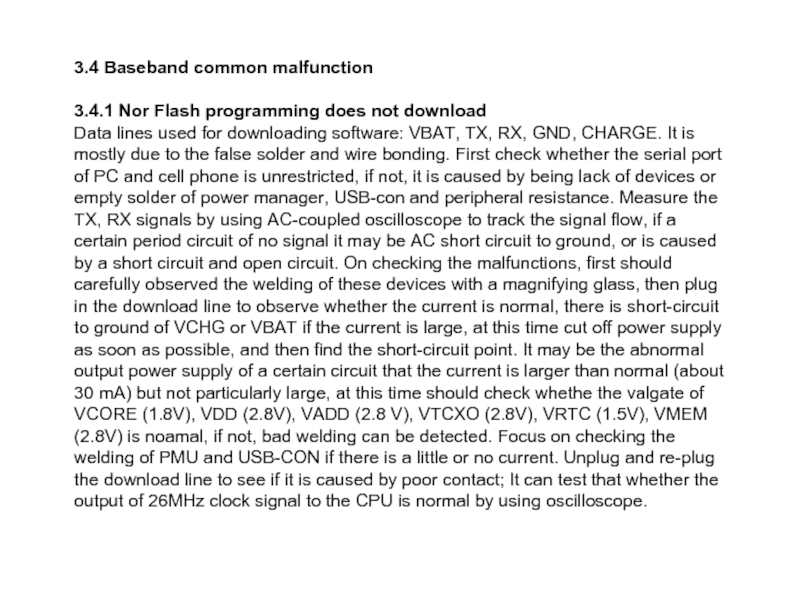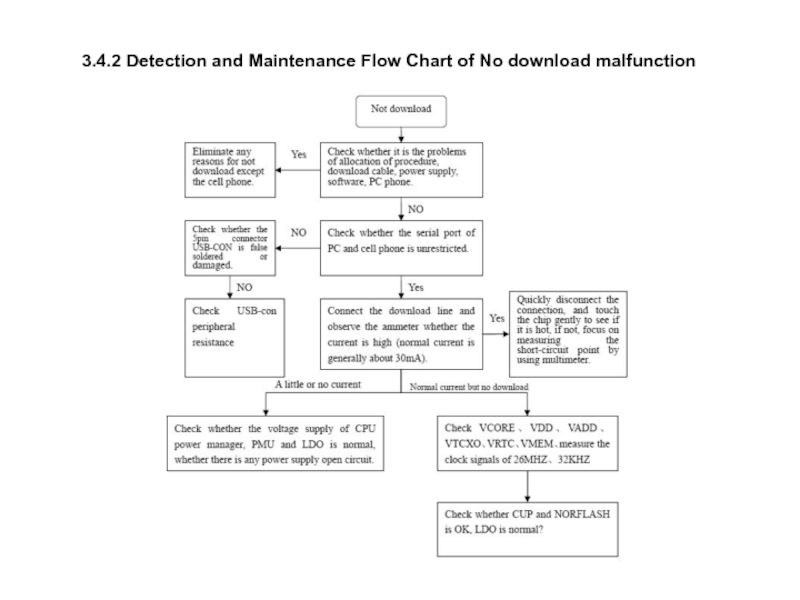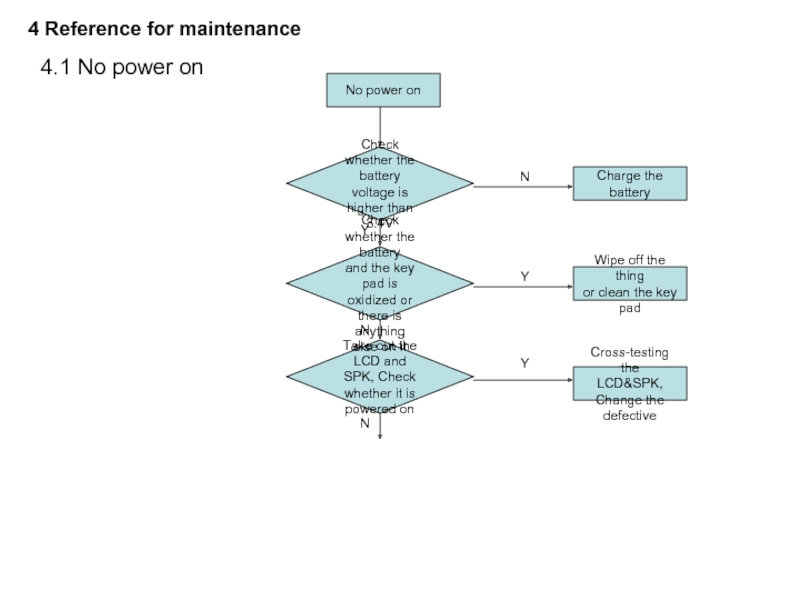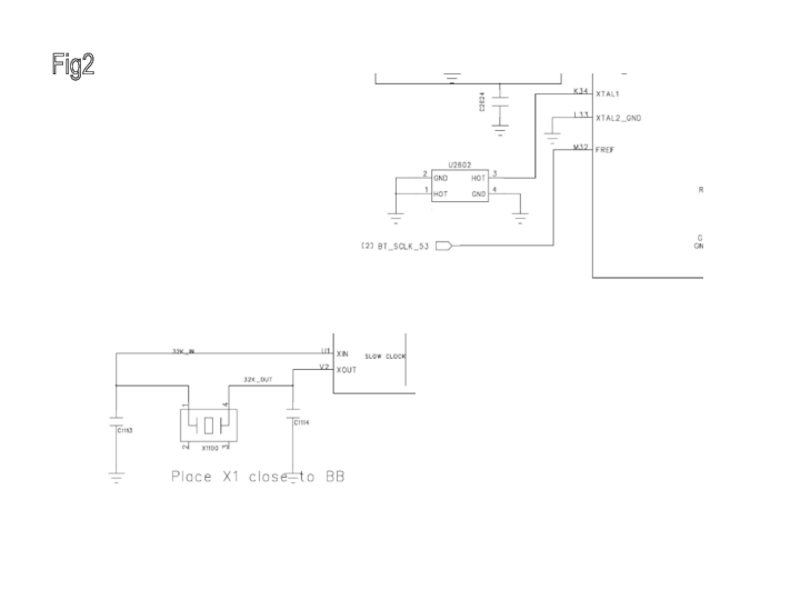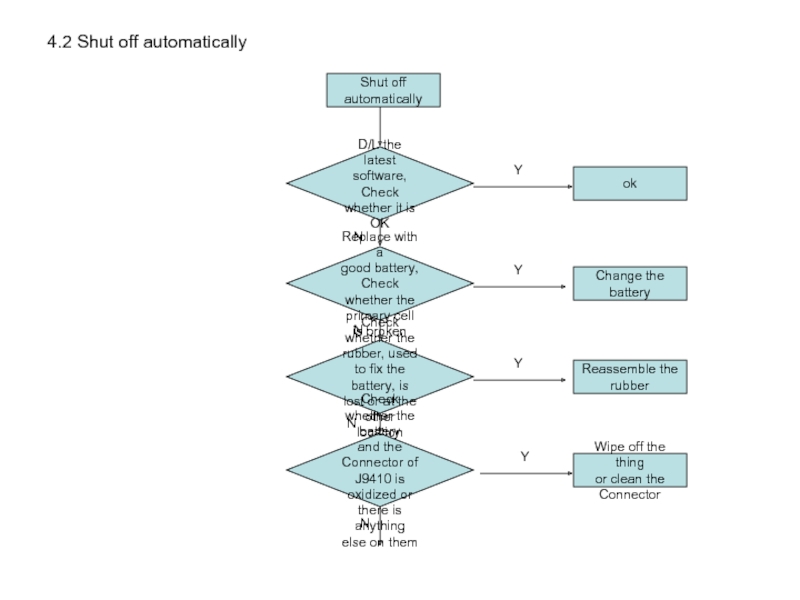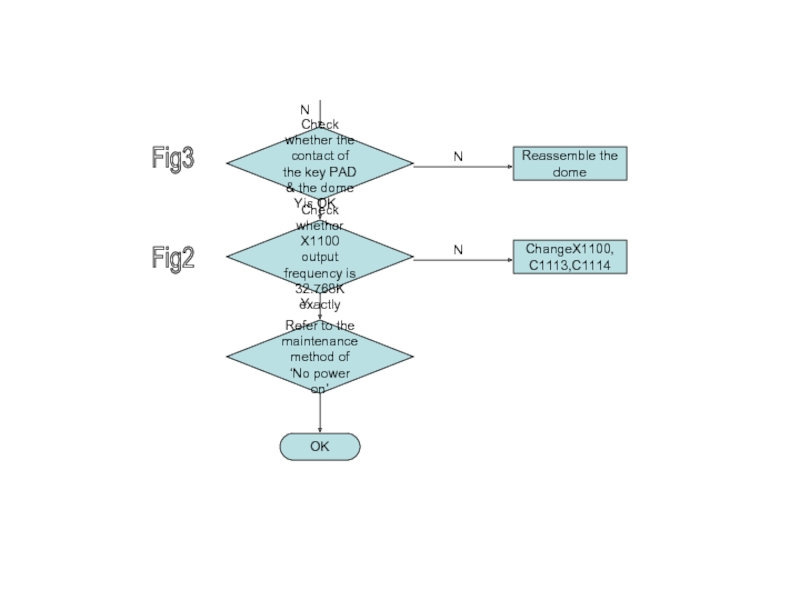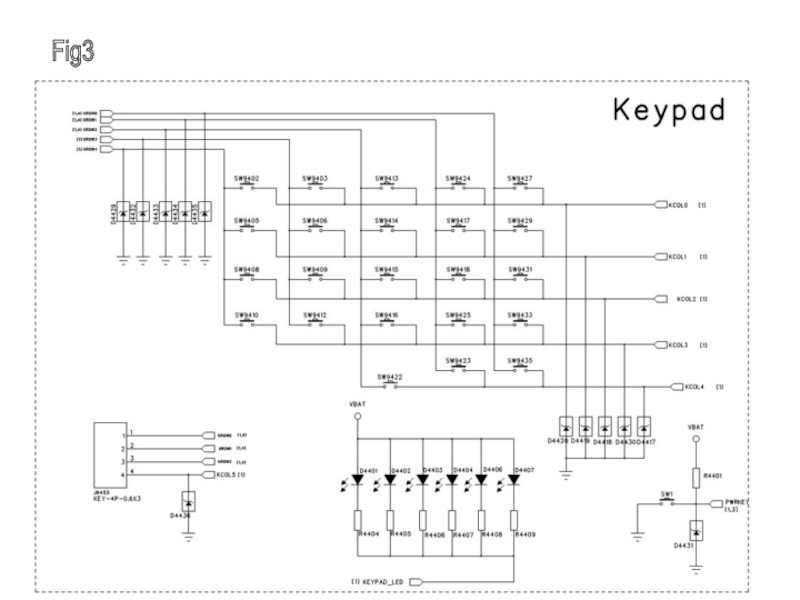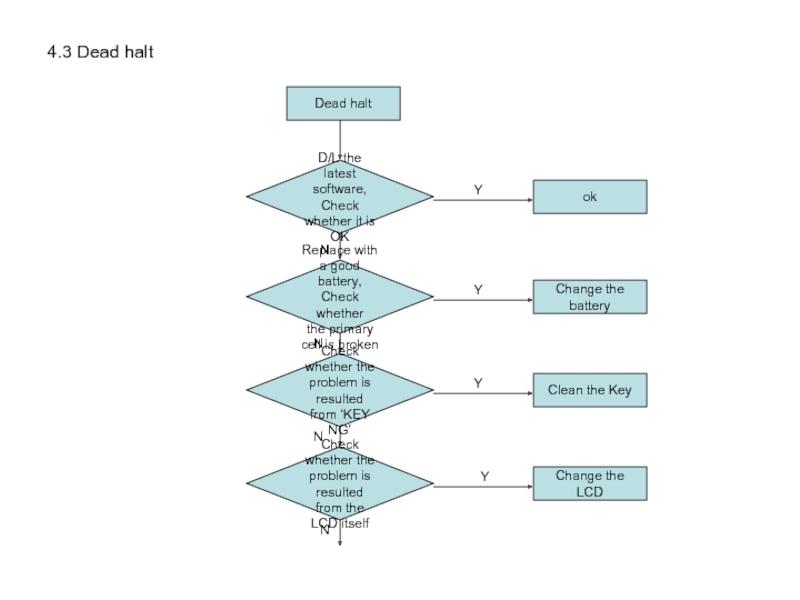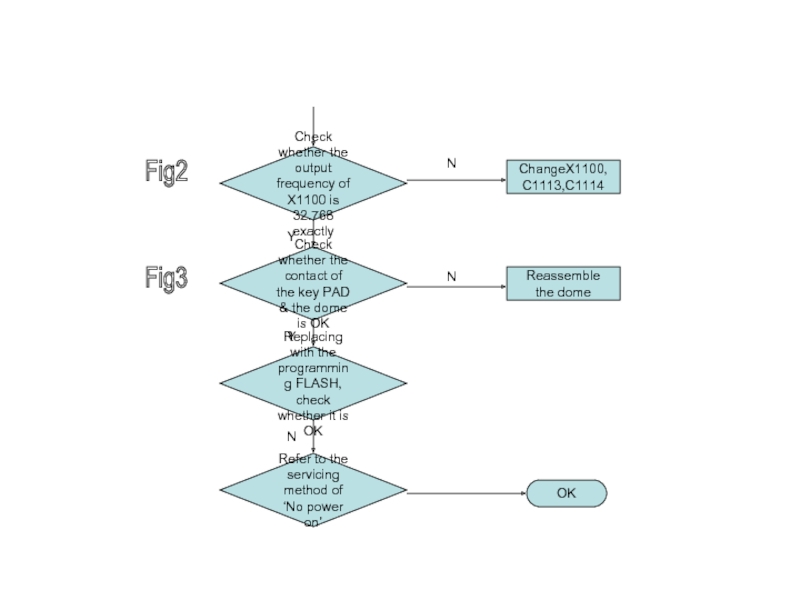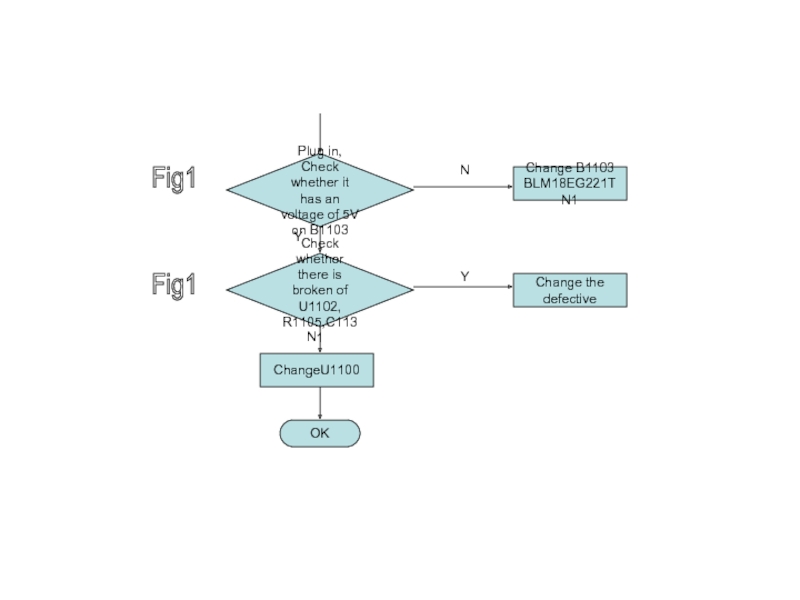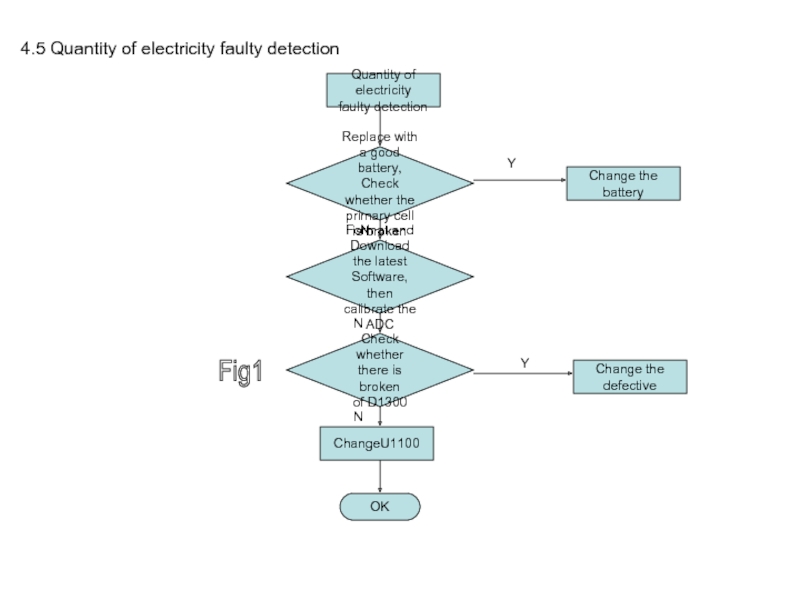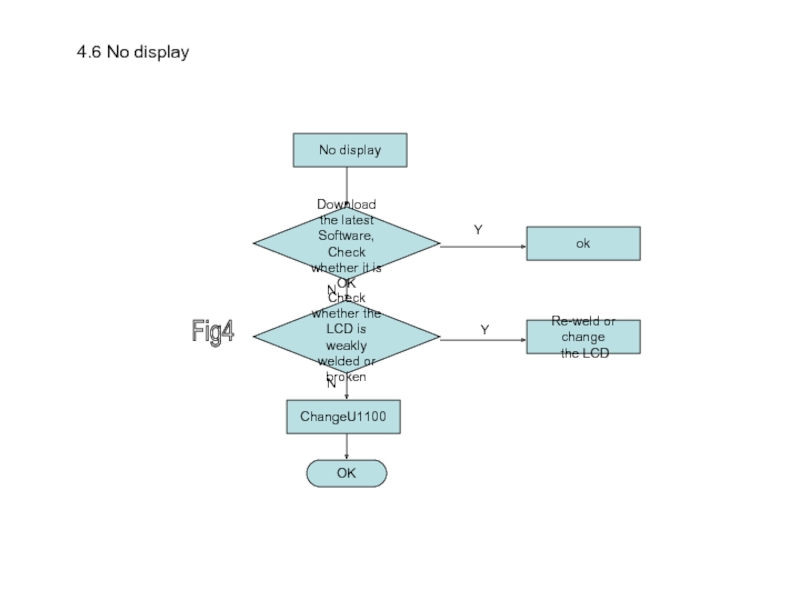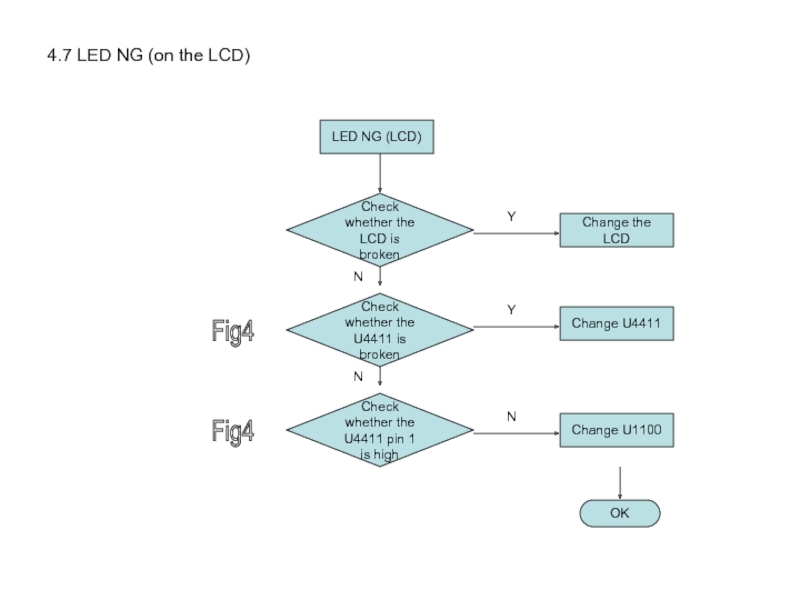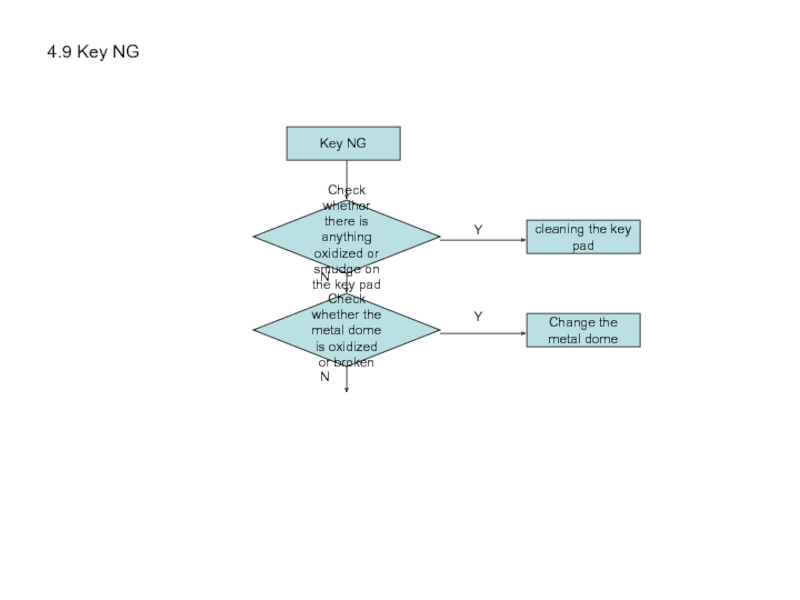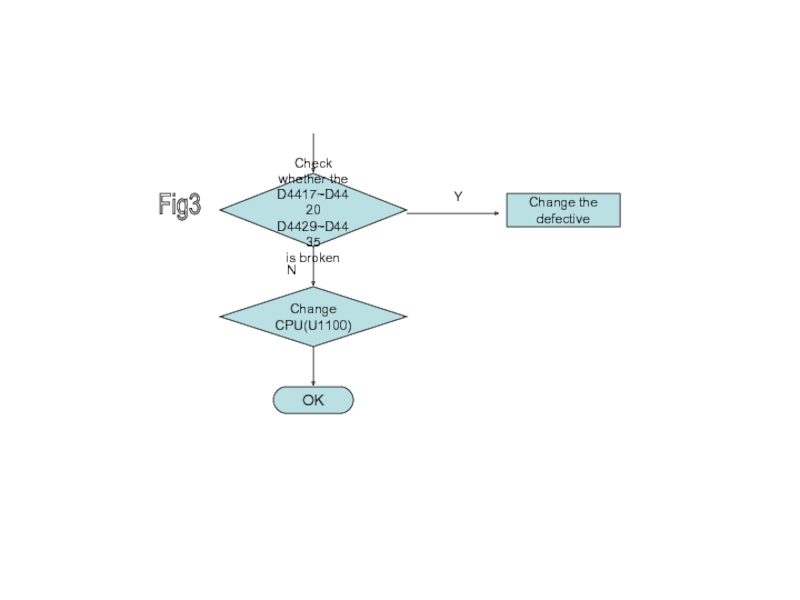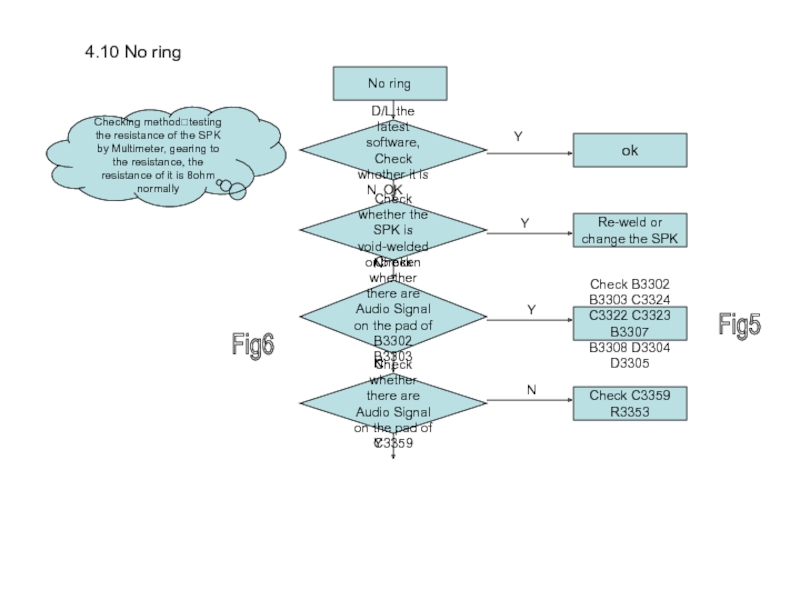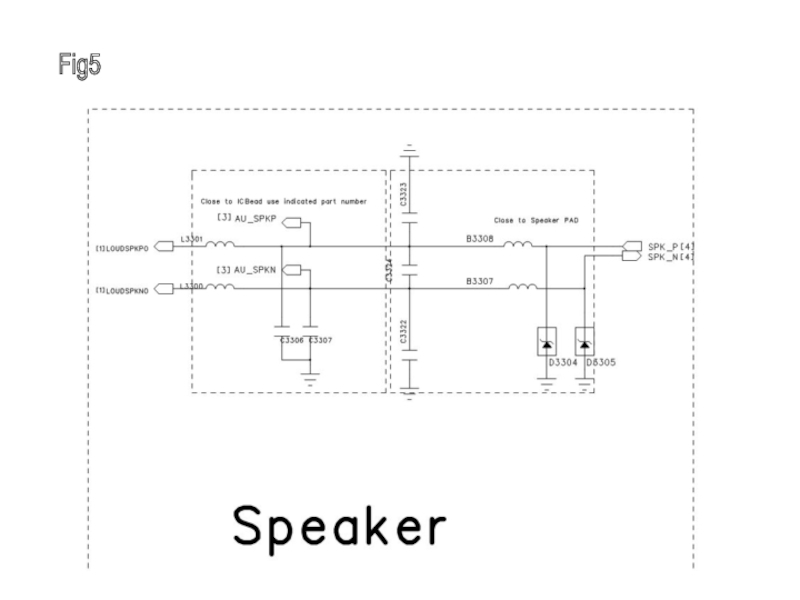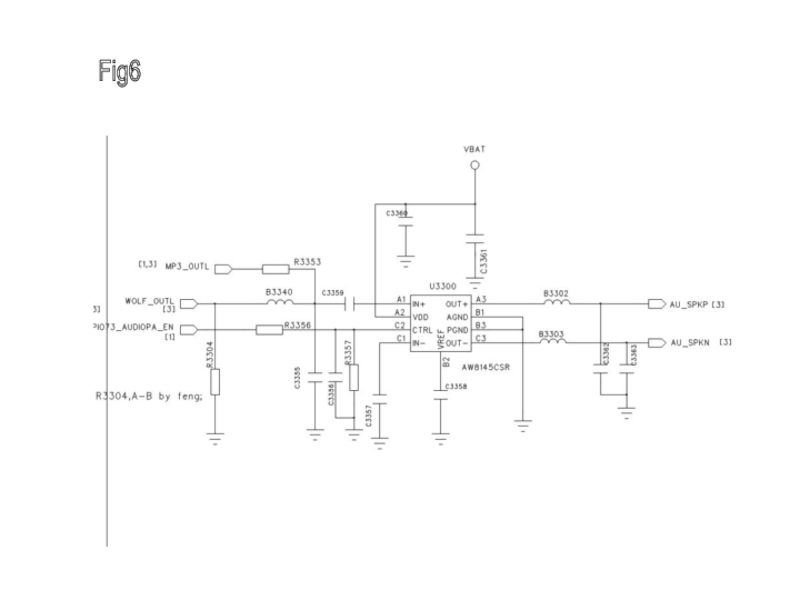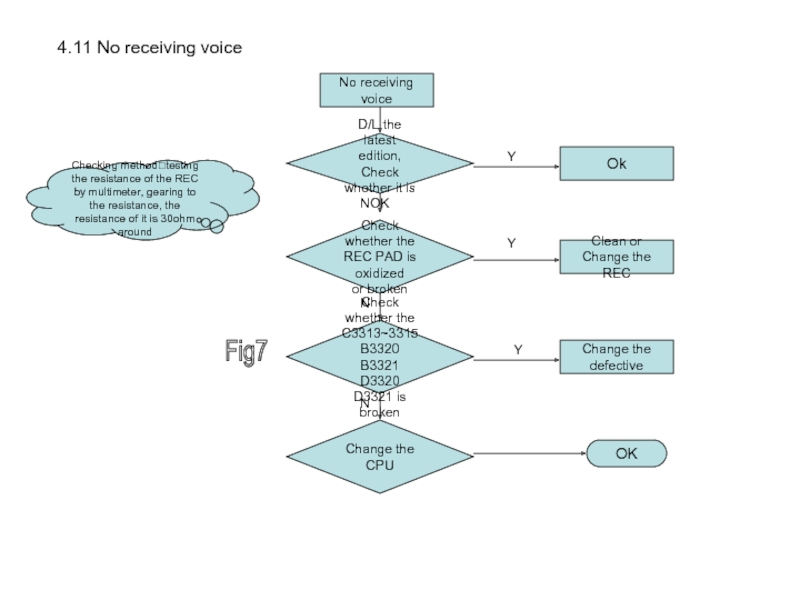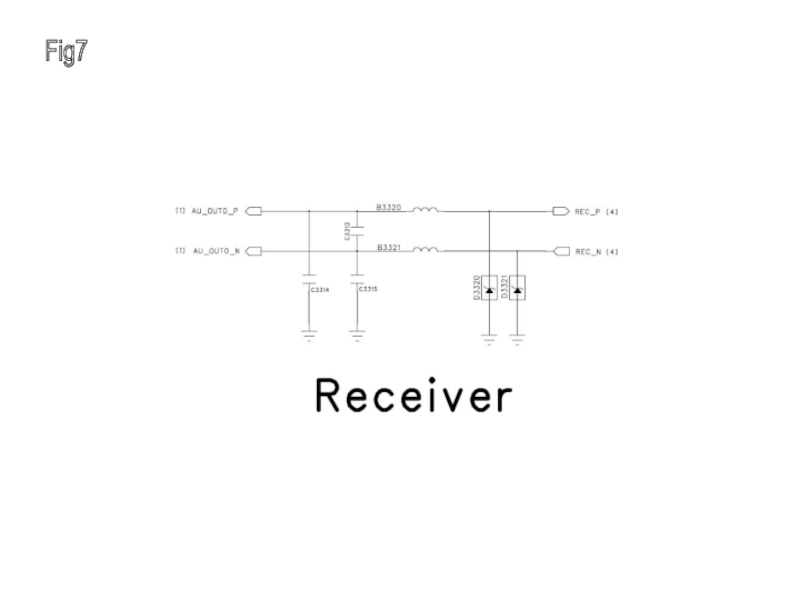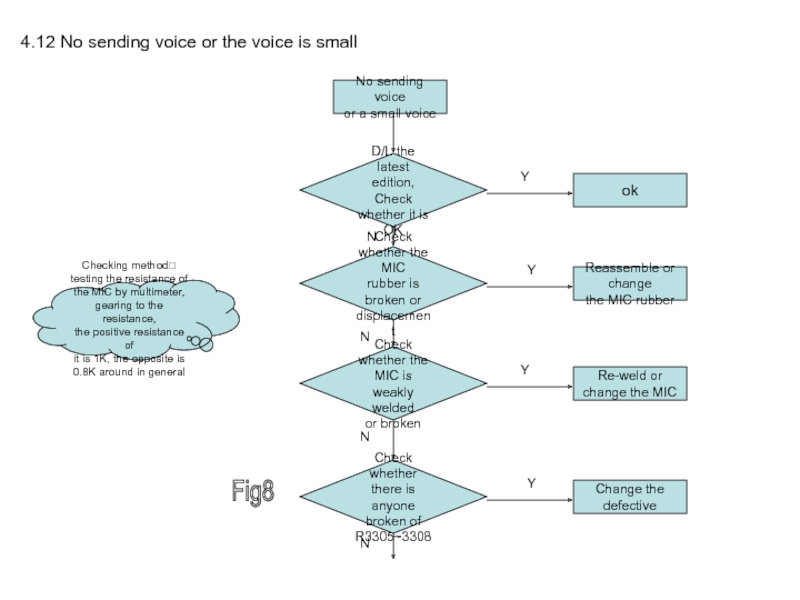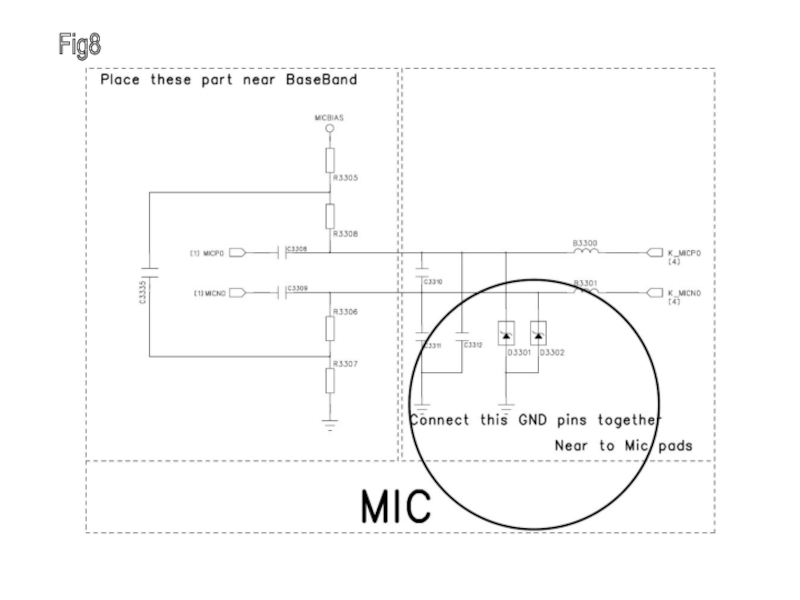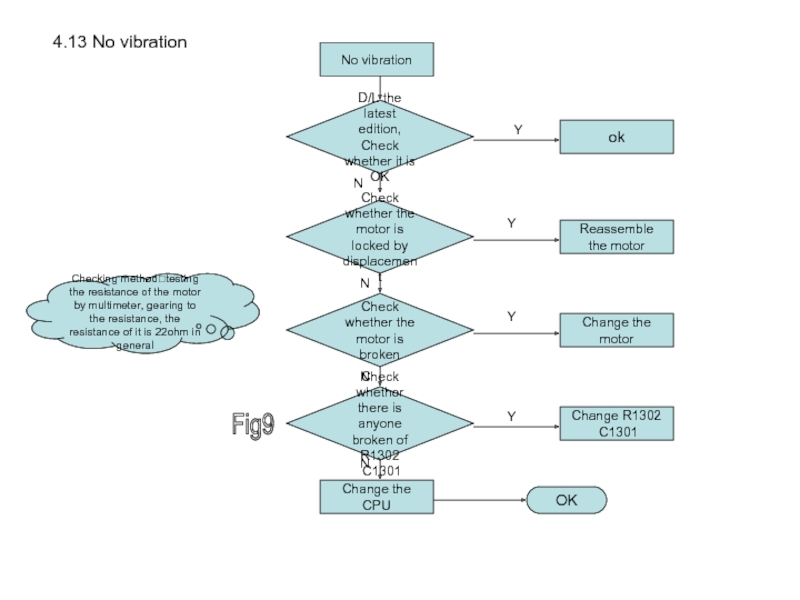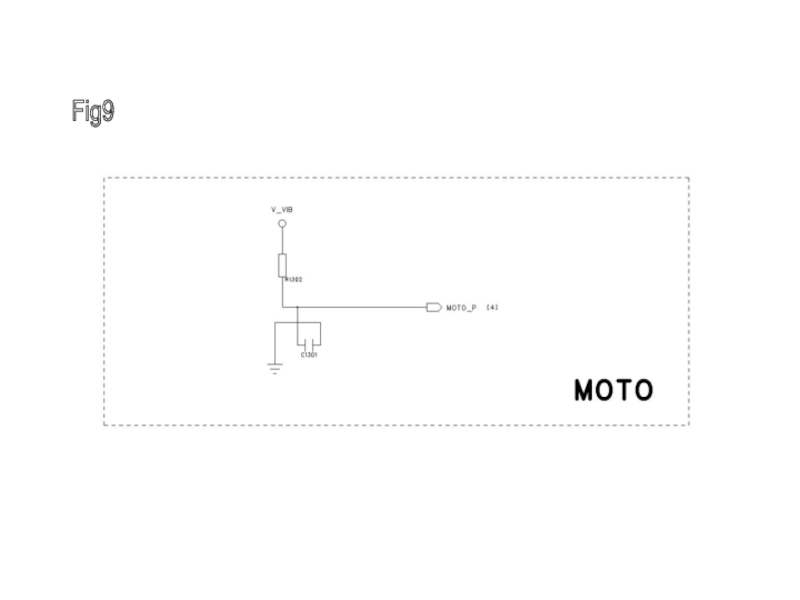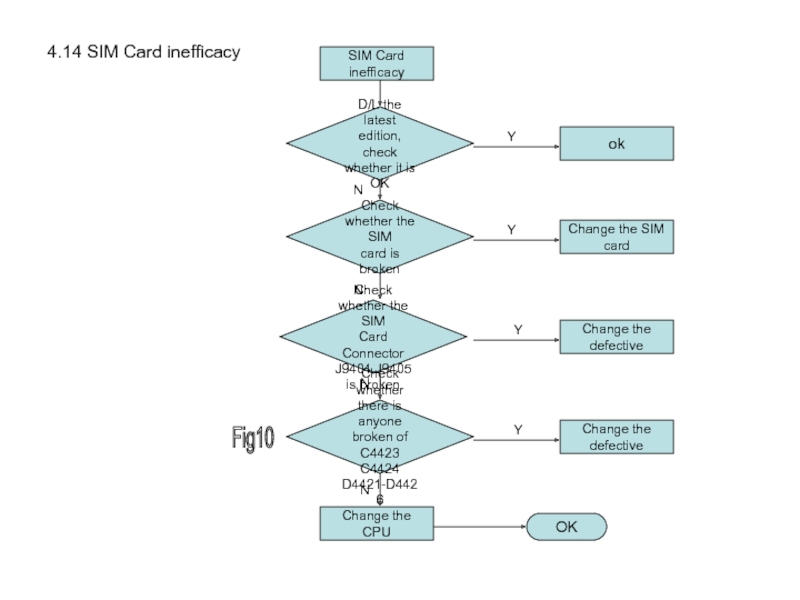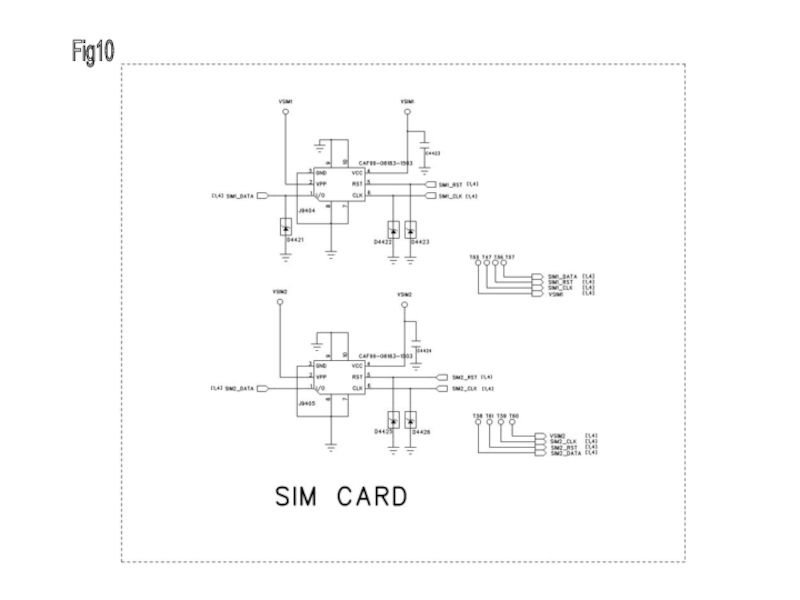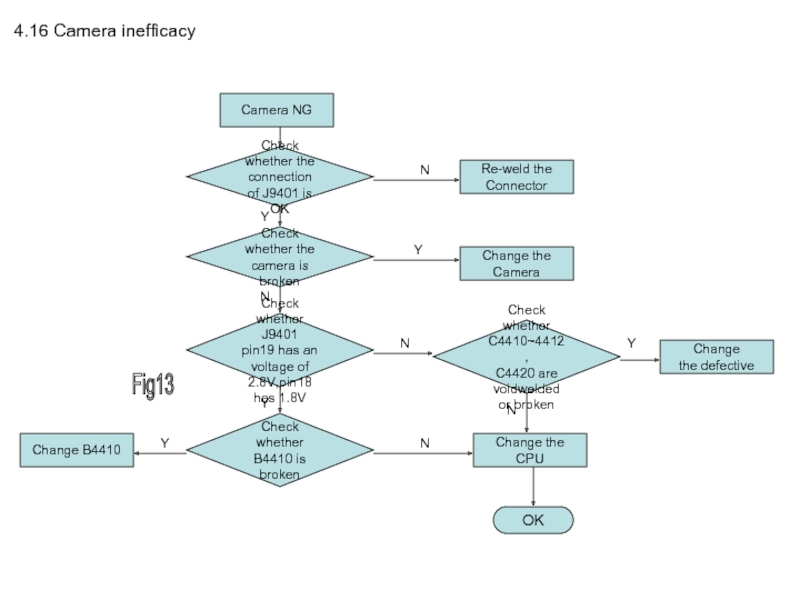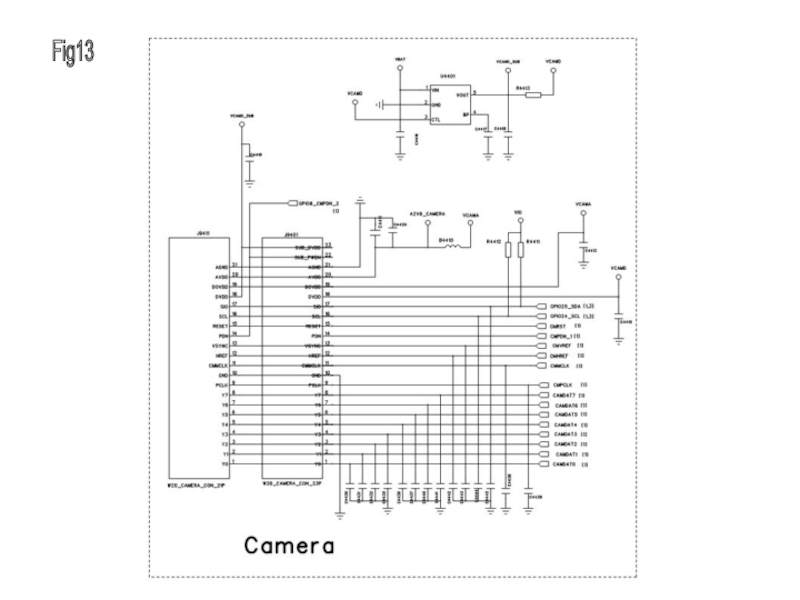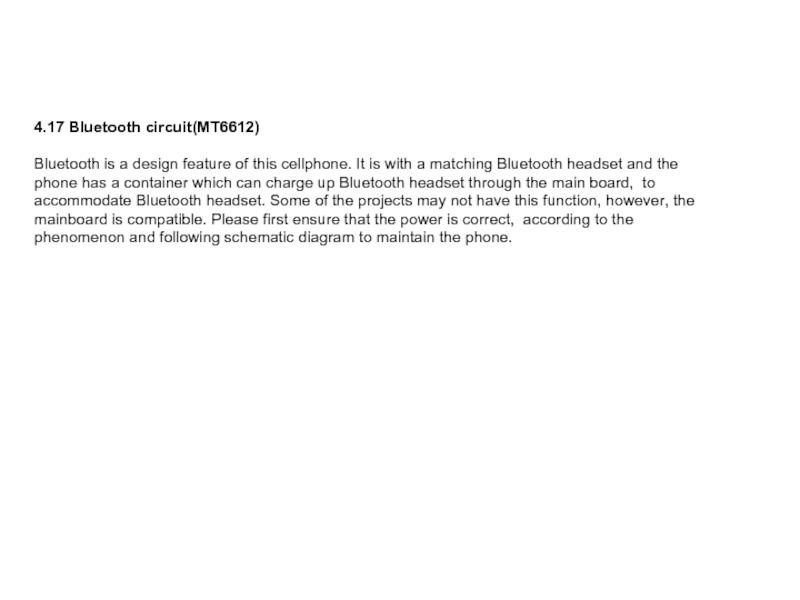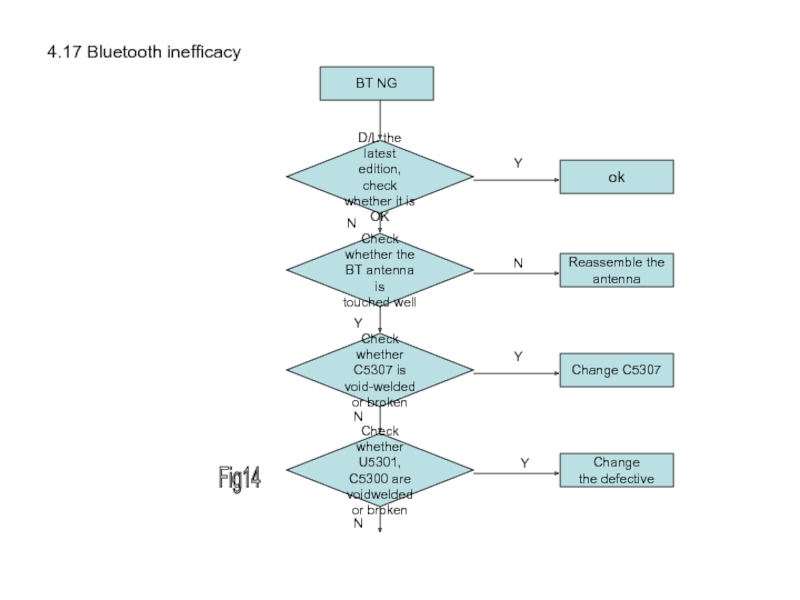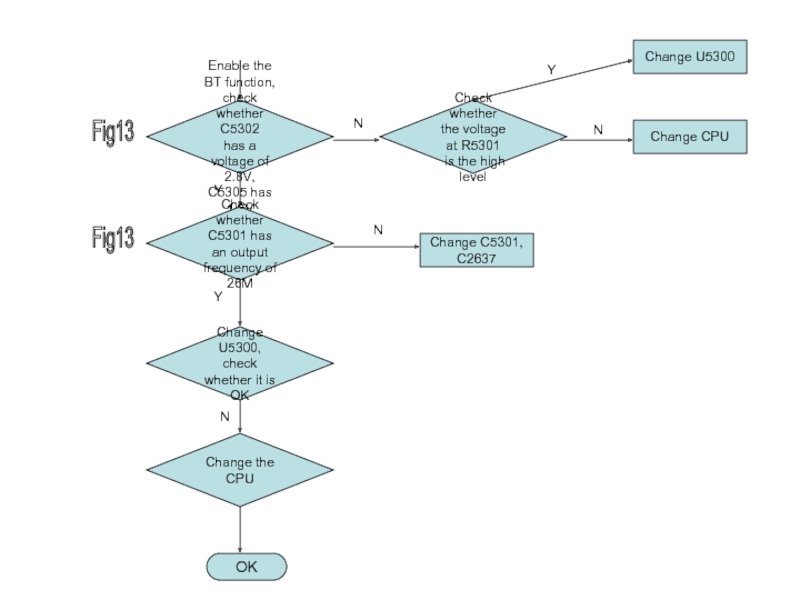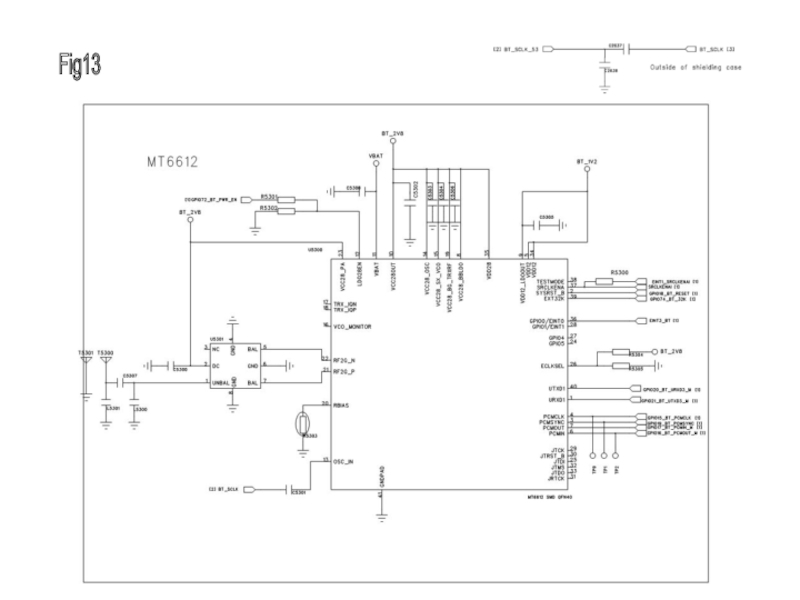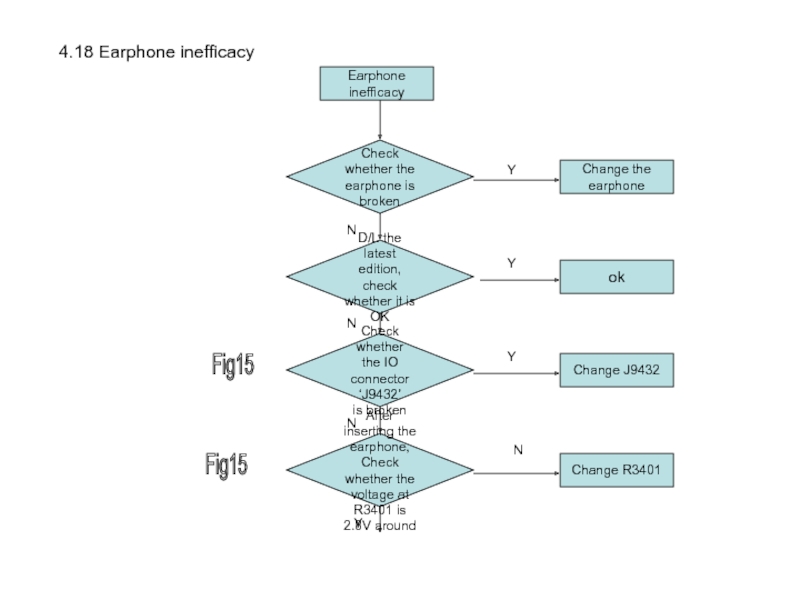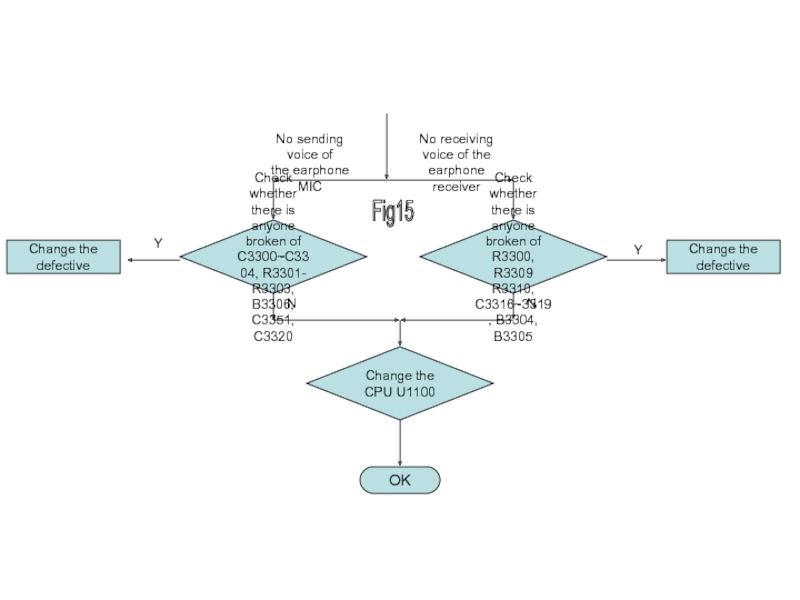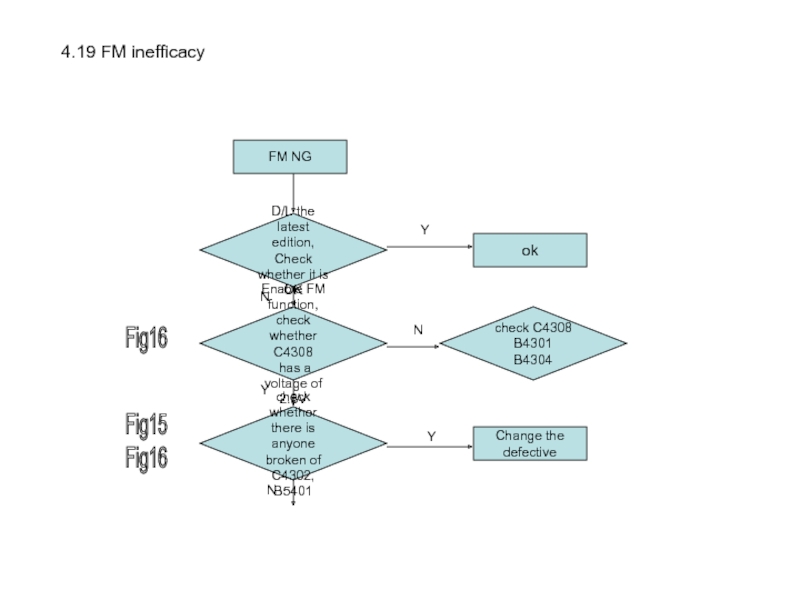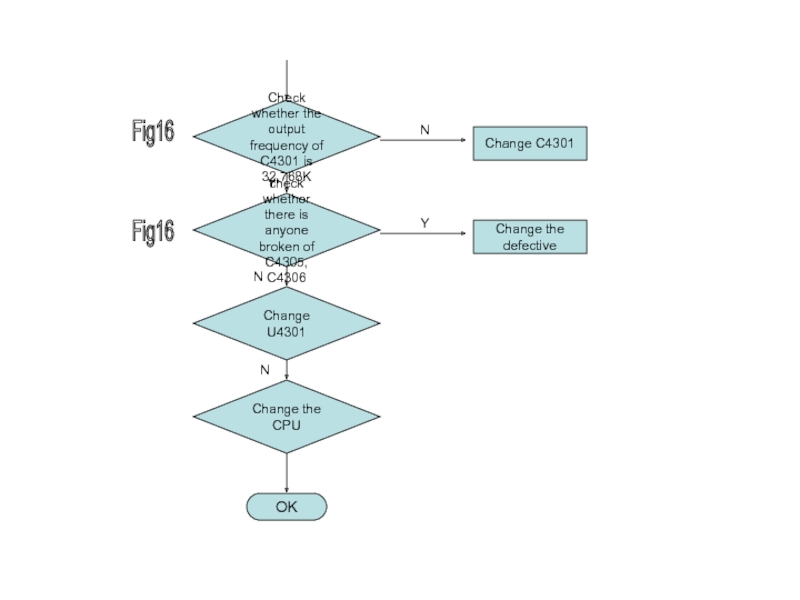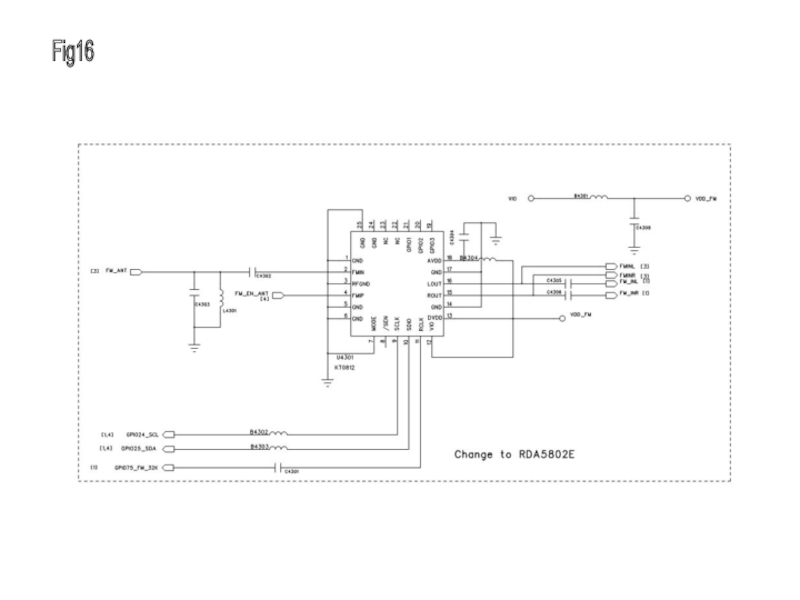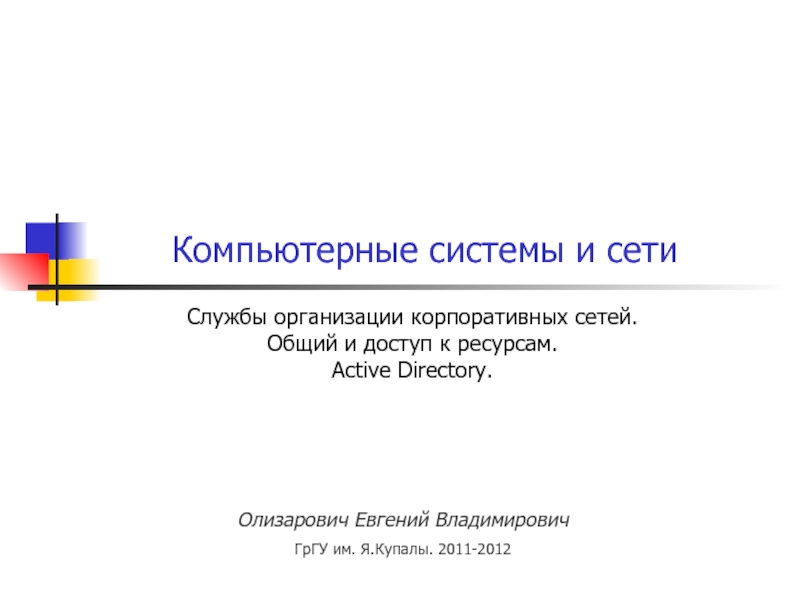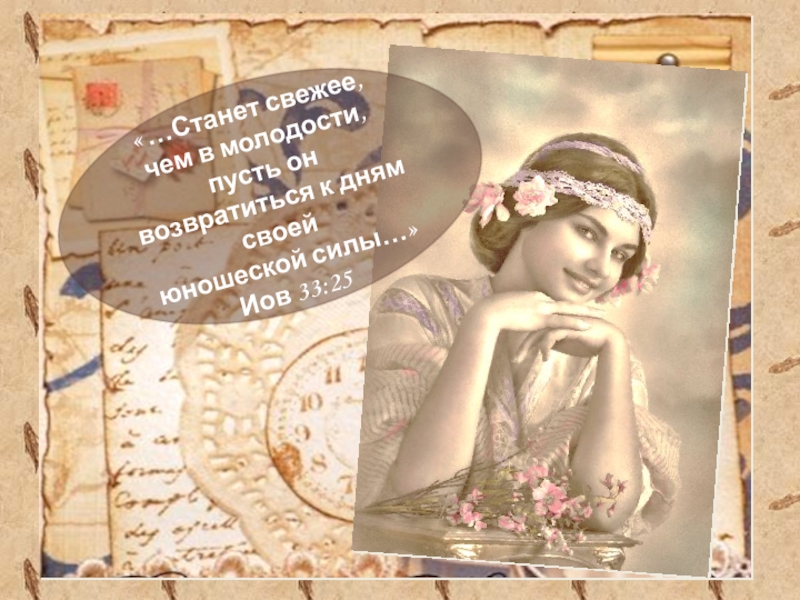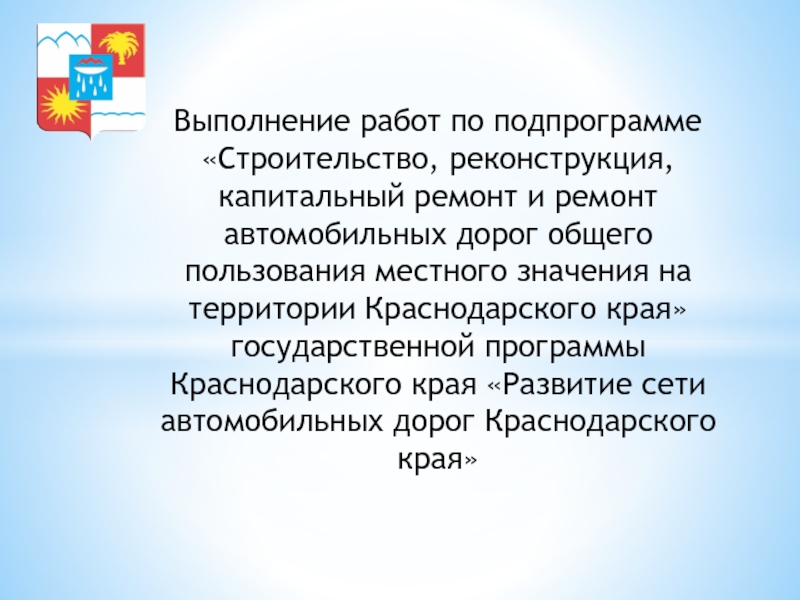- Главная
- Разное
- Дизайн
- Бизнес и предпринимательство
- Аналитика
- Образование
- Развлечения
- Красота и здоровье
- Финансы
- Государство
- Путешествия
- Спорт
- Недвижимость
- Армия
- Графика
- Культурология
- Еда и кулинария
- Лингвистика
- Английский язык
- Астрономия
- Алгебра
- Биология
- География
- Детские презентации
- Информатика
- История
- Литература
- Маркетинг
- Математика
- Медицина
- Менеджмент
- Музыка
- МХК
- Немецкий язык
- ОБЖ
- Обществознание
- Окружающий мир
- Педагогика
- Русский язык
- Технология
- Физика
- Философия
- Химия
- Шаблоны, картинки для презентаций
- Экология
- Экономика
- Юриспруденция
MС165 maintenance. Instruction презентация
Содержание
- 1. MС165 maintenance. Instruction
- 2. TABLE OF CONTENTS 1 Overview MC165
- 3. 1 Overview MC165 1.1 About MC165 Phone
- 4. 1.2 Distribution of the mainboard components
- 6. 2 RF 2.1 RF Overview RF part
- 7. 2.2 Transmit TX is composed of the
- 8. 2.4 Common RF Malfunction Detection and Maintenance Flow Chart of MS Transmit malfunction Fig0
- 9. Fig0
- 10. 3 Baseband 3.1 Baseband Overview MC165 Baseband
- 11. 3.2 Logic Logic part is composed of
- 12. Boot process: The normal boot is to
- 13. 3.4 Baseband common malfunction 3.4.1 Nor
- 14. 3.4.2 Detection and Maintenance Flow Chart of No download malfunction
- 15. 4.1 No power on Take out the
- 16. Check whether R4401,R1107 is broken Change R4401,R1107
- 17. Change the Flash (U1101), check whether it
- 18. Fig1
- 19. Fig2
- 20. 4.2 Shut off automatically Shut off automatically
- 21. Check whether the contact of the key
- 22. Fig3
- 23. 4.3 Dead halt Dead halt D/L the
- 24. Check whether the contact of the key
- 25. 4.4 No charge No charge Replace with
- 26. Check whether there is broken of U1102,
- 27. 4.5 Quantity of electricity faulty detection Quantity
- 28. 4.6 No display No display Download the
- 29. Fig4
- 30. 4.7 LED NG (on the LCD) LED
- 31. 4.8 LED NG (on the key board)
- 32. 4.9 Key NG Key NG Check whether
- 33. Check whether the D4417~D4420 D4429~D4435 is
- 34. 4.10 No ring No ring Check whether
- 35. OK Check whether it is high on
- 36. Fig5
- 37. Fig6
- 38. 4.11 No receiving voice No receiving voice
- 39. Fig7
- 40. 4.12 No sending voice or the voice
- 41. check whether there is anyone broken of
- 42. Fig8
- 43. 4.13 No vibration No vibration Check whether
- 44. Fig9
- 45. 4.14 SIM Card inefficacy SIM Card inefficacy
- 46. Fig10
- 47. 4.15 TF card inefficacy TF NG Check
- 48. Fig11
- 49. 4.16 Camera inefficacy Camera NG Check whether
- 50. Fig13
- 51. 4.17 Bluetooth circuit(MT6612) Bluetooth is a
- 52. 4.17 Bluetooth inefficacy BT NG Check whether
- 53. Enable the BT function, check whether C5302
- 54. Fig13
- 55. 4.18 Earphone inefficacy Earphone inefficacy Check whether
- 56. Check whether there is anyone broken of
- 57. Fig15
- 58. 4.19 FM inefficacy FM NG Enable FM
- 59. Check whether the output frequency of C4301
- 60. Fig16
- 61. Thanks!
Слайд 2TABLE OF CONTENTS 1 Overview MC165 1.1 About MC165 Phone 1.2 Distribution of the
Слайд 31 Overview MC165
1.1 About MC165 Phone
MC165 mainboard is
Слайд 62 RF
2.1 RF Overview
RF part mainly consists of transceiver MT6253 (adopts
Transceiver (MT6253) with the RF modulation and demodulation functions contains IF frequency synthesizer and VCO RF, which is part of the core component of the RF. PA has a major role in amplification of modulation signal, and it must be controllable and the speed should meet the GSM agreement.
Слайд 72.2 Transmit
TX is composed of the modulation loop, power amplifier and
PA:
This part adopts voltage control to achieve and its role is to amplify the signal power in accordance with the requirements. It is divided to two different power levels through VRAMP signal. The transmit signal of GSM is 5 to 19, power is from 3.2mW to 2W while DCS is 0 ~ 15, power from 1mW ~ 1W. PA is time-sharing work controlled by TX-EN chip, the output power of PA is controlled by VRAMP (APC) through the voltage. PA is intermittent work, by the BS to achieve the choice of frequency bands.
2.3 Receive
Antenna RX - MT6253 (RX_VCO mixer) - band-pass - Amplification - filter - Amplification - RX_VCO mixer - CPU
Слайд 103 Baseband
3.1 Baseband Overview
MC165 Baseband consists of CPU MT6253 and Program
MT6253 digital baseband contains ARM7EJ-S 32-bit core and 144Kbyte SRAM. MT6253 which is an enhanced GSM Processor integrated Channel Codec subsystems interiorly including Channel Codec, Intertlace / Deinterleave, Encryption / Decryption and Control Processor subsystems including ARM7EJ-S and its peripheral circuits. There are 25 address lines,16 data lines, 8 chip select lines, provided 7 external interrupt Interface, 52M/104M operation clock.
Analog baseband contains MT6253 analog baseband chip, audio, baseband codec and power management. Four major functional blocks integrated internal: Audio codec including Voice input / Output channel, Buzzer output; Baseband codec including Differential I, Q input / output, GMSK modulation and A / D, D / A; Auxiliary parts including AFC DAC, RAMP DAC, AGC DAC and a seven-channel A / D. And WATCHDOG interface is set internal to enhance the stability of the system.
Слайд 113.2 Logic
Logic part is composed of MTK base-band management chip MT6253,
? CPU : MT6253
? Nor Flash:TY5701111183KC
? PMU : MT6253
3.3 Power management
Power management consists of the charging circuit integrated in MT6253 and the external charging circuit. It provides 11 road LDO voltage. Besides, it completes the logic level conversion of SIM card. The chip also outputs the system reset signal.
Слайд 12Boot process:
The normal boot is to press boot key which is
Слайд 133.4 Baseband common malfunction
3.4.1 Nor Flash programming does not download
Data lines
Слайд 154.1 No power on
Take out the LCD and
SPK, Check whether it
powered on
Cross-testing the
LCD&SPK,
Change the defective
N
Y
4 Reference for maintenance
No power on
Check whether the
battery voltage is
higher than 3.4V
Check whether the battery
and the key pad is
oxidized or there is
anything else on it
Charge the battery
Wipe off the thing
or clean the key pad
Y
N
Y
N
Слайд 16Check whether
R4401,R1107 is
broken
Change R4401,R1107
Replace the earthed capacitor
corresponding to the
defective pin, Check
it is OK
ChangeU1100
C1119:1.8V
C1120:2.8V, C1121:2.8V, C1122:2.8V, C1123:2.8V,
Fig1
Y
N
N
N
Connect with the battery,
press “ON” key, check
whether the output voltage
of U1100 is normal
Y
Check whether the output
frequency of X1100 is 32.768K
ChangeX1100,
C1100,C1101
Fig2
N
Y
Fig3
Слайд 17Change the Flash (U1101),
check whether it is OK
ChangeU1100
OK
Y
Check whether the output
of U2602 pin 3 is 0.5V around
Change U2602
Change U2605
Fig2
N
Y
N
Change U1101
N
Слайд 204.2 Shut off automatically
Shut off automatically
D/L the latest software,
Check whether it
Replace with a
good battery, Check
whether the
primary cell is broken
ok
Change the battery
Check whether the
rubber, used to fix the
battery, is lost or at the
other location
Reassemble the
rubber
Check whether the battery
and the Connector of J9410 is
oxidized or there is
anything else on them
Wipe off the thing
or clean the Connector
N
N
N
N
Y
Y
Y
Y
Слайд 21Check whether the contact of
the key PAD & the dome is
Reassemble the dome
Check whether X1100
output frequency is
32.768K exactly
ChangeX1100,
C1113,C1114
Refer to the maintenance
method of ‘No power on’
OK
Fig3
Fig2
N
N
Y
Y
N
Слайд 234.3 Dead halt
Dead halt
D/L the latest software,
Check whether it is OK
Replace
battery, Check whether
the primary cell is broken
ok
Change the battery
Check whether the
problem is resulted
from ‘KEY NG’
Clean the Key
Check whether the
problem is resulted
from the LCD itself
Change the LCD
N
N
N
N
Y
Y
Y
Y
Слайд 24Check whether the contact of
the key PAD & the dome is
Reassemble
the dome
Check whether the
output frequency of
X1100 is 32.768 exactly
ChangeX1100,
C1113,C1114
Replacing with the
programming FLASH,
check whether it is OK
OK
Fig3
Fig2
Refer to the servicing
method of ‘No power on’
N
N
N
Y
Y
Слайд 254.4 No charge
No charge
Replace with a
good battery, Check
whether the
primary cell is
Change the battery
Replace with a good
adaptor, Check
whether the primary
adaptor is broken
Clean or
change J9410
Check whether the
Micro USB ‘J9431’
is oxidized or is broken
Clean or
change J9431
Change the adaptor
Check whether the
battery connector ‘J9410’
is oxidized or is broken
N
N
N
N
Y
Y
Y
Y
Fig1
Слайд 26Check whether there is broken of
U1102, R1105,C1131
Change the defective
Plug in, Check
voltage of 5V on B1103
Change B1103
BLM18EG221TN1
OK
Fig1
Fig1
N
N
Y
Y
ChangeU1100
Слайд 274.5 Quantity of electricity faulty detection
Quantity of electricity
faulty detection
Replace with a
Check whether the primary cell
is broken
Change the battery
Format and Download the latest
Software, then calibrate the
ADC
Check whether there is broken
of D1300
Fig1
OK
N
N
N
Y
Change the defective
Y
ChangeU1100
Слайд 284.6 No display
No display
Download the latest Software,
Check whether it is OK
ok
N
Y
Check
weakly welded or broken
Re-weld or change
the LCD
OK
N
Y
ChangeU1100
Fig4
Слайд 304.7 LED NG (on the LCD)
LED NG (LCD)
Check whether the
LCD is
Change the LCD
OK
Fig4
N
Y
Check whether the
U4411 is broken
N
Change U4411
Y
Check whether the
U4411 pin 1 is high
Change U1100
N
Fig4
Слайд 314.8 LED NG (on the key board)
LED NG (key)
Check whether the
LED
weakly welded or
broken
Re-weld or
change the LED
Check whether there
is anything (or Mylar)
on the key
Check whether the
resistor beside the
LED is broken
Clean or wipe off
the thing
Change the resistor
Checking method: Crosstesting
the two sides of
LED by Multimeter ,
gearing to the short circuit,
if the LED is on at one
direction, it shows good
N
N
N
Y
Y
Y
Fig3
Check U1100
OK
Слайд 324.9 Key NG
Key NG
Check whether the
metal dome is oxidized
or broken
Change the
metal
Check whether there is
anything oxidized or
smudge on the key pad
cleaning the key pad
N
N
Y
Y
Слайд 33Check whether the
D4417~D4420 D4429~D4435
is broken
Change the defective
OK
Change CPU(U1100)
Fig3
N
Y
Слайд 344.10 No ring
No ring
Check whether the
SPK is void-welded
or broken
Re-weld or
change the
D/L the latest software,
Check whether it is OK
Check whether there are
Audio Signal on the pad of
B3302 B3303
ok
Check B3302 B3303 C3324
C3322 C3323 B3307
B3308 D3304 D3305
Checking method?testing
the resistance of the SPK
by Multimeter, gearing to
the resistance, the
resistance of it is 8ohm
normally
N
N
N
Y
Y
Y
Check whether there are
Audio Signal on the pad of
C3359
Check C3359 R3353
N
Y
Fig5
Fig6
Слайд 35OK
Check whether it is high on pad of
R3357
Check U3300
Y
N
Check whether
R3356
Change R3356
Y
N
Change CPU
Fig6
Fig6
Слайд 384.11 No receiving voice
No receiving voice
Check whether the
REC PAD is oxidized
or
Clean or
Change the REC
Check whether the
C3313~3315 B3320 B3321
D3320 D3321 is broken
OK
Change the defective
Change the CPU
D/L the latest edition,
Check whether it is OK
Ok
Checking method?testing
the resistance of the REC
by multimeter, gearing to
the resistance, the
resistance of it is 30ohm
around
N
N
Y
Y
Y
N
Fig7
Слайд 404.12 No sending voice or the voice is small
No sending voice
or
Check whether the MIC
rubber is broken or
displacement
Reassemble or change
the MIC rubber
Check whether the
MIC is weakly welded
or broken
Re-weld or
change the MIC
Check whether there is
anyone broken of
R3305~3308
D/L the latest edition,
Check whether it is
OK
ok
Checking method?
testing the resistance of
the MIC by multimeter,
gearing to the resistance,
the positive resistance of
it is 1K, the opposite is
0.8K around in general
Change the defective
N
N
N
N
Y
Y
Y
Y
Fig8
Слайд 41check whether there is
anyone broken of C3308~3312,
B3300, B3301,D3301, D3302
Change the
OK
Change the CPU
N
Y
Fig8
Слайд 434.13 No vibration
No vibration
Check whether the
motor is locked by
displacement
Reassemble
the motor
Check whether
motor is broken
OK
Change the motor
D/L the latest edition,
Check whether it is OK
ok
Checking method?testing the resistance of the motor
by multimeter, gearing to
the resistance, the
resistance of it is 22ohm in
general
Check whether there is
anyone broken of R1302
C1301
Change R1302
C1301
N
N
N
N
Y
Y
Y
Y
Change the CPU
Fig9
Слайд 454.14 SIM Card inefficacy
SIM Card inefficacy
Check whether the SIM
card is broken
Change
Check whether the SIM
Card Connector J9404 J9405
is broken
OK
Change the defective
D/L the latest edition, check
whether it is OK
ok
Check whether there is
anyone broken of C4423 C4424
D4421-D4426
Change the defective
N
N
N
N
Y
Y
Y
Y
Change the CPU
Fig10
Слайд 474.15 TF card inefficacy
TF NG
Check whether the
socket J9402 or J9403 is
void-welded or broken
Re-weld or Change J9402 J9403
Check whether there is
anyone broken of C4433
C4434 C4427 D4441~D4447
OK
Change the defective
D/L the latest edition,
check whether it is OK
OK
N
N
N
Y
Y
Y
Change the CPU
Fig11
Fig11
Слайд 494.16 Camera inefficacy
Camera NG
Check whether the
camera is broken
Change the Camera
Check whether
pin19 has an voltage of
2.8V,pin18 has 1.8V
Change
the defective
Check whether the connection
of J9401 is OK
Re-weld the
Connector
Check whether
B4410 is broken
Change B4410
Check whether C4410~4412,
C4420 are voidwelded or broken
Fig13
Y
N
N
N
N
N
Y
Y
Y
Y
OK
Change the CPU
Слайд 514.17 Bluetooth circuit(MT6612) Bluetooth is a design feature of this cellphone. It
Слайд 524.17 Bluetooth inefficacy
BT NG
Check whether the
BT antenna is
touched well
Reassemble the
antenna
Check whether
C5307
or broken
Change C5307
D/L the latest edition,
check whether it is OK
ok
Fig14
Check whether U5301,
C5300 are voidwelded or broken
Change
the defective
N
N
N
N
Y
Y
Y
Y
Слайд 53Enable the BT function,
check whether C5302
has a voltage of 2.8V,
C5305 has
Change C5301, C2637
OK
Change the CPU
Check whether
the voltage at R5301
is the high level
Change U5300
Change CPU
Check whether
C5301 has an output
frequency of 26M
Change U5300, check
whether it is OK
N
N
N
N
Y
Y
Y
Fig13
Fig13
Слайд 554.18 Earphone inefficacy
Earphone inefficacy
Check whether
the IO
connector ‘J9432’
is broken
Change J9432
Check whether the
earphone
Change the earphone
Fig15
After inserting the
earphone, Check
whether the voltage at
R3401 is 2.8V around
Change R3401
D/L the latest edition,
check whether it is OK
ok
Fig15
N
N
N
N
Y
Y
Y
Y
Слайд 56Check whether there is anyone
broken of C3300~C3304, R3301-
R3303, B3306, C3351, C3320
OK
Change
Check whether there is anyone
broken of R3300, R3309 R3310,
C3316~3319, B3304, B3305
Fig15
No sending voice of
the earphone MIC
No receiving voice of the
earphone receiver
Change the defective
Change the defective
N
N
Y
Y
Слайд 584.19 FM inefficacy
FM NG
Enable FM function,
check whether C4308
has a voltage
check whether there is
anyone broken of C4302,
B5401
Change the defective
D/L the latest edition,
Check whether it is OK
ok
Fig16
check C4308 B4301 B4304
Fig16
N
N
N
Y
Y
Y
Fig15
Слайд 59Check whether the
output frequency of
C4301 is 32.768K
Change C4301
OK
Change the
CPU
Change U4301
Change the
check whether there is
anyone broken of C4305,
C4306
N
Y
N
Y
N
Fig16
Fig16