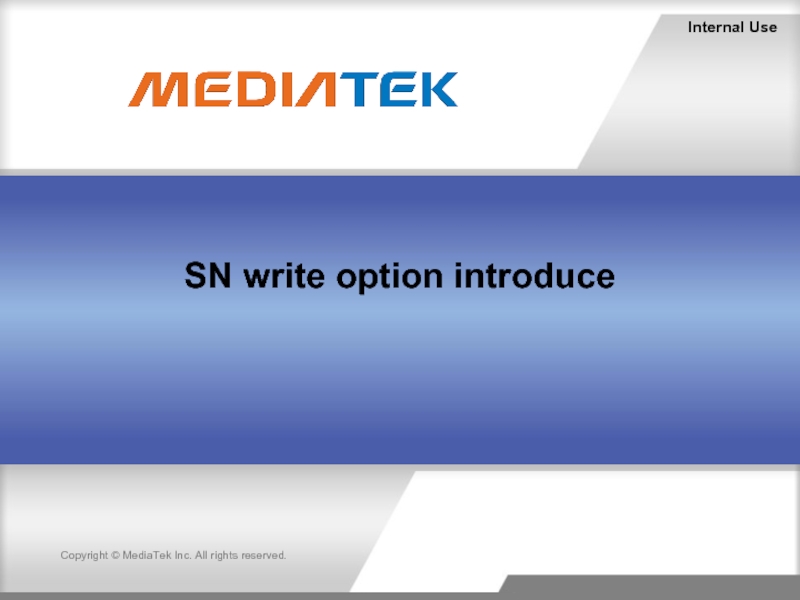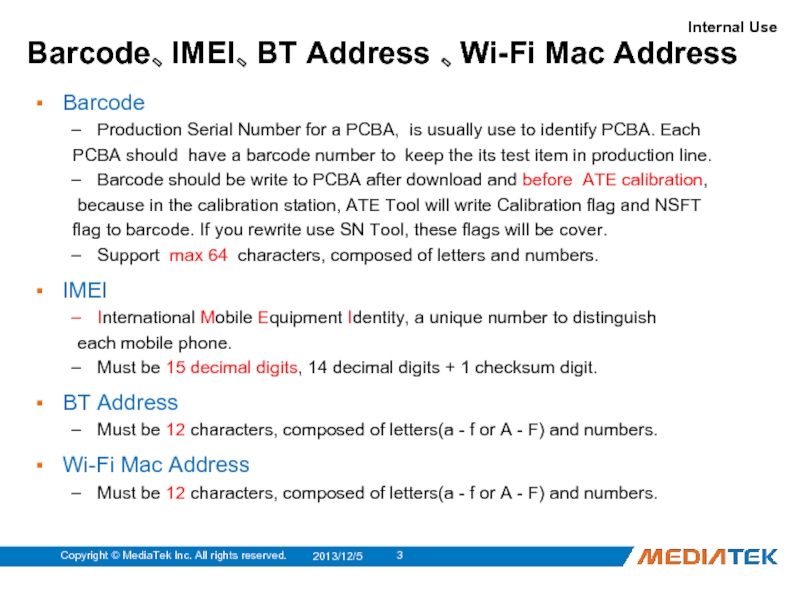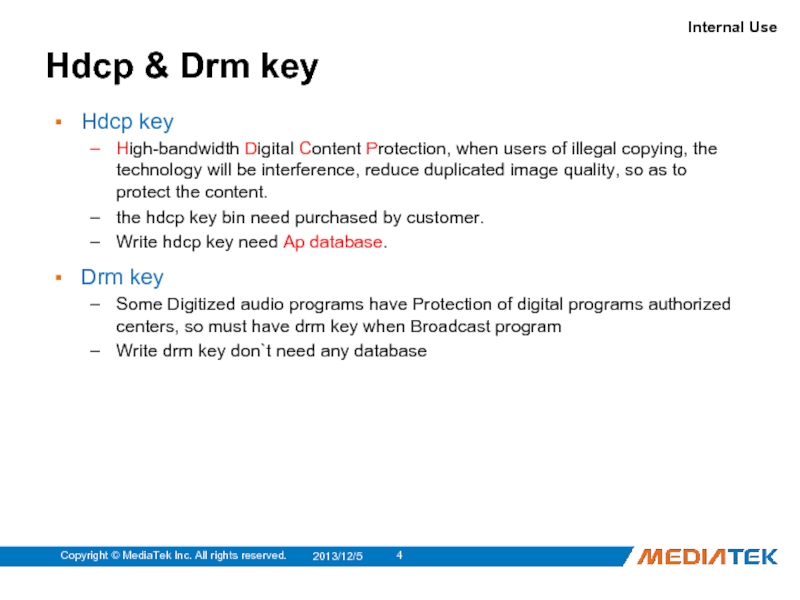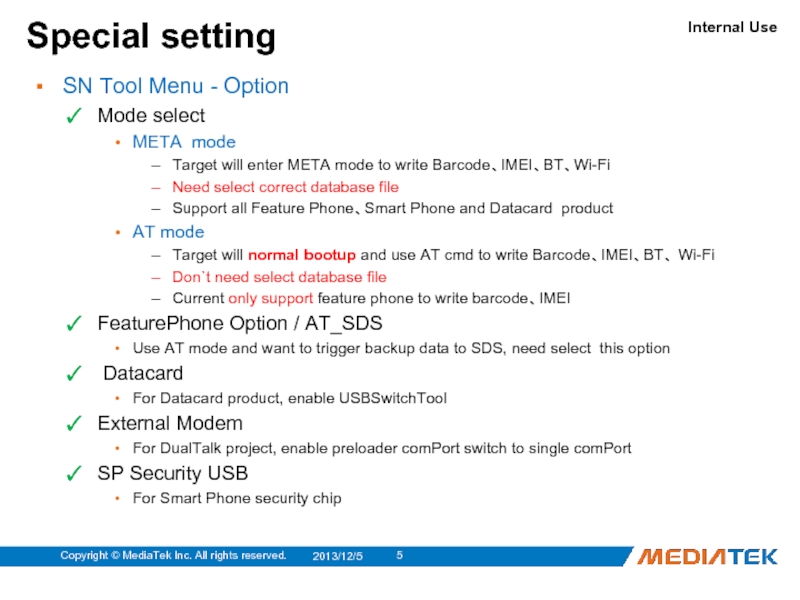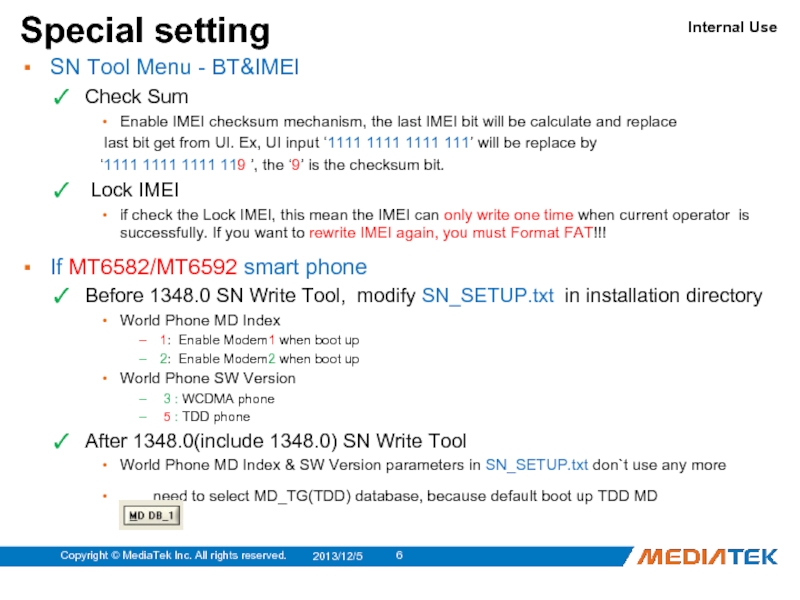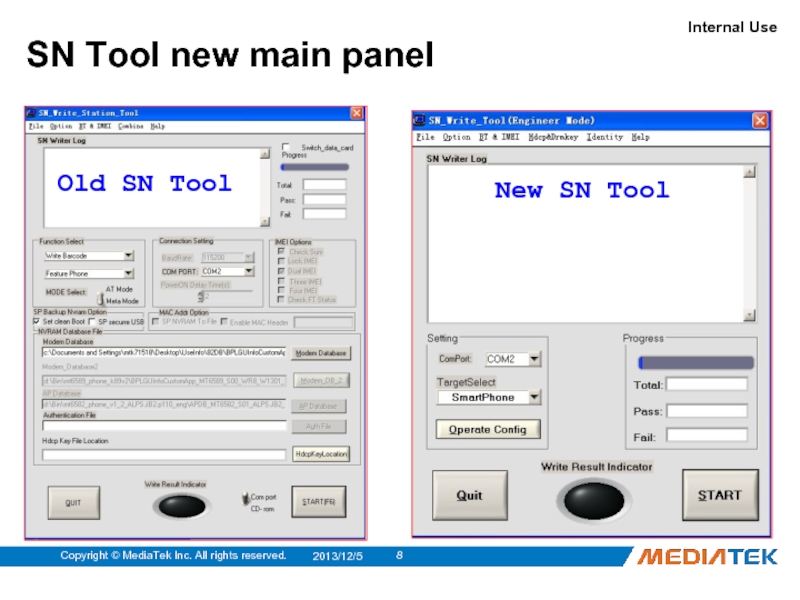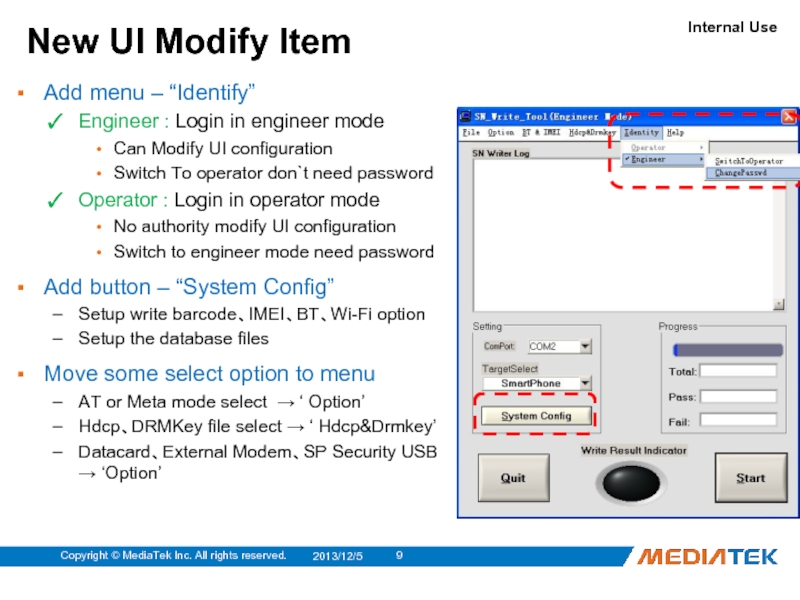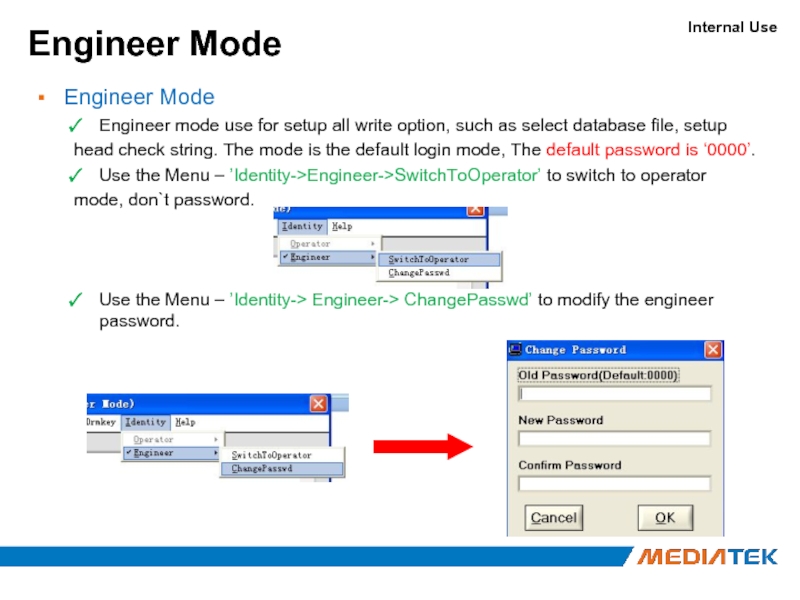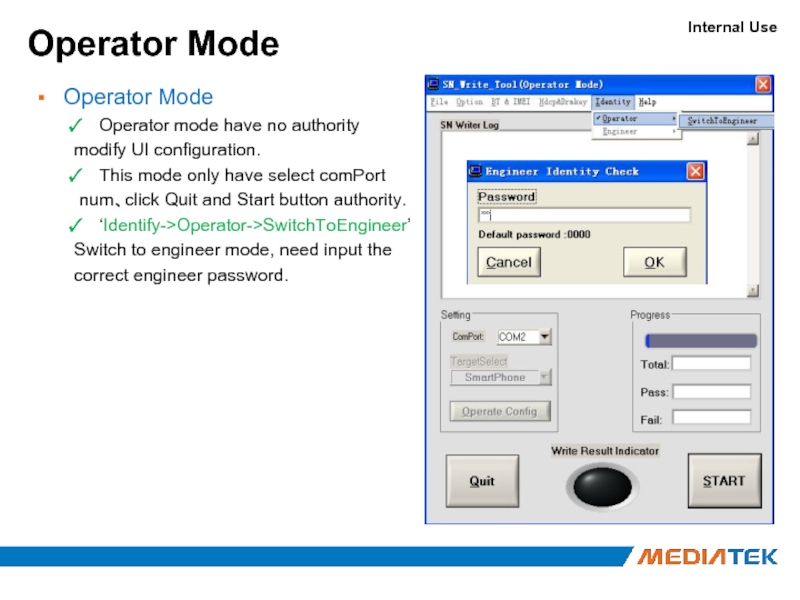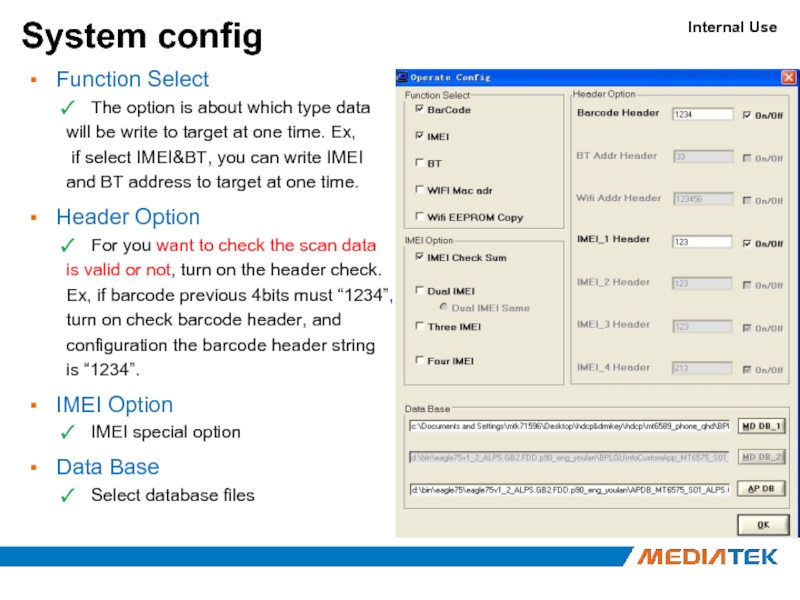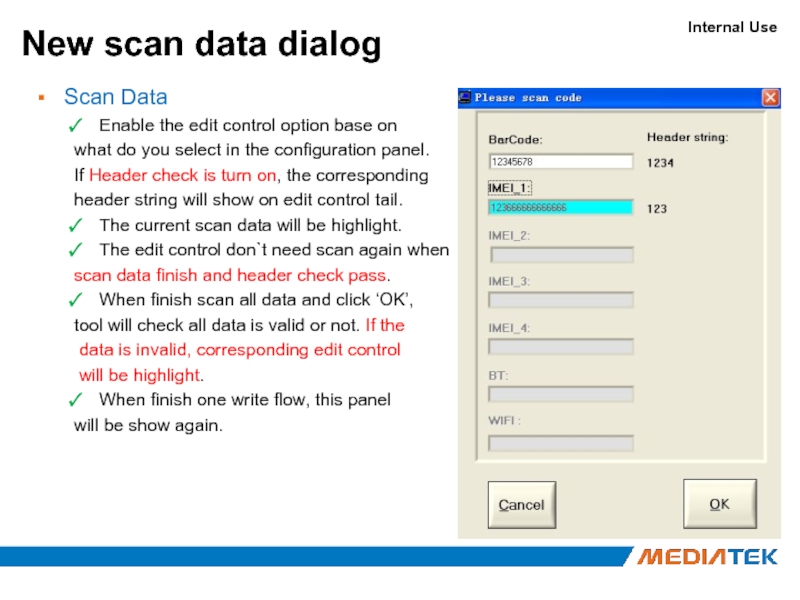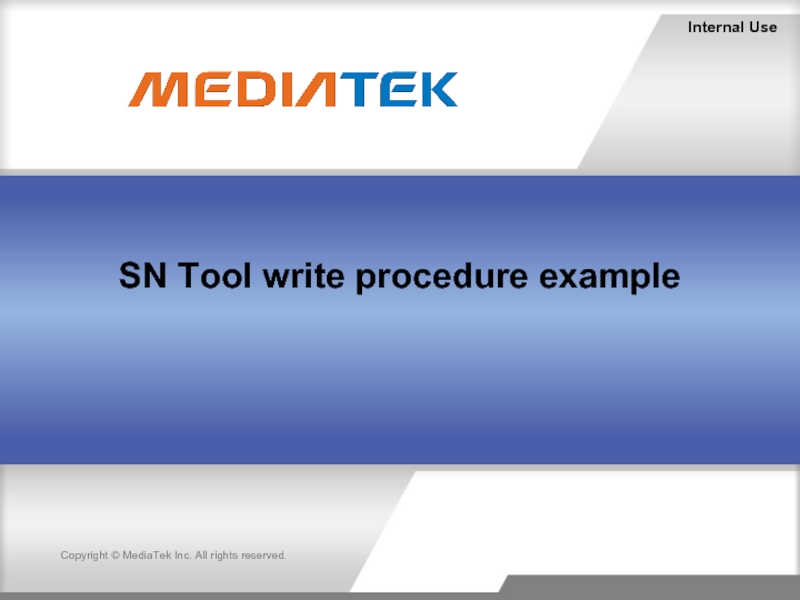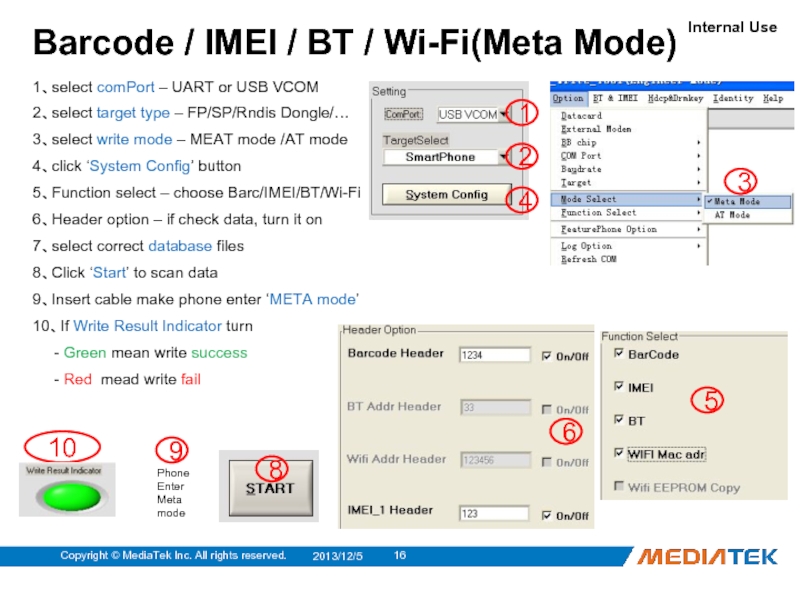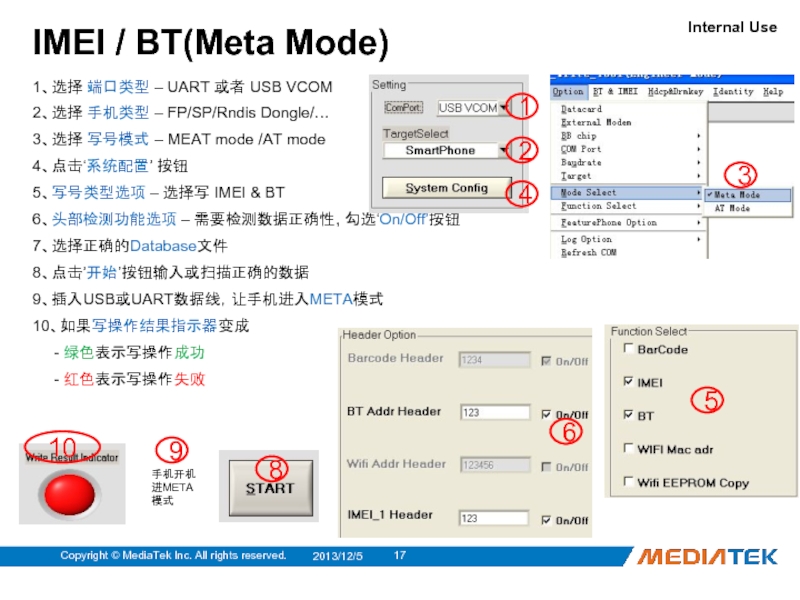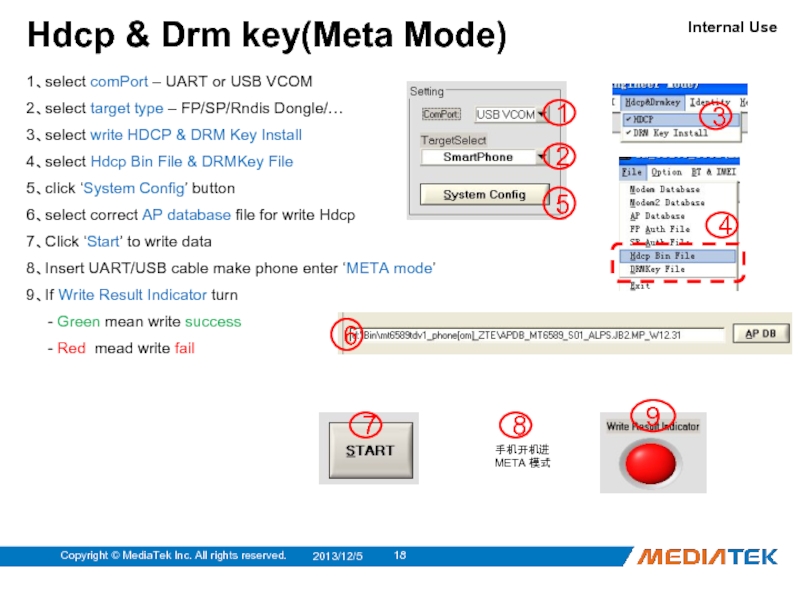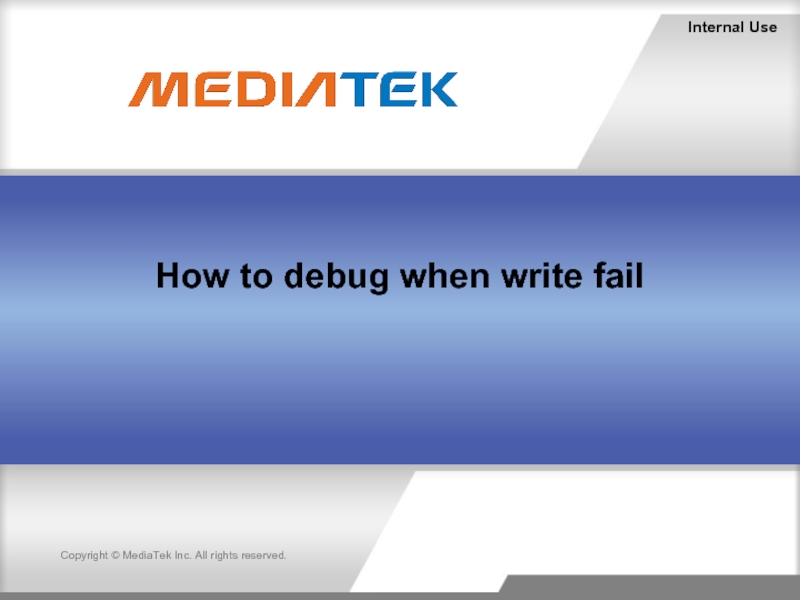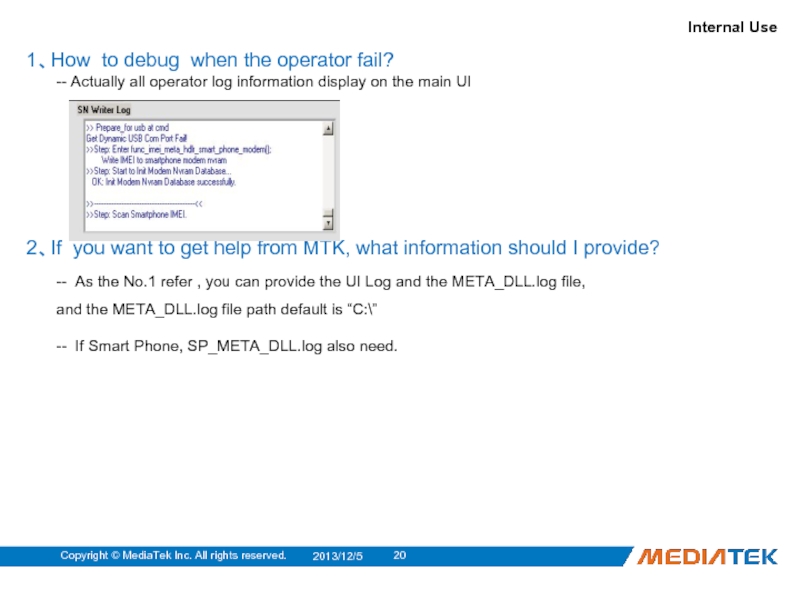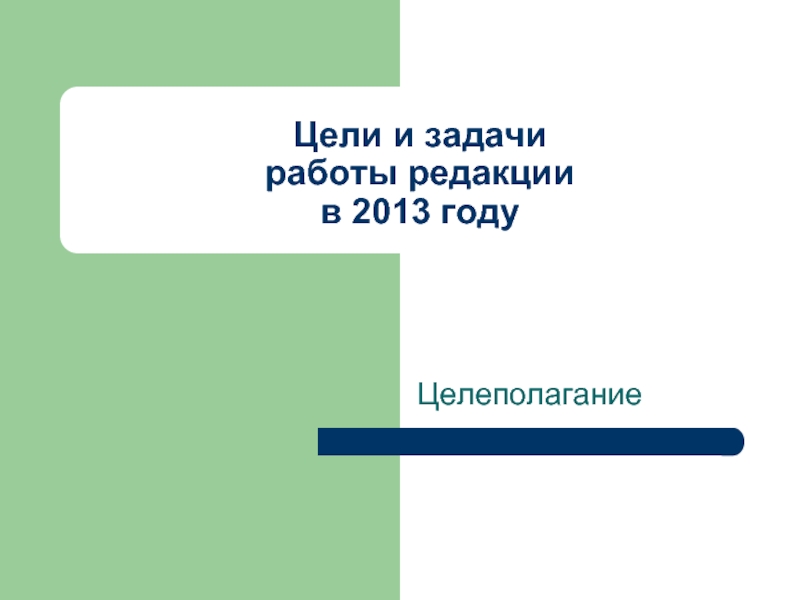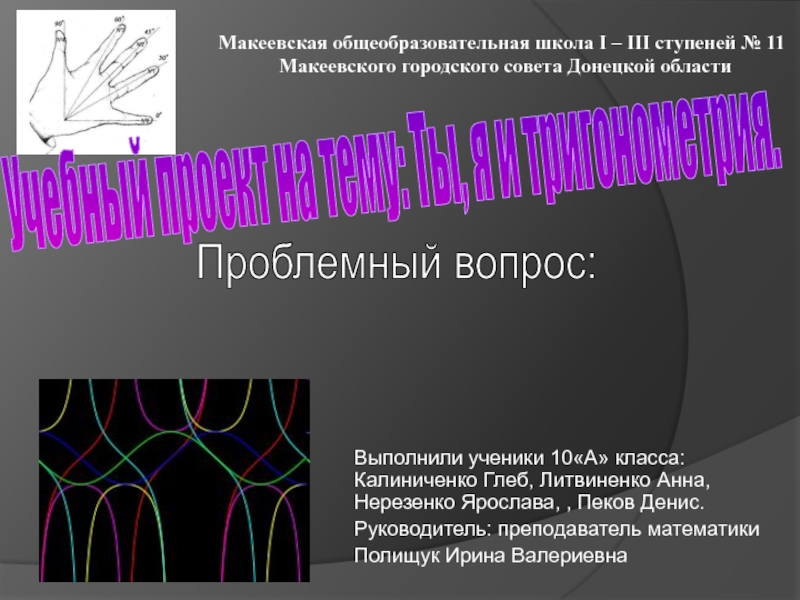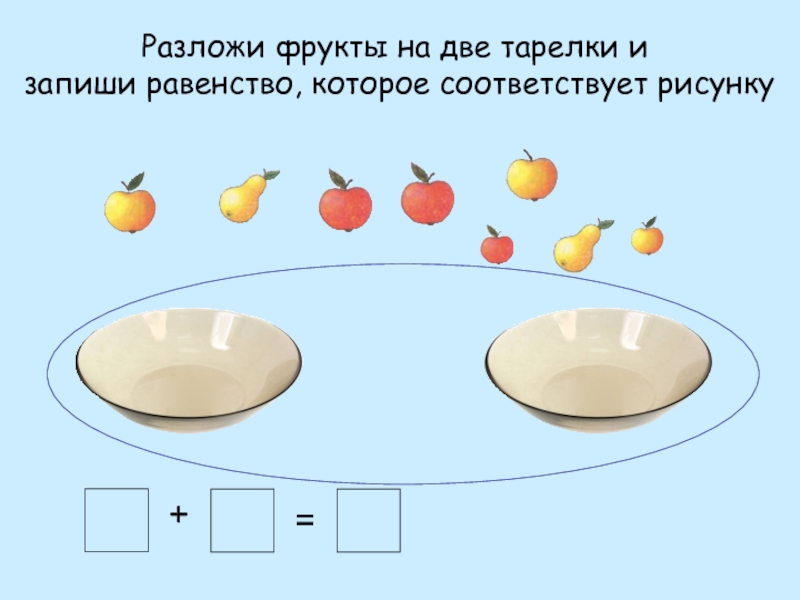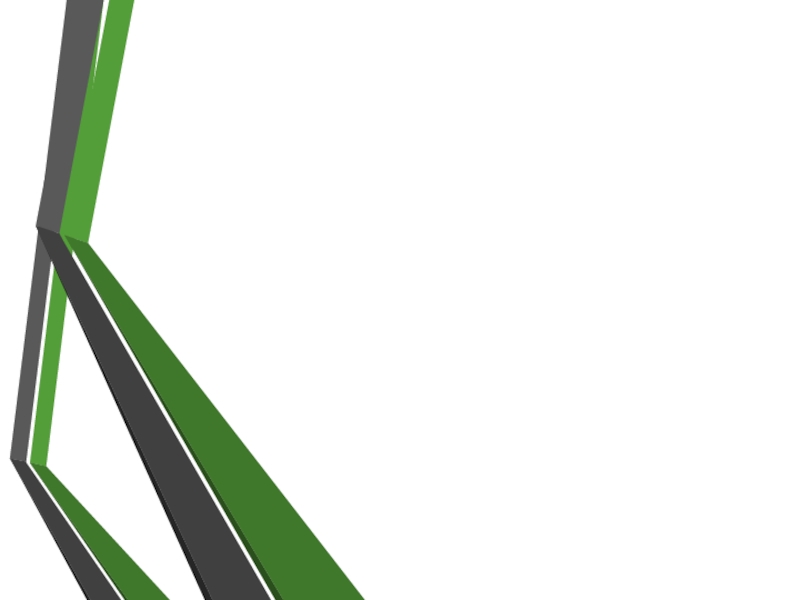- Главная
- Разное
- Дизайн
- Бизнес и предпринимательство
- Аналитика
- Образование
- Развлечения
- Красота и здоровье
- Финансы
- Государство
- Путешествия
- Спорт
- Недвижимость
- Армия
- Графика
- Культурология
- Еда и кулинария
- Лингвистика
- Английский язык
- Астрономия
- Алгебра
- Биология
- География
- Детские презентации
- Информатика
- История
- Литература
- Маркетинг
- Математика
- Медицина
- Менеджмент
- Музыка
- МХК
- Немецкий язык
- ОБЖ
- Обществознание
- Окружающий мир
- Педагогика
- Русский язык
- Технология
- Физика
- Философия
- Химия
- Шаблоны, картинки для презентаций
- Экология
- Экономика
- Юриспруденция
MediaTek. SN tool introduce 2013/07/17 презентация
Содержание
- 1. MediaTek. SN tool introduce 2013/07/17
- 2. Agenda SN write option introduce Barcode、IMEI、BT Address、Wi-Fi
- 3. SN write option introduce
- 4. Barcode、IMEI、BT Address 、Wi-Fi Mac Address Barcode Production
- 5. Hdcp & Drm key Hdcp key High-bandwidth
- 6. Special setting SN Tool Menu - Option
- 7. SN Tool Menu - BT&IMEI Check
- 8. New SN Tool UI
- 9. SN Tool new main panel 2013/12/5 Copyright
- 10. New UI Modify Item Add menu
- 11. Engineer Mode Engineer Mode Engineer mode use
- 12. Operator Mode Operator Mode Operator mode have
- 13. System config Function Select The option is
- 14. New scan data dialog Scan Data Enable
- 15. SN Tool write procedure example
- 16. 1、select comPort – UART or USB VCOM
- 17. 1、select comPort – UART or USB VCOM
- 18. 1、选择 端口类型 – UART 或者 USB VCOM
- 19. 1、select comPort – UART or USB VCOM
- 20. How to debug when write fail
- 21. 2013/12/5 Copyright © MediaTek Inc. All rights
Слайд 2Agenda
SN write option introduce
Barcode、IMEI、BT Address、Wi-Fi Mac Address
Hdcp & Drm key
SN Tool
New SN Tool UI
SN Tool new main panel
New UI Modify Item
Add Login Identify : Engineer & Operator
System config
Move some select option to menu
New scan data dialog
SN Tool write procedure example
Barcode & IMEI(Meta Mode)
Barcode / IMEI / BT / Wi-Fi (Meta Mode)
Hdcp & Drm key(Meta Mode)
How to debug when write fail
2013/12/5
Copyright © MediaTek Inc. All rights reserved.
Слайд 4Barcode、IMEI、BT Address 、Wi-Fi Mac Address
Barcode
Production Serial Number for a PCBA, is
PCBA should have a barcode number to keep the its test item in production line.
Barcode should be write to PCBA after download and before ATE calibration,
because in the calibration station, ATE Tool will write Calibration flag and NSFT
flag to barcode. If you rewrite use SN Tool, these flags will be cover.
Support max 64 characters, composed of letters and numbers.
IMEI
International Mobile Equipment Identity, a unique number to distinguish
each mobile phone.
Must be 15 decimal digits, 14 decimal digits + 1 checksum digit.
BT Address
Must be 12 characters, composed of letters(a - f or A - F) and numbers.
Wi-Fi Mac Address
Must be 12 characters, composed of letters(a - f or A - F) and numbers.
2013/12/5
Copyright © MediaTek Inc. All rights reserved.
Слайд 5Hdcp & Drm key
Hdcp key
High-bandwidth Digital Content Protection, when users of
the hdcp key bin need purchased by customer.
Write hdcp key need Ap database.
Drm key
Some Digitized audio programs have Protection of digital programs authorized centers, so must have drm key when Broadcast program
Write drm key don`t need any database
2013/12/5
Copyright © MediaTek Inc. All rights reserved.
Слайд 6Special setting
SN Tool Menu - Option
Mode select
META mode
Target will enter
Need select correct database file
Support all Feature Phone、Smart Phone and Datacard product
AT mode
Target will normal bootup and use AT cmd to write Barcode、IMEI、BT、 Wi-Fi
Don`t need select database file
Current only support feature phone to write barcode、IMEI
FeaturePhone Option / AT_SDS
Use AT mode and want to trigger backup data to SDS, need select this option
Datacard
For Datacard product, enable USBSwitchTool
External Modem
For DualTalk project, enable preloader comPort switch to single comPort
SP Security USB
For Smart Phone security chip
2013/12/5
Copyright © MediaTek Inc. All rights reserved.
Слайд 7SN Tool Menu - BT&IMEI
Check Sum
Enable IMEI checksum mechanism, the
last bit get from UI. Ex, UI input ‘1111 1111 1111 111’ will be replace by
‘1111 1111 1111 119 ’, the ‘9’ is the checksum bit.
Lock IMEI
if check the Lock IMEI, this mean the IMEI can only write one time when current operator is successfully. If you want to rewrite IMEI again, you must Format FAT!!!
If MT6582/MT6592 smart phone
Before 1348.0 SN Write Tool, modify SN_SETUP.txt in installation directory
World Phone MD Index
1: Enable Modem1 when boot up
2: Enable Modem2 when boot up
World Phone SW Version
3 : WCDMA phone
5 : TDD phone
After 1348.0(include 1348.0) SN Write Tool
World Phone MD Index & SW Version parameters in SN_SETUP.txt don`t use any more
need to select MD_TG(TDD) database, because default boot up TDD MD
Special setting
2013/12/5
Copyright © MediaTek Inc. All rights reserved.
Слайд 9SN Tool new main panel
2013/12/5
Copyright © MediaTek Inc. All rights reserved.
Old
New SN Tool
Слайд 10New UI Modify Item
Add menu – “Identify”
Engineer : Login in
Can Modify UI configuration
Switch To operator don`t need password
Operator : Login in operator mode
No authority modify UI configuration
Switch to engineer mode need password
Add button – “System Config”
Setup write barcode、IMEI、BT、Wi-Fi option
Setup the database files
Move some select option to menu
AT or Meta mode select → ‘ Option’
Hdcp、DRMKey file select → ‘ Hdcp&Drmkey’
Datacard、External Modem、SP Security USB → ‘Option’
2013/12/5
Copyright © MediaTek Inc. All rights reserved.
Слайд 11Engineer Mode
Engineer Mode
Engineer mode use for setup all write option, such
head check string. The mode is the default login mode, The default password is ‘0000’.
Use the Menu – ’Identity->Engineer->SwitchToOperator’ to switch to operator
mode, don`t password.
Use the Menu – ’Identity-> Engineer-> ChangePasswd’ to modify the engineer password.
Слайд 12Operator Mode
Operator Mode
Operator mode have no authority
modify UI configuration.
This
num、click Quit and Start button authority.
‘Identify->Operator->SwitchToEngineer’
Switch to engineer mode, need input the
correct engineer password.
Слайд 13System config
Function Select
The option is about which type data
will be write
if select IMEI&BT, you can write IMEI
and BT address to target at one time.
Header Option
For you want to check the scan data
is valid or not, turn on the header check.
Ex, if barcode previous 4bits must “1234”,
turn on check barcode header, and
configuration the barcode header string
is “1234”.
IMEI Option
IMEI special option
Data Base
Select database files
Слайд 14New scan data dialog
Scan Data
Enable the edit control option base on
what
If Header check is turn on, the corresponding
header string will show on edit control tail.
The current scan data will be highlight.
The edit control don`t need scan again when
scan data finish and header check pass.
When finish scan all data and click ‘OK’,
tool will check all data is valid or not. If the
data is invalid, corresponding edit control
will be highlight.
When finish one write flow, this panel
will be show again.
Слайд 161、select comPort – UART or USB VCOM
2、select target type – FP/SP/Rndis
3、select write mode – MEAT mode /AT mode
4、click ‘System Config’ button
5、Function select – choose Barcode & IMEI
6、Header option – if check data, turn it on
7、select correct database files
8、Click ‘Start’ to scan data
9、Insert cable make phone enter ‘META mode’
10、If Write Result Indicator turn
- Green mean write success
- Red mead write fail
Barcode & IMEI(Meta Mode)
2013/12/5
Copyright © MediaTek Inc. All rights reserved.
5
6
8
3
10
4
2
1
9
Enter
Meta
mode
Слайд 171、select comPort – UART or USB VCOM
2、select target type – FP/SP/Rndis
3、select write mode – MEAT mode /AT mode
4、click ‘System Config’ button
5、Function select – choose Barc/IMEI/BT/Wi-Fi
6、Header option – if check data, turn it on
7、select correct database files
8、Click ‘Start’ to scan data
9、Insert cable make phone enter ‘META mode’
10、If Write Result Indicator turn
- Green mean write success
- Red mead write fail
Barcode / IMEI / BT / Wi-Fi(Meta Mode)
2013/12/5
Copyright © MediaTek Inc. All rights reserved.
5
6
8
3
10
4
2
1
9
Phone
Enter
Meta
mode
Слайд 181、选择 端口类型 – UART 或者 USB VCOM
2、选择 手机类型 – FP/SP/Rndis Dongle/…
3、选择
4、点击‘系统配置’ 按钮
5、写号类型选项 – 选择写 IMEI & BT
6、头部检测功能选项 – 需要检测数据正确性, 勾选‘On/Off’按钮
7、选择正确的Database文件
8、点击’开始’按钮输入或扫描正确的数据
9、插入USB或UART数据线,让手机进入META模式
10、如果写操作结果指示器变成
- 绿色表示写操作成功
- 红色表示写操作失败
IMEI / BT(Meta Mode)
2013/12/5
Copyright © MediaTek Inc. All rights reserved.
9
手机开机进META 模式
Слайд 191、select comPort – UART or USB VCOM
2、select target type – FP/SP/Rndis
3、select write HDCP & DRM Key Install
4、select Hdcp Bin File & DRMKey File
5、click ‘System Config’ button
6、select correct AP database file for write Hdcp
7、Click ‘Start’ to write data
8、Insert UART/USB cable make phone enter ‘META mode’
9、If Write Result Indicator turn
- Green mean write success
- Red mead write fail
Hdcp & Drm key(Meta Mode)
2013/12/5
Copyright © MediaTek Inc. All rights reserved.
3
6
5
2
1
8
手机开机进META 模式
4
Слайд 212013/12/5
Copyright © MediaTek Inc. All rights reserved.
1、How to debug when the
2、If you want to get help from MTK, what information should I provide? -- As the No.1 refer , you can provide the UI Log and the META_DLL.log file, and the META_DLL.log file path default is “C:\”
-- If Smart Phone, SP_META_DLL.log also need.