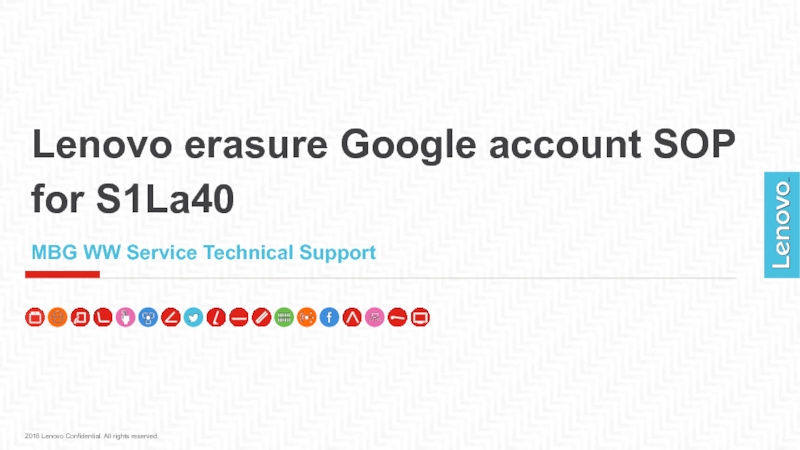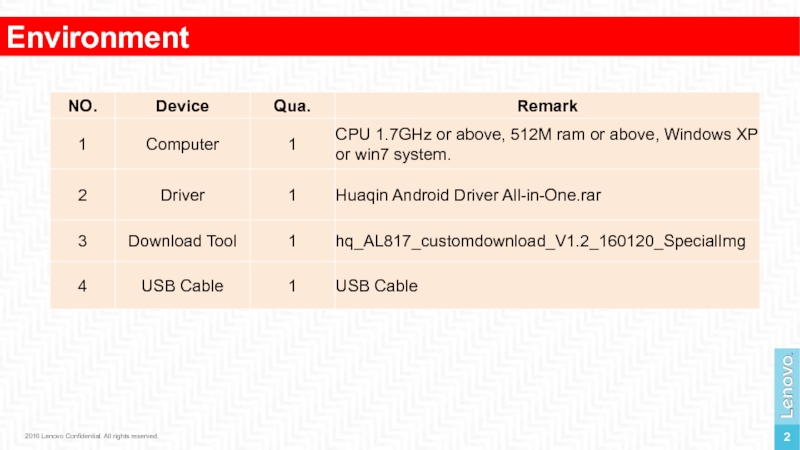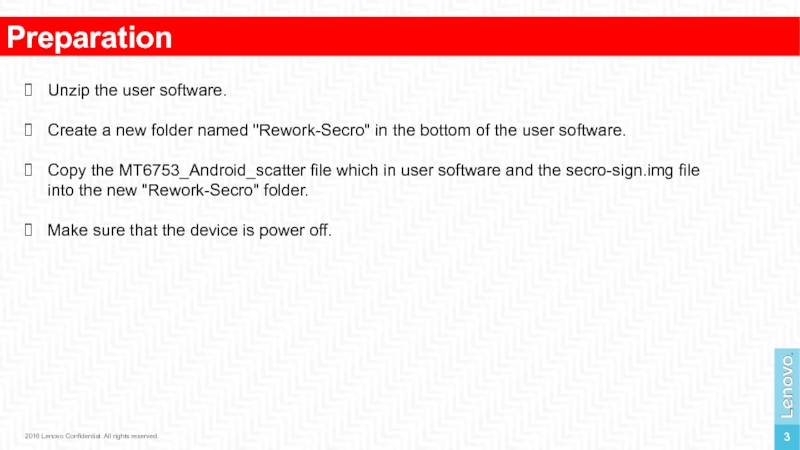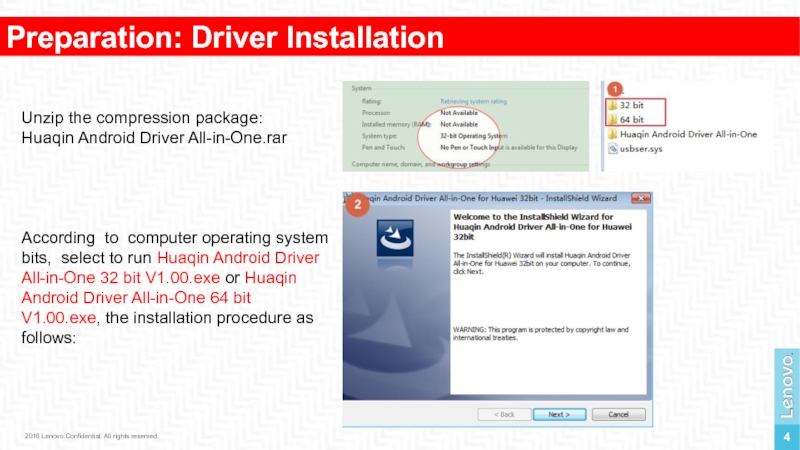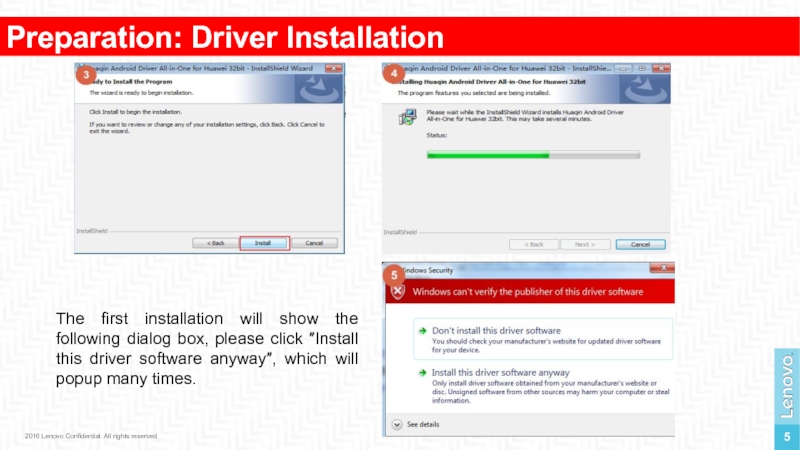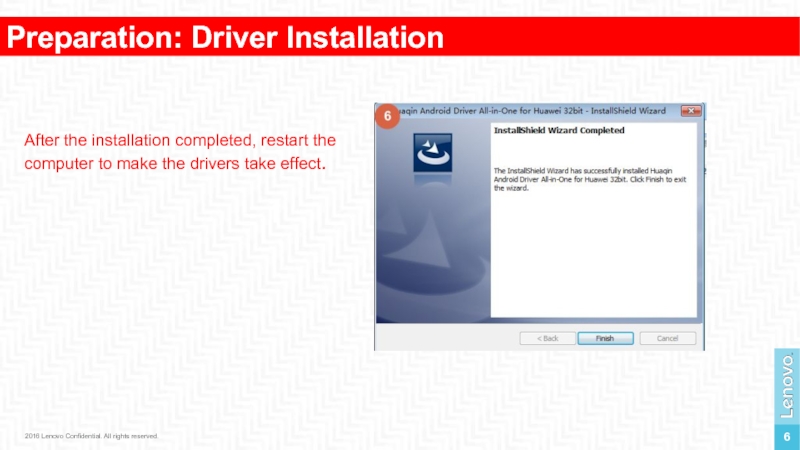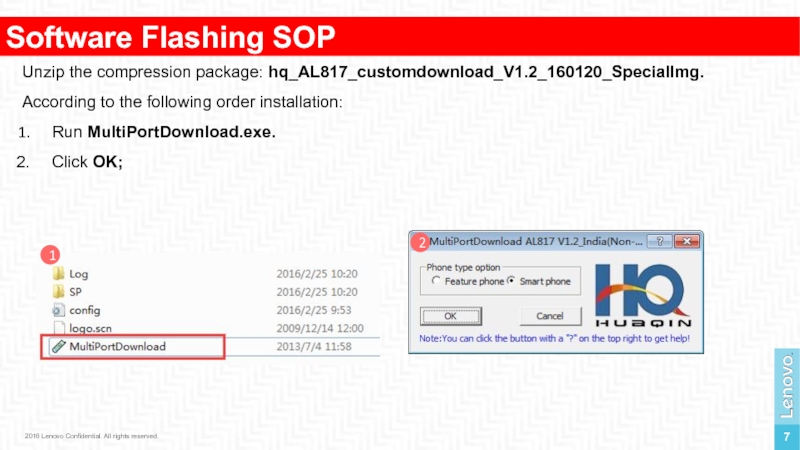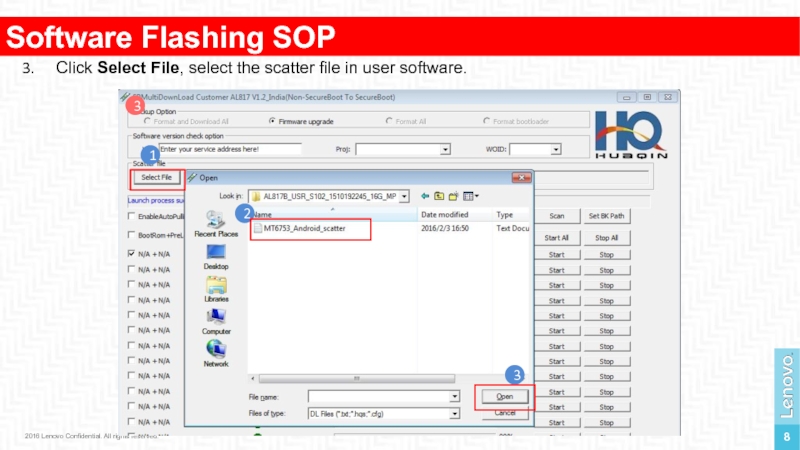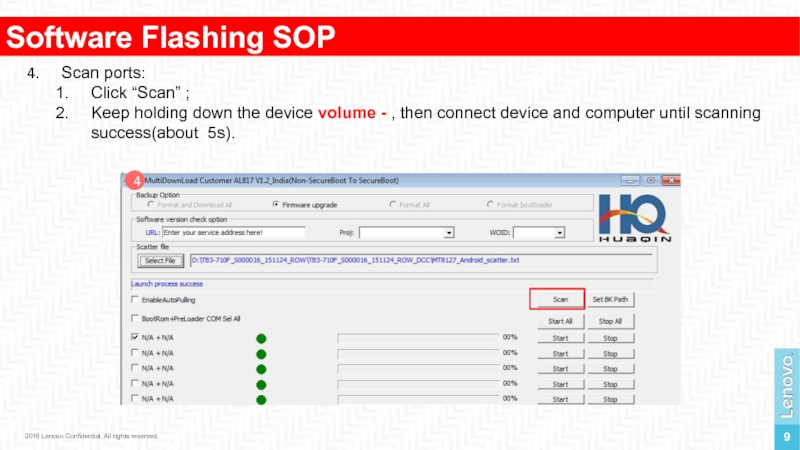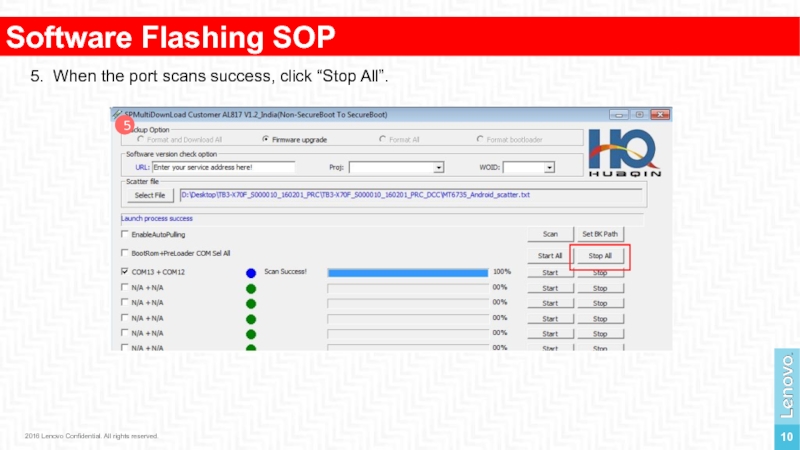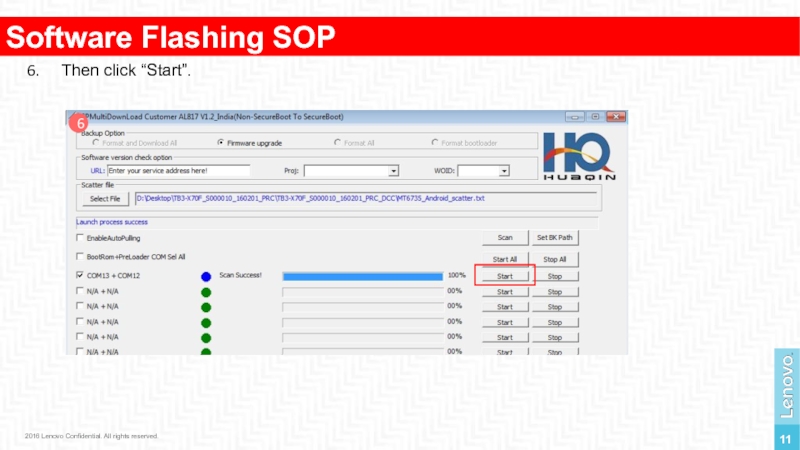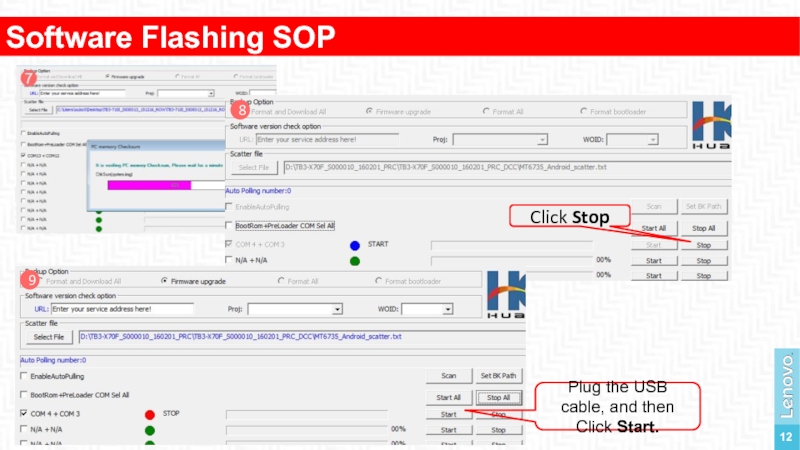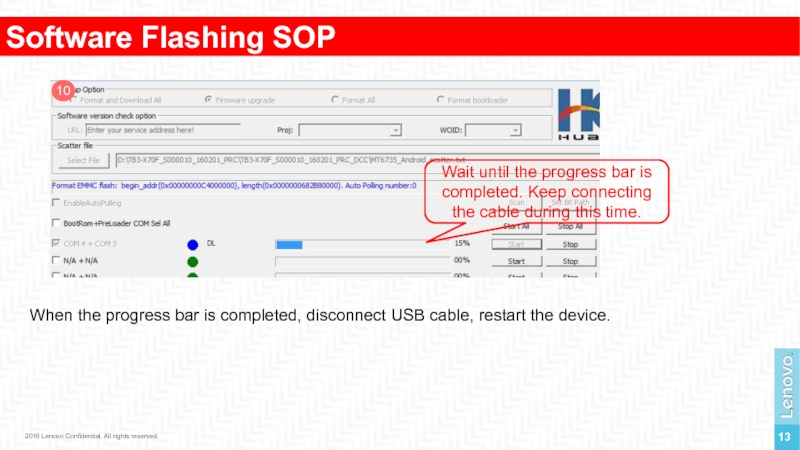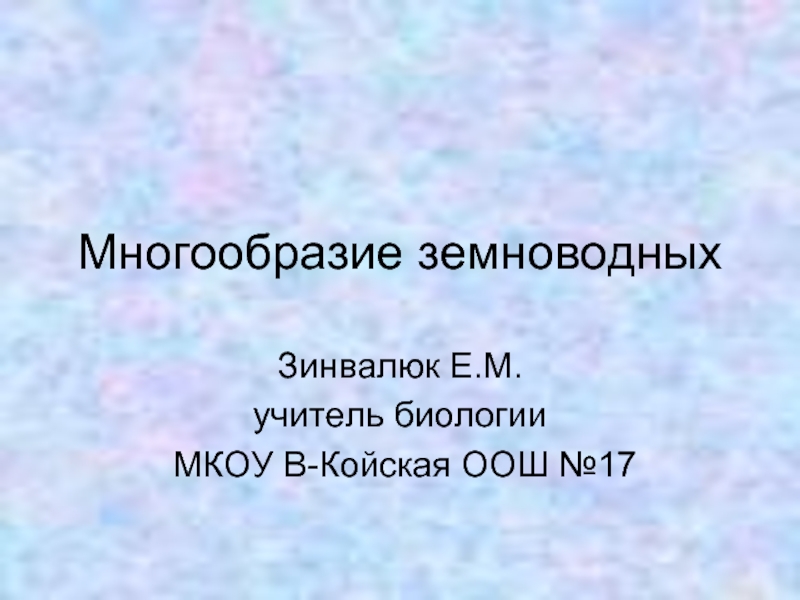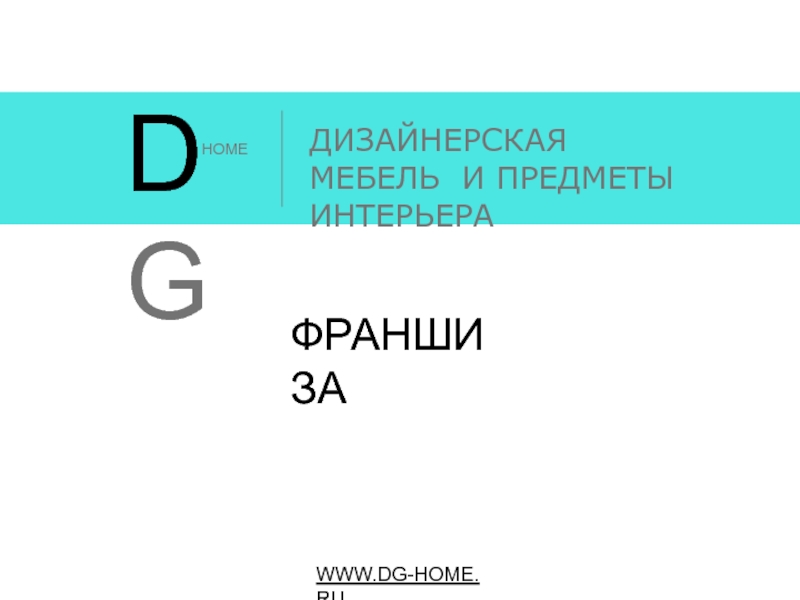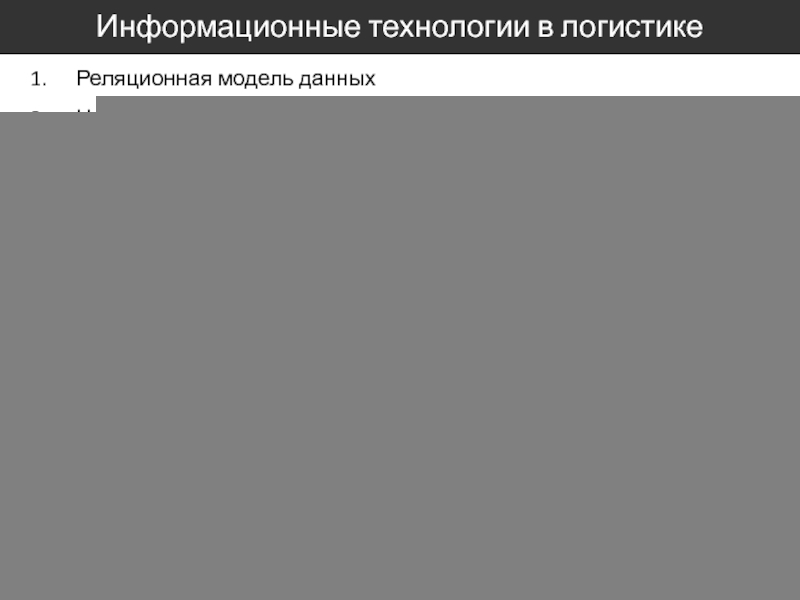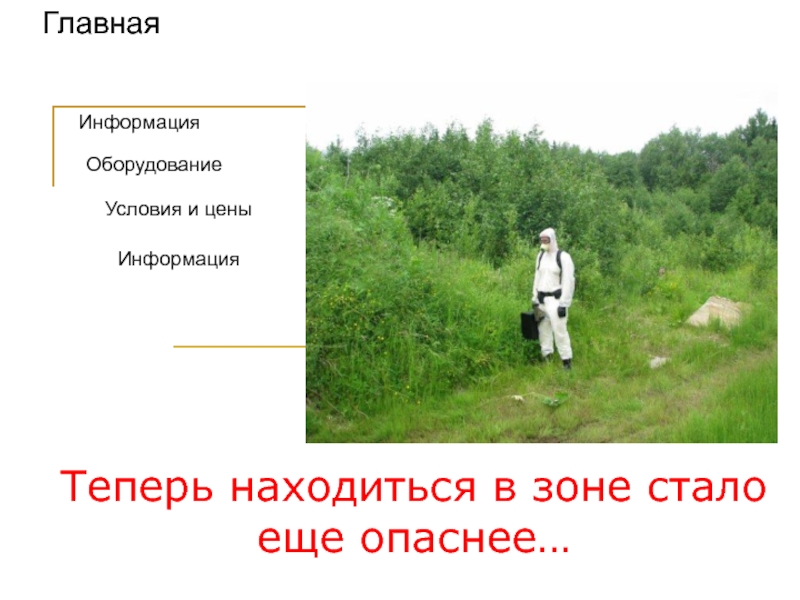MBG WW Service Technical Support
- Главная
- Разное
- Дизайн
- Бизнес и предпринимательство
- Аналитика
- Образование
- Развлечения
- Красота и здоровье
- Финансы
- Государство
- Путешествия
- Спорт
- Недвижимость
- Армия
- Графика
- Культурология
- Еда и кулинария
- Лингвистика
- Английский язык
- Астрономия
- Алгебра
- Биология
- География
- Детские презентации
- Информатика
- История
- Литература
- Маркетинг
- Математика
- Медицина
- Менеджмент
- Музыка
- МХК
- Немецкий язык
- ОБЖ
- Обществознание
- Окружающий мир
- Педагогика
- Русский язык
- Технология
- Физика
- Философия
- Химия
- Шаблоны, картинки для презентаций
- Экология
- Экономика
- Юриспруденция
Lenovo erasure Google account SOP for S1La40_160530 (1) презентация
Содержание
- 2. Environment 2016 Lenovo Confidential. All rights reserved.
- 3. Preparation Unzip the user software. Create
- 4. Preparation: Driver Installation 1 2016 Lenovo Confidential.
- 5. Preparation: Driver Installation 1 2016 Lenovo Confidential.
- 6. Preparation: Driver Installation 1 2016 Lenovo Confidential.
- 7. Software Flashing SOP 2016 Lenovo Confidential. All
- 8. Software Flashing SOP 2016 Lenovo Confidential. All
- 9. Software Flashing SOP 2016 Lenovo Confidential. All
- 10. Software Flashing SOP 2016 Lenovo Confidential. All
- 11. Software Flashing SOP 2016 Lenovo Confidential. All rights reserved. Then click “Start”. 6
- 12. Software Flashing SOP 2016 Lenovo Confidential. All
- 13. Software Flashing SOP 2016 Lenovo Confidential. All
- 14. 2016 Lenovo Confidential. All rights reserved.
Слайд 1
Lenovo erasure Google account SOP for S1La40
2016 Lenovo Confidential. All rights
Слайд 3Preparation
Unzip the user software.
Create a new folder named "Rework-Secro" in the
Copy the MT6753_Android_scatter file which in user software and the secro-sign.img file into the new "Rework-Secro" folder.
Make sure that the device is power off.
2016 Lenovo Confidential. All rights reserved.
Слайд 4Preparation: Driver Installation
1
2016 Lenovo Confidential. All rights reserved.
Unzip the compression package:
Huaqin Android Driver All-in-One.rar
According to computer operating system bits, select to run Huaqin Android Driver All-in-One 32 bit V1.00.exe or Huaqin Android Driver All-in-One 64 bit V1.00.exe, the installation procedure as follows:
Слайд 5Preparation: Driver Installation
1
2016 Lenovo Confidential. All rights reserved.
The first installation will
Слайд 6Preparation: Driver Installation
1
2016 Lenovo Confidential. All rights reserved.
After the installation completed,
Слайд 7Software Flashing SOP
2016 Lenovo Confidential. All rights reserved.
Unzip the compression package:
Run MultiPortDownload.exe.
Click OK;
1
2
Слайд 8Software Flashing SOP
2016 Lenovo Confidential. All rights reserved.
Click Select File, select
3
1
2
3
Слайд 9Software Flashing SOP
2016 Lenovo Confidential. All rights reserved.
Scan ports:
Click “Scan” ;
Keep holding down the device volume - , then connect device and computer until scanning success(about 5s).
4
Слайд 10Software Flashing SOP
2016 Lenovo Confidential. All rights reserved.
5. When the port
5
Слайд 12Software Flashing SOP
2016 Lenovo Confidential. All rights reserved.
8
Click Stop
9
Plug the USB
Слайд 13Software Flashing SOP
2016 Lenovo Confidential. All rights reserved.
Wait until the progress
10
When the progress bar is completed, disconnect USB cable, restart the device.