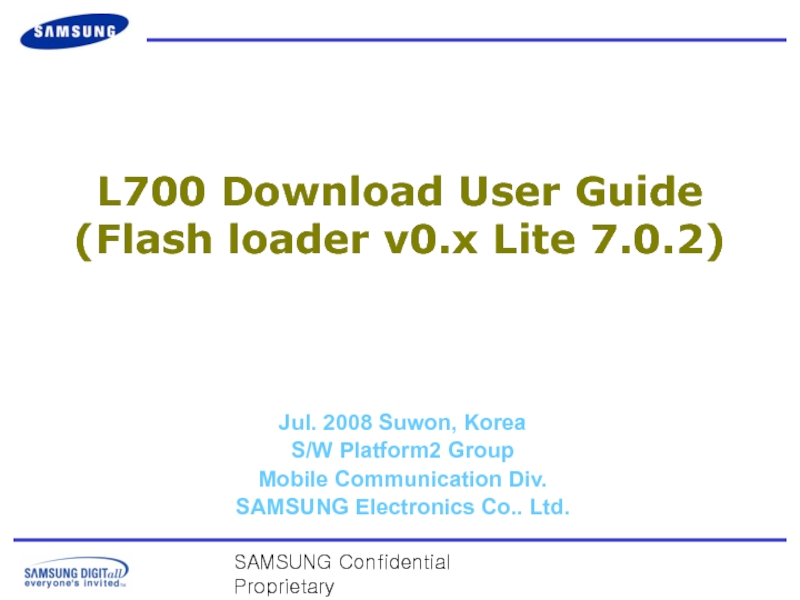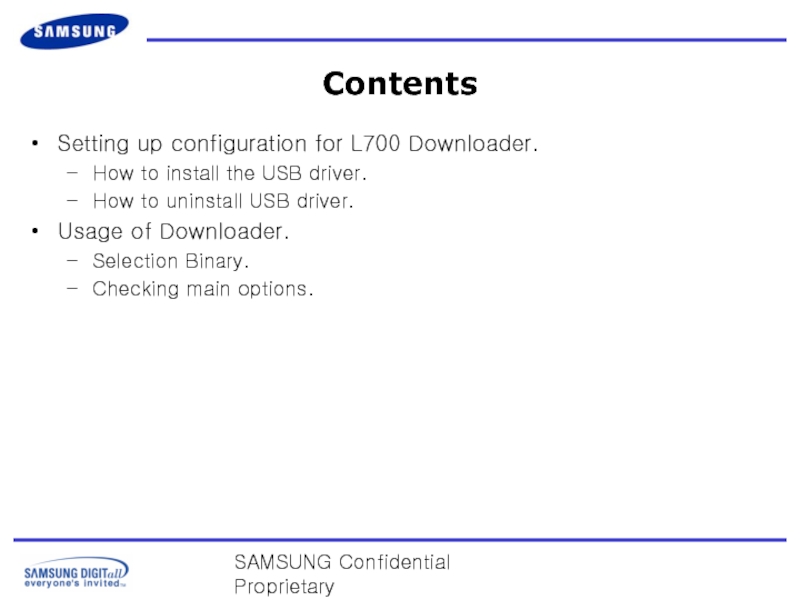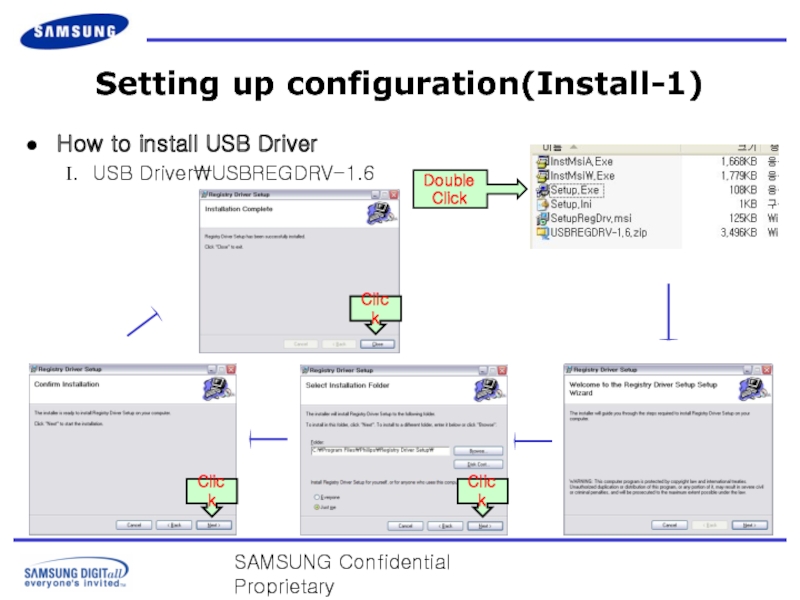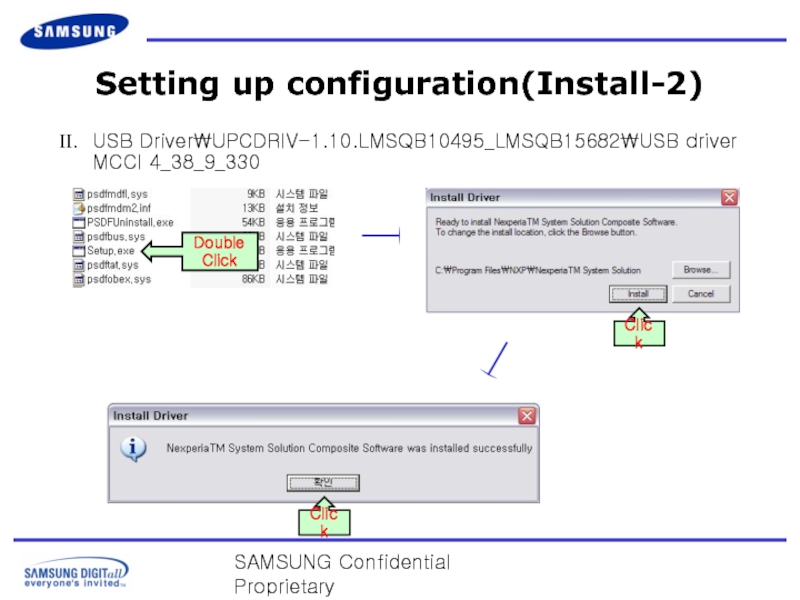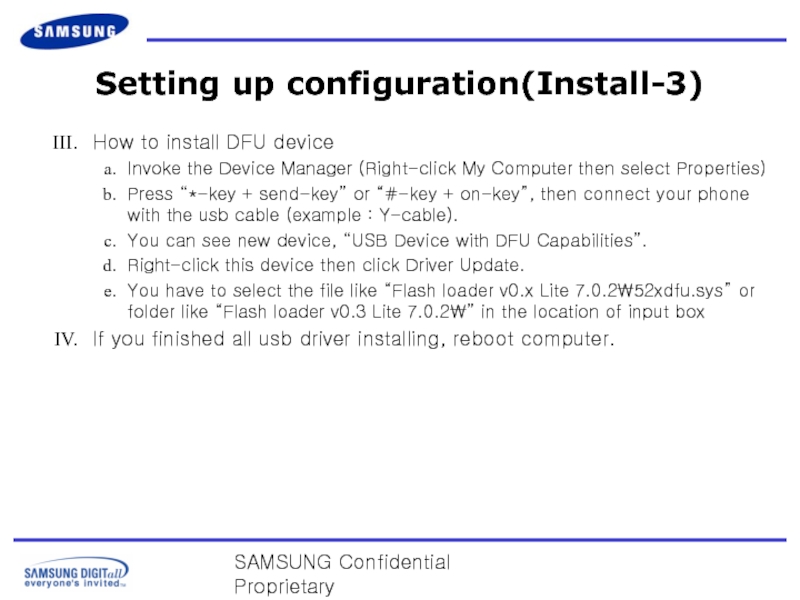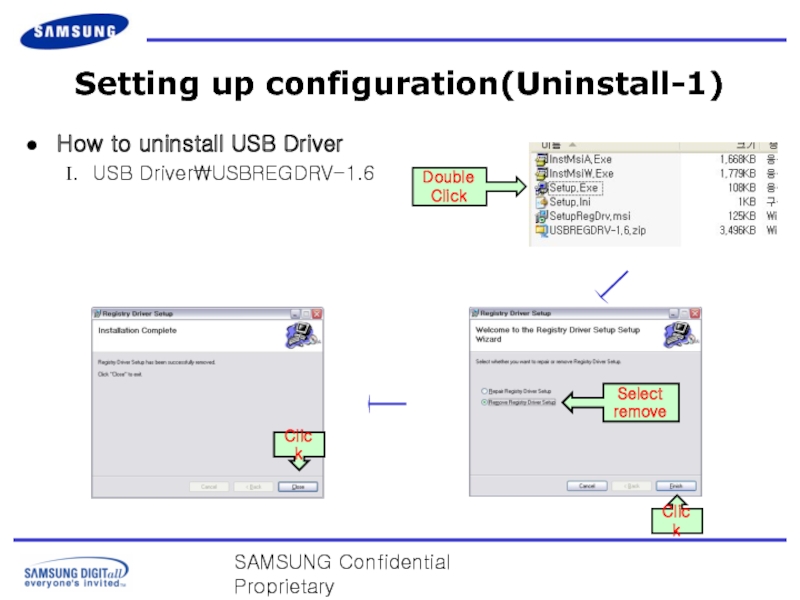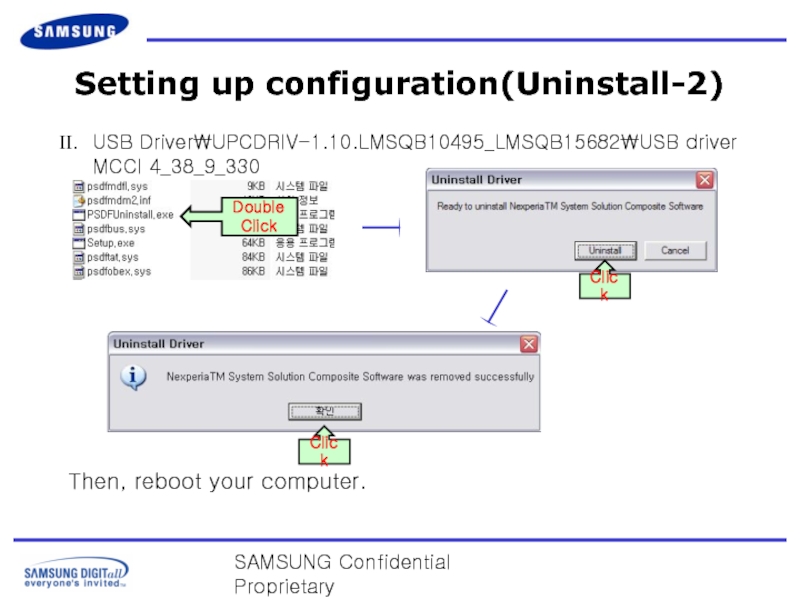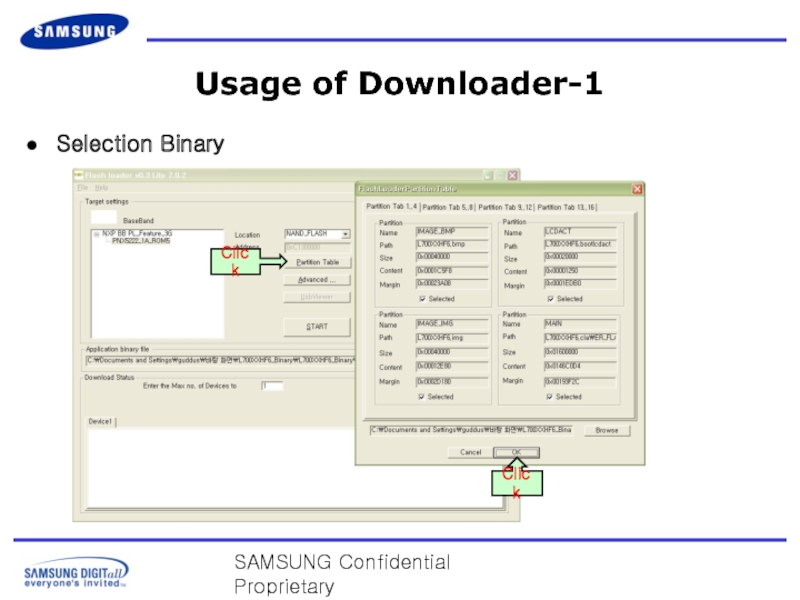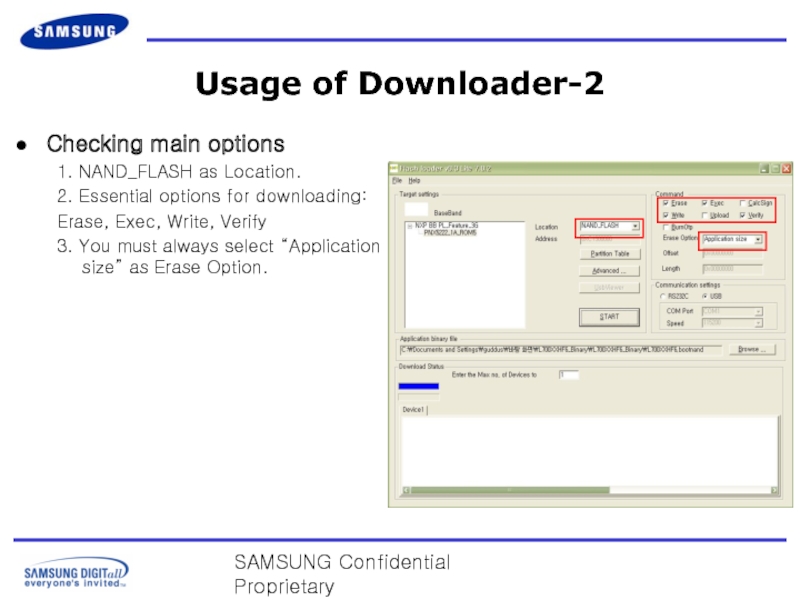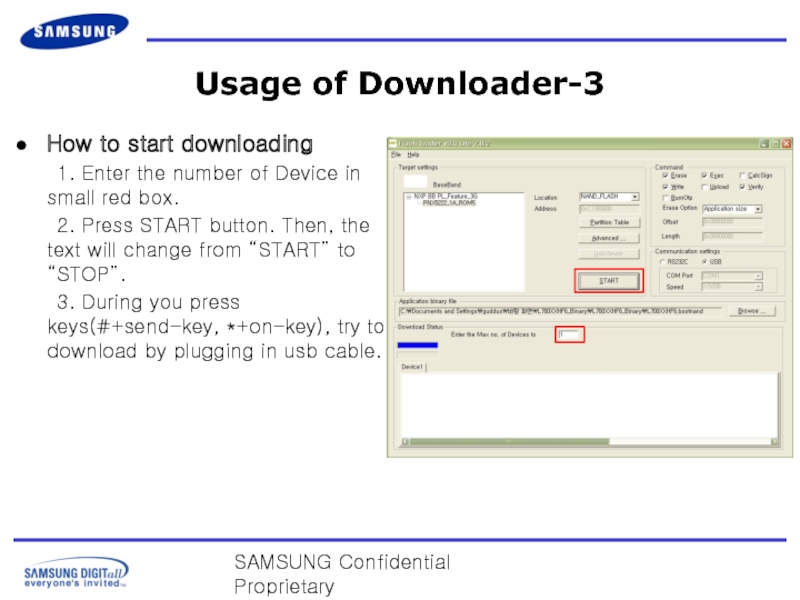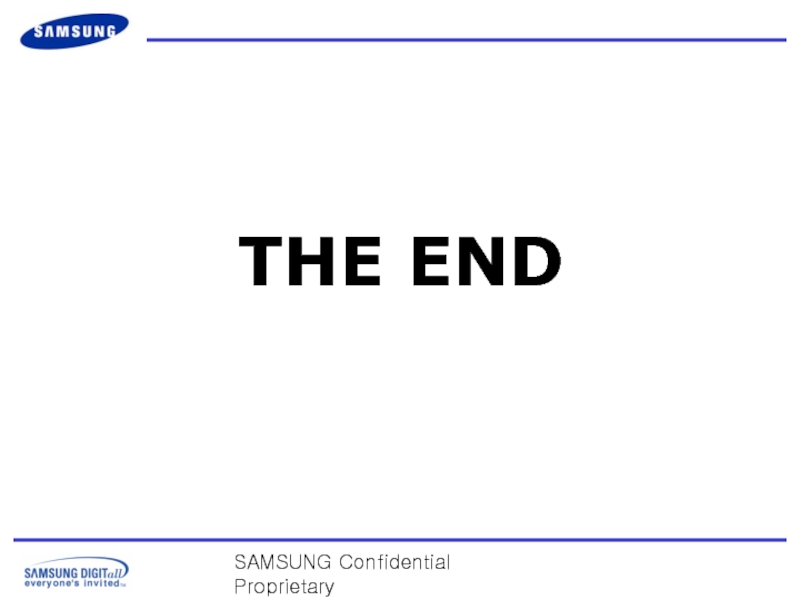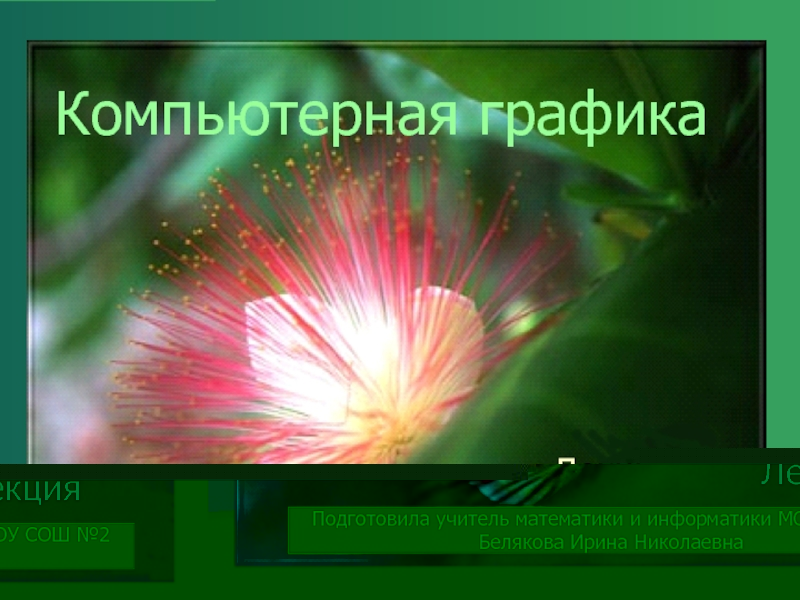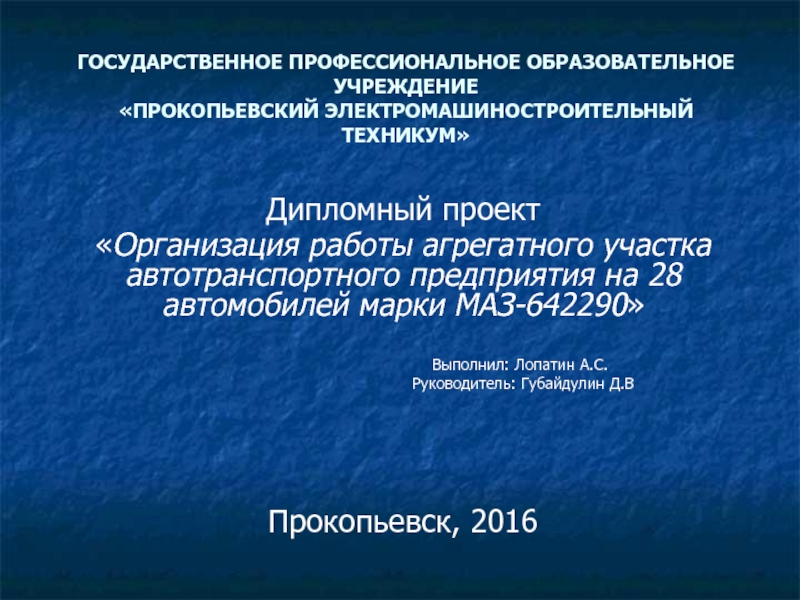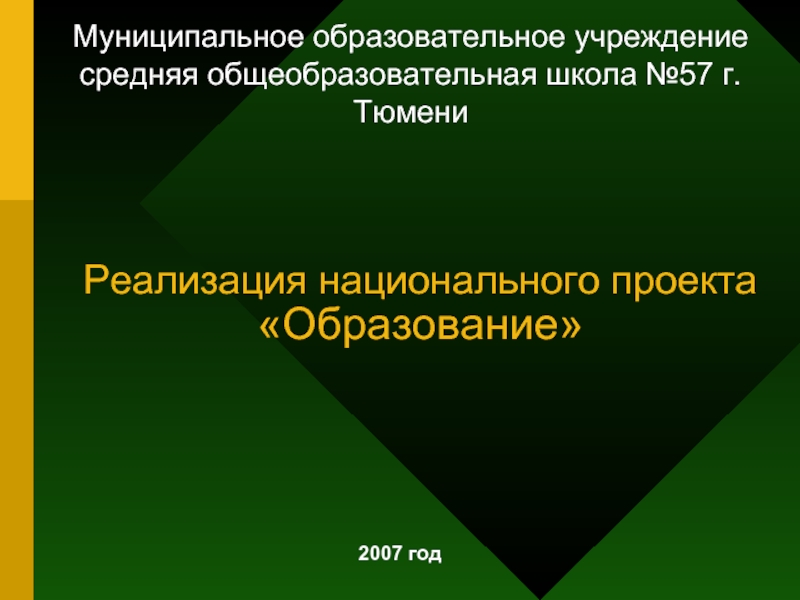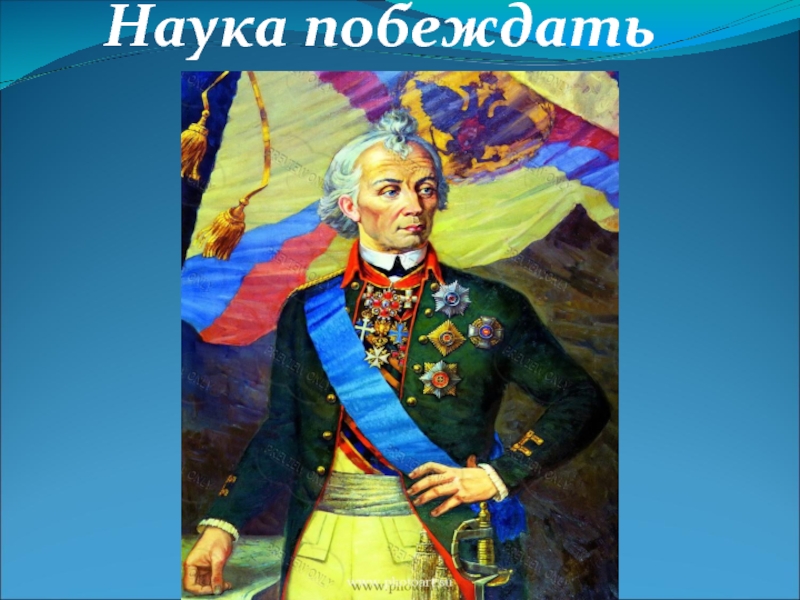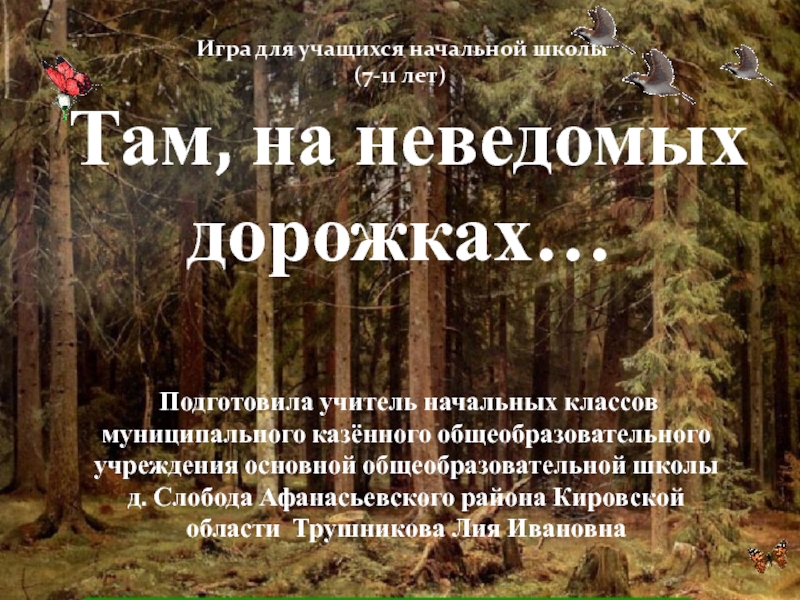Suwon, Korea
S/W Platform2 Group
Mobile Communication Div.
SAMSUNG Electronics Co.. Ltd.
- Главная
- Разное
- Дизайн
- Бизнес и предпринимательство
- Аналитика
- Образование
- Развлечения
- Красота и здоровье
- Финансы
- Государство
- Путешествия
- Спорт
- Недвижимость
- Армия
- Графика
- Культурология
- Еда и кулинария
- Лингвистика
- Английский язык
- Астрономия
- Алгебра
- Биология
- География
- Детские презентации
- Информатика
- История
- Литература
- Маркетинг
- Математика
- Медицина
- Менеджмент
- Музыка
- МХК
- Немецкий язык
- ОБЖ
- Обществознание
- Окружающий мир
- Педагогика
- Русский язык
- Технология
- Физика
- Философия
- Химия
- Шаблоны, картинки для презентаций
- Экология
- Экономика
- Юриспруденция
L700 download user guide. Flash loader v0.x Lite 7.0.2 презентация
Содержание
- 1. L700 download user guide. Flash loader v0.x Lite 7.0.2
- 2. SAMSUNG Confidential Proprietary Contents Setting up configuration
- 3. SAMSUNG Confidential Proprietary How to install USB
- 4. SAMSUNG Confidential Proprietary Setting up configuration(Install-2) USB Driver\UPCDRIV-1.10.LMSQB10495_LMSQB15682\USB driver MCCI 4_38_9_330
- 5. SAMSUNG Confidential Proprietary Setting up configuration(Install-3) How
- 6. SAMSUNG Confidential Proprietary Setting up configuration(Uninstall-1) How
- 7. SAMSUNG Confidential Proprietary Setting up configuration(Uninstall-2) USB
- 8. SAMSUNG Confidential Proprietary Usage of Downloader-1 Selection Binary Click Click
- 9. SAMSUNG Confidential Proprietary Usage of Downloader-2 Checking
- 10. SAMSUNG Confidential Proprietary Usage of Downloader-3 How
- 11. SAMSUNG Confidential Proprietary THE END
Слайд 1SAMSUNG Confidential Proprietary
L700 Download User Guide
(Flash loader v0.x Lite 7.0.2)
Jul. 2008
Слайд 2SAMSUNG Confidential Proprietary
Contents
Setting up configuration for L700 Downloader.
How to install the
USB driver.
How to uninstall USB driver.
Usage of Downloader.
Selection Binary.
Checking main options.
How to uninstall USB driver.
Usage of Downloader.
Selection Binary.
Checking main options.
Слайд 3SAMSUNG Confidential Proprietary
How to install USB Driver
USB Driver\USBREGDRV-1.6
Setting up configuration(Install-1)
Click
Слайд 4SAMSUNG Confidential Proprietary
Setting up configuration(Install-2)
USB Driver\UPCDRIV-1.10.LMSQB10495_LMSQB15682\USB driver MCCI 4_38_9_330
Слайд 5SAMSUNG Confidential Proprietary
Setting up configuration(Install-3)
How to install DFU device
Invoke the Device
Manager (Right-click My Computer then select Properties)
Press “*-key + send-key” or “#-key + on-key”, then connect your phone with the usb cable (example : Y-cable).
You can see new device, “USB Device with DFU Capabilities”.
Right-click this device then click Driver Update.
You have to select the file like “Flash loader v0.x Lite 7.0.2\52xdfu.sys” or folder like “Flash loader v0.3 Lite 7.0.2\” in the location of input box
If you finished all usb driver installing, reboot computer.
Press “*-key + send-key” or “#-key + on-key”, then connect your phone with the usb cable (example : Y-cable).
You can see new device, “USB Device with DFU Capabilities”.
Right-click this device then click Driver Update.
You have to select the file like “Flash loader v0.x Lite 7.0.2\52xdfu.sys” or folder like “Flash loader v0.3 Lite 7.0.2\” in the location of input box
If you finished all usb driver installing, reboot computer.
Слайд 6SAMSUNG Confidential Proprietary
Setting up configuration(Uninstall-1)
How to uninstall USB Driver
USB Driver\USBREGDRV-1.6
Double
Click
Select
remove
Click
Click
Слайд 7SAMSUNG Confidential Proprietary
Setting up configuration(Uninstall-2)
USB Driver\UPCDRIV-1.10.LMSQB10495_LMSQB15682\USB driver MCCI 4_38_9_330
Double
Click
Click
Then, reboot your
computer.
Click
Слайд 9SAMSUNG Confidential Proprietary
Usage of Downloader-2
Checking main options
1. NAND_FLASH as Location.
2. Essential
options for downloading:
Erase, Exec, Write, Verify
3. You must always select “Application size” as Erase Option.
Erase, Exec, Write, Verify
3. You must always select “Application size” as Erase Option.
Слайд 10SAMSUNG Confidential Proprietary
Usage of Downloader-3
How to start downloading
1. Enter the number
of Device in small red box.
2. Press START button. Then, the text will change from “START” to “STOP”.
3. During you press keys(#+send-key, *+on-key), try to download by plugging in usb cable.
2. Press START button. Then, the text will change from “START” to “STOP”.
3. During you press keys(#+send-key, *+on-key), try to download by plugging in usb cable.