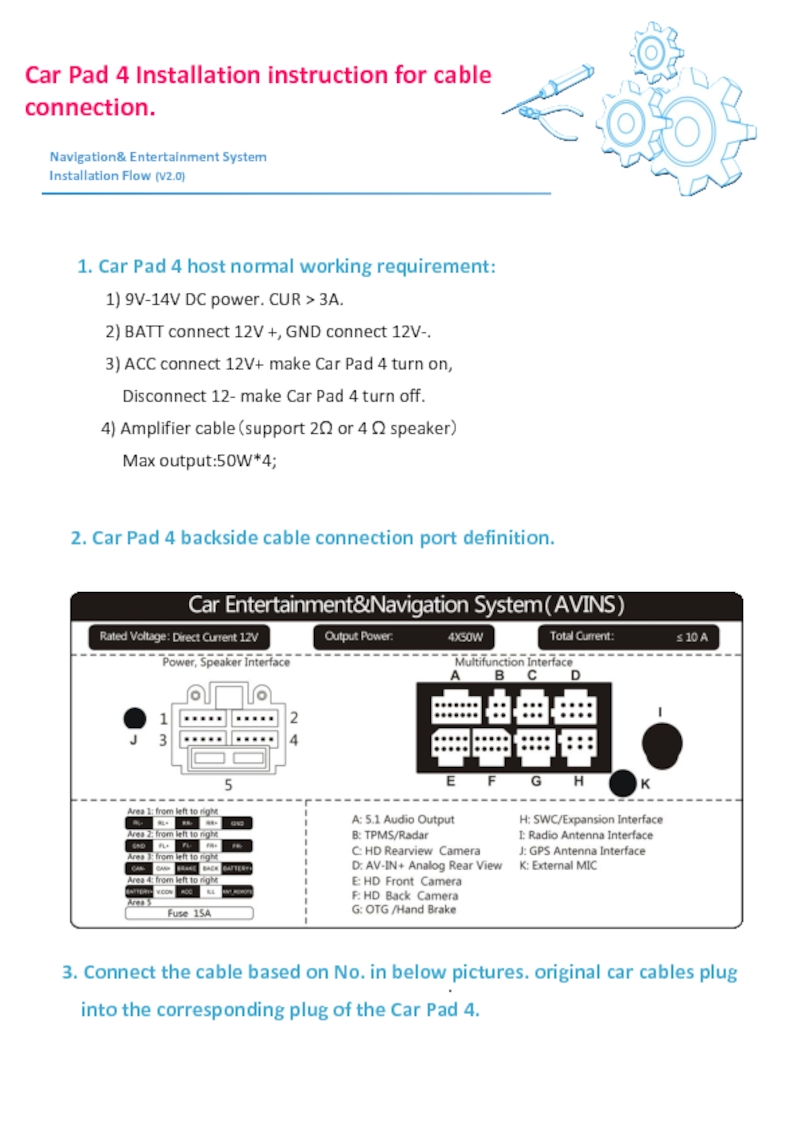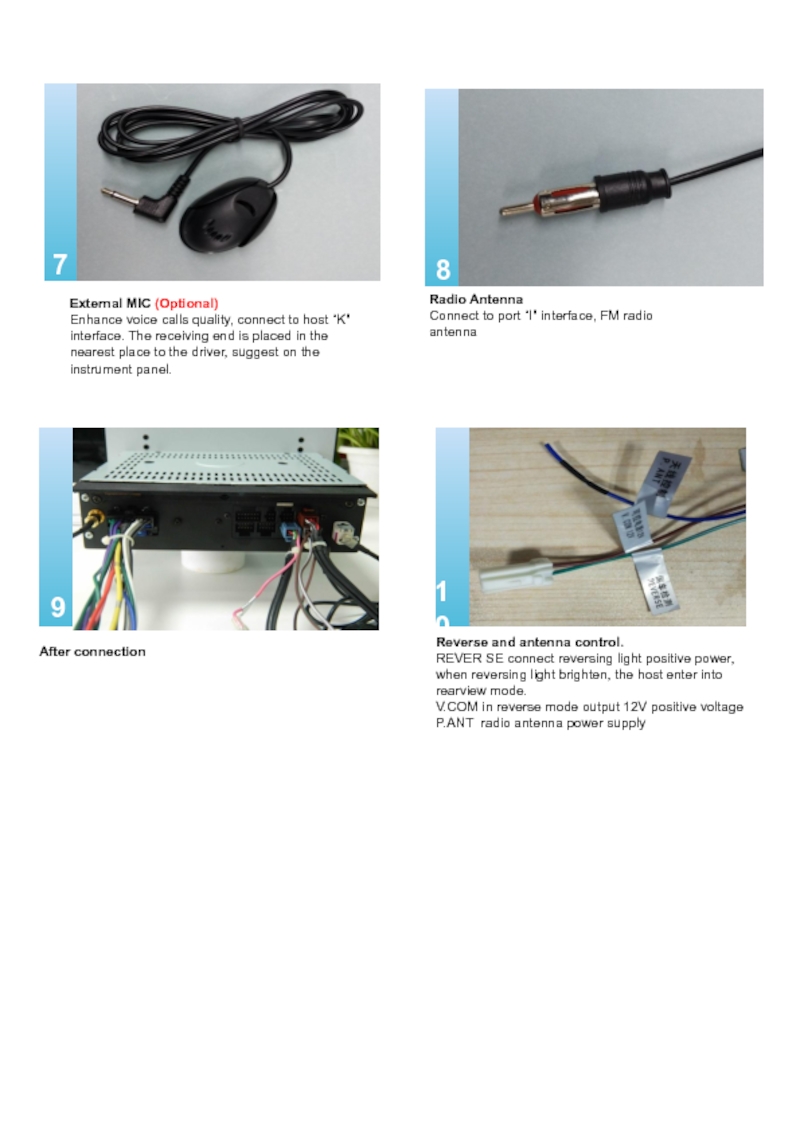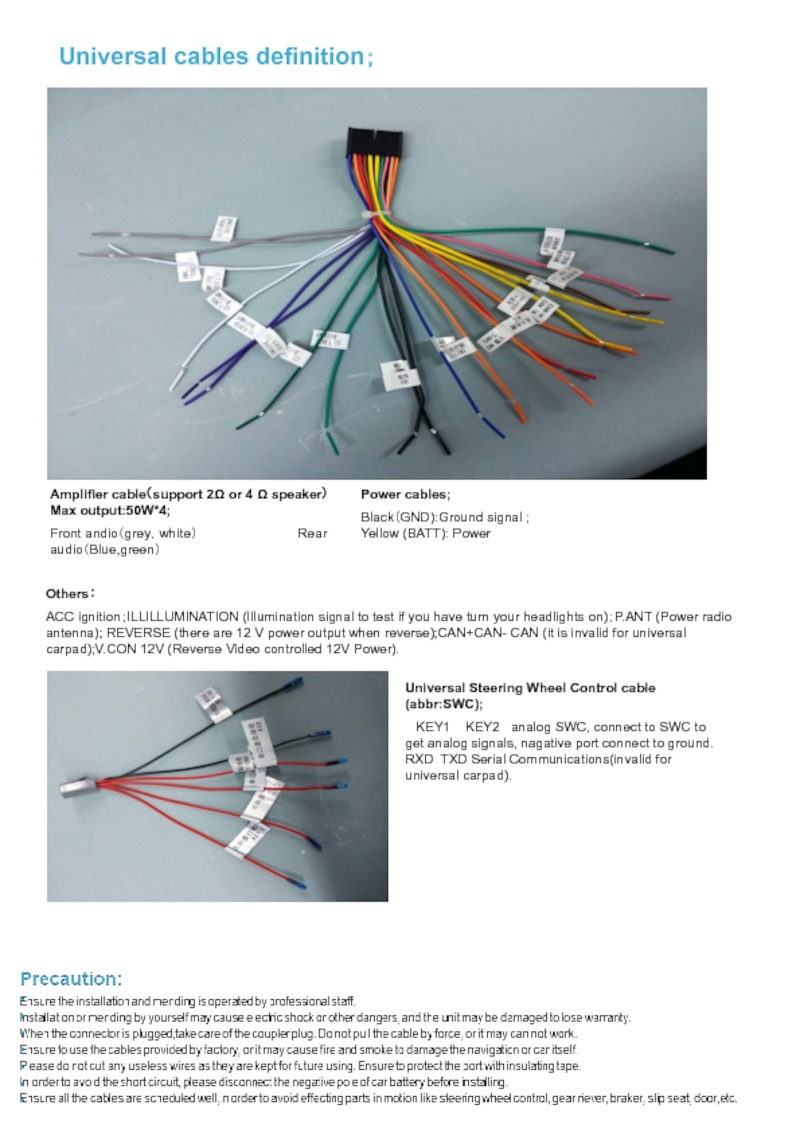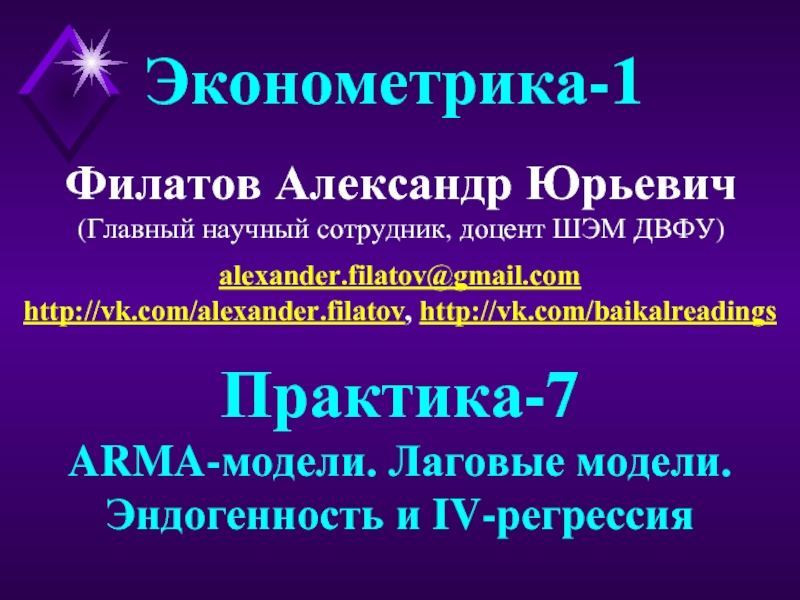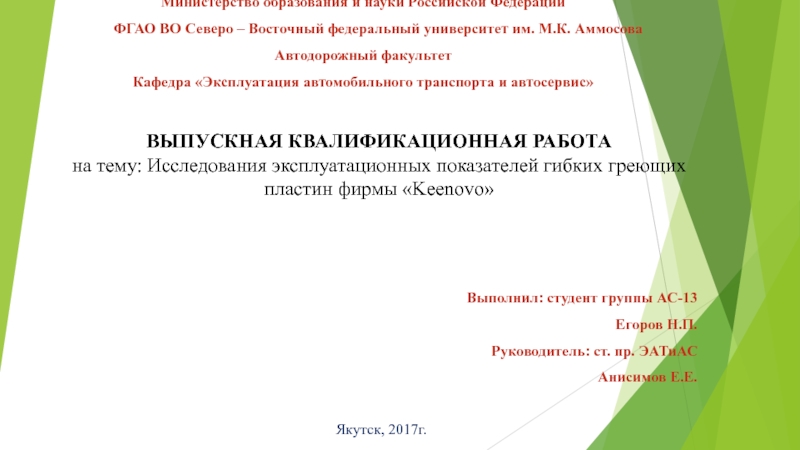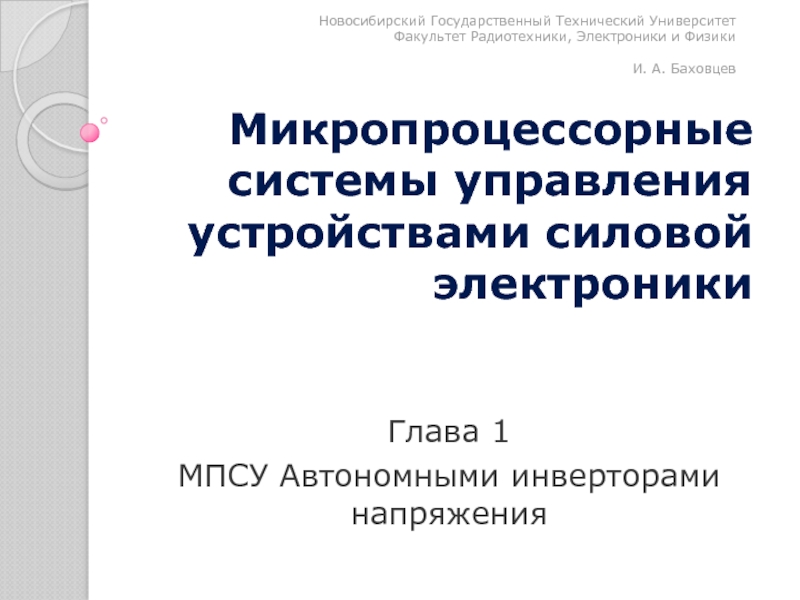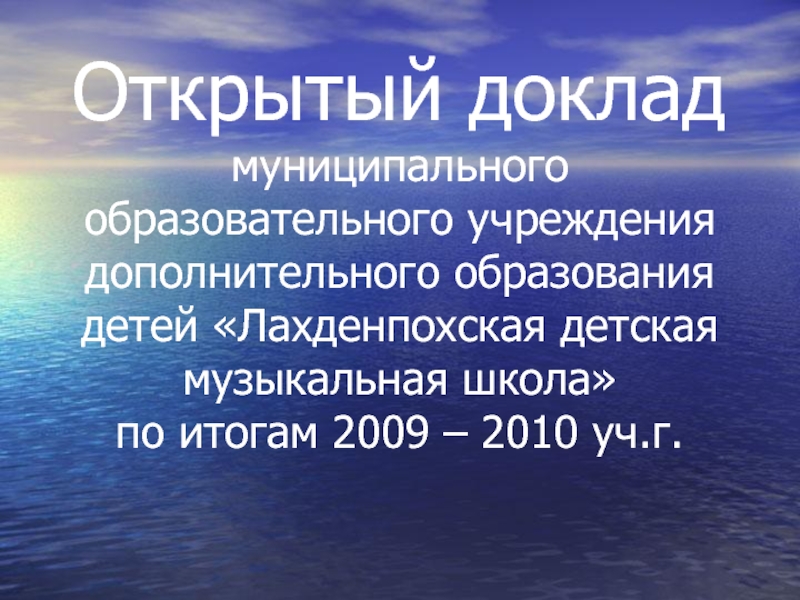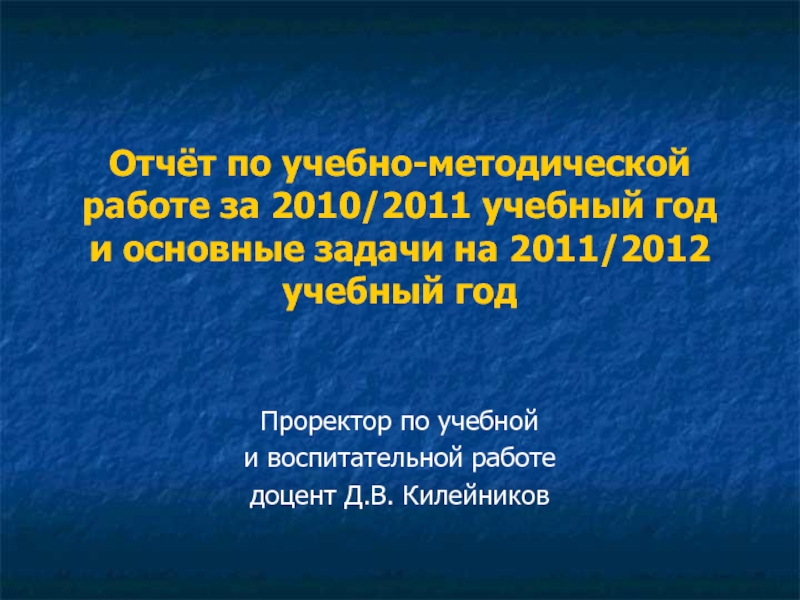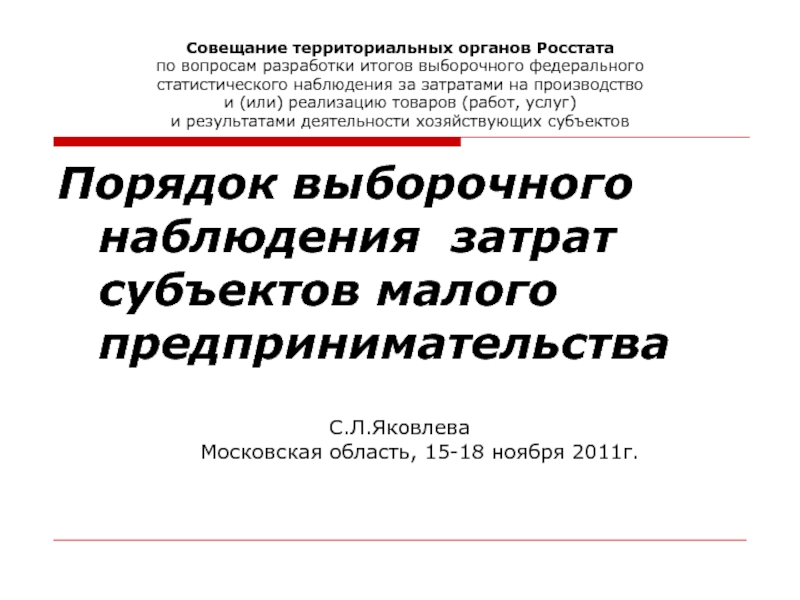*
06
.
1. Car Pad 4 host normal working requirement:
1) 9V-14V DC power. CUR > 3A.
2) BATT connect 12V +, GND connect 12V-.
3) ACC connect 12V+ make Car Pad 4 turn on,
Disconnect 12- make Car Pad 4 turn off.
4) Amplifier cable(support 2Ω or 4 Ω speaker)
Max output:50W*4;
3. Connect the cable based on No. in below pictures. original car cables plug
into the corresponding plug of the Car Pad 4.
2. Car Pad 4 backside cable connection port definition.