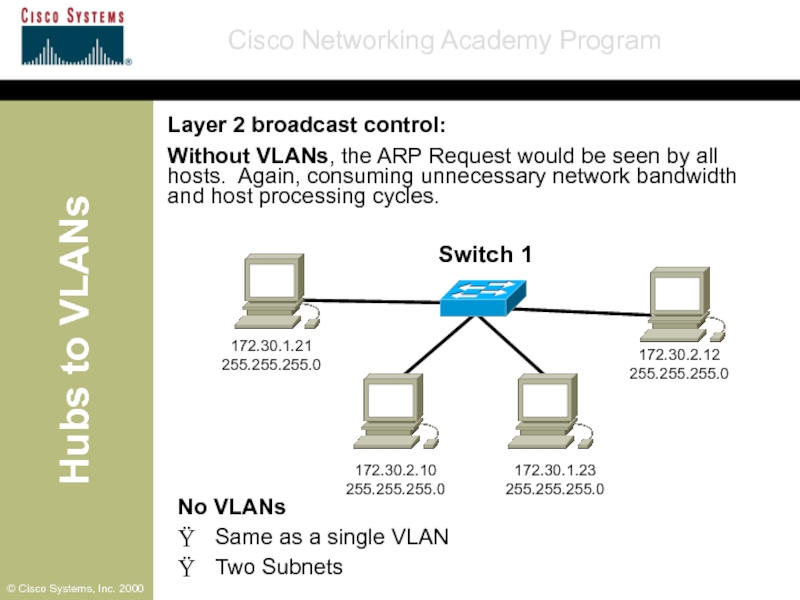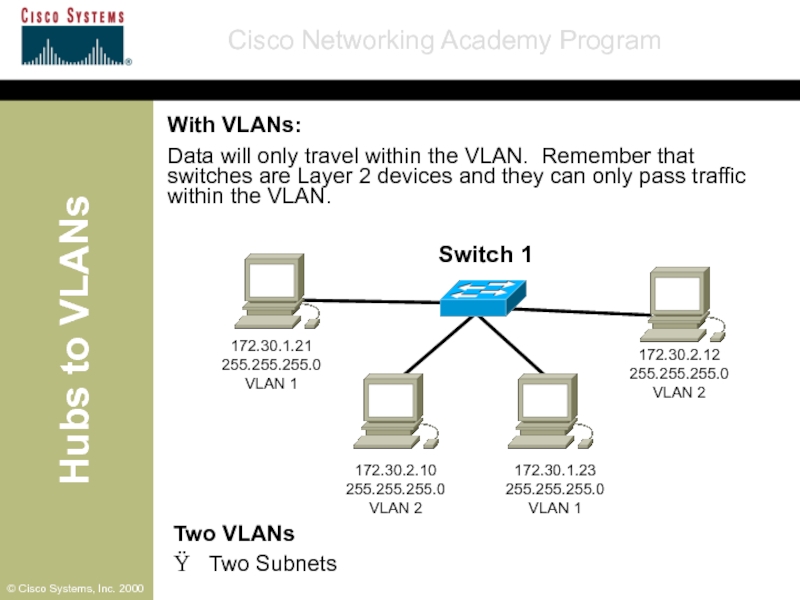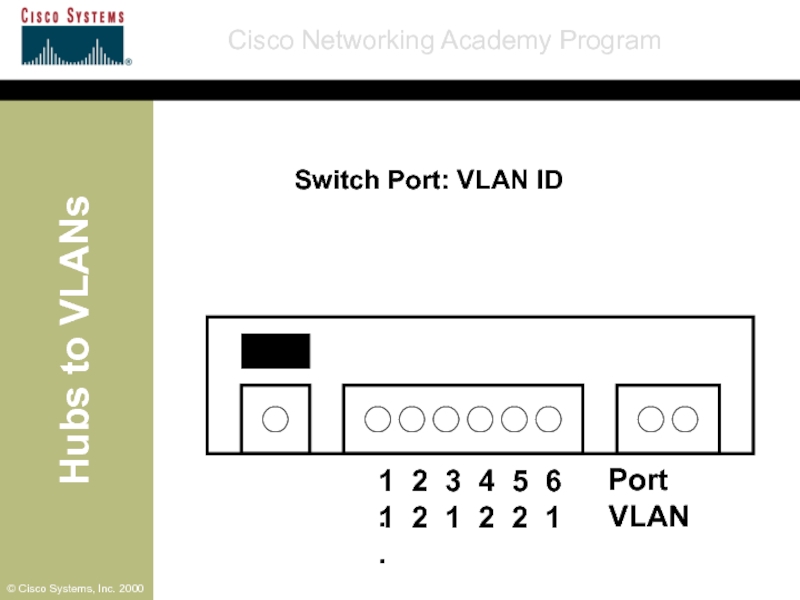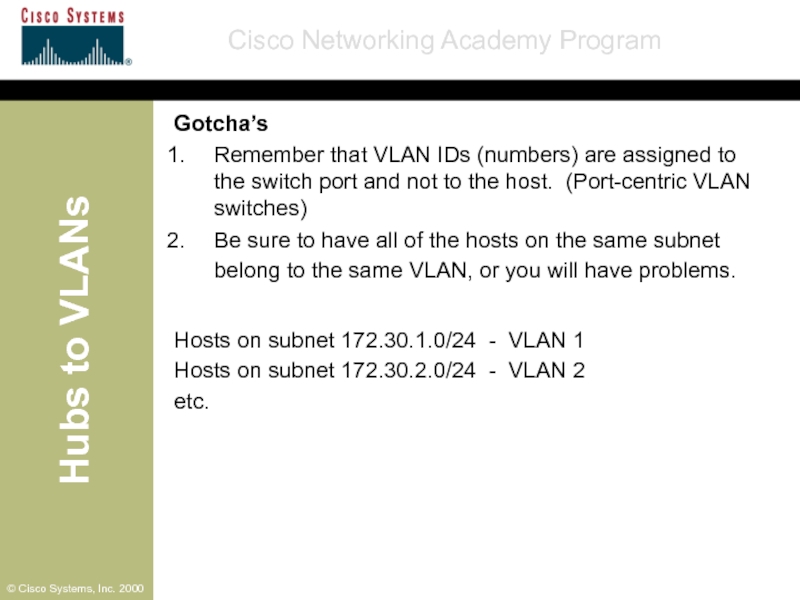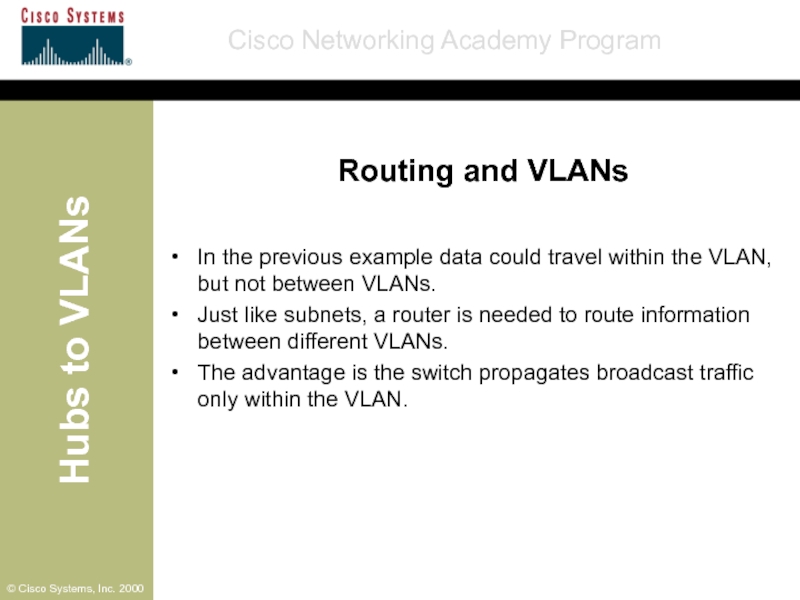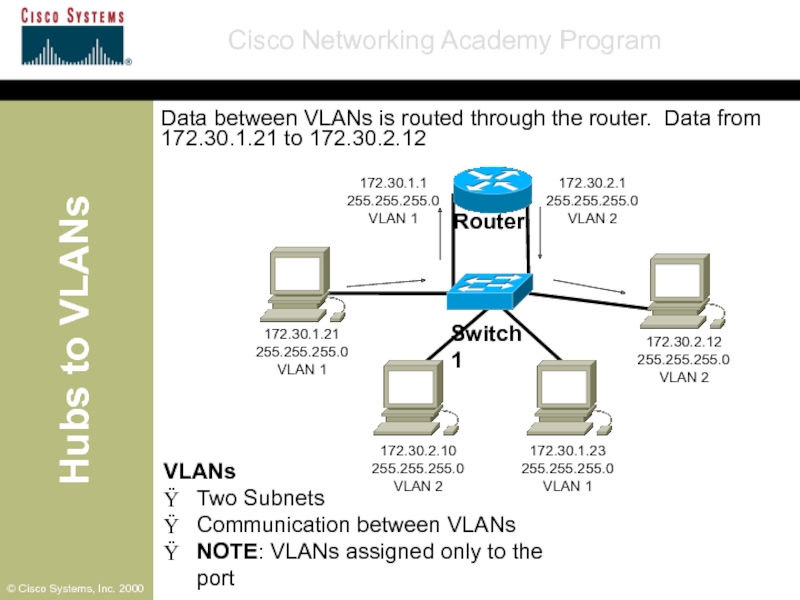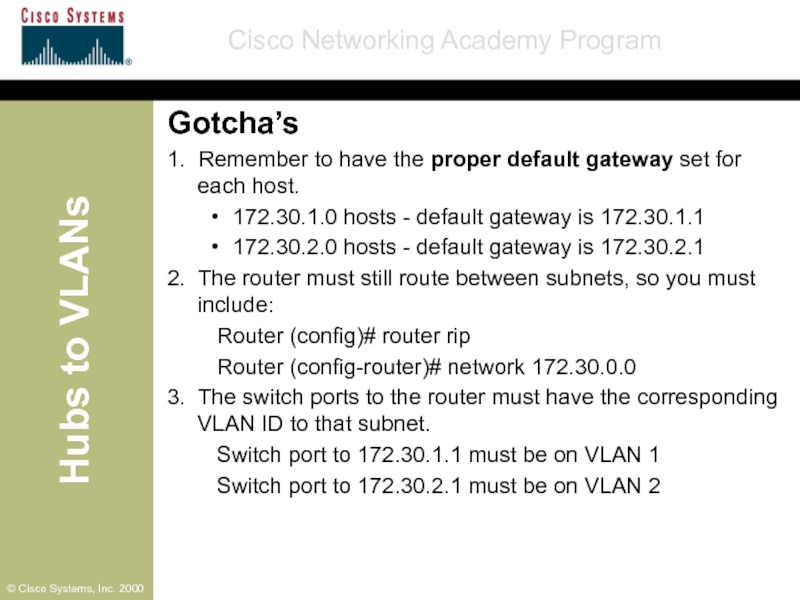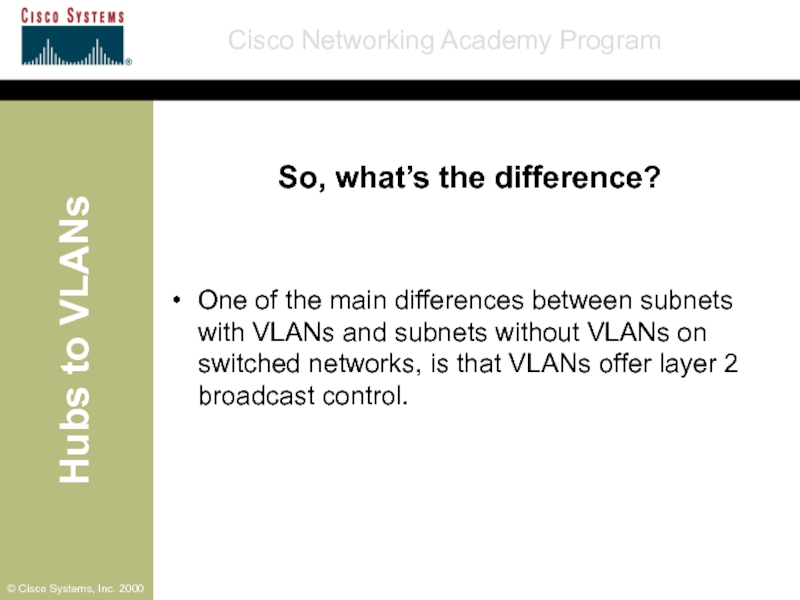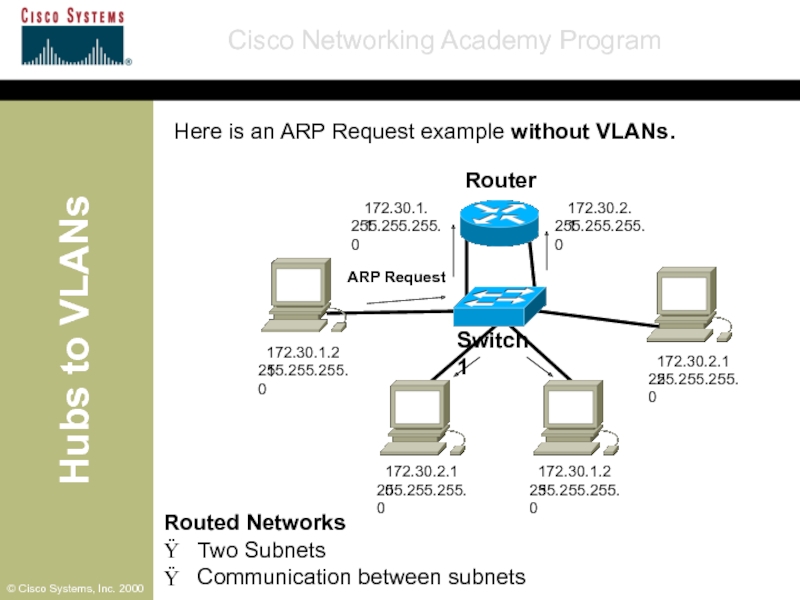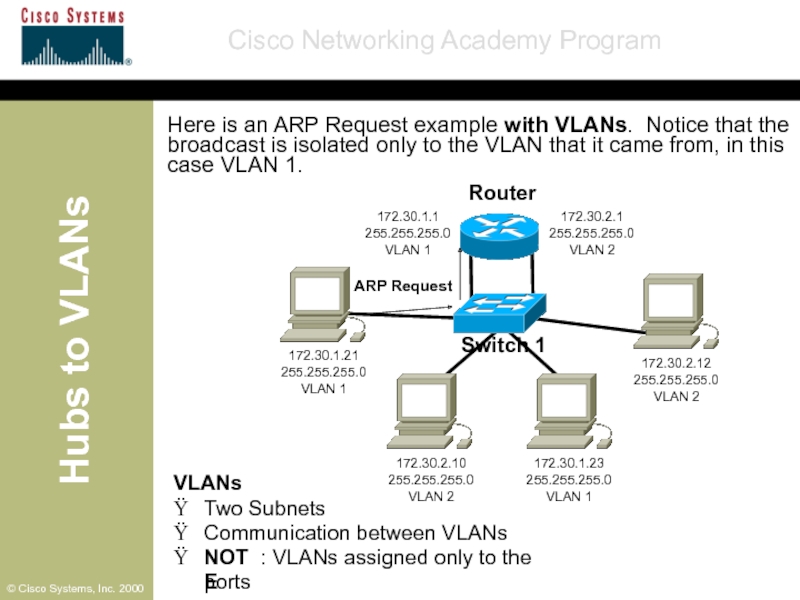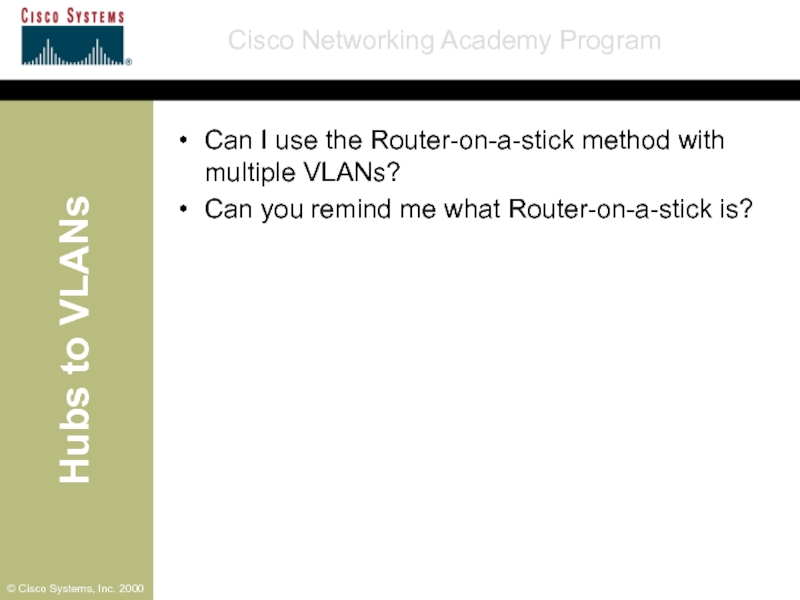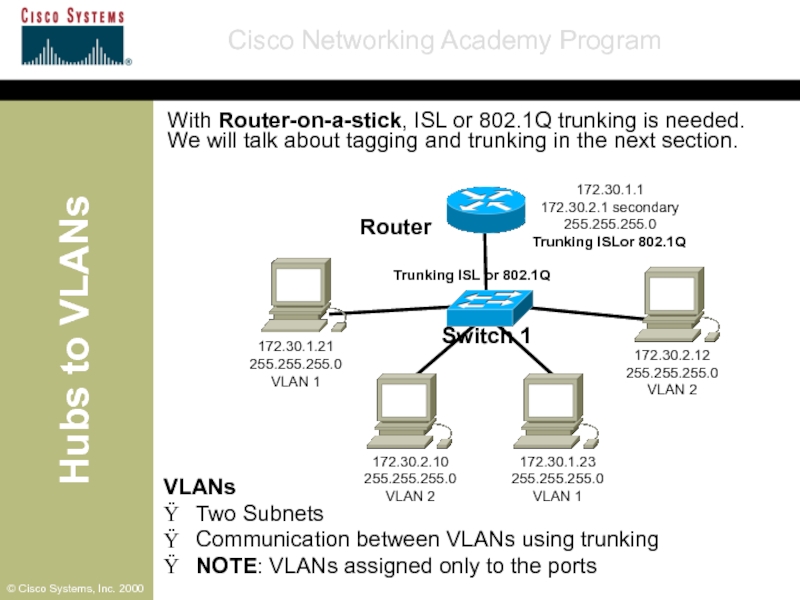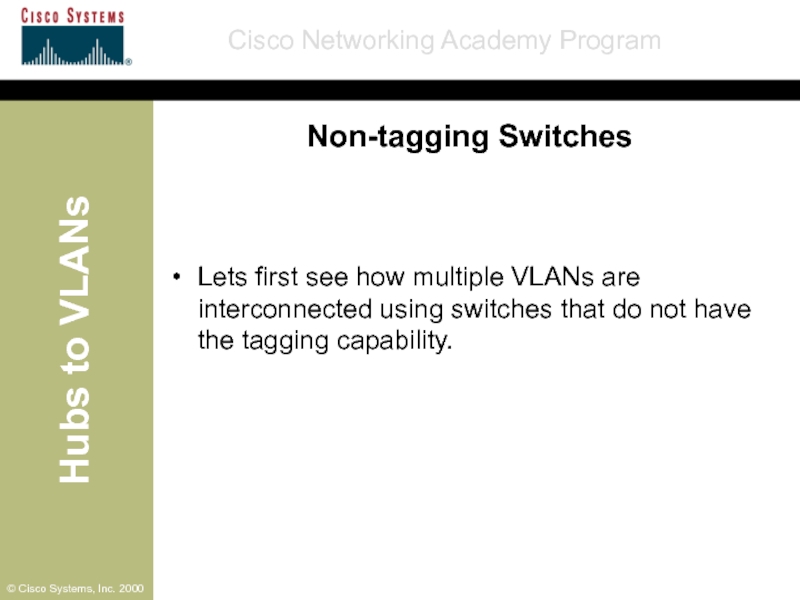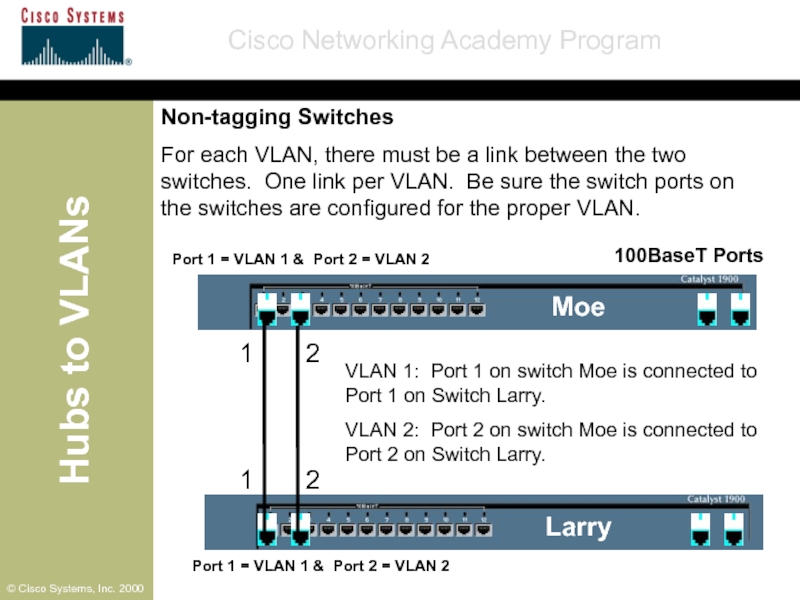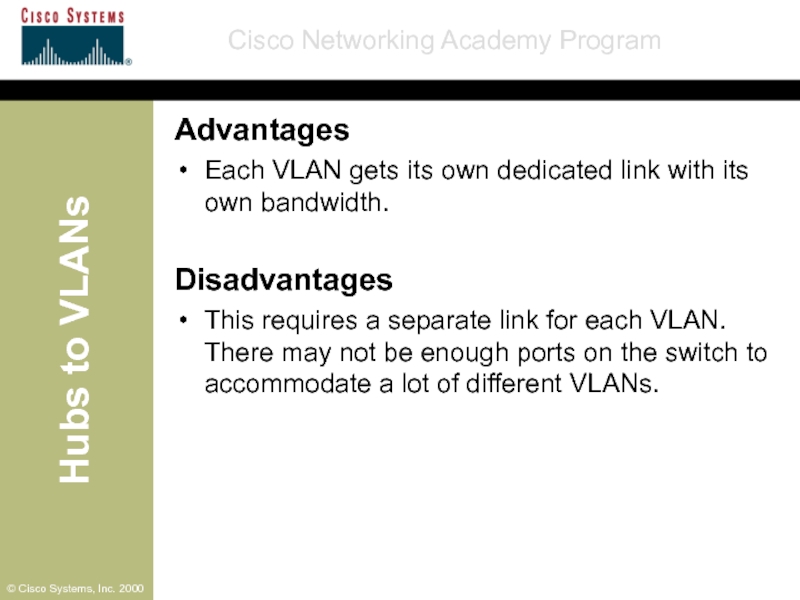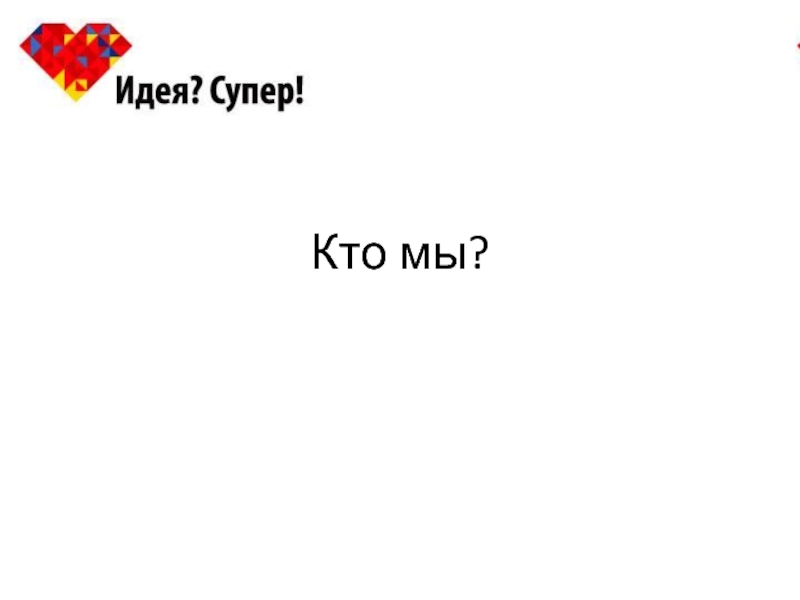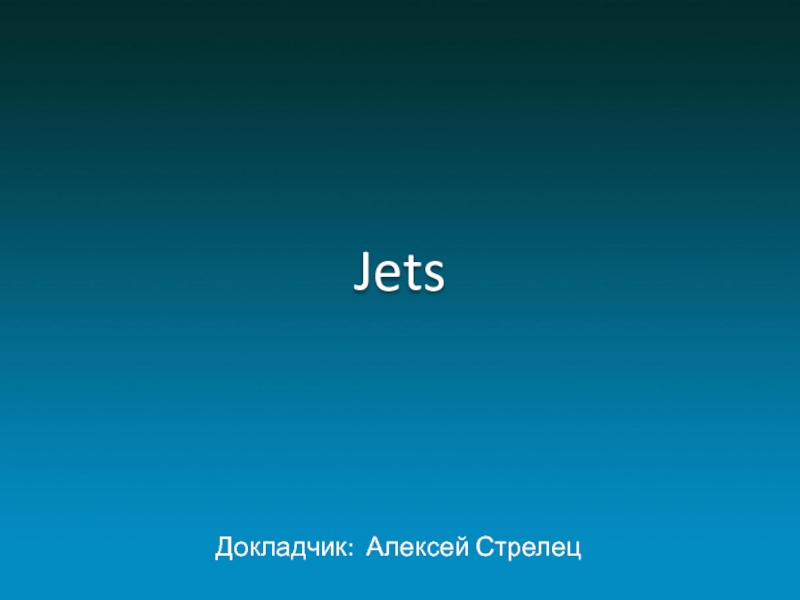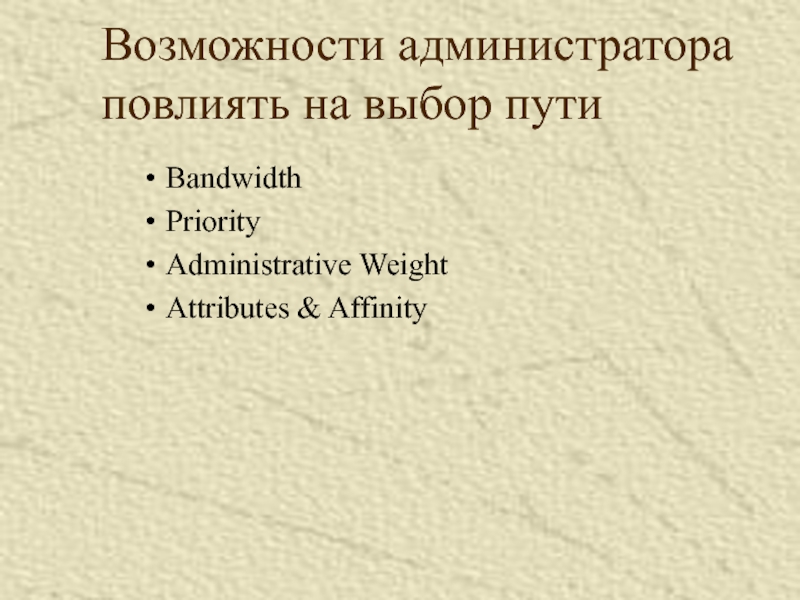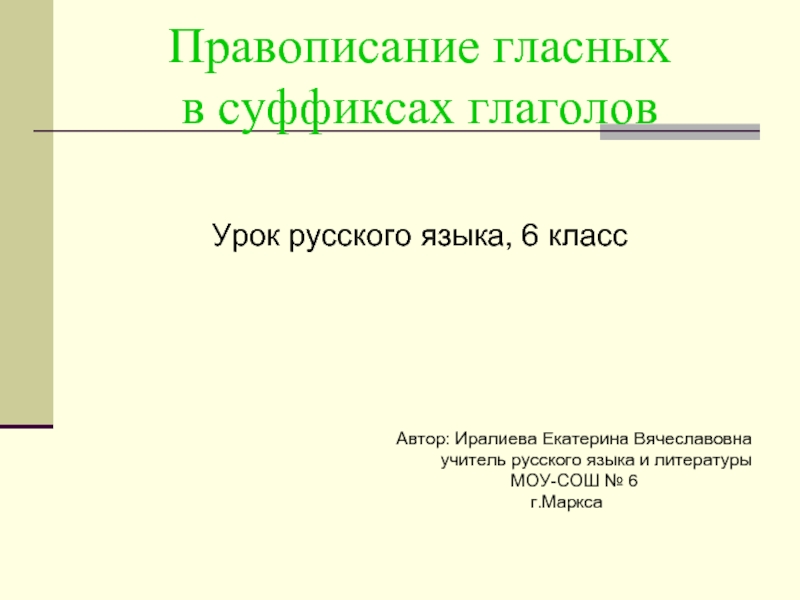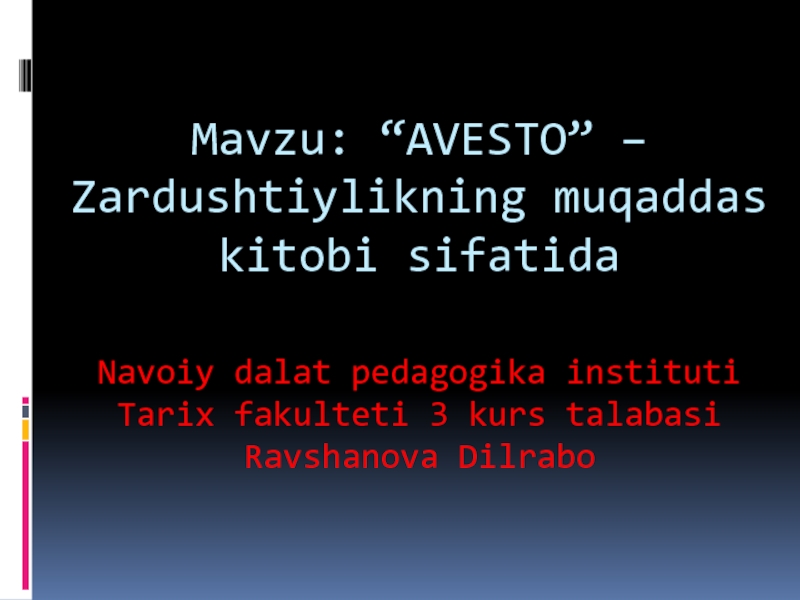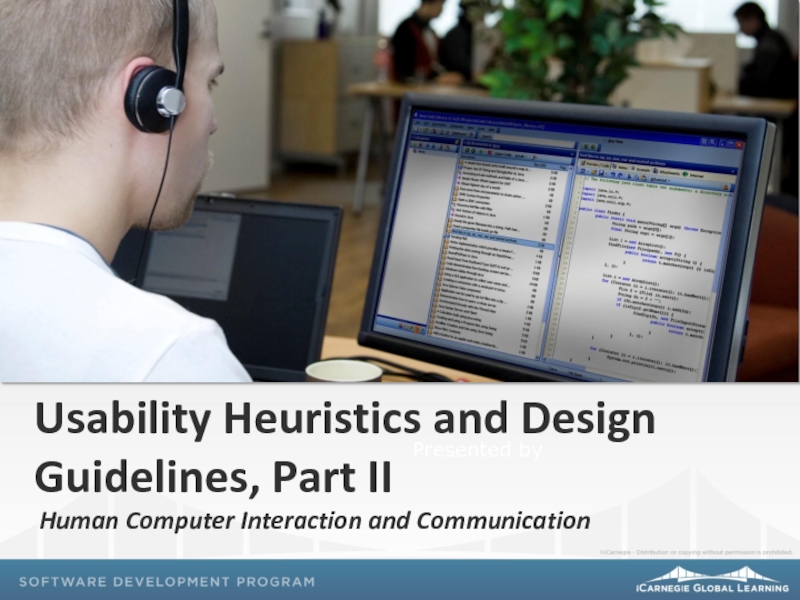- Главная
- Разное
- Дизайн
- Бизнес и предпринимательство
- Аналитика
- Образование
- Развлечения
- Красота и здоровье
- Финансы
- Государство
- Путешествия
- Спорт
- Недвижимость
- Армия
- Графика
- Культурология
- Еда и кулинария
- Лингвистика
- Английский язык
- Астрономия
- Алгебра
- Биология
- География
- Детские презентации
- Информатика
- История
- Литература
- Маркетинг
- Математика
- Медицина
- Менеджмент
- Музыка
- МХК
- Немецкий язык
- ОБЖ
- Обществознание
- Окружающий мир
- Педагогика
- Русский язык
- Технология
- Физика
- Философия
- Химия
- Шаблоны, картинки для презентаций
- Экология
- Экономика
- Юриспруденция
From Hubs to VLANs презентация
Содержание
- 1. From Hubs to VLANs
- 2. Using Hubs Layer 1 devices Inexpensive In
- 3. This is fine for small workgroups, but
- 4. What if the computers were on two
- 5. Same issues as before, with more of
- 6. Using Switches Layer 2 devices Moderate expense
- 7. Switch and Hub Network Ÿ One Network
- 8. Switch and Hub Network Ÿ One Network
- 9. Switch and Hub Network Ÿ One Network
- 10. Switch and Hub Network Ÿ One Network
- 11. Other Switching Features Review Asymmetric ports: 10
- 12. Ports between switches and server ports are
- 13. Introducing Multiple Subnets/Networks without Routers Switches are
- 14. All Switched Network - Two Networks Ÿ
- 15. All Switched Network - Two Networks Ÿ
- 16. One Solution: Physically separate the subnets. But
- 17. Introducing Multiple Subnets/Networks with Routers Switches are
- 18. Routed Networks Ÿ Two Subnets Ÿ Several
- 19. Switches with multiple subnets So far this
- 20. Routed Networks Ÿ Two Subnets Ÿ Communication
- 21. Router-on-a-stick Advantages Useful when there are limited
- 22. Gotcha’s 1. Remember to have the proper
- 23. Routed Networks Ÿ Two Subnets Ÿ Communication
- 24. One switch two subnets: Good News: Data
- 25. An ARP Request from 172.30.1.21 for 172.30.1.23
- 26. Introducing VLANs VLANs create separate broadcast domains
- 27. Two VLANs Ÿ Two Subnets Switch
- 28. Port-centric VLAN Switches Remember, as the Network
- 29. Catalyst 1900 - VLAN Membership Configuration
- 30. Layer 2 broadcast control: Without VLANs, the
- 31. Two VLANs Ÿ Two Subnets Switch
- 33. Two VLANs Ÿ Two Subnets Switch
- 34. Gotcha’s Remember that VLAN IDs (numbers) are
- 35. Routing and VLANs In the previous example
- 36. VLANs Ÿ Two Subnets Ÿ Communication between
- 37. Gotcha’s 1. Remember to have the proper
- 38. Switch
- 39. So, what’s the difference? One of the
- 40. Here is an ARP Request example without
- 41. Here is an ARP Request example with
- 42. Can I use the Router-on-a-stick method with
- 43. Routed Networks Ÿ Two Subnets Ÿ Communication
- 44. With Router-on-a-stick, ISL or 802.1Q trunking is
- 45. Non-tagging Switches Lets first see
- 46. 100BaseT Ports Port 1 = VLAN 1
- 47. Advantages Each VLAN gets its own dedicated
Слайд 2Using Hubs
Layer 1 devices
Inexpensive
In one port, out the others
One collision domain
One
Слайд 3This is fine for small workgroups, but does not scale well
Hub 1
172.30.1.21
255.255.255.0
172.30.1.22
255.255.255.0
172.30.1.23
255.255.255.0
172.30.1.24
255.255.255.0
Single Hub
Ÿ
One Network (IP Network Address - usually)
Ÿ
One Collision Domain
Ÿ
One Broadcast Domain
Слайд 4What if the computers were on two different subnets? Could they
Single Hub - Two subnets
Ÿ
Two subnets
Ÿ
One Collision Domain
Ÿ
One Broadcast Domain
Hub 1
172.30.1.21
255.255.255.0
172.30.1.22
172.30.1.23
172.30.1.24
255.255.255.0
255.255.255.0
255.255.255.0
Слайд 5Same issues as before, with more of an impact on the
All Hubs
Ÿ
One Network Address
Ÿ
One Collision Domain
Ÿ
One Broadcast Domain
Hub 1
172.30.1.21
255.255.255.0
172.30.1.22
255.255.255.0
172.30.1.23
255.255.255.0
Hub 2
172.30.1.24
255.255.255.0
172.30.1.25
255.255.255.0
172.30.1.26
255.255.255.0
172.30.1.27
255.255.255.0
Слайд 6Using Switches
Layer 2 devices
Moderate expense for common access switches, but can
Layer 2 filtering based on Destination MAC addresses and Source Address Table
One collision domain per port
One broadcast domain
Слайд 7Switch and Hub Network
Ÿ
One Network
Ÿ
Several Collision Domains
Ÿ
One per switch port
Ÿ
One for
Ÿ
One Broadcast Domain
Hub
172.30.1.21
255.255.255.0
172.30.1.22
255.255.255.0
172.30.1.23
255.255.255.0
Switch
172.30.1.24
255.255.255.0
172.30.1.25
255.255.255.0
172.30.1.26
255.255.255.0
172.30.1.27
255.255.255.0
Two virtual circuits: (complete SAT tables)
Data traffic from 172.30.1.24 to 172.30.1.25
and from 172.30.1.26 to 172.30.1.27
Слайд 8Switch and Hub Network
Ÿ
One Network
Ÿ
Several Collision Domains
Ÿ
One per switch port
Ÿ
One for
Ÿ
One Broadcast Domain
Hub
172.30.1.21
255.255.255.0
172.30.1.22
255.255.255.0
172.30.1.23
255.255.255.0
Switch
172.30.1.24
255.255.255.0
172.30.1.25
255.255.255.0
172.30.1.26
255.255.255.0
172.30.1.27
255.255.255.0
As opposed to the Hub:
Data traffic from 172.30.1.21 to 172.30.1.22
and from 172.30.1.23 to 172.30.1.24
Collision!
Слайд 9Switch and Hub Network
Ÿ
One Network
Ÿ
Several Collision Domains
Ÿ
One per switch port
Ÿ
One for
Ÿ
One Broadcast Domain
Hub
172.30.1.21
255.255.255.0
172.30.1.22
255.255.255.0
172.30.1.23
255.255.255.0
Switch
172.30.1.24
255.255.255.0
172.30.1.25
255.255.255.0
172.30.1.26
255.255.255.0
172.30.1.27
255.255.255.0
Collisions and Switches:
What happens when two devices on a switch, send data to another device on the switch.
172.30.1.24 to 172.30.1.25 and 172.30.1.26 to 172.30.1.25
Слайд 10Switch and Hub Network
Ÿ
One Network
Ÿ
Several Collision Domains
Ÿ
One per switch port
Ÿ
One for
Ÿ
One Broadcast Domain
Hub
172.30.1.21
255.255.255.0
172.30.1.22
255.255.255.0
172.30.1.23
255.255.255.0
Switch
172.30.1.24
255.255.255.0
172.30.1.25
255.255.255.0
172.30.1.26
255.255.255.0
172.30.1.27
255.255.255.0
The switch keeps the frames in buffer memory, and queues the traffic for the host 172.30.1.25. This means that the sending hosts do not know about the collisions and do not have to re-send the frames.
Frames in buffer
Слайд 11Other Switching Features
Review
Asymmetric ports: 10 Mbps and 100 Mbps
Full-duplex ports
Cut-through versus
Слайд 12Ports between switches and server ports are good candidates for higher
All Switched Network
Ÿ
One Network
Ÿ
Several Collision Domains
Ÿ
One per switch port
Ÿ
One Broadcast Domain
Switch 1
172.30.1.21
255.255.255.0
172.30.1.22
255.255.255.0
172.30.1.23
255.255.255.0
Switch 2
172.30.1.25
255.255.255.0
172.30.1.26
255.255.255.0
172.30.1.27
255.255.255.0
172.30.1.28
255.255.255.0
172.30.1.24
255.255.255.0
Слайд 13Introducing Multiple Subnets/Networks without Routers
Switches are Layer 2 devices
Router are Layer
Data between subnets/networks must pass through a router.
Слайд 14All Switched Network - Two Networks
Ÿ
Two Subnets
Ÿ
Several Collision Domains
Ÿ
One per switch
Ÿ
One Broadcast Domain
Switch 1
172.30.1.21
255.255.255.0
172.30.2.10
255.255.255.0
172.30.1.23
255.255.255.0
Switch 2
172.30.1.25
255.255.255.0
172.30.2.14
255.255.255.0
172.30.1.27
255.255.255.0
172.30.2.16
255.255.255.0
172.30.2.12
255.255.255.0
A Switched Network with two subnets:
What are the issues? Can data travel within the subnet? Yes Can data travel between subnets? No, need a router! What is the impact of a layer 2 broadcast, like an ARP Request?
ARP Request
Слайд 15All Switched Network - Two Networks
Ÿ
Two Subnets
Ÿ
Several Collision Domains
Ÿ
One per switch
Ÿ
One Broadcast Domain
Switch 1
172.30.1.21
255.255.255.0
172.30.2.10
255.255.255.0
172.30.1.23
255.255.255.0
Switch 2
172.30.1.25
255.255.255.0
172.30.2.14
255.255.255.0
172.30.1.27
255.255.255.0
172.30.2.16
255.255.255.0
172.30.2.12
255.255.255.0
All devices see the ARP Request. One broadcast domain means the switches flood all broadcast out all ports, except the incoming port. Switches have no idea of the layer 3 information contained in the ARP Request. This consumes bandwidth on the network and processing cycles on the hosts.
Слайд 16One Solution:
Physically separate the subnets. But still no data can travel
Two Switched Networks
Ÿ
Two Subnets
Ÿ
Several Collision Domains
Ÿ
One per switch port
Ÿ
Two Broadcast Domain
Switch 1
172.30.1.21
255.255.255.0
172.30.1.23
255.255.255.0
172.30.1.25
255.255.255.0
Switch 2
172.30.2.10
255.255.255.0
172.30.2.12
255.255.255.0
172.30.2.14
255.255.255.0
172.30.2.16
255.255.255.0
172.30.1.26
255.255.255.0
Слайд 17Introducing Multiple Subnets/Networks with Routers
Switches are Layer 2 devices
Router are Layer
Data between subnets/networks must pass through a router.
Слайд 18Routed Networks
Ÿ
Two Subnets
Ÿ
Several Collision Domains
Ÿ
One per switch port
Ÿ
Communication between subnets
Switch 1
172.30.1.21
255.255.255.0
172.30.1.23
255.255.255.0
172.30.1.25
255.255.255.0
Switch
172.30.2.10
255.255.255.0
172.30.2.12
255.255.255.0
172.30.2.14
255.255.255.0
172.30.2.16
255.255.255.0
172.30.1.26
255.255.255.0
Router
172.30.1.1
255.255.255.0
172.30.2.1
255.255.255.0
Routed Network:
Two separate broadcast domains, because the router will not forward the layer 2 broadcasts such as ARP Requests.
Слайд 19Switches with multiple subnets
So far this should have been a review.
Let’s
Слайд 20Routed Networks
Ÿ
Two Subnets
Ÿ
Communication between subnets
Switch 1
172.30.1.21
255.255.255.0
172.30.2.10
255.255.255.0
172.30.1.23
255.255.255.0
172.30.2.12
255.255.255.0
Router
172.30.1.1
172.30.2.1 sec
255.255.255.0
Router-on-a-stick:
When a single interface is
interface e 0
ip address 172.30.1.1 255.255.255.0
ip address 172.30.2.1 255.255.255.0 secondary
Слайд 21Router-on-a-stick
Advantages
Useful when there are limited Ethernet interfaces on the router.
Disadvantage
Because a
Be sure this is link can handle the traffic. You may wish to use a high-speed link (100 Mbps) and full-duplex.
Слайд 22Gotcha’s
1. Remember to have the proper default gateway set for each
172.30.1.0 hosts - default gateway is 172.30.1.1
172.30.2.0 hosts - default gateway is 172.30.2.1
2. The router must still route between subnets, so you must include:
Router (config)# router rip
Router (config-router)# network 172.30.0.0
Слайд 23Routed Networks
Ÿ
Two Subnets
Ÿ
Communication between subnets
Switch 1
172.30.1.21
255.255.255.0
172.30.2.10
255.255.255.0
172.30.1.23
255.255.255.0
172.30.2.12
255.255.255.0
Router
172.30.1.1
255.255.255.0
172.30.2.1
255.255.255.0
Multiple interfaces:
Two Ethernet router ports may
E0
E1
Слайд 24One switch two subnets:
Good News: Data can travel between subnets and
Routed Networks
Ÿ
Two Subnets
Ÿ
Communication between subnets
Switch 1
172.30.1.21
255.255.255.0
172.30.2.10
255.255.255.0
172.30.1.23
255.255.255.0
172.30.2.12
255.255.255.0
Router
172.30.1.1
172.30.2.1 sec
255.255.255.0
ARP Request
Слайд 25An ARP Request from 172.30.1.21 for 172.30.1.23 will still be seen
Routed Networks
Ÿ
Two Subnets
Ÿ
Communication between subnets
Switch 1
172.30.1.21
172.30.2.10
255.255.255.0
172.30.1.23
255.255.255.0
172.30.2.12
255.255.255.0
Router
172.30.1.1
172.30.2.1 sec
255.255.255.0
Слайд 26Introducing VLANs
VLANs create separate broadcast domains
Routers are needed to pass information
VLANs are not necessary to have separate subnets on a switched network, but as we will see they give us more advantages when it comes to things like data link (layer 2) broadcasts.
Слайд 27Two VLANs
Ÿ
Two Subnets
Switch 1
172.30.1.21
255.255.255.0
VLAN 1
172.30.2.10
255.255.255.0
VLAN 2
172.30.1.23
255.255.255.0
VLAN 1
172.30.2.12
255.255.255.0
VLAN 2
Layer 2 broadcast control:
An
Слайд 28Port-centric VLAN Switches
Remember, as the Network Administrator, it is your job
1 2 3 4 5 6 .
1 2 1 2 2 1 .
Port
VLAN
Слайд 29 Catalyst 1900 - VLAN Membership Configuration
[R] Reconfirm dynamic membership [X] Exit to previous menu
Enter Selection:
Слайд 30Layer 2 broadcast control:
Without VLANs, the ARP Request would be seen
No VLANs
Ÿ
Same as a single VLAN
Ÿ
Two Subnets
172.30.1.21
255.255.255.0
172.30.2.10
255.255.255.0
172.30.1.23
255.255.255.0
172.30.2.12
255.255.255.0
Switch 1
Слайд 31Two VLANs
Ÿ
Two Subnets
Switch 1
172.30.1.21
255.255.255.0
VLAN 1
172.30.2.10
255.255.255.0
VLAN 2
172.30.1.23
255.255.255.0
VLAN 1
172.30.2.12
255.255.255.0
VLAN 2
With VLANs:
Data will only
Слайд 33Two VLANs
Ÿ
Two Subnets
Switch 1
172.30.1.21
255.255.255.0
VLAN 1
172.30.2.10
255.255.255.0
VLAN 2
172.30.1.23
255.255.255.0
VLAN 1
172.30.2.12
255.255.255.0
VLAN 2
With VLANs:
A switch cannot
X
Switch Port: VLAN ID
Слайд 34Gotcha’s
Remember that VLAN IDs (numbers) are assigned to the switch port
Be sure to have all of the hosts on the same subnet belong to the same VLAN, or you will have problems.
Hosts on subnet 172.30.1.0/24 - VLAN 1
Hosts on subnet 172.30.2.0/24 - VLAN 2
etc.
Слайд 35Routing and VLANs
In the previous example data could travel within the
Just like subnets, a router is needed to route information between different VLANs.
The advantage is the switch propagates broadcast traffic only within the VLAN.
Слайд 36VLANs
Ÿ
Two Subnets
Ÿ
Communication between VLANs
Ÿ
NOTE
: VLANs assigned only to the
ports
Switch 1
172.30.1.21
255.255.255.0
VLAN 1
172.30.2.10
255.255.255.0
VLAN
172.30.1.23
255.255.255.0
VLAN 1
172.30.2.12
255.255.255.0
VLAN 2
Router
172.30.1.1
255.255.255.0
VLAN 1
172.30.2.1
255.255.255.0
VLAN 2
Data between VLANs is routed through the router. Data from 172.30.1.21 to 172.30.2.12
Слайд 37Gotcha’s
1. Remember to have the proper default gateway set for each
172.30.1.0 hosts - default gateway is 172.30.1.1
172.30.2.0 hosts - default gateway is 172.30.2.1
2. The router must still route between subnets, so you must include:
Router (config)# router rip
Router (config-router)# network 172.30.0.0
3. The switch ports to the router must have the corresponding VLAN ID to that subnet.
Switch port to 172.30.1.1 must be on VLAN 1
Switch port to 172.30.2.1 must be on VLAN 2
Слайд 38
Switch Port: VLAN ID
Router
172.30.1.1
255.255.255.0
(VLAN 1)
172.30.2.1
255.255.255.0
(VLAN 2)
(VLAN ID not set at router.)
Слайд 39So, what’s the difference?
One of the main differences between subnets with
Слайд 40Here is an ARP Request example without VLANs.
Routed Networks
Ÿ
Two Subnets
Ÿ
Communication between
Switch 1
172.30.1.21
255.255.255.0
172.30.2.10
255.255.255.0
172.30.1.23
255.255.255.0
172.30.2.12
255.255.255.0
Router
172.30.1.1
255.255.255.0
172.30.2.1
255.255.255.0
ARP Request
Слайд 41Here is an ARP Request example with VLANs. Notice that the
VLANs
Ÿ
Two Subnets
Ÿ
Communication between VLANs
Ÿ
NOTE
: VLANs assigned only to the
ports
Switch 1
172.30.1.21
255.255.255.0
VLAN 1
172.30.2.10
255.255.255.0
VLAN 2
172.30.1.23
255.255.255.0
VLAN 1
172.30.2.12
255.255.255.0
VLAN 2
Router
172.30.1.1
255.255.255.0
VLAN 1
172.30.2.1
255.255.255.0
VLAN 2
ARP Request
Слайд 42Can I use the Router-on-a-stick method with multiple VLANs?
Can you remind
Слайд 43Routed Networks
Ÿ
Two Subnets
Ÿ
Communication between subnets
Switch 1
172.30.1.21
255.255.255.0
172.30.2.10
255.255.255.0
172.30.1.23
255.255.255.0
172.30.2.12
255.255.255.0
Router
172.30.1.1
172.30.2.1 sec
255.255.255.0
What is Router-on-a-stick?
When a single
interface e 0
ip address 172.30.1.1 255.255.255.0
ip address 172.30.2.1 255.255.255.0 secondary
Слайд 44With Router-on-a-stick, ISL or 802.1Q trunking is needed. We will talk
VLANs
Ÿ
Two Subnets
Ÿ
Communication between VLANs using trunking
Ÿ
NOTE
: VLANs assigned only to the ports
Switch 1
172.30.1.21
255.255.255.0
VLAN 1
172.30.2.10
255.255.255.0
VLAN 2
172.30.1.23
255.255.255.0
VLAN 1
172.30.2.12
255.255.255.0
VLAN 2
Router
172.30.1.1
172.30.2.1 secondary
255.255.255.0
Trunking ISLor 802.1Q
Trunking ISL or 802.1Q
Слайд 45Non-tagging Switches
Lets first see how multiple VLANs are interconnected using switches
Слайд 46100BaseT Ports
Port 1 = VLAN 1 & Port 2 = VLAN
Moe
Larry
VLAN 1: Port 1 on switch Moe is connected to Port 1 on Switch Larry.
VLAN 2: Port 2 on switch Moe is connected to Port 2 on Switch Larry.
Non-tagging Switches
For each VLAN, there must be a link between the two switches. One link per VLAN. Be sure the switch ports on the switches are configured for the proper VLAN.
1 2
1 2
Port 1 = VLAN 1 & Port 2 = VLAN 2
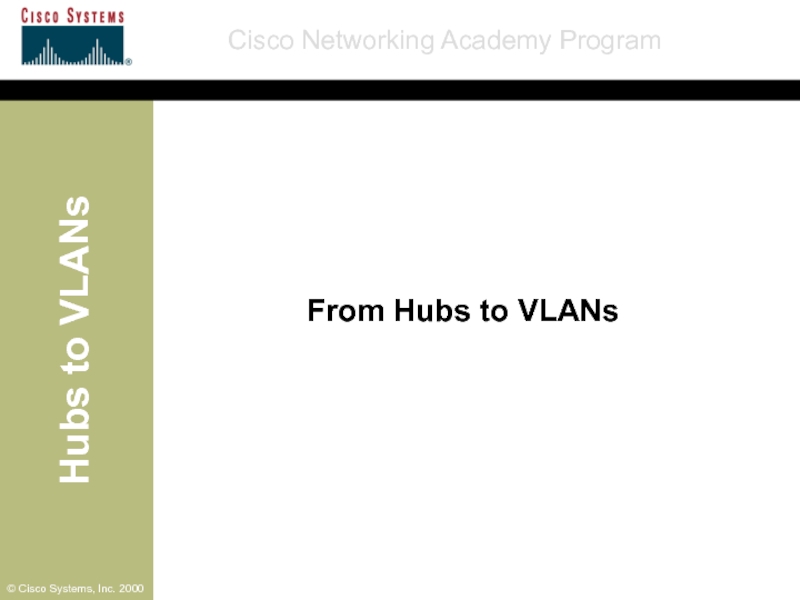
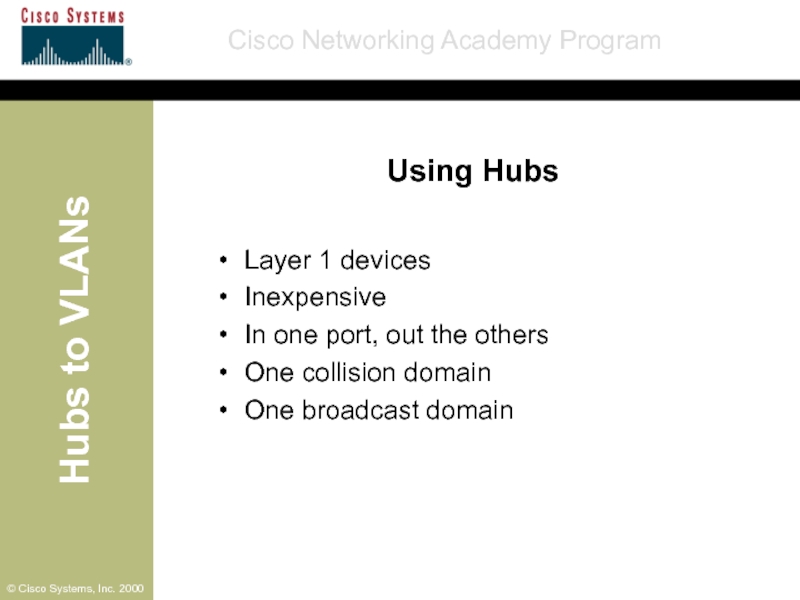
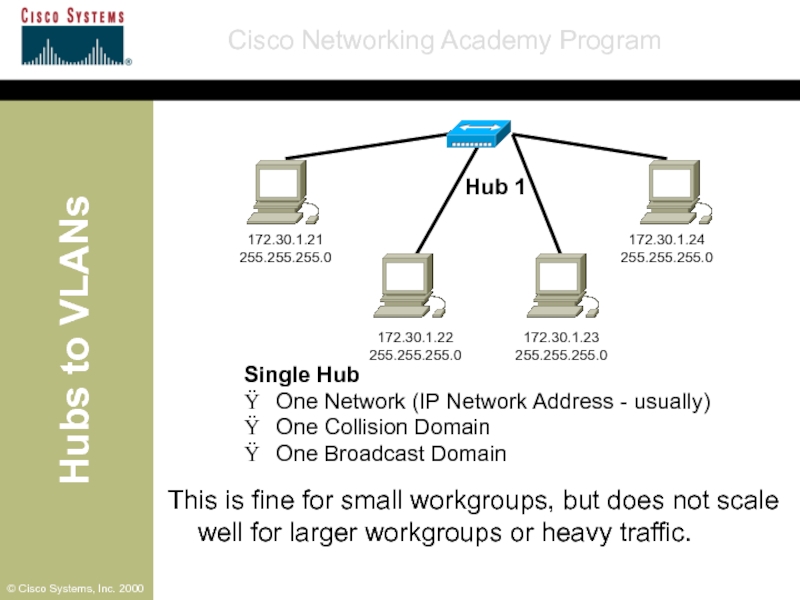
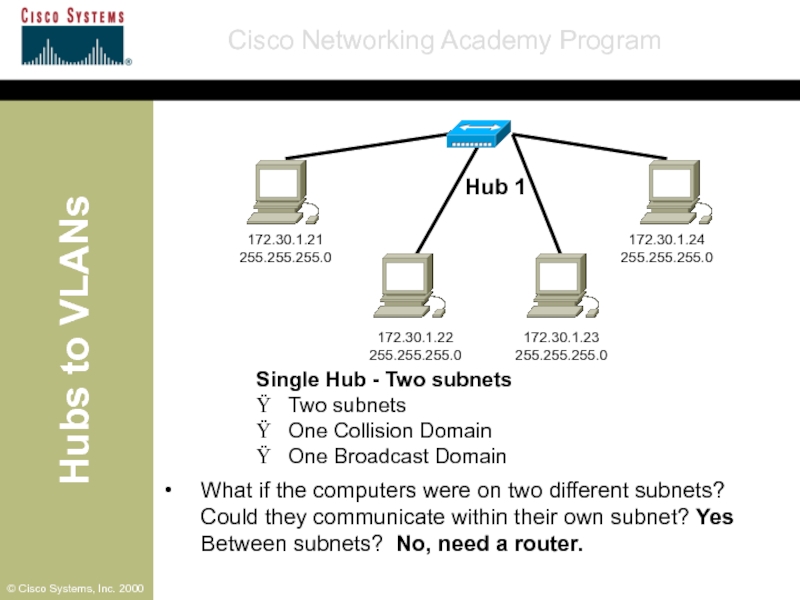
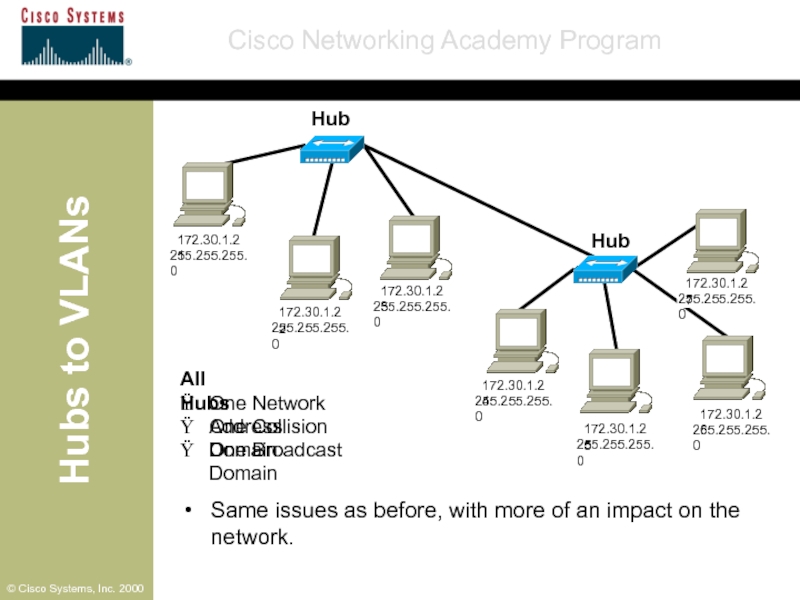
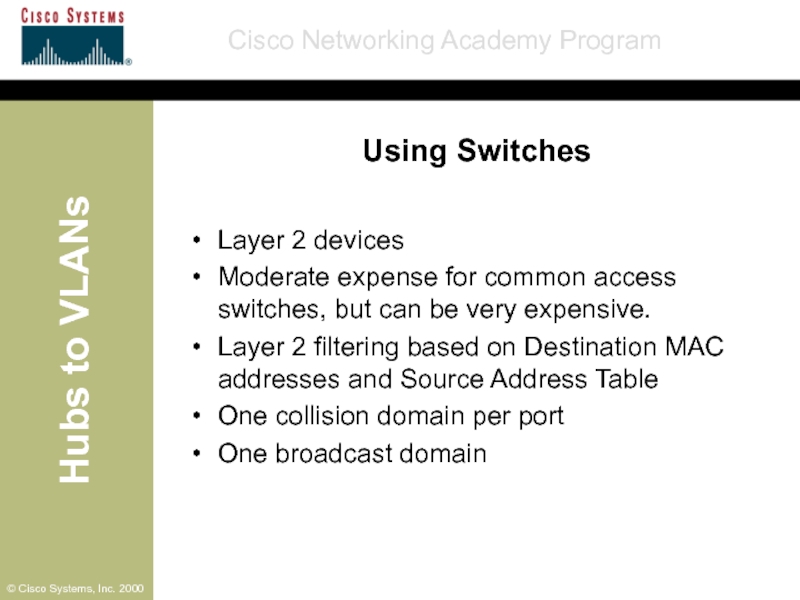
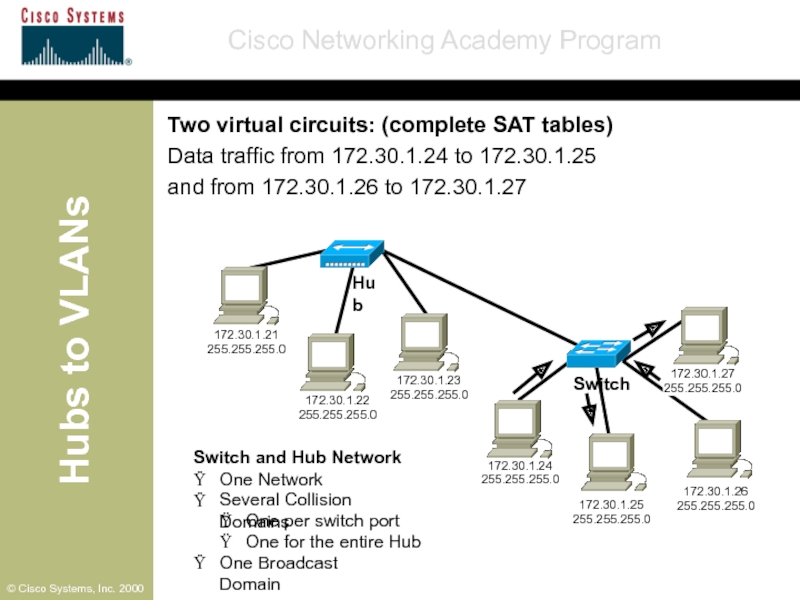
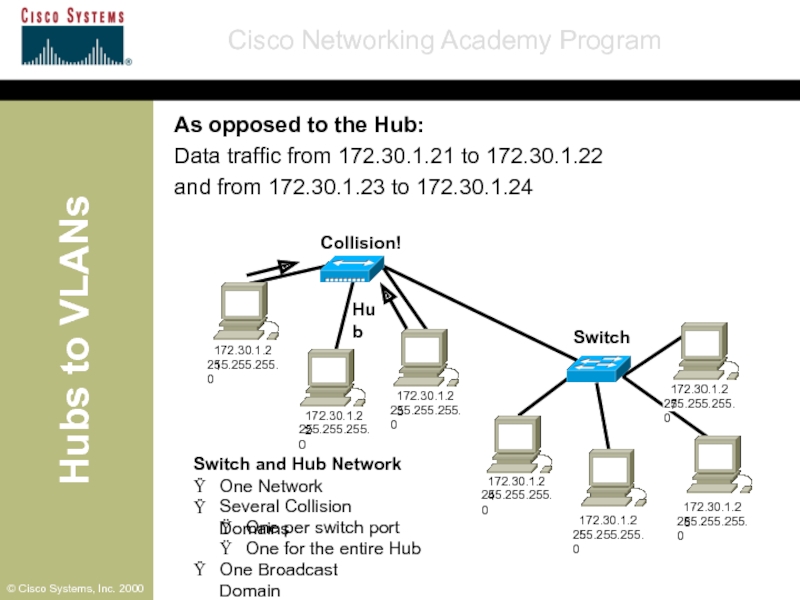

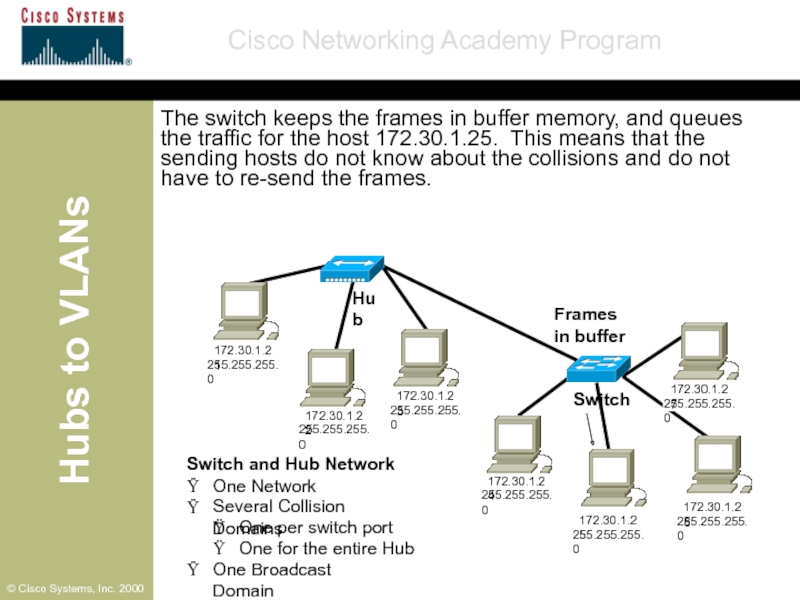
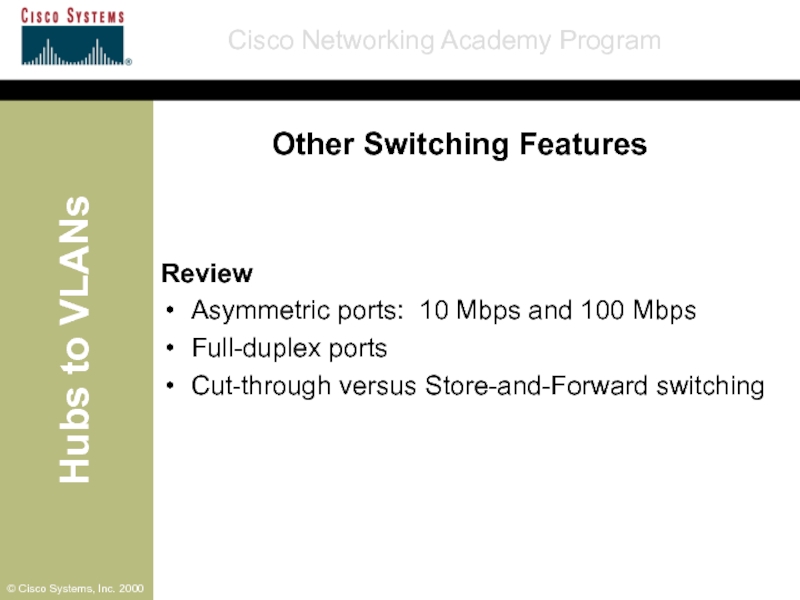
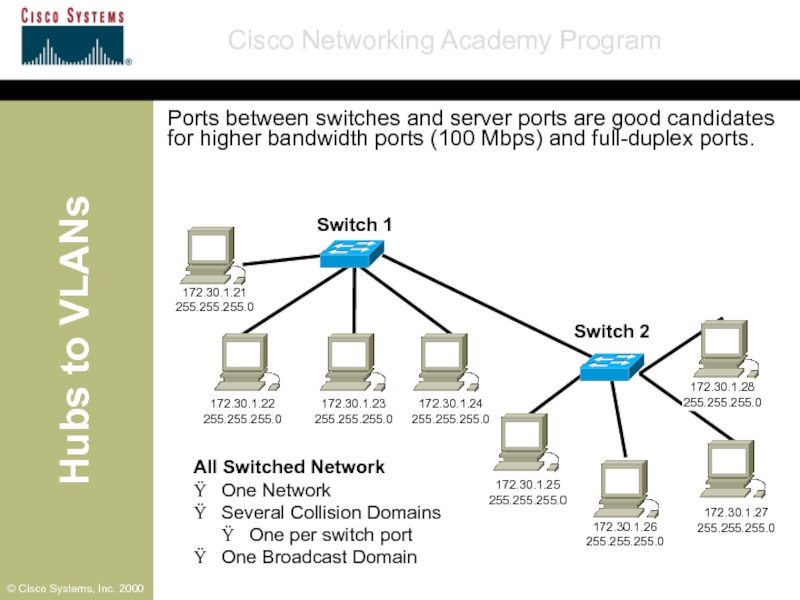
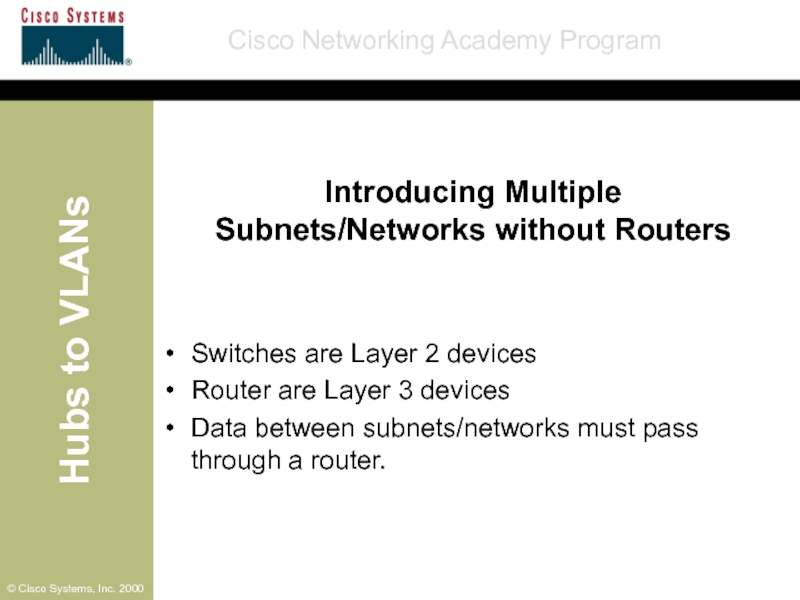
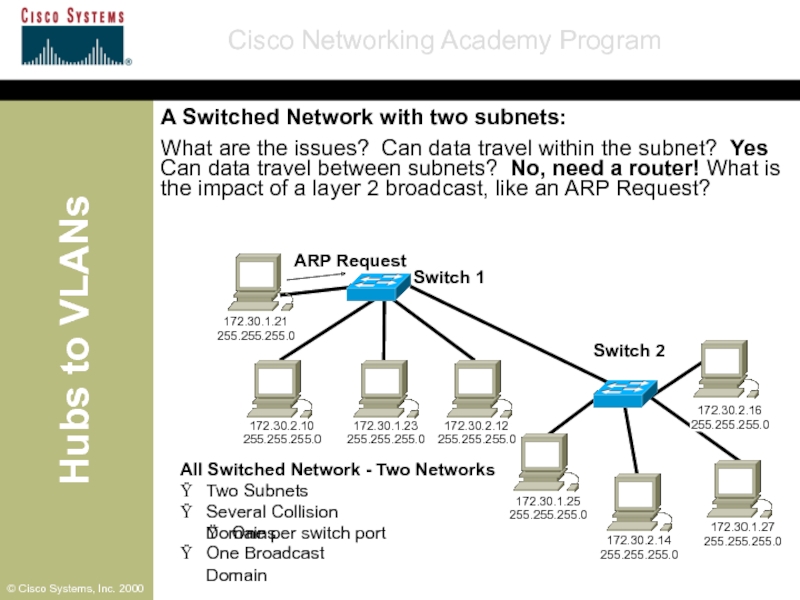
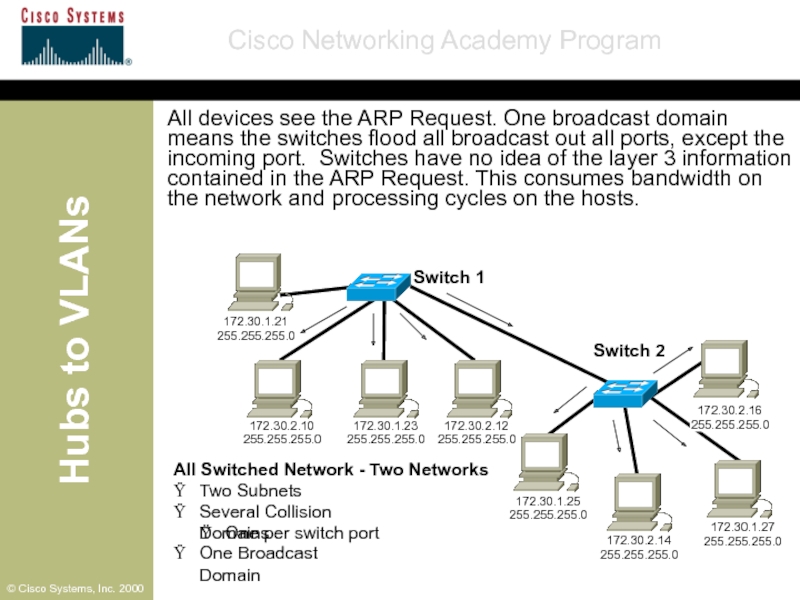
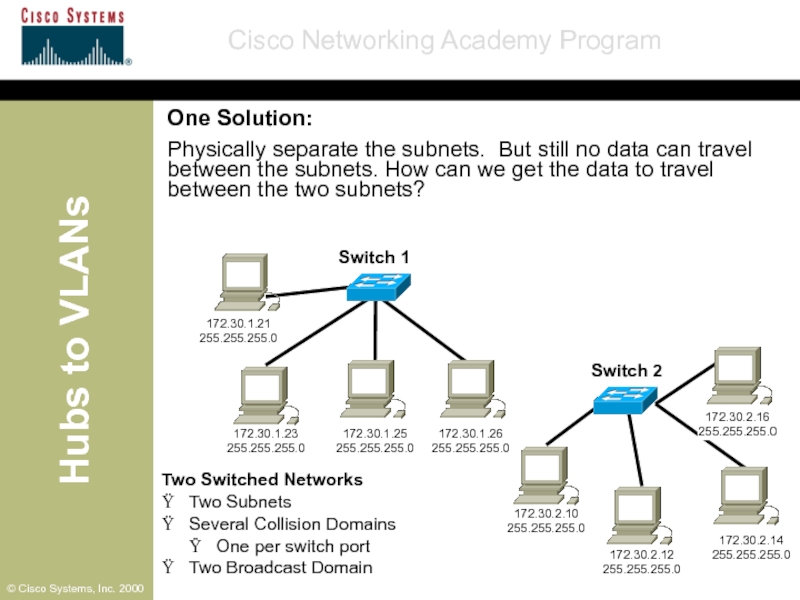
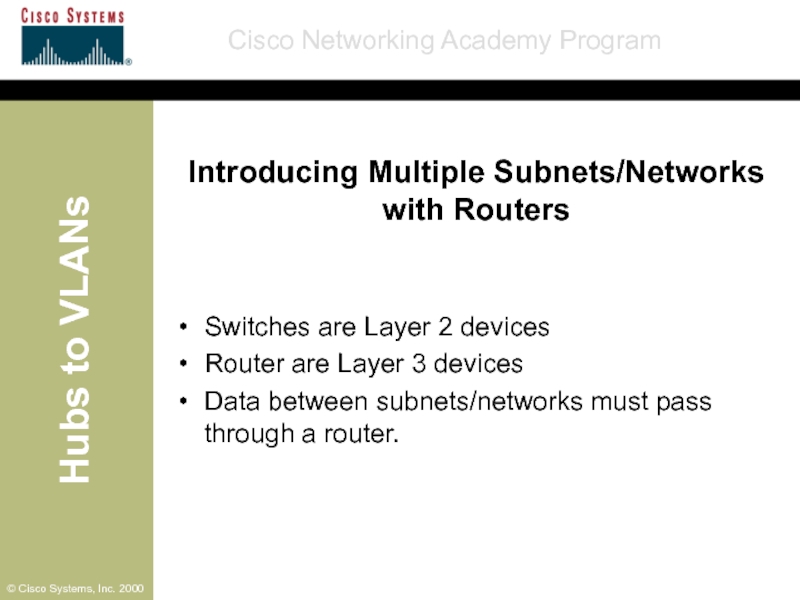
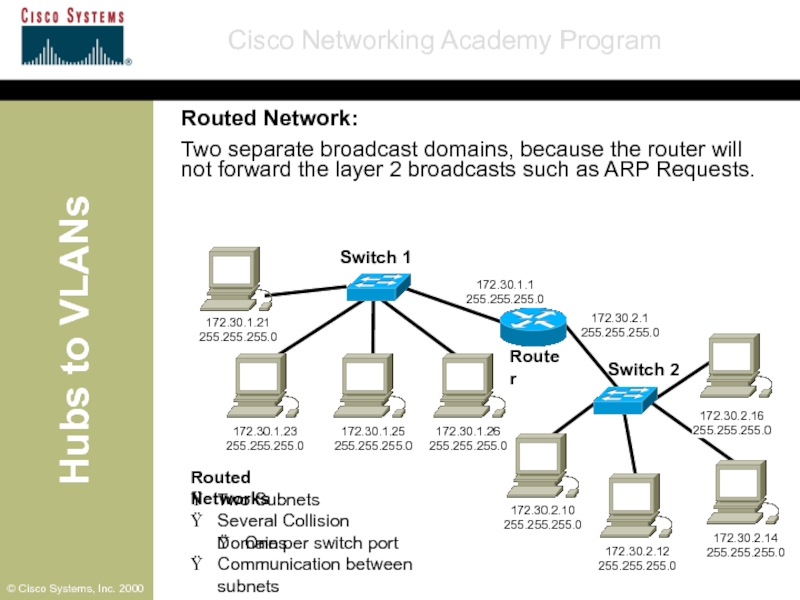
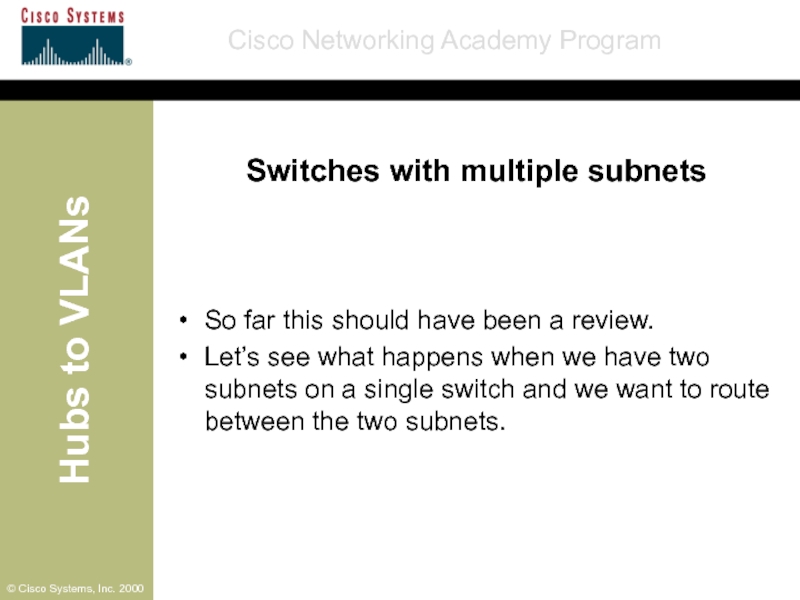
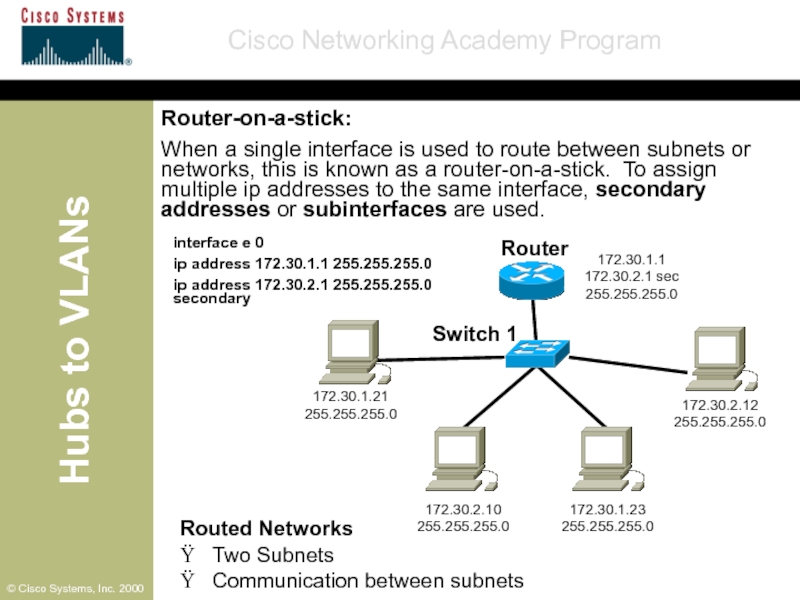
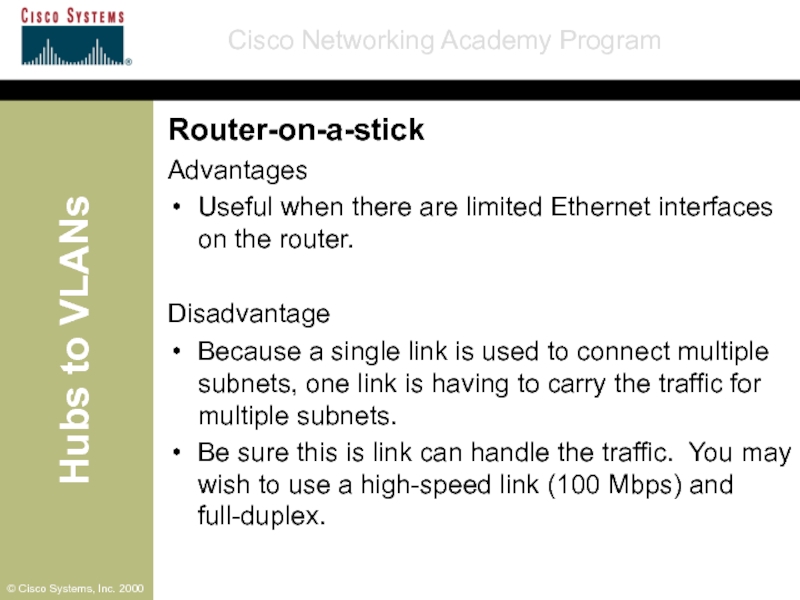
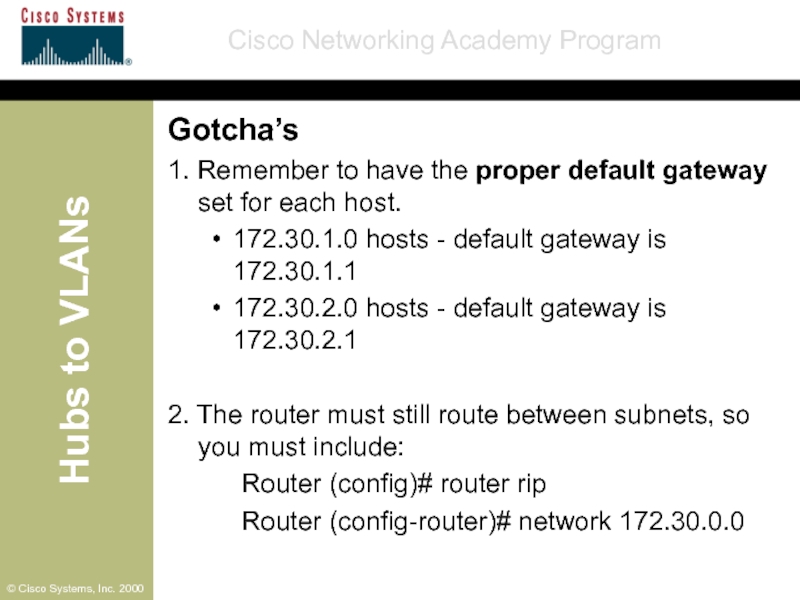

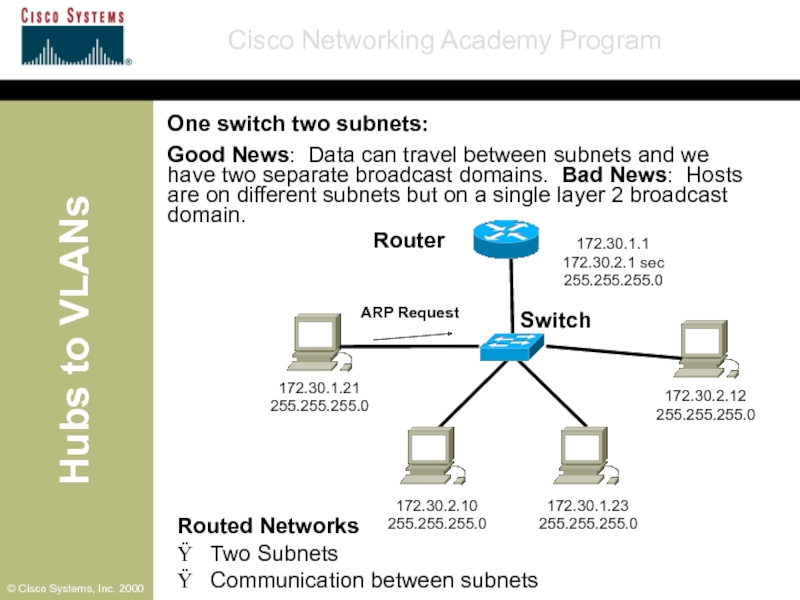

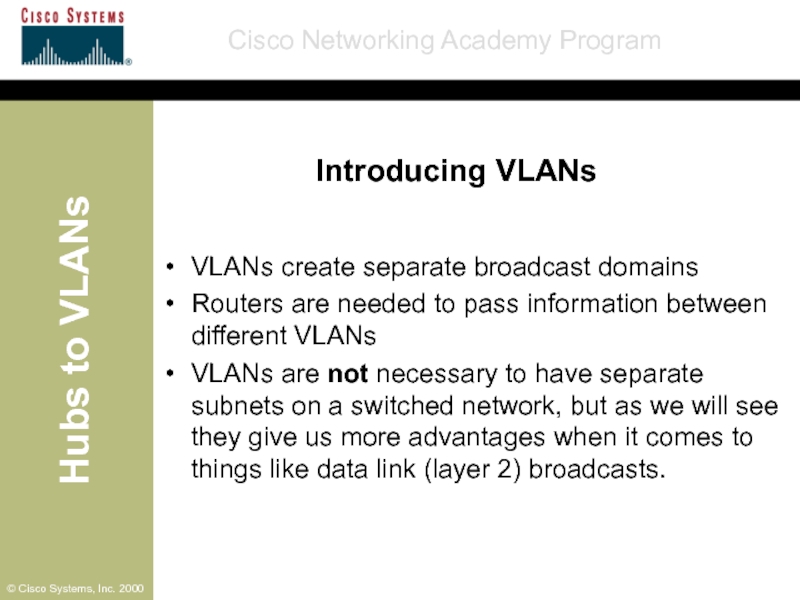
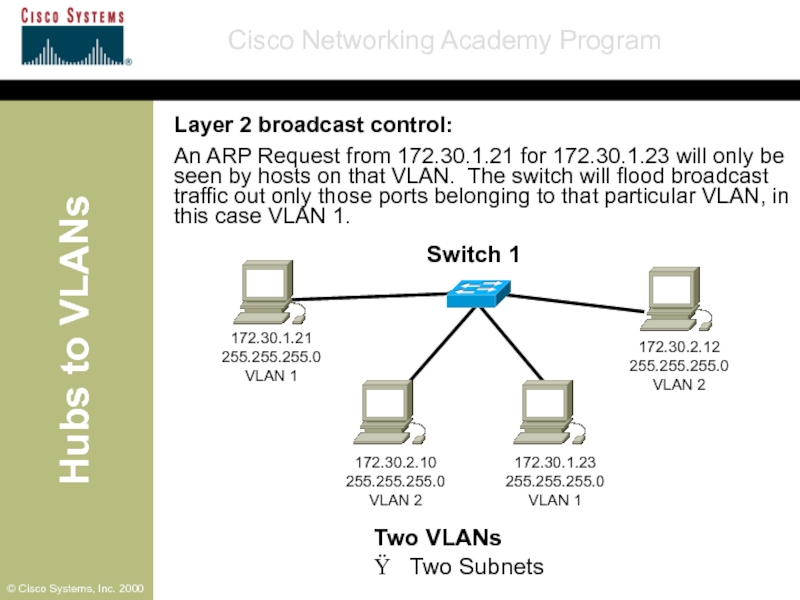
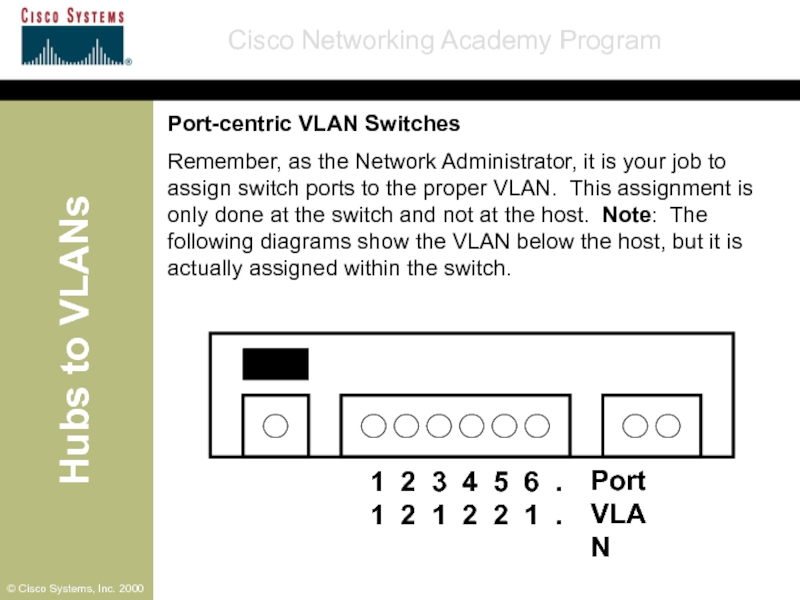
![Catalyst 1900 - VLAN Membership Configuration [M] Membership type](/img/tmb/4/305268/7d87a6607f0ee6fcc7ad4684bfe5cc1c-800x.jpg)