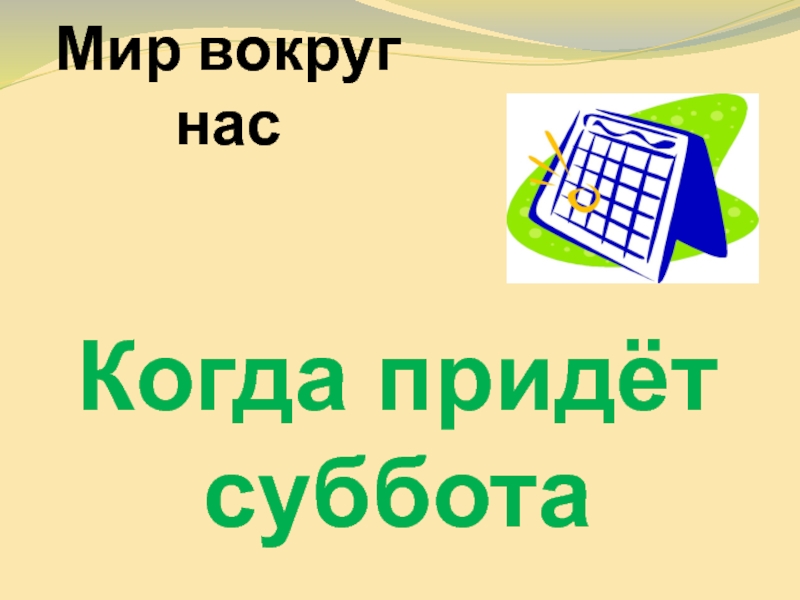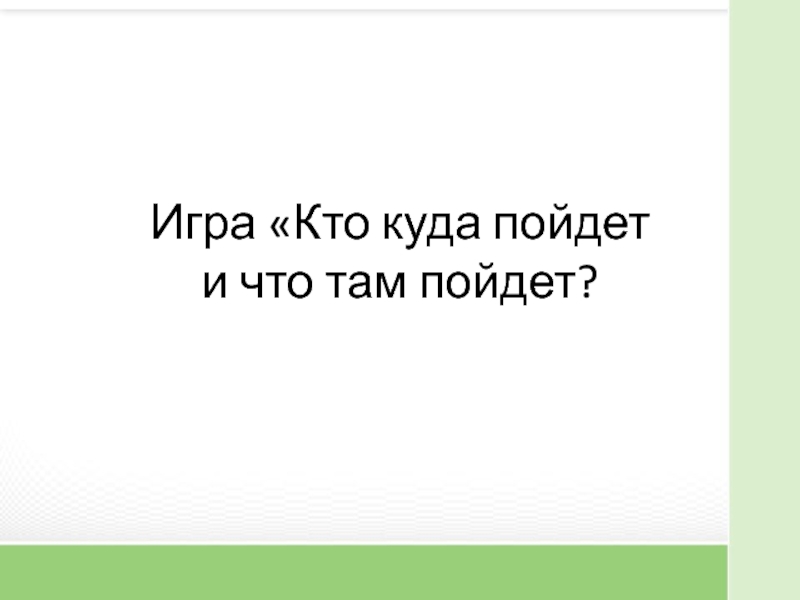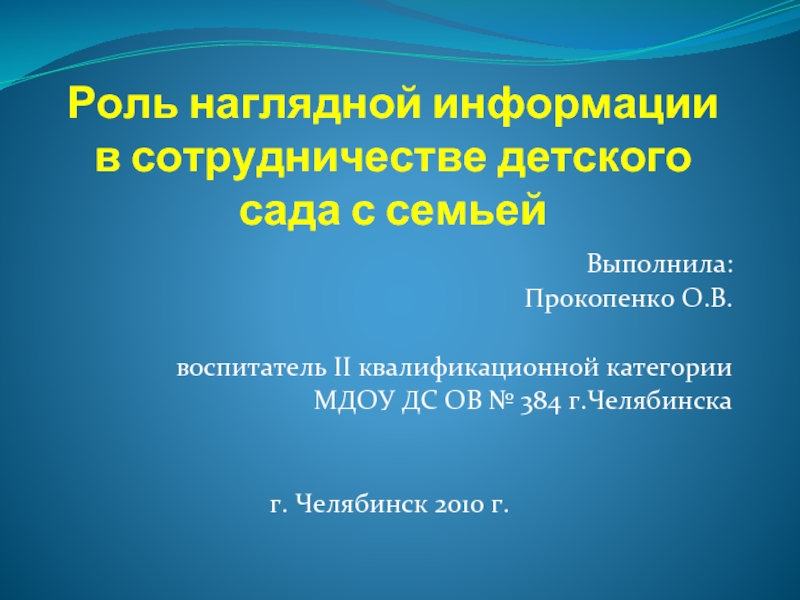*If not logged in as a Ghub owner hide the dashboard, and instead display: button “Register your cafe as a Greeter Hub”
User is logged in as a Greeter user.
*Display compatible users count for hubs. If not logged in as user hide this.
User is not logged in. *Display map with login fields
*Download Greeter on the iphone store to signup.
*Shows the email of the user that is signed in.
*Signout signs out the user, returns the sign in fields.
*Find me a Greeter Hub lets the user search for Greeter Hubs by address, city, state, country, or name. If a name is selected, that Greeter Hub will be displayed in the map and selected.
*The scale zooms in and out, the magnifying glasses do the same.
* “Me” Shows the user's current location. Trigger the protocols to get the user's location.
*When a Greeter hub is clicked on the map, select it, when it is selected, display the panel below it: “101 coffee shop etc...”This panel includes the Greeter Hub name: “101 Coffee shop” The distance from the user. And two butons “Going” and “Maybe”. Only one hub may be selected at a time. -The counts below pertain to the selected Greeter Hub. When a Greeter Hub is selected, it shows the number of compatible people there, the number of Greeter's there, the number of people on the way, and the number of people considering going. This must update in real time.
*The number of compatible people there =number of people who are using Greeter within 200 feet of this location and for which this user is compatible to and for which the other user is compatible to this user.
*The number of Greeters there = the number of people with Greeter on within 200 feet.
*The number of people “On the way” = the number of people that selected “Going” within the time frame. For example, if someone clicked “Going” in 30 minutes, 25 minutes ago, add them to the count. If they clicked going in 30 minutes 45 minutes ago, remove them from the count.
*The number of people “Considering Going” = the number of people that clicked “Maybe” within the time frame.
*Shows the email that is signed in at top right.
*Chart shows number of customers sent by length of time.
*Number of people sent to your hub is = the total people sent in the time span being viewed.
*Amount you paid for customer change to “Average amount you paid for customer.” add up all payments per customer, divide by total customers.
*Visitors chart get information from the backend.
*Print lets the viewer print the chart and the graph.
*Greeter press links to Greeter press.
*Add an email and a phone number to the comment box.
*radio buttons may be clicked.
*Ok sends the selected time frame to the backend along with the current time. Then transitions to the next page. Add this user to the count if necessary.
* If maybe was clicked, then change the text to “I might be going in”
*Make the X in the top corner darker
*if the user already selected Going or maybe for a place, then display This to the user.
*X shows a popup: returns the user to the page above so the user can adjust the time according to their circumstances.
*Click Going or Maybe
*Click Register your cafe/restaurant/bar-club as a Greeter Hub
*Or the plus sign
*Click Dashboard
*User can fill the fields. If continue is clicked and a field is not filled, or a set of checkboxes has less than one selection, or if no photo is uploaded, or if hours were not provided, then display the according text for when information is not given.
If all the information is provided when the user clicks continue, send the information to the backend associated to the user: Transition to the next page.
*If the yelp rating is below 4, then the user may not continue past this page.
*Selected restaurant
*Selected bar/club
*Selected cafe
*The bar-club, and restaurant both use a checklist. A bar incurs a fee of $25 a month for every item less than 3 that they choose. A restaurant incurs a fee of $25 a month for every item less than 2 that they choose. Tally these fees in the bottom box “1/6 promotions selected etc...”. (Note the bar has coasters as an option, the restaurant has a hostess stand pamphlet holder instead).
* If the employee standards item is not selected, hide the “Joke field.”
*When the user clicks “Next” transition to the next page if a joke is provided OR if the joke field is hidden.
*Next
*When the user clicks submit save the card information associated to this user's account and charge the card accordingly: The current fees.
*Transition to the next page.
*If not all the information was given, do not transition and instead show which fields were not provided.
*Apply promo codes. (Mustafa must create a dashboard for me to create promo codes. )
*The news logos are links to news articles about Greeter, If 0 are provided, omit the entire section. If 1 is provided, show 1 logo. If 2 are, provide 2.
*The Greeter Press provides the first part of the text, a photo from the article, and clicking the link transitions to the Greeter press article.
*This is the admin view, I (Scott) will go on here to verify Greeter Hubs. After the user fills out the whole form, then their information will appear in a box here. 2 photos scraped from their yelp page will appear here.
*After I or another admin click “accept” automatically send an email to that user's email with this image included.
*Confirm transitions into the user's dashboard.
*Next
*Admin clicks accpet
Greeter hub applicant applies then logs back on to the website.
*Confirm
*Continue
*Show the user's address on the map with the Greeter Hub icon.
*The Greeter press articles links transition to Greeter Press articles.
*Provide the date the items will arrive. Put “undetermined” for now. Later when inventory is understood and managed I will give a more precise date.
*Allow the user to choose available times they can do an interview.
*Mustafa will make a dashboard that I can provide dates for.
*Login
*Find me a Greeter Hub