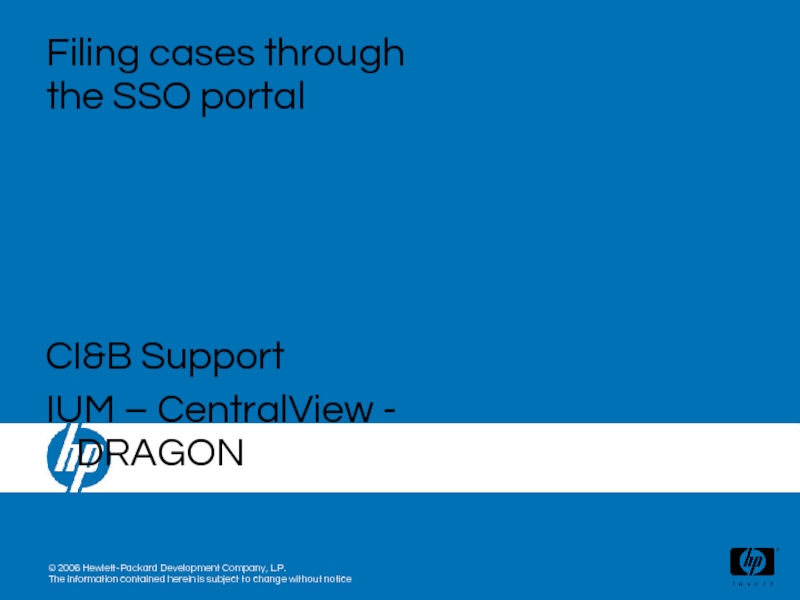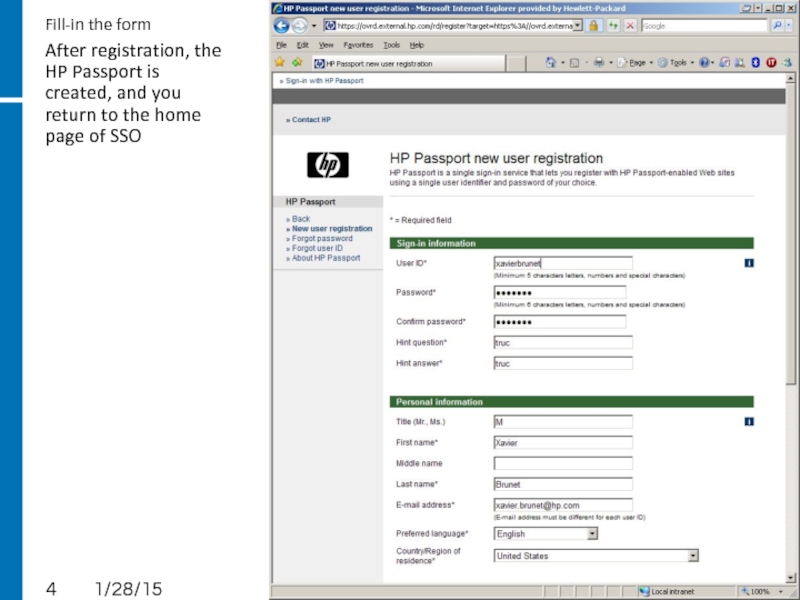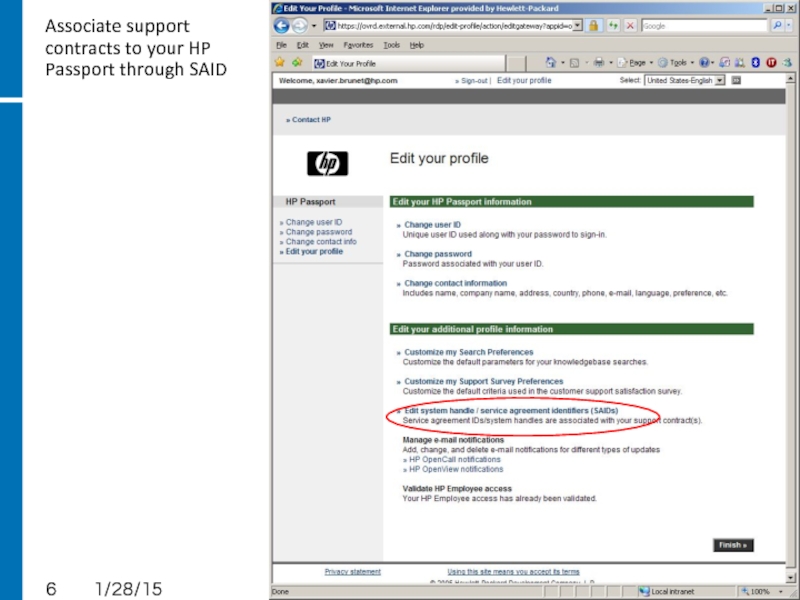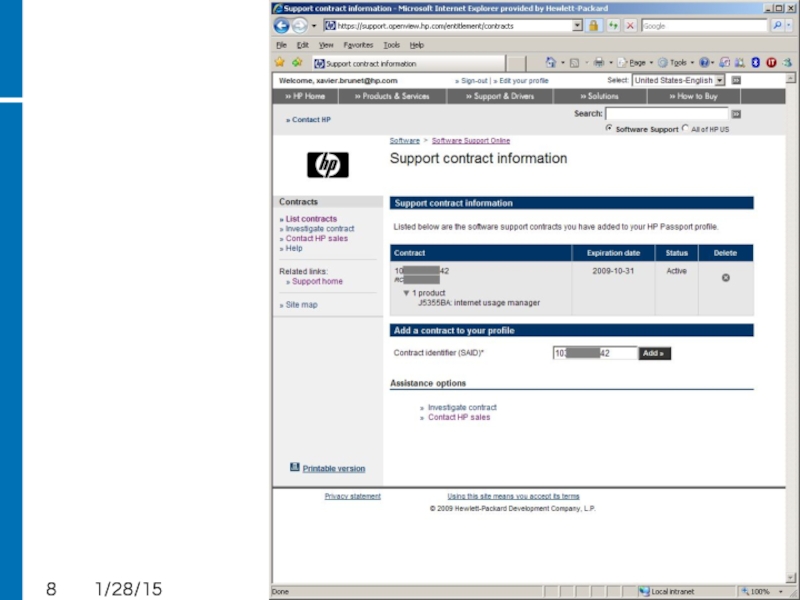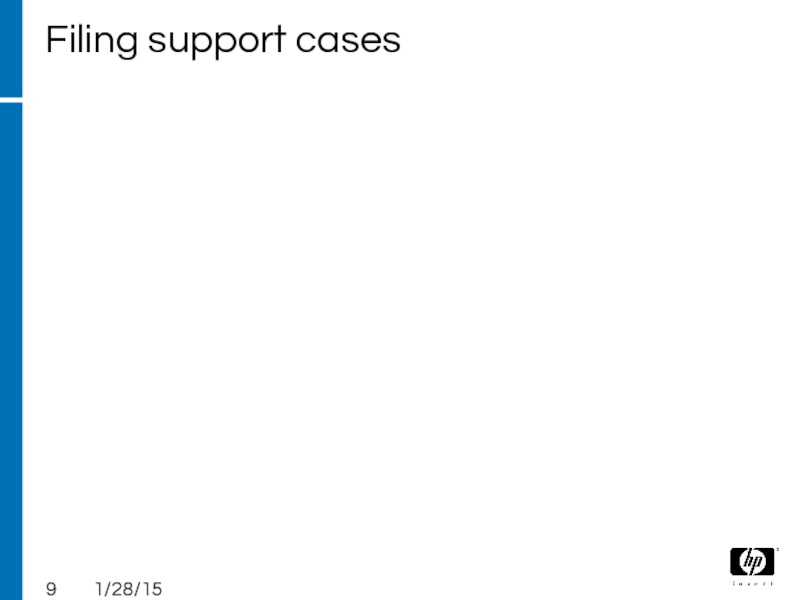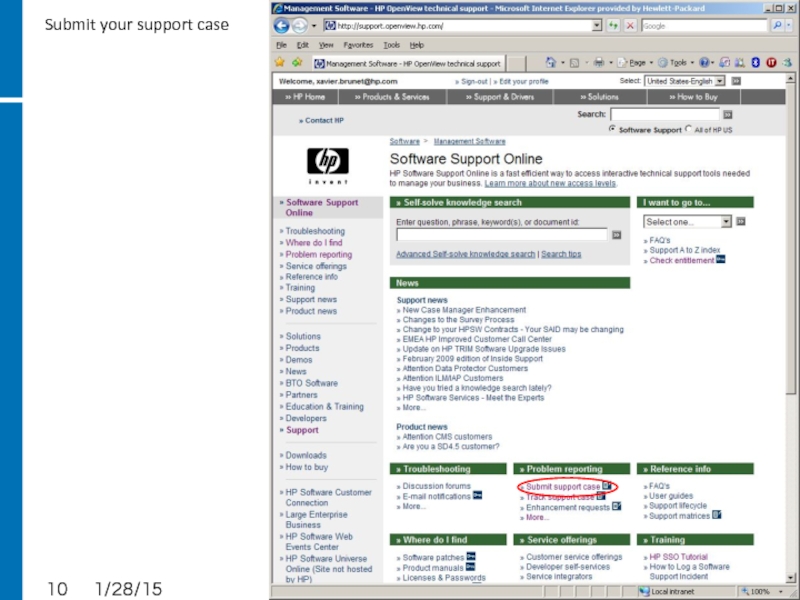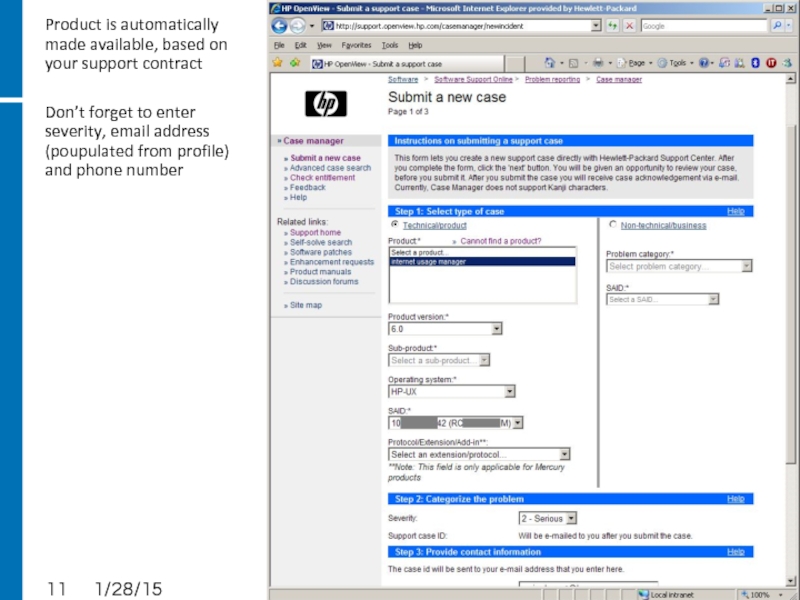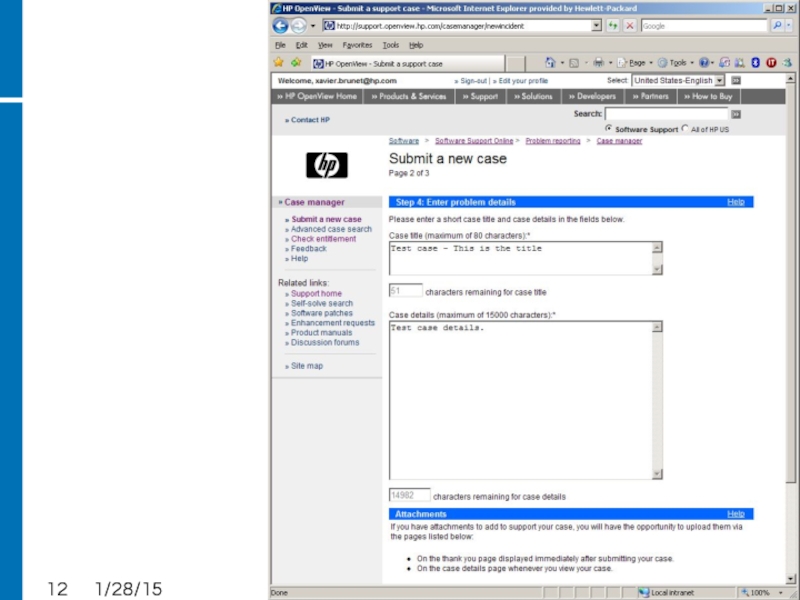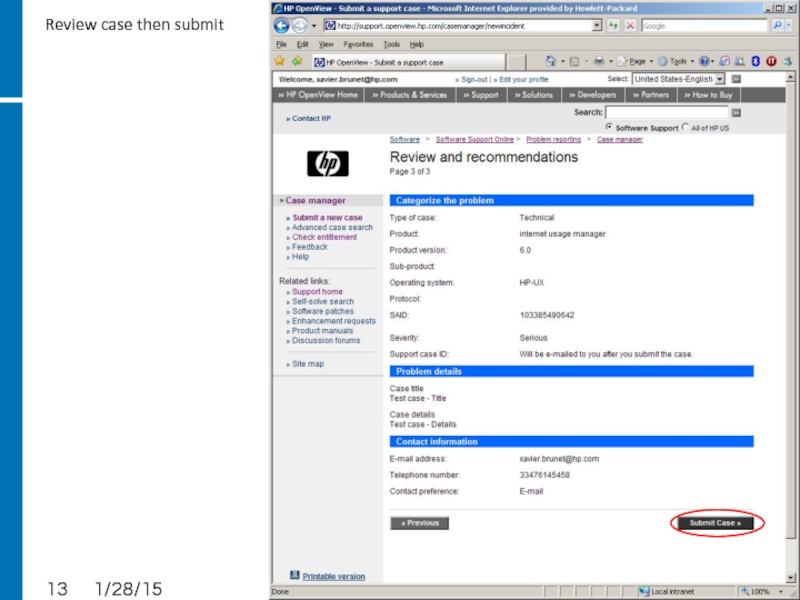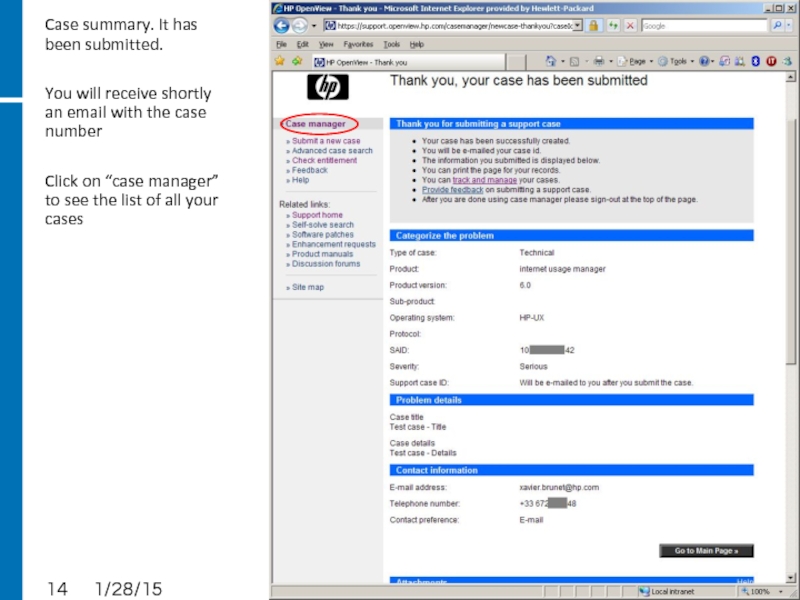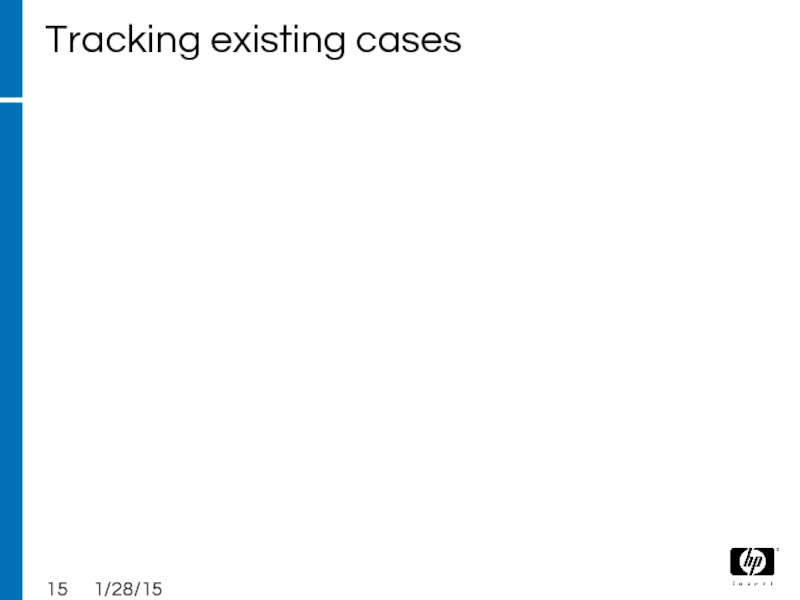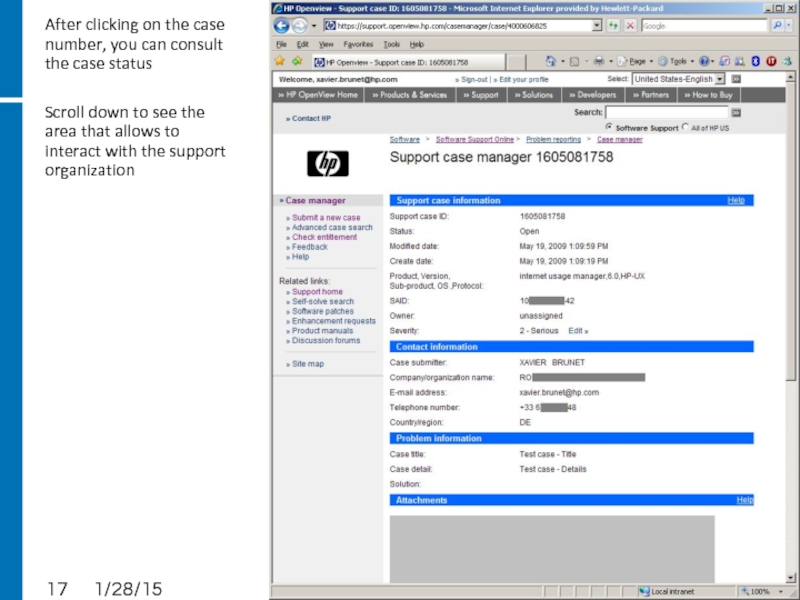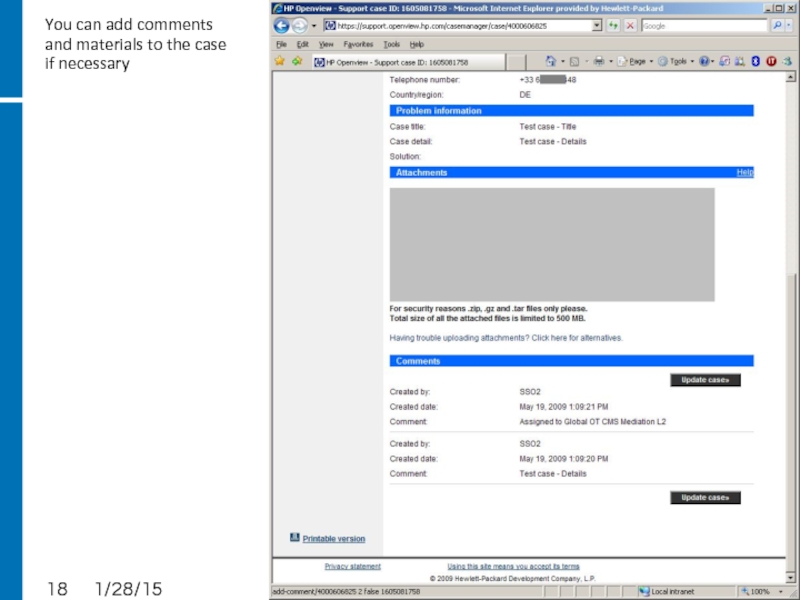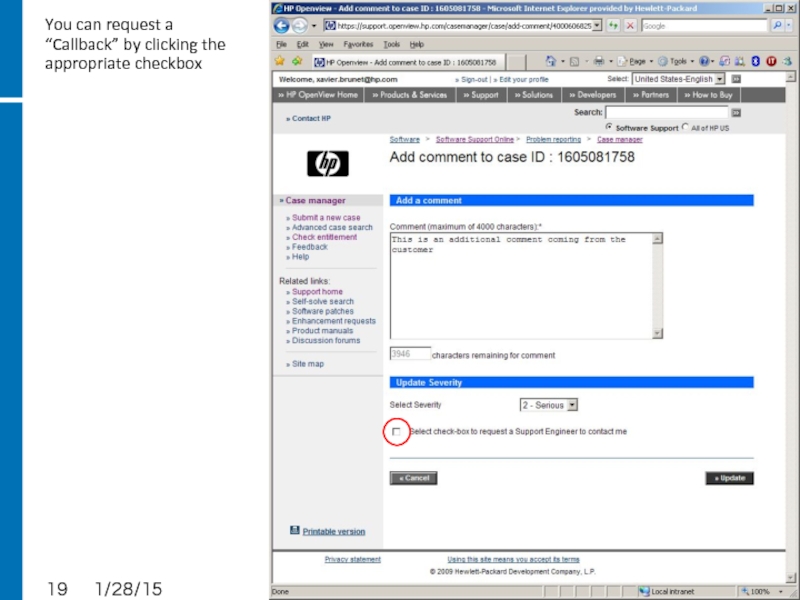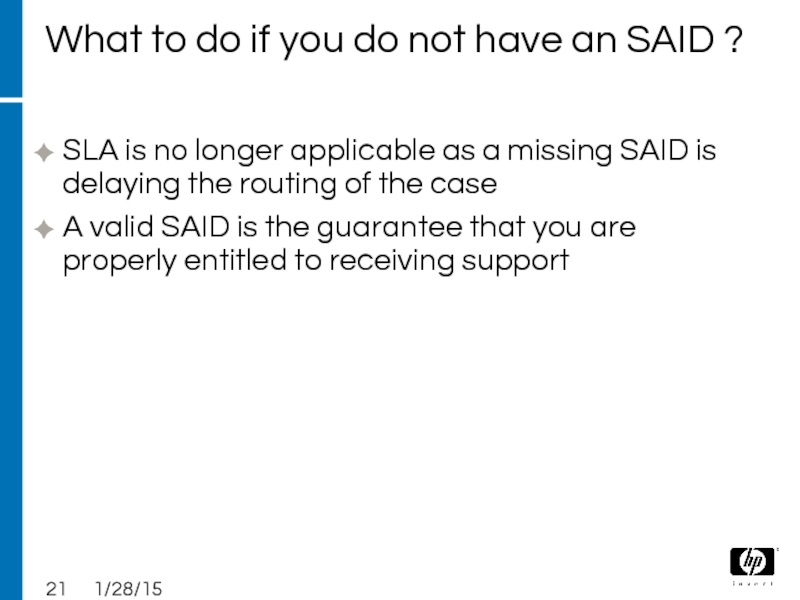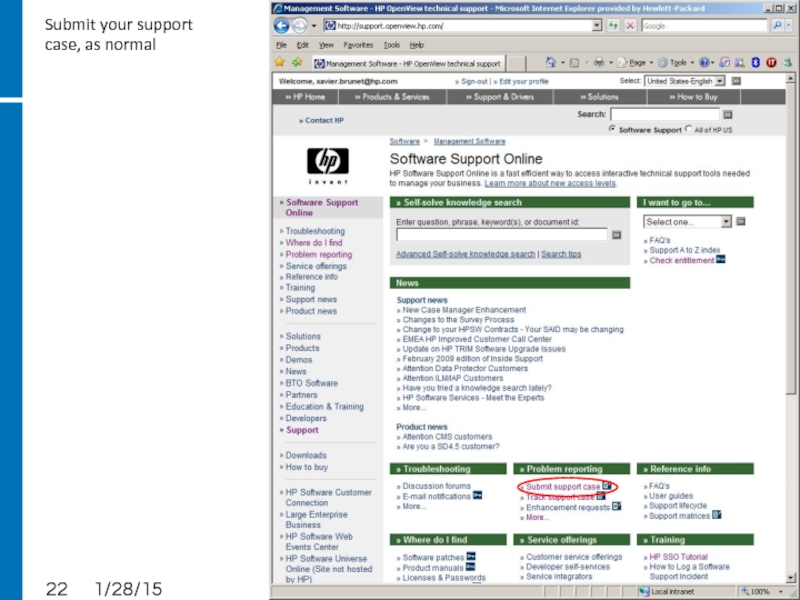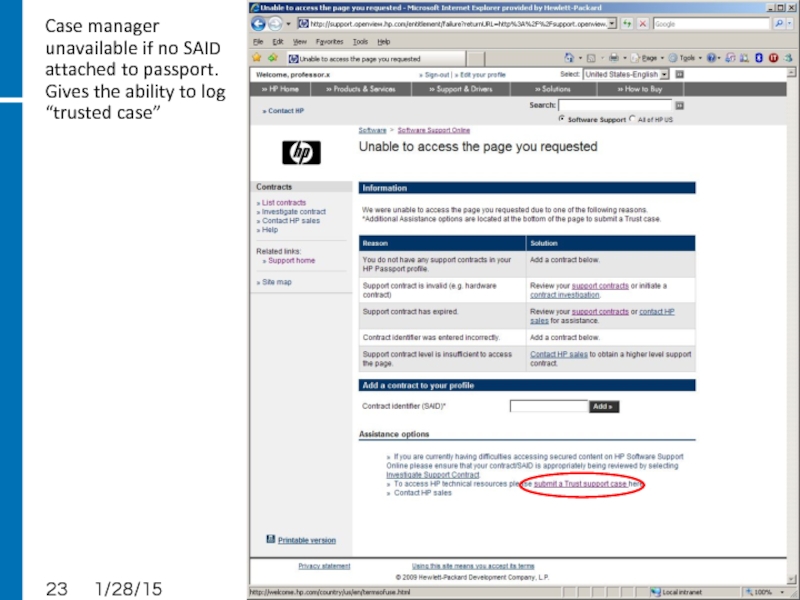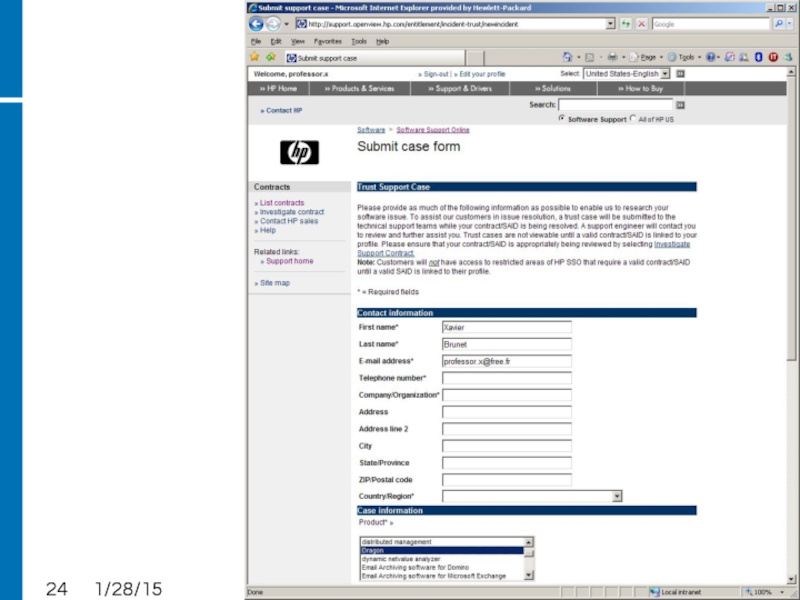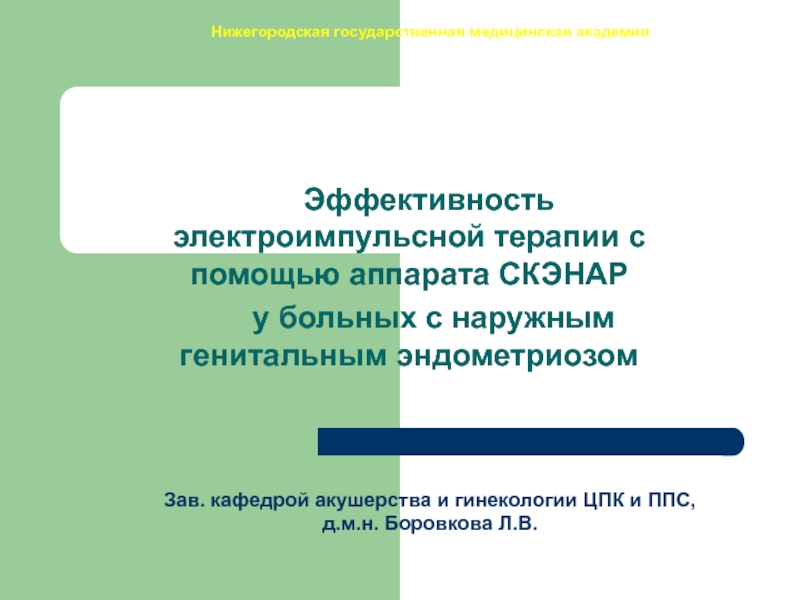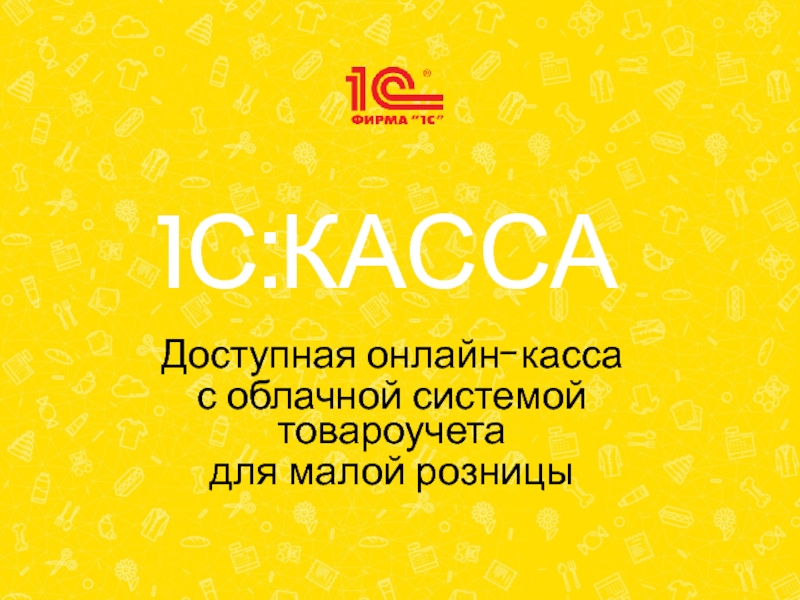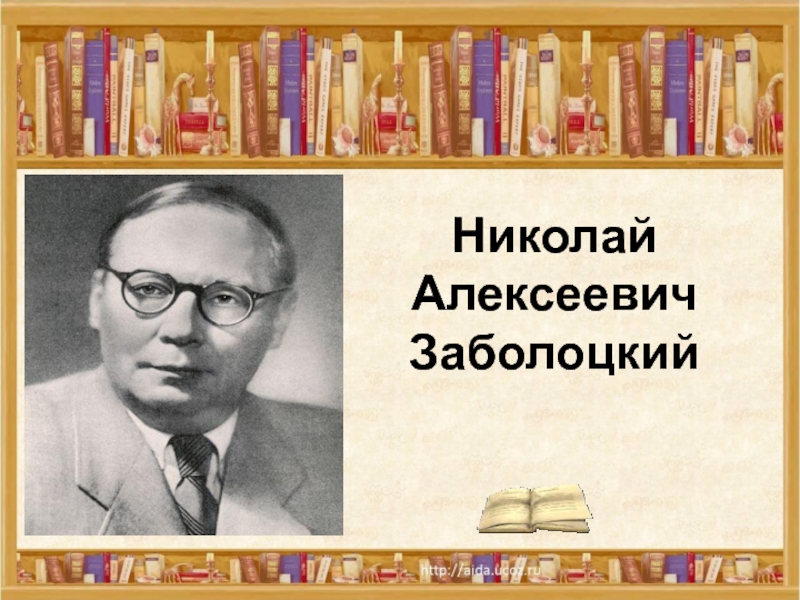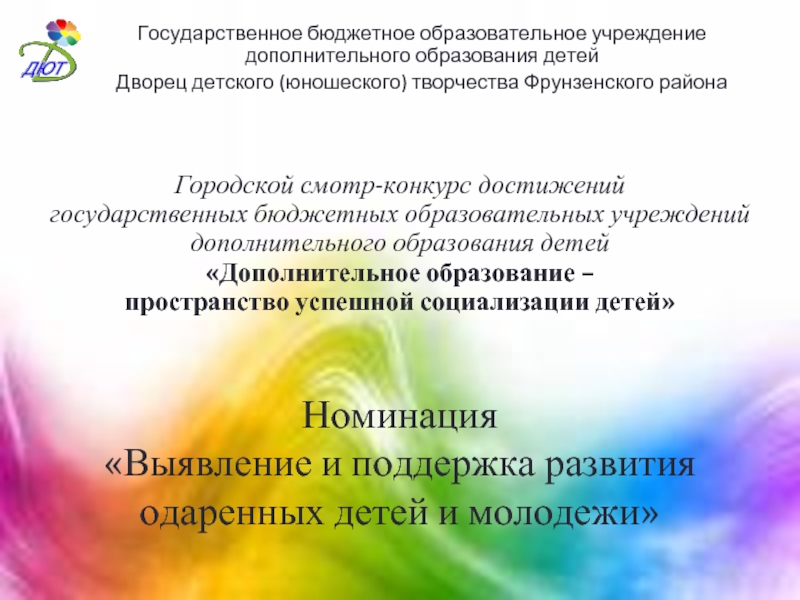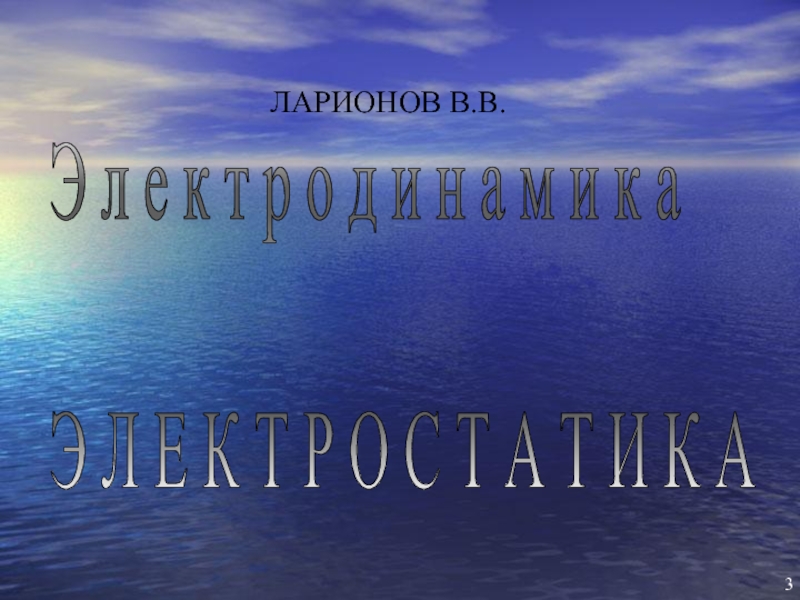- Главная
- Разное
- Дизайн
- Бизнес и предпринимательство
- Аналитика
- Образование
- Развлечения
- Красота и здоровье
- Финансы
- Государство
- Путешествия
- Спорт
- Недвижимость
- Армия
- Графика
- Культурология
- Еда и кулинария
- Лингвистика
- Английский язык
- Астрономия
- Алгебра
- Биология
- География
- Детские презентации
- Информатика
- История
- Литература
- Маркетинг
- Математика
- Медицина
- Менеджмент
- Музыка
- МХК
- Немецкий язык
- ОБЖ
- Обществознание
- Окружающий мир
- Педагогика
- Русский язык
- Технология
- Физика
- Философия
- Химия
- Шаблоны, картинки для презентаций
- Экология
- Экономика
- Юриспруденция
Filing case through SSO презентация
Содержание
- 1. Filing case through SSO
- 2. First steps Register your HP Passport Associate your support contract(s) with your passport 1/28/15
- 3. 1/28/15 http://support.openview.hp.com First time, click “Register”
- 4. 1/28/15 Fill-in the form After registration, the
- 5. 1/28/15 Edit your profile to associate support contracts with your account
- 6. 1/28/15 Associate support contracts to your HP Passport through SAID
- 7. 1/28/15 Add an SAID to your profile
- 8. 1/28/15
- 9. Filing support cases 1/28/15
- 10. 1/28/15 Submit your support case
- 11. 1/28/15 Product is automatically made available, based
- 12. 1/28/15
- 13. 1/28/15 Review case then submit
- 14. 1/28/15 Case summary. It has been submitted.
- 15. Tracking existing cases 1/28/15
- 16. 1/28/15
- 17. 1/28/15 After clicking on the case number,
- 18. 1/28/15 You can add comments and materials to the case if necessary
- 19. 1/28/15 You can request a “Callback” by clicking the appropriate checkbox
- 20. 1/28/15 Your comments are reflected in the
- 21. What to do if you do not
- 22. 1/28/15 Submit your support case, as normal
- 23. 1/28/15 Case manager unavailable if no
- 24. 1/28/15
- 25. 1/28/15 You cannot set the case severity
Слайд 2First steps
Register your HP Passport
Associate your support contract(s) with your passport
1/28/15
Слайд 41/28/15
Fill-in the form
After registration, the HP Passport is created, and you
return to the home page of SSO
Слайд 111/28/15
Product is automatically made available, based on your support contract
Don’t forget
to enter severity, email address (poupulated from profile) and phone number
Слайд 141/28/15
Case summary. It has been submitted.
You will receive shortly an email
with the case number
Click on “case manager” to see the list of all your cases
Click on “case manager” to see the list of all your cases
Слайд 171/28/15
After clicking on the case number, you can consult the case
status
Scroll down to see the area that allows to interact with the support organization
Scroll down to see the area that allows to interact with the support organization
Слайд 201/28/15
Your comments are reflected in the case content and are visible
to the support engineer
Слайд 21What to do if you do not have an SAID ?
SLA
is no longer applicable as a missing SAID is delaying the routing of the case
A valid SAID is the guarantee that you are properly entitled to receiving support
A valid SAID is the guarantee that you are properly entitled to receiving support
1/28/15
Слайд 231/28/15
Case manager unavailable if no SAID attached to passport.
Gives the ability
to log “trusted case”
Слайд 251/28/15
You cannot set the case severity
After the case has been filed,
it is no longer available for you to check.
You will receive an email with the case identifier. This is your only way of tracking the case with the support engineers.
You will receive an email with the case identifier. This is your only way of tracking the case with the support engineers.