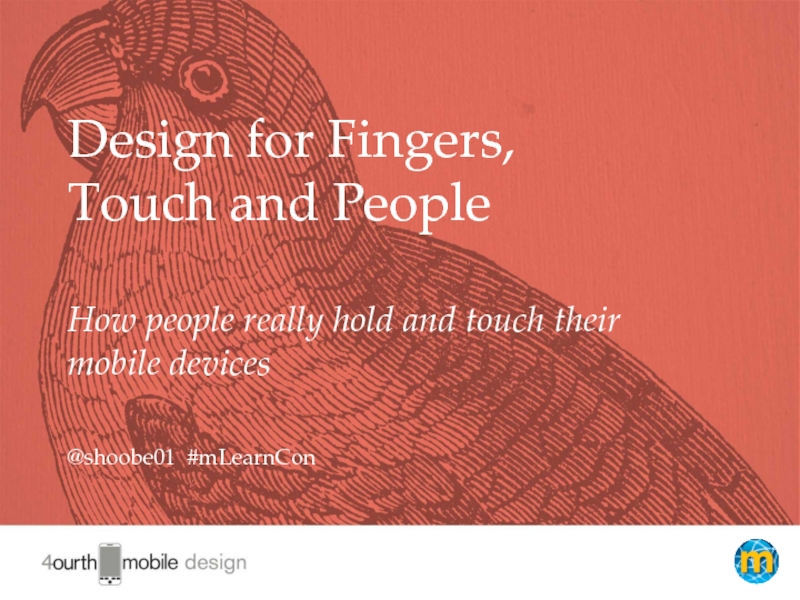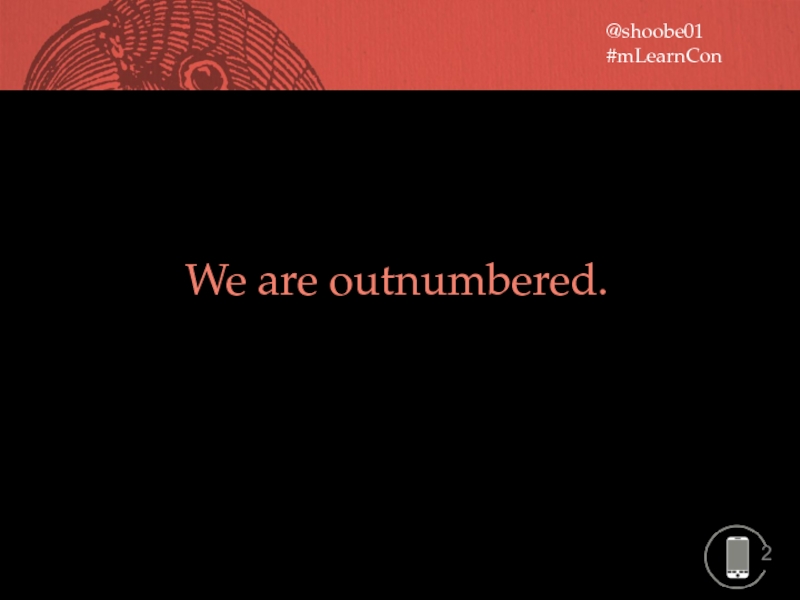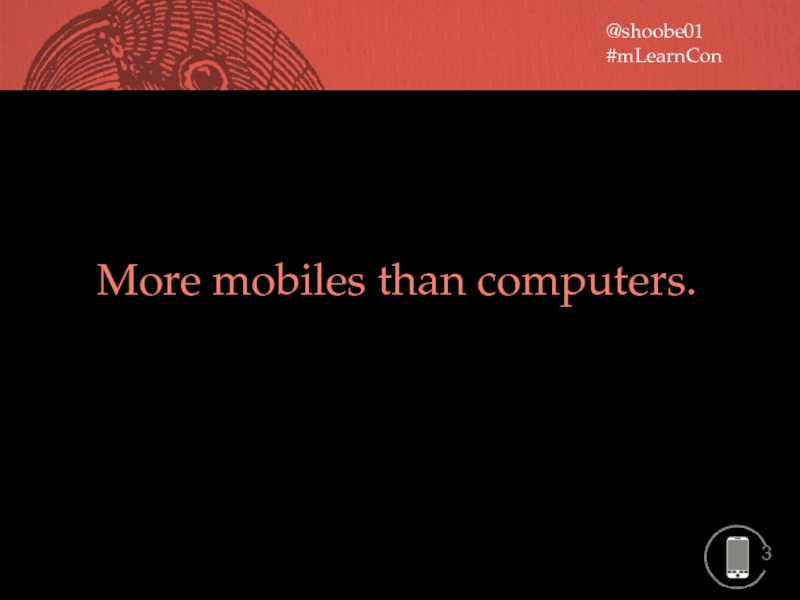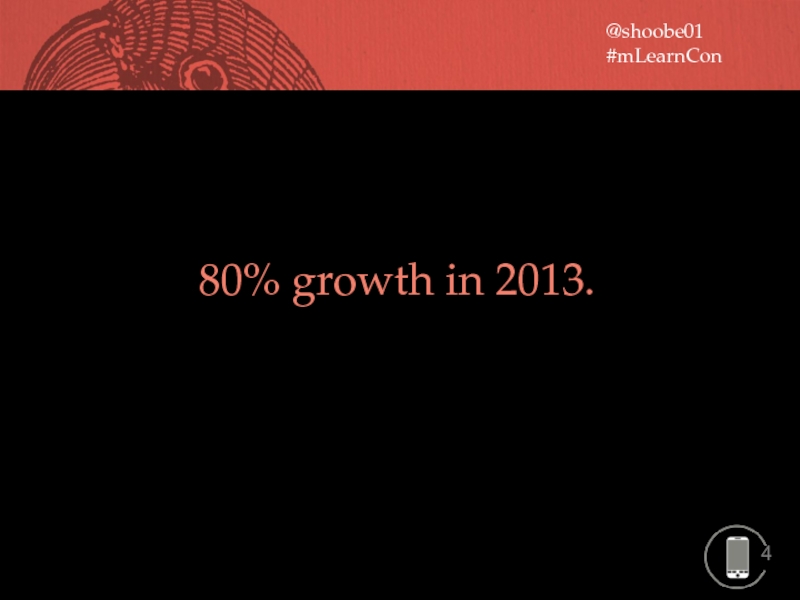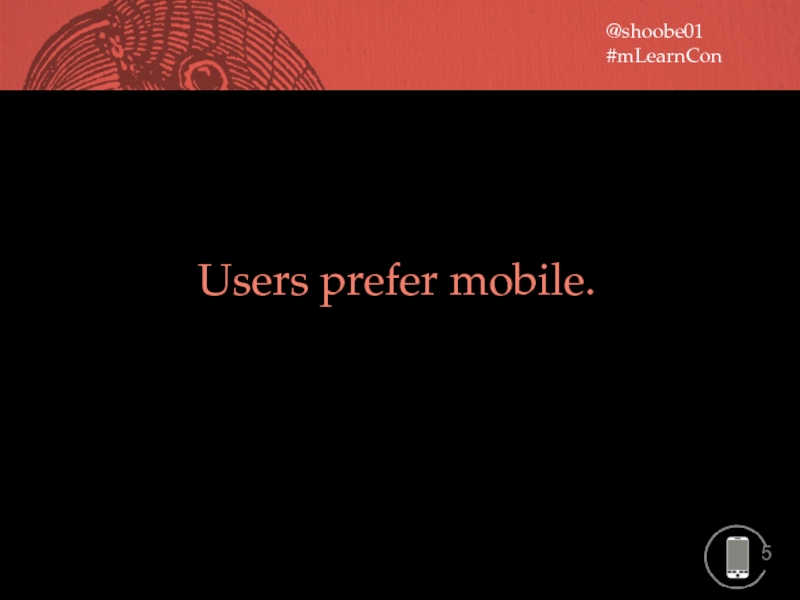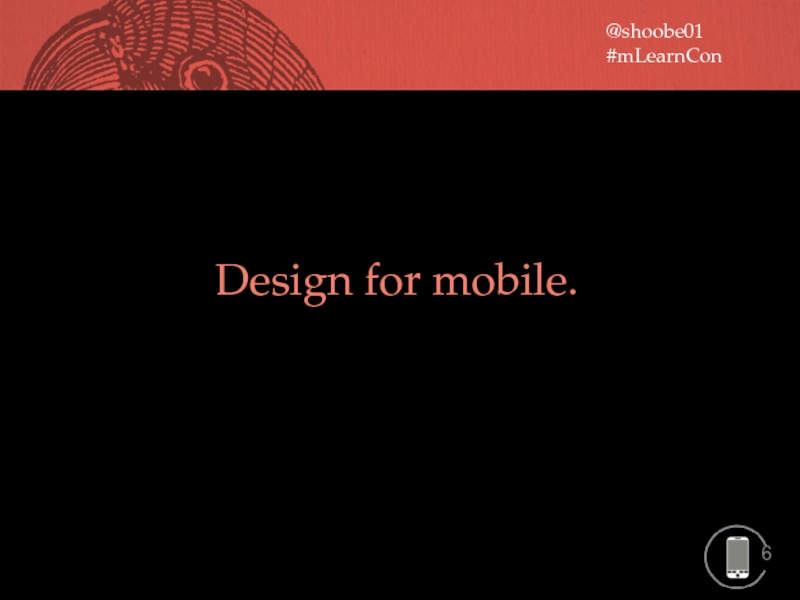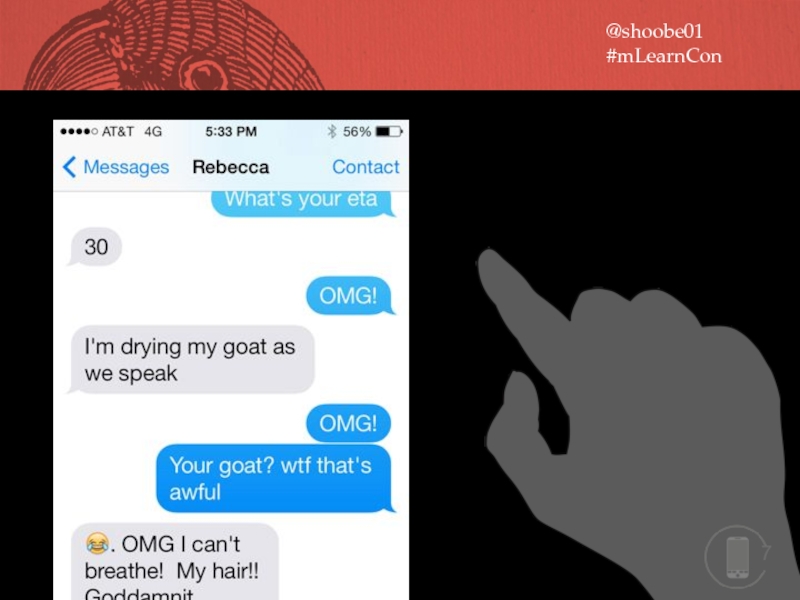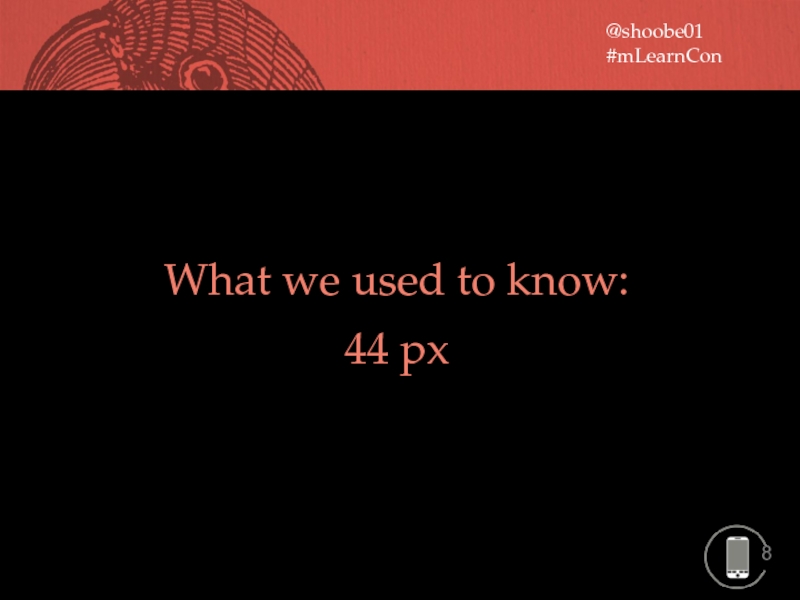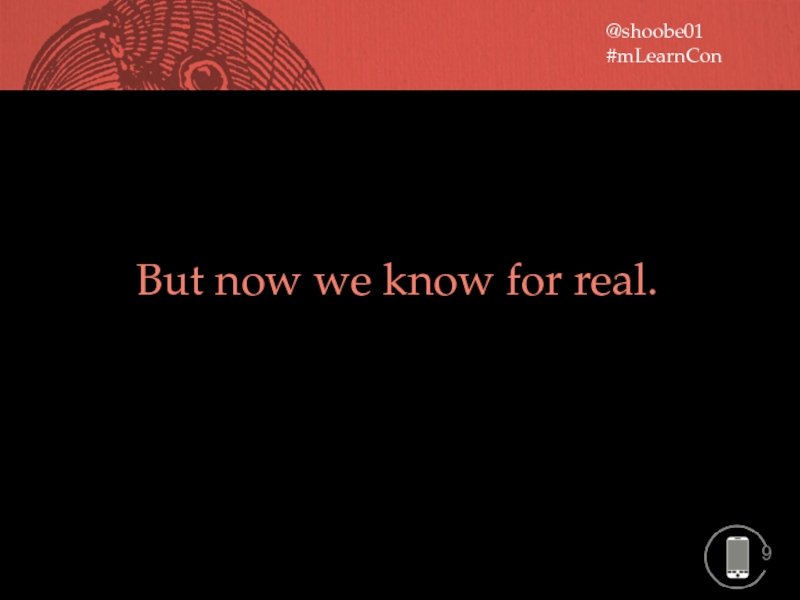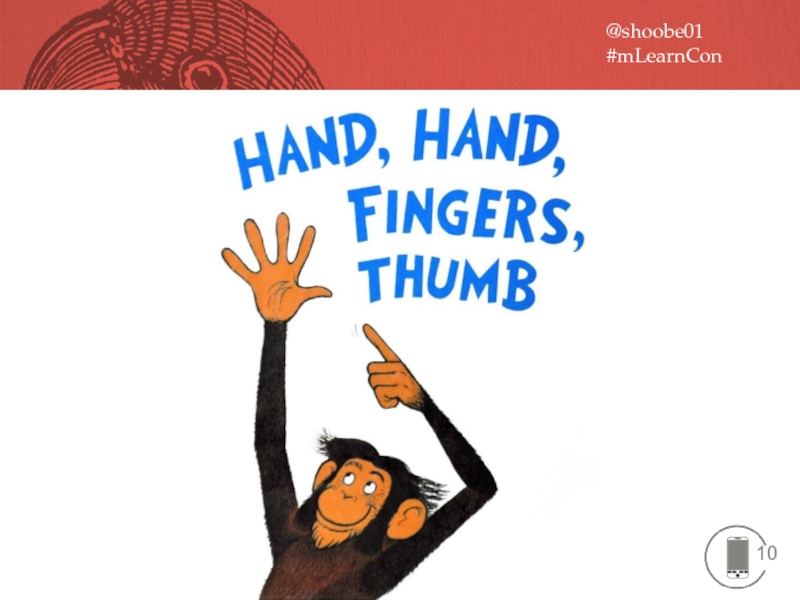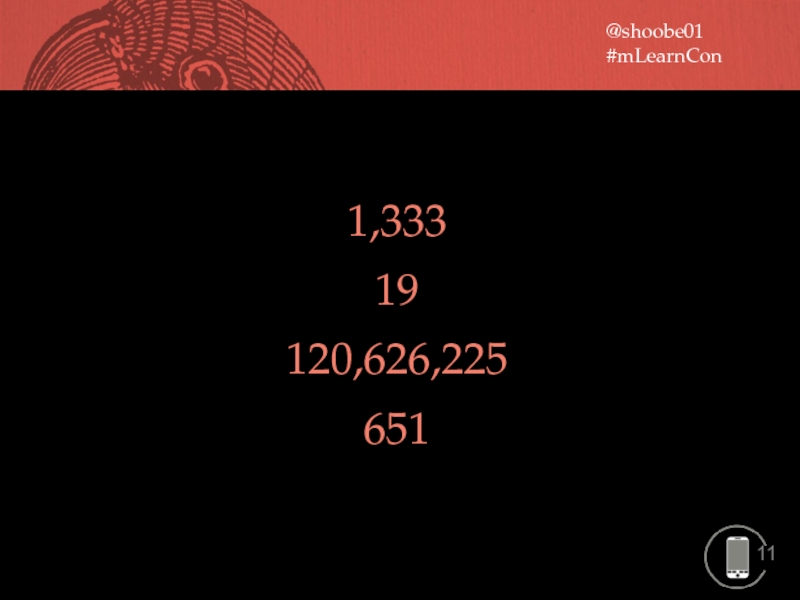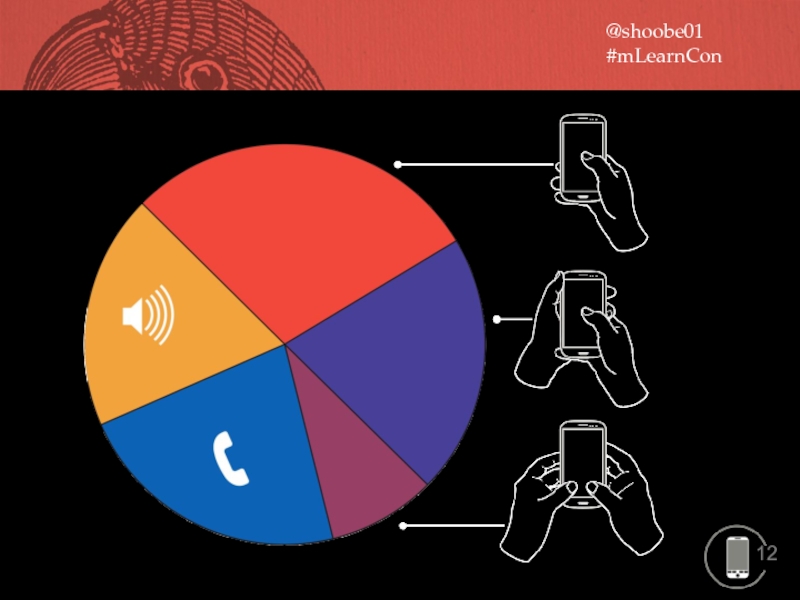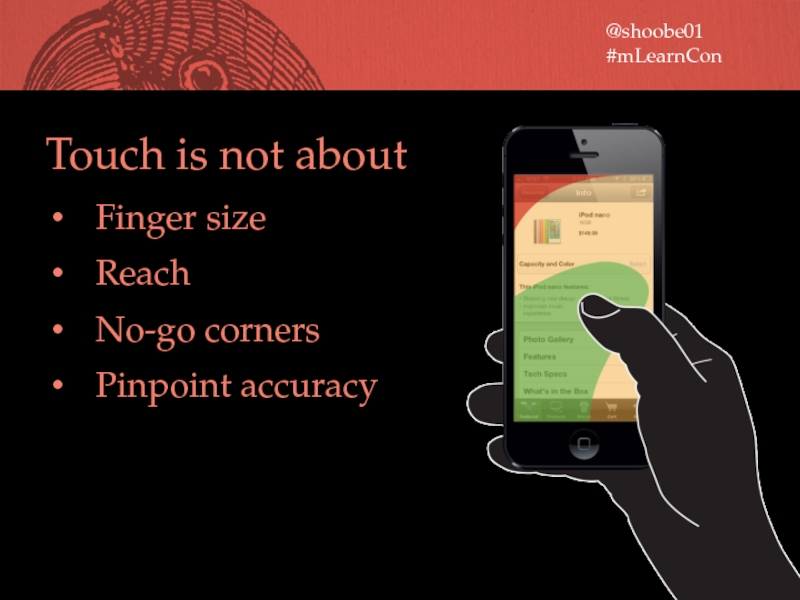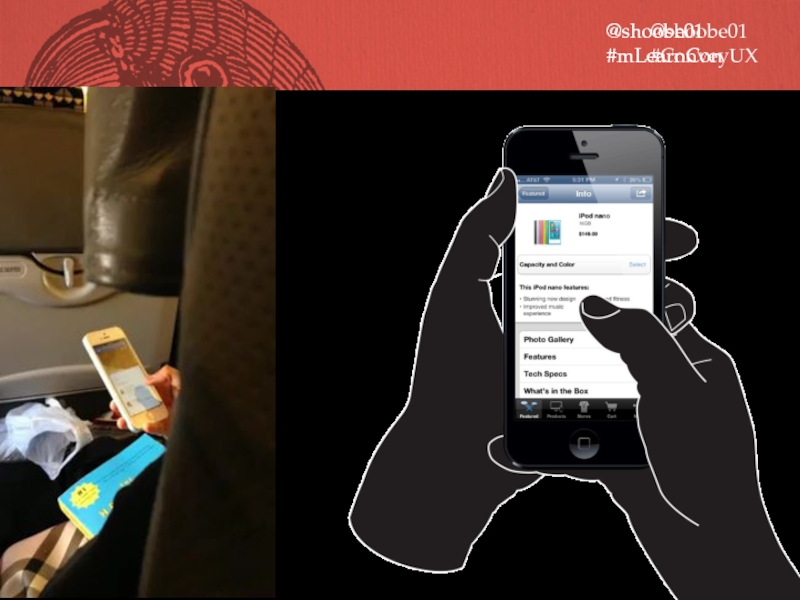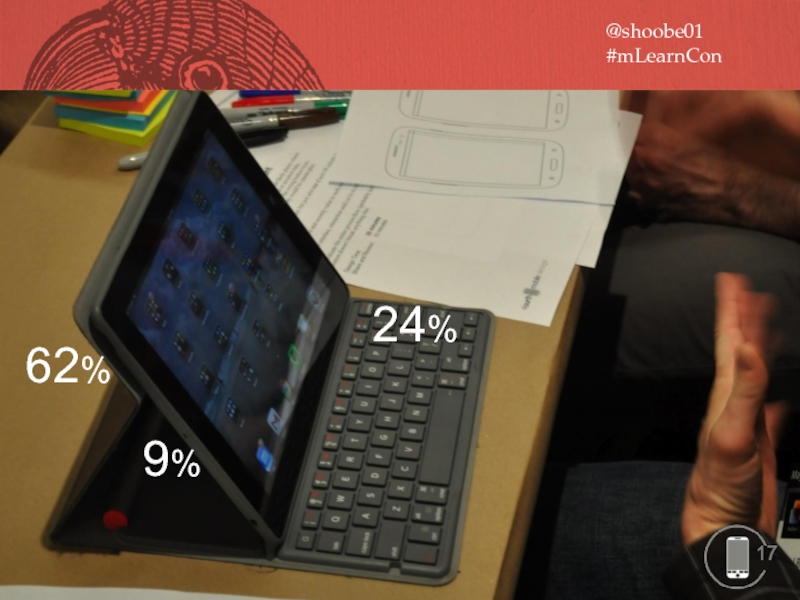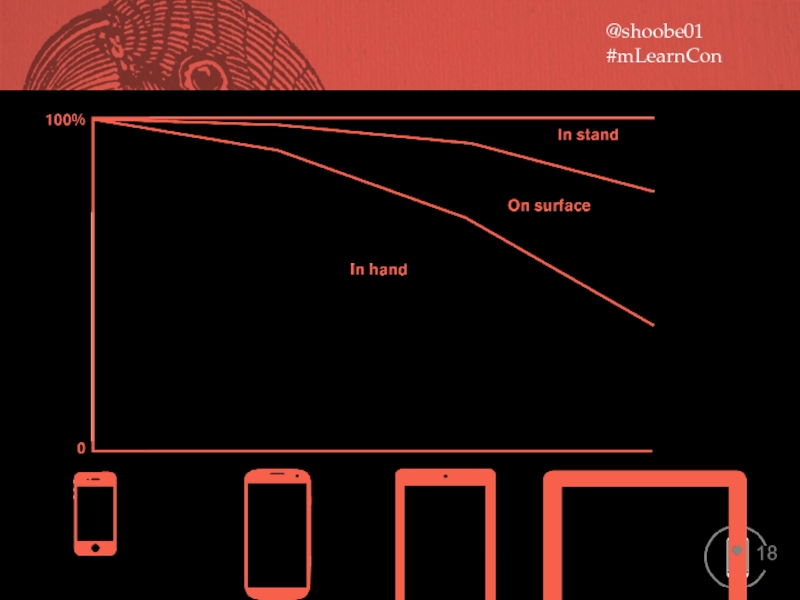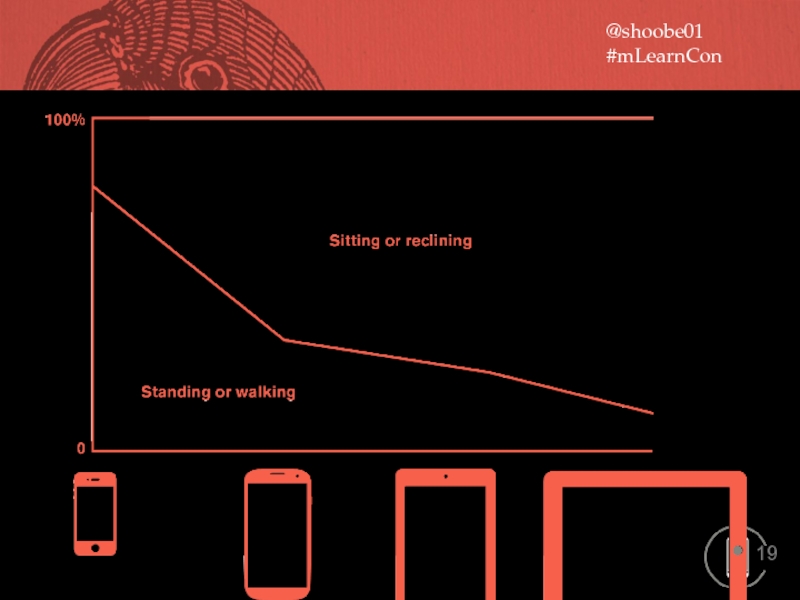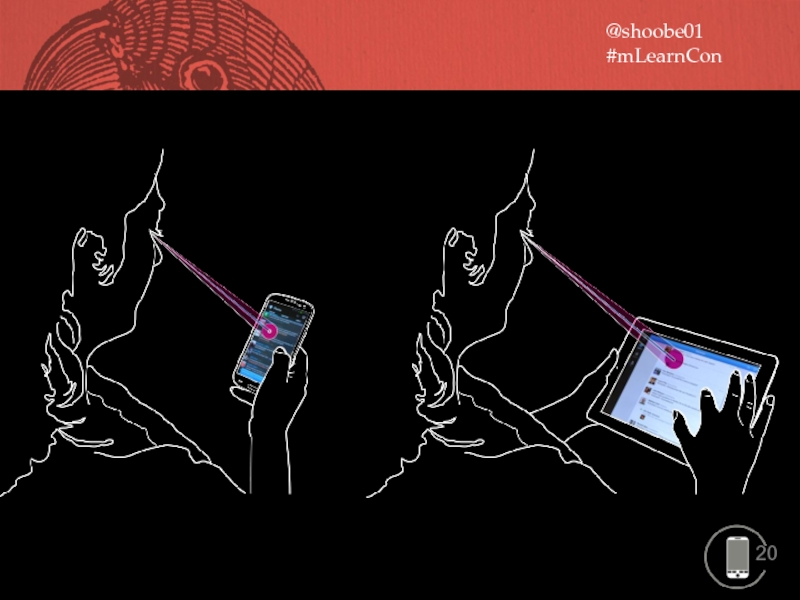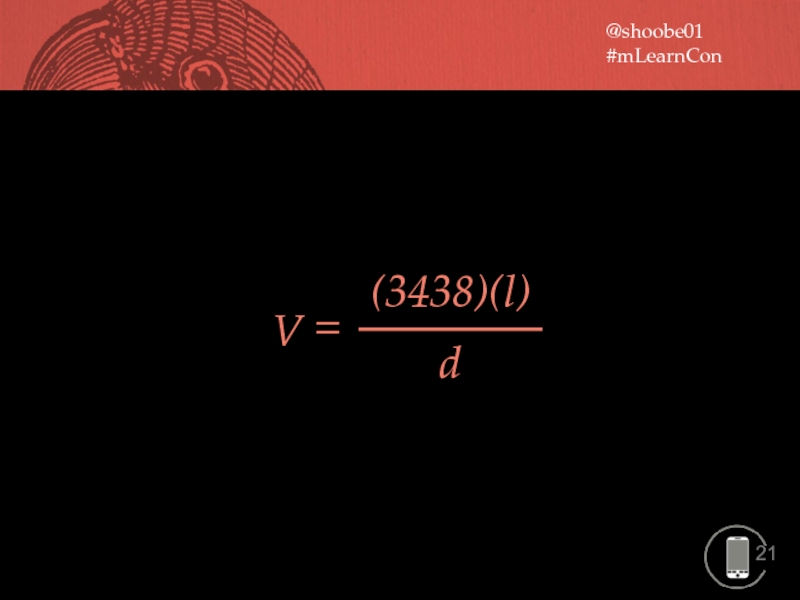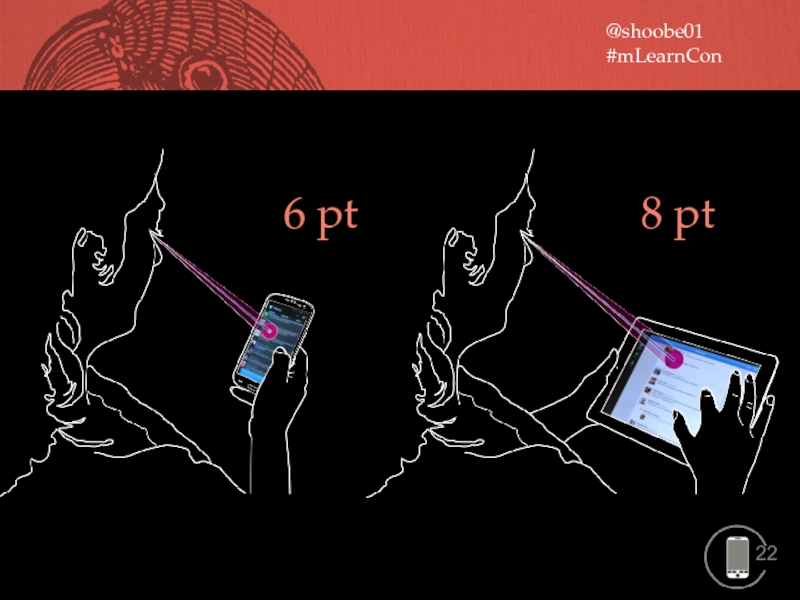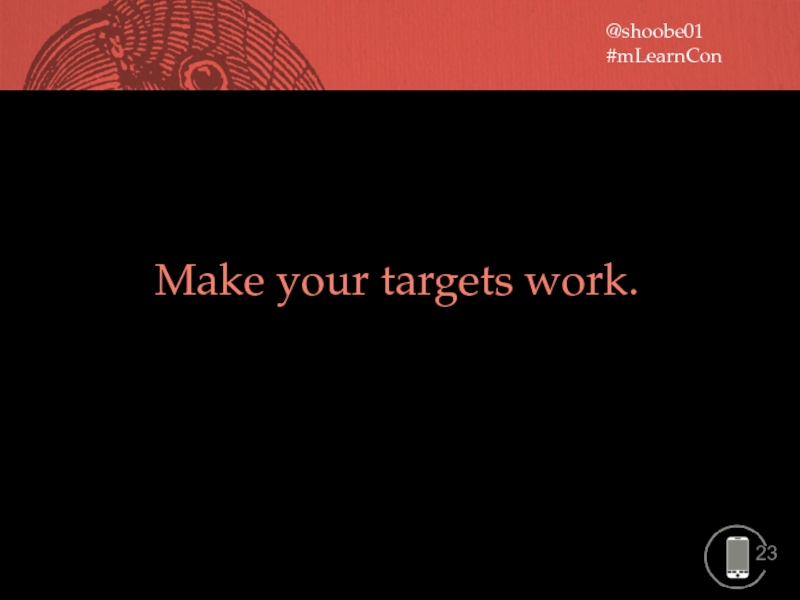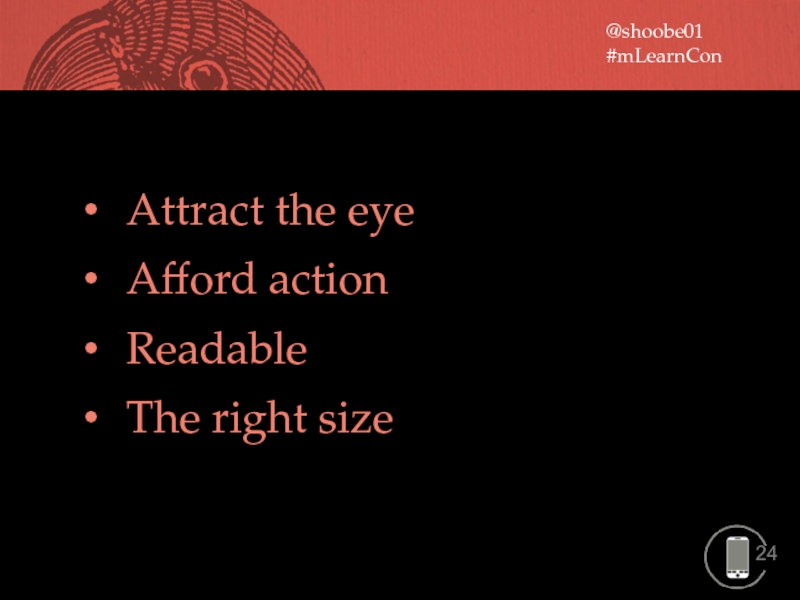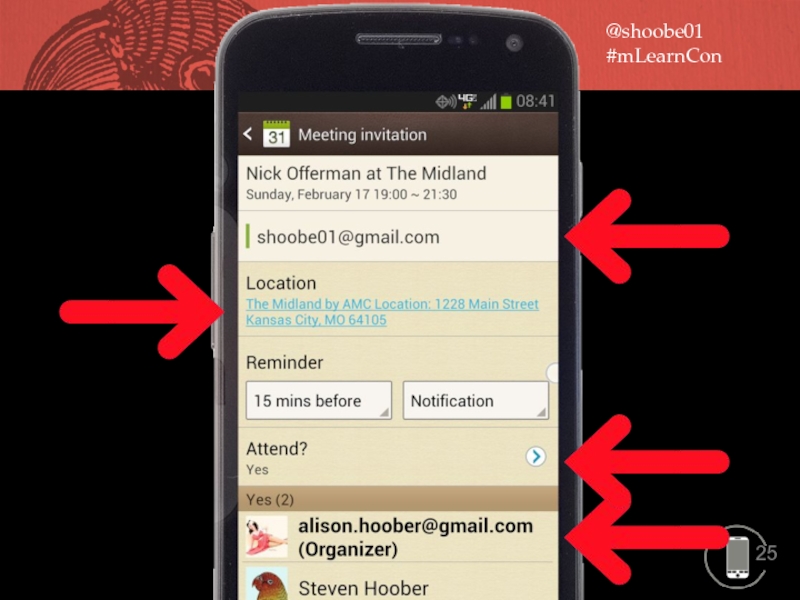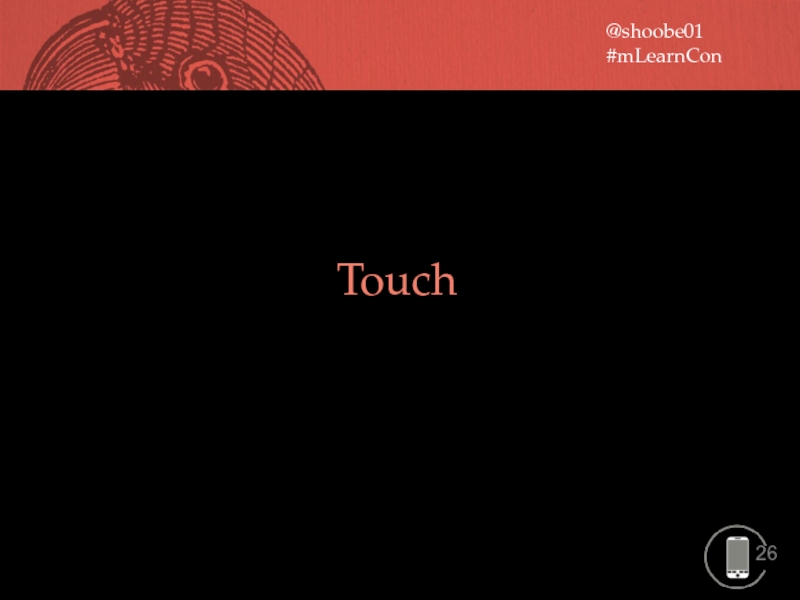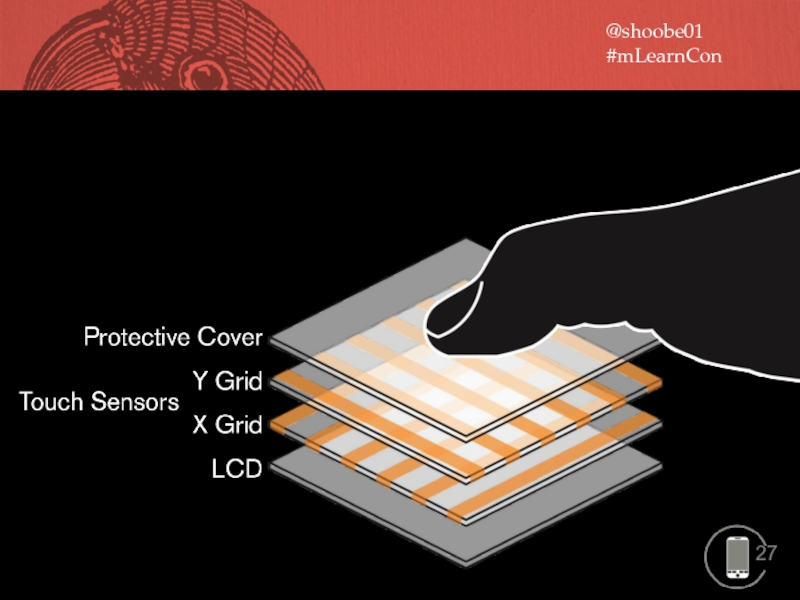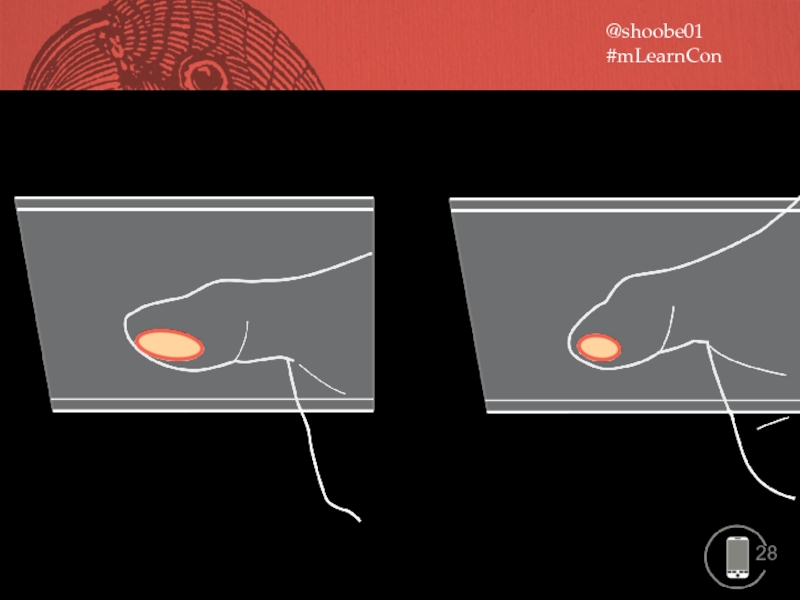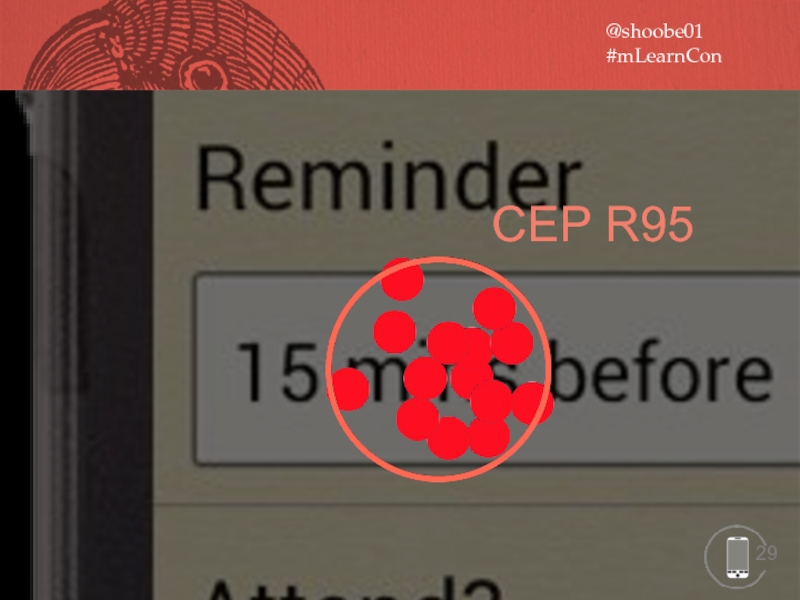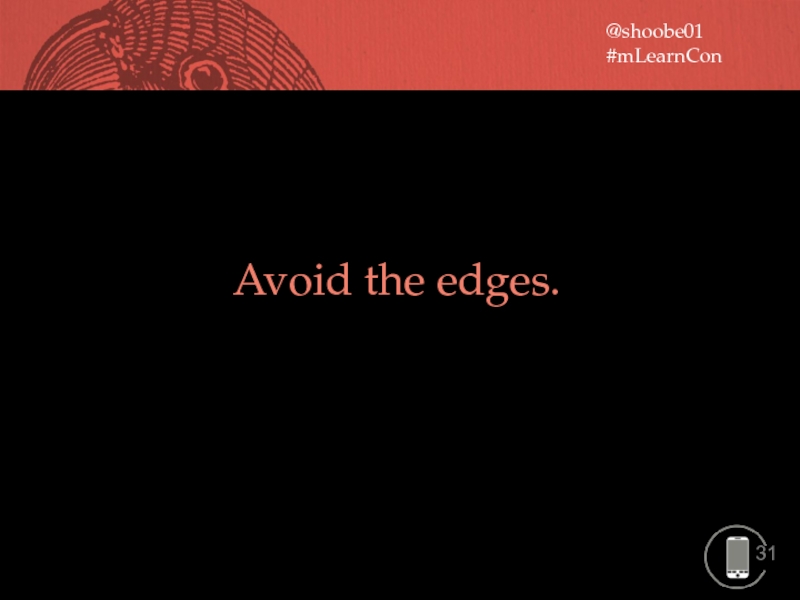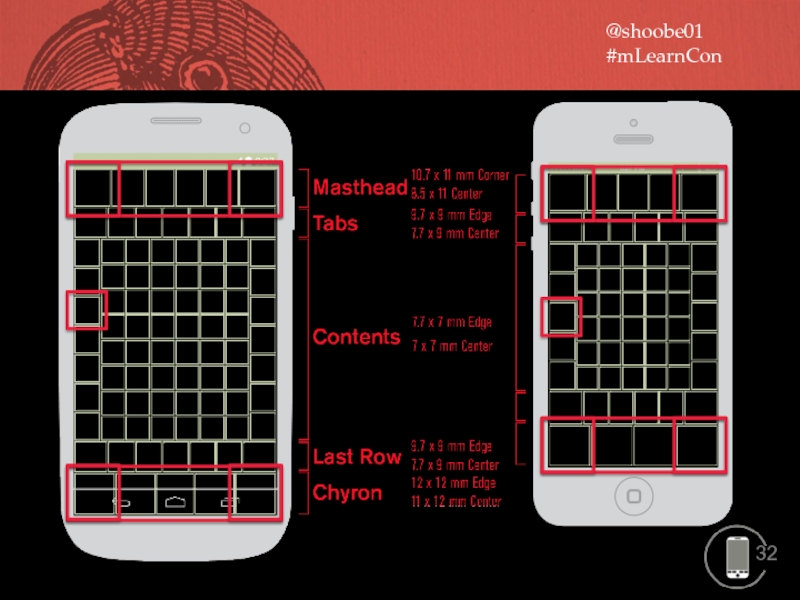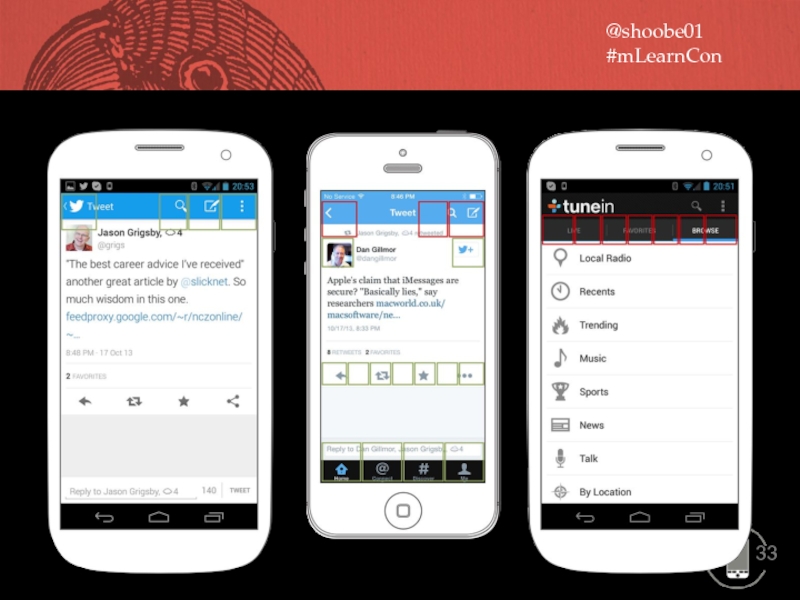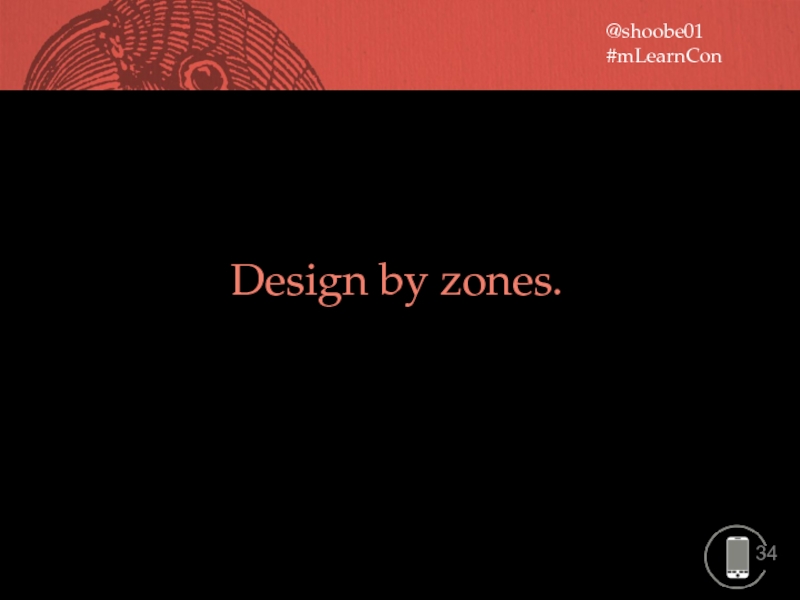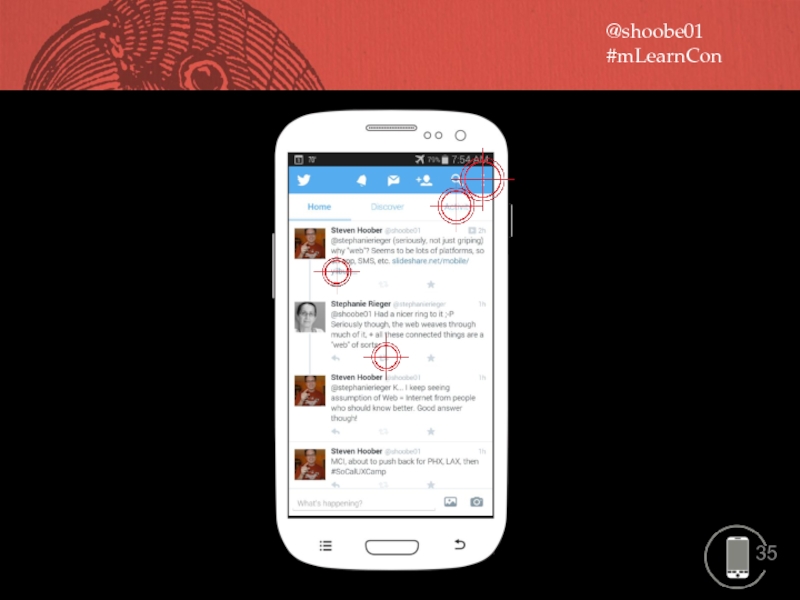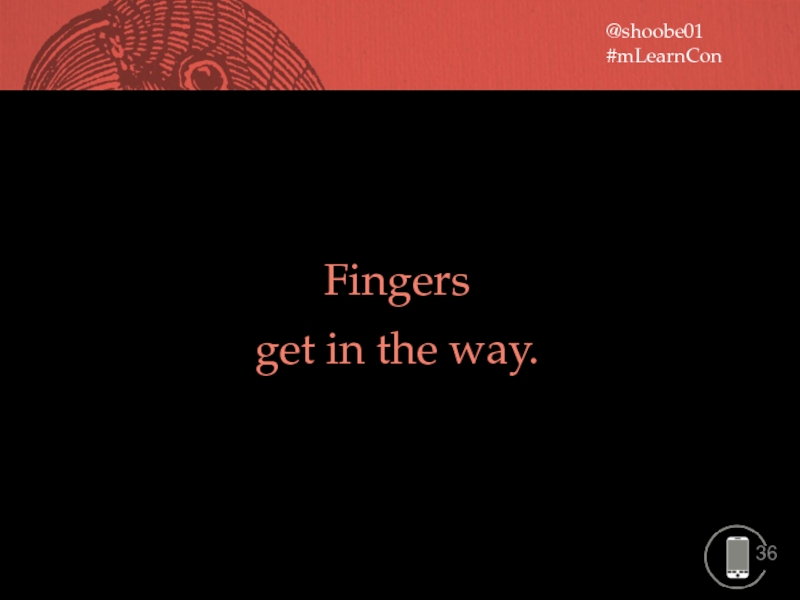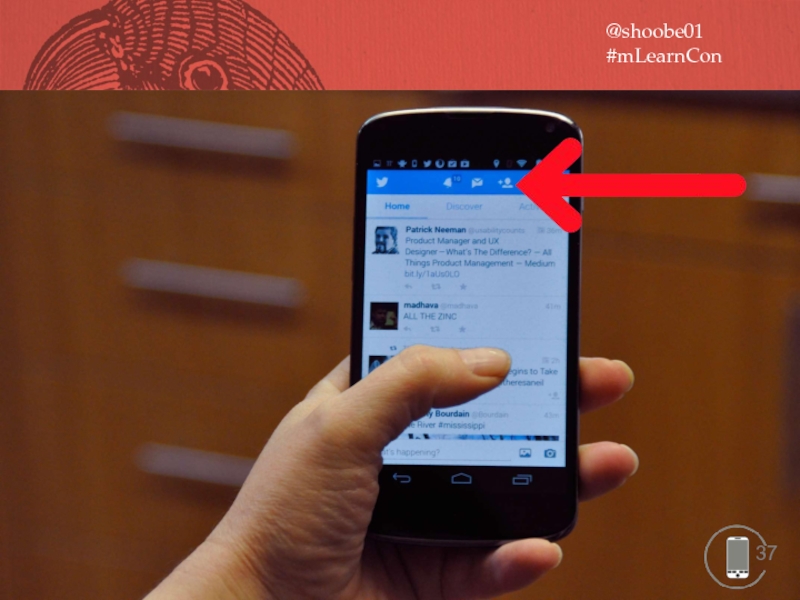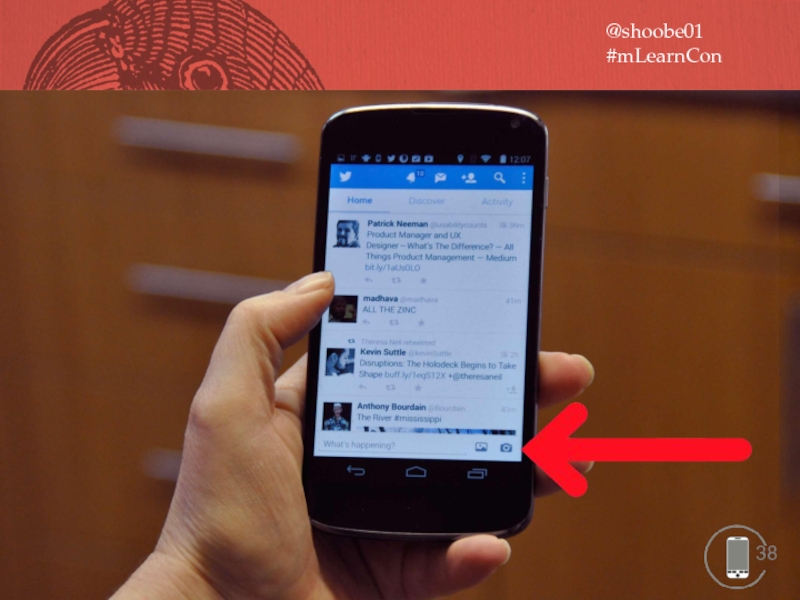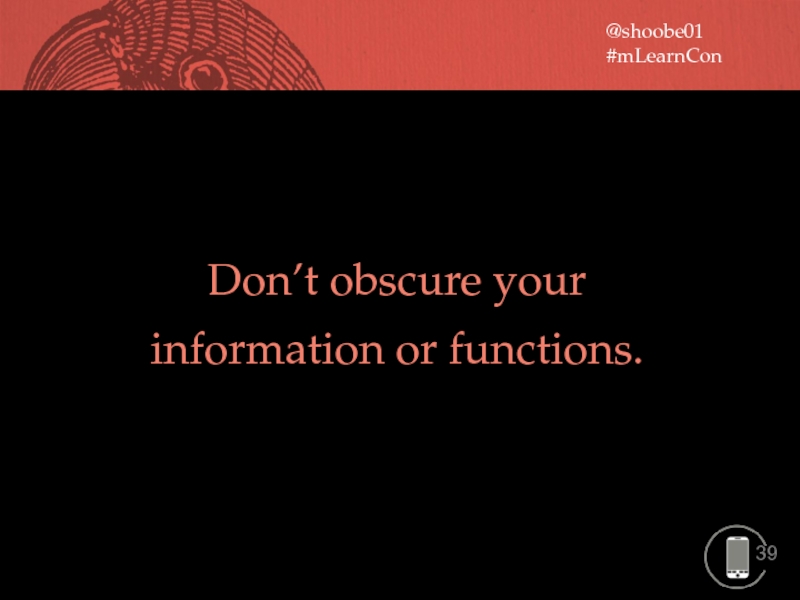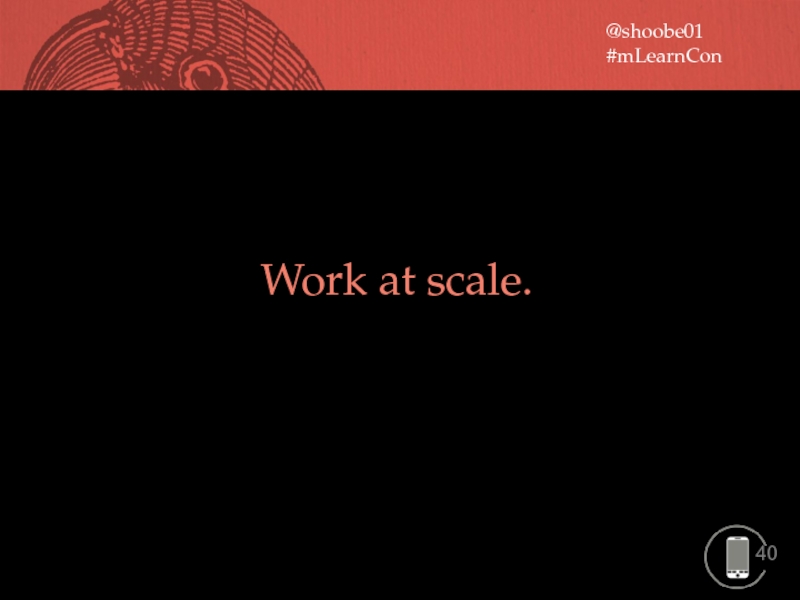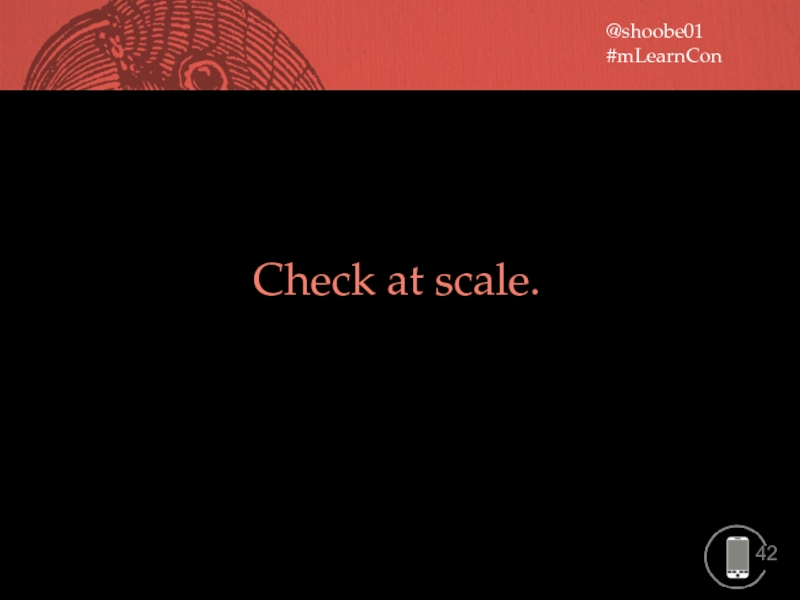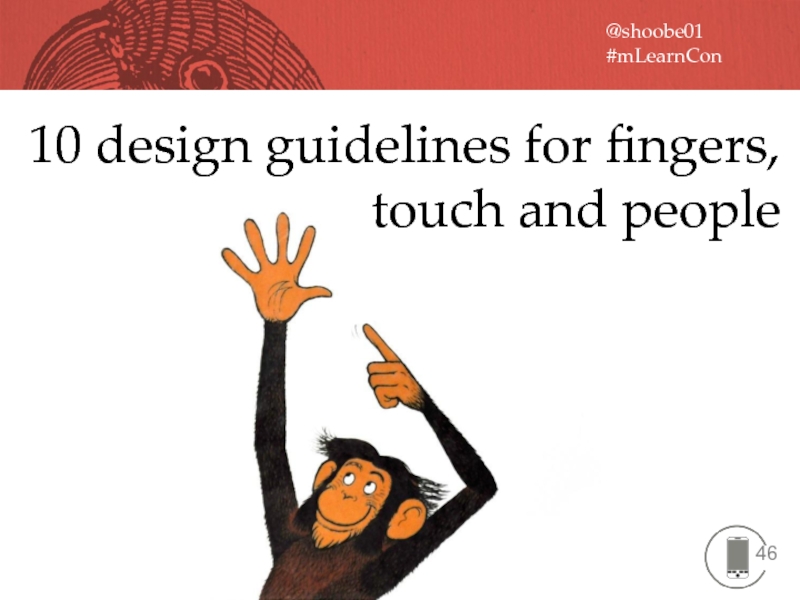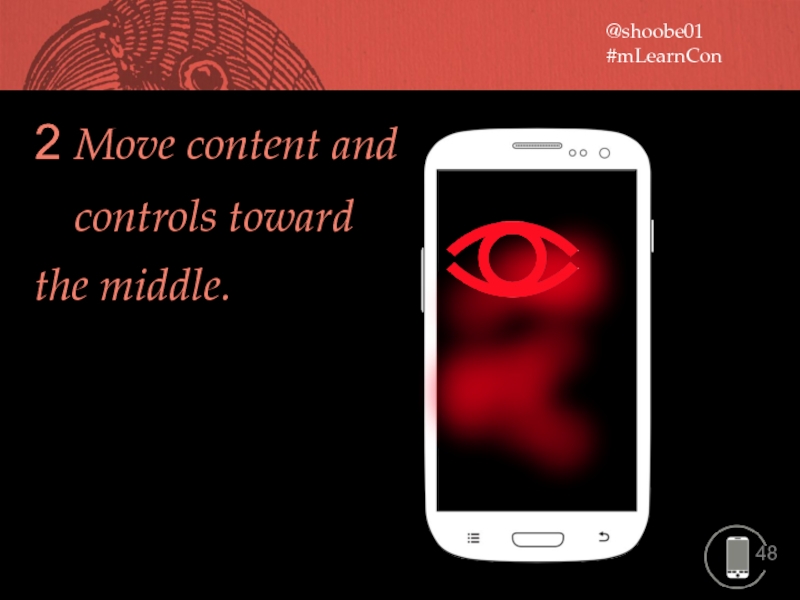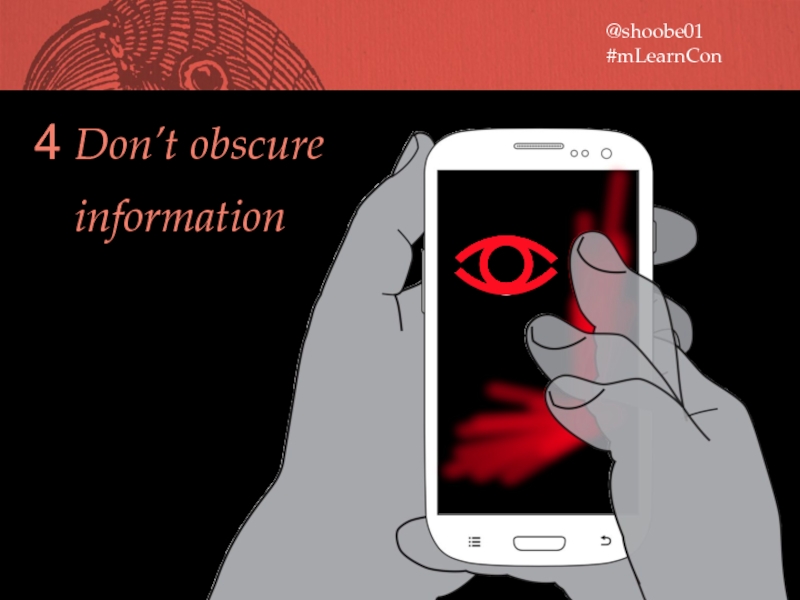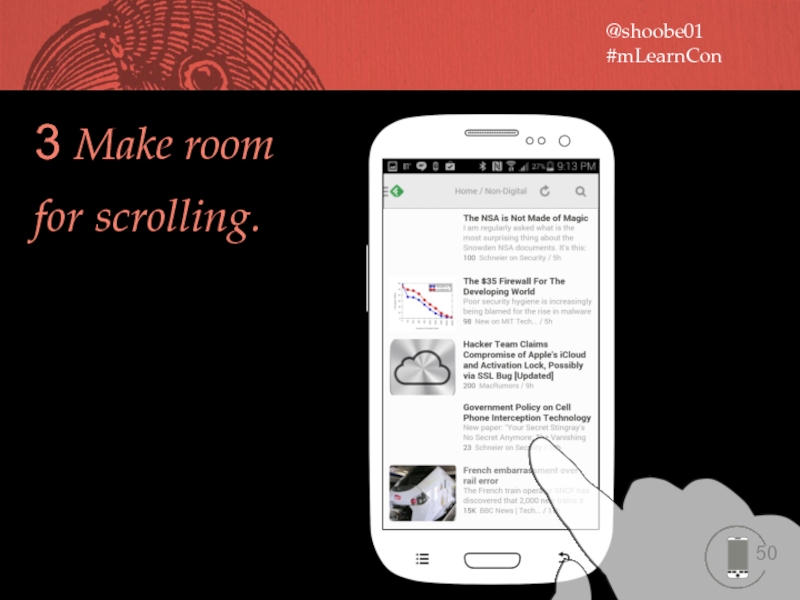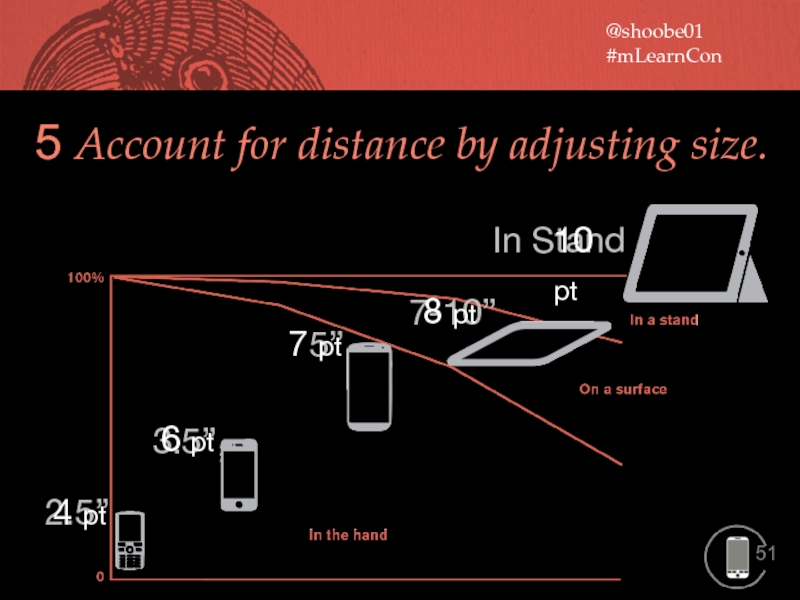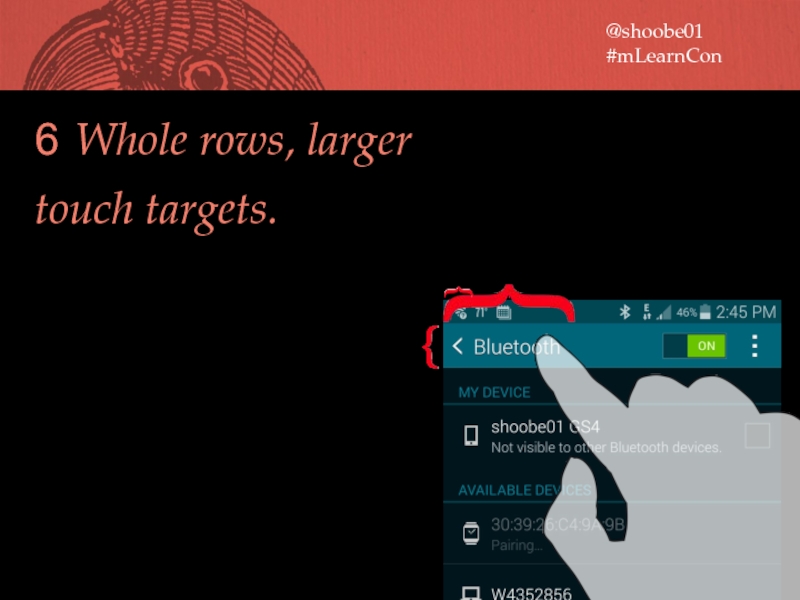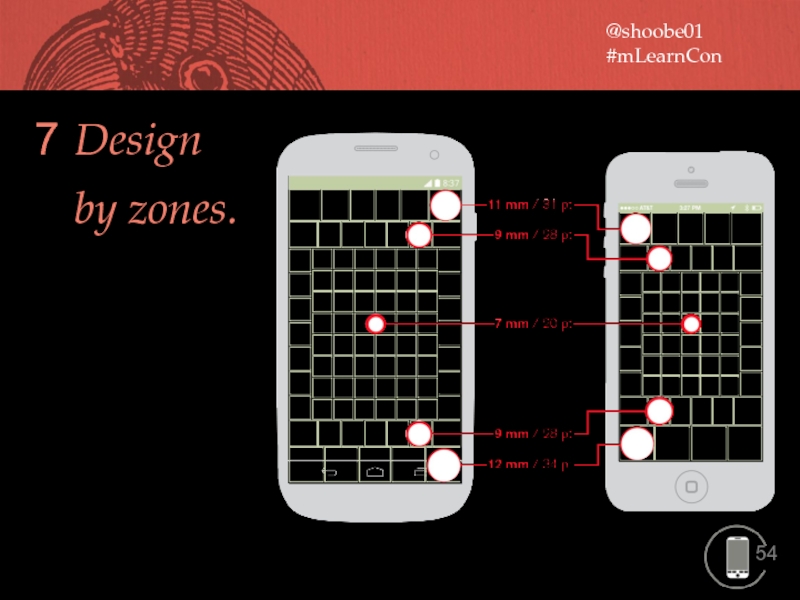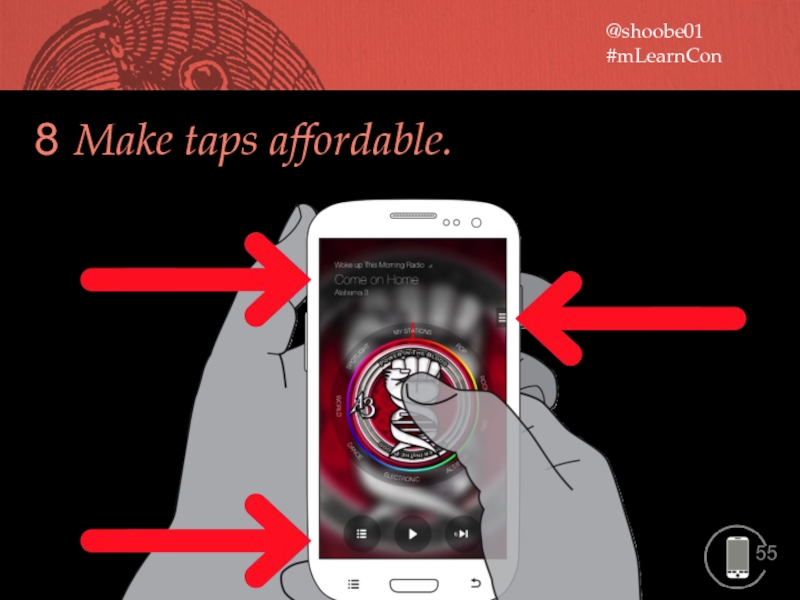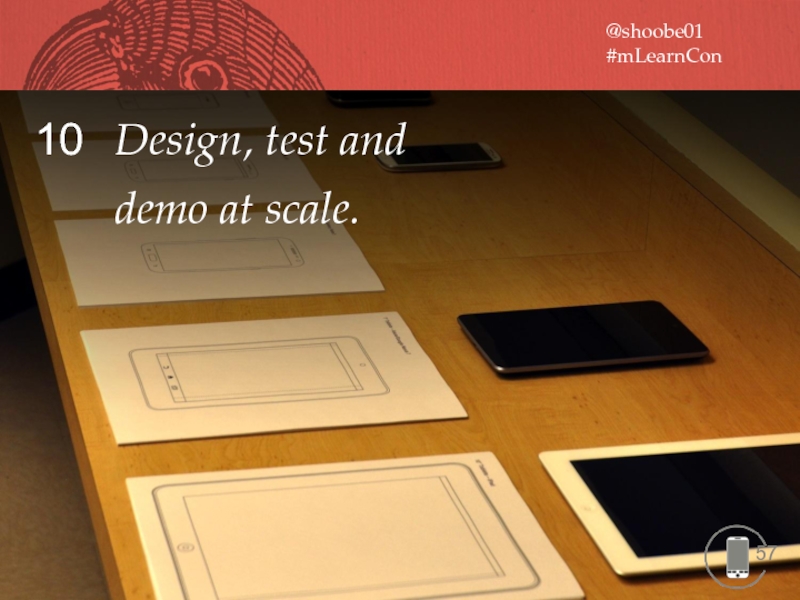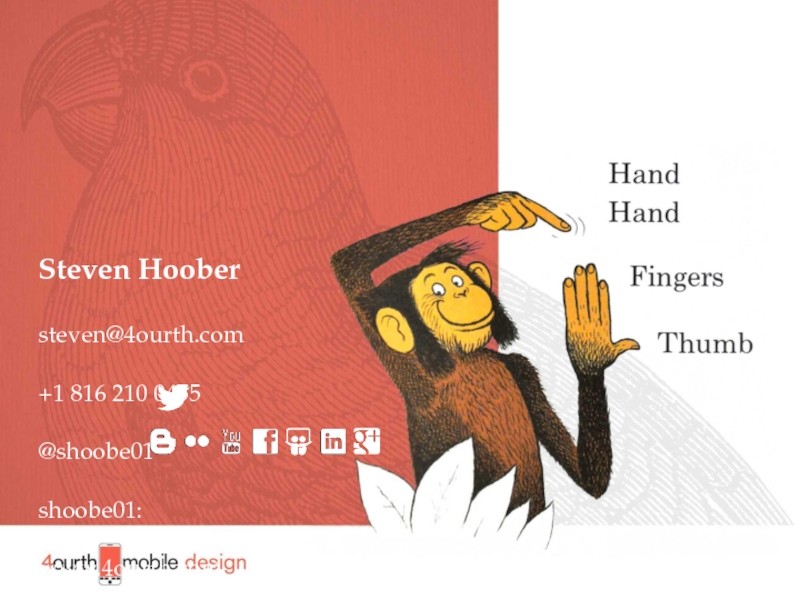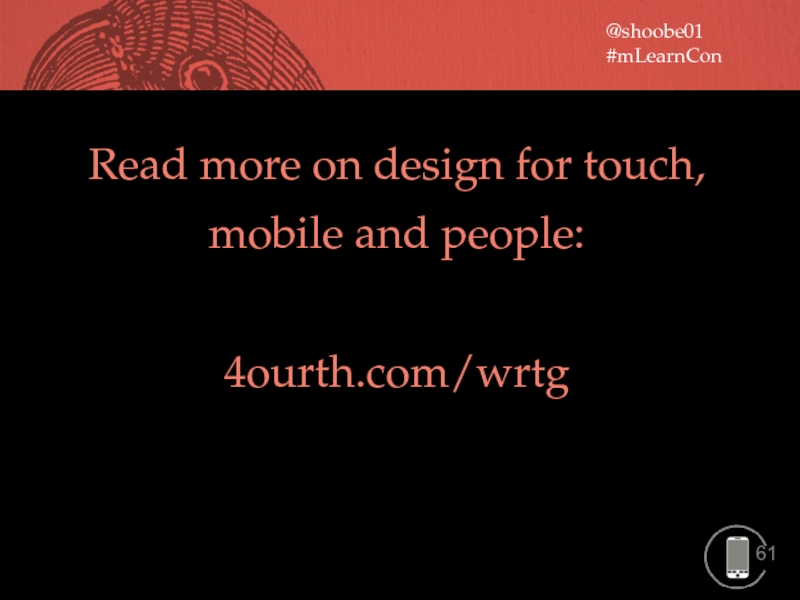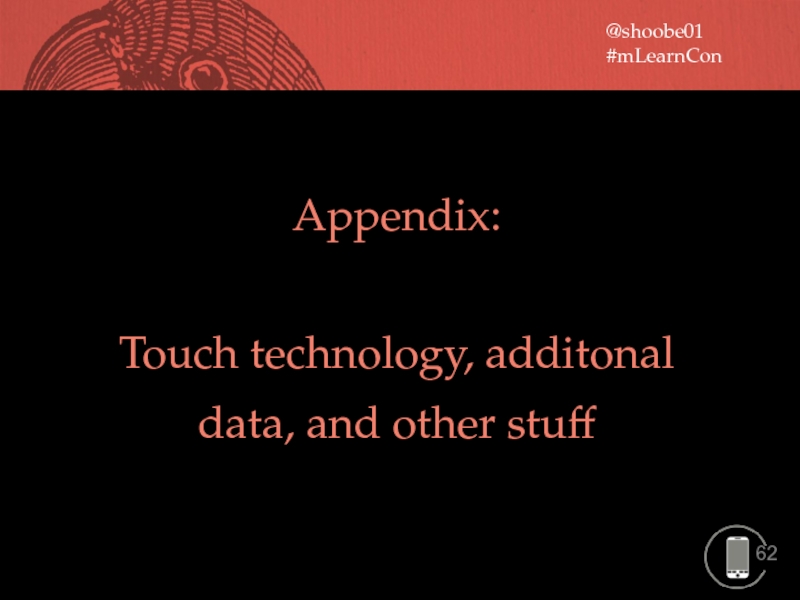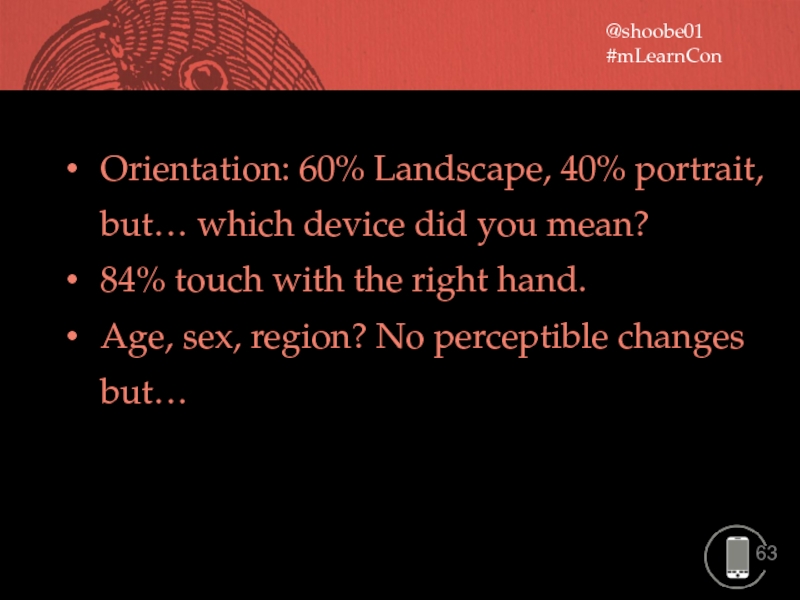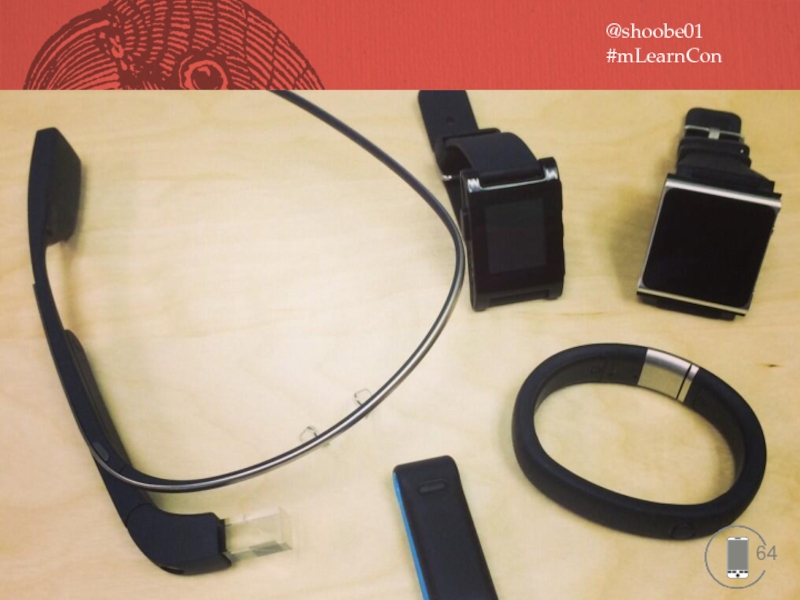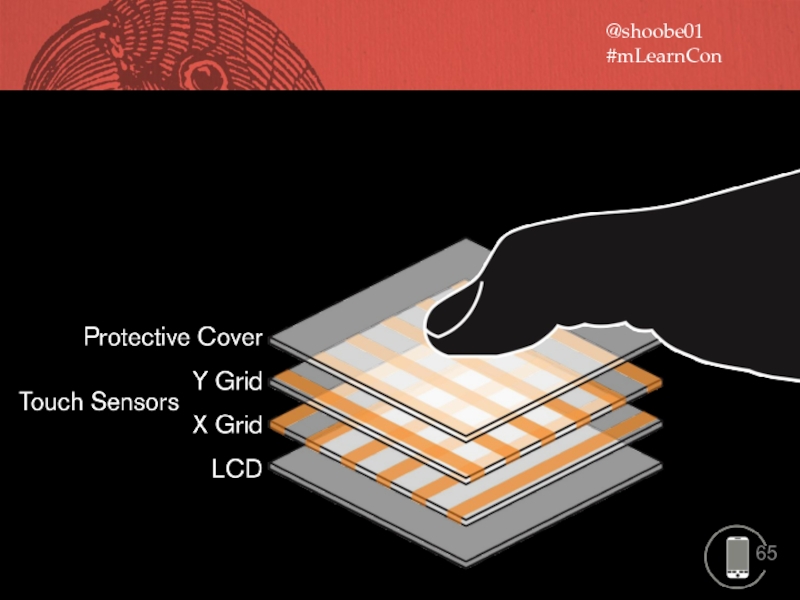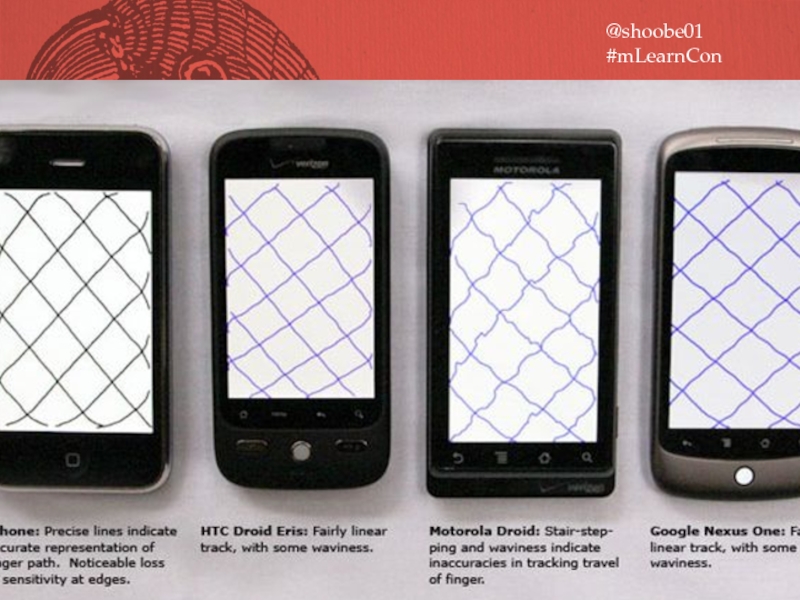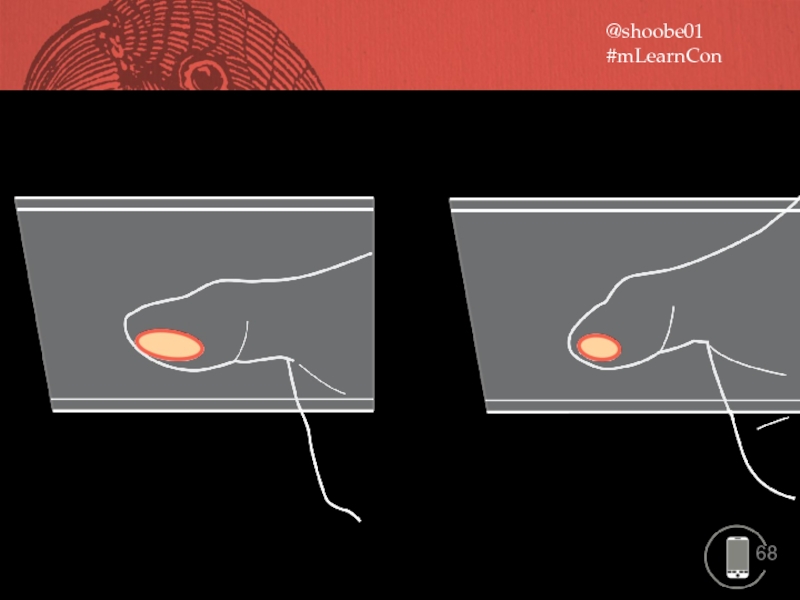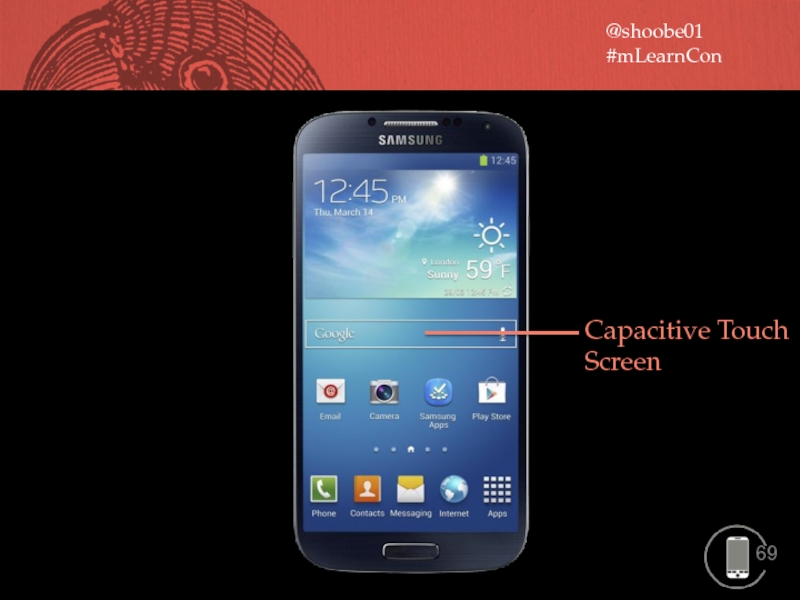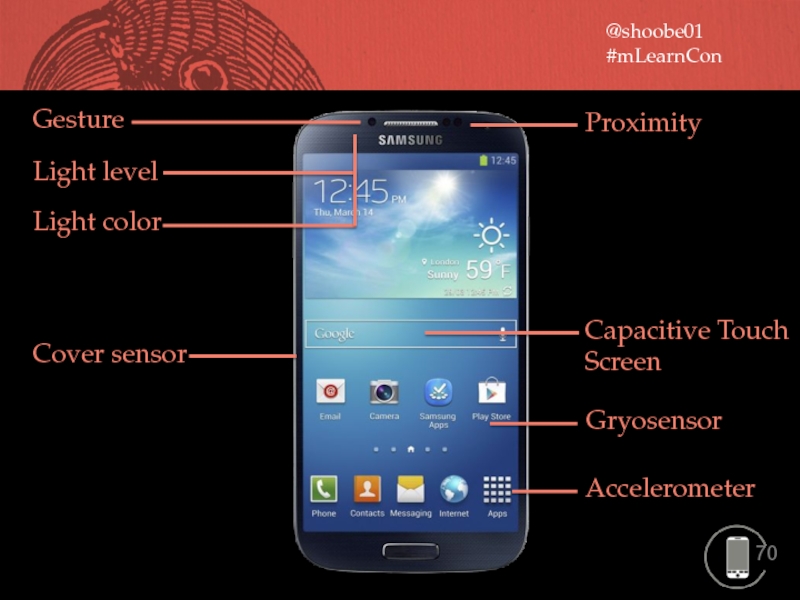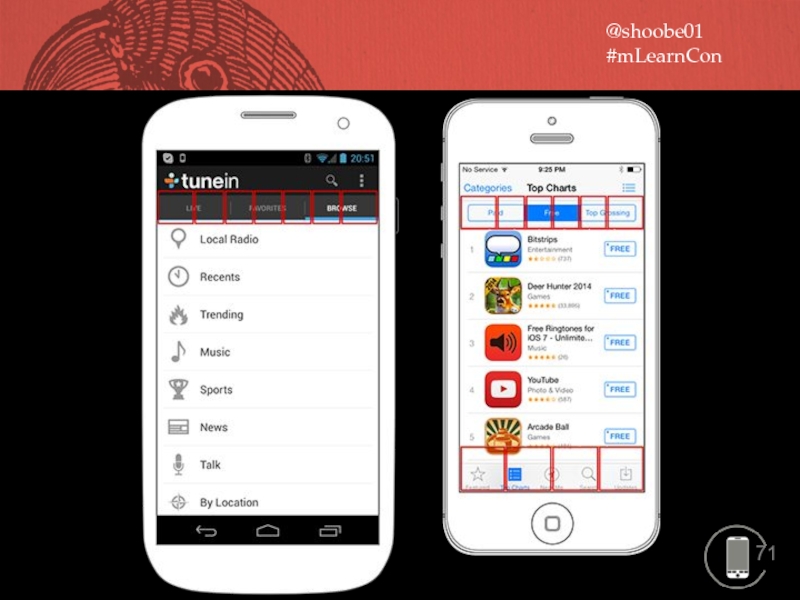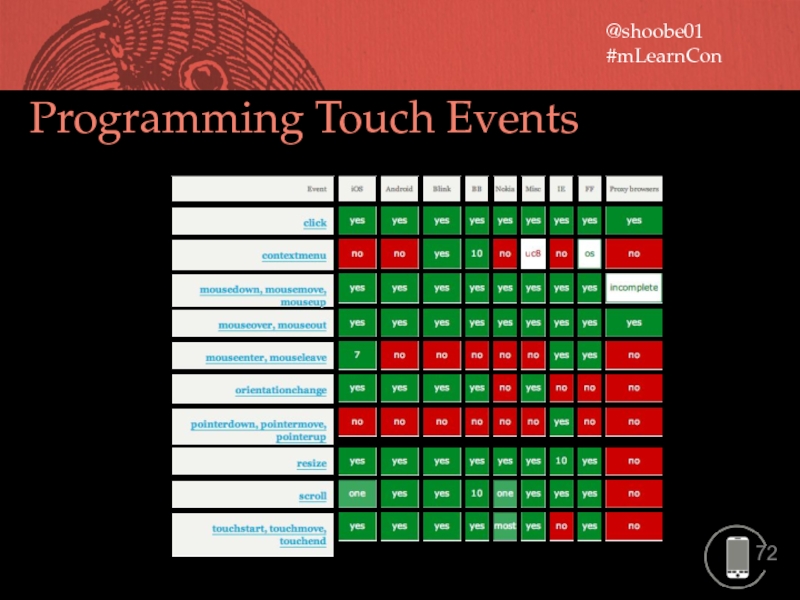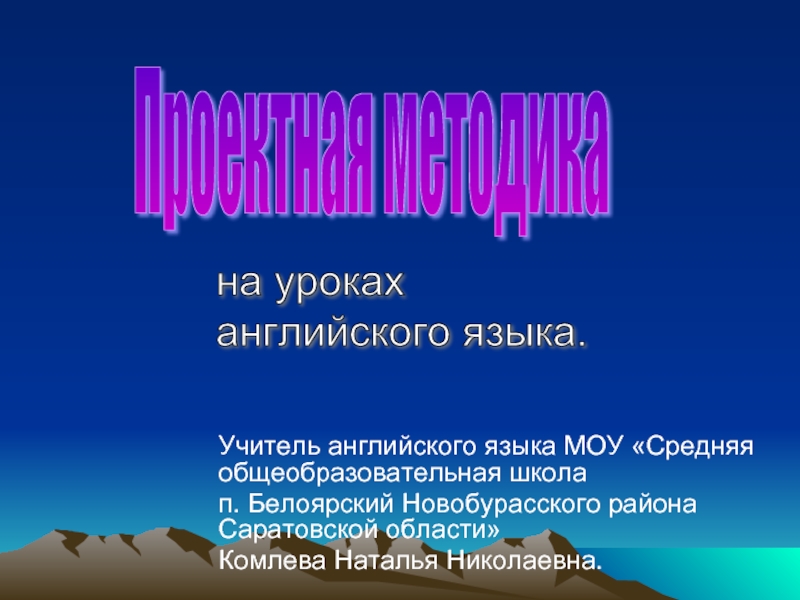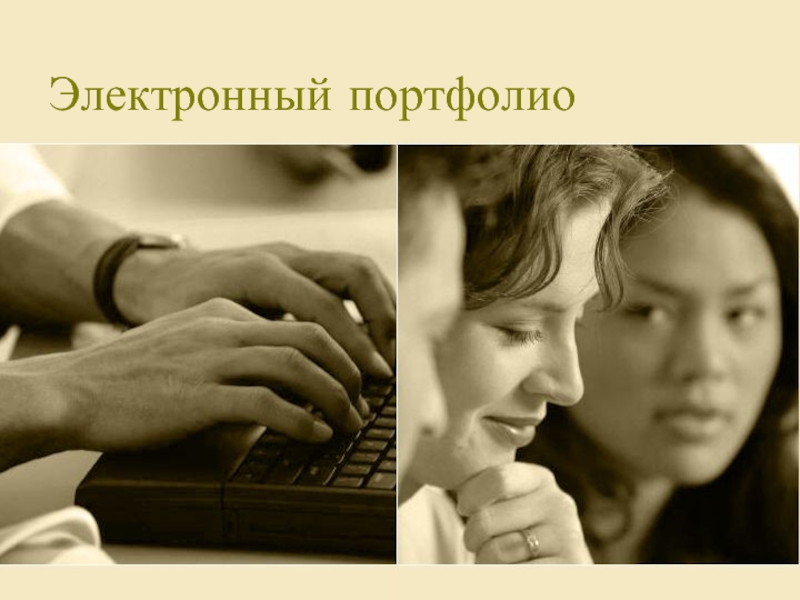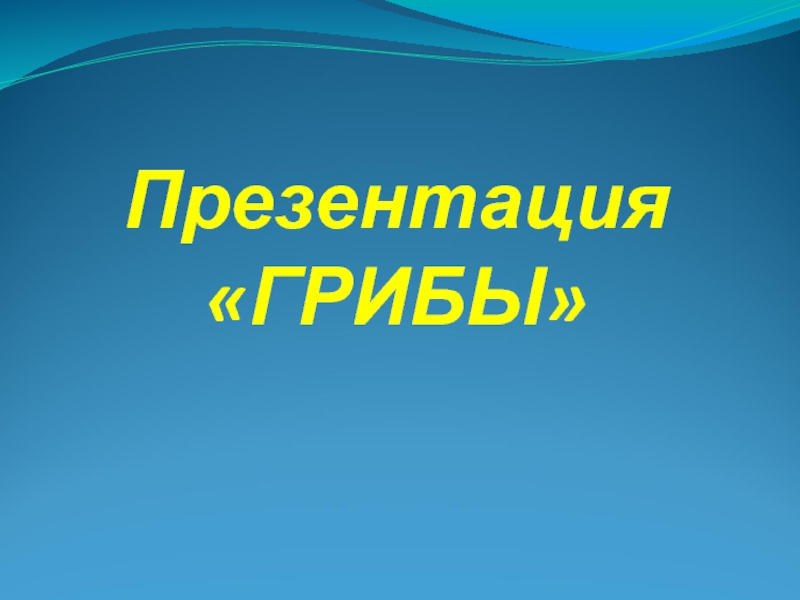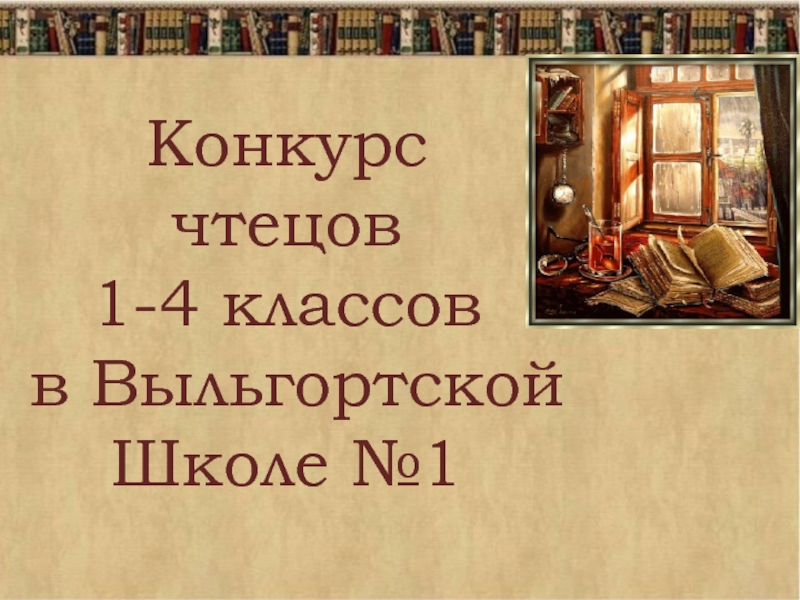@shoobe01 #mLearnCon
?? MINUTES To read entire deck word for word.
TIMING/VIDEO
Remove auto-advancing after creating a video version:
Workaround:
In the menu bar: “Slide Show” > “Set Up Show…”
In the “Advance slides” section select “Manually”
Clear the timings completely:
Select all the slides
Right click a slide > “Slide Transition…”
In the “Advance slide” section uncheck “Automatically after”