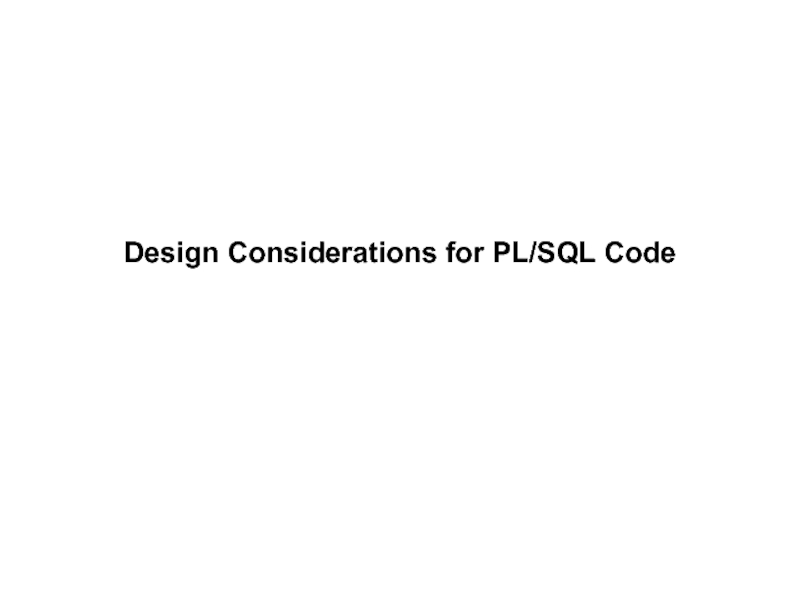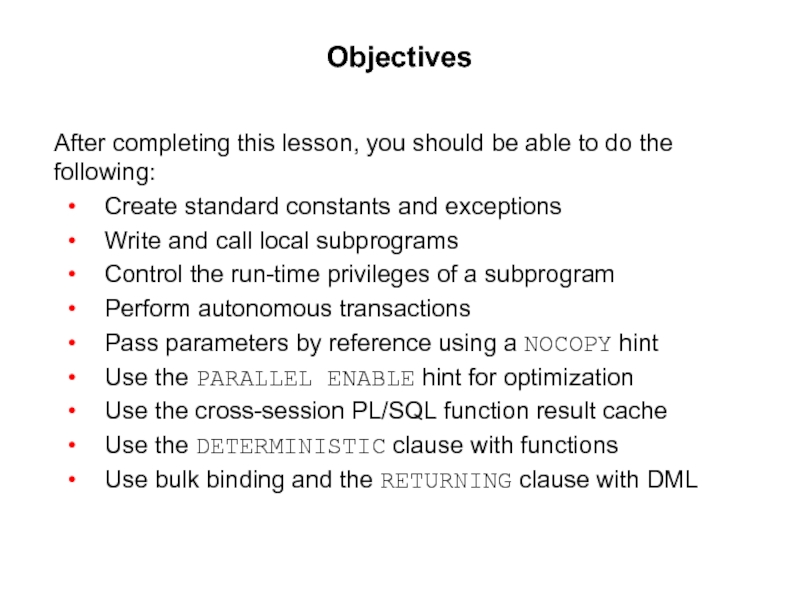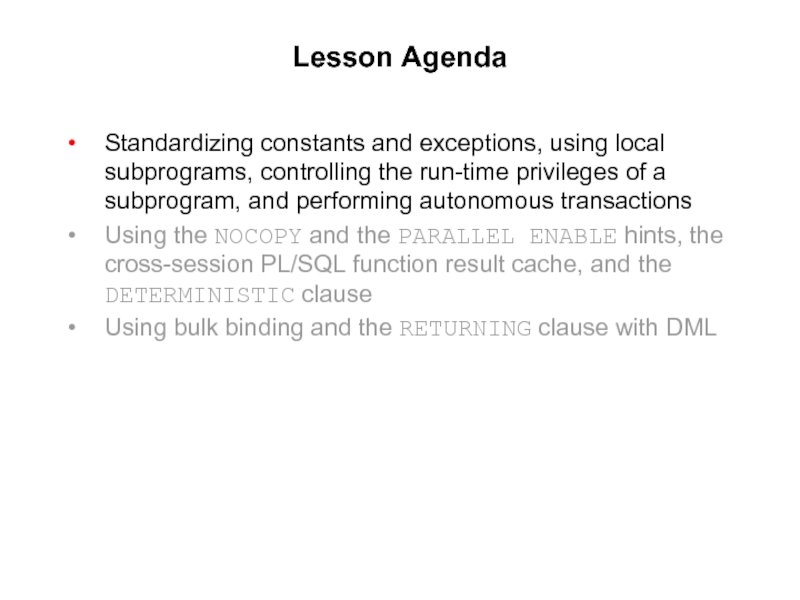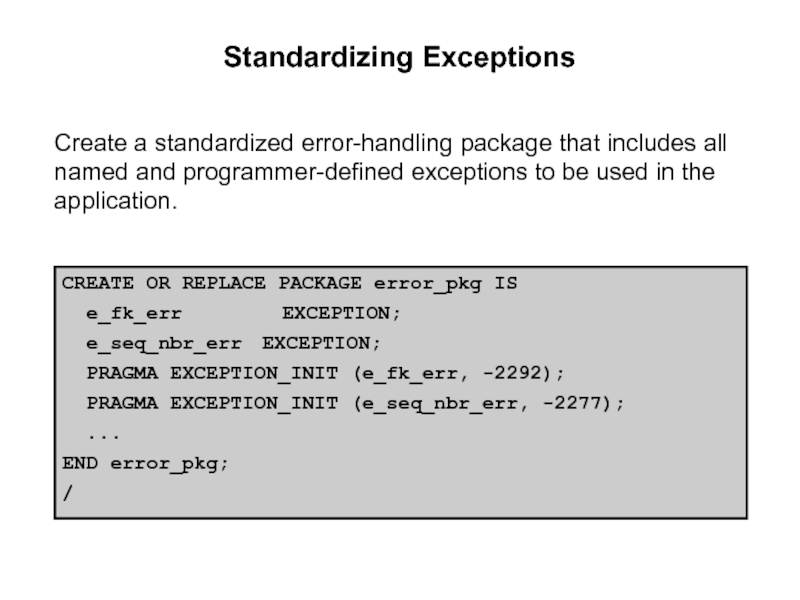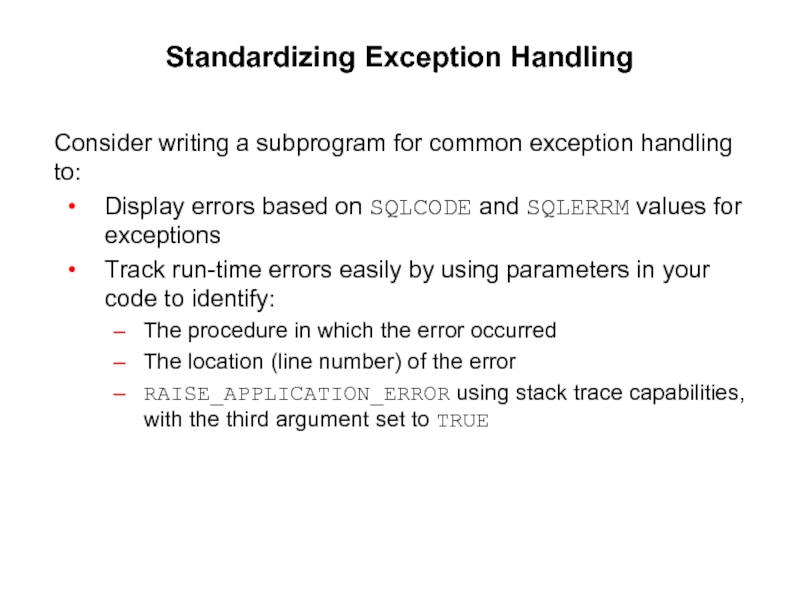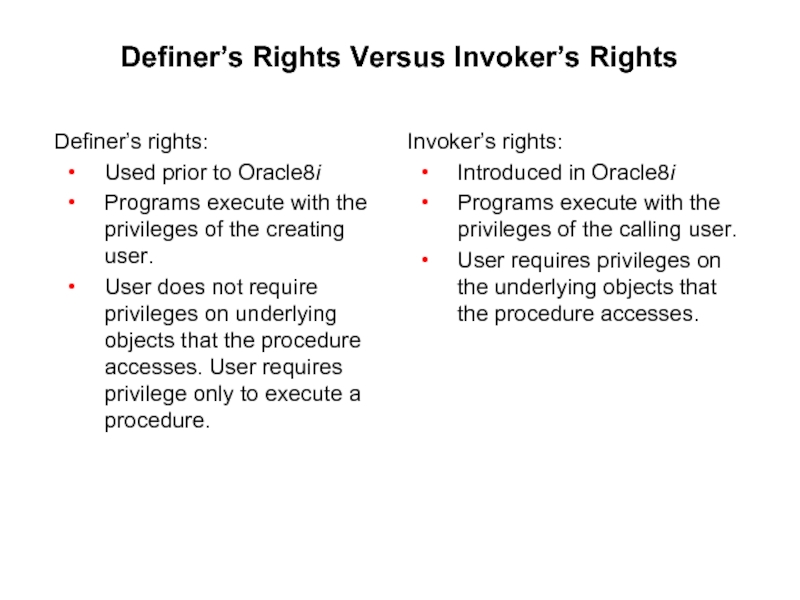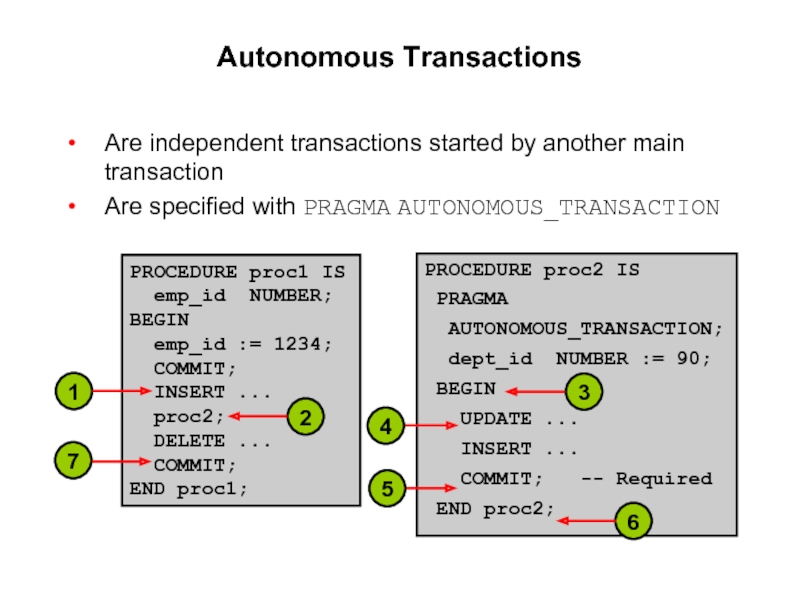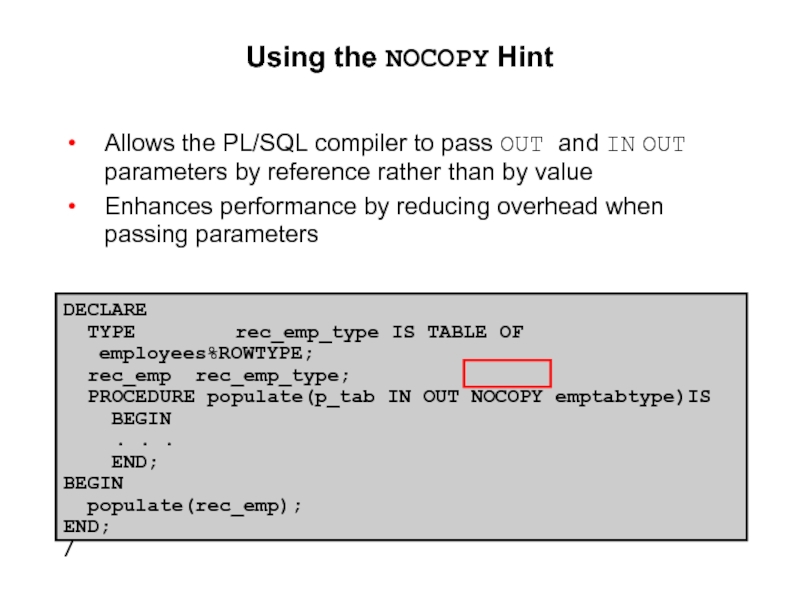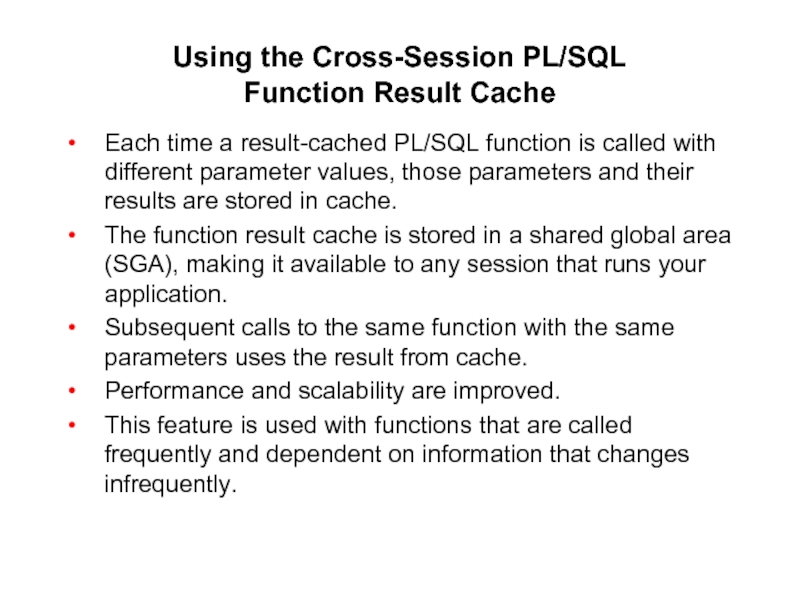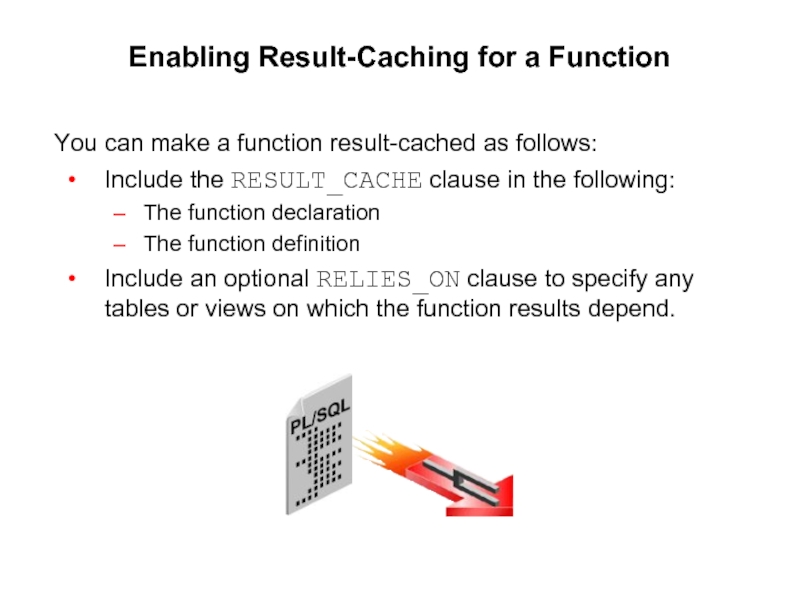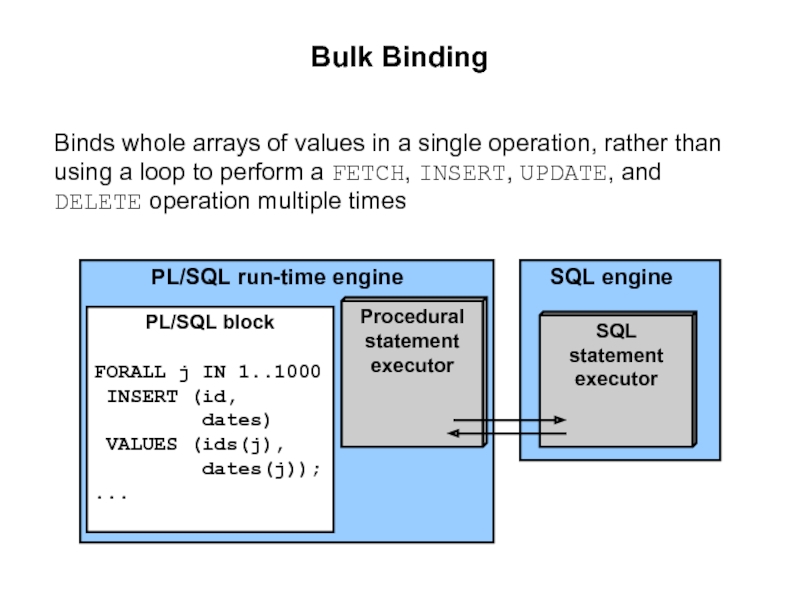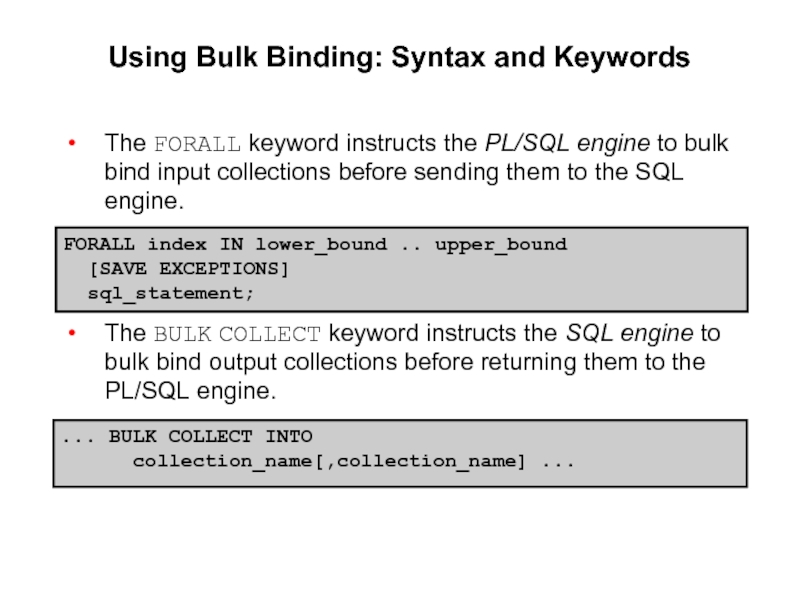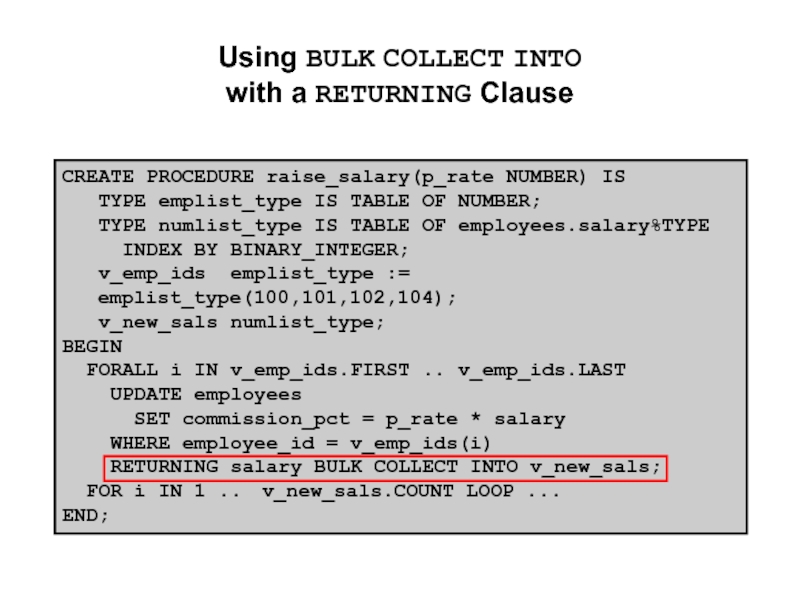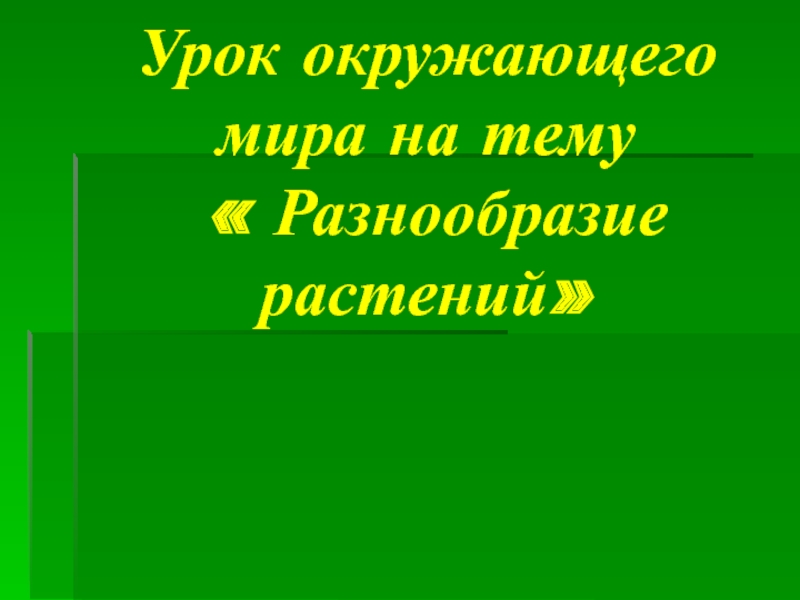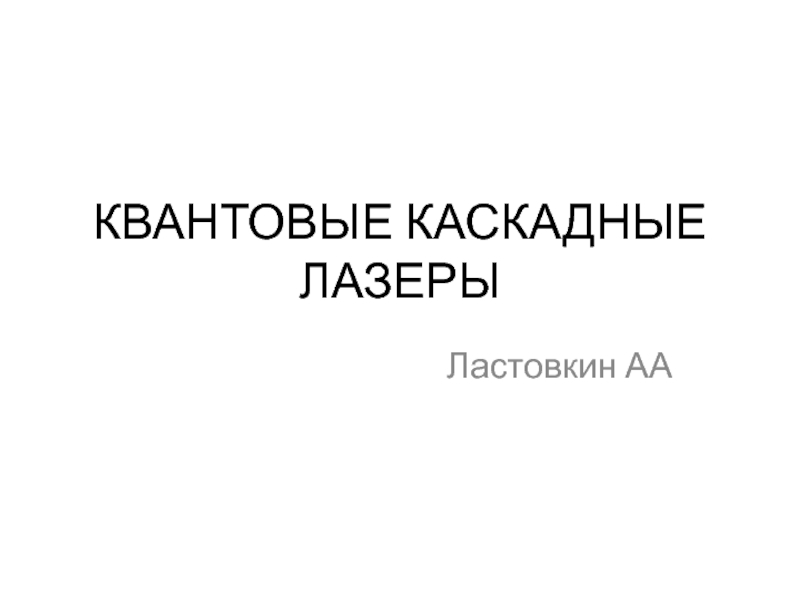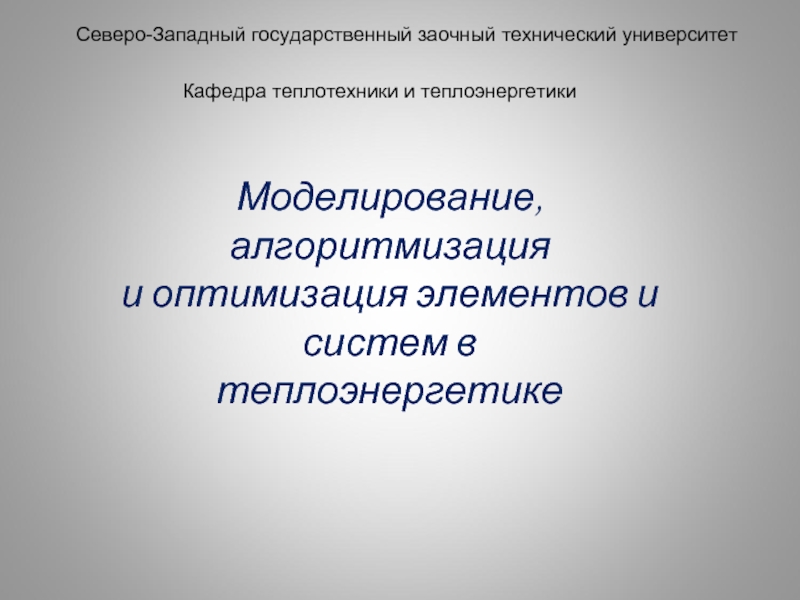- Главная
- Разное
- Дизайн
- Бизнес и предпринимательство
- Аналитика
- Образование
- Развлечения
- Красота и здоровье
- Финансы
- Государство
- Путешествия
- Спорт
- Недвижимость
- Армия
- Графика
- Культурология
- Еда и кулинария
- Лингвистика
- Английский язык
- Астрономия
- Алгебра
- Биология
- География
- Детские презентации
- Информатика
- История
- Литература
- Маркетинг
- Математика
- Медицина
- Менеджмент
- Музыка
- МХК
- Немецкий язык
- ОБЖ
- Обществознание
- Окружающий мир
- Педагогика
- Русский язык
- Технология
- Физика
- Философия
- Химия
- Шаблоны, картинки для презентаций
- Экология
- Экономика
- Юриспруденция
Design Considerations for PL/SQL Code. (Lecture 3) презентация
Содержание
- 1. Design Considerations for PL/SQL Code. (Lecture 3)
- 2. Objectives After completing this lesson, you should
- 3. Lesson Agenda Standardizing constants and exceptions, using
- 4. Standardizing Constants and Exceptions Constants and exceptions
- 5. Standardizing Exceptions Create a standardized error-handling package
- 6. Standardizing Exception Handling Consider writing a subprogram
- 7. Standardizing Constants For programs that use local
- 8. Local Subprograms A local subprogram is a
- 9. Definer’s Rights Versus Invoker’s Rights Definer’s rights:
- 10. CREATE OR REPLACE PROCEDURE add_dept( p_id
- 11. PROCEDURE proc1 IS emp_id NUMBER; BEGIN
- 12. Features of Autonomous Transactions Are independent of
- 13. Using Autonomous Transactions: Example PROCEDURE bank_trans(p_cardnbr NUMBER,
- 15. Lesson Agenda Standardizing constants and exceptions, using
- 16. Using the NOCOPY Hint Allows the PL/SQL
- 17. Effects of the NOCOPY Hint If the
- 18. When Does the PL/SQL Compiler Ignore
- 19. Using the PARALLEL_ENABLE Hint Can be used
- 20. Using the Cross-Session PL/SQL Function Result
- 21. Enabling Result-Caching for a Function You can
- 22. Declaring and Defining a Result-Cached Function:
- 24. Using the DETERMINISTIC Clause with Functions Specify
- 25. Lesson Agenda Standardizing constants and exceptions, using
- 26. CREATE PROCEDURE update_salary(p_emp_id NUMBER) IS v_name
- 27. SQL engine Bulk Binding Binds whole arrays
- 28. Using Bulk Binding: Syntax and Keywords The
- 30. Bulk Binding FORALL: Example CREATE PROCEDURE raise_salary(p_percent
- 32. CREATE PROCEDURE get_departments(p_loc NUMBER) IS TYPE
- 33. Using BULK COLLECT INTO with Cursors The
- 34. CREATE PROCEDURE raise_salary(p_rate NUMBER) IS
- 35. FORALL Support for Sparse Collections --
- 36. Using Bulk Binds in Sparse Collections The
- 37. Using Bulk Bind with Index Array CREATE
- 38. Quiz The NOCOPY hint allows the PL/SQL
- 39. Summary In this lesson, you should have
- 40. Practice: Overview This practice covers the following
Слайд 2Objectives
After completing this lesson, you should be able to do the
Create standard constants and exceptions
Write and call local subprograms
Control the run-time privileges of a subprogram
Perform autonomous transactions
Pass parameters by reference using a NOCOPY hint
Use the PARALLEL ENABLE hint for optimization
Use the cross-session PL/SQL function result cache
Use the DETERMINISTIC clause with functions
Use bulk binding and the RETURNING clause with DML
Слайд 3Lesson Agenda
Standardizing constants and exceptions, using local subprograms, controlling the run-time
Using the NOCOPY and the PARALLEL ENABLE hints, the cross-session PL/SQL function result cache, and the DETERMINISTIC clause
Using bulk binding and the RETURNING clause with DML
Слайд 4Standardizing Constants and Exceptions
Constants and exceptions are typically implemented using a
Standardizing helps to:
Develop programs that are consistent
Promote a higher degree of code reuse
Ease code maintenance
Implement company standards across entire applications
Start with standardization of:
Exception names
Constant definitions
Слайд 5Standardizing Exceptions
Create a standardized error-handling package that includes all named and
CREATE OR REPLACE PACKAGE error_pkg IS
e_fk_err EXCEPTION;
e_seq_nbr_err EXCEPTION;
PRAGMA EXCEPTION_INIT (e_fk_err, -2292);
PRAGMA EXCEPTION_INIT (e_seq_nbr_err, -2277);
...
END error_pkg;
/
Слайд 6Standardizing Exception Handling
Consider writing a subprogram for common exception handling to:
Display
Track run-time errors easily by using parameters in your code to identify:
The procedure in which the error occurred
The location (line number) of the error
RAISE_APPLICATION_ERROR using stack trace capabilities, with the third argument set to TRUE
Слайд 7Standardizing Constants
For programs that use local variables whose values should not
Convert the variables to constants to reduce maintenance and debugging
Create one central package specification and place all constants in it
CREATE OR REPLACE PACKAGE constant_pkg IS
c_order_received CONSTANT VARCHAR(2) := 'OR';
c_order_shipped CONSTANT VARCHAR(2) := 'OS';
c_min_sal CONSTANT NUMBER(3) := 900;
END constant_pkg;
Слайд 8Local Subprograms
A local subprogram is a PROCEDURE or FUNCTION defined at
CREATE PROCEDURE employee_sal(p_id NUMBER) IS
v_emp employees%ROWTYPE;
FUNCTION tax(p_salary VARCHAR2) RETURN NUMBER IS
BEGIN
RETURN p_salary * 0.825;
END tax;
BEGIN
SELECT * INTO v_emp
FROM EMPLOYEES WHERE employee_id = p_id;
DBMS_OUTPUT.PUT_LINE('Tax: '|| tax(v_emp.salary));
END;
/
EXECUTE employee_sal(100)
Слайд 9Definer’s Rights Versus Invoker’s Rights
Definer’s rights:
Used prior to Oracle8i
Programs execute with
User does not require privileges on underlying objects that the procedure accesses. User requires privilege only to execute a procedure.
Invoker’s rights:
Introduced in Oracle8i
Programs execute with the privileges of the calling user.
User requires privileges on the underlying objects that the procedure accesses.
Слайд 10CREATE OR REPLACE PROCEDURE add_dept(
p_id NUMBER, p_name VARCHAR2) AUTHID CURRENT_USER
BEGIN
INSERT INTO departments
VALUES (p_id, p_name, NULL, NULL);
END;
Specifying Invoker’s Rights:
Setting AUTHID to CURRENT_USER
When used with stand-alone functions, procedures, or packages:
Names used in queries, DML, Native Dynamic SQL, and DBMS_SQL package are resolved in the invoker’s schema
Calls to other packages, functions, and procedures are resolved in the definer’s schema
Слайд 11PROCEDURE proc1 IS
emp_id NUMBER;
BEGIN
emp_id := 1234;
COMMIT;
INSERT ...
DELETE ...
COMMIT;
END proc1;
PROCEDURE proc2 IS
PRAGMA
AUTONOMOUS_TRANSACTION;
dept_id NUMBER := 90;
BEGIN
UPDATE ...
INSERT ...
COMMIT; -- Required
END proc2;
Autonomous Transactions
Are independent transactions started by another main transaction
Are specified with PRAGMA AUTONOMOUS_TRANSACTION
1
2
3
6
7
4
5
Слайд 12Features of Autonomous Transactions
Are independent of the main transaction
Suspend the calling
Are not nested transactions
Do not roll back if the main transaction rolls back
Enable the changes to become visible to other transactions upon a commit
Are started and ended by individual subprograms and not by nested or anonymous PL/SQL blocks
Слайд 13Using Autonomous Transactions: Example
PROCEDURE bank_trans(p_cardnbr NUMBER, p_loc NUMBER) IS
BEGIN
log_usage(p_cardnbr, p_loc);
END bank_trans;
PROCEDURE log_usage (p_card_id NUMBER, p_loc NUMBER)
IS
PRAGMA AUTONOMOUS_TRANSACTION;
BEGIN
INSERT INTO usage -- usage is an existing table
VALUES (p_card_id, p_loc);
COMMIT;
END log_usage;
Слайд 15Lesson Agenda
Standardizing constants and exceptions, using local subprograms, controlling the run-time
Using the NOCOPY and the PARALLEL ENABLE hints, the cross-session PL/SQL function result cache, and the DETERMINISTIC clause
Using bulk binding and the RETURNING clause with DML
Слайд 16Using the NOCOPY Hint
Allows the PL/SQL compiler to pass OUT and
Enhances performance by reducing overhead when passing parameters
DECLARE
TYPE rec_emp_type IS TABLE OF employees%ROWTYPE;
rec_emp rec_emp_type;
PROCEDURE populate(p_tab IN OUT NOCOPY emptabtype)IS
BEGIN
. . .
END;
BEGIN
populate(rec_emp);
END;
/
Слайд 17Effects of the NOCOPY Hint
If the subprogram exits with an exception
You cannot rely on the values of the actual parameters passed to a NOCOPY parameter
Any incomplete modifications are not “rolled back”
The remote procedure call (RPC) protocol enables you to pass parameters only by value.
Слайд 18When Does the PL/SQL
Compiler Ignore the NOCOPY Hint?
The NOCOPY hint
The actual parameter:
Is an element of an index-by table
Is constrained (for example, by scale or NOT NULL)
And formal parameter are records, where one or both records were declared by using %ROWTYPE or %TYPE, and constraints on corresponding fields in the records differ
Requires an implicit data type conversion
The subprogram is involved in an external or remote procedure call
Слайд 19Using the PARALLEL_ENABLE Hint
Can be used in functions as an optimization
Indicates that a function can be used in a parallelized query or parallelized DML statement
CREATE OR REPLACE FUNCTION f2 (p_p1 NUMBER)
RETURN NUMBER PARALLEL_ENABLE IS
BEGIN
RETURN p_p1 * 2;
END f2;
Слайд 20Using the Cross-Session PL/SQL
Function Result Cache
Each time a result-cached PL/SQL
The function result cache is stored in a shared global area (SGA), making it available to any session that runs your application.
Subsequent calls to the same function with the same parameters uses the result from cache.
Performance and scalability are improved.
This feature is used with functions that are called frequently and dependent on information that changes infrequently.
Слайд 21Enabling Result-Caching for a Function
You can make a function result-cached as
Include the RESULT_CACHE clause in the following:
The function declaration
The function definition
Include an optional RELIES_ON clause to specify any tables or views on which the function results depend.
Слайд 22Declaring and Defining a
Result-Cached Function: Example
CREATE OR REPLACE FUNCTION emp_hire_date
RESULT_CACHE RELIES_ON (employees) IS
v_date_hired DATE;
BEGIN
SELECT hire_date INTO v_date_hired
FROM HR.Employees
WHERE Employee_ID = p_emp_ID;
RETURN to_char(v_date_hired);
END;
Слайд 24Using the DETERMINISTIC Clause with Functions
Specify DETERMINISTIC to indicate that the
This helps the optimizer avoid redundant function calls.
If a function was called previously with the same arguments, the optimizer can elect to use the previous result.
Do not specify DETERMINISTIC for a function whose result depends on the state of session variables or schema objects.
Слайд 25Lesson Agenda
Standardizing constants and exceptions, using local subprograms, controlling the run-time
Using the NOCOPY and the PARALLEL ENABLE hints, the cross-session PL/SQL function result cache, and the DETERMINISTIC clause
Using bulk binding and the RETURNING clause with DML
Слайд 26CREATE PROCEDURE update_salary(p_emp_id NUMBER) IS
v_name employees.last_name%TYPE;
v_new_sal employees.salary%TYPE;
BEGIN
UPDATE
SET salary = salary * 1.1
WHERE employee_id = p_emp_id
RETURNING last_name, salary INTO name, v_new_sal;
END update_salary;
/
Using the RETURNING Clause
Improves performance by returning column values with INSERT, UPDATE, and DELETE statements
Eliminates the need for a SELECT statement
Слайд 27SQL engine
Bulk Binding
Binds whole arrays of values in a single operation,
PL/SQL run-time engine
SQL statement executor
Procedural statement executor
PL/SQL block
FORALL j IN 1..1000
INSERT (id,
dates)
VALUES (ids(j),
dates(j));
...
Слайд 28Using Bulk Binding: Syntax and Keywords
The FORALL keyword instructs the PL/SQL
The BULK COLLECT keyword instructs the SQL engine to bulk bind output collections before returning them to the PL/SQL engine.
FORALL index IN lower_bound .. upper_bound
[SAVE EXCEPTIONS]
sql_statement;
... BULK COLLECT INTO
collection_name[,collection_name] ...
Слайд 30Bulk Binding FORALL: Example
CREATE PROCEDURE raise_salary(p_percent NUMBER) IS
TYPE numlist_type IS
v_id numlist_type; -- collection
BEGIN
v_id(1):= 100; v_id(2):= 102; v_id(3):= 104; v_id(4) := 110;
-- bulk-bind the PL/SQL table
FORALL i IN v_id.FIRST .. v_id.LAST
UPDATE employees
SET salary = (1 + p_percent/100) * salary
WHERE employee_id = v_id(i);
END;
/
EXECUTE raise_salary(10)
PL/SQL procedure successfully completed.
Слайд 32CREATE PROCEDURE get_departments(p_loc NUMBER) IS
TYPE dept_tab_type IS
TABLE OF
v_depts dept_tab_type;
BEGIN
SELECT * BULK COLLECT INTO v_depts
FROM departments
WHERE location_id = p_loc;
FOR i IN 1 .. v_depts.COUNT LOOP
DBMS_OUTPUT.PUT_LINE(v_depts(i).department_id
||' '|| v_depts(i).department_name);
END LOOP;
END;
Using BULK COLLECT INTO with Queries
The SELECT statement has been enhanced to support the BULK COLLECT INTO syntax.
Слайд 33Using BULK COLLECT INTO with Cursors
The FETCH statement has been enhanced
CREATE PROCEDURE get_departments(p_loc NUMBER) IS
CURSOR cur_dept IS
SELECT * FROM departments
WHERE location_id = p_loc;
TYPE dept_tab_type IS TABLE OF cur_dept%ROWTYPE;
v_depts dept_tab_type;
BEGIN
OPEN cur_dept;
FETCH cur_dept BULK COLLECT INTO v_depts;
CLOSE cur_dept;
FOR i IN 1 .. v_depts.COUNT LOOP
DBMS_OUTPUT.PUT_LINE(v_depts(i).department_id
||' '|| v_depts(i).department_name);
END LOOP;
END;
Слайд 34CREATE PROCEDURE raise_salary(p_rate NUMBER) IS
TYPE emplist_type IS TABLE OF
TYPE numlist_type IS TABLE OF employees.salary%TYPE
INDEX BY BINARY_INTEGER;
v_emp_ids emplist_type := emplist_type(100,101,102,104);
v_new_sals numlist_type;
BEGIN
FORALL i IN v_emp_ids.FIRST .. v_emp_ids.LAST
UPDATE employees
SET commission_pct = p_rate * salary
WHERE employee_id = v_emp_ids(i)
RETURNING salary BULK COLLECT INTO v_new_sals;
FOR i IN 1 .. v_new_sals.COUNT LOOP ...
END;
Using BULK COLLECT INTO
with a RETURNING Clause
Слайд 35FORALL Support for Sparse Collections
-- The new INDICES OF syntax
-- themselves to be sparse.
FORALL index_name IN INDICES OF sparse_array_name BETWEEN LOWER_BOUND AND UPPER_BOUND -- optional SAVE EXCEPTIONS -- optional, but recommended INSERT INTO table_name VALUES sparse_array(index_name);
-- The new VALUES OF syntax lets you indicate a subset
-- of the binding arrays.
FORALL index_name IN VALUES OF index_array_name
SAVE EXCEPTIONS -- optional,but recommended
INSERT INTO table_name VALUES binding_array_name(index_name);
Слайд 36Using Bulk Binds in Sparse Collections
The typical application for this feature
Users enter orders through the Web
Orders are placed in a staging table before validation
Data is later validated based on complex business rules (usually implemented programmatically using PL/SQL)
Invalid orders are separated from valid ones
Valid orders are inserted into a permanent table for processing
Слайд 37Using Bulk Bind with Index Array
CREATE OR REPLACE PROCEDURE ins_emp2 AS
v_emp emptab_type;
TYPE values_of_tab_type IS TABLE OF PLS_INTEGER INDEX BY PLS_INTEGER;
v_num values_of_tab_type;
. . .
BEGIN
. . .
FORALL k IN VALUES OF v_num
INSERT INTO new_employees VALUES v_emp(k);
END;
Слайд 38Quiz
The NOCOPY hint allows the PL/SQL compiler to pass OUT and
True
False
Слайд 39Summary
In this lesson, you should have learned how to:
Create standard constants
Write and call local subprograms
Control the run-time privileges of a subprogram
Perform autonomous transactions
Pass parameters by reference using a NOCOPY hint
Use the PARALLEL ENABLE hint for optimization
Use the cross-session PL/SQL function result cache
Use the DETERMINISTIC clause with functions
Use bulk binding and the RETURNING clause with DML
Слайд 40Practice: Overview
This practice covers the following topics:
Creating a package that uses
Creating a local subprogram to perform an autonomous transaction to audit a business operation