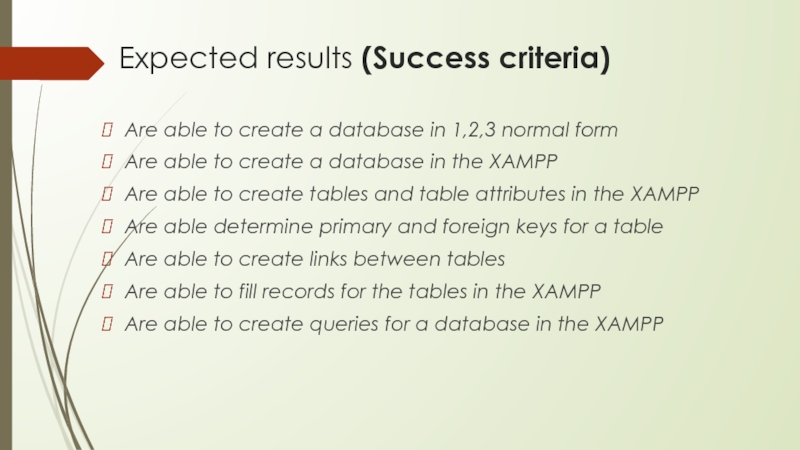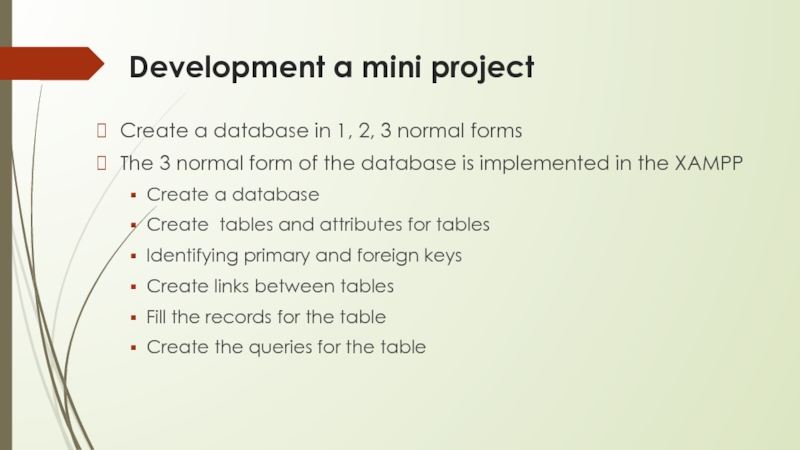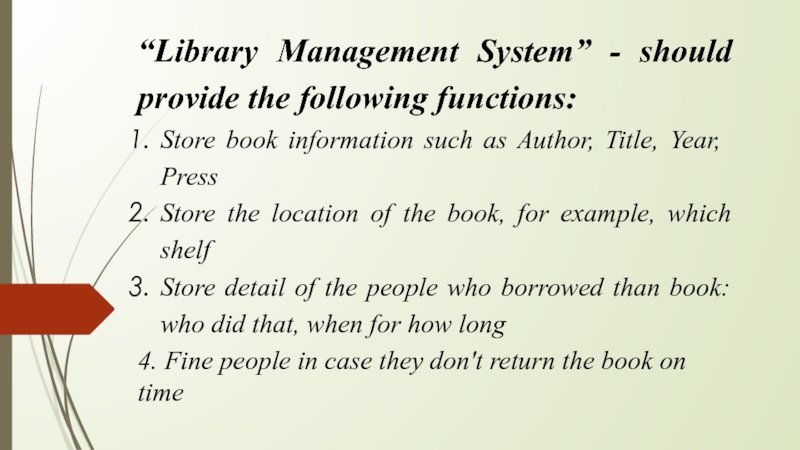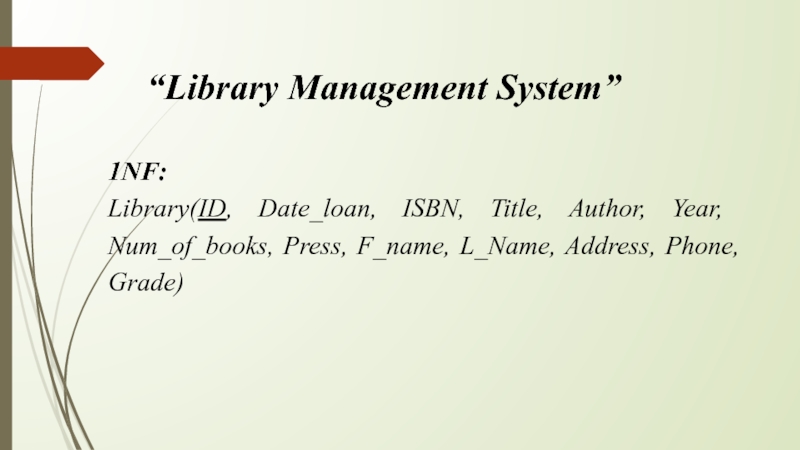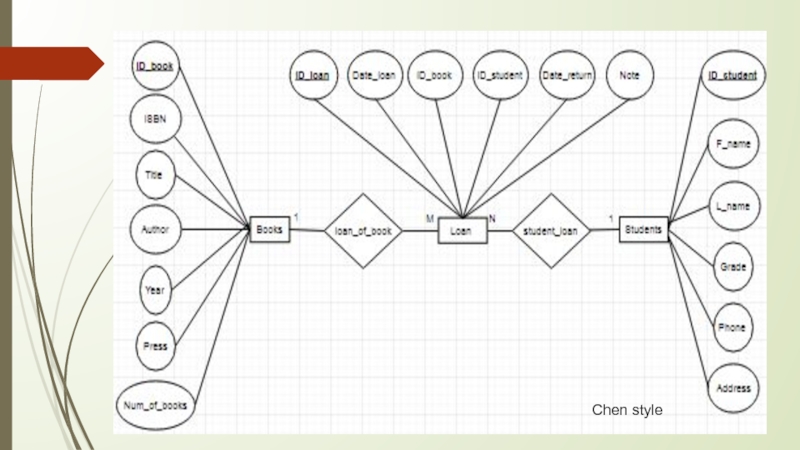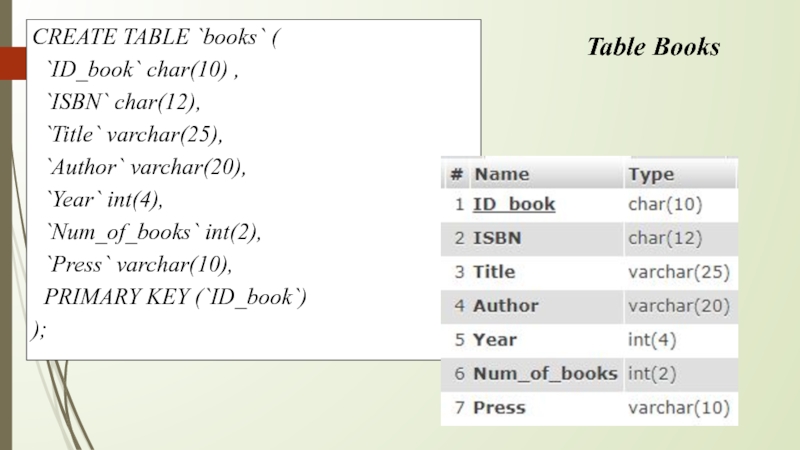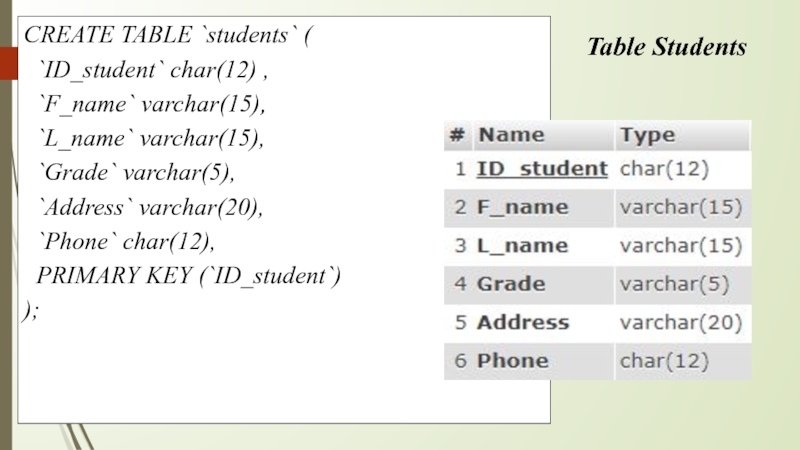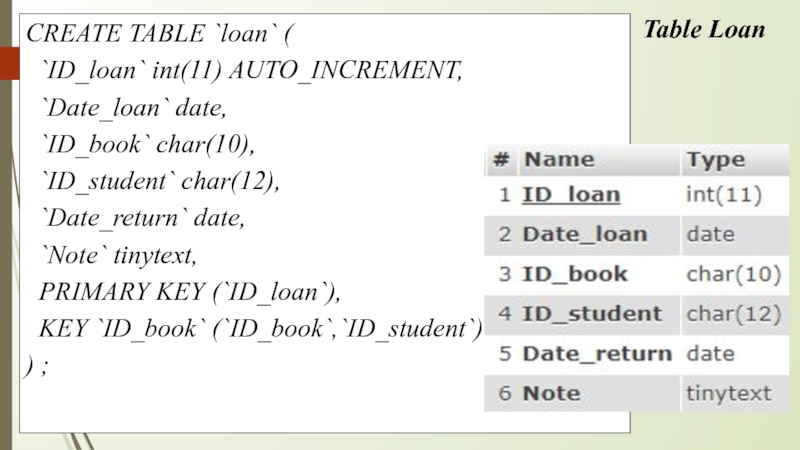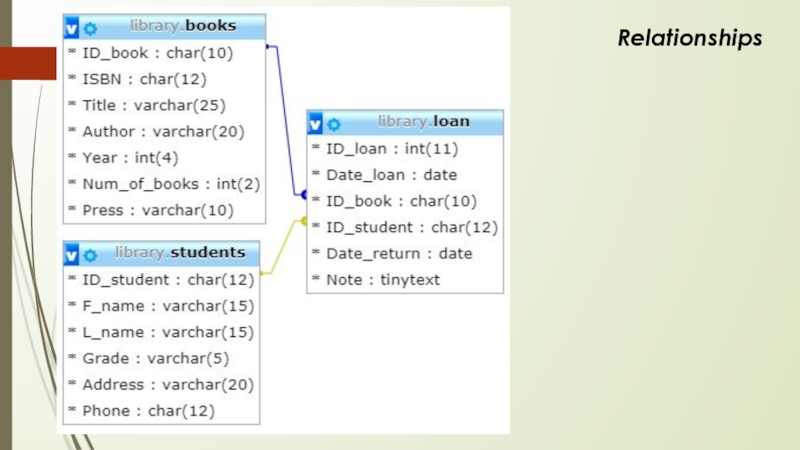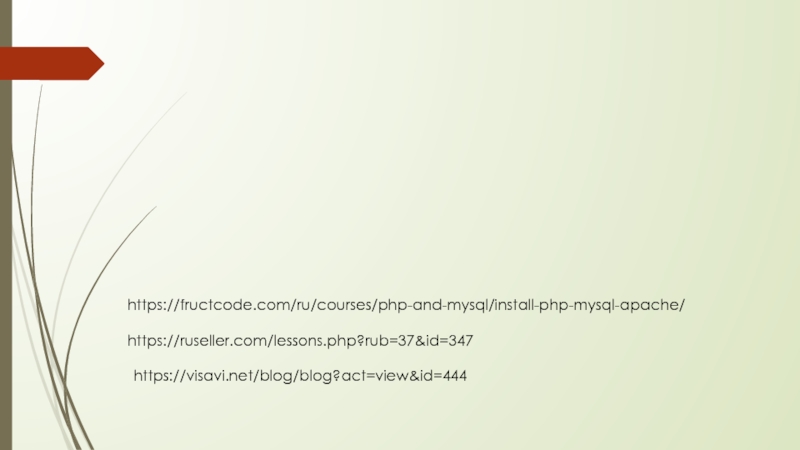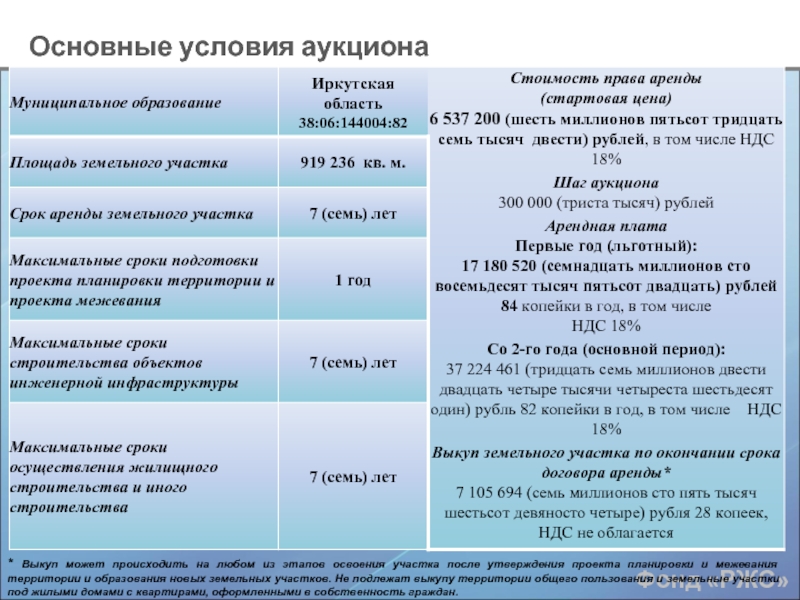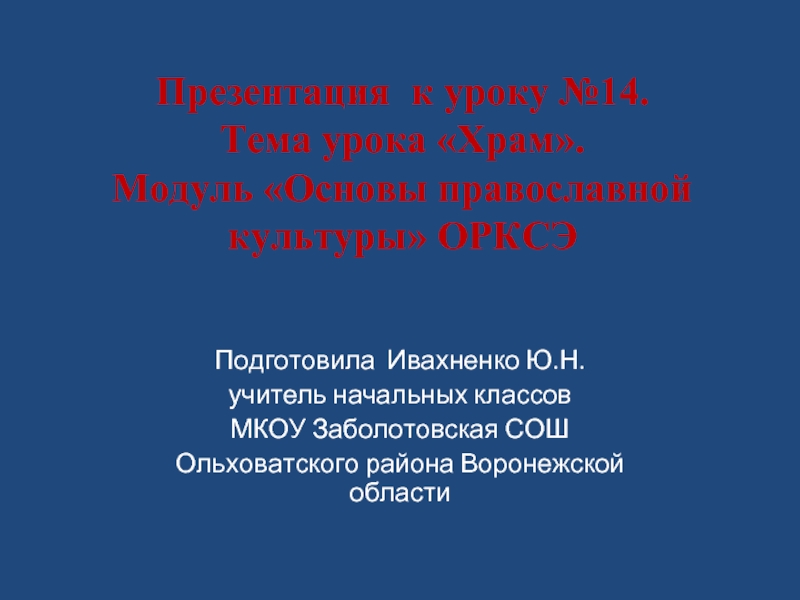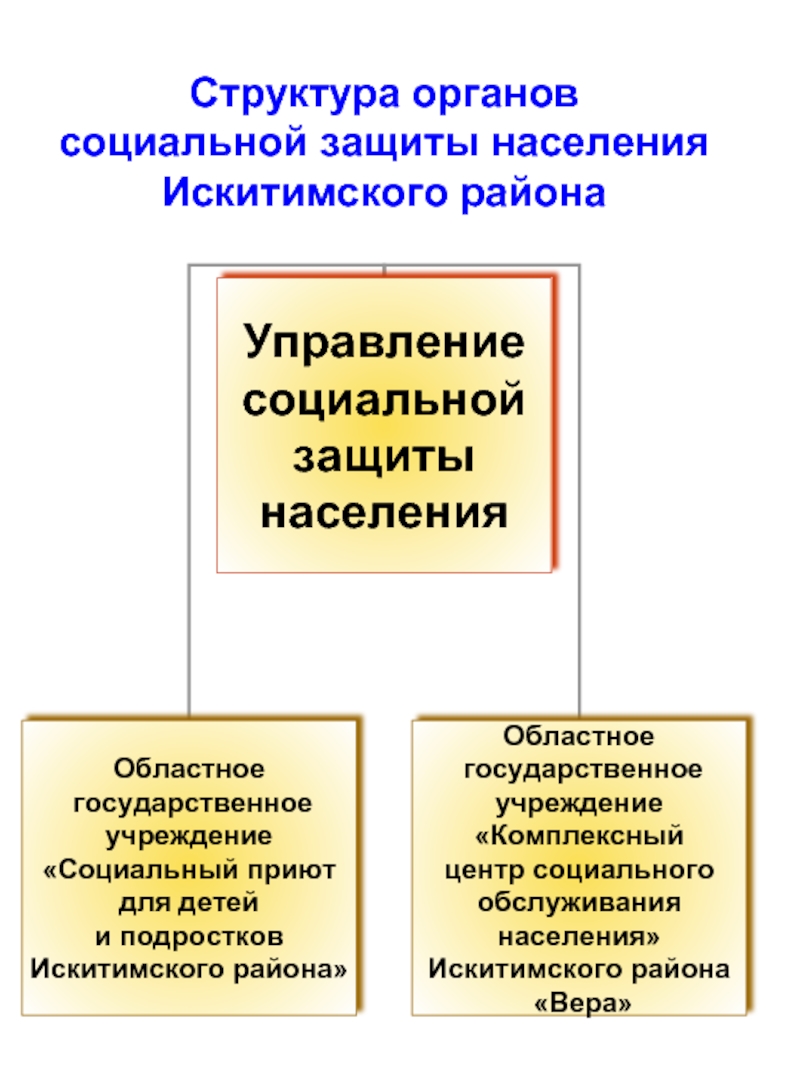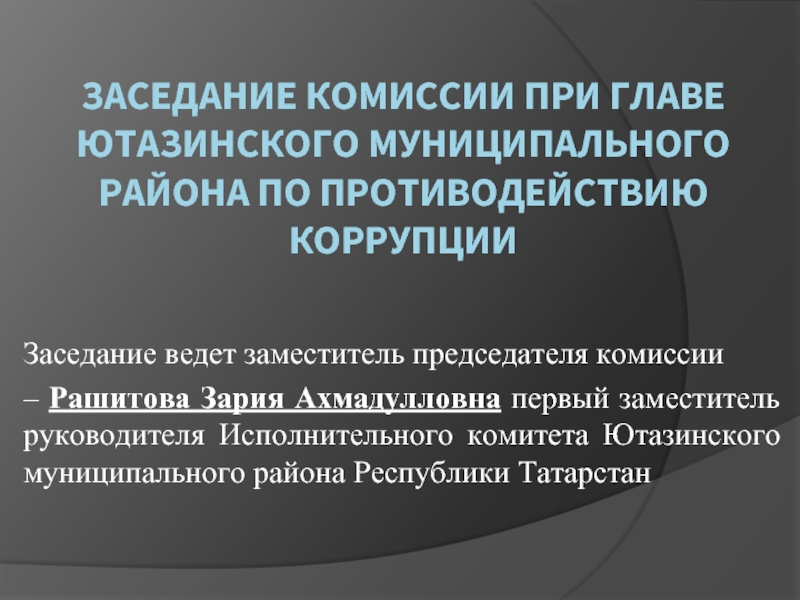- Главная
- Разное
- Дизайн
- Бизнес и предпринимательство
- Аналитика
- Образование
- Развлечения
- Красота и здоровье
- Финансы
- Государство
- Путешествия
- Спорт
- Недвижимость
- Армия
- Графика
- Культурология
- Еда и кулинария
- Лингвистика
- Английский язык
- Астрономия
- Алгебра
- Биология
- География
- Детские презентации
- Информатика
- История
- Литература
- Маркетинг
- Математика
- Медицина
- Менеджмент
- Музыка
- МХК
- Немецкий язык
- ОБЖ
- Обществознание
- Окружающий мир
- Педагогика
- Русский язык
- Технология
- Физика
- Философия
- Химия
- Шаблоны, картинки для презентаций
- Экология
- Экономика
- Юриспруденция
Create a own Database презентация
Содержание
- 1. Create a own Database
- 2. Expected results (Success criteria) Are able to
- 3. Development a mini project Create a database
- 4. “Library Management System” - should provide the
- 5. 1NF: Library(ID, Date_loan, ISBN, Title, Author, Year,
- 6. 2-3NF: Books(ID_book, ISBN, Title, Authors, Year,
- 8. Chen style
- 9. CREATE TABLE `books` ( `ID_book` char(10)
- 10. Table Students CREATE TABLE `students` (
- 11. CREATE TABLE `loan` ( `ID_loan` int(11)
- 12. Relationships
- 13. Queries SELECT * FROM books WHERE Press
- 14. https://fructcode.com/ru/courses/php-and-mysql/install-php-mysql-apache/ https://visavi.net/blog/blog?act=view&id=444 https://ruseller.com/lessons.php?rub=37&id=347
Слайд 1Create a own Database
use at least four applications in implementing project
Слайд 2Expected results (Success criteria)
Are able to create a database in 1,2,3
Are able to create a database in the XAMPP
Are able to create tables and table attributes in the XAMPP
Are able determine primary and foreign keys for a table
Are able to create links between tables
Are able to fill records for the tables in the XAMPP
Are able to create queries for a database in the XAMPP
Слайд 3Development a mini project
Create a database in 1, 2, 3 normal
The 3 normal form of the database is implemented in the XAMPP
Create a database
Create tables and attributes for tables
Identifying primary and foreign keys
Create links between tables
Fill the records for the table
Create the queries for the table
Слайд 4“Library Management System” - should provide the following functions:
Store book information
Store the location of the book, for example, which shelf
Store detail of the people who borrowed than book: who did that, when for how long
4. Fine people in case they don't return the book on time
Слайд 51NF:
Library(ID, Date_loan, ISBN, Title, Author, Year, Num_of_books, Press, F_name, L_Name, Address,
“Library Management System”
Слайд 62-3NF:
Books(ID_book, ISBN, Title, Authors, Year, Num_of_books, Press);
Students(ID_student, F_Name, L_Name, Address,
Loan(ID_loan, Date_loan, ID_book, ID_student, Date_return, Note)
Слайд 9CREATE TABLE `books` (
`ID_book` char(10) ,
`ISBN` char(12),
`Title` varchar(25),
`Year` int(4),
`Num_of_books` int(2),
`Press` varchar(10),
PRIMARY KEY (`ID_book`)
);
Table Books
Слайд 10Table Students
CREATE TABLE `students` (
`ID_student` char(12) ,
`F_name` varchar(15),
`L_name`
`Grade` varchar(5),
`Address` varchar(20),
`Phone` char(12),
PRIMARY KEY (`ID_student`)
);
Слайд 11CREATE TABLE `loan` (
`ID_loan` int(11) AUTO_INCREMENT,
`Date_loan` date,
`ID_book` char(10),
`Date_return` date,
`Note` tinytext,
PRIMARY KEY (`ID_loan`),
KEY `ID_book` (`ID_book`,`ID_student`)
) ;
Table Loan
Слайд 13Queries
SELECT * FROM books WHERE Press LIKE “M_ _ _ _
SELECT Title, Author FROM books WHERE Press LIKE “P%”;
Select * from books WHERE Num_of_books=10;
Select * from books WHERE Num_of_books=10 and Press =‘Semey’ ;