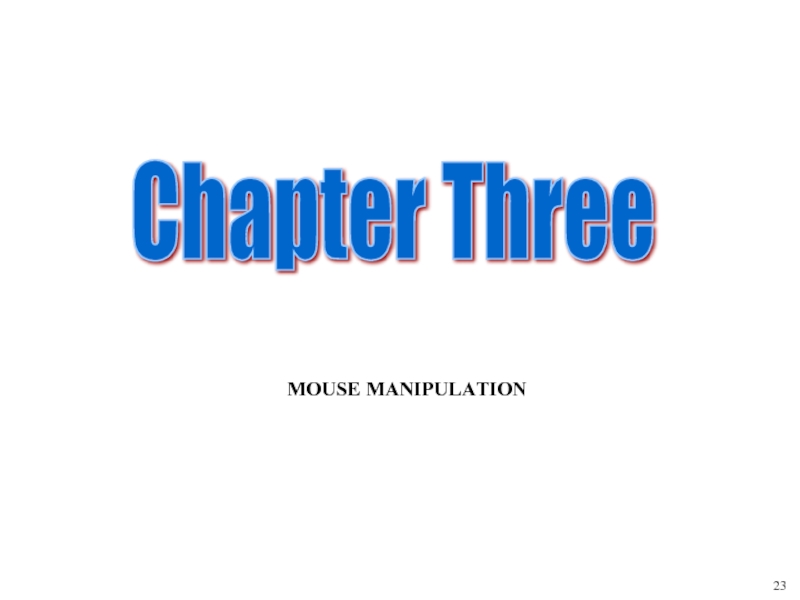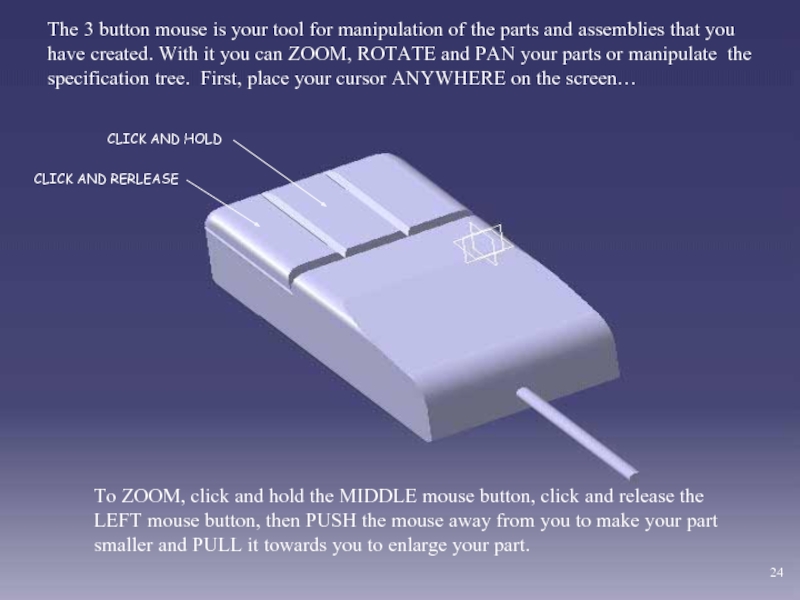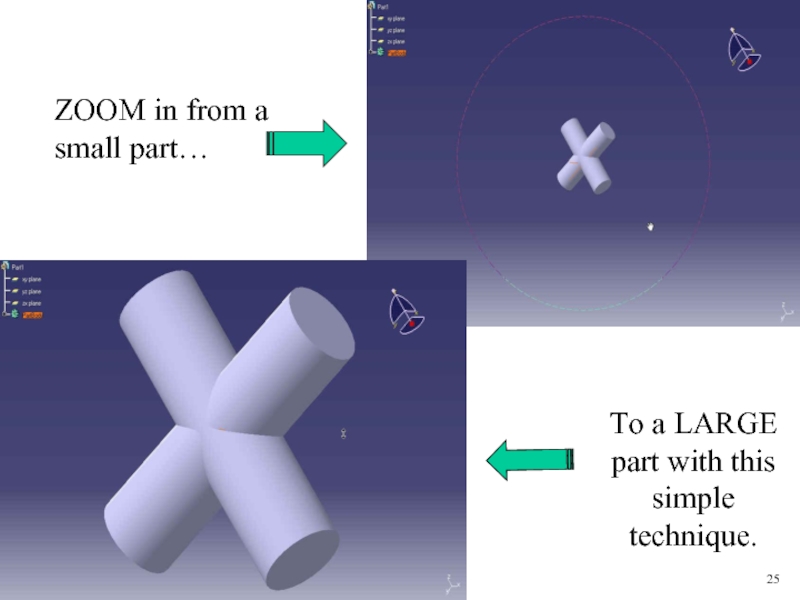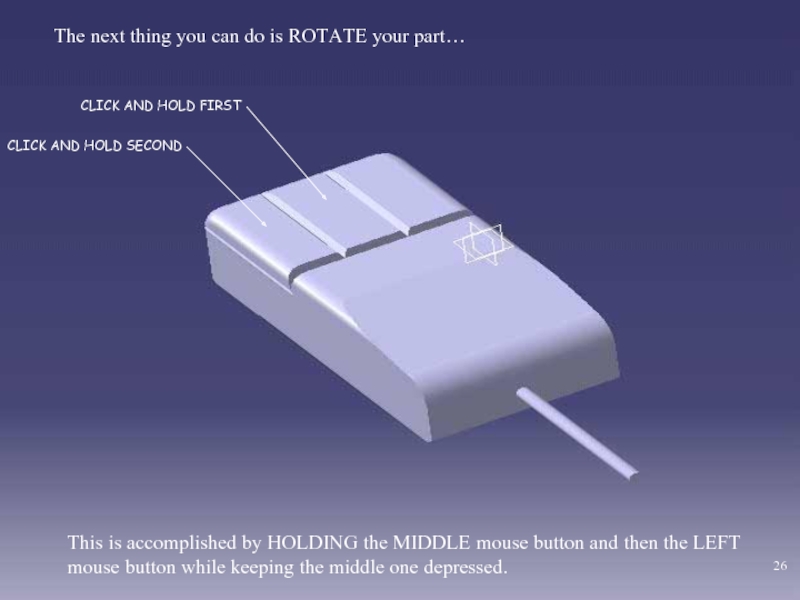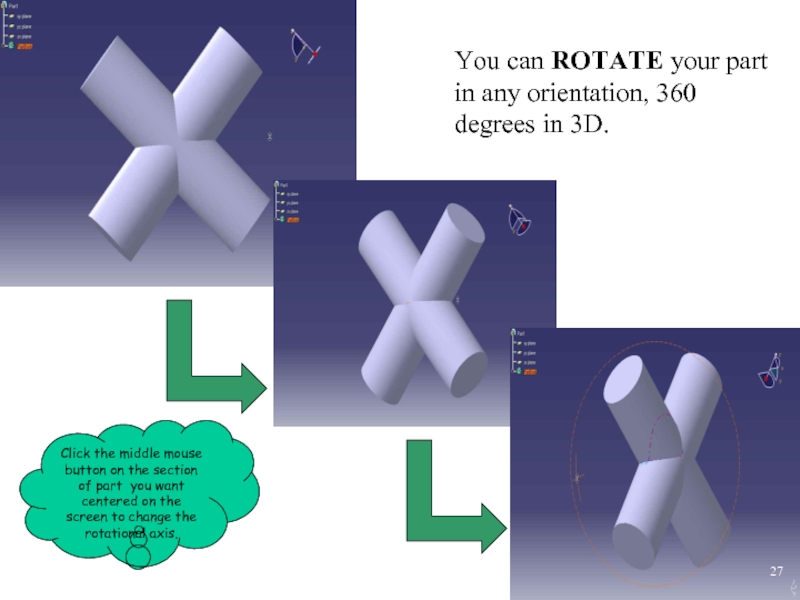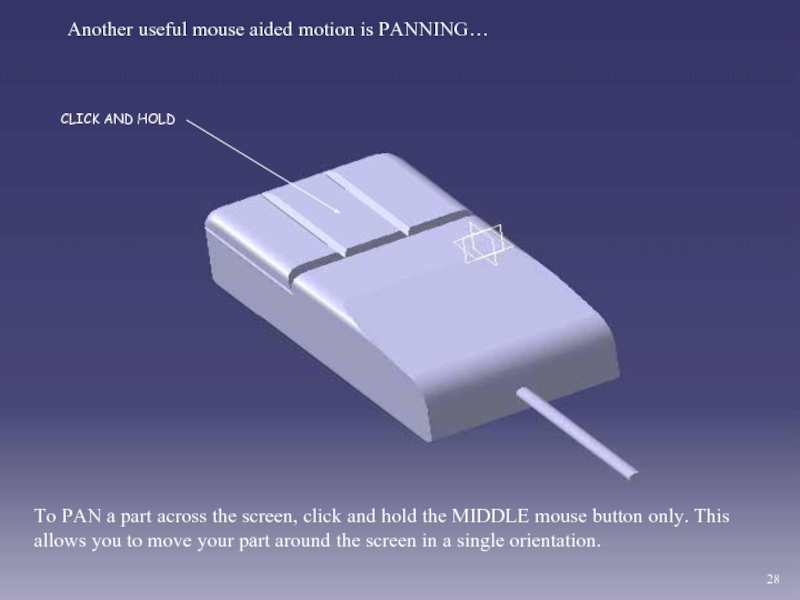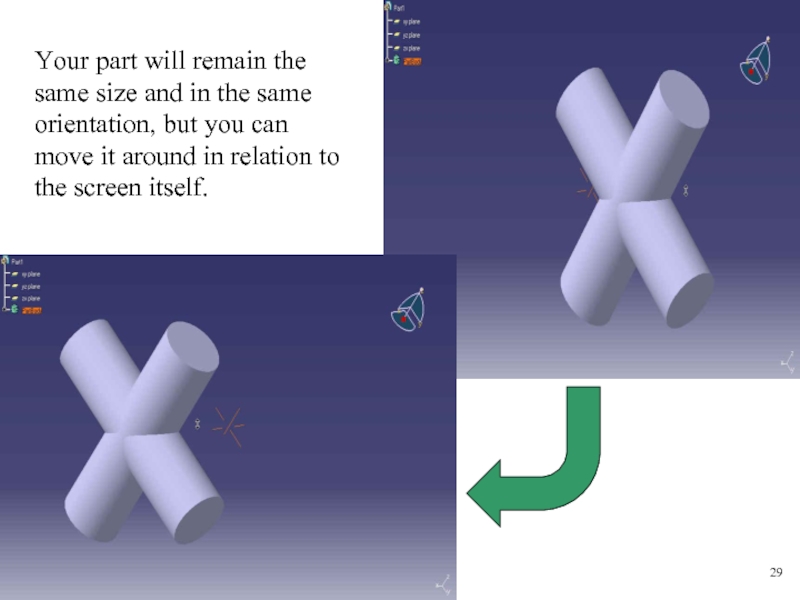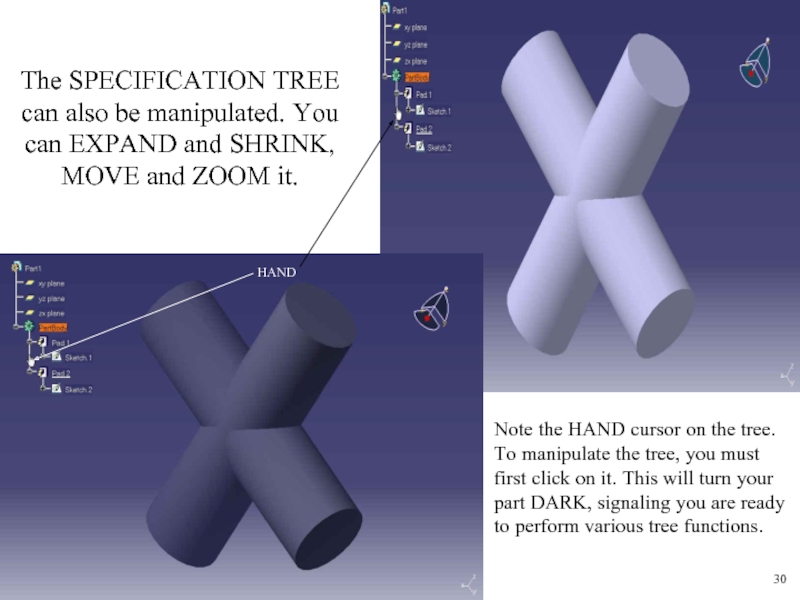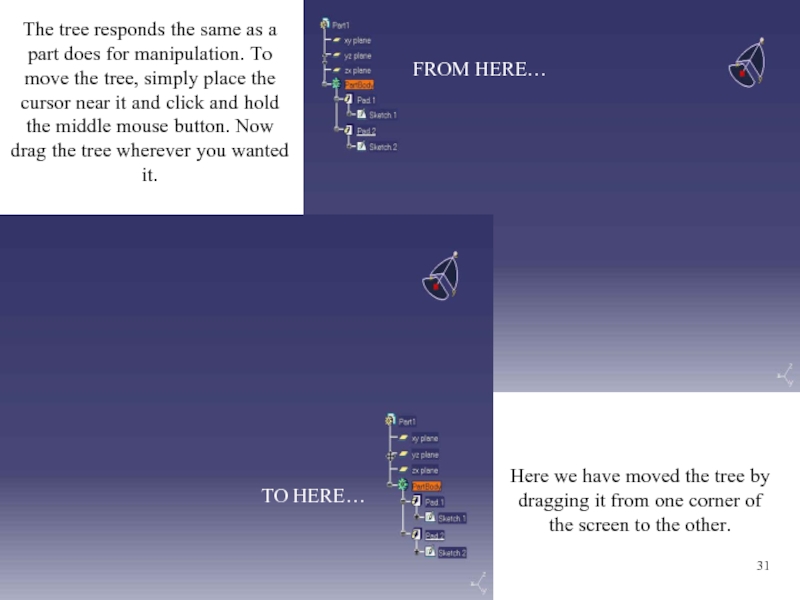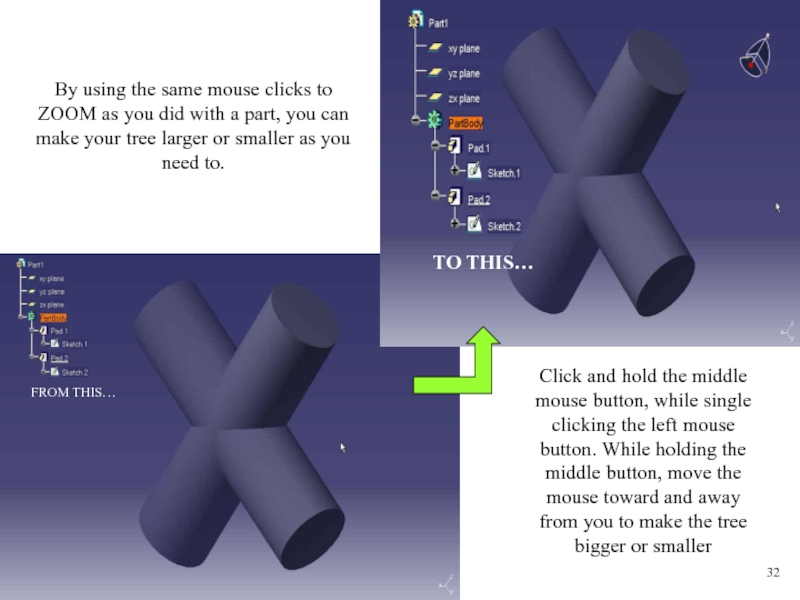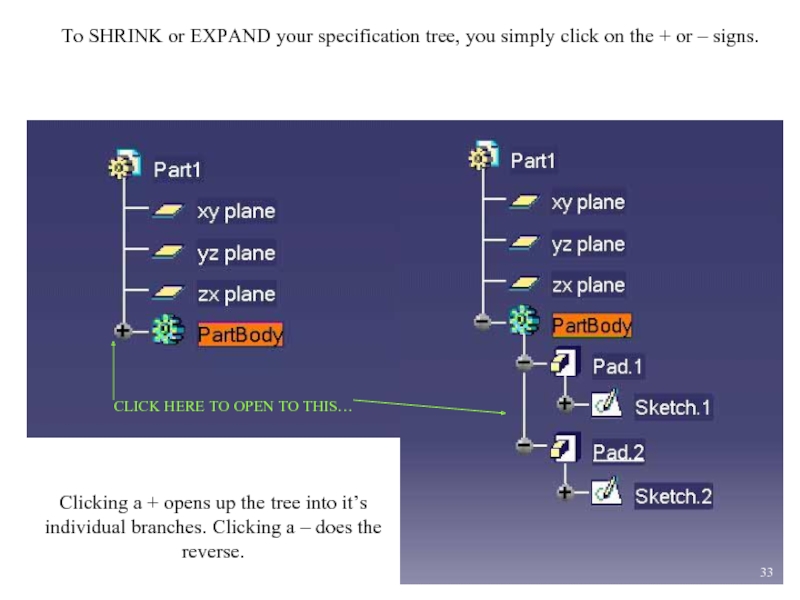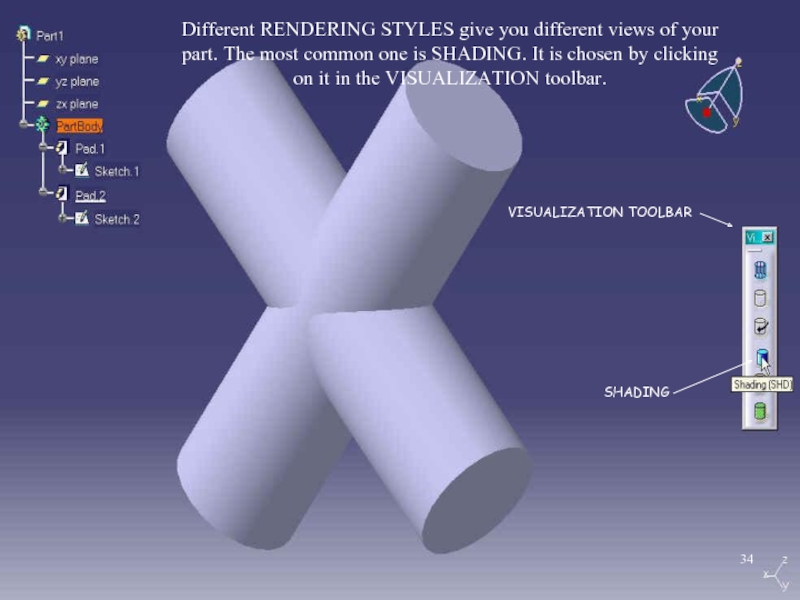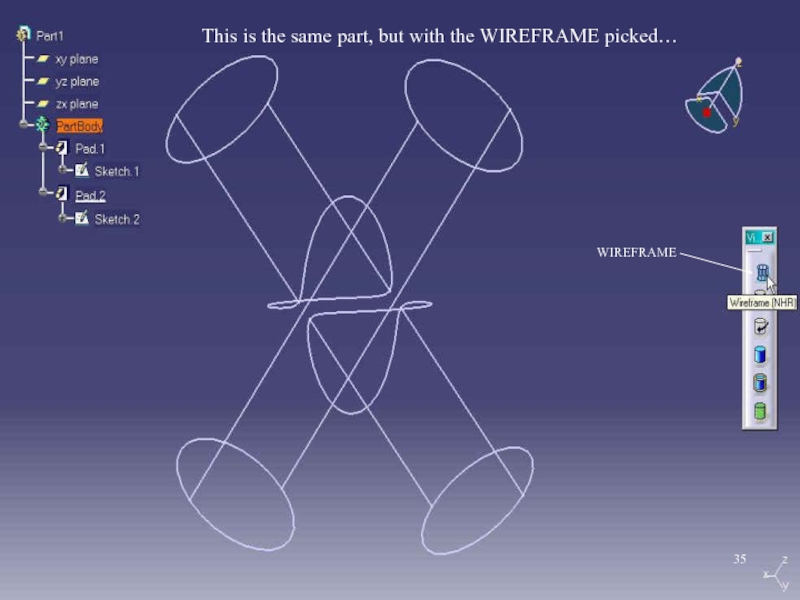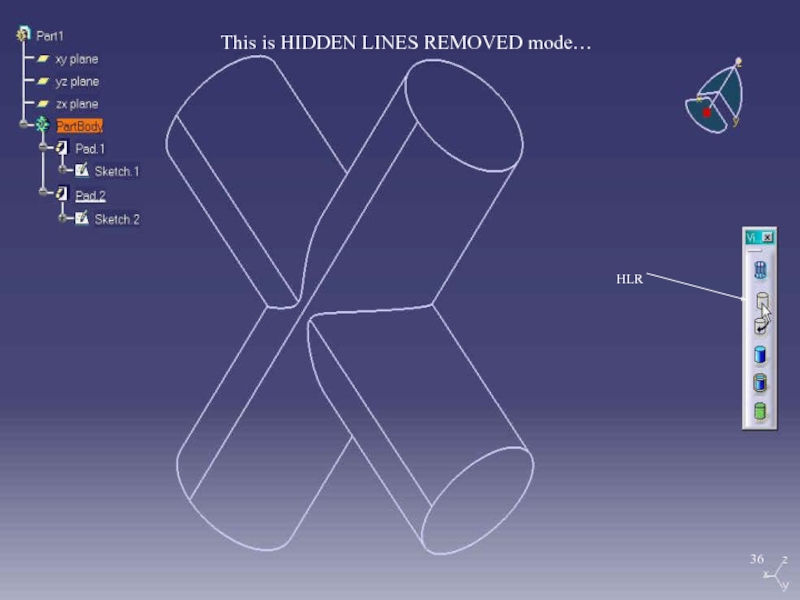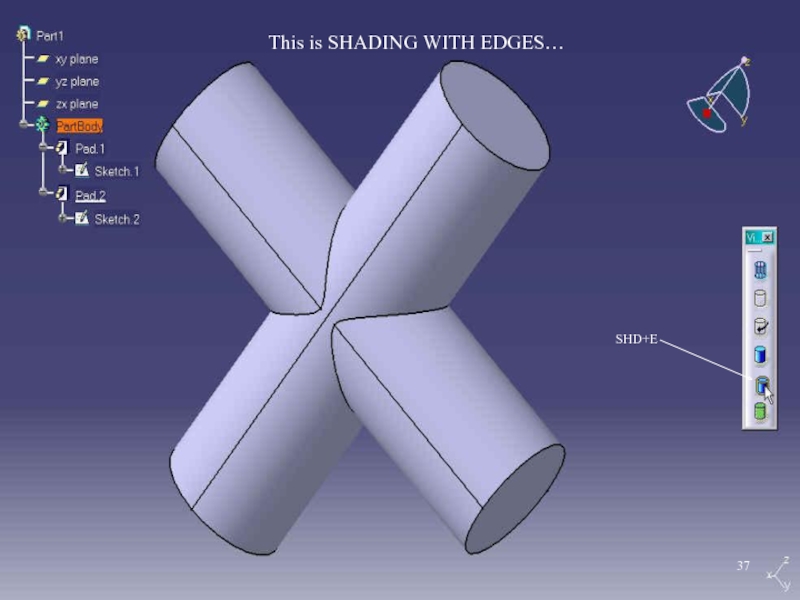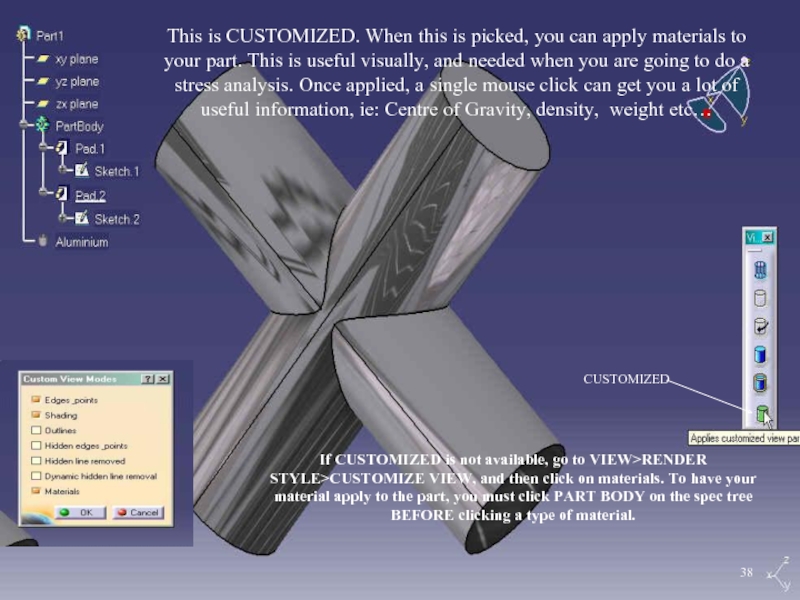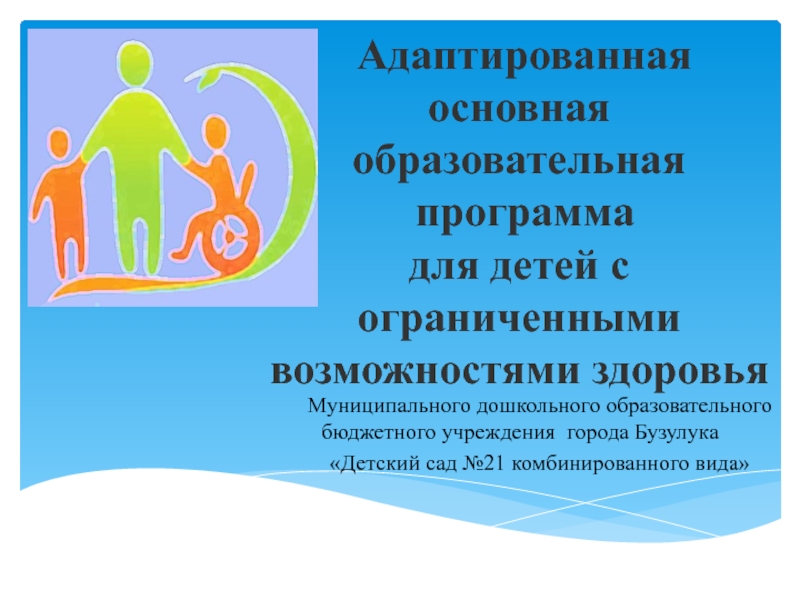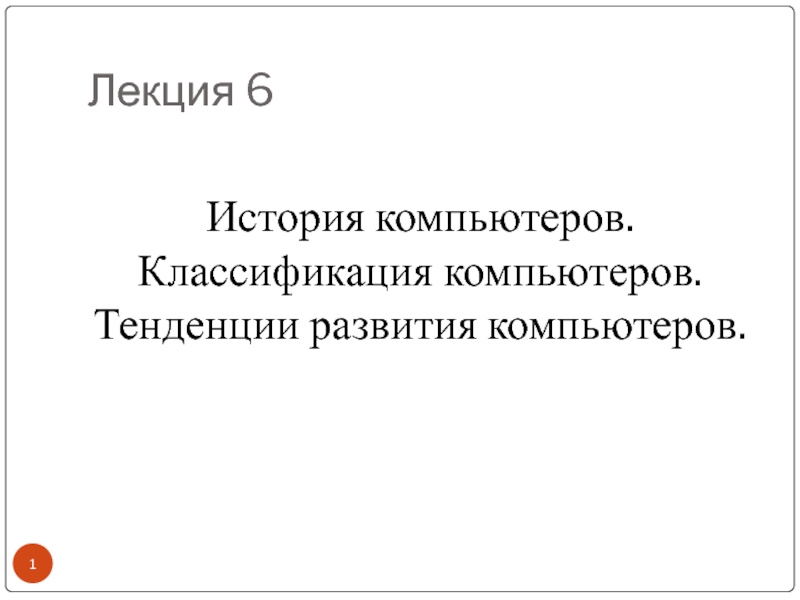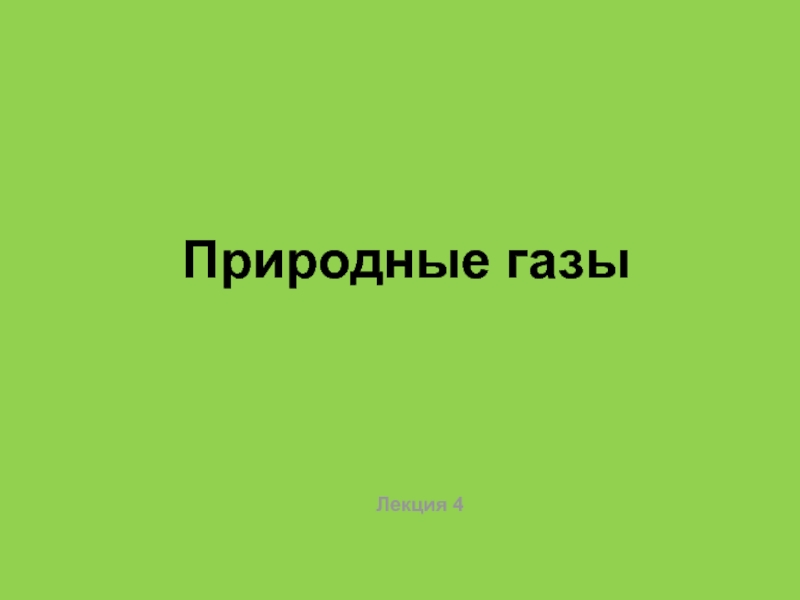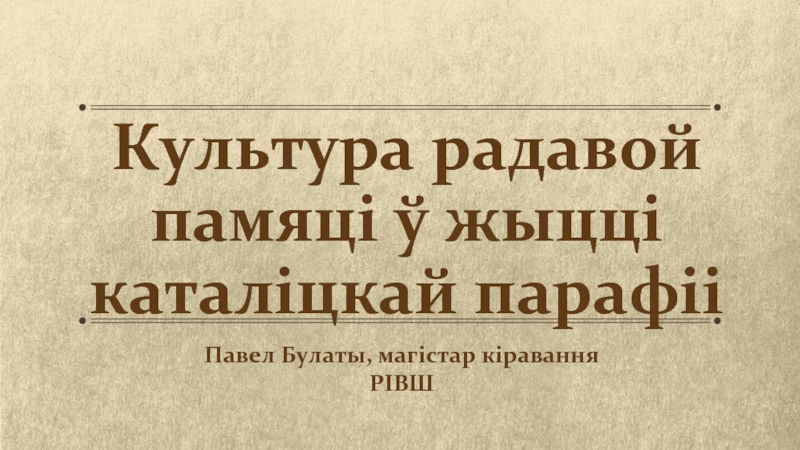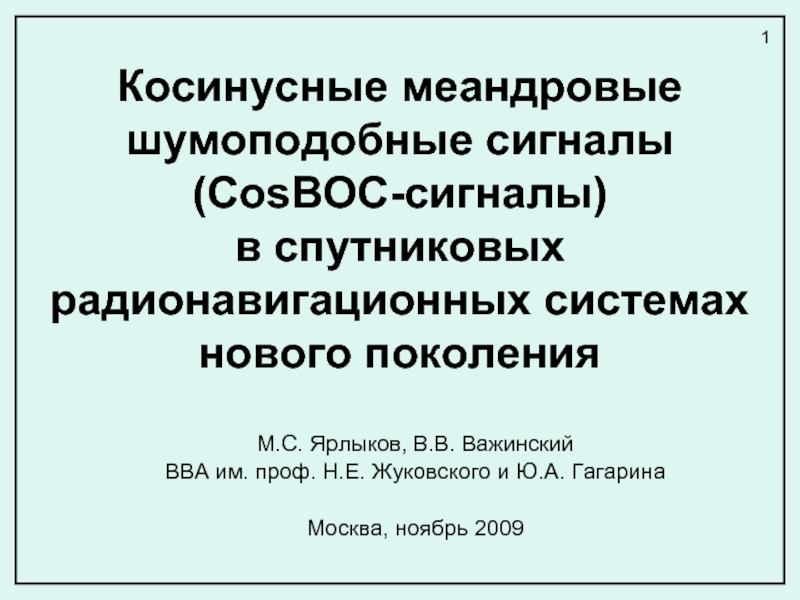- Главная
- Разное
- Дизайн
- Бизнес и предпринимательство
- Аналитика
- Образование
- Развлечения
- Красота и здоровье
- Финансы
- Государство
- Путешествия
- Спорт
- Недвижимость
- Армия
- Графика
- Культурология
- Еда и кулинария
- Лингвистика
- Английский язык
- Астрономия
- Алгебра
- Биология
- География
- Детские презентации
- Информатика
- История
- Литература
- Маркетинг
- Математика
- Медицина
- Менеджмент
- Музыка
- МХК
- Немецкий язык
- ОБЖ
- Обществознание
- Окружающий мир
- Педагогика
- Русский язык
- Технология
- Физика
- Философия
- Химия
- Шаблоны, картинки для презентаций
- Экология
- Экономика
- Юриспруденция
Chapter Three презентация
Содержание
- 1. Chapter Three
- 2. The 3 button mouse is your tool
- 3. ZOOM in from a small part… To
- 4. The next thing you can do is
- 5. You can ROTATE your part
- 6. Another useful mouse aided motion is PANNING…
- 7. Your part will remain the same
- 8. The SPECIFICATION TREE can also be manipulated.
- 9. The tree responds the same as a
- 10. By using the same mouse clicks
- 11. To SHRINK or EXPAND your specification tree,
- 12. Different RENDERING STYLES give you different views
- 13. This is the same part, but with the WIREFRAME picked… WIREFRAME 35
- 14. This is HIDDEN LINES REMOVED mode… HLR 36
- 15. This is SHADING WITH EDGES… SHD+E 37
- 16. This is CUSTOMIZED. When this is picked,
Слайд 2The 3 button mouse is your tool for manipulation of the
To ZOOM, click and hold the MIDDLE mouse button, click and release the LEFT mouse button, then PUSH the mouse away from you to make your part smaller and PULL it towards you to enlarge your part.
CLICK AND HOLD
CLICK AND RERLEASE
24
Слайд 4The next thing you can do is ROTATE your part…
This is
CLICK AND HOLD FIRST
CLICK AND HOLD SECOND
26
Слайд 5
You can ROTATE your part in any orientation, 360 degrees in
Click the middle mouse button on the section of part you want centered on the screen to change the rotational axis.
27
Слайд 6Another useful mouse aided motion is PANNING…
To PAN a part across
CLICK AND HOLD
28
Слайд 7
Your part will remain the same size and in the same
29
Слайд 8The SPECIFICATION TREE can also be manipulated. You can EXPAND and
Note the HAND cursor on the tree. To manipulate the tree, you must first click on it. This will turn your part DARK, signaling you are ready to perform various tree functions.
HAND
30
Слайд 9The tree responds the same as a part does for manipulation.
Here we have moved the tree by dragging it from one corner of the screen to the other.
FROM HERE…
TO HERE…
31
Слайд 10
By using the same mouse clicks to ZOOM as you did
FROM THIS…
TO THIS…
Click and hold the middle mouse button, while single clicking the left mouse button. While holding the middle button, move the mouse toward and away from you to make the tree bigger or smaller
32
Слайд 11To SHRINK or EXPAND your specification tree, you simply click on
Clicking a + opens up the tree into it’s individual branches. Clicking a – does the reverse.
CLICK HERE TO OPEN TO THIS…
33
Слайд 12Different RENDERING STYLES give you different views of your part. The
VISUALIZATION TOOLBAR
SHADING
34
Слайд 16This is CUSTOMIZED. When this is picked, you can apply materials
CUSTOMIZED
If CUSTOMIZED is not available, go to VIEW>RENDER STYLE>CUSTOMIZE VIEW, and then click on materials. To have your material apply to the part, you must click PART BODY on the spec tree BEFORE clicking a type of material.
38