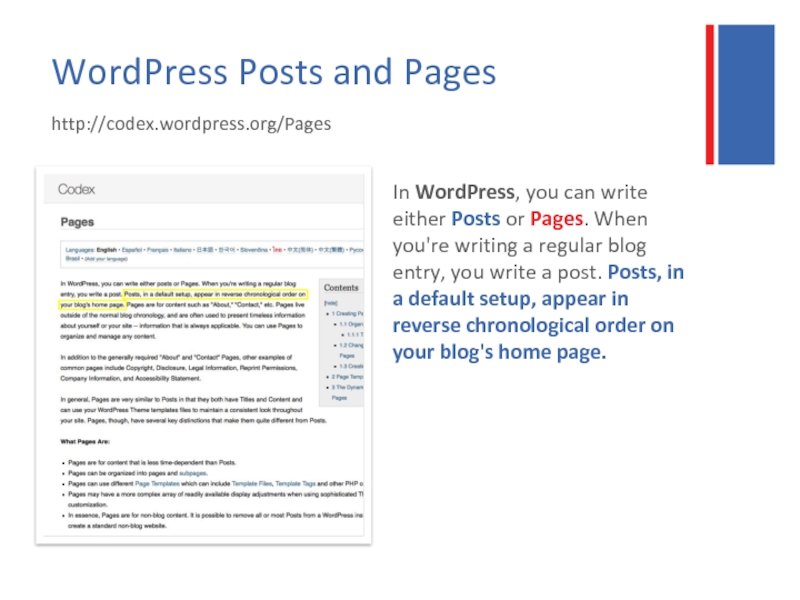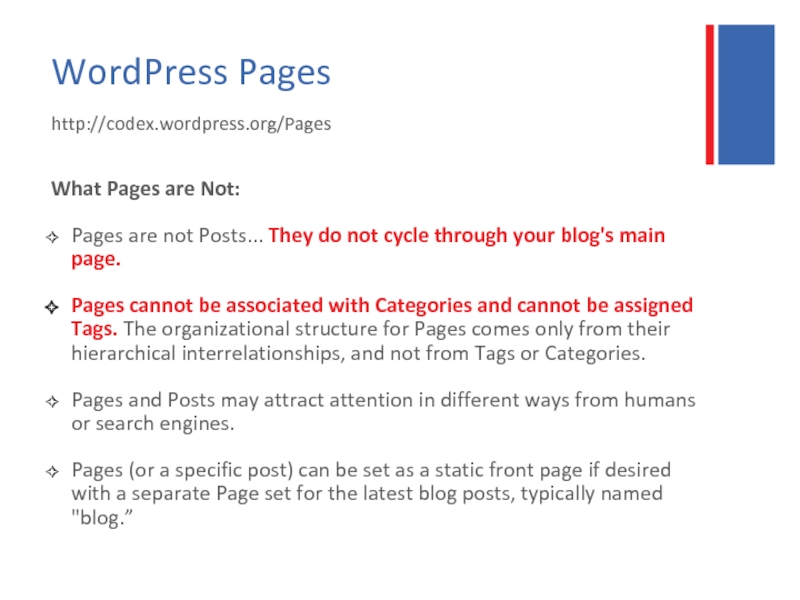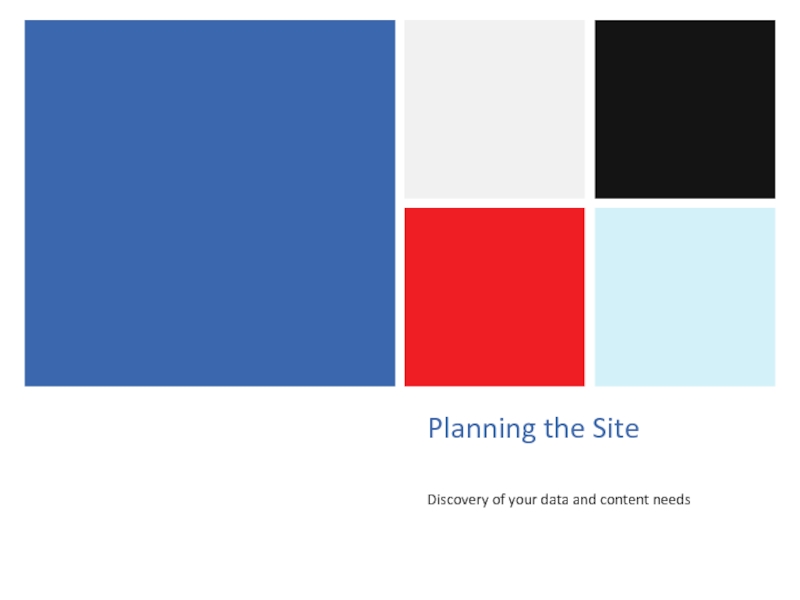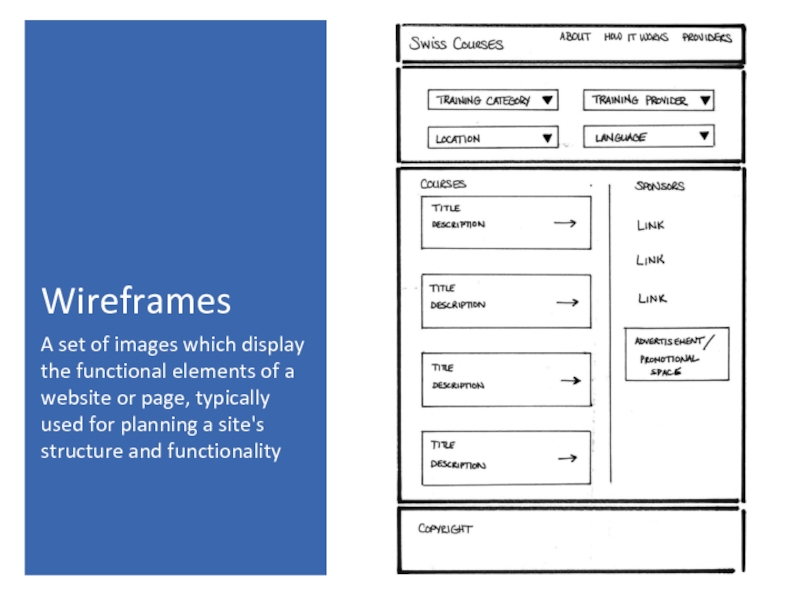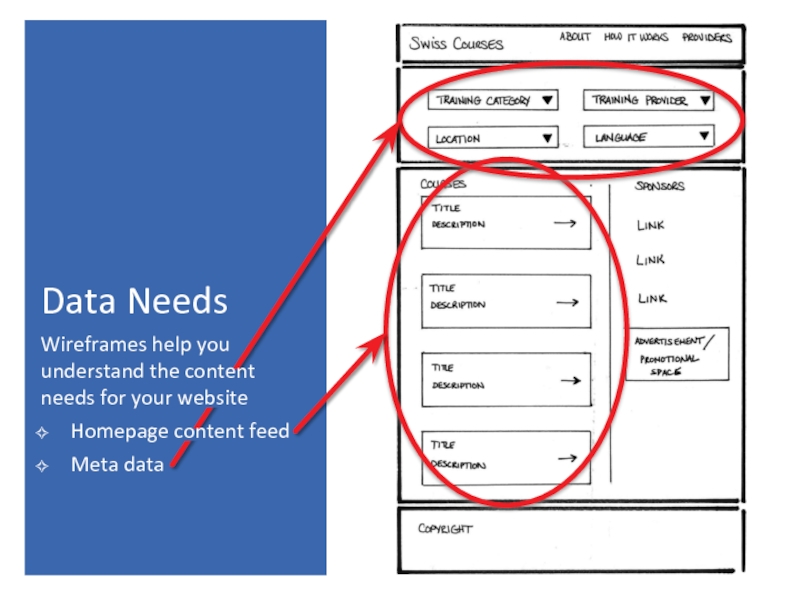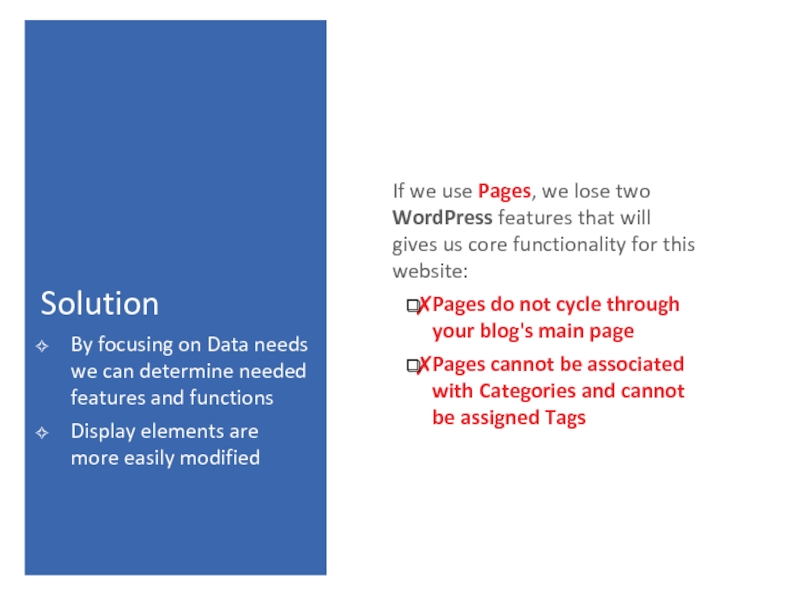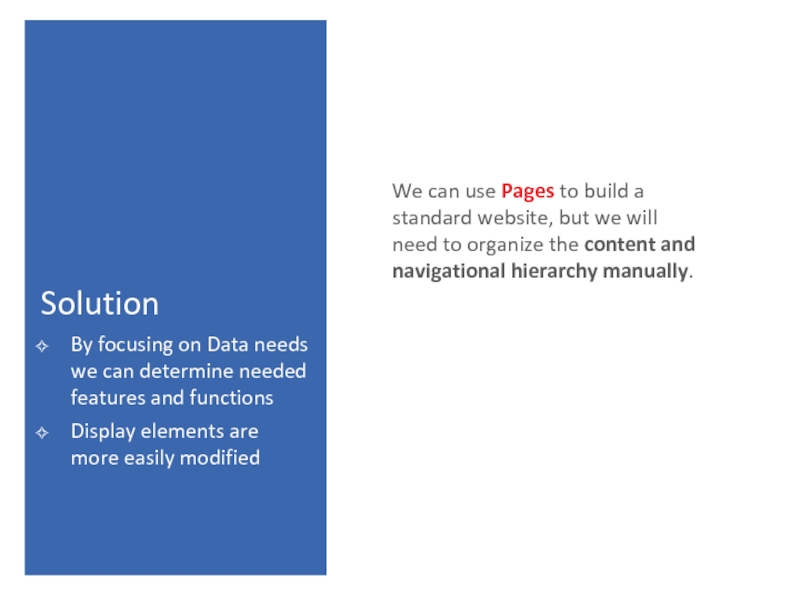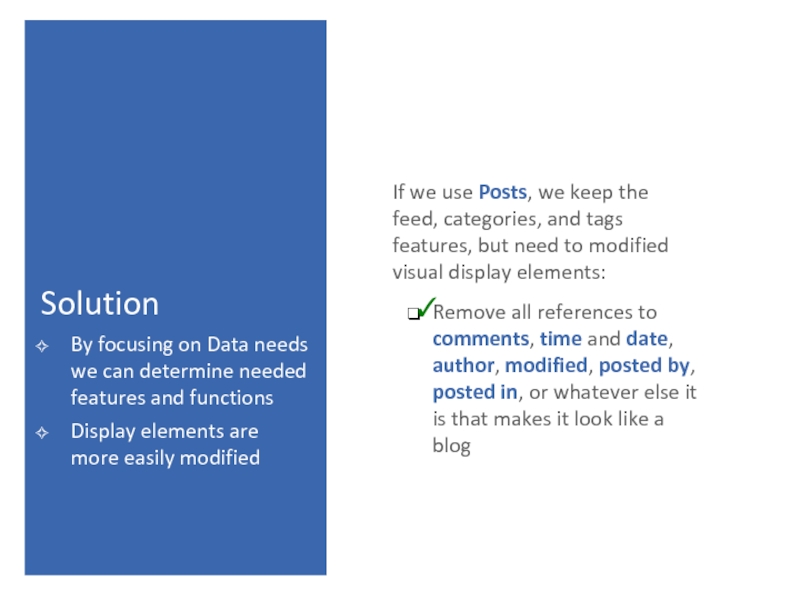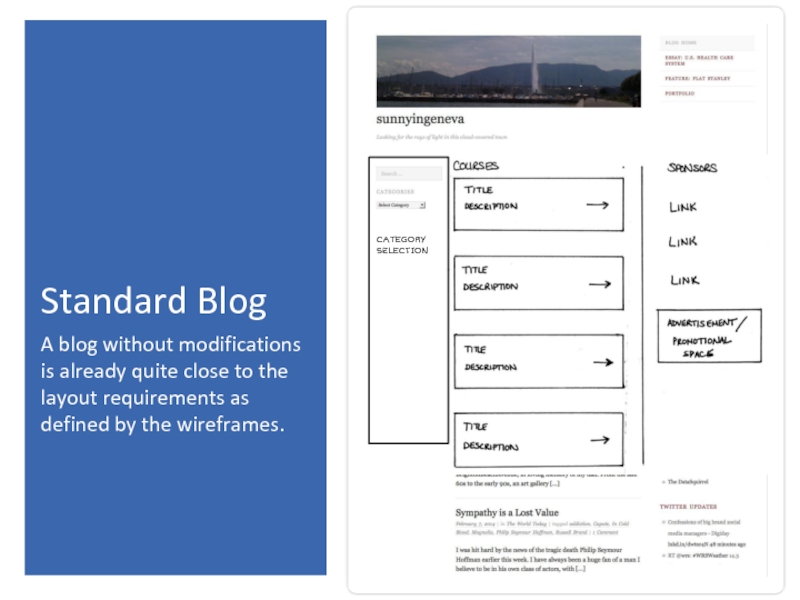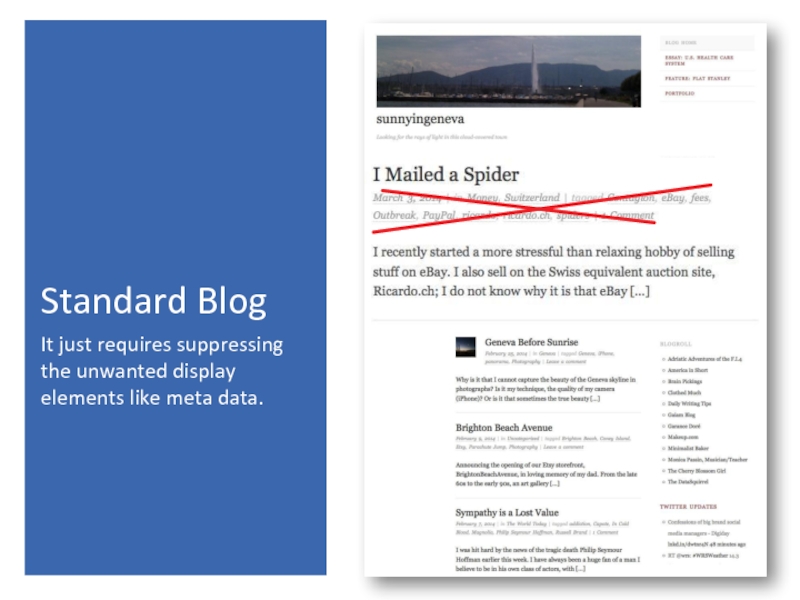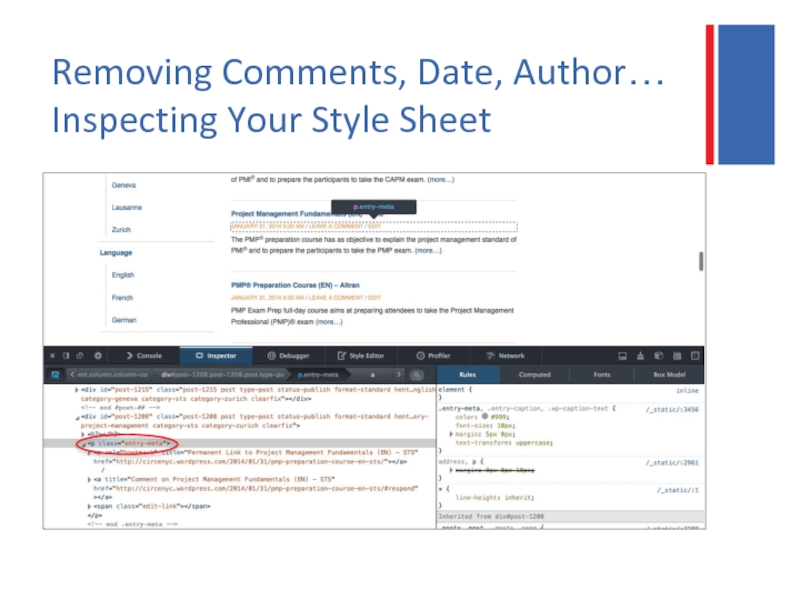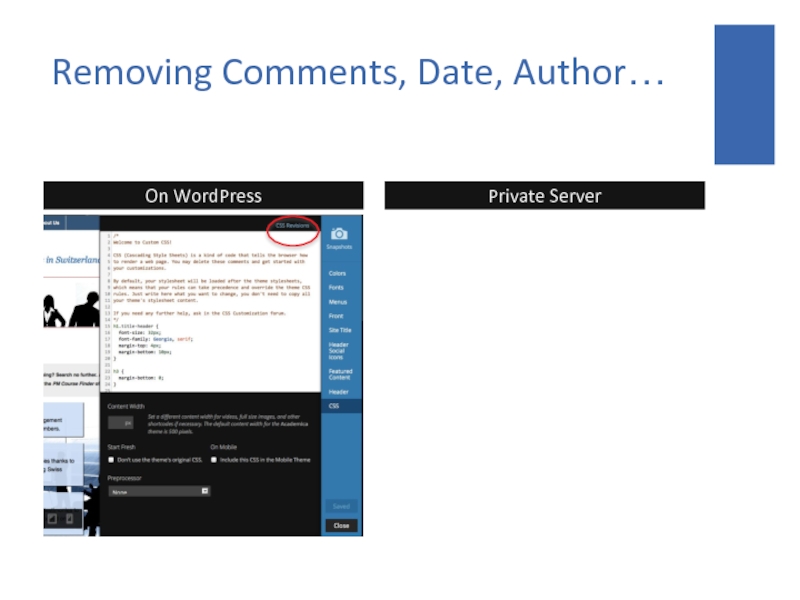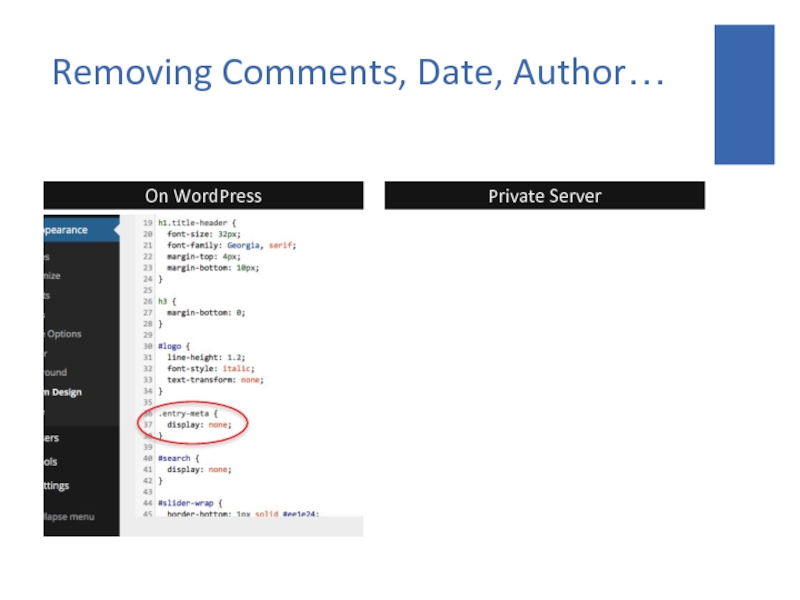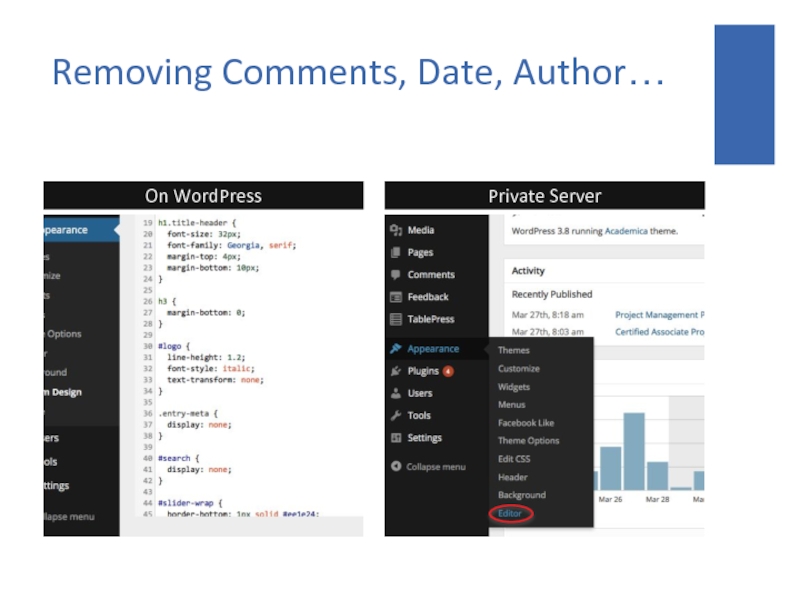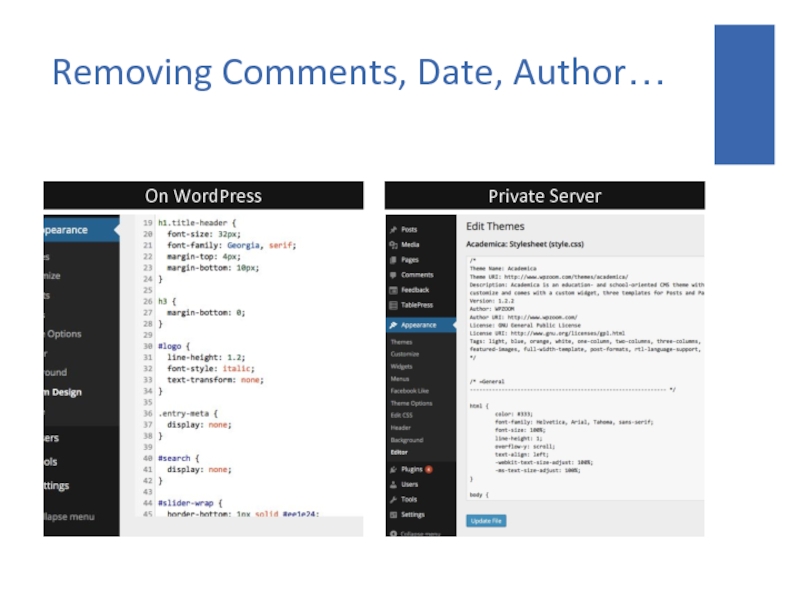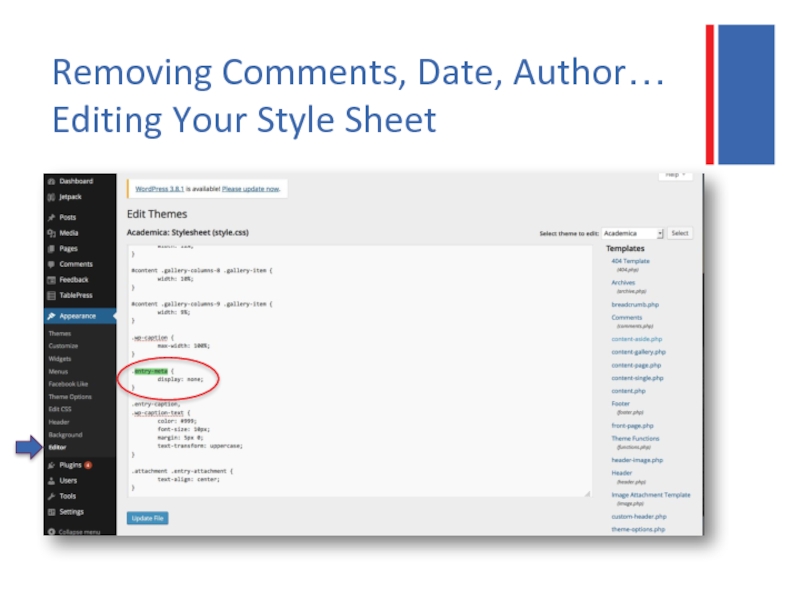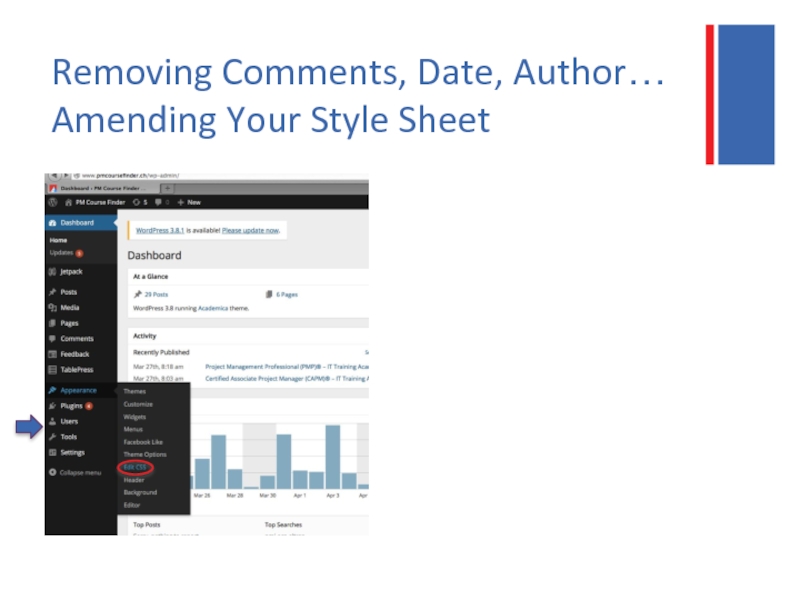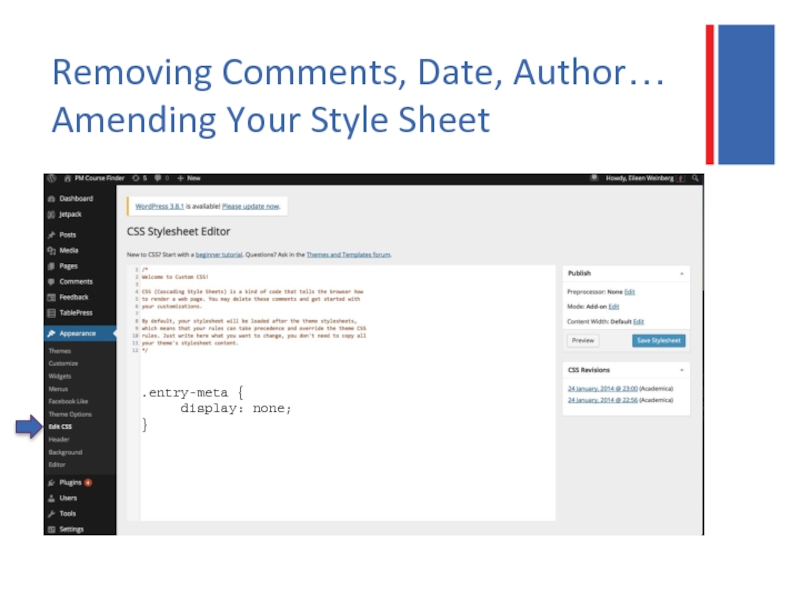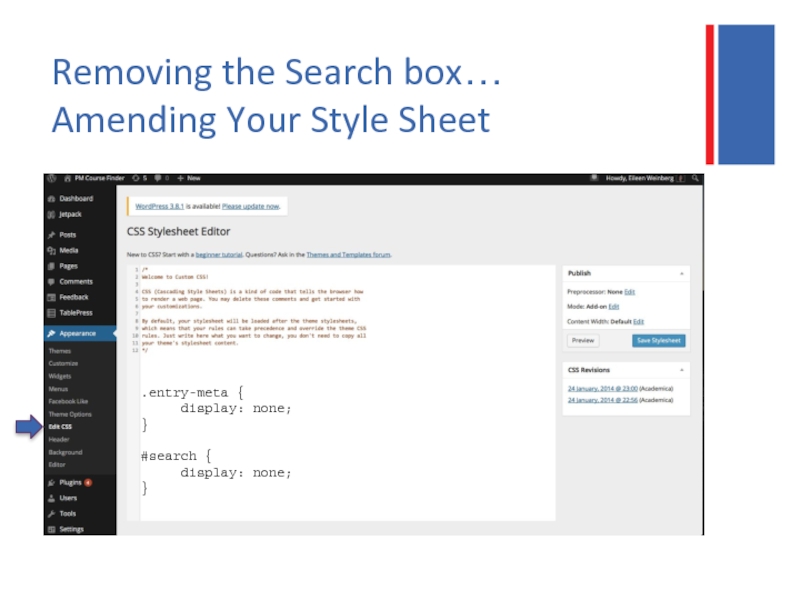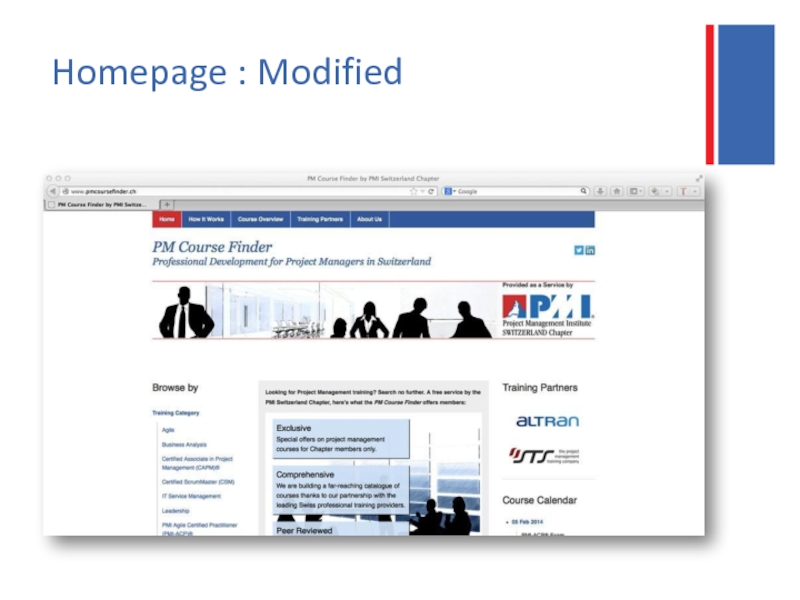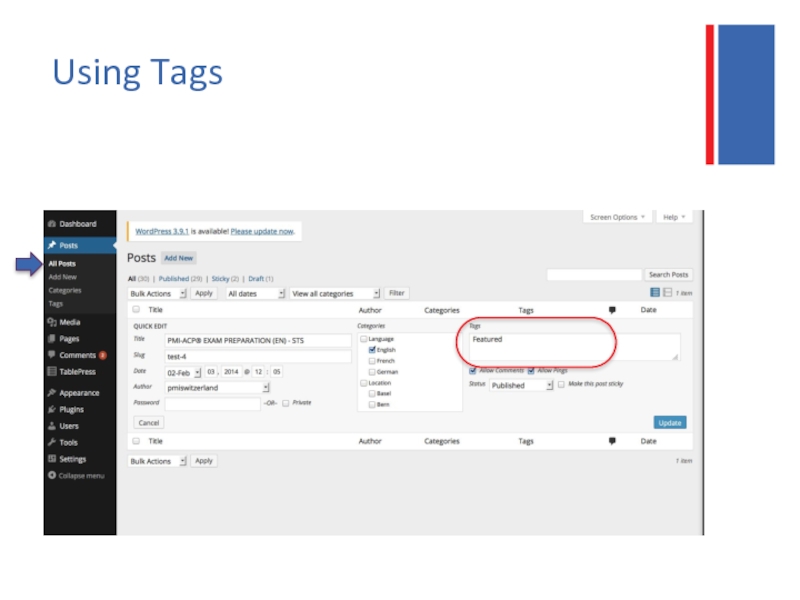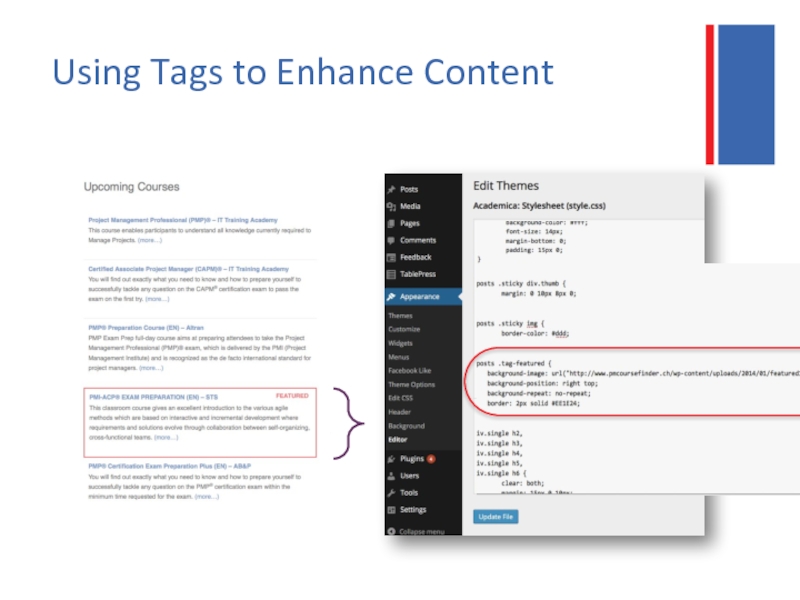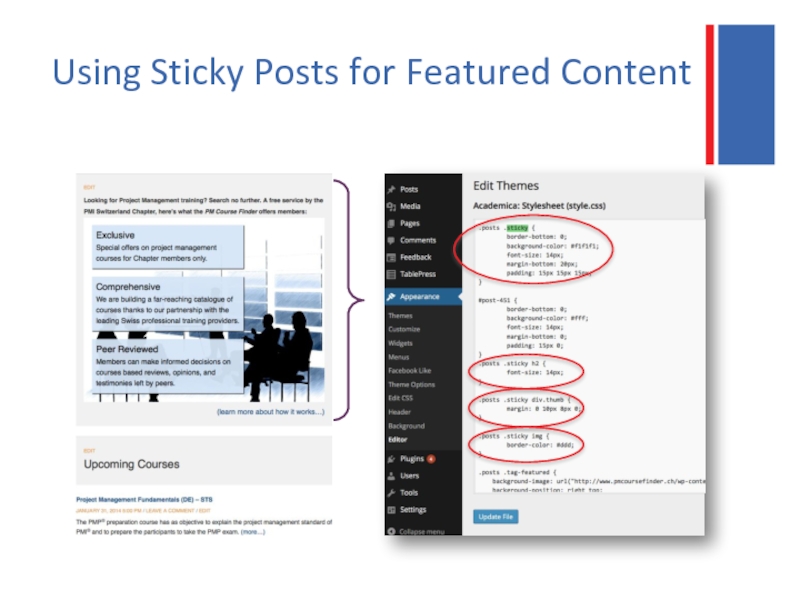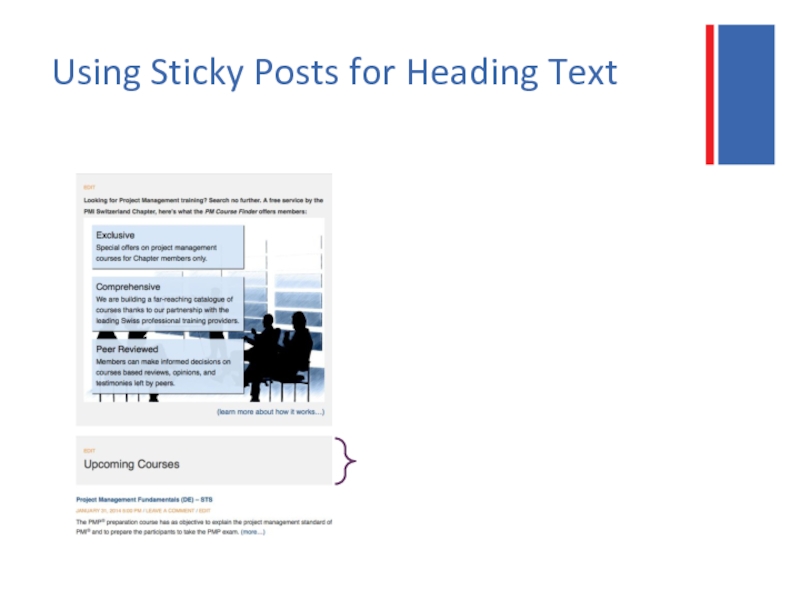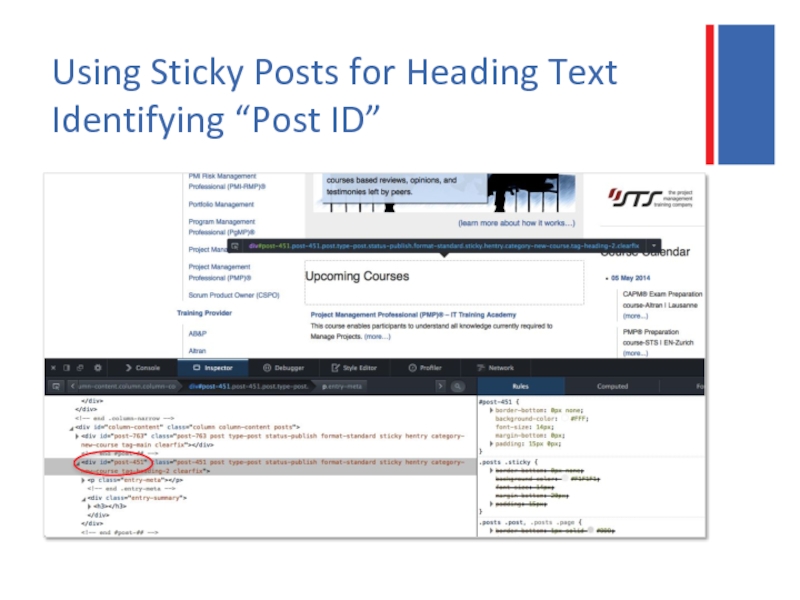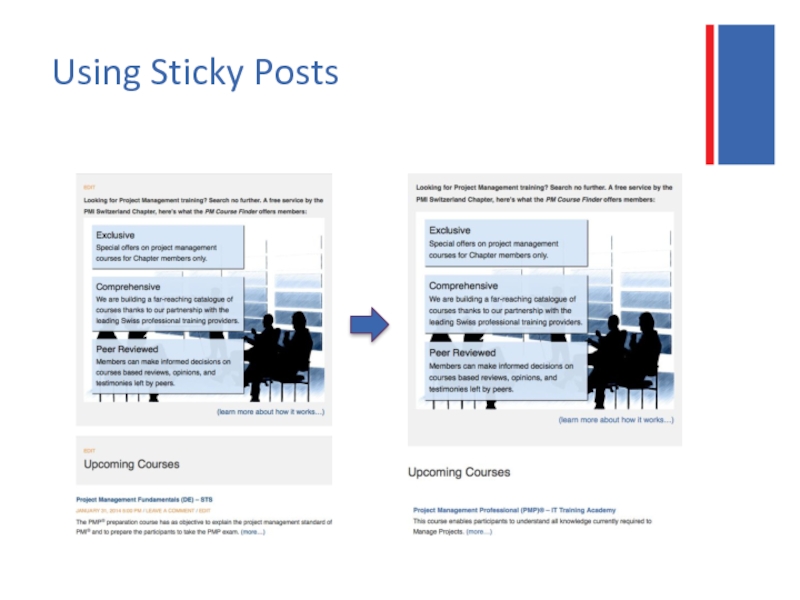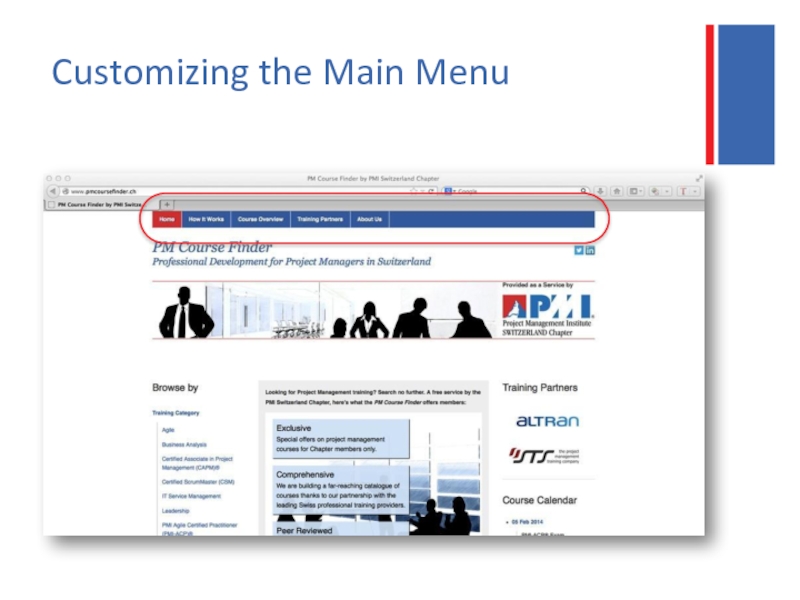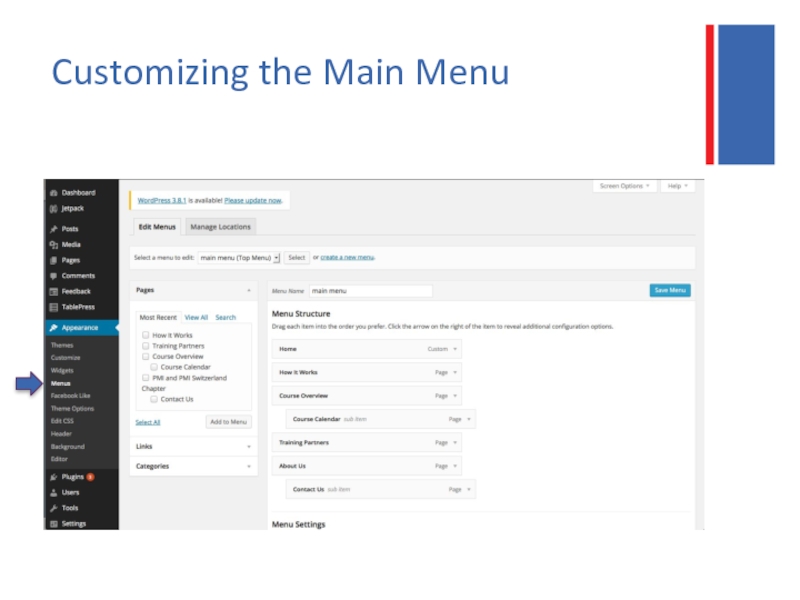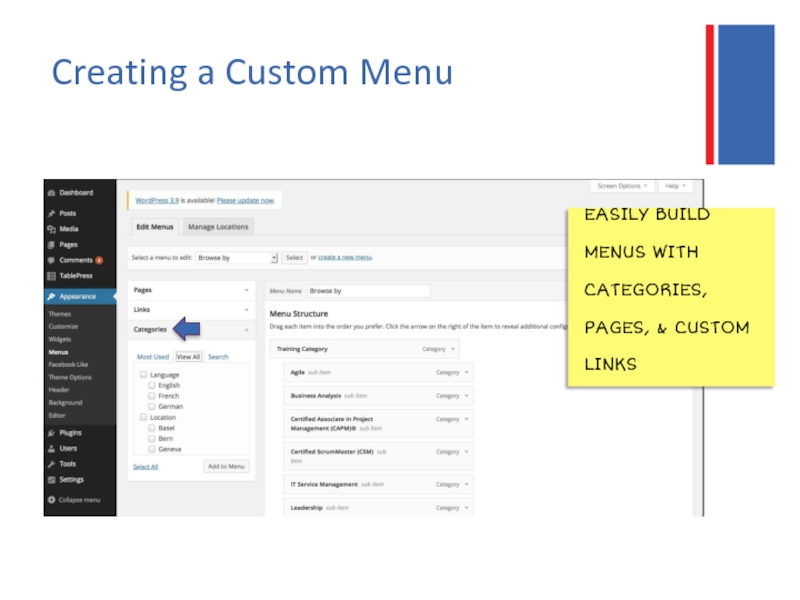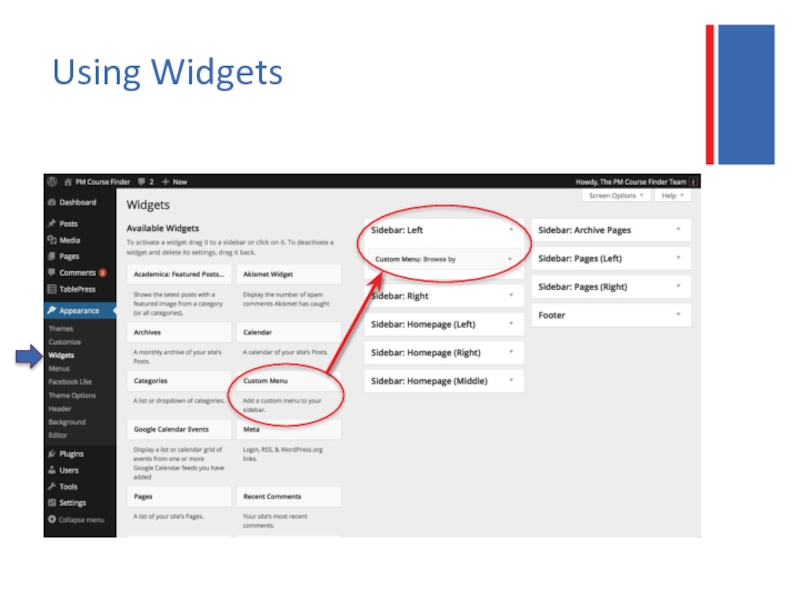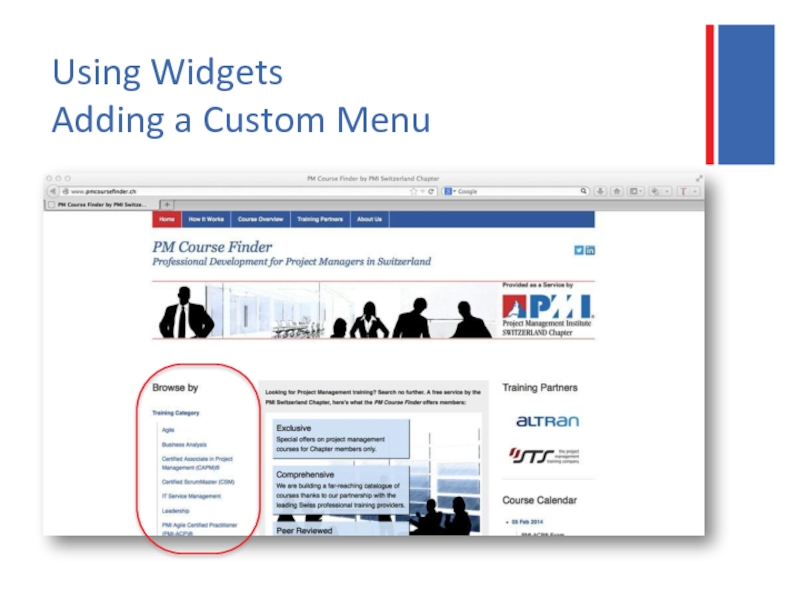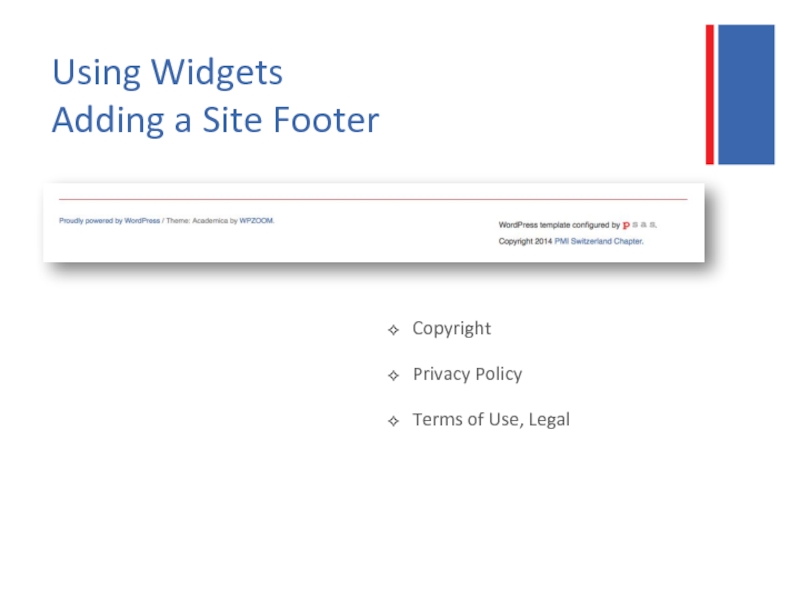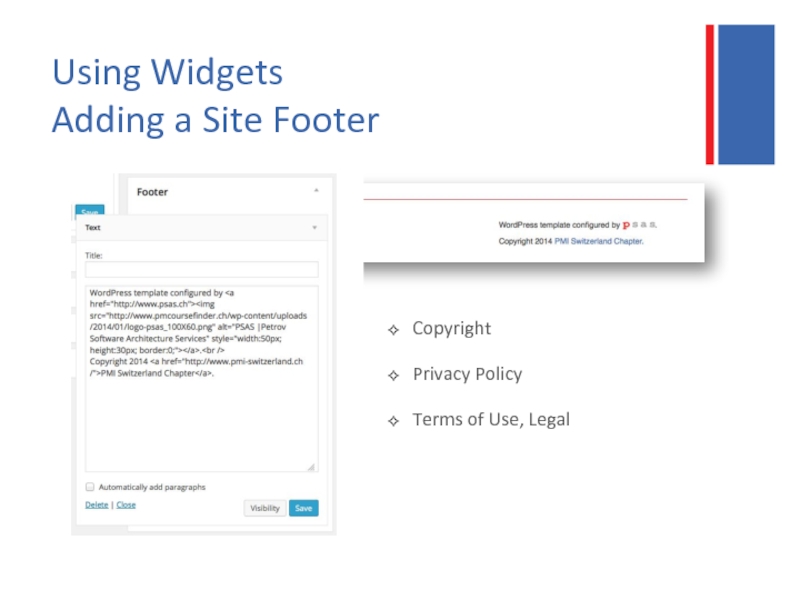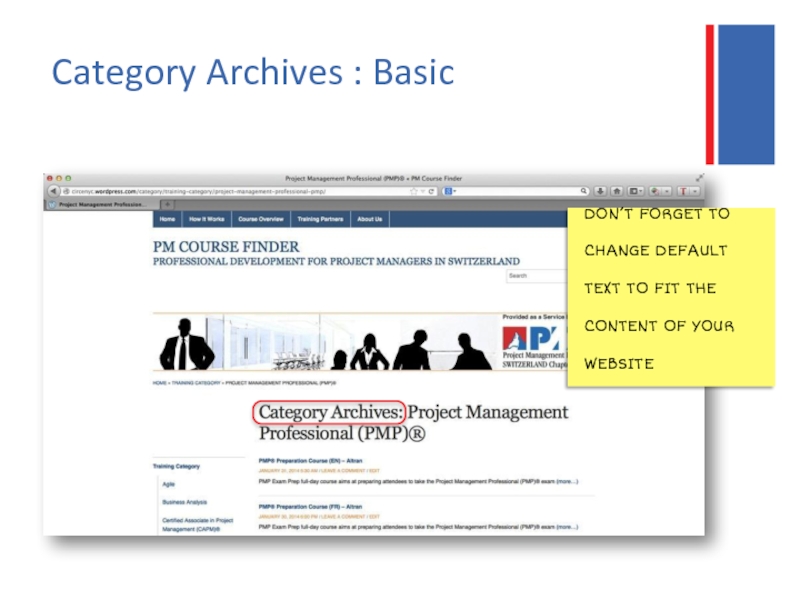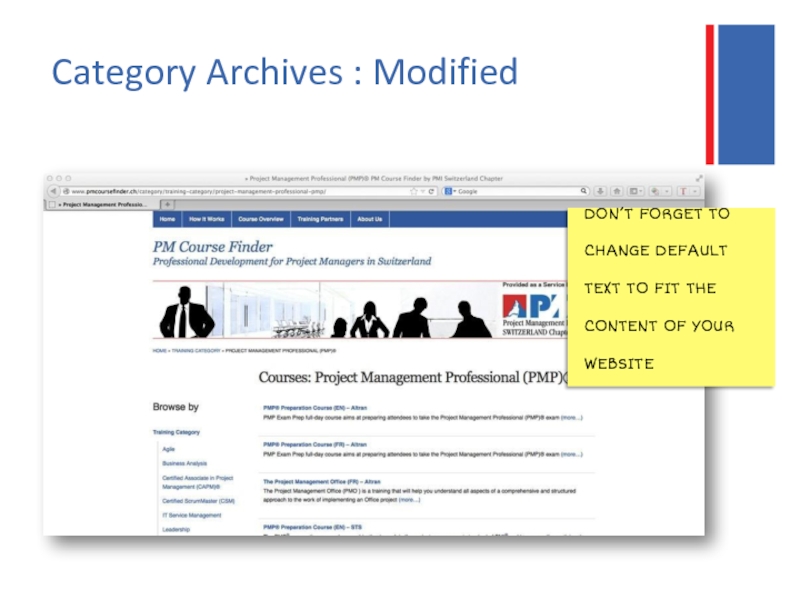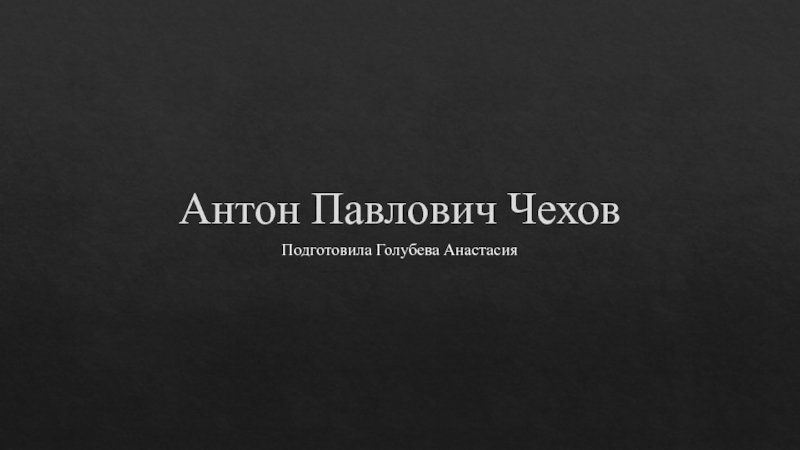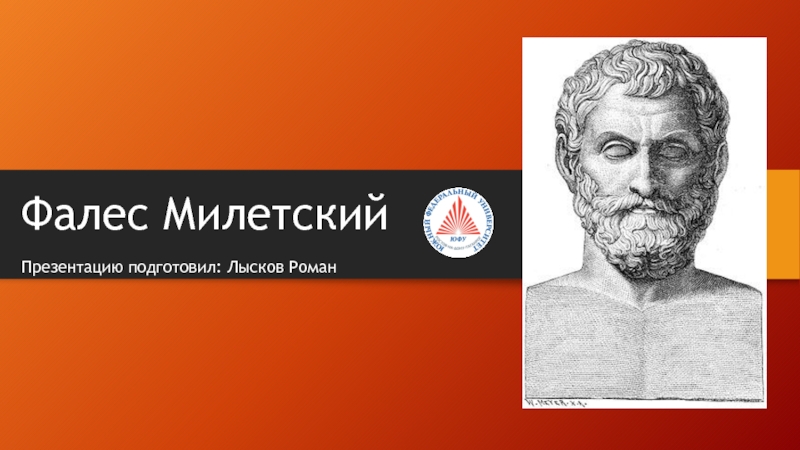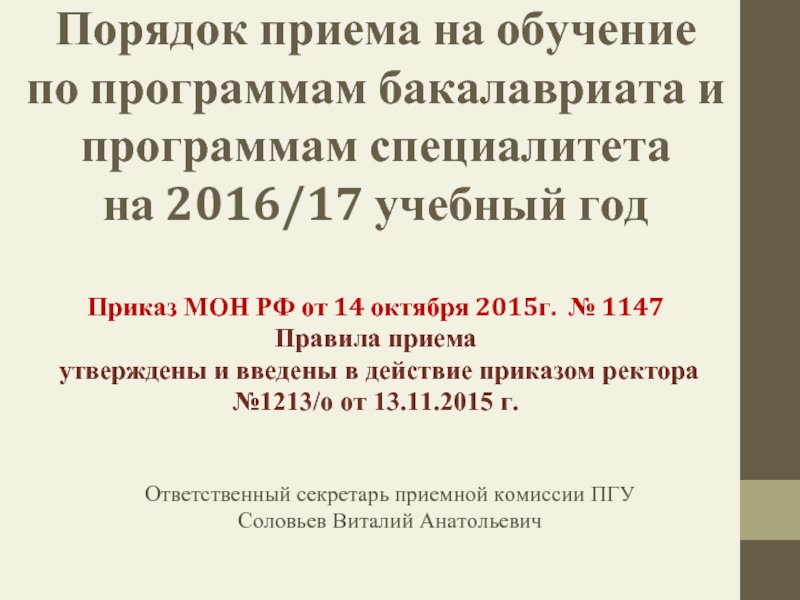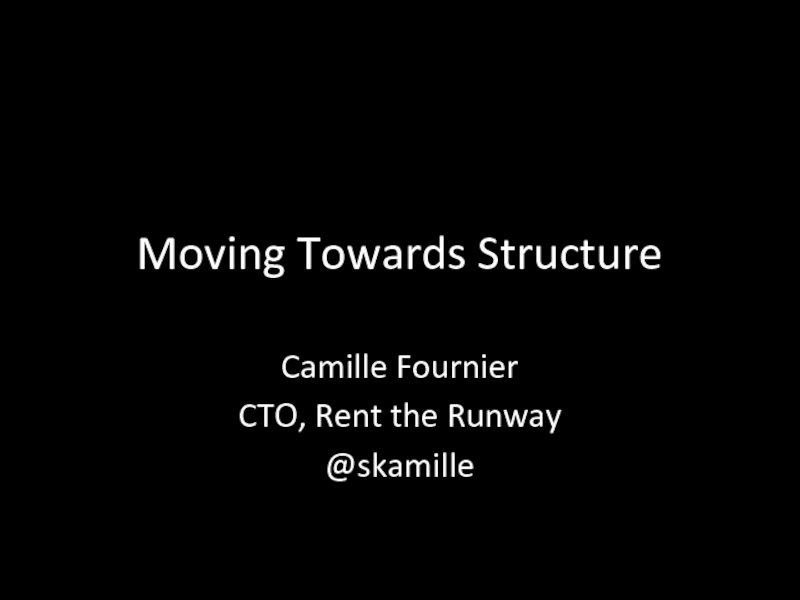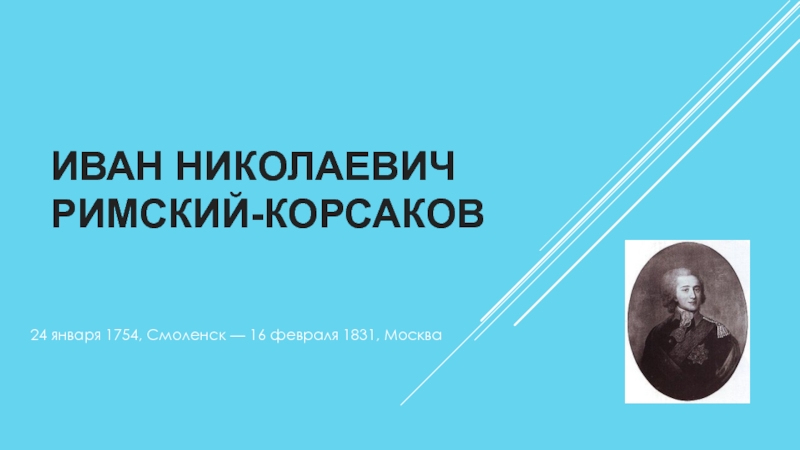- Главная
- Разное
- Дизайн
- Бизнес и предпринимательство
- Аналитика
- Образование
- Развлечения
- Красота и здоровье
- Финансы
- Государство
- Путешествия
- Спорт
- Недвижимость
- Армия
- Графика
- Культурология
- Еда и кулинария
- Лингвистика
- Английский язык
- Астрономия
- Алгебра
- Биология
- География
- Детские презентации
- Информатика
- История
- Литература
- Маркетинг
- Математика
- Медицина
- Менеджмент
- Музыка
- МХК
- Немецкий язык
- ОБЖ
- Обществознание
- Окружающий мир
- Педагогика
- Русский язык
- Технология
- Физика
- Философия
- Химия
- Шаблоны, картинки для презентаций
- Экология
- Экономика
- Юриспруденция
Using WordPress as a Streamlined CMS презентация
Содержание
- 1. Using WordPress as a Streamlined CMS
- 2. Website or Blog website A set
- 3. WordPress Posts and Pages http://codex.wordpress.org/Pages
- 4. WordPress Pages Pages are for content such
- 5. WordPress Pages http://codex.wordpress.org/Pages What Pages are Not:
- 6. Planning the Site Discovery of your data and content needs
- 7. Wireframes A set of images which display
- 8. Data Needs Wireframes
- 9. Solution By focusing on Data needs we
- 10. Solution By focusing on Data needs we
- 11. Solution By focusing on Data needs we
- 12. Standard Blog http://sunnyingeneva.wordpress.com/ Theme: Ascetica By
- 13. Standard Blog A blog without modifications is
- 14. Standard Blog It just requires suppressing the unwanted display elements like meta data.
- 15. Building the Site
- 16. WordPress Theme : Academica Academica is a
- 17. Homepage : Basic
- 18. Homepage : Basic
- 19. Removing Comments, Date, Author… Inspecting Your Style
- 20. Removing Comments, Date, Author… Inspecting Your Style Sheet
- 21. Removing Comments, Date, Author… Private Server On WordPress
- 22. Removing Comments, Date, Author… Private Server On WordPress
- 23. Removing Comments, Date, Author… Private Server On WordPress
- 24. Removing Comments, Date, Author… Private Server On WordPress
- 25. Removing Comments, Date, Author… Editing Your Style Sheet
- 26. Removing Comments, Date, Author… Amending Your Style Sheet
- 27. Removing Comments, Date, Author… Amending Your Style Sheet .entry-meta { display: none; }
- 28. Removing the Search box
- 29. Removing the Search box… Amending Your Style
- 30. Homepage : Modified
- 31. Homepage : Modified
- 32. Using Tags
- 33. Using Tags to Enhance Content
- 34. Using Sticky Posts for Featured Content
- 35. Using Sticky Posts for Heading Text
- 36. Using Sticky Posts for Heading Text Identifying “Post ID”
- 37. Using Sticky Posts for Heading Text
- 38. Using Sticky Posts
- 39. Customizing the Main Menu
- 40. Customizing the Main Menu
- 41. Creating a Custom Menu EASILY BUILD MENUS WITH CATEGORIES, PAGES, & CUSTOM LINKS
- 42. Using Widgets
- 43. Using Widgets
- 44. Using Widgets Adding a Custom Menu
- 45. Using Widgets Adding a Custom Menu
- 46. Using Widgets Adding a Site Footer
- 47. Using Widgets Adding a Site Footer
- 48. Category Archives : Basic DON’T FORGET TO
- 49. Category Archives : Modified DON’T FORGET TO
- 50. Resources WordPress Codex : http://codex.wordpress.org/ The online
- 51. Prepared for The Geneva WordPress Meetup Group
Слайд 1Using WordPress as a Streamlined CMS
More than just a blogging platform
Case
Слайд 2Website or Blog
website
A set of interconnected webpages on the Internet
blog A weblog; A type of website which has characteristics of a journal
content management system A platform for authoring, editing, publishing and administration of websites
Слайд 3WordPress Posts and Pages
http://codex.wordpress.org/Pages
In WordPress, you can write either Posts or
In WordPress, you can write either Posts or Pages.
Слайд 4WordPress Pages
Pages are for content such as "About," "Contact," etc. Pages
http://codex.wordpress.org/Pages
Слайд 5WordPress Pages
http://codex.wordpress.org/Pages
What Pages are Not:
Pages are not Posts... They do not
Pages cannot be associated with Categories and cannot be assigned Tags. The organizational structure for Pages comes only from their hierarchical interrelationships, and not from Tags or Categories.
Pages and Posts may attract attention in different ways from humans or search engines.
Pages (or a specific post) can be set as a static front page if desired with a separate Page set for the latest blog posts, typically named "blog.”
Слайд 7Wireframes
A set of images which display the functional elements of a
Слайд 8Data Needs
Wireframes help you understand the content needs for your website
Homepage
Meta data
Слайд 9Solution
By focusing on Data needs we can determine needed features and
Display elements are more easily modified
✗
✗
If we use Pages, we lose two WordPress features that will gives us core functionality for this website:
Pages do not cycle through your blog's main page
Pages cannot be associated with Categories and cannot be assigned Tags
Слайд 10Solution
By focusing on Data needs we can determine needed features and
Display elements are more easily modified
We can use Pages to build a standard website, but we will need to organize the content and navigational hierarchy manually.
Слайд 11Solution
By focusing on Data needs we can determine needed features and
Display elements are more easily modified
Remove all references to comments, time and date, author, modified, posted by, posted in, or whatever else it is that makes it look like a blog
✓
If we use Posts, we keep the feed, categories, and tags features, but need to modified visual display elements:
Слайд 12Standard Blog
http://sunnyingeneva.wordpress.com/
Theme: Ascetica
By AlienWP
A minimal theme with responsive layout, sticky posts
Слайд 13Standard Blog
A blog without modifications is already quite close to the
CATEGORY
SELECTION
Слайд 16WordPress Theme : Academica
Academica is a non-profit/education theme with a modern
http://theme.wordpress.com/themes/academica/
Слайд 19Removing Comments, Date, Author…
Inspecting Your Style Sheet
RIGHT CLIGK ON THE ELEMENT
Слайд 29Removing the Search box…
Amending Your Style Sheet
.entry-meta {
display: none;
}
#search {
display: none;
}
Слайд 48Category Archives : Basic
DON’T FORGET TO CHANGE DEFAULT TEXT TO FIT
Слайд 49Category Archives : Modified
DON’T FORGET TO CHANGE DEFAULT TEXT TO FIT
Слайд 50Resources
WordPress Codex : http://codex.wordpress.org/
The online manual for WordPress
Google Searches :
“How
w3schools.com : http://www.w3schools.com/ HTML Tag Reference CSS Reference
Слайд 51Prepared for The Geneva WordPress Meetup Group
www.meetup.com/
geneva-wordpress
sunnyingeneva.wordpress.com
eileen@psas.ch
eileenw
linkedin.com/in/eweinberg
Copyright 2014 Eileen