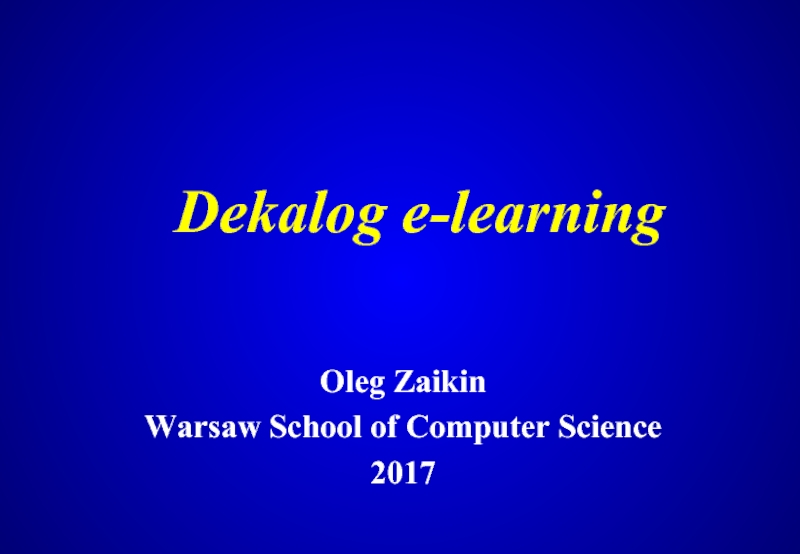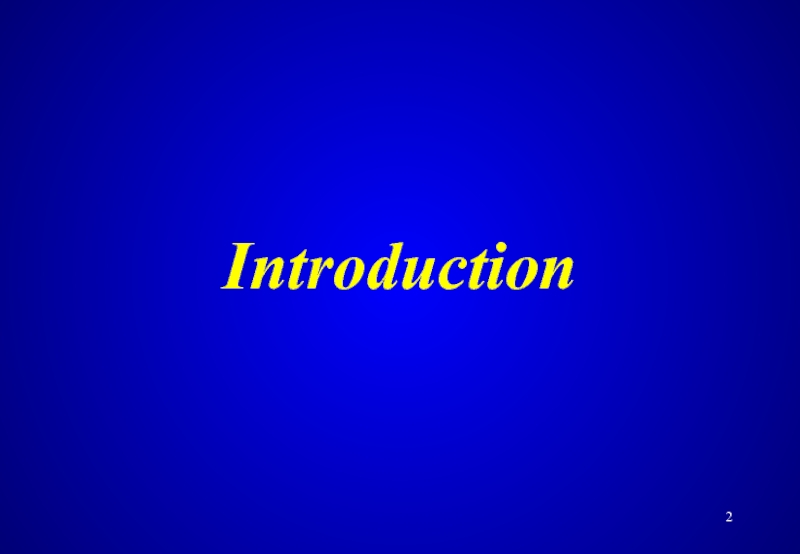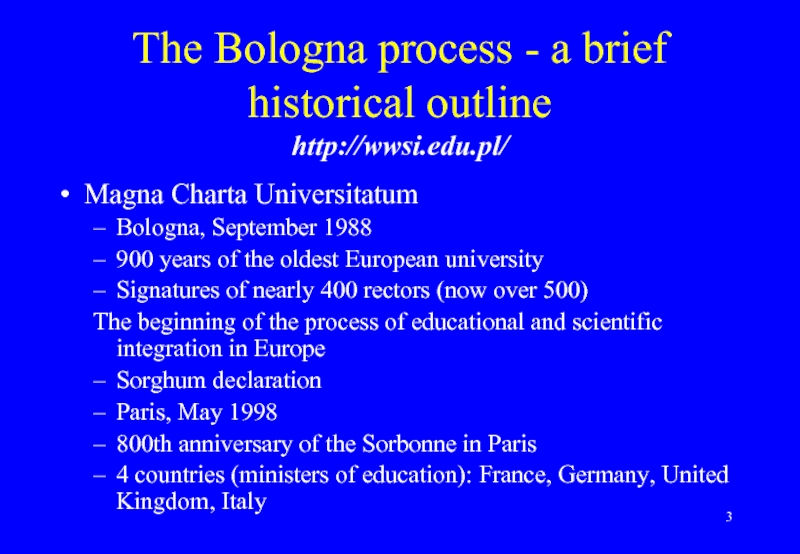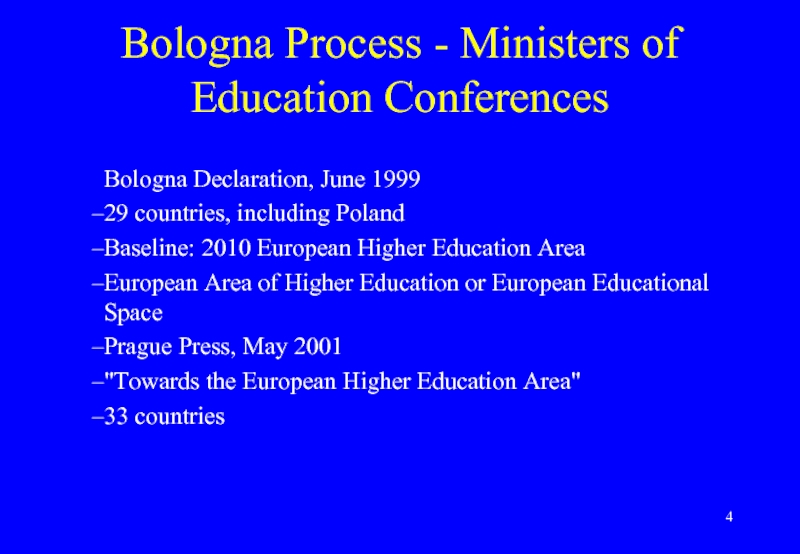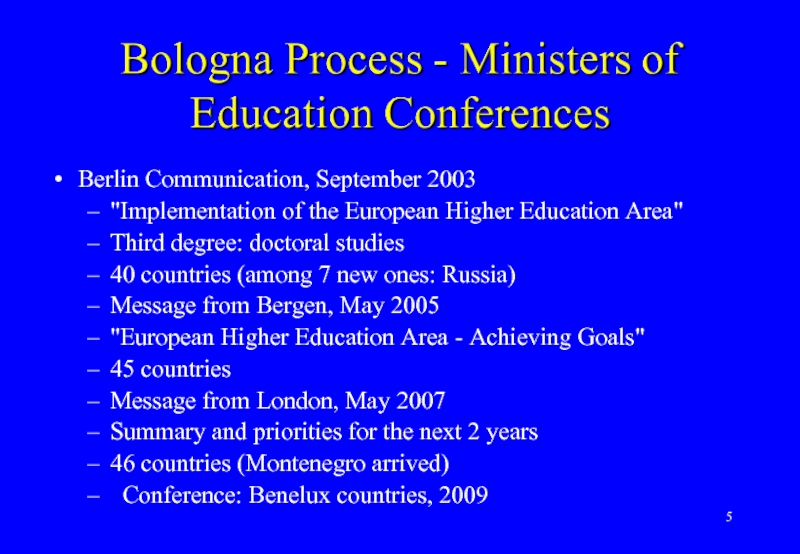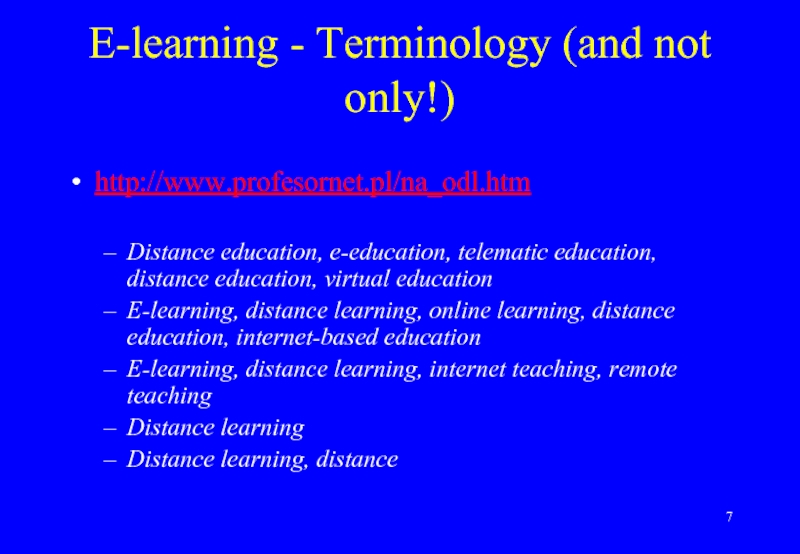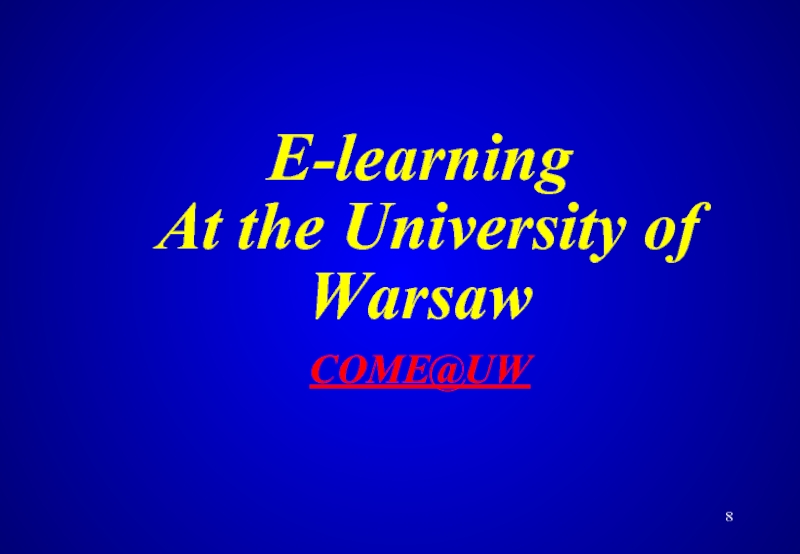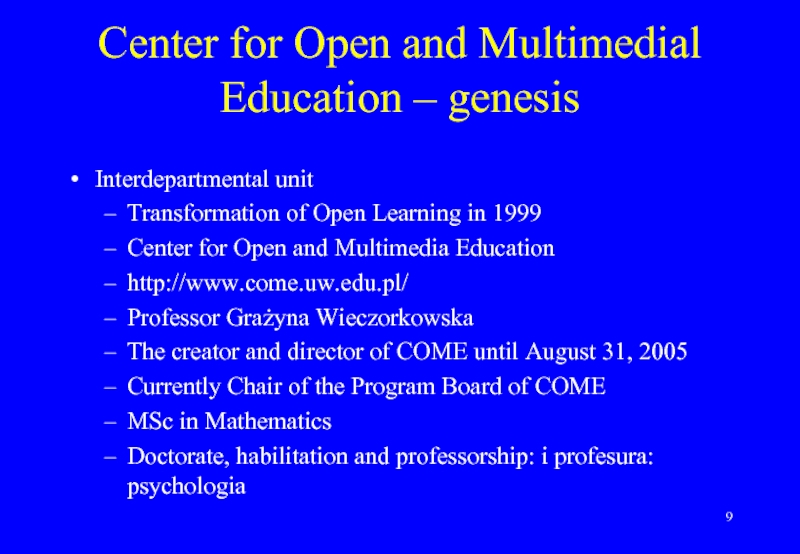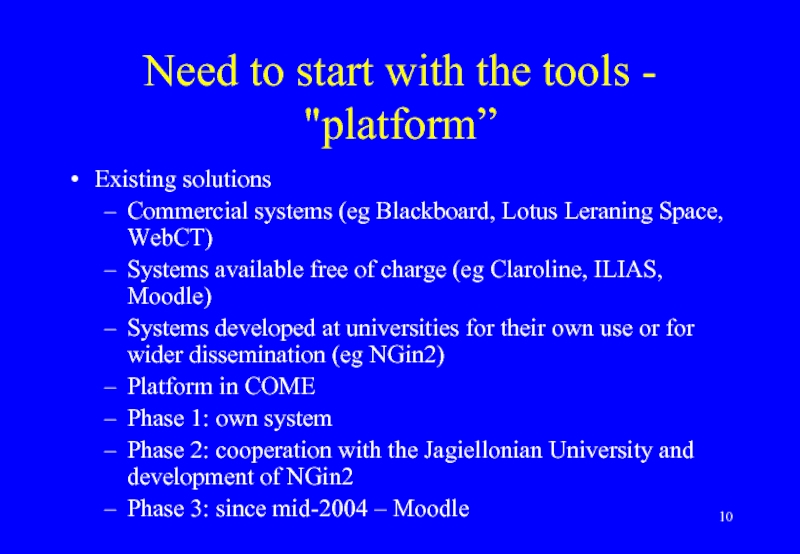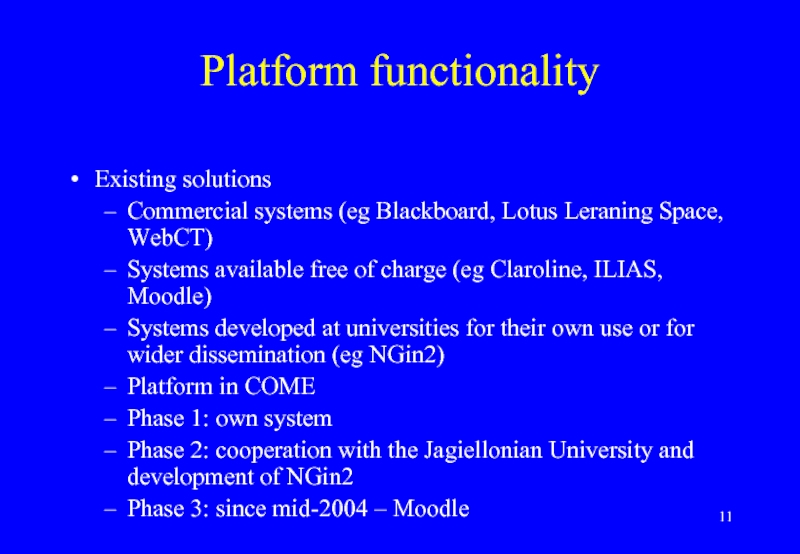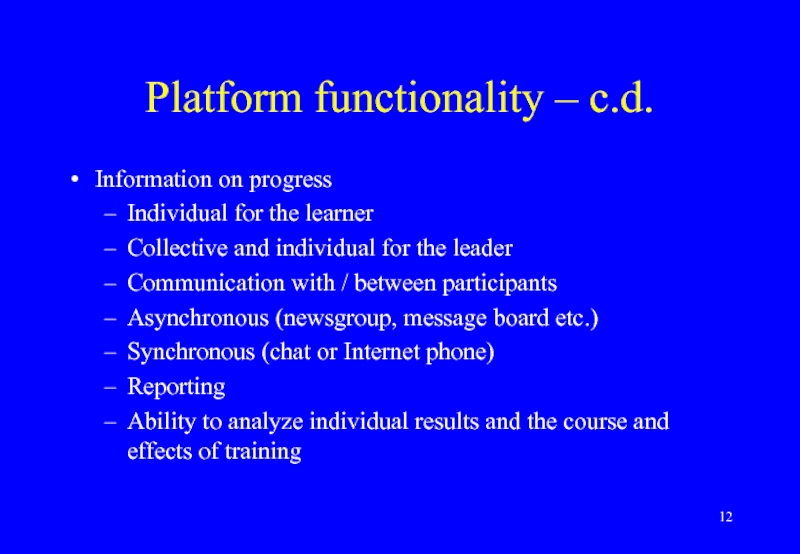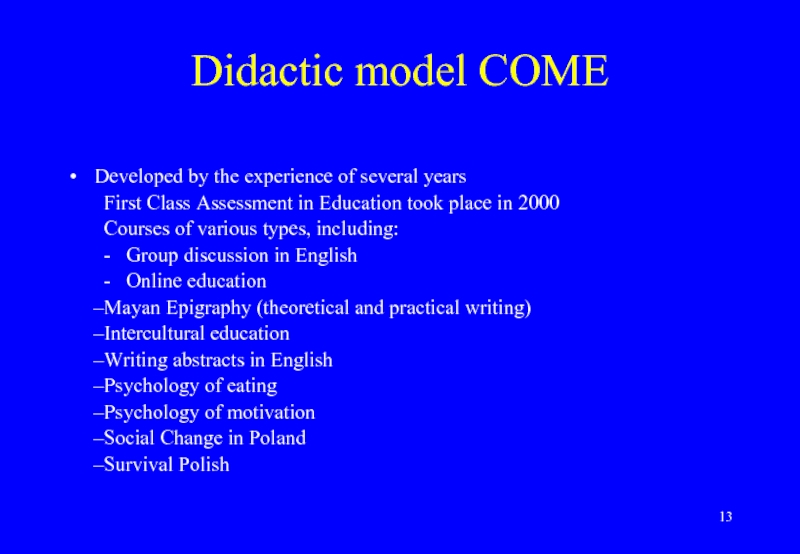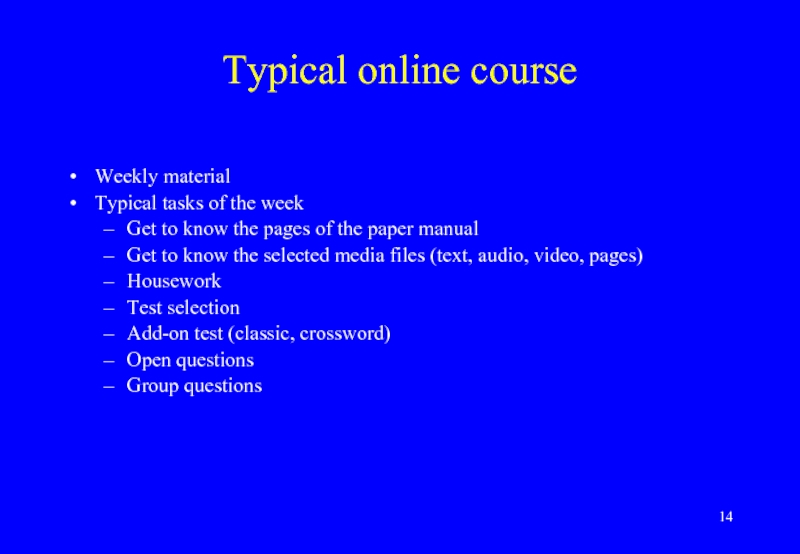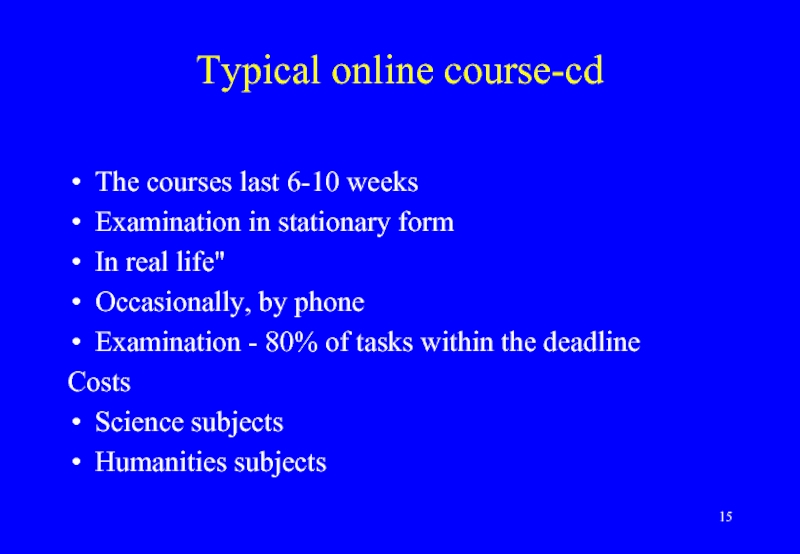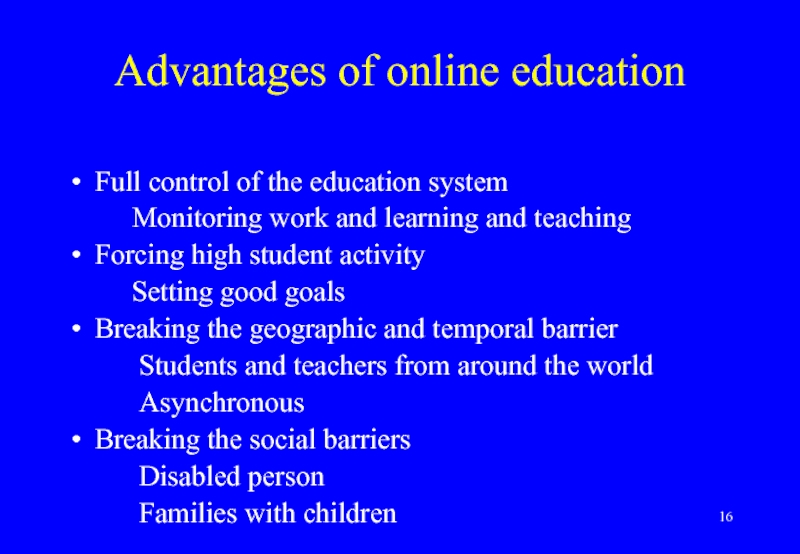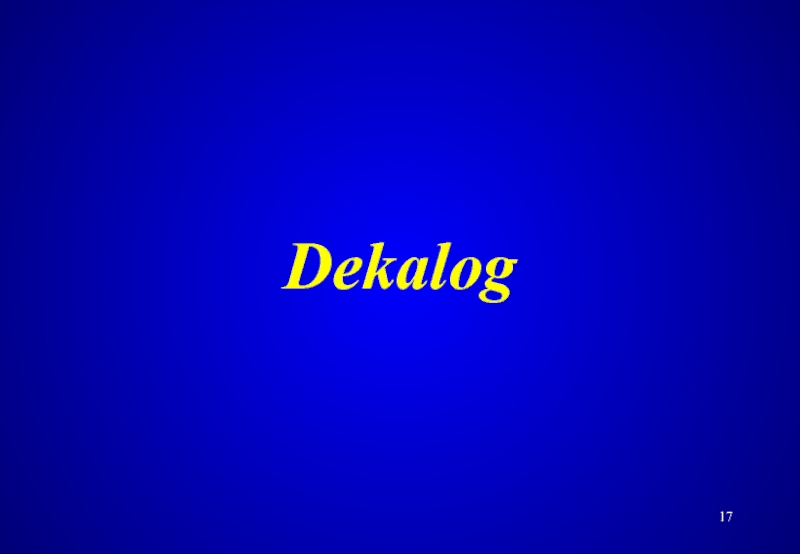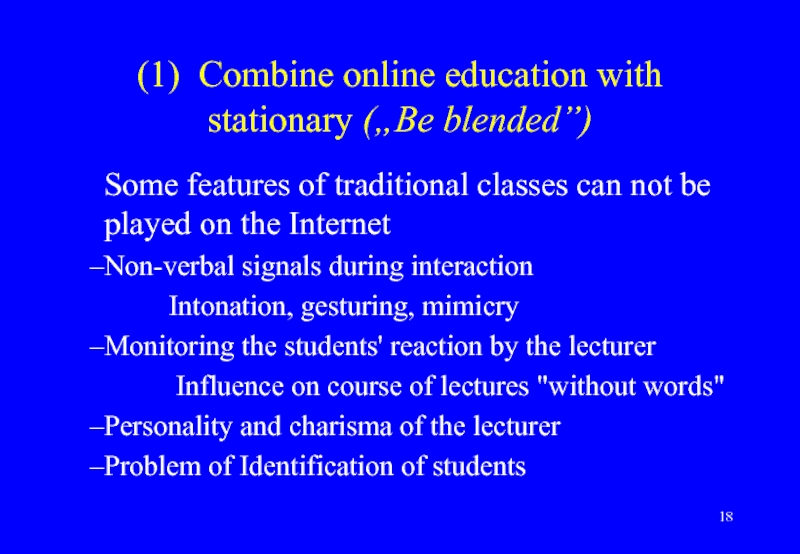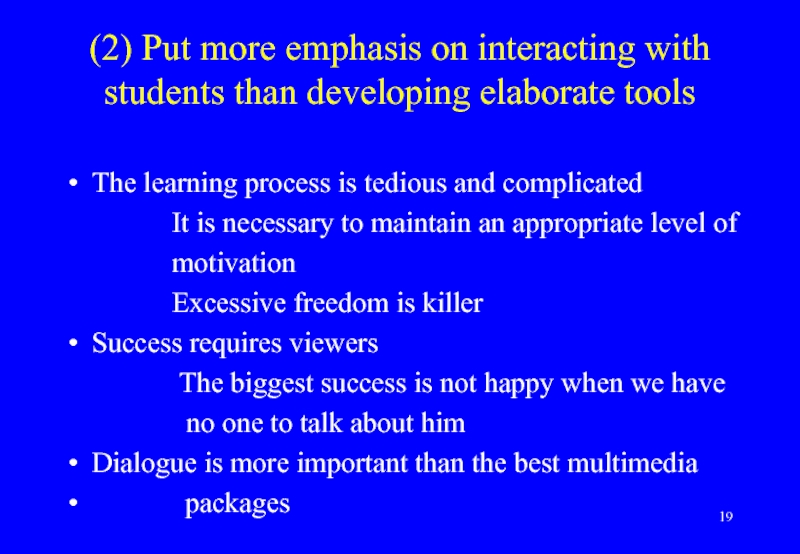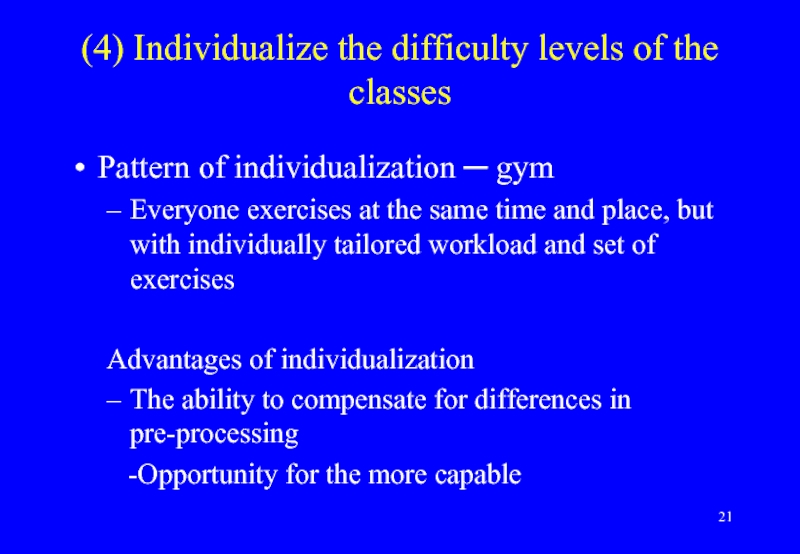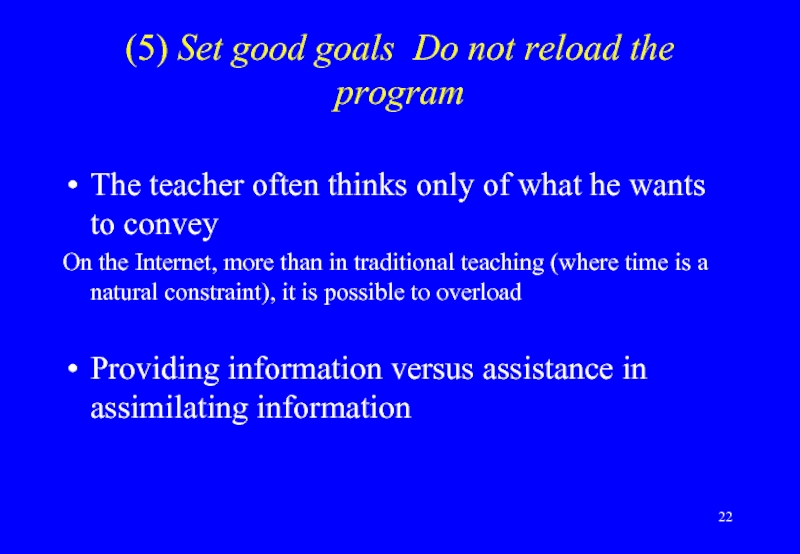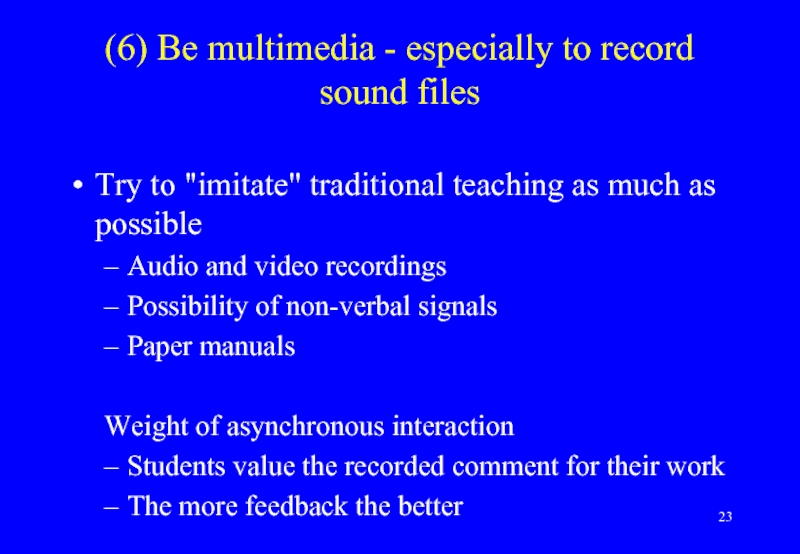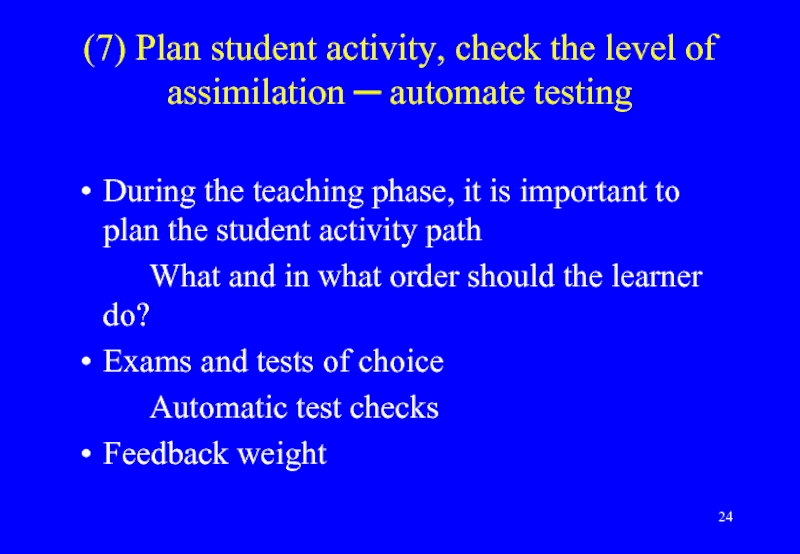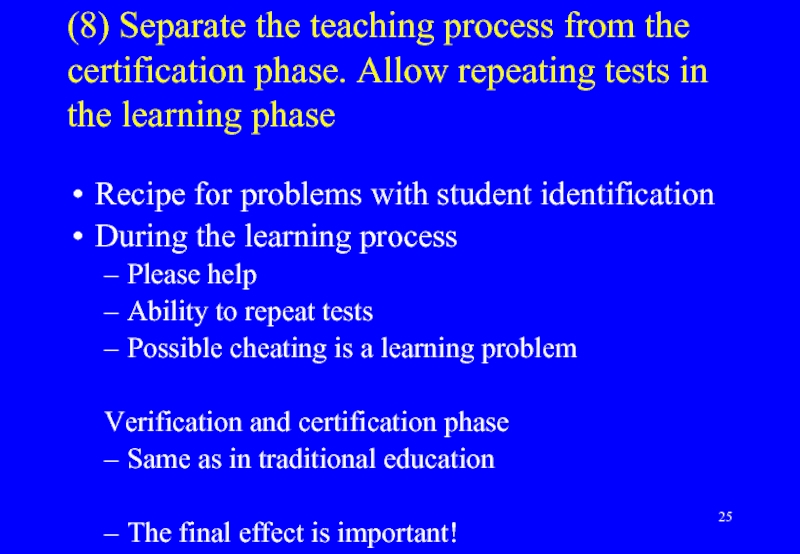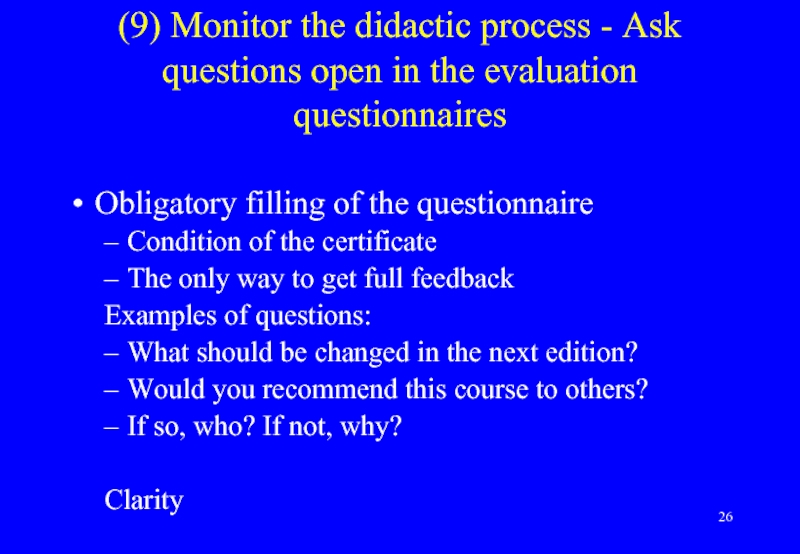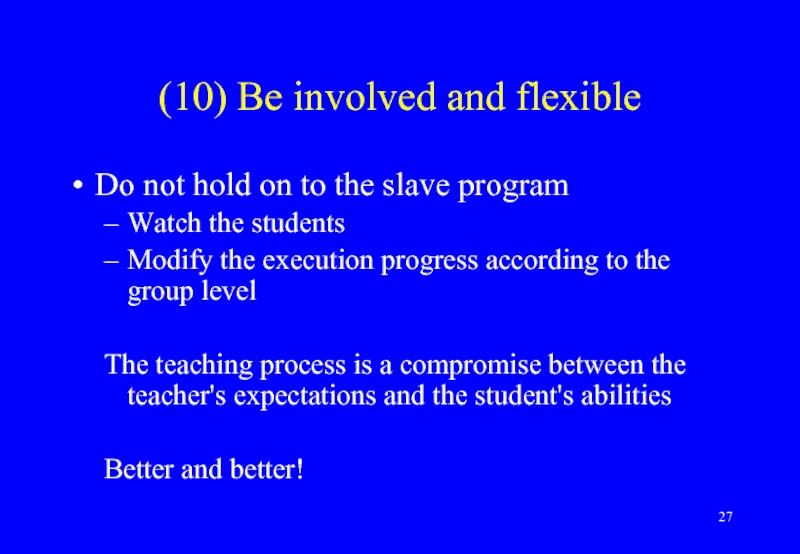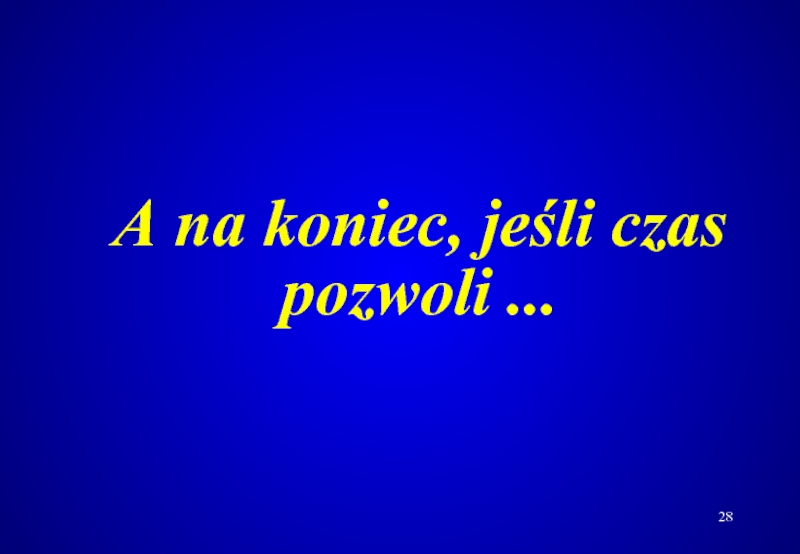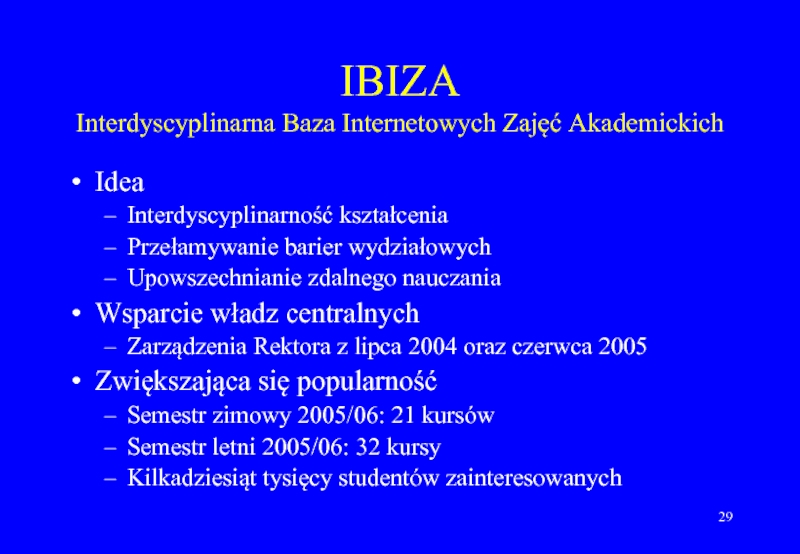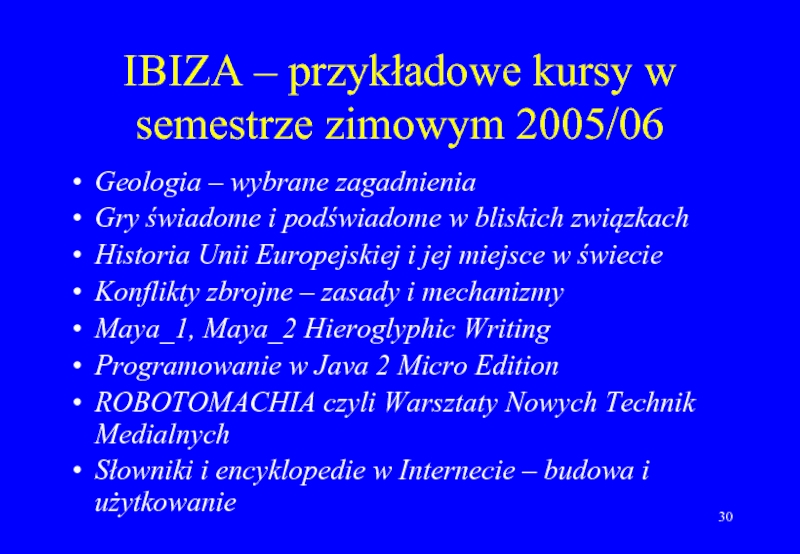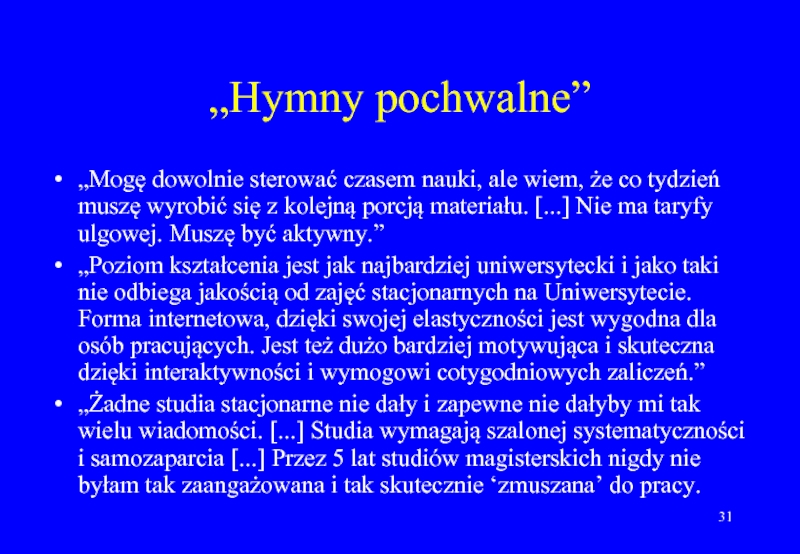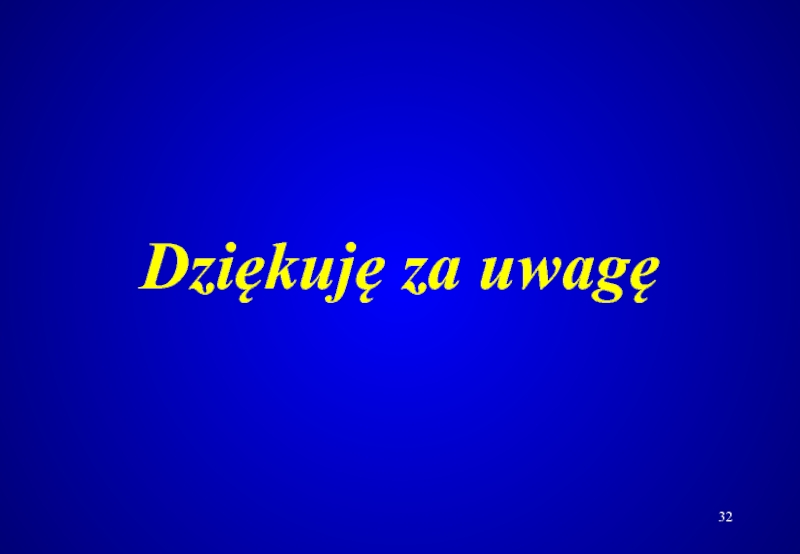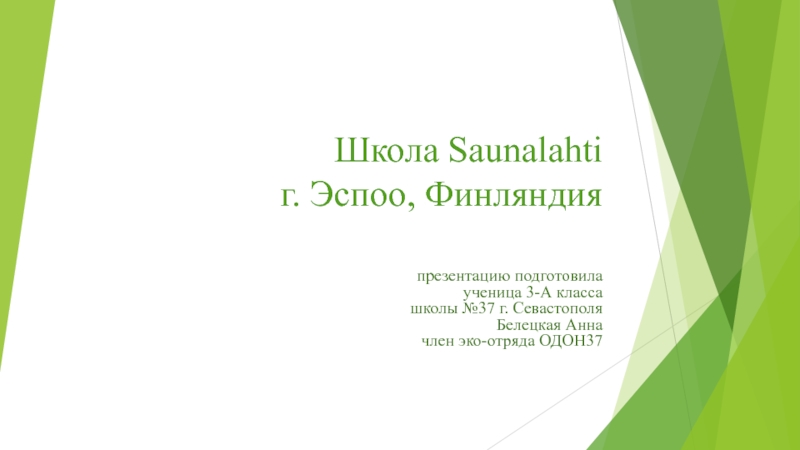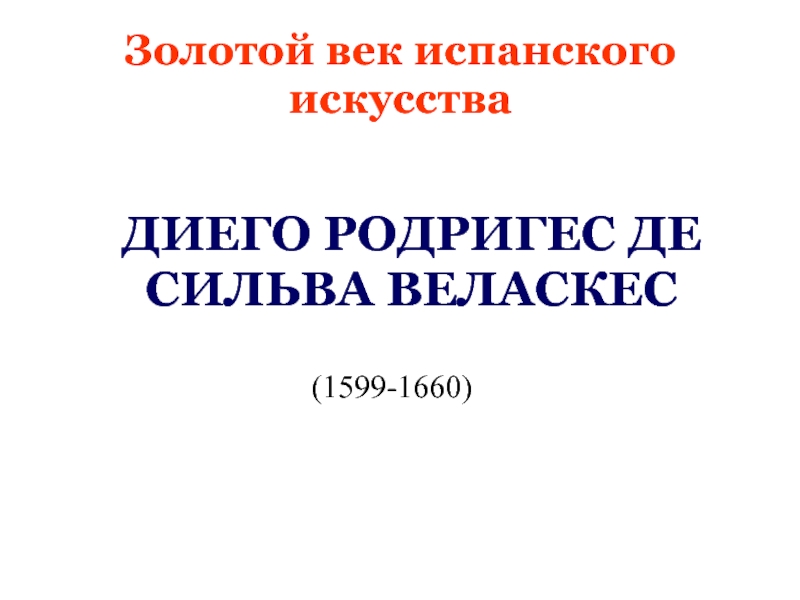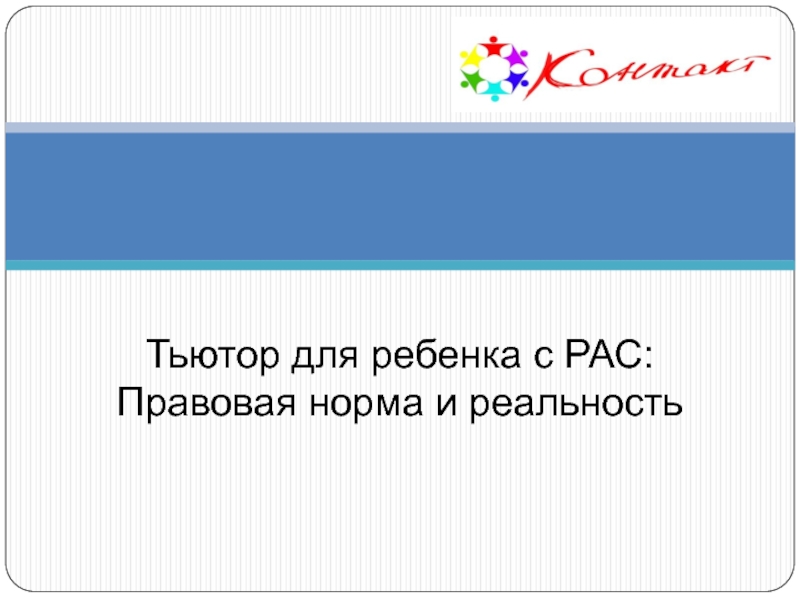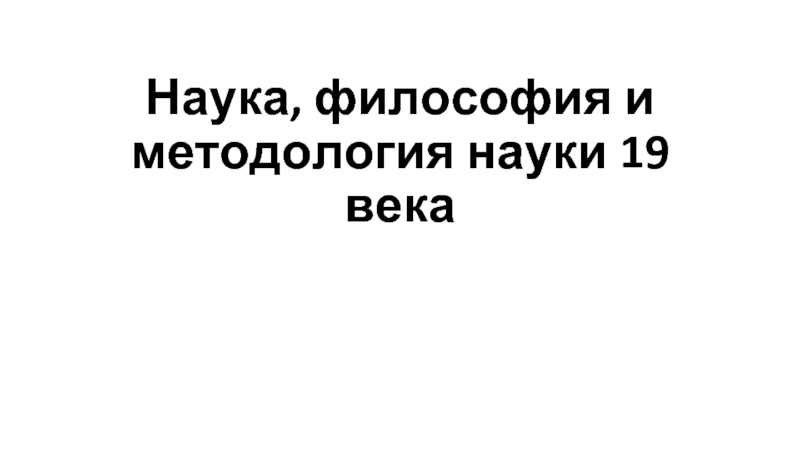- Главная
- Разное
- Дизайн
- Бизнес и предпринимательство
- Аналитика
- Образование
- Развлечения
- Красота и здоровье
- Финансы
- Государство
- Путешествия
- Спорт
- Недвижимость
- Армия
- Графика
- Культурология
- Еда и кулинария
- Лингвистика
- Английский язык
- Астрономия
- Алгебра
- Биология
- География
- Детские презентации
- Информатика
- История
- Литература
- Маркетинг
- Математика
- Медицина
- Менеджмент
- Музыка
- МХК
- Немецкий язык
- ОБЖ
- Обществознание
- Окружающий мир
- Педагогика
- Русский язык
- Технология
- Физика
- Философия
- Химия
- Шаблоны, картинки для презентаций
- Экология
- Экономика
- Юриспруденция
Dekalog e-learning презентация
Содержание
- 1. Dekalog e-learning
- 2. Introduction
- 3. The Bologna process - a brief historical
- 4. Bologna Process - Ministers of Education Conferences
- 5. Berlin Communication, September 2003 "Implementation of the
- 6. European educational space Basic assumptions Promoting
- 7. E-learning - Terminology (and not only!)
- 8. E-learning At the University of Warsaw COME@UW
- 9. Center for Open and Multimedial Education –
- 10. Need to start with the tools -
- 11. Platform functionality Existing solutions Commercial systems
- 12. Platform functionality – c.d. Information on progress
- 13. Didactic model COME Developed by the
- 14. Typical online course Weekly material Typical
- 15. The courses last 6-10 weeks Examination in
- 16. Advantages of online education Full control
- 17. Dekalog
- 18. (1) Combine online education with stationary („Be
- 19. (2) Put more emphasis on interacting with
- 20. (3) Create a social group from the
- 21. (4) Individualize the difficulty levels of the
- 22. (5) Set good goals Do not reload
- 23. (6) Be multimedia - especially to record
- 24. (7) Plan student activity, check the level
- 25. (8) Separate the teaching process from the
- 26. (9) Monitor the didactic process - Ask
- 27. (10) Be involved and flexible Do not
- 28. A na koniec, jeśli czas pozwoli ...
- 29. IBIZA Interdyscyplinarna Baza Internetowych Zajęć Akademickich Idea
- 30. IBIZA – przykładowe kursy w semestrze zimowym
- 31. „Hymny pochwalne” „Mogę dowolnie sterować czasem nauki,
- 32. Dziękuję za uwagę
Слайд 3The Bologna process - a brief historical outline
http://wwsi.edu.pl/
Magna Charta Universitatum
Bologna,
900 years of the oldest European university
Signatures of nearly 400 rectors (now over 500)
The beginning of the process of educational and scientific integration in Europe
Sorghum declaration
Paris, May 1998
800th anniversary of the Sorbonne in Paris
4 countries (ministers of education): France, Germany, United Kingdom, Italy
Слайд 4Bologna Process - Ministers of Education Conferences
Bologna Declaration, June 1999
29 countries,
Baseline: 2010 European Higher Education Area
European Area of Higher Education or European Educational Space
Prague Press, May 2001
"Towards the European Higher Education Area"
33 countries
Слайд 5Berlin Communication, September 2003
"Implementation of the European Higher Education Area"
Third degree:
40 countries (among 7 new ones: Russia)
Message from Bergen, May 2005
"European Higher Education Area - Achieving Goals"
45 countries
Message from London, May 2007
Summary and priorities for the next 2 years
46 countries (Montenegro arrived)
Conference: Benelux countries, 2009
Слайд 6European educational space
Basic assumptions
Promoting mobility ("horizontal" and "vertical")
Comparability of diplomas
European Credit
Two-Stage Studies (Three-Stage)
European dimension
E-learning
Continuing education
Quality assurance of education
Слайд 7E-learning - Terminology (and not only!)
http://www.profesornet.pl/na_odl.htm
Distance education, e-education, telematic education, distance
E-learning, distance learning, online learning, distance education, internet-based education
E-learning, distance learning, internet teaching, remote teaching
Distance learning
Distance learning, distance
Слайд 9Center for Open and Multimedial Education – genesis
Interdepartmental unit
Transformation of Open
Center for Open and Multimedia Education
http://www.come.uw.edu.pl/
Professor Grażyna Wieczorkowska
The creator and director of COME until August 31, 2005
Currently Chair of the Program Board of COME
MSc in Mathematics
Doctorate, habilitation and professorship: i profesura: psychologia
Слайд 10Need to start with the tools - "platform”
Existing solutions
Commercial systems (eg
Systems available free of charge (eg Claroline, ILIAS, Moodle)
Systems developed at universities for their own use or for wider dissemination (eg NGin2)
Platform in COME
Phase 1: own system
Phase 2: cooperation with the Jagiellonian University and development of NGin2
Phase 3: since mid-2004 – Moodle
Слайд 11Platform functionality
Existing solutions
Commercial systems (eg Blackboard, Lotus Leraning Space, WebCT)
Systems available
Systems developed at universities for their own use or for wider dissemination (eg NGin2)
Platform in COME
Phase 1: own system
Phase 2: cooperation with the Jagiellonian University and development of NGin2
Phase 3: since mid-2004 – Moodle
Слайд 12Platform functionality – c.d.
Information on progress
Individual for the learner
Collective and individual
Communication with / between participants
Asynchronous (newsgroup, message board etc.)
Synchronous (chat or Internet phone)
Reporting
Ability to analyze individual results and the course and effects of training
Слайд 13Didactic model COME
Developed by the experience of several years
First Class Assessment
Courses of various types, including:
- Group discussion in English
- Online education
Mayan Epigraphy (theoretical and practical writing)
Intercultural education
Writing abstracts in English
Psychology of eating
Psychology of motivation
Social Change in Poland
Survival Polish
Слайд 14Typical online course
Weekly material
Typical tasks of the week
Get to know the
Get to know the selected media files (text, audio, video, pages)
Housework
Test selection
Add-on test (classic, crossword)
Open questions
Group questions
Слайд 15The courses last 6-10 weeks
Examination in stationary form
In real life"
Occasionally, by
Examination - 80% of tasks within the deadline
Costs
Science subjects
Humanities subjects
Typical online course-cd
Слайд 16Advantages of online education
Full control of the education system
Forcing high student activity
Setting good goals
Breaking the geographic and temporal barrier
Students and teachers from around the world
Asynchronous
Breaking the social barriers
Disabled person
Families with children
Слайд 18(1) Combine online education with stationary („Be blended”)
Some features of traditional
Non-verbal signals during interaction
Intonation, gesturing, mimicry
Monitoring the students' reaction by the lecturer
Influence on course of lectures "without words"
Personality and charisma of the lecturer
Problem of Identification of students
Слайд 19(2) Put more emphasis on interacting with students than developing elaborate
The learning process is tedious and complicated
It is necessary to maintain an appropriate level of
motivation
Excessive freedom is killer
Success requires viewers
The biggest success is not happy when we have
no one to talk about him
Dialogue is more important than the best multimedia
packages
Слайд 20(3) Create a social group from the participants, working in a
An integrator is a person who:
knows all the members of the group
He knows what he's doing and what he's up to
Helps you to go through a phase of frustration
initiates / monitors discussion in a group
The professor / lecturer may be an integrator, but ... an economic account!
Слайд 21(4) Individualize the difficulty levels of the classes
Pattern of individualization ─
Everyone exercises at the same time and place, but with individually tailored workload and set of exercises
Advantages of individualization
The ability to compensate for differences in pre-processing
-Opportunity for the more capable
Слайд 22(5) Set good goals Do not reload the program
The teacher often
On the Internet, more than in traditional teaching (where time is a natural constraint), it is possible to overload
Providing information versus assistance in assimilating information
Слайд 23(6) Be multimedia - especially to record sound files
Try to "imitate"
Audio and video recordings
Possibility of non-verbal signals
Paper manuals
Weight of asynchronous interaction
Students value the recorded comment for their work
The more feedback the better
Слайд 24(7) Plan student activity, check the level of assimilation ─ automate
During the teaching phase, it is important to plan the student activity path
What and in what order should the learner do?
Exams and tests of choice
Automatic test checks
Feedback weight
Слайд 25(8) Separate the teaching process from the certification phase. Allow repeating
Recipe for problems with student identification
During the learning process
Please help
Ability to repeat tests
Possible cheating is a learning problem
Verification and certification phase
Same as in traditional education
The final effect is important!
Слайд 26(9) Monitor the didactic process - Ask questions open in the
Obligatory filling of the questionnaire
Condition of the certificate
The only way to get full feedback
Examples of questions:
What should be changed in the next edition?
Would you recommend this course to others?
If so, who? If not, why?
Clarity
Слайд 27(10) Be involved and flexible
Do not hold on to the slave
Watch the students
Modify the execution progress according to the group level
The teaching process is a compromise between the teacher's expectations and the student's abilities
Better and better!
Слайд 29IBIZA
Interdyscyplinarna Baza Internetowych Zajęć Akademickich
Idea
Interdyscyplinarność kształcenia
Przełamywanie barier wydziałowych
Upowszechnianie zdalnego nauczania
Wsparcie władz
Zarządzenia Rektora z lipca 2004 oraz czerwca 2005
Zwiększająca się popularność
Semestr zimowy 2005/06: 21 kursów
Semestr letni 2005/06: 32 kursy
Kilkadziesiąt tysięcy studentów zainteresowanych
Слайд 30IBIZA – przykładowe kursy w semestrze zimowym 2005/06
Geologia – wybrane zagadnienia
Gry
Historia Unii Europejskiej i jej miejsce w świecie
Konflikty zbrojne – zasady i mechanizmy
Maya_1, Maya_2 Hieroglyphic Writing
Programowanie w Java 2 Micro Edition
ROBOTOMACHIA czyli Warsztaty Nowych Technik Medialnych
Słowniki i encyklopedie w Internecie – budowa i użytkowanie
Слайд 31„Hymny pochwalne”
„Mogę dowolnie sterować czasem nauki, ale wiem, że co tydzień
„Poziom kształcenia jest jak najbardziej uniwersytecki i jako taki nie odbiega jakością od zajęć stacjonarnych na Uniwersytecie. Forma internetowa, dzięki swojej elastyczności jest wygodna dla osób pracujących. Jest też dużo bardziej motywująca i skuteczna dzięki interaktywności i wymogowi cotygodniowych zaliczeń.”
„Żadne studia stacjonarne nie dały i zapewne nie dałyby mi tak wielu wiadomości. [...] Studia wymagają szalonej systematyczności i samozaparcia [...] Przez 5 lat studiów magisterskich nigdy nie byłam tak zaangażowana i tak skutecznie ‘zmuszana’ do pracy.