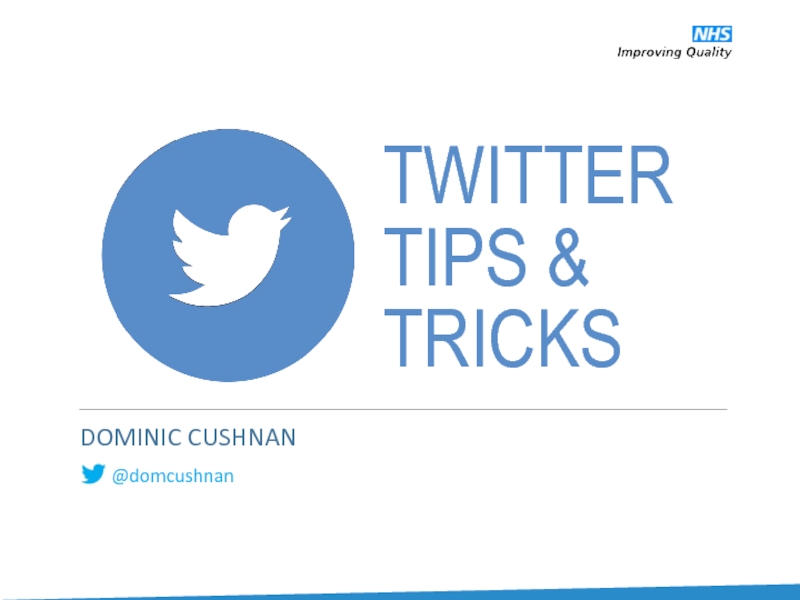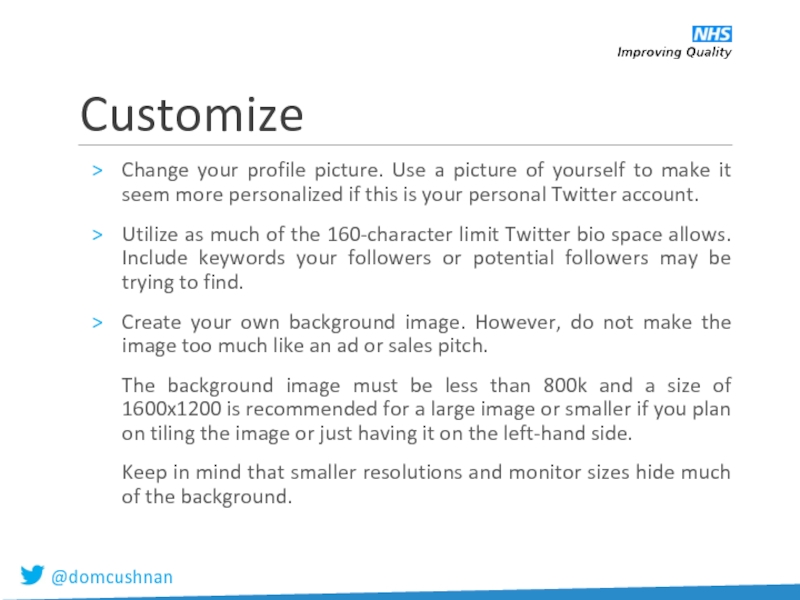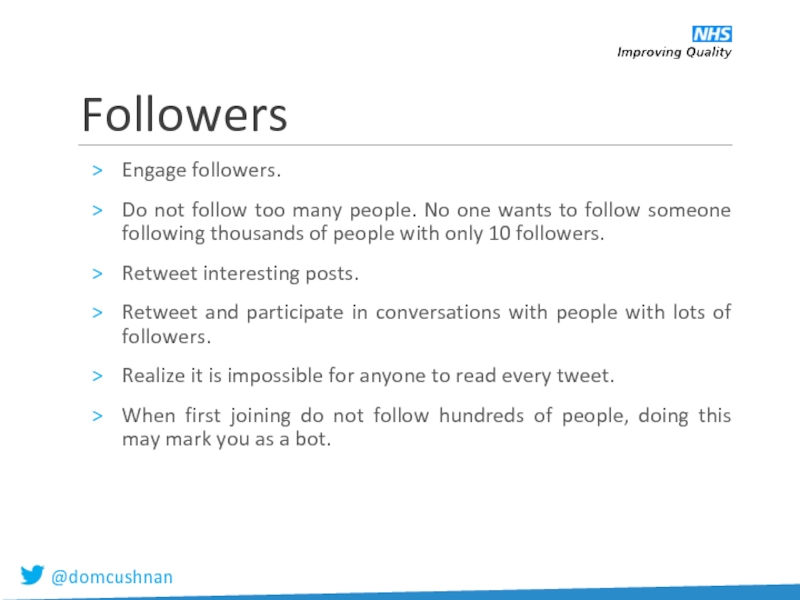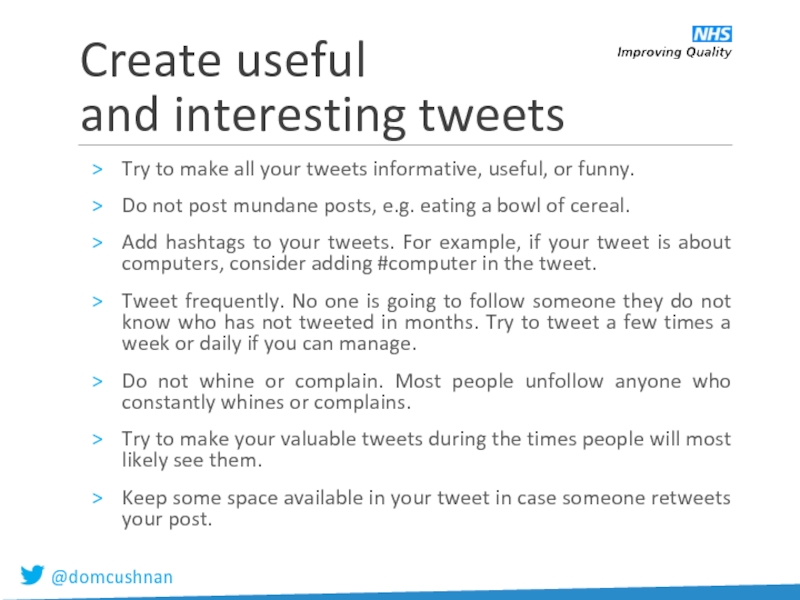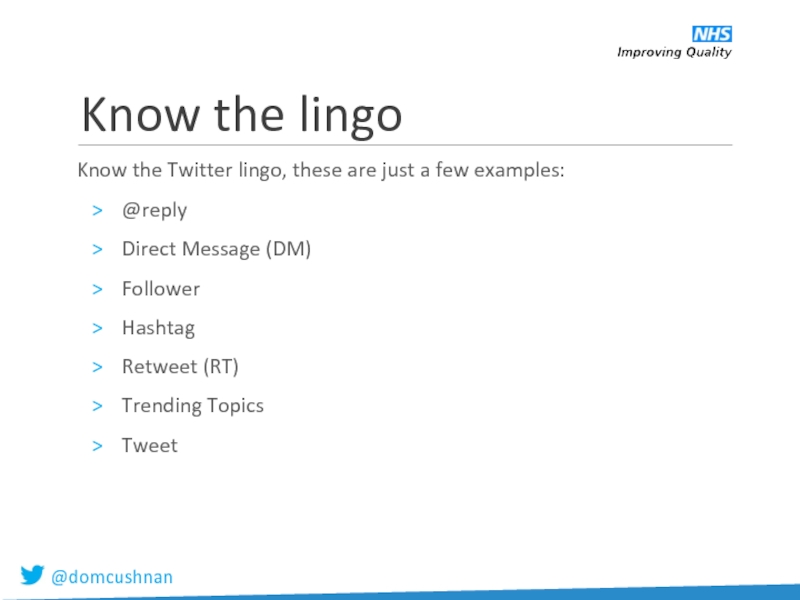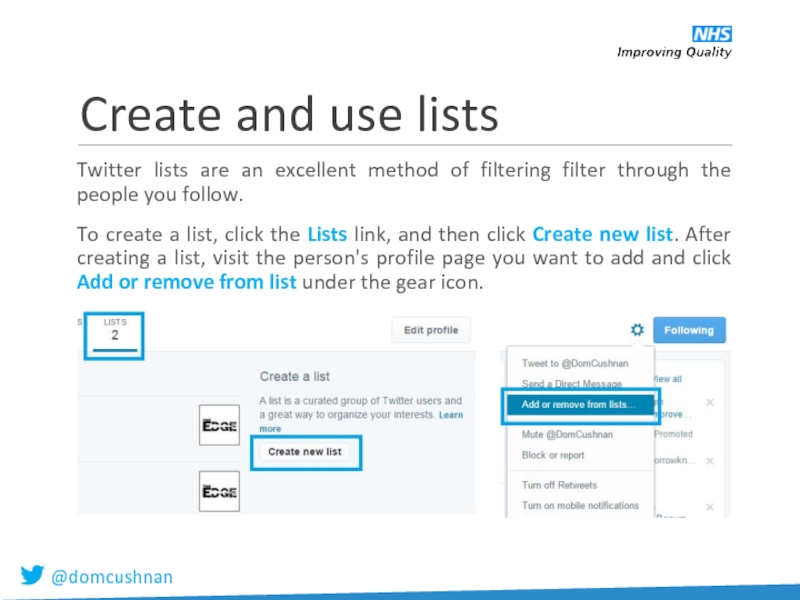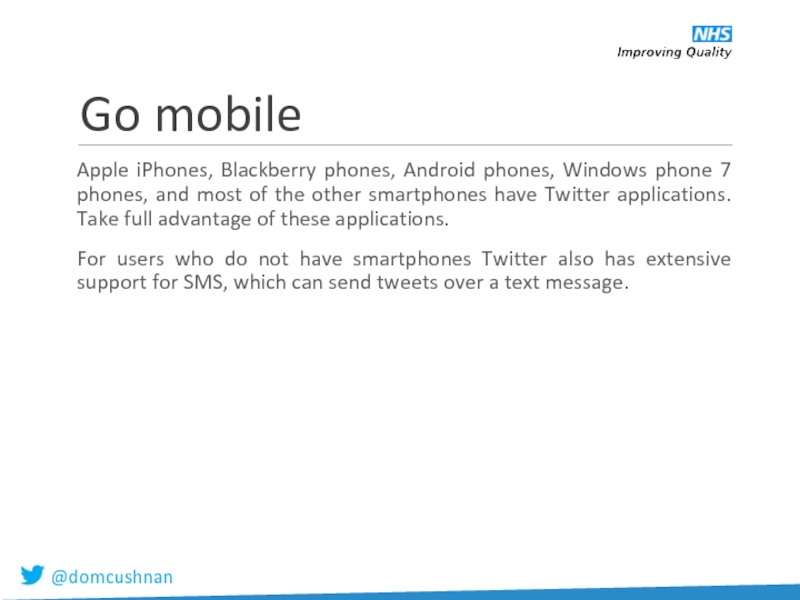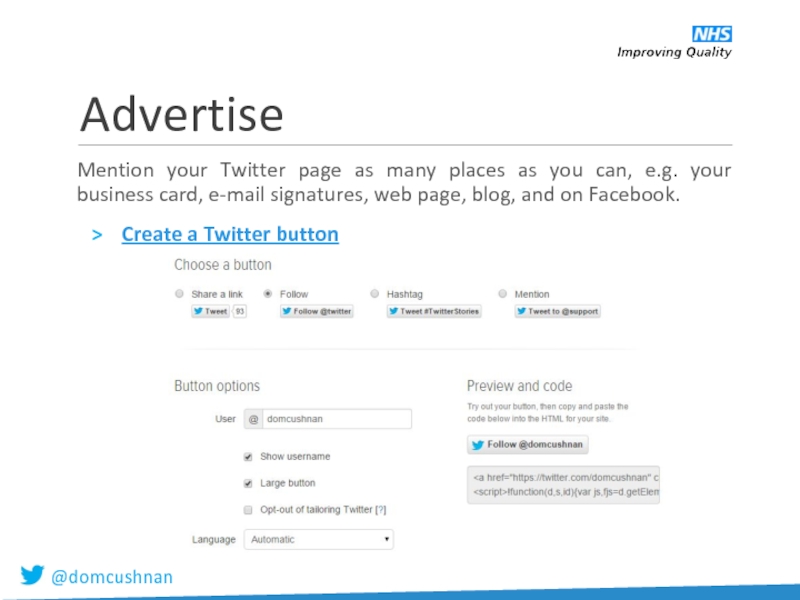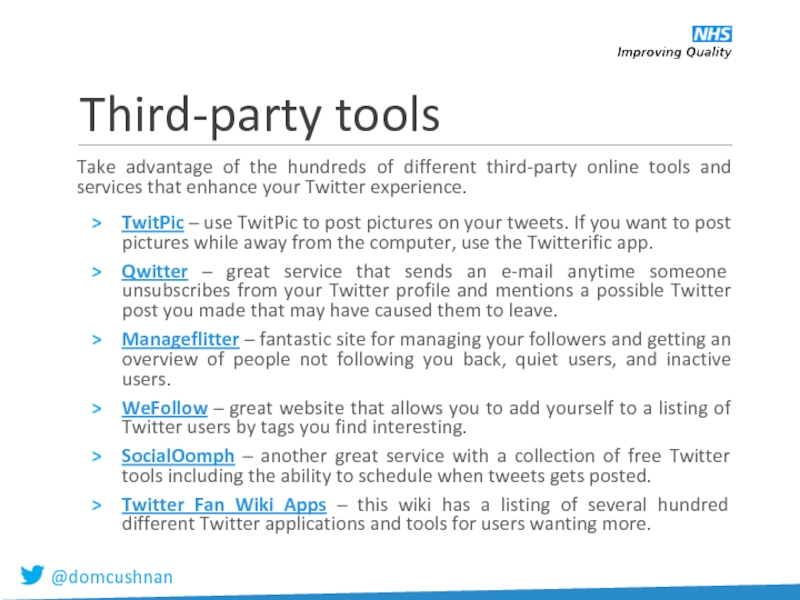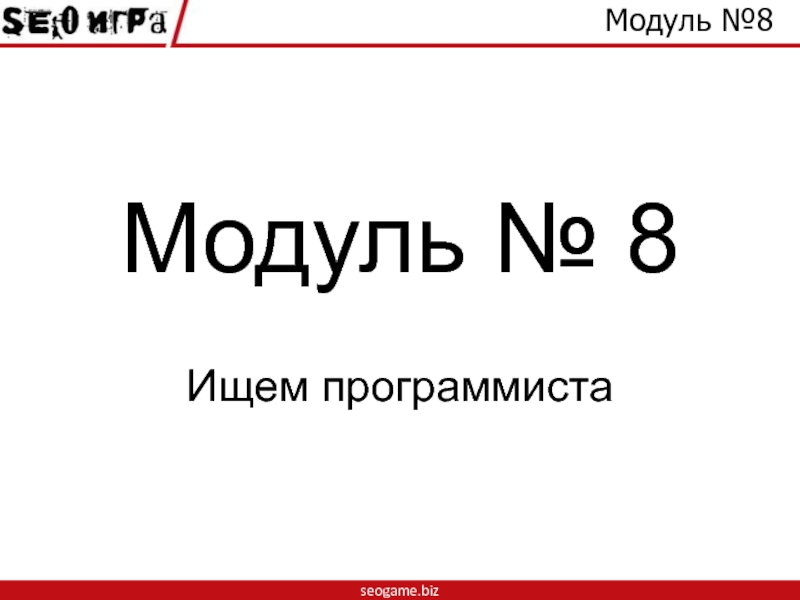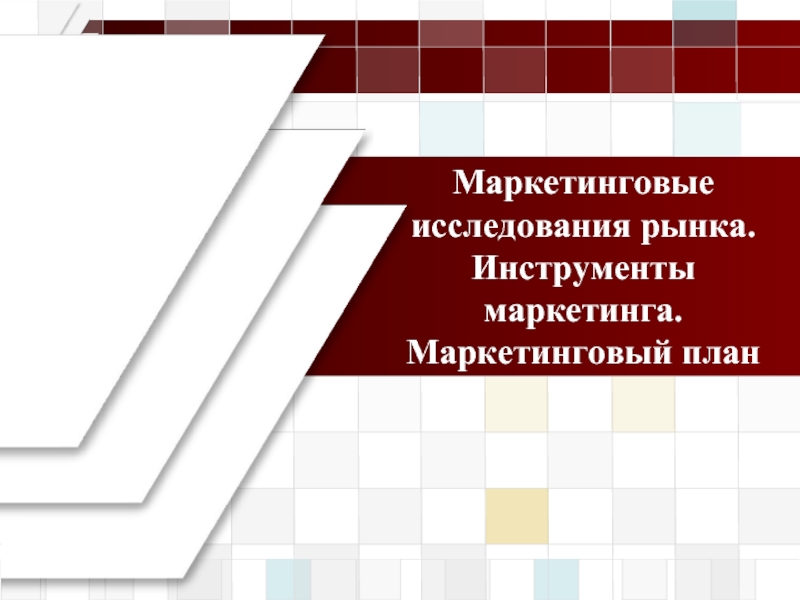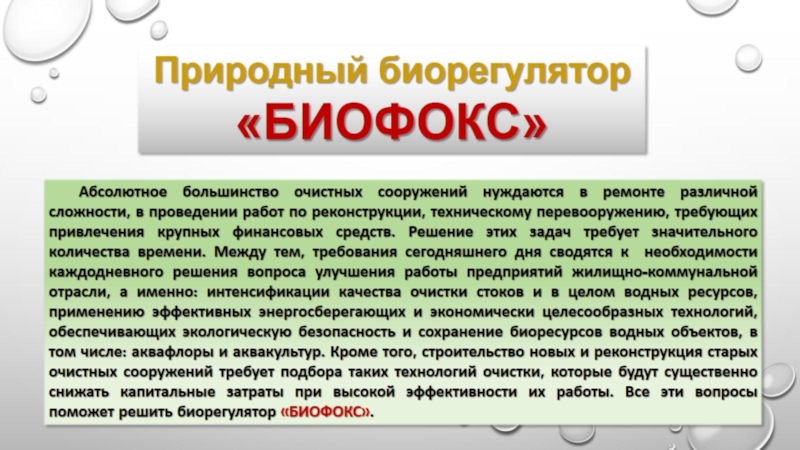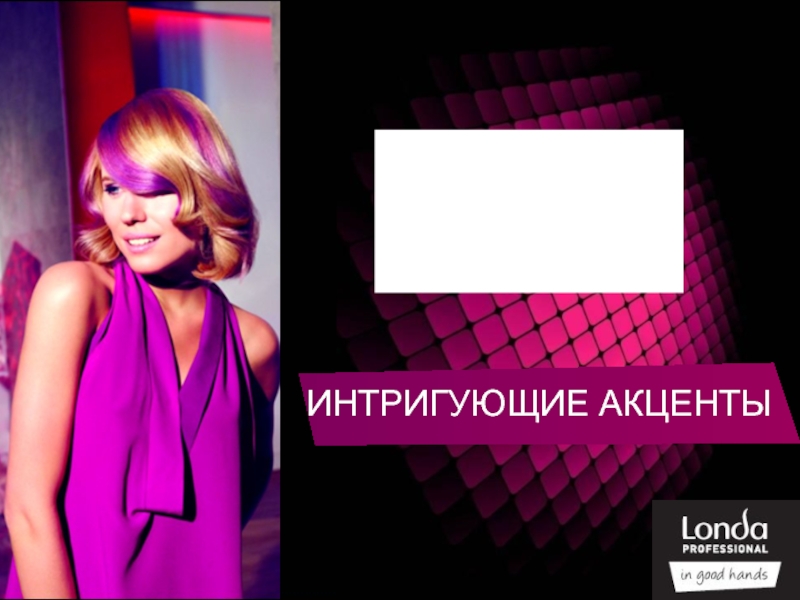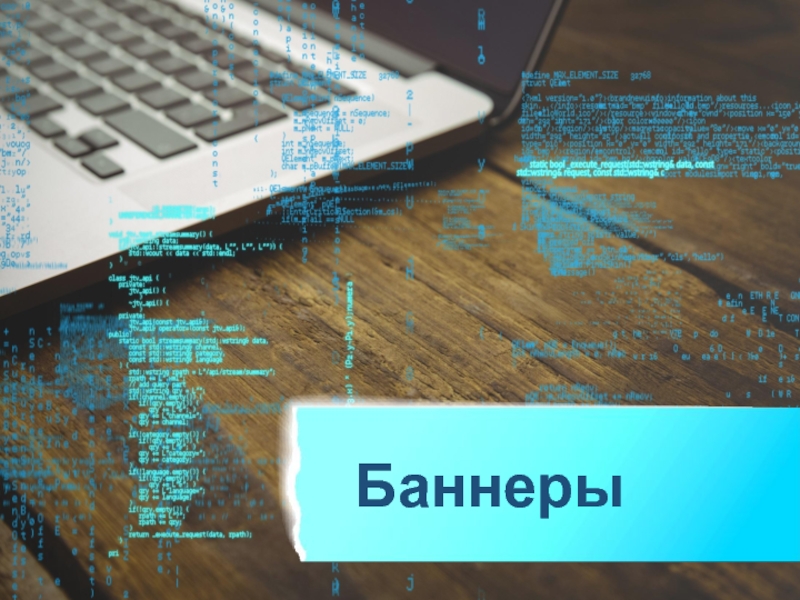- Главная
- Разное
- Дизайн
- Бизнес и предпринимательство
- Аналитика
- Образование
- Развлечения
- Красота и здоровье
- Финансы
- Государство
- Путешествия
- Спорт
- Недвижимость
- Армия
- Графика
- Культурология
- Еда и кулинария
- Лингвистика
- Английский язык
- Астрономия
- Алгебра
- Биология
- География
- Детские презентации
- Информатика
- История
- Литература
- Маркетинг
- Математика
- Медицина
- Менеджмент
- Музыка
- МХК
- Немецкий язык
- ОБЖ
- Обществознание
- Окружающий мир
- Педагогика
- Русский язык
- Технология
- Физика
- Философия
- Химия
- Шаблоны, картинки для презентаций
- Экология
- Экономика
- Юриспруденция
TWITTERTIPS &TRICKS презентация
Содержание
- 1. TWITTERTIPS &TRICKS
- 2. Customize Change your profile picture. Use a
- 3. Followers Engage followers. Do not follow too
- 4. Create useful and interesting tweets Try to
- 5. Know the lingo Know the Twitter lingo,
- 6. Create and use lists Twitter lists are
- 7. Go mobile Apple iPhones, Blackberry phones, Android
- 8. Advertise Mention your Twitter page as many
- 9. Advertise Mention your Twitter page as many
- 10. Third-party tools Take advantage of the hundreds
Слайд 2Customize
Change your profile picture. Use a picture of yourself to make
it seem more personalized if this is your personal Twitter account.
Utilize as much of the 160-character limit Twitter bio space allows. Include keywords your followers or potential followers may be trying to find.
Create your own background image. However, do not make the image too much like an ad or sales pitch.
The background image must be less than 800k and a size of 1600x1200 is recommended for a large image or smaller if you plan on tiling the image or just having it on the left-hand side.
Keep in mind that smaller resolutions and monitor sizes hide much of the background.
Utilize as much of the 160-character limit Twitter bio space allows. Include keywords your followers or potential followers may be trying to find.
Create your own background image. However, do not make the image too much like an ad or sales pitch.
The background image must be less than 800k and a size of 1600x1200 is recommended for a large image or smaller if you plan on tiling the image or just having it on the left-hand side.
Keep in mind that smaller resolutions and monitor sizes hide much of the background.
Слайд 3Followers
Engage followers.
Do not follow too many people. No one wants to
follow someone following thousands of people with only 10 followers.
Retweet interesting posts.
Retweet and participate in conversations with people with lots of followers.
Realize it is impossible for anyone to read every tweet.
When first joining do not follow hundreds of people, doing this may mark you as a bot.
Retweet interesting posts.
Retweet and participate in conversations with people with lots of followers.
Realize it is impossible for anyone to read every tweet.
When first joining do not follow hundreds of people, doing this may mark you as a bot.
Слайд 4Create useful
and interesting tweets
Try to make all your tweets informative, useful,
or funny.
Do not post mundane posts, e.g. eating a bowl of cereal.
Add hashtags to your tweets. For example, if your tweet is about computers, consider adding #computer in the tweet.
Tweet frequently. No one is going to follow someone they do not know who has not tweeted in months. Try to tweet a few times a week or daily if you can manage.
Do not whine or complain. Most people unfollow anyone who constantly whines or complains.
Try to make your valuable tweets during the times people will most likely see them.
Keep some space available in your tweet in case someone retweets your post.
Do not post mundane posts, e.g. eating a bowl of cereal.
Add hashtags to your tweets. For example, if your tweet is about computers, consider adding #computer in the tweet.
Tweet frequently. No one is going to follow someone they do not know who has not tweeted in months. Try to tweet a few times a week or daily if you can manage.
Do not whine or complain. Most people unfollow anyone who constantly whines or complains.
Try to make your valuable tweets during the times people will most likely see them.
Keep some space available in your tweet in case someone retweets your post.
Слайд 5Know the lingo
Know the Twitter lingo, these are just a few
examples:
@reply
Direct Message (DM)
Follower
Hashtag
Retweet (RT)
Trending Topics
Tweet
@reply
Direct Message (DM)
Follower
Hashtag
Retweet (RT)
Trending Topics
Tweet
Слайд 6Create and use lists
Twitter lists are an excellent method of filtering
filter through the people you follow.
To create a list, click the Lists link, and then click Create new list. After creating a list, visit the person's profile page you want to add and click Add or remove from list under the gear icon.
To create a list, click the Lists link, and then click Create new list. After creating a list, visit the person's profile page you want to add and click Add or remove from list under the gear icon.
Слайд 7Go mobile
Apple iPhones, Blackberry phones, Android phones, Windows phone 7 phones,
and most of the other smartphones have Twitter applications. Take full advantage of these applications.
For users who do not have smartphones Twitter also has extensive support for SMS, which can send tweets over a text message.
For users who do not have smartphones Twitter also has extensive support for SMS, which can send tweets over a text message.
Слайд 8Advertise
Mention your Twitter page as many places as you can, e.g.
your business card, e-mail signatures, web page, blog, and on Facebook.
Create a Twitter button
Create a Twitter button
Слайд 9Advertise
Mention your Twitter page as many places as you can, e.g.
your business card, e-mail signatures, web page, blog, and on Facebook.
Create a Twitter profile widget
Create a Twitter profile widget
Слайд 10Third-party tools
Take advantage of the hundreds of different third-party online tools
and services that enhance your Twitter experience.
TwitPic – use TwitPic to post pictures on your tweets. If you want to post pictures while away from the computer, use the Twitterific app.
Qwitter – great service that sends an e-mail anytime someone unsubscribes from your Twitter profile and mentions a possible Twitter post you made that may have caused them to leave.
Manageflitter – fantastic site for managing your followers and getting an overview of people not following you back, quiet users, and inactive users.
WeFollow – great website that allows you to add yourself to a listing of Twitter users by tags you find interesting.
SocialOomph – another great service with a collection of free Twitter tools including the ability to schedule when tweets gets posted.
Twitter Fan Wiki Apps – this wiki has a listing of several hundred different Twitter applications and tools for users wanting more.
TwitPic – use TwitPic to post pictures on your tweets. If you want to post pictures while away from the computer, use the Twitterific app.
Qwitter – great service that sends an e-mail anytime someone unsubscribes from your Twitter profile and mentions a possible Twitter post you made that may have caused them to leave.
Manageflitter – fantastic site for managing your followers and getting an overview of people not following you back, quiet users, and inactive users.
WeFollow – great website that allows you to add yourself to a listing of Twitter users by tags you find interesting.
SocialOomph – another great service with a collection of free Twitter tools including the ability to schedule when tweets gets posted.
Twitter Fan Wiki Apps – this wiki has a listing of several hundred different Twitter applications and tools for users wanting more.