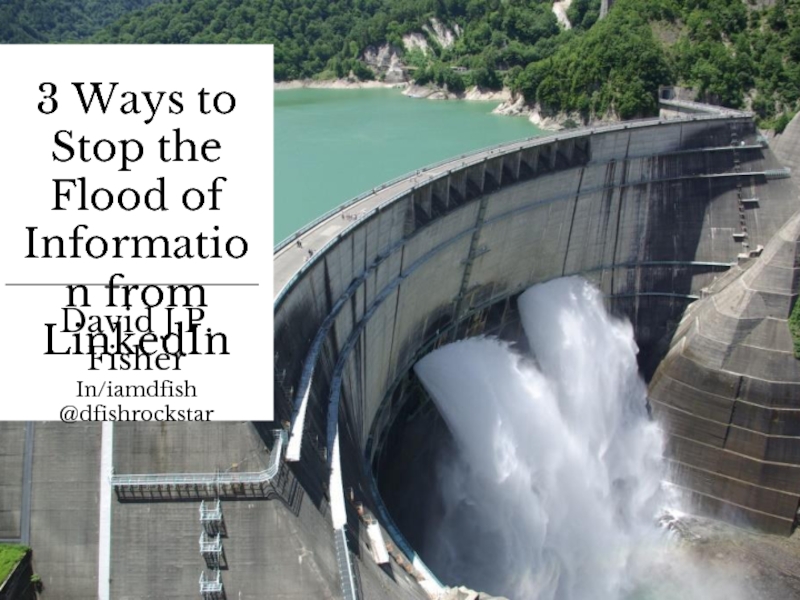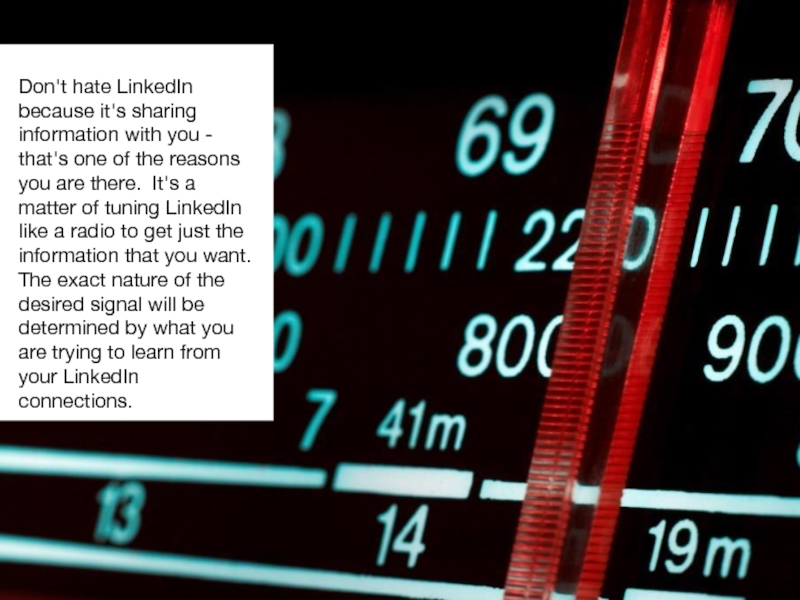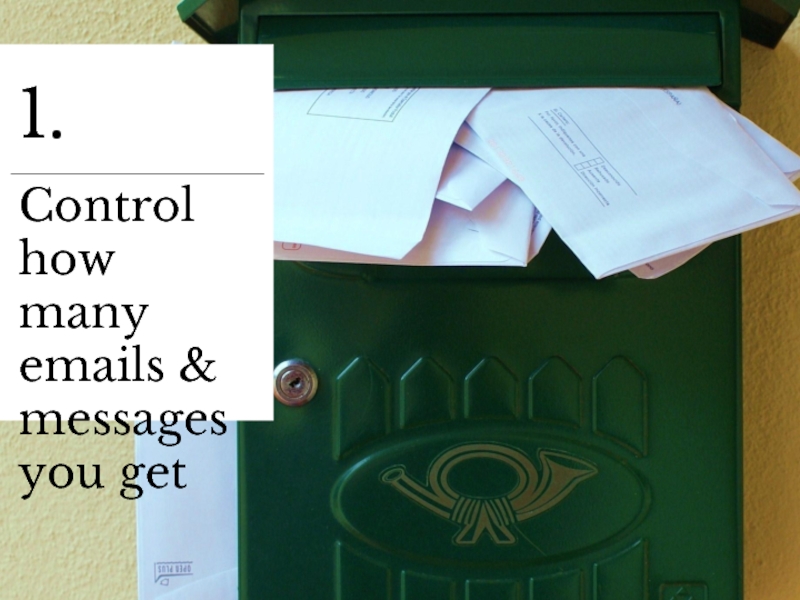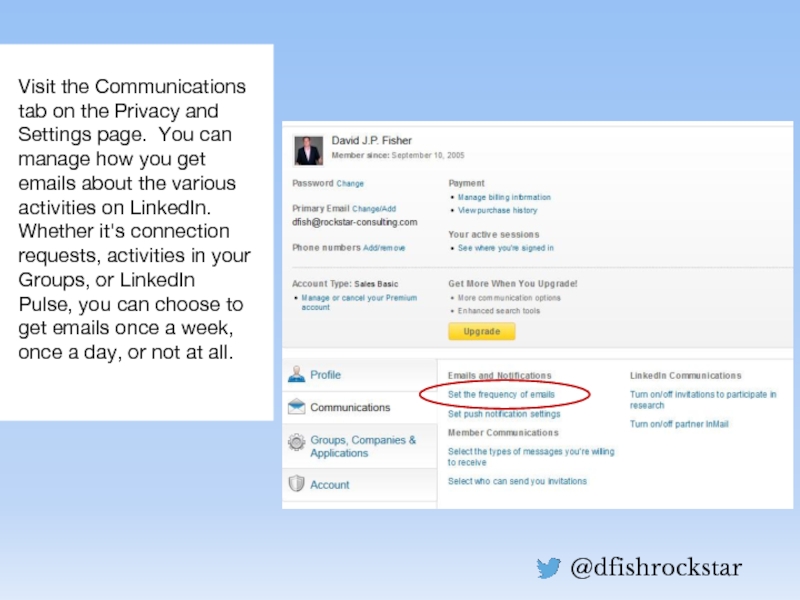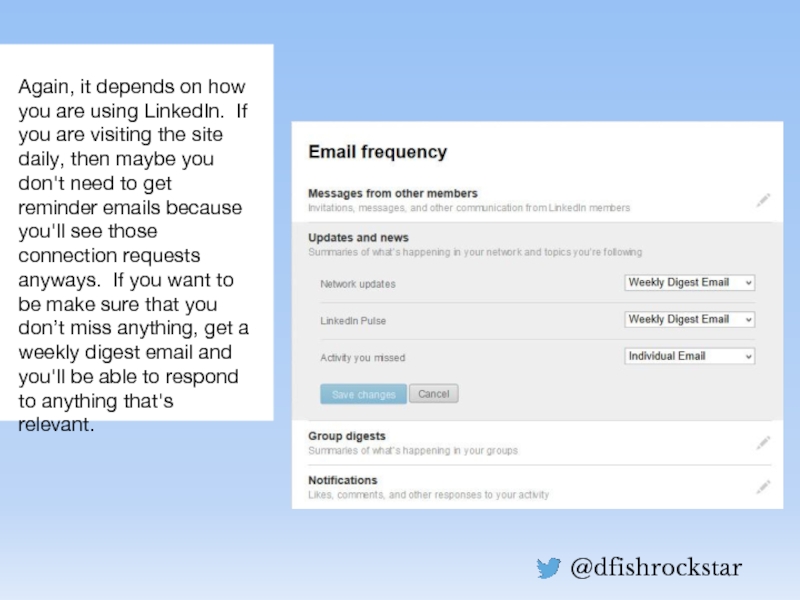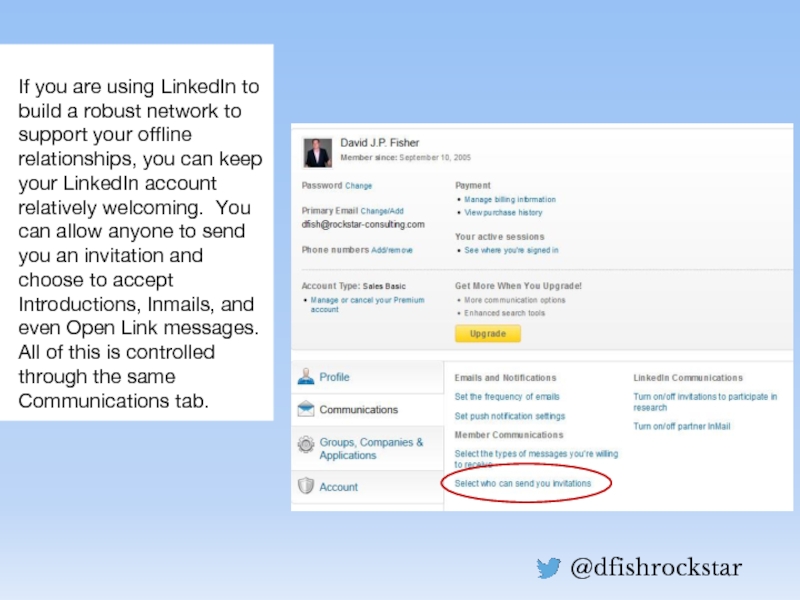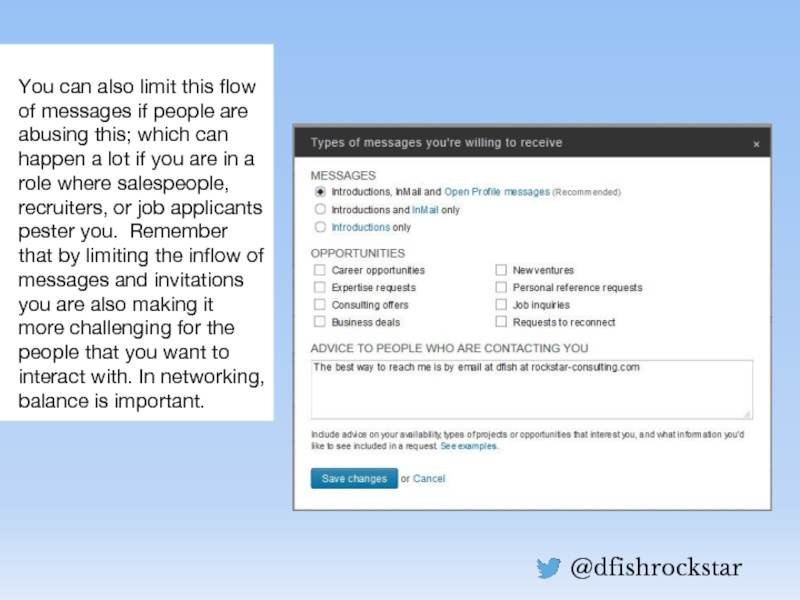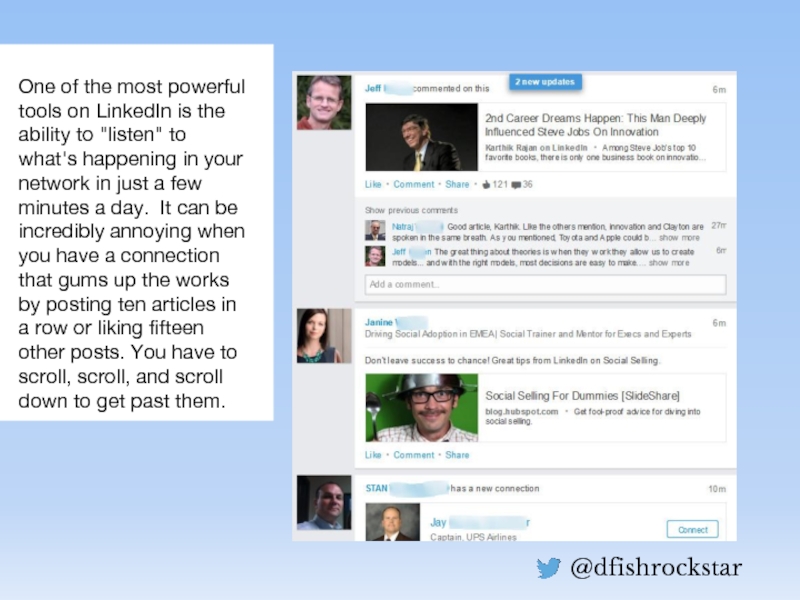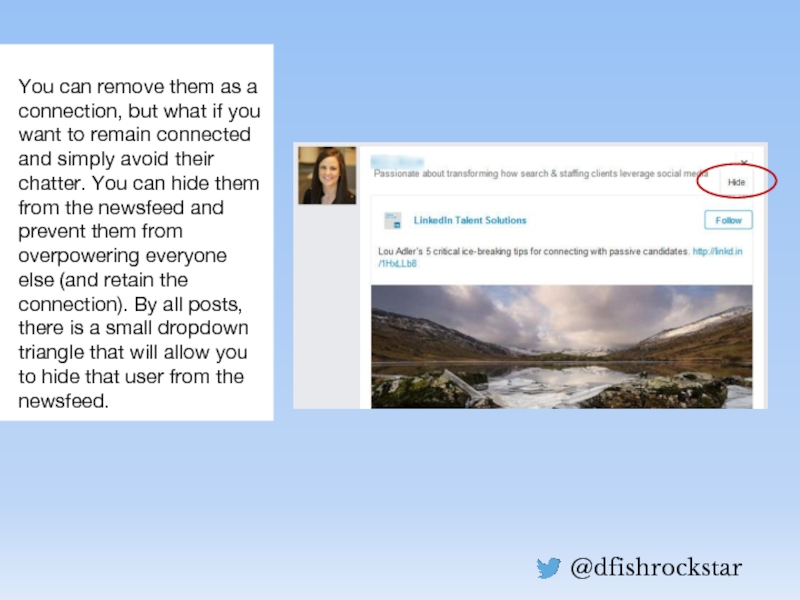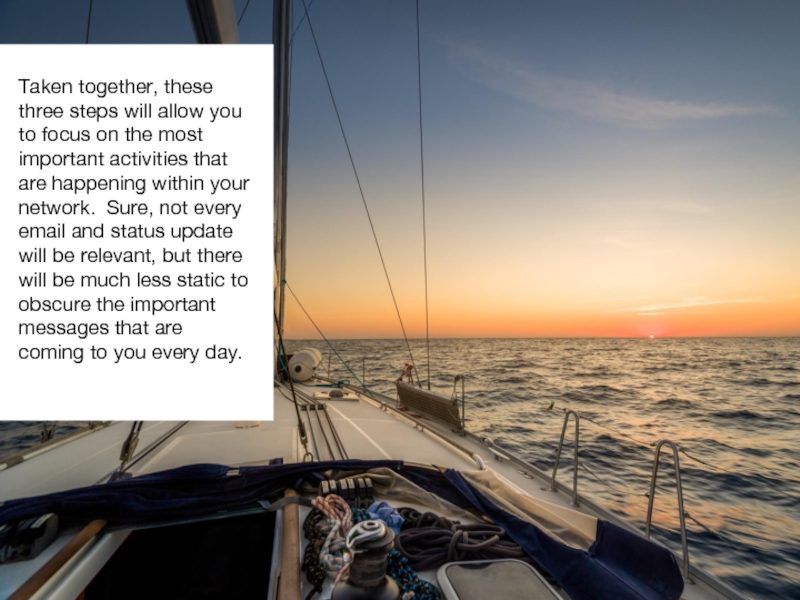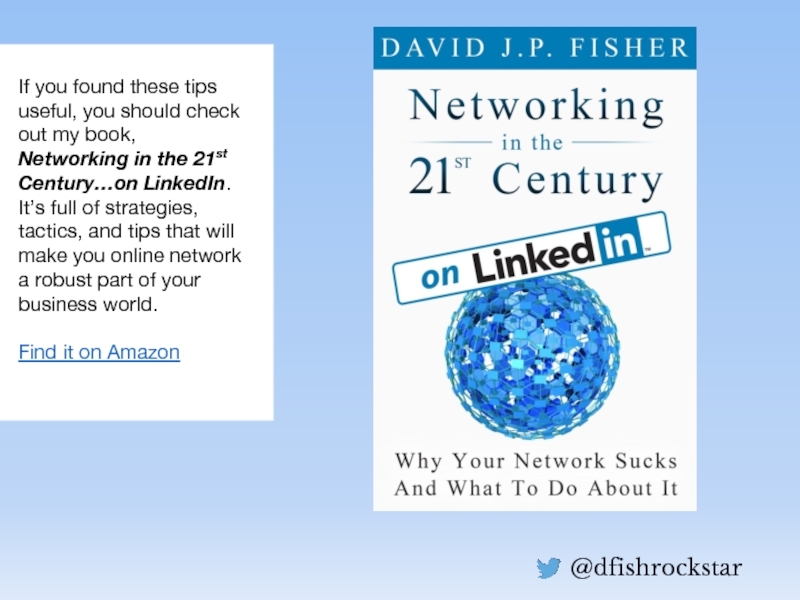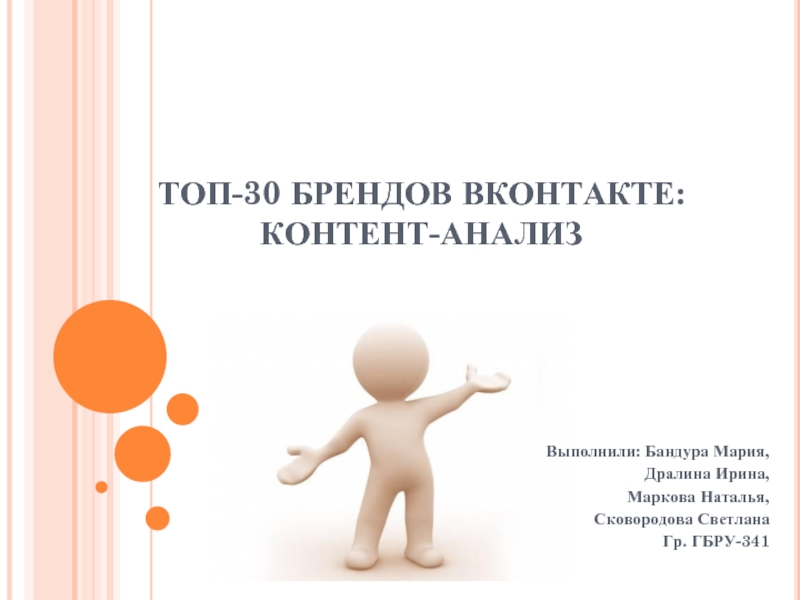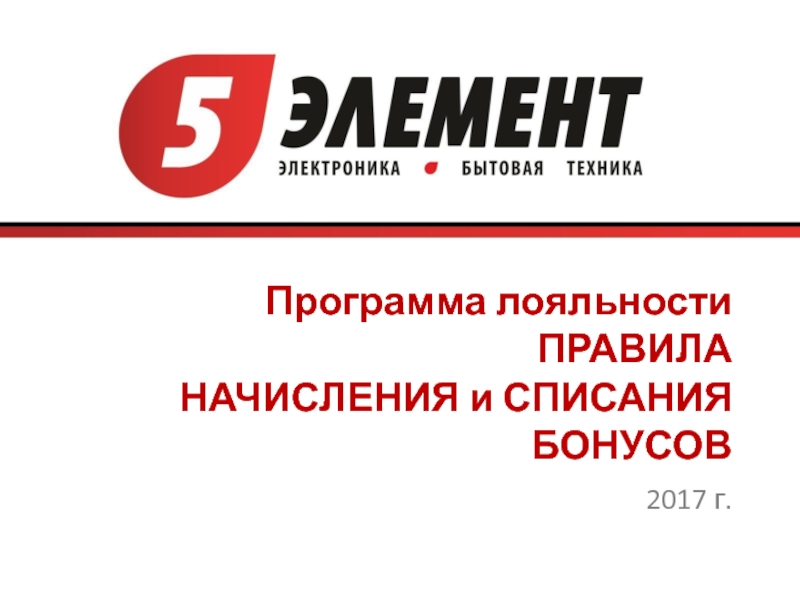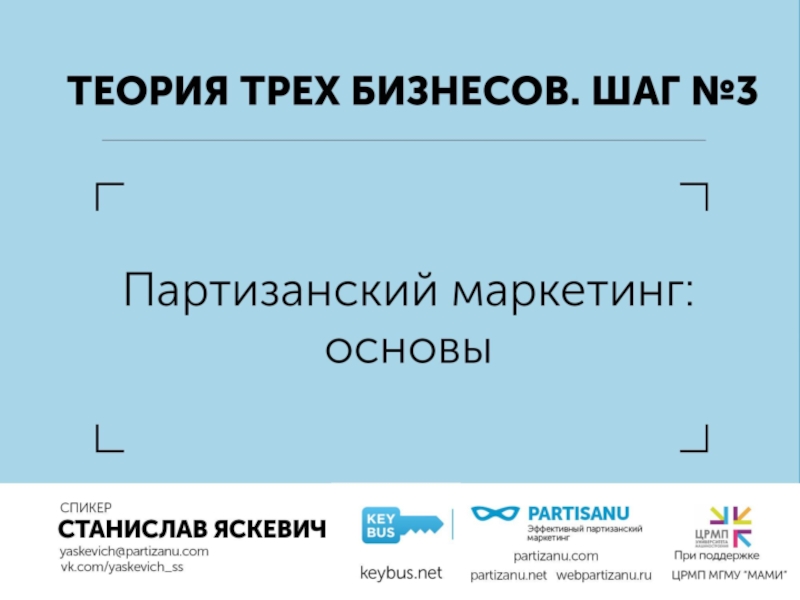- Главная
- Разное
- Дизайн
- Бизнес и предпринимательство
- Аналитика
- Образование
- Развлечения
- Красота и здоровье
- Финансы
- Государство
- Путешествия
- Спорт
- Недвижимость
- Армия
- Графика
- Культурология
- Еда и кулинария
- Лингвистика
- Английский язык
- Астрономия
- Алгебра
- Биология
- География
- Детские презентации
- Информатика
- История
- Литература
- Маркетинг
- Математика
- Медицина
- Менеджмент
- Музыка
- МХК
- Немецкий язык
- ОБЖ
- Обществознание
- Окружающий мир
- Педагогика
- Русский язык
- Технология
- Физика
- Философия
- Химия
- Шаблоны, картинки для презентаций
- Экология
- Экономика
- Юриспруденция
3 Ways to Stop the Flood of Information from LinkedIn презентация
Содержание
- 1. 3 Ways to Stop the Flood of Information from LinkedIn
- 2. One of the biggest complaints I
- 3. Don't hate LinkedIn because it's sharing
- 4. 1. Control how many emails & messages you get
- 5. Visit the Communications tab on the Privacy
- 6. Again, it depends on how you
- 7. 2. Optimize how people can reach out to you
- 8. If you are using LinkedIn to
- 9. You can also limit this flow
- 10. 3. Control your Newsfeed
- 11. One of the most powerful tools
- 12. You can remove them as a
- 13. Taken together, these three steps will
- 14. If you found these tips useful,
- 15. I help individuals and organizations harness
Слайд 1
3 Ways to Stop the Flood of Information from LinkedIn
David J.P.
In/iamdfish
@dfishrockstar
Слайд 2
One of the biggest complaints I hear about LinkedIn has nothing
Слайд 3
Don't hate LinkedIn because it's sharing information with you - that's
Слайд 5Visit the Communications tab on the Privacy and Settings page. You
Visit the Communications tab on the Privacy and Settings page. You can manage how you get emails about the various activities on LinkedIn. Whether it's connection requests, activities in your Groups, or LinkedIn Pulse, you can choose to get emails once a week, once a day, or not at all.
Слайд 6
Again, it depends on how you are using LinkedIn. If you
Слайд 8
If you are using LinkedIn to build a robust network to
Слайд 9
You can also limit this flow of messages if people are
Слайд 11
One of the most powerful tools on LinkedIn is the ability
Слайд 12
You can remove them as a connection, but what if you
Слайд 13
Taken together, these three steps will allow you to focus on
Слайд 14
If you found these tips useful, you should check out my
Find it on Amazon
Слайд 15
I help individuals and organizations harness the power of relationships to
@dfishrockstar