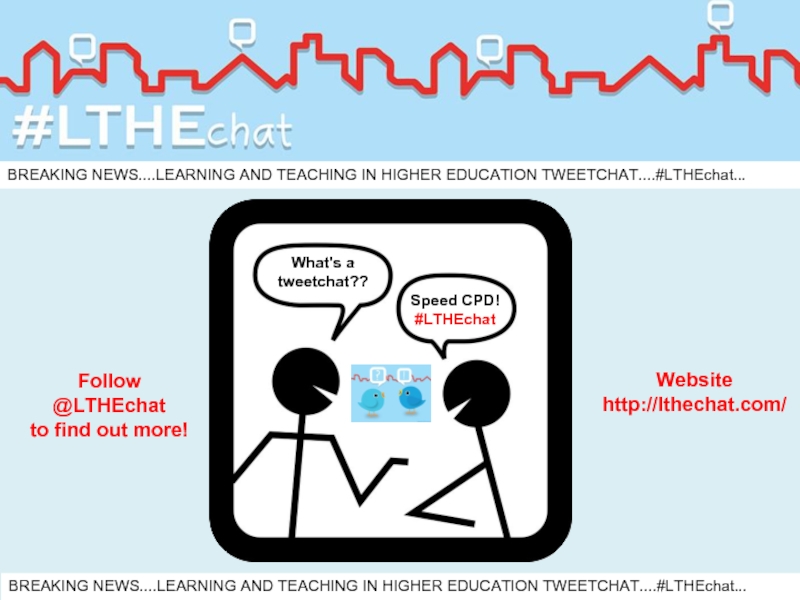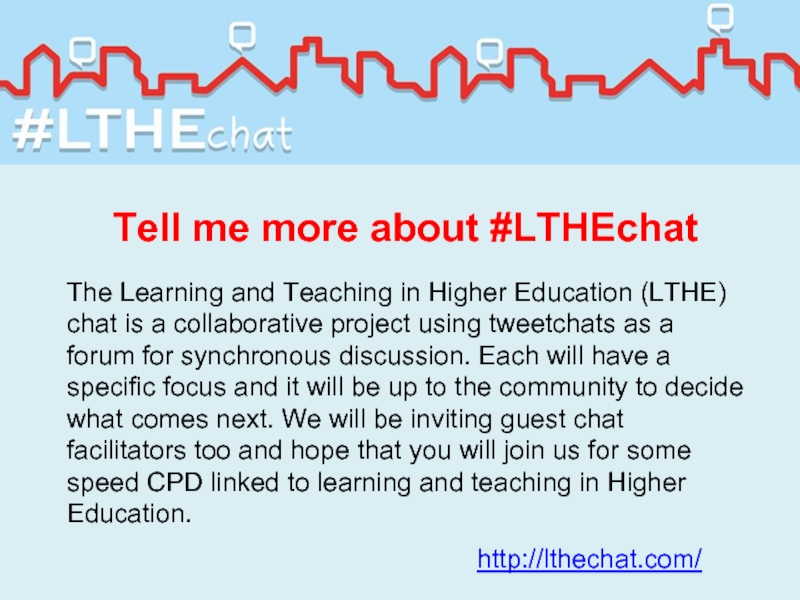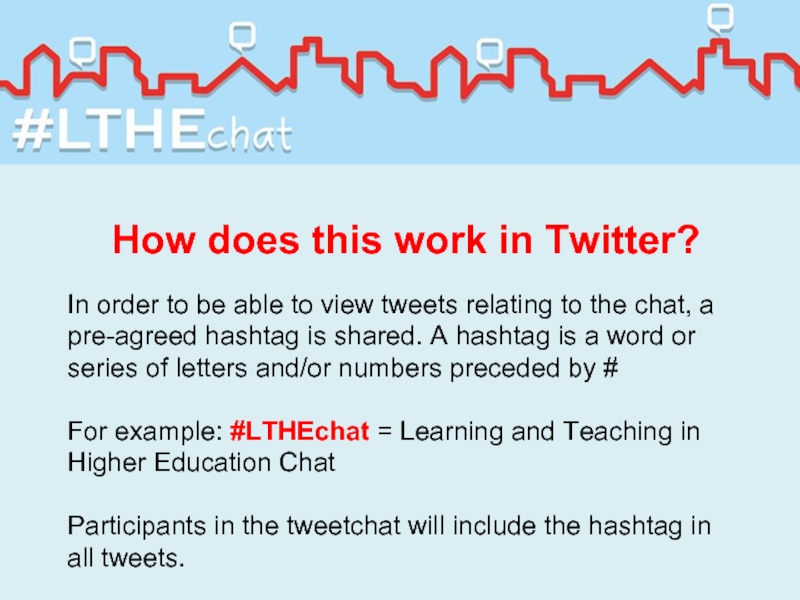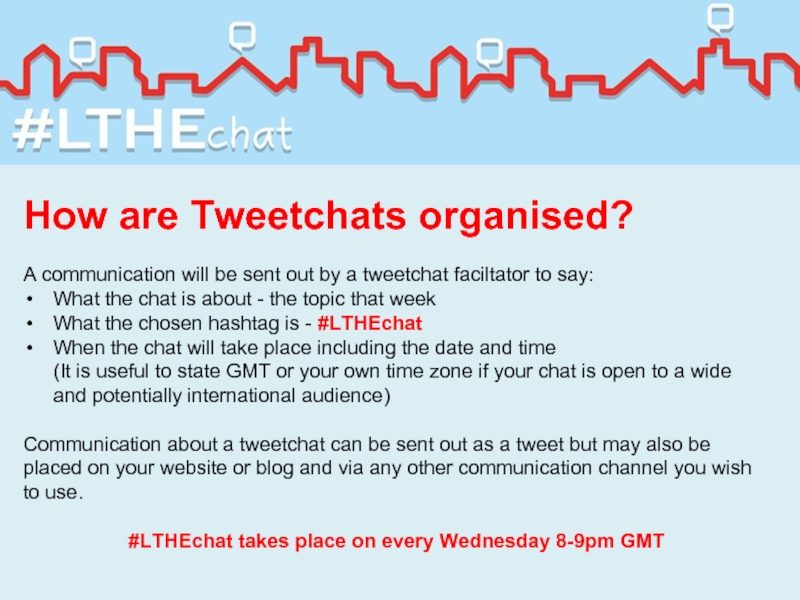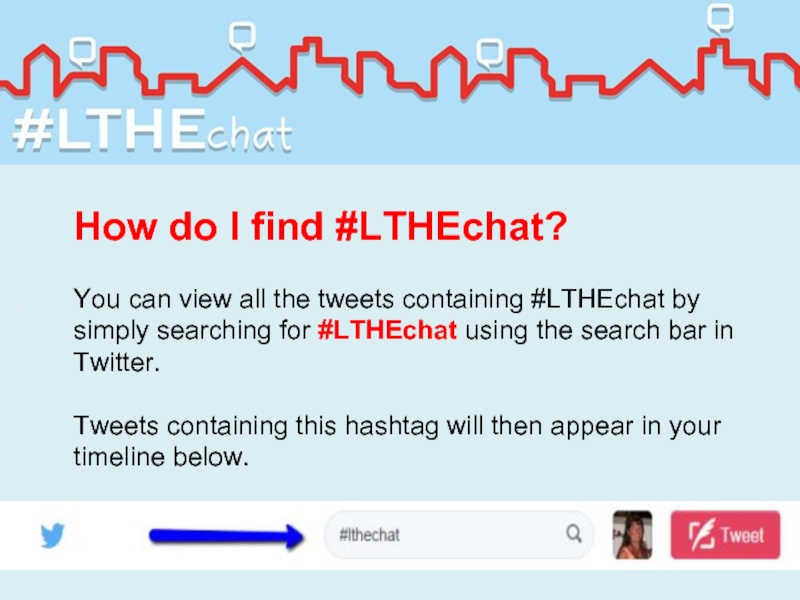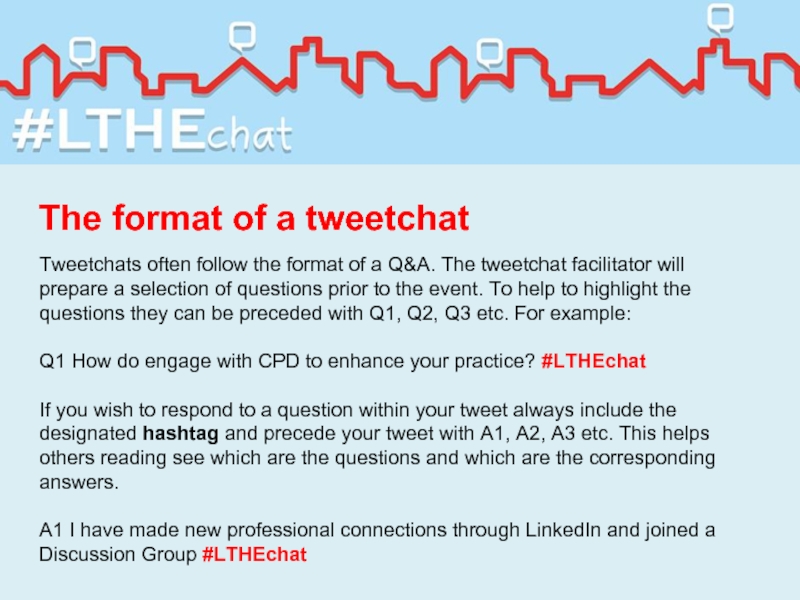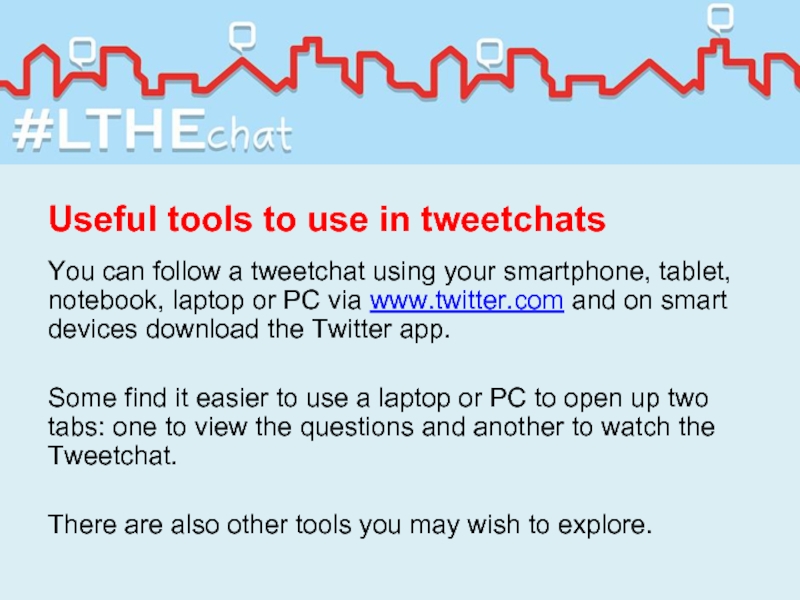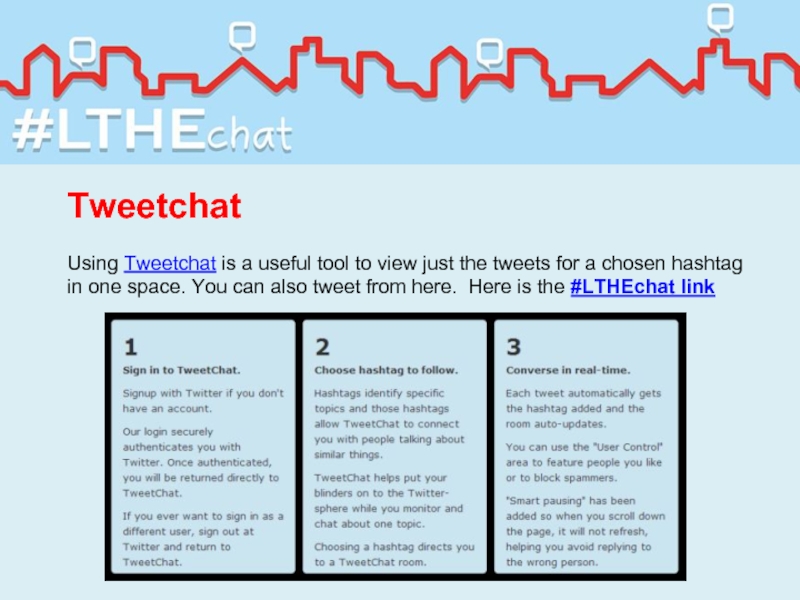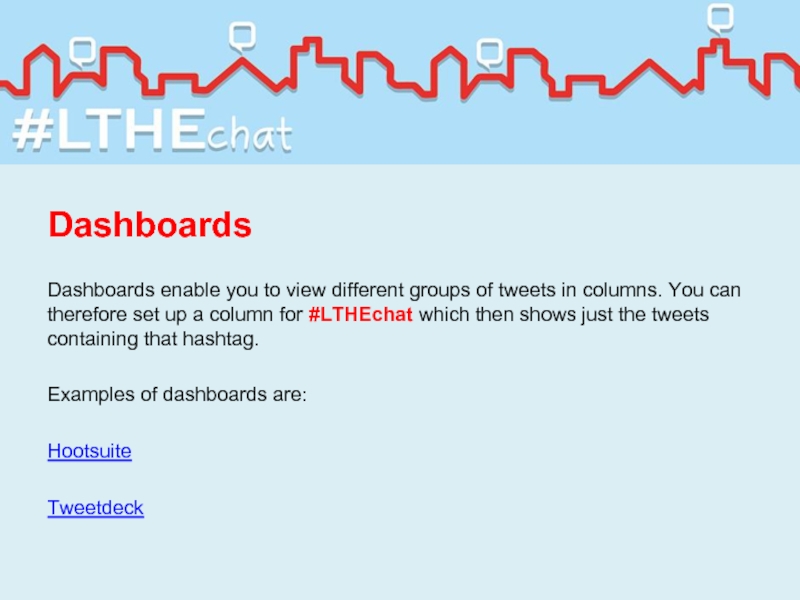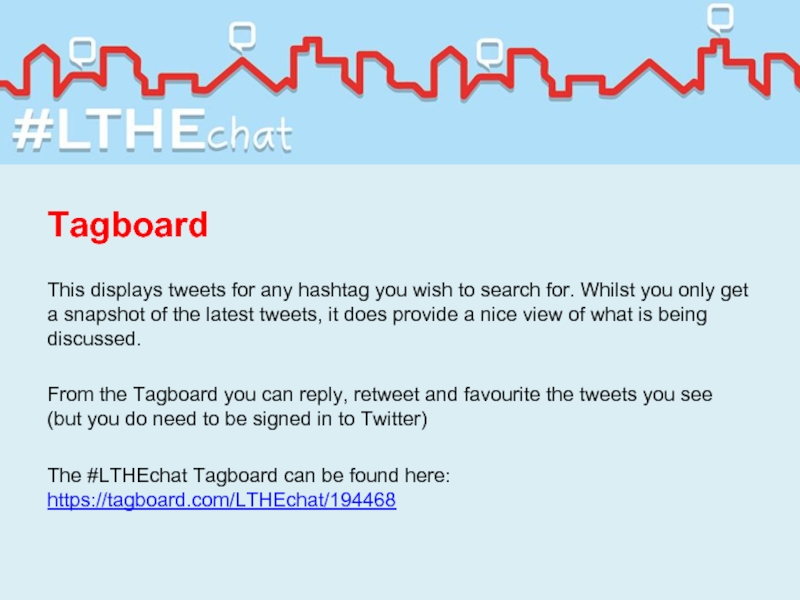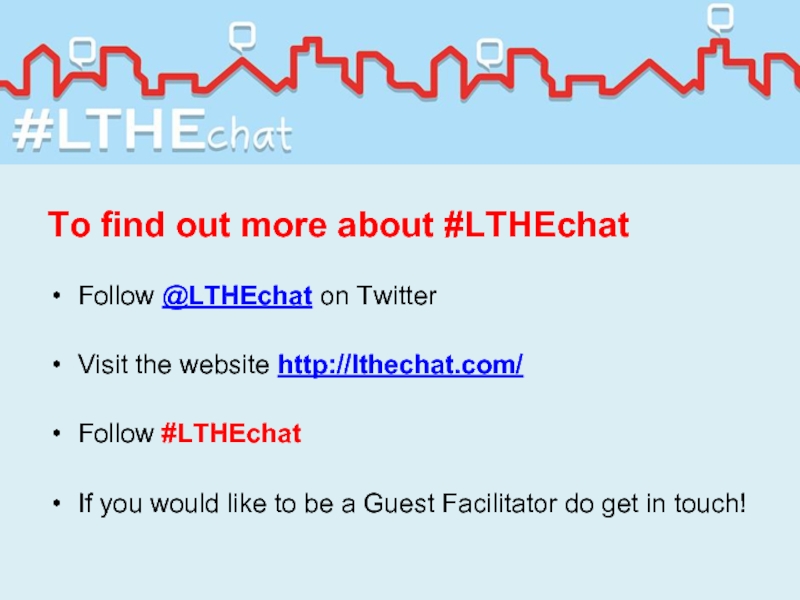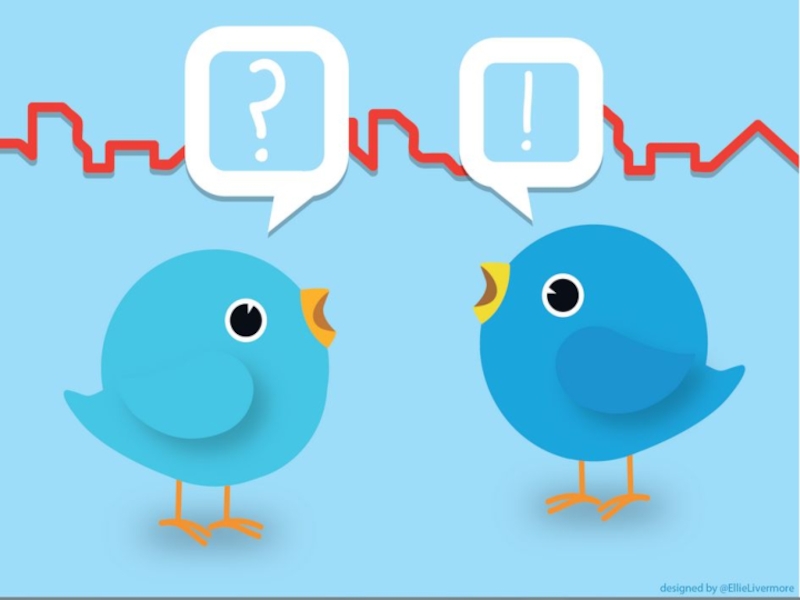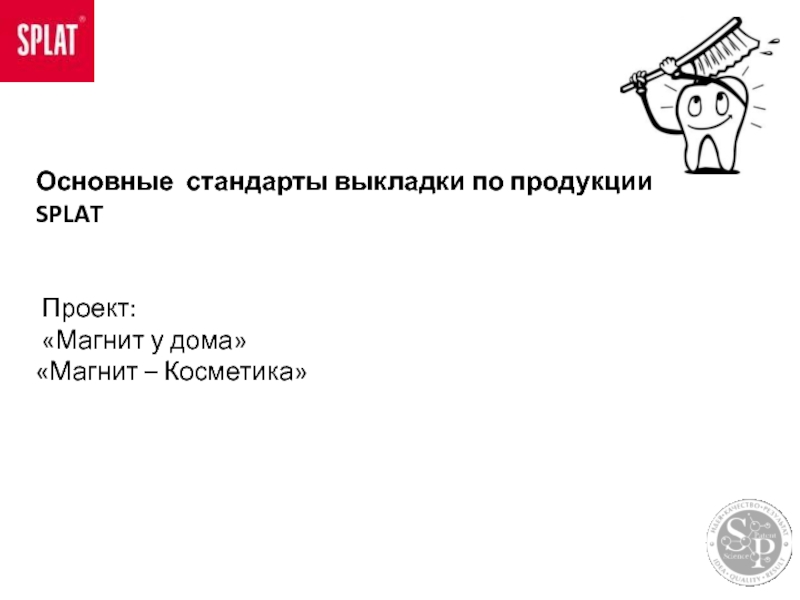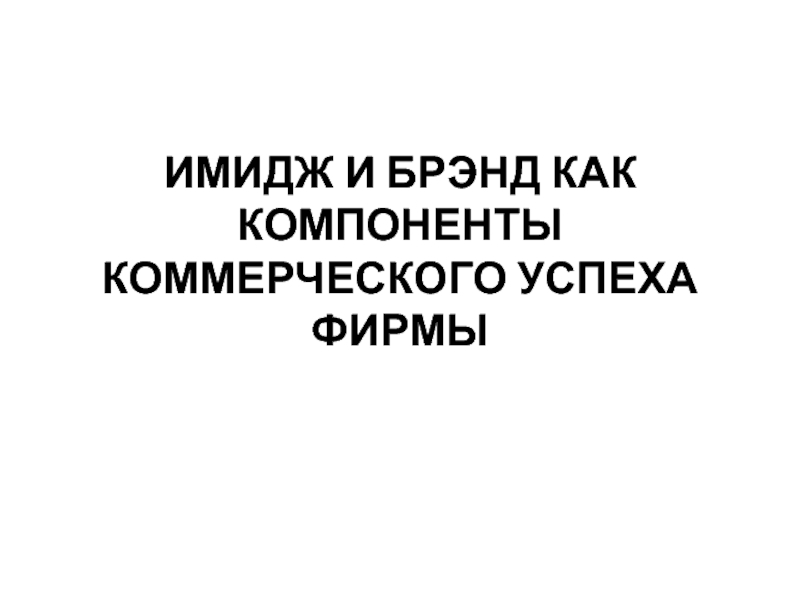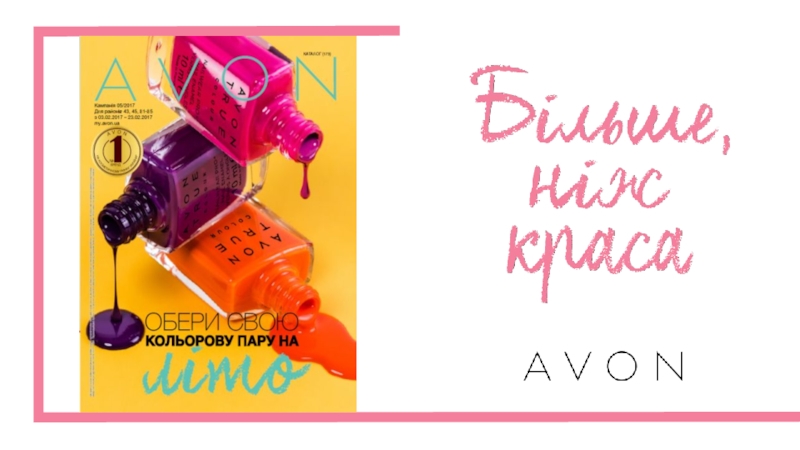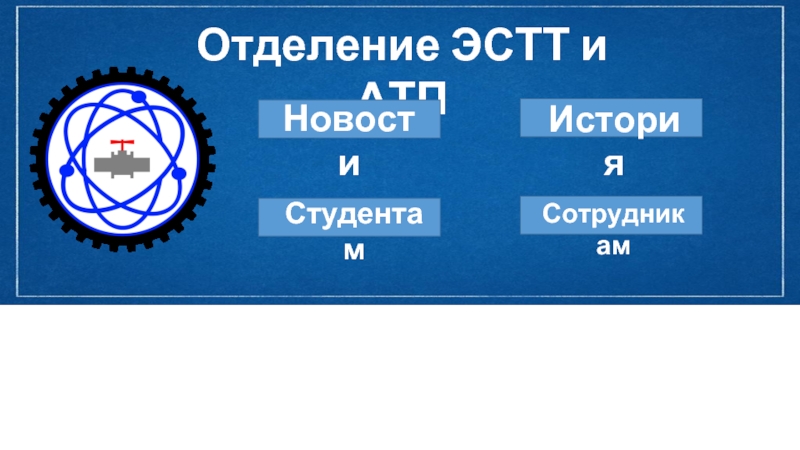BREAKING NEWS....LEARNING AND TEACHING IN HIGHER EDUCATION TWEETCHAT....#LTHEchat...
- Главная
- Разное
- Дизайн
- Бизнес и предпринимательство
- Аналитика
- Образование
- Развлечения
- Красота и здоровье
- Финансы
- Государство
- Путешествия
- Спорт
- Недвижимость
- Армия
- Графика
- Культурология
- Еда и кулинария
- Лингвистика
- Английский язык
- Астрономия
- Алгебра
- Биология
- География
- Детские презентации
- Информатика
- История
- Литература
- Маркетинг
- Математика
- Медицина
- Менеджмент
- Музыка
- МХК
- Немецкий язык
- ОБЖ
- Обществознание
- Окружающий мир
- Педагогика
- Русский язык
- Технология
- Физика
- Философия
- Химия
- Шаблоны, картинки для презентаций
- Экология
- Экономика
- Юриспруденция
Website http://lthechat.com/ презентация
Содержание
- 1. Website http://lthechat.com/
- 2. So what is a Tweetchat? A
- 3. Tell me more about #LTHEchat The
- 4. How does this work in Twitter?
- 5. How are Tweetchats organised? A communication
- 6. How do I find #LTHEchat?
- 7. The format of a tweetchat Tweetchats
- 8. Do I have to tweet to take
- 9. Useful tools to use in tweetchats
- 10. Tweetchat Using Tweetchat is a useful tool
- 11. Dashboards Dashboards enable you to view
- 12. Tagboard This displays tweets for any
- 13. Storify Storify is a free tool
- 14. To find out more about #LTHEchat
- 15. The #LTHEchat Steering Group Chrissi Nerantzi @chrissinerantzi – Manchester
Слайд 1Speed CPD!
#LTHEchat
What's a tweetchat??
Website
http://lthechat.com/
Follow
@LTHEchat
to find out more!
BREAKING NEWS....LEARNING AND TEACHING IN
HIGHER EDUCATION TWEETCHAT....#LTHEchat...
Слайд 2So what is a Tweetchat?
A Tweetchat is a virtual meeting or
gathering on Twitter to discuss a common topic. The chat usually lasts one hour and will include questions to stimulate discussion.
Слайд 3Tell me more about #LTHEchat
The Learning and Teaching in Higher Education
(LTHE) chat is a collaborative project using tweetchats as a forum for synchronous discussion. Each will have a specific focus and it will be up to the community to decide what comes next. We will be inviting guest chat facilitators too and hope that you will join us for some speed CPD linked to learning and teaching in Higher Education.
http://lthechat.com/
Слайд 4How does this work in Twitter?
In order to be able to
view tweets relating to the chat, a pre-agreed hashtag is shared. A hashtag is a word or series of letters and/or numbers preceded by #
For example: #LTHEchat = Learning and Teaching in Higher Education Chat
Participants in the tweetchat will include the hashtag in all tweets.
For example: #LTHEchat = Learning and Teaching in Higher Education Chat
Participants in the tweetchat will include the hashtag in all tweets.
Слайд 5How are Tweetchats organised?
A communication will be sent out by a
tweetchat faciltator to say:
What the chat is about - the topic that week
What the chosen hashtag is - #LTHEchat
When the chat will take place including the date and time (It is useful to state GMT or your own time zone if your chat is open to a wide and potentially international audience)
Communication about a tweetchat can be sent out as a tweet but may also be placed on your website or blog and via any other communication channel you wish to use.
#LTHEchat takes place on every Wednesday 8-9pm GMT
What the chat is about - the topic that week
What the chosen hashtag is - #LTHEchat
When the chat will take place including the date and time (It is useful to state GMT or your own time zone if your chat is open to a wide and potentially international audience)
Communication about a tweetchat can be sent out as a tweet but may also be placed on your website or blog and via any other communication channel you wish to use.
#LTHEchat takes place on every Wednesday 8-9pm GMT
Слайд 6
How do I find #LTHEchat?
You can view all the tweets containing
#LTHEchat by simply searching for #LTHEchat using the search bar in Twitter.
Tweets containing this hashtag will then appear in your timeline below.
Tweets containing this hashtag will then appear in your timeline below.
Слайд 7The format of a tweetchat
Tweetchats often follow the format of a
Q&A. The tweetchat facilitator will prepare a selection of questions prior to the event. To help to highlight the questions they can be preceded with Q1, Q2, Q3 etc. For example:
Q1 How do engage with CPD to enhance your practice? #LTHEchat
If you wish to respond to a question within your tweet always include the designated hashtag and precede your tweet with A1, A2, A3 etc. This helps others reading see which are the questions and which are the corresponding answers.
A1 I have made new professional connections through LinkedIn and joined a Discussion Group #LTHEchat
If you wish to respond to a question within your tweet always include the designated hashtag and precede your tweet with A1, A2, A3 etc. This helps others reading see which are the questions and which are the corresponding answers.
A1 I have made new professional connections through LinkedIn and joined a Discussion Group #LTHEchat
Слайд 8Do I have to tweet to take part?
The answer is
no. If you just want to ‘listen’ in that is fine and a good way to dip your toe in the water and get a feel for how tweetchats are run.
You can read the questions raised and answers by those who respond. As you become more confident you can then contribute to the discussions taking place.
If you can’t make the time slot then you can still follow the tweetchat later by searching for the designated hashtag.
It is also possible to use the search facility in Twitter without an account. If you go to https://twitter.com/search-home you can enter the #LTHEchat (or any search term) and bring up tweets containing this.
You can read the questions raised and answers by those who respond. As you become more confident you can then contribute to the discussions taking place.
If you can’t make the time slot then you can still follow the tweetchat later by searching for the designated hashtag.
It is also possible to use the search facility in Twitter without an account. If you go to https://twitter.com/search-home you can enter the #LTHEchat (or any search term) and bring up tweets containing this.
Слайд 9Useful tools to use in tweetchats
You can follow a tweetchat using
your smartphone, tablet, notebook, laptop or PC via www.twitter.com and on smart devices download the Twitter app.
Some find it easier to use a laptop or PC to open up two tabs: one to view the questions and another to watch the Tweetchat.
There are also other tools you may wish to explore.
Some find it easier to use a laptop or PC to open up two tabs: one to view the questions and another to watch the Tweetchat.
There are also other tools you may wish to explore.
Слайд 10
Tweetchat
Using Tweetchat is a useful tool to view just the tweets for a
chosen hashtag in one space. You can also tweet from here. Here is the #LTHEchat link
Слайд 11Dashboards
Dashboards enable you to view different groups of tweets in columns.
You can therefore set up a column for #LTHEchat which then shows just the tweets containing that hashtag.
Examples of dashboards are:
Hootsuite
Tweetdeck
Examples of dashboards are:
Hootsuite
Tweetdeck
Слайд 12Tagboard
This displays tweets for any hashtag you wish to search for.
Whilst you only get a snapshot of the latest tweets, it does provide a nice view of what is being discussed.
From the Tagboard you can reply, retweet and favourite the tweets you see (but you do need to be signed in to Twitter)
The #LTHEchat Tagboard can be found here: https://tagboard.com/LTHEchat/194468
From the Tagboard you can reply, retweet and favourite the tweets you see (but you do need to be signed in to Twitter)
The #LTHEchat Tagboard can be found here: https://tagboard.com/LTHEchat/194468
Слайд 13Storify
Storify is a free tool to curate the tweets after a
tweetchat. It allows you to gather the tweets containing your chosen hashtag and then display these within a storyboard.
The #LTHEchat Storify page can be found here: https://storify.com/LTHEchat
New stories will be added after each #LTHEchat takes place
The #LTHEchat Storify page can be found here: https://storify.com/LTHEchat
New stories will be added after each #LTHEchat takes place
Слайд 14To find out more about #LTHEchat
Follow @LTHEchat on Twitter
Visit the website
http://lthechat.com/
Follow #LTHEchat
If you would like to be a Guest Facilitator do get in touch!
Follow #LTHEchat
If you would like to be a Guest Facilitator do get in touch!
Слайд 15The #LTHEchat Steering Group
Chrissi Nerantzi @chrissinerantzi – Manchester Metropolitan University
Sue Beckingham @suebecks – Sheffield Hallam University
David
Walker @drdjwalker – University of Sussex
Peter Reed @reedyreedles – University of Liverpool
Peter Reed @reedyreedles – University of Liverpool