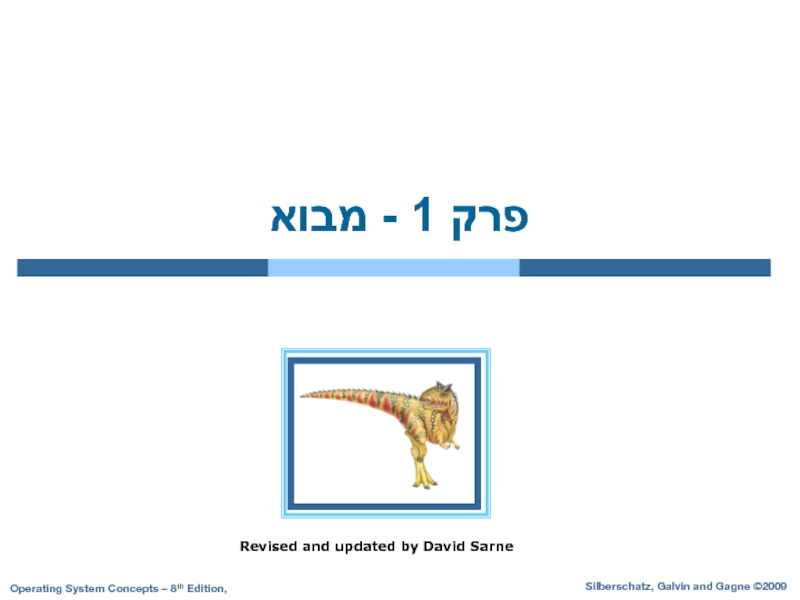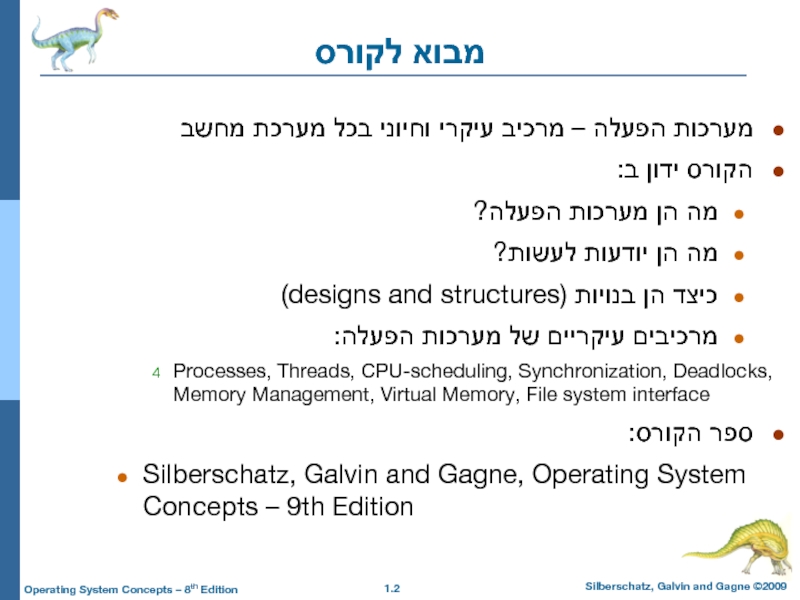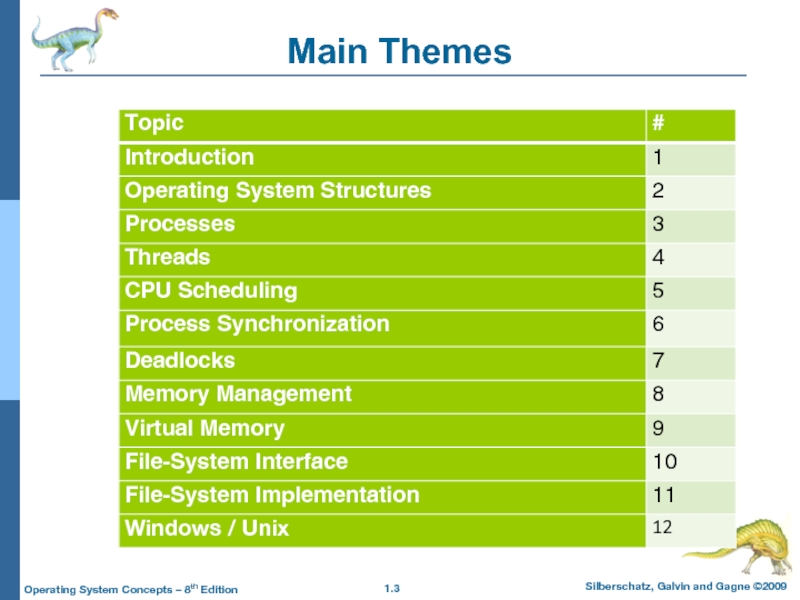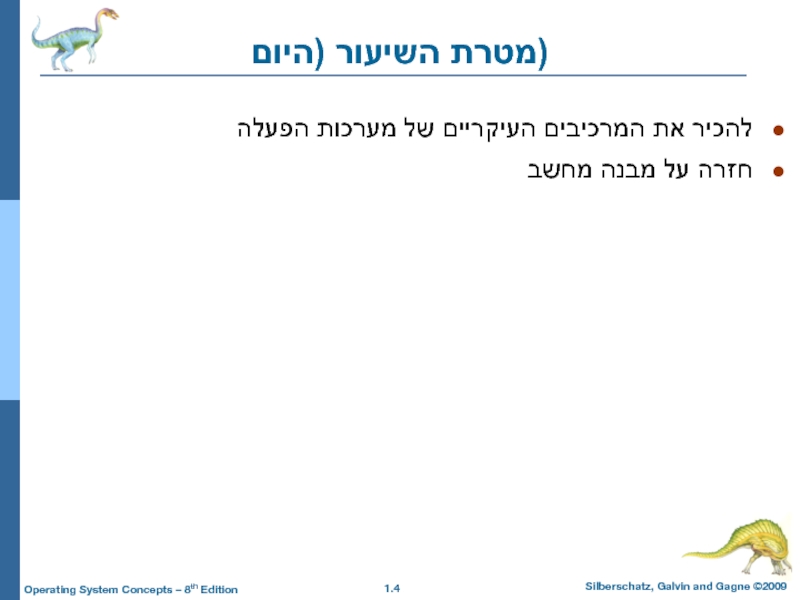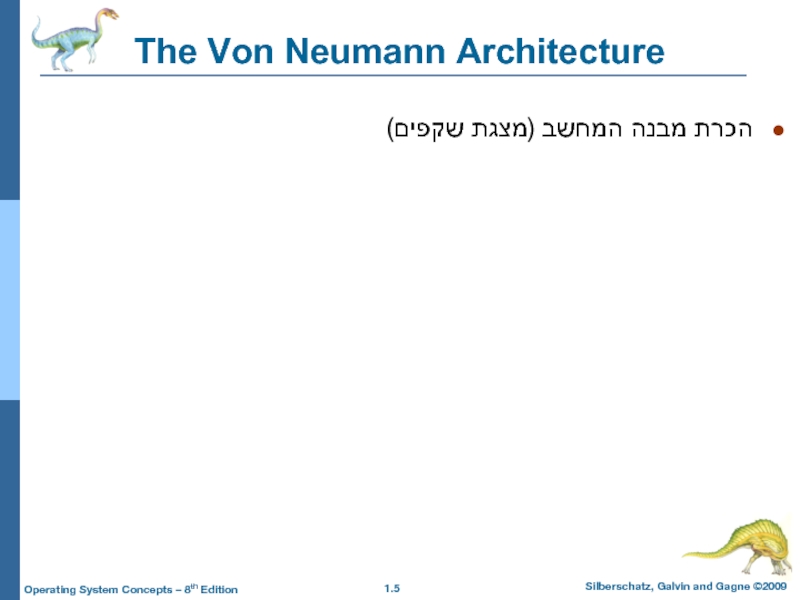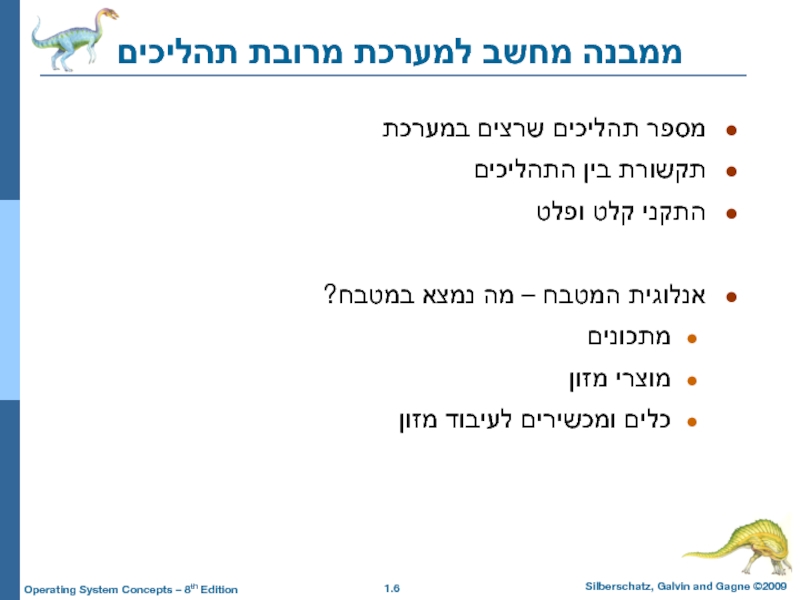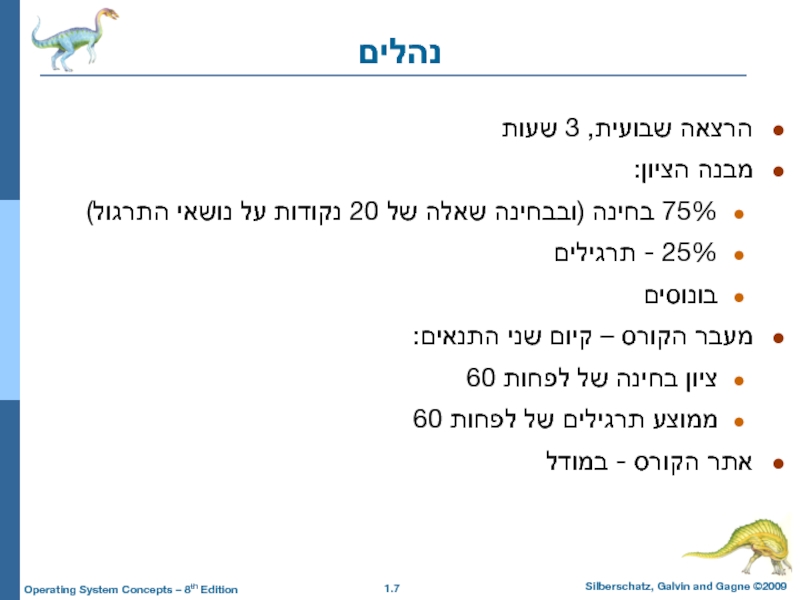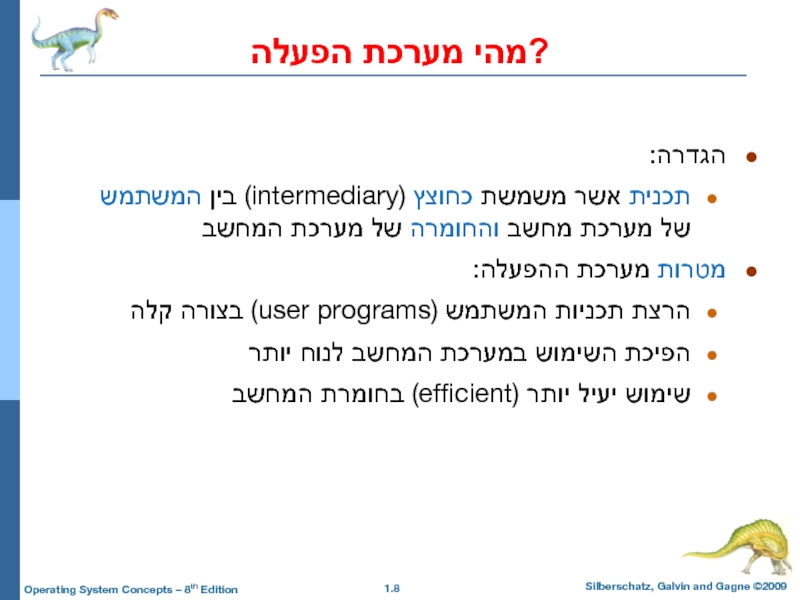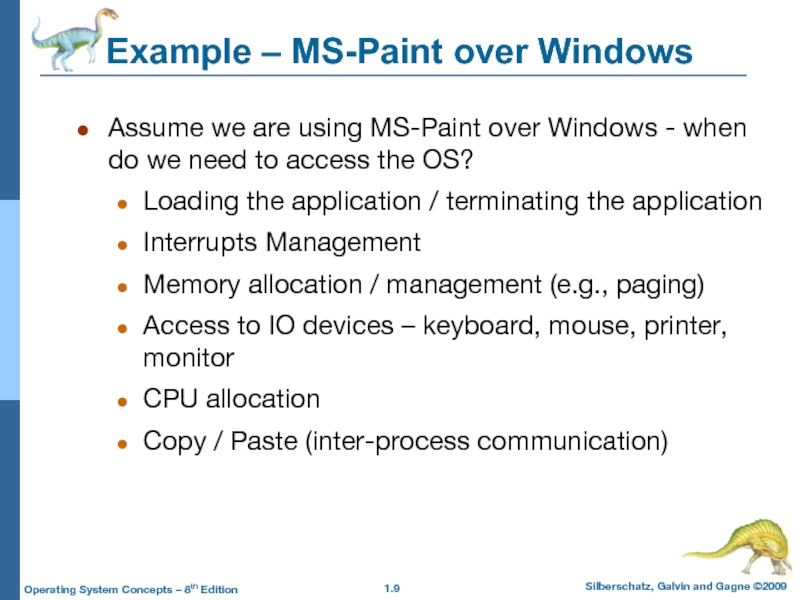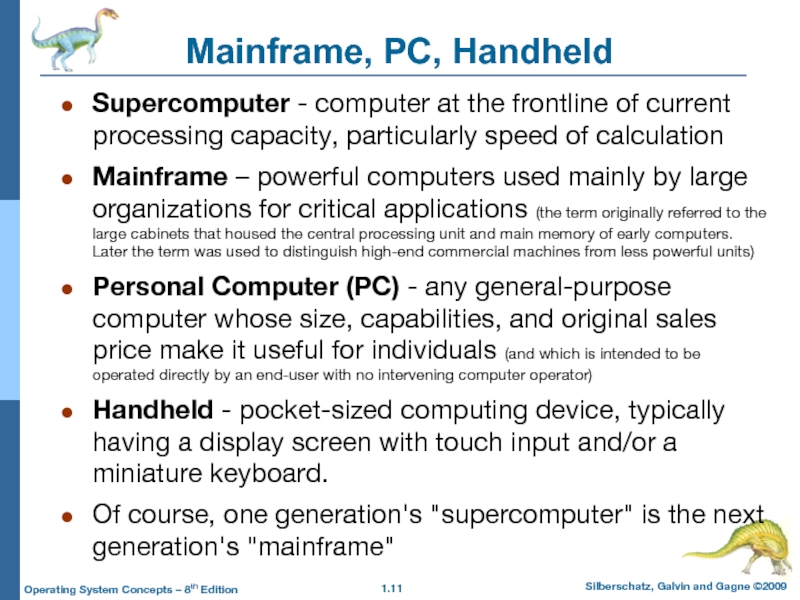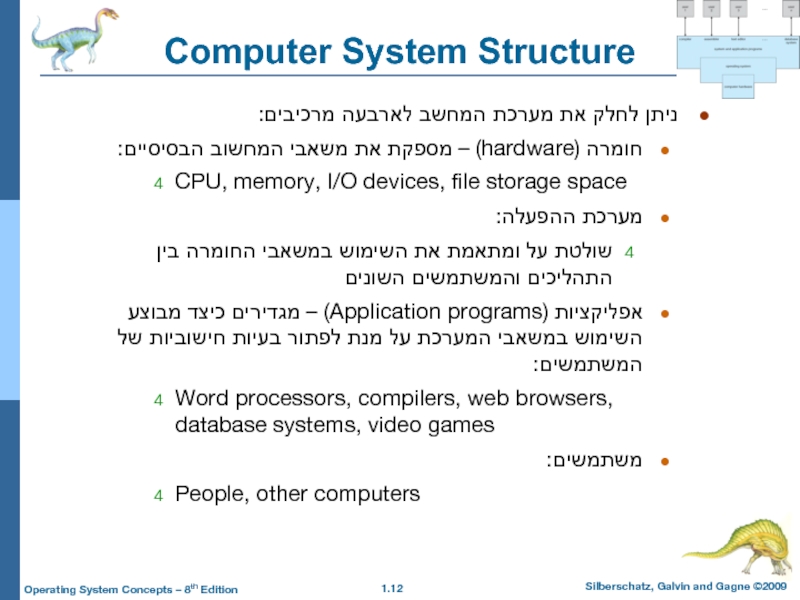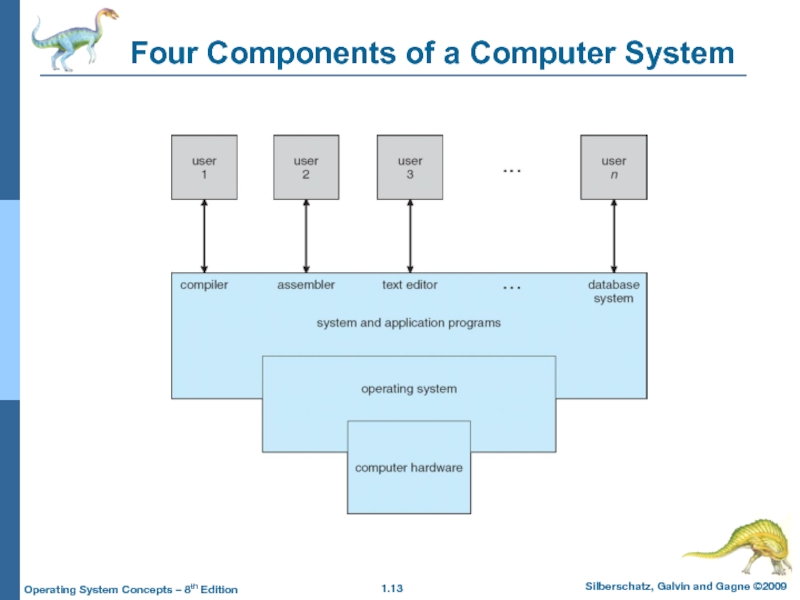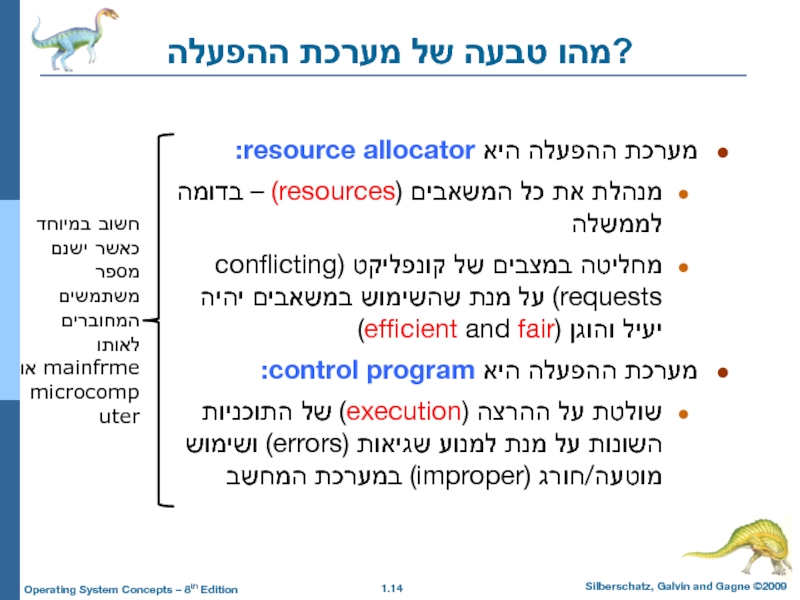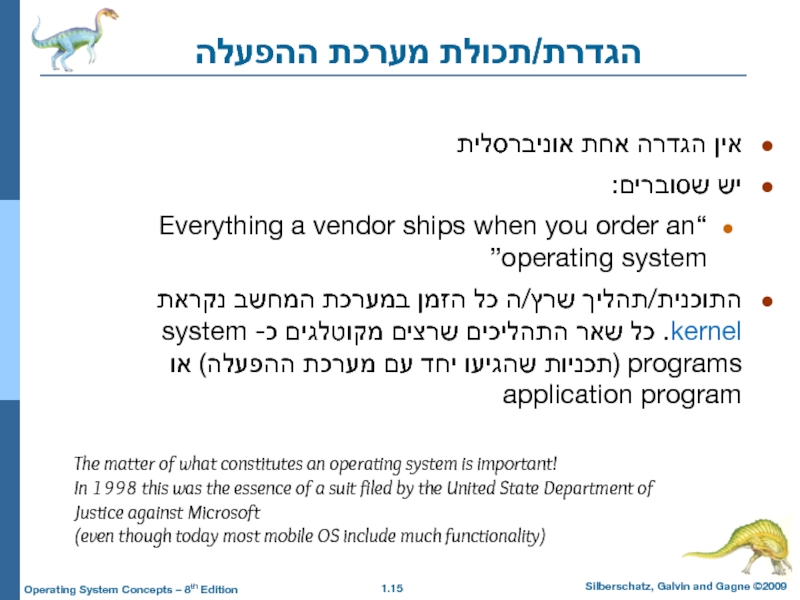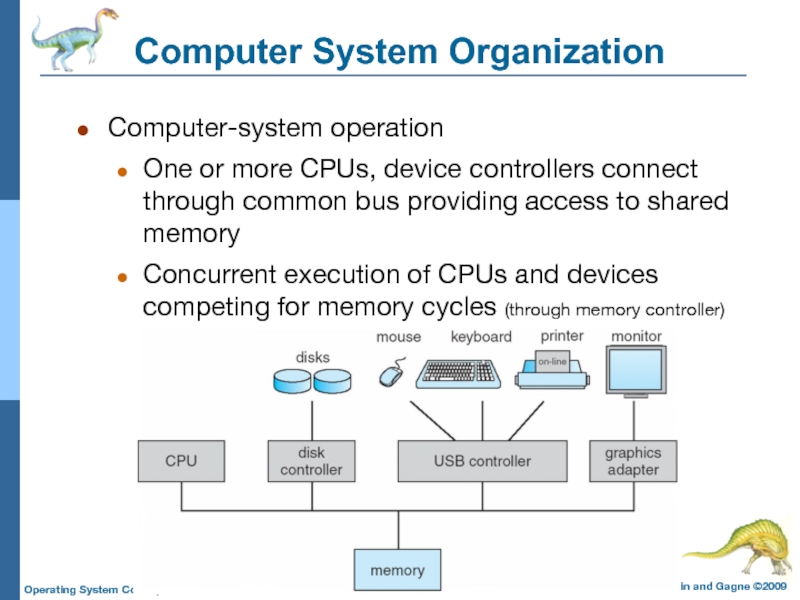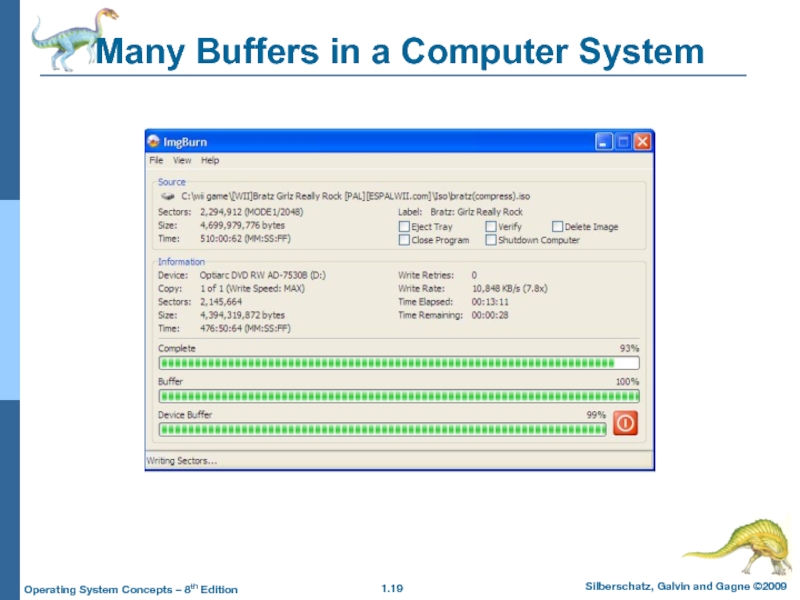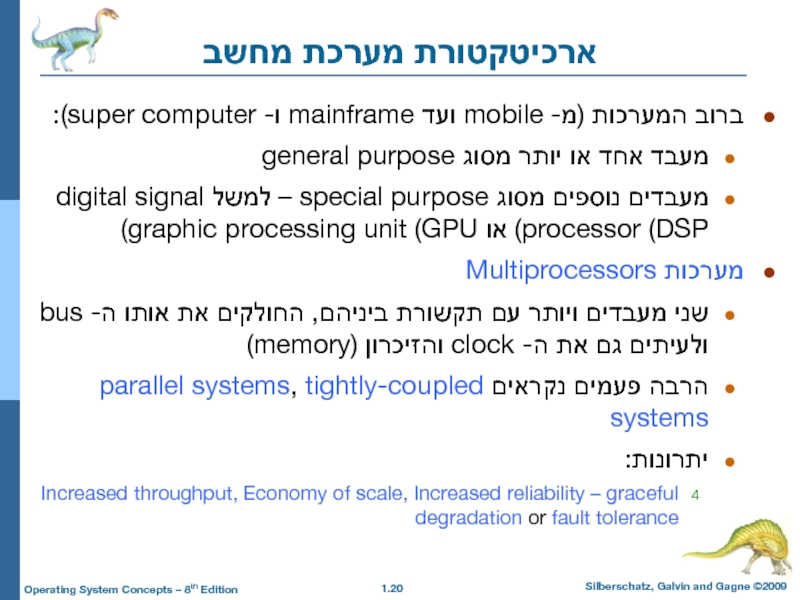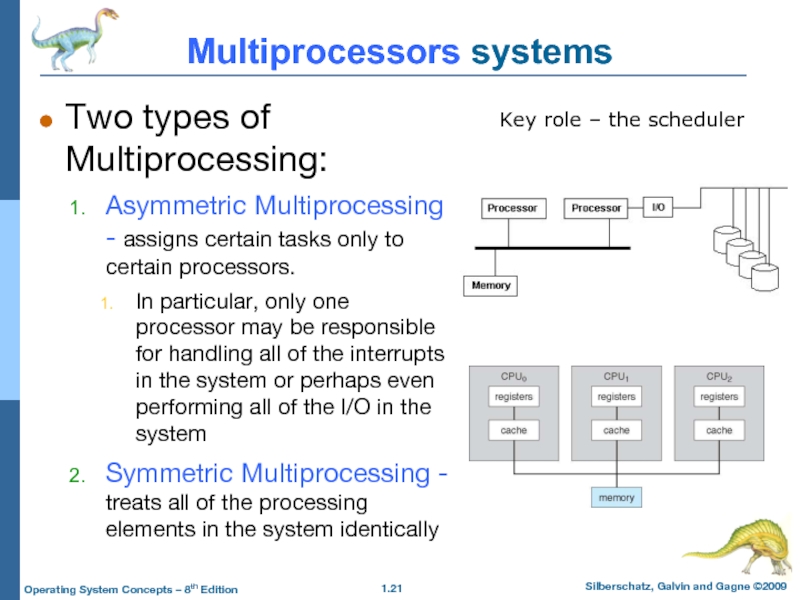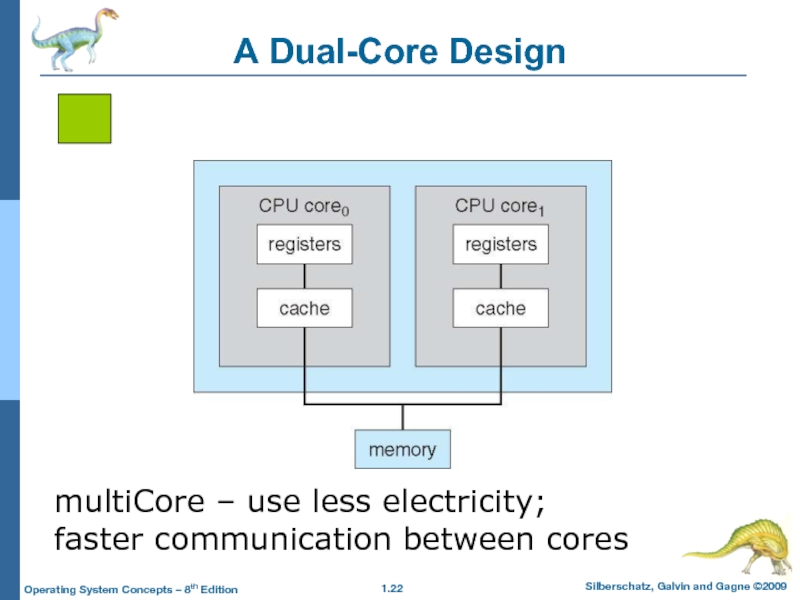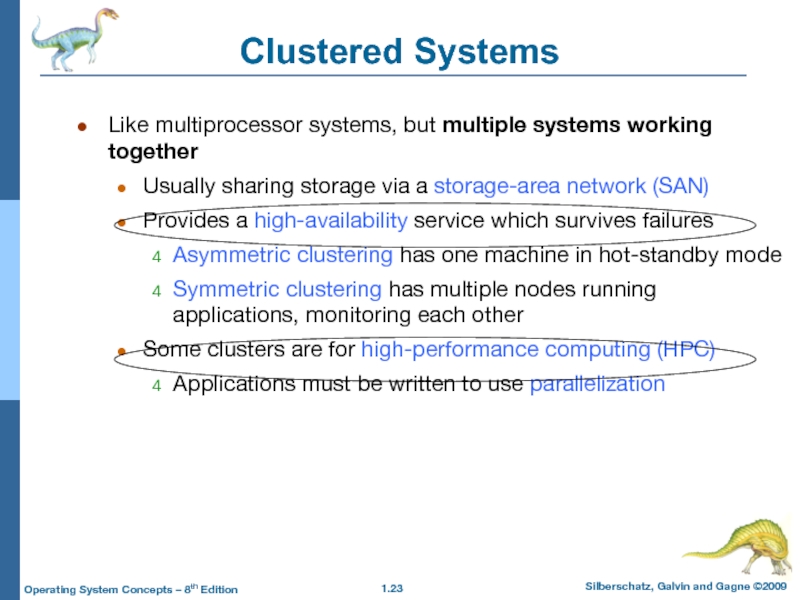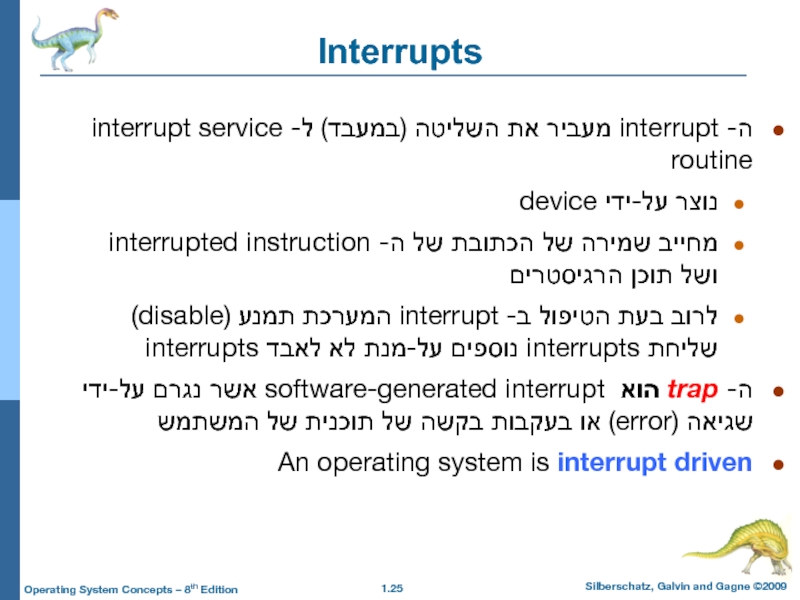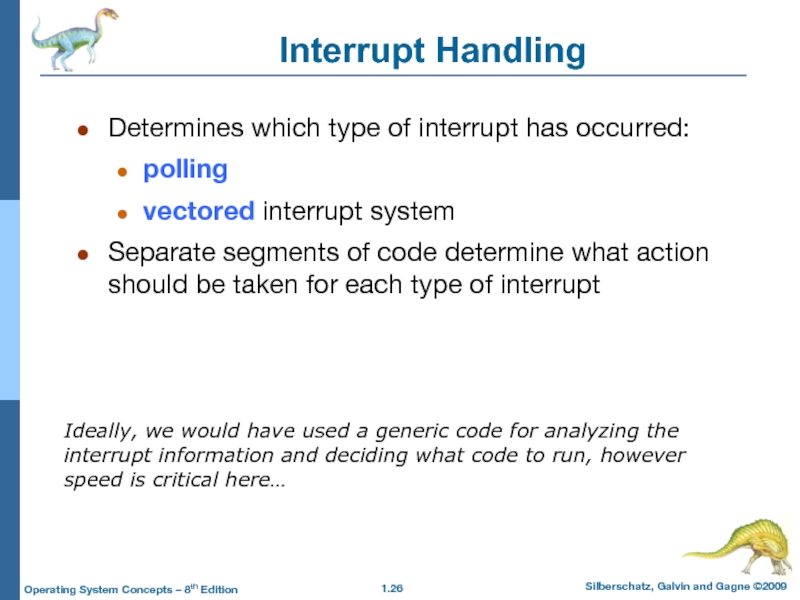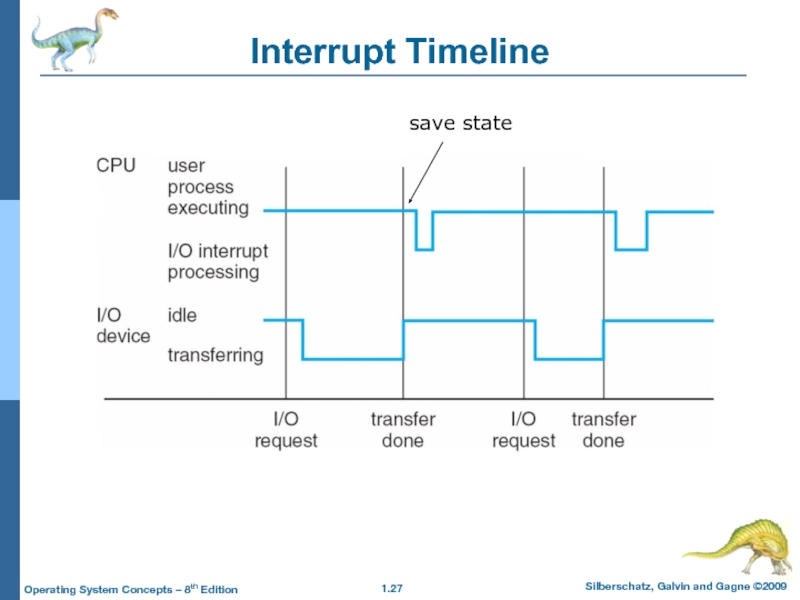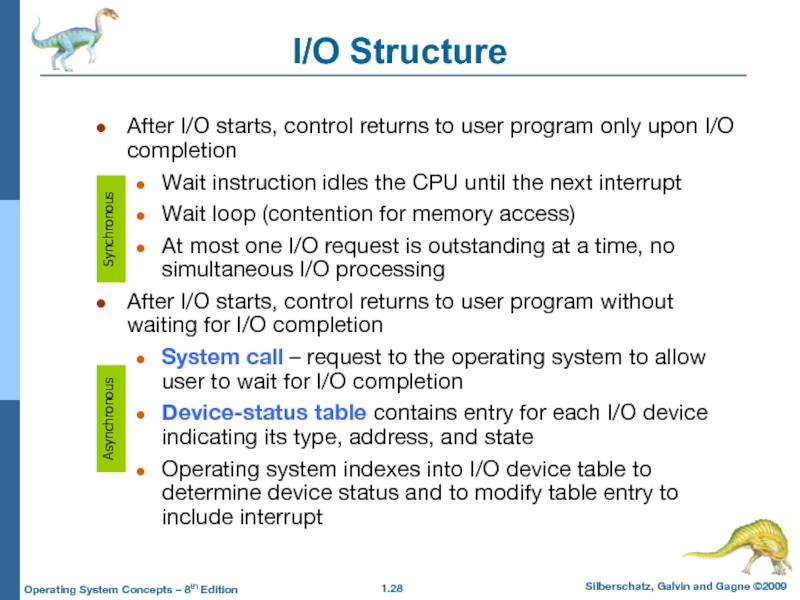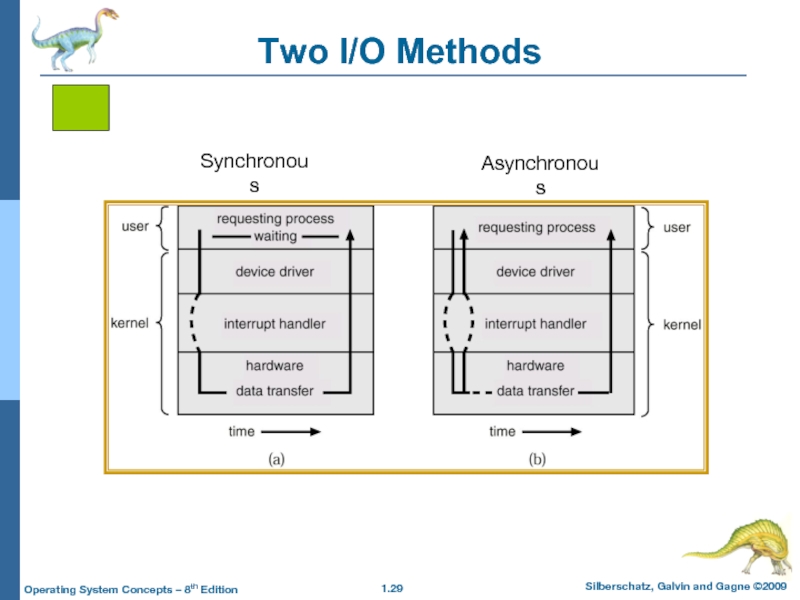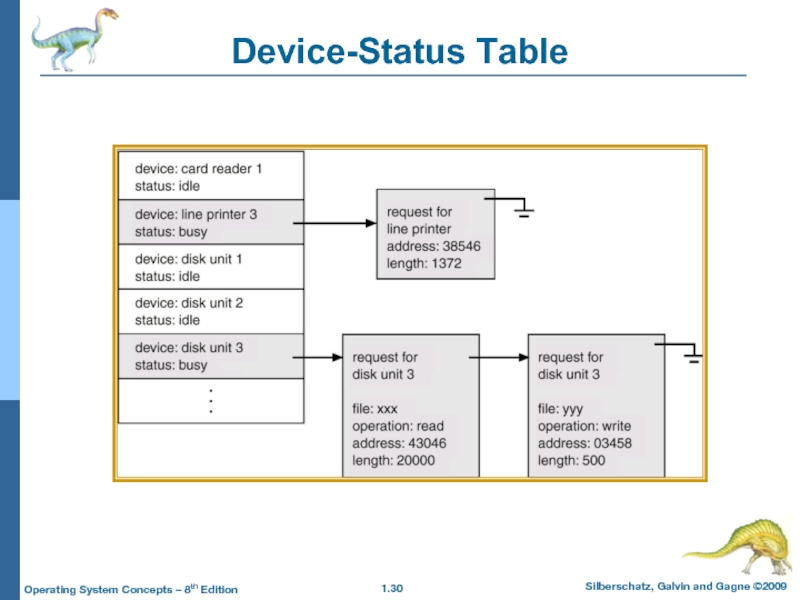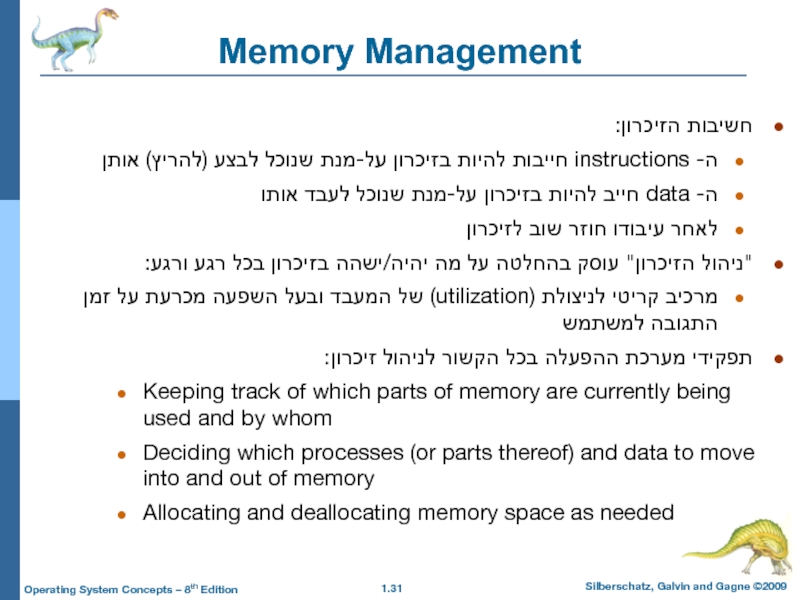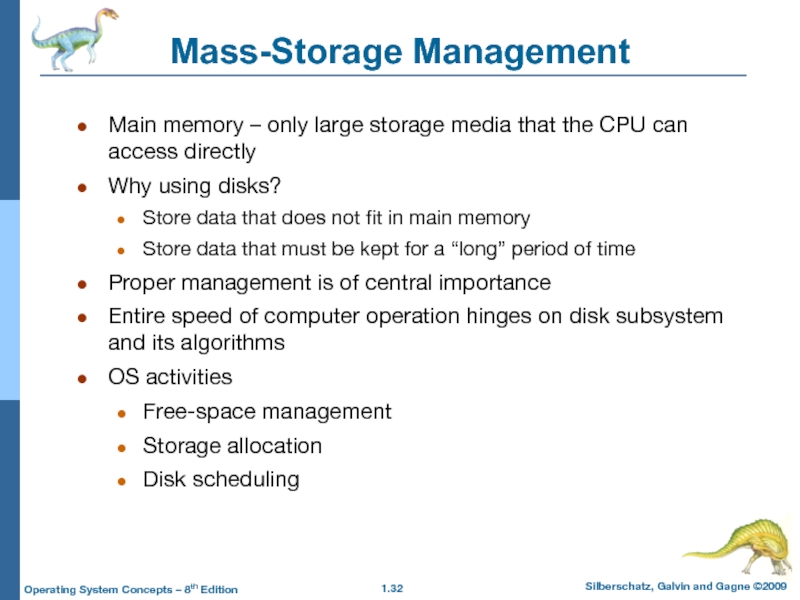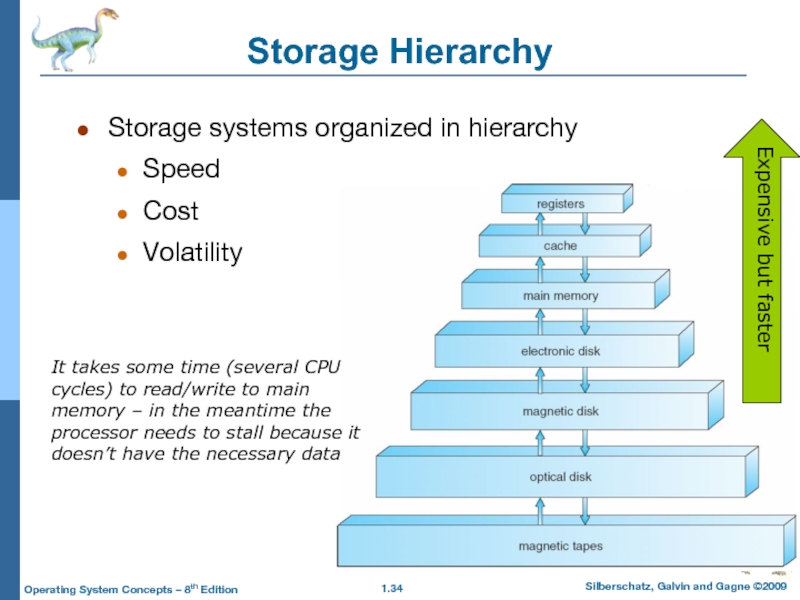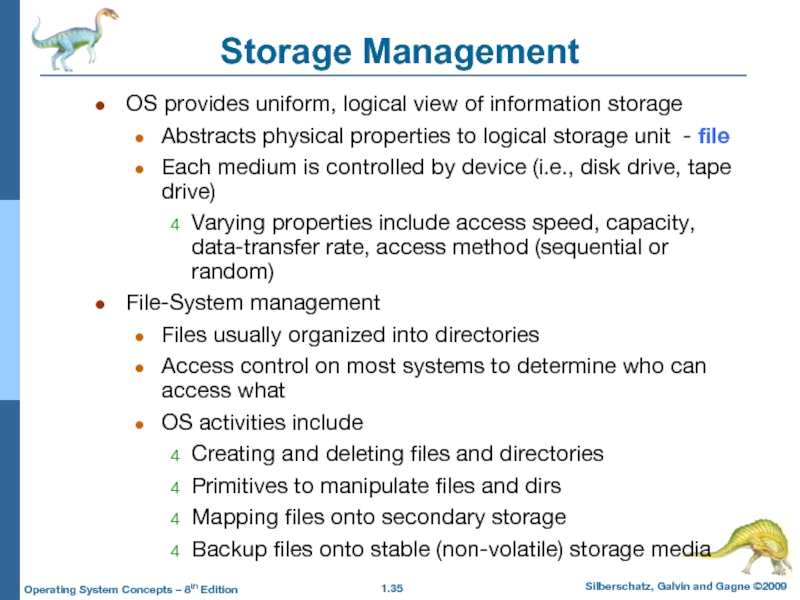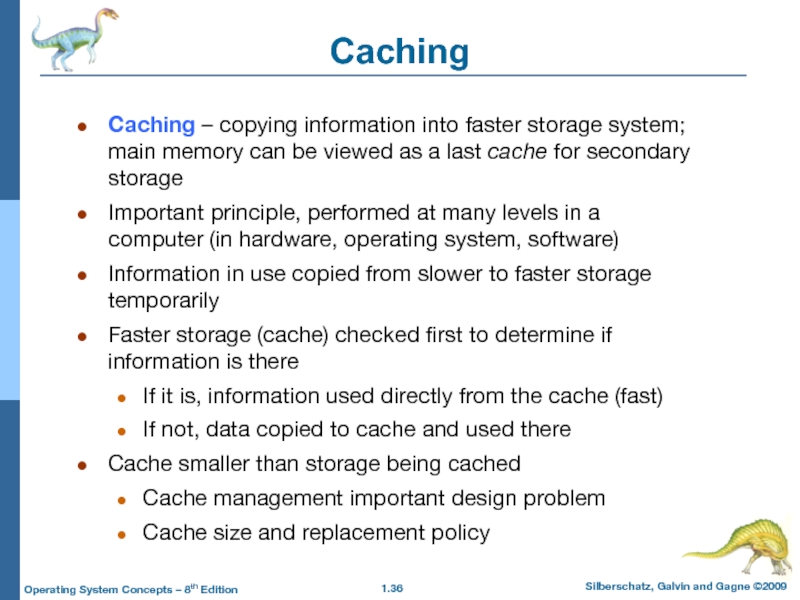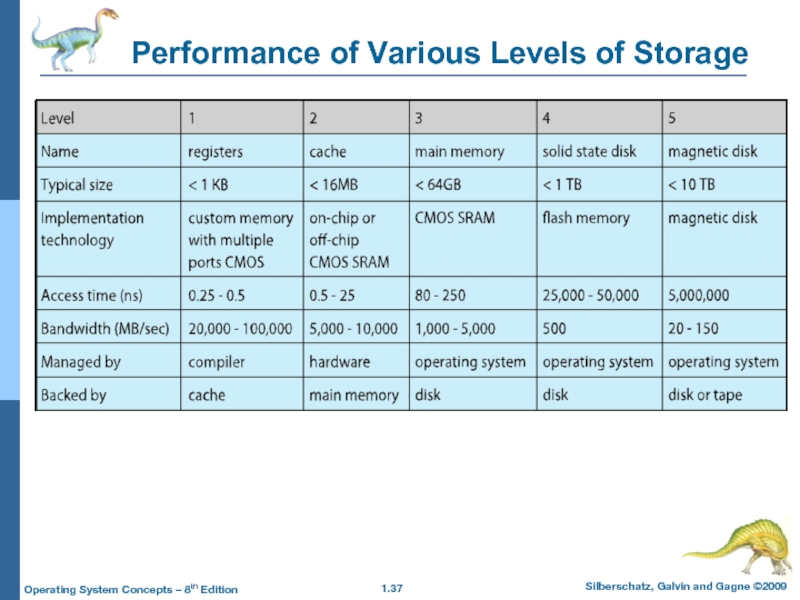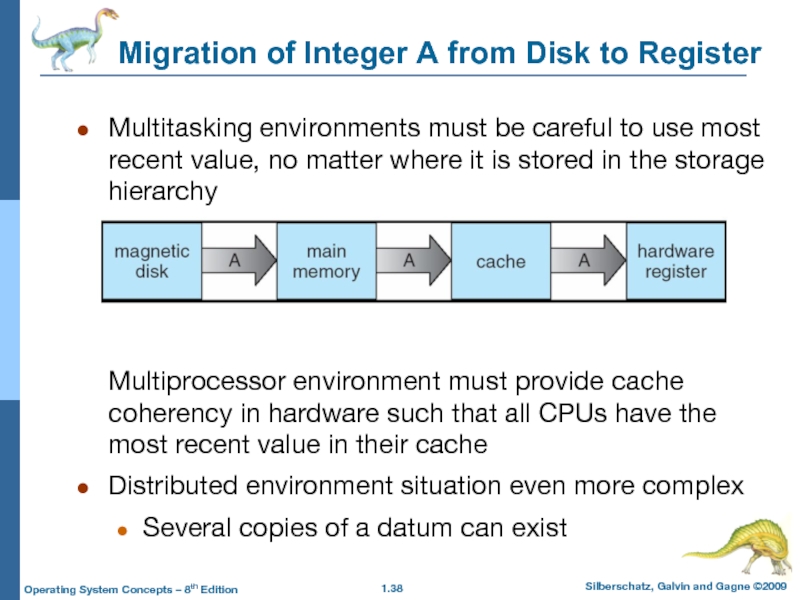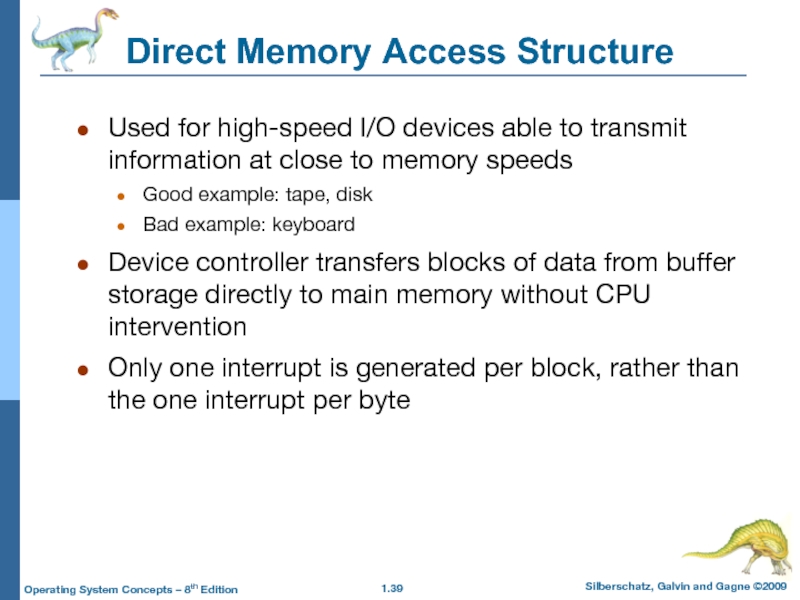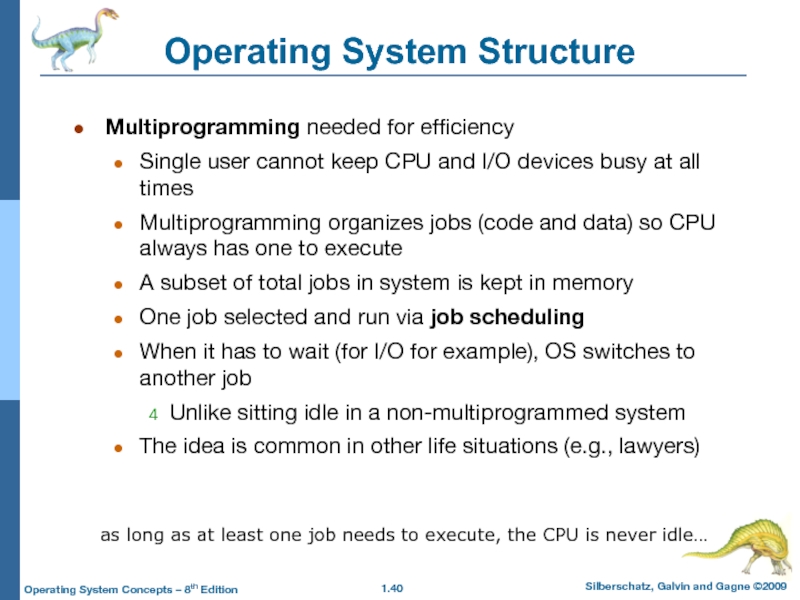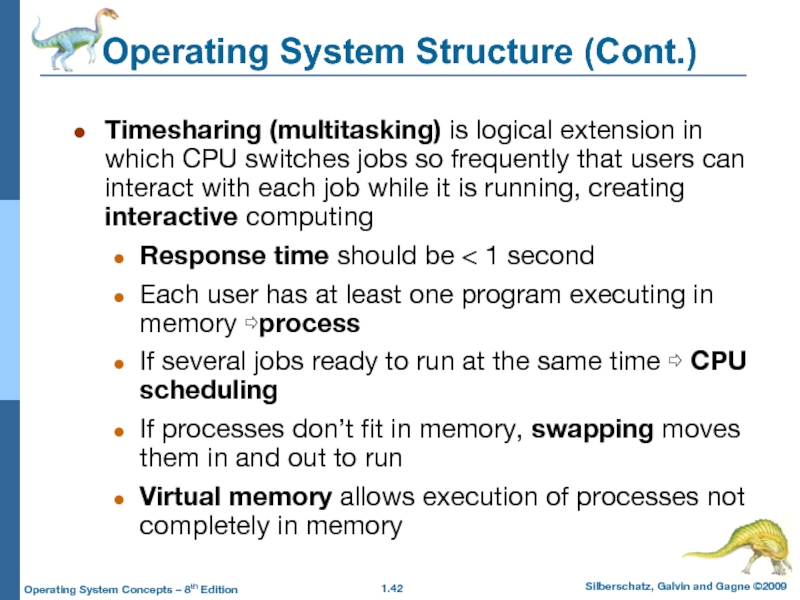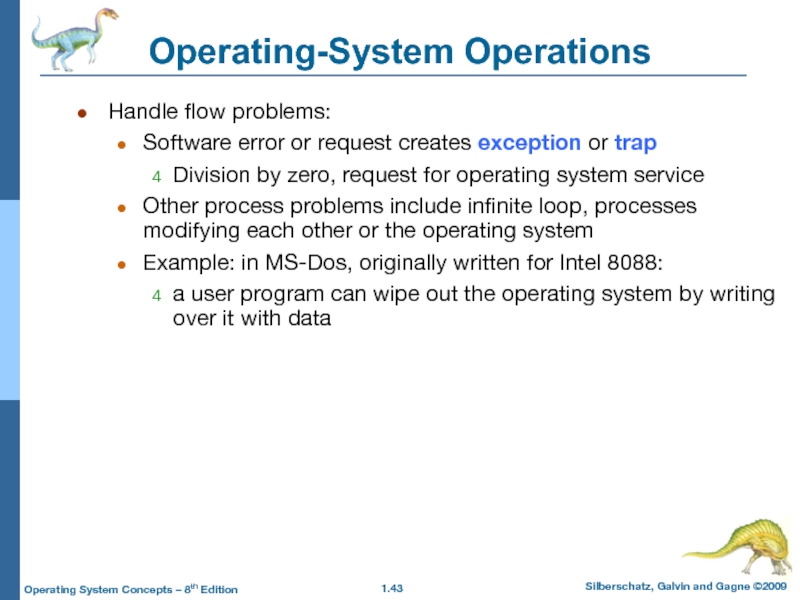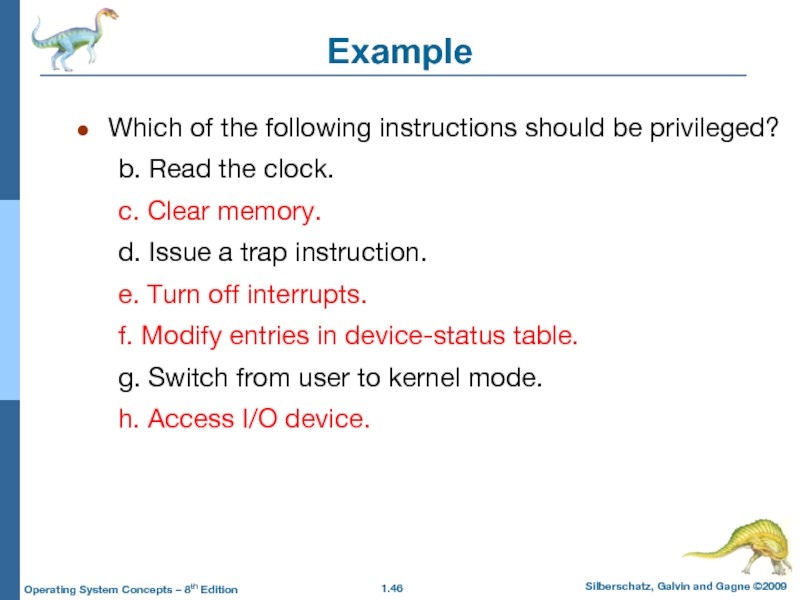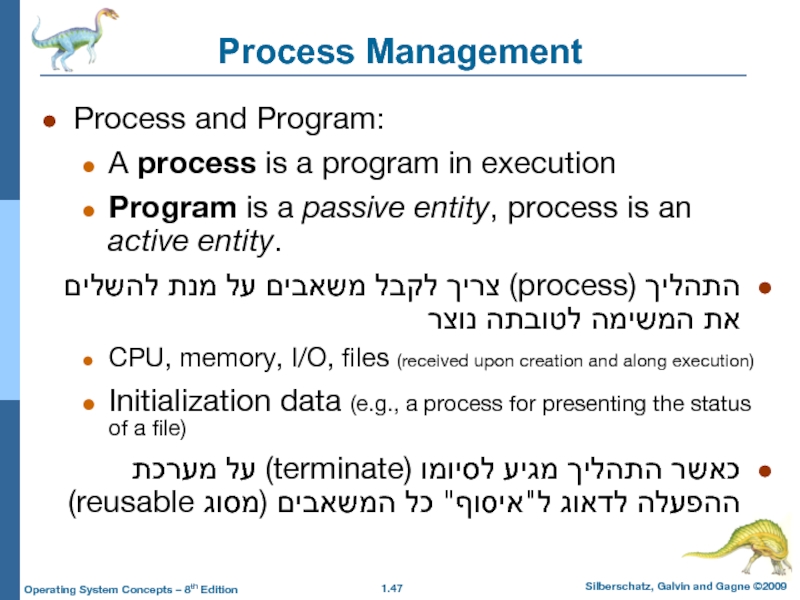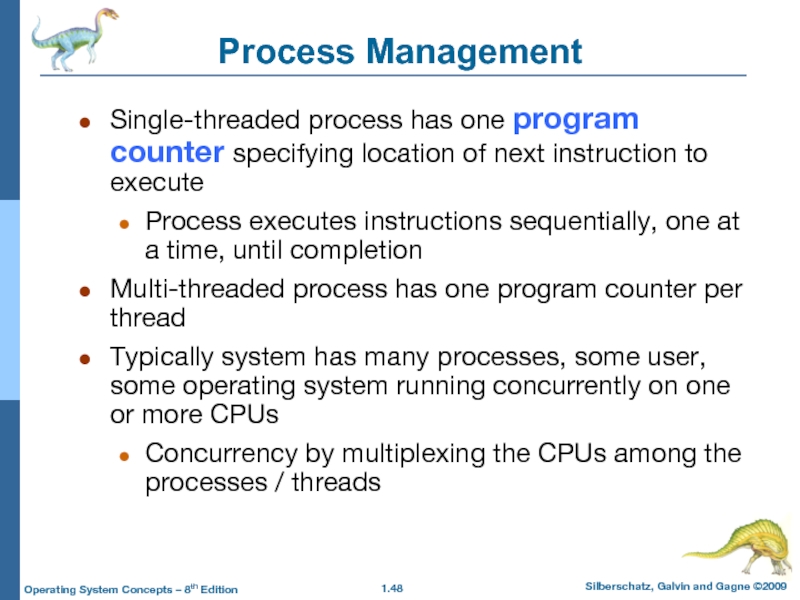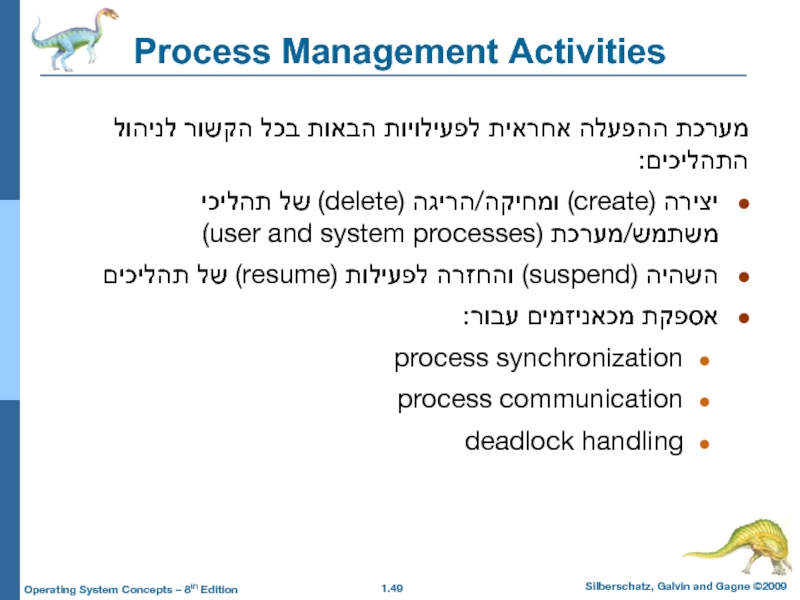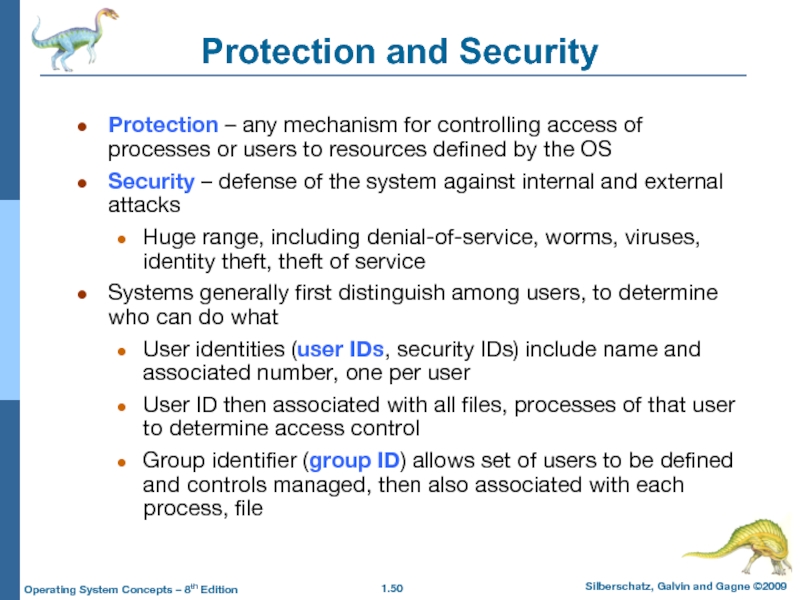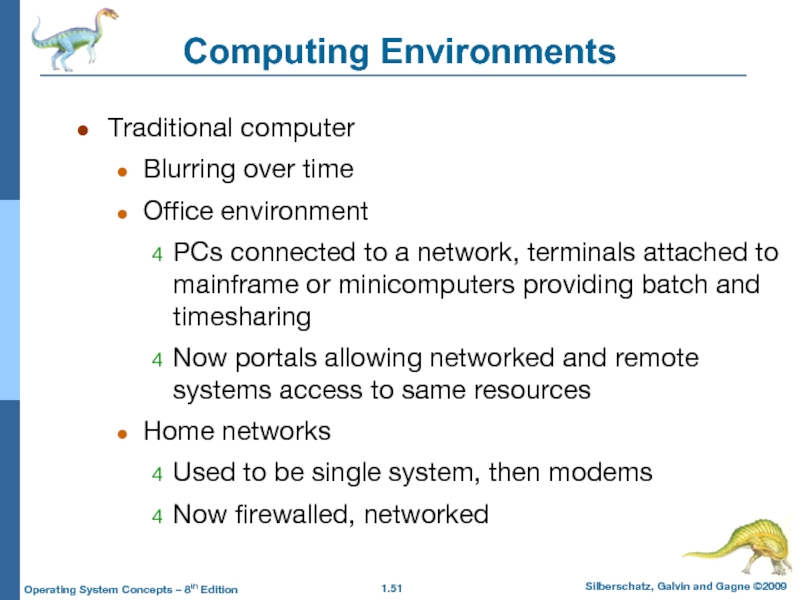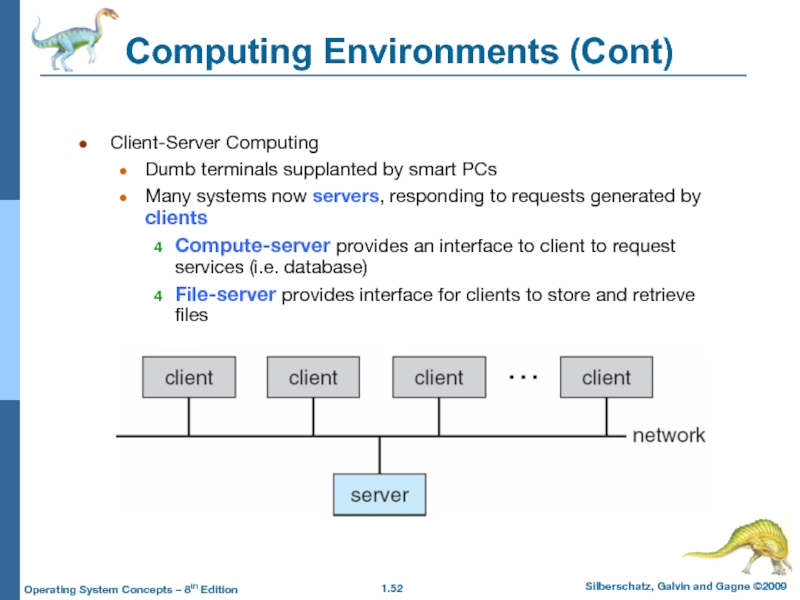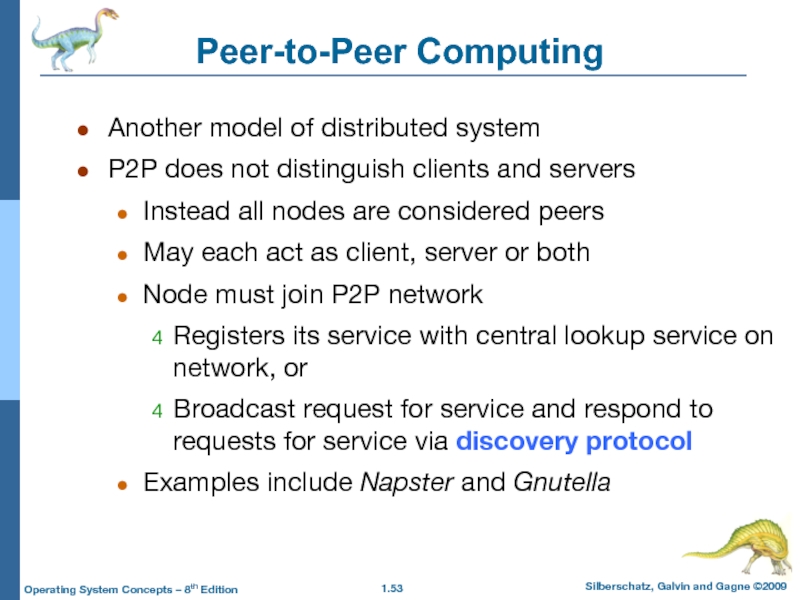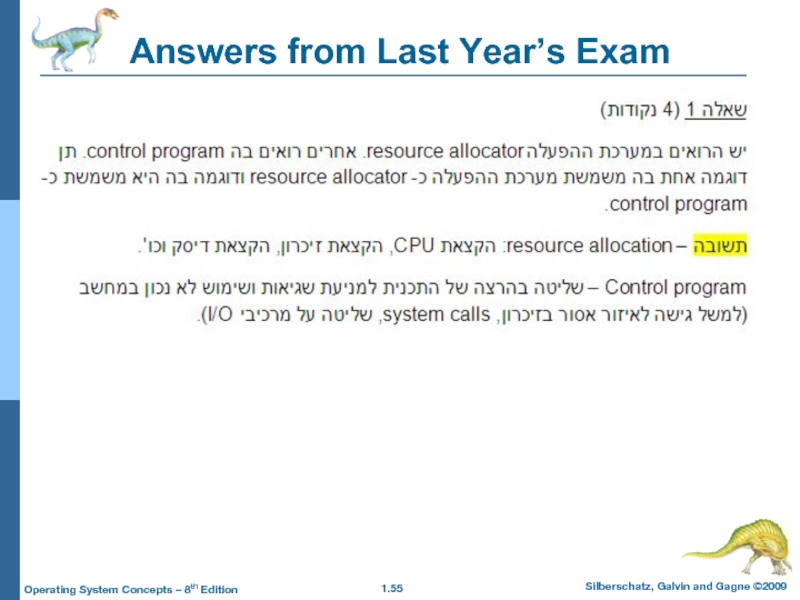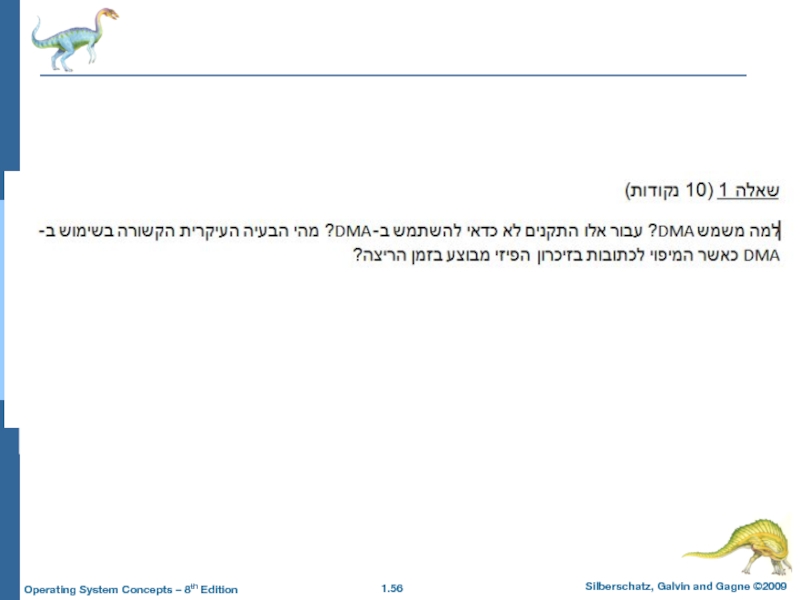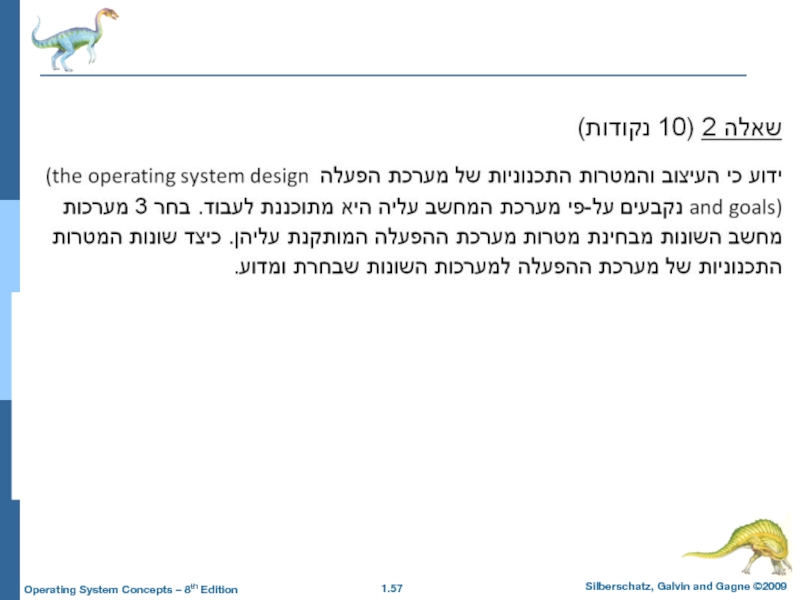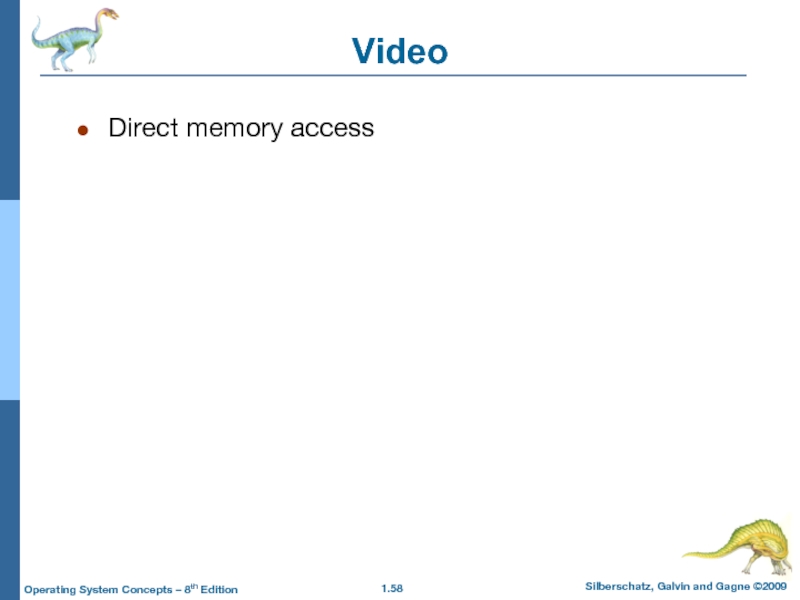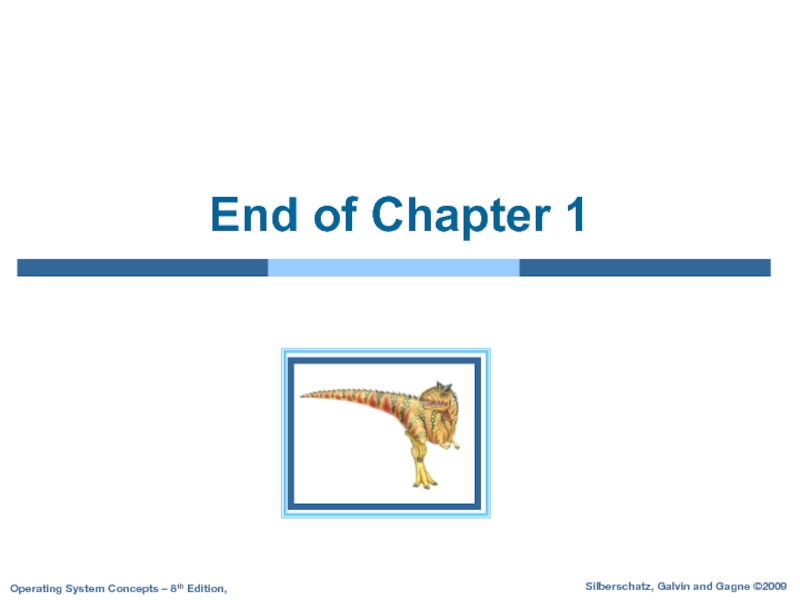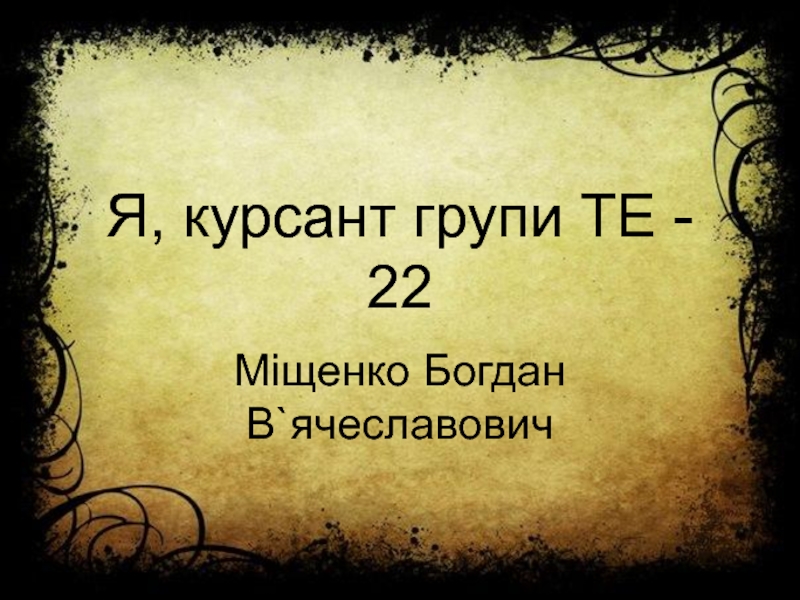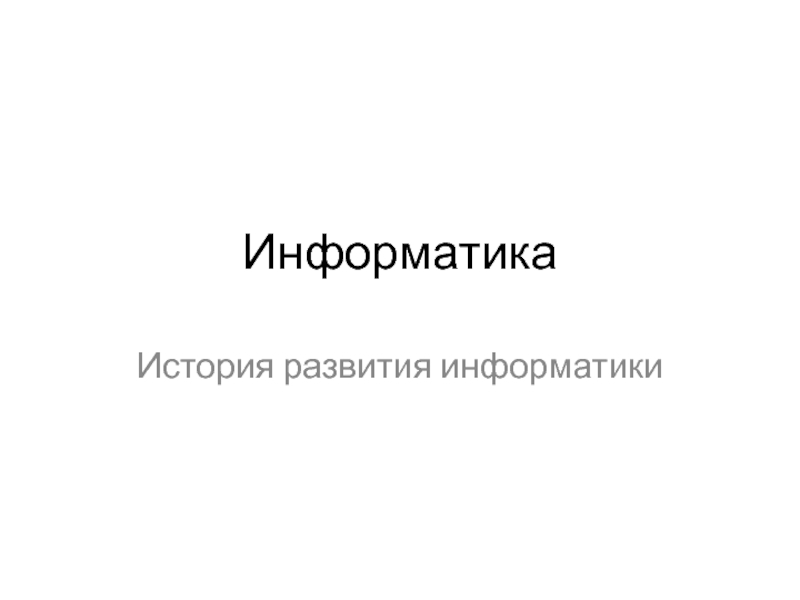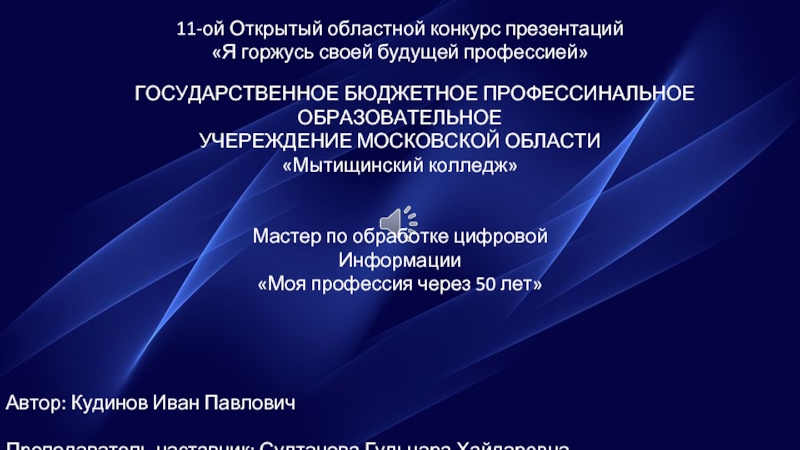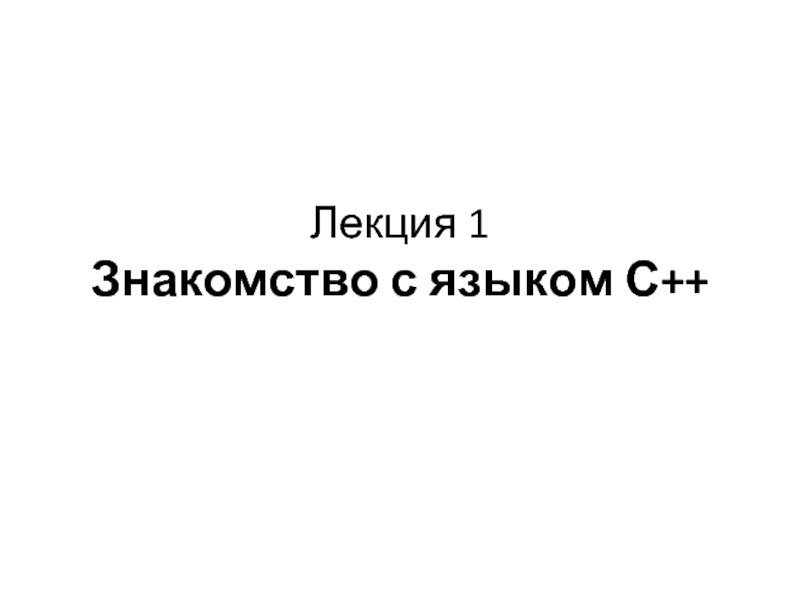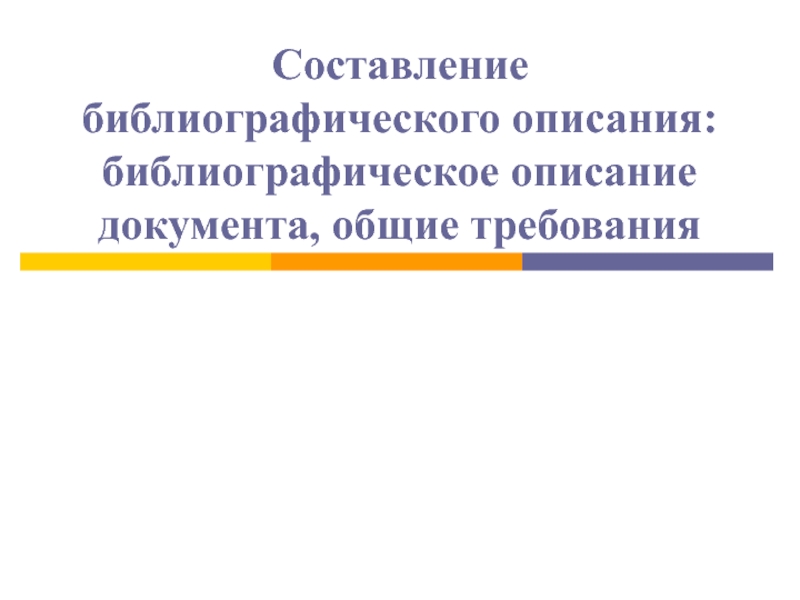- Главная
- Разное
- Дизайн
- Бизнес и предпринимательство
- Аналитика
- Образование
- Развлечения
- Красота и здоровье
- Финансы
- Государство
- Путешествия
- Спорт
- Недвижимость
- Армия
- Графика
- Культурология
- Еда и кулинария
- Лингвистика
- Английский язык
- Астрономия
- Алгебра
- Биология
- География
- Детские презентации
- Информатика
- История
- Литература
- Маркетинг
- Математика
- Медицина
- Менеджмент
- Музыка
- МХК
- Немецкий язык
- ОБЖ
- Обществознание
- Окружающий мир
- Педагогика
- Русский язык
- Технология
- Физика
- Философия
- Химия
- Шаблоны, картинки для презентаций
- Экология
- Экономика
- Юриспруденция
מערכות הפעלה презентация
Содержание
- 1. מערכות הפעלה
- 2. מבוא לקורס מערכות הפעלה – מרכיב עיקרי
- 3. Main Themes
- 4. מטרת השיעור (היום) להכיר את המרכיבים העיקריים של מערכות הפעלה חזרה על מבנה מחשב
- 5. The Von Neumann Architecture הכרת מבנה המחשב (מצגת שקפים)
- 6. ממבנה מחשב למערכת מרובת תהליכים מספר תהליכים
- 7. נהלים הרצאה שבועית, 3 שעות מבנה הציון:
- 8. מהי מערכת הפעלה? הגדרה: תכנית אשר
- 9. Example – MS-Paint over Windows Assume we
- 10. מערכת הפעלה - Design & Goals לכל
- 11. Mainframe, PC, Handheld Supercomputer - computer at
- 12. Computer System Structure ניתן לחלק את מערכת
- 13. Four Components of a Computer System
- 14. מהו טבעה של מערכת ההפעלה? מערכת
- 15. הגדרת/תכולת מערכת ההפעלה אין הגדרה אחת אוניברסלית
- 16. Computer Startup bootstrap program is loaded at
- 17. Computer System Organization Computer-system operation One or
- 18. Device Controller כל device controller אחראי על
- 19. Many Buffers in a Computer System
- 20. ארכיטקטורת מערכת מחשב ברוב המערכות (מ- mobile
- 21. Multiprocessors systems Two types of Multiprocessing: Asymmetric
- 22. A Dual-Core Design multiCore – use less electricity; faster communication between cores
- 23. Clustered Systems Like multiprocessor systems, but multiple
- 24. How a Modern Computer Works
- 25. Interrupts ה- interrupt מעביר את השליטה (במעבד)
- 26. Interrupt Handling Determines which type of interrupt
- 27. Interrupt Timeline save state
- 28. I/O Structure After I/O starts, control returns
- 29. Two I/O Methods Synchronous Asynchronous
- 30. Device-Status Table
- 31. Memory Management חשיבות הזיכרון: ה- instructions חייבות
- 32. Mass-Storage Management Main memory – only large
- 33. Mass Storage Management (2) Some storage need
- 34. Storage Hierarchy Storage systems organized in hierarchy
- 35. Storage Management OS provides uniform, logical view
- 36. Caching Caching – copying information into faster
- 37. Performance of Various Levels of Storage
- 38. Migration of Integer A from Disk to
- 39. Direct Memory Access Structure Used for high-speed
- 40. Operating System Structure Multiprogramming needed for efficiency
- 41. Memory Layout for Multiprogrammed System
- 42. Operating System Structure (Cont.) Timesharing (multitasking) is
- 43. Operating-System Operations Handle flow problems: Software error
- 44. Transition from User to Kernel Mode Dual-mode
- 45. Example Which of the following instructions should
- 46. Example Which of the following instructions should
- 47. Process Management Process and Program: A process
- 48. Process Management Single-threaded process has one program
- 49. Process Management Activities מערכת ההפעלה אחראית לפעילויות
- 50. Protection and Security Protection – any mechanism
- 51. Computing Environments Traditional computer Blurring over
- 52. Computing Environments (Cont) Client-Server Computing Dumb terminals
- 53. Peer-to-Peer Computing Another model of distributed system
- 54. Open-Source Operating Systems Operating systems made available
- 55. Answers from Last Year’s Exam
- 58. Video Direct memory access
- 59. End of Chapter 1
Слайд 2מבוא לקורס
מערכות הפעלה – מרכיב עיקרי וחיוני בכל מערכת מחשב
הקורס ידון
מה הן מערכות הפעלה?
מה הן יודעות לעשות?
כיצד הן בנויות (designs and structures)
מרכיבים עיקריים של מערכות הפעלה:
Processes, Threads, CPU-scheduling, Synchronization, Deadlocks, Memory Management, Virtual Memory, File system interface
ספר הקורס:
Silberschatz, Galvin and Gagne, Operating System Concepts – 9th Edition
Слайд 6ממבנה מחשב למערכת מרובת תהליכים
מספר תהליכים שרצים במערכת
תקשורת בין התהליכים
התקני קלט
אנלוגית המטבח – מה נמצא במטבח?
מתכונים
מוצרי מזון
כלים ומכשירים לעיבוד מזון
Слайд 7נהלים
הרצאה שבועית, 3 שעות
מבנה הציון:
75% בחינה (ובבחינה שאלה של 20 נקודות
25% - תרגילים
בונוסים
מעבר הקורס – קיום שני התנאים:
ציון בחינה של לפחות 60
ממוצע תרגילים של לפחות 60
אתר הקורס - במודל
Слайд 8מהי מערכת הפעלה?
הגדרה:
תכנית אשר משמשת כחוצץ (intermediary) בין המשתמש של
מטרות מערכת ההפעלה:
הרצת תכניות המשתמש (user programs) בצורה קלה
הפיכת השימוש במערכת המחשב לנוח יותר
שימוש יעיל יותר (efficient) בחומרת המחשב
Слайд 9Example – MS-Paint over Windows
Assume we are using MS-Paint over Windows
Loading the application / terminating the application
Interrupts Management
Memory allocation / management (e.g., paging)
Access to IO devices – keyboard, mouse, printer, monitor
CPU allocation
Copy / Paste (inter-process communication)
Слайд 10מערכת הפעלה - Design & Goals
לכל מערכת הפעלה יש מטרות (goals)
Mainframe – ניצול מקסימלי של משאבי החומרה
PC – תמיכה מקסימלית בהרצת תכניות של המשתמש
Handheld – ממשק נוח להרצת אפליקציות; ביצועים טובים פר יחידת ניצול של הסוללה
convenience
efficiency
performance,
resource utilization
ease of use
Слайд 11Mainframe, PC, Handheld
Supercomputer - computer at the frontline of current processing
Mainframe – powerful computers used mainly by large organizations for critical applications (the term originally referred to the large cabinets that housed the central processing unit and main memory of early computers. Later the term was used to distinguish high-end commercial machines from less powerful units)
Personal Computer (PC) - any general-purpose computer whose size, capabilities, and original sales price make it useful for individuals (and which is intended to be operated directly by an end-user with no intervening computer operator)
Handheld - pocket-sized computing device, typically having a display screen with touch input and/or a miniature keyboard.
Of course, one generation's "supercomputer" is the next generation's "mainframe"
Слайд 12Computer System Structure
ניתן לחלק את מערכת המחשב לארבעה מרכיבים:
חומרה (hardware) –
CPU, memory, I/O devices, file storage space
מערכת ההפעלה:
שולטת על ומתאמת את השימוש במשאבי החומרה בין התהליכים והמשתמשים השונים
אפליקציות (Application programs) – מגדירים כיצד מבוצע השימוש במשאבי המערכת על מנת לפתור בעיות חישוביות של המשתמשים:
Word processors, compilers, web browsers, database systems, video games
משתמשים:
People, other computers
Слайд 14מהו טבעה של מערכת ההפעלה?
מערכת ההפעלה היא resource allocator:
מנהלת את כל
מחליטה במצבים של קונפליקט (conflicting requests) על מנת שהשימוש במשאבים יהיה יעיל והוגן (efficient and fair)
מערכת ההפעלה היא control program:
שולטת על ההרצה (execution) של התוכניות השונות על מנת למנוע שגיאות (errors) ושימוש מוטעה/חורג (improper) במערכת המחשב
חשוב במיוחד כאשר ישנם מספר משתמשים המחוברים לאותו mainfrme או microcomputer
Слайд 15הגדרת/תכולת מערכת ההפעלה
אין הגדרה אחת אוניברסלית
יש שסוברים:
“Everything a vendor ships when
התוכנית/תהליך שרץ/ה כל הזמן במערכת המחשב נקראת kernel. כל שאר התהליכים שרצים מקוטלגים כ- system programs (תכניות שהגיעו יחד עם מערכת ההפעלה) או application program
The matter of what constitutes an operating system is important!
In 1998 this was the essence of a suit filed by the United State Department of Justice against Microsoft
(even though today most mobile OS include much functionality)
Слайд 16Computer Startup
bootstrap program is loaded at power-up or reboot
Typically stored in
Initializes all aspects of system (CPU registers, device controllers, memory contents, etc.)
Loads operating system kernel and starts execution
OS initializes, starts its first process and waits for an event…
Слайд 17Computer System Organization
Computer-system operation
One or more CPUs, device controllers connect through
Concurrent execution of CPUs and devices competing for memory cycles (through memory controller)
Слайд 18Device Controller
כל device controller אחראי על סוג מסוים של devices
המידע מ/אל
המעבד מעביר מידע מ/אל הזיכרון הראשי (main memory) אל/מ ה- local buffers
גם ה- I/O מ/אל ה- device עצמו מועבר מ/אל ה- local buffer של ה- controller
ה- device controller מודיע למעבד כאשר הוא מסיים את הטיפול ב- I/O באמצעות interrupt
Слайд 20ארכיטקטורת מערכת מחשב
ברוב המערכות (מ- mobile ועד mainframe ו- super computer):
מעבד
מעבדים נוספים מסוג special purpose – למשל digital signal processor (DSP) או graphic processing unit (GPU)
מערכות Multiprocessors
שני מעבדים ויותר עם תקשורת ביניהם, החולקים את אותו ה- bus ולעיתים גם את ה- clock והזיכרון (memory)
הרבה פעמים נקראים parallel systems, tightly-coupled systems
יתרונות:
Increased throughput, Economy of scale, Increased reliability – graceful degradation or fault tolerance
Слайд 21Multiprocessors systems
Two types of Multiprocessing:
Asymmetric Multiprocessing - assigns certain tasks only
In particular, only one processor may be responsible for handling all of the interrupts in the system or perhaps even performing all of the I/O in the system
Symmetric Multiprocessing - treats all of the processing elements in the system identically
Key role – the scheduler
Слайд 23Clustered Systems
Like multiprocessor systems, but multiple systems working together
Usually sharing storage
Provides a high-availability service which survives failures
Asymmetric clustering has one machine in hot-standby mode
Symmetric clustering has multiple nodes running applications, monitoring each other
Some clusters are for high-performance computing (HPC)
Applications must be written to use parallelization
Слайд 25Interrupts
ה- interrupt מעביר את השליטה (במעבד) ל- interrupt service routine
נוצר על-ידי
מחייב שמירה של הכתובת של ה- interrupted instruction ושל תוכן הרגיסטרים
לרוב בעת הטיפול ב- interrupt המערכת תמנע (disable) שליחת interrupts נוספים על-מנת לא לאבד interrupts
ה- trap הוא software-generated interrupt אשר נגרם על-ידי שגיאה (error) או בעקבות בקשה של תוכנית של המשתמש
An operating system is interrupt driven
Слайд 26Interrupt Handling
Determines which type of interrupt has occurred:
polling
vectored interrupt system
Separate segments
Ideally, we would have used a generic code for analyzing the interrupt information and deciding what code to run, however speed is critical here…
Слайд 28I/O Structure
After I/O starts, control returns to user program only upon
Wait instruction idles the CPU until the next interrupt
Wait loop (contention for memory access)
At most one I/O request is outstanding at a time, no simultaneous I/O processing
After I/O starts, control returns to user program without waiting for I/O completion
System call – request to the operating system to allow user to wait for I/O completion
Device-status table contains entry for each I/O device indicating its type, address, and state
Operating system indexes into I/O device table to determine device status and to modify table entry to include interrupt
Synchronous
Asynchronous
Слайд 31Memory Management
חשיבות הזיכרון:
ה- instructions חייבות להיות בזיכרון על-מנת שנוכל לבצע (להריץ)
ה- data חייב להיות בזיכרון על-מנת שנוכל לעבד אותו
לאחר עיבודו חוזר שוב לזיכרון
"ניהול הזיכרון" עוסק בהחלטה על מה יהיה/ישהה בזיכרון בכל רגע ורגע:
מרכיב קריטי לניצולת (utilization) של המעבד ובעל השפעה מכרעת על זמן התגובה למשתמש
תפקידי מערכת ההפעלה בכל הקשור לניהול זיכרון:
Keeping track of which parts of memory are currently being used and by whom
Deciding which processes (or parts thereof) and data to move into and out of memory
Allocating and deallocating memory space as needed
Слайд 32Mass-Storage Management
Main memory – only large storage media that the CPU
Why using disks?
Store data that does not fit in main memory
Store data that must be kept for a “long” period of time
Proper management is of central importance
Entire speed of computer operation hinges on disk subsystem and its algorithms
OS activities
Free-space management
Storage allocation
Disk scheduling
Слайд 33Mass Storage Management (2)
Some storage need not be fast
Includes optical storage,
Not critical to the computer performance but still must be managed
Varies between WORM (write-once, read-many-times) and RW (read-write)
Слайд 34Storage Hierarchy
Storage systems organized in hierarchy
Speed
Cost
Volatility
It takes some time (several CPU
Expensive but faster
Слайд 35Storage Management
OS provides uniform, logical view of information storage
Abstracts physical properties
Each medium is controlled by device (i.e., disk drive, tape drive)
Varying properties include access speed, capacity, data-transfer rate, access method (sequential or random)
File-System management
Files usually organized into directories
Access control on most systems to determine who can access what
OS activities include
Creating and deleting files and directories
Primitives to manipulate files and dirs
Mapping files onto secondary storage
Backup files onto stable (non-volatile) storage media
Слайд 36Caching
Caching – copying information into faster storage system; main memory can
Important principle, performed at many levels in a computer (in hardware, operating system, software)
Information in use copied from slower to faster storage temporarily
Faster storage (cache) checked first to determine if information is there
If it is, information used directly from the cache (fast)
If not, data copied to cache and used there
Cache smaller than storage being cached
Cache management important design problem
Cache size and replacement policy
Слайд 38Migration of Integer A from Disk to Register
Multitasking environments must be
Distributed environment situation even more complex
Several copies of a datum can exist
Слайд 39Direct Memory Access Structure
Used for high-speed I/O devices able to transmit
Good example: tape, disk
Bad example: keyboard
Device controller transfers blocks of data from buffer storage directly to main memory without CPU intervention
Only one interrupt is generated per block, rather than the one interrupt per byte
Слайд 40Operating System Structure
Multiprogramming needed for efficiency
Single user cannot keep CPU and
Multiprogramming organizes jobs (code and data) so CPU always has one to execute
A subset of total jobs in system is kept in memory
One job selected and run via job scheduling
When it has to wait (for I/O for example), OS switches to another job
Unlike sitting idle in a non-multiprogrammed system
The idea is common in other life situations (e.g., lawyers)
as long as at least one job needs to execute, the CPU is never idle…
Слайд 42Operating System Structure (Cont.)
Timesharing (multitasking) is logical extension in which CPU
Response time should be < 1 second
Each user has at least one program executing in memory ⇨process
If several jobs ready to run at the same time ⇨ CPU scheduling
If processes don’t fit in memory, swapping moves them in and out to run
Virtual memory allows execution of processes not completely in memory
Слайд 43Operating-System Operations
Handle flow problems:
Software error or request creates exception or trap
Division
Other process problems include infinite loop, processes modifying each other or the operating system
Example: in MS-Dos, originally written for Intel 8088:
a user program can wipe out the operating system by writing over it with data
Слайд 44Transition from User to Kernel Mode
Dual-mode operation allows OS to protect
User mode and kernel mode
Mode bit provided by hardware
Provides ability to distinguish when system is running user code or kernel code
Some instructions designated as privileged, only executable in kernel mode
System call changes mode to kernel, return from call resets it to user
Слайд 45Example
Which of the following instructions should be privileged?
b. Read the clock.
c.
d. Issue a trap instruction.
e. Turn off interrupts.
f. Modify entries in device-status table.
g. Switch from user to kernel mode.
h. Access I/O device.
Слайд 46Example
Which of the following instructions should be privileged?
b. Read the clock.
c.
d. Issue a trap instruction.
e. Turn off interrupts.
f. Modify entries in device-status table.
g. Switch from user to kernel mode.
h. Access I/O device.
Слайд 47Process Management
Process and Program:
A process is a program in execution
Program is
התהליך (process) צריך לקבל משאבים על מנת להשלים את המשימה לטובתה נוצר
CPU, memory, I/O, files (received upon creation and along execution)
Initialization data (e.g., a process for presenting the status of a file)
כאשר התהליך מגיע לסיומו (terminate) על מערכת ההפעלה לדאוג ל"איסוף" כל המשאבים (מסוג reusable)
Слайд 48Process Management
Single-threaded process has one program counter specifying location of next
Process executes instructions sequentially, one at a time, until completion
Multi-threaded process has one program counter per thread
Typically system has many processes, some user, some operating system running concurrently on one or more CPUs
Concurrency by multiplexing the CPUs among the processes / threads
Слайд 49Process Management Activities
מערכת ההפעלה אחראית לפעילויות הבאות בכל הקשור לניהול התהליכים:
יצירה
השהיה (suspend) והחזרה לפעילות (resume) של תהליכים
אספקת מכאניזמים עבור:
process synchronization
process communication
deadlock handling
Слайд 50Protection and Security
Protection – any mechanism for controlling access of processes
Security – defense of the system against internal and external attacks
Huge range, including denial-of-service, worms, viruses, identity theft, theft of service
Systems generally first distinguish among users, to determine who can do what
User identities (user IDs, security IDs) include name and associated number, one per user
User ID then associated with all files, processes of that user to determine access control
Group identifier (group ID) allows set of users to be defined and controls managed, then also associated with each process, file
Слайд 51Computing Environments
Traditional computer
Blurring over time
Office environment
PCs connected to a network,
Now portals allowing networked and remote systems access to same resources
Home networks
Used to be single system, then modems
Now firewalled, networked
Слайд 52Computing Environments (Cont)
Client-Server Computing
Dumb terminals supplanted by smart PCs
Many systems now
Compute-server provides an interface to client to request services (i.e. database)
File-server provides interface for clients to store and retrieve files
Слайд 53Peer-to-Peer Computing
Another model of distributed system
P2P does not distinguish clients and
Instead all nodes are considered peers
May each act as client, server or both
Node must join P2P network
Registers its service with central lookup service on network, or
Broadcast request for service and respond to requests for service via discovery protocol
Examples include Napster and Gnutella
Слайд 54Open-Source Operating Systems
Operating systems made available in source-code format rather than
Counter to the copy protection and Digital Rights Management (DRM) movement
Started by Free Software Foundation (FSF), which has “copyleft” GNU Public License (GPL)
Examples include GNU/Linux, BSD UNIX (including core of Mac OS X), and Sun Solaris