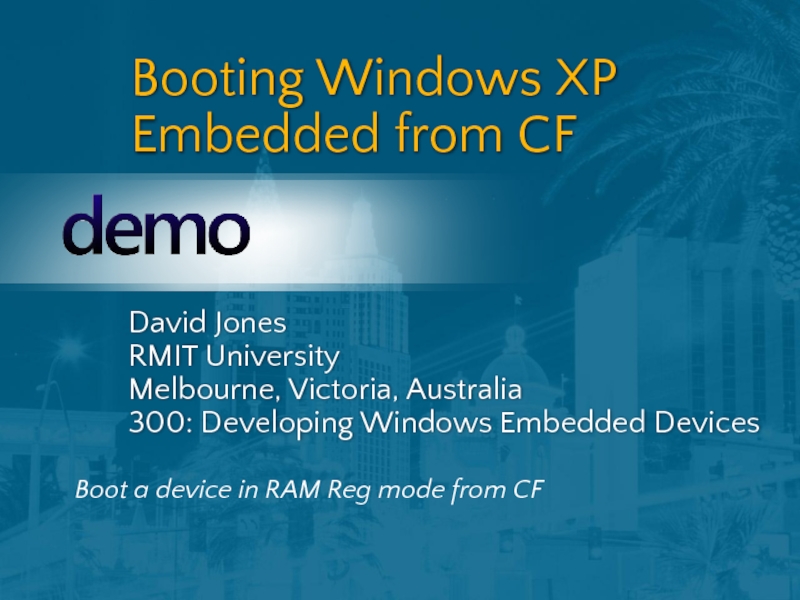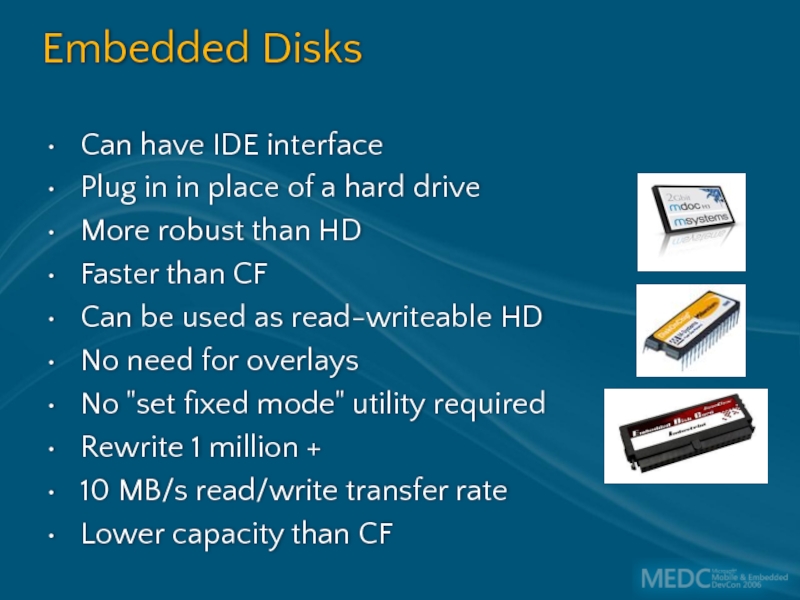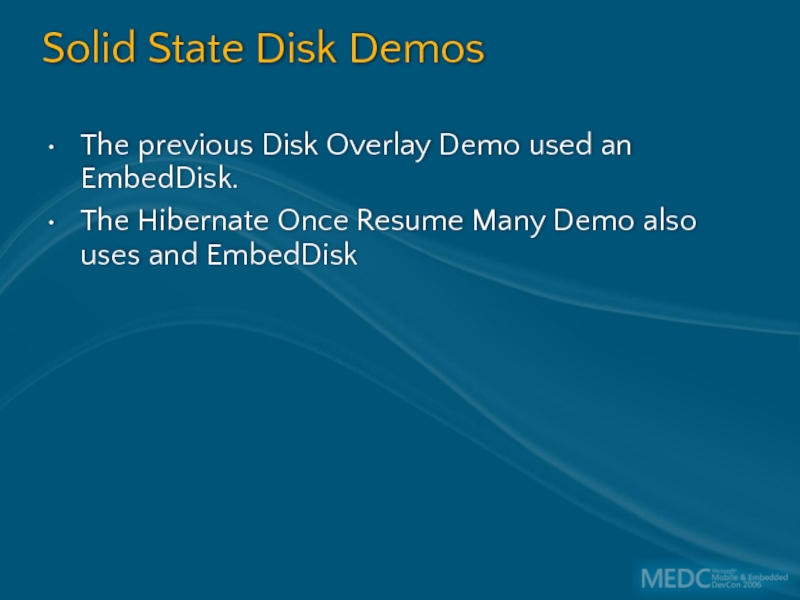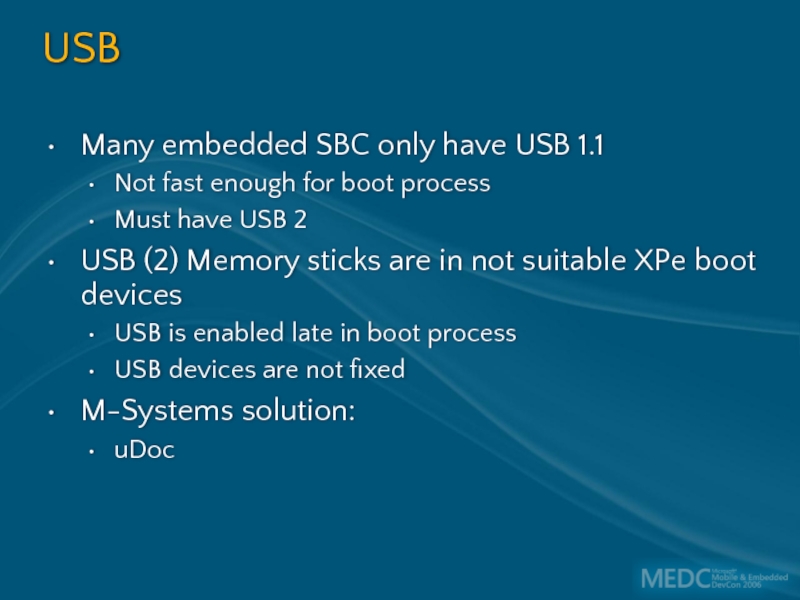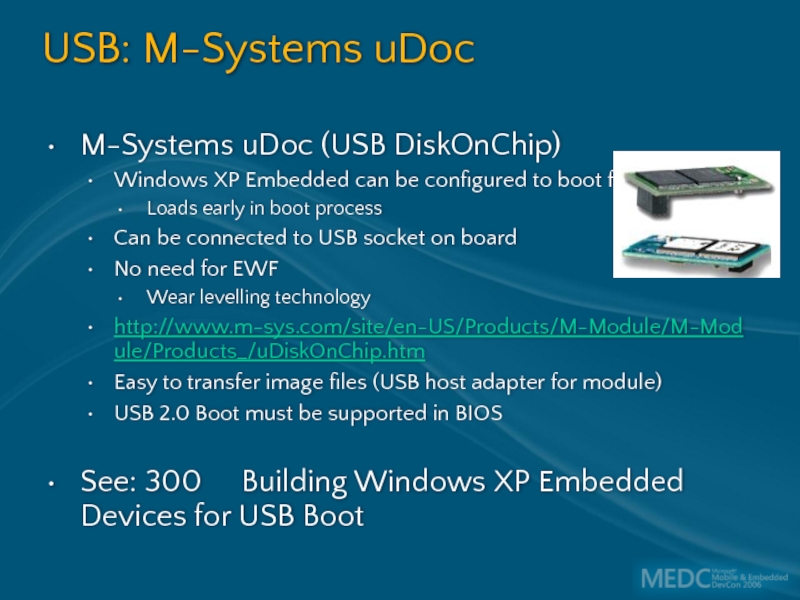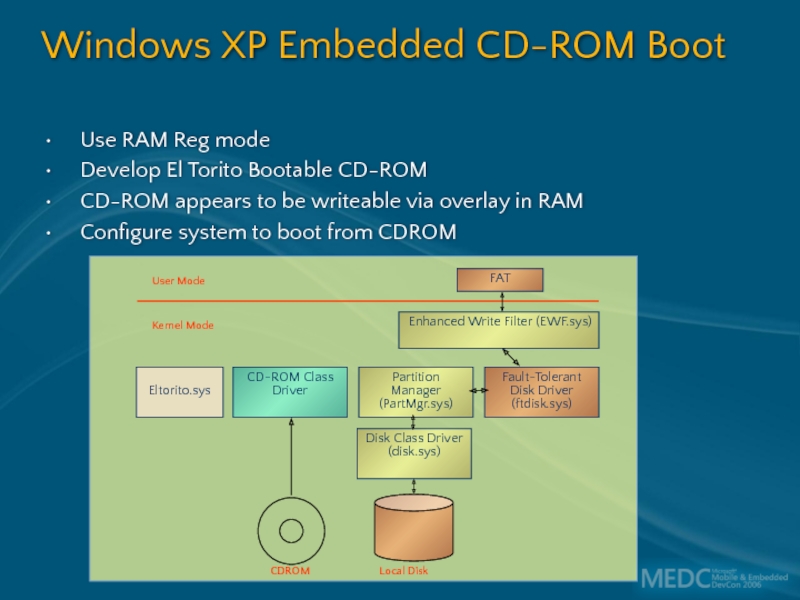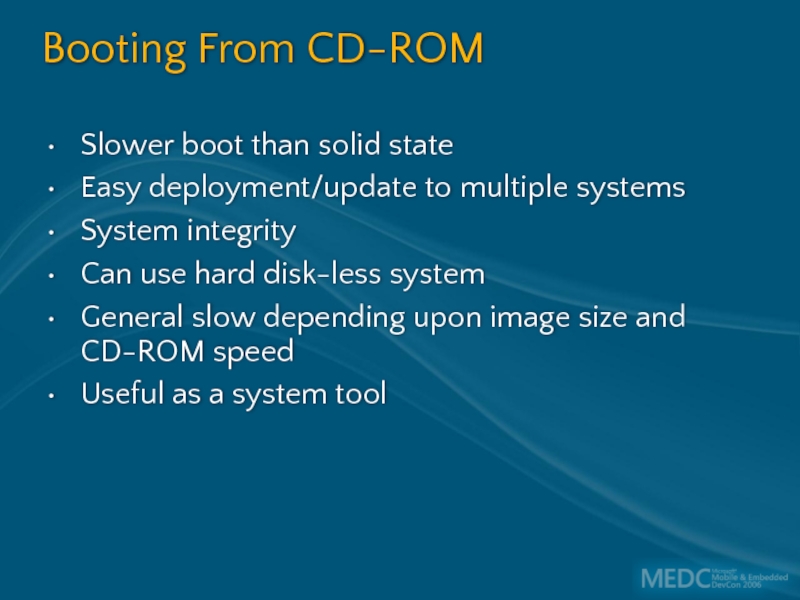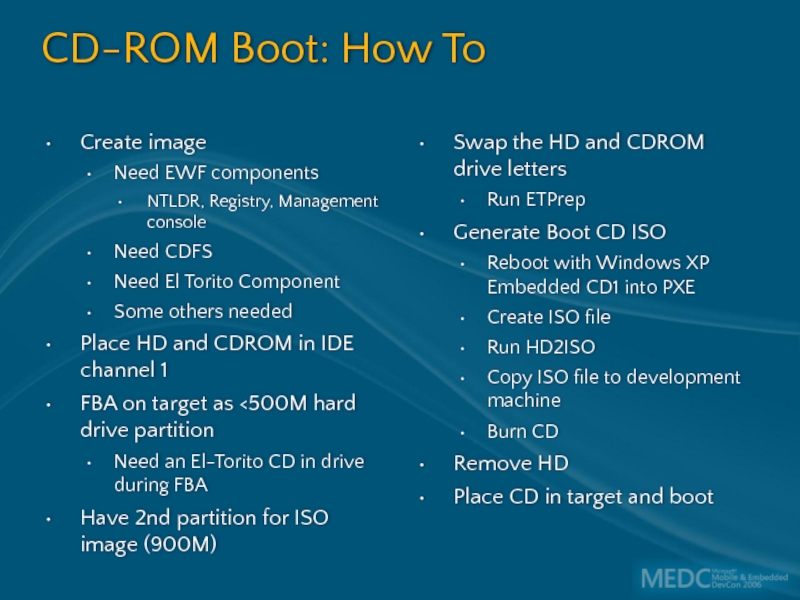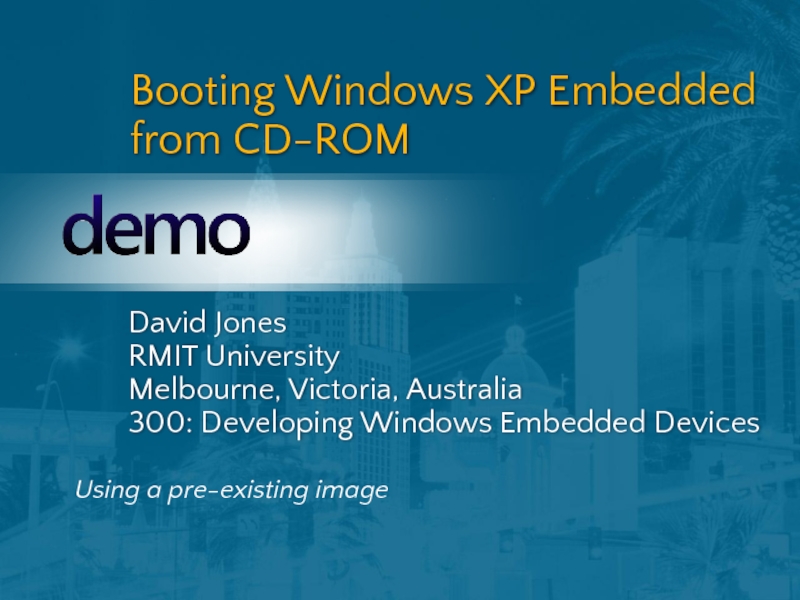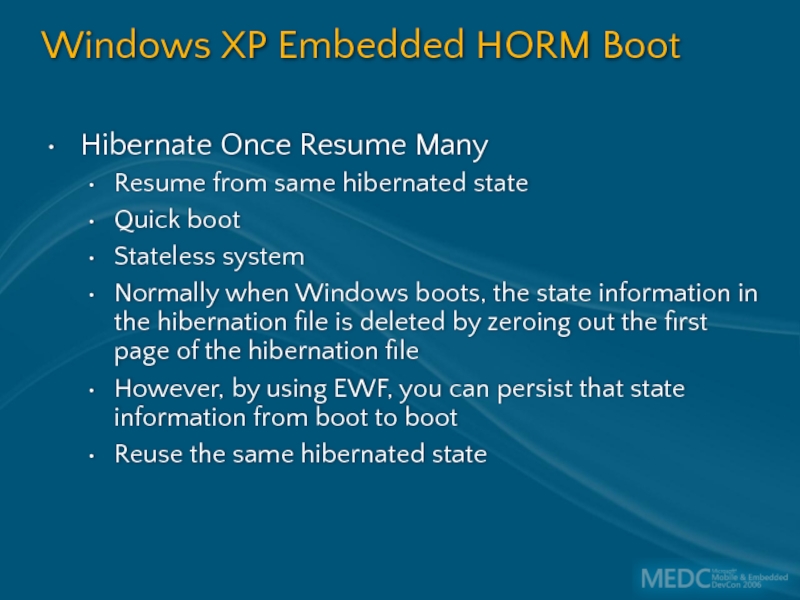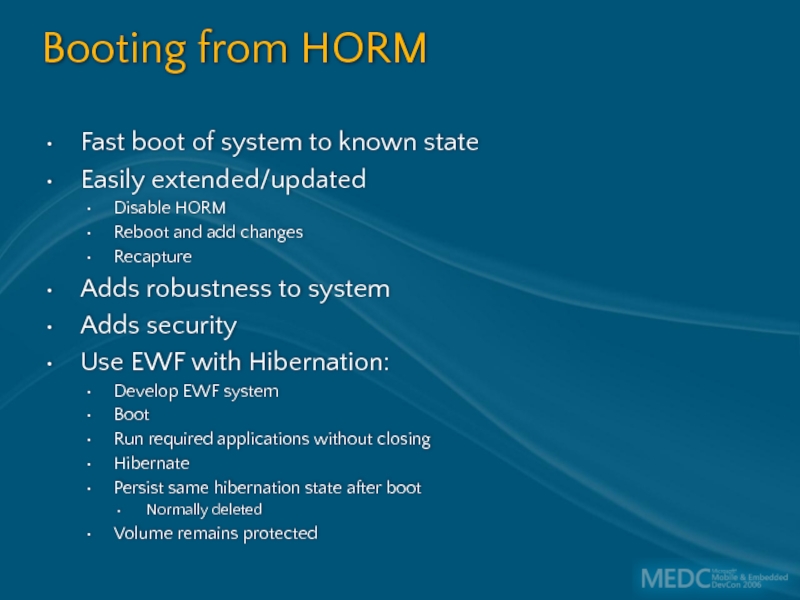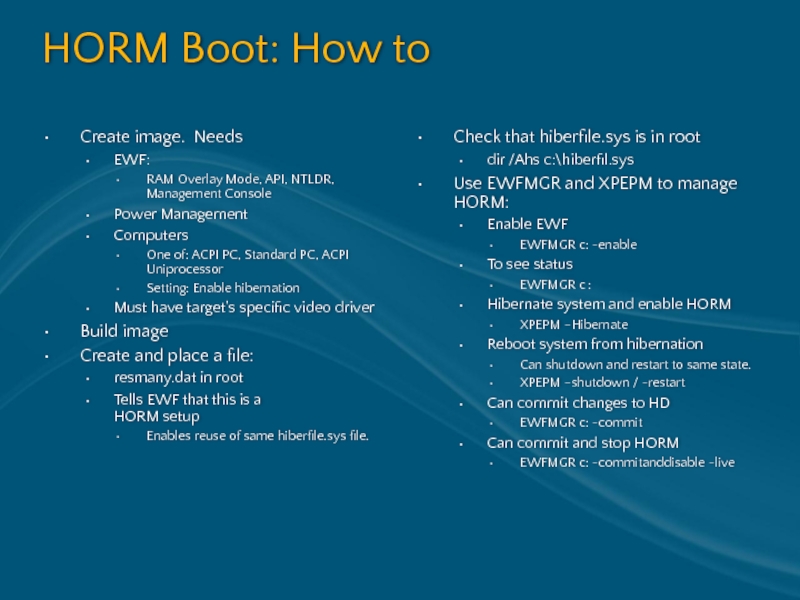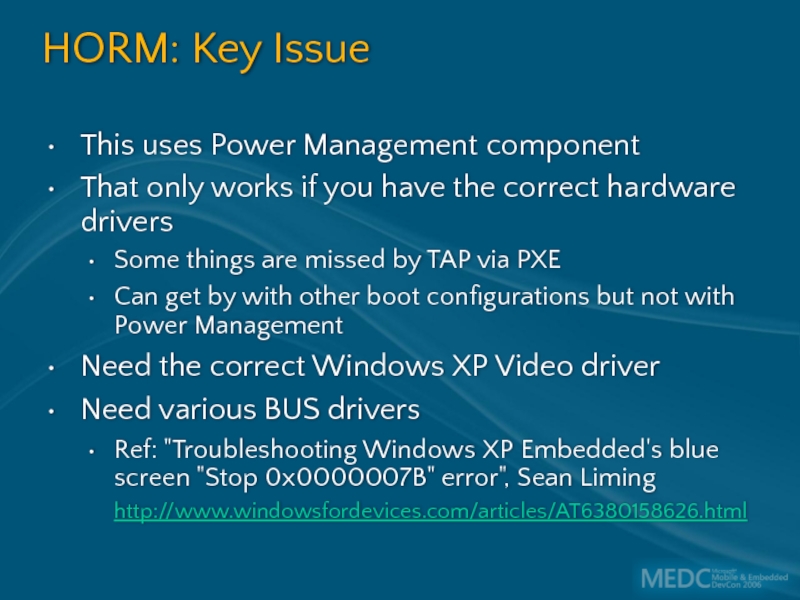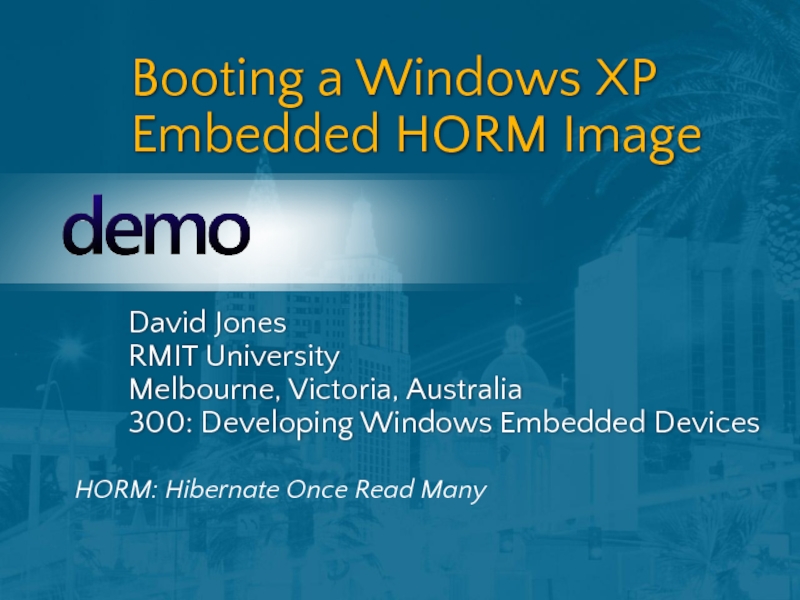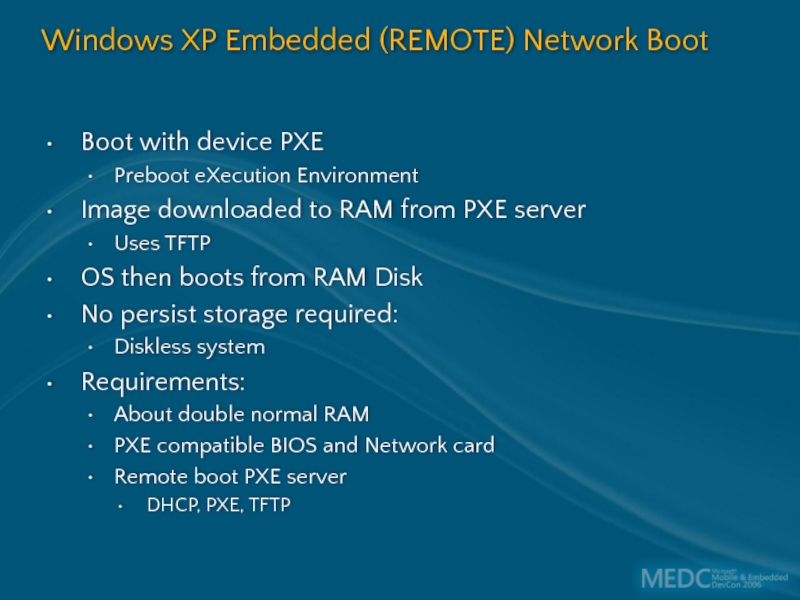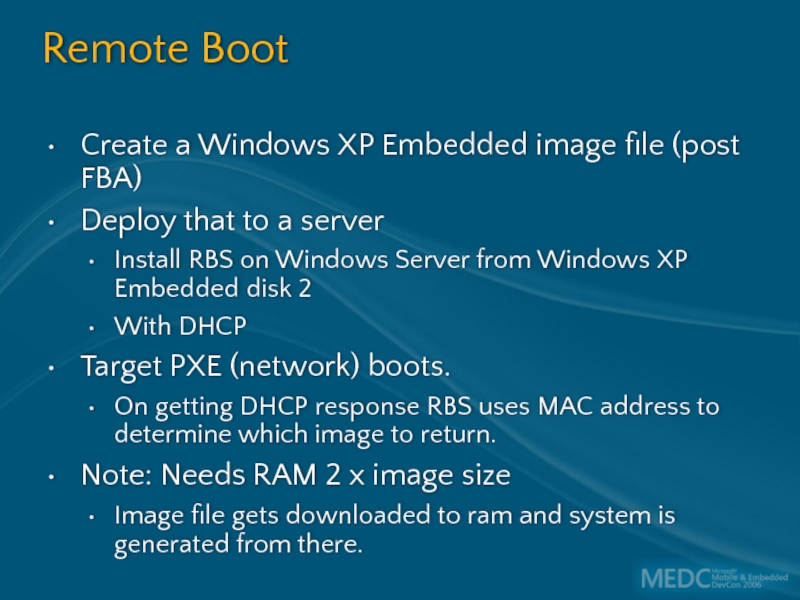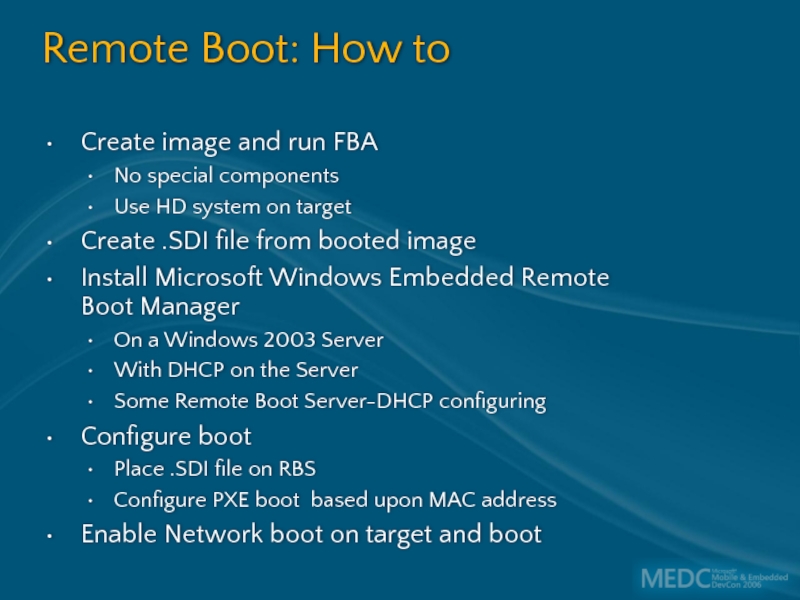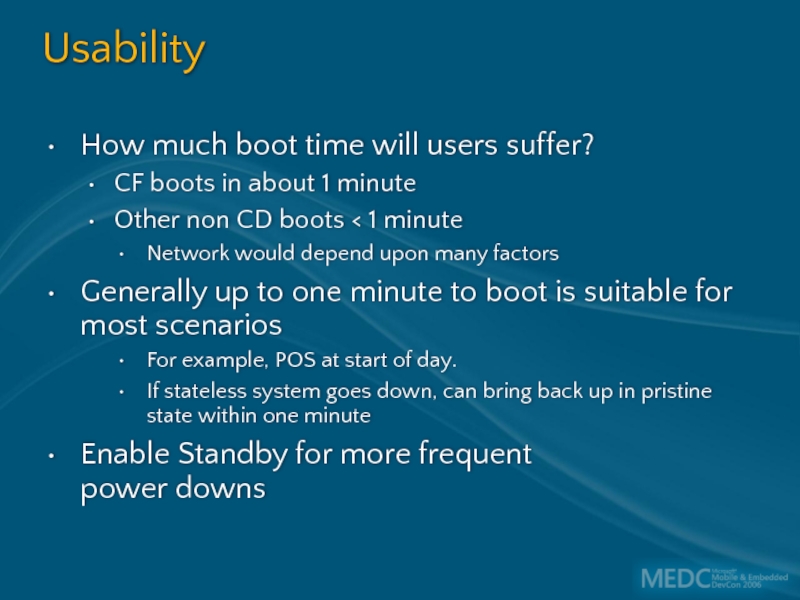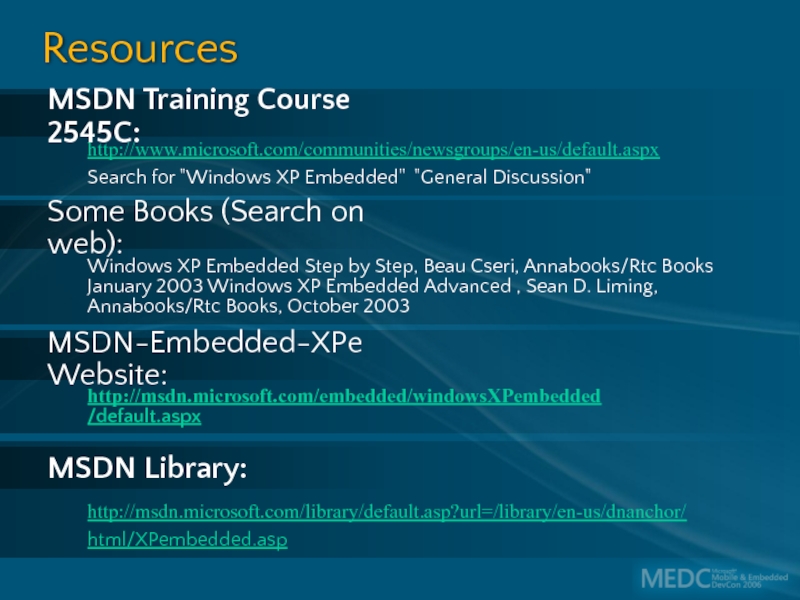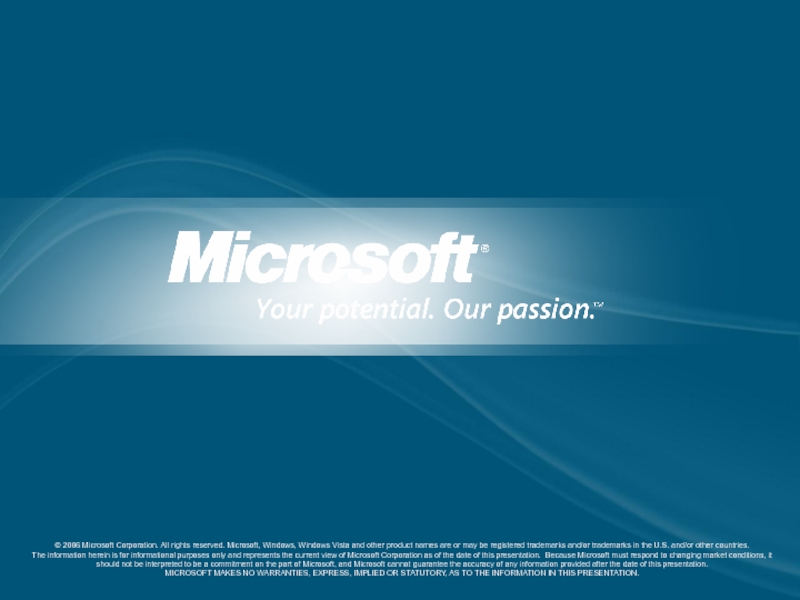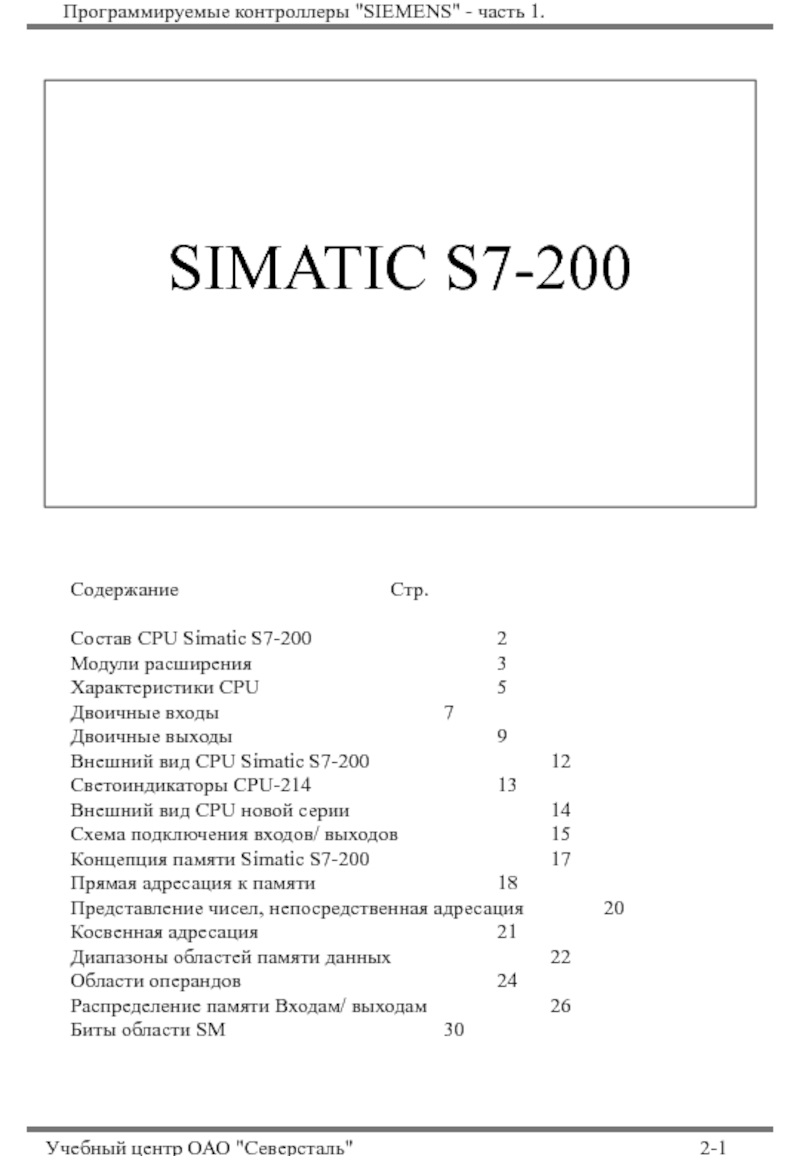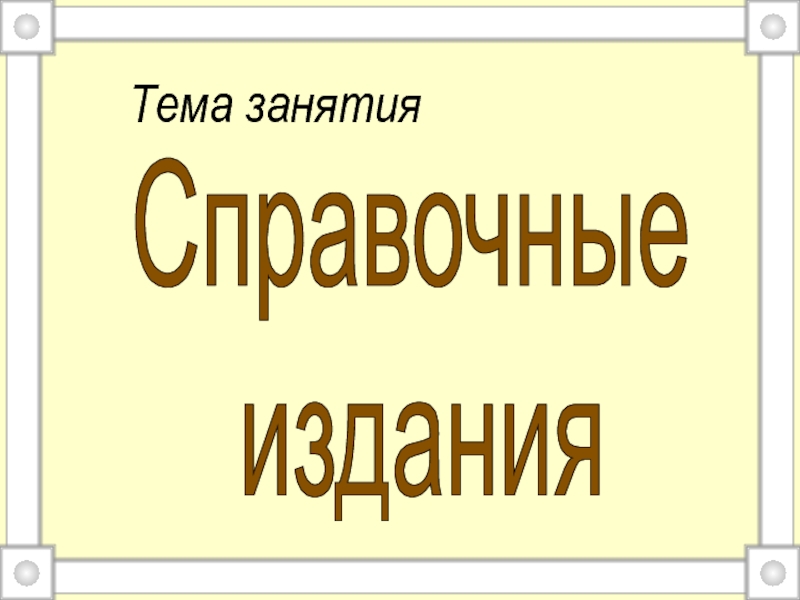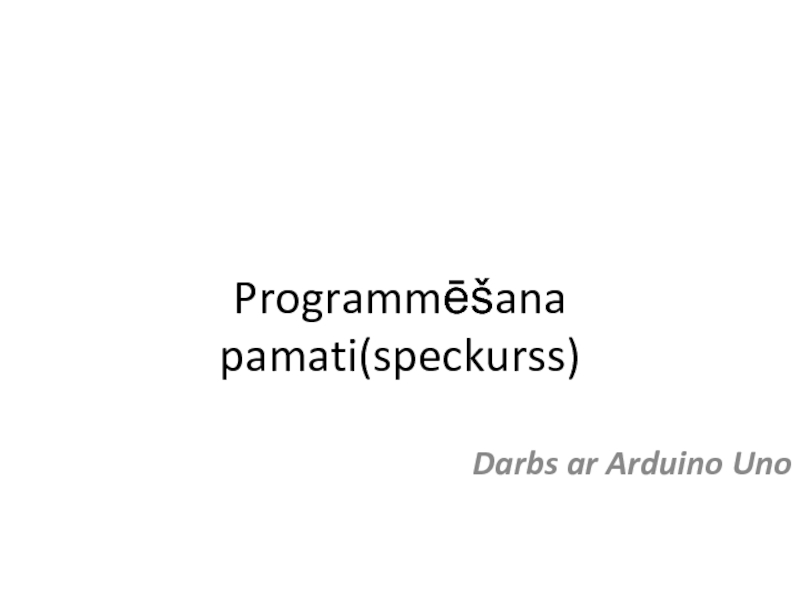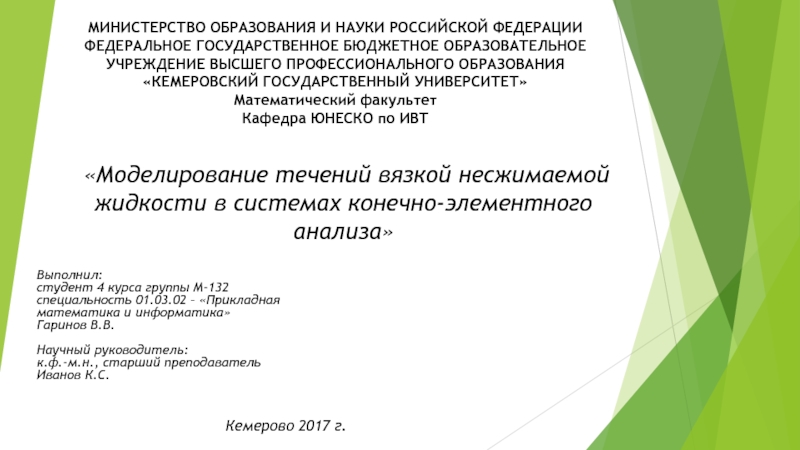- Главная
- Разное
- Дизайн
- Бизнес и предпринимательство
- Аналитика
- Образование
- Развлечения
- Красота и здоровье
- Финансы
- Государство
- Путешествия
- Спорт
- Недвижимость
- Армия
- Графика
- Культурология
- Еда и кулинария
- Лингвистика
- Английский язык
- Астрономия
- Алгебра
- Биология
- География
- Детские презентации
- Информатика
- История
- Литература
- Маркетинг
- Математика
- Медицина
- Менеджмент
- Музыка
- МХК
- Немецкий язык
- ОБЖ
- Обществознание
- Окружающий мир
- Педагогика
- Русский язык
- Технология
- Физика
- Философия
- Химия
- Шаблоны, картинки для презентаций
- Экология
- Экономика
- Юриспруденция
Windows XP Embedded Boot Options (Melbourne) презентация
Содержание
- 2. Windows XP Embedded Boot Options (Melbourne)
- 3. Agenda Microsoft Windows XP Embedded Features Creating
- 4. Windows XP Embedded Boot Options Can
- 5. Windows XP Embedded Features
- 6. Thin Clients Network Devices Office Automation
- 7. Componentized version of Windows XP Professional
- 8. Windows XP Embedded Service Pack 2: Changes to the Embedded-enabling Features
- 9. Robust diskless system but want to use
- 10. Creating an XP Embedded Image
- 11. Microsoft Windows Embedded Tools-1 Target Analyser Interrogates
- 12. Microsoft Windows Embedded Tools-2 Target Designer Specify
- 13. Deployment Suitably prepare target media Create partition,
- 14. Creating an Windows XP Embedded Image David
- 15. Overview of Boot Up
- 16. Boot Devices Need to read boot information
- 17. Classifications of Boot Media Read/Write vs.
- 18. Read-write and Read-only Media Read/write Hard drive
- 19. Removable Vs. Fixed Media Fixed Media: Hard
- 20. Booting with Windows XP Embedded
- 21. Windows XP Embedded Boot Modes Hard drive
- 22. Booting With Windows XP Embedded in 5
- 23. A Typical Boot.ini File This will
- 24. Hard Drive: Read-write Mode Can build a
- 25. Enhanced Write Filter (EWF) Overview
- 26. EWF Modes Note: EWF Volume is created by First Boot Agent for first two modes.
- 27. Disk Overlays Read Only Read Only
- 28. RAM Overlay When system is shutdown, overlay
- 29. RAM Reg Overlay EWF configuration is skipped
- 30. Note on EWF API There is an
- 31. Booting Windows XP Embedded from a Hard
- 32. Booting Windows XP Embedded from CF
- 33. CF Types Consumer Grade Meant for use
- 34. CF Issues Pros and Cons ?Solid state
- 35. Using CF in an Embedded System CF
- 36. True IDE Mode: Fixed Disk Mode When
- 37. CF Scenarios Use an OEM/Industrial grade CF
- 38. Booting from CF with Windows XP Embedded
- 39. EWF on CF Registry keys Windows Registry
- 40. Boot a device in RAM Reg mode
- 41. Booting from Other Devices
- 42. Embedded Disks Can have IDE interface Plug
- 43. Solid State Disk Demos The previous Disk
- 44. USB Many embedded SBC only have USB
- 45. USB: M-Systems uDoc M-Systems uDoc (USB DiskOnChip)
- 46. Windows XP Embedded CD-ROM Boot Use RAM
- 47. Booting From CD-ROM Slower boot than solid
- 48. Create image Need EWF components NTLDR, Registry,
- 49. Using a pre-existing image Booting Windows XP
- 50. Windows XP Embedded HORM Boot Hibernate Once
- 51. Booting from HORM Fast boot of system
- 52. HORM Boot: How to Create image. Needs
- 53. HORM: Key Issue This uses Power Management
- 54. HORM: Hibernate Once Read Many Booting a
- 55. Windows XP Embedded (REMOTE) Network Boot Boot
- 56. Remote Boot Create a Windows XP Embedded
- 57. Remote Boot: How to Create image and
- 58. David Jones RMIT University
- 59. HORM: Hibernate Once Read Many Remote Booting
- 60. Boot Performance
- 61. Usability How much boot time will users
- 62. Discussion: Collation of Boot Times from Demos as Above
- 63. Conclusions Windows XP Embedded can be booted
- 64. Resources http://www.microsoft.com/communities/newsgroups/en-us/default.aspx Search for "Windows XP Embedded"
- 65. Resources "Developing Solutions for Microsoft Windows XP
- 66. Contact: David Jones RMIT University, Melbourne Victoria,
- 67. © 2006 Microsoft Corporation. All rights reserved.
Слайд 2Windows XP Embedded
Boot Options (Melbourne)
David Jones
RMIT University
Melbourne, Victoria, Australia
300: Developing
Слайд 3Agenda
Microsoft Windows XP Embedded Features
Creating an XP Embedded Image
Boot up Overview
Windows
Booting from:
Hard drive
Compact Flash
Other devices:
Solid-state drives
CD-ROM
Network
Hibernated state
Boot Performance
Conclusions
Слайд 4Windows XP Embedded
Boot Options
Can boot from a variety of media
And even USB
As well as CF and other Flash devices
Слайд 6Thin Clients
Network Devices
Office
Automation
Kiosk/ATM
Game Platforms
Industrial
Automation
Retail Point of Sale
Set-Top Box
Gateway/Media Store
What People
Слайд 7Componentized version of Windows
XP Professional
Same binaries as Windows XP
Fully compatible protocols
Support for all Windows Device Drivers
Without modification/wrappers
Runs desktop Windows XP applications
Subject to resources, without modification
Full Win32 and Microsoft .NET API
.NET2
Embedded boot options
For example, from Compact Flash
Windows XP Embedded Service Pack 2: Security and boot options
Key features of Windows XP Embedded
Слайд 9Robust diskless system but want to use existing Windows XP-supported hardware
Windows XP Embedded uses same peripherals as desktop Windows XP
Windows XP Embedded can be booted from solid state devices. (For example, CF.)
Stateless system (always boots to the same state) with quick boot
Windows XP Embedded with CF and EWF (RAM Reg mode)
System of many stateless and diskless webpads
Windows XP Embedded with remote boot
Embedded device that runs desktop .NET applications and services
Windows XP Embedded runs same apps as desktop Windows XP
Some Windows XP Embedded Scenarios
Слайд 11Microsoft Windows Embedded Tools-1
Target Analyser
Interrogates target system for devices
Ta.exe, runs under
Tap.exe, runs under XP
Can run on existing desktop XP installation (best)
Can run from PXE boot using first XPE CD
Component Designer
Imports output from target analyser to create platform component
Can also import XP device installation files
Component Database
Stored in SQL 2000/5
Слайд 12Microsoft Windows Embedded Tools-2
Target Designer
Specify image
Which platform
Choose a macro
Add other devices
Fine
Resolve dependencies
Can auto-resolve
Repeat until all OK.
Build Image
Generates image within file structure for deployment
Not a bound single file like nk.bin (CE)
Can create a single bound image file (.sdi)
Eg. Use for network boot
Слайд 13Deployment
Suitably prepare target media
Create partition, set as active partition, reboot and
Copy XPE build files to media
Must copy hidden/system files as well
Can insert media into dev. machine and copy, eg. CF
Can do network copy
Run First Boot Agent (FBA)
Completes the run-time image build process by running a sequence of tasks on the target system
Eg. Plug and Play device detection, security installation, and network configuration.
Can add commands to FBA and specify when they will run during the FBA process
Слайд 14Creating an Windows XP
Embedded Image
David Jones
RMIT University
Melbourne, Victoria, Australia
300: Developing Windows
A quick look at the Microsoft Windows Embedded Tools
Слайд 16Boot Devices
Need to read boot information and code
Need to read
Both may be same media or different
Flash
Compact Flash
USB
Memory Stick
uDoc
CD-ROM
El Torito
Electromechanical
Floppy
Hard drive
Solid State
Microdrive
DiskOnChip
Network
Remote boot
Слайд 17Classifications of Boot Media
Read/Write vs. Read-only media
Typical storage is read/write.
For Flash ROM/CF with limited write cycles better to use as read-only, except for updates and occasional save state
Fixed vs. Removable
Can the OS storage be removed?
Physically/electrically
Stateless vs. Stateful
Is it a requirement that the device boots to the same pristine state? (Stateless) That is, discard transient state at shutdown
Local vs. Remote media
OS on local storage
OR get it from network server
Need network ROM
Слайд 18Read-write and Read-only Media
Read/write
Hard drive
Embedded Disk
uDoc
(Compact Flash)
Read-only Media
Compact Flash
CD-ROM
Network
Слайд 19Removable Vs. Fixed Media
Fixed Media:
Hard drive, solid-state hard drive
Removable media
CF, USB
Removable media
Can't be partitioned (with Windows tools)
Can't be made active partition disk
Hard to get to boot
CF can be marked as fixed and used as fixed in True IDE mode.
Слайд 21Windows XP Embedded Boot Modes
Hard drive
Read/write
Overlays
HORM
.OR Diskless:
Solid State Devices
Solid State Disk
Flash
Compact Flash
USB
Bootable CD
Network
Слайд 22Booting With Windows XP Embedded in 5 Seconds
Media needs to be
Boot partition needs to be marked as active
Boot.ini points to boot partition and OS directory
Need operating systems files on boot media
Not a single binary file like nk.bin with Windows CE*
That is, no boot loader program
Created with directory structure in Microsoft Windows Embedded System build process
Can do xcopy of files (/s /h) to media if it can be placed on development system
* Or use SDI: Bind files into one file that then can be deployed and unpacked
System needs to be configured (that is, in BIOS) to boot from that media
Слайд 23A Typical Boot.ini File
This will boot Windows XP Embedded from partition
[boot loader]
timeout=0
default=multi(0)disk(0)rdisk(0)partition(1)\WINDOWS
[operating systems]
multi(0)disk(0)rdisk(0)partition(1)\WINDOWS="Microsoft
Windows XP Embedded" /fastdetect
Слайд 24Hard Drive: Read-write Mode
Can build a Windows XP Embedded system to
If it runs Windows XP it will boot Windows XP Embedded
Can multi-boot system to desktop Windows XP as well as Windows XP Embedded
TAP interrogation of system can be more thorough when done on an existing Windows XP desktop
Can build an Windows XP Embedded system in read-write HD mode on Virtual PC and VMWare emulators.
Can allow stateful system
All changes are preserved between boots
OR can use stateless
Disk Overlays (EWF Disk Mode)
Слайд 25Enhanced Write Filter
(EWF) Overview
Protects a volume from write access
Enables boot
Can save write cycles to other media where desirable:
CF, Network
EWF Overlay
Protects contents of volume from writes by redirecting to alternative media
Eg Read/write storage, RAM
Like a transparency overlay
Can be consolidated into the volume or discarded
EWF Volume
Stores static EWF information about the volume being protected
Not the transient overlay data
Can be on protected volume, in registry
Слайд 27
Disk Overlays
Read Only
Read Only
Read/Write by EWF
Changes to C drive will appear
Can have multiple overlays.
One active for write at
a time .
EWF Overlay 3
EWF Overlay 2
EWF Overlay 1
Local Disk
Слайд 28RAM Overlay
When system is shutdown, overlay in RAM is lost
Useful for
Can commit overlay to protected volume
Disk must be partition-able
Not CF in removable mode, not CDROM
Single overlay only
Read Only
Read Only
Read/Write by EWF
Слайд 29RAM Reg Overlay
EWF configuration is skipped in FBA
EWF is added to
Useful:
Where media is not partition-able
For removable media such as CF, USB
Minimizing CF write cycles
Can commit Overlay to disk if it is writeable
Read Only
Read/Write by EWF
C:\
Partition 1
Protected Volume
EWF Overlay
EWF config info
stored in Registry
Registry
Disk
RAM
Слайд 30Note on EWF API
There is an API for programmatic use of
eg. Sample app:
http://msdn.microsoft.com/library/default.asp?url=/library/en-us/dnXPesp1/html/EWFAPI.asp
EWF API is part of Windows XP Embedded install:
Include EWF API Component in Windows XP Embedded build
Use EWFAPI.DLL, EWFAPI.LIB, EWFAPI.H in programming
EWFAPI.LIB on Windows XP Embedded SP2 is incorrect file
Update: (May 2003 Q818822):
http://msdn.microsoft.com/embedded/downloads/xp/impQFE/default.aspx
May also need Power Management API:
Shutdown, Restart, etc. functionality
XPEPM.LIB, XPEPM.DLL, XPEPM.H
In VALUEADD\MSFT\XPEPM folder on Disk 1
Слайд 31Booting Windows XP
Embedded from a Hard Drive
David Jones
RMIT University
Melbourne, Victoria, Australia
300:
Demonstrate booting a preconfigured Windows XP Embedded from a hard drive: with overlays.
Слайд 33CF Types
Consumer Grade
Meant for use in consumer devices as removable bulk
That is, cameras, PDAs, phones
300K read-writes
OEM
For use in embedded systems
Wear-levelling
Hardware algorithm than avoids continuous rewrites to same location.
Industrial grade
Wider temperature ranges
Consumer grade CF are less expensive
Слайд 34CF Issues
Pros and Cons
?Solid state
? Robust
? Removable
? Can be adapted for
? May need to mark as non-removable in IDE mode
? Need vendor utility
?Limited write cycles (300K)
? Wear-levelling in (some ?) OEM/Industrial grade CF
? Slower than diskonchip because of lack of DMA
SanDisk
SanDisk is inventor of CF
They provide consumer grade and OEM CF
Not industry grade CF (Temperature range aspect)
Flash Drives that boot Windows XP Embedded
http://www.seanliming.com/flashhelp.html
Слайд 35Using CF in an Embedded System
CF has OS so is read
Replaces hard disk of desktop system
Issues:
Want to minimise writes to CF though
Marking CF as fixed
Need to get OS onto CF
USB CF Adapter
CF
In true
ID mode
CPU
IDE
Channel
CF to IDE Adapter
HD
Power
CF Pin 9
grounded
Слайд 36True IDE Mode: Fixed Disk Mode
When pin 9 of CF is
With an adapter can be used in an IDE bus for storage (read/write)
Windows XP will not allow low-level formatting with non-fixed disks
fdisk and diskpart don't recognise it
So can't mark it as the active partition/disk
So can't boot from it with Windows XP Embedded
Need to mark the CF as fixed
Need a utility for that
Reversible
Note: CompactFlash ORG requires CFs to be delivered in removable mode
If using CF with single partition (RAM Reg mode) you may not need marked as fixed.
Слайд 37CF Scenarios
Use an OEM/Industrial grade CF
Get utility from CF manufacturer to
Confidentiality issues
If using, Mode may not need to mark as fixed.
Implement as storage device for operating system
Implement enhanced write filter to minimise (or totally inhibit) writes to CF
Wear levelling also with OEM/Industrial grade CFs
Provide embedded systems with CFs
Use Consumer grade CF
The utility will work with only some CFs
Even within same batch
OK for development/teaching purposes
Слайд 38Booting from CF with Windows XP Embedded RAM Reg Mode
Hardware needs
CF-IDE
CF marked as fixed
CF-USB adapter
Key Windows XP Embedded Components
EWF Manager
Enhanced Write Filter
EWF NTLDR
EWF Registry keys
Create as XPe component
Next slide
Other
Disable "Start EWF Enabled
Disable the FBA DLL/COM
Prepare CF as bootable drive
Boot with Windows XP Embedded Disk 1
Copy files to disk
Use CF-USB adapter on dev machine
Xcopy /s /h
Get hidden files
Boot and let FBA run
When finally booted run EWFMGR on device and see that EWF is running in RAM Reg mode
Слайд 39EWF on CF Registry keys
Windows Registry Editor Version 5.00
[HKEY_LOCAL_MACHINE\SYSTEM\CurrentControlSet\Services\ewf]
"ErrorControl"=dword:00000001
"Group"="System Bus Extender"
"Start"=dword:00000000
"Type"=dword:00000001
[HKEY_LOCAL_MACHINE\SYSTEM\CurrentControlSet\Control\Class\
{71A27CDD-812A-11D0-BEC7-08002BE2092F}]
"UpperFilters"="Ewf"
[HKEY_LOCAL_MACHINE\SYSTEM\CurrentControlSet\Services\ewf\
Parameters]
[HKEY_LOCAL_MACHINE\SYSTEM\CurrentControlSet\Services\ewf\
Parameters\Protected]
[HKEY_LOCAL_MACHINE\SYSTEM\CurrentControlSet\Services\ewf\
Parameters\Protected\Volume0]
"VolumeID"="{1EA414D1-6760-4625-8CBE-4F9F85A48E15}"
"Type"=dword:00000001
"ArcName"="multi(0)disk(0)rdisk(0)partition(1)"
Слайд 40Boot a device in RAM Reg mode from CF
Booting Windows XP
David Jones
RMIT University
Melbourne, Victoria, Australia
300: Developing Windows Embedded Devices
Слайд 42Embedded Disks
Can have IDE interface
Plug in in place of a hard
More robust than HD
Faster than CF
Can be used as read-writeable HD
No need for overlays
No "set fixed mode" utility required
Rewrite 1 million +
10 MB/s read/write transfer rate
Lower capacity than CF
Слайд 43Solid State Disk Demos
The previous Disk Overlay Demo used an EmbedDisk.
The
Слайд 44USB
Many embedded SBC only have USB 1.1
Not fast enough for boot
Must have USB 2
USB (2) Memory sticks are in not suitable XPe boot devices
USB is enabled late in boot process
USB devices are not fixed
M-Systems solution:
uDoc
Слайд 45USB: M-Systems uDoc
M-Systems uDoc (USB DiskOnChip)
Windows XP Embedded can be configured
Loads early in boot process
Can be connected to USB socket on board
No need for EWF
Wear levelling technology
http://www.m-sys.com/site/en-US/Products/M-Module/M-Module/Products_/uDiskOnChip.htm
Easy to transfer image files (USB host adapter for module)
USB 2.0 Boot must be supported in BIOS
See: 300 Building Windows XP Embedded Devices for USB Boot
Слайд 46Windows XP Embedded CD-ROM Boot
Use RAM Reg mode
Develop El Torito Bootable
CD-ROM appears to be writeable via overlay in RAM
Configure system to boot from CDROM
Слайд 47Booting From CD-ROM
Slower boot than solid state
Easy deployment/update to multiple systems
System
Can use hard disk-less system
General slow depending upon image size and CD-ROM speed
Useful as a system tool
Слайд 48Create image
Need EWF components
NTLDR, Registry, Management console
Need CDFS
Need El Torito Component
Some
Place HD and CDROM in IDE channel 1
FBA on target as <500M hard drive partition
Need an El-Torito CD in drive during FBA
Have 2nd partition for ISO image (900M)
Swap the HD and CDROM drive letters
Run ETPrep
Generate Boot CD ISO
Reboot with Windows XP Embedded CD1 into PXE
Create ISO file
Run HD2ISO
Copy ISO file to development machine
Burn CD
Remove HD
Place CD in target and boot
CD-ROM Boot: How To
Слайд 49Using a pre-existing image
Booting Windows XP Embedded from CD-ROM
David Jones
RMIT University
Melbourne,
300: Developing Windows Embedded Devices
Слайд 50Windows XP Embedded HORM Boot
Hibernate Once Resume Many
Resume from same hibernated
Quick boot
Stateless system
Normally when Windows boots, the state information in the hibernation file is deleted by zeroing out the first page of the hibernation file
However, by using EWF, you can persist that state information from boot to boot
Reuse the same hibernated state
Слайд 51Booting from HORM
Fast boot of system to known state
Easily extended/updated
Disable HORM
Reboot
Recapture
Adds robustness to system
Adds security
Use EWF with Hibernation:
Develop EWF system
Boot
Run required applications without closing
Hibernate
Persist same hibernation state after boot
Normally deleted
Volume remains protected
Слайд 52HORM Boot: How to
Create image. Needs
EWF:
RAM Overlay Mode, API, NTLDR, Management
Power Management
Computers
One of: ACPI PC, Standard PC, ACPI Uniprocessor
Setting: Enable hibernation
Must have target's specific video driver
Build image
Create and place a file:
resmany.dat in root
Tells EWF that this is a HORM setup
Enables reuse of same hiberfile.sys file.
Check that hiberfile.sys is in root
dir /Ahs c:\hiberfil.sys
Use EWFMGR and XPEPM to manage HORM:
Enable EWF
EWFMGR c: -enable
To see status
EWFMGR c :
Hibernate system and enable HORM
XPEPM –Hibernate
Reboot system from hibernation
Can shutdown and restart to same state.
XPEPM –shutdown / -restart
Can commit changes to HD
EWFMGR c: -commit
Can commit and stop HORM
EWFMGR c: -commitanddisable -live
Слайд 53HORM: Key Issue
This uses Power Management component
That only works if you
Some things are missed by TAP via PXE
Can get by with other boot configurations but not with Power Management
Need the correct Windows XP Video driver
Need various BUS drivers
Ref: "Troubleshooting Windows XP Embedded's blue screen "Stop 0x0000007B" error", Sean Liming
http://www.windowsfordevices.com/articles/AT6380158626.html
Слайд 54HORM: Hibernate Once Read Many
Booting a Windows XP Embedded HORM Image
David
300: Developing Windows Embedded Devices
Слайд 55Windows XP Embedded (REMOTE) Network Boot
Boot with device PXE
Preboot eXecution Environment
Image
Uses TFTP
OS then boots from RAM Disk
No persist storage required:
Diskless system
Requirements:
About double normal RAM
PXE compatible BIOS and Network card
Remote boot PXE server
DHCP, PXE, TFTP
Слайд 56Remote Boot
Create a Windows XP Embedded image file (post FBA)
Deploy that
Install RBS on Windows Server from Windows XP Embedded disk 2
With DHCP
Target PXE (network) boots.
On getting DHCP response RBS uses MAC address to determine which image to return.
Note: Needs RAM 2 x image size
Image file gets downloaded to ram and system is generated from there.
Слайд 57Remote Boot: How to
Create image and run FBA
No special components
Use HD
Create .SDI file from booted image
Install Microsoft Windows Embedded Remote Boot Manager
On a Windows 2003 Server
With DHCP on the Server
Some Remote Boot Server-DHCP configuring
Configure boot
Place .SDI file on RBS
Configure PXE boot based upon MAC address
Enable Network boot on target and boot
Слайд 59HORM: Hibernate Once Read Many
Remote Booting of a Windows XP Embedded
David Jones
RMIT University
Melbourne, Victoria, Australia
300: Developing Windows Embedded Devices
Слайд 61Usability
How much boot time will users suffer?
CF boots in about 1
Other non CD boots < 1 minute
Network would depend upon many factors
Generally up to one minute to boot is suitable for most scenarios
For example, POS at start of day.
If stateless system goes down, can bring back up in pristine state within one minute
Enable Standby for more frequent power downs
Слайд 63Conclusions
Windows XP Embedded can be booted from a variety of media
Besides
Solid state boot media make the system physically more robust
Windows XP Embedded can be booted from read-only media which has significant reliability and security benefits
Windows XP Embedded systems can also be booted from a saved hibernation state which facilitates fast boot up
Network boot of Windows XP Embedded facilitates a network of diskless systems to be used
Слайд 64Resources
http://www.microsoft.com/communities/newsgroups/en-us/default.aspx
Search for "Windows XP Embedded" "General Discussion"
MSDN Training Course 2545C:
Windows
Some Books (Search on web):
http://msdn.microsoft.com/embedded/windowsXPembedded
/default.aspx
MSDN-Embedded-XPe Website:
http://msdn.microsoft.com/library/default.asp?url=/library/en-us/dnanchor/
html/XPembedded.asp
MSDN Library:
Слайд 65Resources
"Developing Solutions for Microsoft Windows XP Embedded"
XPe Newsgroup:
http://blogs.msdn.com/embedded/
Windows XP Embedded Team
http://blogs.msdn.com/mikehall/
Mikehall's Embedded WEBlog:
http://www.seanliming.com/flashhelp.html
Flash Drives that boot XPe
Stop by the MED Content Publishing Team Station in the Microsoft
Pavilion or visit the MED Content Publishing Team Wiki site:
http://msdn.microsoft.com/mobility/wiki
Need developer resources on this subject?
Слайд 66Contact:
David Jones
RMIT University, Melbourne Victoria, Australia
School of Electrical & Computer Engineering
davejones@rmit.edu.au
http://babbage.sece.rmit.edu.au/embedded
Слайд 67© 2006 Microsoft Corporation. All rights reserved. Microsoft, Windows, Windows Vista
The information herein is for informational purposes only and represents the current view of Microsoft Corporation as of the date of this presentation. Because Microsoft must respond to changing market conditions, it should not be interpreted to be a commitment on the part of Microsoft, and Microsoft cannot guarantee the accuracy of any information provided after the date of this presentation. MICROSOFT MAKES NO WARRANTIES, EXPRESS, IMPLIED OR STATUTORY, AS TO THE INFORMATION IN THIS PRESENTATION.

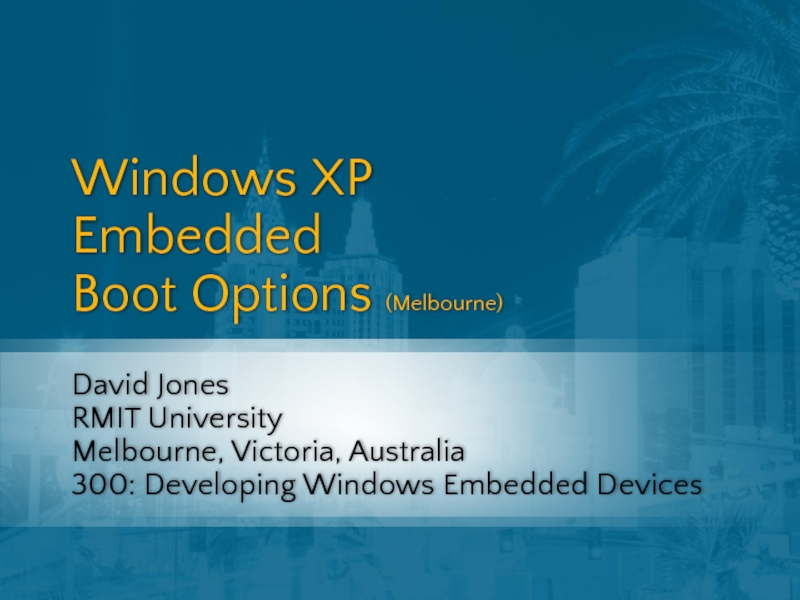
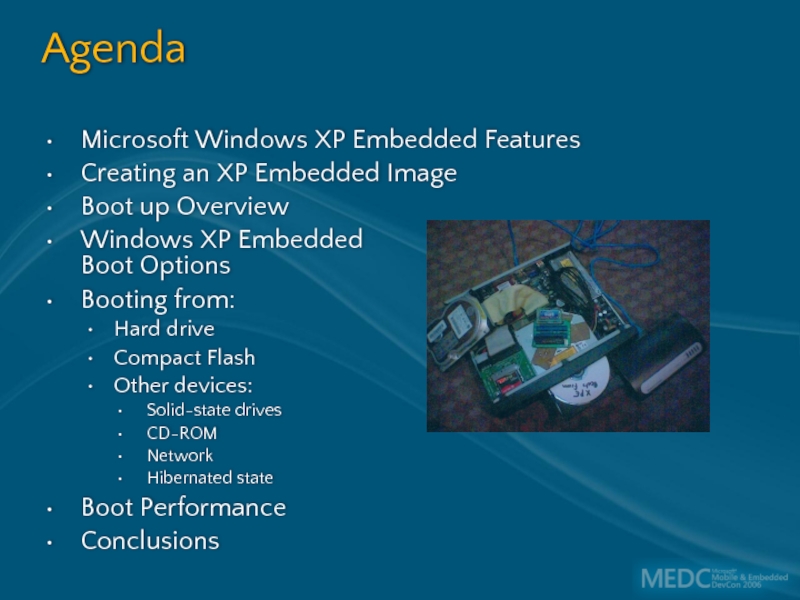
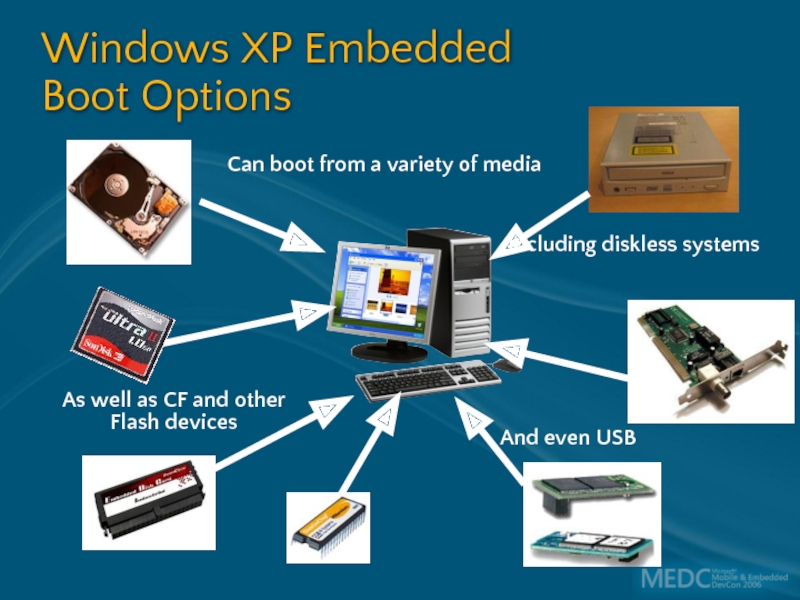
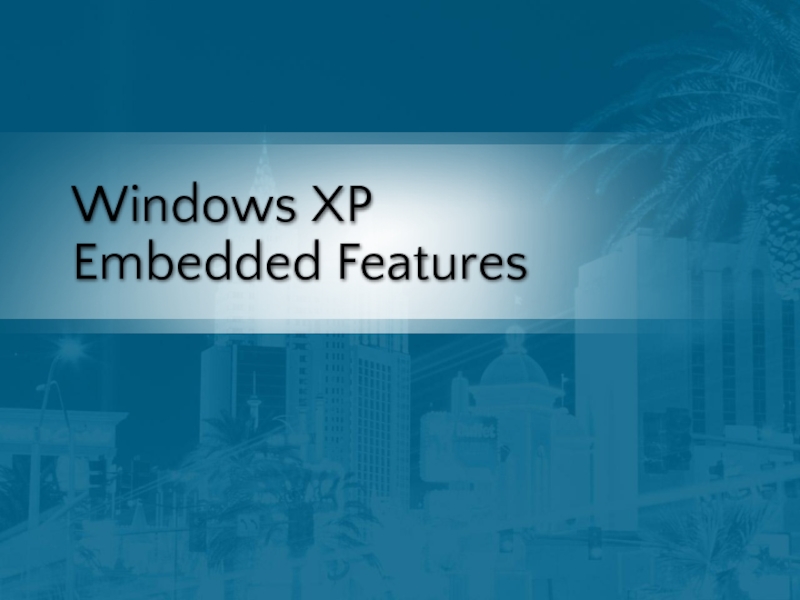

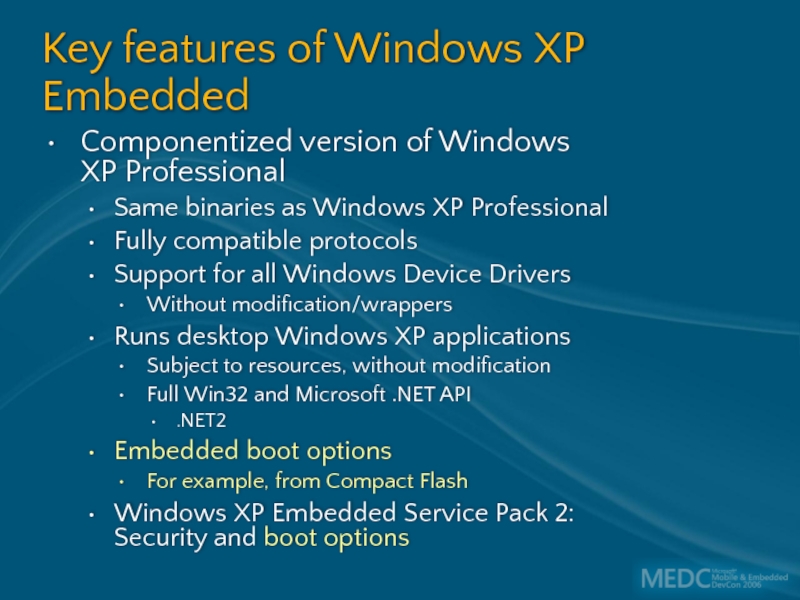
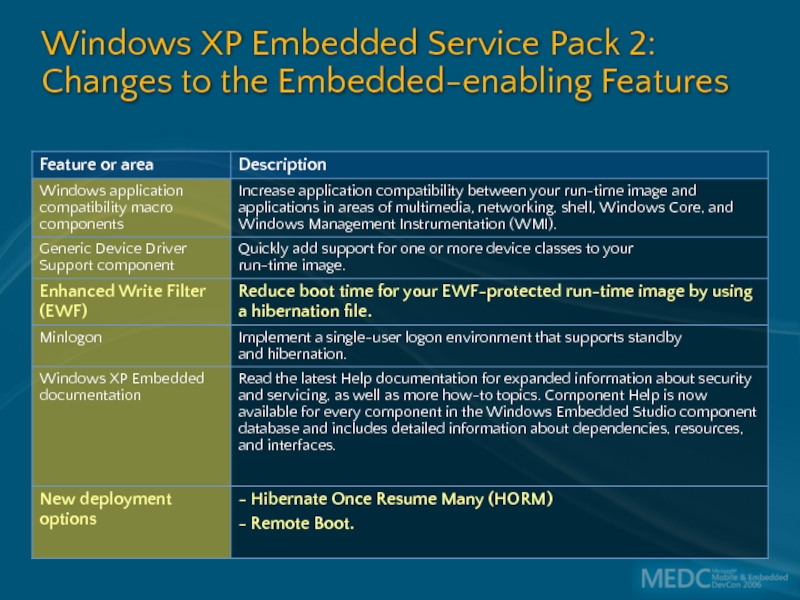
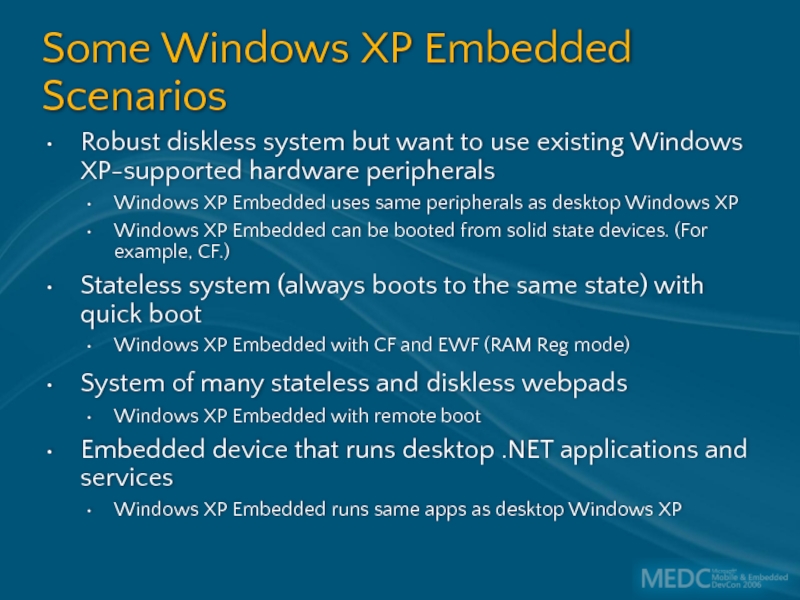
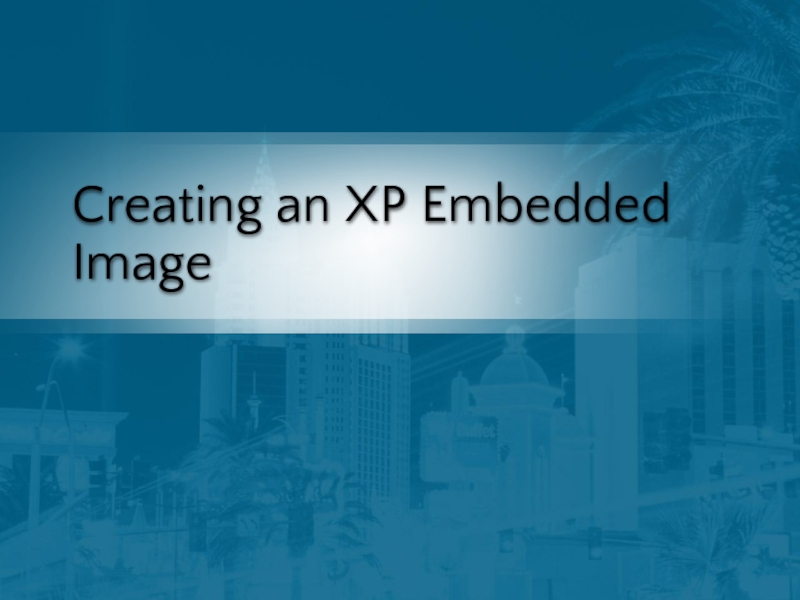
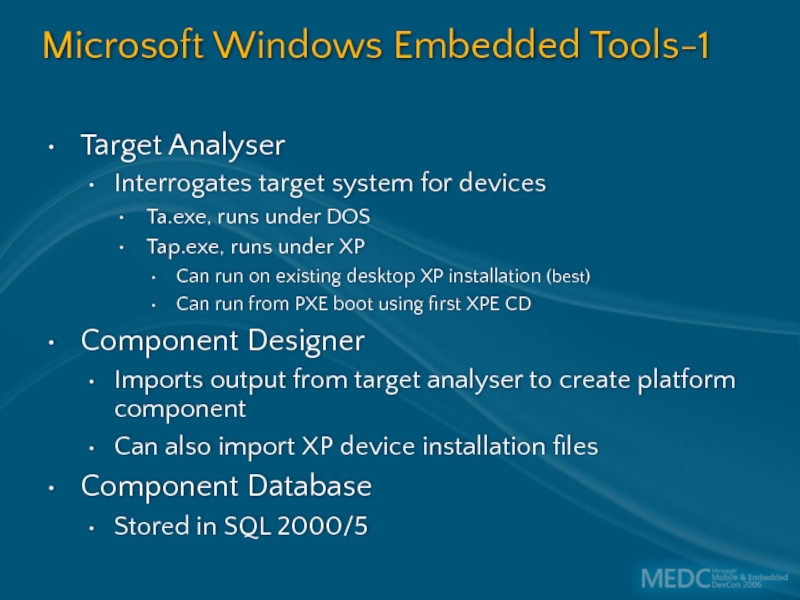

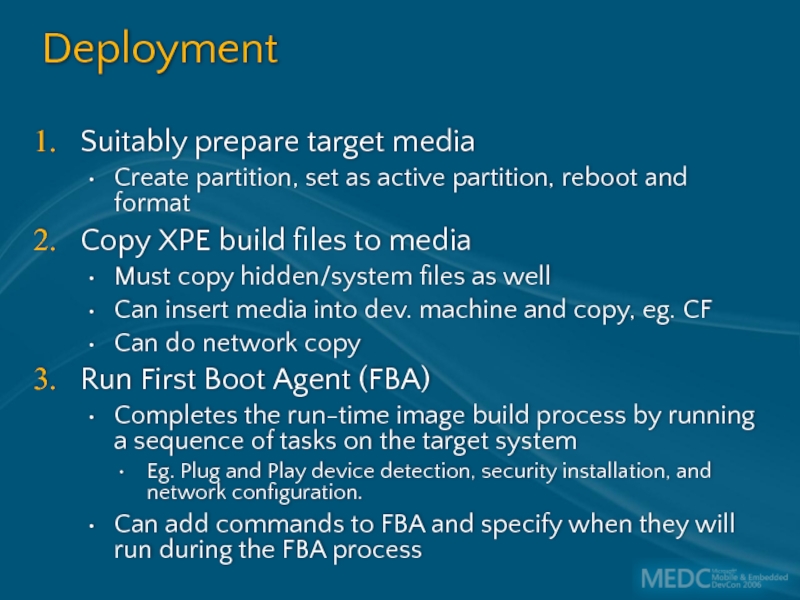
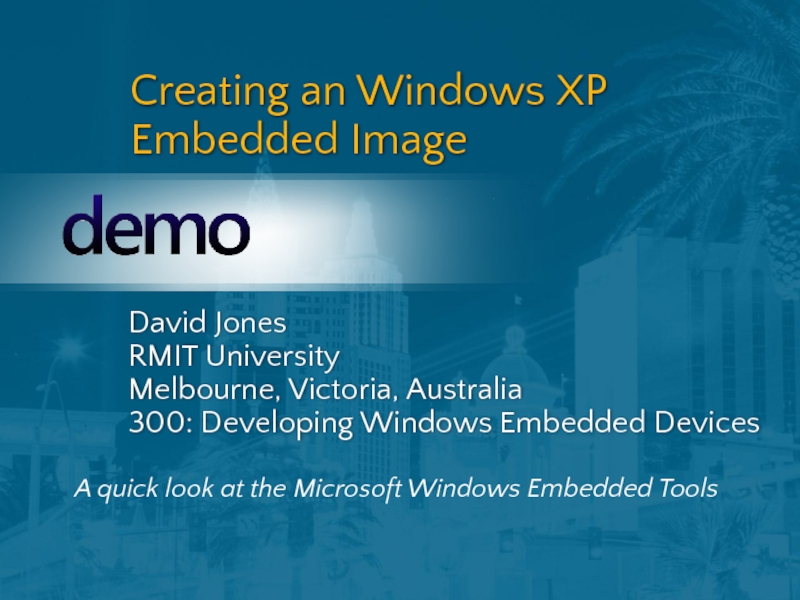
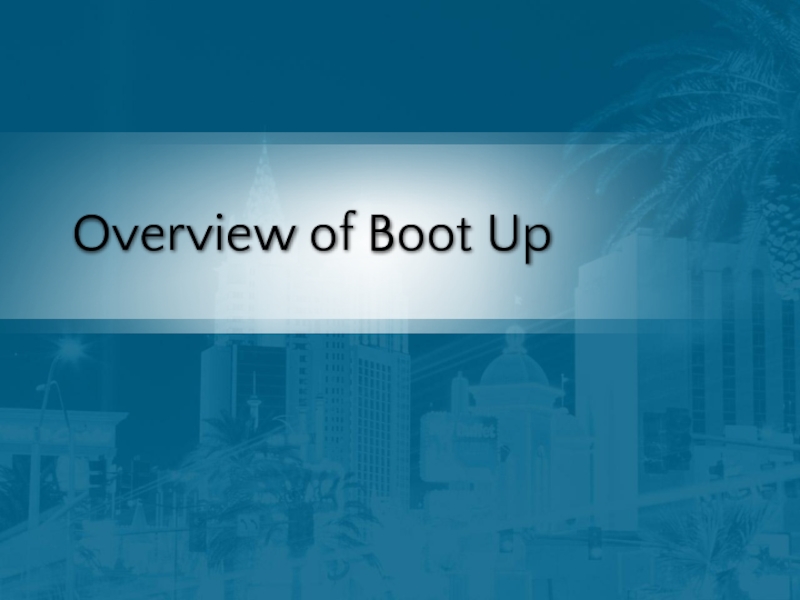
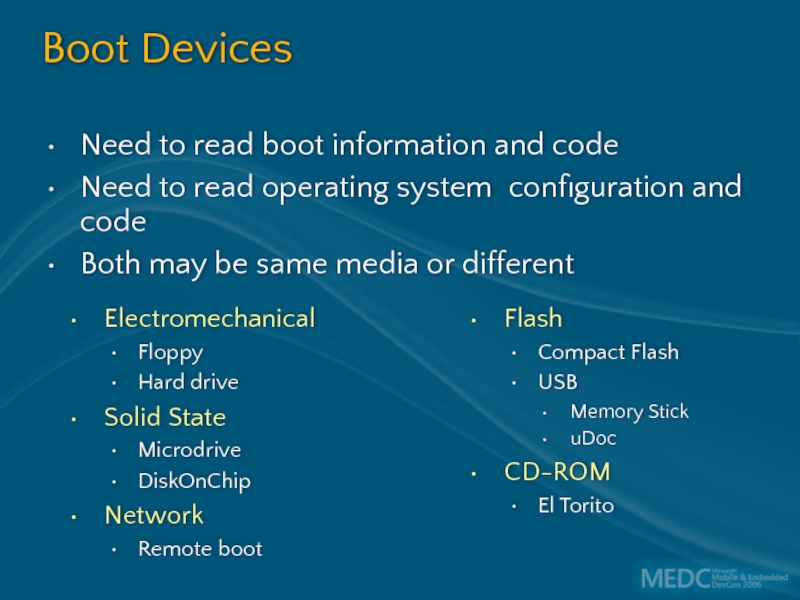
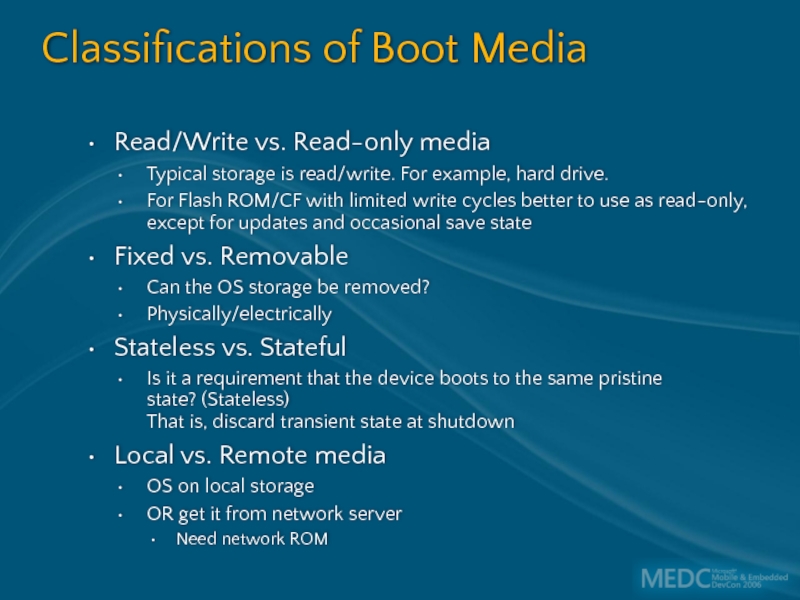
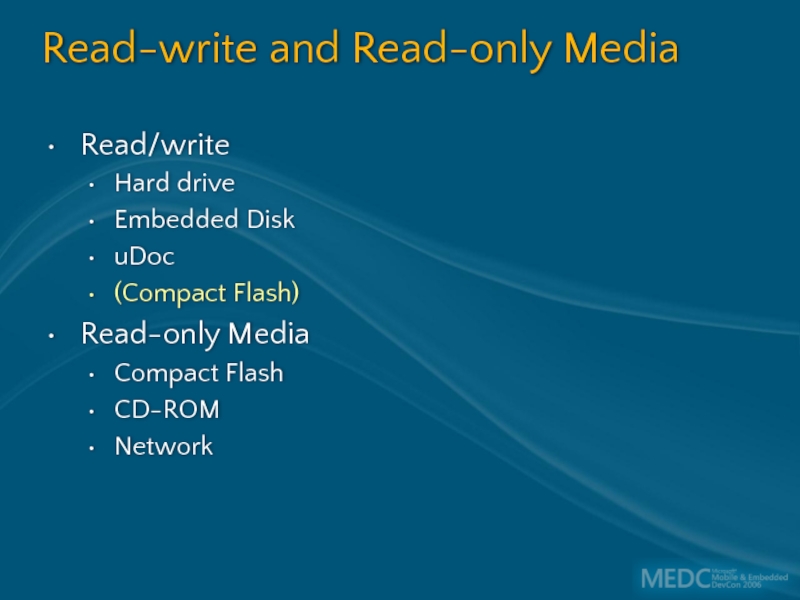
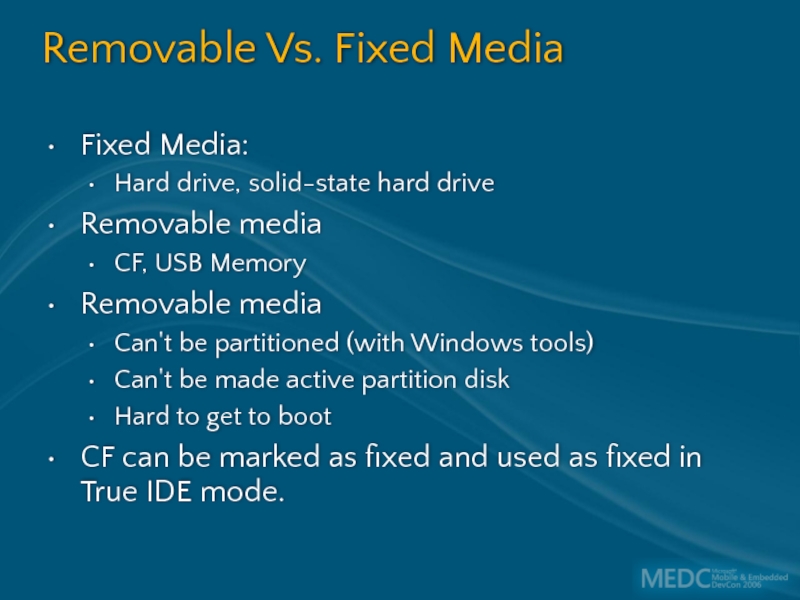


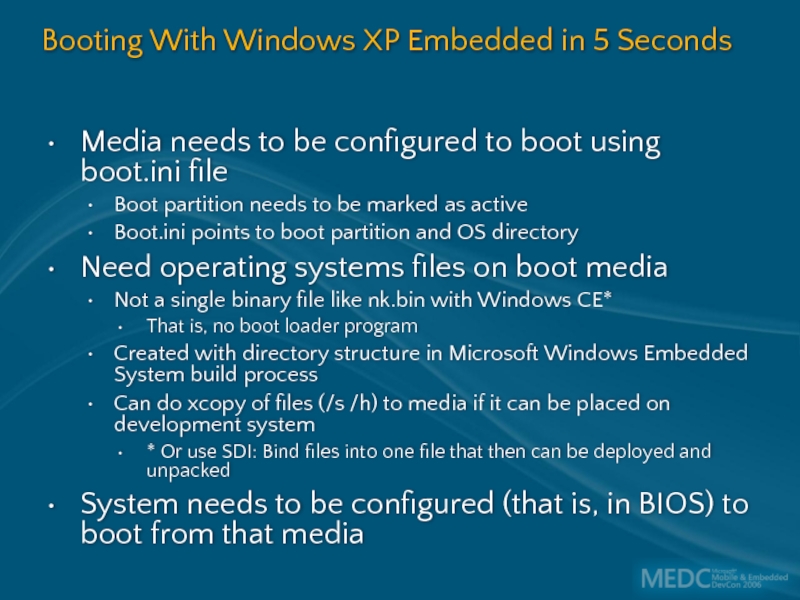
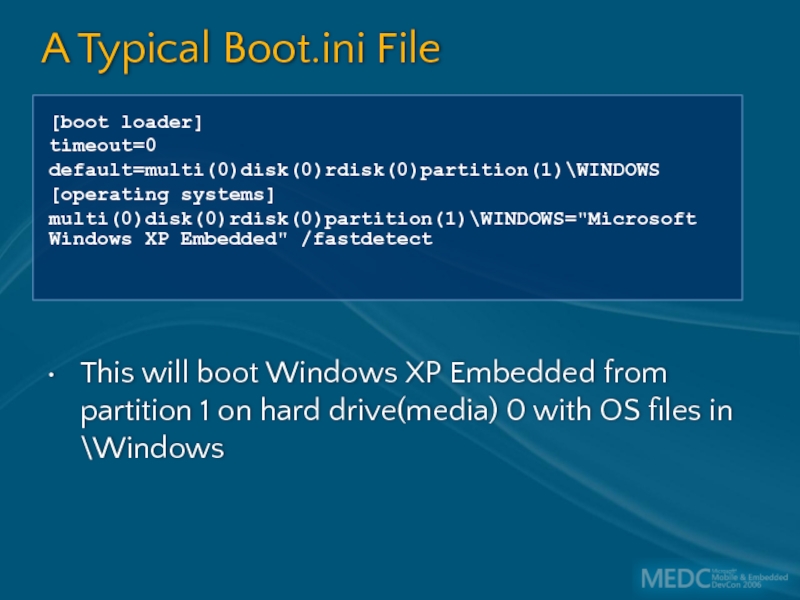

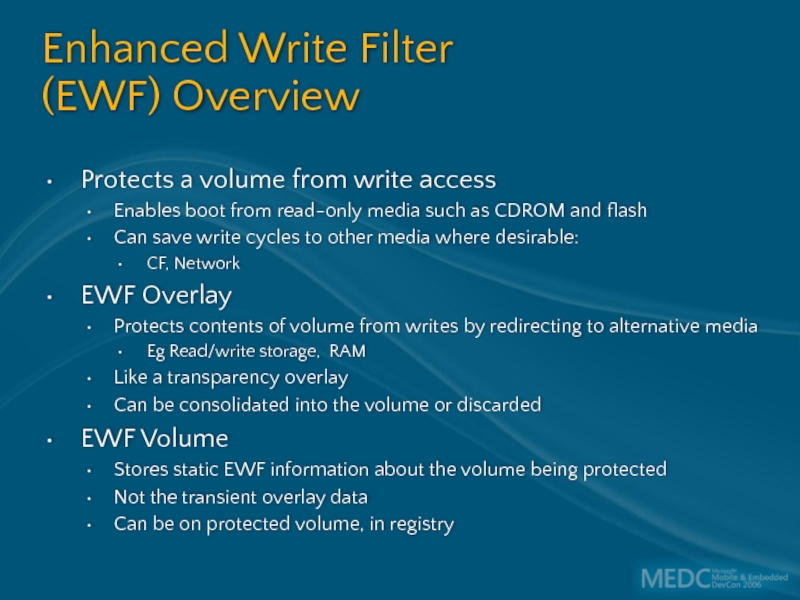
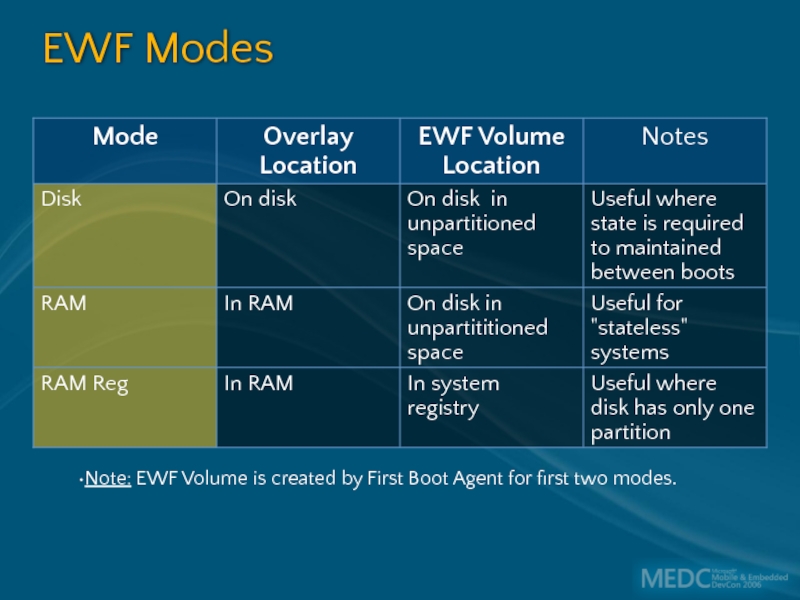
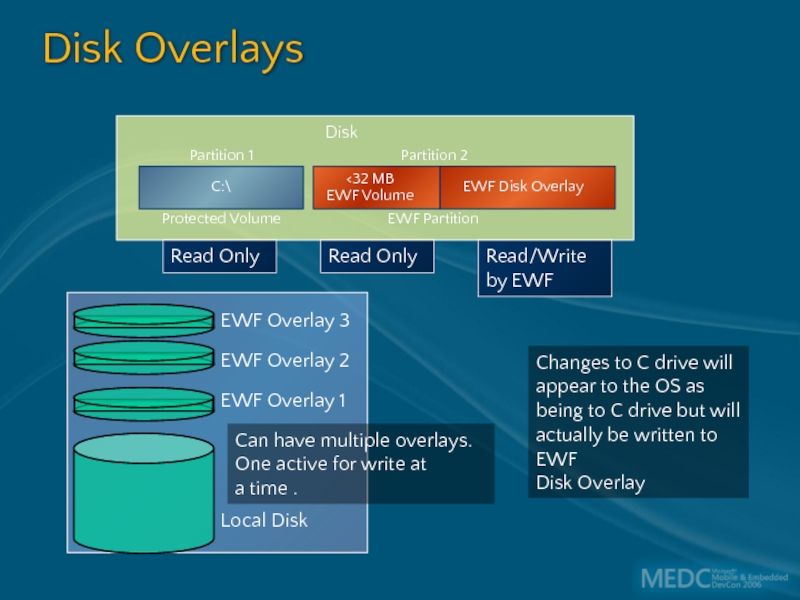
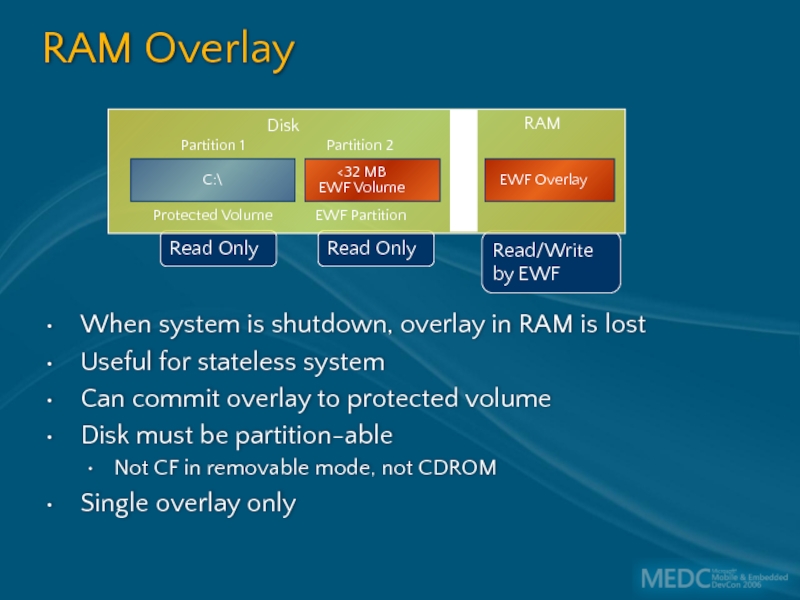
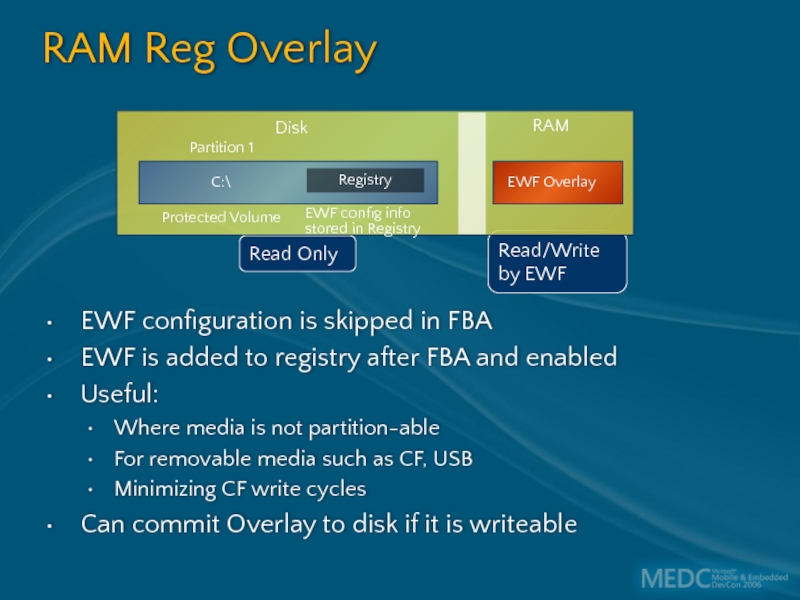

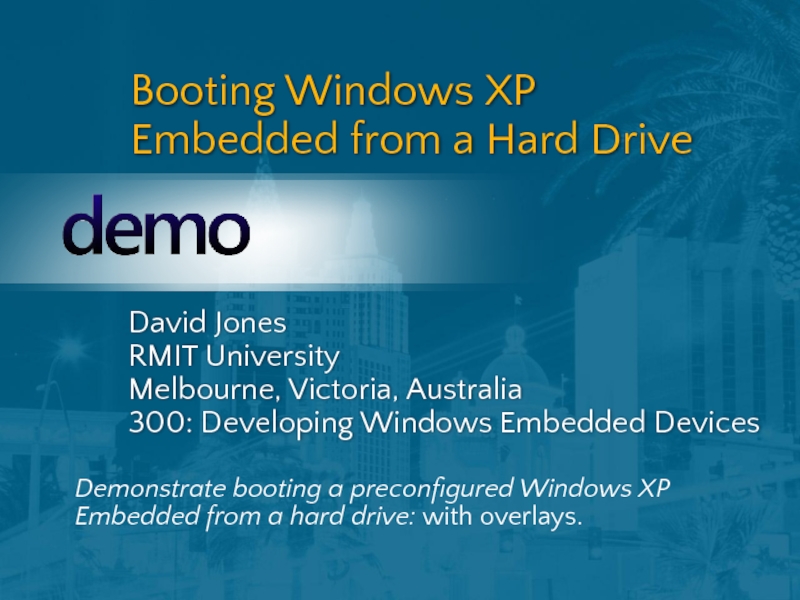
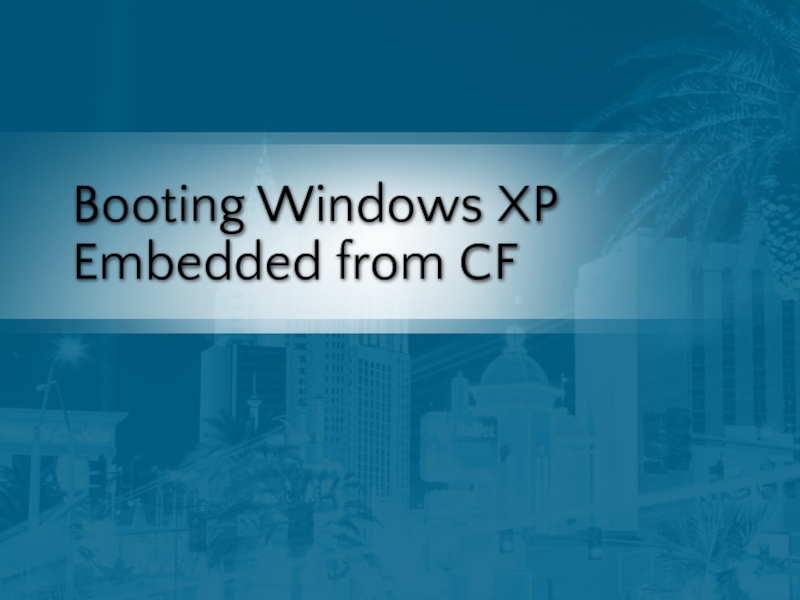

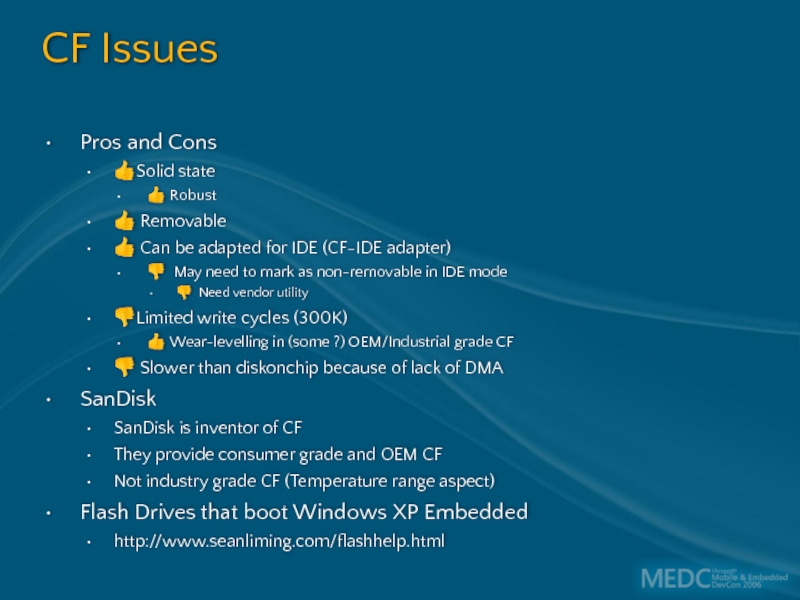
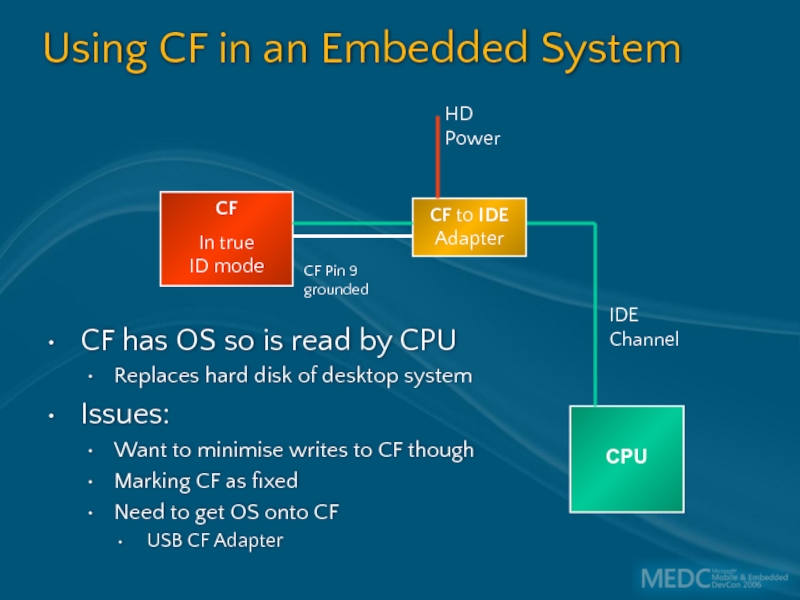
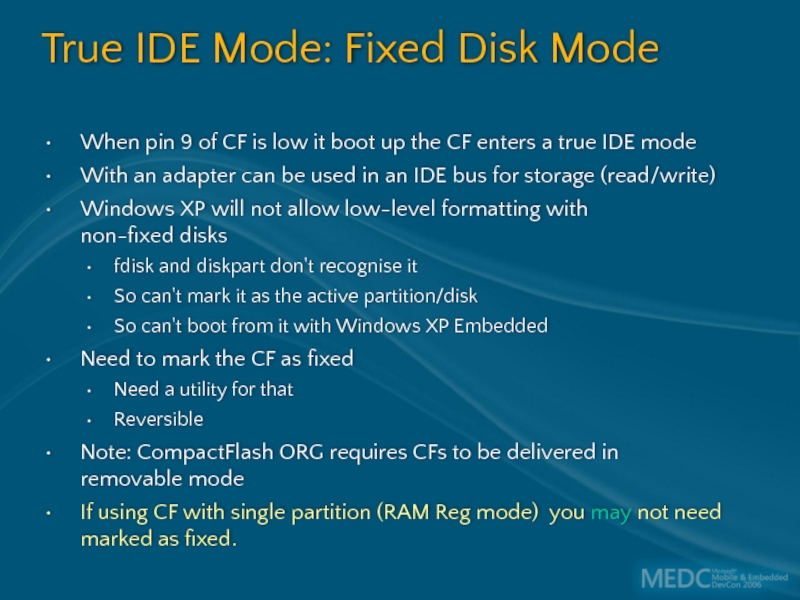
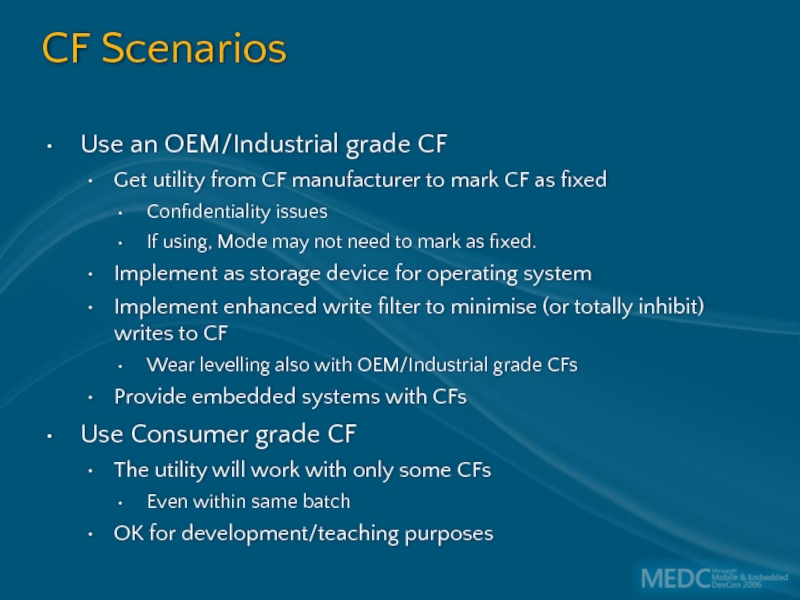
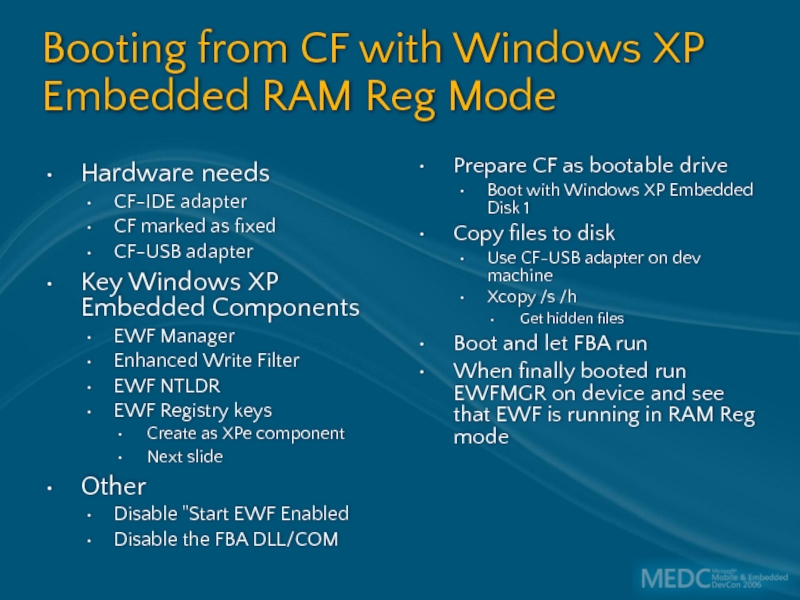
![EWF on CF Registry keysWindows Registry Editor Version 5.00[HKEY_LOCAL_MACHINE\SYSTEM\CurrentControlSet\Services\ewf]](/img/tmb/5/419444/1268816719048483521a15f0761ee35e-800x.jpg)