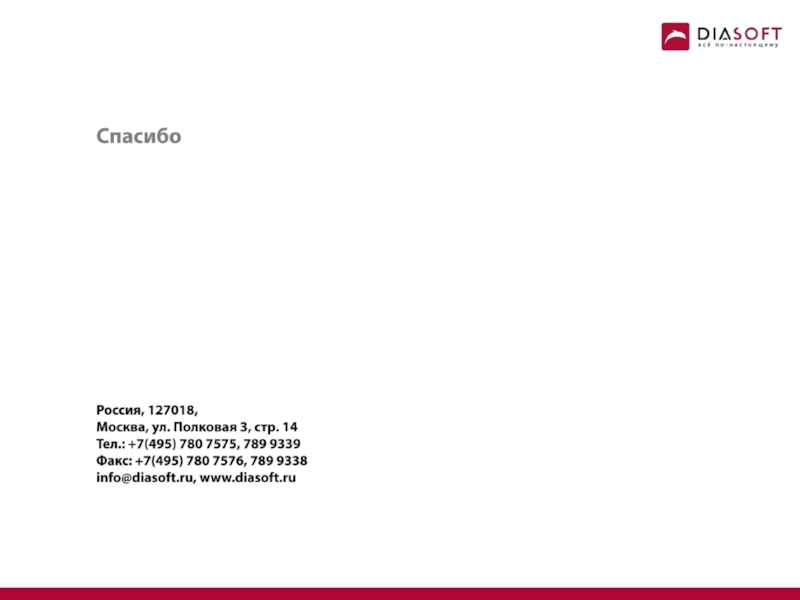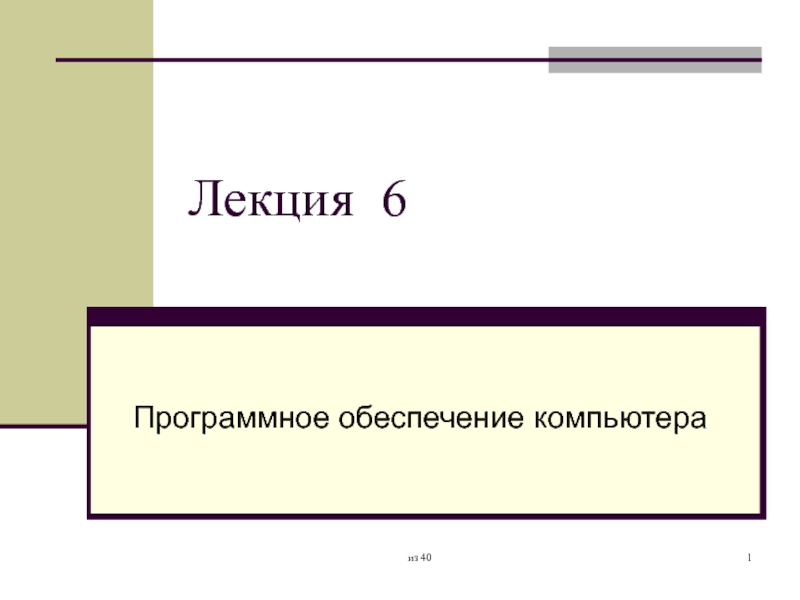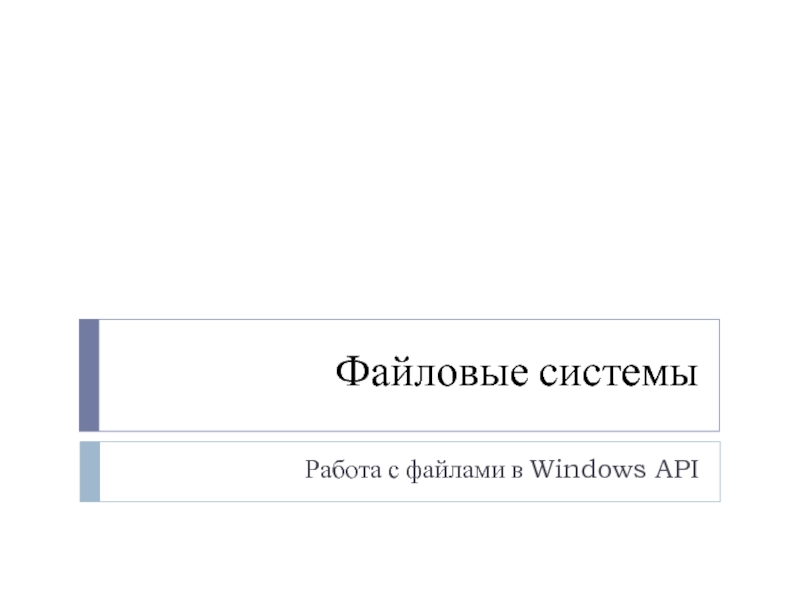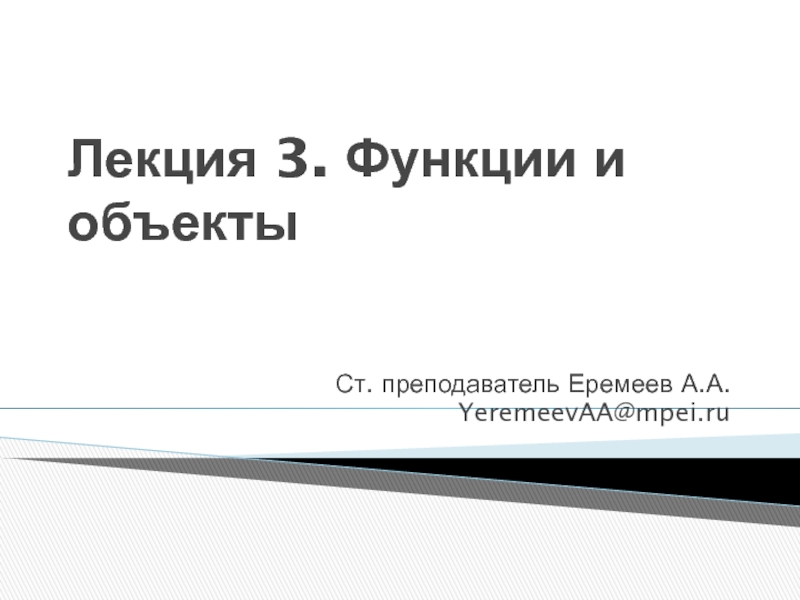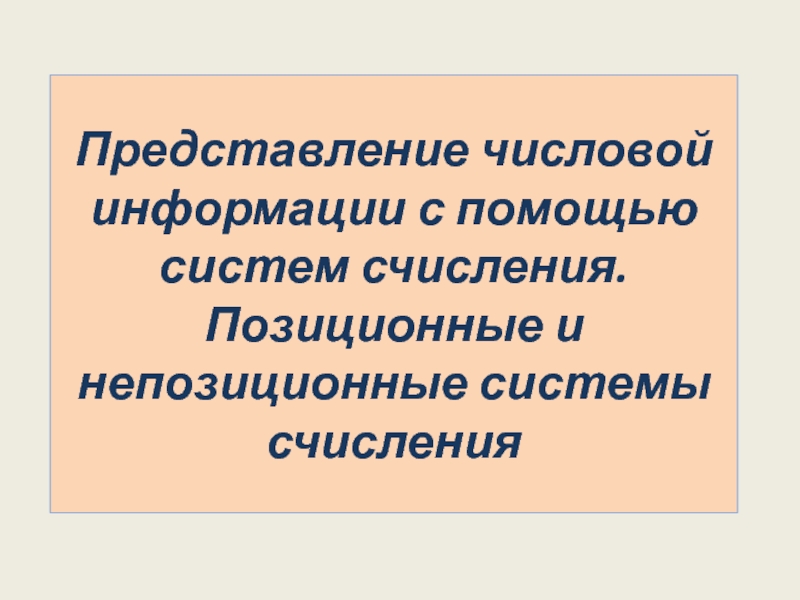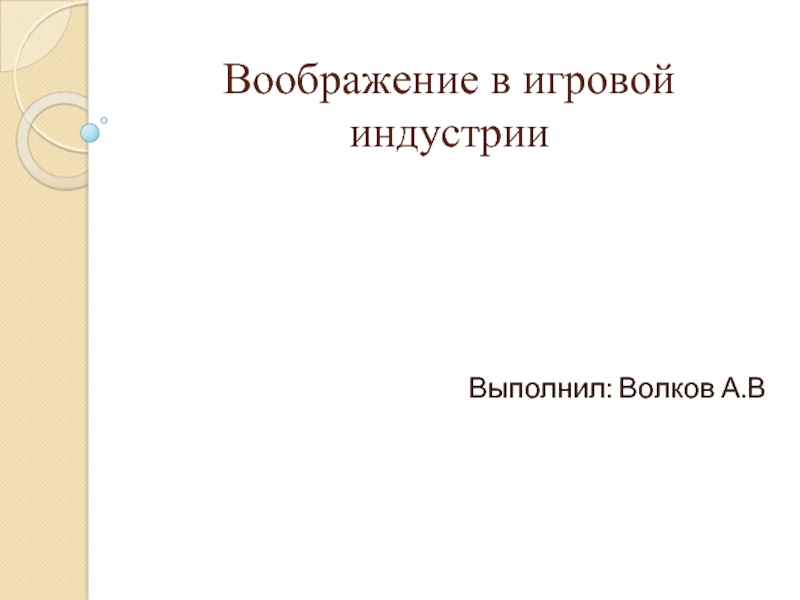- Главная
- Разное
- Дизайн
- Бизнес и предпринимательство
- Аналитика
- Образование
- Развлечения
- Красота и здоровье
- Финансы
- Государство
- Путешествия
- Спорт
- Недвижимость
- Армия
- Графика
- Культурология
- Еда и кулинария
- Лингвистика
- Английский язык
- Астрономия
- Алгебра
- Биология
- География
- Детские презентации
- Информатика
- История
- Литература
- Маркетинг
- Математика
- Медицина
- Менеджмент
- Музыка
- МХК
- Немецкий язык
- ОБЖ
- Обществознание
- Окружающий мир
- Педагогика
- Русский язык
- Технология
- Физика
- Философия
- Химия
- Шаблоны, картинки для презентаций
- Экология
- Экономика
- Юриспруденция
Ввод - вывод. Сериализация презентация
Содержание
- 2. V. Ввод - вывод 5. Сериализация
- 3. Сериализация объектов
- 4. Маркерный интерфейс Serializable package java.io; public interface Serializable { } I
- 5. Объектный поток вывода
- 6. Класс ObjectOutputStream package java.io; public class
- 7. Объектный поток ввода
- 8. Класс ObjectInputStream package java.io; public class
- 9. Сериализация и десериализация одного объекта
- 10. Сериализуемый класс class Employee implements Serializable {
- 11. Сериализация public class ObjectOutputDemo {
- 12. Десериализация class ObjectInputDemo {
- 13. Десериализация
- 14. Сериализация графа объектов
- 15. Сериализуемый класс со ссылкой public class Person
- 16. Сериализация public class TwoObjectsOutputDemo {
- 17. Сериализация Person constructor is called, name=Ann
- 18. Десериализация class TwoObjectsInputDemo {
- 19. Несериализуемые поля
- 20. Несериализуемые поля
- 21. Класс с несериализуемым полем class Salesman implements
- 22. Сериализация public class TransientOutputDemo {
- 23. Десериализация class TransientInputDemo {
- 24. UID
- 25. UID
- 26. I:\item>dir Volume in drive I
- 27. serialVersionUID
- 28. Класс с serialVersionUID public class ItemUID implements
- 29. Сериализация public class UIDObjectOutputDemo {
- 30. Новый класс со старым serialVersionUID public class
- 31. Десериализация class UIDObjectInputDemo {
- 32. readObject и writeObject
- 33. readObject и writeObject
- 34. Класс реализующий список с помощью массива public
- 35. Сериализация public class CustomOutputDemo {
- 36. Десериализация class CustomInputDemo {
Слайд 6Класс ObjectOutputStream
package java.io;
public class ObjectOutputStream extends OutputStream implements ObjectOutput, ObjectStreamConstants{
public ObjectOutputStream(OutputStream out)
public void writeObject(Object obj)
public void write(int b)
public void write(byte b[])
public void write(byte b[], int off, int len)
public final void writeBoolean(boolean v)
public final void writeByte(int v)
public final void writeShort(int v)
public final void writeChar(int v)
public final void writeInt(int v)
public final void writeLong(long v)
public final void writeFloat(float v)
public final void writeDouble(double v)
public final void writeBytes(String s)
public final void writeChars(String s)
public final void writeUTF(String str)
public void flush()
public void close()
}
C
public void writeObject(Object obj)
public ObjectOutputStream(OutputStream out)
Слайд 8Класс ObjectInputStream
package java.io;
public class ObjectInputStream extends InputStream implements ObjectInput, ObjectStreamConstants {
public final Object readObject()
public int read()
public int read(byte b[], int off, int len)
public final boolean readBoolean()
public final byte readByte()
public final short readShort()
public final int readInt()
public final long readLong()
public final float readFloat()
public final double readDouble()
public final String readUTF()
}
public final Object readObject()
public ObjectInputStream(InputStream in)
C
Слайд 10Сериализуемый класс
class Employee implements Serializable {
public Employee() {
}
public Employee(String name, short yearOfBirth, char gender,
boolean isMarried, int salary) {
this.name = name;
this.yearOfBirth = yearOfBirth;
this.gender = gender;
this.isMarried = isMarried;
this.salary = salary;
numEmployees++;
System.out.println("Employee object is being created using a constructor");
}
public String toString() {
return "Employee [name=" + name + ", yearOfBirth=" + yearOfBirth
+ ", gender=" + gender + ", isMarried=" + isMarried + ", salary="
+ salary + "]";
}
public static int getNumEmployees(){
return numEmployees;
}
private String name;
private short yearOfBirth;
private char gender;
private boolean isMarried;
private int salary;
private static int numEmployees = 0;
}
Слайд 11Сериализация
public class ObjectOutputDemo {
public static void main(String[] args) {
Employee bob = new Employee("Robert", (short) 1987, 'M', true, 30000);
System.out.println(bob);
System.out.println("Total number of employees: " + Employee.getNumEmployees());
FileOutputStream fos = null;
ObjectOutputStream oos = null;
try {
fos = new FileOutputStream("I:\\FileIO\\employee.dat");
oos = new ObjectOutputStream(fos);
oos.writeObject(bob);
System.out.println("Employee object was serialized");
} catch (IOException e) {
System.out.println("An I/O error occured");
} finally {
try {
if (oos != null)
oos.close();
} catch (IOException e) {
System.out.println("Error closing file");
}
}
}
}
Employee object is being created using a constructor
Employee [name=Robert, yearOfBirth=1987, gender=M, isMarried=true, salary=30000]
Total number of employees: 1
Employee object was serialized
Total number of employees: 1
Employee object is being created using a constructor
Слайд 12Десериализация
class ObjectInputDemo {
public static void main(String[] args) {
ObjectInputStream ois = null;
try {
fis = new FileInputStream("I:\\FileIO\\employee.dat");
ois = new ObjectInputStream(fis);
Employee emp = (Employee) ois.readObject();
System.out.println(emp);
System.out.println("Total number of employees: " + Employee.getNumEmployees());
} catch (IOException e) {
System.out.println("An I/O error occured");
} catch (ClassNotFoundException e) {
System.out.println("Class was not found");
}
finally {
try {
if (ois != null)
ois.close();
} catch (IOException e) {
System.out.println("Error closing file");
}
}
}
}
Employee [name=Robert, yearOfBirth=1987, gender=M, isMarried=true, salary=30000]
Total number of employees: 0
Total number of employees: 0
Слайд 15Сериализуемый класс со ссылкой
public class Person implements Serializable{
public Person(String
this.name = name;
System.out.println("Person constructor is called, name=" + name);
}
public Person() {
this.name = "A person";
System.out.println("Person parameterless constructor is called, name="
+ name);
}
public String getName() {
return name;
}
public void setSpouse(Person value) {
spouse = value;
}
public Person getSpouse() {
return spouse;
}
public String toString() {
return "[Person: name=" + name + " spouse=" + spouse.getName() + "]";
}
private String name;
private Person spouse;
}
Слайд 16Сериализация
public class TwoObjectsOutputDemo {
public static void main(String[] args) {
Person bob = new Person("Bob");
ann.setSpouse(bob);
bob.setSpouse(ann);
System.out.println(ann);
System.out.println(bob);
FileOutputStream fos = null;
ObjectOutputStream oos = null;
try {
fos = new FileOutputStream("I:\\FileIO\\person.dat");
oos = new ObjectOutputStream(fos);
oos.writeObject(ann);
} catch (IOException e) {
System.out.println("An I/O error occured");
} finally {
try {
if (oos != null)
oos.close();
} catch (IOException e) {
System.out.println("Error closing file");
}
}
}
}
Слайд 17Сериализация
Person constructor is called, name=Ann
Person constructor is called, name=Bob
[Person: name=Ann spouse=Bob]
[Person:
Слайд 18Десериализация
class TwoObjectsInputDemo {
public static void main(String[] args) {
ObjectInputStream ois = null;
try {
fis = new FileInputStream("I:\\FileIO\\person.dat");
ois = new ObjectInputStream(fis);
Person ann = (Person) ois.readObject();
System.out.println(ann);
System.out.println(ann.getSpouse());
} catch (IOException e) {
System.out.println("An I/O error occured");
} catch (ClassNotFoundException e) {
System.out.println("Class was not found");
}
finally {
try {
if (ois != null)
ois.close();
} catch (IOException e) {
System.out.println("Error closing file");
}
}
}
}
[Person: name=Ann spouse=Bob]
[Person: name=Bob spouse=Ann]
Слайд 21Класс с несериализуемым полем
class Salesman implements Serializable {
public Salesman(String
name = n;
salary = s;
}
public String getName() {
return name;
}
public double getSalary() {
return salary;
}
public String toString() {
return getClass().getSimpleName() + "[name=" + name + ",salary=" + salary
+ ",bonus=" + bonus + "]";
}
public void setBonus(double bonus) {
this.bonus = bonus;
}
private String name;
private double salary;
private transient double bonus;
}
Слайд 22Сериализация
public class TransientOutputDemo {
public static void main(String[] args) {
Salesman bob = new Salesman("Robert", 30000);
bob.setBonus(10000);
System.out.println(bob);
FileOutputStream fos = null;
ObjectOutputStream oos = null;
try {
fos = new FileOutputStream("I:\\FileIO\\salesman.dat");
oos = new ObjectOutputStream(fos);
oos.writeObject(bob);
} catch (IOException e) {
System.out.println("An I/O error occured");
} finally {
try {
if (oos != null)
oos.close();
} catch (IOException e) {
System.out.println("Error closing file");
}
}
}
}
Salesman[name=Robert,salary=30000.0,bonus=10000.0 ]
bonus=10000.0
Слайд 23Десериализация
class TransientInputDemo {
public static void main(String[] args) {
ObjectInputStream ois = null;
try {
fis = new FileInputStream("I:\\FileIO\\salesman.dat");
ois = new ObjectInputStream(fis);
Salesman bob = (Salesman) ois.readObject();
System.out.println(bob);
} catch (IOException e) {
System.out.println("An I/O error occured");
} catch (ClassNotFoundException e) {
System.out.println("Class was not found");
}
finally {
try {
if (ois != null)
ois.close();
} catch (IOException e) {
System.out.println("Error closing file");
}
}
}
}
Salesman[name=Robert,salary=30000.0,bonus=0.0 ]
bonus=0.0
Слайд 26
I:\item>dir
Volume in drive I has no label.
Volume Serial Number
Directory of I:\item
02/21/2013 12:14 PM
02/21/2013 12:14 PM
02/21/2013 12:11 PM 476 ItemUID.java
1 File(s) 476 bytes
2 Dir(s) 48,619,651,072 bytes free
I:\item>javac ItemUID.java
I:\item>dir
Volume in drive I has no label.
Volume Serial Number is 44AB-CB89
Directory of I:\item
02/21/2013 12:16 PM
02/21/2013 12:16 PM
02/21/2013 12:16 PM 752 ItemUID.class
02/21/2013 12:11 PM 476 ItemUID.java
2 File(s) 1,228 bytes
2 Dir(s) 48,619,646,976 bytes free
I:\item>serialver ItemUID
ItemUID: static final long serialVersionUID = -3358310746251373045L;
I:\item>
Получение UID
Слайд 28Класс с serialVersionUID
public class ItemUID implements Serializable{
private
public ItemUID(String name, int number) {
this.name = name;
this.number = number;
}
public String getName() {
return name;
}
public int getNumber() {
return number;
}
public String toString() {
return "[name=" + name + ", number=" + number + "]";
}
private String name;
private int number;
}
Слайд 29Сериализация
public class UIDObjectOutputDemo {
public static void main(String[] args) {
System.out.println(coffemaker);
FileOutputStream fos = null;
ObjectOutputStream oos = null;
try {
fos = new FileOutputStream("I:\\FileIO\\item.dat");
oos = new ObjectOutputStream(fos);
oos.writeObject(coffemaker);
} catch (IOException e) {
System.out.println("An I/O error occured");
} finally {
try {
if (oos != null)
oos.close();
} catch (IOException e) {
System.out.println("Error closing file");
}
}
}
}
[name=Coffemaker, number=2912]
Слайд 30Новый класс со старым serialVersionUID
public class ItemUID implements Serializable{
public ItemUID(String name, int number, String description) {
this.name = name;
this.number = number;
this.description = description;
}
public String getName() {
return name;
}
public int getNumber() {
return number;
}
public String toString() {
return "[name=" + name + ", number=" + number + ", description=" + description+"]";
}
private String name;
private int number;
private String description;
}
Слайд 31Десериализация
class UIDObjectInputDemo {
public static void main(String[] args) {
ObjectInputStream ois = null;
try {
fis = new FileInputStream("I:\\FileIO\\item.dat");
ois = new ObjectInputStream(fis);
ItemUID item = (ItemUID) ois.readObject();
System.out.println(item);
} catch (IOException e) {
System.out.println("An I/O error occured");
} catch (ClassNotFoundException e) {
System.out.println("Class was not found");
}
finally {
try {
if (ois != null)
ois.close();
} catch (IOException e) {
System.out.println("Error closing file");
}
}
}
}
[name=Coffemaker, number=2912, description=null]
Слайд 34Класс реализующий список с помощью массива
public class StringArrayList implements Serializable {
private transient String buf[] = new String[16];
public void add(String s) {
buf[size] = s;
size++;
}
public String toString() {
StringBuffer b = new StringBuffer();
for (int i=0; i
b.append(" ");
}
return b.toString();
}
private void writeObject(ObjectOutputStream s) throws IOException {
s.defaultWriteObject();
s.writeInt(size);
for (int i=0; i
}
private void readObject(ObjectInputStream s) throws IOException, ClassNotFoundException {
s.defaultReadObject();
int size = s.readInt();
for (int i = 0; i < size; i++)
add((String)s.readObject());
}
}
Слайд 35Сериализация
public class CustomOutputDemo {
public static void main(String[] args) {
StringLinkedList sList = new StringLinkedList();
sList.add("apple");
sList.add("orange");
sList.add("banana");
System.out.println("List contents are: " + sList);
FileOutputStream fos = null;
ObjectOutputStream oos = null;
try {
fos = new FileOutputStream("I:\\FileIO\\fruitlist.dat");
oos = new ObjectOutputStream(fos);
System.out.println("Serializing .....");
oos.writeObject(sList);
} catch (IOException e) {
System.out.println("An I/O error occured");
} finally {
try {
if (oos != null)
oos.close();
} catch (IOException e) {
System.out.println("Error closing file");
}
}
}
}
List contents are: banana orange apple
Serializing .....
Слайд 36Десериализация
class CustomInputDemo {
public static void main(String[] args) {
ObjectInputStream ois = null;
try {
fis = new FileInputStream("I:\\FileIO\\fruitlist.dat");
ois = new ObjectInputStream(fis);
System.out.println("Deserializing .....");
StringLinkedList sList = (StringLinkedList) ois.readObject();
System.out.println("List contents are: " + sList);
} catch (IOException e) {
System.out.println("An I/O error occured");
} catch (ClassNotFoundException e) {
System.out.println("Class was not found");
}
finally {
try {
if (ois != null)
ois.close();
} catch (IOException e) {
System.out.println("Error closing file");
}
}
}
}
Deserializing .....
List contents are: apple orange banana

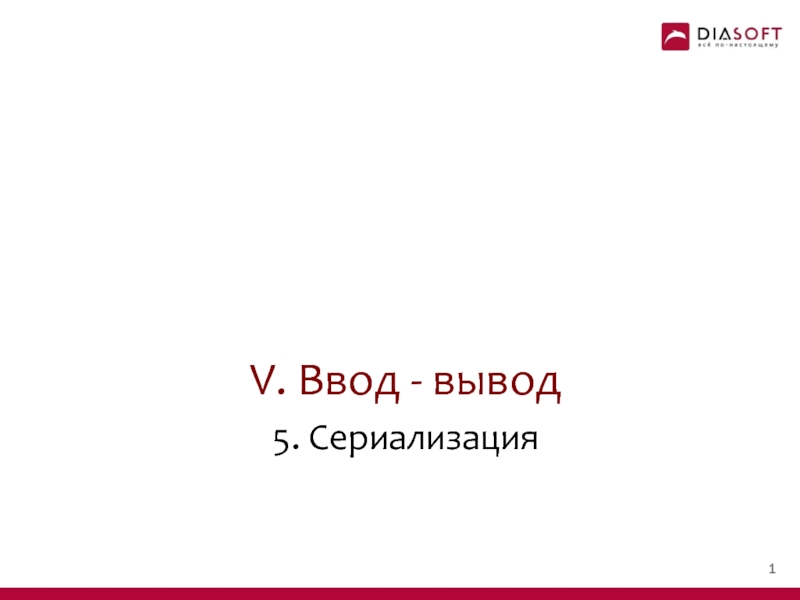
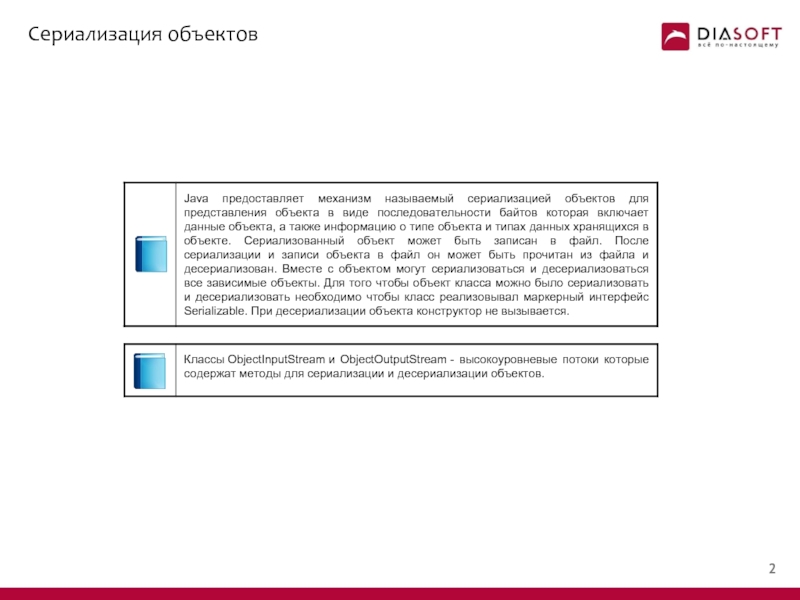
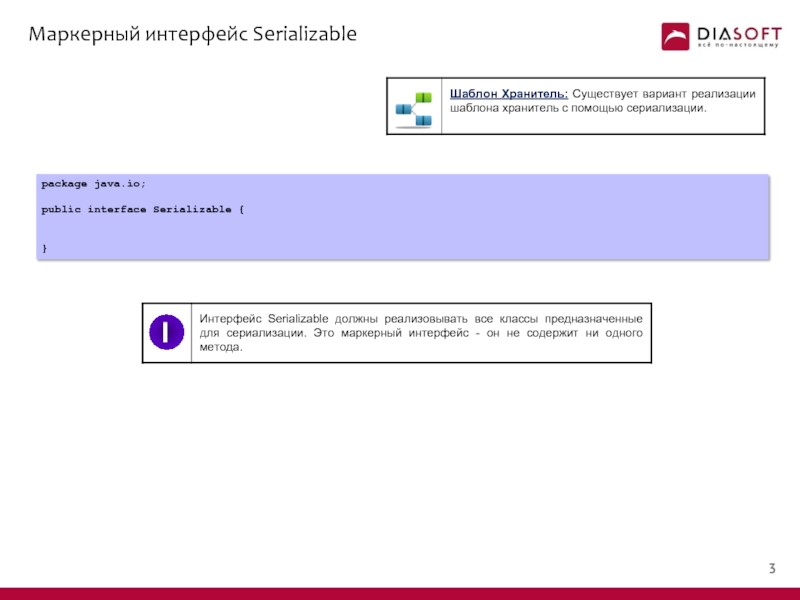
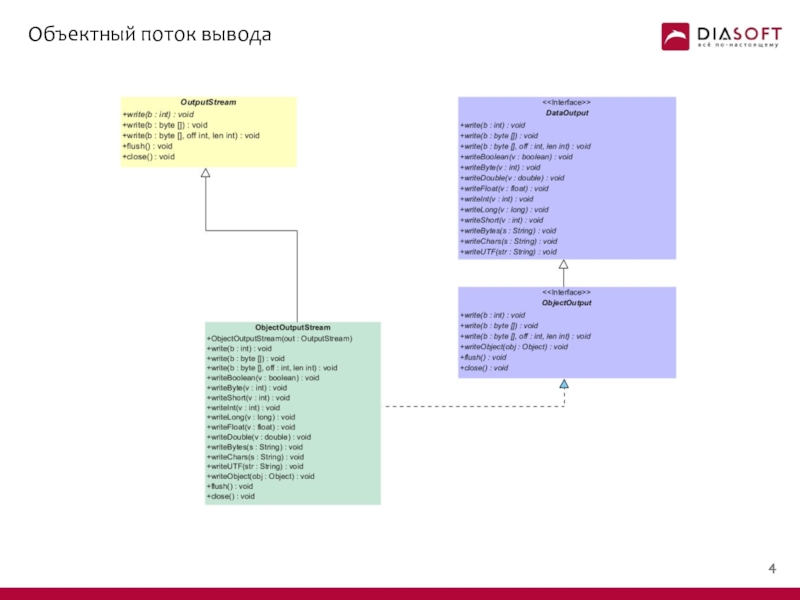
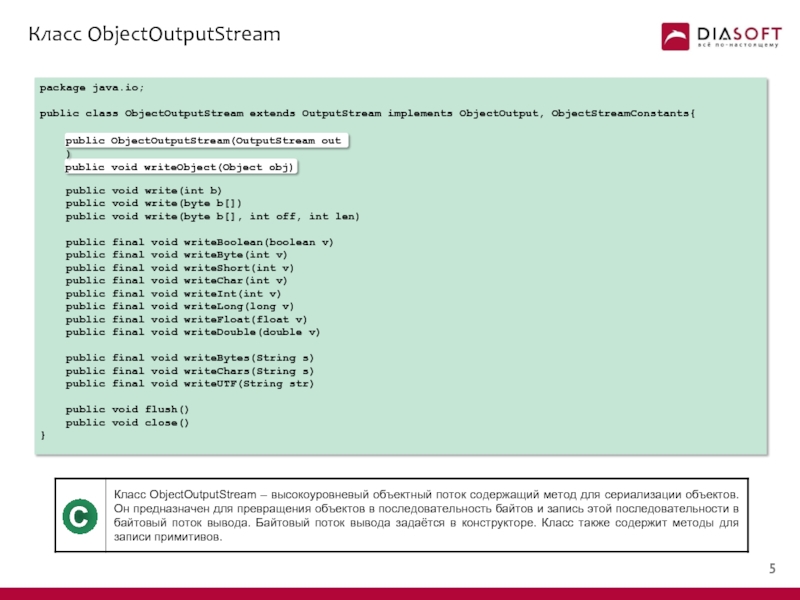
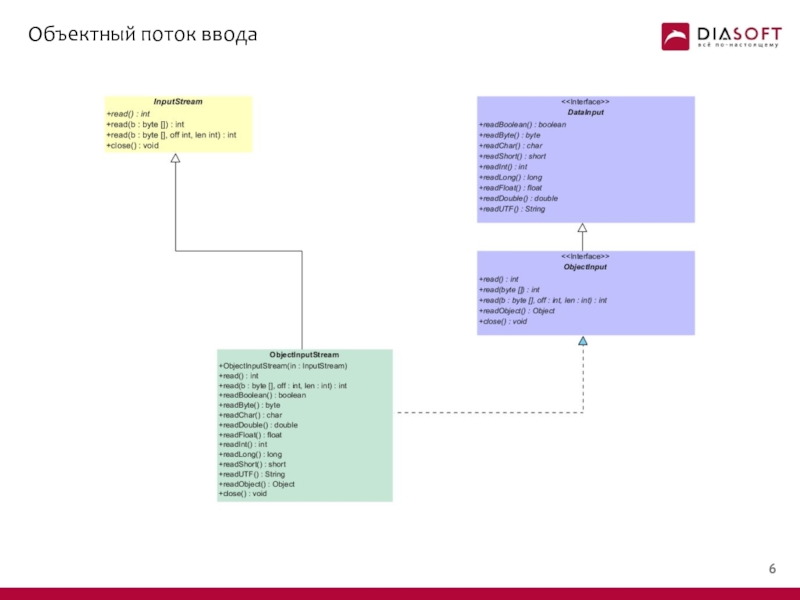
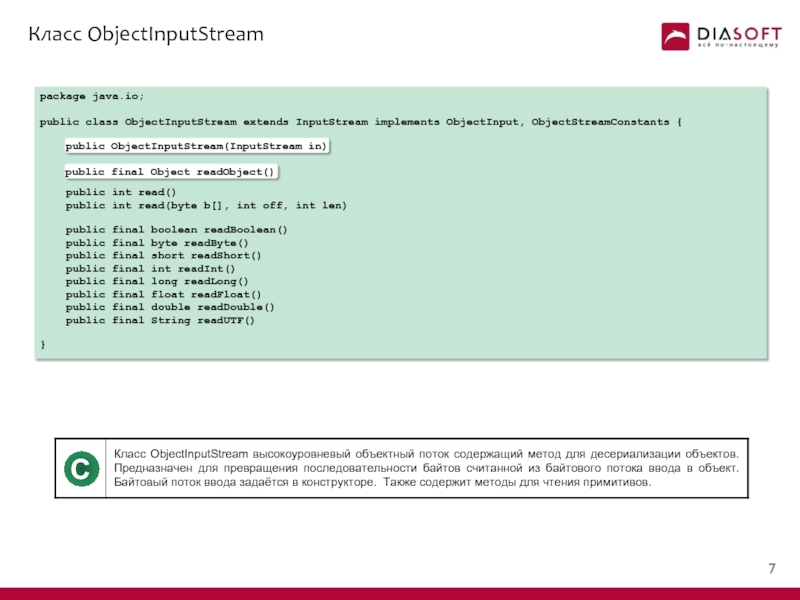
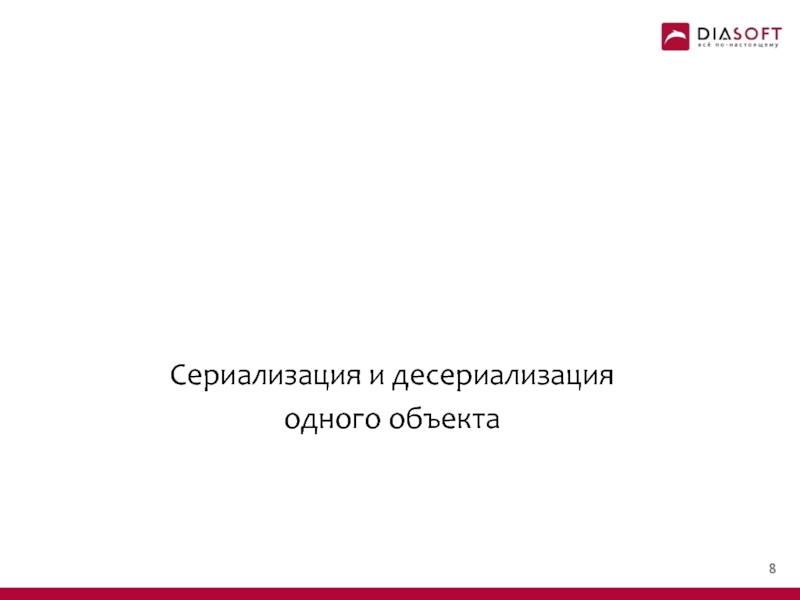
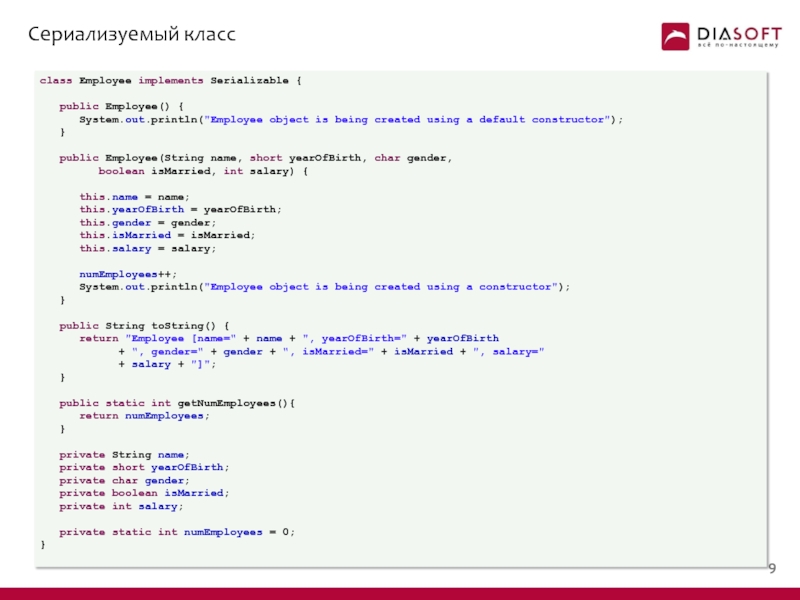
![Сериализацияpublic class ObjectOutputDemo { public static void main(String[] args) { Employee bob =](/img/tmb/3/245645/4c9bf57c14846935b38976e420862cb7-800x.jpg)
![Десериализацияclass ObjectInputDemo { public static void main(String[] args) { FileInputStream fis = null;](/img/tmb/3/245645/afe3a0ba2dff54e1a6917d308b94c8ae-800x.jpg)

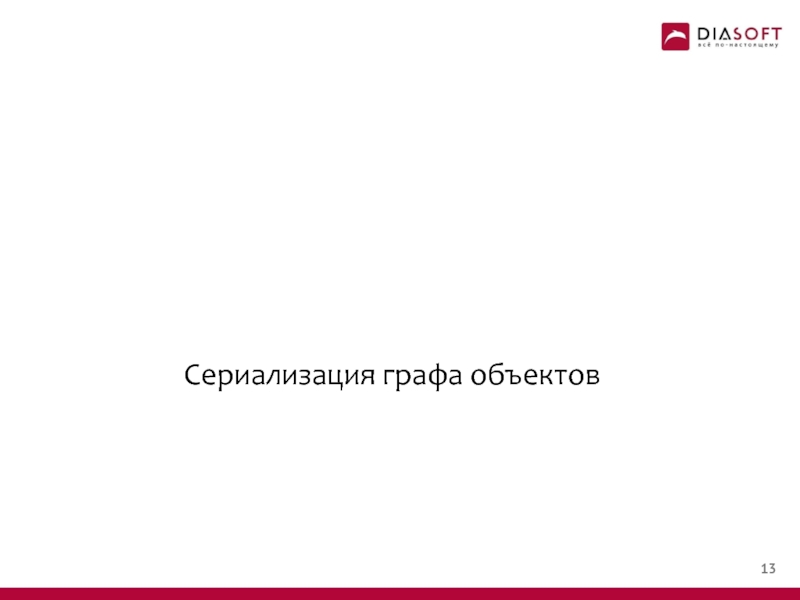
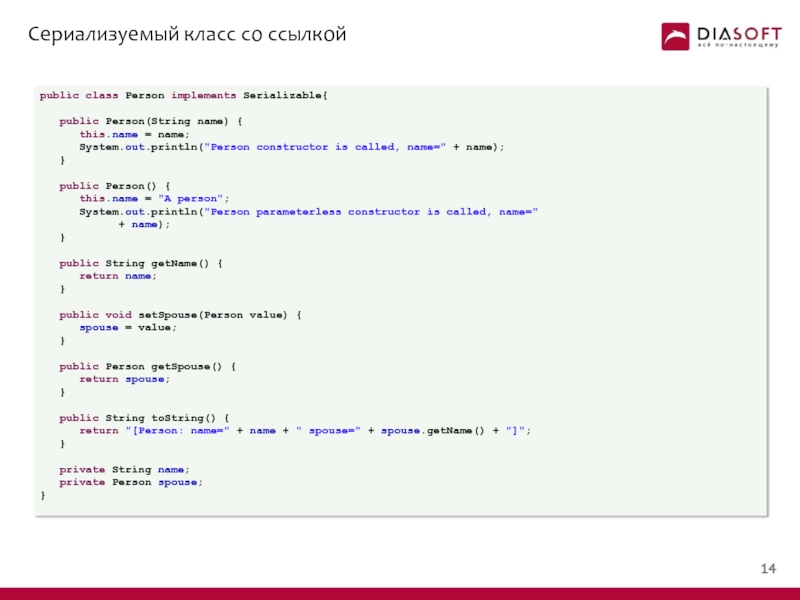
![Сериализацияpublic class TwoObjectsOutputDemo { public static void main(String[] args) { Person ann = new](/img/tmb/3/245645/4026fee6765f7f7b2cc7cb8d7f525858-800x.jpg)
![СериализацияPerson constructor is called, name=AnnPerson constructor is called, name=Bob[Person: name=Ann spouse=Bob][Person: name=Bob spouse=Ann]](/img/tmb/3/245645/bff407f49a8679952cc3d53de5729fcb-800x.jpg)
![Десериализацияclass TwoObjectsInputDemo { public static void main(String[] args) { FileInputStream fis = null;](/img/tmb/3/245645/14f7779f1400e5e74c2863ed0243c6b8-800x.jpg)
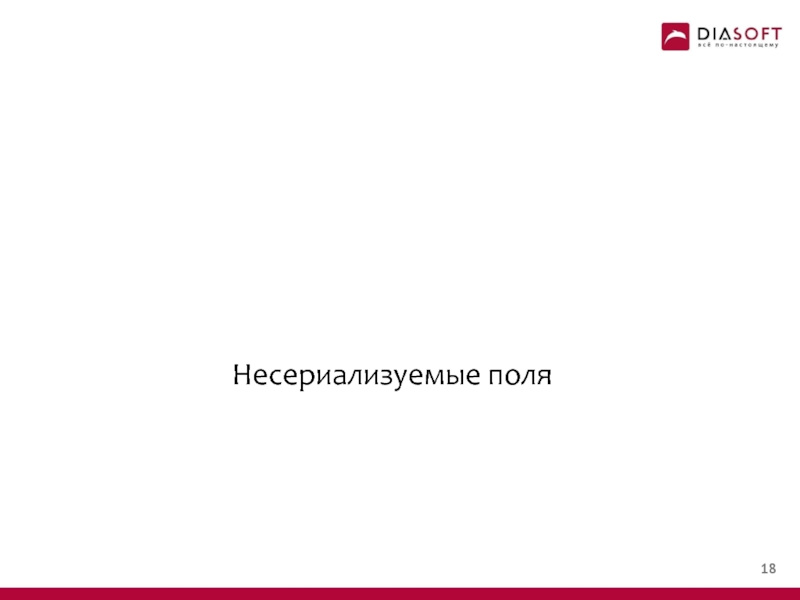
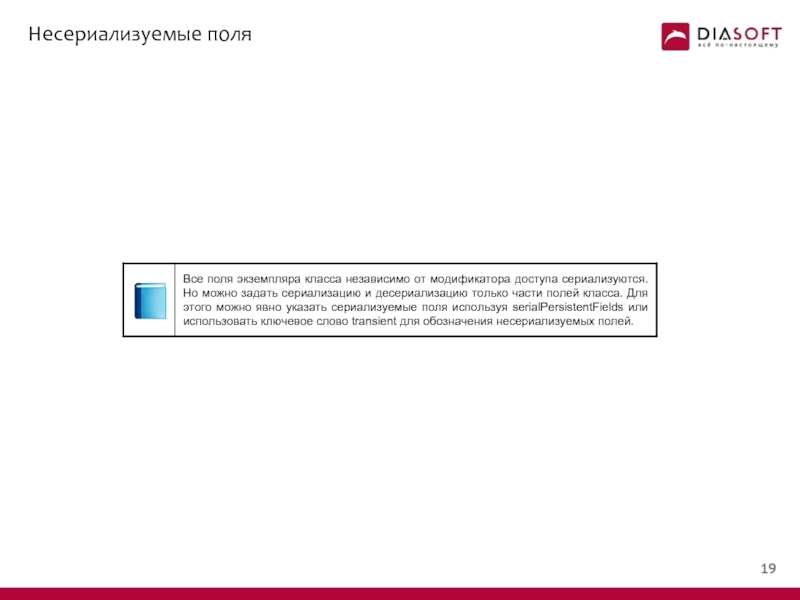
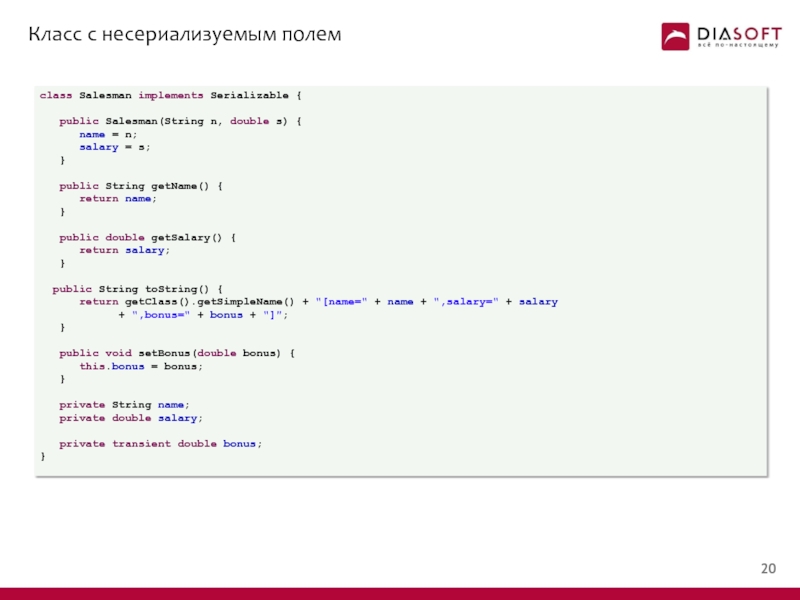
![Сериализацияpublic class TransientOutputDemo { public static void main(String[] args) { Salesman bob =](/img/tmb/3/245645/993a3d9bfbcbb732e668fd67e4929abe-800x.jpg)
![Десериализацияclass TransientInputDemo { public static void main(String[] args) { FileInputStream fis = null;](/img/tmb/3/245645/007e2e2c9a6b44479bfbbba625d7d4c9-800x.jpg)
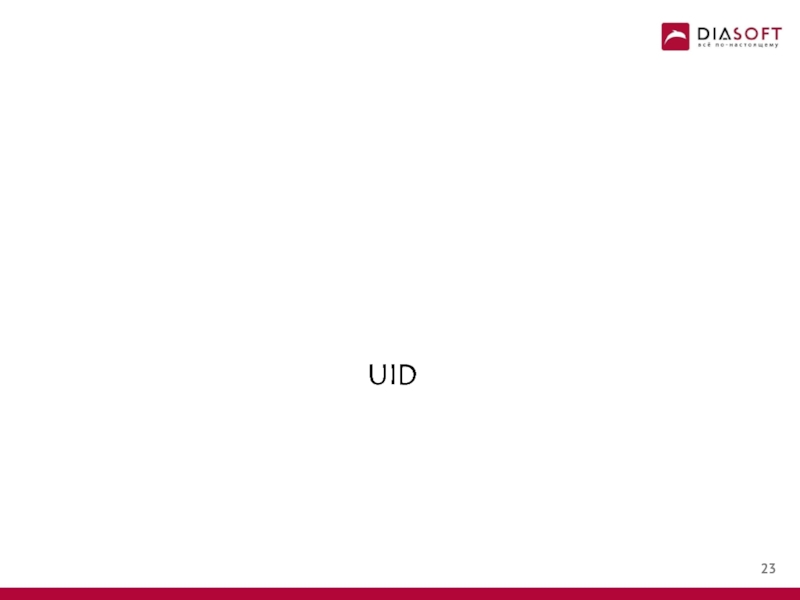
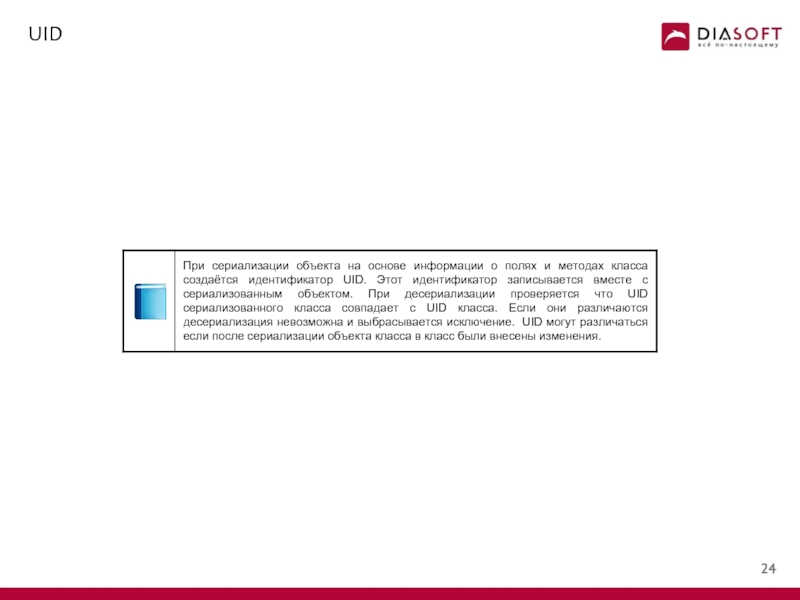
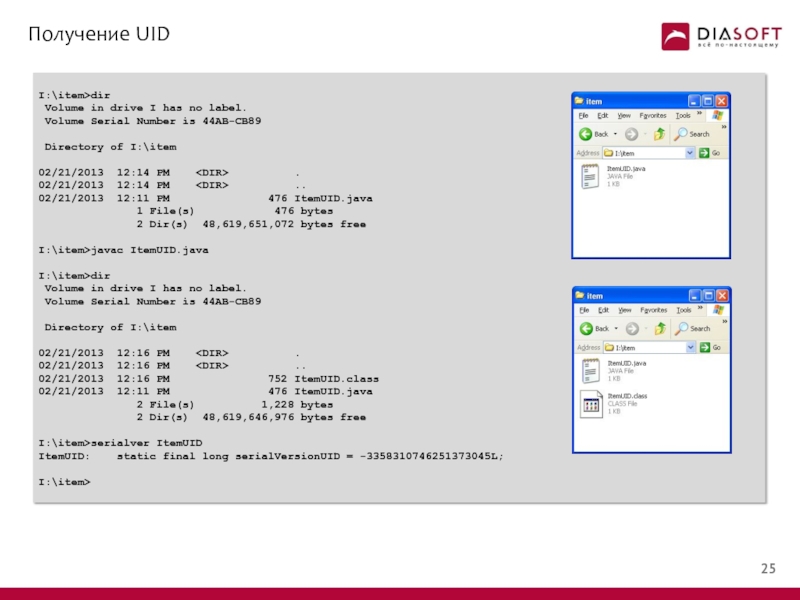
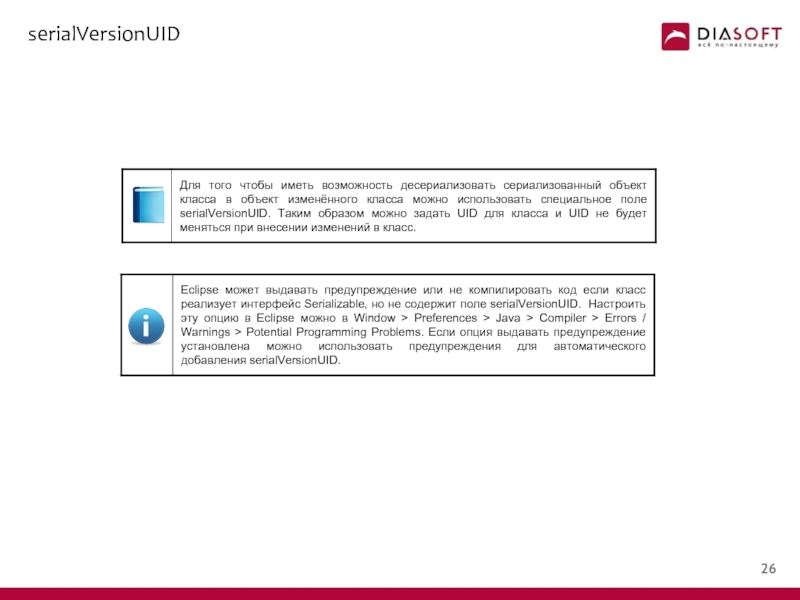
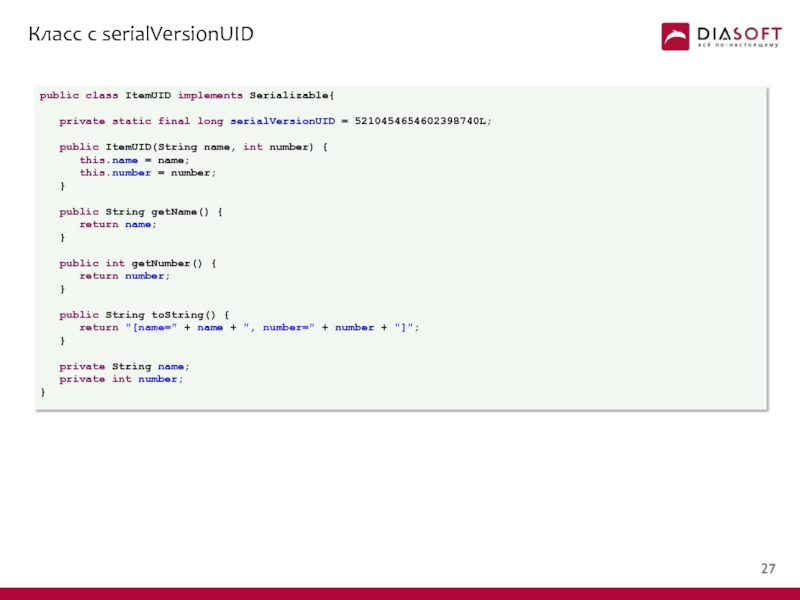
![Сериализацияpublic class UIDObjectOutputDemo { public static void main(String[] args) { ItemUID coffemaker = new](/img/tmb/3/245645/44f59e53ebc08eb4c81cf7ada22f4655-800x.jpg)
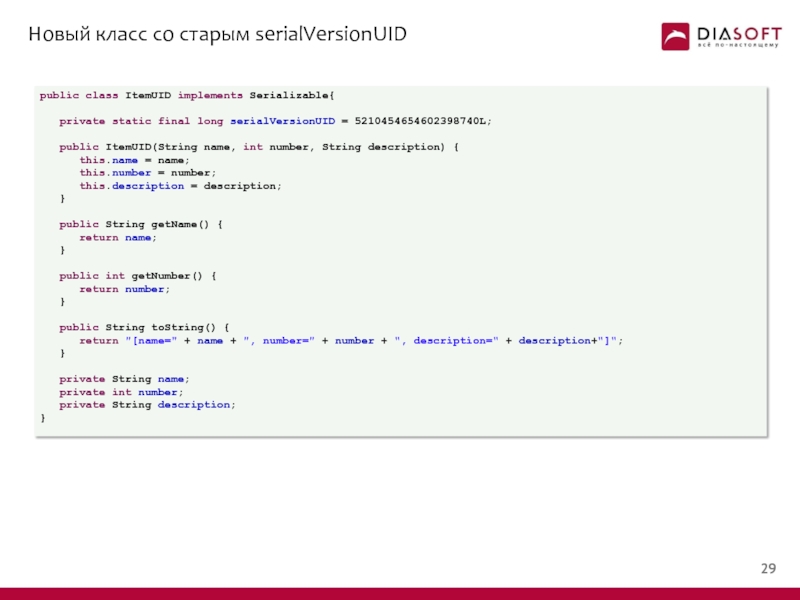
![Десериализацияclass UIDObjectInputDemo { public static void main(String[] args) { FileInputStream fis = null;](/img/tmb/3/245645/12f6188ec1ec7bb17c2d5339ae30644a-800x.jpg)
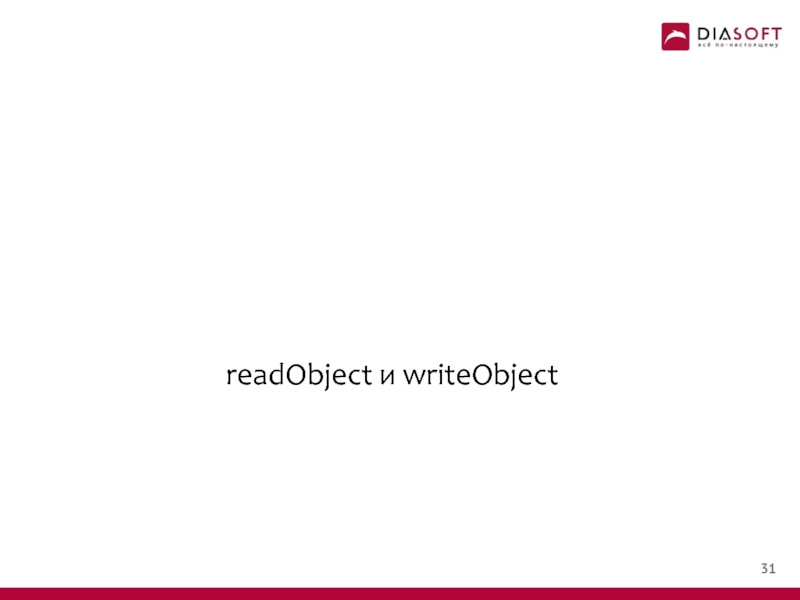
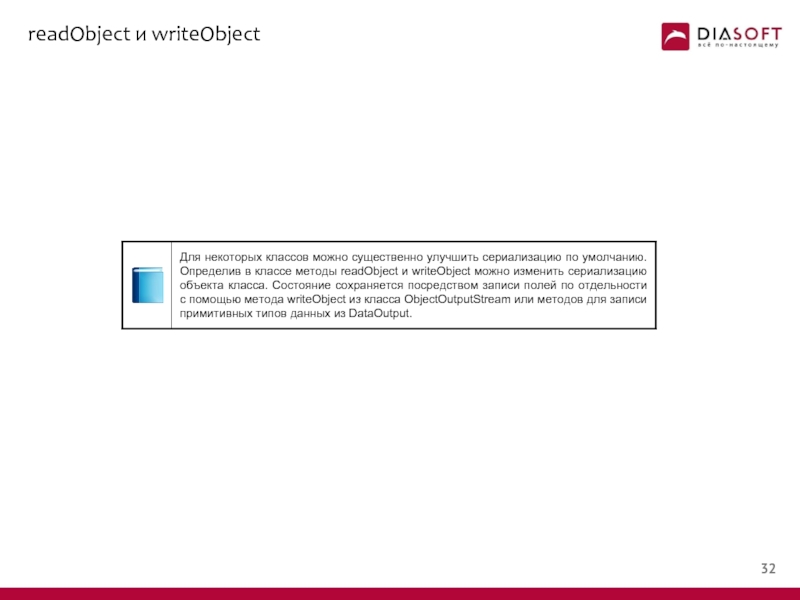
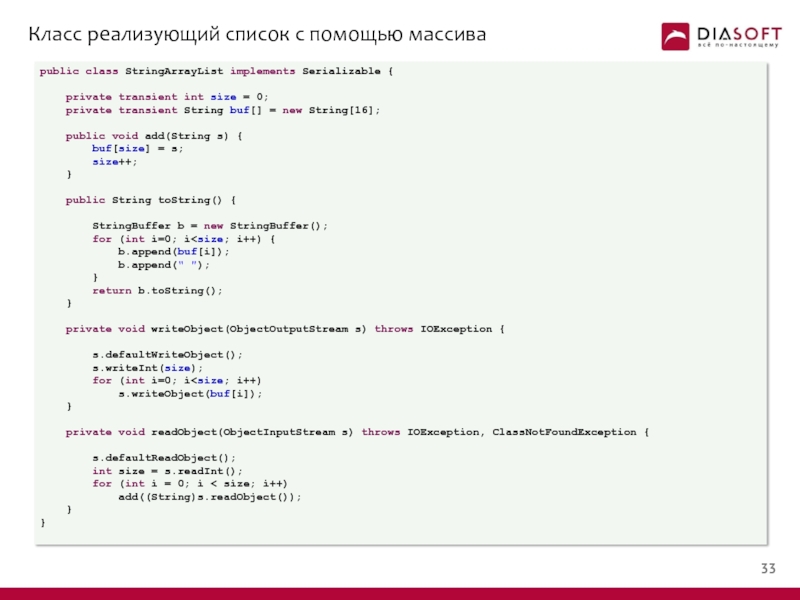
![Сериализацияpublic class CustomOutputDemo { public static void main(String[] args) { StringLinkedList sList =](/img/tmb/3/245645/c03942802782bbce5c4ee88e0bb52675-800x.jpg)
![Десериализацияclass CustomInputDemo { public static void main(String[] args) { FileInputStream fis = null;](/img/tmb/3/245645/7f44beb755b2c81755622687dcbc26e7-800x.jpg)