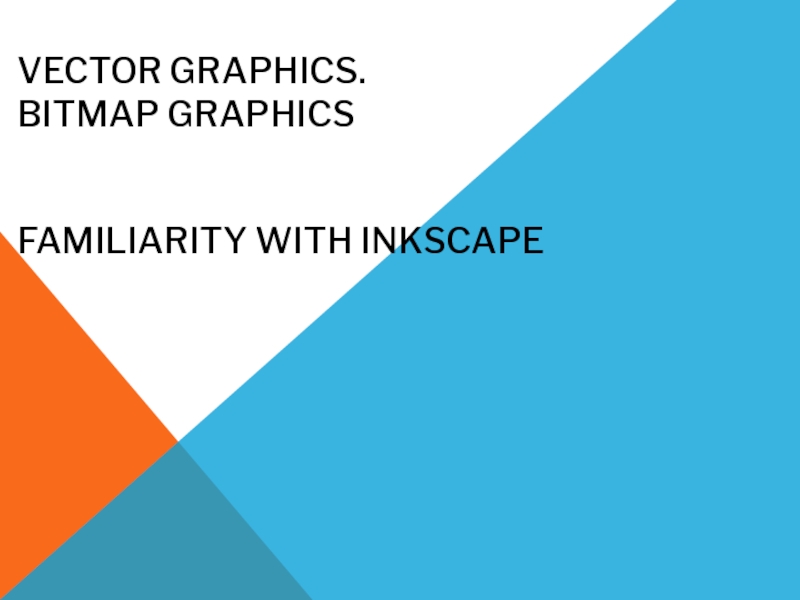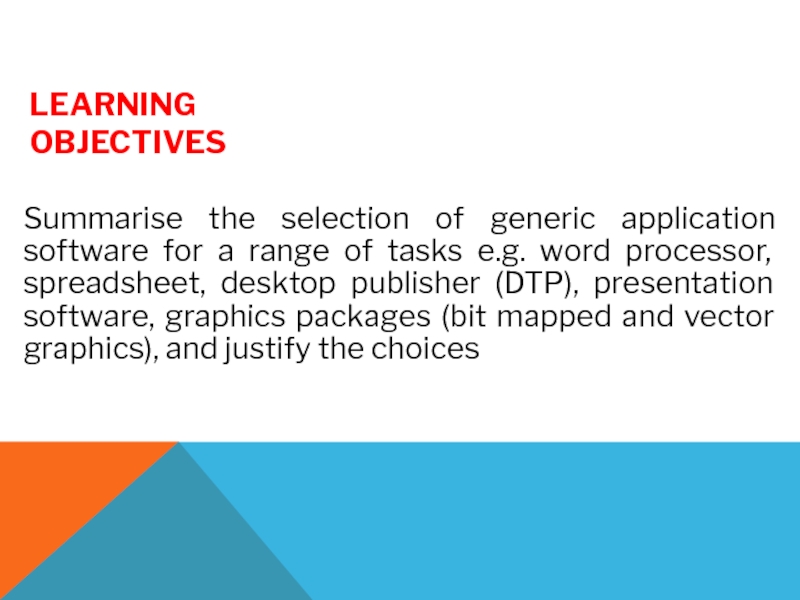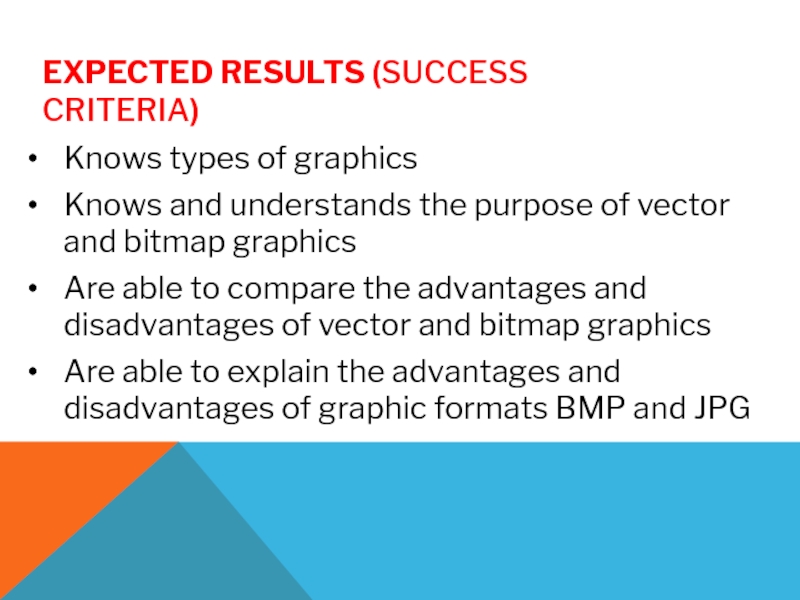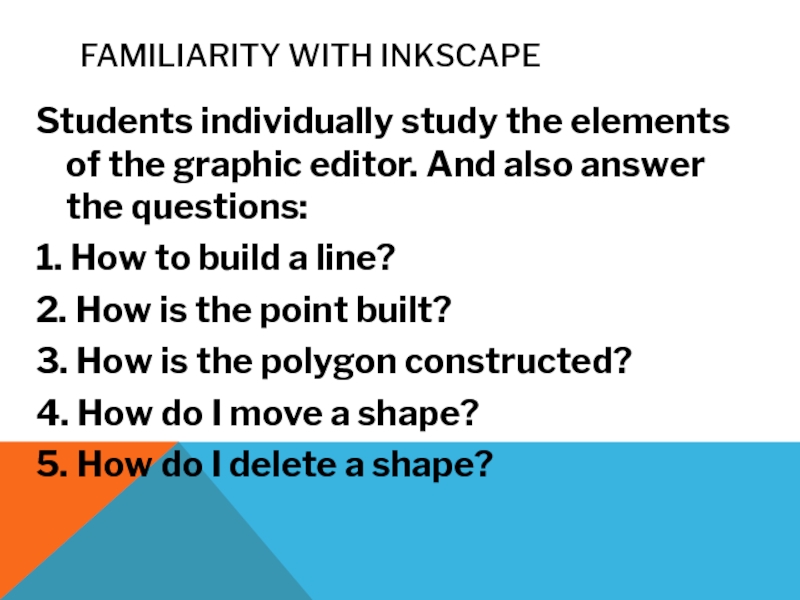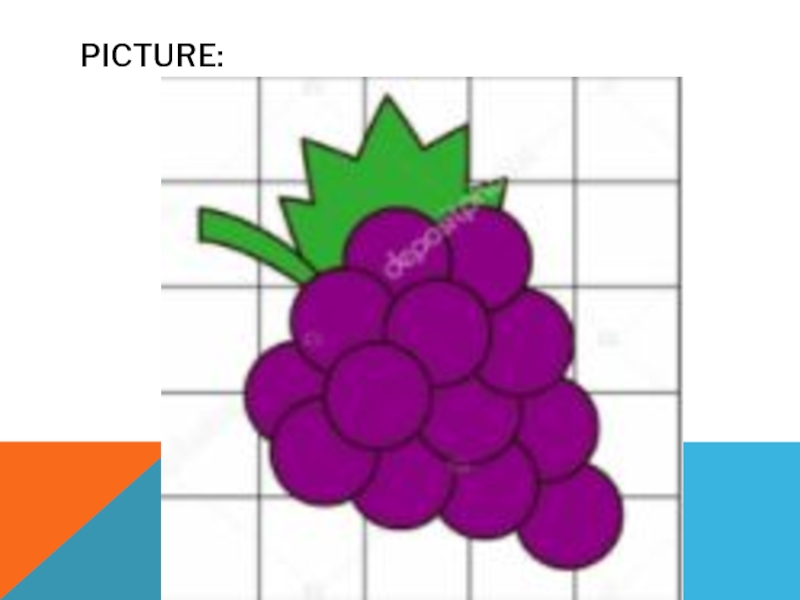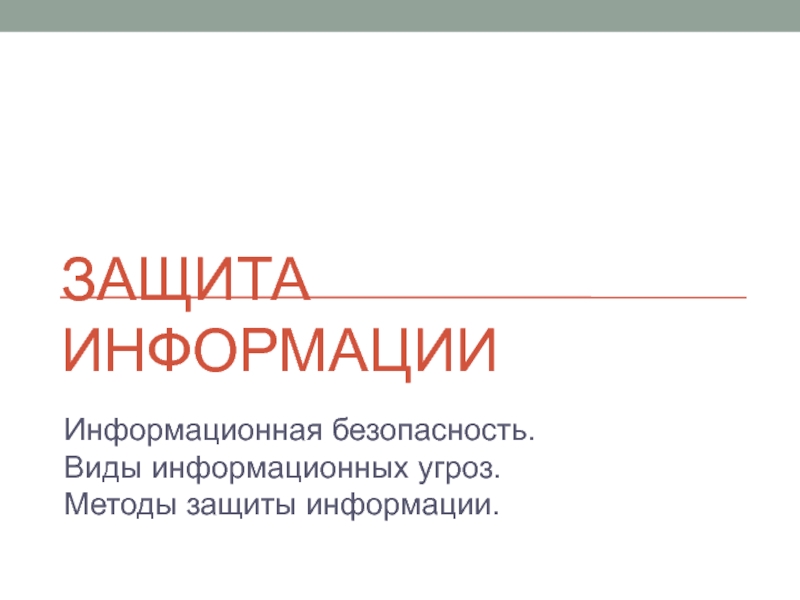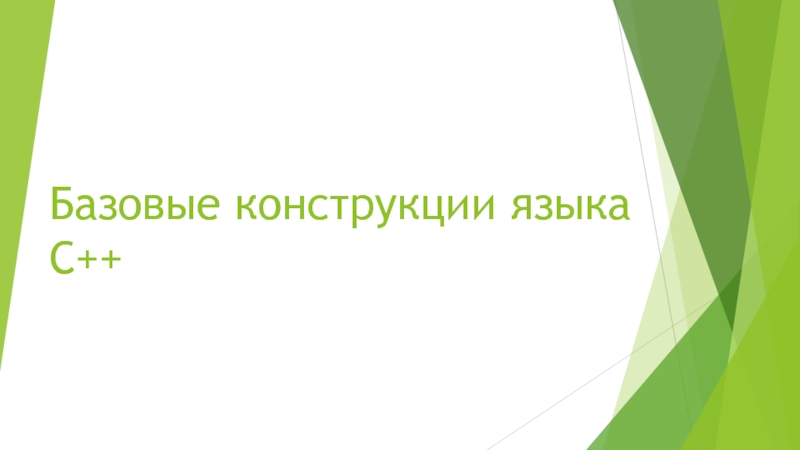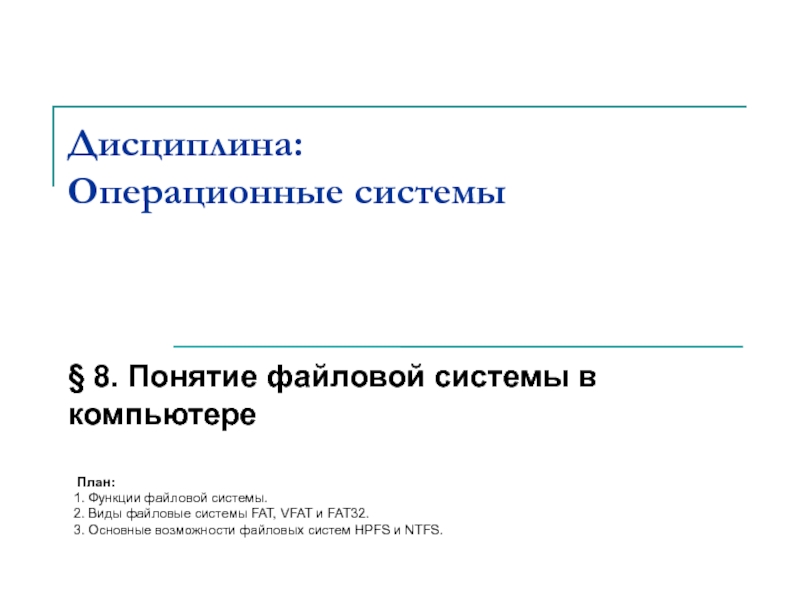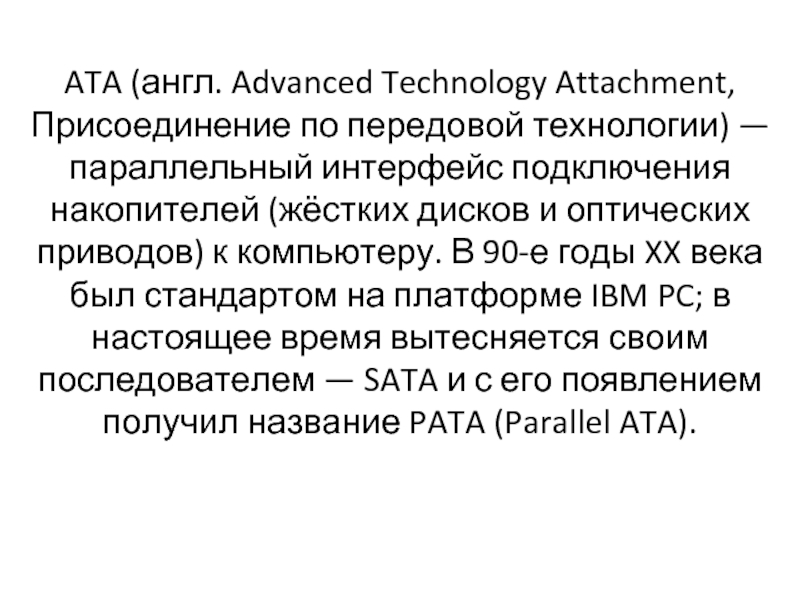- Главная
- Разное
- Дизайн
- Бизнес и предпринимательство
- Аналитика
- Образование
- Развлечения
- Красота и здоровье
- Финансы
- Государство
- Путешествия
- Спорт
- Недвижимость
- Армия
- Графика
- Культурология
- Еда и кулинария
- Лингвистика
- Английский язык
- Астрономия
- Алгебра
- Биология
- География
- Детские презентации
- Информатика
- История
- Литература
- Маркетинг
- Математика
- Медицина
- Менеджмент
- Музыка
- МХК
- Немецкий язык
- ОБЖ
- Обществознание
- Окружающий мир
- Педагогика
- Русский язык
- Технология
- Физика
- Философия
- Химия
- Шаблоны, картинки для презентаций
- Экология
- Экономика
- Юриспруденция
Vector graphics. Bitmap graphics. Familiarity with Inkscape презентация
Содержание
Слайд 2LEARNING OBJECTIVES
Summarise the selection of generic application software for a
range of tasks e.g. word processor, spreadsheet, desktop publisher (DTP), presentation software, graphics packages (bit mapped and vector graphics), and justify the choices
Слайд 3EXPECTED RESULTS (SUCCESS CRITERIA)
Knows types of graphics
Knows and understands the purpose
of vector and bitmap graphics
Are able to compare the advantages and disadvantages of vector and bitmap graphics
Are able to explain the advantages and disadvantages of graphic formats BMP and JPG
Are able to compare the advantages and disadvantages of vector and bitmap graphics
Are able to explain the advantages and disadvantages of graphic formats BMP and JPG
Слайд 4FAMILIARITY WITH INKSCAPE
Students individually study the elements of the graphic editor.
And also answer the questions:
1. How to build a line?
2. How is the point built?
3. How is the polygon constructed?
4. How do I move a shape?
5. How do I delete a shape?
1. How to build a line?
2. How is the point built?
3. How is the polygon constructed?
4. How do I move a shape?
5. How do I delete a shape?