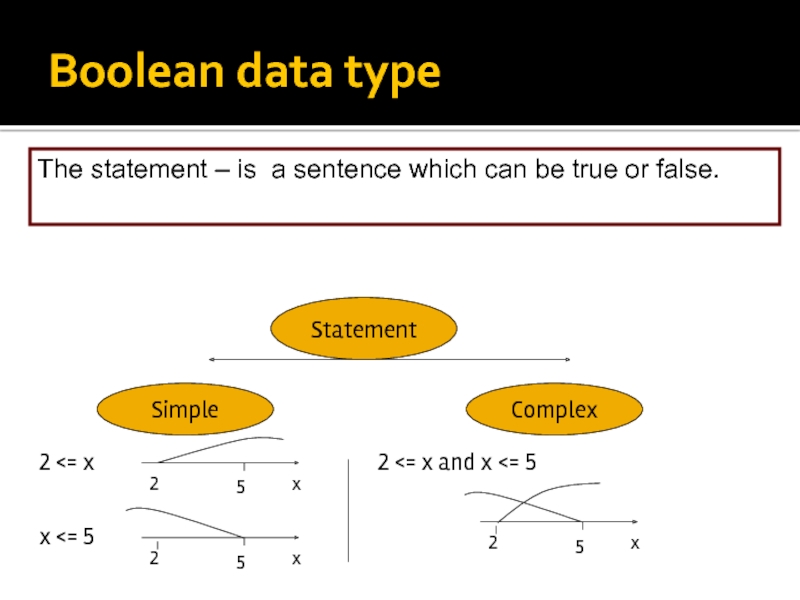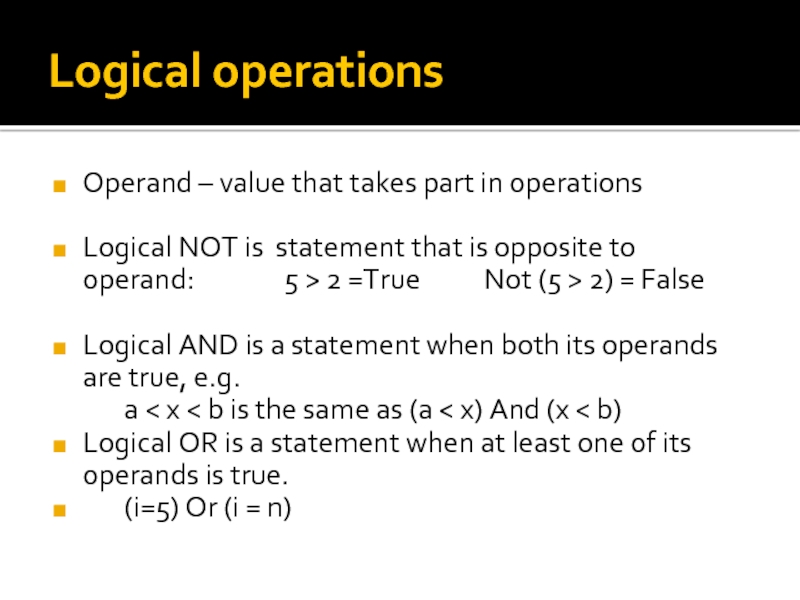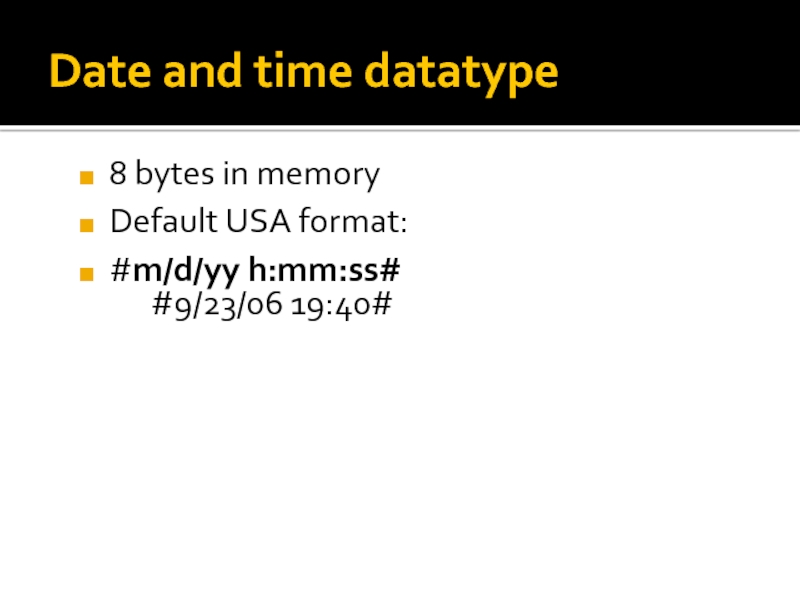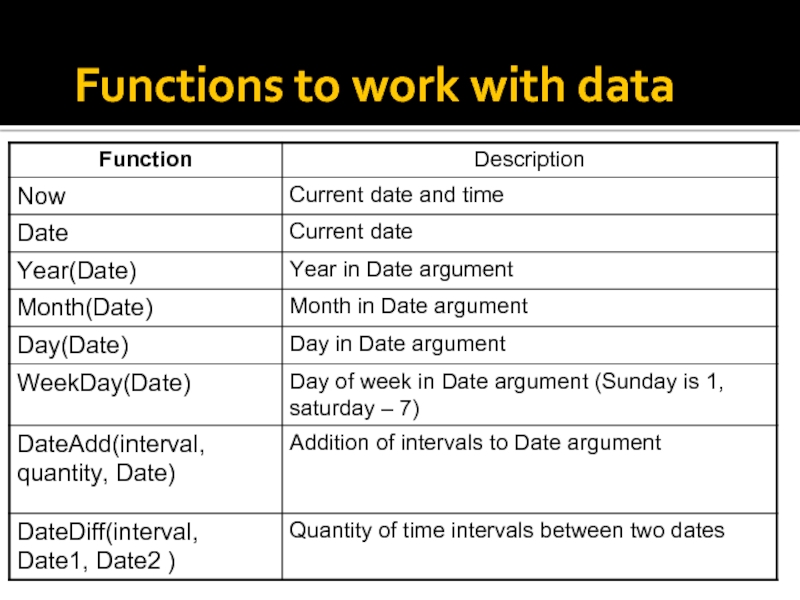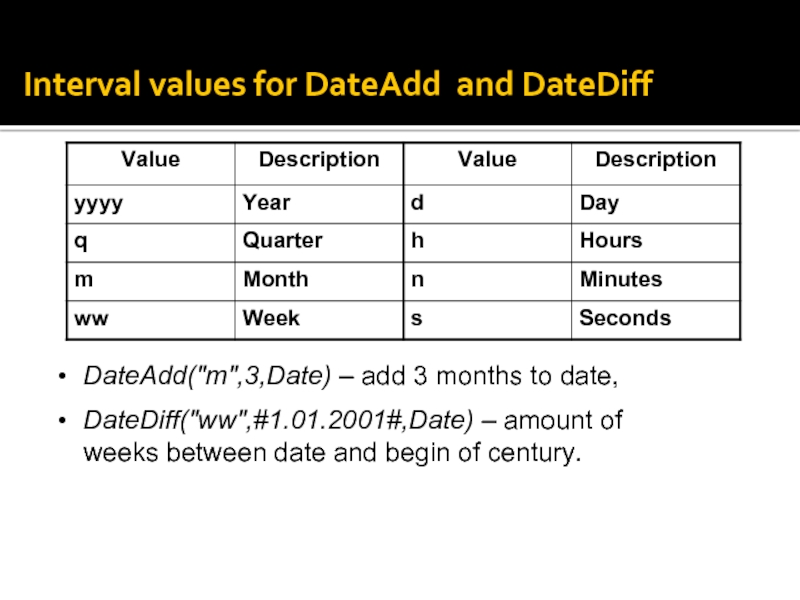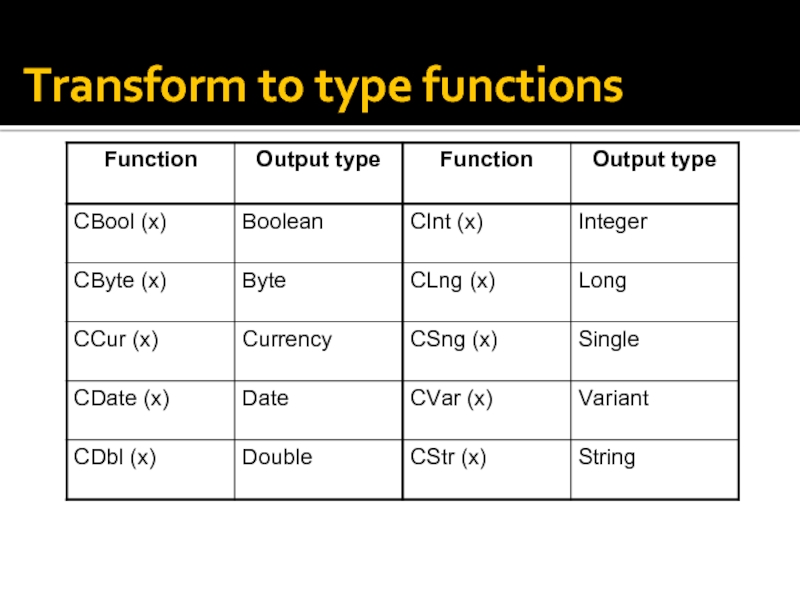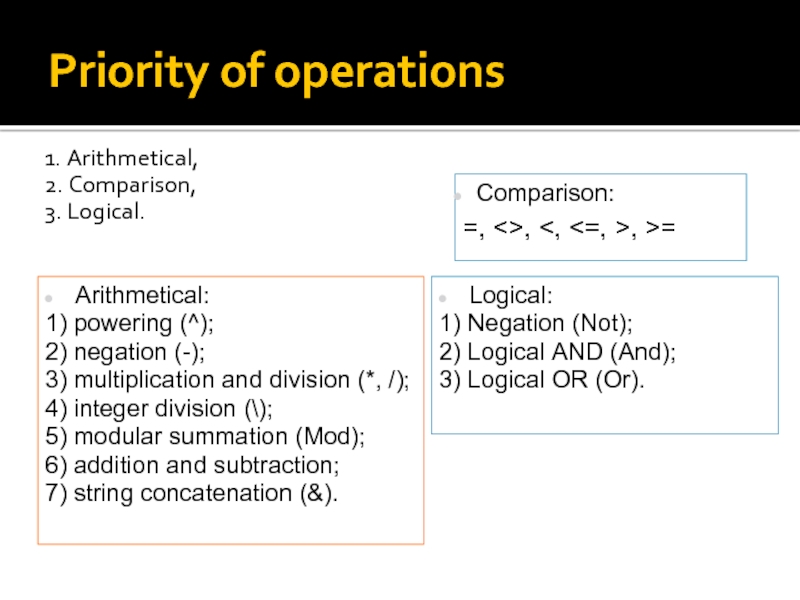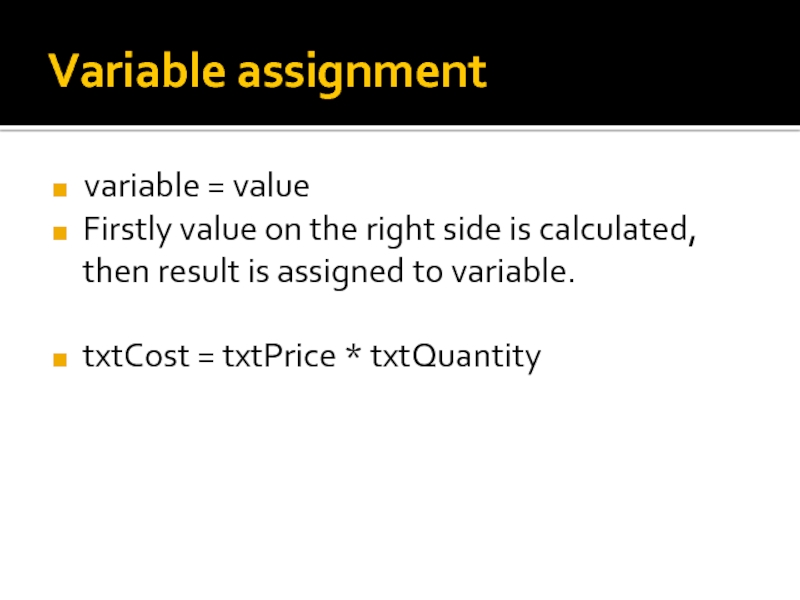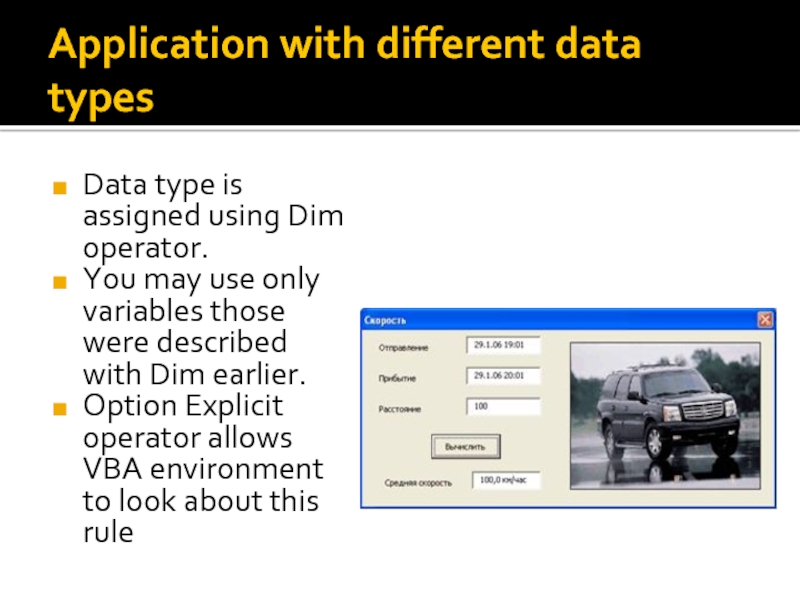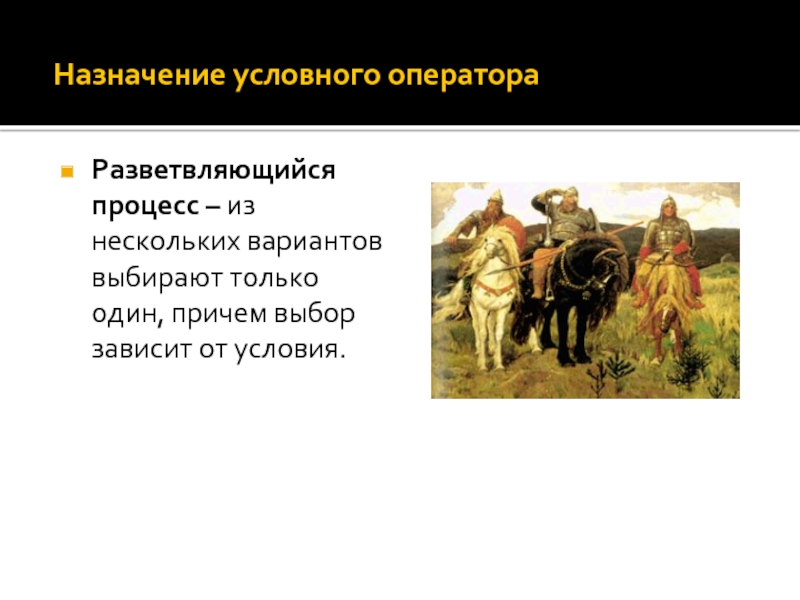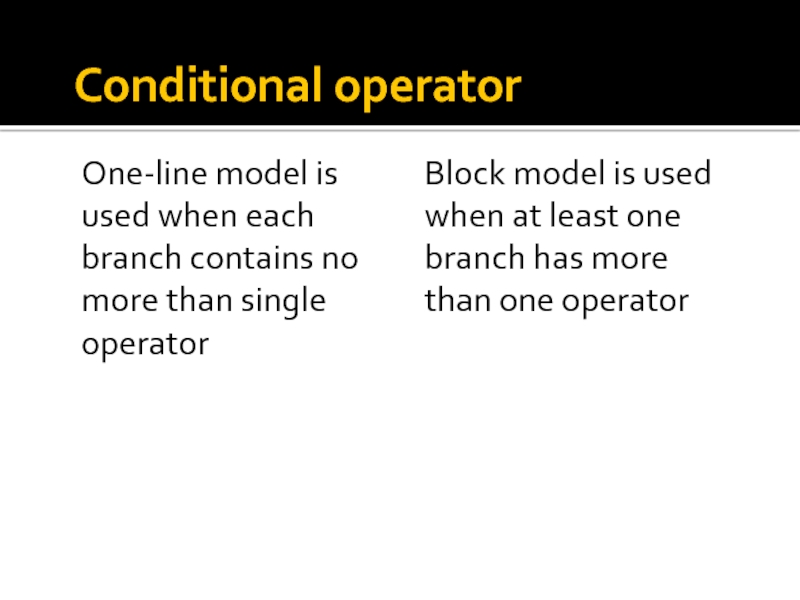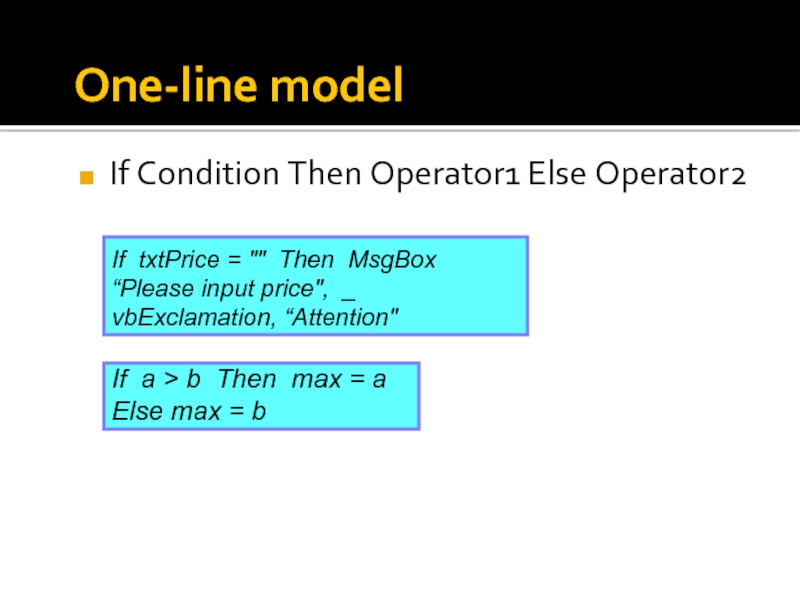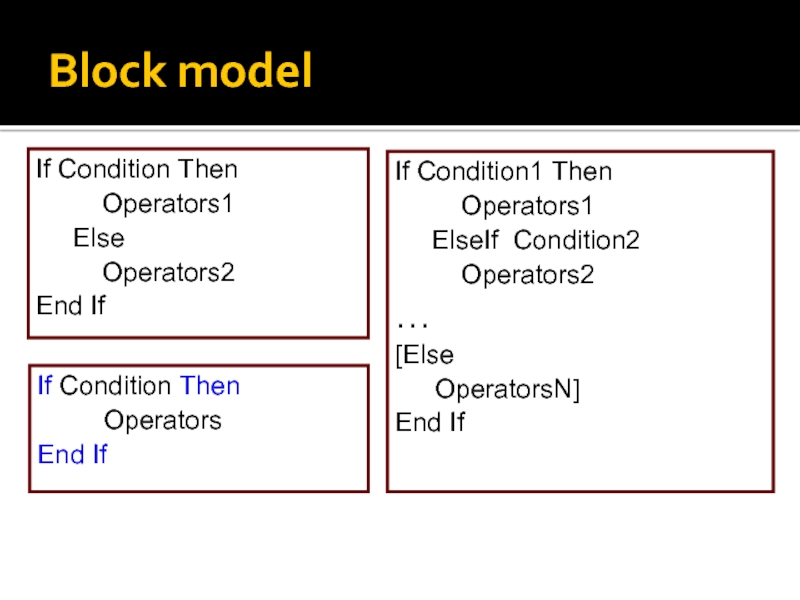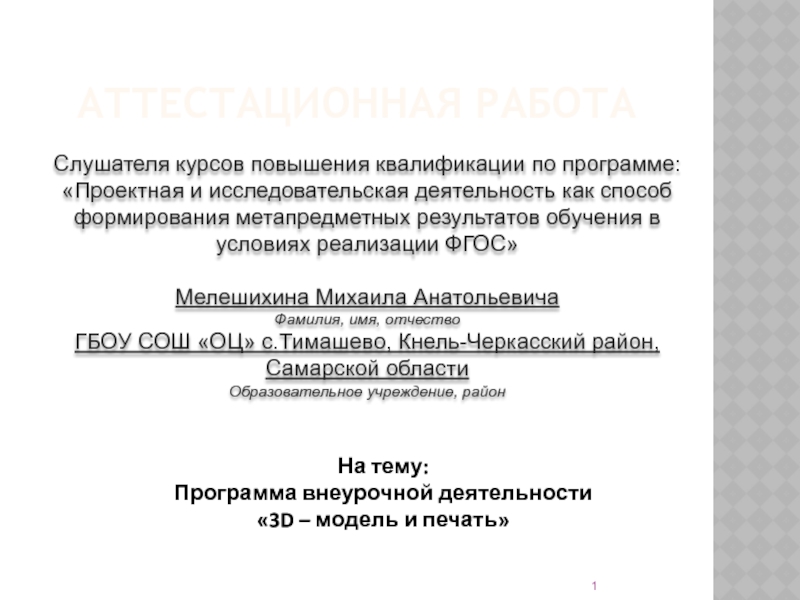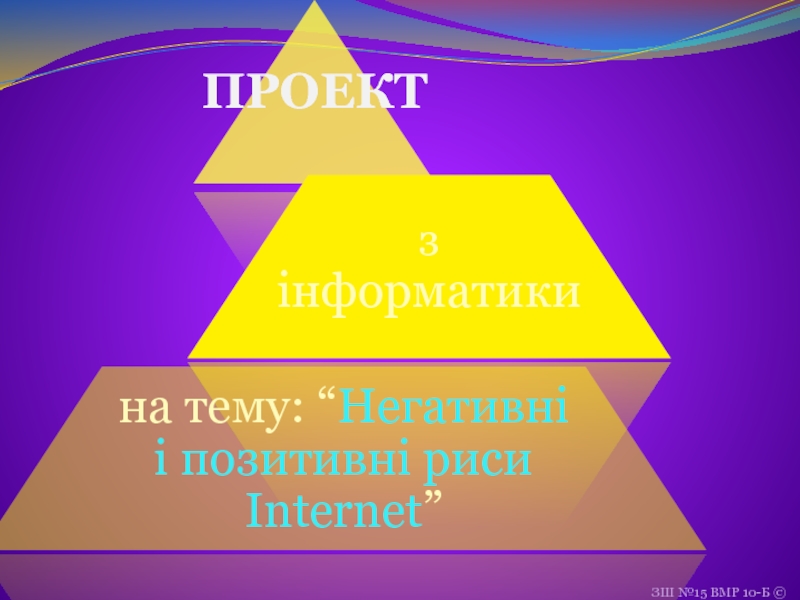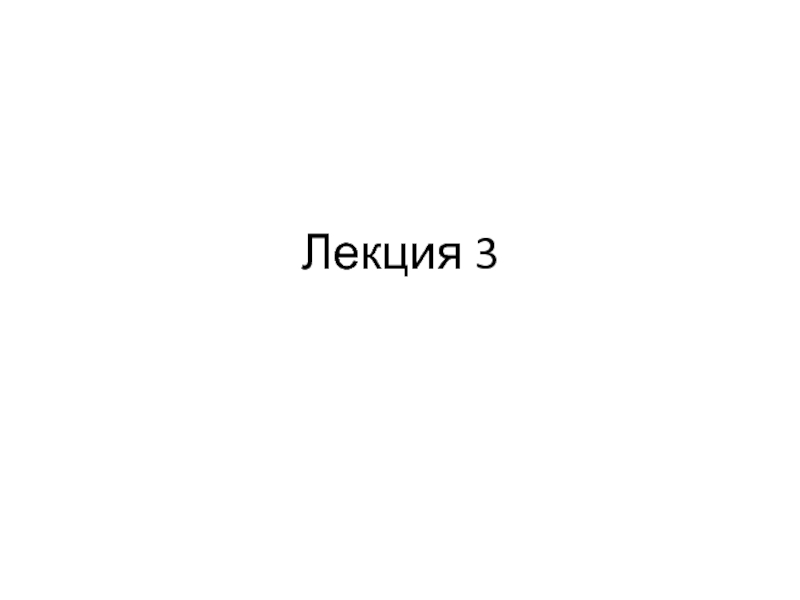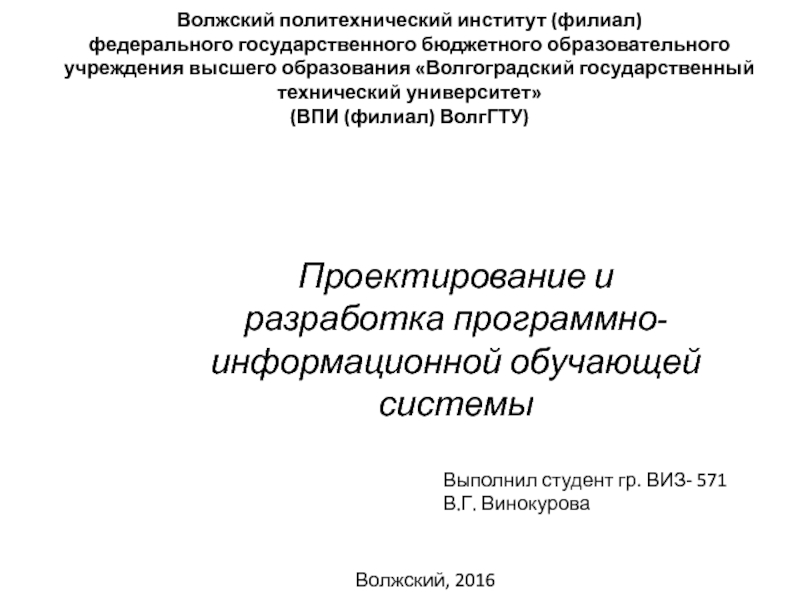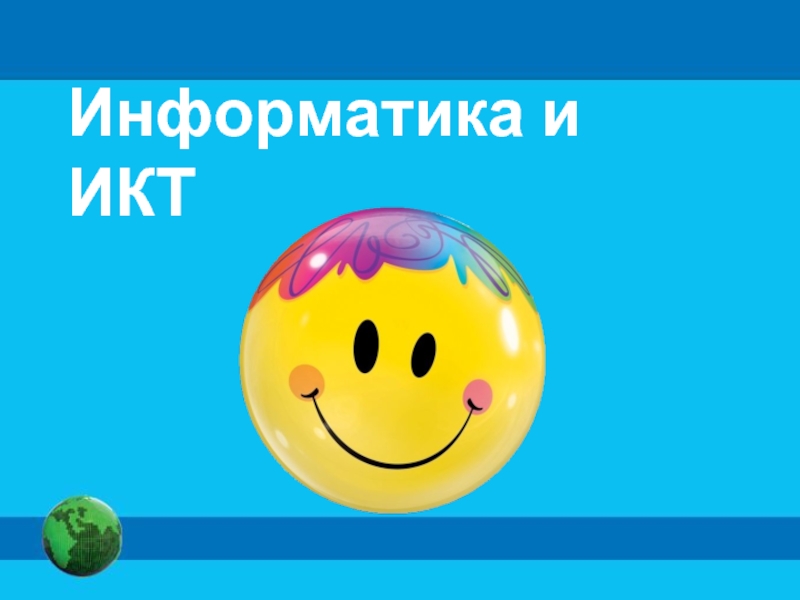- Главная
- Разное
- Дизайн
- Бизнес и предпринимательство
- Аналитика
- Образование
- Развлечения
- Красота и здоровье
- Финансы
- Государство
- Путешествия
- Спорт
- Недвижимость
- Армия
- Графика
- Культурология
- Еда и кулинария
- Лингвистика
- Английский язык
- Астрономия
- Алгебра
- Биология
- География
- Детские презентации
- Информатика
- История
- Литература
- Маркетинг
- Математика
- Медицина
- Менеджмент
- Музыка
- МХК
- Немецкий язык
- ОБЖ
- Обществознание
- Окружающий мир
- Педагогика
- Русский язык
- Технология
- Физика
- Философия
- Химия
- Шаблоны, картинки для презентаций
- Экология
- Экономика
- Юриспруденция
VBA development technology. (Lecture 6) презентация
Содержание
- 1. VBA development technology. (Lecture 6)
- 2. Main steps during task solving goal of
- 3. Control names Name of a control is
- 4. Common prefixes
- 5. Naming rules No more than 40 symbols.
- 6. Dot notation . txtPrice.Text = 0
- 7. Variables and constants Variables are used to
- 8. Variable description [Public|Private] Dim As Data
- 9. Typical data types
- 10. Constant description [Public|Private] Const = Value
- 11. Boolean data type The statement – is a sentence which can be true or false.
- 12. Logical operations Operand – value that takes
- 13. Date and time datatype 8 bytes in
- 14. Functions to work with data
- 15. Interval values for DateAdd and DateDiff
- 16. Transform to type functions
- 17. Priority of operations 1. Arithmetical, 2.
- 18. Variable assignment variable = value Firstly value
- 19. Application with different data types Data type
- 20. Назначение условного оператора Разветвляющийся процесс – из
- 21. Conditional operator One-line model is used when
- 22. One-line model If Condition Then Operator1 Else
- 23. Block model If Condition Then
Слайд 2Main steps during task solving
goal of the task;
mathematical model;
algorithm;
structure of the
GUI design;
code writing;
implementation with IDE;
application analysis;
testing;
performing of a program;
analysis of results.
Слайд 3Control names
Name of a control is set up with Name property.
Default
UserForm1; TextBox1, TextBox2; Label1, Label2.
Prefix naming:
frmCheck; lblPrice; txtPrice; cmdCalculate
Слайд 5Naming rules
No more than 40 symbols.
Names should be easy to read
txtNewPrice, txtNew_Price
No spaces, dots and other special symbols instead underscore
Слайд 6Dot notation
.
txtPrice.Text = 0
txtPrice.BackColor = vbYellow
txtPrice.Visible = False
Each control has its
txtCost.Text = txtPrice.Text*txtQuantity.Text
is the same as
txtCost = txtPrice * txtQuantity
in case if all controls are TextBoxes.
Слайд 7Variables and constants
Variables are used to store interim values
Dim operator is
Constants are used for constant variables like PI (3.14) etc.
Const operator is used to describe such variables
Слайд 8Variable description
[Public|Private] Dim As
Data type – set of
Dim i As Integer
…
i = 0
…
i = i + 1
Dim operator reserves memory field of specific type for corresponding data type.
Слайд 10Constant description
[Public|Private] Const = Value
Const PI = 3.14159265
Const Rate$ = 22.45
Const
Embedded into VBA constants start with vb prefix.
vbRed – red color
vbSunday – sunday
vbCrLf – new line
vbYesNo – Yes and No buttons
Слайд 12Logical operations
Operand – value that takes part in operations
Logical NOT
Logical AND is a statement when both its operands are true, e.g.
a < x < b is the same as (a < x) And (x < b)
Logical OR is a statement when at least one of its operands is true.
(i=5) Or (i = n)
Слайд 15Interval values for DateAdd and DateDiff
DateAdd("m",3,Date) – add 3 months
DateDiff("ww",#1.01.2001#,Date) – amount of weeks between date and begin of century.
Слайд 17Priority of operations
1. Arithmetical,
2. Comparison,
3. Logical.
Logical:
1) Negation (Not);
2) Logical
3) Logical OR (Or).
Arithmetical:
1) powering (^);
2) negation (-);
3) multiplication and division (*, /);
4) integer division (\);
5) modular summation (Mod);
6) addition and subtraction;
7) string concatenation (&).
Comparison:
=, <>, <, <=, >, >=
Слайд 18Variable assignment
variable = value
Firstly value on the right side is calculated,
txtCost = txtPrice * txtQuantity
Слайд 19Application with different data types
Data type is assigned using Dim operator.
You
Option Explicit operator allows VBA environment to look about this rule
Слайд 20Назначение условного оператора
Разветвляющийся процесс – из нескольких вариантов выбирают только один,
Слайд 21Conditional operator
One-line model is used when each branch contains no more
Block model is used when at least one branch has more than one operator
Слайд 22One-line model
If Condition Then Operator1 Else Operator2
If a > b Then
If txtPrice = "" Then MsgBox “Please input price", _ vbExclamation, “Attention"
Слайд 23Block model
If Condition Then
Operators1
Operators2
End If
If Condition Then
Operators
End If
If Condition1 Then
Operators1
ElseIf Condition2
Operators2
…
[Else
OperatorsN]
End If
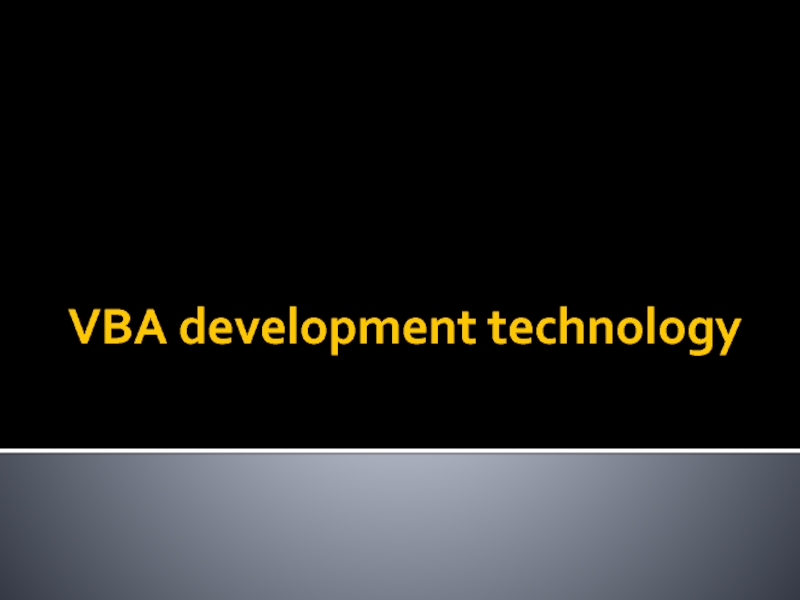
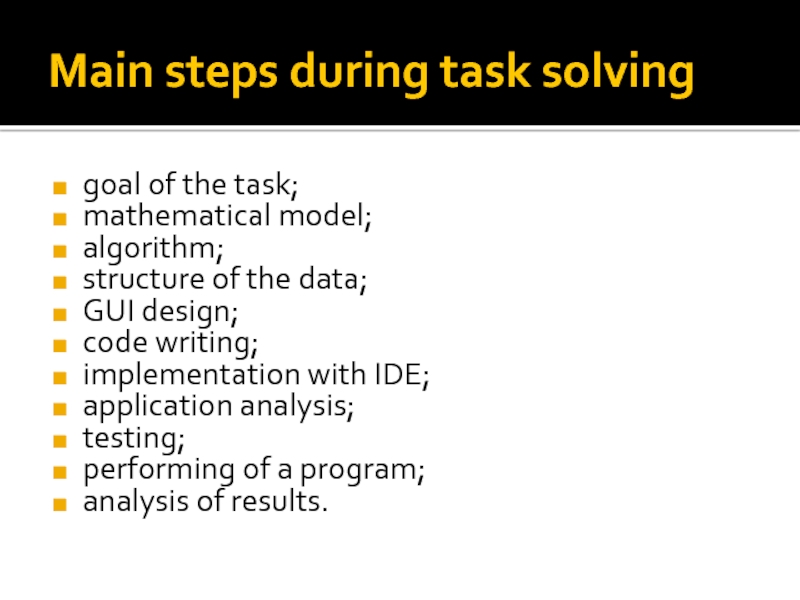
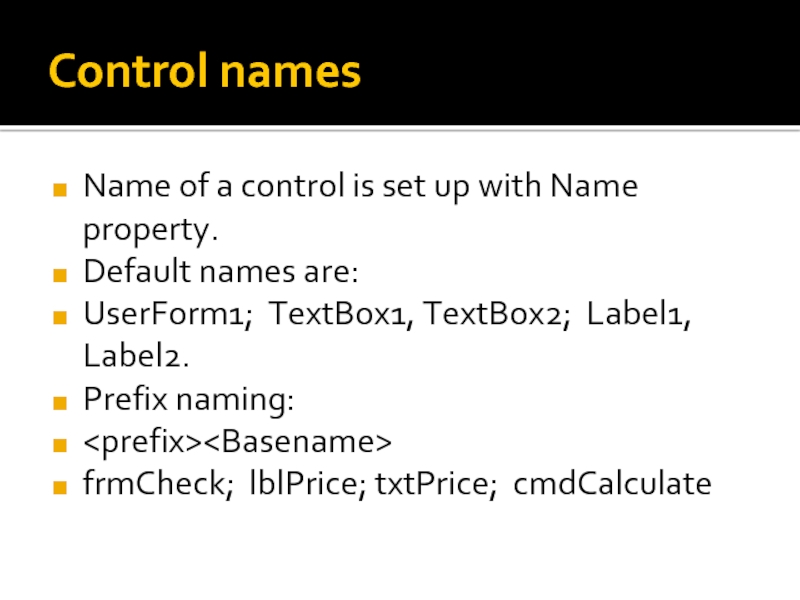
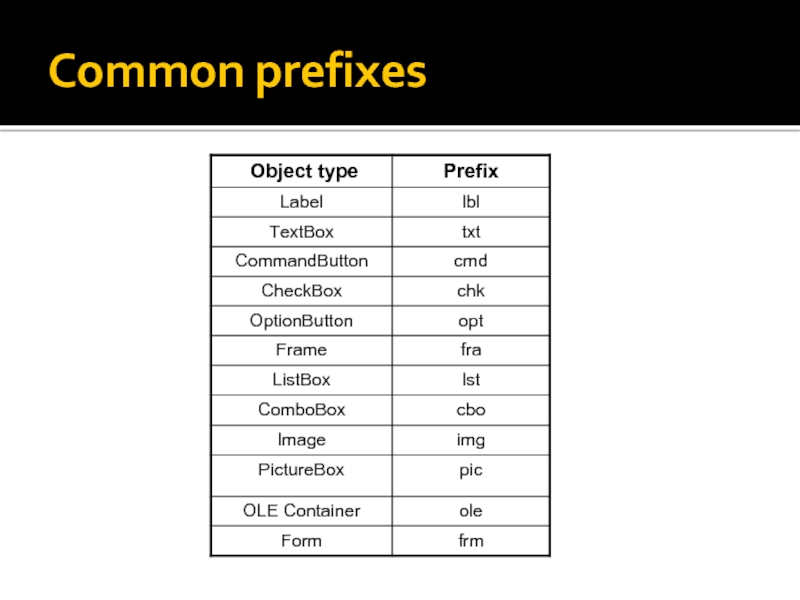
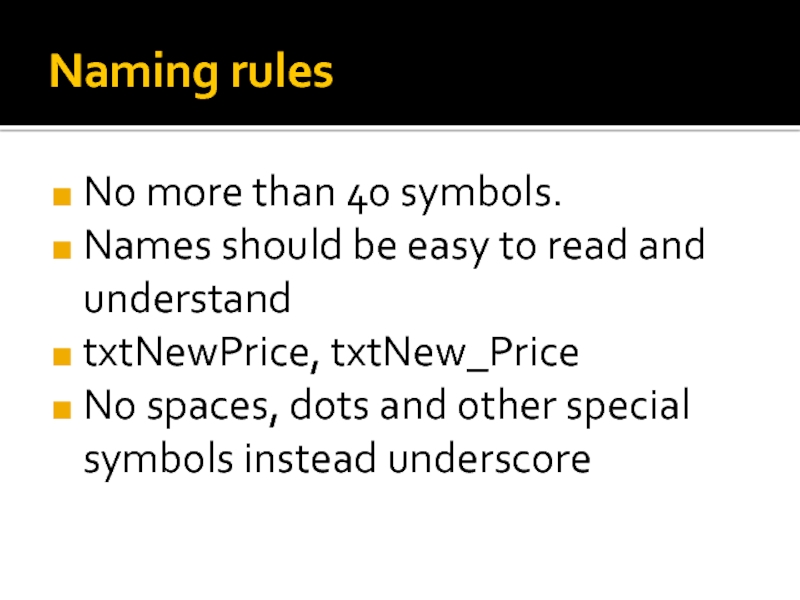
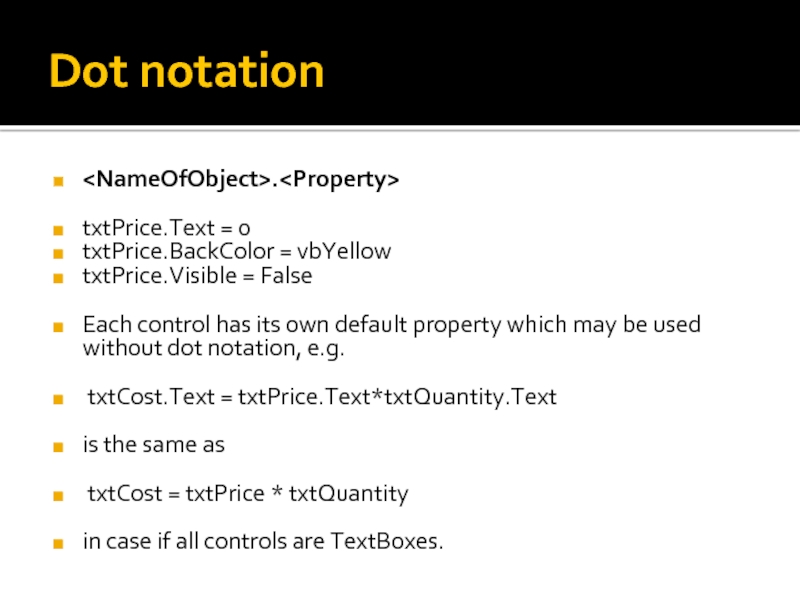
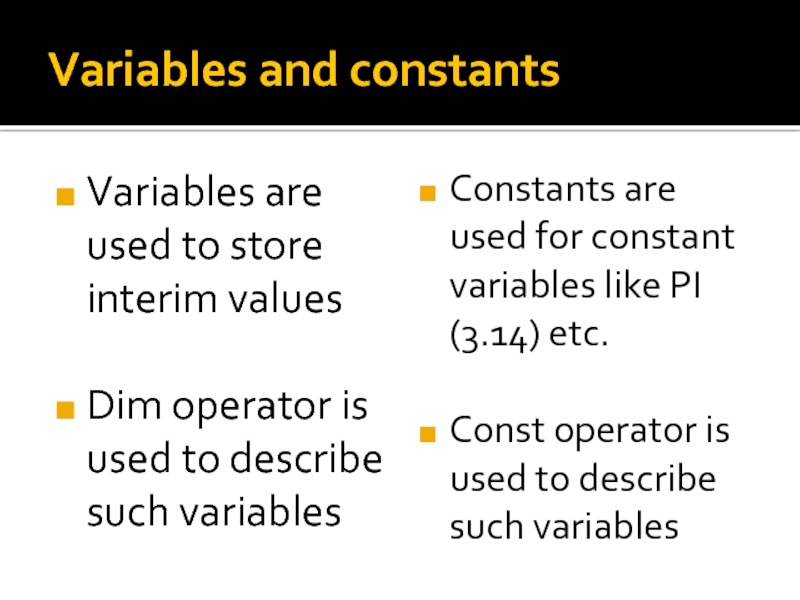
![Variable description[Public|Private] Dim As Data type – set of possible values for this variableDim i](/img/tmb/2/122259/0fda3616997314c4f4fb02724555f31c-800x.jpg)
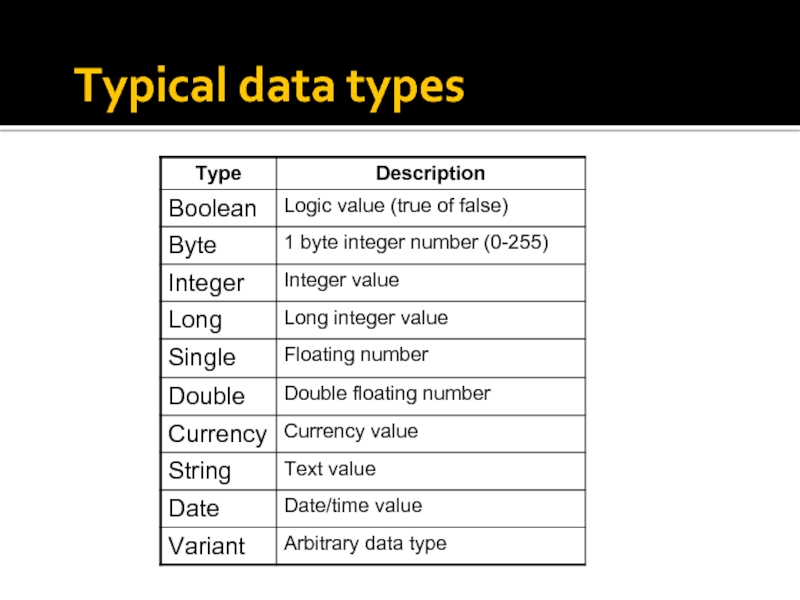
![Constant description[Public|Private] Const = ValueConst PI = 3.14159265 Const Rate$ = 22.45 Const CompanyName= “Microsoft”](/img/tmb/2/122259/96c1f6c94ebe3089fdb3c71e359844c8-800x.jpg)