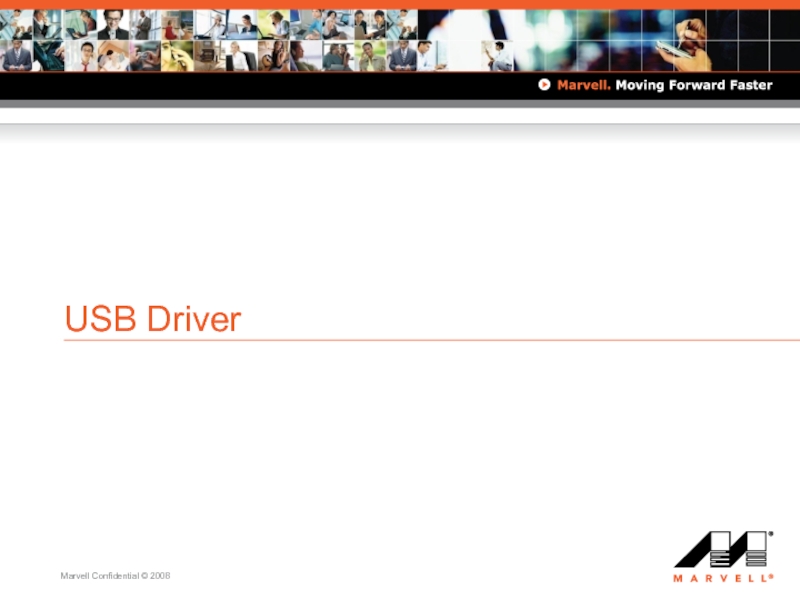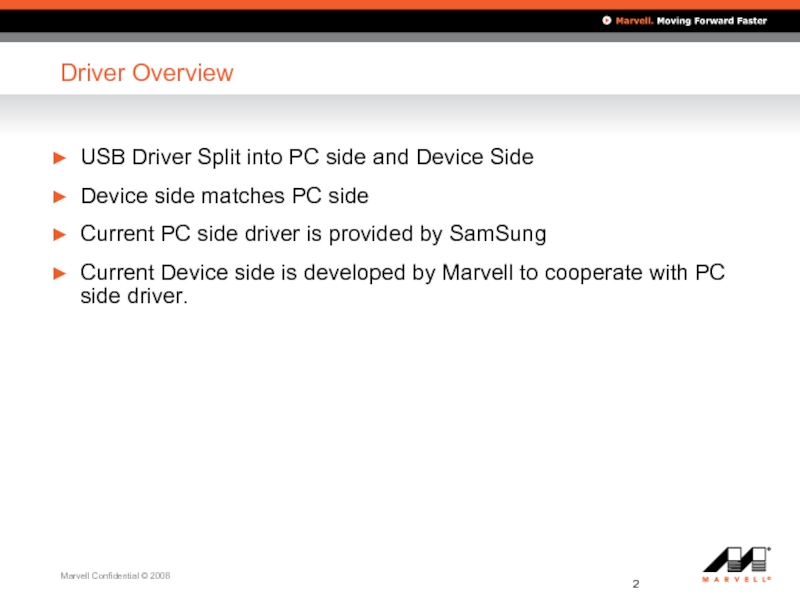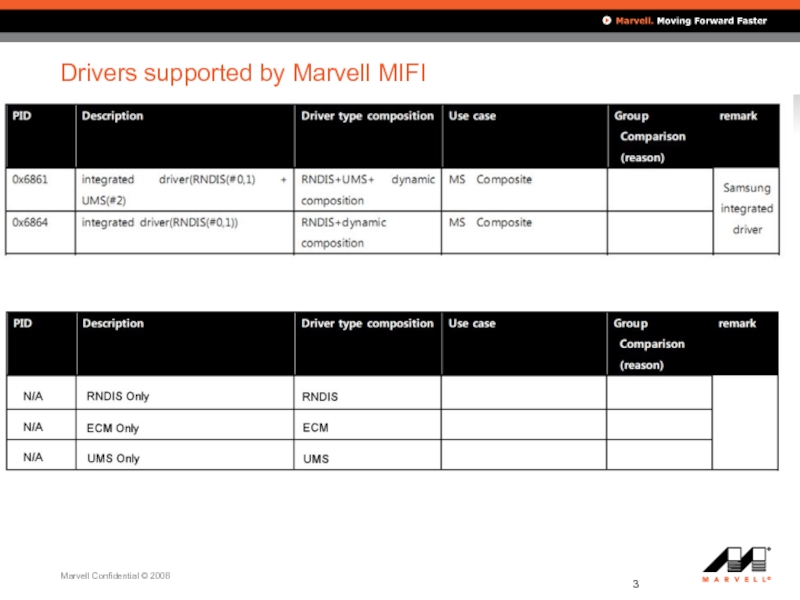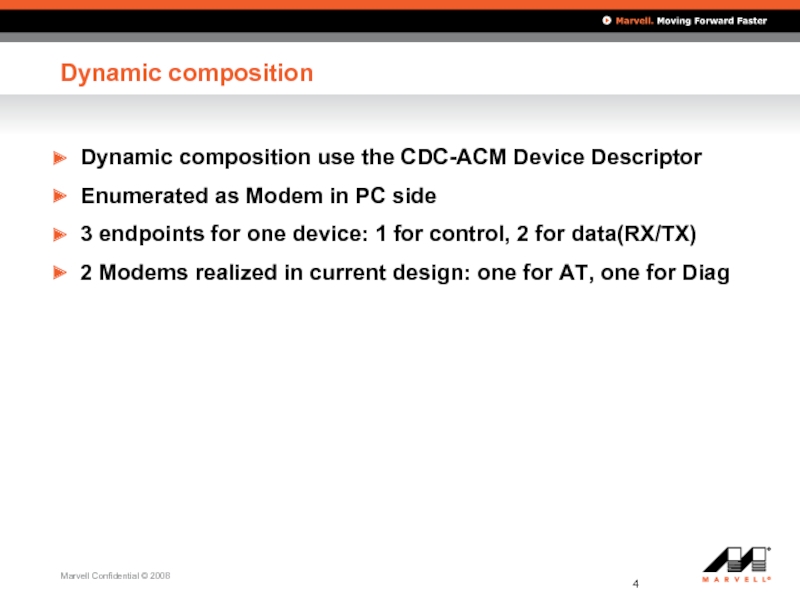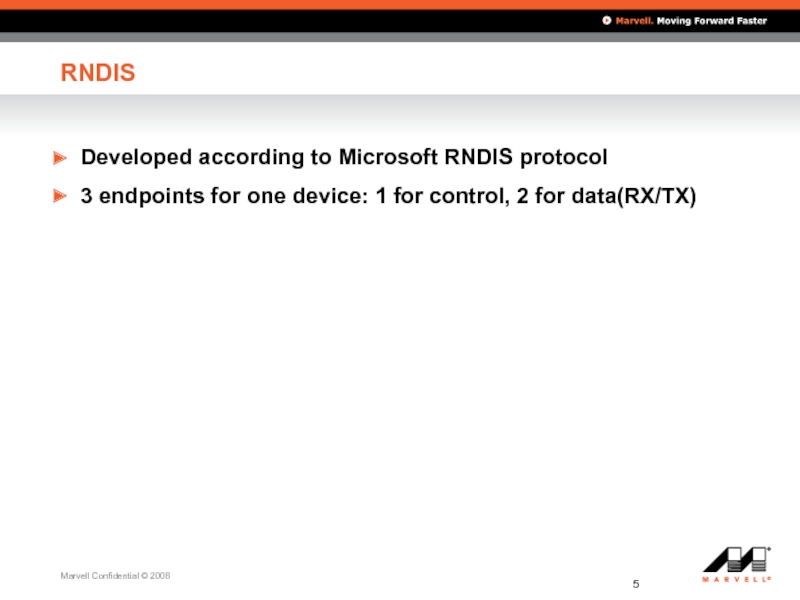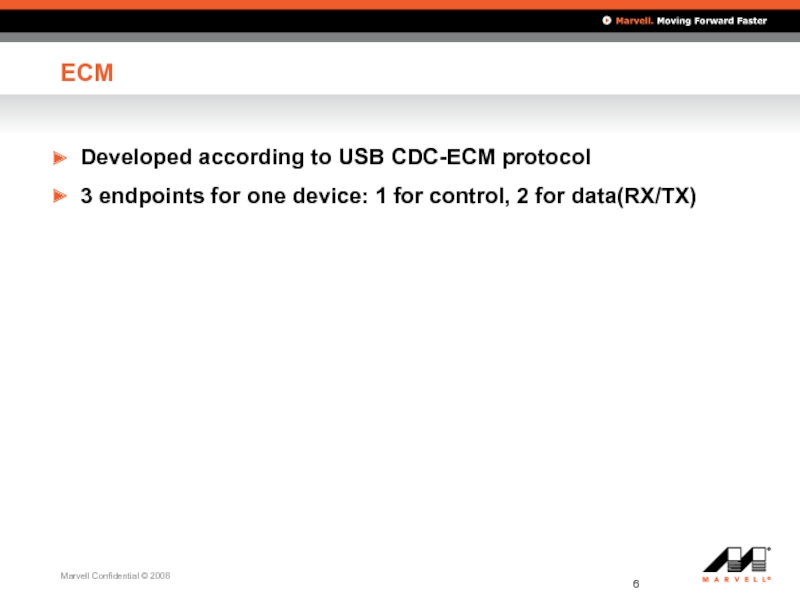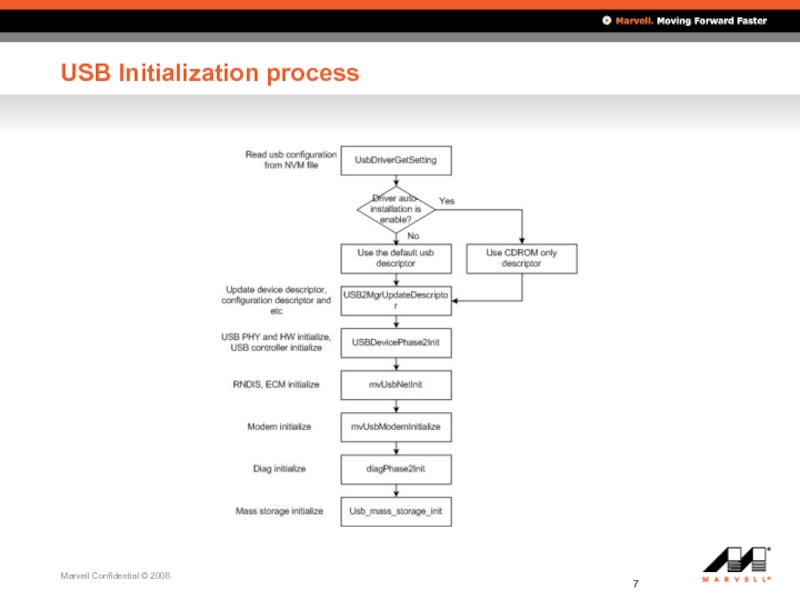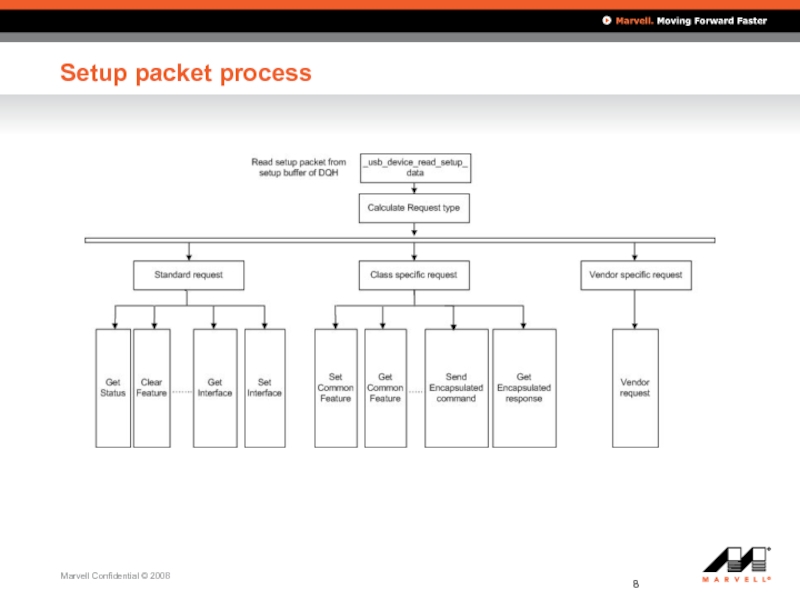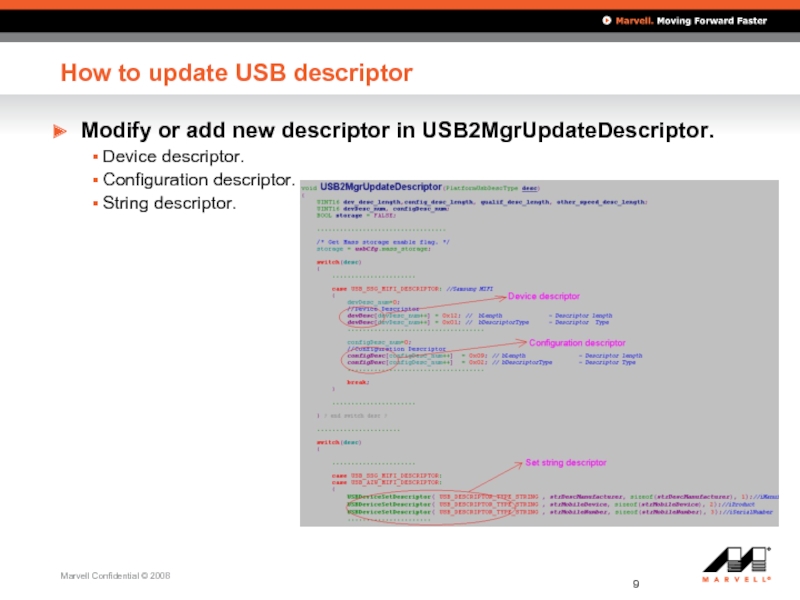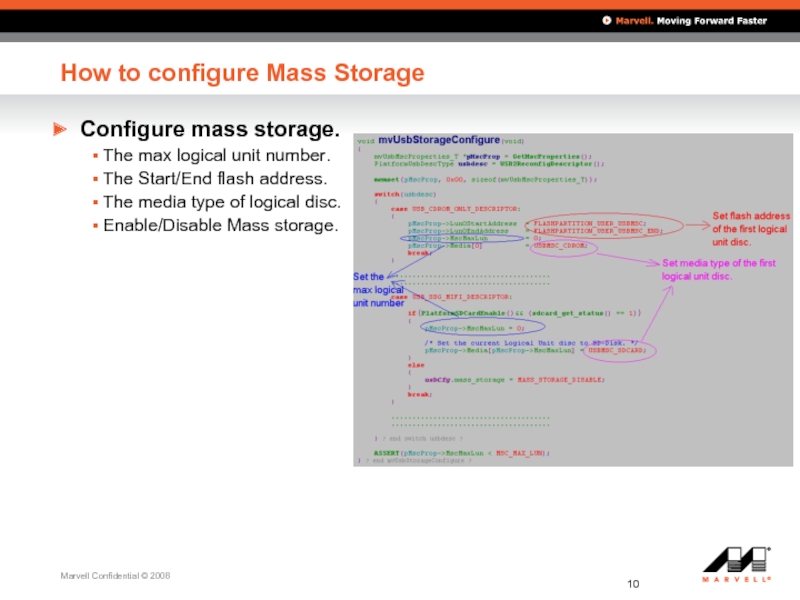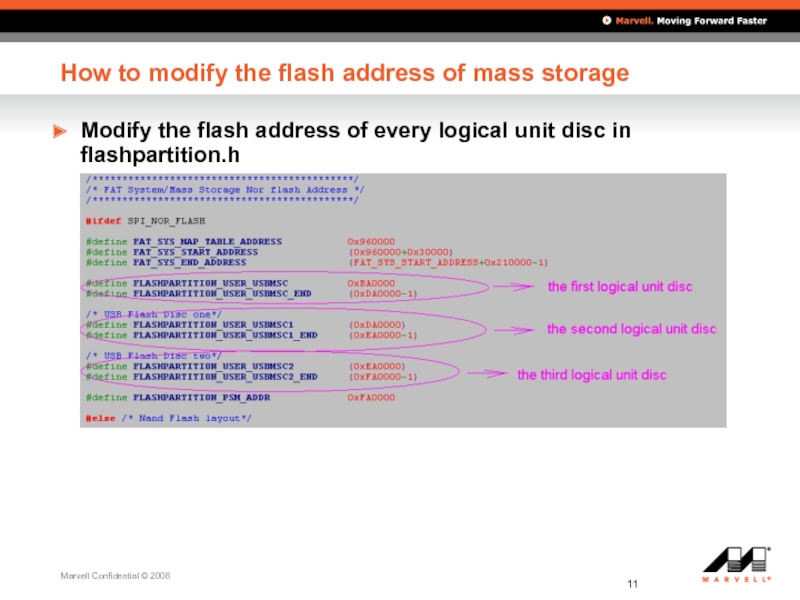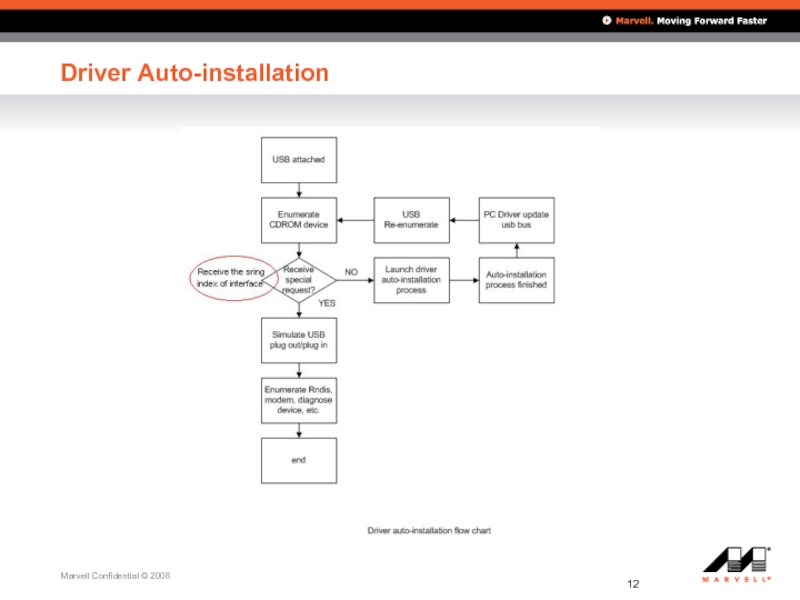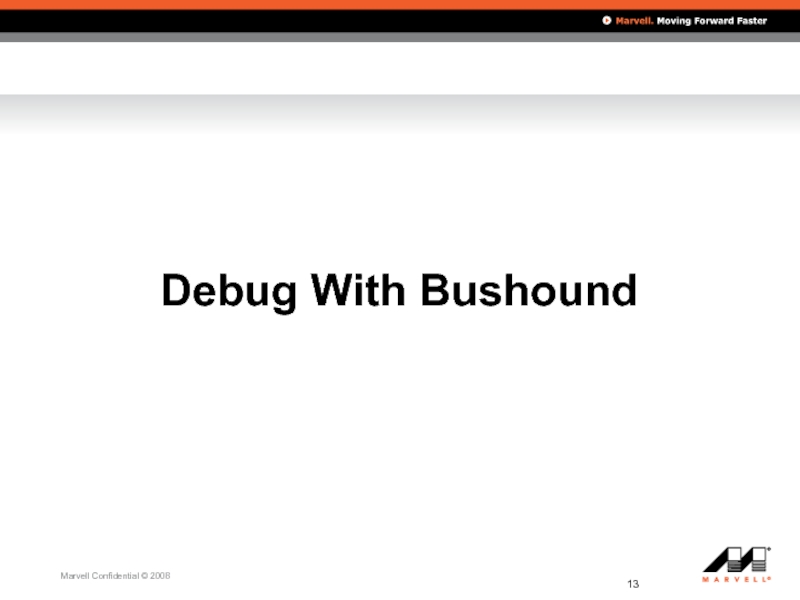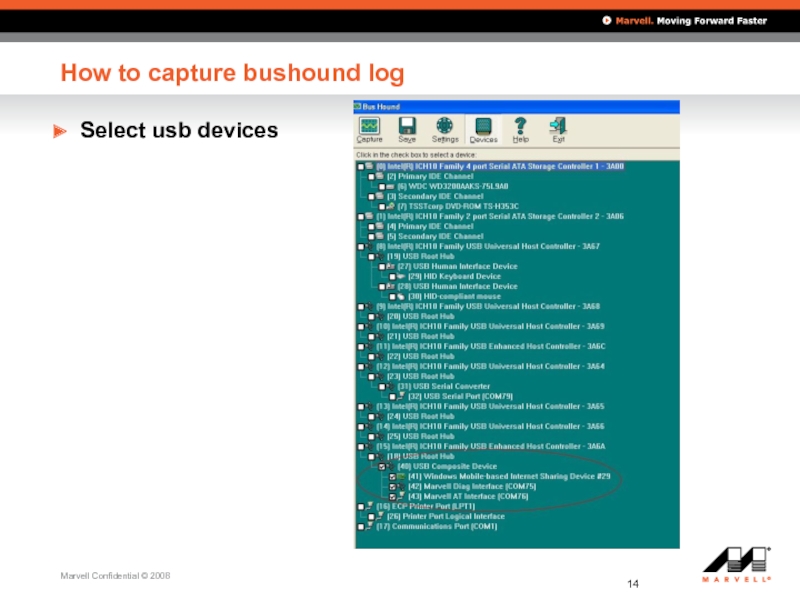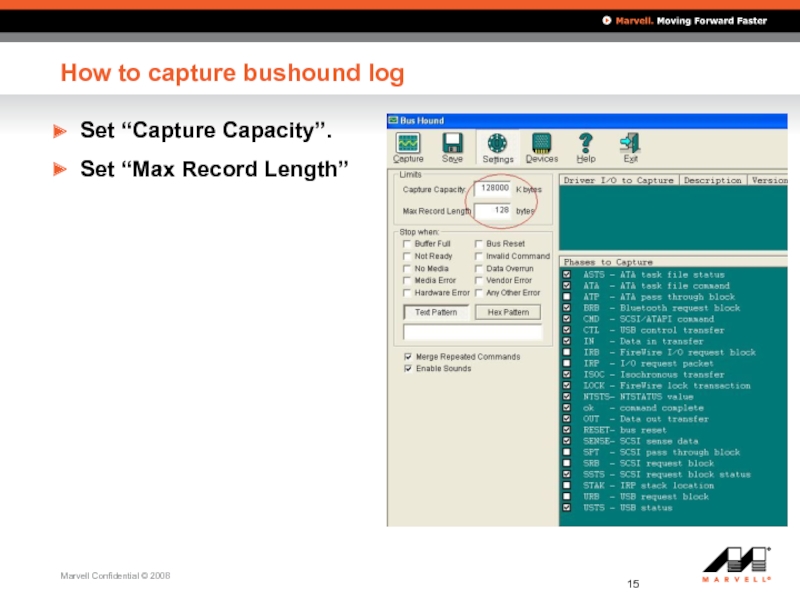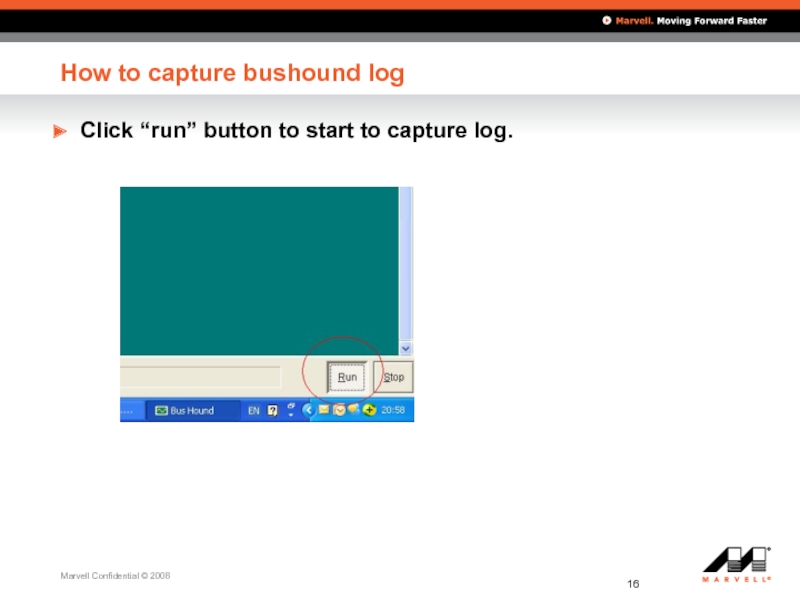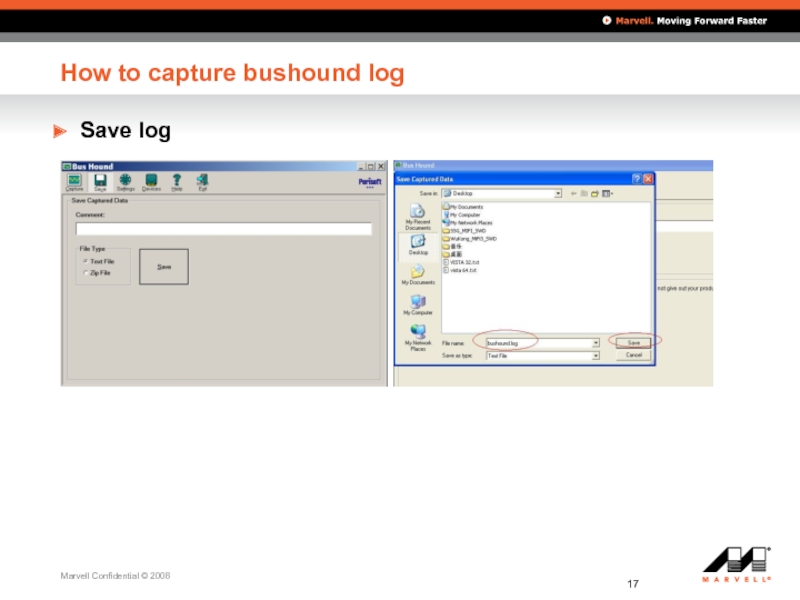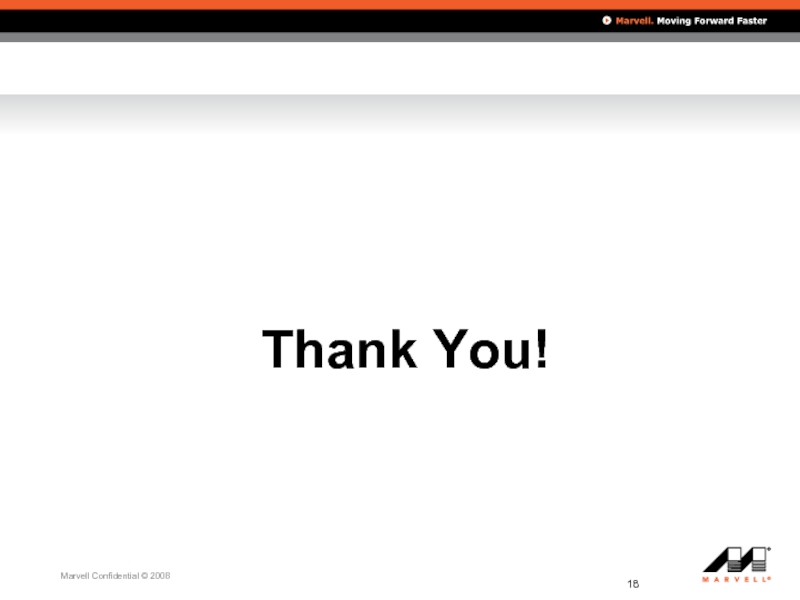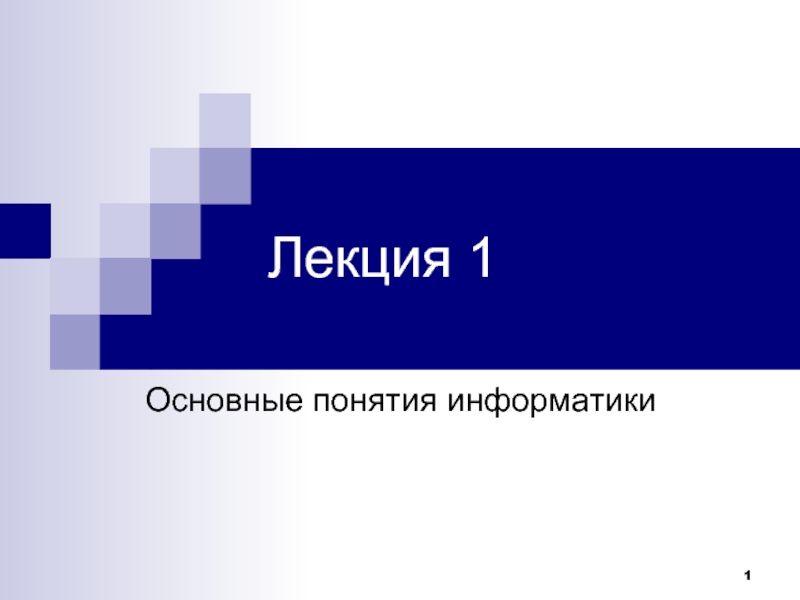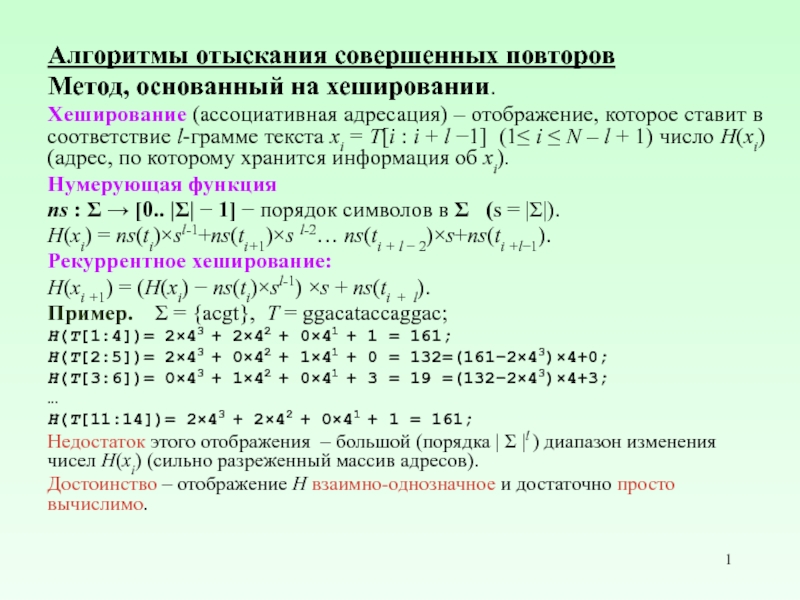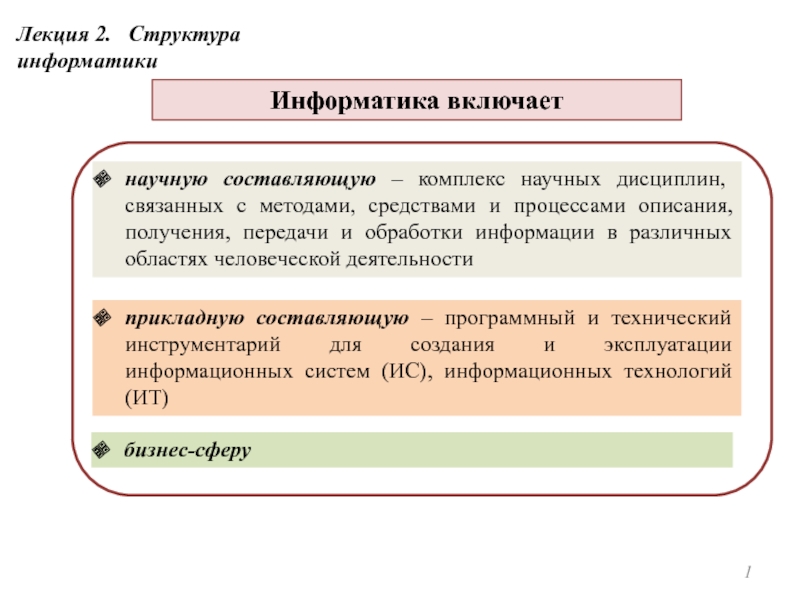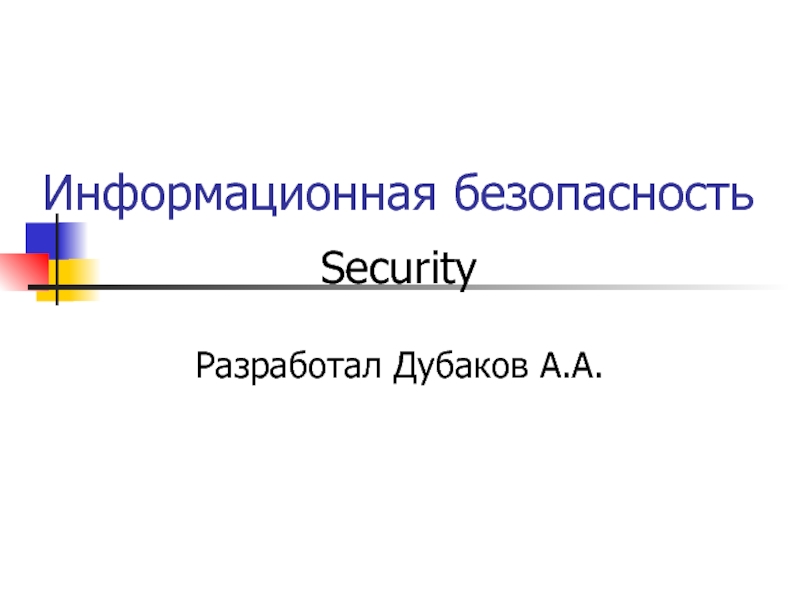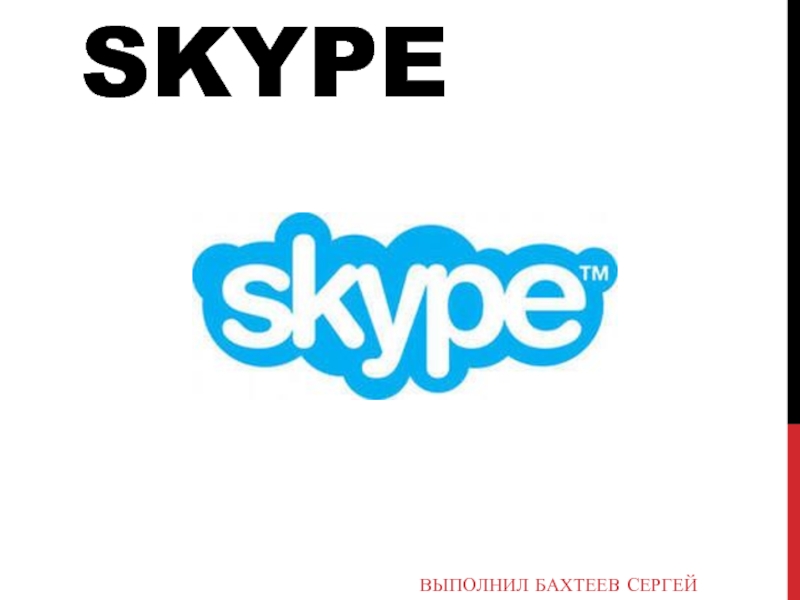- Главная
- Разное
- Дизайн
- Бизнес и предпринимательство
- Аналитика
- Образование
- Развлечения
- Красота и здоровье
- Финансы
- Государство
- Путешествия
- Спорт
- Недвижимость
- Армия
- Графика
- Культурология
- Еда и кулинария
- Лингвистика
- Английский язык
- Астрономия
- Алгебра
- Биология
- География
- Детские презентации
- Информатика
- История
- Литература
- Маркетинг
- Математика
- Медицина
- Менеджмент
- Музыка
- МХК
- Немецкий язык
- ОБЖ
- Обществознание
- Окружающий мир
- Педагогика
- Русский язык
- Технология
- Физика
- Философия
- Химия
- Шаблоны, картинки для презентаций
- Экология
- Экономика
- Юриспруденция
USB Driver. Marvell Confidential презентация
Содержание
- 1. USB Driver. Marvell Confidential
- 2. Driver Overview USB Driver Split into PC
- 3. Drivers supported by Marvell MIFI
- 4. Dynamic composition Dynamic composition use the CDC-ACM
- 5. RNDIS Developed according to Microsoft RNDIS protocol
- 6. ECM Developed according to USB CDC-ECM protocol
- 7. USB Initialization process
- 8. Setup packet process
- 9. How to update USB descriptor Modify or
- 10. How to configure Mass Storage Configure mass
- 11. How to modify the flash address of
- 12. Driver Auto-installation
- 13. Debug With Bushound
- 14. How to capture bushound log Select usb devices
- 15. How to capture bushound log Set “Capture Capacity”. Set “Max Record Length”
- 16. How to capture bushound log Click “run” button to start to capture log.
- 17. How to capture bushound log Save log
- 18. Thank You!
Слайд 2Driver Overview
USB Driver Split into PC side and Device Side
Device side
matches PC side
Current PC side driver is provided by SamSung
Current Device side is developed by Marvell to cooperate with PC side driver.
Current PC side driver is provided by SamSung
Current Device side is developed by Marvell to cooperate with PC side driver.
Слайд 4Dynamic composition
Dynamic composition use the CDC-ACM Device Descriptor
Enumerated as Modem in
PC side
3 endpoints for one device: 1 for control, 2 for data(RX/TX)
2 Modems realized in current design: one for AT, one for Diag
3 endpoints for one device: 1 for control, 2 for data(RX/TX)
2 Modems realized in current design: one for AT, one for Diag
Слайд 5RNDIS
Developed according to Microsoft RNDIS protocol
3 endpoints for one device: 1
for control, 2 for data(RX/TX)
Слайд 6ECM
Developed according to USB CDC-ECM protocol
3 endpoints for one device: 1
for control, 2 for data(RX/TX)
Слайд 9How to update USB descriptor
Modify or add new descriptor in USB2MgrUpdateDescriptor.
Device
descriptor.
Configuration descriptor.
String descriptor.
Configuration descriptor.
String descriptor.
Слайд 10How to configure Mass Storage
Configure mass storage.
The max logical unit number.
The
Start/End flash address.
The media type of logical disc.
Enable/Disable Mass storage.
The media type of logical disc.
Enable/Disable Mass storage.
Слайд 11How to modify the flash address of mass storage
Modify the flash
address of every logical unit disc in flashpartition.h