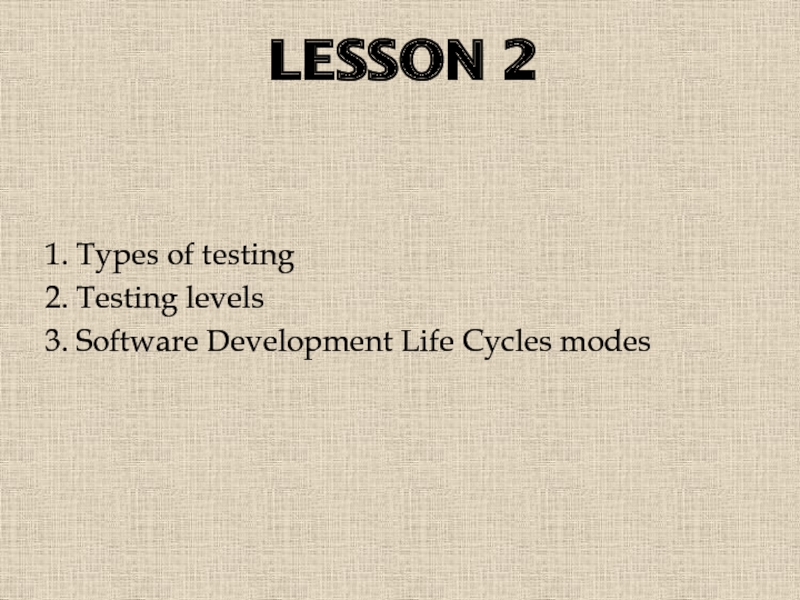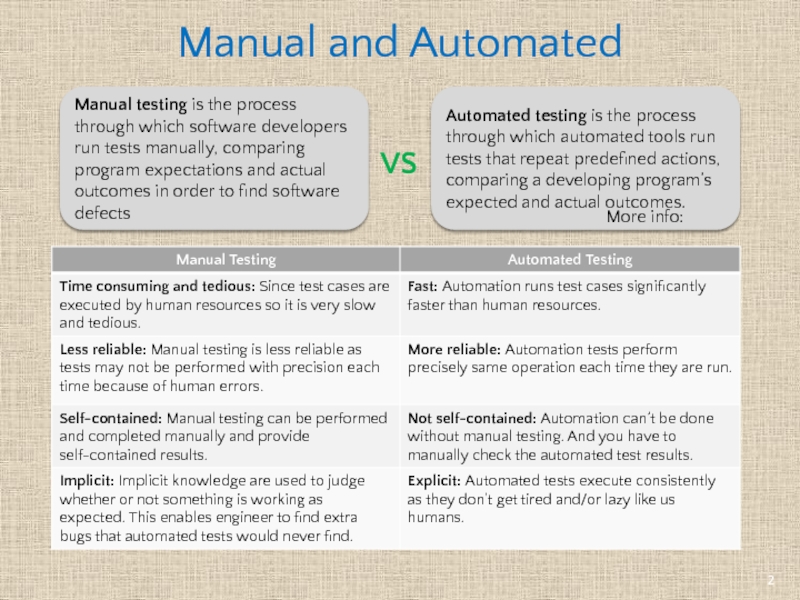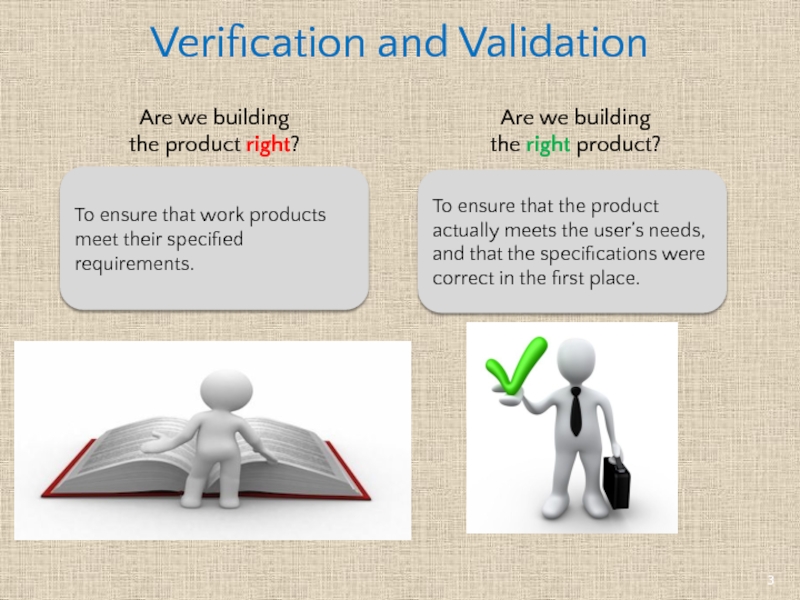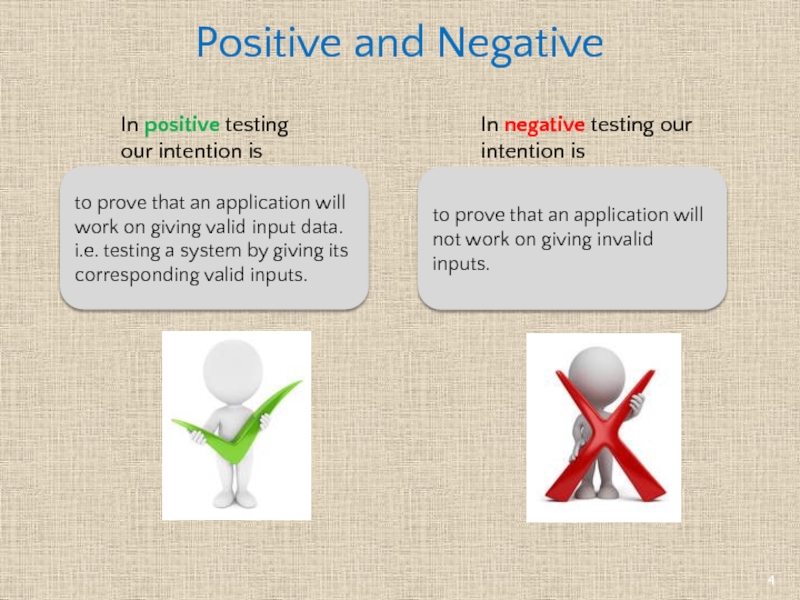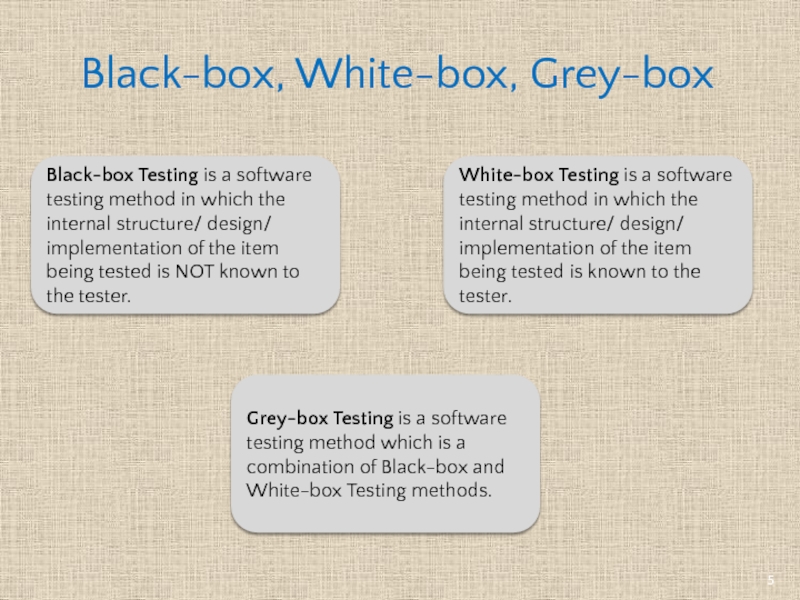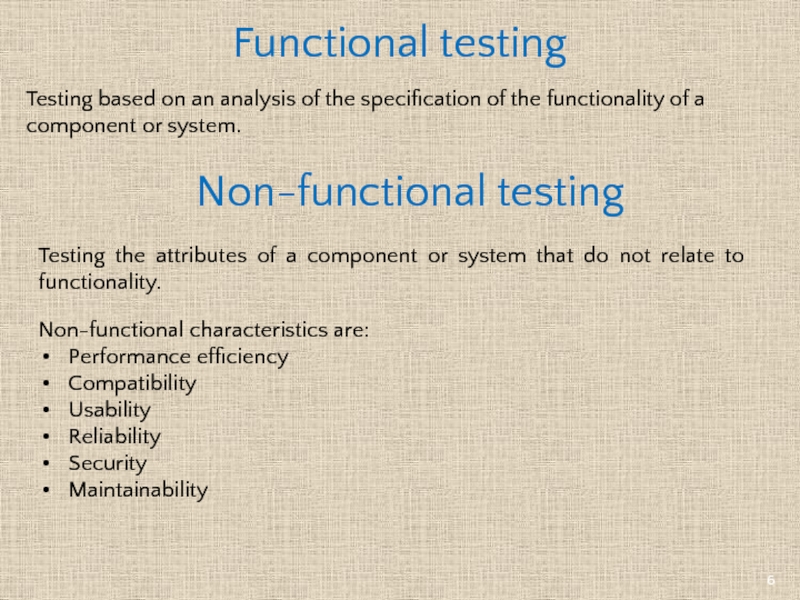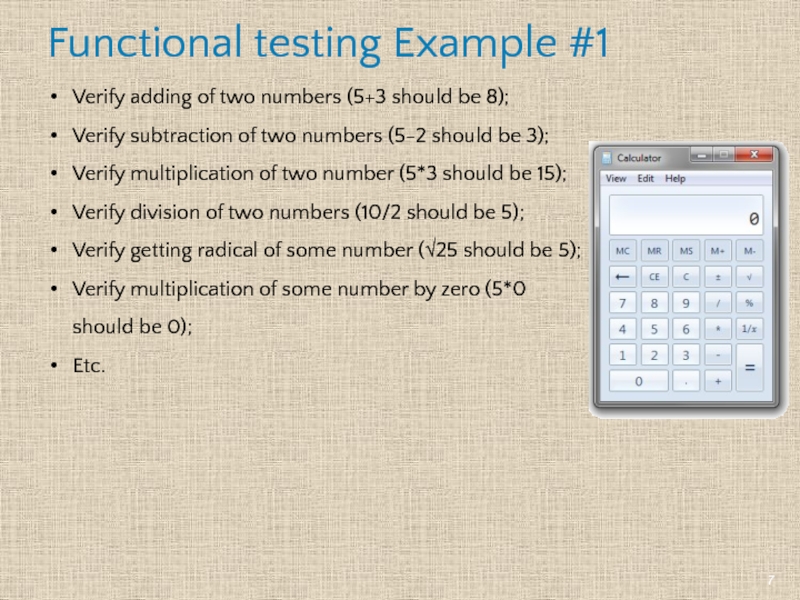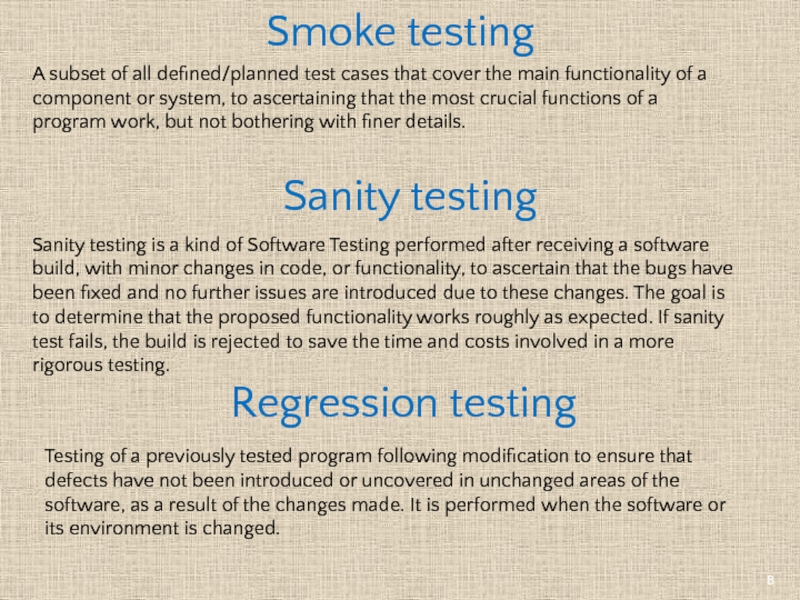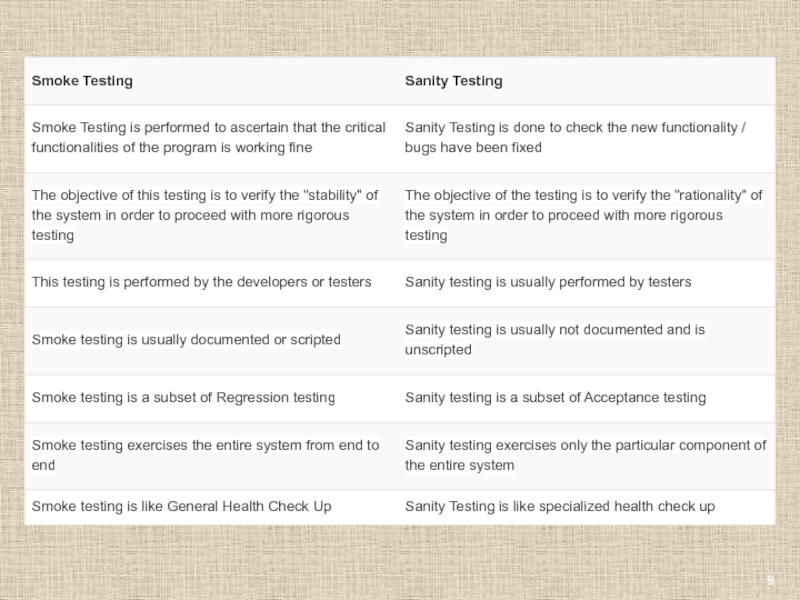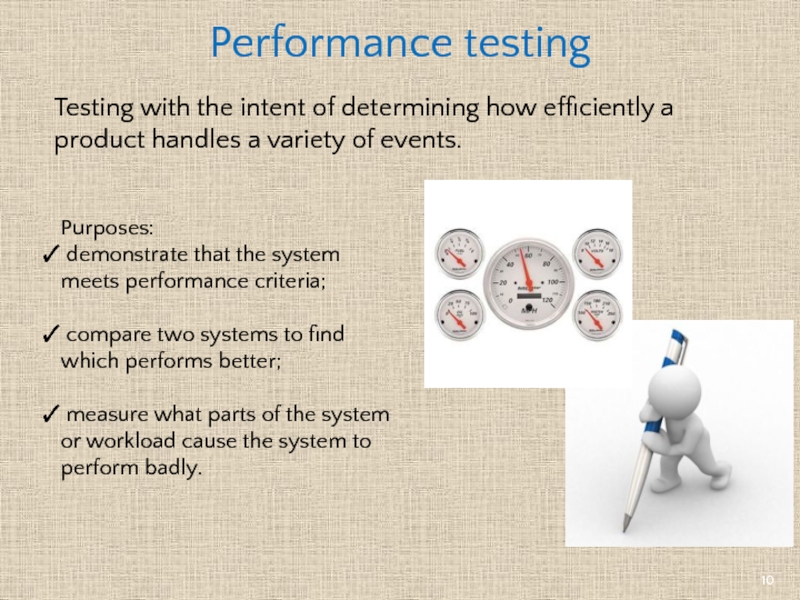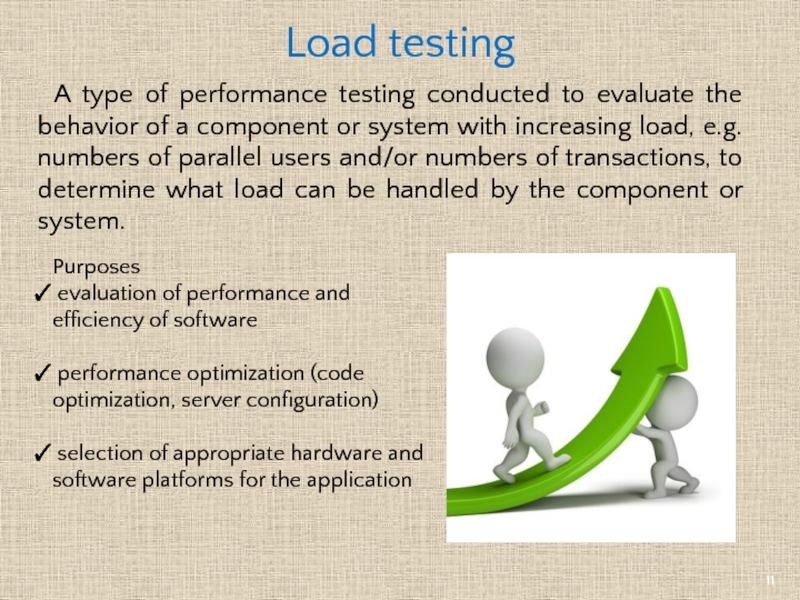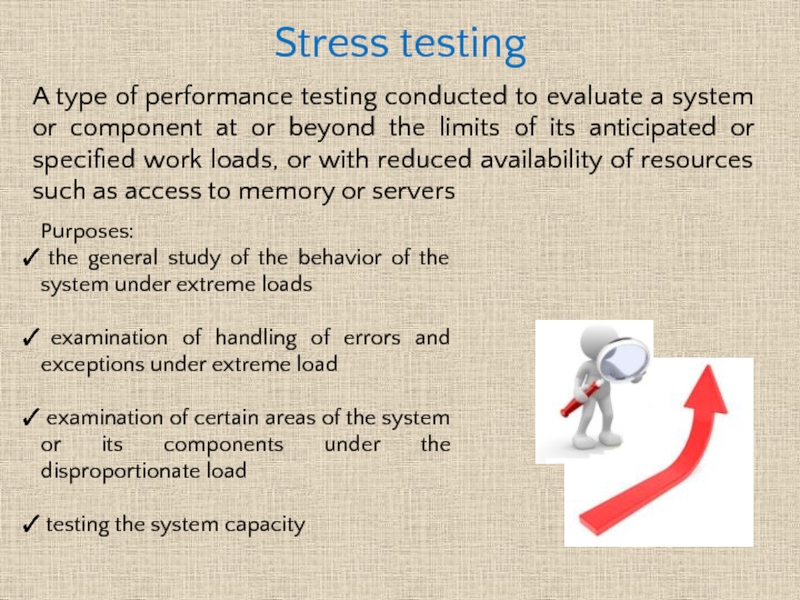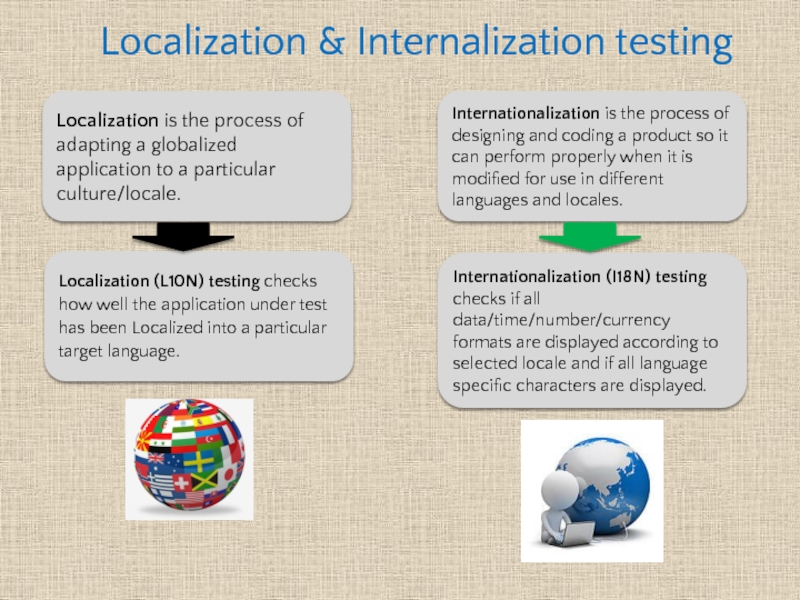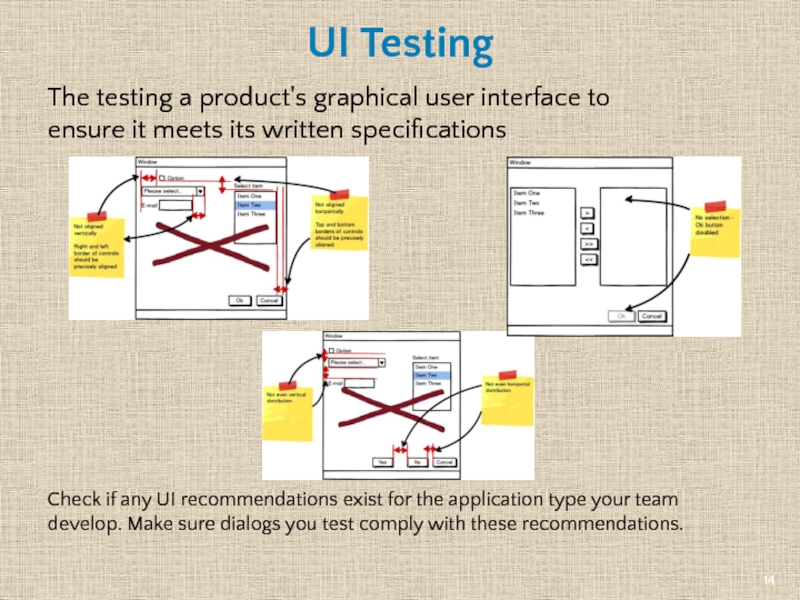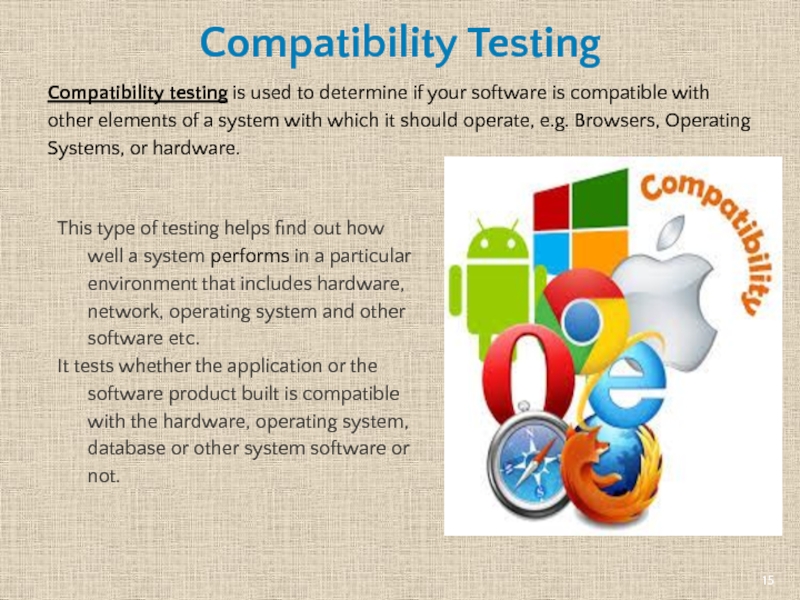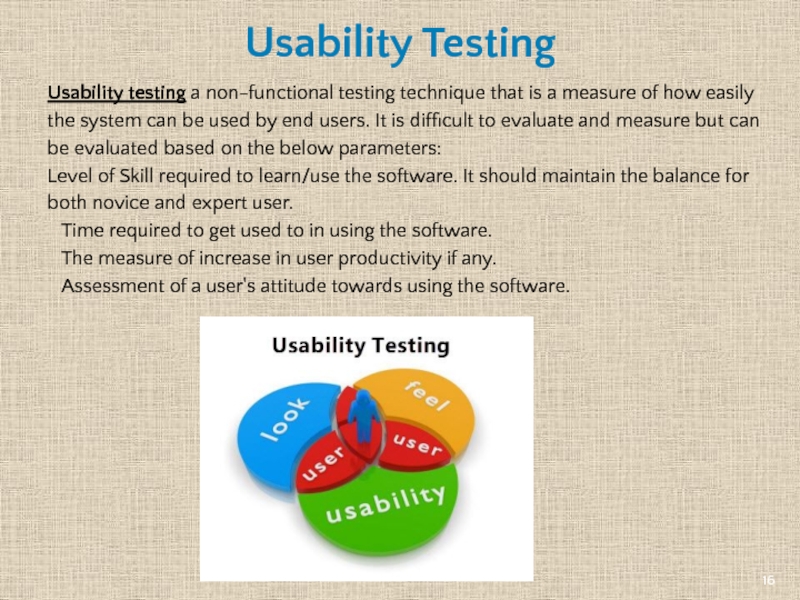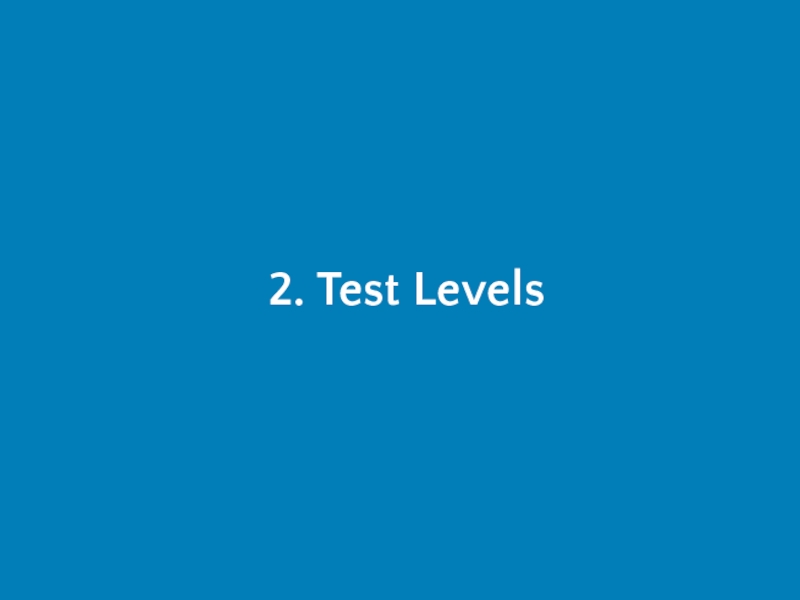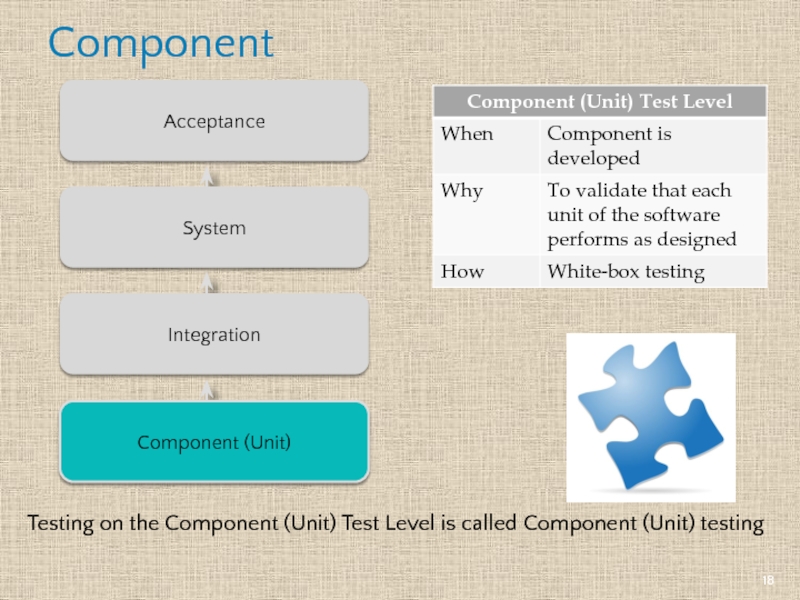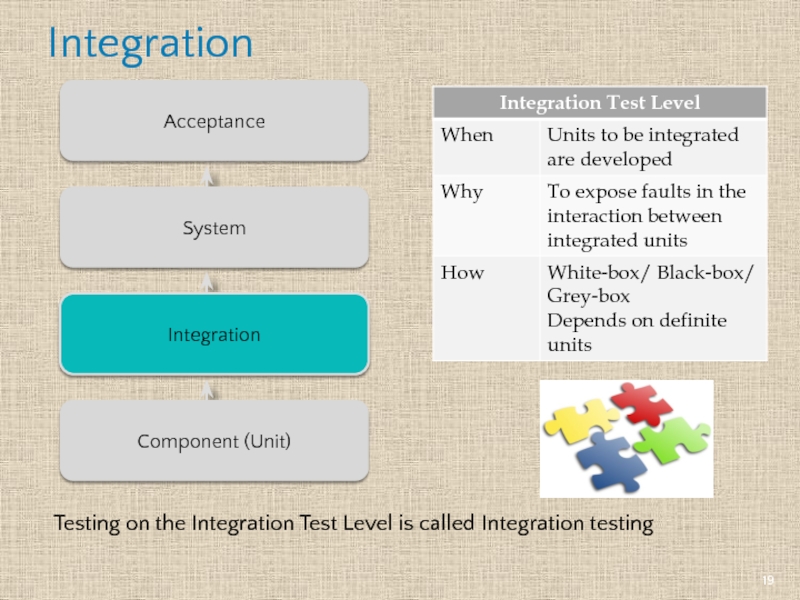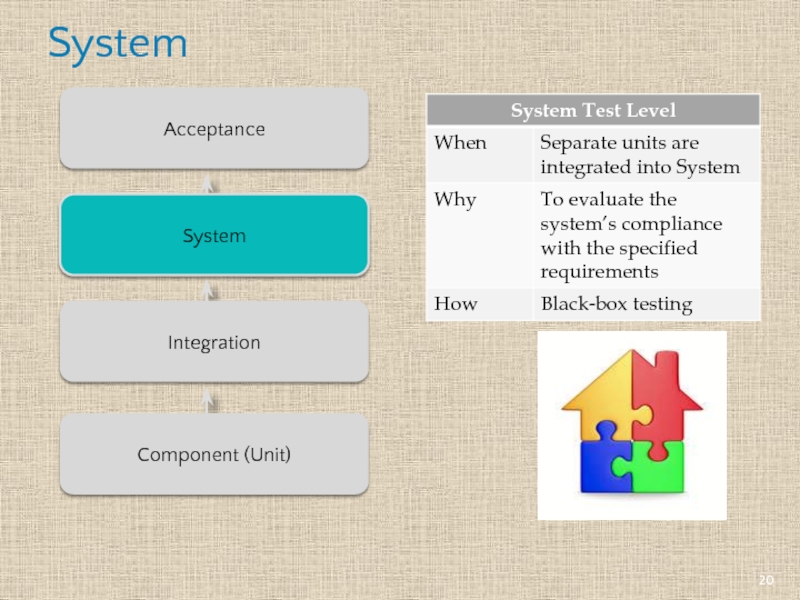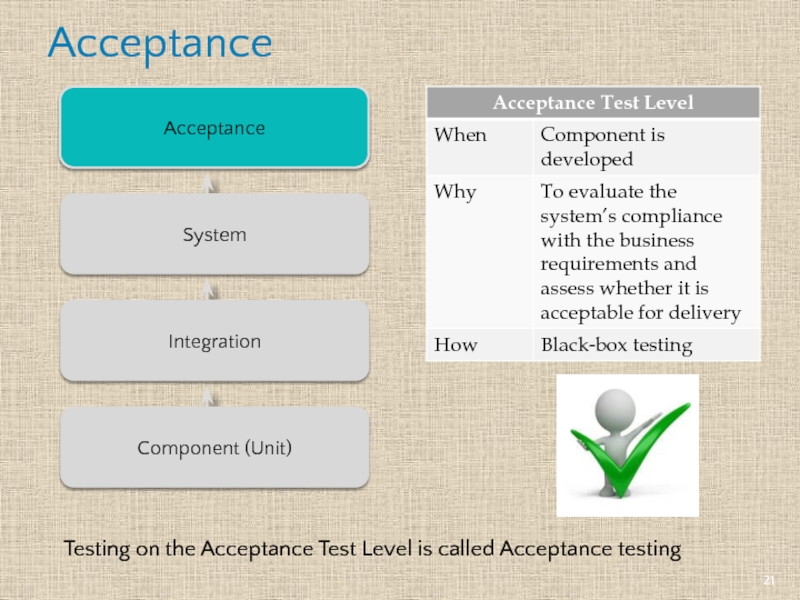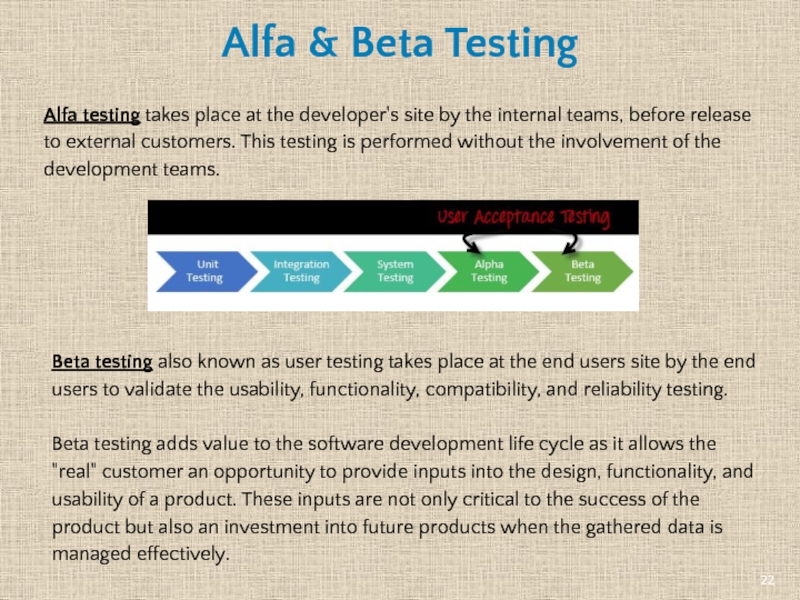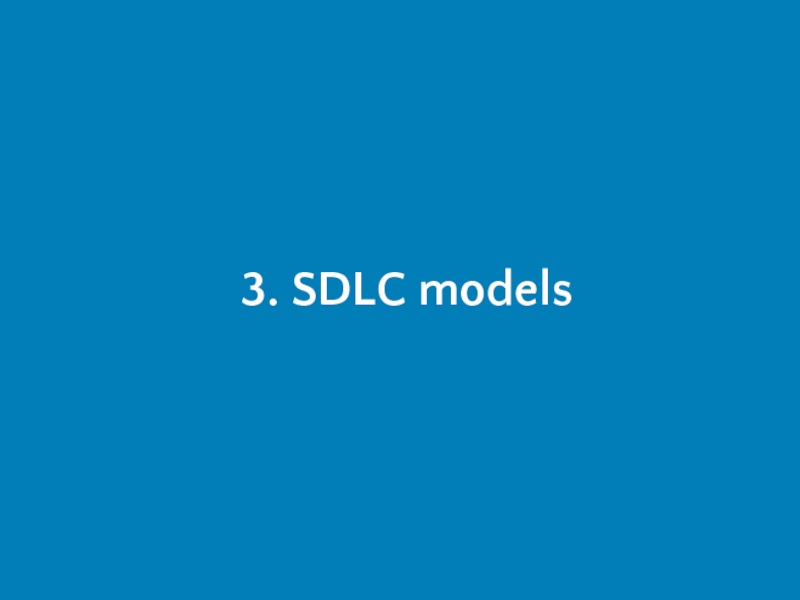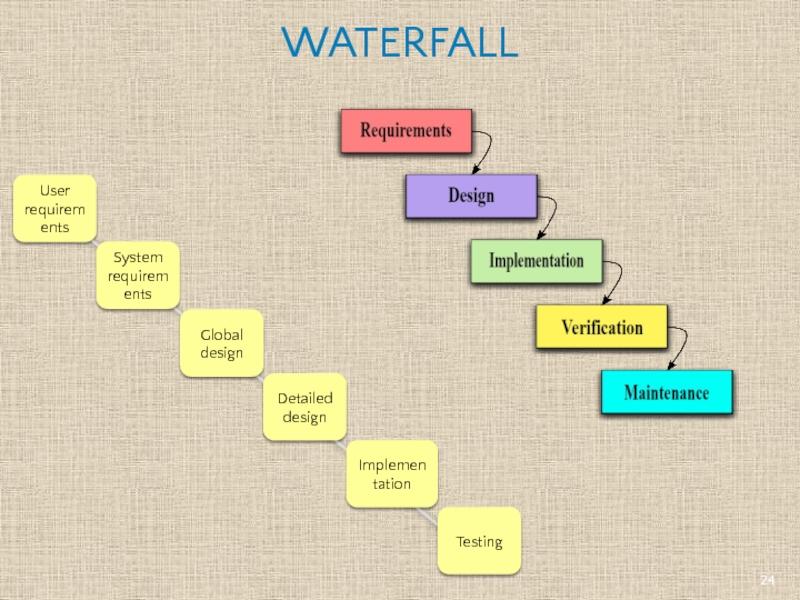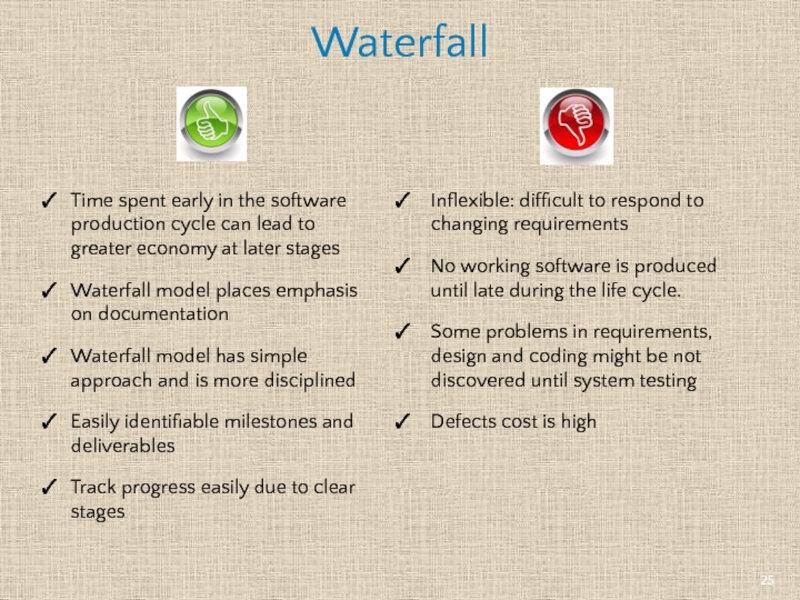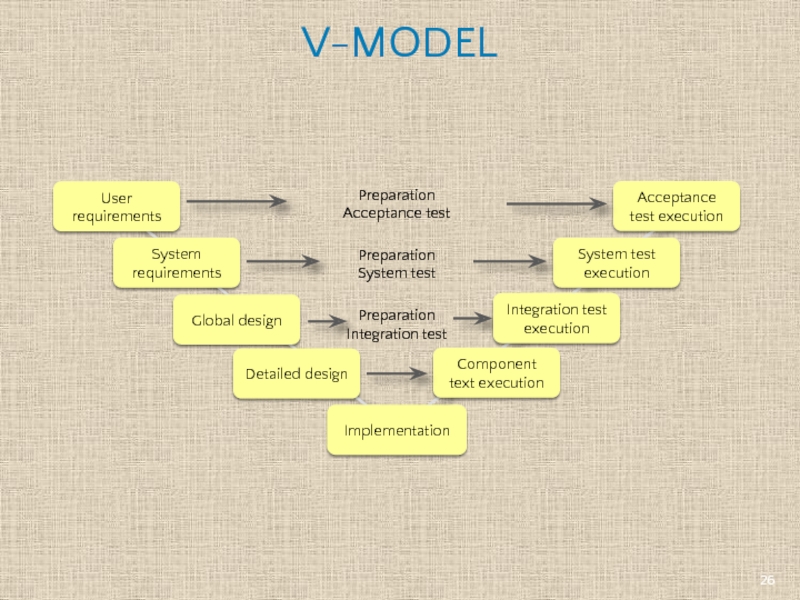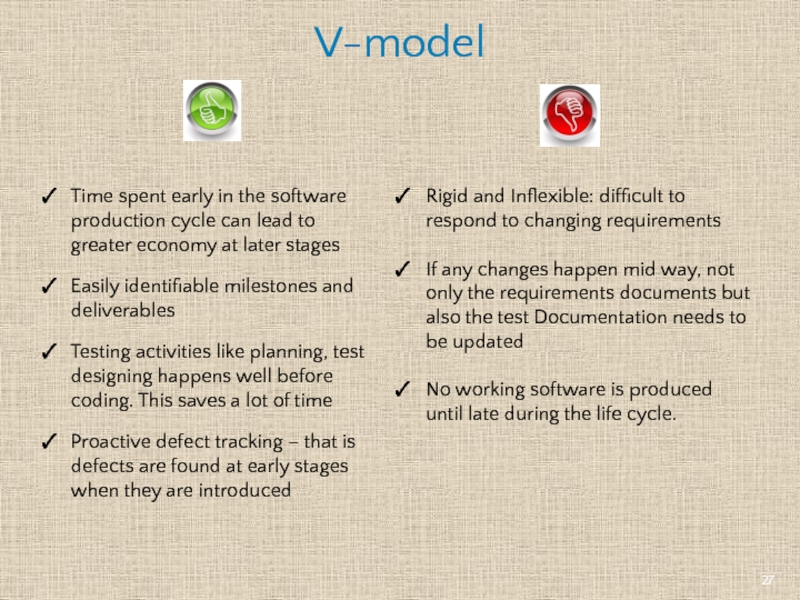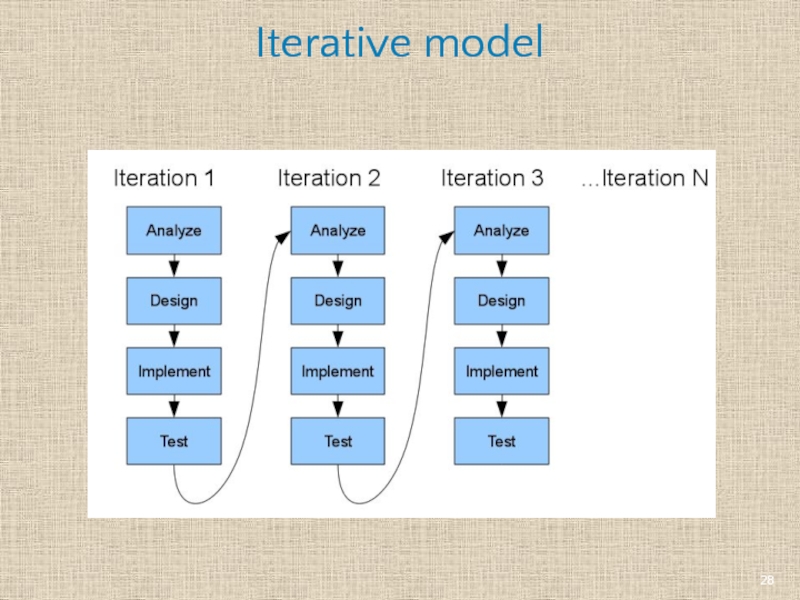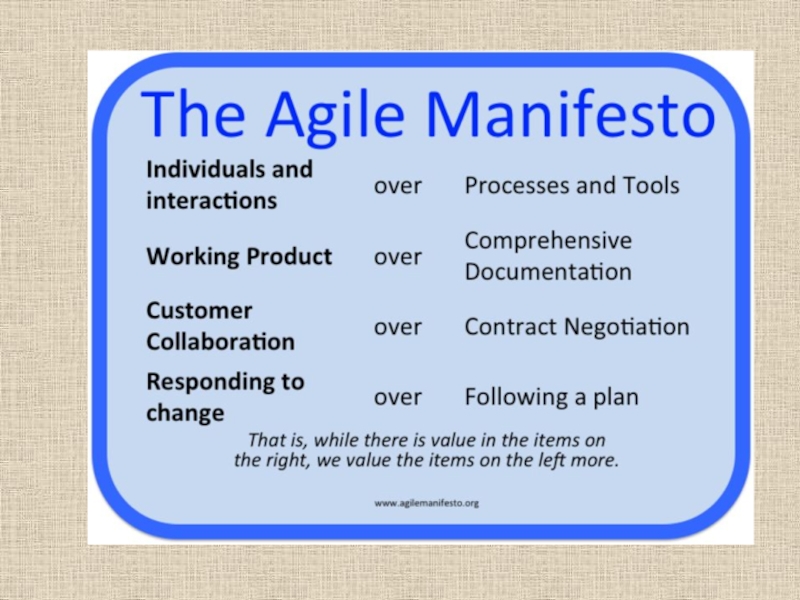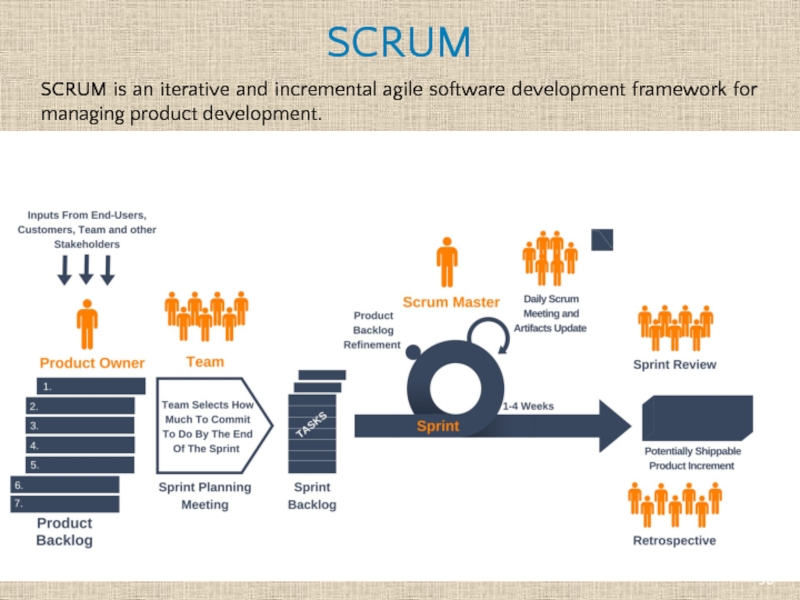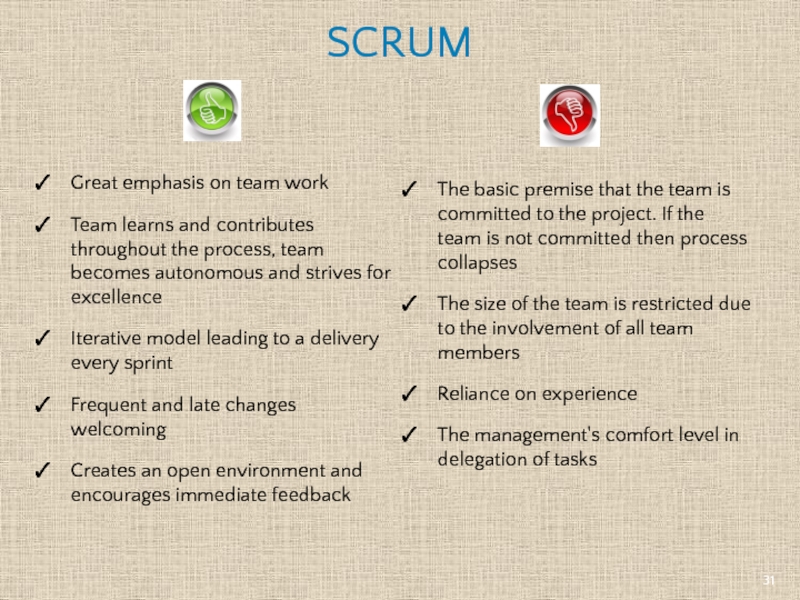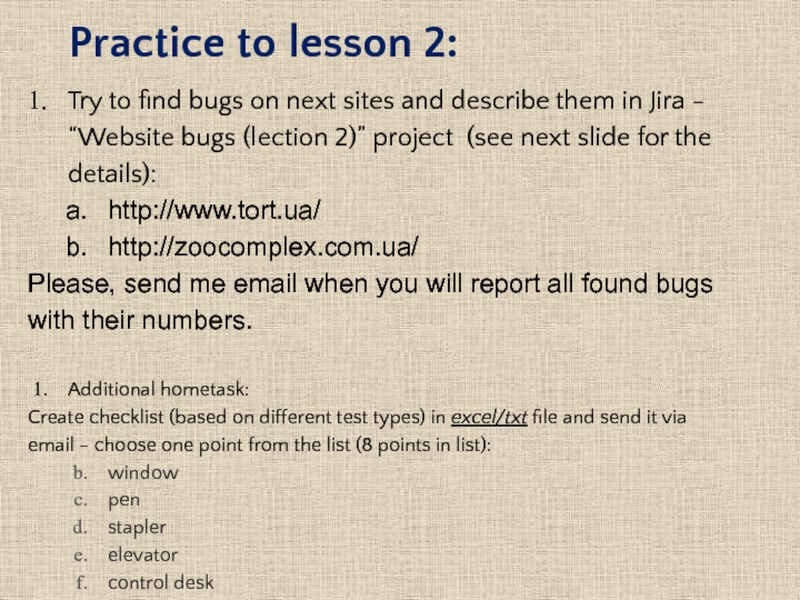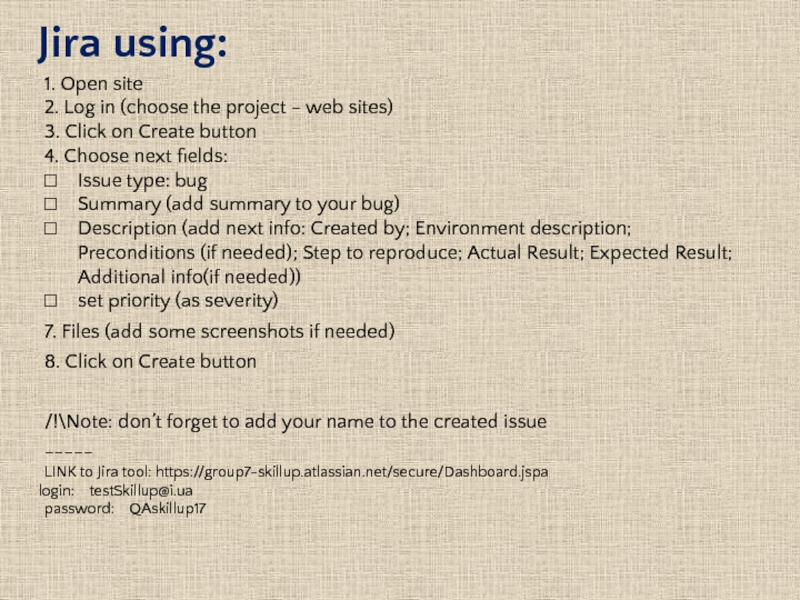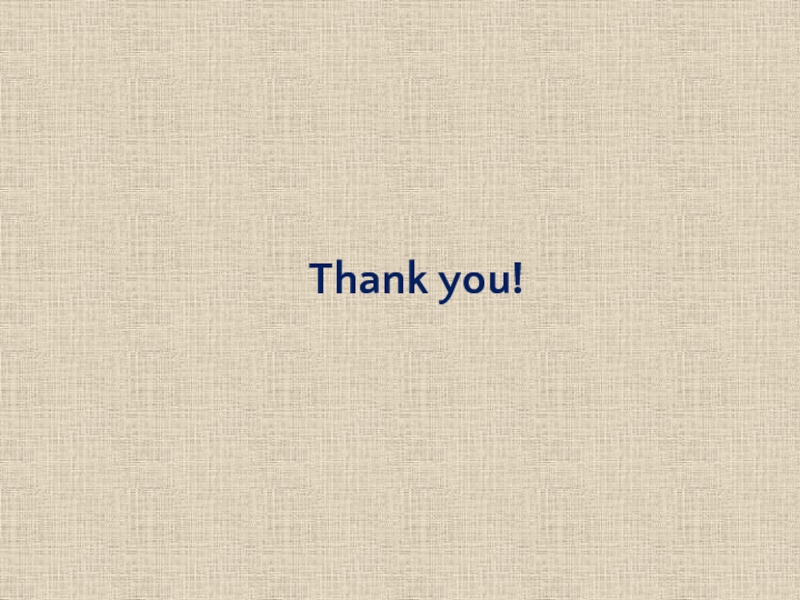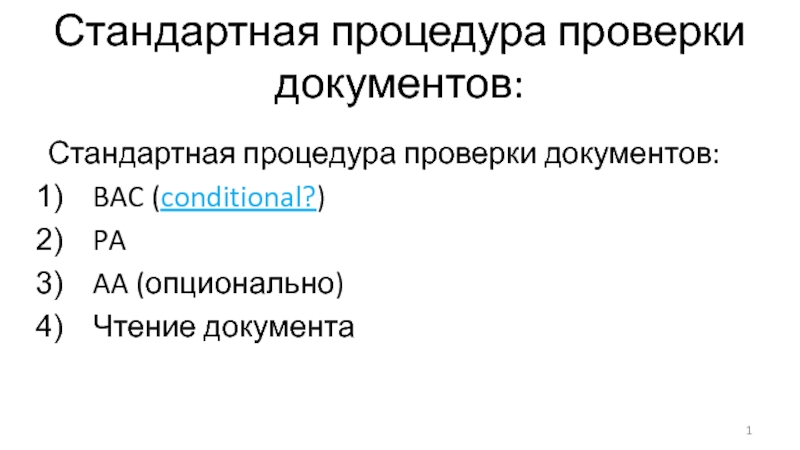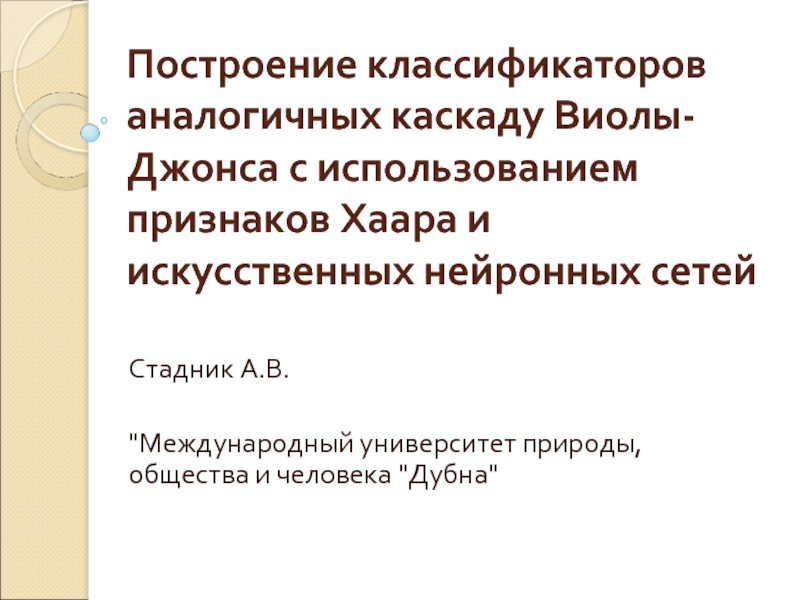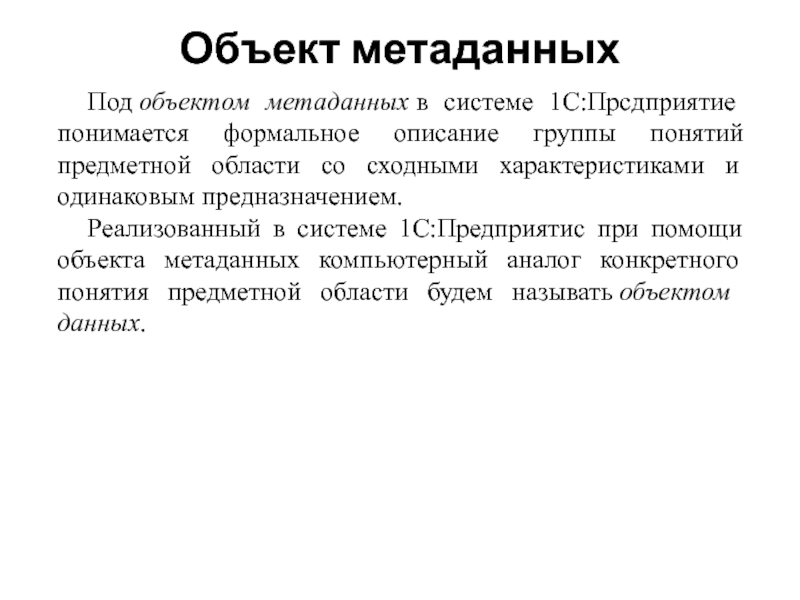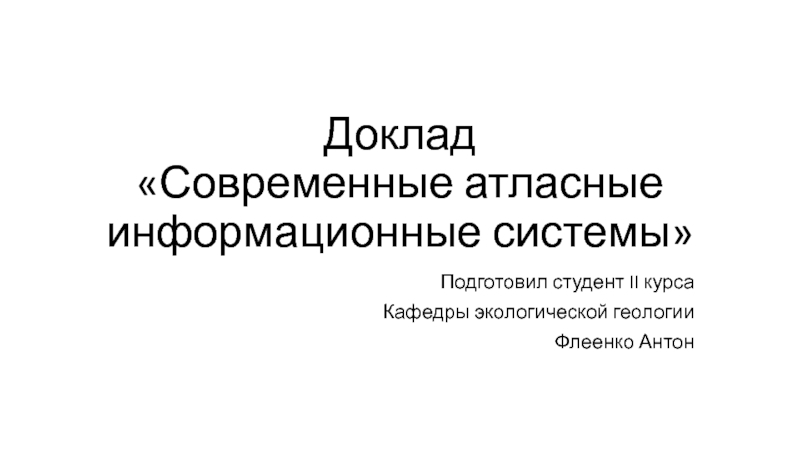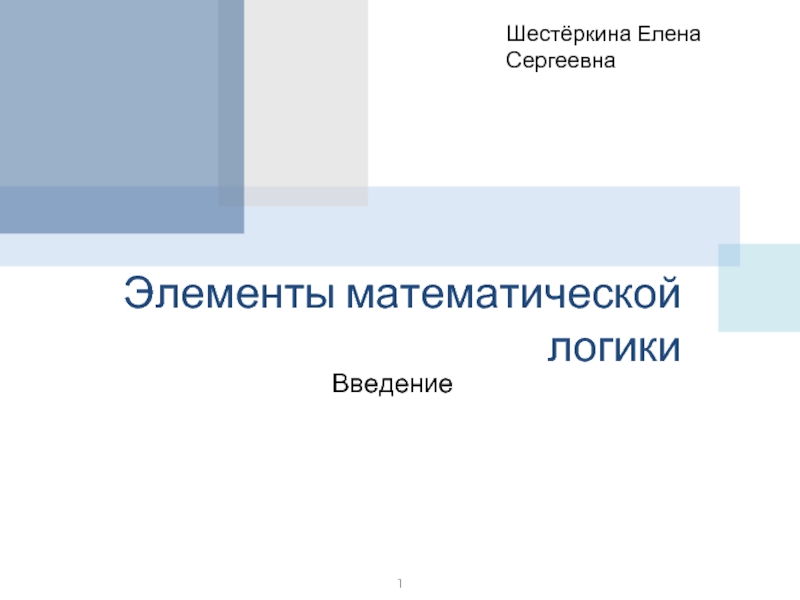- Главная
- Разное
- Дизайн
- Бизнес и предпринимательство
- Аналитика
- Образование
- Развлечения
- Красота и здоровье
- Финансы
- Государство
- Путешествия
- Спорт
- Недвижимость
- Армия
- Графика
- Культурология
- Еда и кулинария
- Лингвистика
- Английский язык
- Астрономия
- Алгебра
- Биология
- География
- Детские презентации
- Информатика
- История
- Литература
- Маркетинг
- Математика
- Медицина
- Менеджмент
- Музыка
- МХК
- Немецкий язык
- ОБЖ
- Обществознание
- Окружающий мир
- Педагогика
- Русский язык
- Технология
- Физика
- Философия
- Химия
- Шаблоны, картинки для презентаций
- Экология
- Экономика
- Юриспруденция
Types of testing. Testing levels. Software Development Life Cycles modes презентация
Содержание
- 1. Types of testing. Testing levels. Software Development Life Cycles modes
- 2. Manual and Automated Manual testing is the
- 3. Verification and Validation To ensure that
- 4. Positive and Negative In positive testing
- 5. Black-box, White-box, Grey-box Black-box Testing is a
- 6. Testing the attributes of a component or
- 7. Functional testing Example #1 Verify adding of
- 8. Smoke testing A subset of all defined/planned
- 10. Performance testing Testing with the intent of
- 11. Load testing A type of performance testing
- 12. A type of performance testing conducted to
- 13. Localization is the process of adapting a
- 14. UI Testing The testing a product's graphical
- 15. Compatibility Testing Compatibility testing is used to
- 16. Usability Testing Usability testing a non-functional testing
- 17. 2. Test Levels
- 18. Component Component (Unit) Integration System Acceptance Testing
- 19. Integration Integration Component (Unit) System Acceptance Testing
- 20. System System Integration Component (Unit) Acceptance
- 21. Acceptance Acceptance Integration System Component (Unit) Testing
- 22. Alfa & Beta Testing Alfa testing takes
- 23. 3. SDLC models
- 24. WATERFALL User requirements System requirements Global design Detailed design Implementation Testing
- 25. Waterfall Time spent early in the software
- 26. V-MODEL User requirements System requirements Global design
- 27. V-model Time spent early in the software
- 28. Iterative model
- 30. SCRUM is an iterative and incremental agile software development framework for managing product development. SCRUM
- 31. SCRUM Great emphasis on team work Team
- 33. Practice to lesson 2: Try to find
- 34. Jira using: 1. Open site 2. Log
- 35. Thank you!
Слайд 2Manual and Automated
Manual testing is the process through which software developers
Automated testing is the process through which automated tools run tests that repeat predefined actions, comparing a developing program’s expected and actual outcomes.
VS
More info:
Слайд 3Verification and Validation
To ensure that work products meet their specified
To ensure that the product actually meets the user’s needs, and that the specifications were correct in the first place.
Are we building
the product right?
Are we building
the right product?
Слайд 4Positive and Negative
In positive testing
our intention is
In negative testing our
to prove that an application will work on giving valid input data. i.e. testing a system by giving its corresponding valid inputs.
to prove that an application will not work on giving invalid inputs.
Слайд 5Black-box, White-box, Grey-box
Black-box Testing is a software testing method in which
White-box Testing is a software testing method in which the internal structure/ design/ implementation of the item being tested is known to the tester.
Grey-box Testing is a software testing method which is a combination of Black-box and White-box Testing methods.
Слайд 6Testing the attributes of a component or system that do not
Non-functional characteristics are:
Performance efficiency
Compatibility
Usability
Reliability
Security
Maintainability
Testing based on an analysis of the specification of the functionality of a component or system.
Functional testing
Non-functional testing
Слайд 7Functional testing Example #1
Verify adding of two numbers (5+3 should be
Verify subtraction of two numbers (5-2 should be 3);
Verify multiplication of two number (5*3 should be 15);
Verify division of two numbers (10/2 should be 5);
Verify getting radical of some number (√25 should be 5);
Verify multiplication of some number by zero (5*0 should be 0);
Etc.
Слайд 8Smoke testing
A subset of all defined/planned test cases that cover the
Regression testing
Testing of a previously tested program following modification to ensure that defects have not been introduced or uncovered in unchanged areas of the software, as a result of the changes made. It is performed when the software or its environment is changed.
Sanity testing
Sanity testing is a kind of Software Testing performed after receiving a software build, with minor changes in code, or functionality, to ascertain that the bugs have been fixed and no further issues are introduced due to these changes. The goal is to determine that the proposed functionality works roughly as expected. If sanity test fails, the build is rejected to save the time and costs involved in a more rigorous testing.
Слайд 10Performance testing
Testing with the intent of determining how efficiently a product handles
Purposes:
demonstrate that the system meets performance criteria;
compare two systems to find which performs better;
measure what parts of the system or workload cause the system to perform badly.
Слайд 11Load testing
A type of performance testing conducted to evaluate the behavior
Purposes
evaluation of performance and efficiency of software
performance optimization (code optimization, server configuration)
selection of appropriate hardware and software platforms for the application
Слайд 12A type of performance testing conducted to evaluate a system or
Purposes:
the general study of the behavior of the system under extreme loads
examination of handling of errors and exceptions under extreme load
examination of certain areas of the system or its components under the disproportionate load
testing the system capacity
Stress testing
Слайд 13Localization is the process of adapting a globalized application to a
Internationalization is the process of designing and coding a product so it can perform properly when it is modified for use in different languages and locales.
Localization (L10N) testing checks how well the application under test has been Localized into a particular target language.
Internationalization (I18N) testing checks if all data/time/number/currency formats are displayed according to selected locale and if all language specific characters are displayed.
Localization & Internalization testing
Слайд 14UI Testing
The testing a product's graphical user interface to ensure it
Check if any UI recommendations exist for the application type your team develop. Make sure dialogs you test comply with these recommendations.
Слайд 15Compatibility Testing
Compatibility testing is used to determine if your software is
This type of testing helps find out how well a system performs in a particular environment that includes hardware, network, operating system and other software etc.
It tests whether the application or the software product built is compatible with the hardware, operating system, database or other system software or not.
Слайд 16Usability Testing
Usability testing a non-functional testing technique that is a measure
Level of Skill required to learn/use the software. It should maintain the balance for both novice and expert user.
Time required to get used to in using the software.
The measure of increase in user productivity if any.
Assessment of a user's attitude towards using the software.
Слайд 18Component
Component (Unit)
Integration
System
Acceptance
Testing on the Component (Unit) Test Level is called Component
Слайд 19Integration
Integration
Component (Unit)
System
Acceptance
Testing on the Integration Test Level is called Integration testing
Слайд 21Acceptance
Acceptance
Integration
System
Component (Unit)
Testing on the Acceptance Test Level is called Acceptance testing
Слайд 22Alfa & Beta Testing
Alfa testing takes place at the developer's site
Beta testing also known as user testing takes place at the end users site by the end users to validate the usability, functionality, compatibility, and reliability testing.
Beta testing adds value to the software development life cycle as it allows the "real" customer an opportunity to provide inputs into the design, functionality, and usability of a product. These inputs are not only critical to the success of the product but also an investment into future products when the gathered data is managed effectively.
Слайд 24WATERFALL
User requirements
System requirements
Global design
Detailed design
Implementation
Testing
Слайд 25Waterfall
Time spent early in the software production cycle can lead to
Waterfall model places emphasis on documentation
Waterfall model has simple approach and is more disciplined
Easily identifiable milestones and deliverables
Track progress easily due to clear stages
Inflexible: difficult to respond to changing requirements
No working software is produced until late during the life cycle.
Some problems in requirements, design and coding might be not discovered until system testing
Defects cost is high
Слайд 26V-MODEL
User requirements
System requirements
Global design
Detailed design
Implementation
Component text execution
Integration test execution
System test execution
Acceptance
Preparation Integration test
Preparation System test
Preparation Acceptance test
Слайд 27V-model
Time spent early in the software production cycle can lead to
Easily identifiable milestones and deliverables
Testing activities like planning, test designing happens well before coding. This saves a lot of time
Proactive defect tracking – that is defects are found at early stages when they are introduced
Rigid and Inflexible: difficult to respond to changing requirements
If any changes happen mid way, not only the requirements documents but also the test Documentation needs to be updated
No working software is produced until late during the life cycle.
Слайд 30SCRUM is an iterative and incremental agile software development framework for
SCRUM
Слайд 31SCRUM
Great emphasis on team work
Team learns and contributes throughout the process,
Iterative model leading to a delivery every sprint
Frequent and late changes welcoming
Creates an open environment and encourages immediate feedback
The basic premise that the team is committed to the project. If the team is not committed then process collapses
The size of the team is restricted due to the involvement of all team members
Reliance on experience
The management's comfort level in delegation of tasks
Слайд 33Practice to lesson 2:
Try to find bugs on next sites and
http://www.tort.ua/
http://zoocomplex.com.ua/
Please, send me email when you will report all found bugs with their numbers.
Additional hometask:
Create checklist (based on different test types) in excel/txt file and send it via email - choose one point from the list (8 points in list):
window
pen
stapler
elevator
control desk
Слайд 34Jira using:
1. Open site
2. Log in (choose the project - web
3. Click on Create button
4. Choose next fields:
Issue type: bug
Summary (add summary to your bug)
Description (add next info: Created by; Environment description; Preconditions (if needed); Step to reproduce; Actual Result; Expected Result; Additional info(if needed))
set priority (as severity)
7. Files (add some screenshots if needed)
8. Click on Create button
/!\Note: don’t forget to add your name to the created issue
-----
LINK to Jira tool: https://group7-skillup.atlassian.net/secure/Dashboard.jspa
login: testSkillup@i.ua
password: QAskillup17