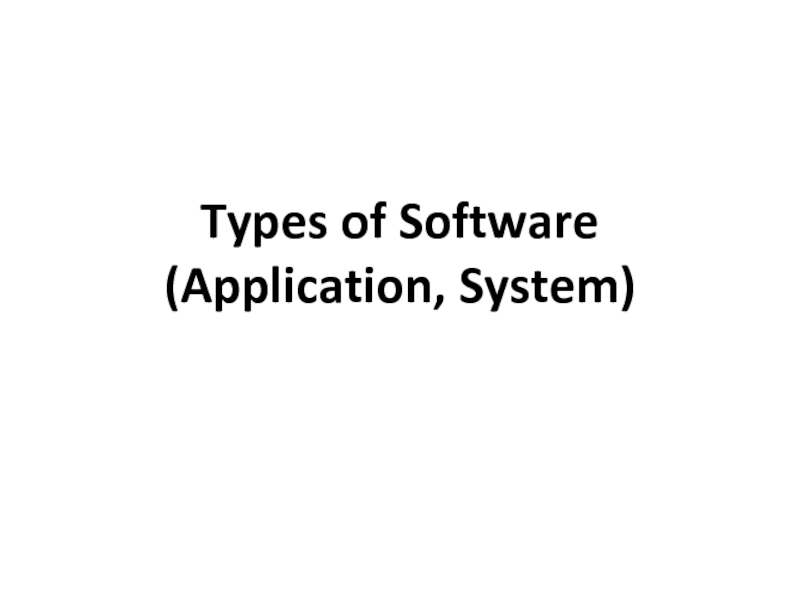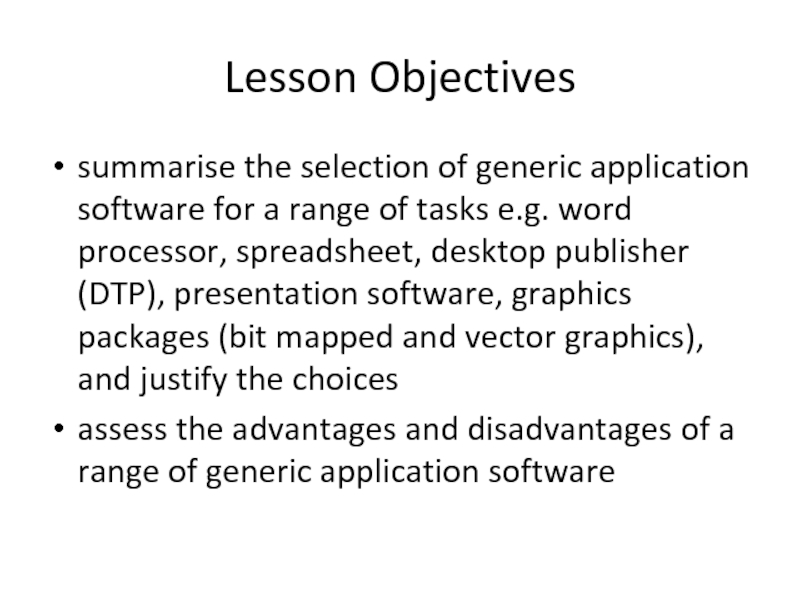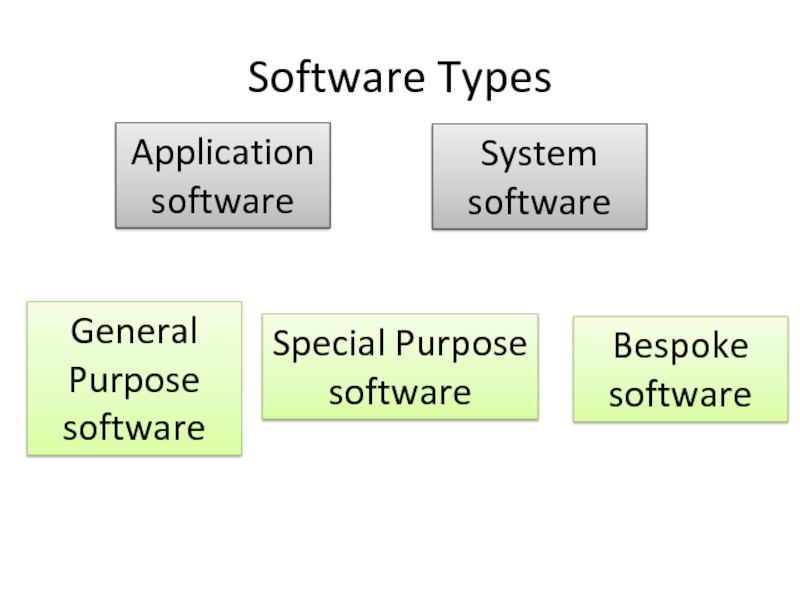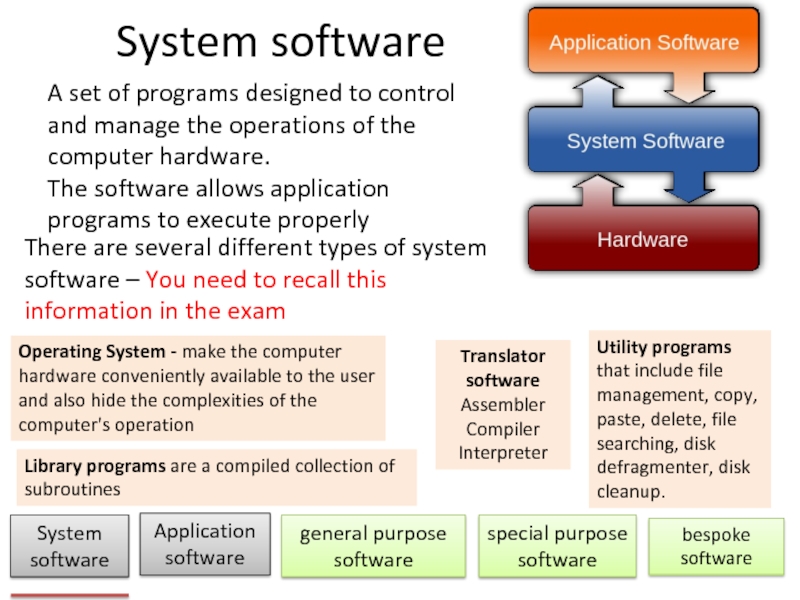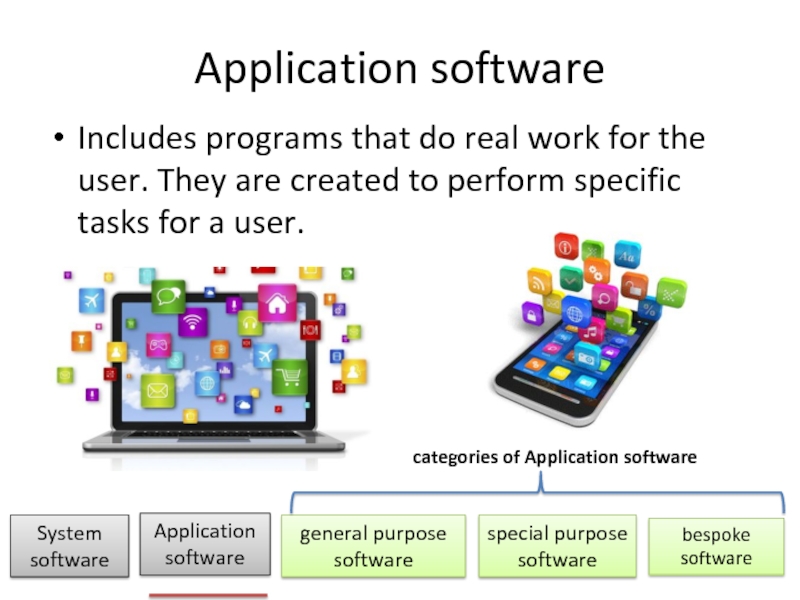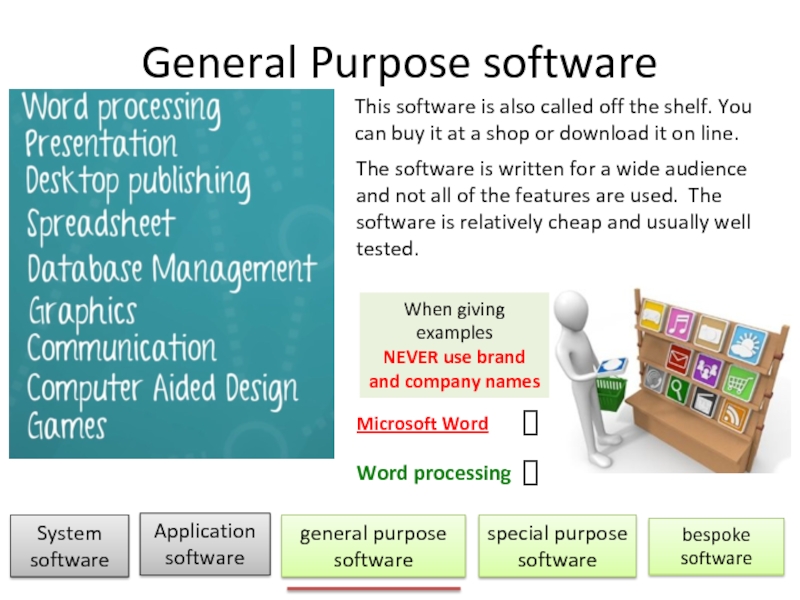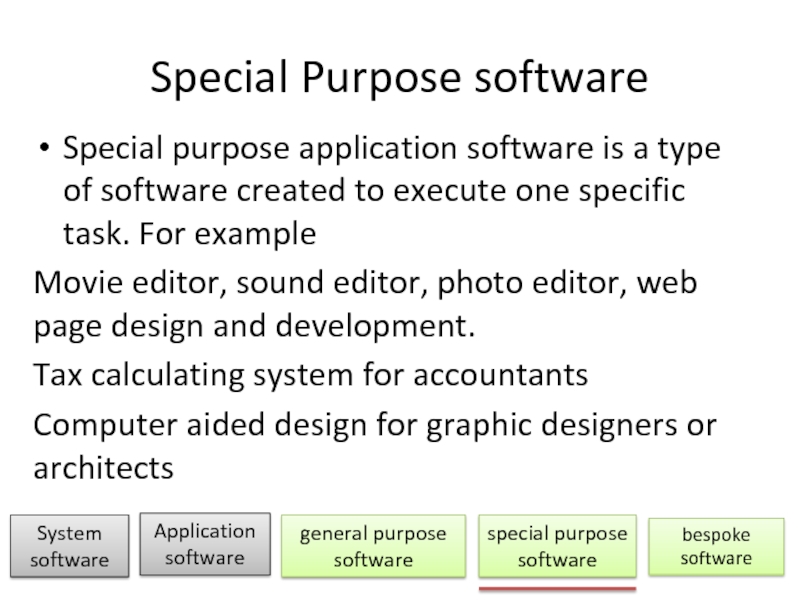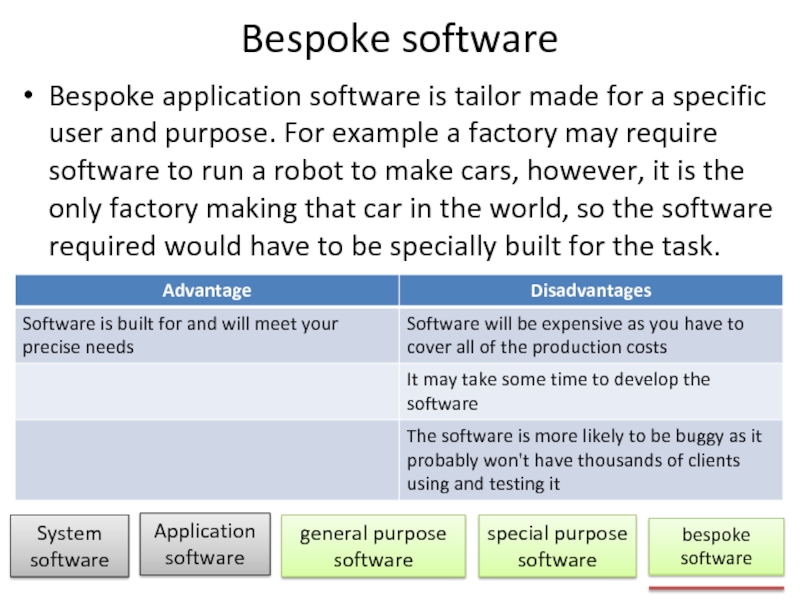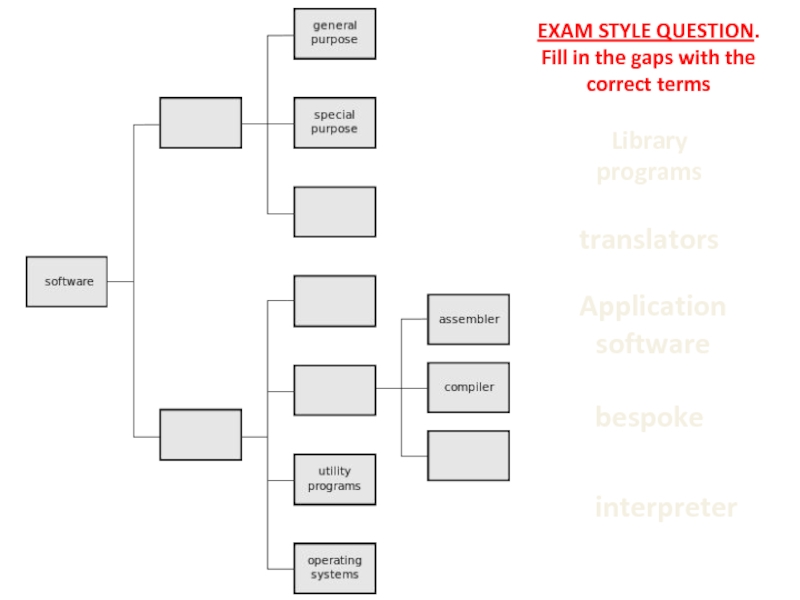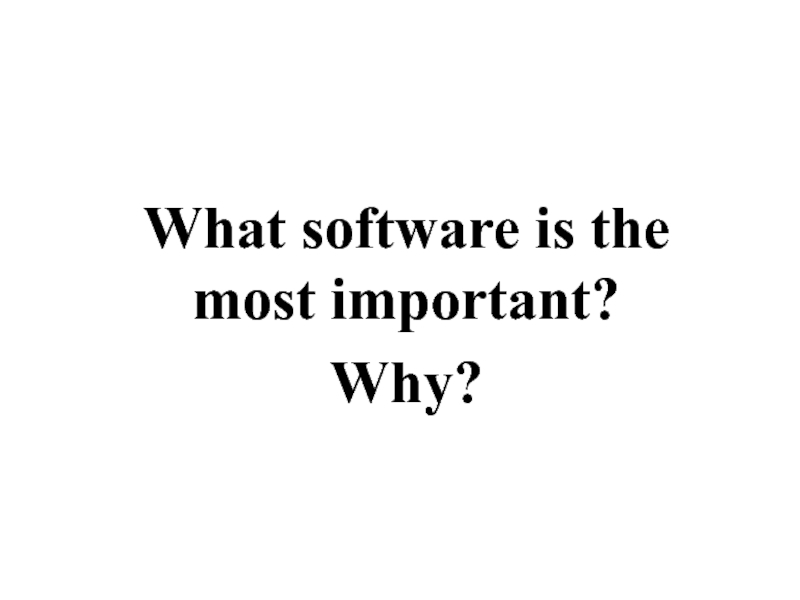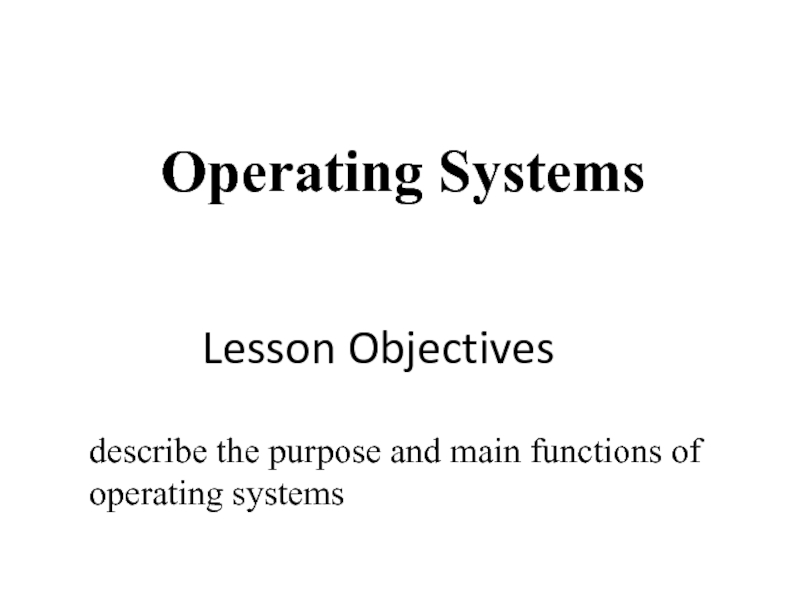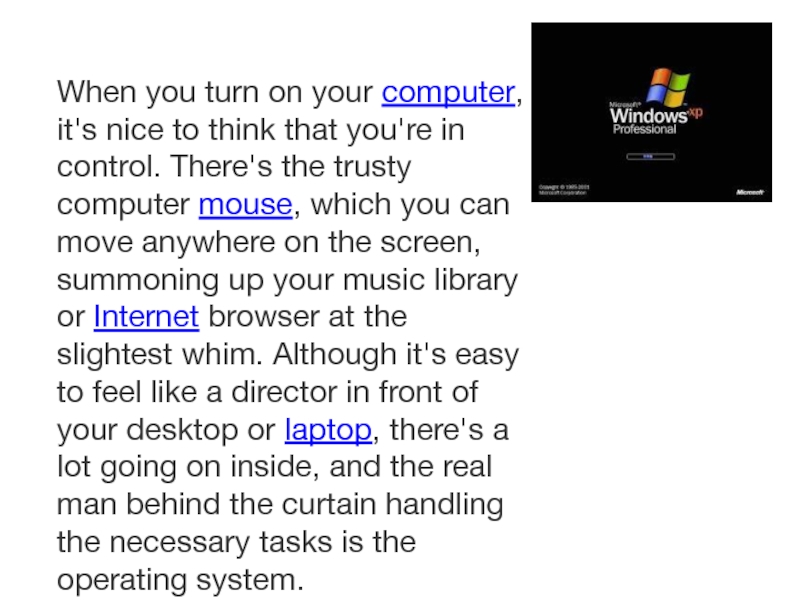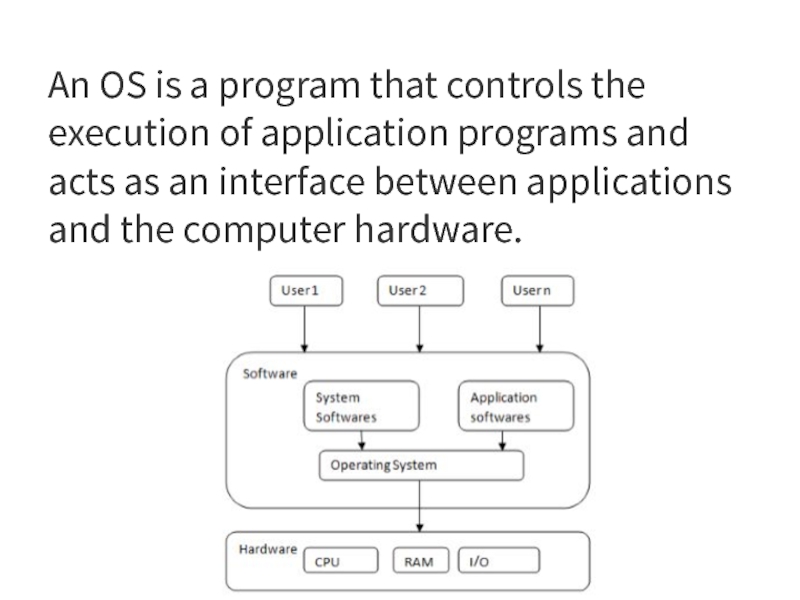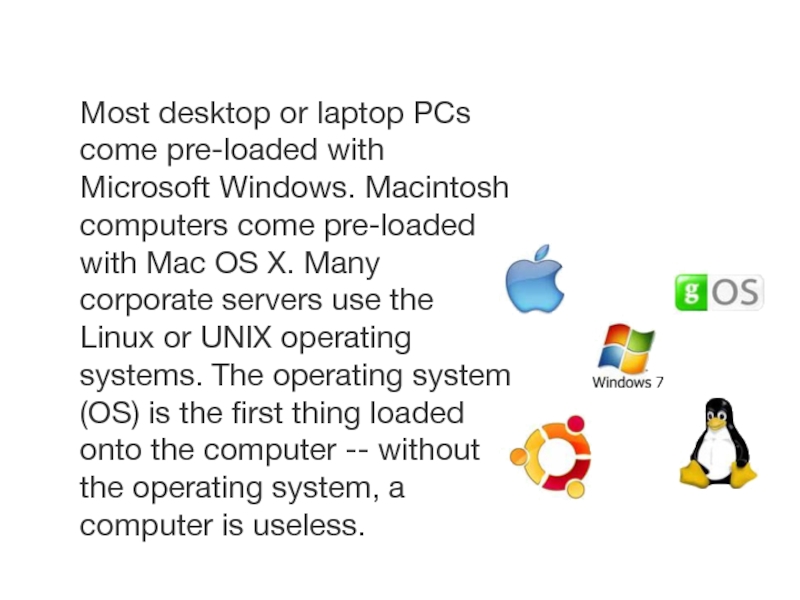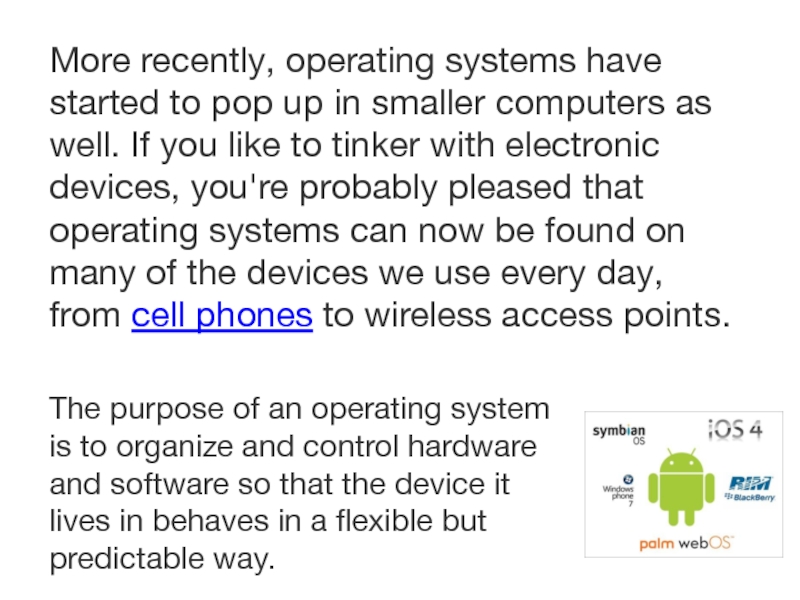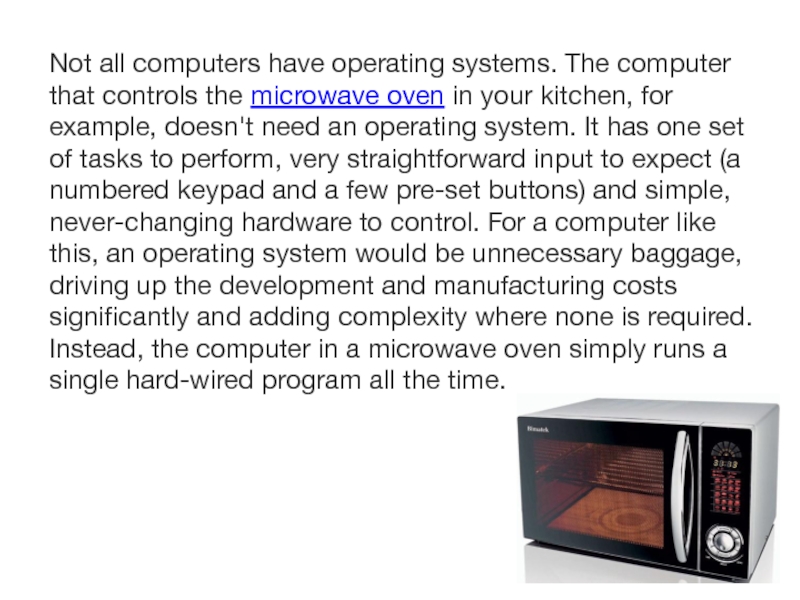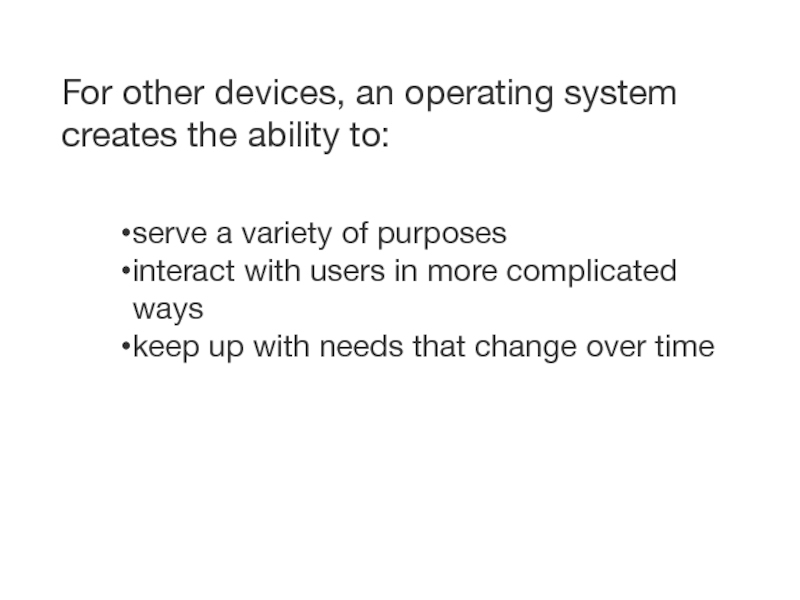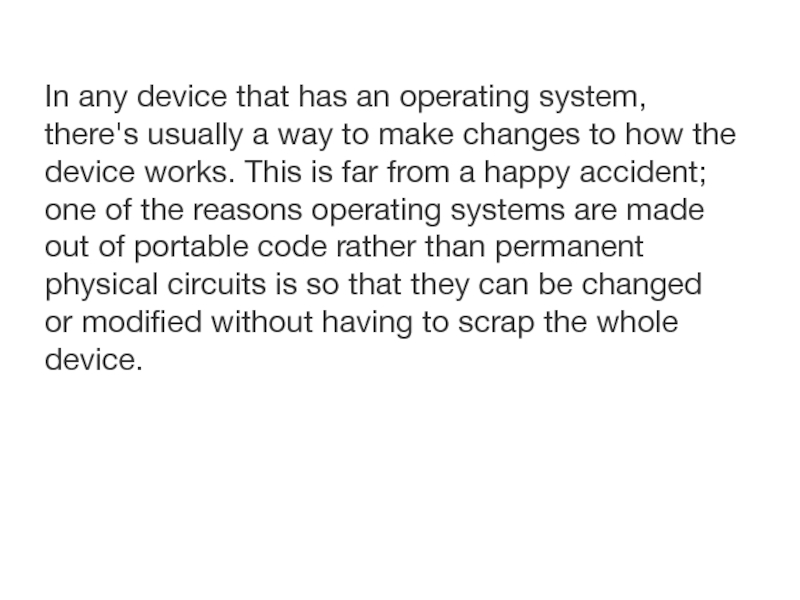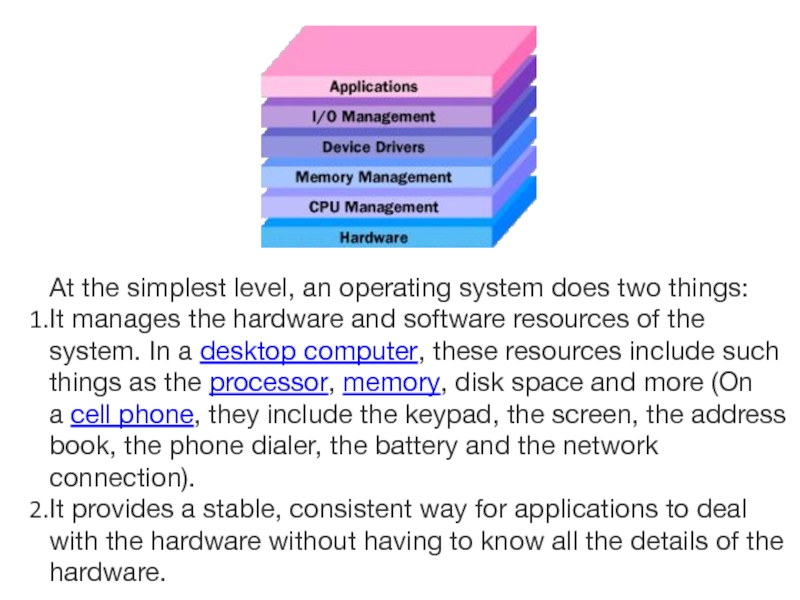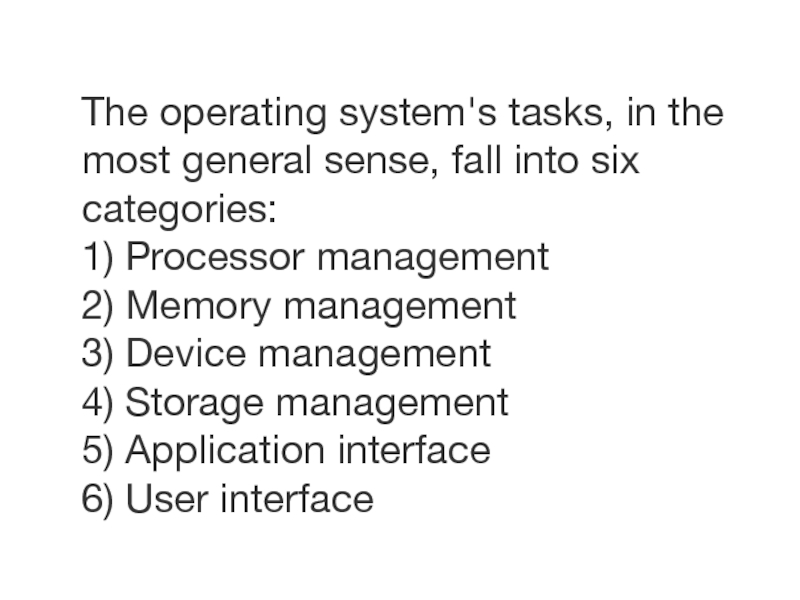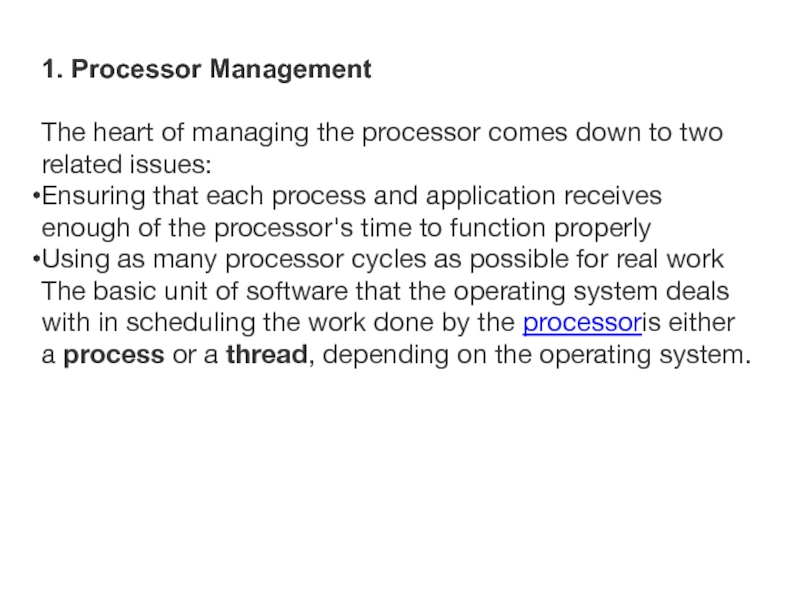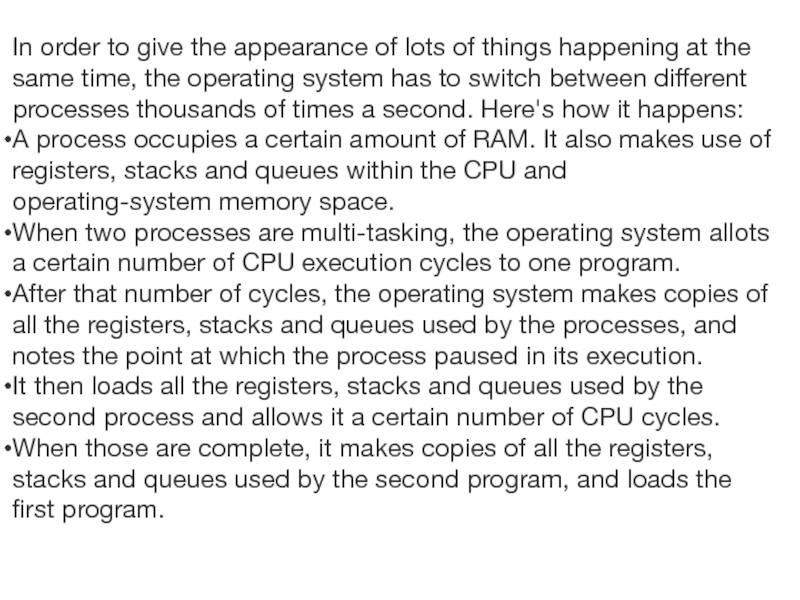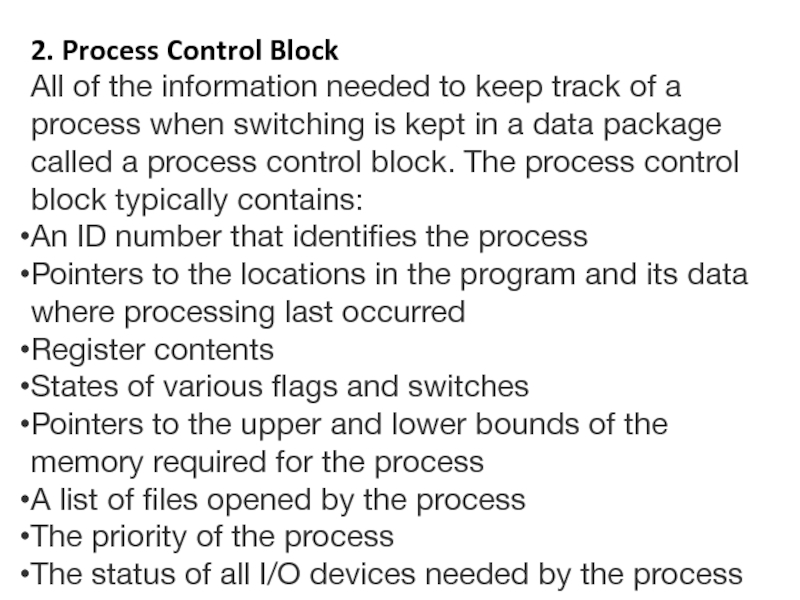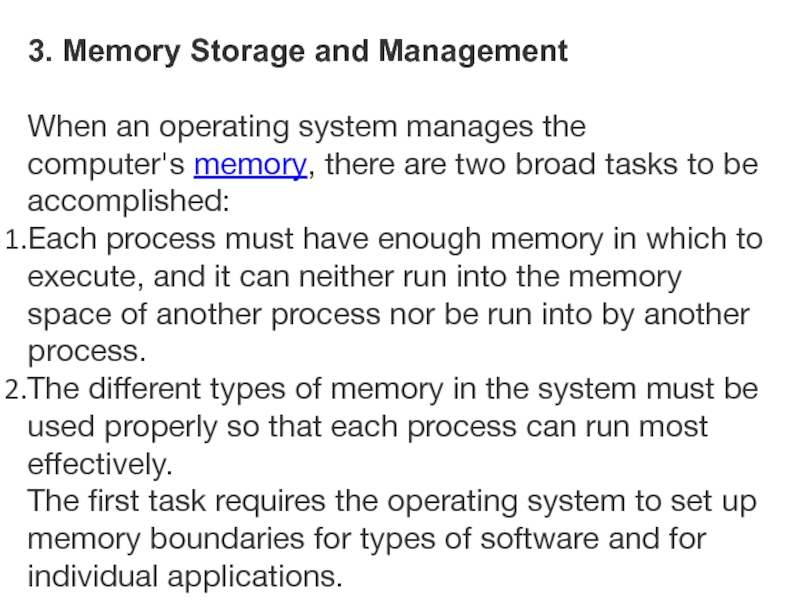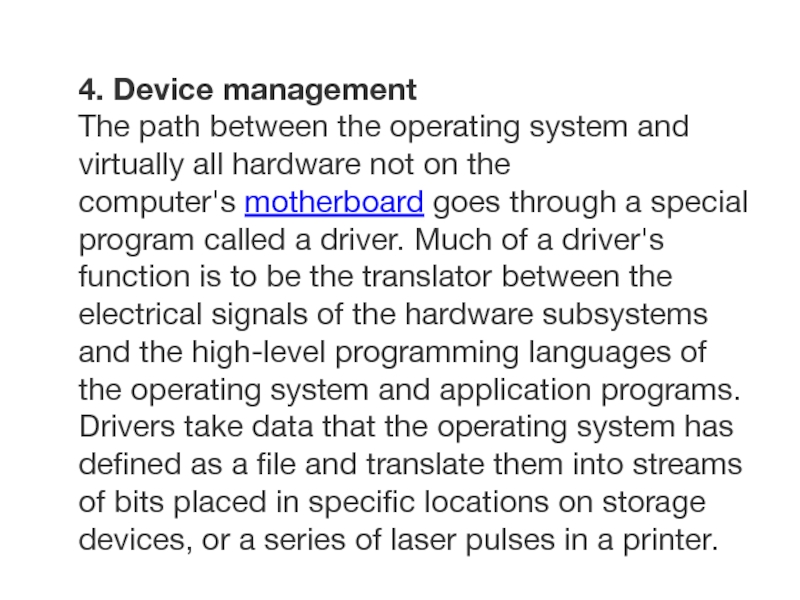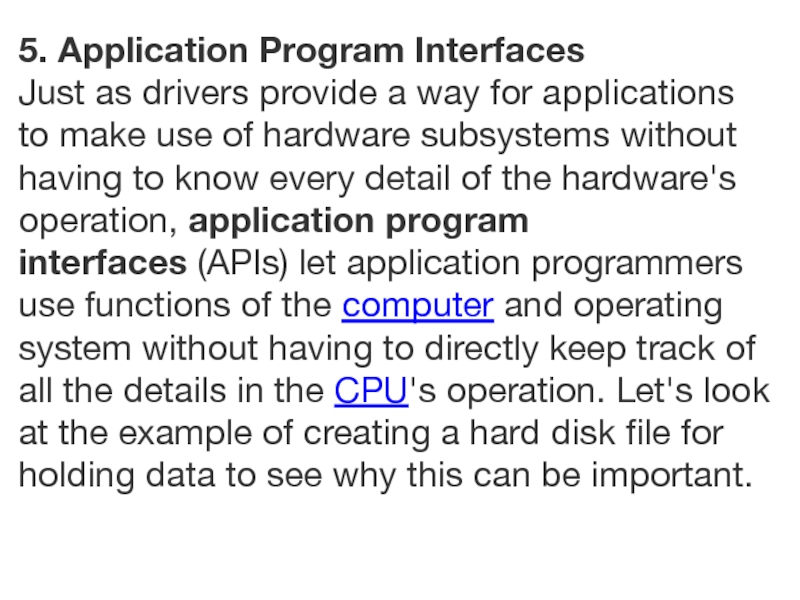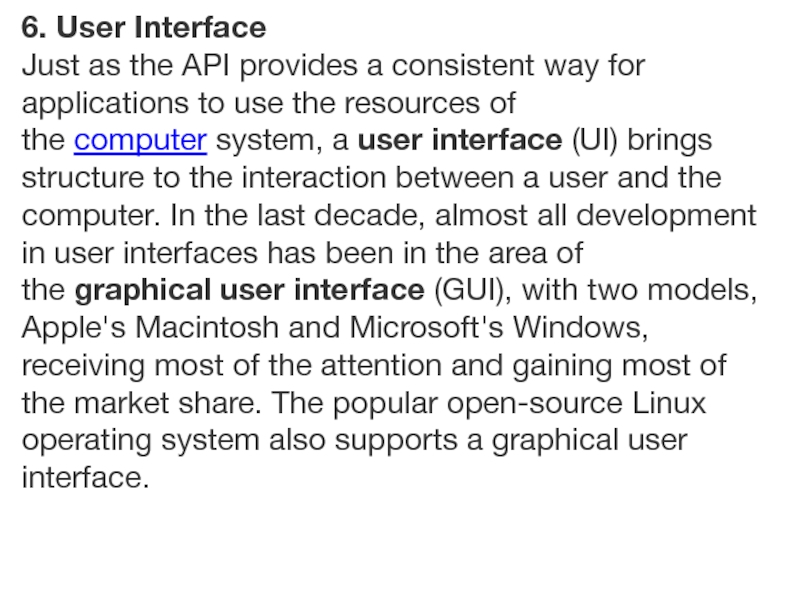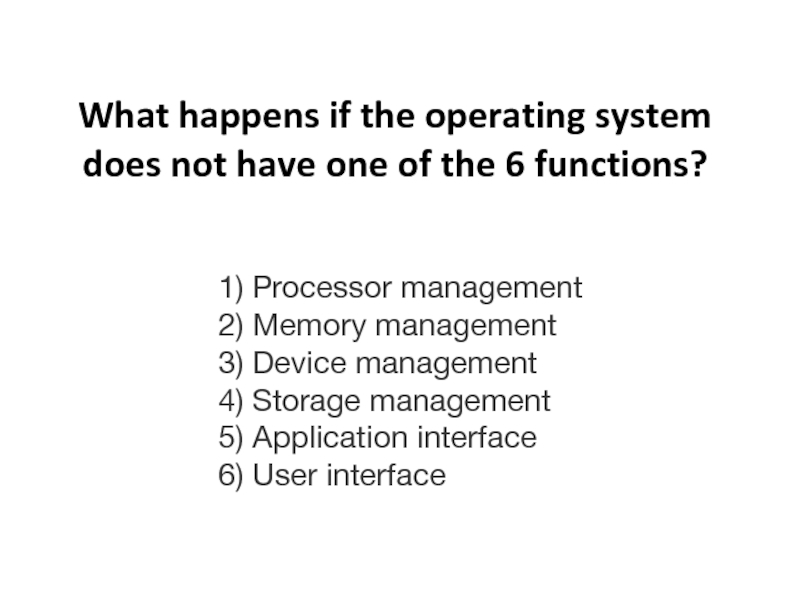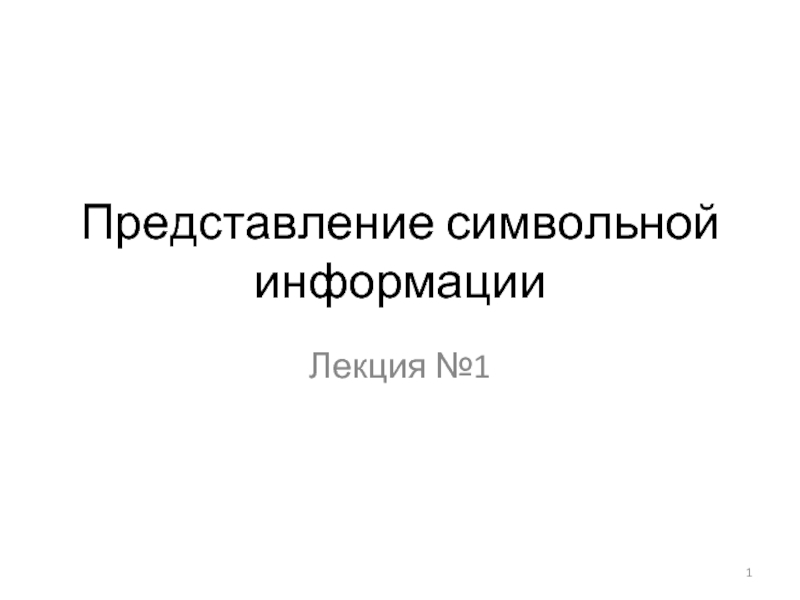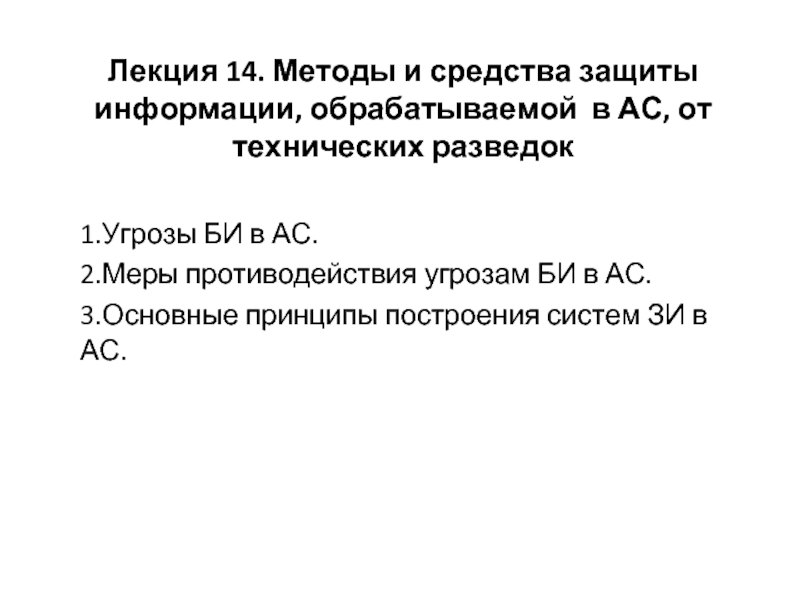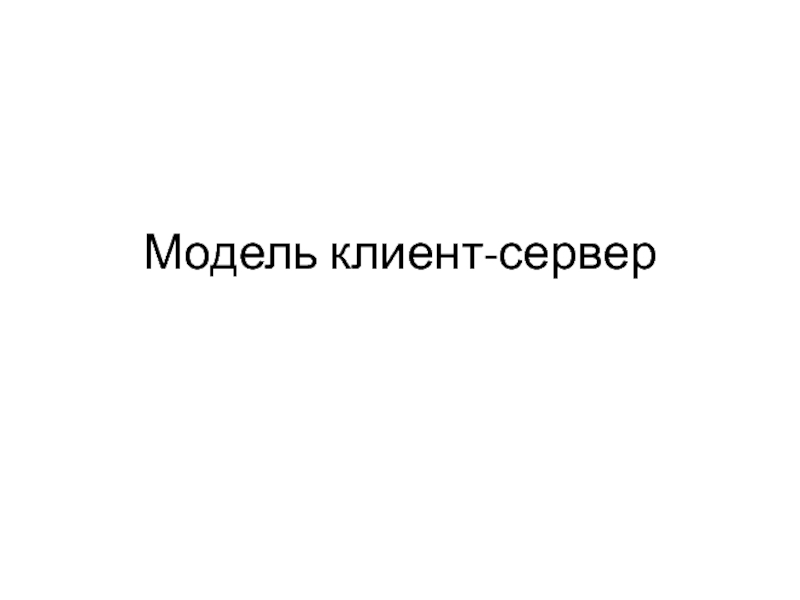- Главная
- Разное
- Дизайн
- Бизнес и предпринимательство
- Аналитика
- Образование
- Развлечения
- Красота и здоровье
- Финансы
- Государство
- Путешествия
- Спорт
- Недвижимость
- Армия
- Графика
- Культурология
- Еда и кулинария
- Лингвистика
- Английский язык
- Астрономия
- Алгебра
- Биология
- География
- Детские презентации
- Информатика
- История
- Литература
- Маркетинг
- Математика
- Медицина
- Менеджмент
- Музыка
- МХК
- Немецкий язык
- ОБЖ
- Обществознание
- Окружающий мир
- Педагогика
- Русский язык
- Технология
- Физика
- Философия
- Химия
- Шаблоны, картинки для презентаций
- Экология
- Экономика
- Юриспруденция
Types of Software (Application, System) презентация
Содержание
- 2. Types of Software (Application, System)
- 3. Lesson Objectives summarise the selection of generic
- 4. Software Types Application software System software Bespoke software Special Purpose software General Purpose software
- 5. System software A set of programs designed
- 6. Application software Includes programs that do real
- 7. General Purpose software This software is also
- 8. Special Purpose software Special purpose application software
- 9. Bespoke software Bespoke application software is tailor
- 10. Application software bespoke Library programs translators interpreter
- 11. What software is the most important? Why?
- 12. Lesson Objectives describe the purpose and main functions of operating systems Operating Systems
- 13. When you turn on your computer, it's nice
- 14. An OS is a program that controls
- 15. Most desktop or laptop PCs come pre-loaded
- 16. More recently, operating systems have started to
- 17. Not all computers have operating systems. The
- 18. For other devices, an operating system creates
- 19. In any device that has an operating
- 20. At the simplest level, an operating system
- 21. The operating system's tasks, in the most
- 22. 1. Processor Management The heart of
- 23. In order to give the appearance of
- 24. 2. Process Control Block All of the
- 25. 3. Memory Storage and Management When
- 26. 4. Device management The path between the
- 27. 5. Application Program Interfaces Just as drivers
- 28. 6. User Interface Just as the API
- 29. What happens if the operating system does
Слайд 3Lesson Objectives
summarise the selection of generic application software for a range
assess the advantages and disadvantages of a range of generic application software
Слайд 4Software Types
Application
software
System software
Bespoke software
Special Purpose software
General Purpose software
Слайд 5System software
A set of programs designed to control and manage the
The software allows application programs to execute properly
Utility programs
that include file management, copy, paste, delete, file searching, disk defragmenter, disk cleanup.
Library programs are a compiled collection of subroutines
Translator software
Assembler
Compiler
Interpreter
There are several different types of system software – You need to recall this information in the exam
Operating System - make the computer hardware conveniently available to the user and also hide the complexities of the computer's operation
Слайд 6Application software
Includes programs that do real work for the user. They
categories of Application software
Слайд 7General Purpose software
This software is also called off the shelf. You
The software is written for a wide audience and not all of the features are used. The software is relatively cheap and usually well tested.
When giving examples
NEVER use brand and company names
Microsoft Word
Word processing
?
?
Слайд 8Special Purpose software
Special purpose application software is a type of software
Movie editor, sound editor, photo editor, web page design and development.
Tax calculating system for accountants
Computer aided design for graphic designers or architects
Слайд 9Bespoke software
Bespoke application software is tailor made for a specific user
Слайд 10Application
software
bespoke
Library
programs
translators
interpreter
EXAM STYLE QUESTION.
Fill in the gaps with the
correct terms
Слайд 12Lesson Objectives
describe the purpose and main functions of operating systems
Operating Systems
Слайд 13When you turn on your computer, it's nice to think that you're
Слайд 14An OS is a program that controls the execution of application
Слайд 15Most desktop or laptop PCs come pre-loaded with Microsoft Windows. Macintosh
Слайд 16More recently, operating systems have started to pop up in smaller
The purpose of an operating system is to organize and control hardware and software so that the device it lives in behaves in a flexible but predictable way.
Слайд 17Not all computers have operating systems. The computer that controls the microwave
Слайд 18For other devices, an operating system creates the ability to:
serve a
interact with users in more complicated ways
keep up with needs that change over time
Слайд 19In any device that has an operating system, there's usually a
Слайд 20At the simplest level, an operating system does two things:
It manages
It provides a stable, consistent way for applications to deal with the hardware without having to know all the details of the hardware.
Слайд 21The operating system's tasks, in the most general sense, fall into
1) Processor management
2) Memory management
3) Device management
4) Storage management
5) Application interface
6) User interface
Слайд 221. Processor Management
The heart of managing the processor comes down to
Ensuring that each process and application receives enough of the processor's time to function properly
Using as many processor cycles as possible for real work
The basic unit of software that the operating system deals with in scheduling the work done by the processoris either a process or a thread, depending on the operating system.
Слайд 23In order to give the appearance of lots of things happening
A process occupies a certain amount of RAM. It also makes use of registers, stacks and queues within the CPU and operating-system memory space.
When two processes are multi-tasking, the operating system allots a certain number of CPU execution cycles to one program.
After that number of cycles, the operating system makes copies of all the registers, stacks and queues used by the processes, and notes the point at which the process paused in its execution.
It then loads all the registers, stacks and queues used by the second process and allows it a certain number of CPU cycles.
When those are complete, it makes copies of all the registers, stacks and queues used by the second program, and loads the first program.
Слайд 242. Process Control Block
All of the information needed to keep track
An ID number that identifies the process
Pointers to the locations in the program and its data where processing last occurred
Register contents
States of various flags and switches
Pointers to the upper and lower bounds of the memory required for the process
A list of files opened by the process
The priority of the process
The status of all I/O devices needed by the process
Слайд 253. Memory Storage and Management
When an operating system manages the computer's memory,
Each process must have enough memory in which to execute, and it can neither run into the memory space of another process nor be run into by another process.
The different types of memory in the system must be used properly so that each process can run most effectively.
The first task requires the operating system to set up memory boundaries for types of software and for individual applications.
Слайд 264. Device management
The path between the operating system and virtually all
Слайд 275. Application Program Interfaces
Just as drivers provide a way for applications
Слайд 286. User Interface
Just as the API provides a consistent way for
Слайд 29What happens if the operating system does not have one of
1) Processor management
2) Memory management
3) Device management
4) Storage management
5) Application interface
6) User interface