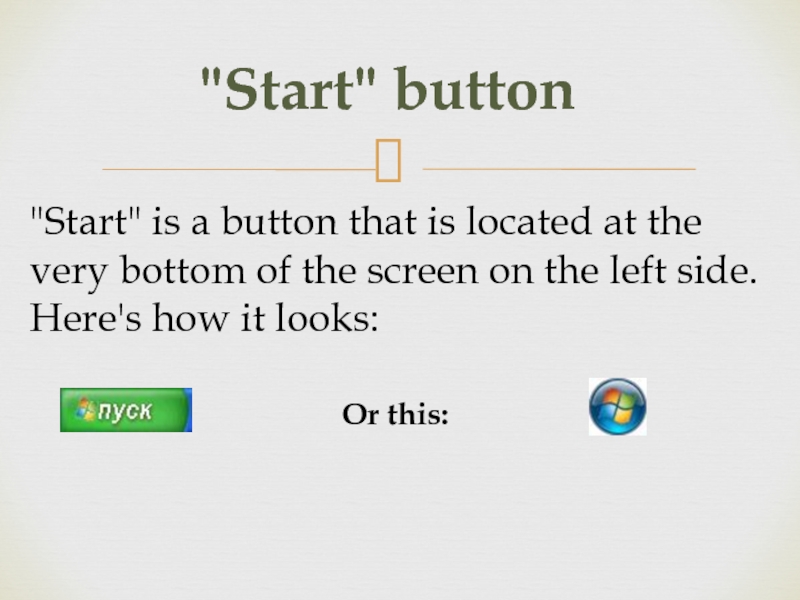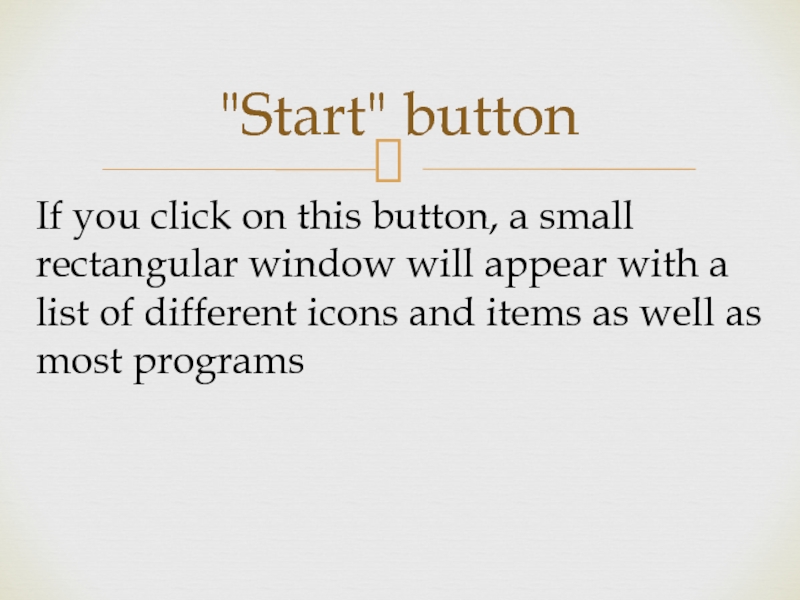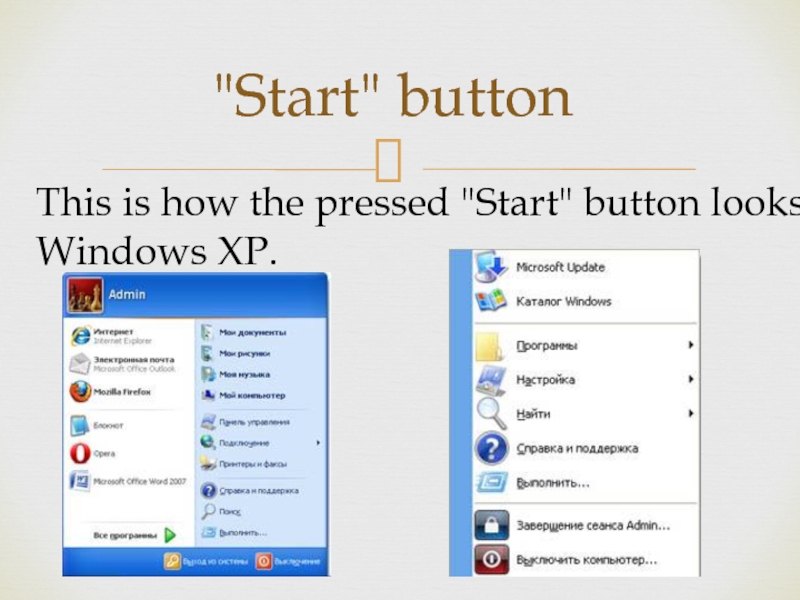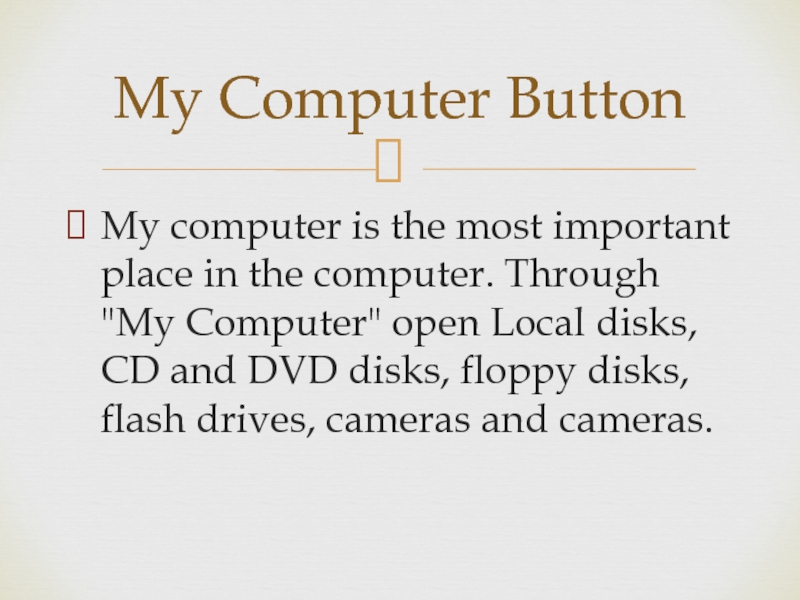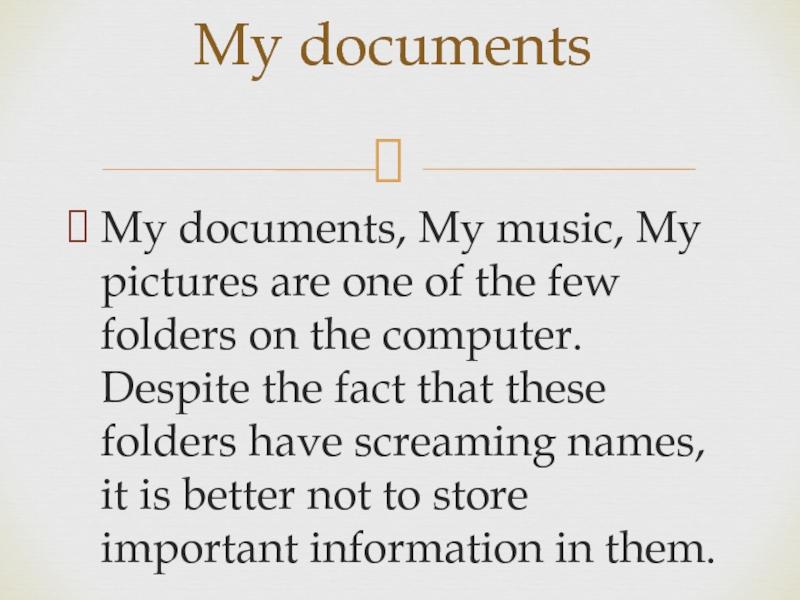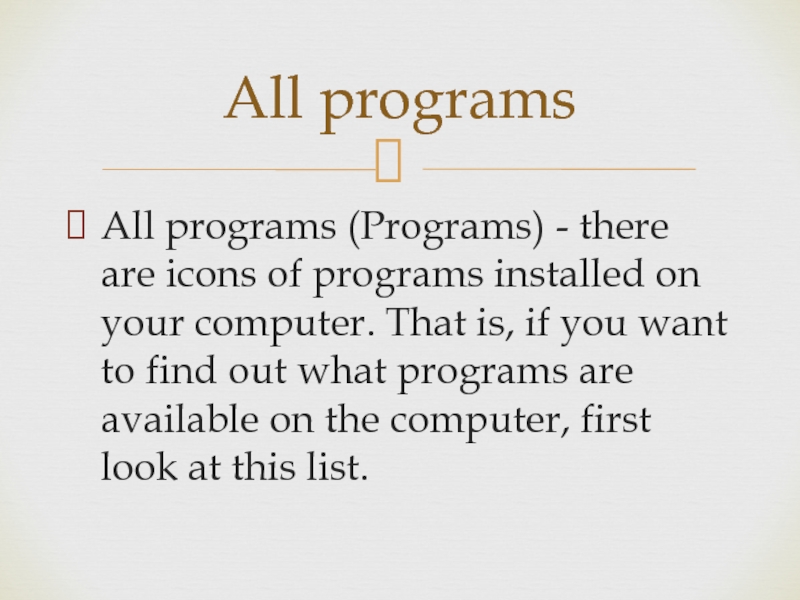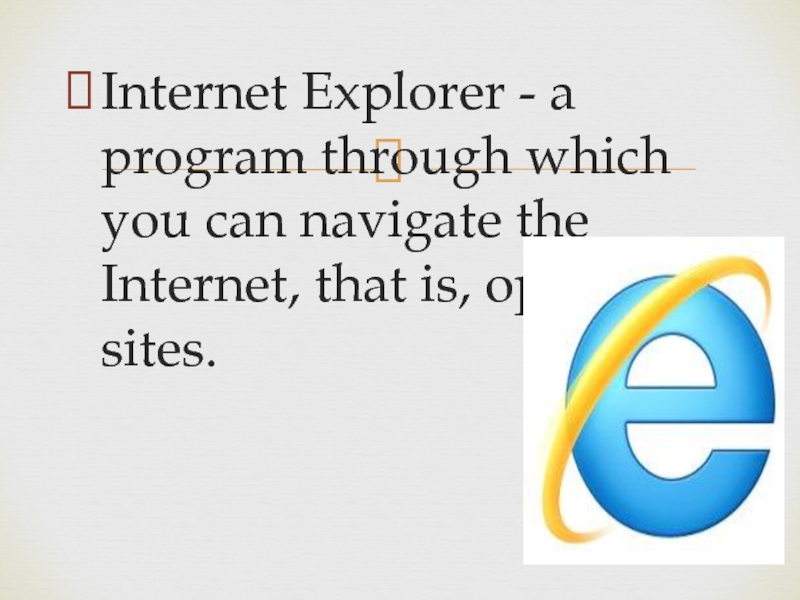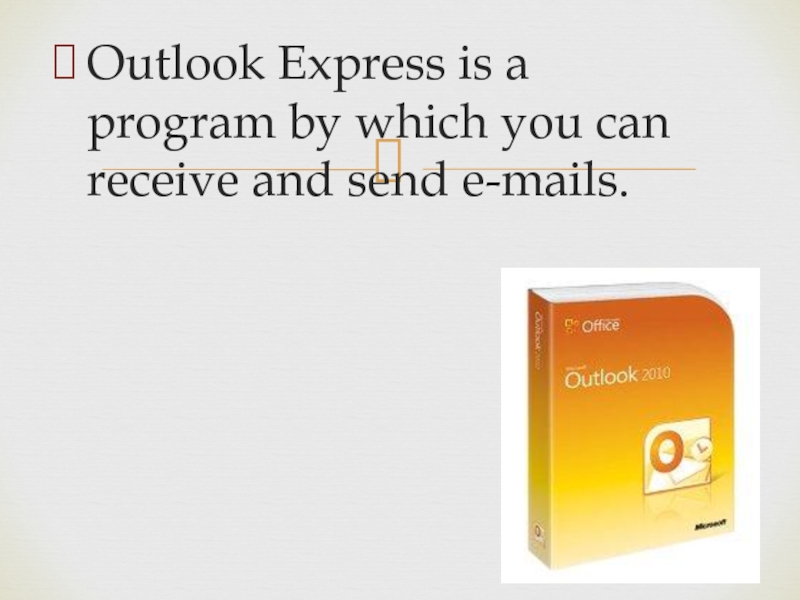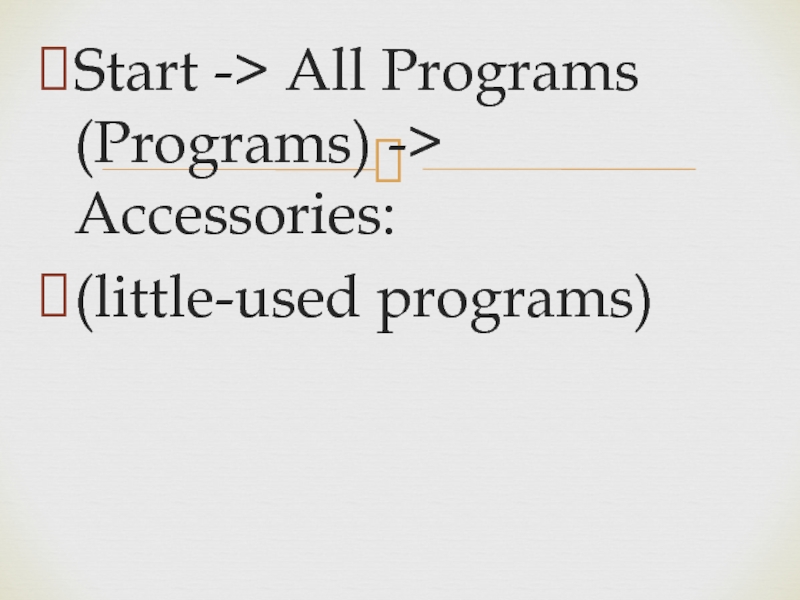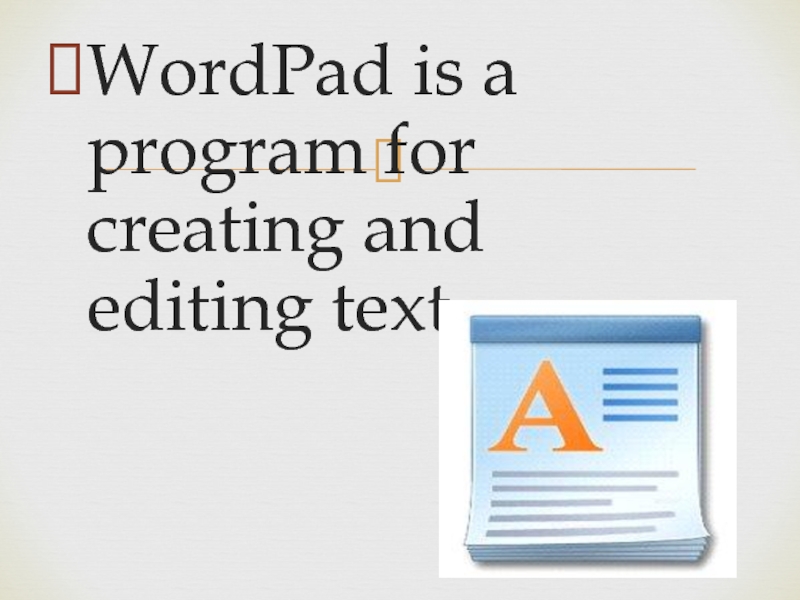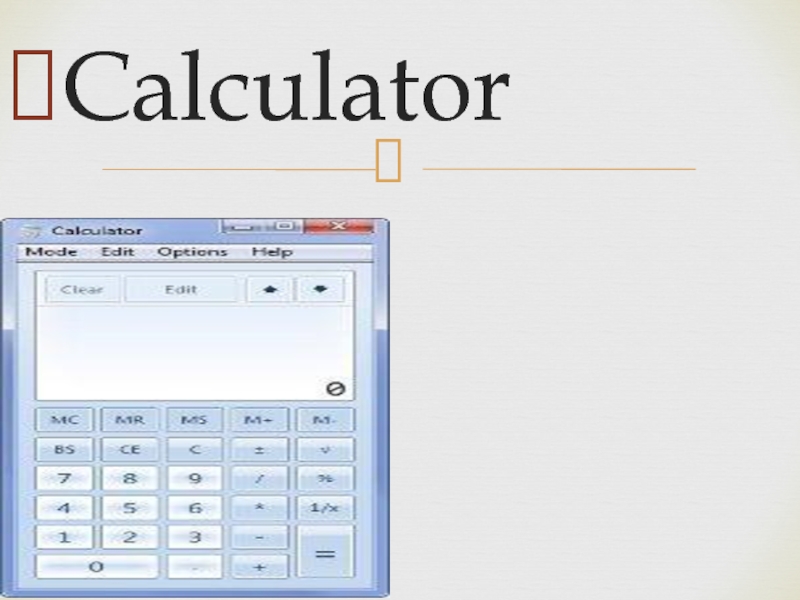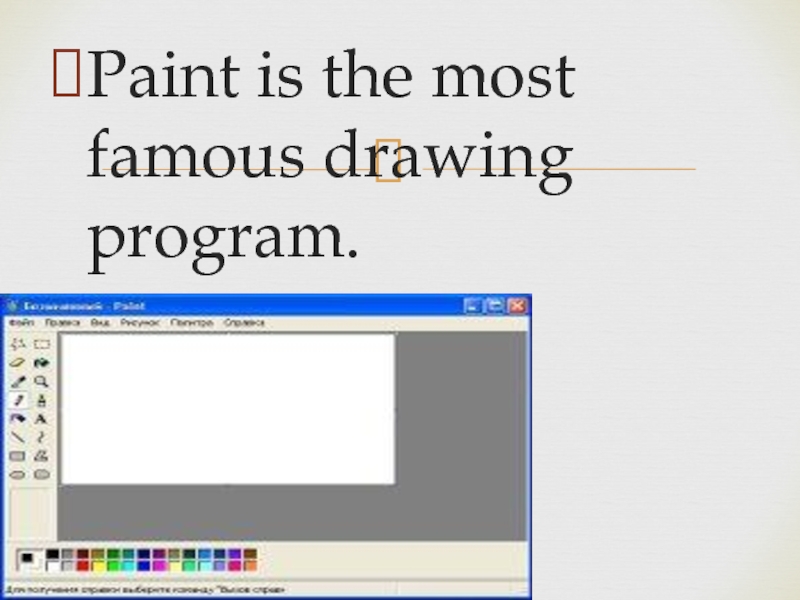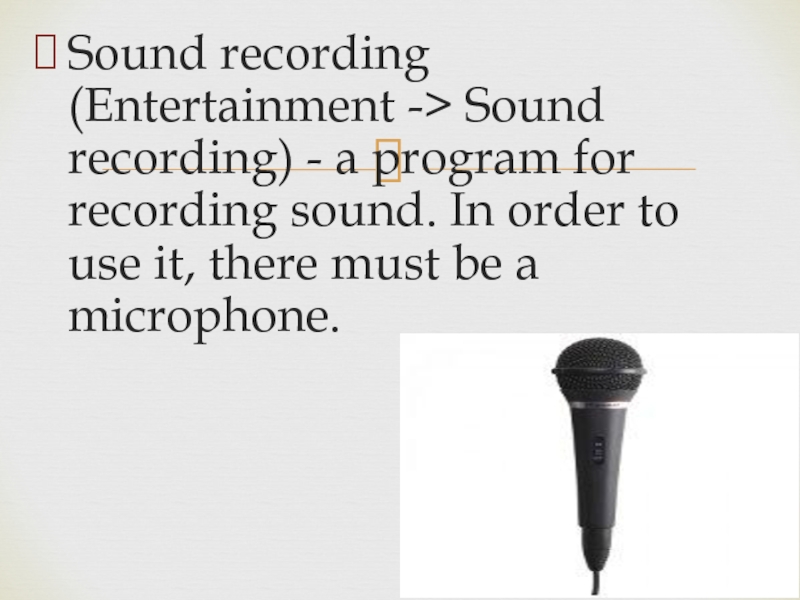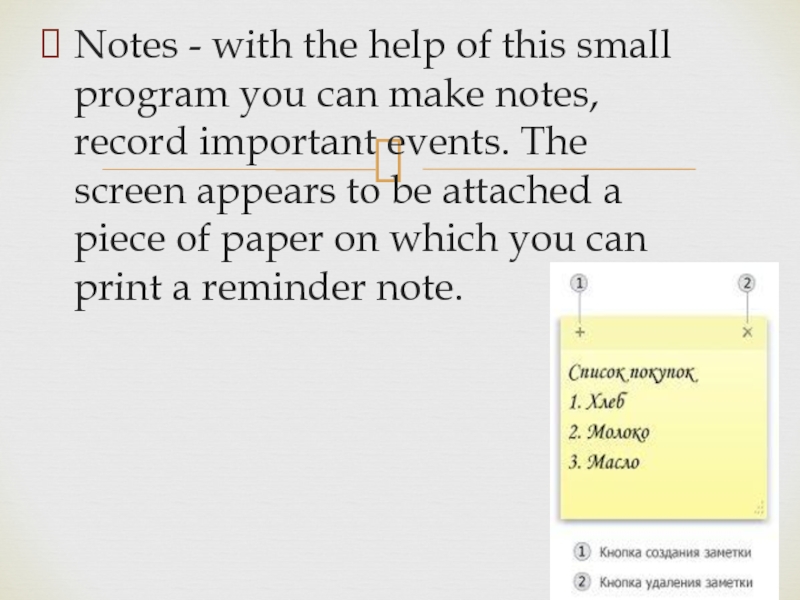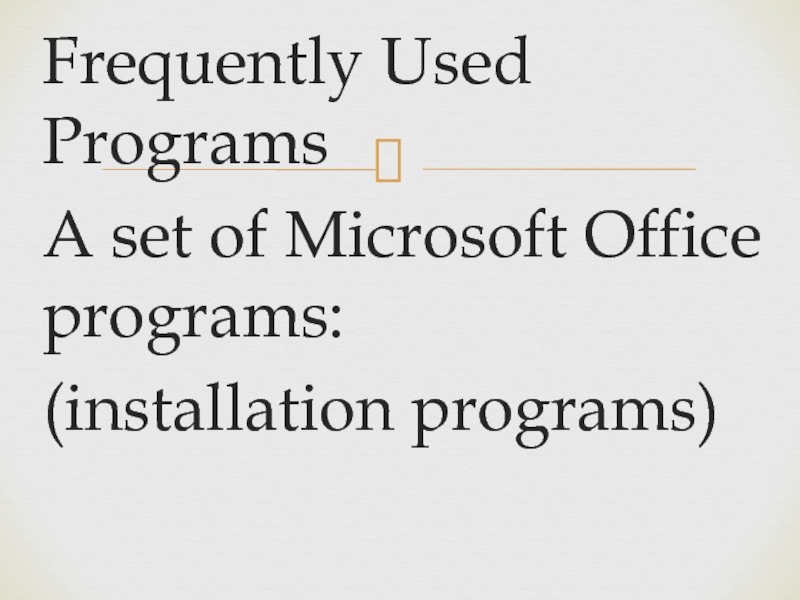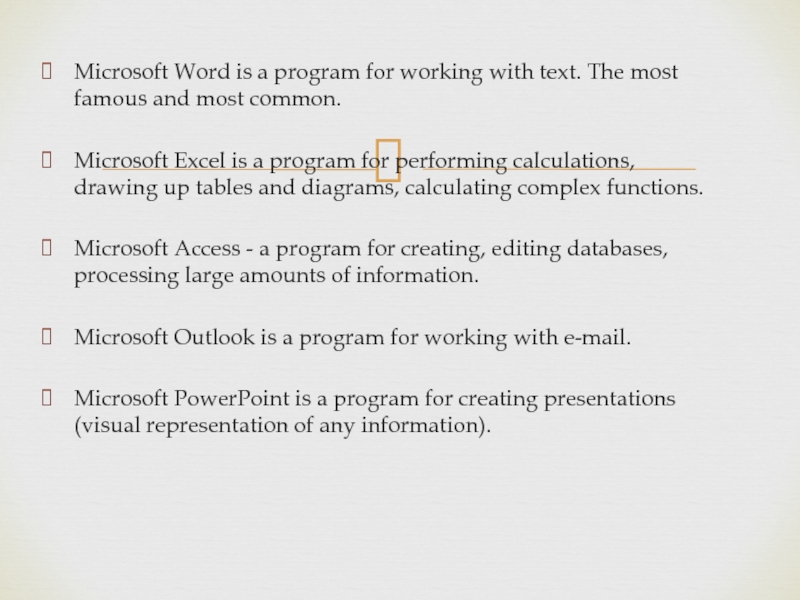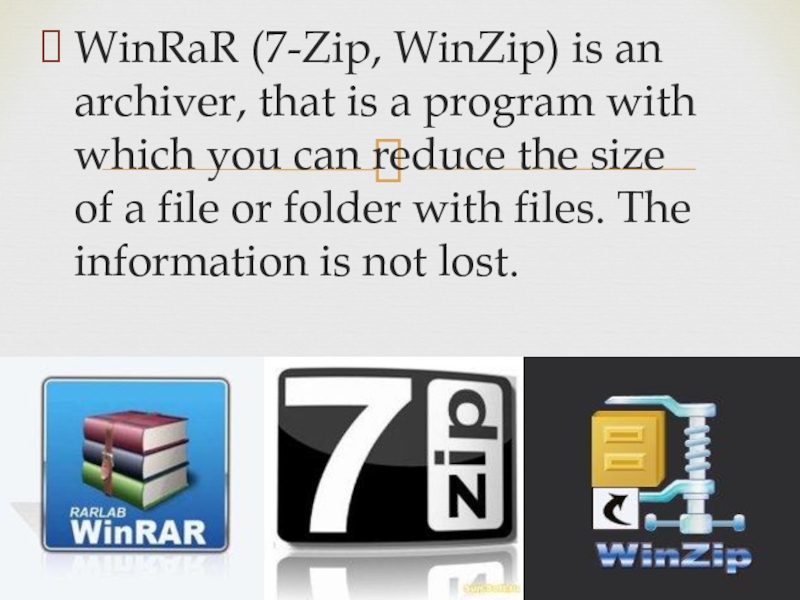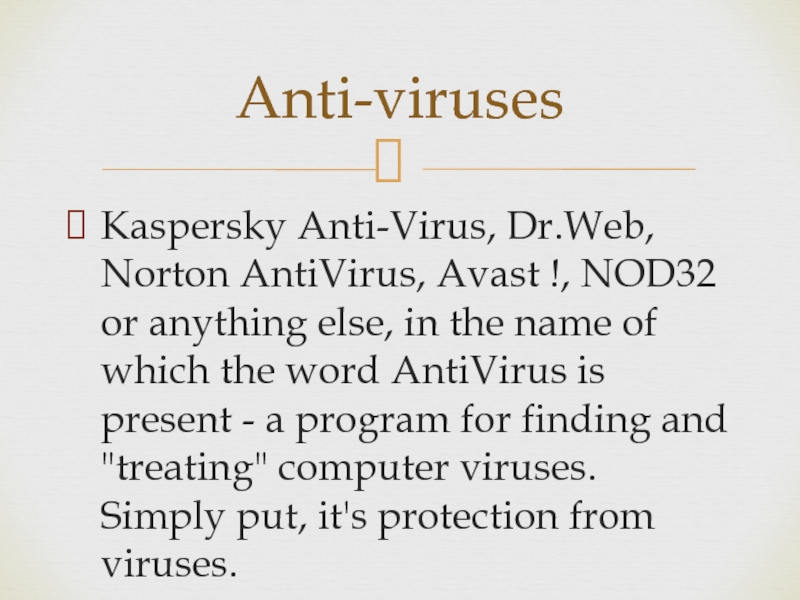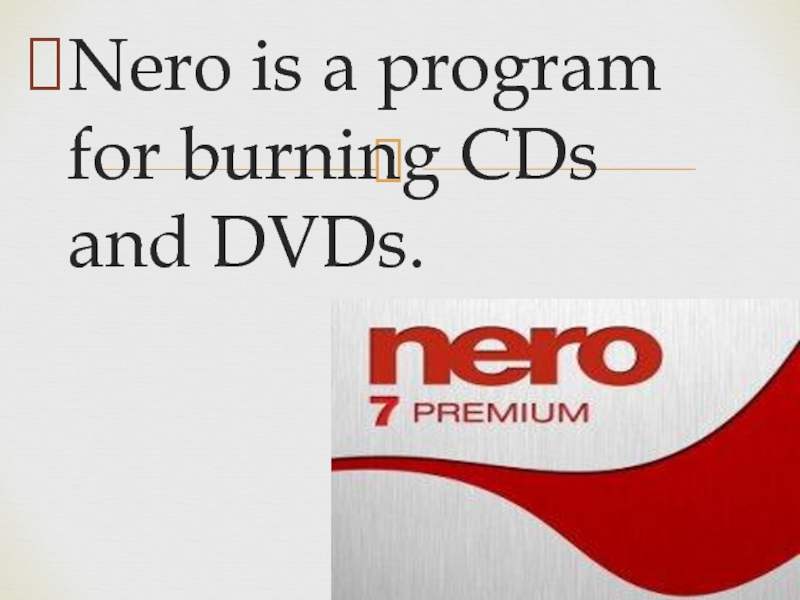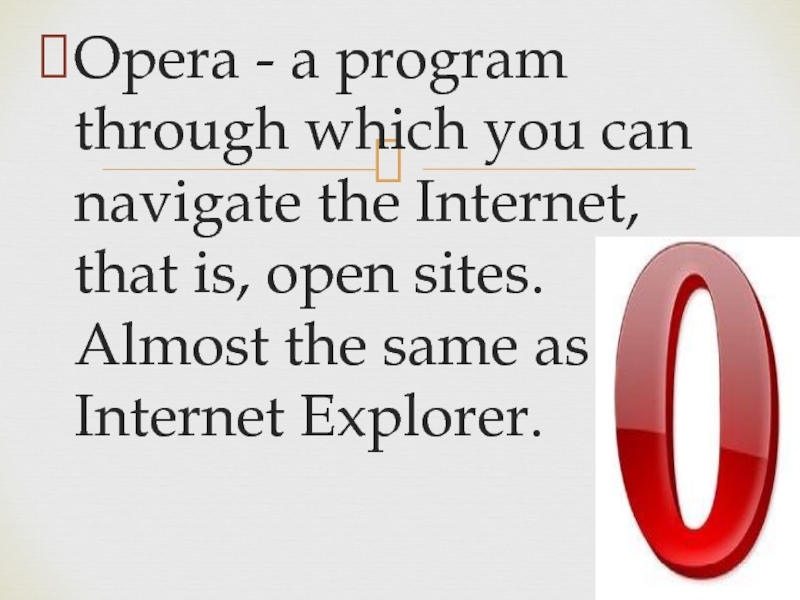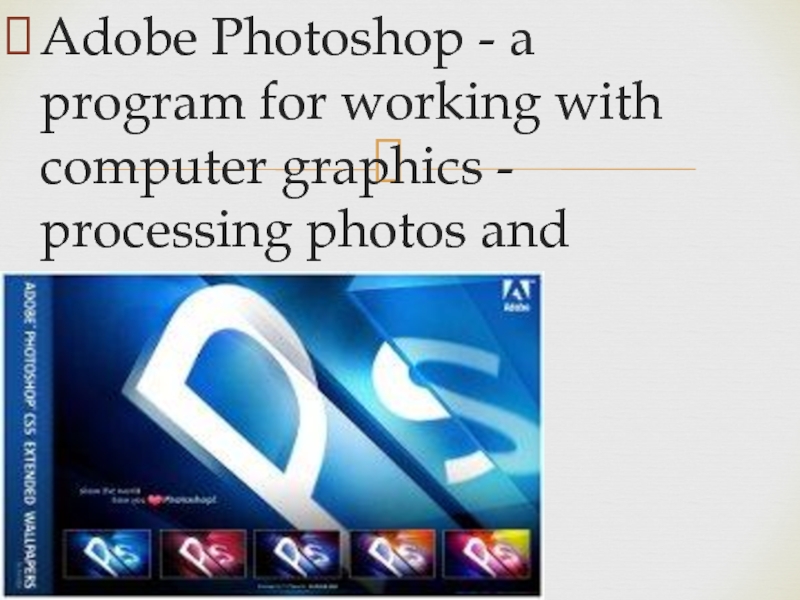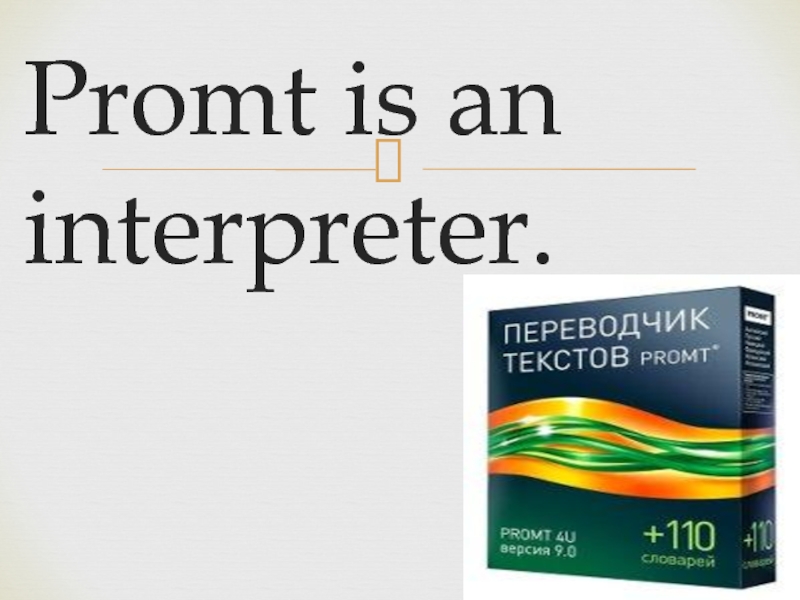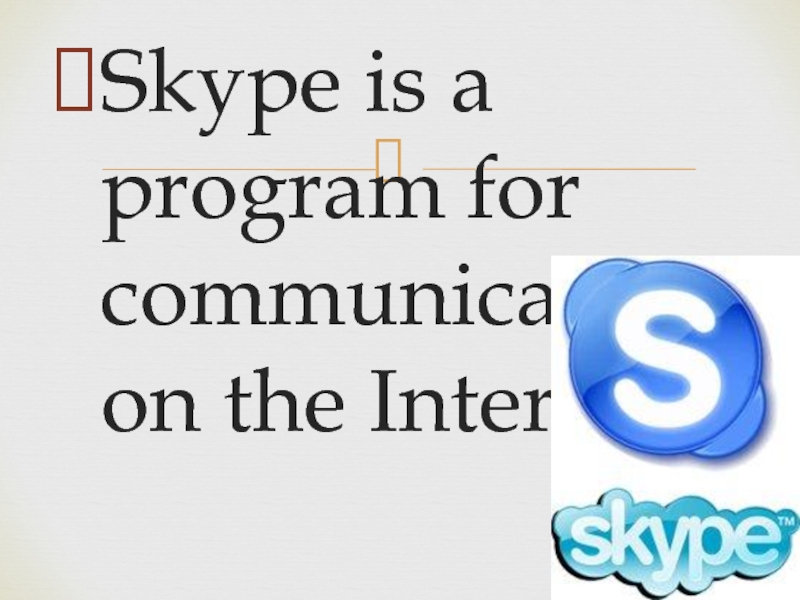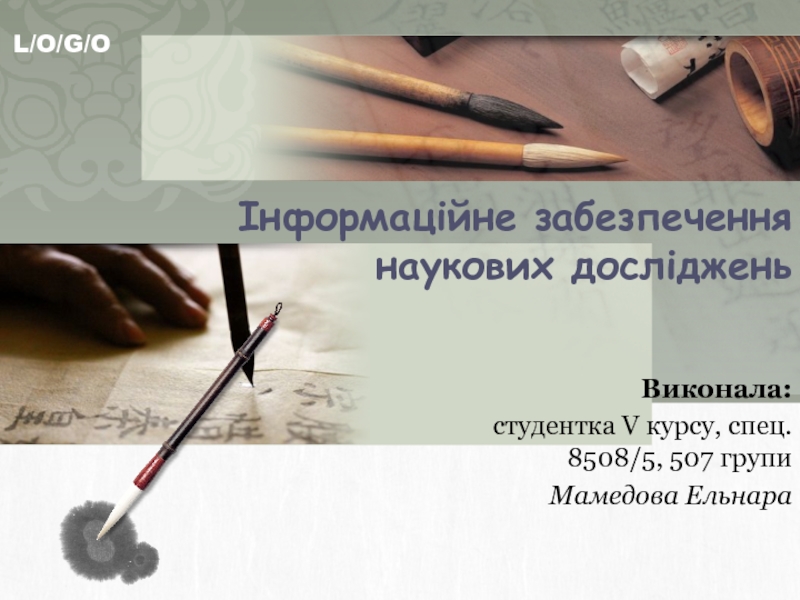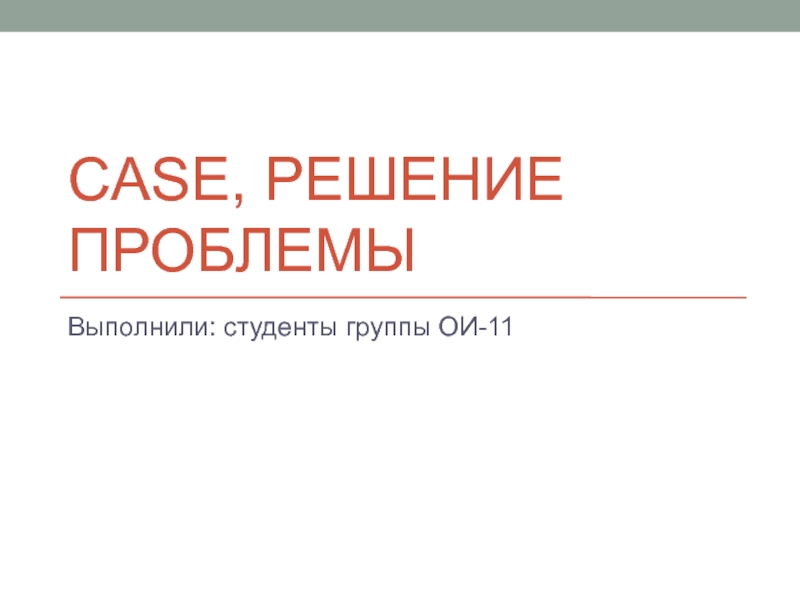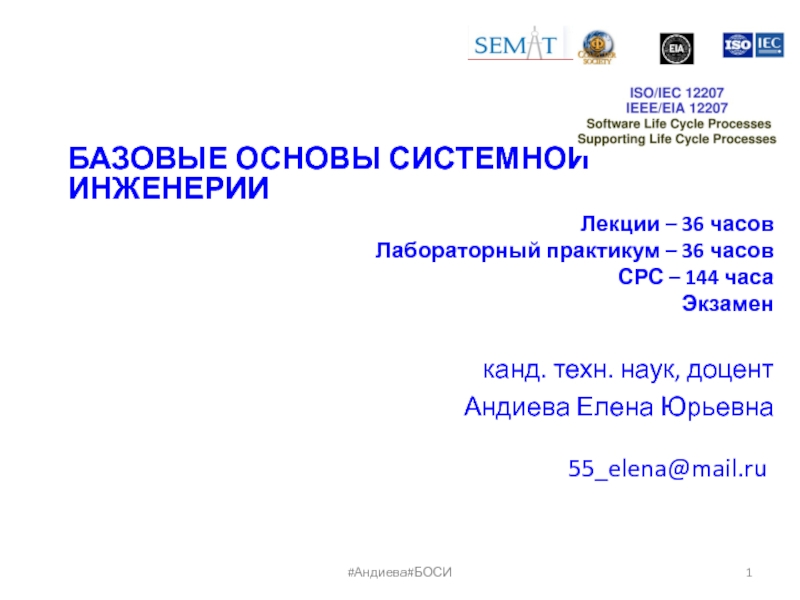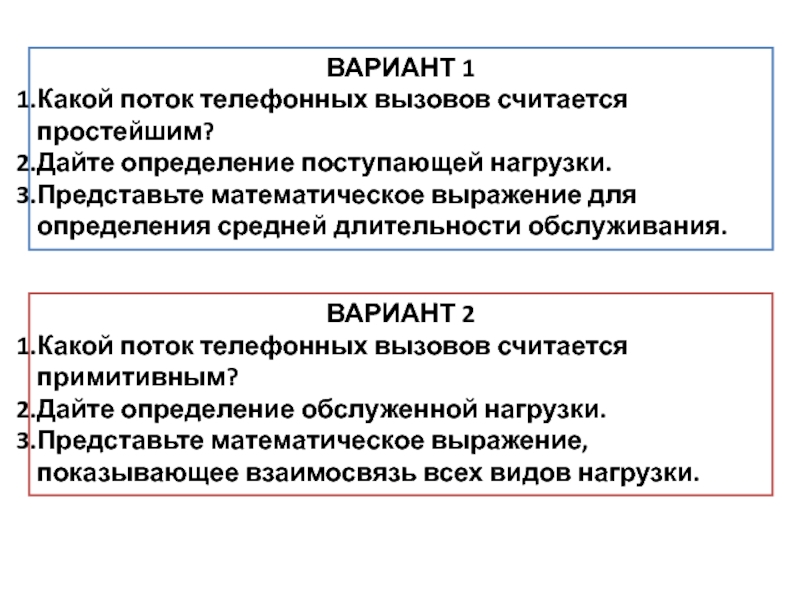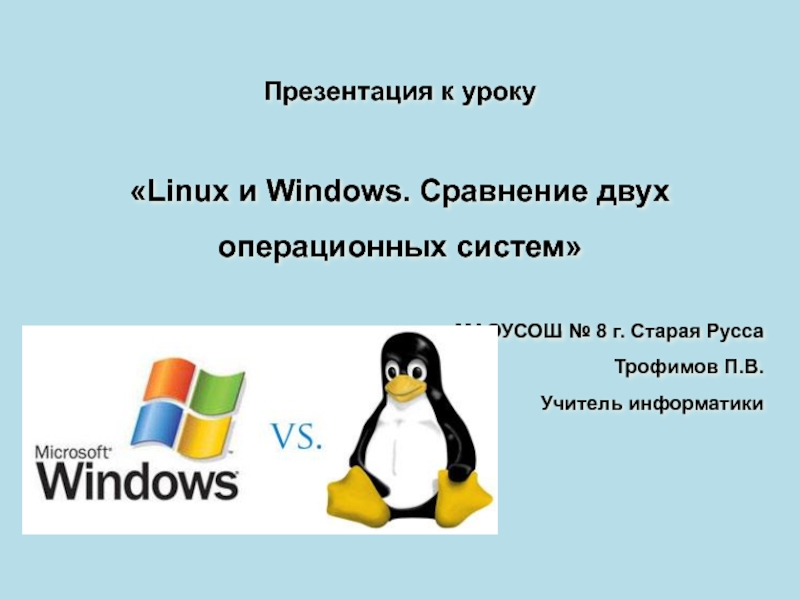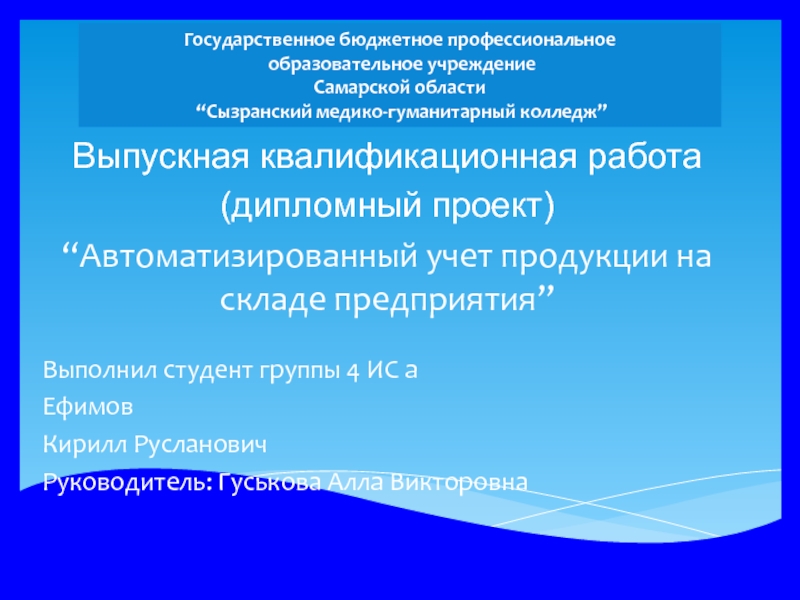- Главная
- Разное
- Дизайн
- Бизнес и предпринимательство
- Аналитика
- Образование
- Развлечения
- Красота и здоровье
- Финансы
- Государство
- Путешествия
- Спорт
- Недвижимость
- Армия
- Графика
- Культурология
- Еда и кулинария
- Лингвистика
- Английский язык
- Астрономия
- Алгебра
- Биология
- География
- Детские презентации
- Информатика
- История
- Литература
- Маркетинг
- Математика
- Медицина
- Менеджмент
- Музыка
- МХК
- Немецкий язык
- ОБЖ
- Обществознание
- Окружающий мир
- Педагогика
- Русский язык
- Технология
- Физика
- Философия
- Химия
- Шаблоны, картинки для презентаций
- Экология
- Экономика
- Юриспруденция
Types of computer programs, and their use презентация
Содержание
- 1. Types of computer programs, and their use
- 2. "Start" button "Start" is a button that
- 3. "Start" button If you click on this
- 4. "Start" button This is how the pressed "Start" button looks in Windows XP.
- 5. And this is the case in Windows 7. "Start" button
- 6. My Computer Button My computer is the
- 7. My documents, My music, My pictures are
- 8. All programs (Programs) - there are icons
- 9. Internet Explorer - a program through which
- 10. Windows Media Player is a player for music and video files.
- 11. Outlook Express is a program by which you can receive and send e-mails.
- 12. Games - a set of simple logical computer games
- 13. Start -> All Programs (Programs) -> Accessories: (little-used programs)
- 14. WordPad is a program for creating and editing text.
- 15. Notepad is the simplest program for creating and editing text.
- 16. Calculator
- 17. Paint is the most famous drawing program.
- 18. Sound recording (Entertainment -> Sound recording) -
- 19. Notes - with the help of this
- 20. Scissors - a program for "photographing" the screen or part of it.
- 21. Frequently Used Programs A set of Microsoft Office programs: (installation programs)
- 22. Microsoft Word is a program for working
- 24. WinRaR (7-Zip, WinZip) is an archiver, that
- 25. Winamp — проигрывает музыку и видео.
- 26. Additional programs
- 27. Kaspersky Anti-Virus, Dr.Web, Norton AntiVirus, Avast !,
- 28. Nero is a program for burning CDs and DVDs.
- 29. Opera - a program through which you
- 30. Adobe Photoshop - a program for working with computer graphics - processing photos and pictures.
- 31. Promt is an interpreter.
- 32. Skype is a program for communicating on the Internet.
Слайд 2"Start" button
"Start" is a button that is located at the very
bottom of the screen on the left side. Here's how it looks:
Or this:
Слайд 3"Start" button
If you click on this button, a small rectangular window
will appear with a list of different icons and items as well as most programs
Слайд 6My Computer Button
My computer is the most important place in the
computer. Through "My Computer" open Local disks, CD and DVD disks, floppy disks, flash drives, cameras and cameras.
Слайд 7My documents, My music, My pictures are one of the few
folders on the computer. Despite the fact that these folders have screaming names, it is better not to store important information in them.
My documents
Слайд 8All programs (Programs) - there are icons of programs installed on
your computer. That is, if you want to find out what programs are available on the computer, first look at this list.
All programs
Слайд 9Internet Explorer - a program through which you can navigate the
Internet, that is, open sites.
Слайд 18Sound recording (Entertainment -> Sound recording) - a program for recording
sound. In order to use it, there must be a microphone.
Слайд 19Notes - with the help of this small program you can
make notes, record important events. The screen appears to be attached a piece of paper on which you can print a reminder note.
Слайд 22Microsoft Word is a program for working with text. The most
famous and most common.
Microsoft Excel is a program for performing calculations, drawing up tables and diagrams, calculating complex functions.
Microsoft Access - a program for creating, editing databases, processing large amounts of information.
Microsoft Outlook is a program for working with e-mail.
Microsoft PowerPoint is a program for creating presentations (visual representation of any information).
Microsoft Excel is a program for performing calculations, drawing up tables and diagrams, calculating complex functions.
Microsoft Access - a program for creating, editing databases, processing large amounts of information.
Microsoft Outlook is a program for working with e-mail.
Microsoft PowerPoint is a program for creating presentations (visual representation of any information).
Слайд 24WinRaR (7-Zip, WinZip) is an archiver, that is a program with
which you can reduce the size of a file or folder with files. The information is not lost.
Слайд 25Winamp — проигрывает музыку и видео.
Media Player Classic K-Lite Codec Pack
(Media Player Classic) — проигрывает музыку и видео.
KMPLayer KMPLayer — проигрывает музыку и видео.
KMPLayer KMPLayer — проигрывает музыку и видео.
Проигрыватели:
Слайд 27Kaspersky Anti-Virus, Dr.Web, Norton AntiVirus, Avast !, NOD32 or anything else,
in the name of which the word AntiVirus is present - a program for finding and "treating" computer viruses. Simply put, it's protection from viruses.
Anti-viruses
Слайд 29Opera - a program through which you can navigate the Internet,
that is, open sites. Almost the same as Internet Explorer.
Слайд 30Adobe Photoshop - a program for working with computer graphics -
processing photos and pictures.