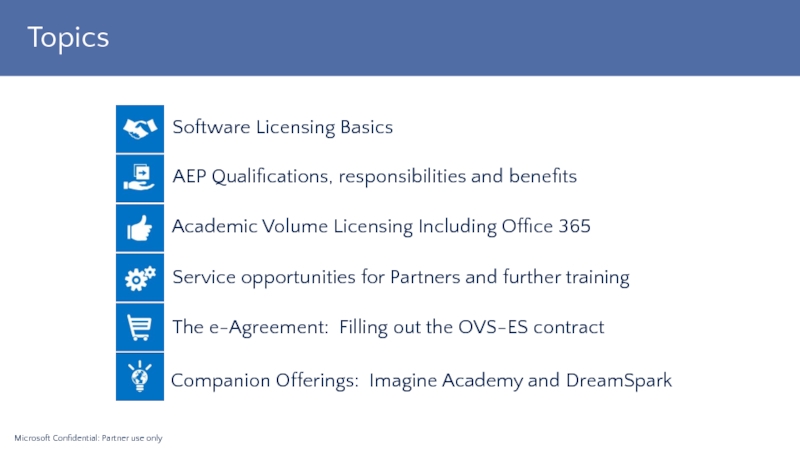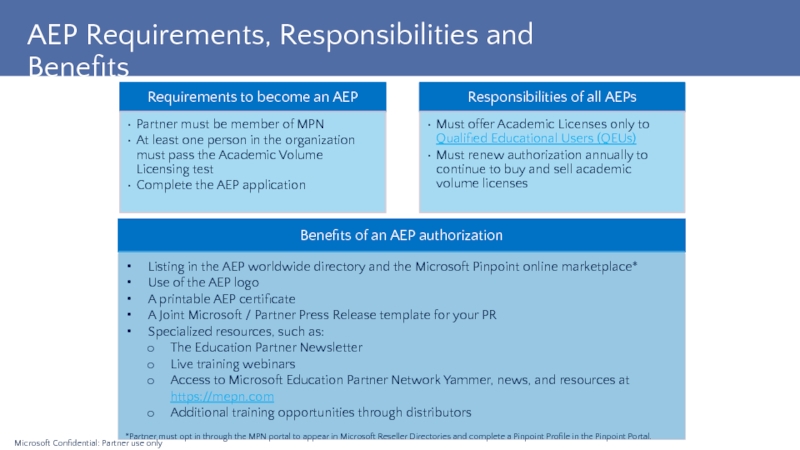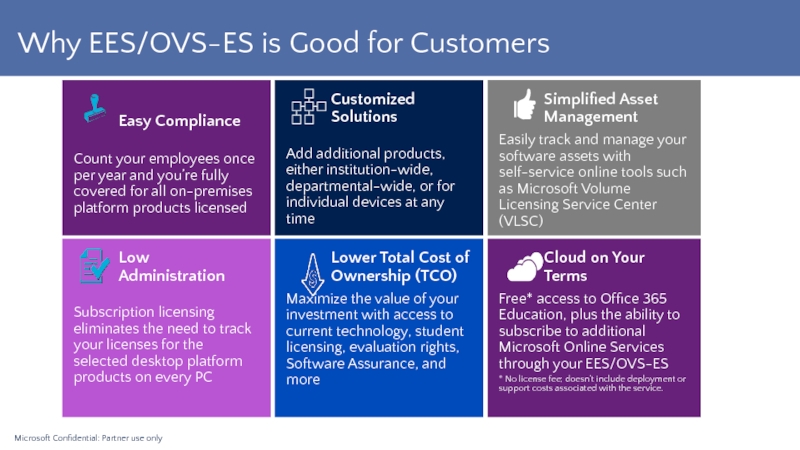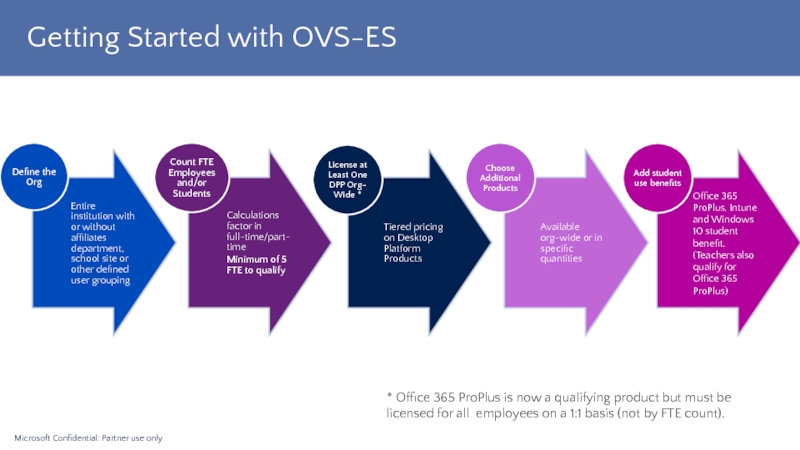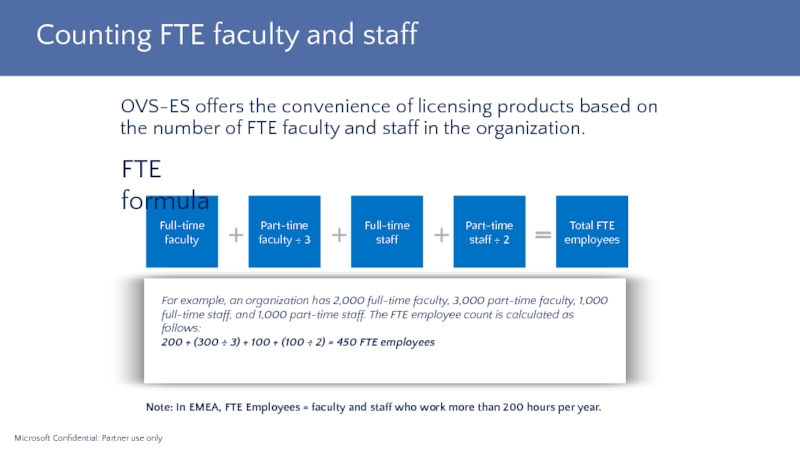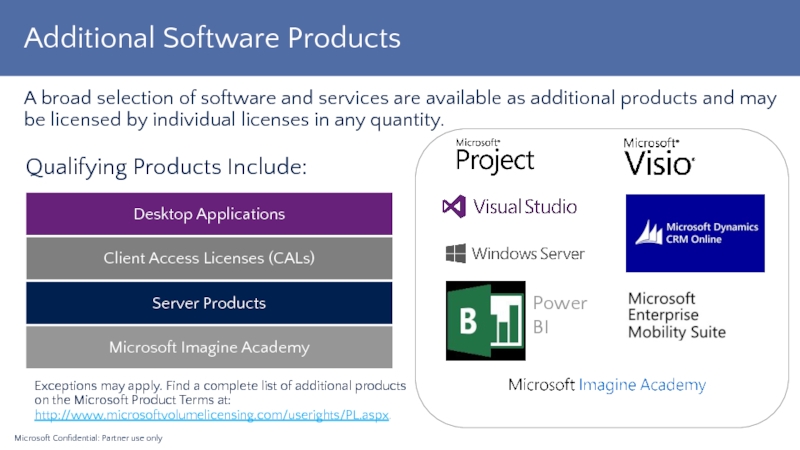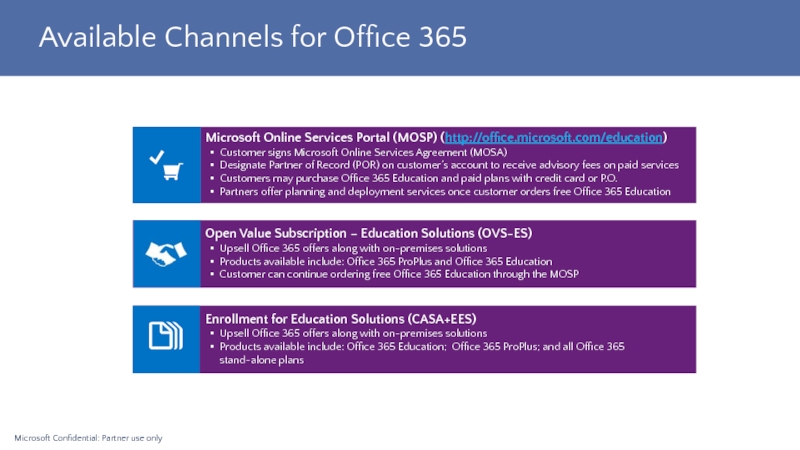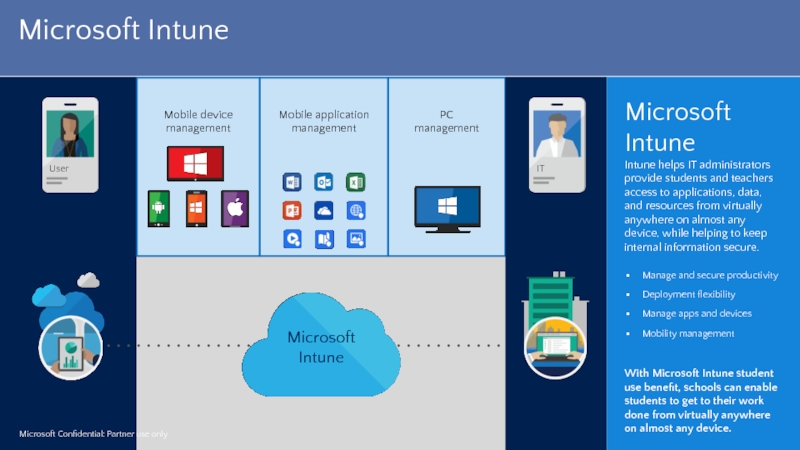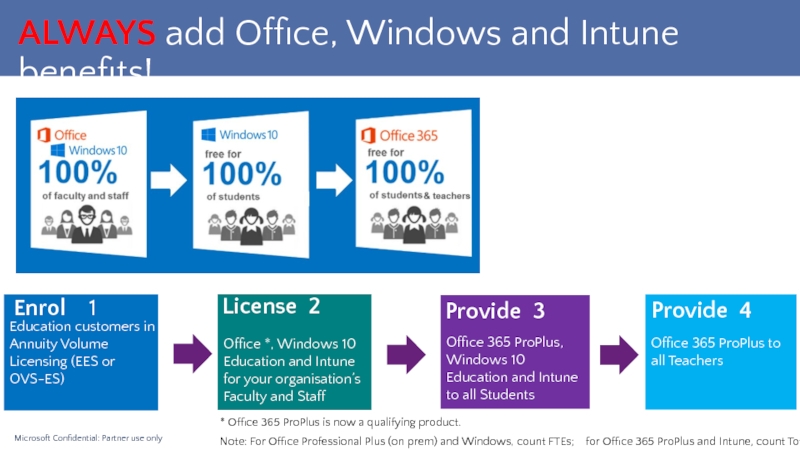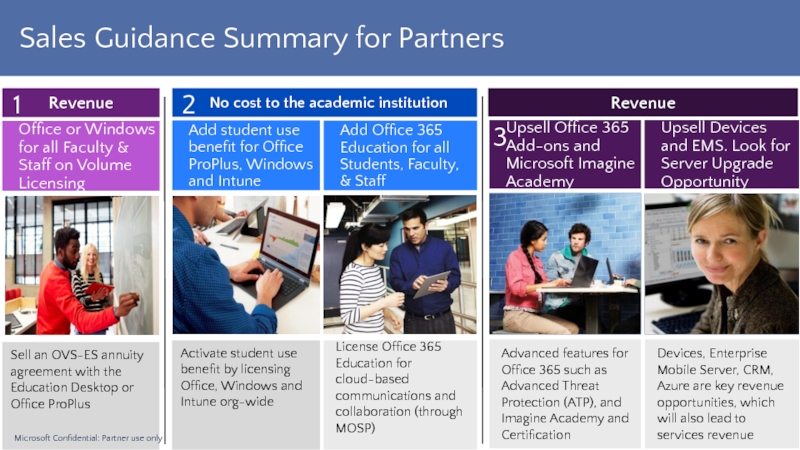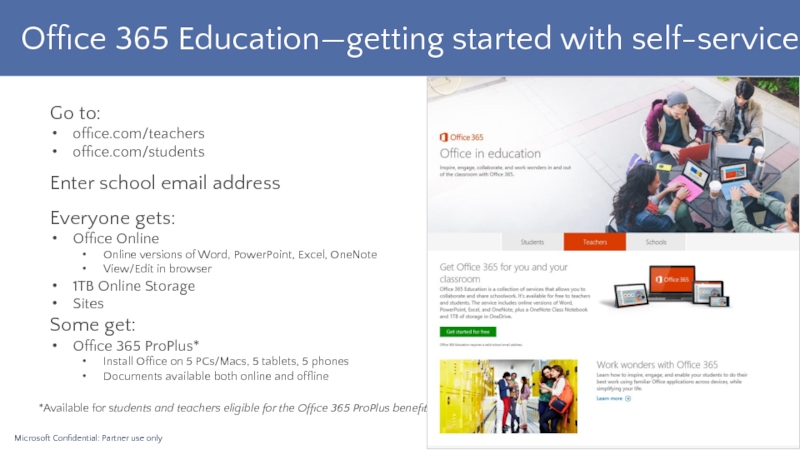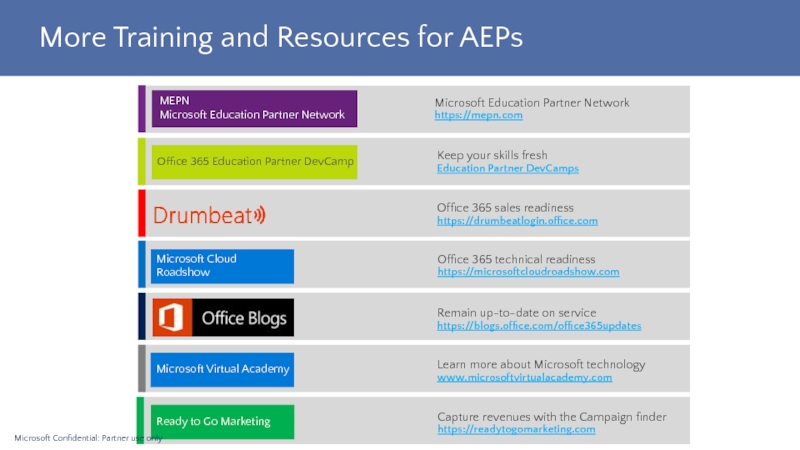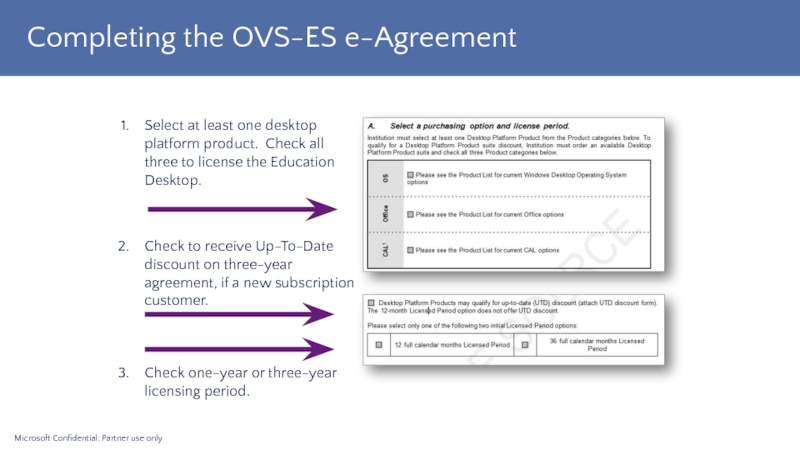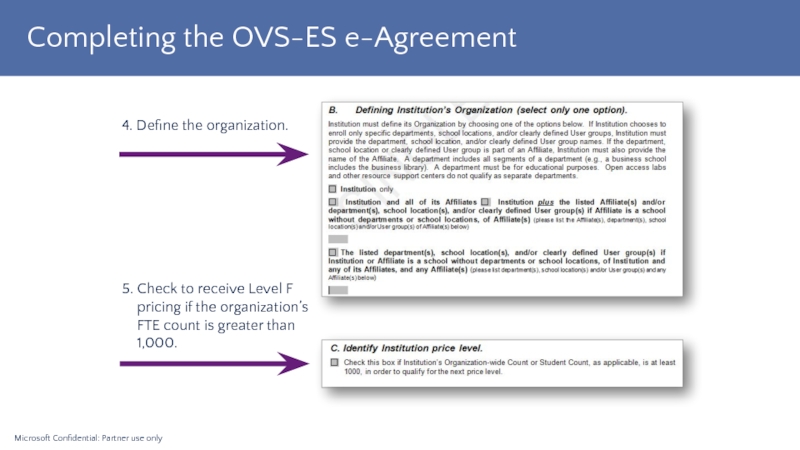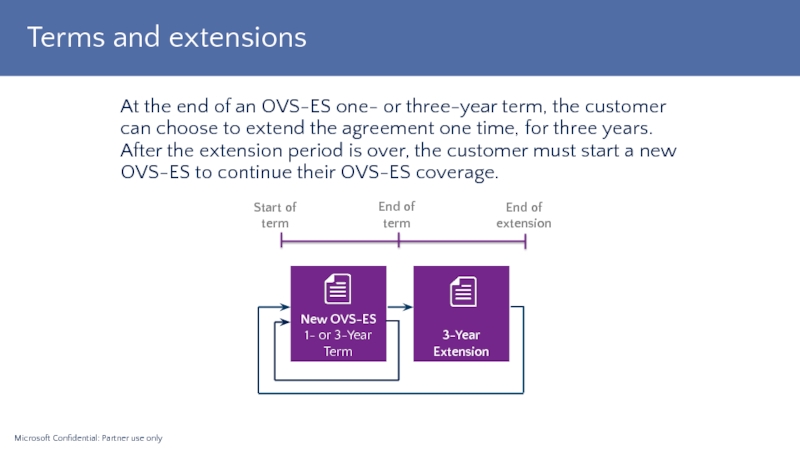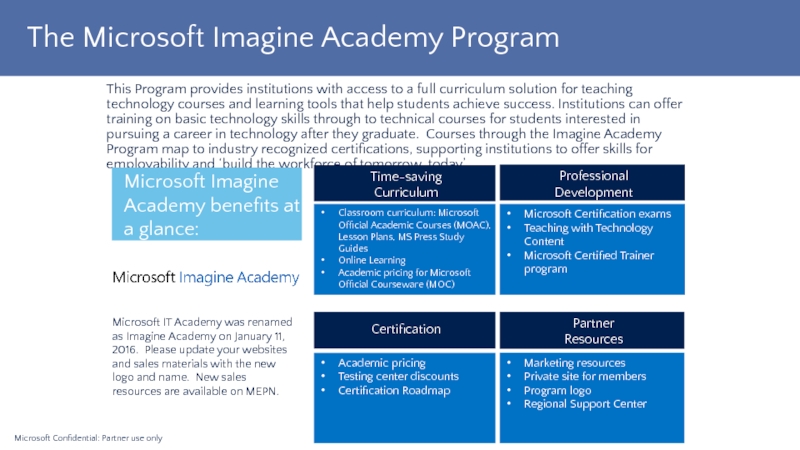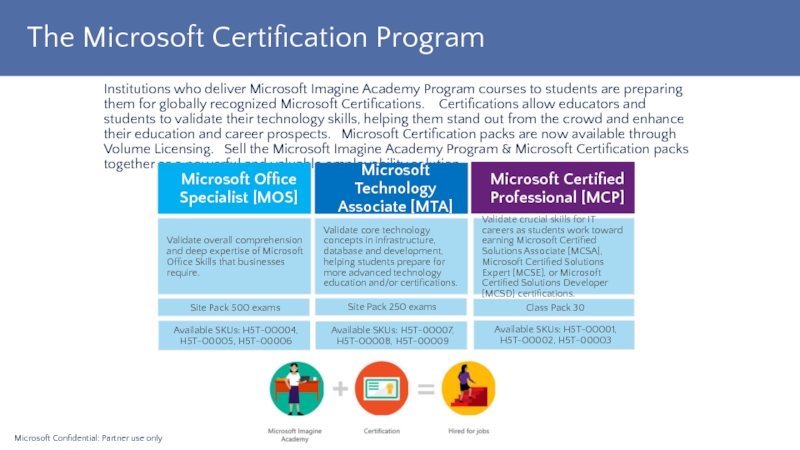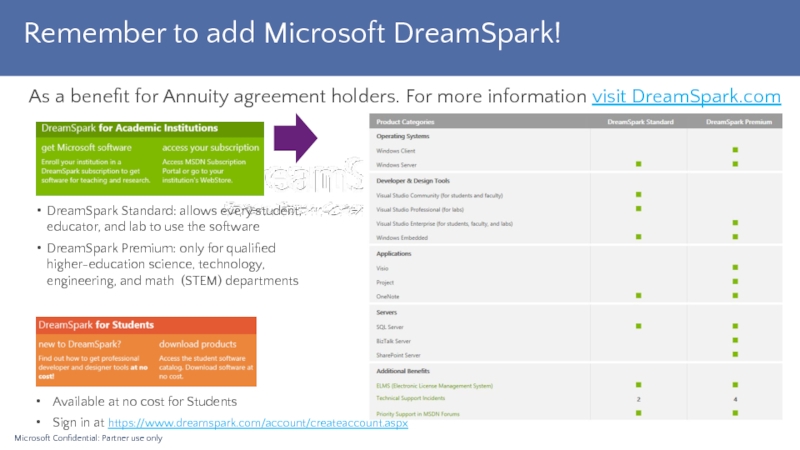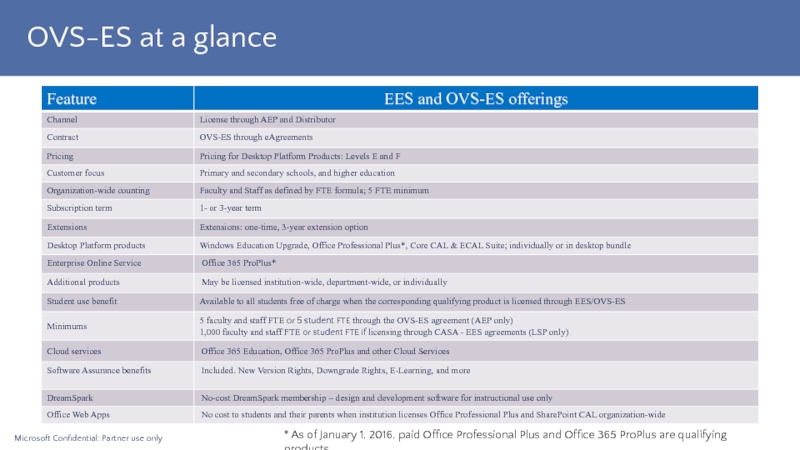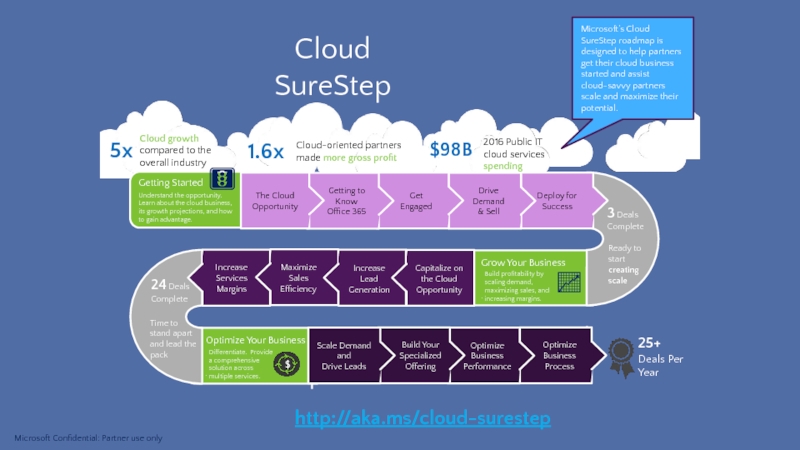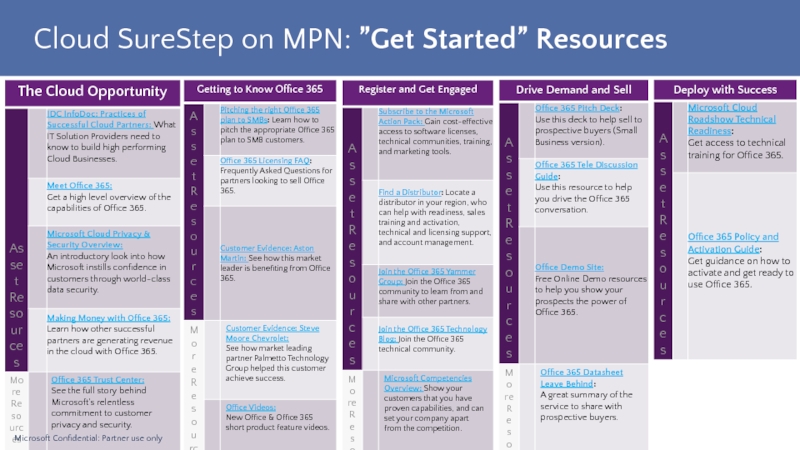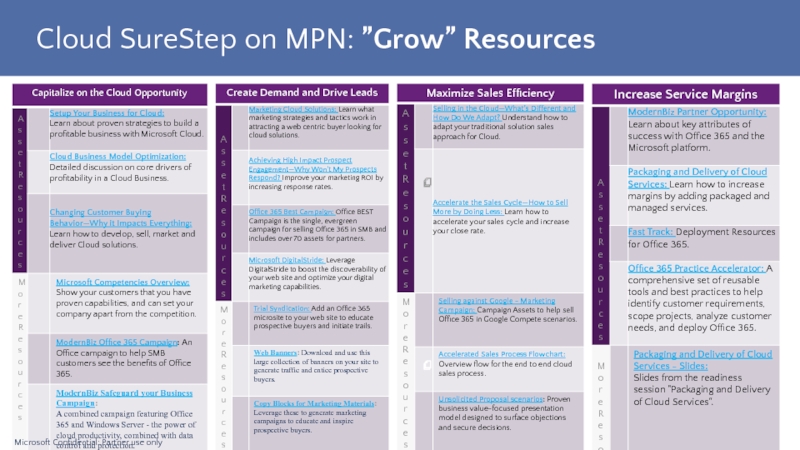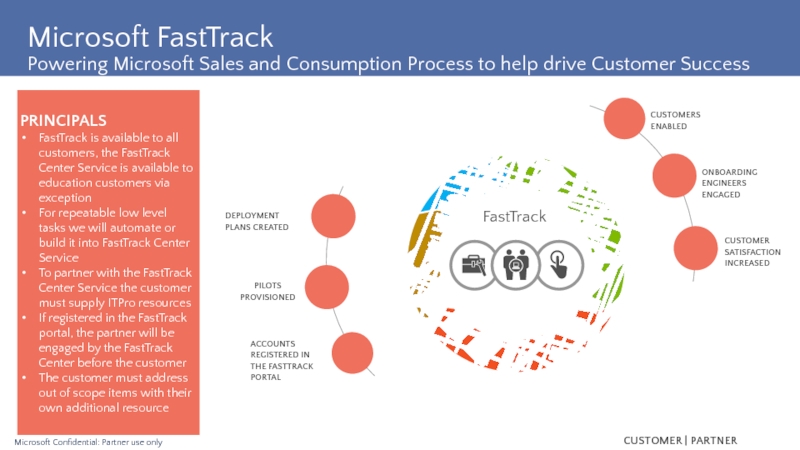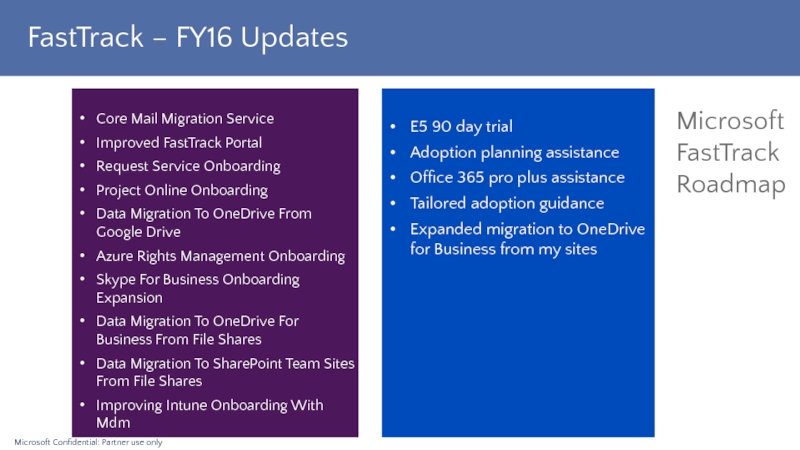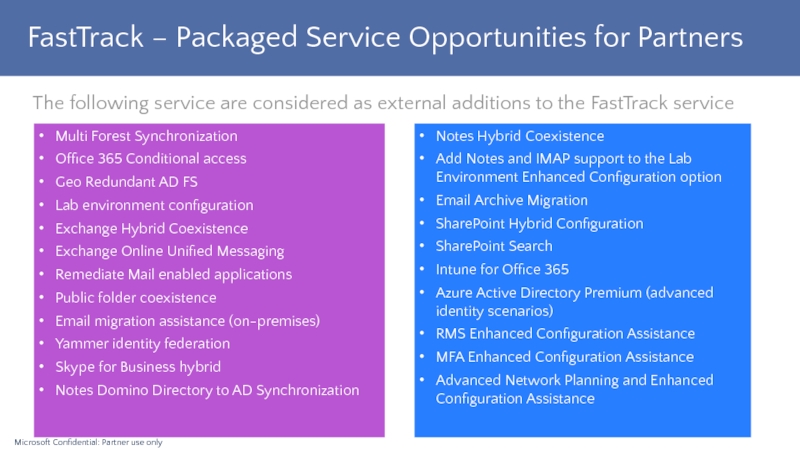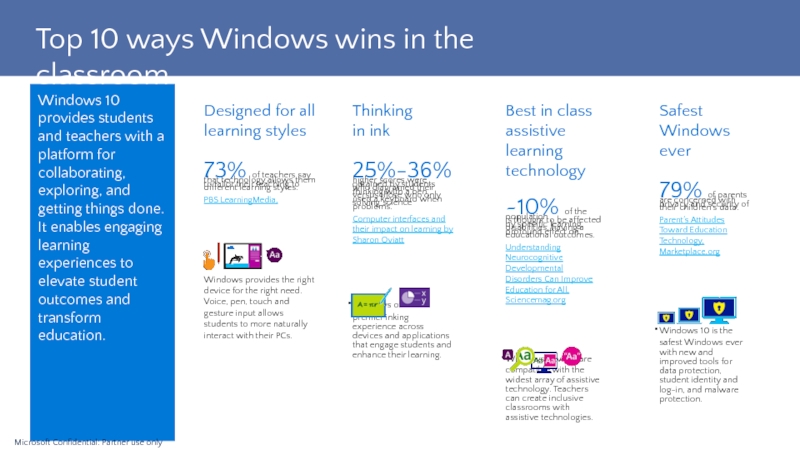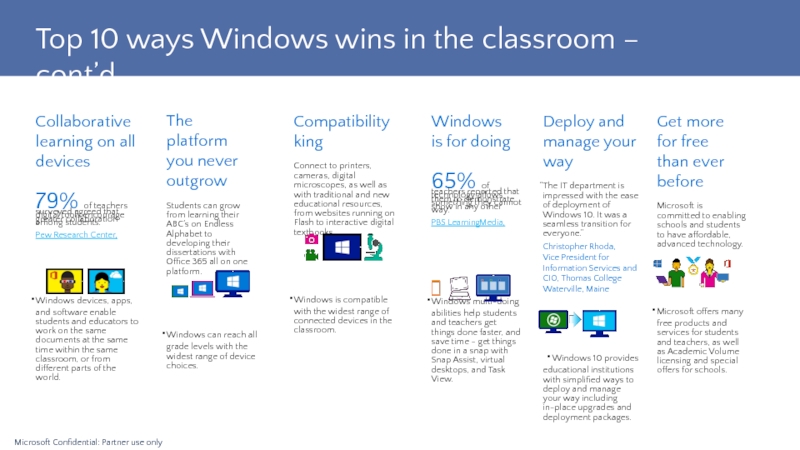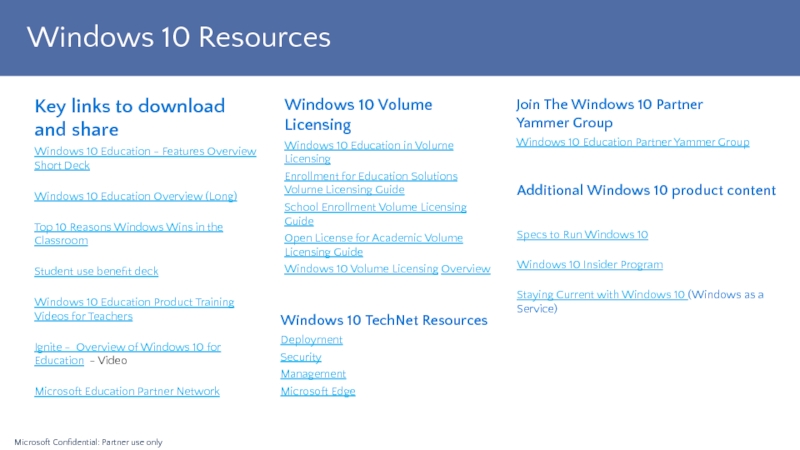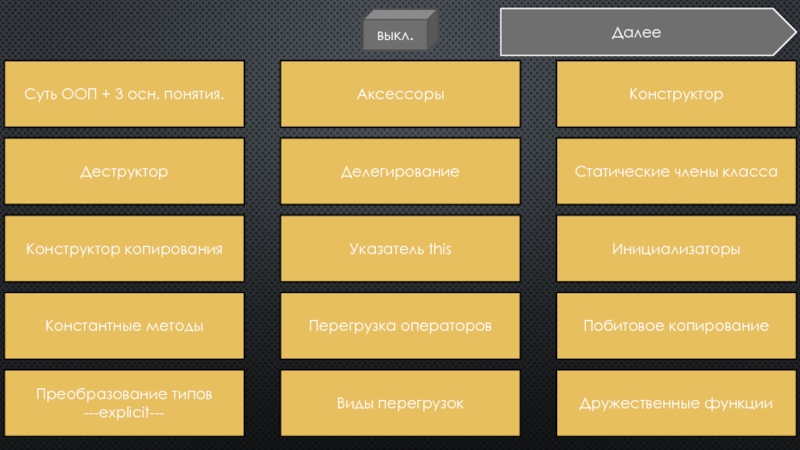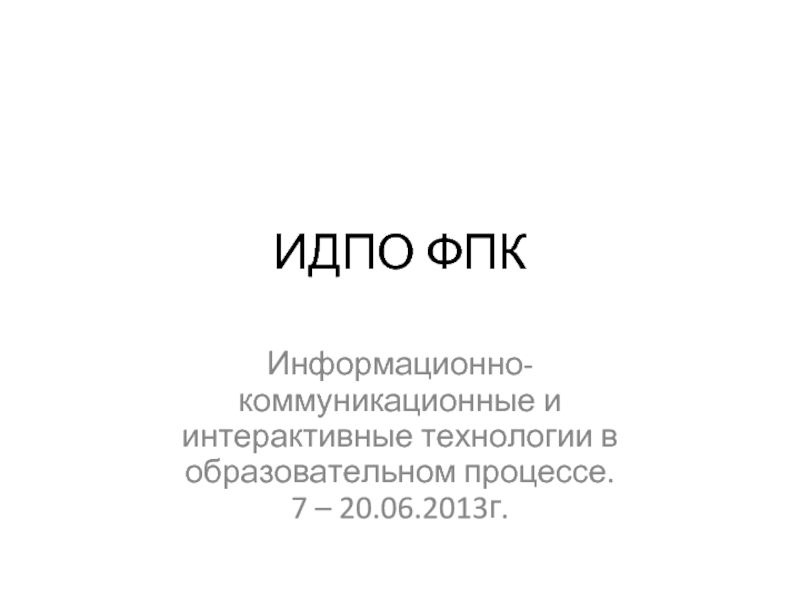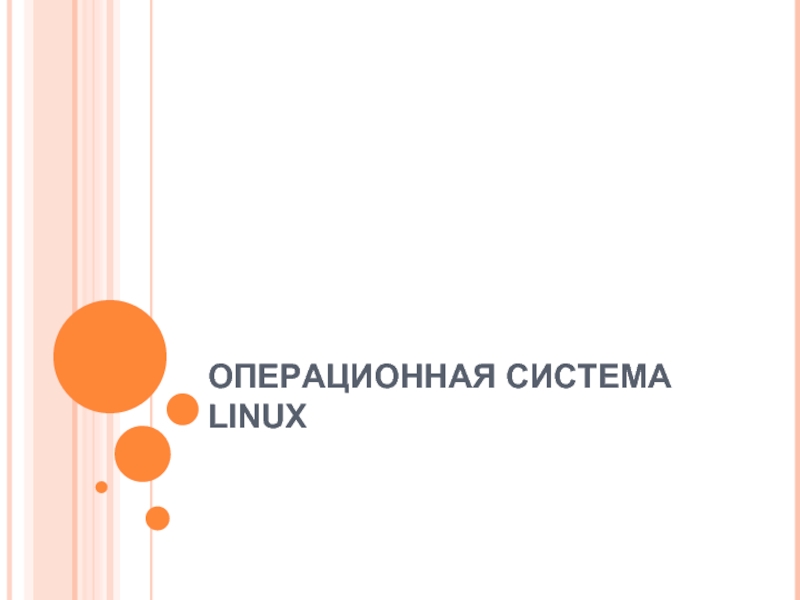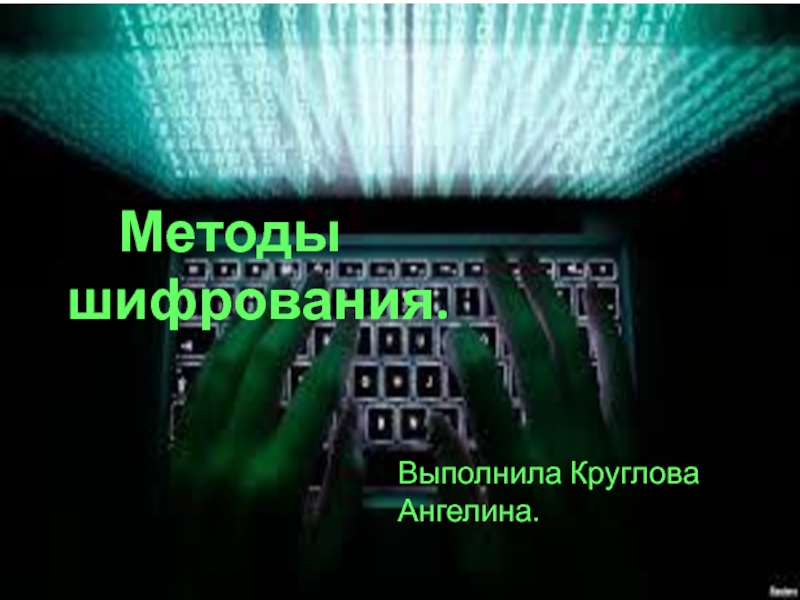- Главная
- Разное
- Дизайн
- Бизнес и предпринимательство
- Аналитика
- Образование
- Развлечения
- Красота и здоровье
- Финансы
- Государство
- Путешествия
- Спорт
- Недвижимость
- Армия
- Графика
- Культурология
- Еда и кулинария
- Лингвистика
- Английский язык
- Астрономия
- Алгебра
- Биология
- География
- Детские презентации
- Информатика
- История
- Литература
- Маркетинг
- Математика
- Медицина
- Менеджмент
- Музыка
- МХК
- Немецкий язык
- ОБЖ
- Обществознание
- Окружающий мир
- Педагогика
- Русский язык
- Технология
- Физика
- Философия
- Химия
- Шаблоны, картинки для презентаций
- Экология
- Экономика
- Юриспруденция
Training material. Software licensing basics презентация
Содержание
- 1. Training material. Software licensing basics
- 2. Topics Software Licensing Basics Companion Offerings: Imagine
- 3. Software licensing basics AEP Authorized Education Partner Microsoft Confidential: Partner use only
- 4. Key concepts Software licensing Software acquired through
- 5. AEP program requirements, responsibilities, and benefits
- 6. AEP Requirements, Responsibilities and Benefits Microsoft Confidential: Partner use only
- 7. Academic Volume Licensing AEP Authorized Education Partner Microsoft Confidential: Partner use only
- 8. Qualified Educational Users Academic Volume Licensing is
- 9. Value Added Resellers (VARs) Academic licensing
- 10. Cloud on Your Terms Free* access to
- 11. Simplified Sales Motion
- 12. Getting Started with OVS-ES Tiered pricing on
- 13. Total FTE employees Part-time faculty ÷
- 14. Desktop Platform Product Options Windows 10
- 15. A broad selection of software and services
- 16. How to convert open customers to
- 17. Now add Office 365 to the
- 18. Office 365 Education
- 19. Office 365 Education * No license fee;
- 20. Available Channels for Office 365 Microsoft Online
- 21. Windows 10 Education Windows 10
- 22. Availability Edition Audience Benefits Consumers and BYOD
- 23. Microsoft Intune
- 24. Office 365 Education, OneNote, Sway, Skype, Bing
- 25. ALWAYS add Office, Windows and Intune benefits!
- 26. Sales Guidance Summary for Partners 1
- 27. Deployment Services and Training Opportunities
- 28. FastTrack — Office 365 Customer Journey Resources
- 29. Office 365 Education—getting started with self-service Go
- 30. Auto Licensing Distribution What it does:
- 31. Partner Services Opportunities Data migration (email, contacts,
- 32. Remain up-to-date on service https://blogs.office.com/office365updates
- 33. Use Cloud SureStep for a structured approach
- 34. Alternatives to Selling OVS-ES For small and
- 35. The e-Agreement: Filling out the
- 36. The OVS-ES e-Agreement advantage
- 37. Completing the OVS-ES e-Agreement Select at least
- 38. Completing the OVS-ES e-Agreement 4. Define the
- 39. Terms and extensions At the end of
- 40. Microsoft Imagine Academy and DreamSpark AEP
- 41. The Microsoft Imagine Academy Program This Program
- 42. The Microsoft Certification Program Institutions who deliver
- 43. Remember to add Microsoft DreamSpark!
- 44. Appendix
- 45. OVS-ES at a glance Microsoft Confidential: Partner
- 46. Licenses available via self-service Office 365 Education
- 47. Optimize Your Business .
- 48. 1 2 3
- 49. Cloud SureStep on MPN: ”Get Started” Resources Microsoft Confidential: Partner use only
- 50. Cloud SureStep on MPN: ”Grow” Resources Microsoft Confidential: Partner use only
- 51. Microsoft FastTrack Powering Microsoft Sales and Consumption
- 52. FastTrack – FY16 Updates Core Mail
- 53. FastTrack – Packaged Service Opportunities for Partners
- 54. Best in class assistive learning technology
- 55. Windows is for doing 65%
- 56. Windows 10 Resources Microsoft Confidential: Partner use only
Слайд 2Topics
Software Licensing Basics
Companion Offerings: Imagine Academy and DreamSpark
Academic Volume Licensing Including
Service opportunities for Partners and further training
The e-Agreement: Filling out the OVS-ES contract
AEP Qualifications, responsibilities and benefits
Microsoft Confidential: Partner use only
Слайд 3
Software licensing basics
AEP
Authorized Education Partner
Microsoft Confidential: Partner use only
Слайд 4Key concepts
Software licensing
Software acquired through Microsoft Volume Licensing is for software
Microsoft software can be used only in accordance with the terms of:
The Product Terms documentation and your Volume Licensing agreement for all Volume Licensing purchases. AEP sales fall into this category.
The End-User License Agreement (EULA), for full-packaged product and OEM licenses.
All resellers offering Microsoft academic volume licenses must be authorized through the AEP program, and must renew their authorization annually.
Microsoft confidential: Partner use only
Слайд 5
AEP program requirements, responsibilities, and benefits
AEP
Authorized Education Partner
Microsoft Confidential: Partner use
Слайд 7
Academic Volume Licensing
AEP
Authorized Education Partner
Microsoft Confidential: Partner use only
Слайд 8Qualified Educational Users
Academic Volume Licensing is available to all Qualified Educational
For a complete definition of QEUs around the world, visit the Microsoft Volume Licensing site.
It is the responsibility of the Authorized Education Partner to verify that the customer is a QEU prior to making an Academic Volume Licensing offer.
Microsoft Confidential: Partner use only
Слайд 9Value Added Resellers
(VARs)
Academic licensing options for AEPs
The CASA-EES and OVS-ES
This deck is for VARs becoming AEPs and does not cover LSP licensing which is restricted to LSPs only. There is no route for VARs to become LSPs through the AEP program.
Licensing Solution Partners (LSPs)
Value Added Resellers (VARs)
Microsoft Confidential: Partner use only
Слайд 10Cloud on Your Terms
Free* access to Office 365 Education, plus the
* No license fee; doesn’t include deployment or support costs associated with the service.
Easy Compliance
Count your employees once per year and you’re fully covered for all on-premises platform products licensed
Customized Solutions
Add additional products, either institution-wide, departmental-wide, or for individual devices at any time
Lower Total Cost of Ownership (TCO)
Maximize the value of your investment with access to current technology, student licensing, evaluation rights, Software Assurance, and more
Simplified Asset Management
Easily track and manage your software assets with self-service online tools such as Microsoft Volume Licensing Service Center (VLSC)
Why EES/OVS-ES is Good for Customers
Low Administration
Subscription licensing eliminates the need to track your licenses for the selected desktop platform products on every PC
Microsoft Confidential: Partner use only
Слайд 11 Simplified Sales Motion
One set of program rules,
One enrollment for both K-12 and Higher Ed, leaving fewer contracts to manage
Device count of School enrollment is outdated, FTE count better fits the academic market today
Simplified contract reduces the complexity for both customers and partners
Why EES/OVS-ES is Good for Distis and AEPs
* No license fee; doesn’t include deployment or support costs associated with the service
Microsoft Confidential: Partner use only
Слайд 12Getting Started with OVS-ES
Tiered pricing on Desktop Platform Products
License at Least
Available org-wide or in specific quantities
Choose Additional Products
Office 365 ProPlus, Intune and Windows 10 student benefit. (Teachers also qualify for Office 365 ProPlus)
Add student use benefits
Microsoft Confidential: Partner use only
* Office 365 ProPlus is now a qualifying product but must be licensed for all employees on a 1:1 basis (not by FTE count).
Слайд 13
Total FTE employees
Part-time faculty ÷ 3
Full-time faculty
Full-time staff
Part-time staff ÷ 2
Counting
OVS-ES offers the convenience of licensing products based on the number of FTE faculty and staff in the organization.
FTE formula
Microsoft Confidential: Partner use only
Слайд 14Desktop Platform Product Options
Windows 10 Education Upgrade
Microsoft Office Professional Plus
Core CAL
Windows 10 Education Upgrade
Microsoft Office Professional Plus
Enterprise CAL Suite
Above desktop platform products (DPPs) must be licensed organization-wide based on FTE employee count and may be licensed individually or in the Desktop suite.
Individual CAL Suite components are not desktop platform products, but must be licensed organization-wide.
Enterprise Desktop Platform Suite:
Professional Desktop Platform Suite:
Microsoft Confidential: Partner use only
Слайд 15A broad selection of software and services are available as additional
Additional Software Products
Exceptions may apply. Find a complete list of additional products
on the Microsoft Product Terms at: http://www.microsoftvolumelicensing.com/userights/PL.aspx.
Desktop Applications
Client Access Licenses (CALs)
Server Products
Microsoft Imagine Academy
Qualifying Products Include:
Power BI
Microsoft Confidential: Partner use only
Слайд 16
How to convert open customers to annuity licensing
Customers receive up to
Up-To-Date (UTD) Discount for OVS-ES*
Y2 payment
Y3 payment
Y1 payment
Available for existing licenses of the latest (N) or previous version (N-1)
Windows 10 Education (n)
Windows 8.1 (n-1)
Office Professional Plus 2016 (n)
Office Professional Plus 2013 (n-1)
Core CAL Suite
*Only available to net new subscription customers.
Save 50%
Microsoft Confidential: Partner use only
Слайд 17
Now add Office 365 to the customer’s Annuity agreement
AEP
Authorized Education Partner
Microsoft
Слайд 18
Office 365 Education – Available at no cost for qualified academic
Enterprise social for your organization
Share your knowledge and expertise
Collaborate with Groups and Conversations
Discover Conversations with Feeds & Following
Flexible migration and deployment options
Increased security with Exchange Online Protection & Data Loss Prevention
Simplified compliance through In-Place Hold & eDiscovery
50 GB mailbox and unlimited personal archive
Manage, collaborate and share documents
OneDrive for Business to manage and share documents
Share docs securely with Extranet Sites
Access documents offline
Role and doc-level permissions
Simplified compliance through In-Place Hold & eDiscovery
Multiparty HD video and content sharing
IM & presence across firewalls
Mobile client experiences designed for devices
GAL search with contact card
Federation with Skype
Skype for Business
Microsoft Confidential: Partner use only
Слайд 19Office 365 Education
* No license fee; doesn’t include deployment or support
** ProPlus license included for students at no additional cost when Office is purchased for faculty and staff
Microsoft Confidential: Partner use only
Advanced
Services
Standard
Services
Office
Exchange Online
eDiscovery Hold/Export , DLP
Office Online
Skype for business
Voicemail support
SharePoint Online and OneDrive
Yammer
Analytics, PowerPivot, Visio services
Paid service
●
●
●
●
●
Rights Management Services
●
●
●
Paid service
Email, Calendar, Contacts
IM, Presence, Web Conference
Team sites, Video, storage, sharing
Enterprise Social
Edit Office documents in a browser
Encrypt email, documents
Advanced compliance – Legal tools
Data Analysis
Unified Messaging in Inbox
Project Online
Manage projects
●
eDiscovery Search
●
One tool for email and documents
Office 365 ProPlus**
Up to 5 installs on PC or Mac + mobile devices
Full Voice with PSTN
Replace your Public Switch Telephone Network
●
Additional
Services
Available today through MOSP
Will be added over phased rollout
Additional Services
Paid service
Advanced Threat Protection (ATP)
Email protection against spam, viruses, malware
Слайд 20Available Channels for Office 365
Microsoft Online Services Portal (MOSP) (http://office.microsoft.com/education)
Customer
Designate Partner of Record (POR) on customer’s account to receive advisory fees on paid services
Customers may purchase Office 365 Education and paid plans with credit card or P.O.
Partners offer planning and deployment services once customer orders free Office 365 Education
Open Value Subscription – Education Solutions (OVS-ES)
Upsell Office 365 offers along with on-premises solutions
Products available include: Office 365 ProPlus and Office 365 Education
Customer can continue ordering free Office 365 Education through the MOSP
Enrollment for Education Solutions (CASA+EES)
Upsell Office 365 offers along with on-premises solutions
Products available include: Office 365 Education; Office 365 ProPlus; and all Office 365
stand-alone plans
Microsoft Confidential: Partner use only
Слайд 21Windows 10 Education
Windows 10
Windows 10 empowers students and educators to do
Better learning outcomes
Affordable devices and solutions
Safety and security
Simplified deployment and management
With Windows 10 Education student use benefit, students can have the best Windows ever at no additional cost!
Microsoft Confidential: Partner use only
Слайд 22Availability
Edition
Audience
Benefits
Consumers and BYOD
For Windows 7/8.1 devices for one year after
Requires Software Assurance
Windows 10 Home
Familiar and personal experience
All-new browser great for doing things online
New ways to get organized and be productive
Up-to-date with latest security and features
OEM
Retail/ESD
Free upgrade1
Microsoft Confidential: Partner use only
Windows 10 Desktop Editions
Слайд 23
Microsoft Intune
PC
management
Mobile application management
Microsoft
Intune
Mobile device management
Microsoft Intune
Intune helps
Manage and secure productivity
Deployment flexibility
Manage apps and devices
Mobility management
With Microsoft Intune student use benefit, schools can enable students to get to their work done from virtually anywhere on almost any device.
Microsoft Confidential: Partner use only
Слайд 24Office 365 Education, OneNote, Sway, Skype, Bing and more!
Making Money With
Institutions will LOVE Windows 10
Add new devices Replace/refresh
old devices
Windows 10 Education
Project services (assessment, testing
& deployment)
FREE upgrade valued at ~$160 per device
Attach accessories
and peripherals to enable new features
Office ProPlus
Apps and managed services
Attach device warranties and services (e.g. etching, anti-theft)
Microsoft Azure
Professional development and training
Microsoft Confidential: Partner use only
Слайд 25ALWAYS add Office, Windows and Intune benefits! to all EES / OVS-ES
Education customers in Annuity Volume Licensing (EES or OVS-ES)
Office 365 ProPlus to all Teachers
Office *, Windows 10 Education and Intune for your organisation’s Faculty and Staff
Office 365 ProPlus, Windows 10 Education and Intune to all Students
Enrol 1
License 2
Provide 3
Provide 4
Microsoft Confidential: Partner use only
* Office 365 ProPlus is now a qualifying product.
Note: For Office Professional Plus (on prem) and Windows, count FTEs; for Office 365 ProPlus and Intune, count Total Users.
Слайд 26Sales Guidance Summary for Partners
1
2
3
License Office 365 Education
Advanced features for Office 365 such as Advanced Threat Protection (ATP), and Imagine Academy and Certification
Devices, Enterprise Mobile Server, CRM, Azure are key revenue opportunities, which will also lead to services revenue
Microsoft Confidential: Partner use only
Слайд 27
Deployment Services and Training Opportunities
AEP
Authorized Education Partner
Microsoft Confidential: Partner use only
Слайд 28FastTrack — Office 365 Customer Journey
Resources for Partners
Customer Immersion Experience
Customer Success
Show Proof of Concept
Purchase
Deploy
Realize Value
FastTrack
Define Value
Partner Custom Solution
Learning Center
Customer Success Center
The Modern Campus vision
Marketing
Sales
Deployment
Adoption & Usage
2
Partner gets customer started with FastTrack Portal
3
Partner requests FastTrack Center Edu exception for customer
4
Partner
Deployed using FastTrack Center
Microsoft Confidential: Partner use only
Слайд 29Office 365 Education—getting started with self-service
Go to:
office.com/teachers
office.com/students
Enter school email address
Everyone gets:
Office
Online versions of Word, PowerPoint, Excel, OneNote
View/Edit in browser
1TB Online Storage
Sites
Some get:
Office 365 ProPlus*
Install Office on 5 PCs/Macs, 5 tablets, 5 phones
Documents available both online and offline
*Available for students and teachers eligible for the Office 365 ProPlus benefit
Microsoft Confidential: Partner use only
Слайд 30
Auto Licensing Distribution
What it does: Automatically distributes and enables appropriate licenses
Student/teacher signs up or signs in and a license is automatically assigned to that user with appropriate entitlements enabled
Disable/Enable automatic license distribution
Use this Windows PowerShell script to disable or enable automatic license distributions for existing users. Learn more
To disable automatic license distribution:
Set-MsolCompanySettings -AllowAdHocSubscriptions $false
To enable automatic license distribution:
Set-MsolCompanySettings -AllowAdHocSubscriptions $true
Benefit: No need to order free licenses. No need to assign licenses to entitled users.
Auto licensing enabled by default in all countries
Microsoft Confidential: Partner use only
Слайд 31Partner Services Opportunities
Data migration (email, contacts,
3rd party apps)
Mobile devices integration
Monitoring
Post-deployment support and training
Custom Solution Development
Deployment planning and evaluation
Infrastructure integration, synchronization
Identity
Reporting
Enterprise
Social
Help Partners broaden their service offerings, grow margins, cement advisor role
App
Integration
Microsoft Confidential: Partner use only
Слайд 32
Remain up-to-date on service https://blogs.office.com/office365updates
Office 365 sales readiness
https://drumbeatlogin.office.com
Keep your
Education Partner DevCamps
Office 365 technical readiness
https://microsoftcloudroadshow.com
Learn more about Microsoft technology www.microsoftvirtualacademy.com
More Training and Resources for AEPs
MEPN
Microsoft Education Partner Network
Microsoft Education Partner Network
https://mepn.com
Office 365 Education Partner DevCamp
Microsoft Cloud Roadshow
Microsoft Virtual Academy
Capture revenues with the Campaign finder https://readytogomarketing.com
Ready to Go Marketing
Microsoft Confidential: Partner use only
Слайд 33Use Cloud SureStep for a structured approach to gaining cloud skills
http://aka.ms/cloud-surestep
SMB Cloud SureStep
See Appendix for more details
Microsoft’s Cloud SureStep roadmap is designed to help partners get their cloud business started and assist cloud-savvy partners scale and maximize their potential.
Microsoft Confidential: Partner use only
Слайд 34Alternatives to Selling OVS-ES
For small and medium sized customers
* Only available
Where possible, convert Open customers to OVS-ES with the
Up-To-Date Discount and add student use benefit
Microsoft Confidential: Partner use only
Слайд 35
The e-Agreement: Filling out the OVS-ES contract
Automated electronic agreement—filled out by
AEP
Authorized Education Partner
Microsoft Confidential: Partner use only
Слайд 36The OVS-ES e-Agreement advantage
Automates and expedites deal processing
Helps reduce operational costs
Provides
Enables users to create multiple agreements at the same time
Allows for multiple stakeholder roles (such as creator or submitter)
Includes the ability to attach documents
Microsoft Confidential: Partner use only
Слайд 37Completing the OVS-ES e-Agreement
Select at least one desktop platform product. Check
Check to receive Up-To-Date discount on three-year agreement, if a new subscription customer.
Check one-year or three-year licensing period.
Microsoft Confidential: Partner use only
Слайд 38Completing the OVS-ES e-Agreement
4. Define the organization.
5. Check to receive Level
Microsoft Confidential: Partner use only
Слайд 39Terms and extensions
At the end of an OVS-ES one- or three-year
Start of term
End of term
End of extension
Microsoft Confidential: Partner use only
Слайд 40
Microsoft Imagine Academy
and DreamSpark
AEP
Authorized Education Partner
Microsoft Confidential: Partner use only
Слайд 41The Microsoft Imagine Academy Program
This Program provides institutions with access to
Microsoft Imagine Academy benefits at a glance:
Microsoft Confidential: Partner use only
Microsoft IT Academy was renamed as Imagine Academy on January 11, 2016. Please update your websites and sales materials with the new logo and name. New sales resources are available on MEPN.
Слайд 42The Microsoft Certification Program
Institutions who deliver Microsoft Imagine Academy Program courses
Validate overall comprehension and deep expertise of Microsoft Office Skills that businesses require.
Microsoft Office Specialist [MOS]
Microsoft Technology Associate [MTA]
Microsoft Certified Professional [MCP]
Validate core technology concepts in infrastructure, database and development, helping students prepare for more advanced technology education and/or certifications.
Validate crucial skills for IT careers as students work toward earning Microsoft Certified Solutions Associate [MCSA], Microsoft Certified Solutions Expert [MCSE], or Microsoft Certified Solutions Developer [MCSD] certifications.
Site Pack 500 exams
Site Pack 250 exams
Class Pack 30
Available SKUs: H5T-00004,
H5T-00005, H5T-00006
Available SKUs: H5T-00007,
H5T-00008, H5T-00009
Available SKUs: H5T-00001,
H5T-00002, H5T-00003
Microsoft Imagine Academy
Microsoft Confidential: Partner use only
Слайд 43Remember to add Microsoft DreamSpark!
As a benefit for Annuity agreement holders.
DreamSpark Standard: allows every student, educator, and lab to use the software
DreamSpark Premium: only for qualified higher-education science, technology, engineering, and math (STEM) departments
Available at no cost for Students
Sign in at https://www.dreamspark.com/account/createaccount.aspx
Microsoft Confidential: Partner use only
Слайд 45OVS-ES at a glance
Microsoft Confidential: Partner use only
* As of January
Слайд 46Licenses available via self-service
Office 365 Education
Office 365 Education Plus
Exchange Online and
Microsoft Confidential: Partner use only
Слайд 47Optimize Your Business
.
Microsoft’s Cloud SureStep roadmap is designed to help
Grow Your Business
.
Cloud SureStep
Getting Started
Understand the opportunity. Learn about the cloud business, its growth projections, and how to gain advantage.
3 Deals
Complete
Ready to start creating scale
24 Deals
Complete
Time to stand apart and lead the pack
25+ Deals Per Year
Cloud growth compared to the overall industry
2016 Public IT cloud services spending
5x
$98B
Cloud-oriented partners made more gross profit
1.6x
Deploy for Success
Drive
Demand
& Sell
Get
Engaged
Getting to Know
Office 365
The Cloud Opportunity
Capitalize on the Cloud Opportunity
Increase Lead Generation
Maximize Sales Efficiency
Increase Services Margins
Optimize Business Process
Optimize Business Performance
Build Your Specialized Offering
Scale Demand and
Drive Leads
Differentiate. Provide a comprehensive solution across multiple services.
Build profitability by scaling demand, maximizing sales, and increasing margins.
http://aka.ms/cloud-surestep
Microsoft Confidential: Partner use only
Слайд 51Microsoft FastTrack Powering Microsoft Sales and Consumption Process to help drive Customer
PRINCIPALS
FastTrack is available to all customers, the FastTrack Center Service is available to education customers via exception
For repeatable low level tasks we will automate or build it into FastTrack Center Service
To partner with the FastTrack Center Service the customer must supply ITPro resources
If registered in the FastTrack portal, the partner will be engaged by the FastTrack Center before the customer
The customer must address out of scope items with their own additional resource
DEPLOYMENT
PLANS CREATED
CUSTOMERS
ENABLED
PILOTS
PROVISIONED
ONBOARDING
ENGINEERS
ENGAGED
CUSTOMER
SATISFACTION
INCREASED
ACCOUNTS REGISTERED IN
THE FASTTRACK PORTAL
FastTrack
CUSTOMER | PARTNER
Microsoft Confidential: Partner use only
Слайд 52FastTrack – FY16 Updates
Core Mail Migration Service
Improved FastTrack Portal
Request Service
Project Online Onboarding
Data Migration To OneDrive From Google Drive
Azure Rights Management Onboarding
Skype For Business Onboarding Expansion
Data Migration To OneDrive For Business From File Shares
Data Migration To SharePoint Team Sites From File Shares
Improving Intune Onboarding With Mdm
E5 90 day trial
Adoption planning assistance
Office 365 pro plus assistance
Tailored adoption guidance
Expanded migration to OneDrive for Business from my sites
Microsoft FastTrack Roadmap
Microsoft Confidential: Partner use only
Слайд 53FastTrack – Packaged Service Opportunities for Partners
Microsoft Confidential: Partner use only
The
Multi Forest Synchronization
Office 365 Conditional access
Geo Redundant AD FS
Lab environment configuration
Exchange Hybrid Coexistence
Exchange Online Unified Messaging
Remediate Mail enabled applications
Public folder coexistence
Email migration assistance (on-premises)
Yammer identity federation
Skype for Business hybrid
Notes Domino Directory to AD Synchronization
Notes Hybrid Coexistence
Add Notes and IMAP support to the Lab Environment Enhanced Configuration option
Email Archive Migration
SharePoint Hybrid Configuration
SharePoint Search
Intune for Office 365
Azure Active Directory Premium (advanced identity scenarios)
RMS Enhanced Configuration Assistance
MFA Enhanced Configuration Assistance
Advanced Network Planning and Enhanced Configuration Assistance
Слайд 54Best in class assistive learning technology
~10% of the population
is thought
Understanding Neurocognitive Developmental Disorders Can Improve Education for All, Sciencemag.org
Windows devices are compatible with the widest array of assistive technology. Teachers can create inclusive classrooms with assistive technologies.
Safest
Windows ever
79% of parents are concerned with privacy and security of their children’s data.
Parent’s Attitudes Toward Education Technology, Marketplace.org
Windows 10 is the safest Windows ever with new and improved tools for data protection, student identity and log-in, and malware protection.
Designed for all learning styles
73% of teachers say that technology allows them to tailor their teaching to different learning styles.
PBS LearningMedia,
Windows provides the right device for the right need. Voice, pen, touch and gesture input allows students to more naturally interact with their PCs.
Thinking
in ink
25%-36% higher scores were obtained by students who diagramed their thinking with a pen versus those who only used a keyboard when solving science problems.
Computer interfaces and their impact on learning by Sharon Oviatt
Windows offers a premier inking experience across devices and applications that engage students and enhance their learning.
Windows 10 provides students and teachers with a platform for collaborating, exploring, and getting things done. It enables engaging learning experiences to elevate student outcomes and transform education.
Top 10 ways Windows wins in the classroom
Microsoft Confidential: Partner use only
Слайд 55Windows
is for doing
65% of teachers reported that technology allows them
PBS LearningMedia,
Windows multi-doing abilities help students and teachers get things done faster, and save time - get things done in a snap with Snap Assist, virtual desktops, and Task View.
Deploy and manage your way
“The IT department is impressed with the ease of deployment of Windows 10. It was a seamless transition for everyone.”
Christopher Rhoda,
Vice President for Information Services and CIO, Thomas College Waterville, Maine
Windows 10 provides educational institutions with simplified ways to deploy and manage your way including in-place upgrades and deployment packages.
Collaborative learning on all devices
79% of teachers surveyed agreed that digital tools encourage greater collaboration among students.
Pew Research Center,
Windows devices, apps, and software enable students and educators to work on the same documents at the same time within the same classroom, or from different parts of the world.
The platform you never outgrow
Students can grow from learning their ABC’s on Endless Alphabet to developing their dissertations with Office 365 all on one platform.
Windows can reach all grade levels with the widest range of device choices.
Compatibility
king
Connect to printers, cameras, digital microscopes, as well as with traditional and new educational resources, from websites running on Flash to interactive digital textbooks.
Windows is compatible with the widest range of connected devices in the classroom.
Get more for free
than ever before
Microsoft is committed to enabling schools and students to have affordable, advanced technology.
Microsoft offers many free products and services for students and teachers, as well as Academic Volume licensing and special offers for schools.
Top 10 ways Windows wins in the classroom – cont’d
Microsoft Confidential: Partner use only