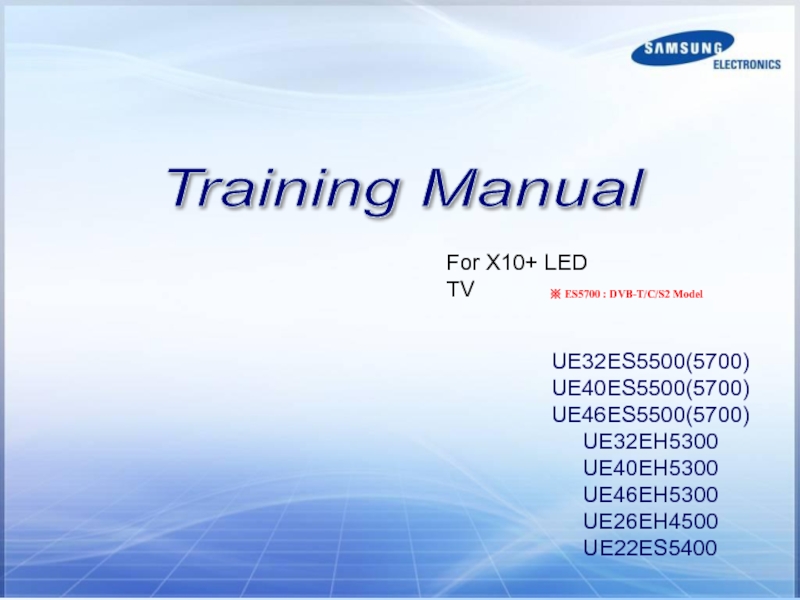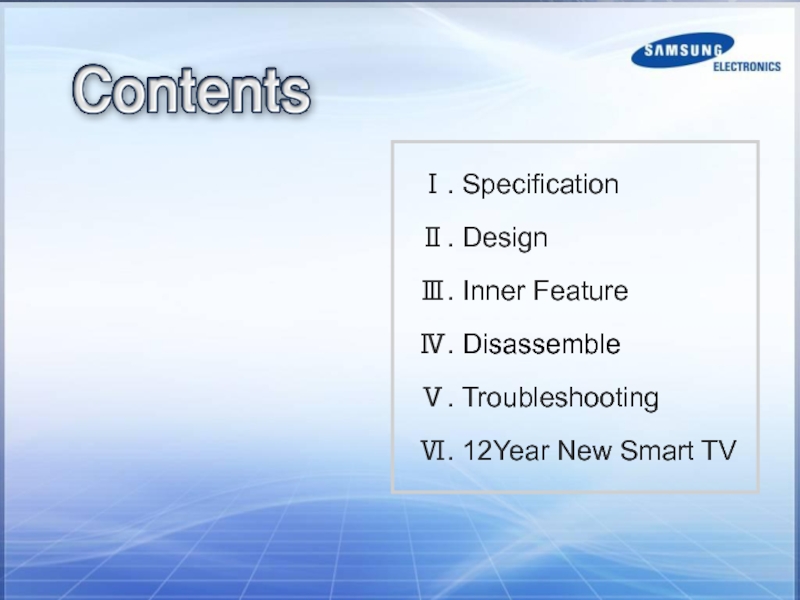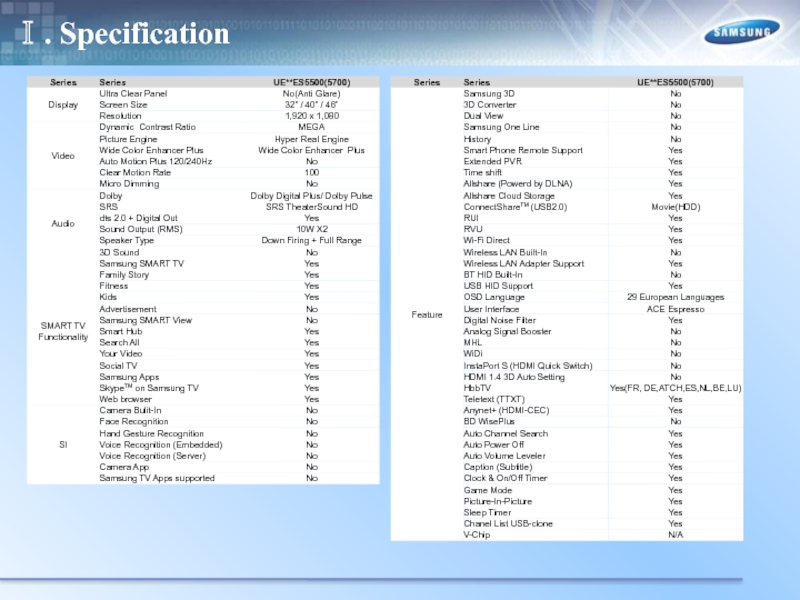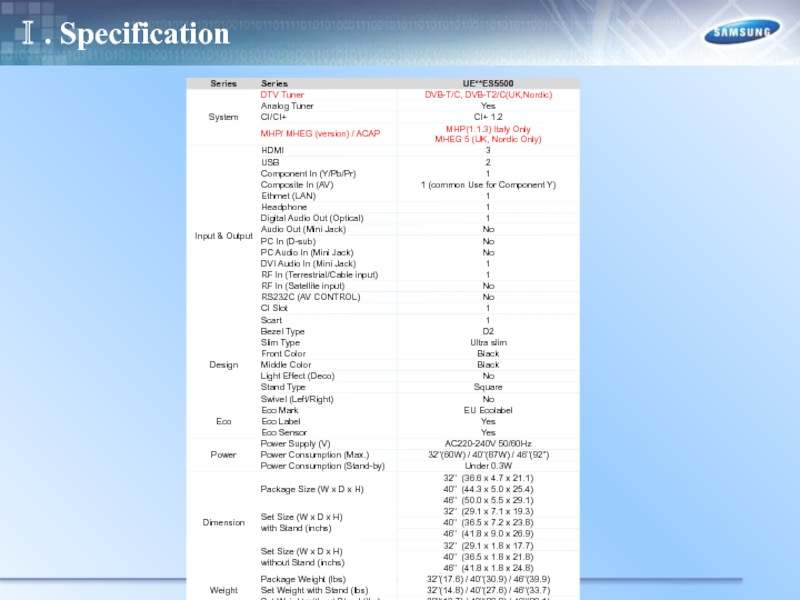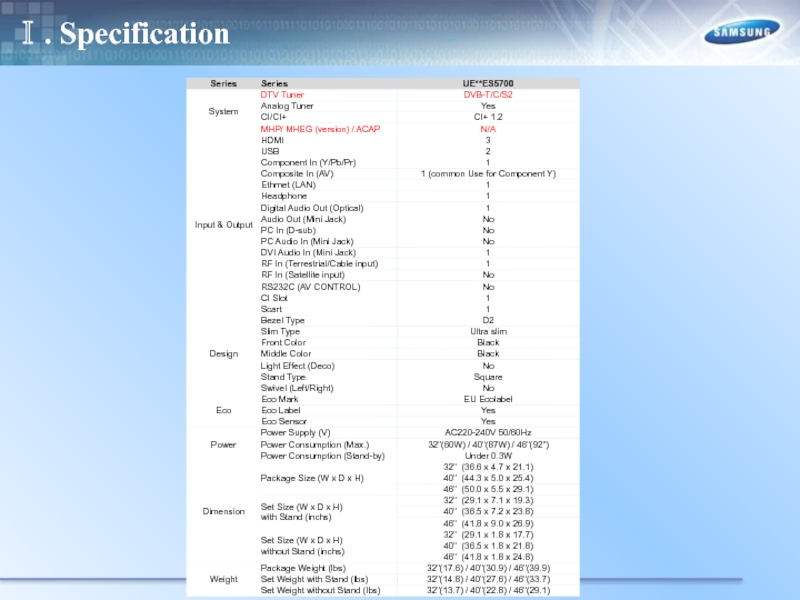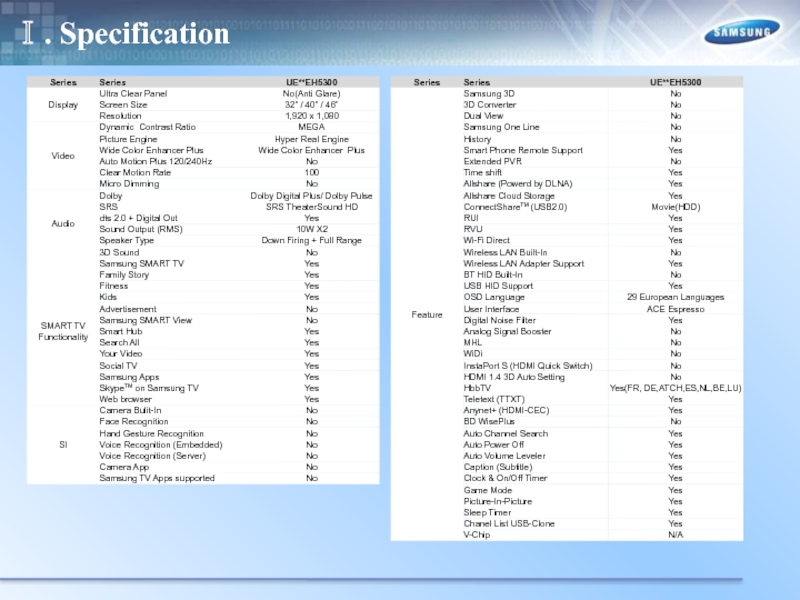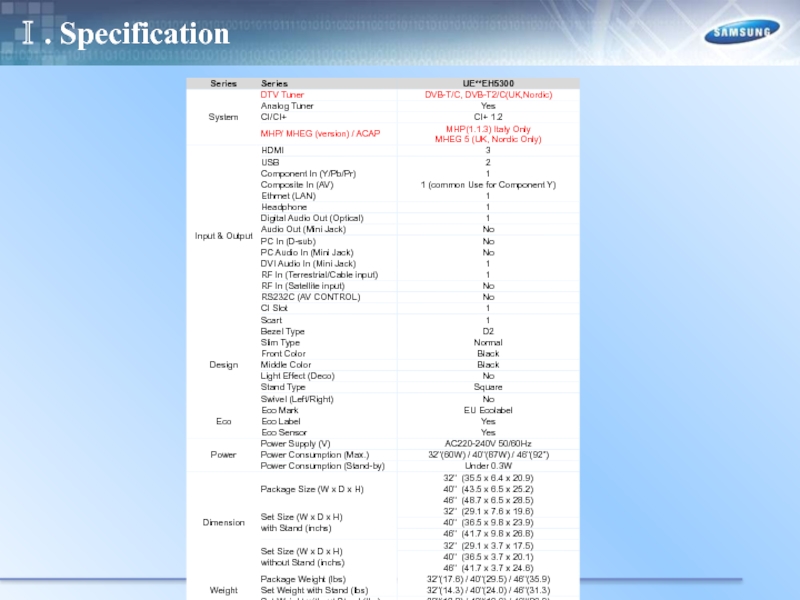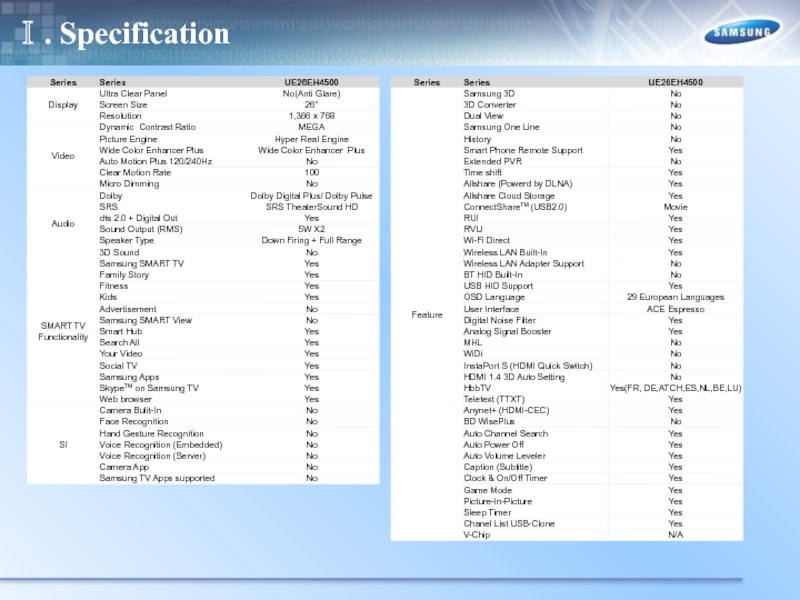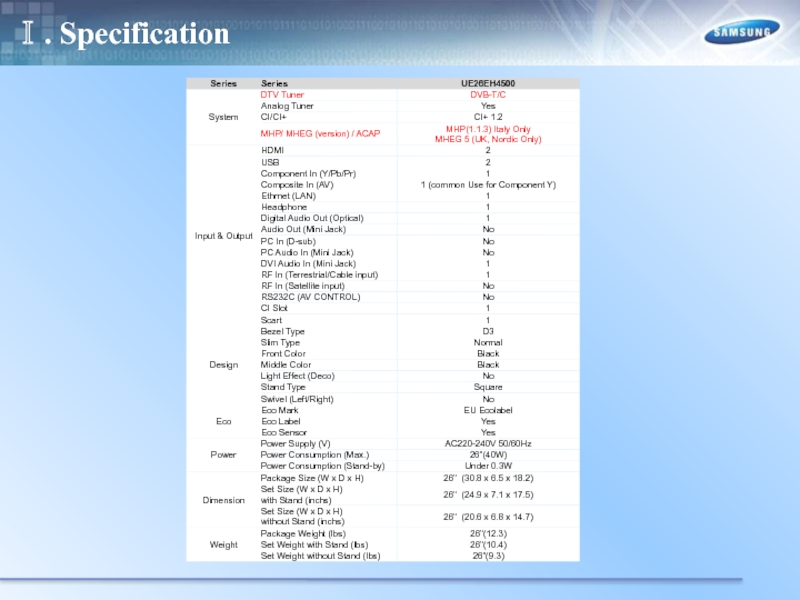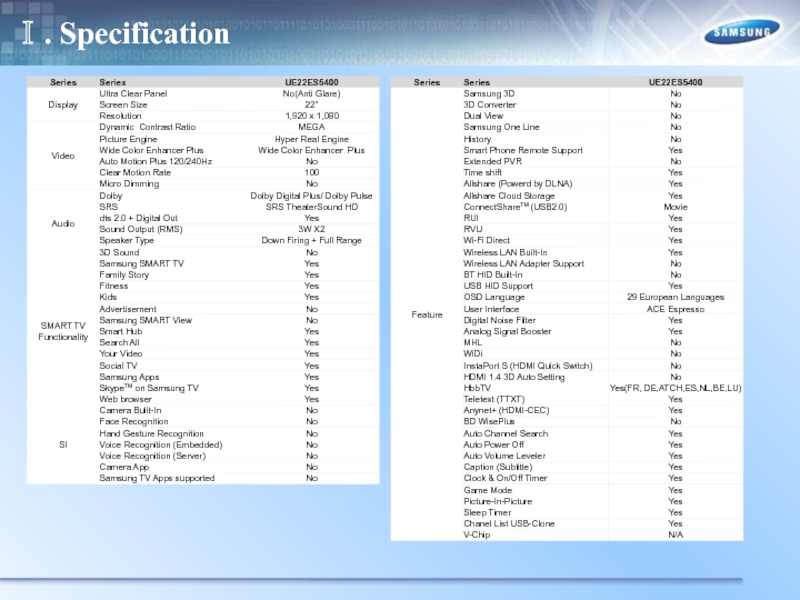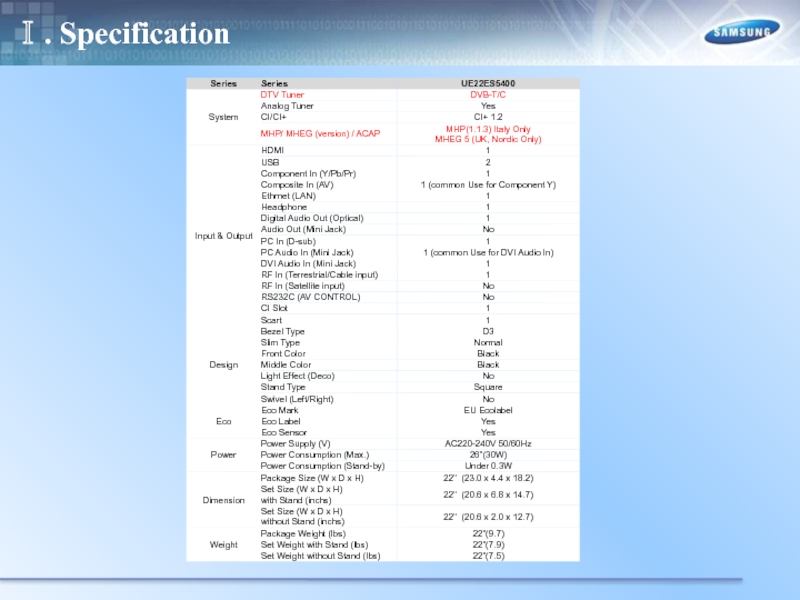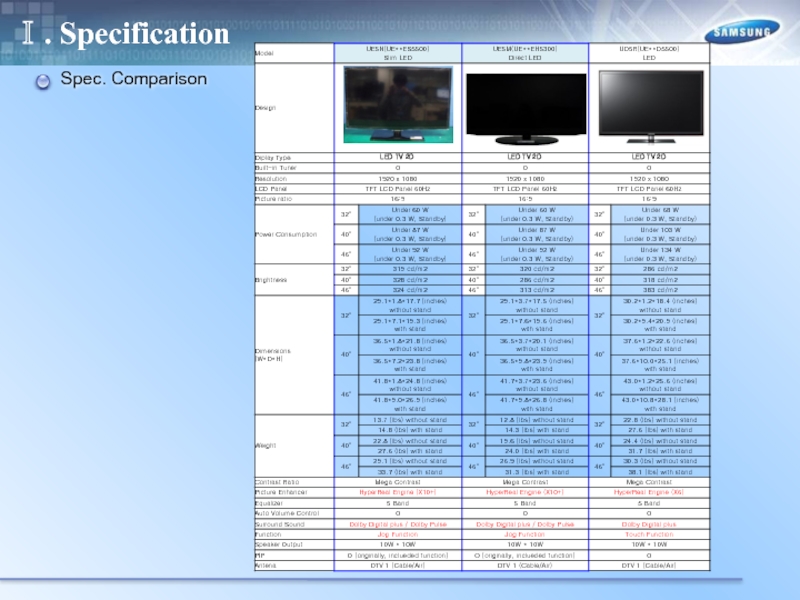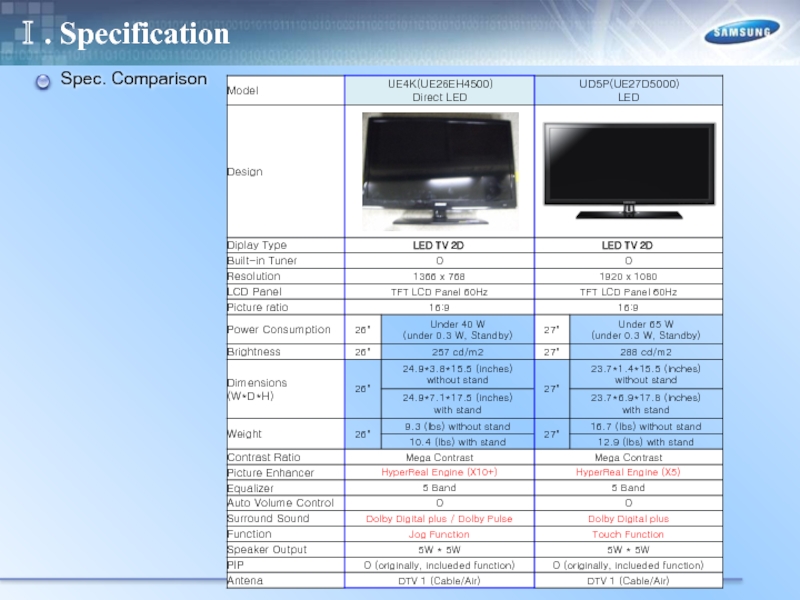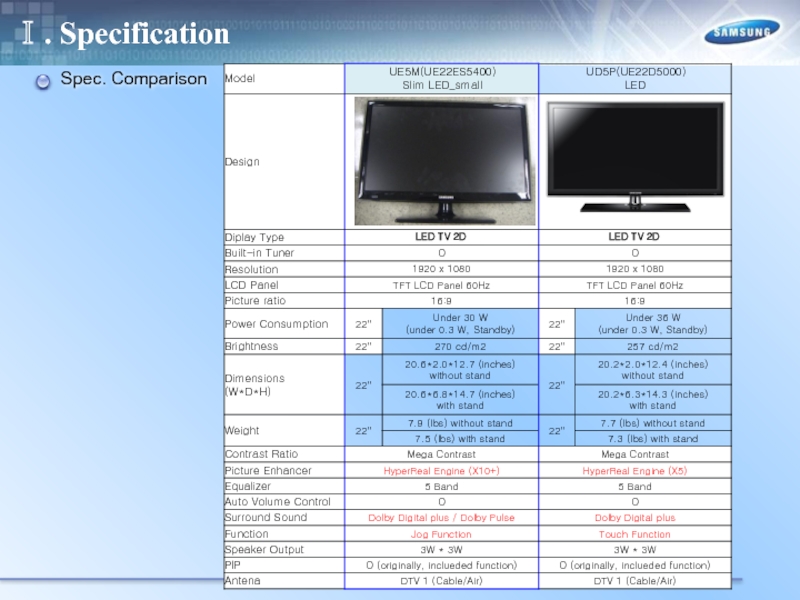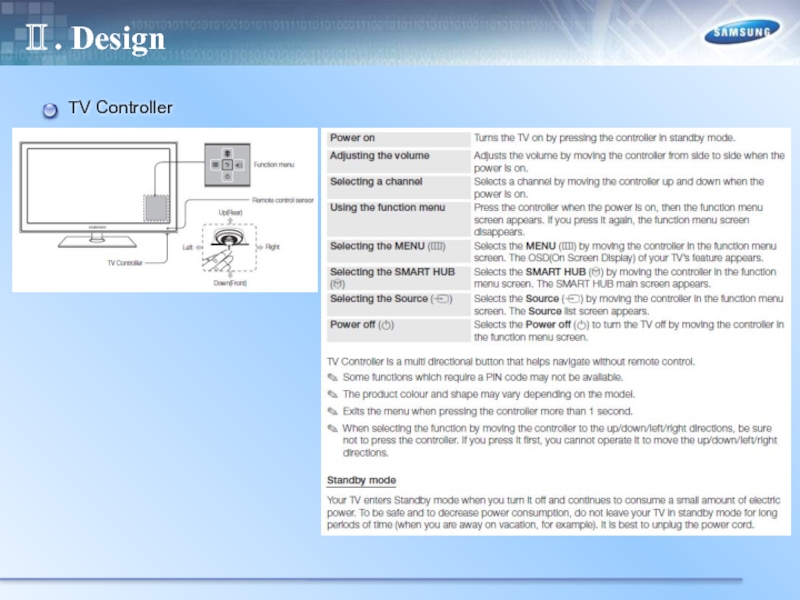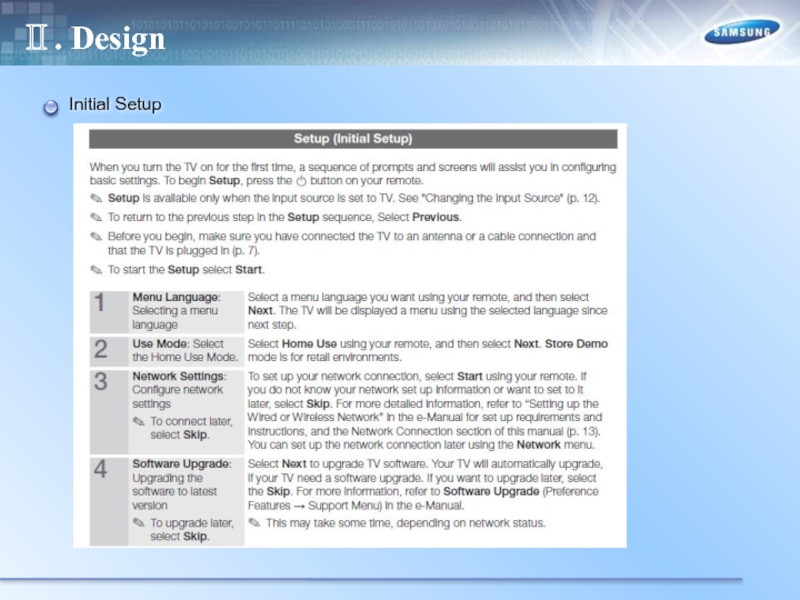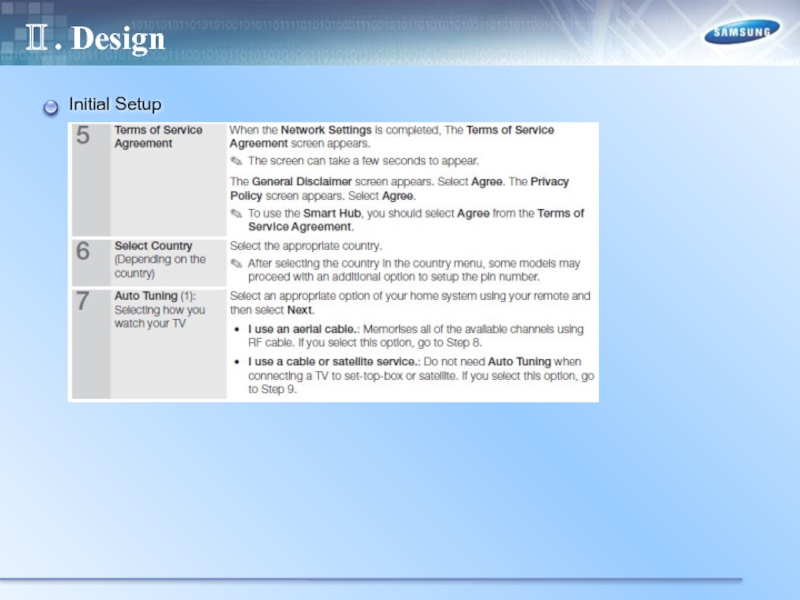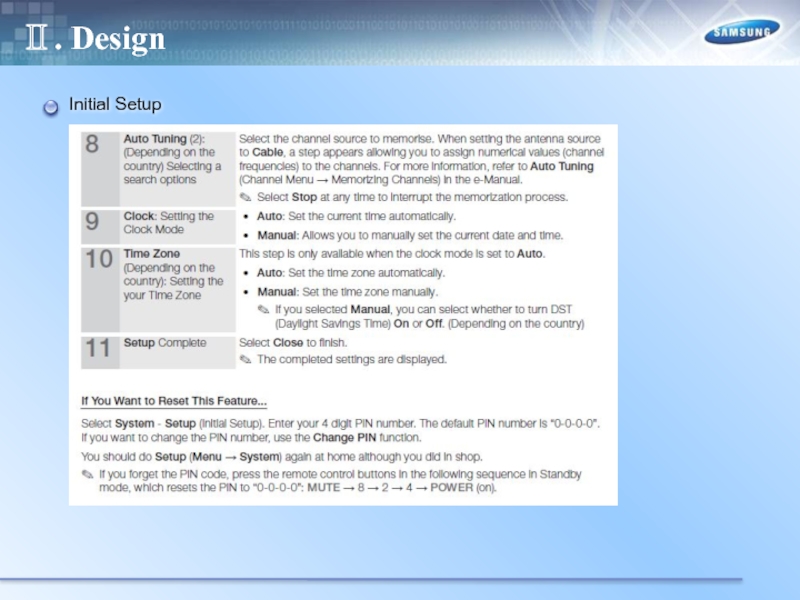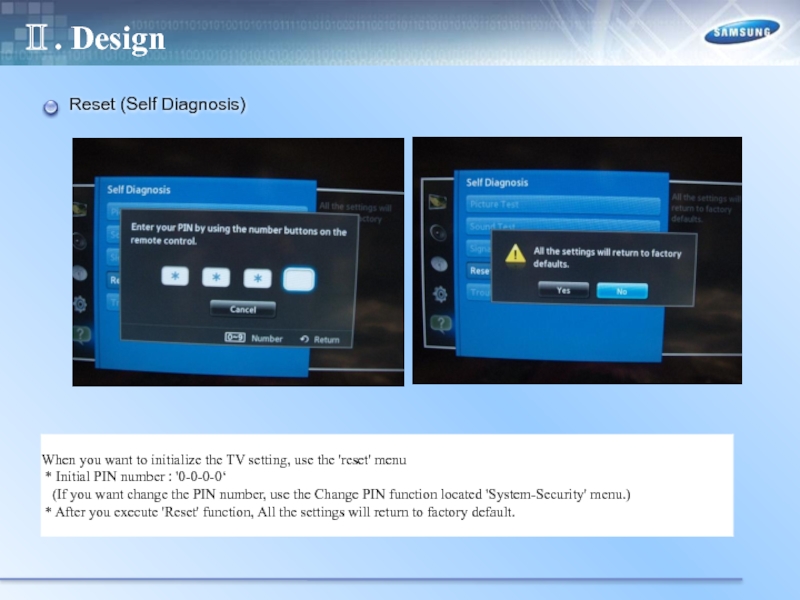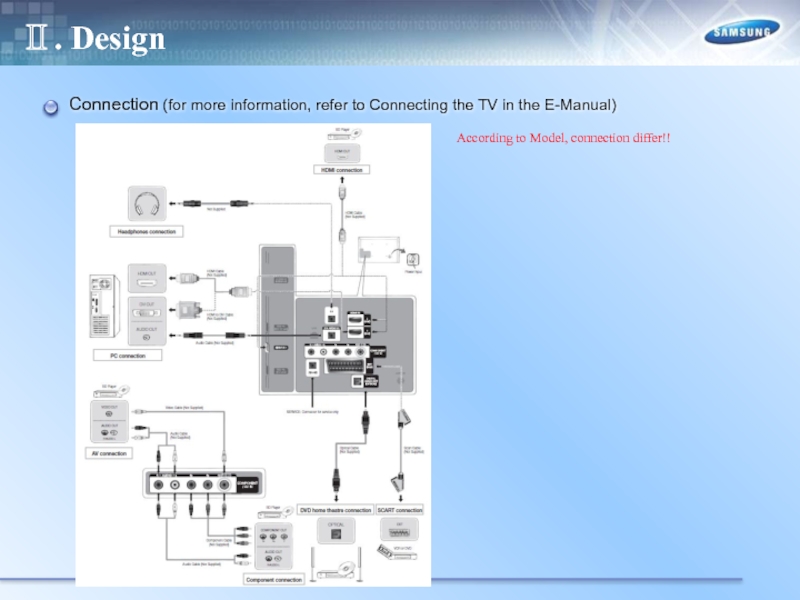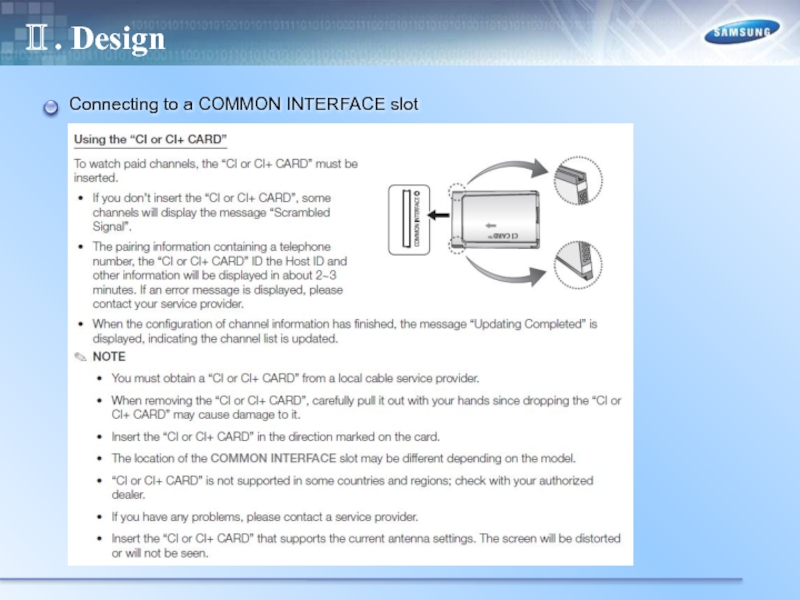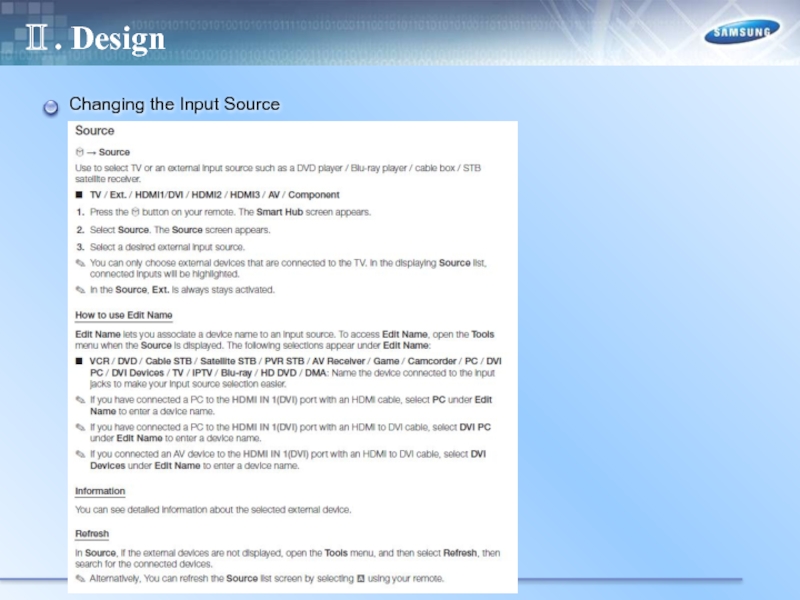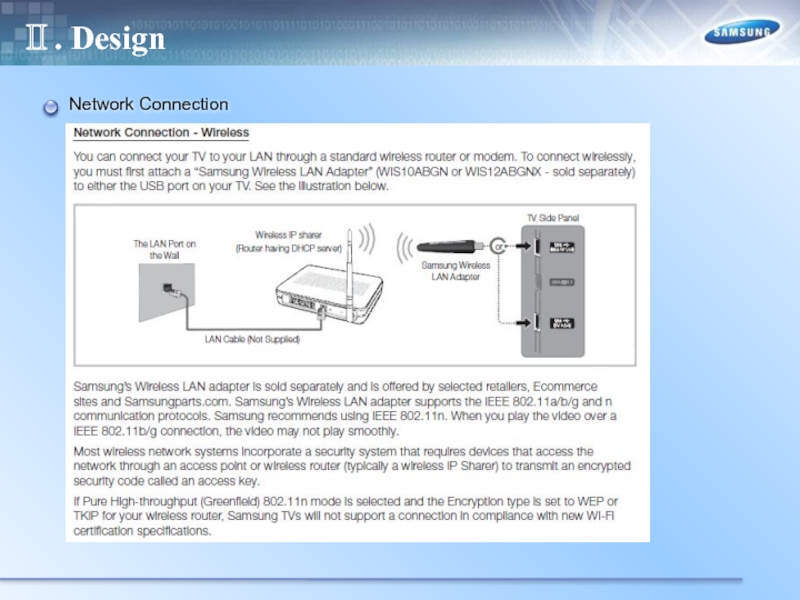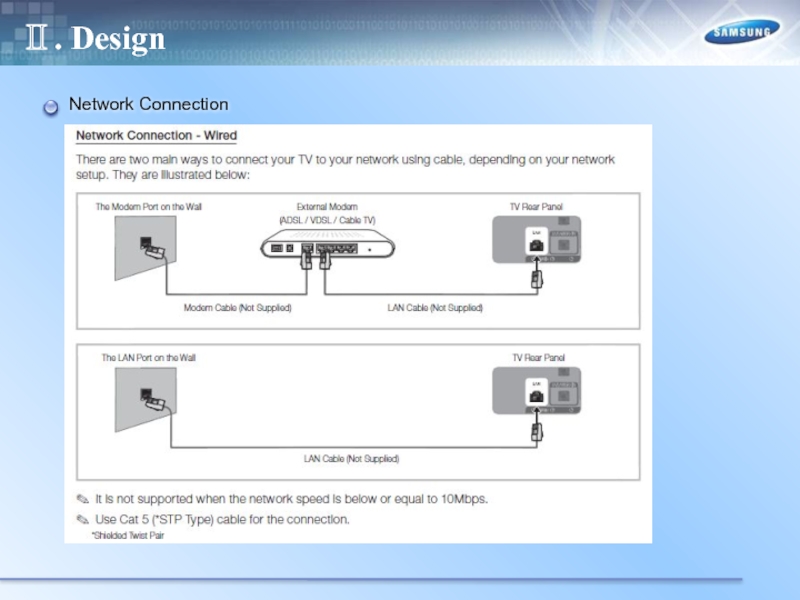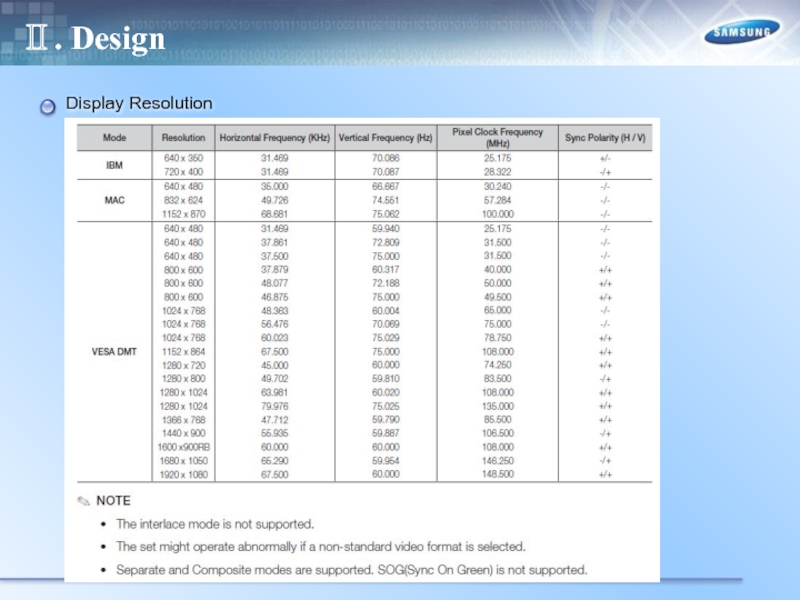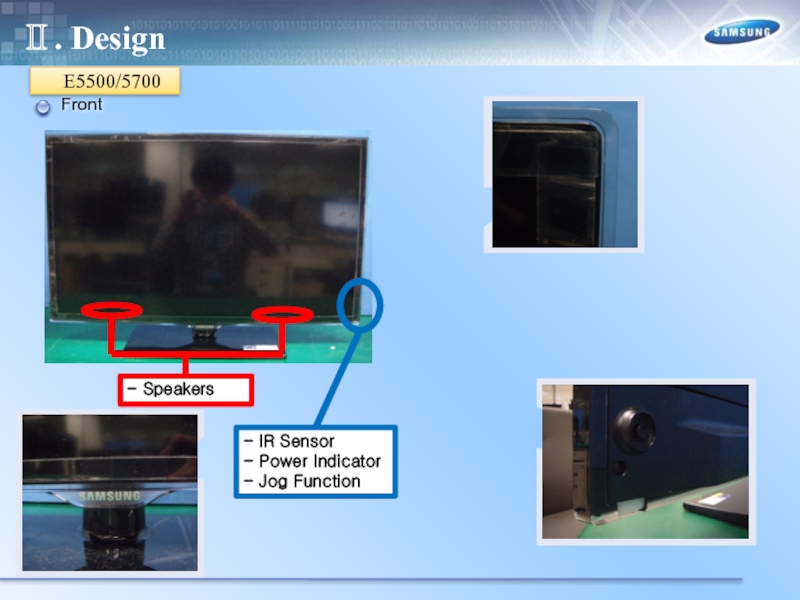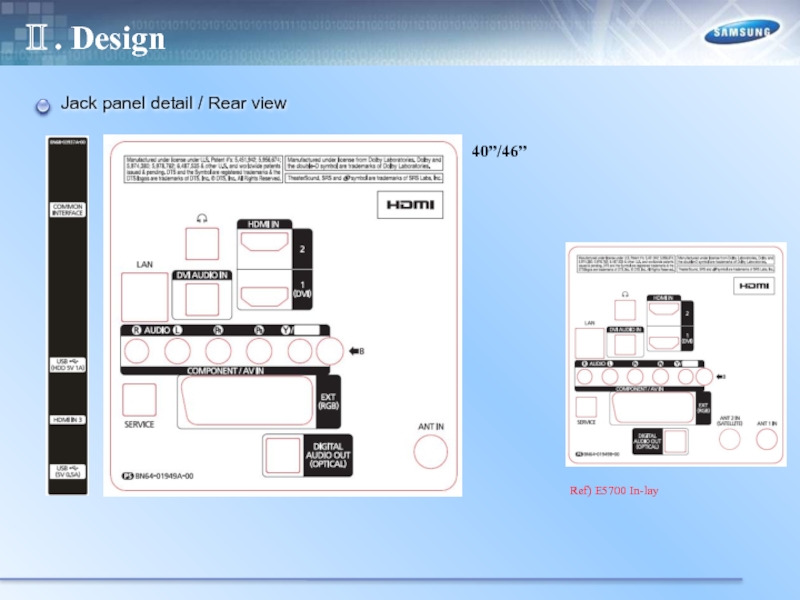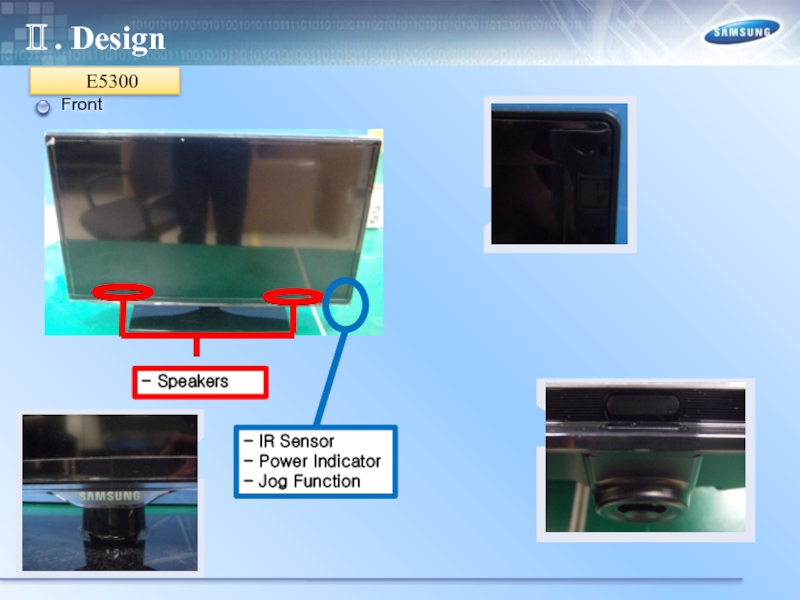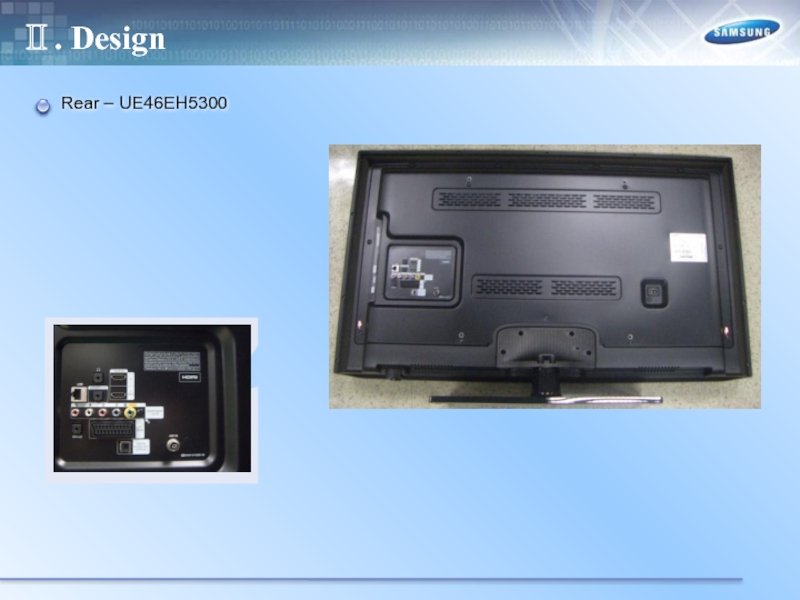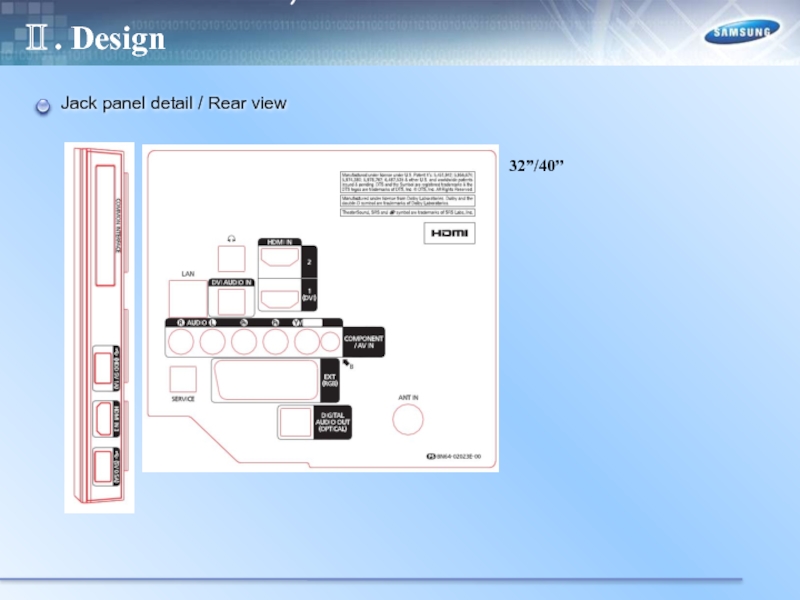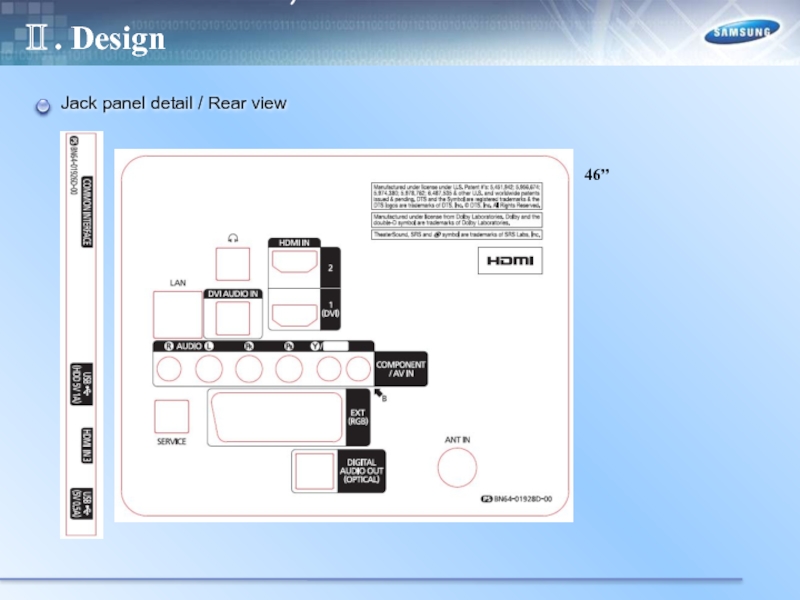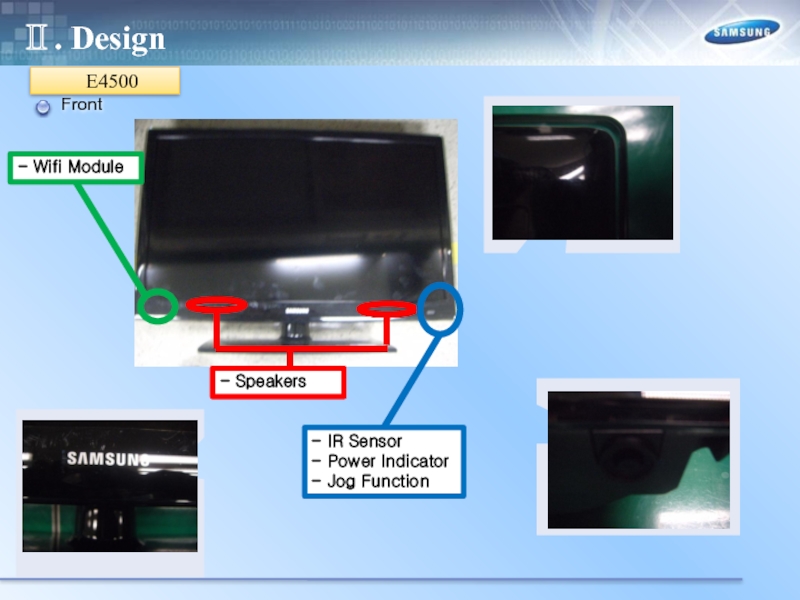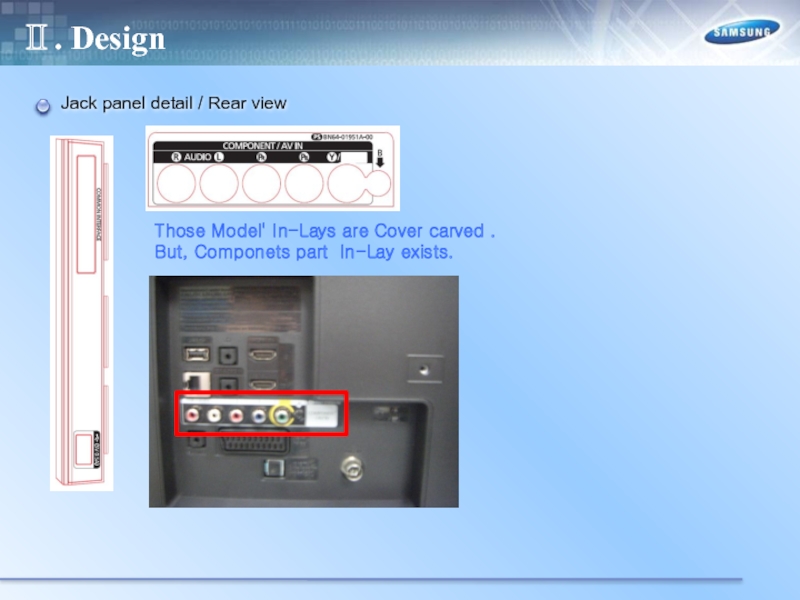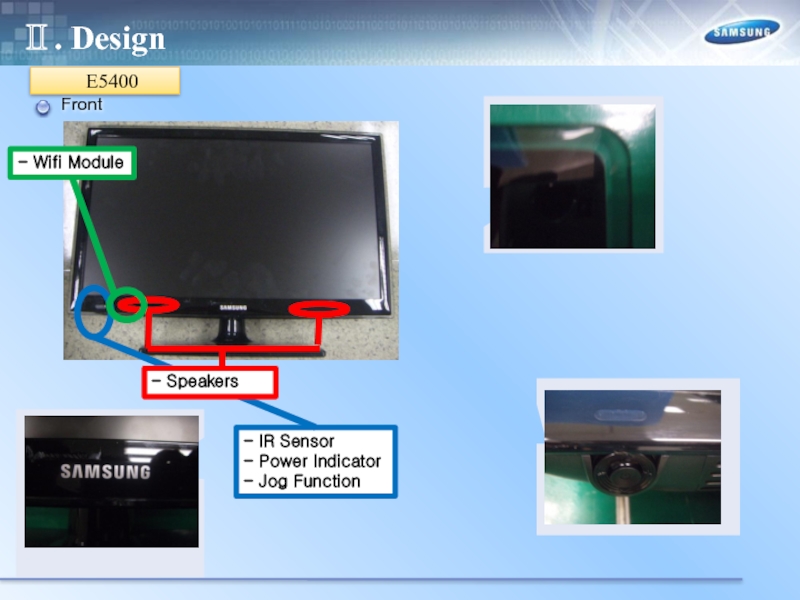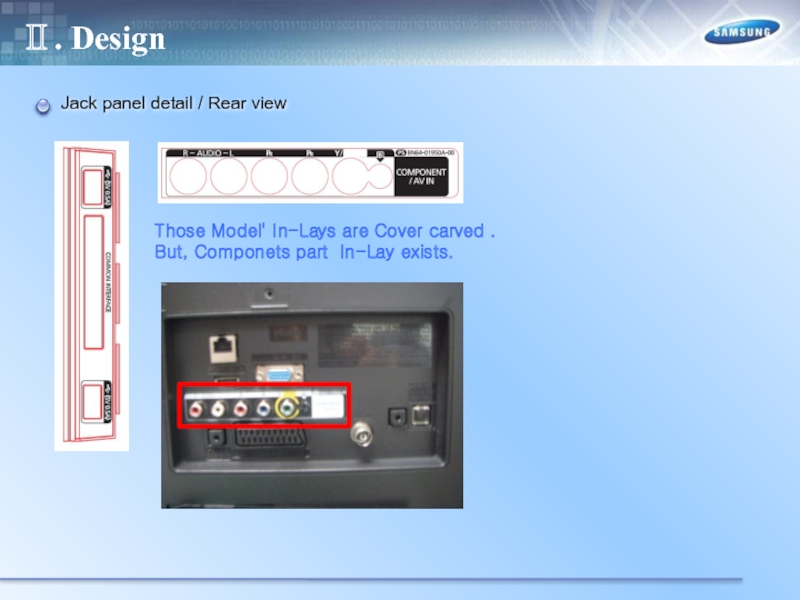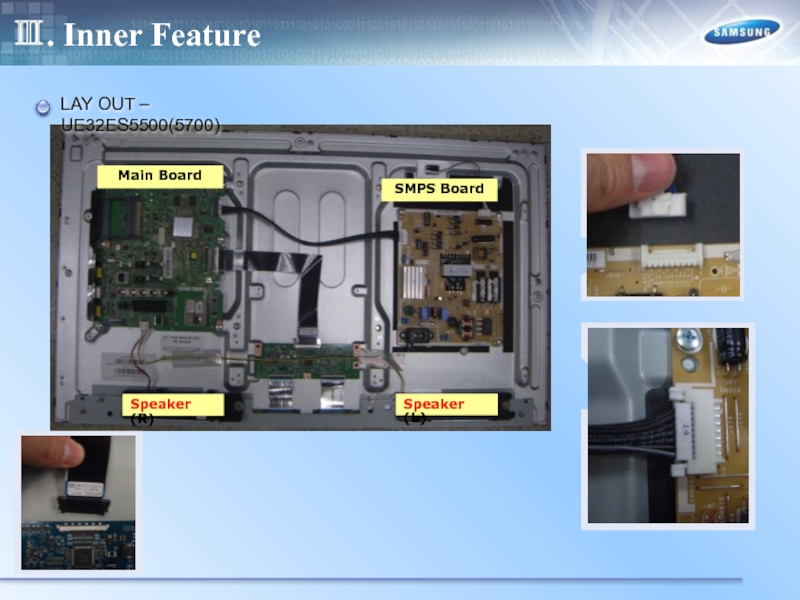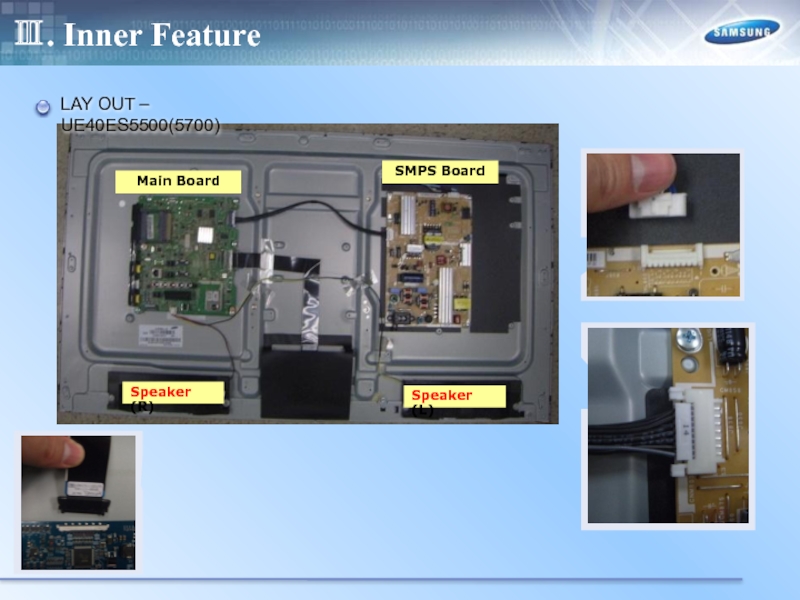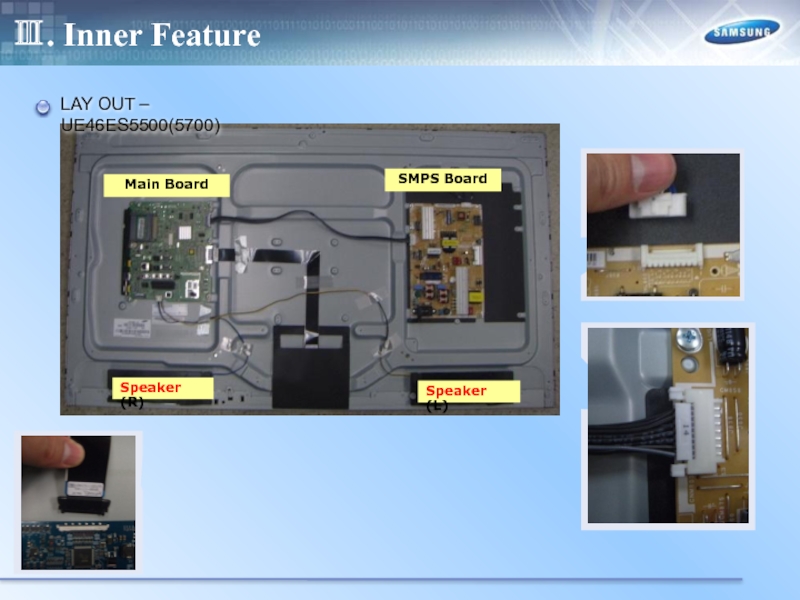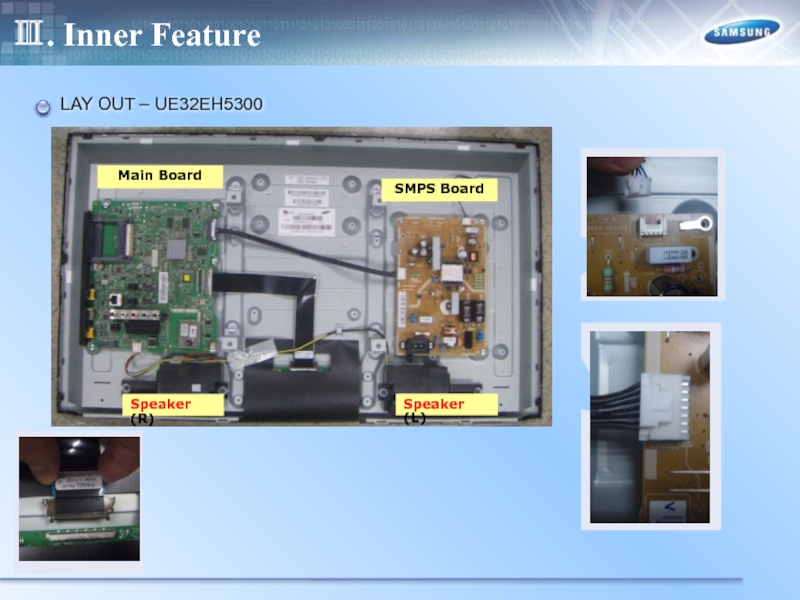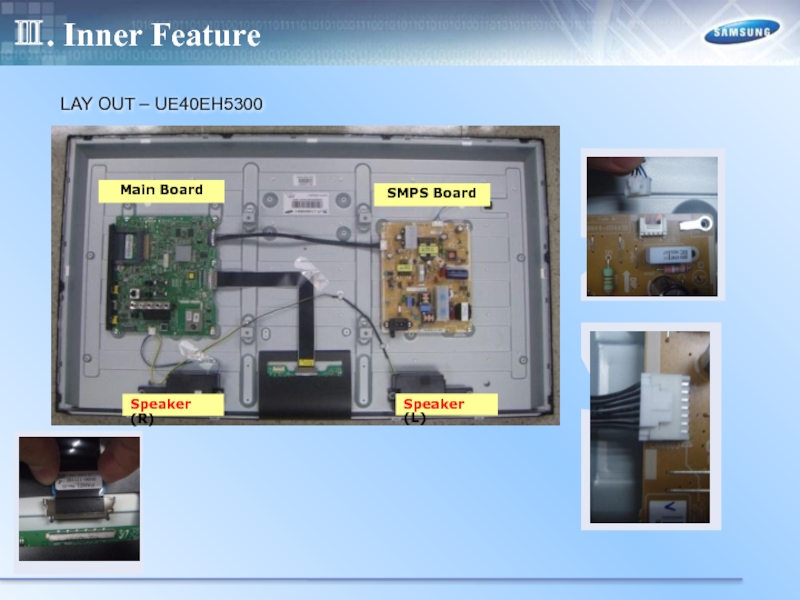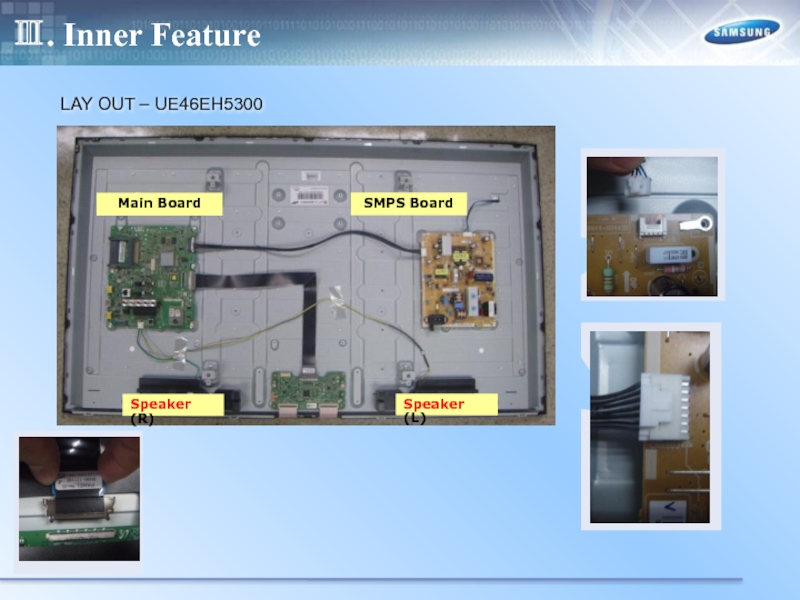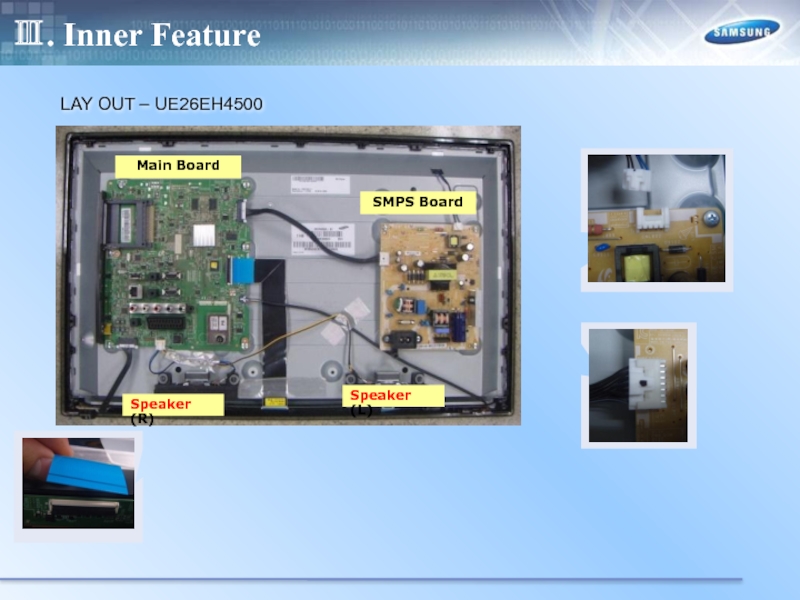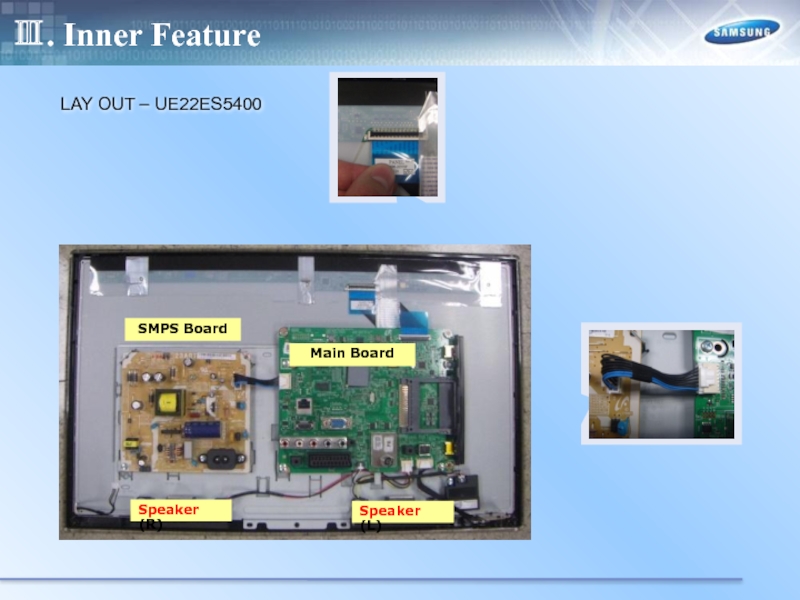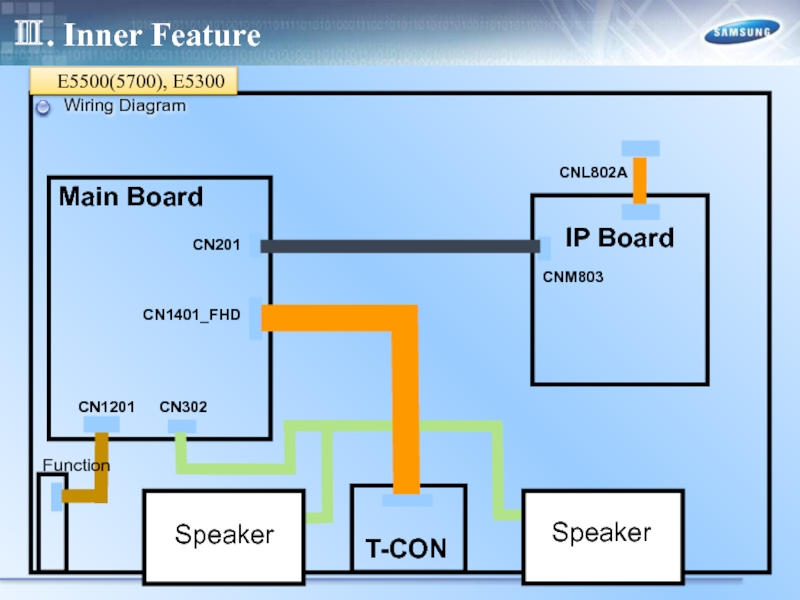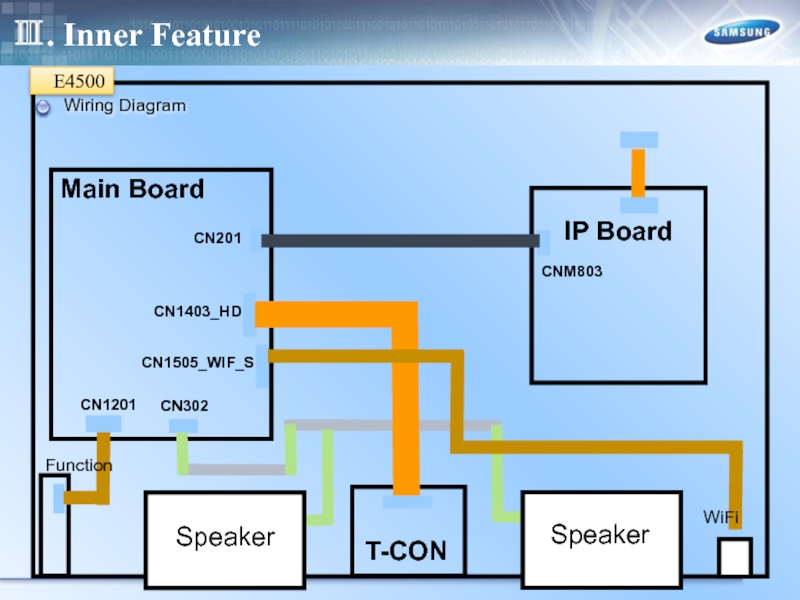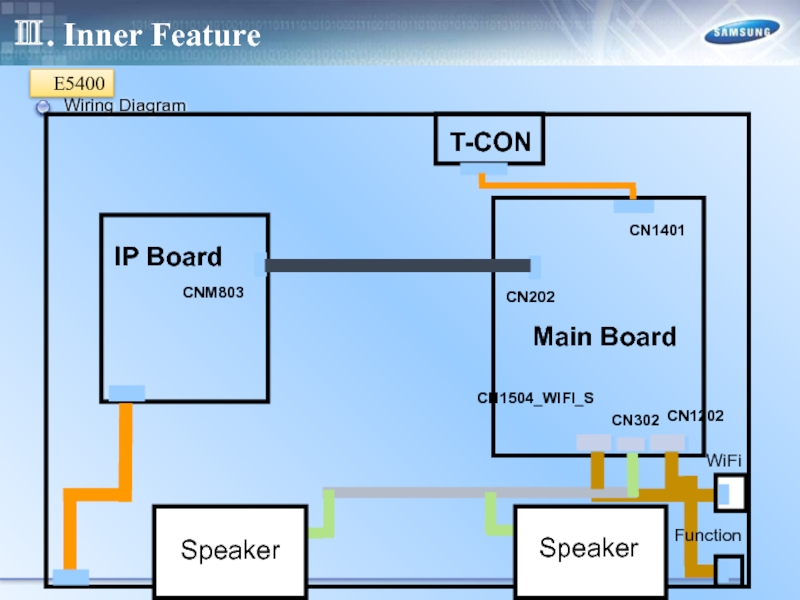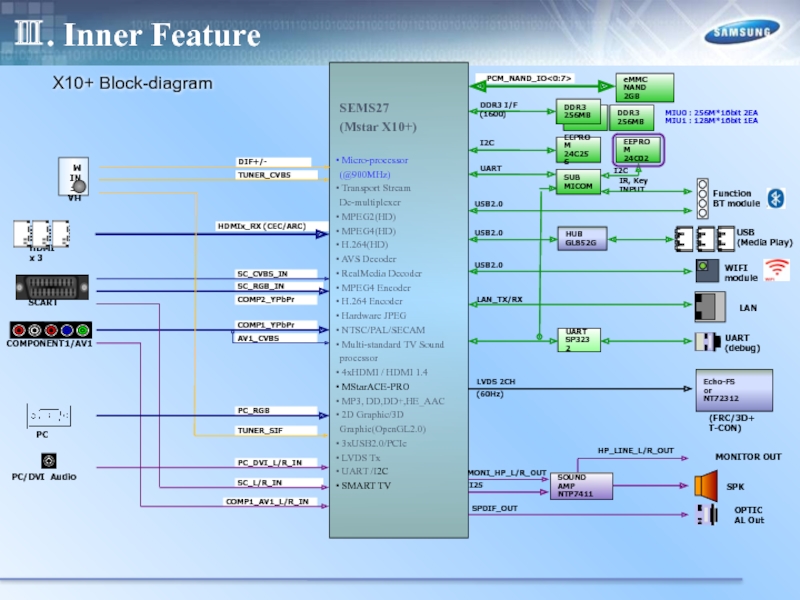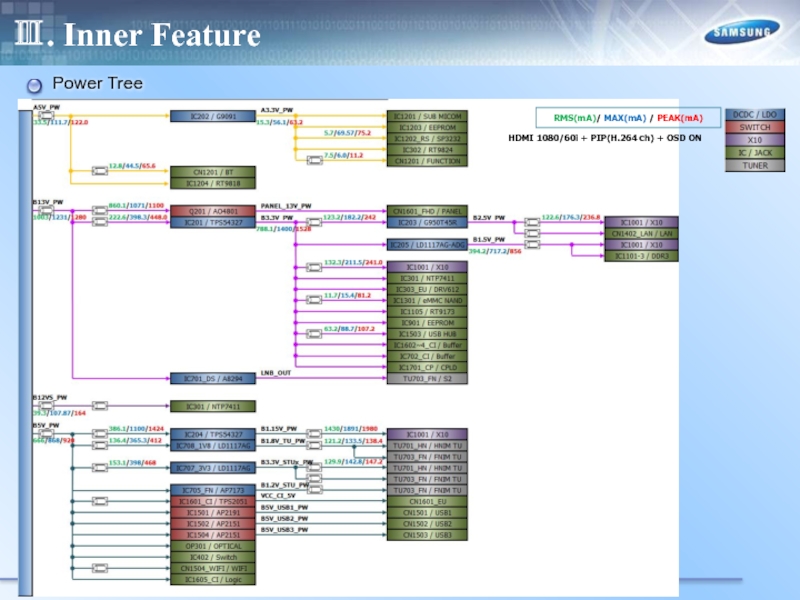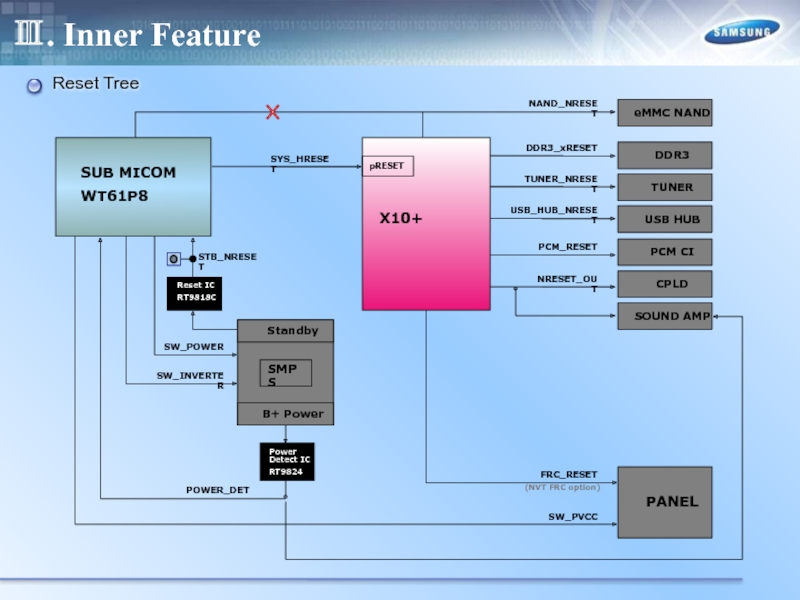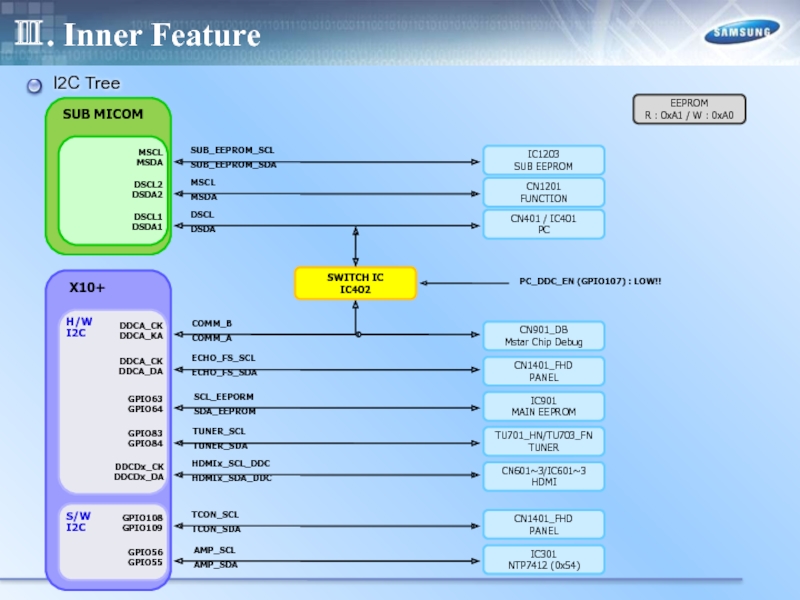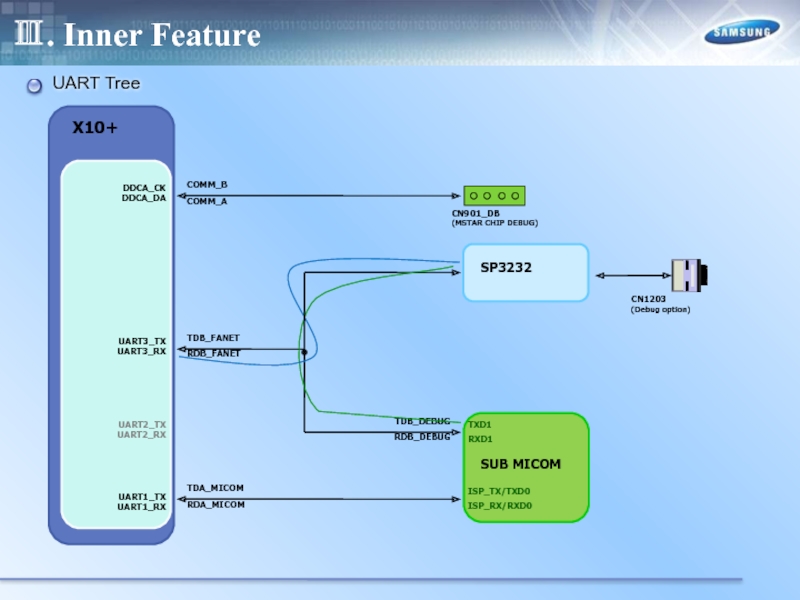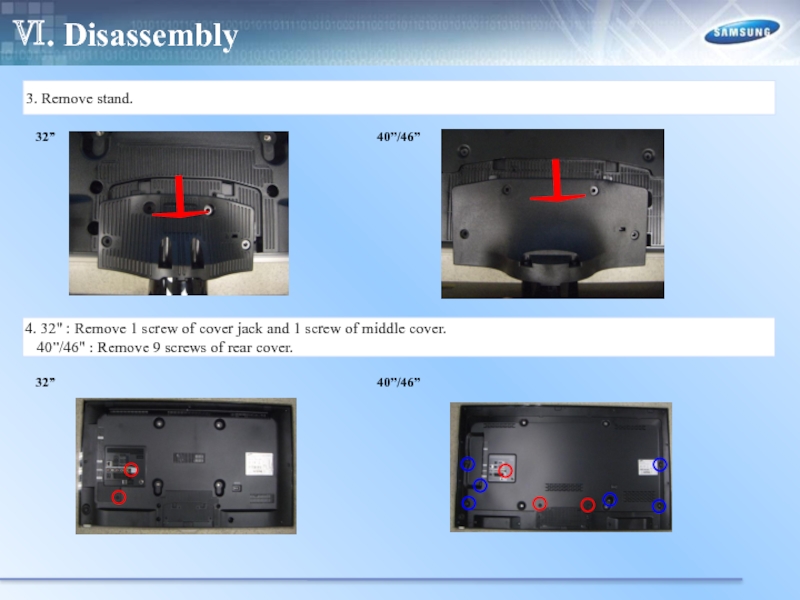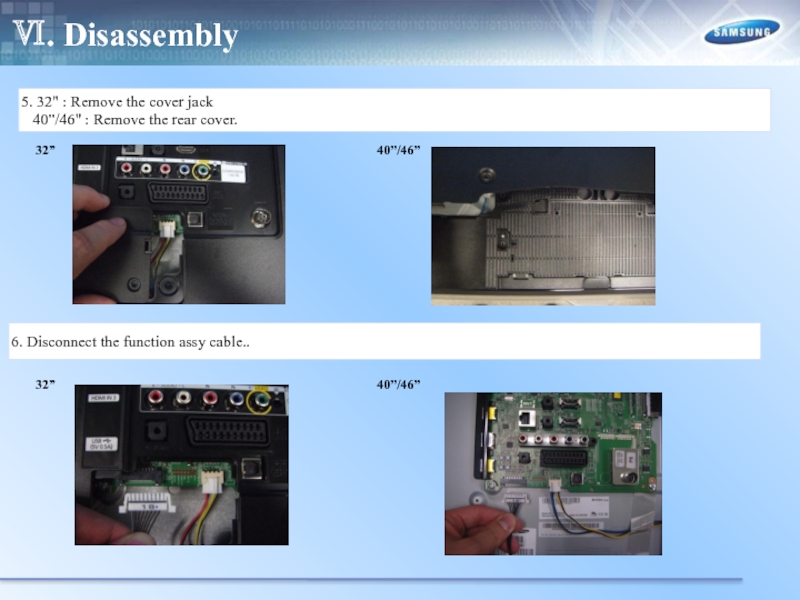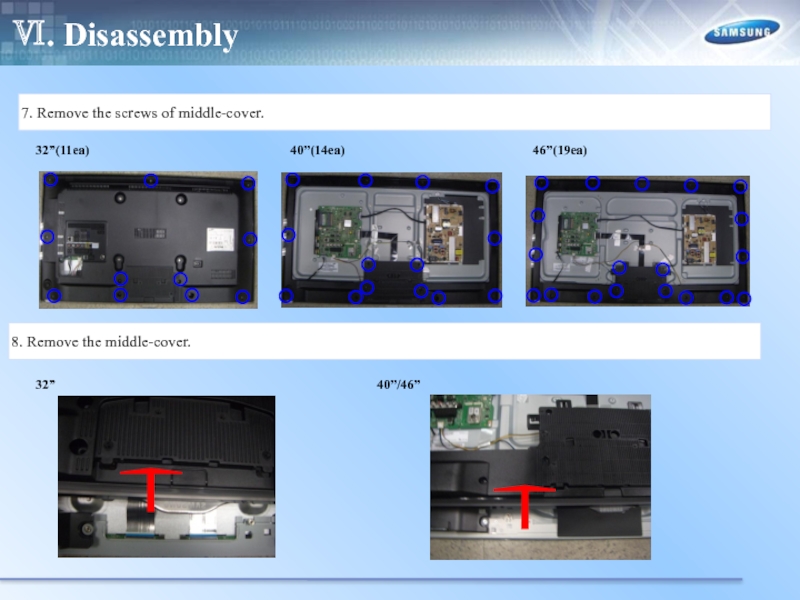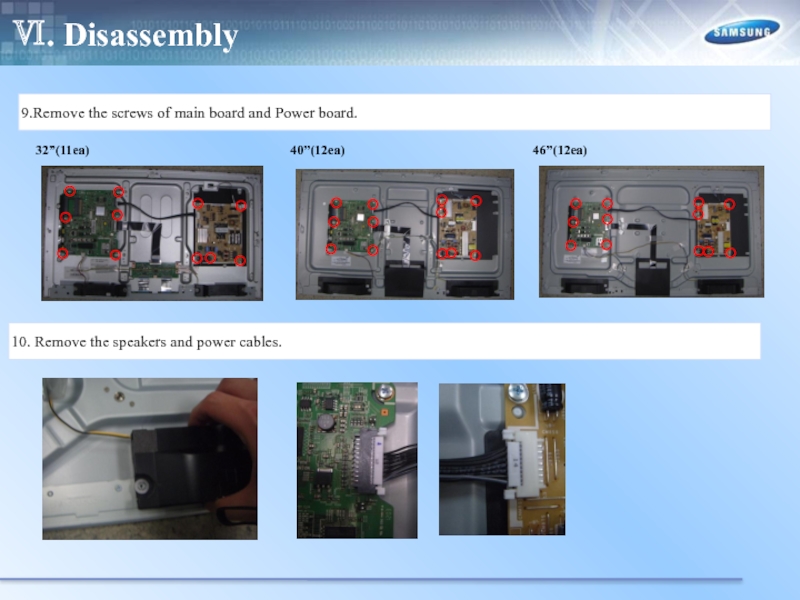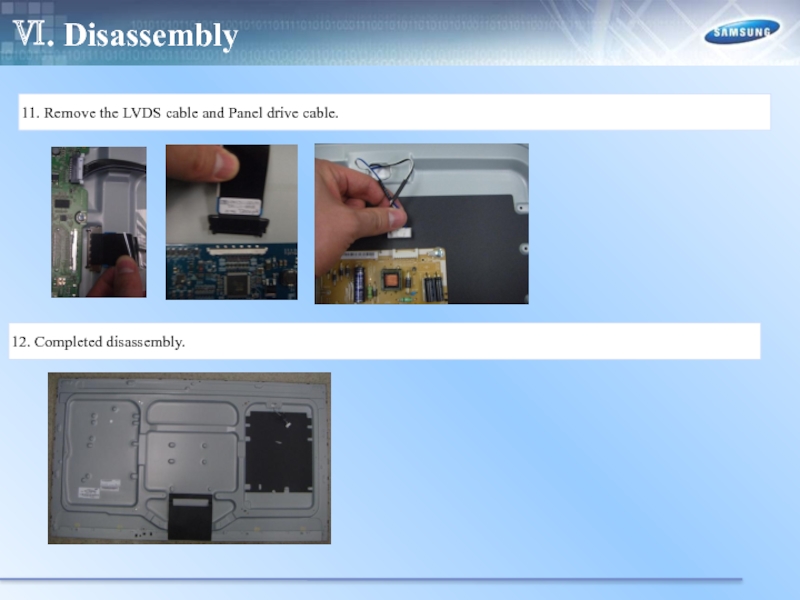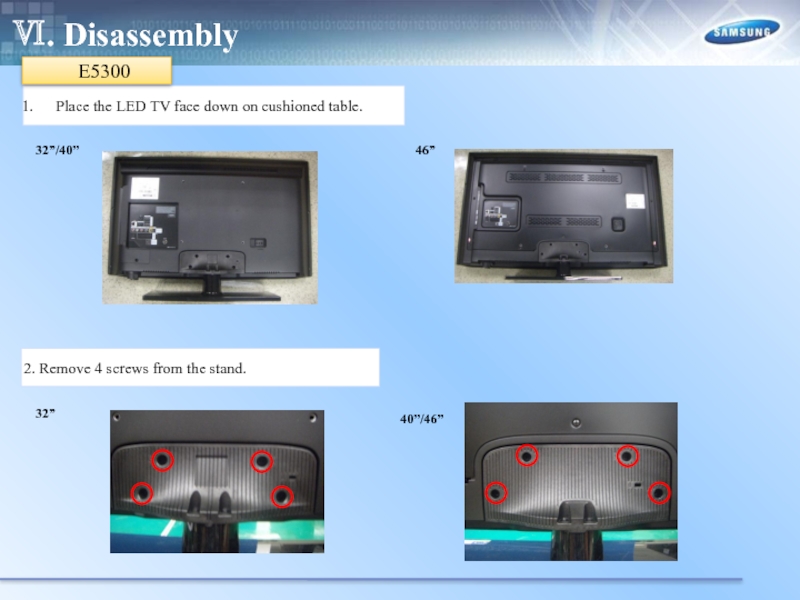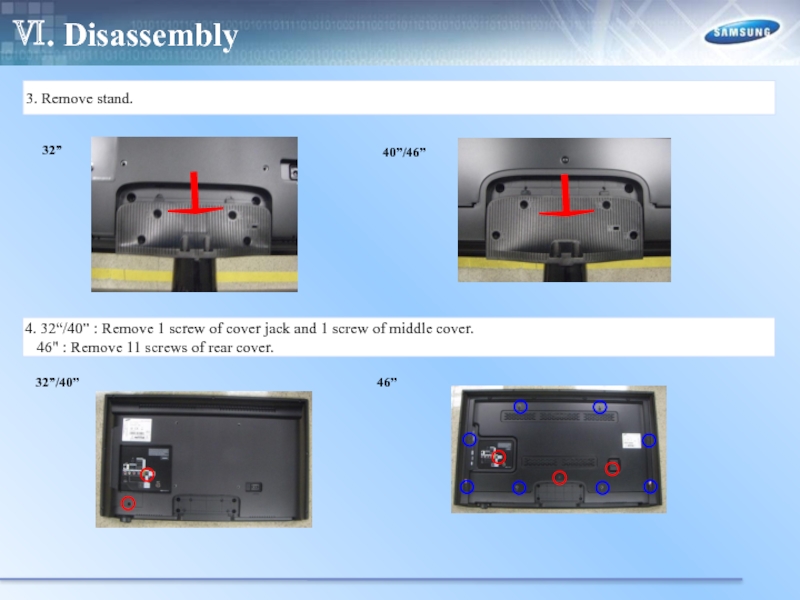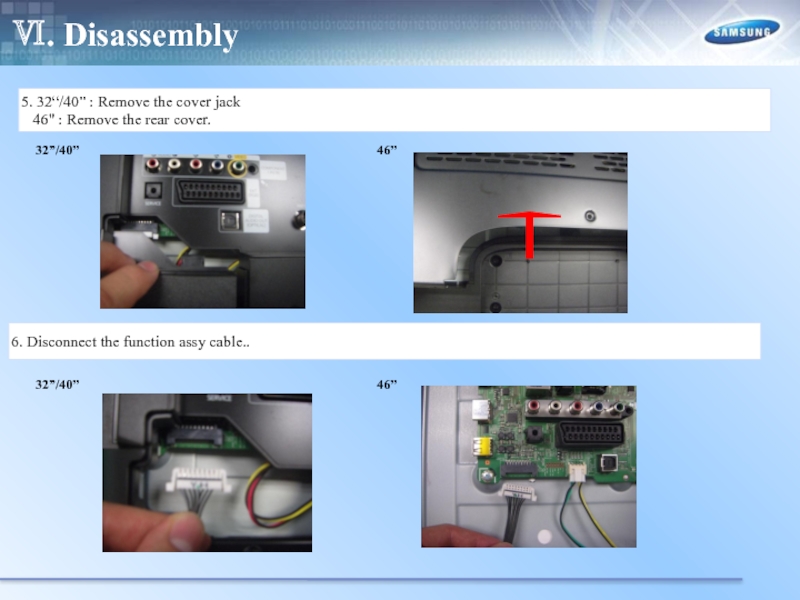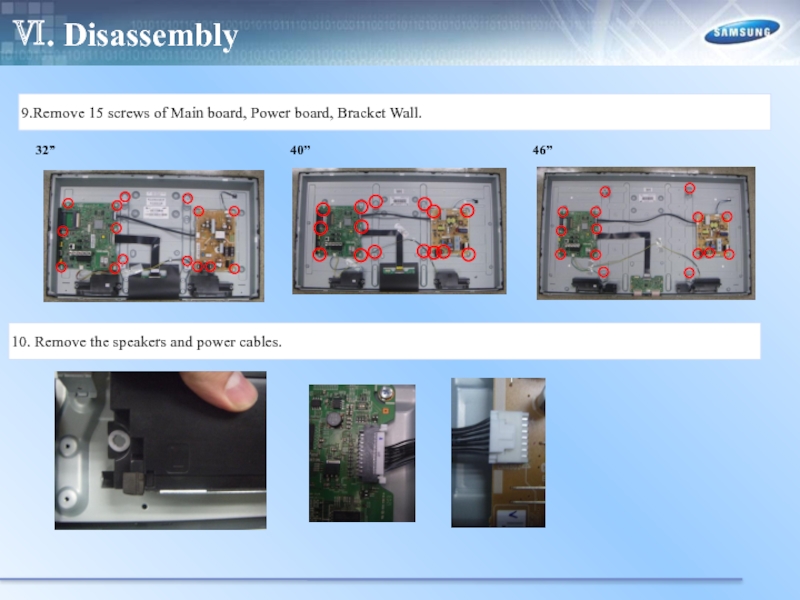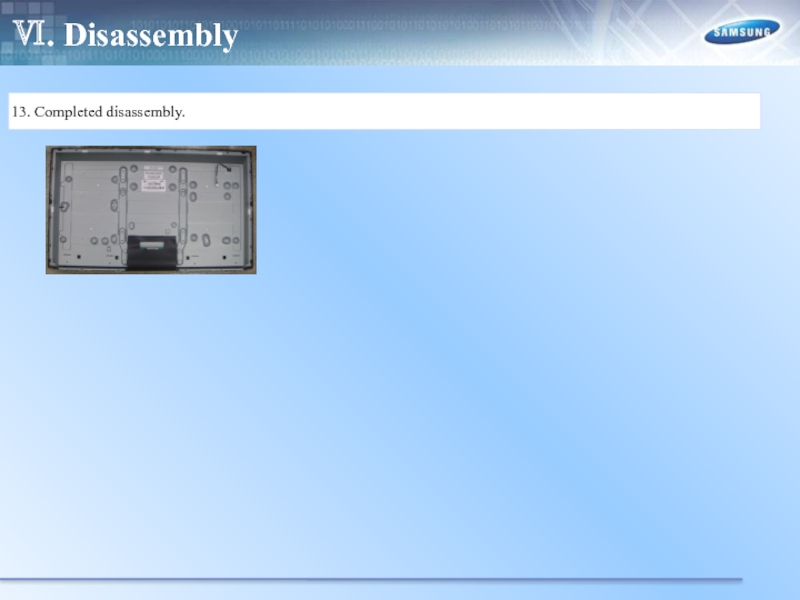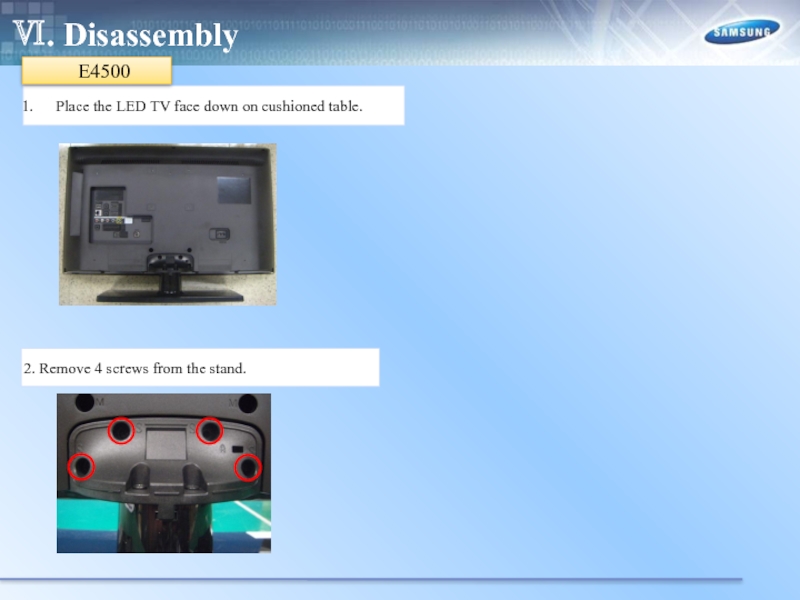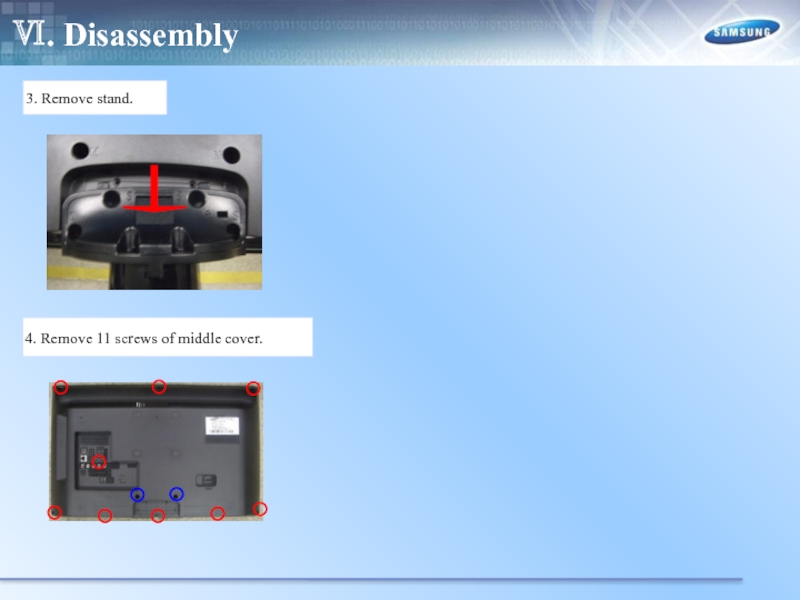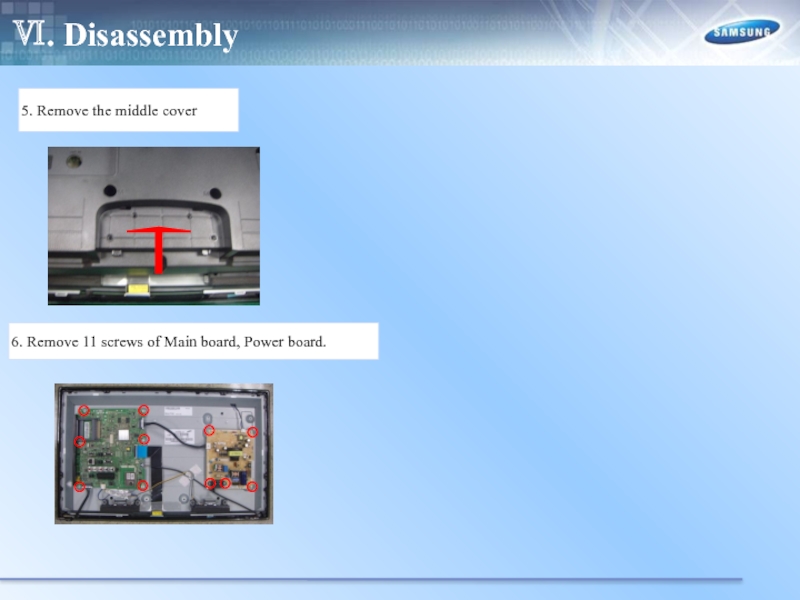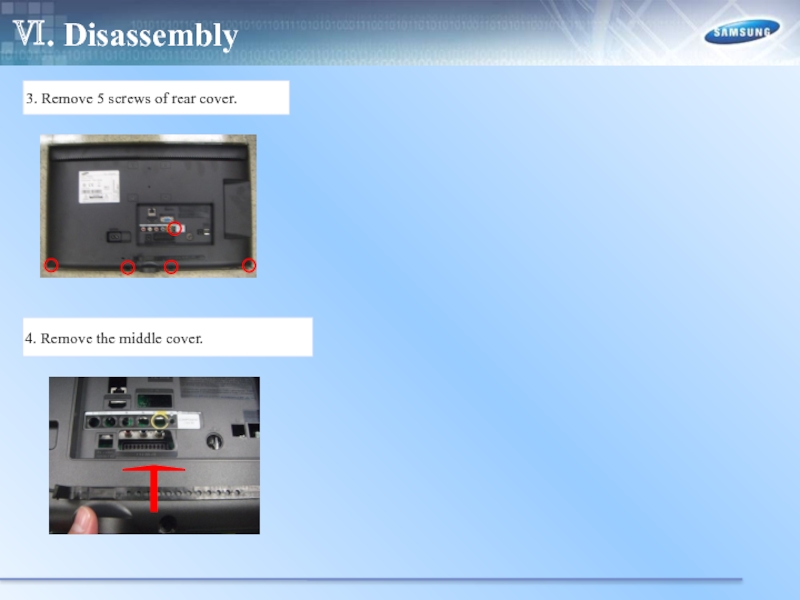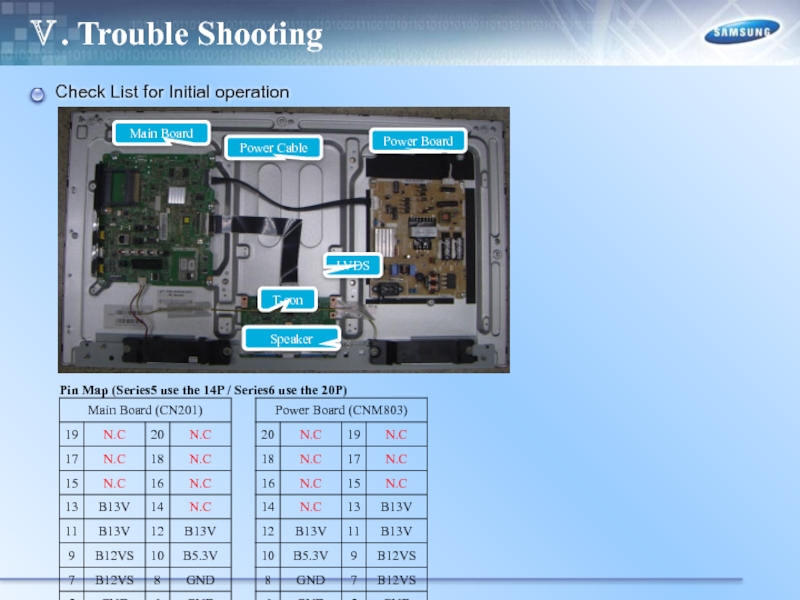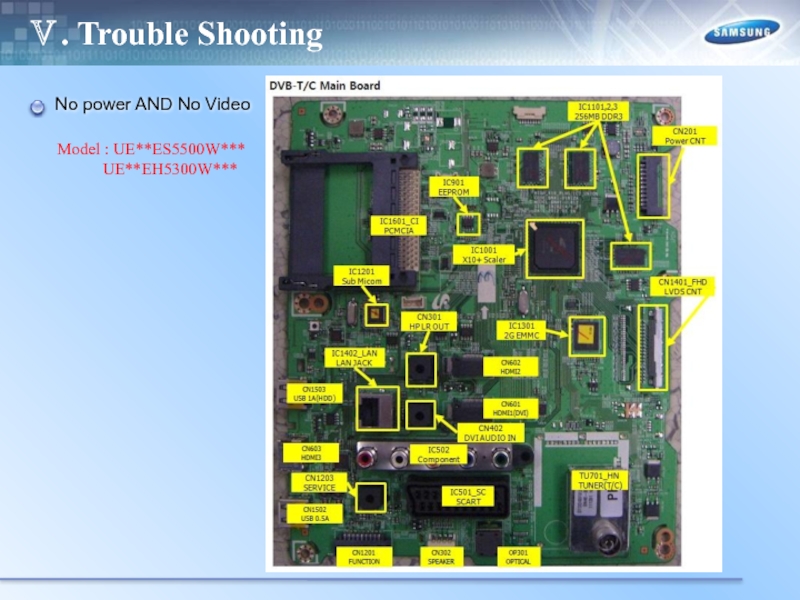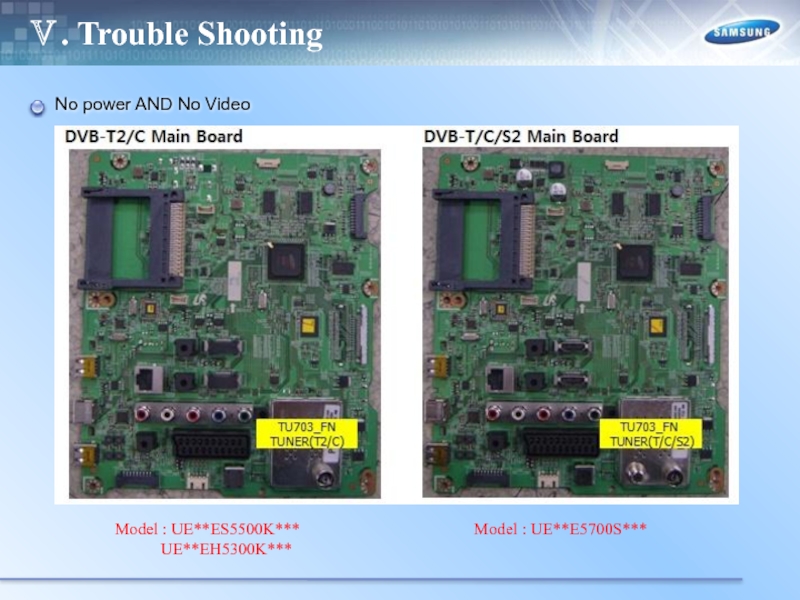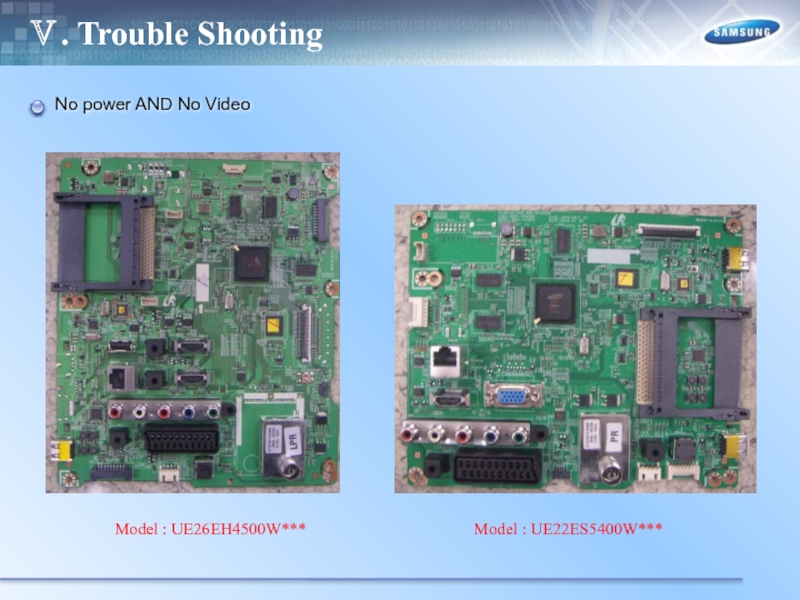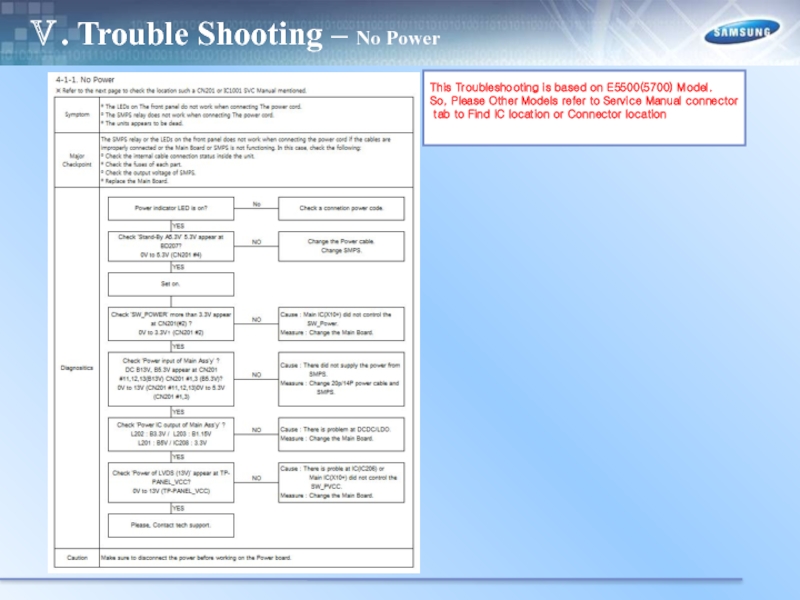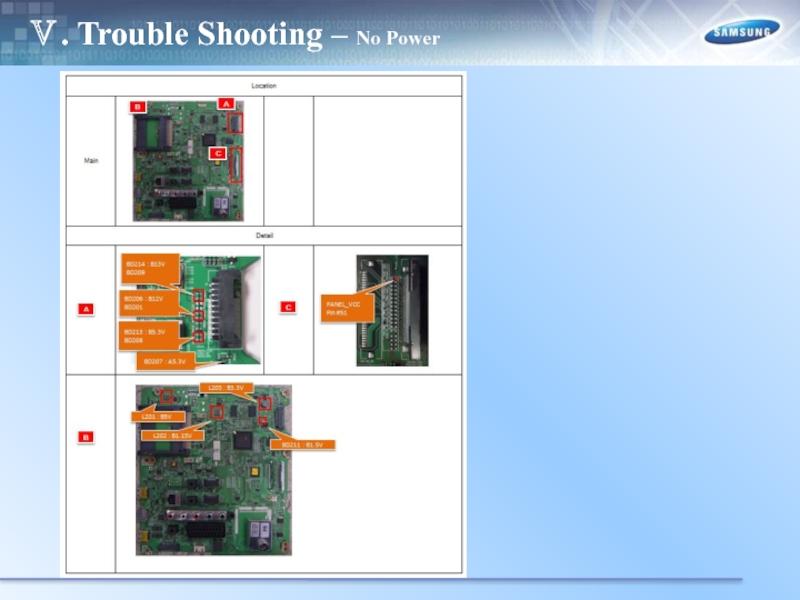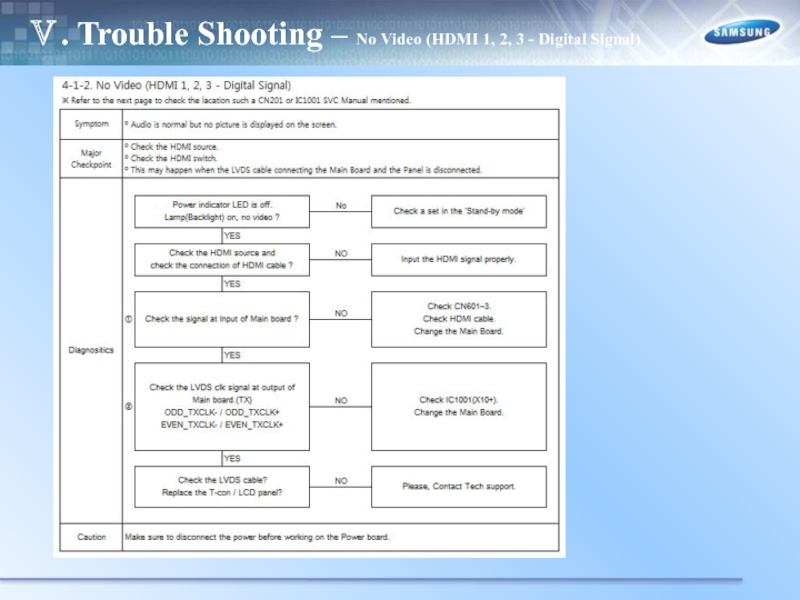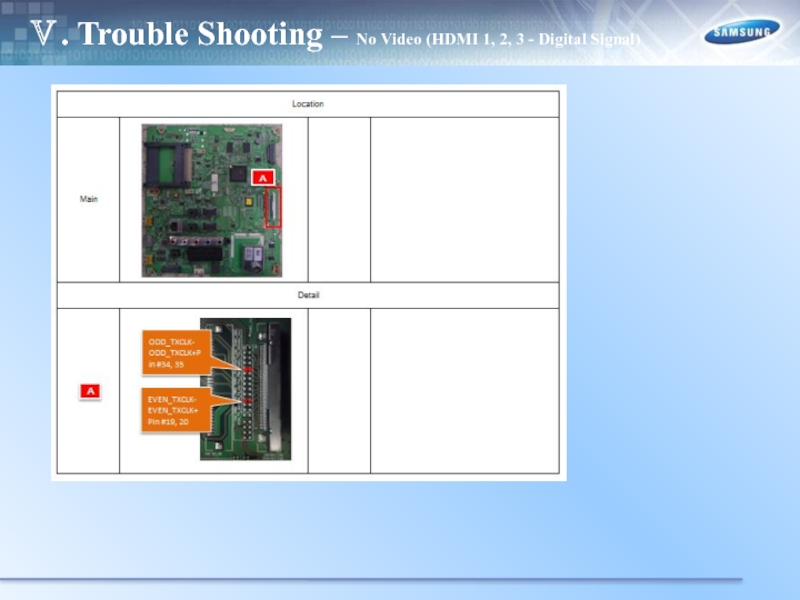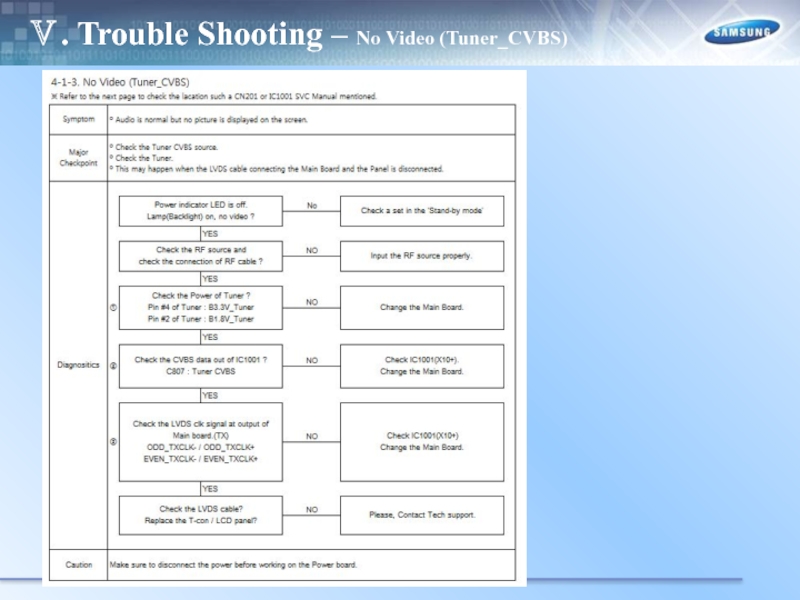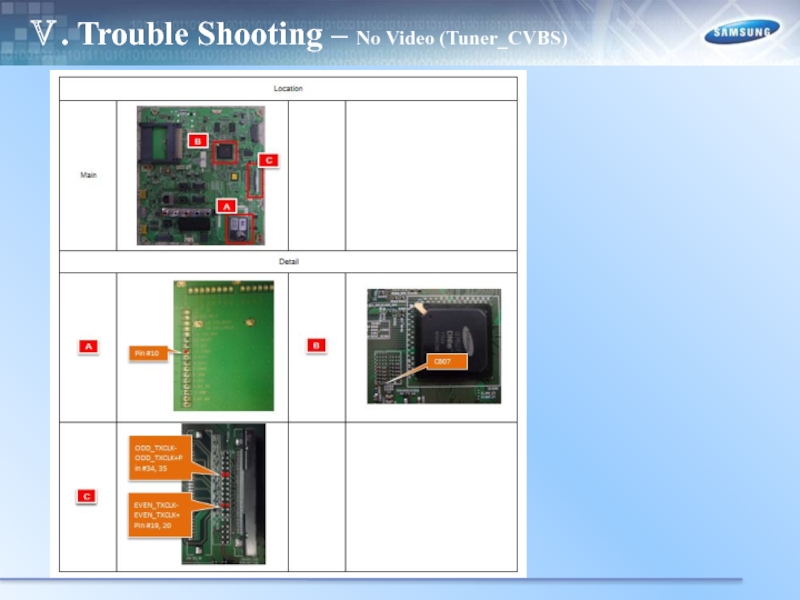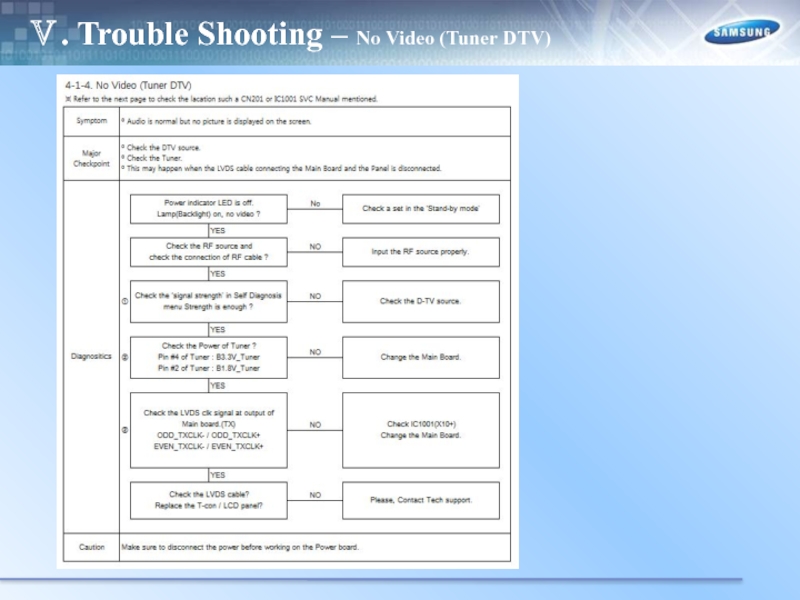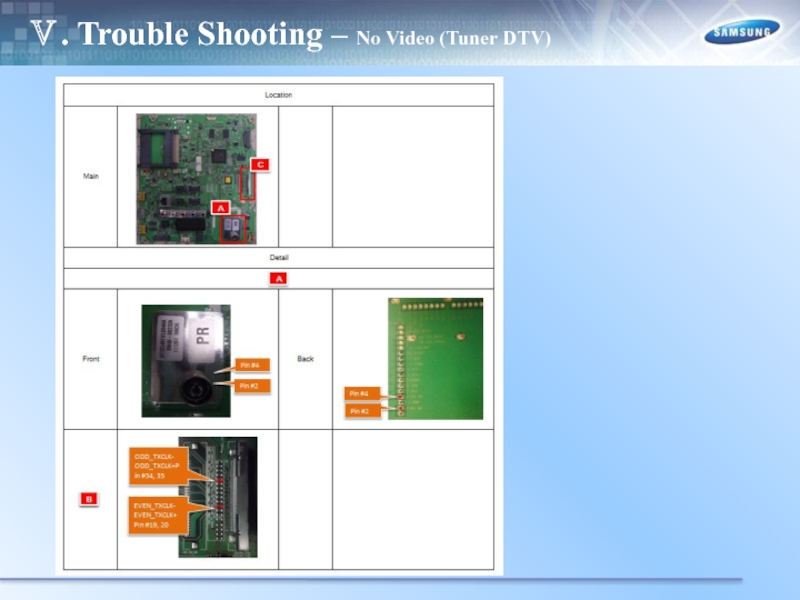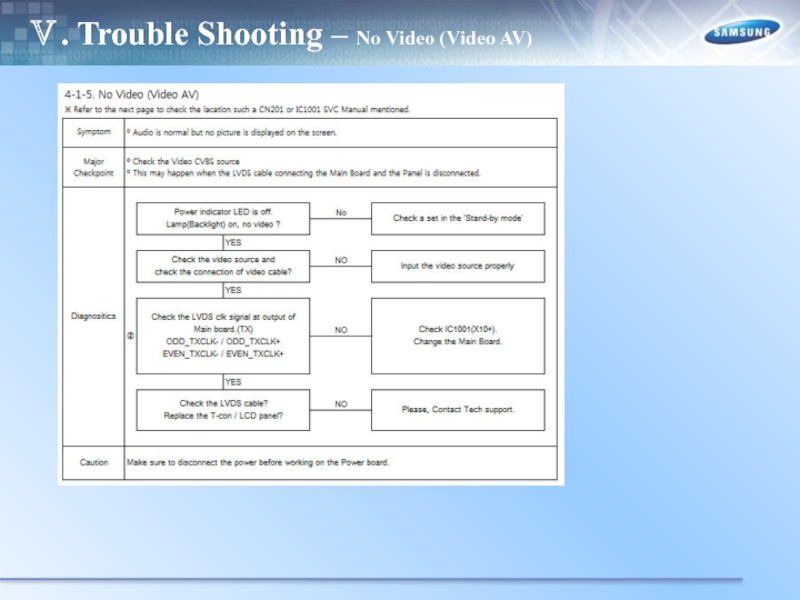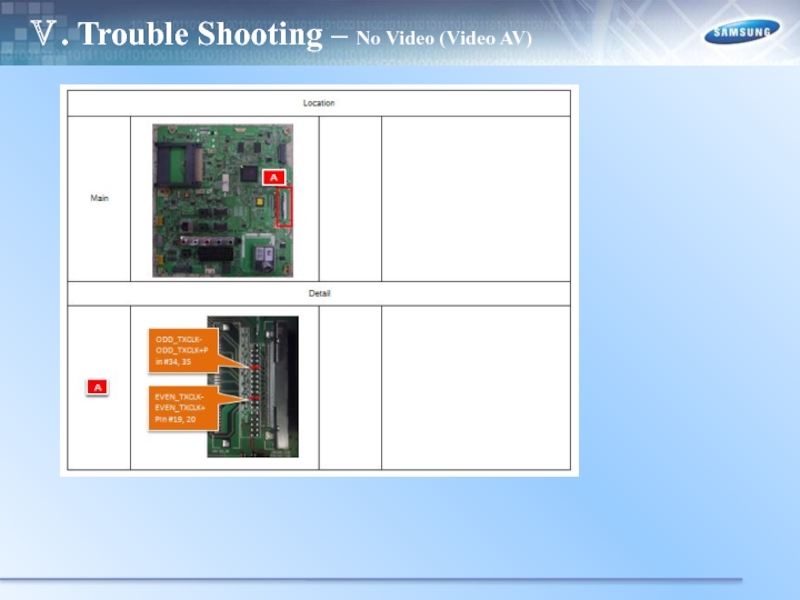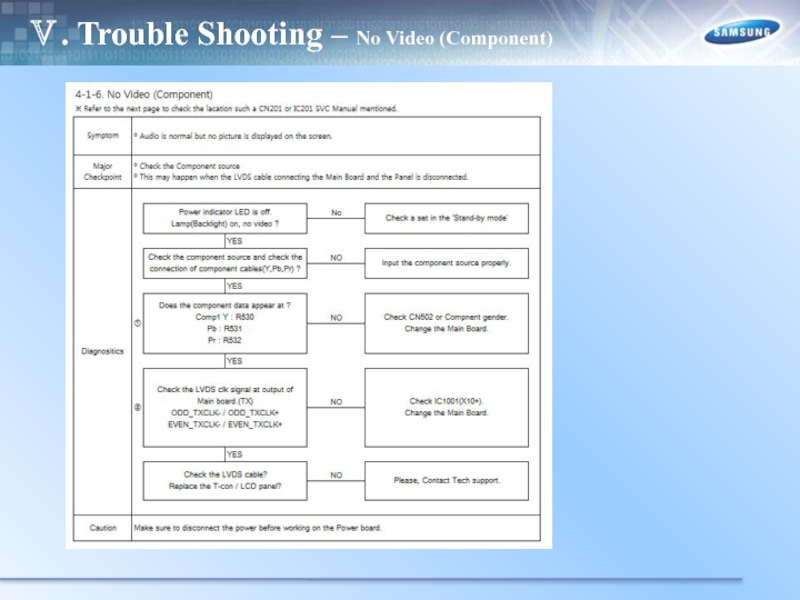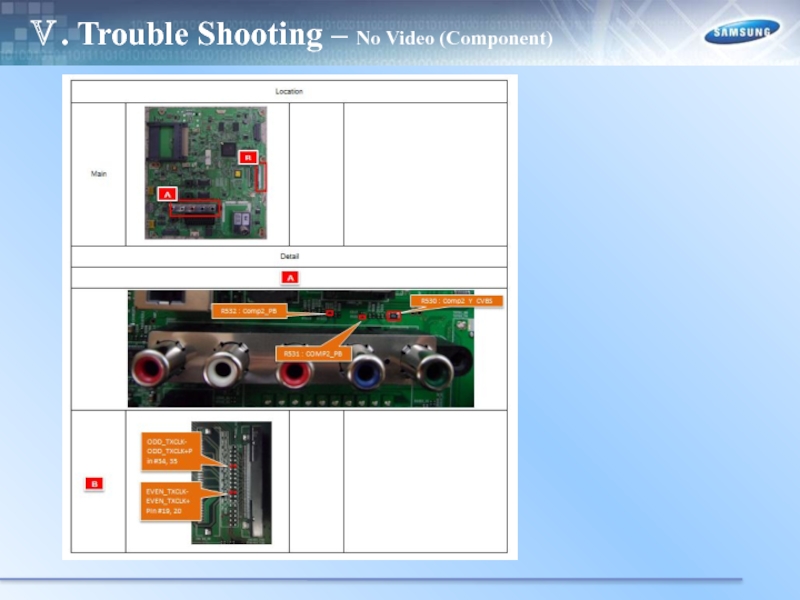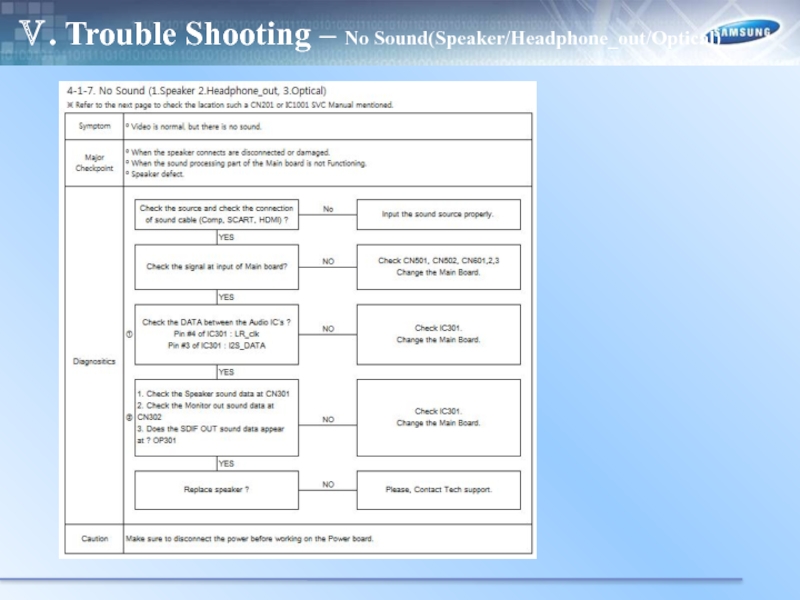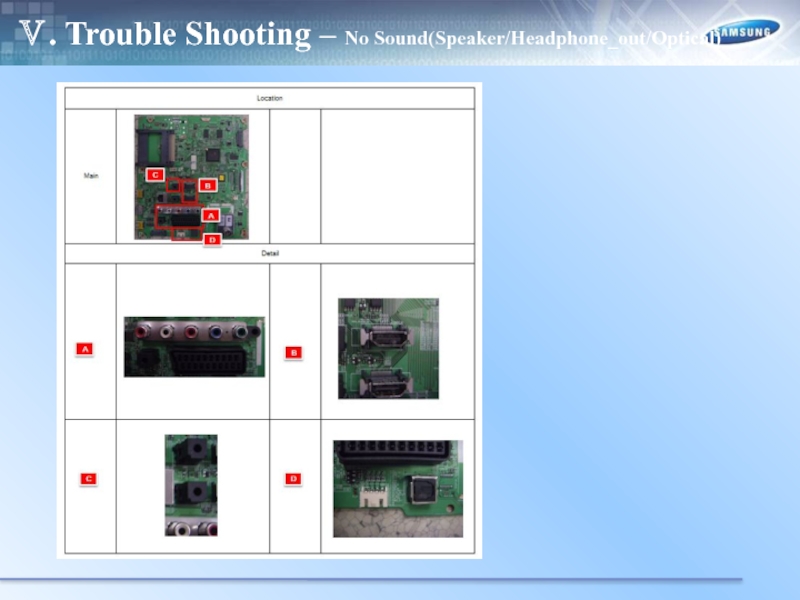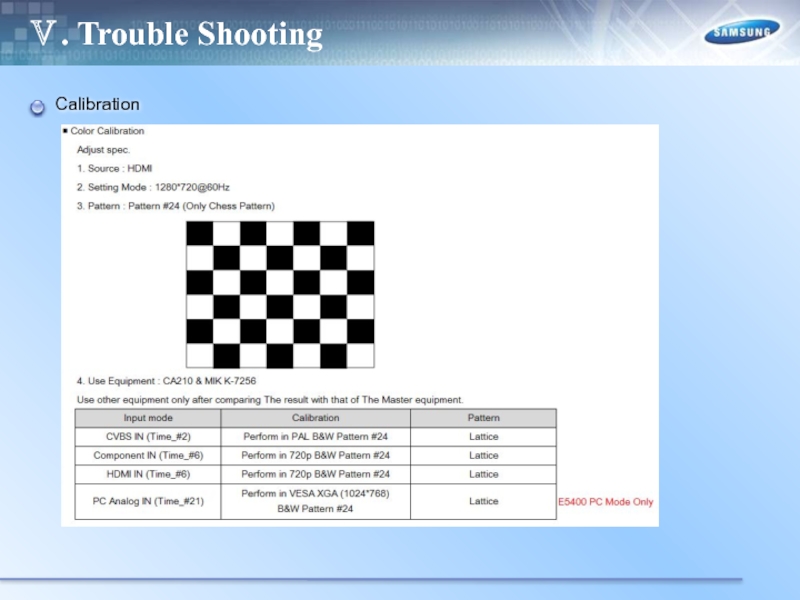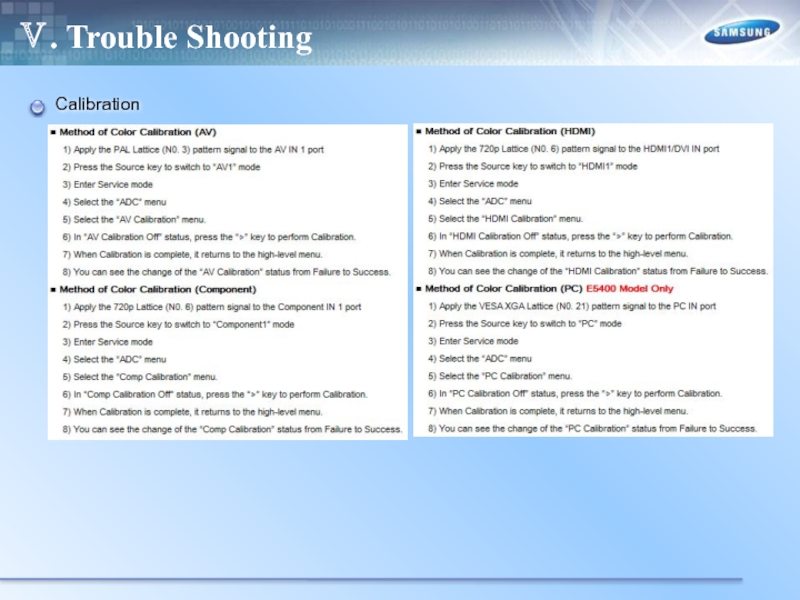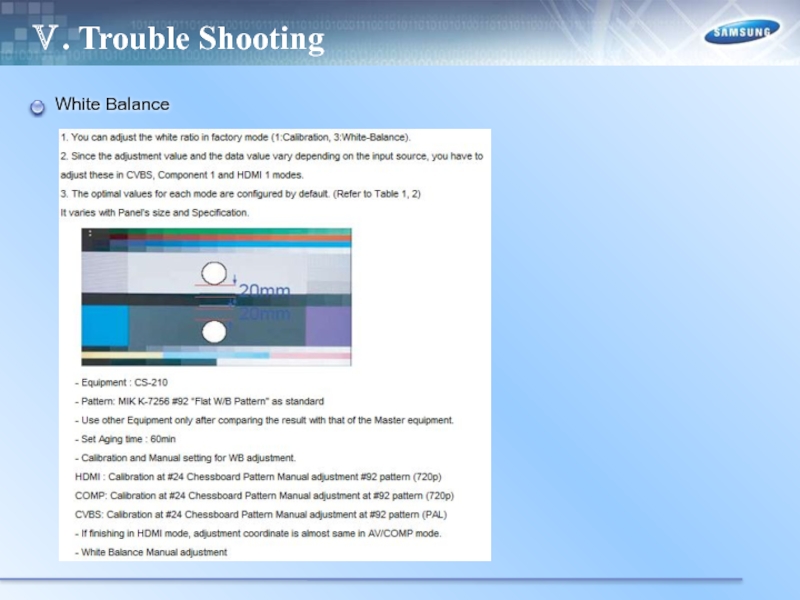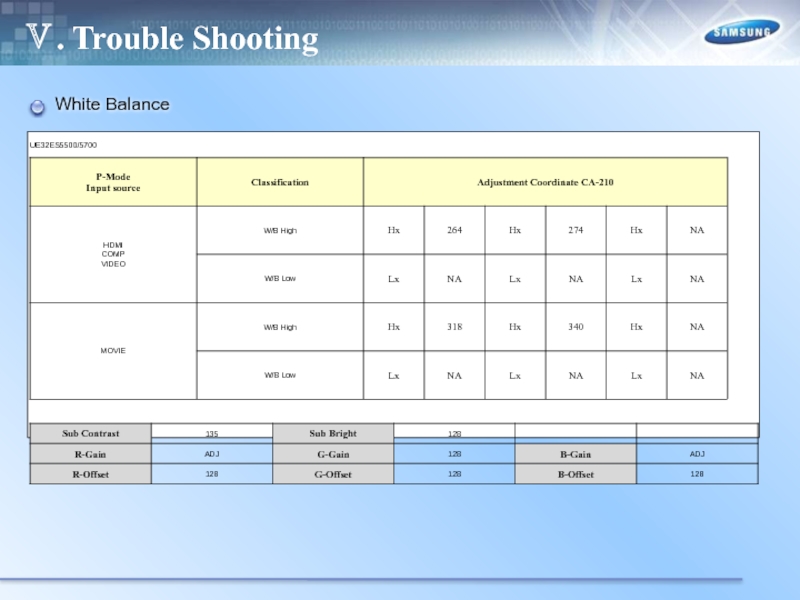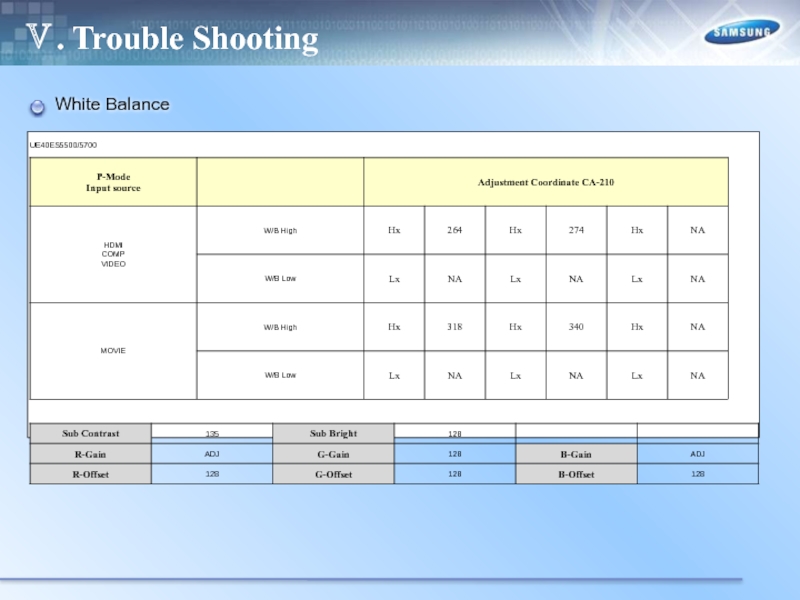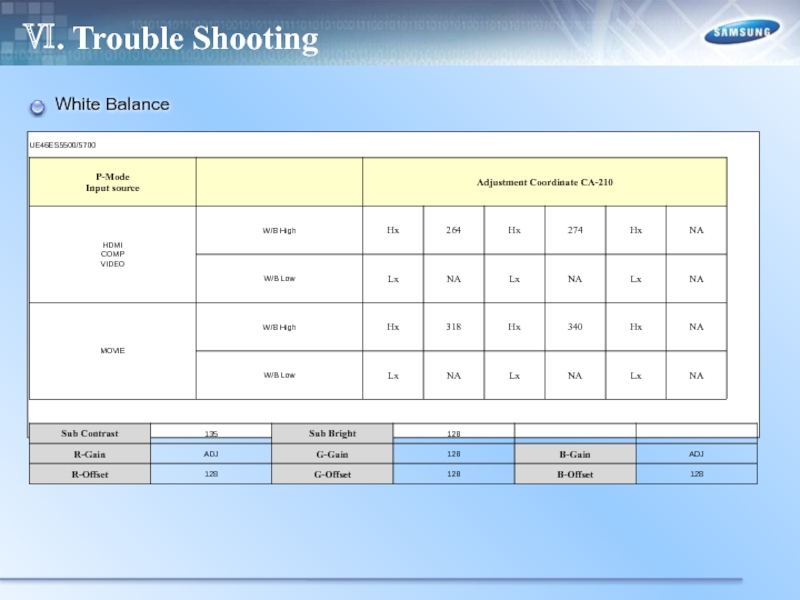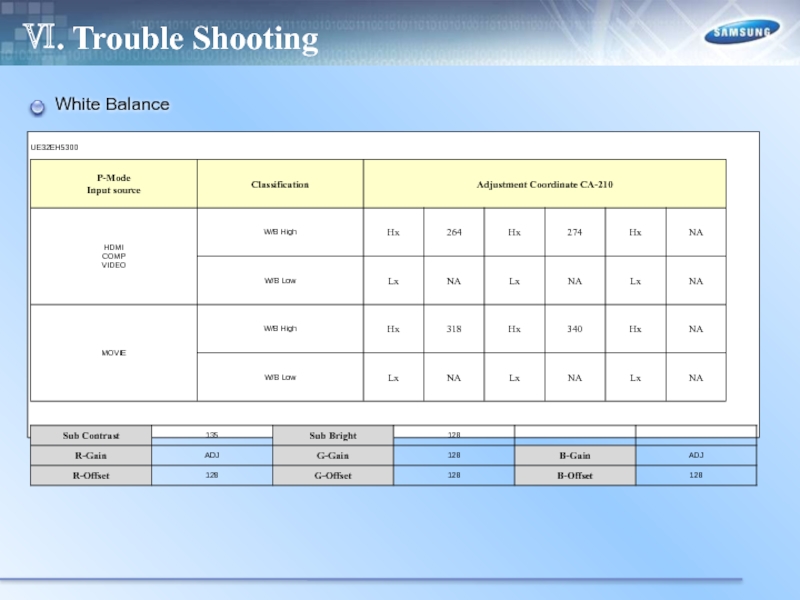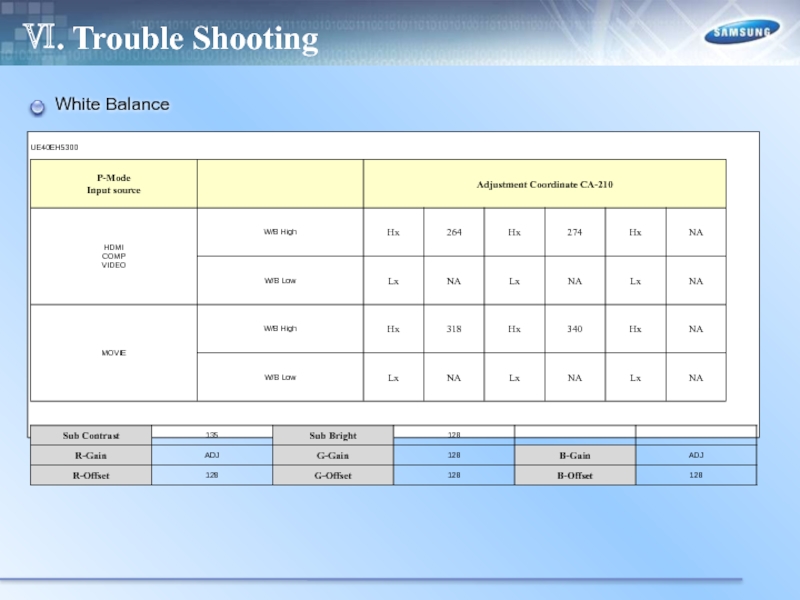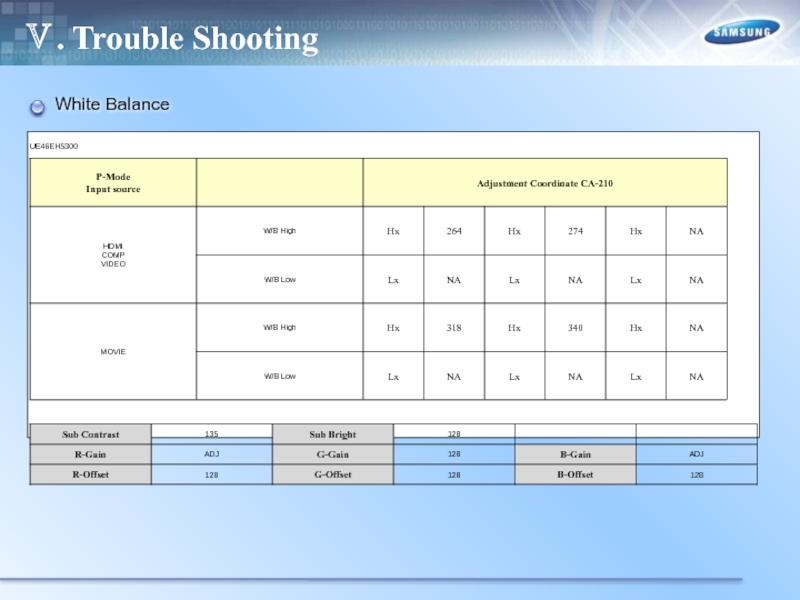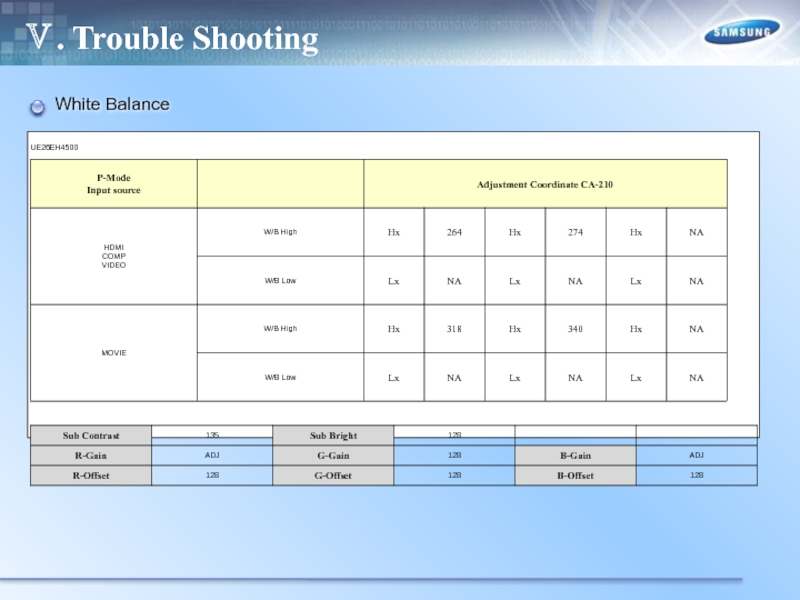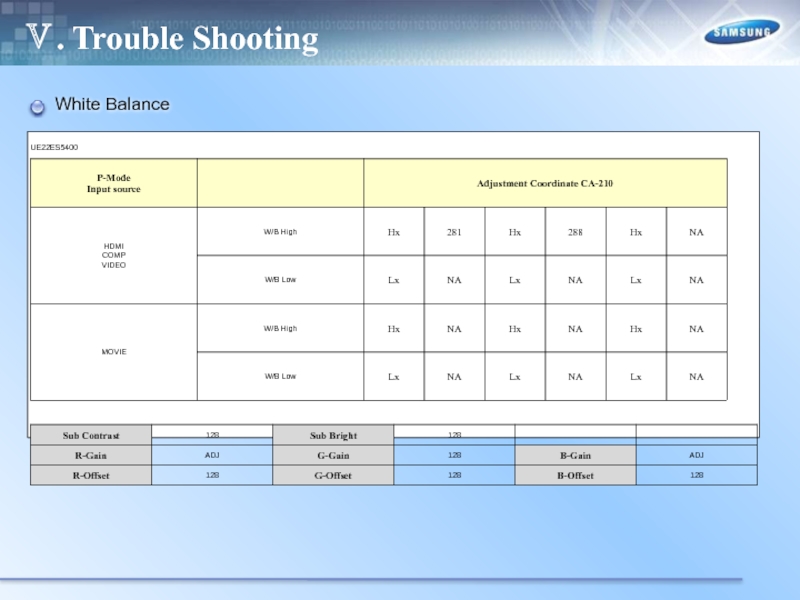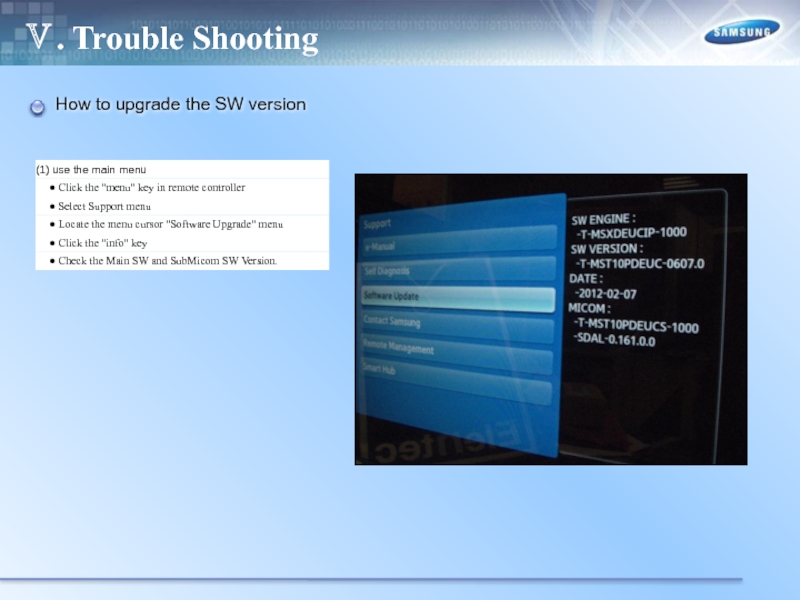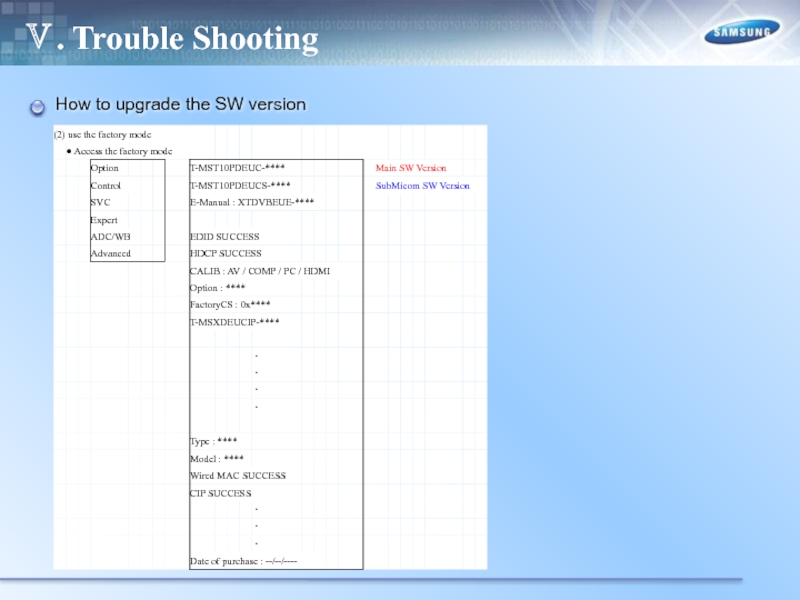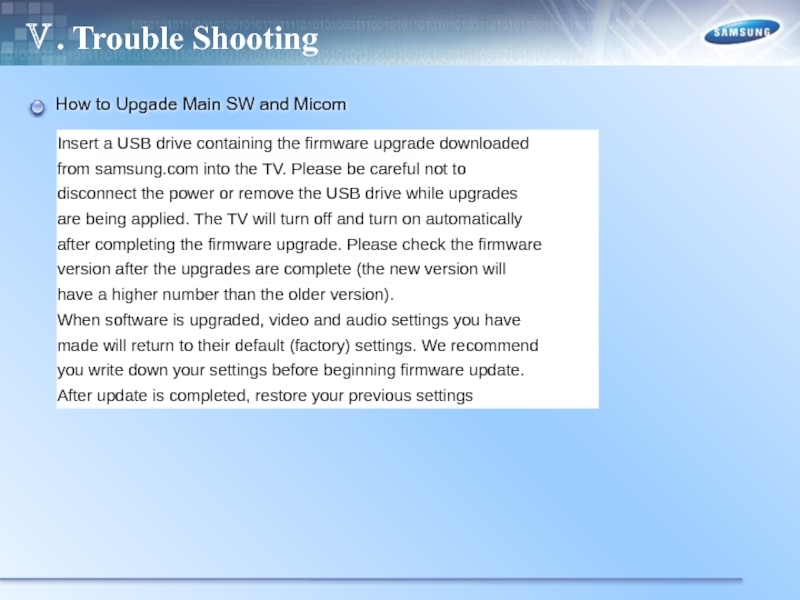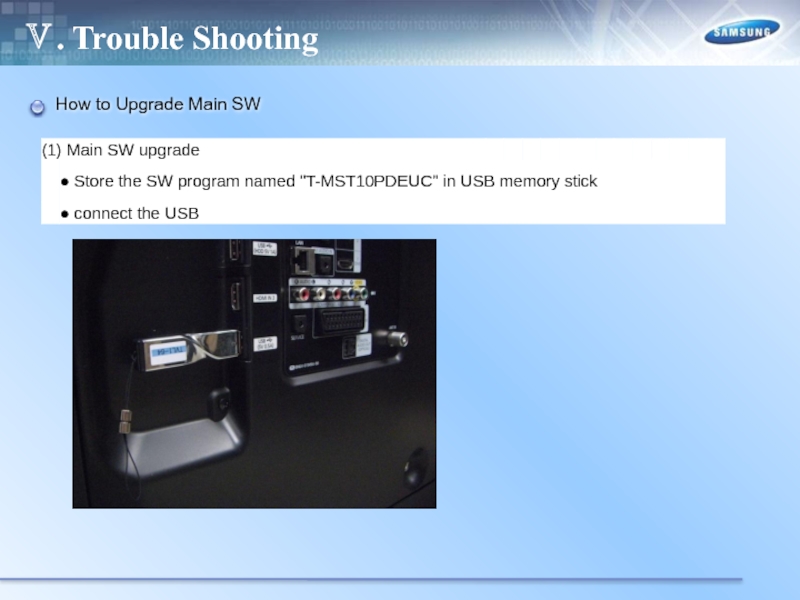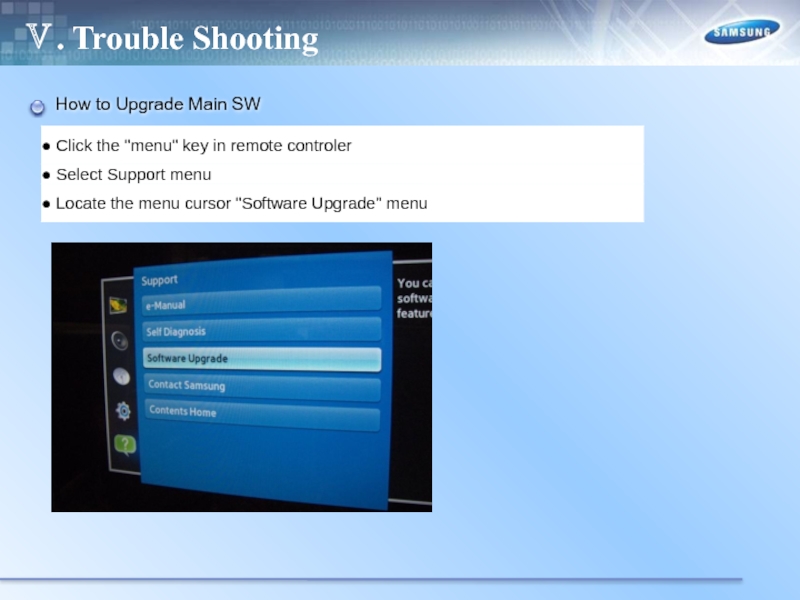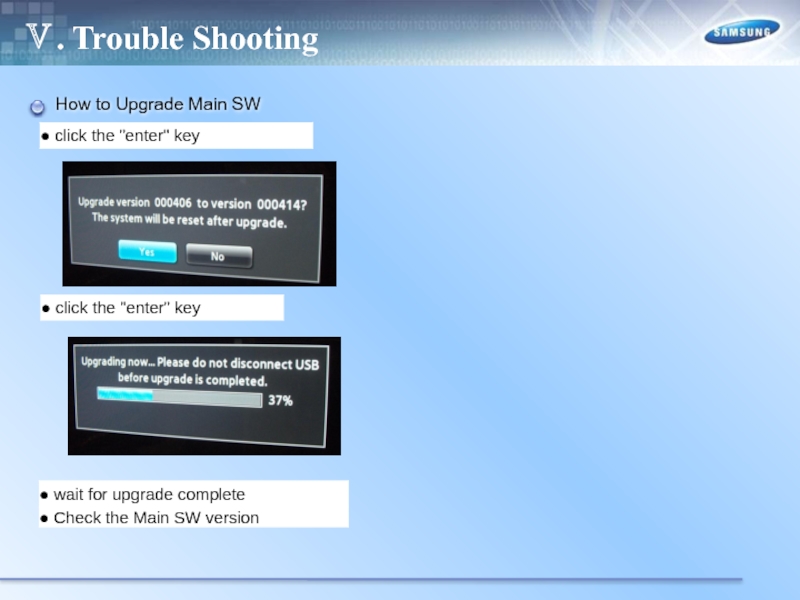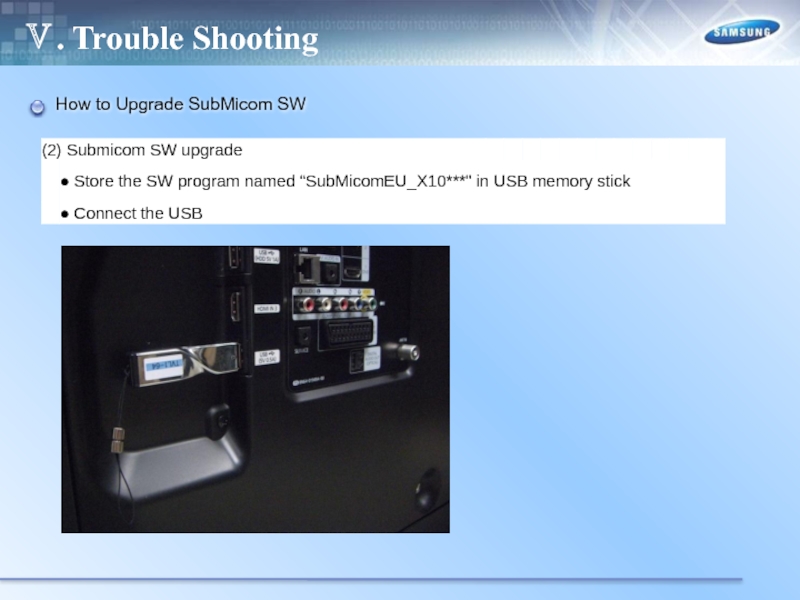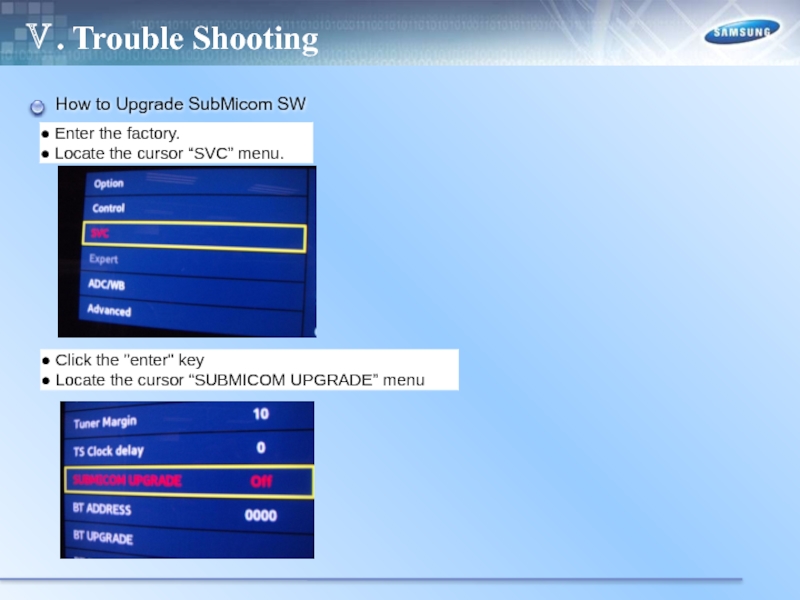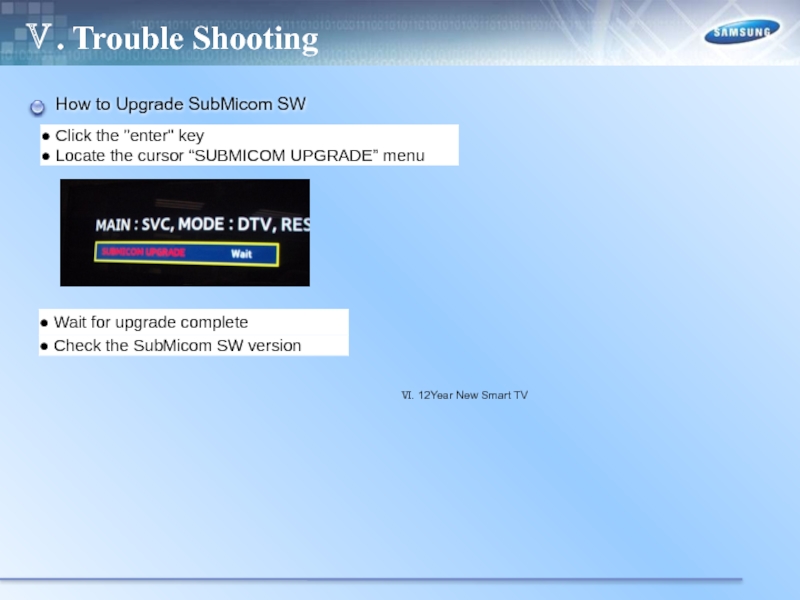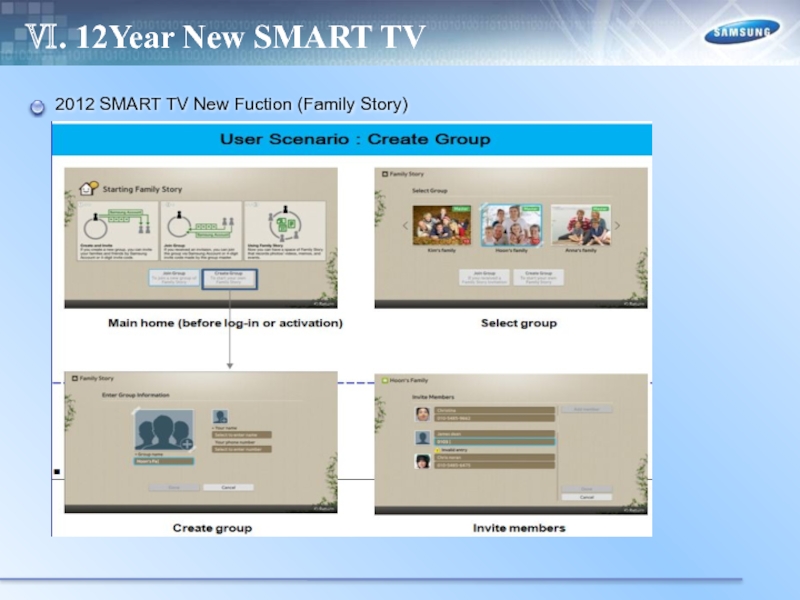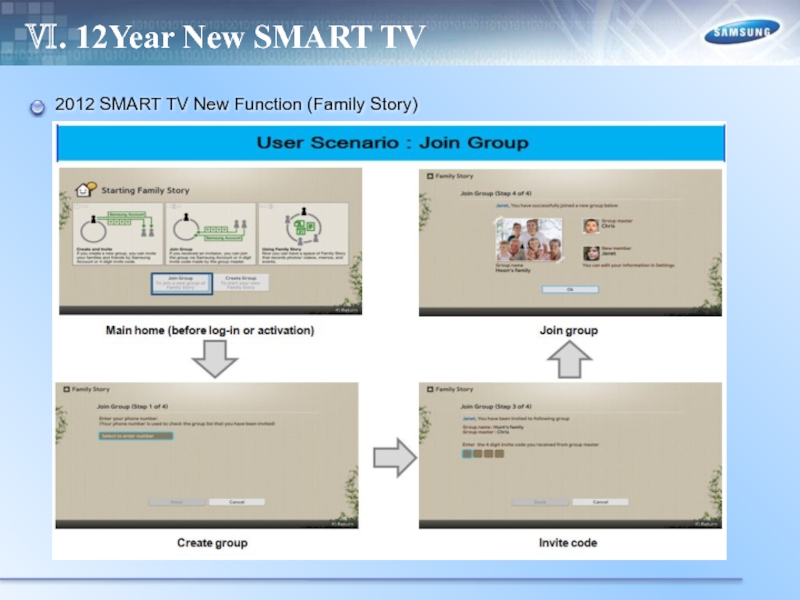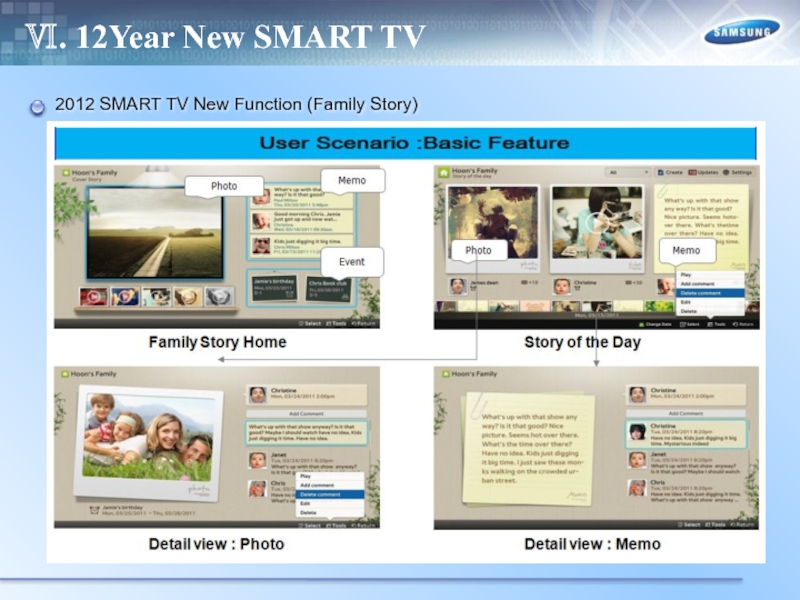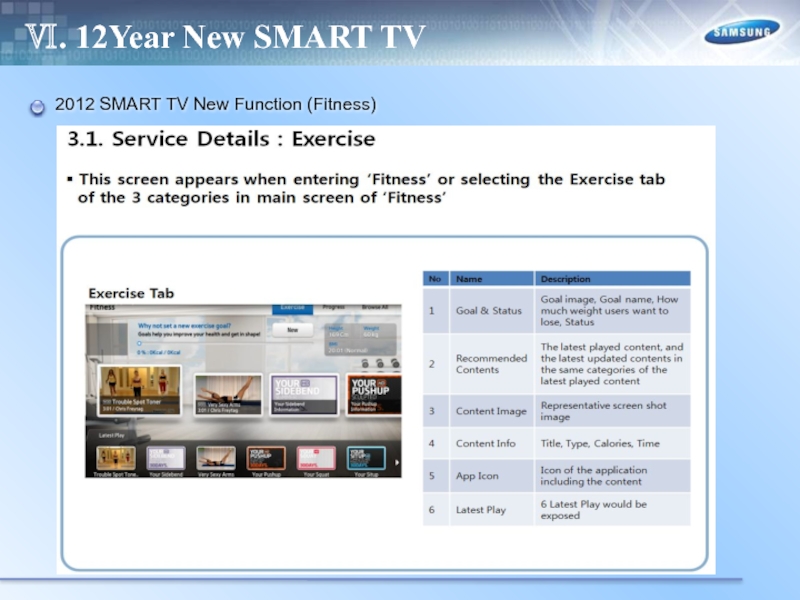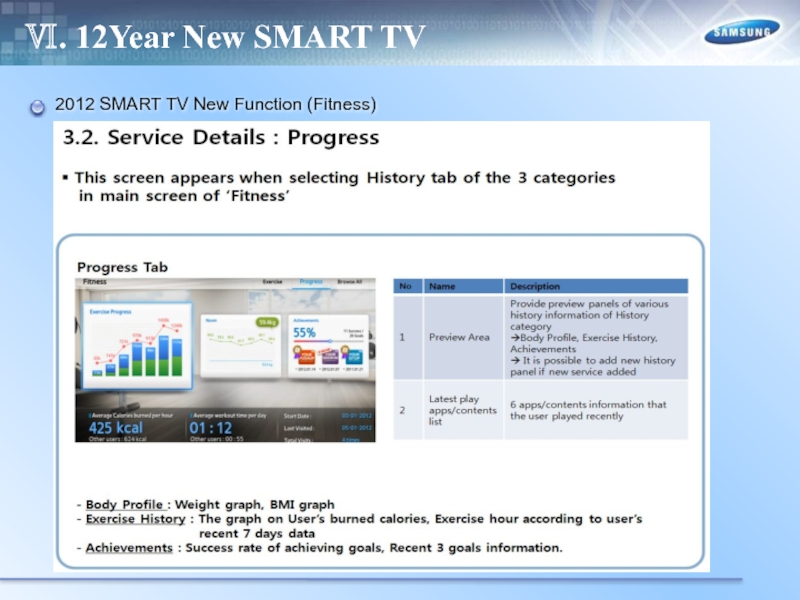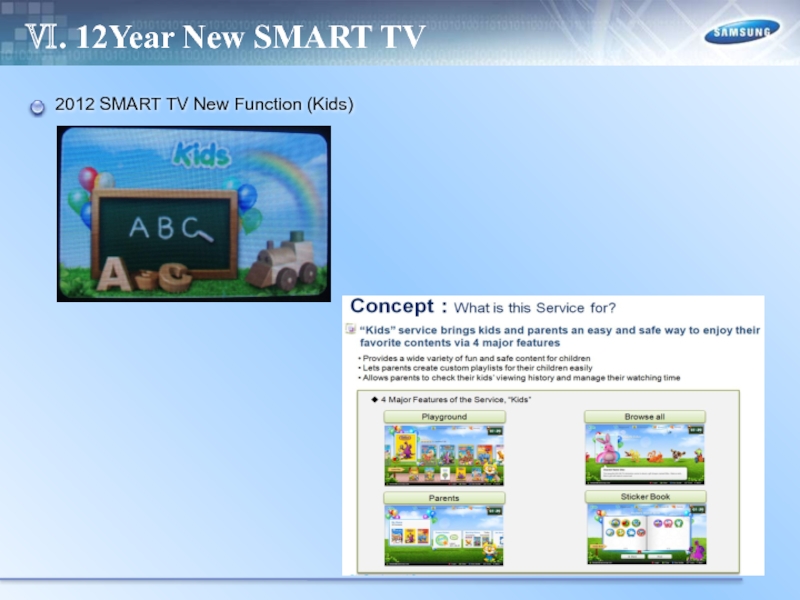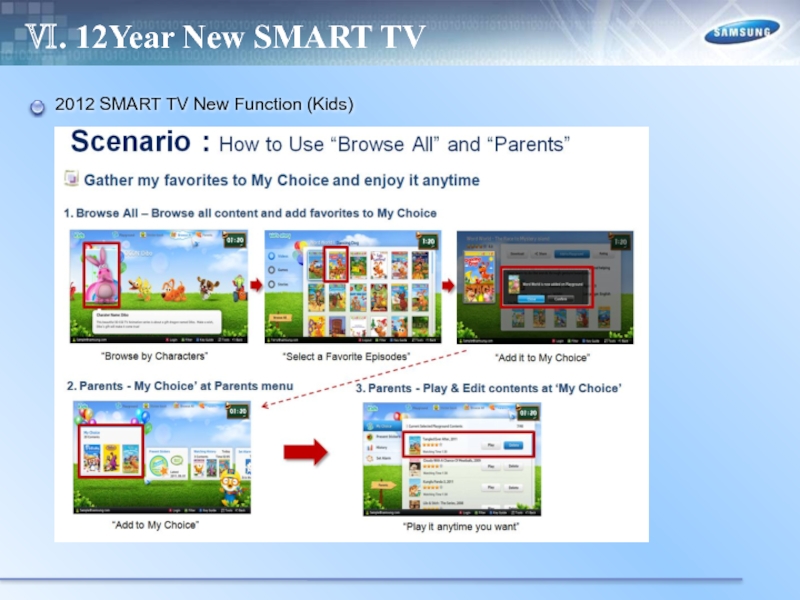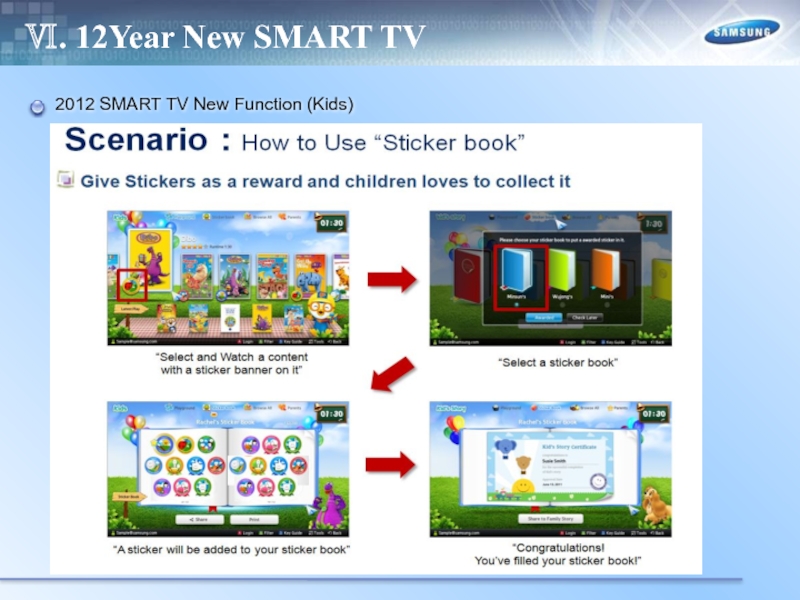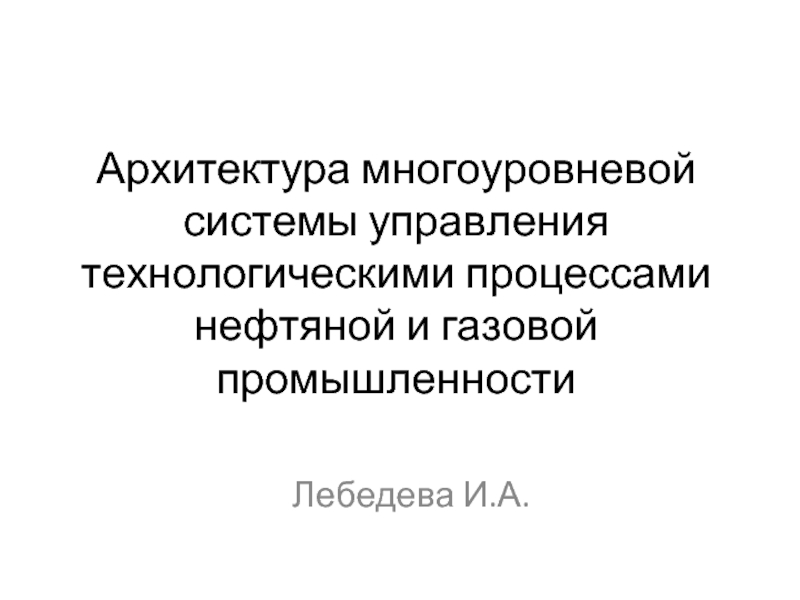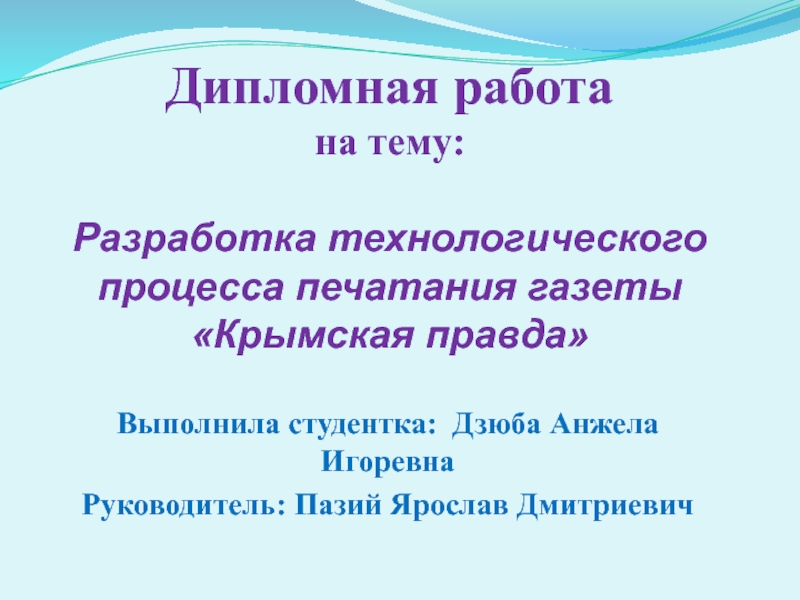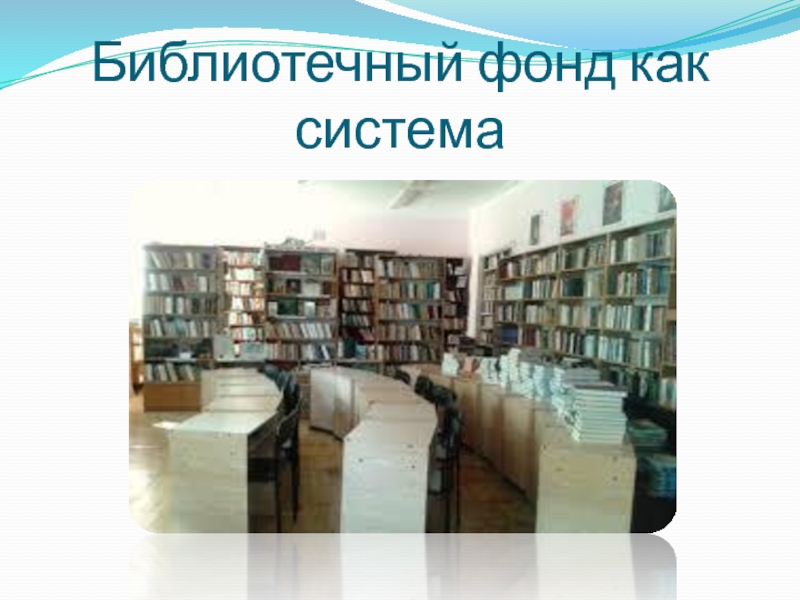- Главная
- Разное
- Дизайн
- Бизнес и предпринимательство
- Аналитика
- Образование
- Развлечения
- Красота и здоровье
- Финансы
- Государство
- Путешествия
- Спорт
- Недвижимость
- Армия
- Графика
- Культурология
- Еда и кулинария
- Лингвистика
- Английский язык
- Астрономия
- Алгебра
- Биология
- География
- Детские презентации
- Информатика
- История
- Литература
- Маркетинг
- Математика
- Медицина
- Менеджмент
- Музыка
- МХК
- Немецкий язык
- ОБЖ
- Обществознание
- Окружающий мир
- Педагогика
- Русский язык
- Технология
- Физика
- Философия
- Химия
- Шаблоны, картинки для презентаций
- Экология
- Экономика
- Юриспруденция
Training Manual презентация
Содержание
- 1. Training Manual
- 2. Ⅰ. Specification Ⅱ. Design Ⅲ. Inner Feature
- 3. Ⅰ. Specification
- 4. Ⅰ. Specification
- 5. Ⅰ. Specification
- 6. Ⅰ. Specification
- 7. Ⅰ. Specification
- 8. Ⅰ. Specification
- 9. Ⅰ. Specification
- 10. Ⅰ. Specification
- 11. Ⅰ. Specification
- 12. Spec. Comparison Ⅰ. Specification
- 13. Spec. Comparison Ⅰ. Specification
- 14. Spec. Comparison Ⅰ. Specification
- 15. Ⅱ. Design TV Controller
- 16. Initial Setup Ⅱ. Design
- 17. Initial Setup Ⅱ. Design
- 18. Initial Setup Ⅱ. Design
- 19. Reset (Self Diagnosis) Ⅱ. Design
- 20. Connection (for more information, refer to Connecting
- 21. Connecting to a COMMON INTERFACE slot Ⅱ. Design
- 22. Changing the Input Source Ⅱ. Design
- 23. Network Connection Ⅱ. Design
- 24. Network Connection Ⅱ. Design
- 25. Display Resolution Ⅱ. Design
- 26. Remote Control(TM1250) Ⅱ. Design
- 27. Remote Control(TM1250) Italy (MHP Only) Ⅱ. Design
- 28. Front - IR Sensor -
- 29. Rear - UE32ES5500(5700) Ⅱ. Design
- 30. Rear – UE40ES5500(5700) UE46ES5500(5700) Ⅱ. Design
- 31. Jack panel detail / Rear view Those
- 32. Jack panel detail / Rear view Ⅱ. Design
- 33. Front - IR Sensor -
- 34. Rear - UE32EH5300 UE40EH5300 Ⅱ. Design
- 35. Rear – UE46EH5300 Ⅱ. Design
- 36. Jack panel detail / Rear view Ⅱ.
- 37. Jack panel detail / Rear view Ⅱ.
- 38. Front - IR Sensor -
- 39. Rear – UE26EH4500 Ⅱ. Design
- 40. Jack panel detail / Rear view Those
- 41. Front - IR Sensor -
- 42. Rear – UE22ES5400 Ⅱ. Design
- 43. Jack panel detail / Rear view Those
- 44. Ⅲ. Inner Feature LAY OUT – UE32ES5500(5700)
- 45. LAY OUT – UE40ES5500(5700) Main Board SMPS
- 46. LAY OUT – UE46ES5500(5700) Main Board SMPS
- 47. LAY OUT – UE32EH5300 Main Board SMPS
- 48. LAY OUT – UE40EH5300 Main Board SMPS
- 49. LAY OUT – UE46EH5300 Main Board SMPS
- 50. LAY OUT – UE26EH4500 Main Board SMPS
- 51. LAY OUT – UE22ES5400 Main Board SMPS
- 52. Wiring Diagram E5500(5700), E5300 Ⅲ. Inner Feature
- 53. Wiring Diagram WiFi E4500 Ⅲ. Inner Feature
- 54. Wiring Diagram E5400 T-CON
- 55. X10+ Block-diagram PC_DVI_L/R_IN AV1_CVBS HDMIx_RX (CEC/ARC)
- 56. Power Tree RMS(mA)/ MAX(mA) / PEAK(mA) HDMI
- 57. Reset Tree STB_NRESET SYS_HRESET NRESET_OUT TUNER_NRESET
- 58. I2C Tree X10+ GPIO56 GPIO55
- 59. UART Tree RDB_FANET TDB_FANET RDA_MICOM TDA_MICOM
- 60. Ⅵ. Disassembly Place the LED
- 61. 3. Remove stand. 4. 32"
- 62. 5. 32" : Remove the
- 63. 7. Remove the screws of
- 64. 9.Remove the screws of main
- 65. 11. Remove the LVDS cable
- 66. Place the LED TV face
- 67. 3. Remove stand. 4. 32“/40”
- 68. 5. 32“/40” : Remove the
- 69. 7. Remove the screws of
- 70. 9.Remove 15 screws of Main
- 71. 11. Remove the LVDS cable
- 72. 13. Completed disassembly. Ⅵ. Disassembly
- 73. Place the LED TV face
- 74. 3. Remove stand. 4. Remove 11 screws of middle cover. Ⅵ. Disassembly
- 75. 5. Remove the middle cover
- 76. 7. Disconnect the function assy
- 77. 9. Remove the LVDS cable
- 78. 11. Remove the the front cover. 12. Completed disassembly Ⅵ. Disassembly
- 79. Place the LED TV face
- 80. 3. Remove 5 screws of
- 81. 5. Disconnect the LVDS cable,
- 82. 7. Disconnect cables(Power, Speaker, Wifi)
- 83. 8. Lift up the panel. 9. Completed disassembly Ⅵ. Disassembly
- 84. Check List for Initial operation Main Board
- 85. Ⅴ. Trouble Shooting No power AND No
- 86. Ⅴ. Trouble Shooting No power AND No
- 87. Ⅴ. Trouble Shooting No power AND No Video Model : UE26EH4500W*** Model : UE22ES5400W***
- 88. Ⅴ. Trouble Shooting – No Power This
- 89. Ⅴ. Trouble Shooting – No Power
- 90. Ⅴ. Trouble Shooting – No Video (HDMI 1, 2, 3 - Digital Signal)
- 91. Ⅴ. Trouble Shooting – No Video (HDMI 1, 2, 3 - Digital Signal)
- 92. Ⅴ. Trouble Shooting – No Video (Tuner_CVBS)
- 93. Ⅴ. Trouble Shooting – No Video (Tuner_CVBS)
- 94. Ⅴ. Trouble Shooting – No Video (Tuner DTV)
- 95. Ⅴ. Trouble Shooting – No Video (Tuner DTV)
- 96. Ⅴ. Trouble Shooting – No Video (Video AV)
- 97. Ⅴ. Trouble Shooting – No Video (Video AV)
- 98. Ⅴ. Trouble Shooting – No Video (Component)
- 99. Ⅴ. Trouble Shooting – No Video (Component)
- 100. Ⅴ. Trouble Shooting – No Sound(Speaker/Headphone_out/Optical)
- 101. Ⅴ. Trouble Shooting – No Sound(Speaker/Headphone_out/Optical)
- 102. Ⅴ. Trouble Shooting Calibration
- 103. Ⅴ. Trouble Shooting Calibration
- 104. Ⅴ. Trouble Shooting White Balance
- 105. Ⅴ. Trouble Shooting White Balance
- 106. Ⅴ. Trouble Shooting White Balance
- 107. Ⅵ. Trouble Shooting White Balance
- 108. Ⅵ. Trouble Shooting White Balance
- 109. Ⅵ. Trouble Shooting White Balance
- 110. Ⅴ. Trouble Shooting White Balance
- 111. White Balance Ⅴ. Trouble Shooting
- 112. White Balance Ⅴ. Trouble Shooting
- 113. How to upgrade the SW version Ⅴ. Trouble Shooting
- 114. How to upgrade the SW version Ⅴ. Trouble Shooting
- 115. How to Upgade Main SW and Micom Ⅴ. Trouble Shooting
- 116. How to Upgrade Main SW Ⅴ. Trouble Shooting
- 117. How to Upgrade Main SW Ⅴ. Trouble Shooting
- 118. How to Upgrade Main SW Ⅴ. Trouble Shooting
- 119. How to Upgrade SubMicom SW Ⅴ. Trouble Shooting
- 120. How to Upgrade SubMicom SW Ⅴ. Trouble Shooting
- 121. How to Upgrade SubMicom SW Ⅵ. 12Year New Smart TV Ⅴ. Trouble Shooting
- 122. 2012 SMART TV New Fuction Ⅵ. 12Year New SMART TV
- 123. 2012 SMART TV New Function (Family Story) Ⅵ. 12Year New SMART TV
- 124. 2012 SMART TV New Function (Family Story) Ⅵ. 12Year New SMART TV
- 125. 2012 SMART TV New Function (Family Story) Ⅵ. 12Year New SMART TV
- 126. 2012 SMART TV New Fuction (Family Story) Ⅵ. 12Year New SMART TV
- 127. 2012 SMART TV New Function (Family Story) Ⅵ. 12Year New SMART TV
- 128. 2012 SMART TV New Function (Family Story) Ⅵ. 12Year New SMART TV
- 129. 2012 SMART TV New Function (Family Story) Ⅵ. 12Year New SMART TV
- 130. 2012 SMART TV New Function (Family Story) Ⅵ. 12Year New SMART TV
- 131. 2012 SMART TV New Function (Fitness) Ⅵ. 12Year New SMART TV
- 132. 2012 SMART TV New Function (Fitness) Ⅵ. 12Year New SMART TV
- 133. 2012 SMART TV New Function (Fitness) Ⅵ. 12Year New SMART TV
- 134. 2012 SMART TV New Function (Fitness) Ⅵ. 12Year New SMART TV
- 135. 2012 SMART TV New Function (Kids) Ⅵ. 12Year New SMART TV
- 136. 2012 SMART TV New Function (Kids) Ⅵ. 12Year New SMART TV
- 137. 2012 SMART TV New Function (Kids) Ⅵ. 12Year New SMART TV
- 138. 2012 SMART TV New Function (Kids) Ⅵ. 12Year New SMART TV
Слайд 1UE32ES5500(5700)
UE40ES5500(5700)
UE46ES5500(5700)
UE32EH5300
UE40EH5300
UE46EH5300
UE26EH4500
UE22ES5400
Training Manual
For X10+ LED TV
※ ES5700 : DVB-T/C/S2 Model
Слайд 2Ⅰ. Specification
Ⅱ. Design
Ⅲ. Inner Feature
Ⅳ. Disassemble
Ⅴ. Troubleshooting
Ⅵ. 12Year New Smart TV
Слайд 20Connection (for more information, refer to Connecting the TV in the
According to Model, connection differ!!
Ⅱ. Design
Слайд 31Jack panel detail / Rear view
Those Model' In-Lays are Cover carved
But, Componets part In-Lay exists.
Ⅱ. Design
Слайд 36Jack panel detail / Rear view
Ⅱ. Design
UE5300 46"
W.Europe(T/C) / UK,Nordic(T2/C)
UE5300 32"/40"
W.Europe(T/C)
Слайд 37Jack panel detail / Rear view
Ⅱ. Design
UE5300 46"
W.Europe(T/C) / UK,Nordic(T2/C)
UE5300 32"/40"
W.Europe(T/C)
Слайд 40Jack panel detail / Rear view
Those Model' In-Lays are Cover carved
But, Componets part In-Lay exists.
Ⅱ. Design
Слайд 43Jack panel detail / Rear view
Those Model' In-Lays are Cover carved
But, Componets part In-Lay exists.
Ⅱ. Design
Слайд 54Wiring Diagram
E5400
T-CON
Main Board
IP Board
CN202
CN1401
CN1202
CN302
CNM803
Speaker
Speaker
WiFi
Function
CN1504_WIFI_S
Ⅲ. Inner Feature
Слайд 55X10+ Block-diagram
PC_DVI_L/R_IN
AV1_CVBS
HDMIx_RX (CEC/ARC)
SEMS27
(Mstar X10+)
Micro-processor (@900MHz)
Transport Stream De-multiplexer
MPEG2(HD)
MPEG4(HD)
AVS Decoder
RealMedia Decoder
MPEG4 Encoder
H.264 Encoder
Hardware JPEG
NTSC/PAL/SECAM
Multi-standard TV Sound processor
4xHDMI / HDMI 1.4
MStarACE-PRO
MP3, DD,DD+,HE_AAC
2D Graphic/3D Graphic(OpenGL2.0)
3xUSB2.0/PCIe
LVDS Tx
UART /I2C
SMART TV
eMMC NAND
2GB
PCM_NAND_IO<0:7>
DIF+/-
DDR3 I/F (1600)
HDMI x 3
SC_CVBS_IN
SC_RGB_IN
COMP1_YPbPr
TUNER_SIF
SC_L/R_IN
COMP1_AV1_L/R_IN
TUNER_CVBS
COMP2_YPbPr
PC
PC_RGB
UART
(debug)
UART
SP3232
SPK
I2S
OPTICAL Out
SPDIF_OUT
IR, Key INPUT
EEPROM
24C256
EEPROM
24C02
MONI_HP_L/R_OUT
I2C
LAN
LAN_TX/RX
I2C
HUB
GL852G
UART
SUB
MICOM
SOUND AMP
NTP7411
LVDS 2CH
(60Hz)
Echo-FS
or
NT72312
USB2.0
USB
(Media Play)
Function
BT module
WIFI module
USB2.0
USB2.0
DDR3
256MB
MIU0 : 256M*16bit 2EA
MIU1 : 128M*16bit 1EA
HP_LINE_L/R_OUT
(FRC/3D+T-CON)
Ⅲ. Inner Feature
Слайд 57Reset Tree
STB_NRESET
SYS_HRESET
NRESET_OUT
TUNER_NRESET
SW_INVERTER
pRESET
USB_HUB_NRESET
USB HUB
PCM_RESET
SW_POWER
POWER_DET
TUNER
PCM CI
CPLD
SOUND AMP
DDR3
DDR3_xRESET
PANEL
FRC_RESET
SW_PVCC
eMMC NAND
NAND_NRESET
(NVT FRC option)
Ⅲ. Inner Feature
Слайд 58I2C Tree
X10+
GPIO56
GPIO55
SUB MICOM
IC301
NTP7412 (0x54)
DDCA_CK
DDCA_KA
GPIO108
GPIO109
DDCA_CK
DDCA_DA
MSCL
MSDA
DSCL2
DSDA2
DSCL1
DSDA1
SUB_EEPROM_SCL
SUB_EEPROM_SDA
MSCL
MSDA
AMP_SCL
AMP_SDA
DSCL
DSDA
DDCDx_CK
DDCDx_DA
HDMIx_SCL_DDC
HDMIx_SDA_DDC
CN601~3/IC601~3
HDMI
CN1401_FHD
PANEL
CN401 / IC401
PC
CN1201
FUNCTION
IC1203
SUB EEPROM
SWITCH IC
IC402
PC_DDC_EN (GPIO107)
EEPROM
R : 0xA1 / W : 0xA0
ECHO_FS_SCL
ECHO_FS_SDA
COMM_B
COMM_A
TCON_SCL
TCON_SDA
CN1401_FHD
PANEL
GPIO63
GPIO64
SCL_EEPORM
SDA_EEPROM
IC901
MAIN EEPROM
GPIO83
GPIO84
TUNER_SCL
TUNER_SDA
TU701_HN/TU703_FN
TUNER
H/W I2C
S/W I2C
CN901_DB
Mstar Chip Debug
Ⅲ. Inner Feature
Слайд 59UART Tree
RDB_FANET
TDB_FANET
RDA_MICOM
TDA_MICOM
SUB MICOM
SP3232
RDB_DEBUG
TDB_DEBUG
CN1203
(Debug option)
ISP_TX/TXD0
ISP_RX/RXD0
TXD1
RXD1
COMM_A
COMM_B
CN901_DB
(MSTAR CHIP DEBUG)
Ⅲ. Inner Feature
Слайд 60Ⅵ. Disassembly
Place the LED TV face down on cushioned table.
2.
32”
40”/46”
32”
40”/46”
E5500(5700)
Слайд 61
3. Remove stand.
4. 32" : Remove 1 screw of cover
40”/46" : Remove 9 screws of rear cover.
32”
40”/46”
32”
40”/46”
Ⅵ. Disassembly
Слайд 62
5. 32" : Remove the cover jack
40”/46" :
6. Disconnect the function assy cable..
32”
40”/46”
32”
40”/46”
Ⅵ. Disassembly
Слайд 63
7. Remove the screws of middle-cover.
8. Remove the middle-cover.
32”(11ea)
40”(14ea)
46”(19ea)
32”
40”/46”
Ⅵ. Disassembly
Слайд 64
9.Remove the screws of main board and Power board.
10. Remove
32”(11ea)
40”(12ea)
46”(12ea)
Ⅵ. Disassembly
Слайд 66
Place the LED TV face down on cushioned table.
2. Remove
32”/40”
46”
E5300
32”
40”/46”
Ⅵ. Disassembly
Слайд 67
3. Remove stand.
4. 32“/40” : Remove 1 screw of cover
46" : Remove 11 screws of rear cover.
32”/40”
46”
32”
40”/46”
Ⅵ. Disassembly
Слайд 68
5. 32“/40” : Remove the cover jack
46" :
6. Disconnect the function assy cable..
32”/40”
46”
32”/40”
46”
Ⅵ. Disassembly
Слайд 69
7. Remove the screws of middle-cover.
8. Remove the middle-cover.
32”(11ea)
40”(12ea)
46”(15ea)
32”/40”
46”
Ⅵ. Disassembly
Слайд 70
9.Remove 15 screws of Main board, Power board, Bracket Wall.
10.
32”
40”
46”
Ⅵ. Disassembly
Слайд 73
Place the LED TV face down on cushioned table.
2. Remove
E4500
Ⅵ. Disassembly
Слайд 76
7. Disconnect the function assy cable.
8. Remove the speakers, power
Ⅵ. Disassembly
Слайд 77
9. Remove the LVDS cable and Panel drive cable.
10. Remove
Ⅵ. Disassembly
Слайд 79
Place the LED TV face down on cushioned table.
2. Remove
E5400
Ⅵ. Disassembly
Слайд 81
5. Disconnect the LVDS cable, Panel drive cable, function assy.
6.
Ⅵ. Disassembly
Слайд 82
7. Disconnect cables(Power, Speaker, Wifi)
CF> If you want to change
Ⅵ. Disassembly
Слайд 84Check List for Initial operation
Main Board
Power Board
Power Cable
LVDS
Ⅴ. Trouble Shooting
T-con
Слайд 86Ⅴ. Trouble Shooting
No power AND No Video
Model : UE**ES5500K***
Model : UE**E5700S***
Слайд 88Ⅴ. Trouble Shooting – No Power
This Troubleshooting is based on E5500(5700)
So, Please Other Models refer to Service Manual connector
tab to Find IC location or Connector location