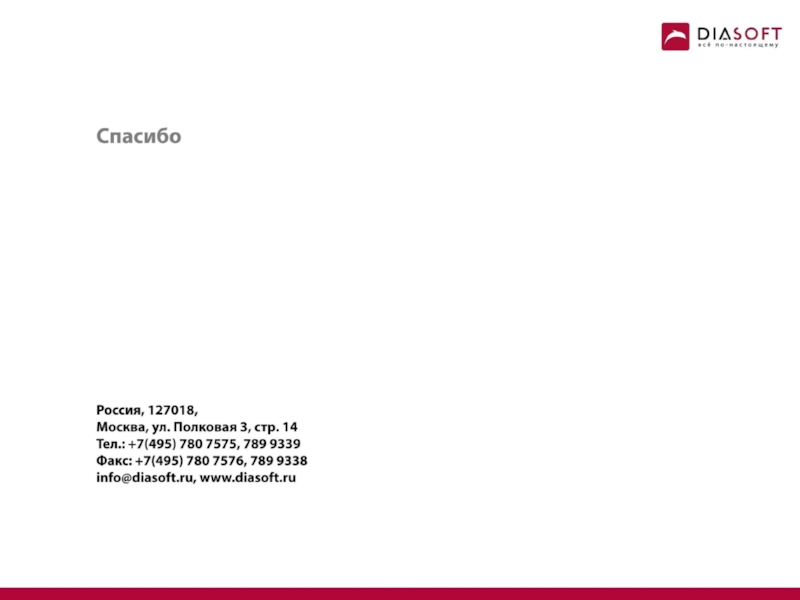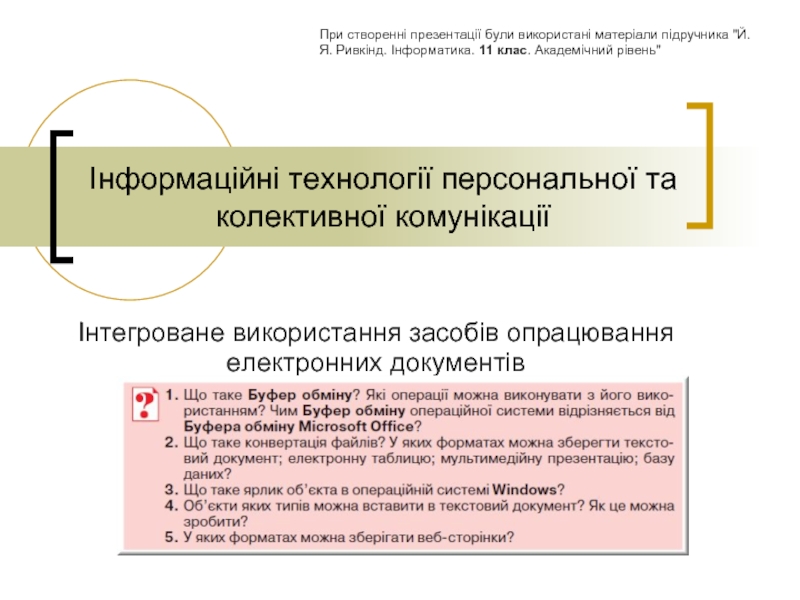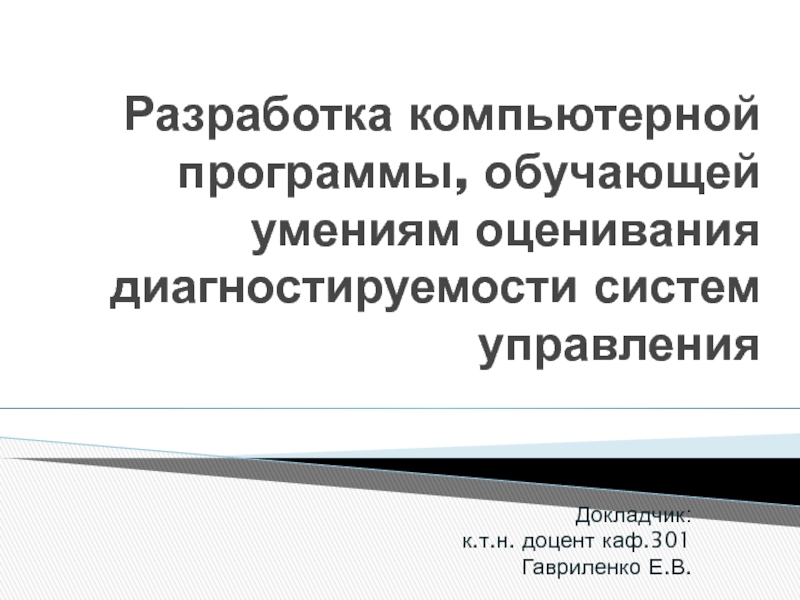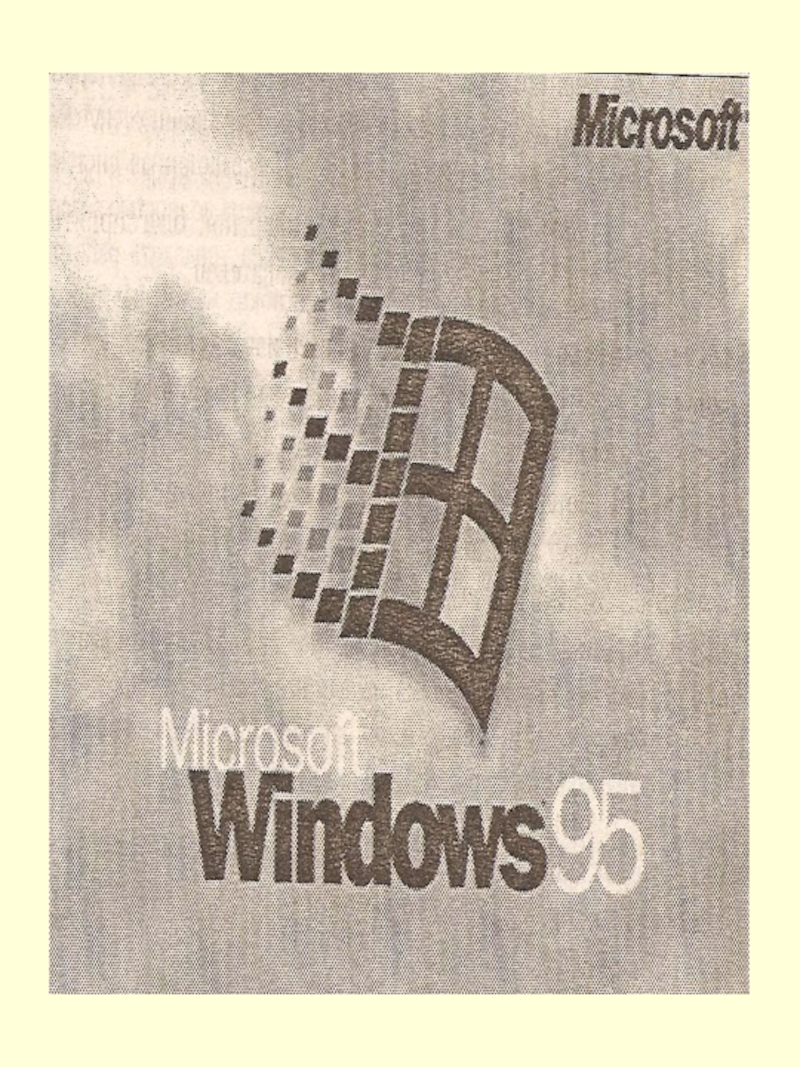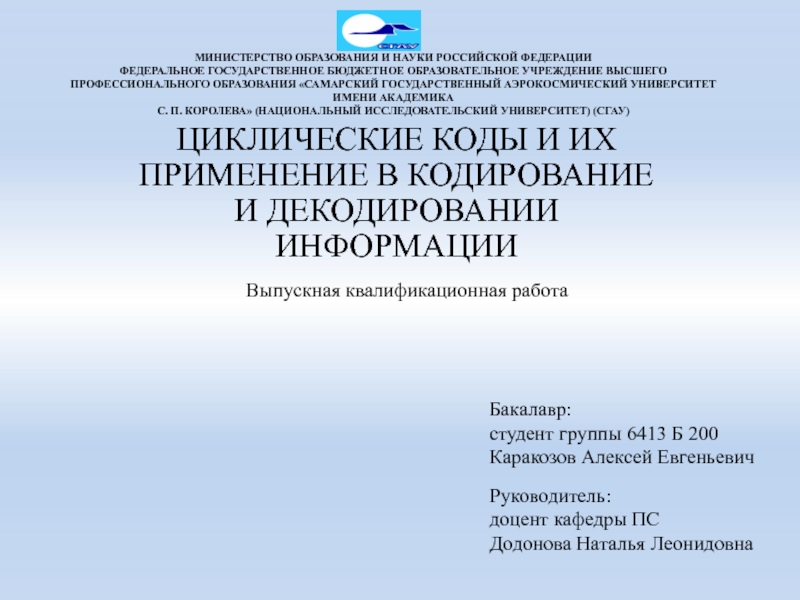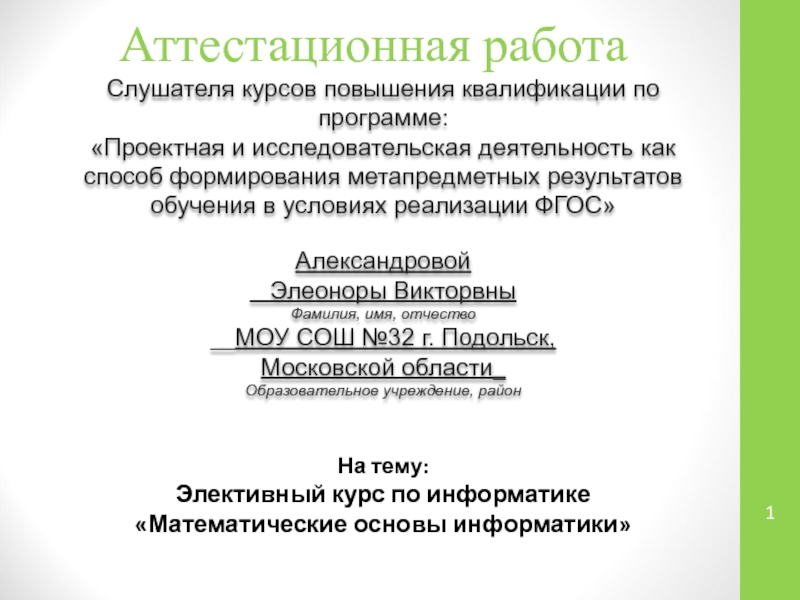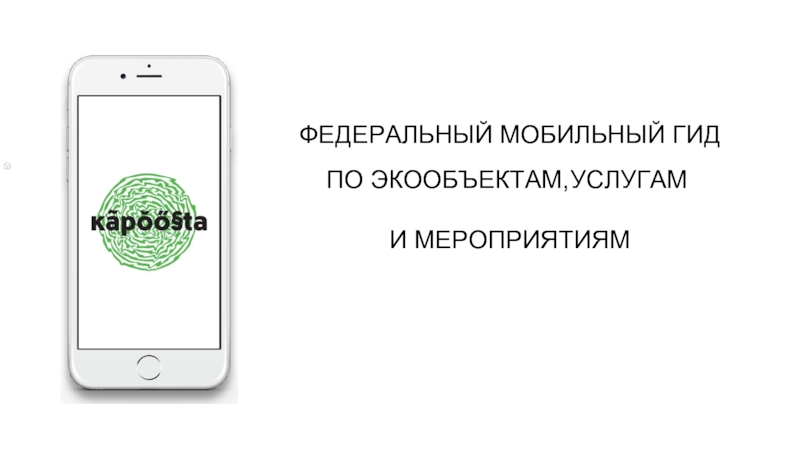- Главная
- Разное
- Дизайн
- Бизнес и предпринимательство
- Аналитика
- Образование
- Развлечения
- Красота и здоровье
- Финансы
- Государство
- Путешествия
- Спорт
- Недвижимость
- Армия
- Графика
- Культурология
- Еда и кулинария
- Лингвистика
- Английский язык
- Астрономия
- Алгебра
- Биология
- География
- Детские презентации
- Информатика
- История
- Литература
- Маркетинг
- Математика
- Медицина
- Менеджмент
- Музыка
- МХК
- Немецкий язык
- ОБЖ
- Обществознание
- Окружающий мир
- Педагогика
- Русский язык
- Технология
- Физика
- Философия
- Химия
- Шаблоны, картинки для презентаций
- Экология
- Экономика
- Юриспруденция
Типы, переменные, управляющие инструкции. Массивы. (Тема 2.5) презентация
Содержание
- 1. Типы, переменные, управляющие инструкции. Массивы. (Тема 2.5)
- 3. Объявление переменной типа массив type[] variable;
- 4. Объявление переменной типа массив c инициализацией
- 5. Объявление и инициализация массива package arrays;
- 6. Анонимные массивы someObject.someMethod( new type[] { val1, val2, ..., valn })
- 7. Анонимный массив public class AnonymousDemo {
- 8. Массив это ссылочный тип
- 9. Передача ссылки на массив функции public
- 10. Длина массива и обход массива
- 12. Длина массива public class LengthDemo {
- 13. Выход за пределы массива public class OutOfBoundsDemo
- 14. Цикл “for each” или “enhanced for”
- 15. Копирование массивов
- 16. Копирование массивов package java.util; public class
- 17. Копирование массивов public class CopyDemo {
- 18. Сортировка массивов
- 19. Сортировка массивов package java.util; public class
- 20. Сортировка массивов public class SortDemo {
- 21. Строковое представление
- 22. Как распечатывать массивы
- 23. Строковое представления массивов package java.util; public
- 24. Строковое представление public class PrintDemo {
- 25. Проверка на равенство
- 26. Как проверять массивы на равенство
- 27. Проверка на равенство package java.util; public
- 28. Проверка на равенство public class EqualsDemo {
- 29. Многомерные массивы
- 31. Объявление переменной типа массив массивов type[][] variable;
- 32. Объявление переменной c инициализацией type[][] variable
- 33. Объявление и инициализация public class Init2dDemo {
- 34. Объявление с инициализацией public class Decl2dDemo {
- 35. Строковое представление многомерного массива
- 36. Как распечатывать многомерные массивы
- 37. Строковое представление public class Print2dDemo {
- 38. Проверка на равенство многомерных массивов
- 39. Как проверять многомерные массивы на равенство
- 40. Проверка на равенство public class DeepEqualsDemo {
Слайд 4Объявление переменной типа массив c инициализацией
type[] variable = new type[size];
type[] variable = { val1, val2, ..., valn };
Слайд 5Объявление и инициализация массива
package arrays;
public class DeclDemo {
public static
int[] anArray;
anArray = new int[10];
for (int i = 0; i < 10; i++) {
anArray[i] = 100 * i;
}
for (int i = 0; i < 10; i++) {
System.out.println(anArray[i]);
}
}
}
0
100
200
300
400
500
600
700
800
900
Слайд 7Анонимный массив
public class AnonymousDemo {
public static void main(String[] args)
System.out.println("first sum: "
+ sum(new int[] { 1, 2, 3, 4, 5 }));
System.out.println("second sum: "
+ sum(new int[] { 1, 2, 3, 4, 5, 6 }));
System.out.println("third sum: "
+ sum(new int[] { 1, 2, 3, 4, 5, 6, 7}));
}
public static int sum(int[] numbers) {
int total = 0;
for (int i : numbers) {
total = total + i;
}
return total;
}
}
first sum: 15
second sum: 21
third sum: 28
Слайд 9Передача ссылки на массив функции
public class RefDemo {
public
String[] b = { "Apple", "Mango", "Orange" };
System.out.println("Before Function Call: " + b[0]);
changeElement(b);
System.out.println("After Function Call: " + b[0]);
}
public static void changeElement(String[] a) {
a[0] = "Changed";
}
}
Before Function Call: Apple
After Function Call: Changed
Слайд 12Длина массива
public class LengthDemo {
public static void main(String[] args)
int[] anArray = { 0, 100, 200, 300, 400, 500, 600, 700, 800, 900 };
for (int i = 0; i < anArray.length; i++) {
System.out.println(anArray[i]);
}
System.out.println();
System.out.println("Array length is: " + anArray.length);
}
}
0
100
200
300
400
500
600
700
800
900
Array length is: 10
Слайд 13Выход за пределы массива
public class OutOfBoundsDemo {
public static void
int[] anArray = { 0, 100, 200, 300, 400, 500, 600, 700, 800, 900 };
for (int i = 0; i <= 10; i++) {
System.out.println(anArray[i]);
}
System.out.println();
System.out.println("Array length is: " + anArray.length);
}
}
0
100
200
300
400
500
600
700
800
900
Exception in thread "main" java.lang.ArrayIndexOutOfBoundsException: 10
at arrays.OutOfBoundsDemo.main(OutOfBoundsDemo.java:12)
Слайд 14Цикл “for each” или “enhanced for”
public class EnhancedDemo {
int[] anArray = {0, 100, 200, 300, 400, 500, 600, 700, 800, 900 };
for (int a : anArray) {
System.out.println(a);
}
}
}
0
100
200
300
400
500
600
700
800
900
Слайд 16Копирование массивов
package java.util;
public class Arrays {
...
int[] copy = new int[newLength];
System.arraycopy(original, 0, copy, 0,
Math.min(original.length, newLength));
return copy;
}
public static int[] copyOfRange(int[] original, int from, int to) {
int newLength = to - from;
if (newLength < 0)
throw new IllegalArgumentException(from + " > " + to);
int[] copy = new int[newLength];
System.arraycopy(original, from, copy, 0,
Math.min(original.length - from, newLength));
return copy;
}
...
}
C
package java.lang;
public final class System {
public static native void arraycopy(Object src, int srcPos, Object dest, int destPos, int length)
...
}
Слайд 17Копирование массивов
public class CopyDemo {
public static void main(String[] args)
char[] copyFrom = { 'd', 'e', 'c', 'a', 'f', 'f', 'e', 'i', 'n', 'a', 't', 'e', 'd' };
char[] copyTo = new char[7];
System.out.println("Initial array: ");
System.out.println(copyFrom);
System.out.println("Copying Array using arraycopy...");
System.arraycopy(copyFrom, 2, copyTo, 0, 7);
System.out.println(copyTo);
System.out.println("Copying Array using copyOfRange...");
copyTo = Arrays.copyOfRange(copyFrom, 2, 9);
System.out.println(copyTo);
}
}
Initial array:
decaffeinated
Copying Array using arraycopy...
caffein
Copying Array using copyOfRange...
caffein
Слайд 19Сортировка массивов
package java.util;
public class Arrays {
...
public
public static void sort(int[] a, int fromIndex, int toIndex)
public static void sort(Object[] a) {
Object[] aux = (Object[])a.clone();
mergeSort(aux, a, 0, a.length, 0);
}
public static void sort(Object[] a, int fromIndex, int toIndex) {
rangeCheck(a.length, fromIndex, toIndex);
Object[] aux = copyOfRange(a, fromIndex, toIndex);
mergeSort(aux, a, fromIndex, toIndex, -fromIndex);
}
...
}
C
Слайд 20Сортировка массивов
public class SortDemo {
public static void main(String[] args)
int[] anArray = { 900, 200, 1000, 700, 500, 600, 400, 800, 300, 100 };
for (int i = 0; i < 10; i++) {
System.out.print(anArray[i] + " ");
}
System.out.println();
System.out.println("Sorting Array...");
Arrays.sort(anArray);
for (int a : anArray) {
System.out.print(a + " ");
}
System.out.println();
}
}
900 200 1000 700 500 600 400 800 300 100
Sorting Array...
100 200 300 400 500 600 700 800 900 1000
Слайд 23Строковое представления массивов
package java.util;
public class Arrays {
...
public static String toString(Object[] a) {
if (a == null)
return "null";
int iMax = a.length - 1;
if (iMax == -1)
return "[]";
StringBuilder b = new StringBuilder();
b.append('[');
for (int i = 0; ; i++) {
b.append(String.valueOf(a[i]));
if (i == iMax)
return b.append(']').toString();
b.append(", ");
}
}
...
}
C
Слайд 24Строковое представление
public class PrintDemo {
public static void main(String[] args)
int[] anArray = { 100, 200, 300, 400, 500, 600, 700, 800, 900, 1000 };
System.out.println(anArray.getClass().getName() + "@" + Integer.toHexString(anArray.hashCode()));
System.out.println(anArray);
System.out.println("ToString from Arrays: \n" + Arrays.toString(anArray));
}
}
[I@190d11
[I@190d11
ToString from Arrays:
[100, 200, 300, 400, 500, 600, 700, 800, 900, 1000]
Слайд 27Проверка на равенство
package java.util;
public class Arrays {
...
public static boolean equals(Object[] a, Object[] a2) {
if (a==a2)
return true;
if (a==null || a2==null)
return false;
int length = a.length;
if (a2.length != length)
return false;
for (int i=0; i
Object o2 = a2[i];
if (!(o1==null ? o2==null : o1.equals(o2)))
return false;
}
return true;
}
...
}
Слайд 28Проверка на равенство
public class EqualsDemo {
public static void main(String[]
int[] one = { 1, 2, 3, 4, 5 };
int[] two = { 1, 2, 3, 4, 5 };
System.out.println("Array one: " + Arrays.toString(one));
System.out.println("Array two: " + Arrays.toString(two));
System.out.println("Comparing arrays one and two.....");
System.out.println("Using equals(): " + one.equals(two));
System.out.println("Using Arrays.equals(): " + Arrays.equals(one,two));
}
}
Array one: [1, 2, 3, 4, 5]
Array two: [1, 2, 3, 4, 5]
Comparing arrays one and two.....
Using equals(): false
Using Arrays.equals(): true
Слайд 32Объявление переменной c инициализацией
type[][] variable = new type[][]{{val11, val12, ..., val1n},{val21,
type[][] variable = new type[size1][size2];
type[][] variable = new type[size][];
type[][] variable = {{val11, val12, ..., val1n},{val21, val22, ..., val2m}};
Слайд 33Объявление и инициализация
public class Init2dDemo {
public static void main(String[]
int[][] anArray;
anArray = new int[2][3];
anArray[0][0] = 0;
anArray[0][1] = 1;
anArray[0][2] = 2;
anArray[1][0] = 3;
anArray[1][1] = 4;
anArray[1][2] = 5;
for (int i = 0; i < 2; i++) {
for (int j = 0; j < 3; j++) {
System.out.print(anArray[i][j] + " ");
}
System.out.println();
}
}
}
0 1 2
3 4 5
Слайд 34Объявление с инициализацией
public class Decl2dDemo {
public static void main(String[]
int[][] anArray = new int[3][];
anArray[0] = new int[] { 0, 1, 2 };
anArray[1] = new int[] { 3, 4, 5, 6, 7 };
anArray[2] = new int[] { 8, 9, 10 };
for (int i = 0; i < anArray.length; i++) {
for (int j = 0; j < anArray[i].length; j++) {
System.out.print(anArray[i][j] + " ");
}
System.out.println();
}
}
}
0 1 2
3 4 5 6 7
8 9 10
Слайд 37Строковое представление
public class Print2dDemo {
public static void main(String[] args)
int[][] anArray = { { 1 }, { 1, 2 }, { 1, 2, 3 }, { 1, 2, 3, 4 }, { 1, 2, 3, 4 ,5} };
System.out.println(anArray.getClass().getName() + "@" + Integer.toHexString(anArray.hashCode()));
System.out.println(anArray);
System.out.println(Arrays.toString(anArray));
System.out.println(Arrays.deepToString(anArray));
}
}
[[I@190d11
[[I@190d11
[[I@a90653, [I@de6ced, [I@c17164, [I@1fb8ee3, [I@61de33]
[[1], [1, 2], [1, 2, 3], [1, 2, 3, 4], [1, 2, 3, 4, 5]]
Слайд 40Проверка на равенство
public class DeepEqualsDemo {
public static void main(String[]
int[][] one = { { 1, 2, 3 }, { 4, 5, 6 }, { 7, 8, 9 } };
int[][] two = { { 1, 2, 3 }, { 4, 5, 6 }, { 7, 8, 9 } };
System.out.println("Array one: " + Arrays.deepToString(one));
System.out.println("Array two: " + Arrays.deepToString(two));
System.out.println("Comparing arrays one and two.....");
System.out.println("Using equals(): " + one.equals(two));
System.out.println("Using Arrays.equals(): " + Arrays.equals(one, two));
System.out.println("Using Arrays.deepEquals(): "
+ Arrays.deepEquals(one, two));
}
}
Array one: [[1, 2, 3], [4, 5, 6], [7, 8, 9]]
Array two: [[1, 2, 3], [4, 5, 6], [7, 8, 9]]
Comparing arrays one and two.....
Using equals(): false
Using Arrays.equals(): false
Using Arrays.deepEquals(): true
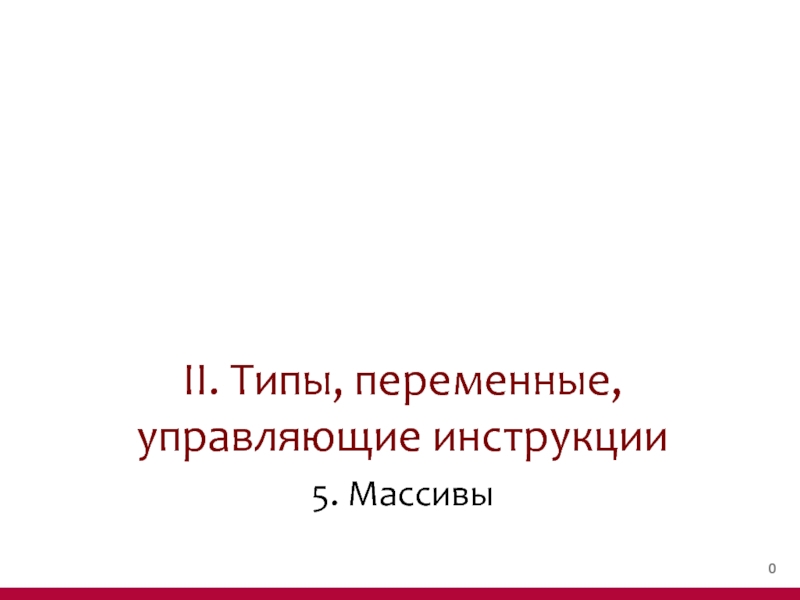

![Объявление переменной типа массив type[] variable;](/img/tmb/2/166290/2718f03e8bd8f9ddb38f8f6ef255ef84-800x.jpg)
![Объявление переменной типа массив c инициализацией type[] variable = new type[size]; type[] variable = new type[]](/img/tmb/2/166290/beb99d46d9f741a85a19f1543f417f29-800x.jpg)
![Объявление и инициализация массиваpackage arrays;public class DeclDemo { public static void main(String[] args) {](/img/tmb/2/166290/2000762dc7067699d2ecd6f66db1c790-800x.jpg)
![Анонимные массивыsomeObject.someMethod( new type[] { val1, val2, ..., valn })](/img/tmb/2/166290/9c1043e845d8008af6abaa5eed78c6e0-800x.jpg)
![Анонимный массивpublic class AnonymousDemo { public static void main(String[] args) { System.out.println(](/img/tmb/2/166290/49f92c88eab2084b514632ba4209d36b-800x.jpg)
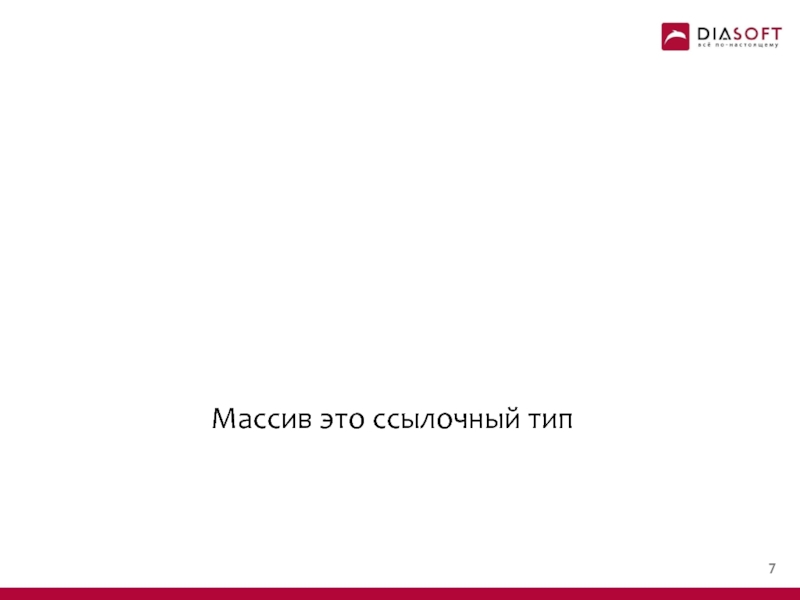
![Передача ссылки на массив функции public class RefDemo { public static void main(String[] args) {](/img/tmb/2/166290/43fb44671667a28f0cad3e6681699a3c-800x.jpg)
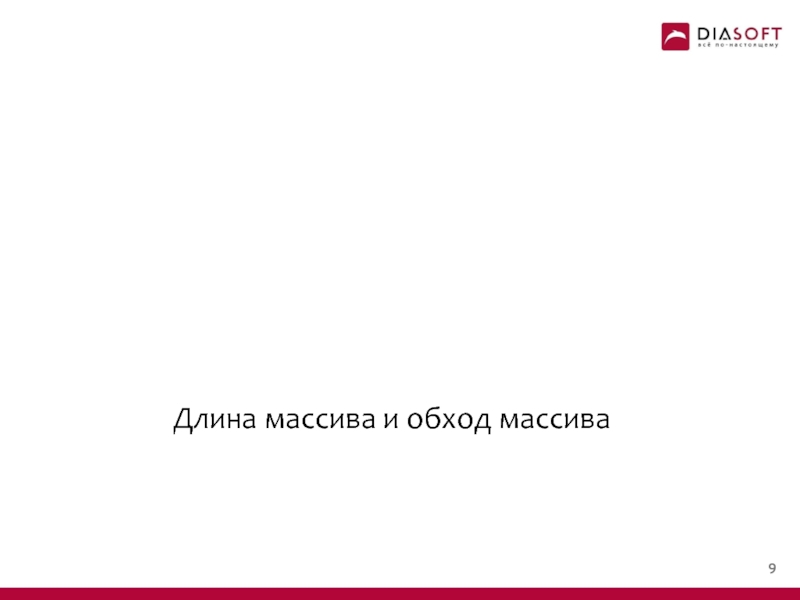
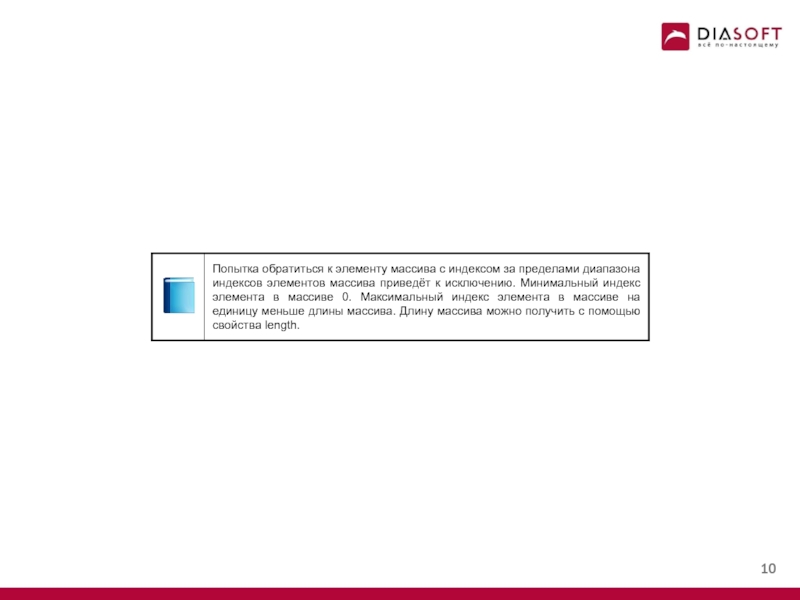
![Длина массиваpublic class LengthDemo { public static void main(String[] args) { int[] anArray =](/img/tmb/2/166290/2397b404b8c08772dc67b679d258c6c7-800x.jpg)
![Выход за пределы массиваpublic class OutOfBoundsDemo { public static void main(String[] args) { int[]](/img/tmb/2/166290/a3c0047badccfcb4ee8bf49411161c84-800x.jpg)
![Цикл “for each” или “enhanced for” public class EnhancedDemo { public static void main(String[] args)](/img/tmb/2/166290/daa698f2340f0a9d76c96aadfc254959-800x.jpg)
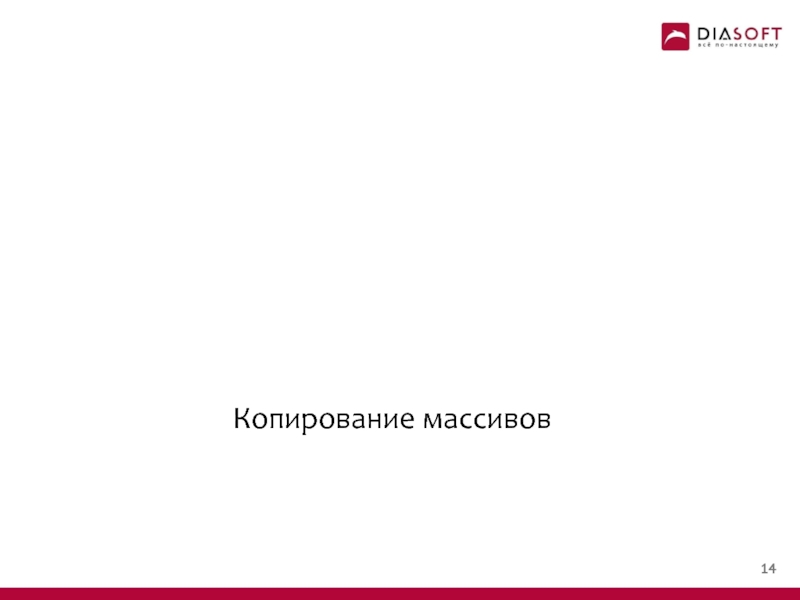
![Копирование массивовpackage java.util;public class Arrays { ... public static int[] copyOf(int[] original, int newLength)](/img/tmb/2/166290/82b80d100f8eac34c05bfdc2d18758e9-800x.jpg)
![Копирование массивовpublic class CopyDemo { public static void main(String[] args) { char[] copyFrom =](/img/tmb/2/166290/45d261e1df3ea5868b9452584bf027d0-800x.jpg)
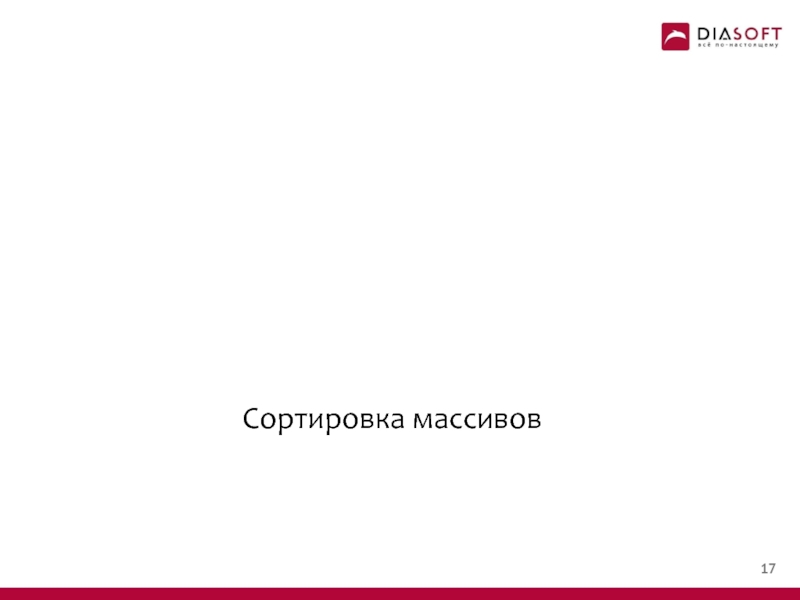
![Сортировка массивовpackage java.util;public class Arrays { ... public static void sort(int[] a) public static](/img/tmb/2/166290/0b7a5130611ba2ee44cfab93e6bb3ea1-800x.jpg)
![Сортировка массивовpublic class SortDemo { public static void main(String[] args) { int[] anArray =](/img/tmb/2/166290/79e0903dd1ec21ea0368f7195fac9c1a-800x.jpg)
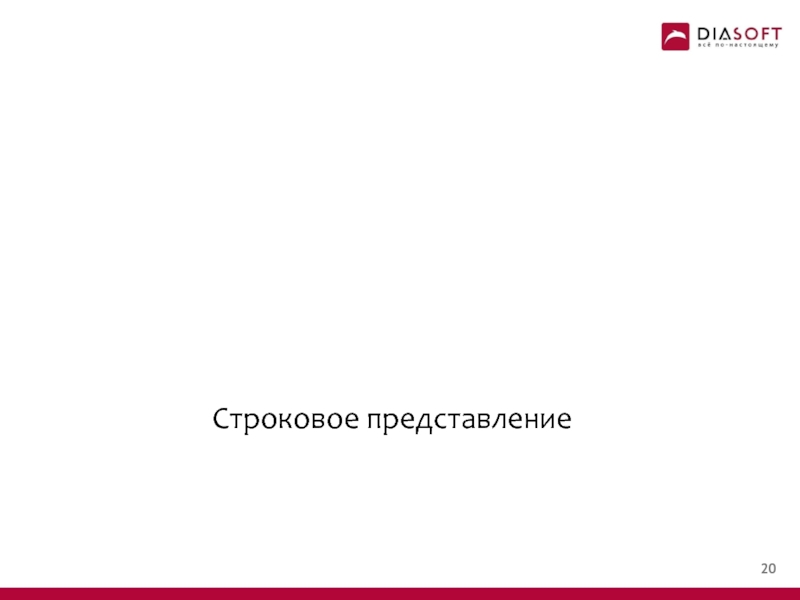
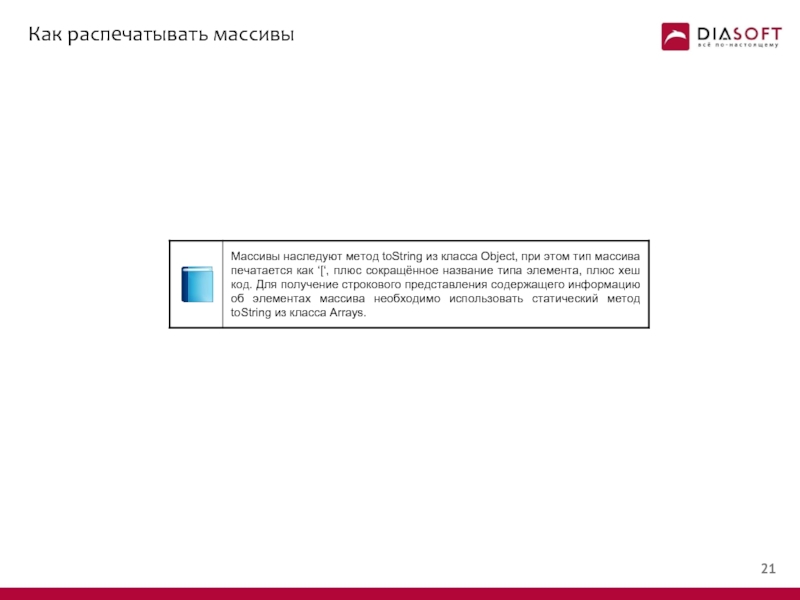
![Строковое представления массивовpackage java.util;public class Arrays { ... public static String toString(int[] a)](/img/tmb/2/166290/a7dc4e4874332d2ba9fa85e5d580c351-800x.jpg)
![Строковое представлениеpublic class PrintDemo { public static void main(String[] args) { int[] anArray =](/img/tmb/2/166290/1896954f9e810194018295e8c8821102-800x.jpg)
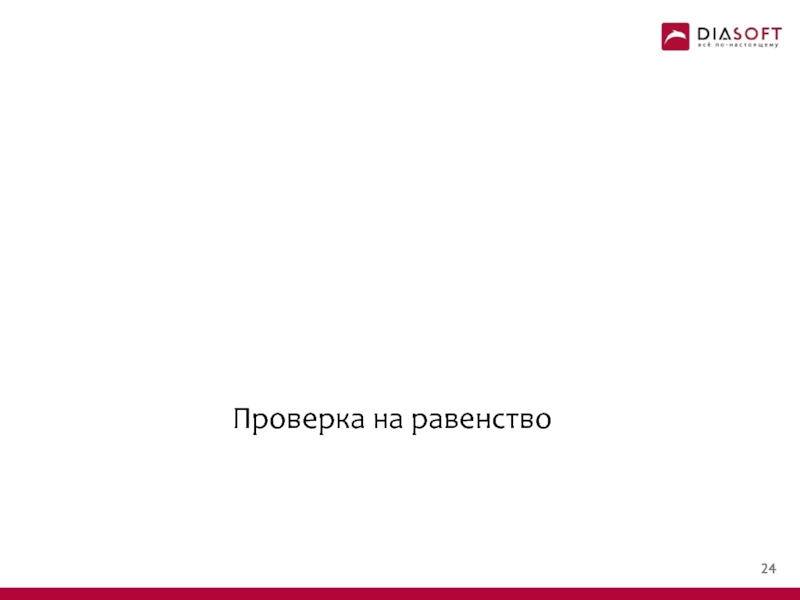
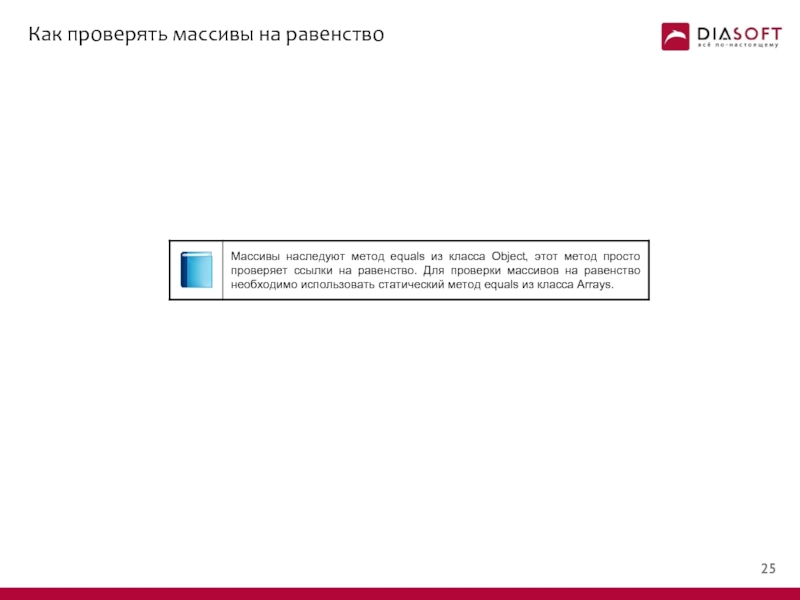
![Проверка на равенствоpackage java.util;public class Arrays { ... public static boolean equals(int[] a, int[] a2) public static boolean equals(Object[] a,](/img/tmb/2/166290/939c9ec7d61371e50110270b78240535-800x.jpg)
![Проверка на равенствоpublic class EqualsDemo { public static void main(String[] args) {](/img/tmb/2/166290/f9511f9f78ddb6d68c3cf2cbd0594694-800x.jpg)
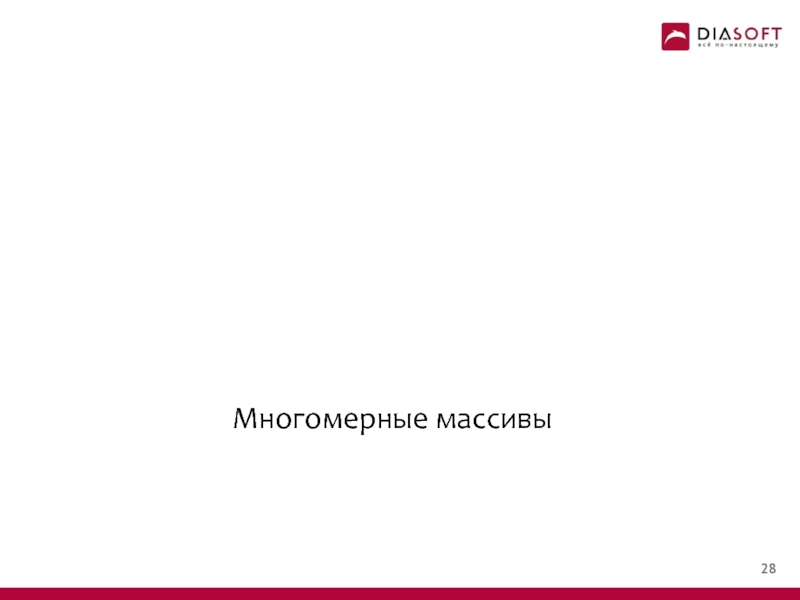
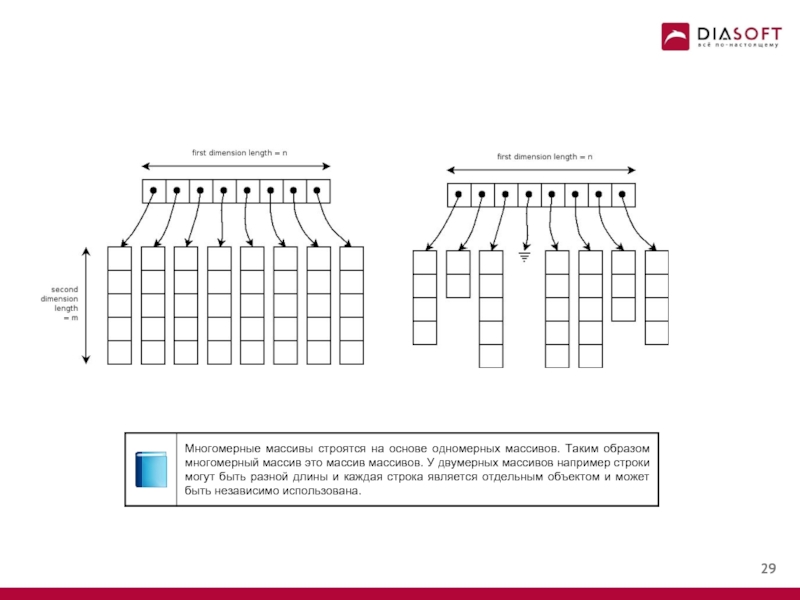
![Объявление переменной типа массив массивов type[][] variable;](/img/tmb/2/166290/8c9279e0e06c6093fee38feb746500da-800x.jpg)
![Объявление переменной c инициализацией type[][] variable = new type[][]{{val11, val12, ..., val1n},{val21, val22, ..., val2m}}; type[][] variable](/img/tmb/2/166290/2a4f419923502b1bbb05a2978eff27c4-800x.jpg)
![Объявление и инициализацияpublic class Init2dDemo { public static void main(String[] args) { int[][] anArray;](/img/tmb/2/166290/ec80573c05a201fc215fbb4cee455e26-800x.jpg)
![Объявление с инициализациейpublic class Decl2dDemo { public static void main(String[] args) { int[][] anArray](/img/tmb/2/166290/6d68f8ab8176dfba8719f75acad01c03-800x.jpg)
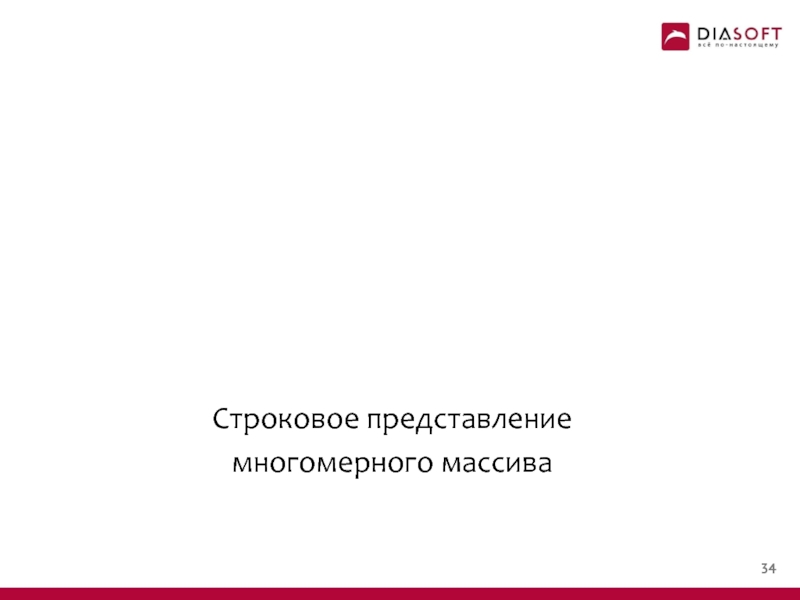
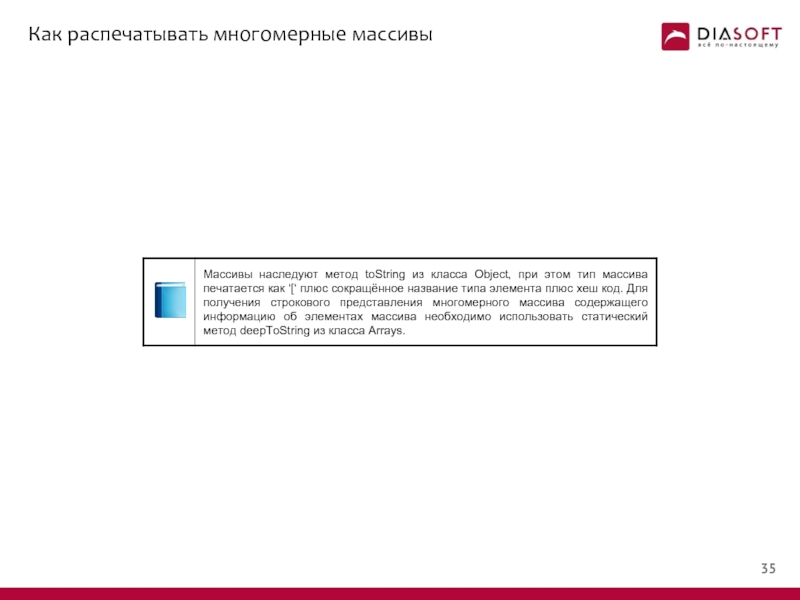
![Строковое представлениеpublic class Print2dDemo { public static void main(String[] args) { int[][] anArray =](/img/tmb/2/166290/359fa9e86a4ba7e744a1739cc5b83fa0-800x.jpg)
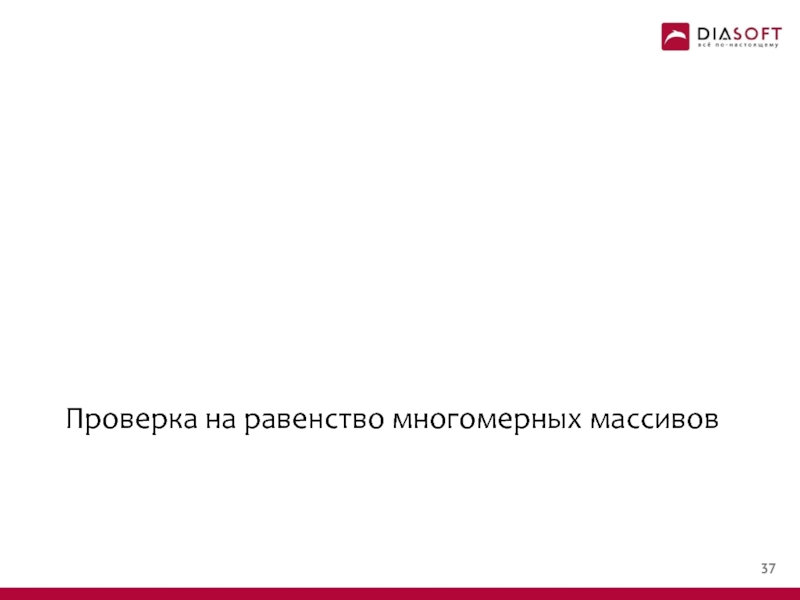
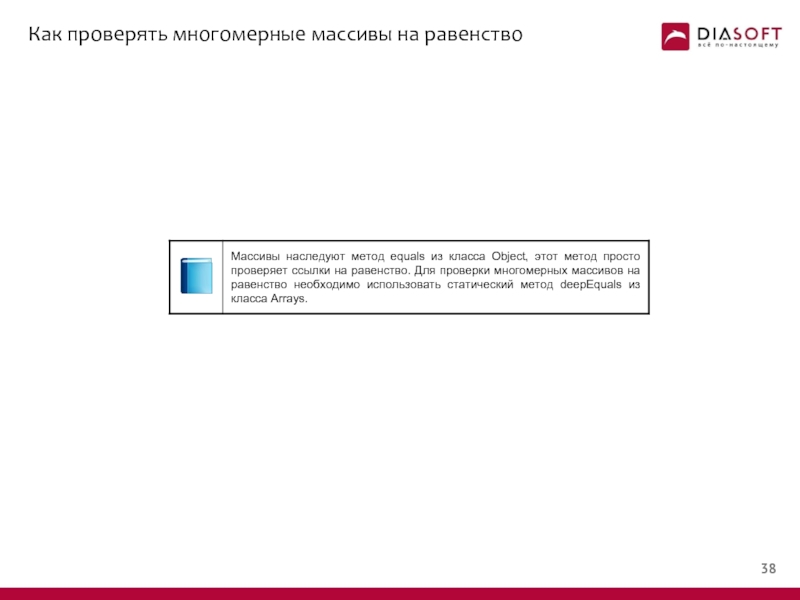
![Проверка на равенствоpublic class DeepEqualsDemo { public static void main(String[] args) { int[][] one](/img/tmb/2/166290/2967d1ce6d788c526a9505fea011fba9-800x.jpg)