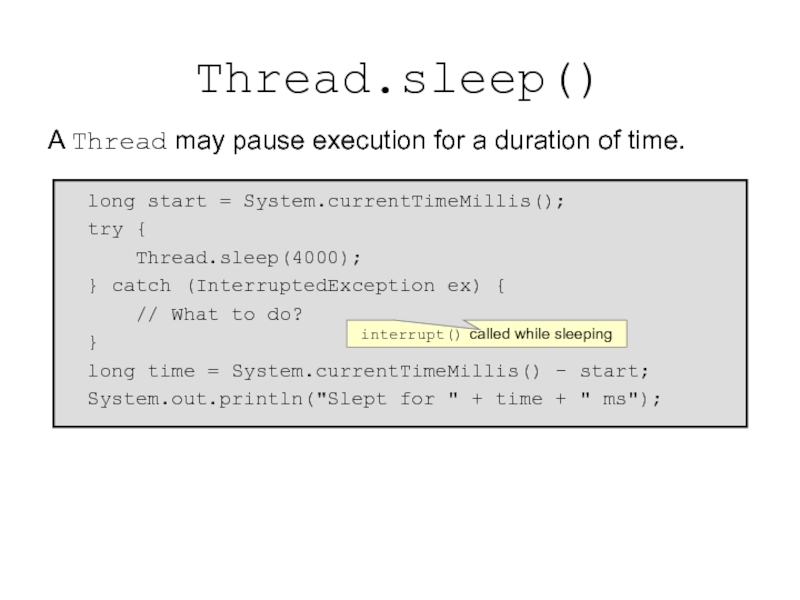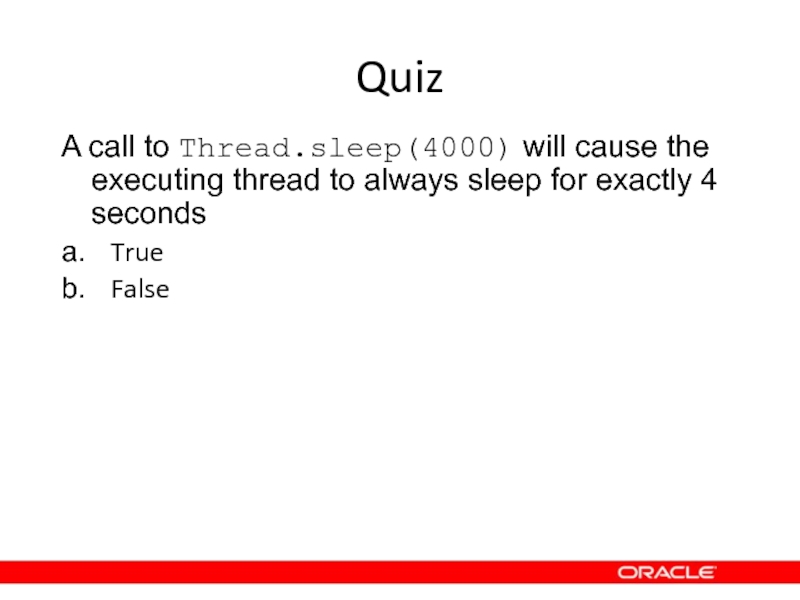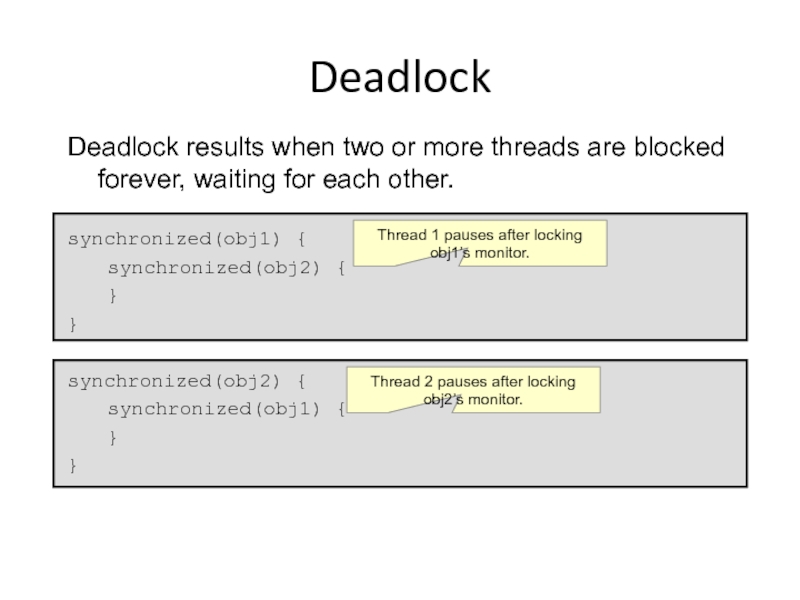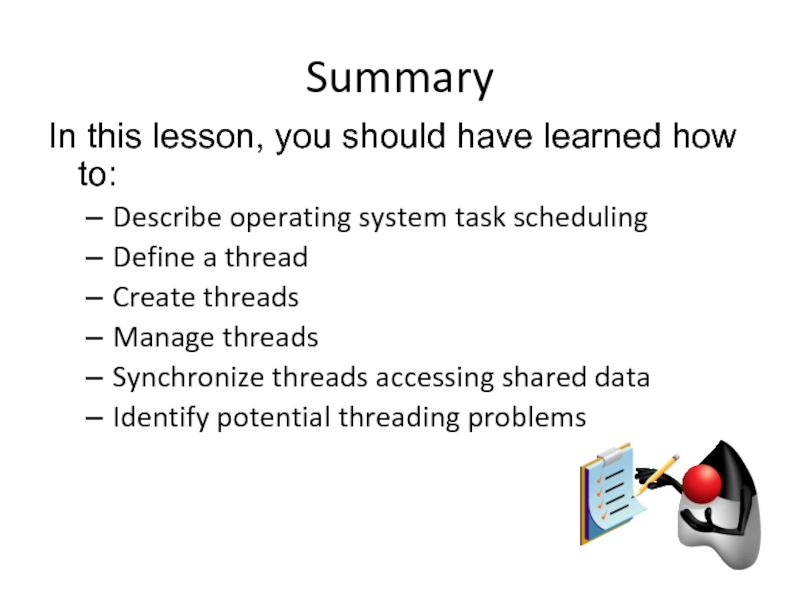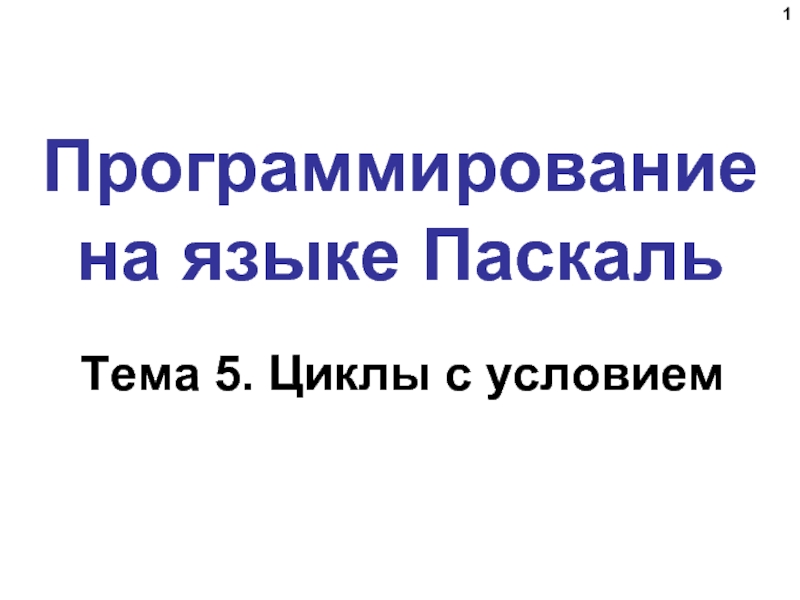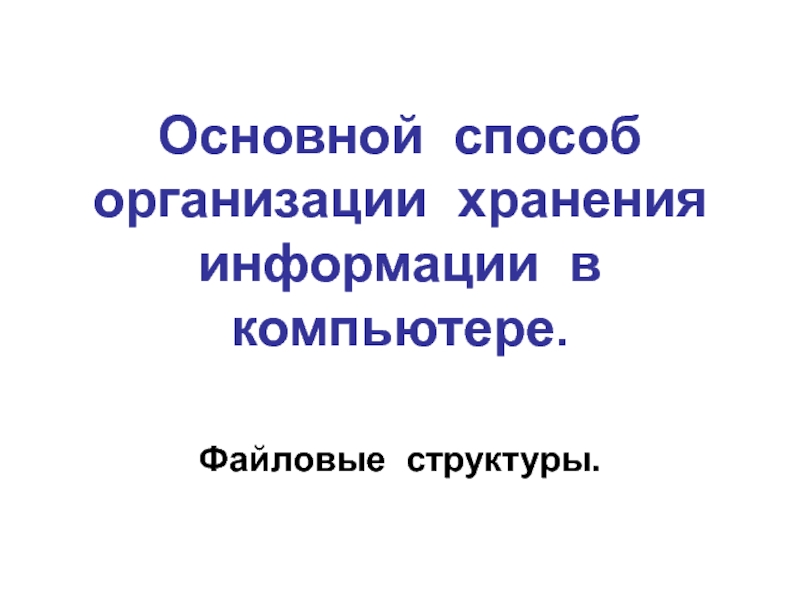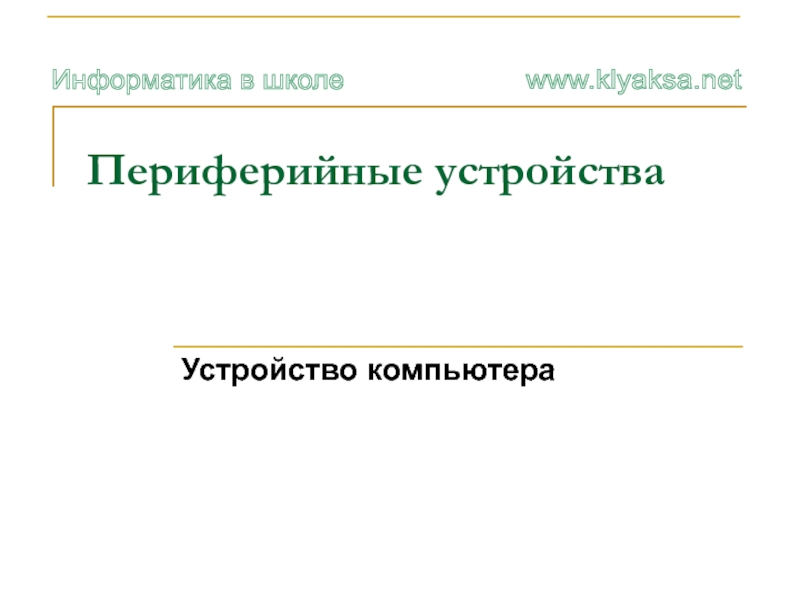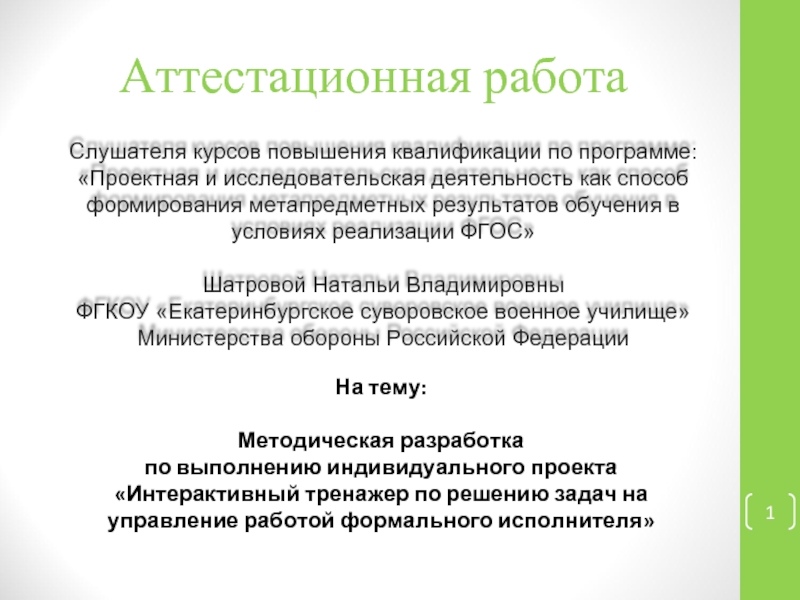- Главная
- Разное
- Дизайн
- Бизнес и предпринимательство
- Аналитика
- Образование
- Развлечения
- Красота и здоровье
- Финансы
- Государство
- Путешествия
- Спорт
- Недвижимость
- Армия
- Графика
- Культурология
- Еда и кулинария
- Лингвистика
- Английский язык
- Астрономия
- Алгебра
- Биология
- География
- Детские презентации
- Информатика
- История
- Литература
- Маркетинг
- Математика
- Медицина
- Менеджмент
- Музыка
- МХК
- Немецкий язык
- ОБЖ
- Обществознание
- Окружающий мир
- Педагогика
- Русский язык
- Технология
- Физика
- Философия
- Химия
- Шаблоны, картинки для презентаций
- Экология
- Экономика
- Юриспруденция
Threading. (Lesson 11) презентация
Содержание
- 1. Threading. (Lesson 11)
- 2. Objectives After completing this lesson, you should
- 3. Task Scheduling Modern operating systems use preemptive
- 4. Why Threading Matters To execute a program
- 5. The Thread Class The Thread class is
- 6. Extending Thread Extend java.lang.Thread and override
- 7. Starting a Thread After creating a
- 8. Implementing Runnable Implement java.lang.Runnable and implement
- 9. Executing Runnable Instances After creating a
- 10. A Runnable with Shared Data Static
- 11. One Runnable: Multiple Threads An object
- 12. Quiz Creating a new thread requires the use of: java.lang.Runnable java.lang.Thread java.util.concurrent.Callable
- 13. Problems with Shared Data Shared data must
- 14. Nonshared Data Some variable types are never
- 15. Quiz Variables are thread-safe if they are: local static final private
- 16. Atomic Operations Atomic operations function as a
- 17. Out-of-Order Execution Operations performed in one thread
- 18. Quiz Which of the following cause a
- 19. The volatile Keyword A field may
- 20. Stopping a Thread A thread stops
- 21. Stopping a Thread public static void
- 22. The synchronized Keyword The synchronized keyword is
- 23. synchronized Methods public class ShoppingCart {
- 24. synchronized Blocks public void printCart() {
- 25. Object Monitor Locking Each object in
- 26. Detecting Interruption Interrupting a thread is
- 27. Interrupting a Thread Every thread has
- 28. Thread.sleep() A Thread may pause execution
- 29. Quiz A call to Thread.sleep(4000) will cause
- 30. Additional Thread Methods There are many more
- 31. Methods to Avoid Some Thread methods should
- 32. Deadlock Deadlock results when two
- 33. Summary In this lesson, you should have
Слайд 2Objectives
After completing this lesson, you should be able to:
Describe operating system
Define a thread
Create threads
Manage threads
Synchronize threads accessing shared data
Identify potential threading problems
Слайд 3Task Scheduling
Modern operating systems use preemptive multitasking to allocate CPU time
Processes: A process is an area of memory that contains both code and data. A process has a thread of execution that is scheduled to receive CPU time slices.
Thread: A thread is a scheduled execution of a process. Concurrent threads are possible. All threads for a process share the same data memory but may be following different paths through a code section.
Слайд 4Why Threading Matters
To execute a program as quickly as possible, you
Resource Contention: Two or more tasks waiting for exclusive use of a resource
Blocking I/O operations: Doing nothing while waiting for disk or network data transfers
Underutilization of CPUs: A single-threaded application uses only a single CPU
Слайд 5The Thread Class
The Thread class is used to create and start
Extends the Thread class
Simpler code
Implements the Runnable interface
More flexible
extends is still free.
Слайд 6
Extending Thread
Extend java.lang.Thread and override the run method:
public class ExampleThread extends
@Override
public void run() {
for(int i = 0; i < 100; i++) {
System.out.println("i:" + i);
}
}
}
Слайд 7
Starting a Thread
After creating a new Thread, it must be started
public static void main(String[] args) {
ExampleThread t1 = new ExampleThread();
t1.start();
}
Schedules the run method to be called
Слайд 8
Implementing Runnable
Implement java.lang.Runnable and implement the run method:
public class ExampleRunnable implements
@Override
public void run() {
for(int i = 0; i < 100; i++) {
System.out.println("i:" + i);
}
}
}
Слайд 9
Executing Runnable Instances
After creating a new Runnable, it must be passed
public static void main(String[] args) {
ExampleRunnable r1 = new ExampleRunnable();
Thread t1 = new Thread(r1);
t1.start();
}
Слайд 10
A Runnable with Shared Data
Static and instance fields are potentially shared
public class ExampleRunnable implements Runnable {
private int i;
@Override
public void run() {
for(i = 0; i < 100; i++) {
System.out.println("i:" + i);
}
}
}
Potentially shared variable
Слайд 11
One Runnable: Multiple Threads
An object that is referenced by multiple threads
public static void main(String[] args) {
ExampleRunnable r1 = new ExampleRunnable();
Thread t1 = new Thread(r1);
t1.start();
Thread t2 = new Thread(r1);
t2.start();
}
A single Runnable instance
Слайд 12Quiz
Creating a new thread requires the use of:
java.lang.Runnable
java.lang.Thread
java.util.concurrent.Callable
Слайд 13Problems with Shared Data
Shared data must be accessed cautiously. Instance and
Are created in an area of memory known as heap space
Can potentially be shared by any thread
Might be changed concurrently by multiple threads
There are no compiler or IDE warnings.
“Safely” accessing shared fields is your responsibility.
The preceding slides might produce the following:
i:0,i:0,i:1,i:2,i:3,i:4,i:5,i:6,i:7,i:8,i:9,i:10,i:12,i:11 ...
Out of sequence
Zero produced twice
Слайд 14Nonshared Data
Some variable types are never shared. The following types are
Local variables
Method parameters
Exception handler parameters
Слайд 16Atomic Operations
Atomic operations function as a single operation. A single statement
i++;
Creates a temporary copy of the value in i
Increments the temporary copy
Writes the new value back to i
l = 0xffff_ffff_ffff_ffff;
64-bit variables might be accessed using two separate 32-bit operations.
What inconsistencies might two threads incrementing the same field encounter?
What if that field is long?
Слайд 17Out-of-Order Execution
Operations performed in one thread may not appear to execute
Code optimization may result in out-of-order operation.
Threads operate on cached copies of shared variables.
To ensure consistent behavior in your threads, you must synchronize their actions.
You need a way to state that an action happens before another.
You need a way to flush changes to shared variables back to main memory.
Слайд 18Quiz
Which of the following cause a thread to synchronize variables?
Reading a
Calling isAlive() on a thread
Starting a new thread
Completing a synchronized code block
Слайд 19
The volatile Keyword
A field may have the volatile modifier applied to
public volatile int i;
Reading or writing a volatile field will cause a thread to synchronize its working memory with main memory.
volatile does not mean atomic.
If i is volatile, i++ is still not a thread-safe operation.
Слайд 20
Stopping a Thread
A thread stops by completing its run method.
public class
public volatile boolean timeToQuit = false;
@Override
public void run() {
System.out.println("Thread started");
while(!timeToQuit) {
// ...
}
System.out.println("Thread finishing");
}
}
Shared volatile variable
Слайд 21
Stopping a Thread
public static void main(String[] args) {
ExampleRunnable r1
Thread t1 = new Thread(r1);
t1.start();
// ...
r1.timeToQuit = true;
}
Слайд 22The synchronized Keyword
The synchronized keyword is used to create thread-safe code
Causes a thread to write all of its changes to main memory when the end of the block is reached
Similar to volatile
Is used to group blocks of code for exclusive execution
Threads block until they can get exclusive access
Solves the atomic problem
Слайд 23
synchronized Methods
public class ShoppingCart {
private List cart = new
public synchronized void addItem(Item item) {
cart.add(item);
}
public synchronized void removeItem(int index) {
cart.remove(index);
}
public synchronized void printCart() {
Iterator
while(ii.hasNext()) {
Item i = ii.next();
System.out.println("Item:" + i.getDescription());
}
}
}
Слайд 24
synchronized Blocks
public void printCart() {
StringBuilder sb = new StringBuilder();
Iterator
while (ii.hasNext()) {
Item i = ii.next();
sb.append("Item:");
sb.append(i.getDescription());
sb.append("\n");
}
}
System.out.println(sb.toString());
}
Слайд 25
Object Monitor Locking
Each object in Java is associated with a monitor,
synchronized methods use the monitor for the this object.
static synchronized methods use the classes’ monitor.
synchronized blocks must specify which object’s monitor to lock or unlock.
synchronized ( this ) { }
synchronized blocks can be nested.
Слайд 26
Detecting Interruption
Interrupting a thread is another possible way to request that
public class ExampleRunnable implements Runnable {
@Override
public void run() {
System.out.println("Thread started");
while(!Thread.interrupted()) {
// ...
}
System.out.println("Thread finishing");
}
}
static Thread method
Слайд 27
Interrupting a Thread
Every thread has an interrupt() and isInterrupted() method.
public static
ExampleRunnable r1 = new ExampleRunnable();
Thread t1 = new Thread(r1);
t1.start();
// ...
t1.interrupt();
}
Interrupt a thread
Слайд 28
Thread.sleep()
A Thread may pause execution for a duration of time.
long start
try {
Thread.sleep(4000);
} catch (InterruptedException ex) {
// What to do?
}
long time = System.currentTimeMillis() - start;
System.out.println("Slept for " + time + " ms");
interrupt() called while sleeping
Слайд 29Quiz
A call to Thread.sleep(4000) will cause the executing thread to always
True
False
Слайд 30Additional Thread Methods
There are many more Thread and threading-related methods:
setName(String), getName(),
isAlive(): Has a thread finished?
isDaemon() and setDaemon(boolean): The JVM can quit while daemon threads are running.
join(): A current thread waits for another thread to finish.
Thread.currentThread(): Runnable instances can retrieve the Thread instance currently executing.
The Object class also has methods related to threading:
wait(), notify(), and notifyAll(): Threads may go to sleep for an undetermined amount of time, waking only when the Object they waited on receives a wakeup notification.
Слайд 31Methods to Avoid
Some Thread methods should be avoided:
setPriority(int) and getPriority()
Might not
The following methods are deprecated and should never be used:
destroy()
resume()
suspend()
stop()
Слайд 32
Deadlock
Deadlock results when two or more threads are blocked forever, waiting
synchronized(obj1) {
synchronized(obj2) {
}
}
synchronized(obj2) {
synchronized(obj1) {
}
}
Thread 1 pauses after locking obj1’s monitor.
Thread 2 pauses after locking obj2’s monitor.
Слайд 33Summary
In this lesson, you should have learned how to:
Describe operating system
Define a thread
Create threads
Manage threads
Synchronize threads accessing shared data
Identify potential threading problems
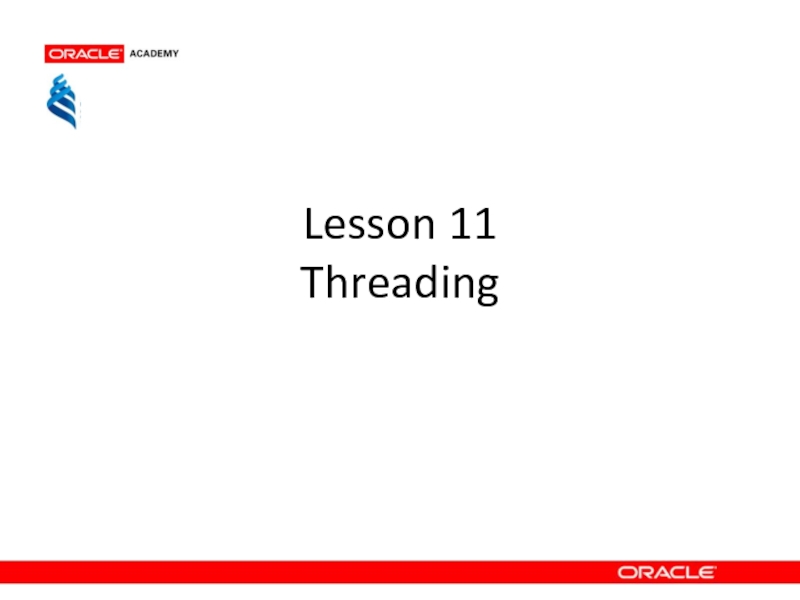
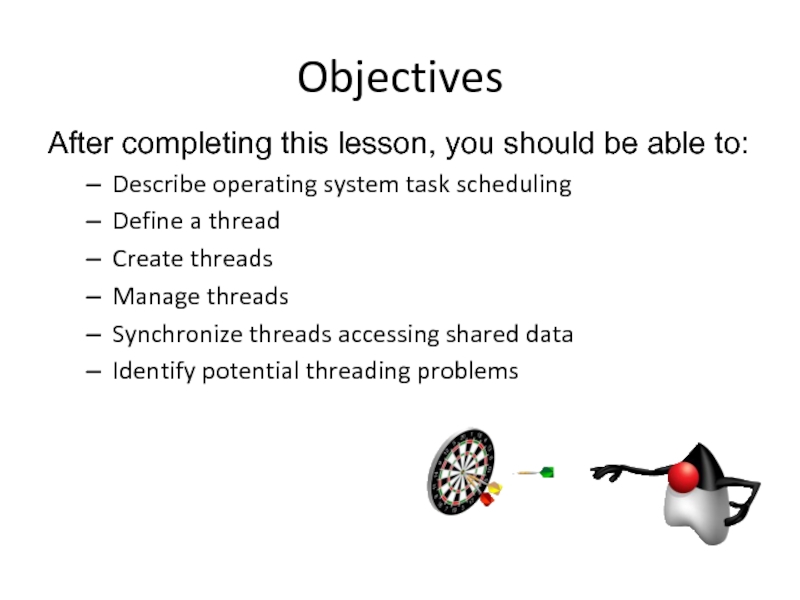
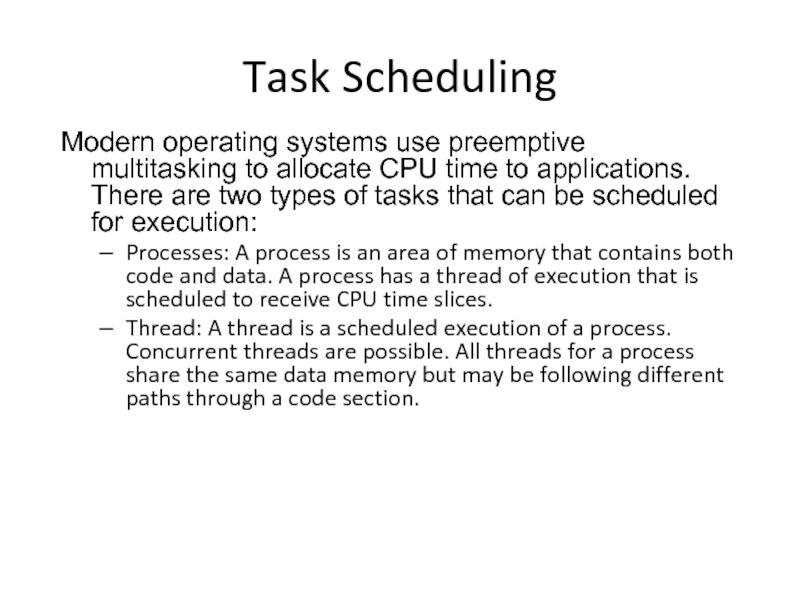
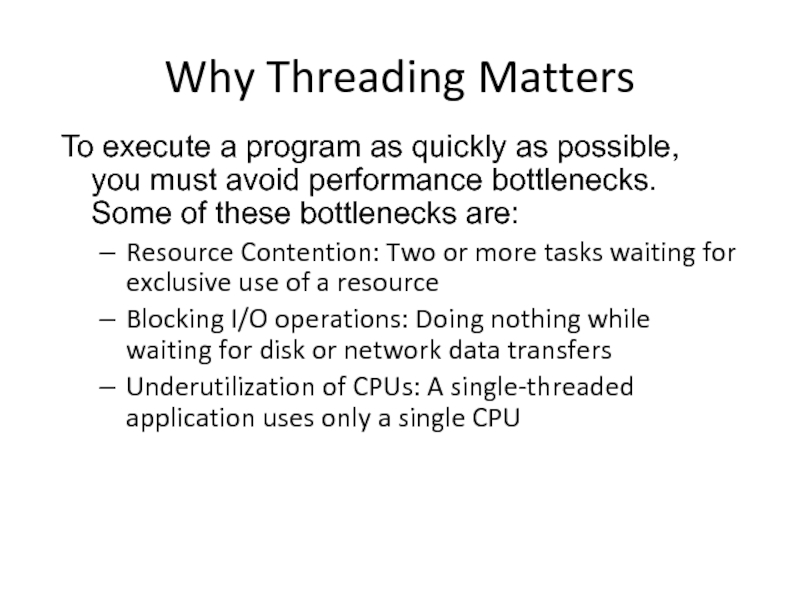
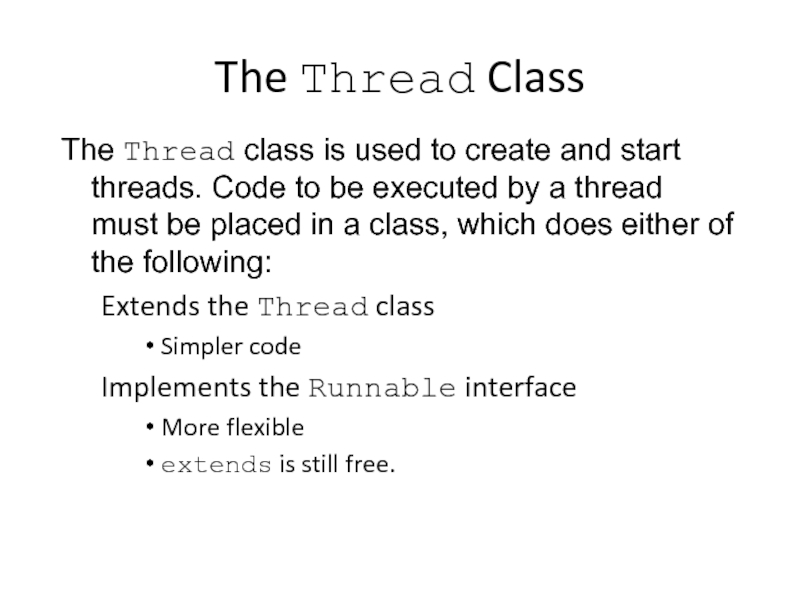
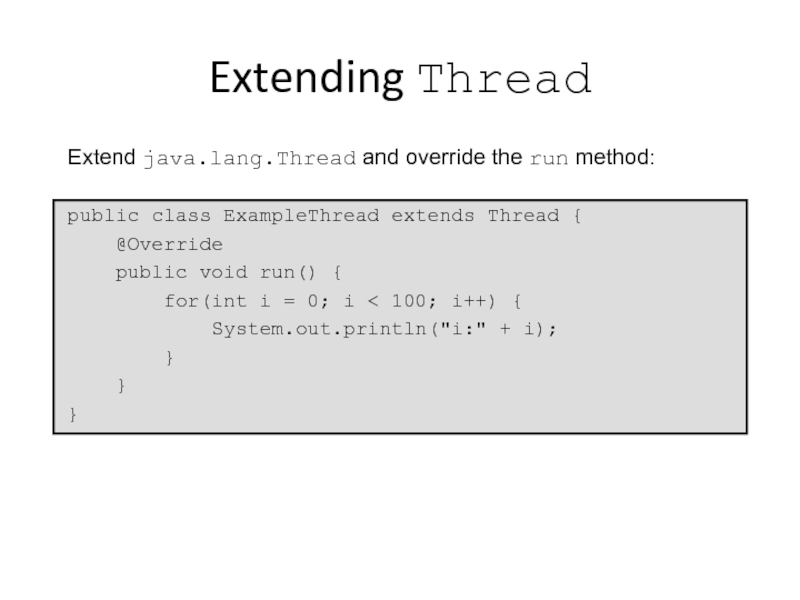
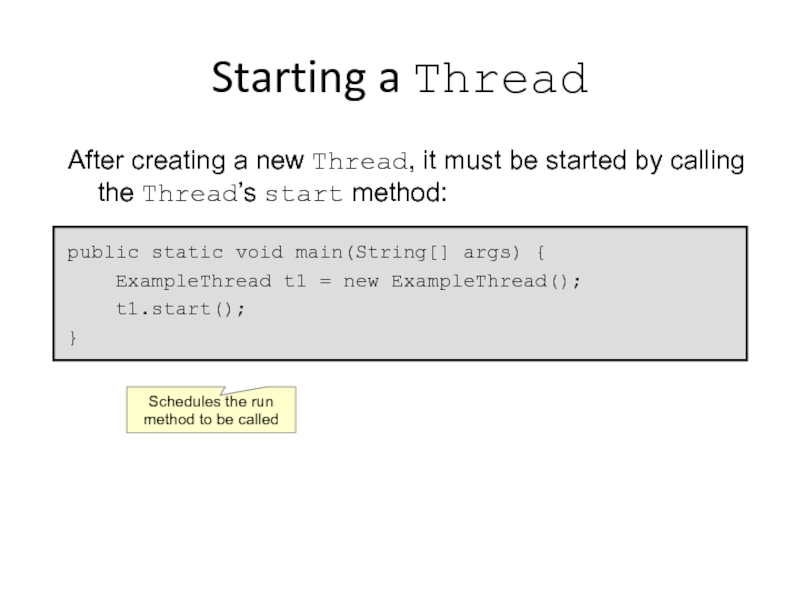
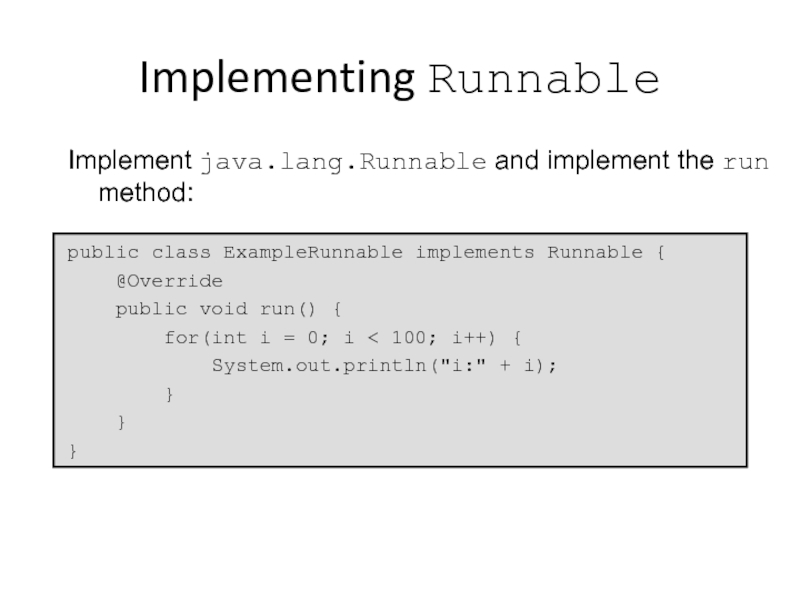
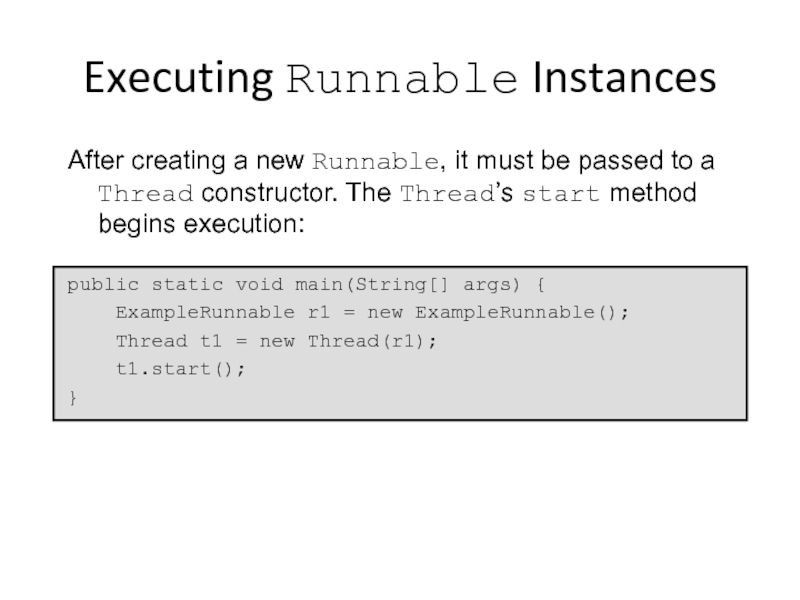
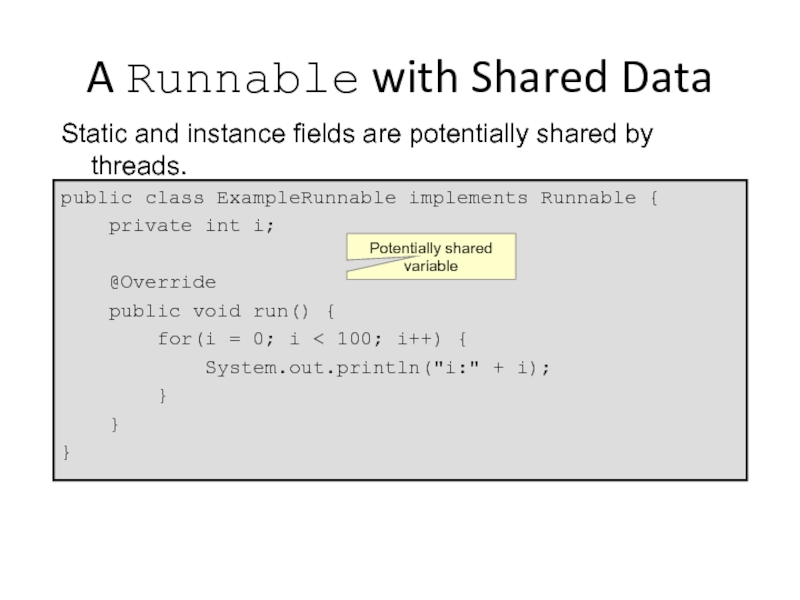
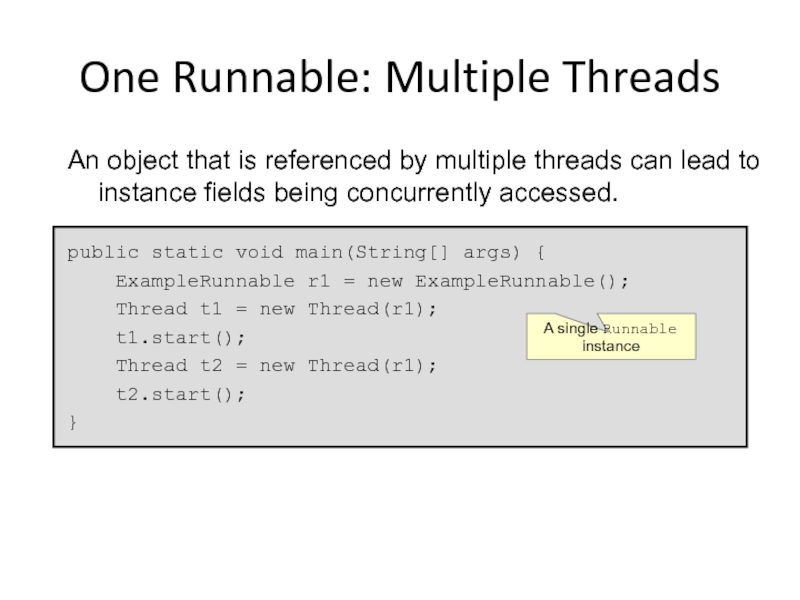
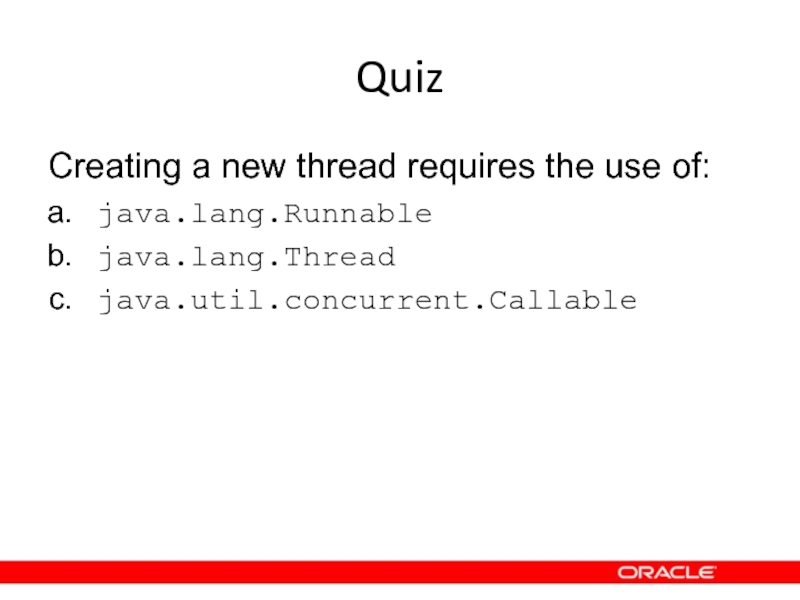
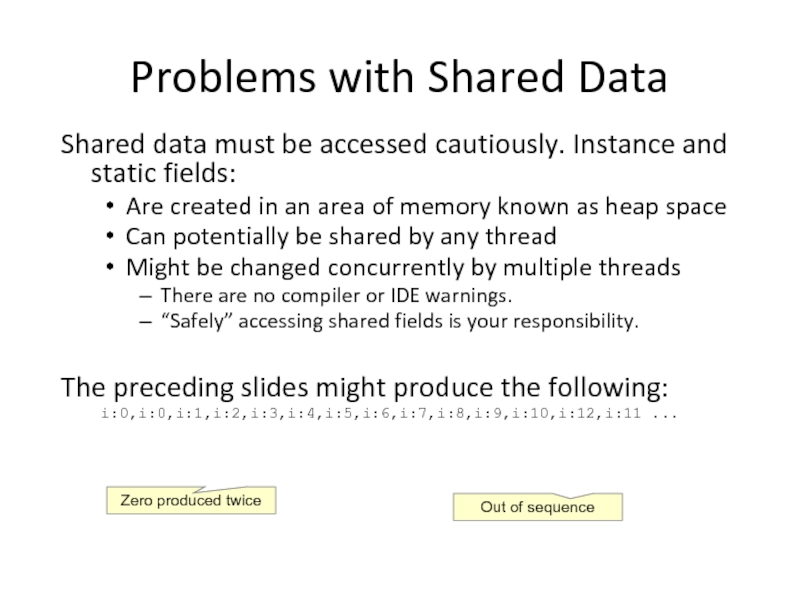
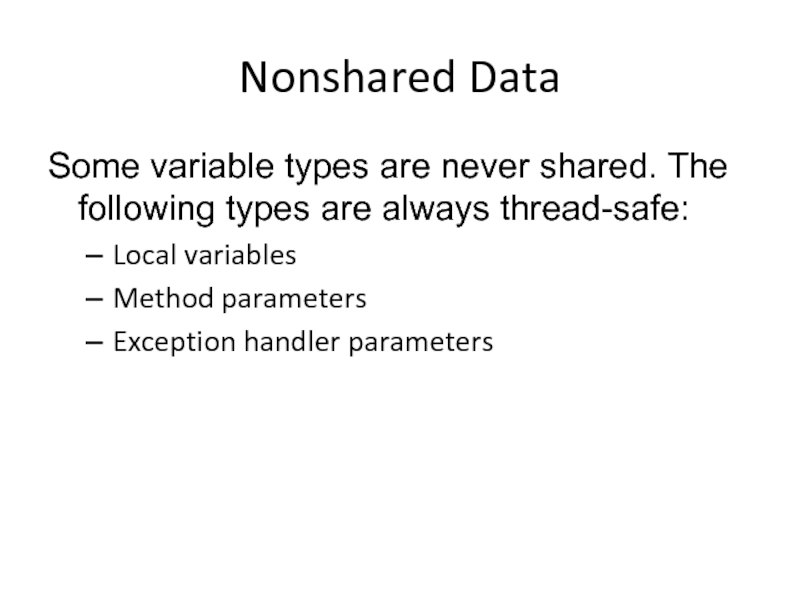

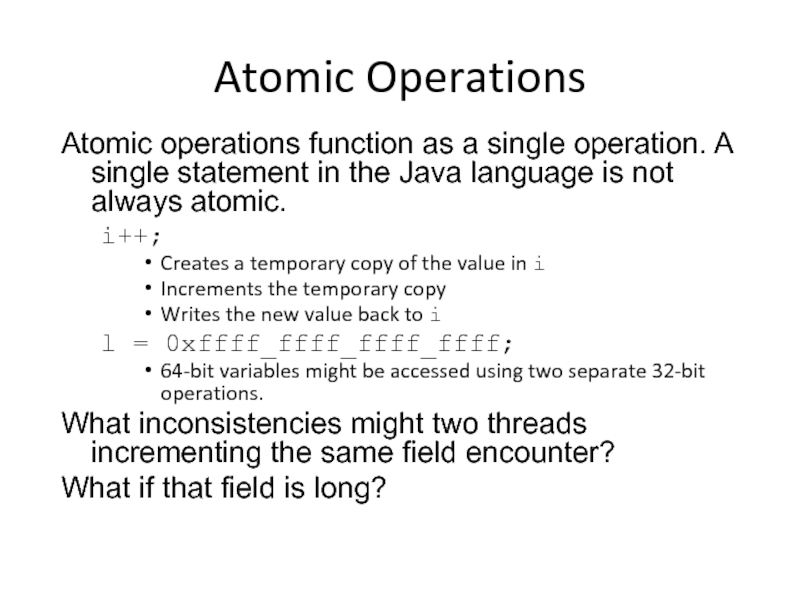
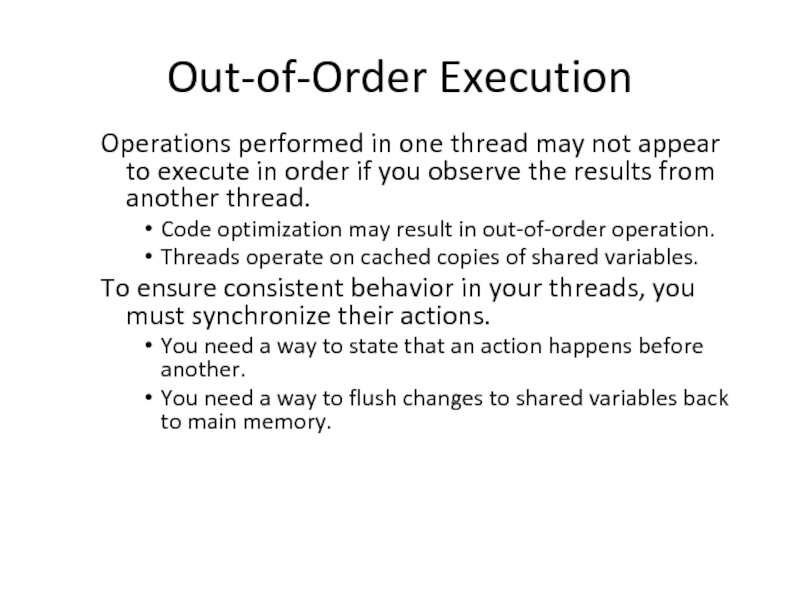
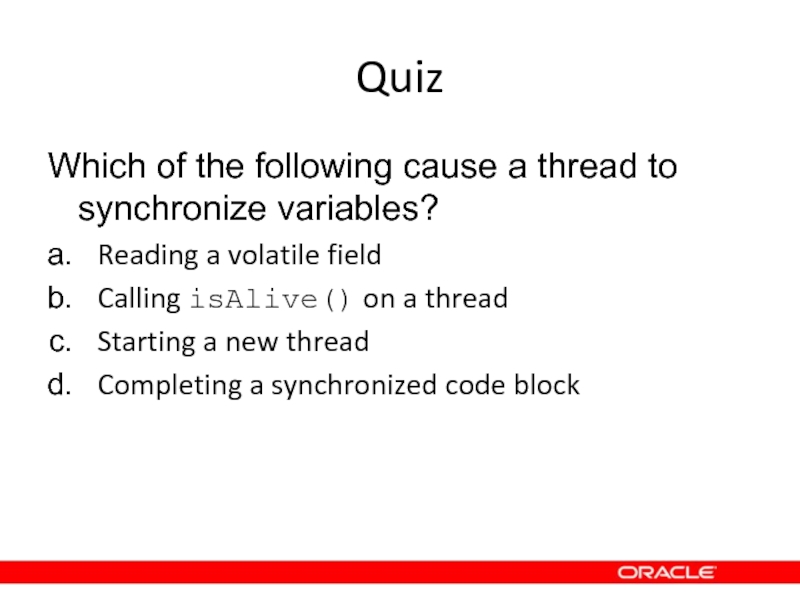


![Stopping a Threadpublic static void main(String[] args) { ExampleRunnable r1 = new ExampleRunnable(); Thread t1](/img/tmb/4/374090/1797fcbf318fcab8d67f88f244049829-800x.jpg)
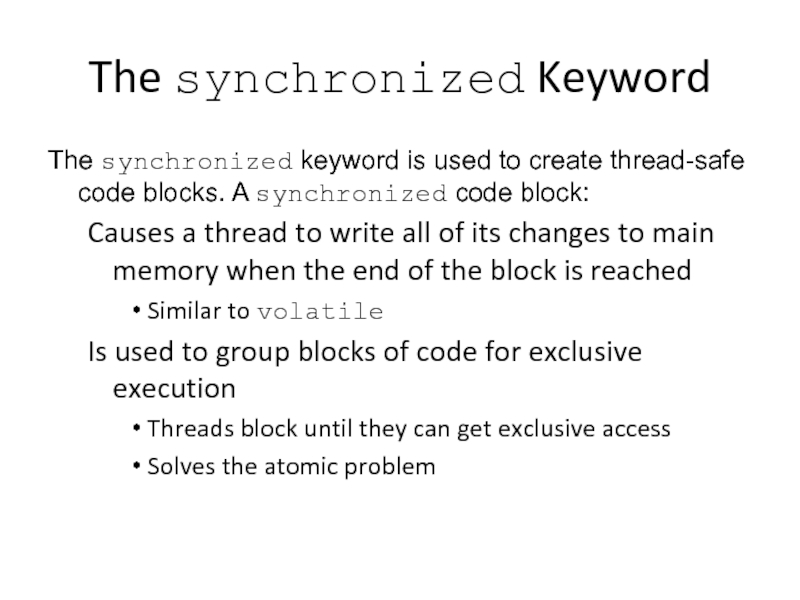
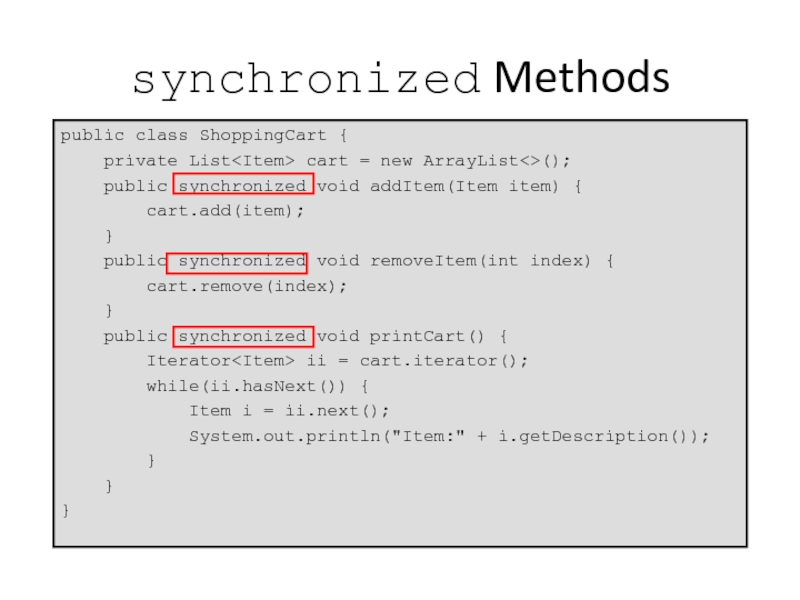
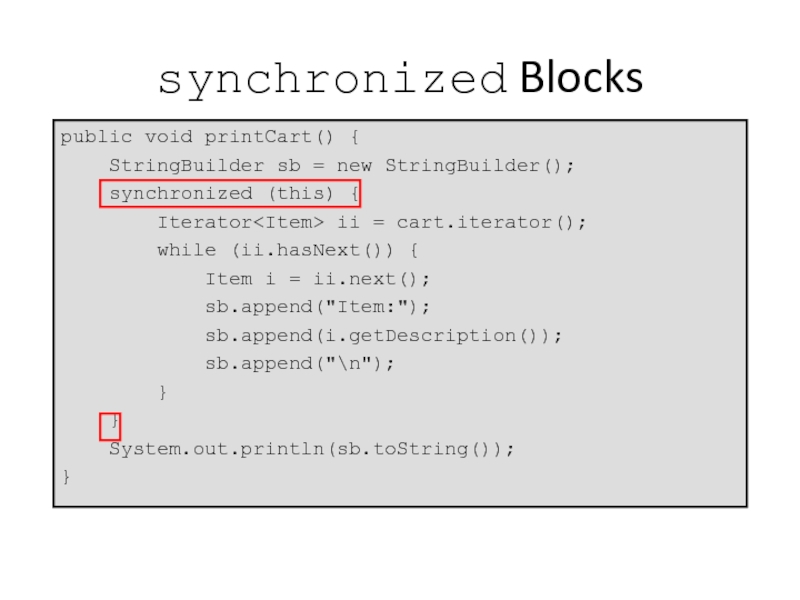
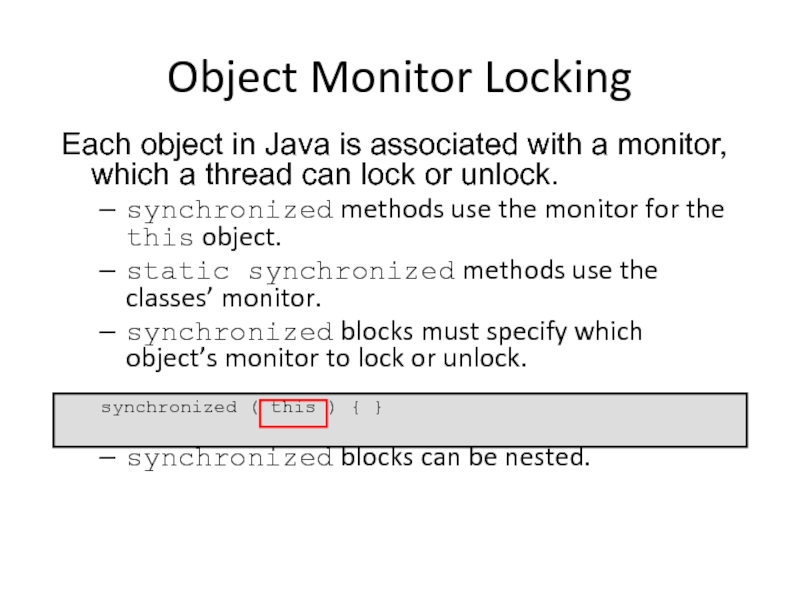
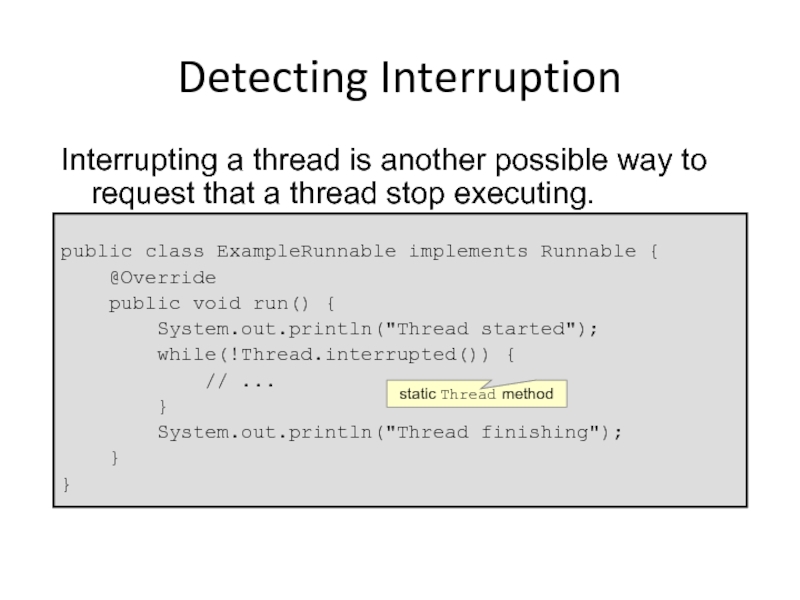
![Interrupting a ThreadEvery thread has an interrupt() and isInterrupted() method.public static void main(String[] args) {](/img/tmb/4/374090/e3c4abad1b1d0e028612f061c16bf410-800x.jpg)