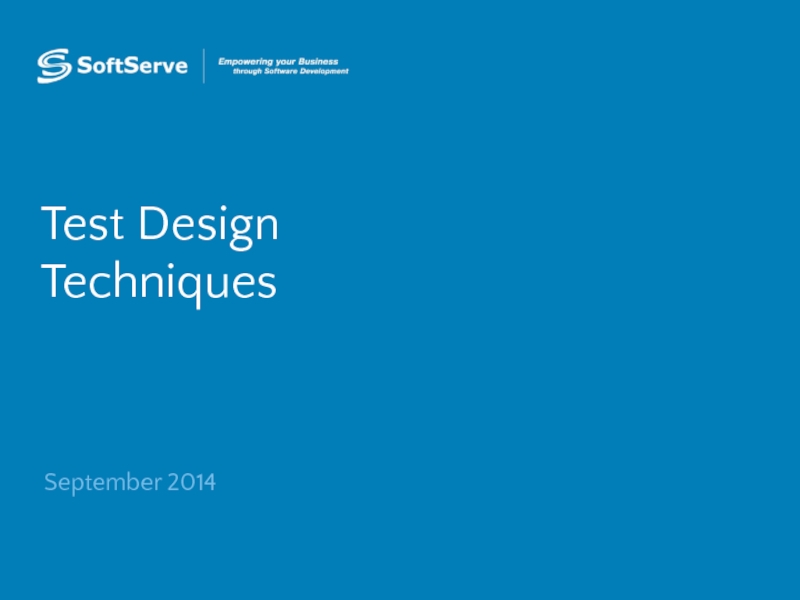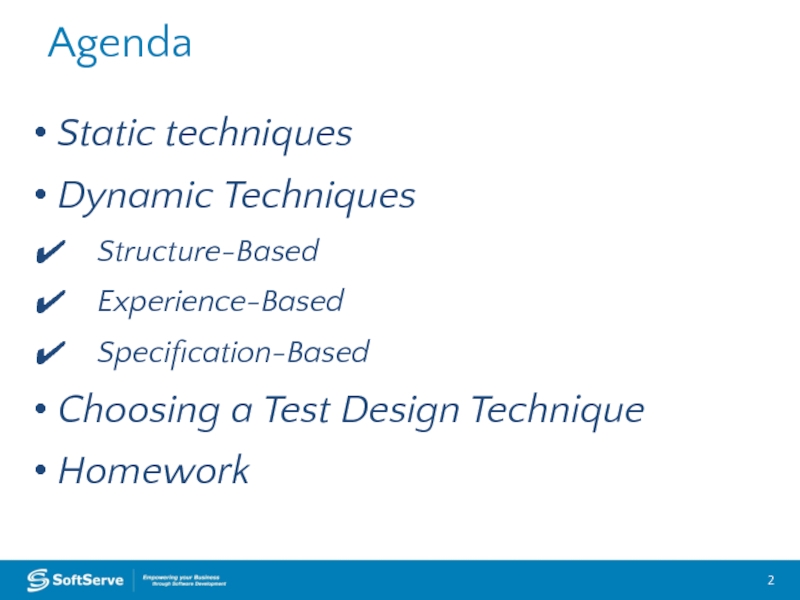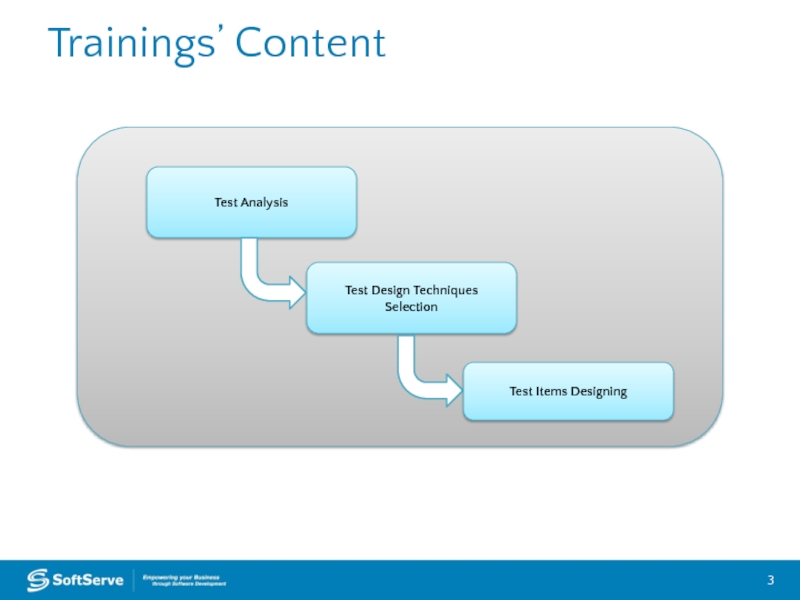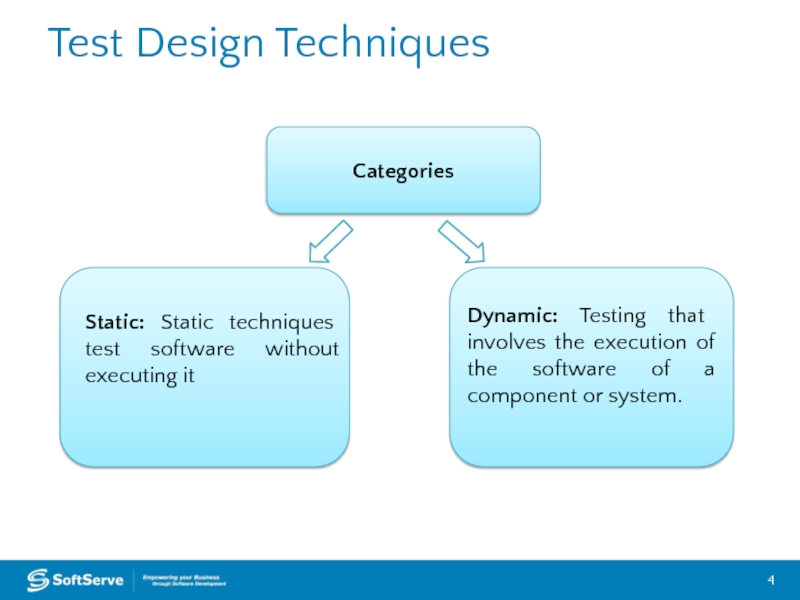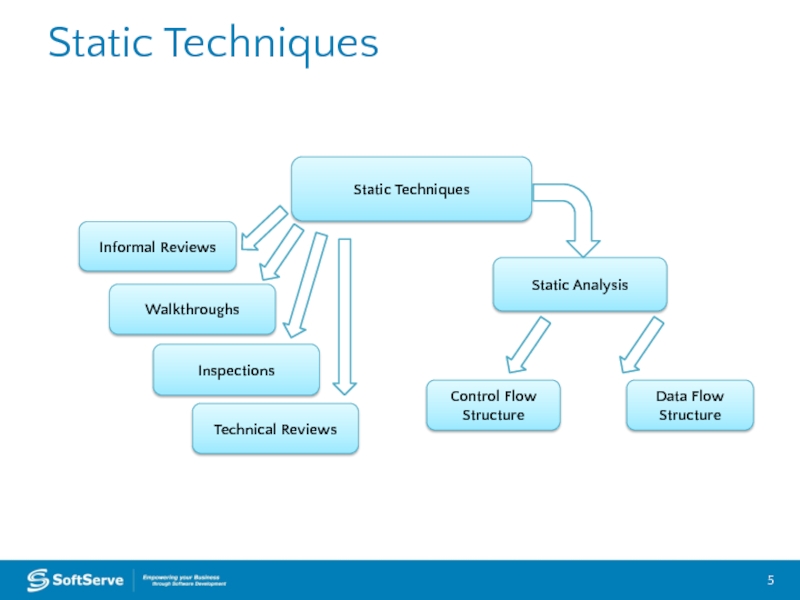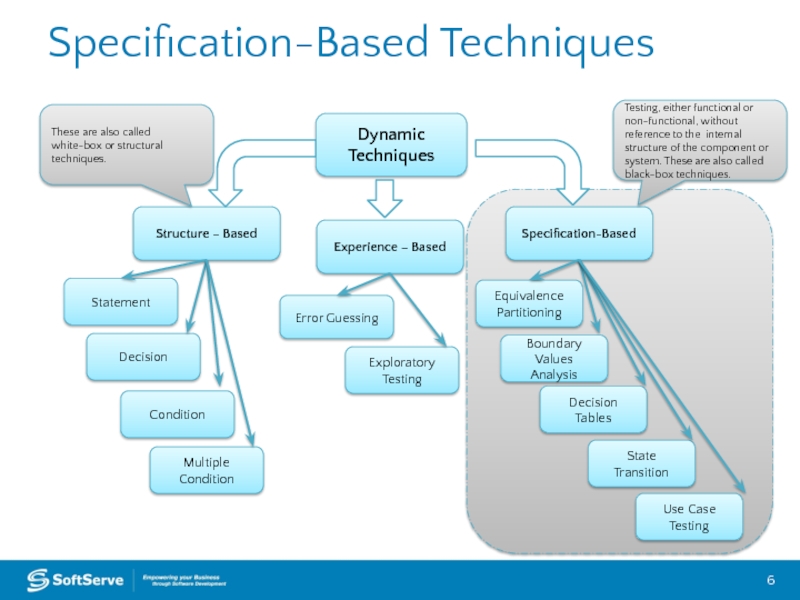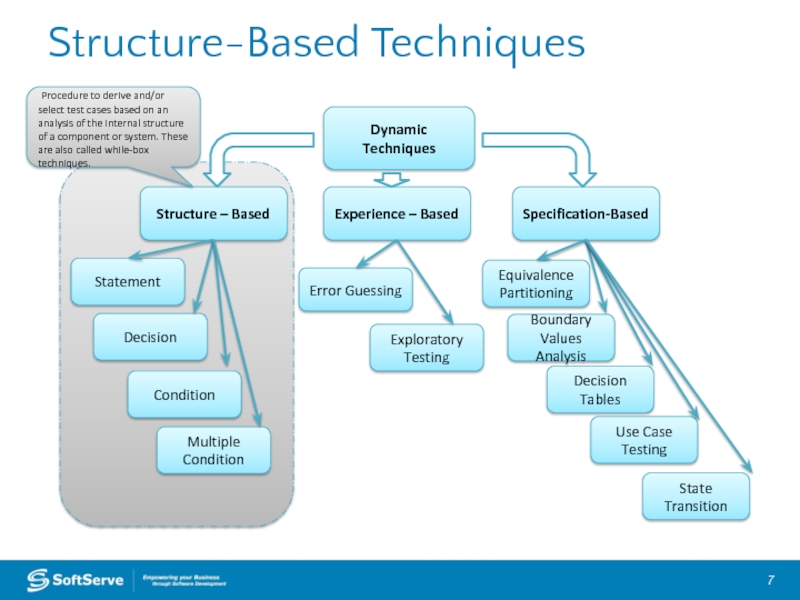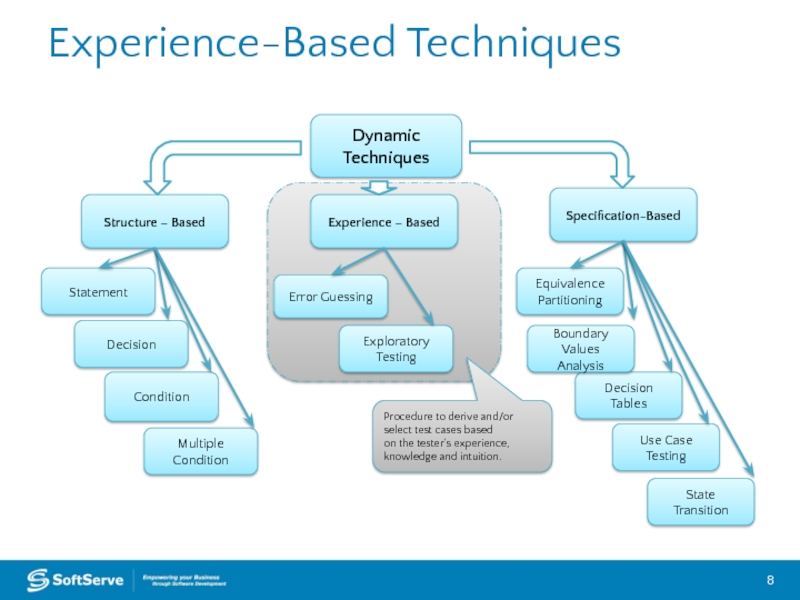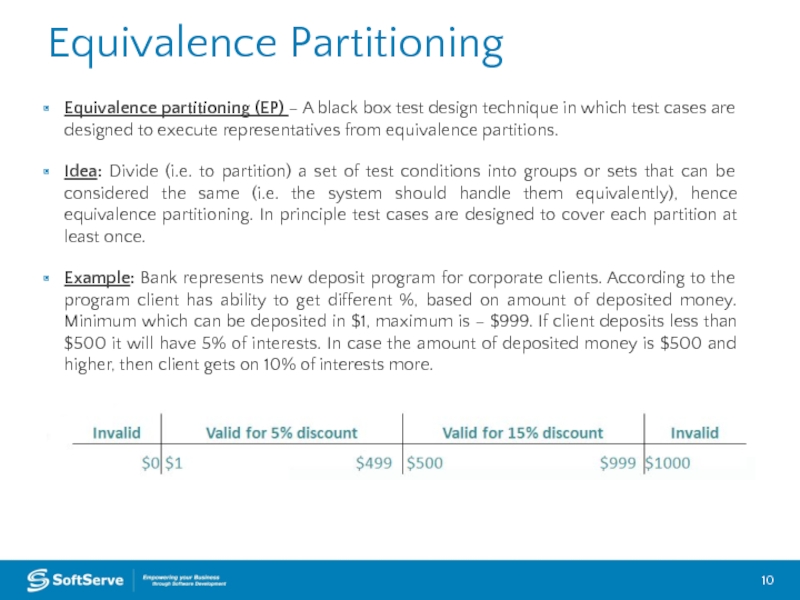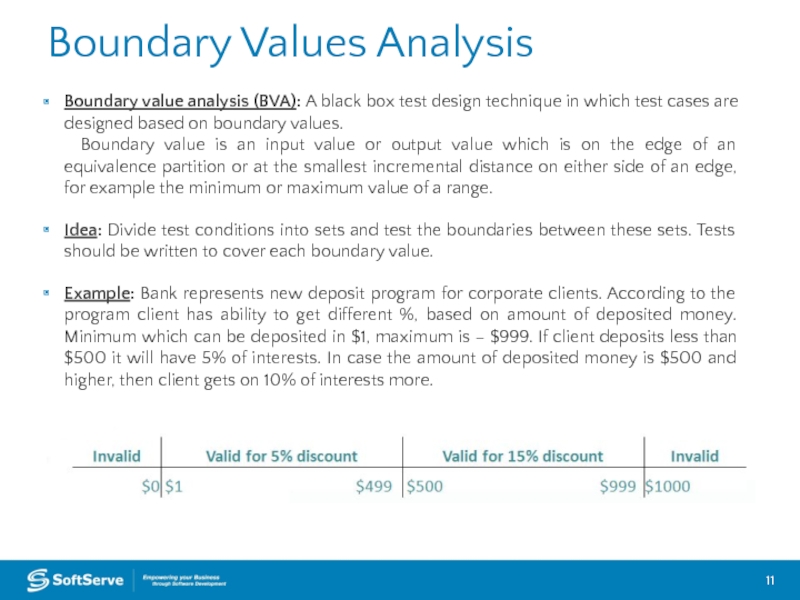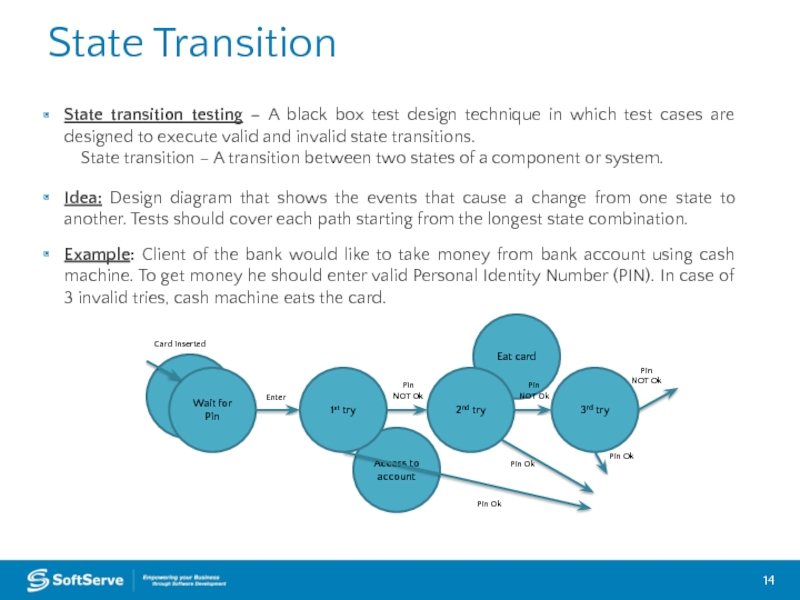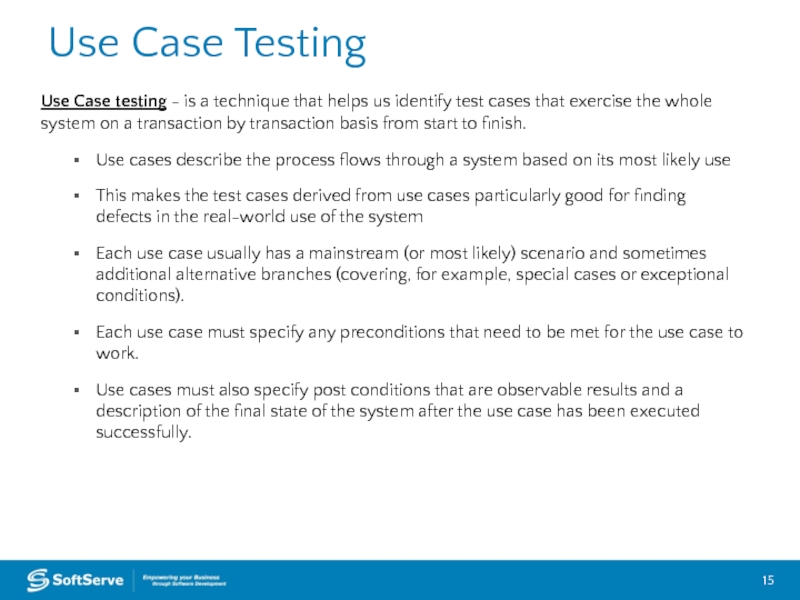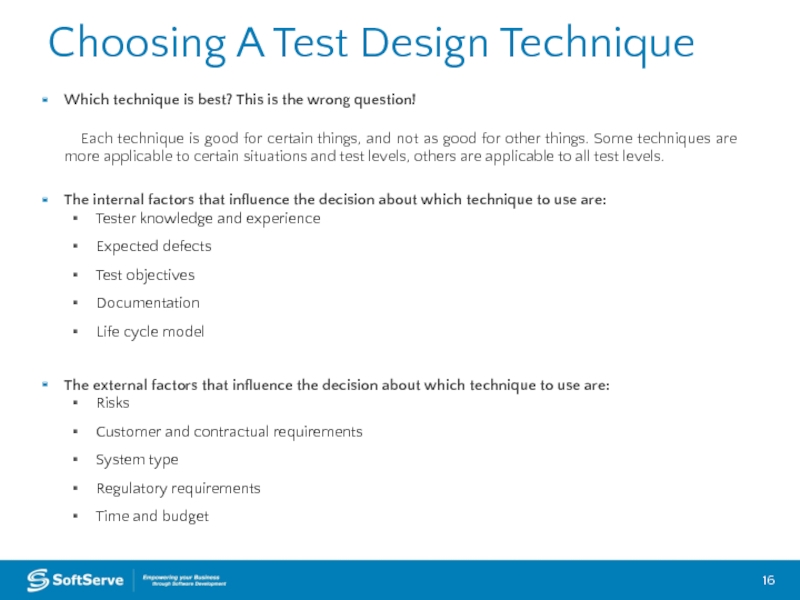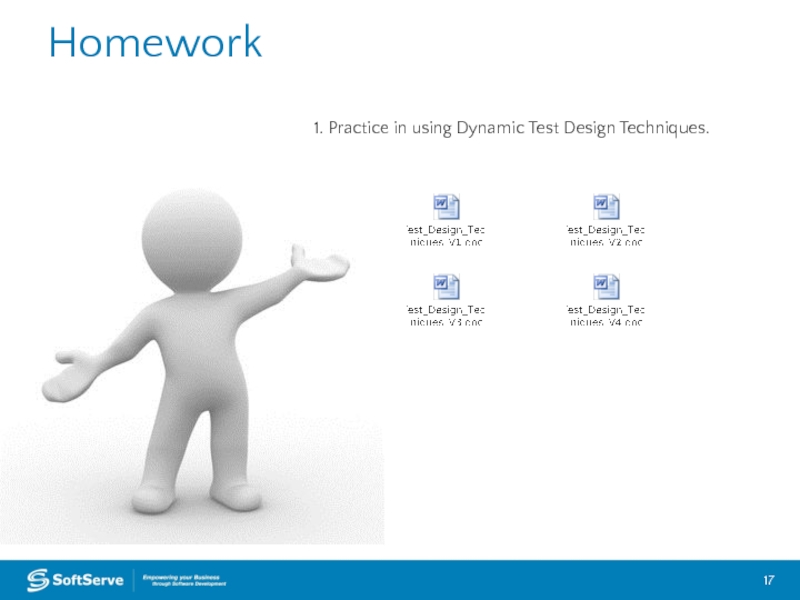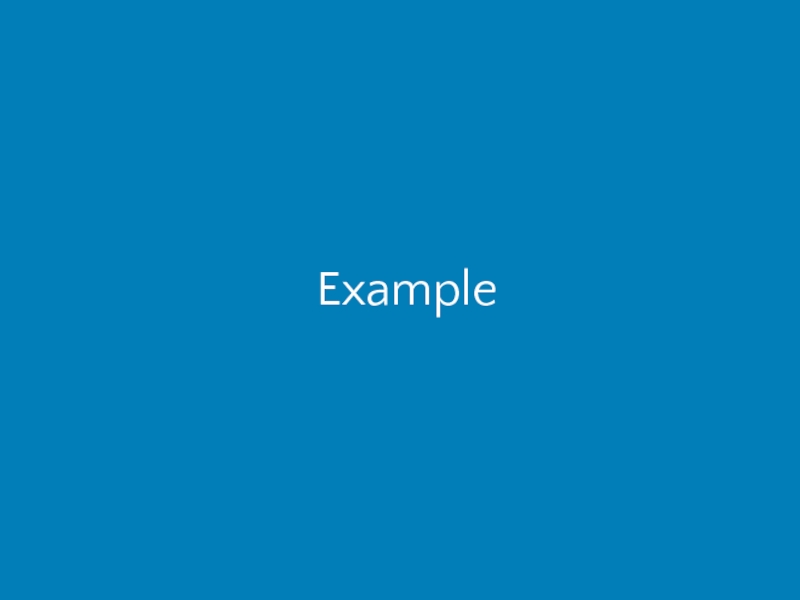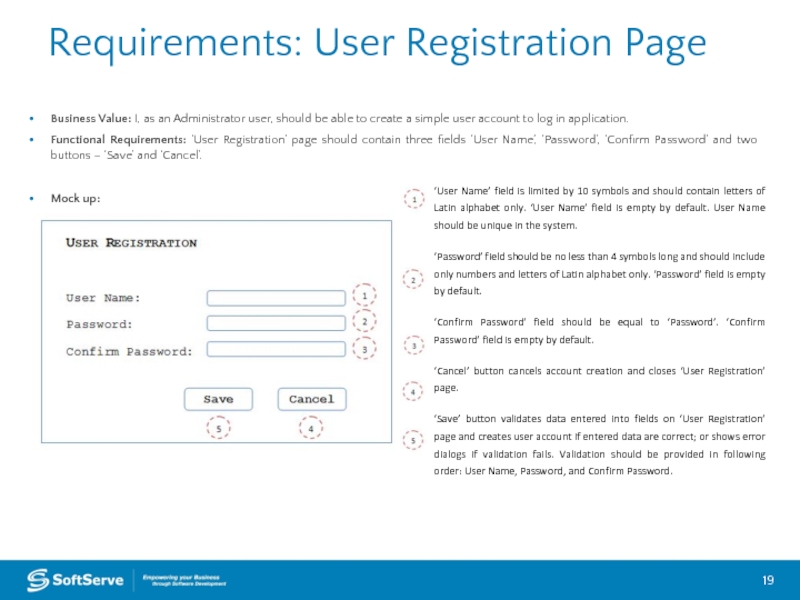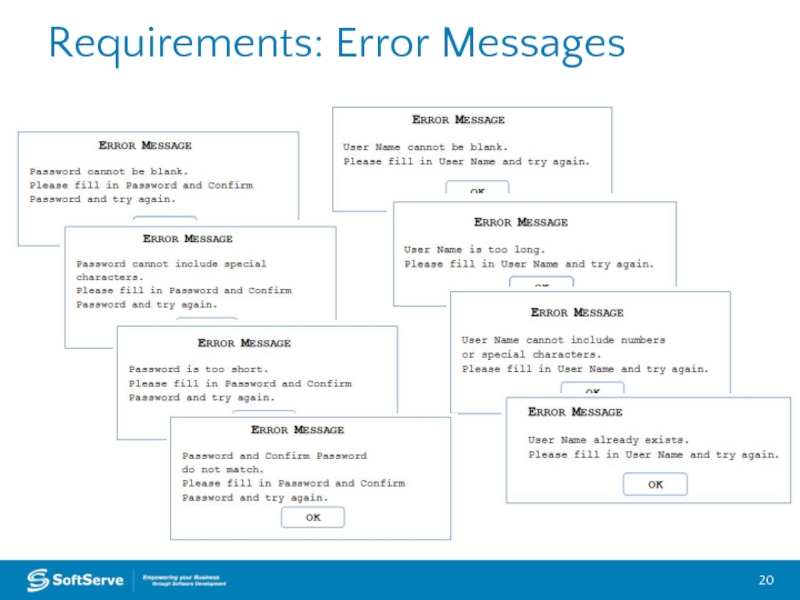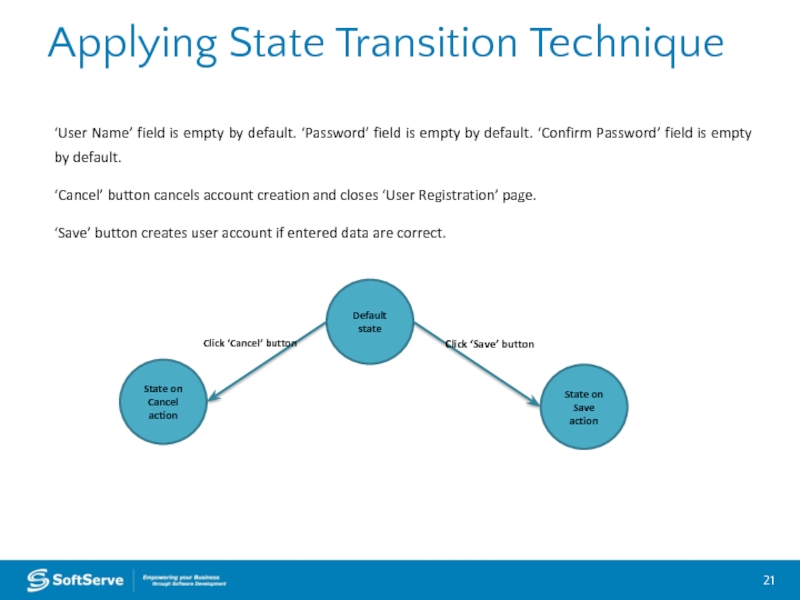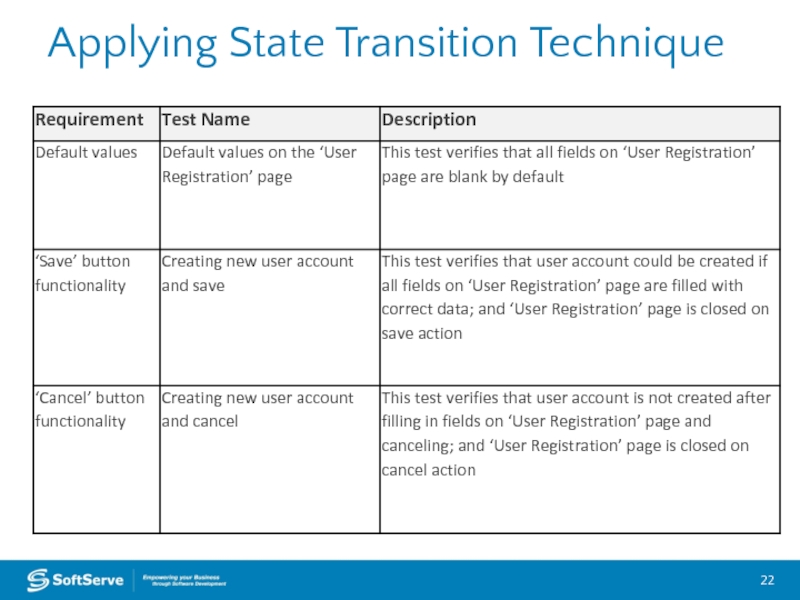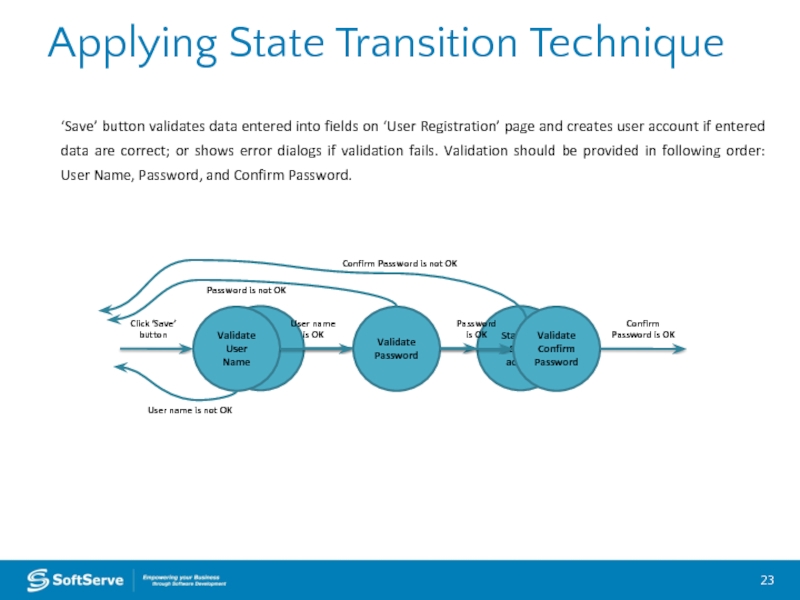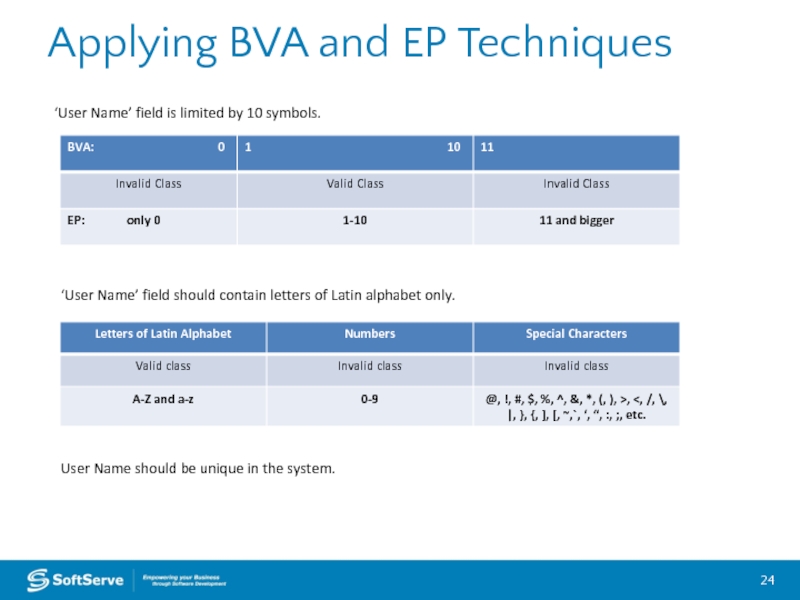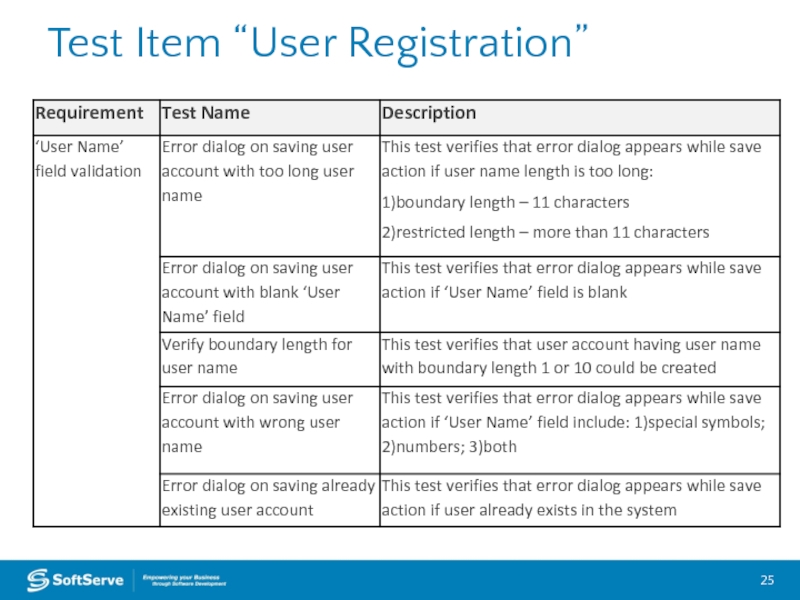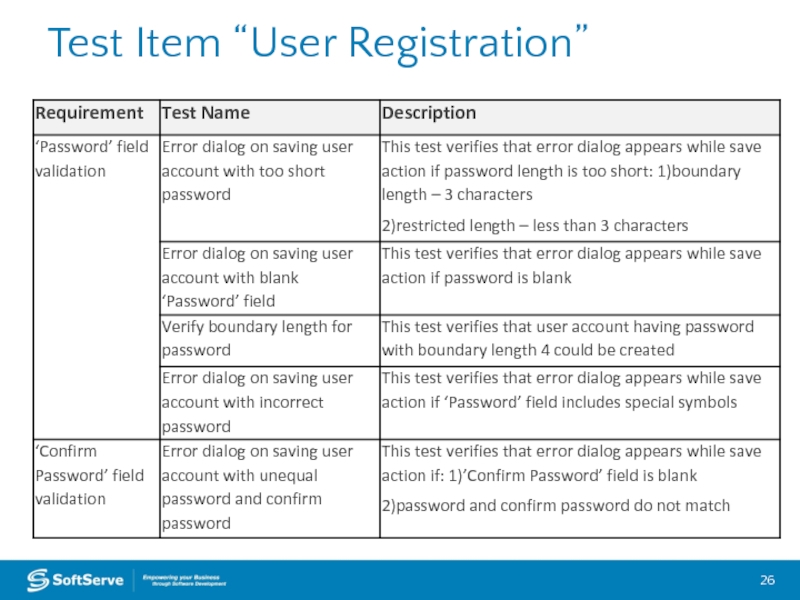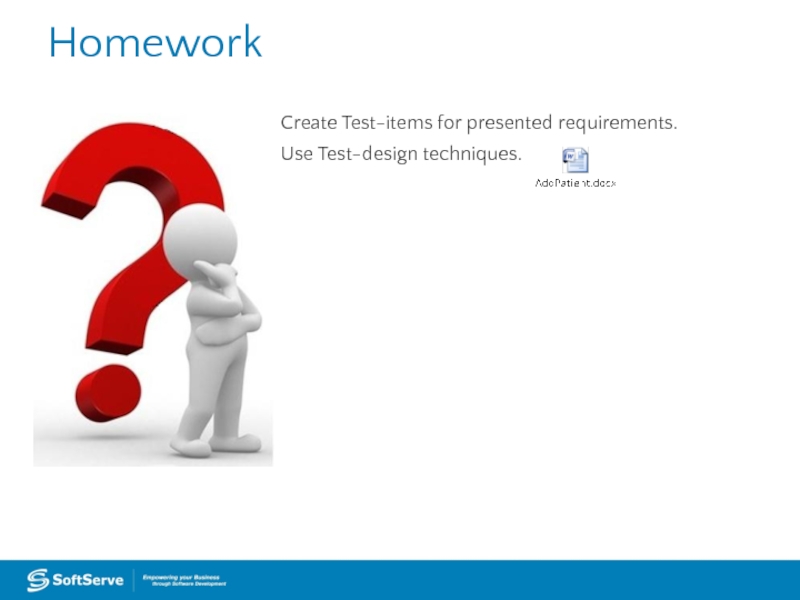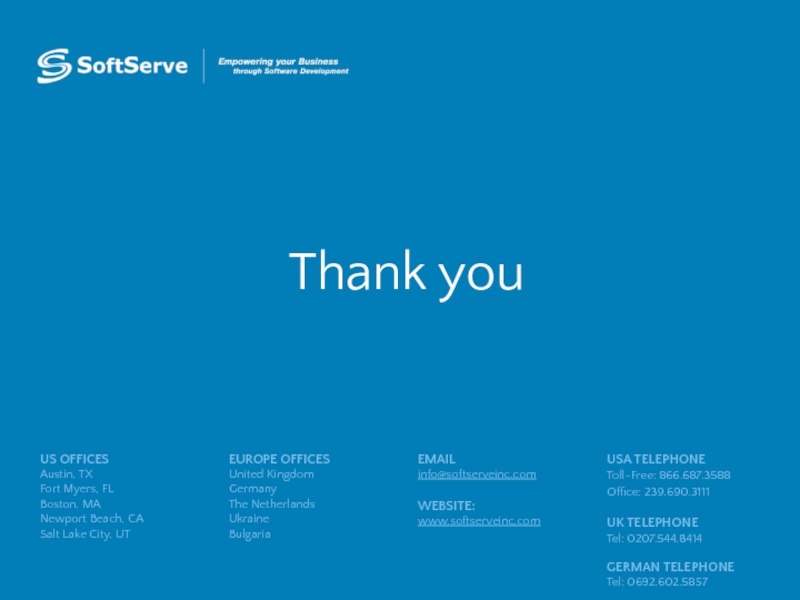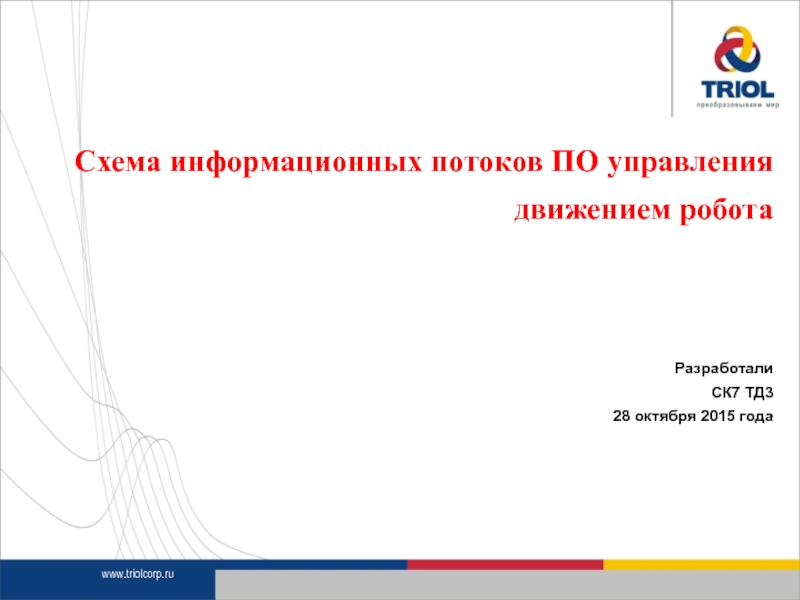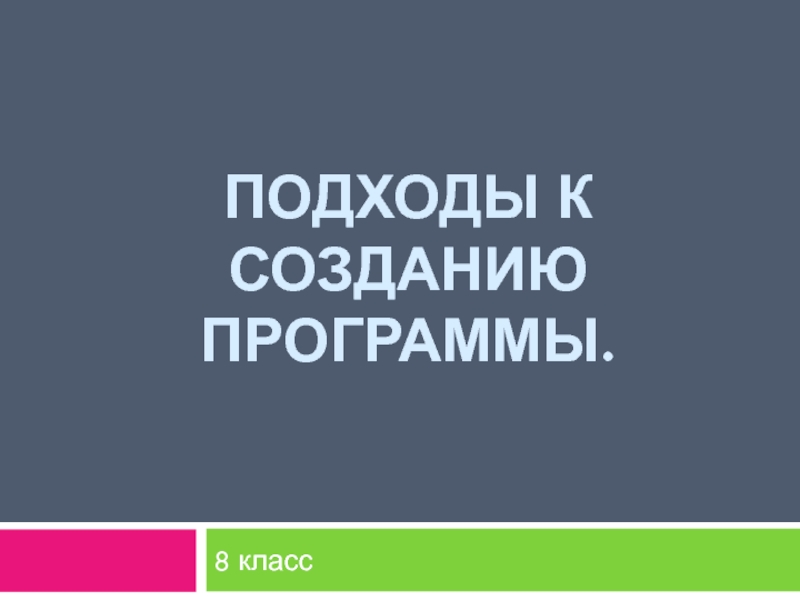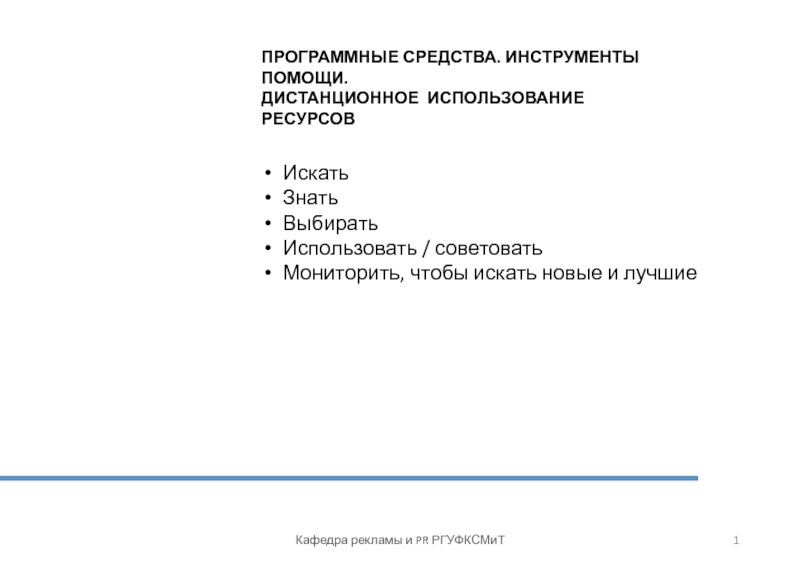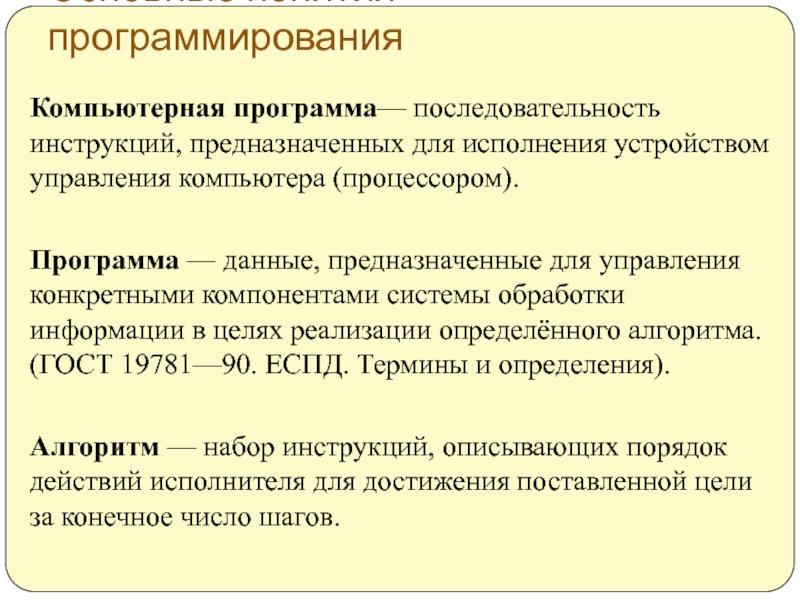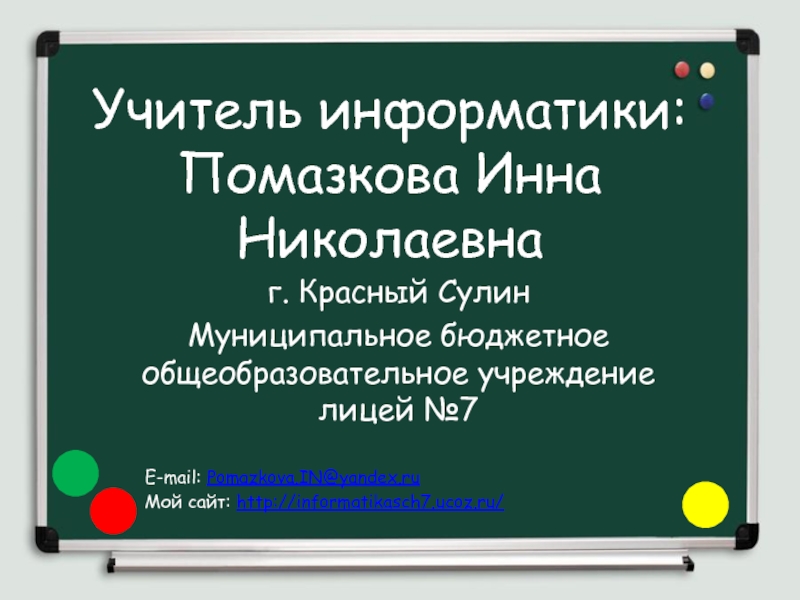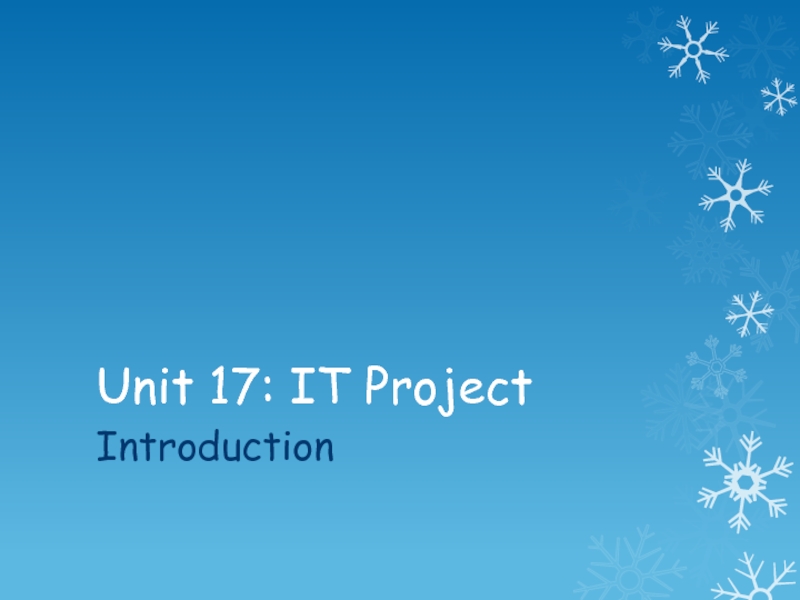- Главная
- Разное
- Дизайн
- Бизнес и предпринимательство
- Аналитика
- Образование
- Развлечения
- Красота и здоровье
- Финансы
- Государство
- Путешествия
- Спорт
- Недвижимость
- Армия
- Графика
- Культурология
- Еда и кулинария
- Лингвистика
- Английский язык
- Астрономия
- Алгебра
- Биология
- География
- Детские презентации
- Информатика
- История
- Литература
- Маркетинг
- Математика
- Медицина
- Менеджмент
- Музыка
- МХК
- Немецкий язык
- ОБЖ
- Обществознание
- Окружающий мир
- Педагогика
- Русский язык
- Технология
- Физика
- Философия
- Химия
- Шаблоны, картинки для презентаций
- Экология
- Экономика
- Юриспруденция
Test Design Techniques презентация
Содержание
- 1. Test Design Techniques
- 2. Agenda Static techniques Dynamic Techniques
- 3. Trainings’ Content Test Design Techniques Selection Test Analysis Test Items Designing
- 4. Test Design Techniques Categories Static: Static
- 5. Static Techniques Static Techniques Static Analysis
- 6. Specification-Based Techniques Dynamic Techniques Structure –
- 7. Structure-Based Techniques Dynamic Techniques Structure –
- 8. Experience-Based Techniques Dynamic Techniques . Structure
- 9. Specification-Based Techniques
- 10. Equivalence Partitioning Equivalence partitioning (EP) – A
- 11. Boundary Values Analysis Boundary value analysis (BVA):
- 12. Decision Tables Decision table – A table
- 13. Decision Tables - 'over 60s' rail card
- 14. State Transition State transition testing – A
- 15. Use Case Testing Use Case testing -
- 16. Choosing A Test Design Technique Which technique
- 17. Homework 1. Practice in using Dynamic Test Design Techniques.
- 18. Example
- 19. Requirements: User Registration Page Business Value: I,
- 20. Requirements: Error Messages
- 21. State on Cancel action State on Save
- 22. Applying State Transition Technique
- 23. Applying State Transition Technique State on Save
- 24. Applying BVA and EP Techniques ‘User Name’
- 25. Test Item “User Registration”
- 26. Test Item “User Registration”
- 27. Homework Create Test-items for presented requirements. Use Test-design techniques.
- 28. Thank you USA TELEPHONE Toll-Free: 866.687.3588 Office:
Слайд 2Agenda
Static techniques
Dynamic Techniques
Structure-Based
Experience-Based
Specification-Based
Choosing a Test Design Technique
Homework
Слайд 4Test Design Techniques
Categories
Static: Static techniques test software without executing it
Dynamic: Testing
Слайд 5Static Techniques
Static Techniques
Static Analysis
Control Flow Structure
Data Flow Structure
Informal Reviews
Walkthroughs
Technical Reviews
Inspections
Слайд 6Specification-Based Techniques
Dynamic Techniques
Structure – Based
Experience – Based
Specification-Based
Equivalence Partitioning
State Transition
Decision
Use Case Testing
Boundary Values Analysis
Error Guessing
Exploratory Testing
Statement
Decision
Condition
Multiple Condition
Testing, either functional or non-functional, without reference to the internal structure of the component or system. These are also called black-box techniques.
These are also called white-box or structural techniques.
Слайд 7Structure-Based Techniques
Dynamic Techniques
Structure – Based
Experience – Based
Specification-Based
Equivalence Partitioning
State Transition
Decision
Use Case Testing
Boundary Values Analysis
Error Guessing
Exploratory Testing
Statement
Decision
Condition
Multiple Condition
Procedure to derive and/or select test cases based on an analysis of the internal structure of a component or system. These are also called while-box techniques.
Слайд 8Experience-Based Techniques
Dynamic Techniques
.
Structure – Based
Experience – Based
Specification-Based
Equivalence Partitioning
State Transition
Decision
Use Case Testing
Boundary Values Analysis
Error Guessing
Exploratory Testing
Statement
Decision
Condition
Multiple Condition
Procedure to derive and/or select test cases based
on the tester’s experience, knowledge and intuition.
Слайд 10Equivalence Partitioning
Equivalence partitioning (EP) – A black box test design technique
Idea: Divide (i.e. to partition) a set of test conditions into groups or sets that can be considered the same (i.e. the system should handle them equivalently), hence equivalence partitioning. In principle test cases are designed to cover each partition at least once.
Example: Bank represents new deposit program for corporate clients. According to the program client has ability to get different %, based on amount of deposited money. Minimum which can be deposited in $1, maximum is – $999. If client deposits less than $500 it will have 5% of interests. In case the amount of deposited money is $500 and higher, then client gets on 10% of interests more.
Слайд 11Boundary Values Analysis
Boundary value analysis (BVA): A black box test design
Boundary value is an input value or output value which is on the edge of an equivalence partition or at the smallest incremental distance on either side of an edge, for example the minimum or maximum value of a range.
Idea: Divide test conditions into sets and test the boundaries between these sets. Tests should be written to cover each boundary value.
Example: Bank represents new deposit program for corporate clients. According to the program client has ability to get different %, based on amount of deposited money. Minimum which can be deposited in $1, maximum is – $999. If client deposits less than $500 it will have 5% of interests. In case the amount of deposited money is $500 and higher, then client gets on 10% of interests more.
Слайд 12Decision Tables
Decision table – A table showing combinations of inputs and/or
Idea: Divide test conditions into constraints, which could get positive or negative meanings, and rules which identify output based on values of conditions. While analyzing each possible variant of positive and negative meanings identify output or set of outputs for each variant based on the rules. Only combinations of these positive and negative meanings, which uniquely identify decisions that are made, should be covered by tests.
Example: If you hold an 'over 60s' rail card, you get a 34% discount on whatever ticket you buy. If you hold family rail card and you are traveling with a child (under 16), you can get a 50% discount on any ticket. If you are traveling with a child (under 16), but do not have family rail card, you can get a 10% discount. You can use only one type of rail card.
Слайд 13Decision Tables
- 'over 60s' rail card – 34%
- family rail card
- traveling with a child, but do not have family rail card – 10%
- only one type of rail card can be used
Слайд 14State Transition
State transition testing – A black box test design technique
State transition – A transition between two states of a component or system.
Idea: Design diagram that shows the events that cause a change from one state to another. Tests should cover each path starting from the longest state combination.
Example: Client of the bank would like to take money from bank account using cash machine. To get money he should enter valid Personal Identity Number (PIN). In case of 3 invalid tries, cash machine eats the card.
Start
Access to account
Eat card
Wait for Pin
1st try
Enter
Pin Ok
3rd try
2nd try
Pin
NOT Ok
Pin
NOT Ok
Card inserted
Pin Ok
Pin Ok
Pin
NOT Ok
Слайд 15Use Case Testing
Use Case testing - is a technique that helps
Use cases describe the process flows through a system based on its most likely use
This makes the test cases derived from use cases particularly good for finding defects in the real-world use of the system
Each use case usually has a mainstream (or most likely) scenario and sometimes additional alternative branches (covering, for example, special cases or exceptional conditions).
Each use case must specify any preconditions that need to be met for the use case to work.
Use cases must also specify post conditions that are observable results and a description of the final state of the system after the use case has been executed successfully.
Слайд 16Choosing A Test Design Technique
Which technique is best? This is the
Each technique is good for certain things, and not as good for other things. Some techniques are more applicable to certain situations and test levels, others are applicable to all test levels.
The internal factors that influence the decision about which technique to use are:
Tester knowledge and experience
Expected defects
Test objectives
Documentation
Life cycle model
The external factors that influence the decision about which technique to use are:
Risks
Customer and contractual requirements
System type
Regulatory requirements
Time and budget
Слайд 19Requirements: User Registration Page
Business Value: I, as an Administrator user, should
Functional Requirements: ‘User Registration’ page should contain three fields ‘User Name’, ‘Password’, ‘Confirm Password’ and two buttons – ‘Save’ and ‘Cancel’.
Mock up:
‘User Name’ field is limited by 10 symbols and should contain letters of Latin alphabet only. ‘User Name’ field is empty by default. User Name should be unique in the system.
‘Password’ field should be no less than 4 symbols long and should include only numbers and letters of Latin alphabet only. ‘Password’ field is empty by default.
‘Confirm Password’ field should be equal to ‘Password’. ‘Confirm Password’ field is empty by default.
‘Cancel’ button cancels account creation and closes ‘User Registration’ page.
‘Save’ button validates data entered into fields on ‘User Registration’ page and creates user account if entered data are correct; or shows error dialogs if validation fails. Validation should be provided in following order: User Name, Password, and Confirm Password.
Слайд 21State on Cancel action
State on Save action
Default state
Click ‘Save’ button
Click
‘User Name’ field is empty by default. ‘Password’ field is empty by default. ‘Confirm Password’ field is empty by default.
‘Cancel’ button cancels account creation and closes ‘User Registration’ page.
‘Save’ button creates user account if entered data are correct.
Applying State Transition Technique
Слайд 23Applying State Transition Technique
State on Save action
Default state
Click ‘Save’
button
Validate Password
Click ‘Save’
button
Validate
User name
is OK
Validate Confirm Password
Password
is OK
Confirm Password is OK
‘Save’ button validates data entered into fields on ‘User Registration’ page and creates user account if entered data are correct; or shows error dialogs if validation fails. Validation should be provided in following order: User Name, Password, and Confirm Password.
User name is not OK
Password is not OK
Confirm Password is not OK
Слайд 24Applying BVA and EP Techniques
‘User Name’ field is limited by 10
‘User Name’ field should contain letters of Latin alphabet only.
User Name should be unique in the system.
Слайд 28Thank you
USA TELEPHONE
Toll-Free: 866.687.3588
Office: 239.690.3111
UK TELEPHONE
Tel: 0207.544.8414
GERMAN TELEPHONE
Tel: 0692.602.5857
EMAIL
info@softserveinc.com
WEBSITE:
www.softserveinc.com
EUROPE
United Kingdom
Germany
The Netherlands
Ukraine
Bulgaria
US OFFICES
Austin, TX
Fort Myers, FL
Boston, MA
Newport Beach, CA
Salt Lake City, UT